Page 1
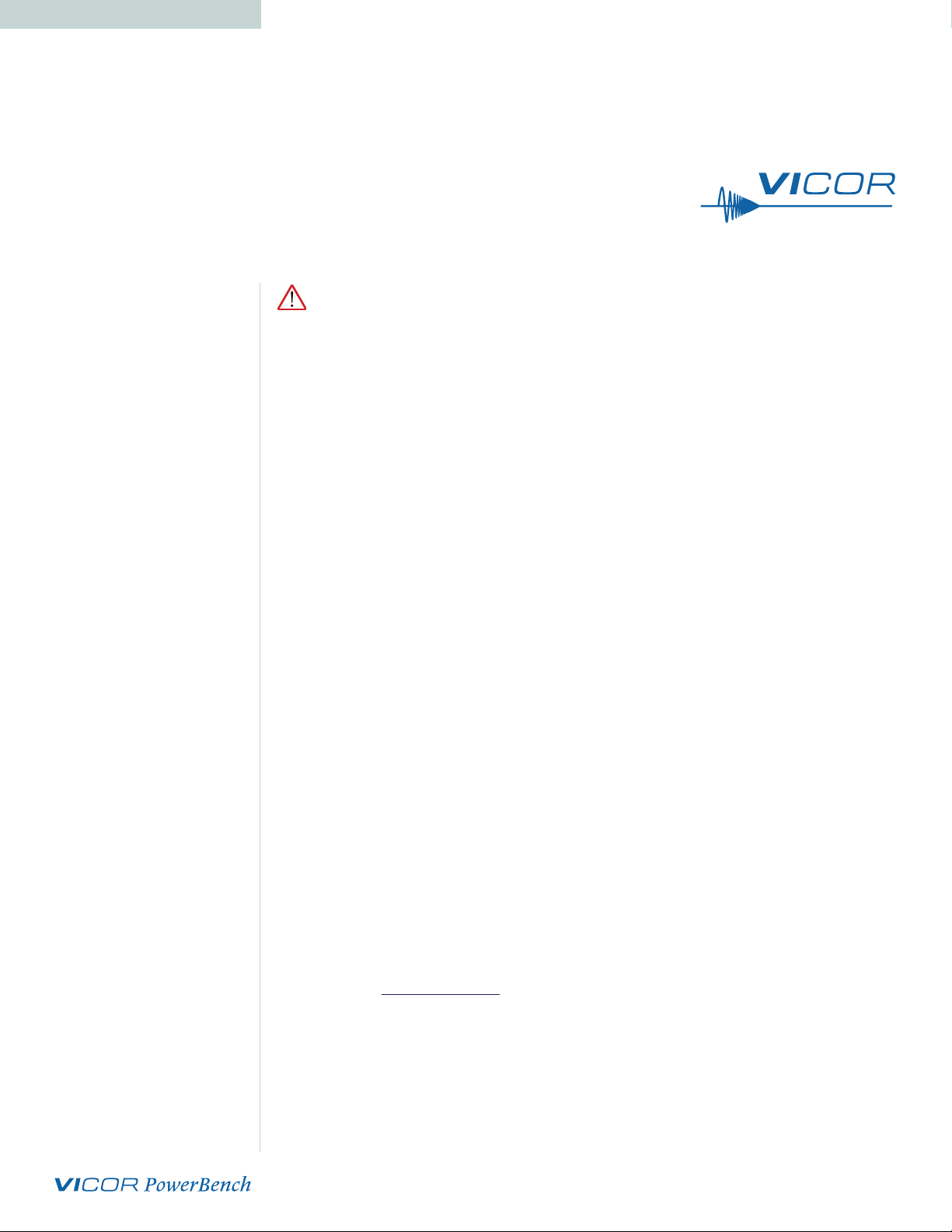
USER GUIDE | UG:015
VI Chip® High Voltage BCM® Bus Converter 6123
Evaluation Board User Guide
Written by: Peter Makrum
Applications Engineer
November 2013
Contents Page
Important Notice 1
Introduction 1
Features 2
Using the High Voltage 3
BCM Bus Converter 6123
Evaluation Board
+IN, -IN 5
+OUT, -OUT 5
Output Voltage 5
Measurement Jack (J104)
Input Current 5
Measurement
Output Current 5
Measurement
Temperature Monitor (TM) 5
Enable Control (EN) 5
Auxiliary Voltage 5
Source (VAUX)
Input Filter Details 6
Thermal Considerations 7
Bill of Materials 9
Ordering Information 10
IMPORTANT NOTICE:
Hazardous voltages are present on the HV BCM Evaluation Board under power.
PERSONAL CONTACT WITH LINE VOLTAGE MAY RESULT IN SEVERE INJURY, DISABILITY,
OR DEATH. IMPROPER OR UNSAFE HANDLING OF THIS BOARD MAY RESULT IN
SERIOUS INJURY OR DEATH.
Read the precautions below entirely BEFORE using the HV BCM Evaluation Board. Do
not operate the evaluation board unless you have the appropriate safety precautions
in place on your bench to guarantee safety.
The list below is not comprehensive and is not a substitute for common sense
and good practice.
n During operation, the power devices and surrounding structures can be operated
safely at high temperatures.
n Remove power and use caution when connecting and disconnecting test probes
and interface lines to avoid inadvertent short circuits and contact with hot surfaces.
n When testing electronic products always use approved safety glasses. Follow good
laboratory practice and procedures.
n Avoid creating ground loops when making measurements of the isolated input or
output voltage.
n Care should be taken to protect the user from accidental contact when
under power.
n Care should be taken to avoid reversing polarities if connecting to the opposite
(solder) side of the board.
n The Customer Evaluation Board described in this document is intended to
acquaint the reader with the benefits and features of high voltage distribution.
They are not designed to be installed in end-use equipment.
n Refer to the specific HV BCM module data sheet for electrical details.
Introduction
This evaluation board oers a convenient means to evaluate the performance of
Vicor’s HV BCM Bus Converter 6123 and has been optimized for user convenience.
Refer to the appropriate data sheet for performance and operating limits. Data sheets
are available at vicorpower.com.
UG:015 vicorpower.com Applications Engineering: 800 927.9474 Page 1
Page 2
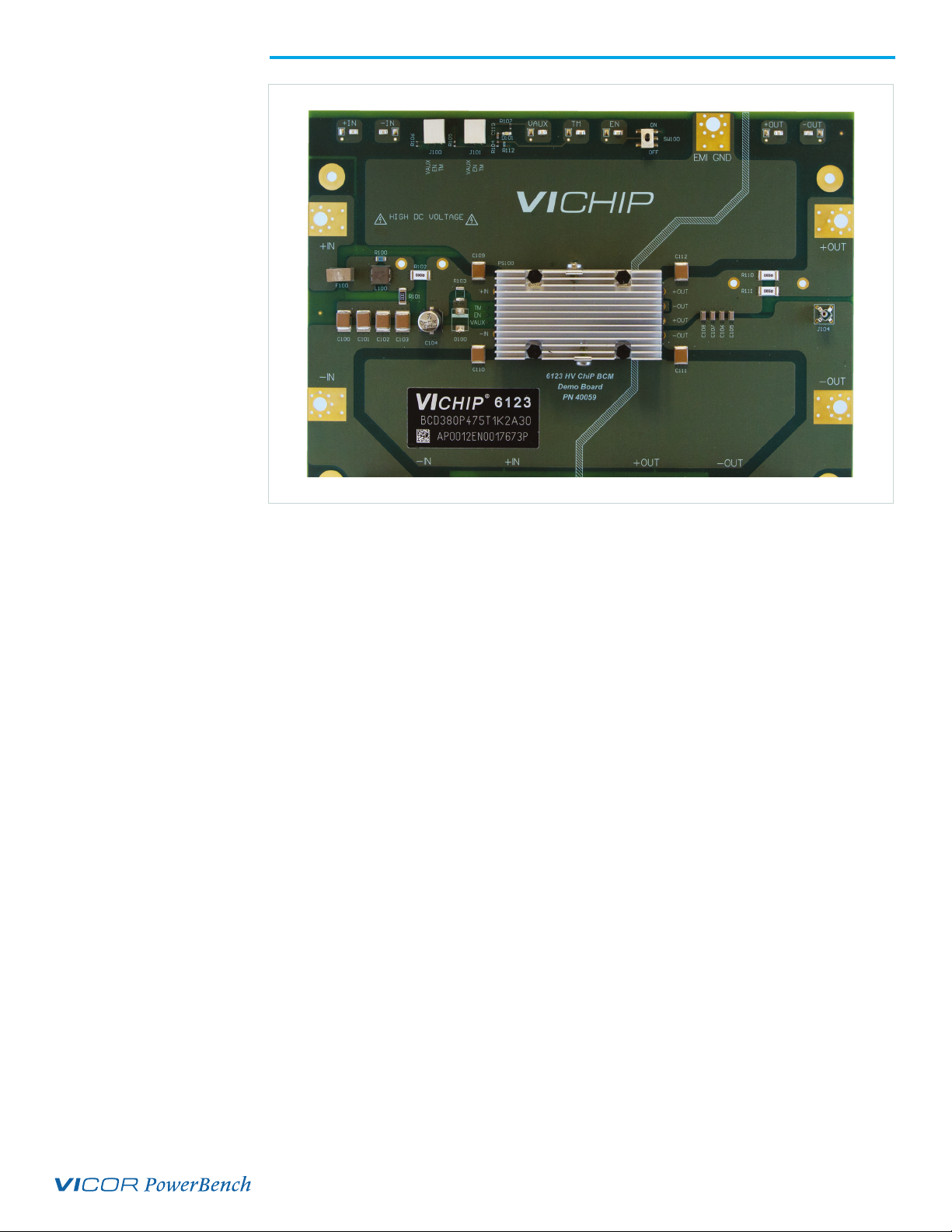
Features
1. Underbelly cooling planes in addition to surface mounted heat sink
2. Input and output accommodation for a current probe wire loops
3. Input, output and signals Kelvin test point
4. Oscilloscope output voltage probe jack for voltage and ripple measurements
5. Input and output board-to-board connector footprint reserved for future use
6. Ring lug or solder connections
UG:015 vicorpower.com Applications Engineering: 800 927.9474 Page 2
Page 3
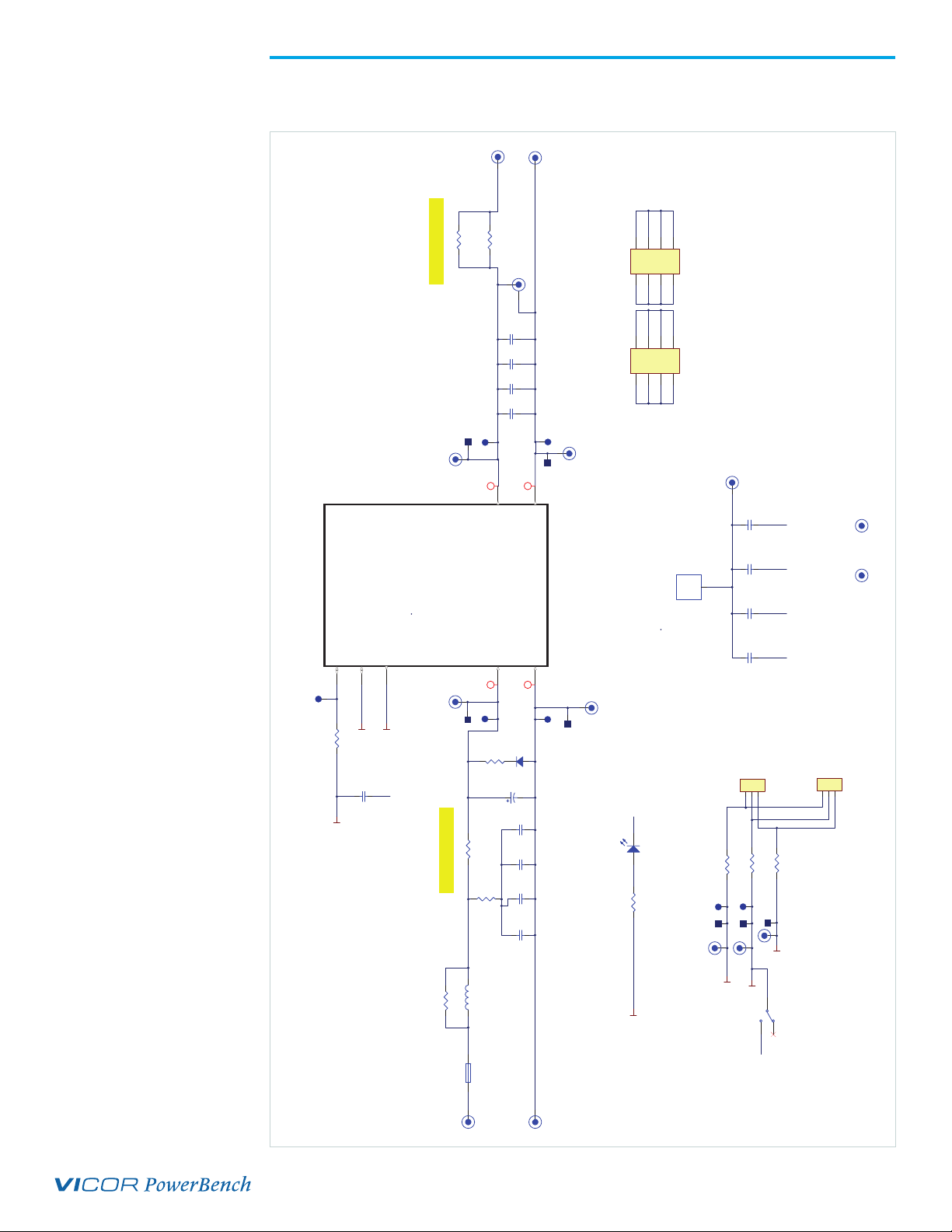
Figure 1.
Eval Board Schematic
Using the High Voltage BCM® Bus Converter 6123 Evaluation Board
J107
+VOUT
J108
-VOUT
-VOUT
+VOUT
PS100
HV BCM 6123
AD
TMENVAUX
TP103
R112
1K
CL
DA
Pin 2
Pin 3
0603
15462-1001
29400-103
0603
0.01uF
C113
-VIN
POWER CONNECTOR TO MAIN BOARD
J103B
131415
+VOUT-VOUT+VIN-VIN
20
J102B
13
EMI GND / PCB BOTTOM HEATSINK
181920
Pins
39571
Power
16 17
CONN 8+12 POS RIGHT ANGLE TERMINAL TH
18
19
Pins
Power
39571
14
15
16 17
CONN 8+12 POS RIGHT ANGLE TERMINAL TH
J109
EMI GND / PCB BOTTOM HEATSINK
C112
38830-474
0.47
2220
+VOUT_EMI
38830-474
2220
0.47
C111
-VOUT
HSGND
C110
38830-474
2220
GND
HS
BOM, HEATSINK, PUSH PIN, LF 6123, 11MM
40145
0.47
-VIN
38830-474
C109
2220
0.47
+VIN_EMI
37783
J100
CONN 3 POS WIRE TO BOARD SMD
1
3
2
FID01 FID02
37783
J101
CONN 3 POS WIRE TO BOARD SMD
1
3
2
2512
34727-00R0
0
2512
34727-00R0
0
R111
R110
J104
allowing the use of a current probe.
Plated large Via both ends of resistor
TP106
+VOUT
H105
33292
+VOUT_EMI
1206
1uF
C108
25185-105
1206
1uF
C107
25185-105
1206
1uF
C106
25185-105
1206
1uF
C105
25185-105
TP107
H106
-VOUT
i
i
SECONDARY
SECONDARY
-OUT
+OUT
BCM380P475T1K2A30
+IN
-IN
6123
i
i
PRIMARY
PRIMARY
H100
TP100
+VIN
+VIN_EMI
-VIN
TP101
-VIN
H101
NP
D100
R103
NP
40165-275
2.7
C104
CAP_ALEL
C103
38830-474
2220
Pin 1
R102
2512
34727-00R0
0
allowing the use of a current probe.
Plated large Via both ends of resistor
R101
2010
0
R100
1206
03203-3R65
3.65
L100
IND 2.2uH 20% 14A
33336-2R2
30276
F100
FUSE 5A 400VDC
+VIN
J105
+VIN
0.47
C102
38830-474
2220
0.47
38830-474
2220
0.47
C101
21571-0R00
0.47
C100
2220
38830-474
J106
-VIN
-VIN
40058
0805
LED SML-211UTT86
D101
0603
14695-7500
750
R107
LED INDICATOR
SIGNAL CONNECTORS
Pin 3
0
0
R106
VAUX
H102
0
R105
R104
0603
14695-00R0
0603
0603
14695-00R0
TP105
H104
Pin 3
SW100
14695-00R0
TP104
TM
EN
H103
Pin 1
Pin 2
2
3
1
-VIN
35919
BCM ON/OFF CONTROL
SW TOGGLE SPDT 1 POS SMD
UG:015 vicorpower.com Applications Engineering: 800 927.9474 Page 3
Page 4

Figure 2.
Eval Board Assembly Drawing
Using the High Voltage BCM® Bus Converter 6123 Evaluation Board (Cont.)
UG:015 vicorpower.com Applications Engineering: 800 927.9474 Page 4
Page 5

Using the High Voltage BCM® Bus Converter 6123 Evaluation Board (Cont.)
+ IN, –IN
Connect a high-quality, low-noise power supply to the +IN and –IN terminals of the
evaluation board. The interconnect leads should be capable of the rated DC current and
as short as possible. Additional capacitance may be required on the evaluation board to
compensate for impedances in the interconnect leads and source supply. It is important
to remember that noise from the source and voltage drops, will appear at the output
of the bus converter multiplied by its K factor. Test points +IN and –IN can be used to
monitor the input and are located on the PCB top le corner.
+ OUT, –OUT
An electronic or passive load could be connected to +OUT and –OUT terminals. Most
commercially available electronic loads do not have current slew rates capable of fully
exercising the BCM module. Test points +OUT and –OUT can be used to monitor the
output and are located on the PCB top right corner.
Output Voltage Measurement Jack (J104)
This connector is kelvin connected to the module output pins providing accurate
measurements of the output voltage ripple of the BCM module. Many types of scope
probes may be directly connected to this point.
Input Current Measurement
A current probe can be used when adding a wire loop to R102 side VIAs and removing
R102 resistor. Input bulk capacitor C104 is downstream of this measurement point.
Output Current Measurement
A current probe can be used when adding a wire loop to R110 and R111 side VIAs and
removing both R110 and R111 resistors.
Temperature Monitor (TM)
The BCM TM pin outputs a 250 kHz PWM signal. A 1 kΩ and a 10 nF low pass filter
precedes the TM test point for measurement simplicity.
Enable Control (EN)
Connecting the BCM EN pin to –IN will disable the module. SW100 can be used to
disable for convenience. During normal operation or while VIN is applied this pin will
be high if read using a DMM through the EN test point.
Auxiliary Voltage Source (VAUX)
The BCM VAUX can be used as a fault flag as well as an auxiliary 3.3 V up to 4 mA
current capability. An LED is placed on this pin indicating operation. A test point is
also provided.
UG:015 vicorpower.com Applications Engineering: 800 927.9474 Page 5
Page 6

Figure 3.
Eval Board Assembly Drawing
Input Filter Details
It is important to remember the fast response of most BCM® modules can readily show
the limitations of the source, load, and associated wiring connected to the evaluation
board. Care should be exercised to minimize stray source and load impedances in order
to fully exercise the module. The evaluation board is equipped with an input filter as
simulated in Figure 3.
UG:015 vicorpower.com Applications Engineering: 800 927.9474 Page 6
Page 7

Figure 4.
Double Side Cooling and Leads
Thermal Model
Thermal Considerations
A fan blowing across the evaluation board and heat sink assembly is required during
operation. It is recommended to use a typical (4 x 4) inches fan (similar to an EBMPAPST 3212). It is recommended to place the evaluation board using the supplied
rubber feet about 0.4 inches o a flat surface. As per the example below, the board was
tested using a fan about 4 inches from the board. The maximum internal temperatures
of the BCM® at full rated power should remain below 80°C at 25°C ambient air.
Thermal Resistance Top
1.24°C / W
MAX INTERNAL TEMP
Figure 5.
Example Setup
Power Dissipation (W)
Thermal Resistance Bottom
T
CASE_BOTTOM
1.33°C / W
(°C)
Thermal Resistance Leads
+
–
T
CASE_LEADS
7°C / W
(°C)
+
T
CASE_TOP
–
(°C)
+
–
Top airflow was measured above the edge of the midpoint of the output side of the PCB,
over the oscilloscope probe terminal. Bottom airflow was measured under the edge of
the midpoint of the output side of the PCB.
IR images were taken while evaluating several fans to guarantee full power operation
within data sheet thermal specification. Figure 6 shows one case where an o-the-shelf
fan “EBM-PAPSTJH3” was set to 12 VIN. The measured top airflow is 1,500 LFM and
bottom is 2,250 LFM. The internal temperature is estimated to be 66°C. Figure 7 shows
a top surface IR image max of 40°C. Figure 8 shows another case using the same fan
where VIN is set 6 V. In this case, the measured top airflow is 1,000 LFM and bottom is
1,750 LFM. The internal temperature is estimated to be 64°C. Figure 8 a top IR image
max of 44°C.
UG:015 vicorpower.com Applications Engineering: 800 927.9474 Page 7
Page 8

Figure 6.
IR with EBM-PAPSTJH3 Fan
Fan Input 12 V, Top 1,500 LFM,
Bottom 2,250 LFM
Figure 7.
IR image with EBM-PAPSTJH3 Fan
Fan Input 6 V, Top 1,000 LFM,
Bottom 1,750 LFM
Thermal Considerations (Cont.)
UG:015 vicorpower.com Applications Engineering: 800 927.9474 Page 8
Page 9

Bill of Materials
Table 1.
Reference
Designator
+IN, -IN, TM, EN, VAUX,
+OUT, -OUT
C100, C101, C102, C103, C109,
C110, C111, C112
C104 CAP ALEL 2.7 µF 20% 500 V 8 x 10 40165-275
C105, C106, C107, C108 CAP X7R 1.0 µF 10% 100 V 1,206 25185-105
C113 CAP X7R 0.010 µF 10% 50 V 0603 29400-103
D101 LED SML-211UTT86 0805 40058
HARDWARE BOM CONN KIT ARRAY EVAL BRD 26647
HS BOM, ASSEMBLY, 6123 LF PUSH PIN HEAT SINK 40145
F100 FUSE 5 A 125 V PCD-5-R 30276
J100, J101 CONN 3 POS WIRE TO BOARD SMD 37783
J104 JACK VERTICAL MECH THRU HOLE 33292
L100 IND 2.2 µH 20% 14 A 2,525 0.095HT 33336-2R2
PAD1, PAD2, PAD3, PAD4 BUMPER, ADHESIVE-BACKED, RECESSED 38269
PCB SNGLTD PCB 6123 CHIP HV BCM EVAL BRD 40059
R100 RES 3.65 Ω 1/4 W 1% 1,206 03203-3R65
R101 RES 0 Ω 3/4 W 5% 2,010 21571-0R00
R102, R110, R111 RES 0 Ω 2 W 2,512 34727-00R0
R104, R105, R106 RES 0 Ω JUMPER 1 A 0603 14695-00R0
R107 RES 750 Ω 1/10 W 5% 0603 14695-7500
R112 RES 1 kΩ 1/10 W 1% 0603 15462-1001
SW100 SW TOGGLE SPDT 1 POS SMD 35919
TEST POINT, SURFACE MOUNT 27995
CAP X7T 0.47 µF 10% 630 V 2,220 38830-474
Description Vicor Part Number
UG:015 vicorpower.com Applications Engineering: 800 927.9474 Page 9
Page 10

Ordering Information
To order evaluation boards, substitute BCM with BCD in part number.
For any questions, comments or further design support, please contact your local
Field Applications Engineer.
Go to: http://www.vicorpower.com/contact-us for ordering information and application
support.
The Power Behind Performance
Rev 1.1 12/2013 vicorpower.com Applications Engineering: 800 927.9474 Page 10
