Page 1
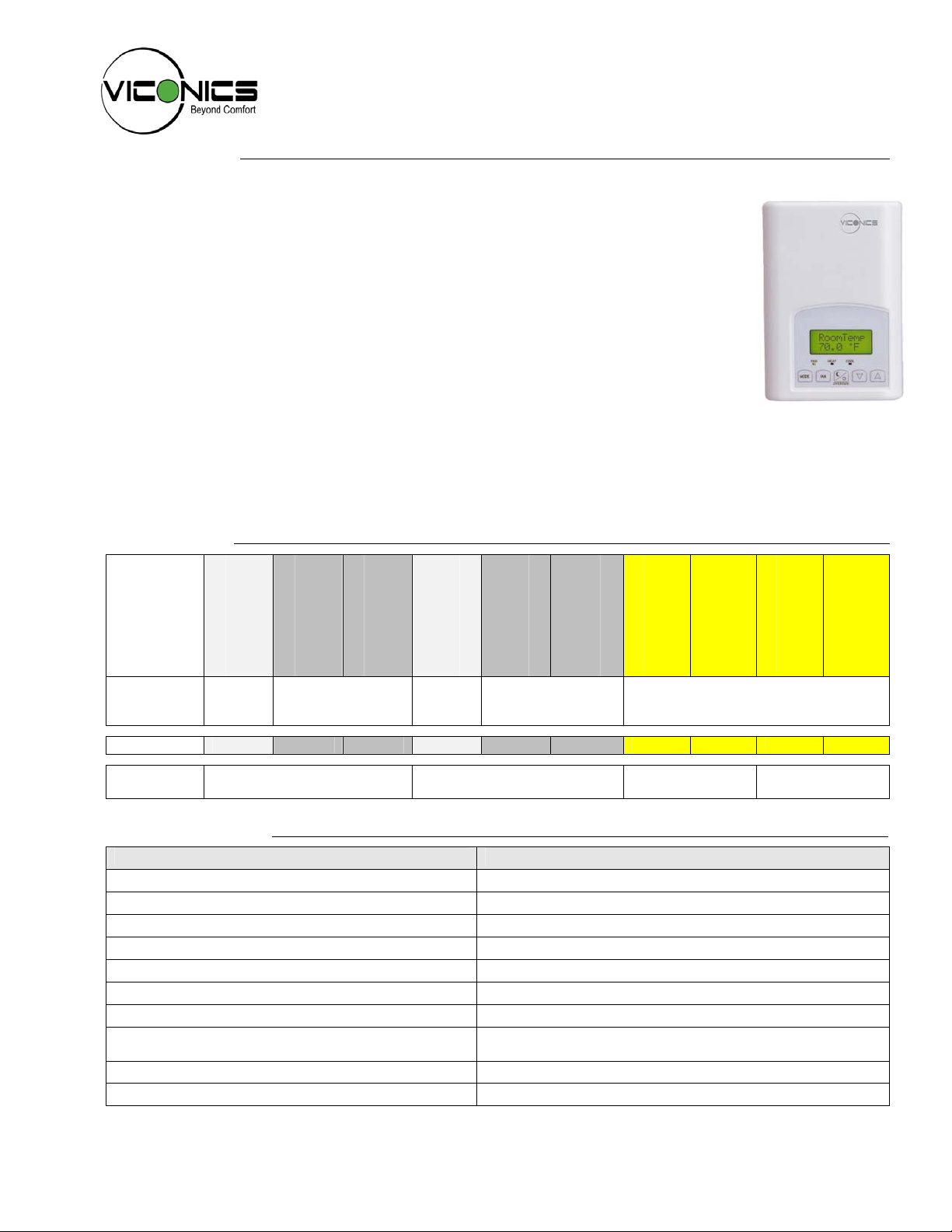
VT7300 Series
24 Vac Low Voltage Fan Coil Thermostats
Product overview
For Commercial and Lodging HVAC Applications
(Issue Date: August 10, 2007 – 028-0125 R6)
The VT7300 PI thermostat family is specifically designed for fan coil control. The product
features a backlit LCD display with dedicated function menu buttons for simple operation.
Accurate temperature control is achieved due to the product’s PI proportional control
algorithm, which virtually eliminates temperature offset associated with traditional,
differential-based thermostats.
Models are available for On/Off, 3 point floating and analog 0 to 10 Vdc control.
All models contain can control three, two or single fan speed. 3 additional inputs are also
provided for various functions.
All models feature configurable System and Fan button functions to meet all possible
applications. They all contain an SPST auxiliary switch that can be used to control lighting
or auxiliary reheat.
The additional following documentation is available on www.viconics.com
• Information on the LON models (VT73xxX1000E), is available on document ITG-VT7300-LON-Exx
• Information on the BACnet models (VT73xxX1000B), is available on document ITG-VT7300-BAC-Exx
Models available
Viconics
number
VT7300A1000
2 & 4
Application
RH sensor
Market Commercial / Institution Hotels / Lodging
Pipe
On/Off
No No Yes No No Yes No Yes No Yes
VT7300C1000
2 & 4 Pipe
Floating & On/Off
VT7350C1000
VT7305A1000
2 & 4
Pipe
On/Off
VT7305C1000
2 & 4 Pipe
Floating & On/Off
VT7355C1000
Commercial /
VT7300F1000
Institution
VT7350F1000
2 & 4 Pipe
Analog 0-10 Vdc
VT7305F1000
Hotels / Lodging
Features and benefits
Features Benefits
• Models available with internal humidity sensing ⇒ Increased occupant comfort through dehumidification
• Advanced occupancy functions ⇒ Through the network or smart local occupancy sensing
• 3 configurable inputs ⇒ Adds functionality
• Configurable sequences of operation ⇒ Single model meets more applications
• Configurable fan functions button ⇒ Meets more applications with a single model
• Unique configuration setup utility ⇒ Minimizes parameter tampering
• Multi level lockable keypad ⇒ Tamper proof, no need for thermostat guards
• Auto Fan speed mode ⇒ Increased occupant comfort in cooling mode by reducing
humidity and offer less fan noise in all mode of operation
• Available for 24 Vac On/Off, Floating or Analog control ⇒ Meet advanced applications requirements
• Auxiliary output ⇒ Can be used for lighting or reheat
www.viconics.com
sales@viconics.com
VT7355F1000
Page 2

Programmable BI/UI inputs overview
Binary input #1 can be configured for the following
functions:
1. (None): No function will be associated with the
input
2. (Rem NSB): remote NSB timer clock input. The
scheduling will now be set as per the binary input.
It provides low cost setback operation via a dry
contact
• Contact opened = Occupied
• Contact closed = Unoccupied
3. (Motion NO): remote NSB using a motion detector.
The occupancy will now be set as per the binary
input. Contact opened = Unoccupied. When the
contact closes momentarily, the thermostat goes
into occupied mode for the time specified by the
ToccTime timer. The timer can reset at the end of
its cycle if new movements are detected in the
area.
4. (Motion NC): remote NSB using a motion detector.
The occupancy will now be set as per the binary
input. Contact closed = Unoccupied. When the
contact opens momentarily, the thermostat goes
into occupied mode for the time specified by the
ToccTime timer. The timer can reset at the end of
its cycle if new movements are detected in the
area.
5. (Window) EMS: Forces the system to disable any
current heating or cooling action by the thermostat.
The mode stays the same and the current setpoints
are the same Occupied setpoints. Only the outputs
are disabled. There is a Door/Window alarm
displayed on the thermostat to indicate to the local
tenant that the door/window needs to be closed for
cooling or heating to resume. Use NC contact.
• Contact opened = System disabled with local
Window alarm
• Contact closed = System enabled
Binary input #2 can be configured for the following
functions:
1. (None): No function will be associated with the
input
2. (Door Dry) Door contact & Motion detector:
This configuration is only functional if binary input
#1 is set to Motion NO or Motion NC.
BI1 is connected to a motion detector & BI2 is
connected to a door contact switch. With this
sequence enabled, the occupancy is now dictated
through those 2 inputs. Any motion detected will
set the zone to occupied status. The zone will
remain permanently in occupied mode until the
door contact switch opens momentarily. The
thermostat will then go in unoccupied mode. If
more movements are detected, the occupied mode
will resume. If the door stays open more than the
time value specified by the doortime parameter,
the zone will remain unoccupied. Use NC contact.
• Contact opened = Door opened
• Contact closed = Door closed
2
3. (RemOVR): temporary occupancy remote override
contact. This function disables the central button
override function on the thermostat. The override
function is now controlled by a manual remote
momentarily closed contact. When configured in
this mode, the input operates in a toggle mode.
It is now possible to toggle between unoccupied &
occupied setpoints for the amount of time set by
parameter (TOccTime) temporary occupancy time.
4. (Filter): a backlit flashing Filter alarm will be
displayed on the thermostat LCD screen when the
input is energized. It can be tied to a differential
pressure switch that monitor filters
• Contact opened = No alarm
• Contact closed = Alarm displayed
5. (Service): a backlit flashing Service alarm will be
displayed on the thermostat LCD screen when the
input is energized. It can be tied in to the AC unit
control card, which provides an alarm in case of
malfunction.
• Contact opened = No alarm
• Contact closed = Alarm displayed
Universal input #3 can be configured for the
following functions:
1. (None): No function will be associated with the
input
2. (COC/NH) Change over dry contact. Normally
Heat: Used for hot / cold water change over
switching in 2 pipe systems.
• Contact closed = Cold water present
• Contact opened = Hot water present
Only used and valid if system is setup as 2 pipes.
Parameter ( Pipe No ) set as 2 pipes.
3. (COC/NC) Change over dry contact. Normally
Cool: Used for hot / cold water or air change over
switching in 2 pipe systems.
• Contact closed = Hot water present
• Contact opened = Cold water present
Only used and valid if system is setup as 2 pipes.
Parameter ( Pipe No ) set as 2 pipes.
4. (COS) Change over analog sensor: Used for hot
/ cold water or air change over switching in 2 pipe
systems.
Only used and valid if system is setup as 2 pipes.
Parameter ( Pipe No ) set as 2 pipes.
• If water temperature is > 77 °F = Hot water present
• If water temperature is < 75 °F = Cold water present
5. (SS) Supply air sensor monitoring: Used for
supply air temperature monitoring.
Only used for network reporting of the supply air
temperature. Has no internal function in the
thermostat.
.
Page 3
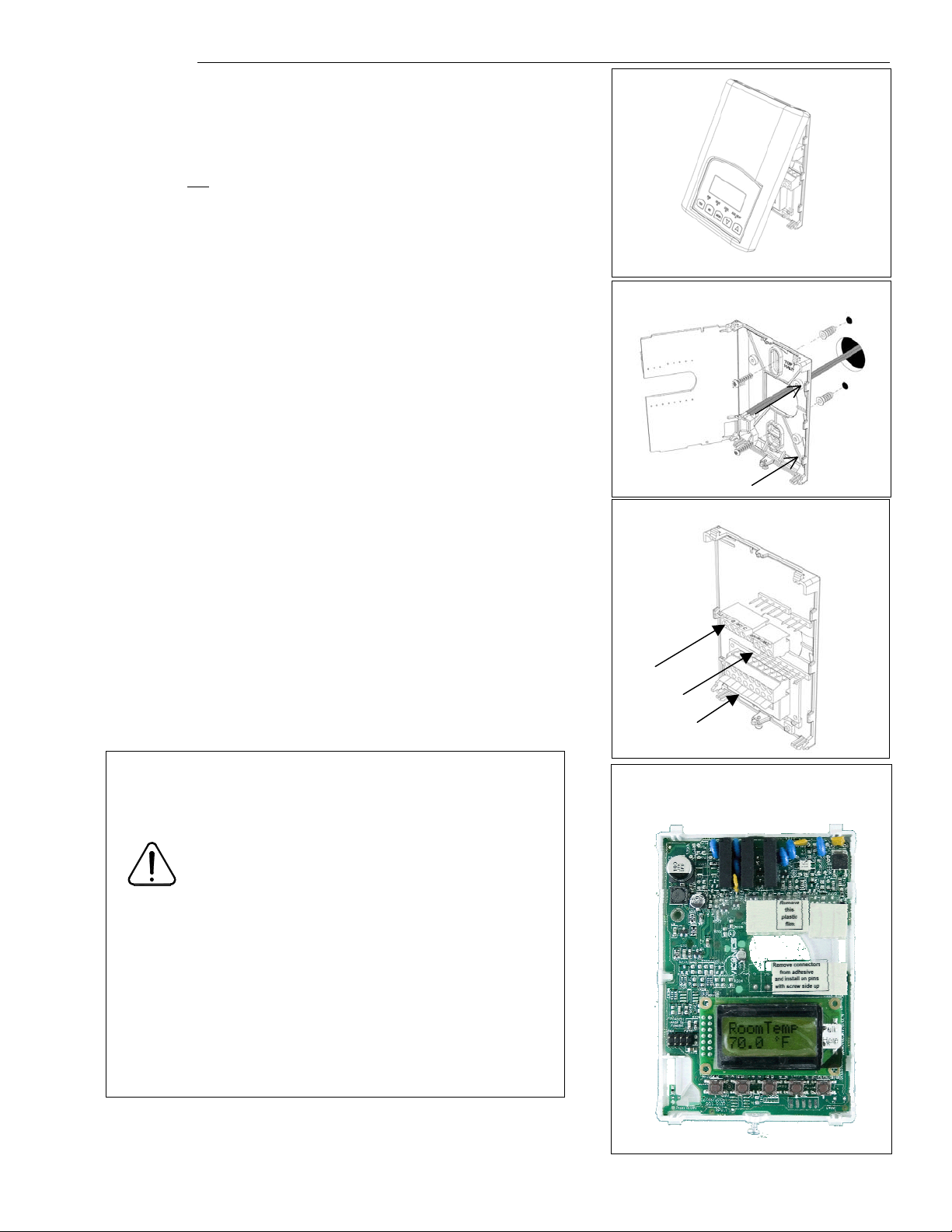
Installation
• Remove security screw on the bottom of thermostat cover.
• Open up by pulling on the bottom side of thermostat.
• Remove Assembly and remove wiring terminals from sticker. (Fig. 3)
A) Location:
1- Should not
be installed on an outside wall.
2- Must be installed away from any heat source.
3- Should not be installed near an air discharge grill.
4- Should not be affected by direct sun radiation.
5- Nothing must restrain vertical air circulation to the thermostat.
B) Installation:
1- Swing open the thermostat PCB to the left by pressing the PCB
locking tabs. (Fig. 4)
2- Pull out cables 6” out of the wall.
3- Wall surface must be flat and clean.
4- Insert cable in the central hole of the base.
5- Align the base and mark the location of the two mounting holes
on the wall. Install proper side of base up.
6- Install anchors in the wall.
7- Insert screws in mounting holes on each side of the base.
(Fig. 4)
8- Gently swing back the circuit board on the base and push on it
until the tabs lock it.
10- Strip each wire 1/4 inch.
11- Insert each wire according to wiring diagram.
13- Gently push back into hole excess wring (Fig. 5)
14- Re-Install wiring terminals in correct location. (Fig. 5)
15- Reinstall the cover (top side first) and gently push back extra
wire length into the hole in the wall.
16- Install security screw.
• If replacing an old thermostat, label the wires before
removal of the old thermostat.
• Electronic controls are static sensitive devices.
Discharge yourself properly before manipulation and
installing the thermostat.
• Short circuit or wrong wiring may permanently damage
the thermostat or the equipment.
• Anti-short cycling can be set to 0 minutes for equipment
that posses their own anti cycling timer. Do not use that
value unless the equipment is equipped with such
internal timer. Failure to do so can damage the
equipment.
• All VT7000 series thermostats are to be used only as
operating controls. Whenever a control failure could
lead to personal injury and/or loss of property, it
becomes the responsibility of the user to add safety
devices and/or alarm system to protect against such
catastrophic failures.
Fig.3
Fig.5
3
Location of PCB retaining tabs
Fig.4
Re-install terminal blocks
Thermostat assembly
(VT7300F1000 shown)
Fig.6
Page 4
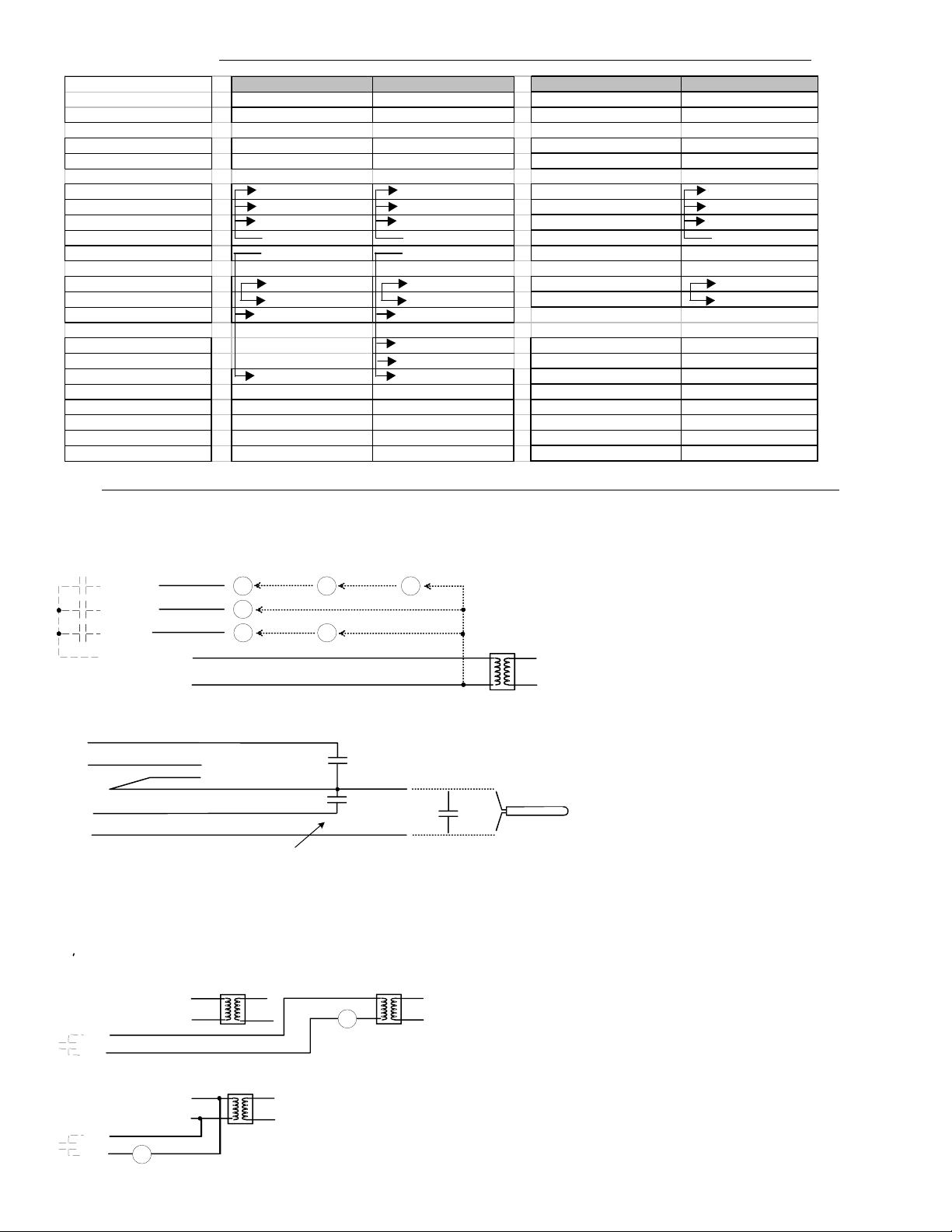
Terminal identification
Vi con i cs num ber VT73xxA10x x VT73xxC10x x Vi con i cs num ber VT73xxF10xx
Description / application 2 & 4 Pipe On/Off 2 & 4 Pipe Floating Description / application 2 & 4 Pipe Analog
2 & 4 Pip e On/ O ff
4
Internal temperature X X Internal temperature X
Internal humidity
1- High Fan Speed
2- Medium Fan S pe ed
3- Low Fa n S pee d
4- 24 V~ Hot
5- 24 V~ Com
6- Aux BO 5
7- Aux BO 5
8- BO 3 Open Heat
9- BO 4 Close He at
10- BO 1 Ope n Coo l
11- BO 2 Close Cool
12- BI #1
13- RS
14- Scom
15- BI #2
16- UI #3 COS / COC / S S
Fan-H Fan-H
Fan-M Fan-M
Fan-L Fan-L
24 V~ Hot 24 V~ Hot
24 V~ Com 24 V~ Com
BO 5-Aux BO 5-Aux
BO 5-Aux BO 5-Aux
BO 3 BO 3
BO 2 BO 2
BI 1 BI 1
RS RS
Scom Scom
BI 2 BI 2
UI 3 UI 3
Model dependent
BO 4
BO 1
Intern al humi d i ty
1- High Fan Spe ed
2- Medium Fan Spee d
3- Low Fan Spe e d
4- 24 V~ Hot
5- 24 V~ Com
6- Aux BO 5
7- Aux BO 5
9- AO 2 Heat
10- AO 1 Co o l
Not use d Blank
12- BI #1
13- RS
14- Sco m
15- BI #2
16- UI #3 COS / COC /SS
Model dependent
Fan-H
Fan-M
Fan-L
24 V~ Hot
24 V~ Com
BO 5-Aux
BO 5-Aux
AO 2
AO 1
Blank
BI 1
RS
Scom
BI 2
UI 3
Wiring
Power & Fan ( All models )
24 V~ transformer relay pack
3 speed 2 speed Single speed
Fan-H
Fan-M
Fan-L
High
Med
Low
High
Low
High
24 V~ Hot
24 V~ Com
Remote inputs ( All models )
BI 1
RS
Scom
Remote wall sensor
- S3010W1000
- S3020W1000
BI 2
UI 3
Contact
- Door
- Remote Override
- Filter alarm
- service alarm
Contact
- Rem NSB
- Motion
- Window
SS ( supply sensor )
- S1010E1000
- S2000D1000
COS ( changeover sensor )
- S1010E1000
OR
COC/NH
- Normally heat
- Closed contact = cold water
COC/NC
- Normally cool
- Closed contact = heat water
Auxiliary output ( All models )
- Dry contact to end device 24 V~ maximum
#4 24 V~ Hot
#5 24 V~ Com
#6
#7
- 24 Vac power to relay
#4 24 V~ Hot
#5 24 V~ Com
#6
#7
R
R
Page 5
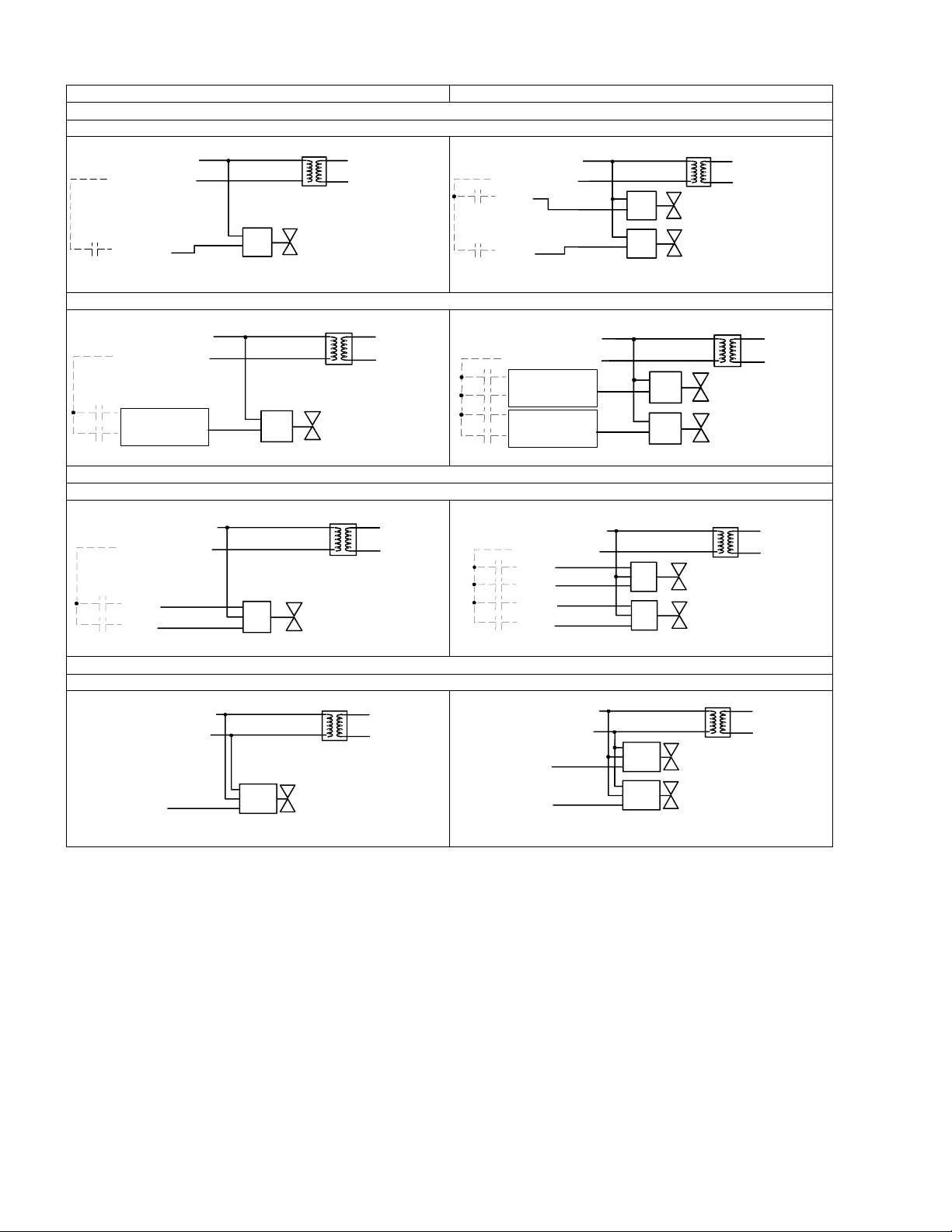
A
2
2
A
A
Main outputs wiring
VT7300A1000 & VT7305AC1000
24 V~ Hot
24 V~ Com
BO2
VT7300C1000, VT7305C1000, VT7350C1000 & VT7355C1000
24 V~ Hot
24 V~ Com
BO1
BO2
VT7300C1000, VT7305C1000, VT7350C1000 & VT7355C1000
24 V~ Hot
24 V~ Com
BO1
BO2
2 Pipe applications 4 Pipe applications
On-Off control
24 V~ Hot
24 V~ Com
24 Vac
N.C. Heating / Cooling valve
24 Vac
24 Vac
Com
Com
BO3
BO2
24 Vac
Com
Com
24 Vac
24 Vac
Com
Com
24 V~ Hot
24 V~ Com
BO3
if N.O.
OR
if N.C.
if N.O.
if N.C.
OR
OR
OR
if N.O.
if N.C.
OR
Heating / Cooling valve
24 Vac
Com
BO4
BO1
BO2
Floating control
24 V~ Hot
24 V~ Com
BO3
Heating / Cooling valve
Open
Com
Close
BO4
BO1
BO2
Open
Com
Close
Open
Com
Close
N.O. Heating valve
N.C. Cooling valve
24 Vac
24 Vac
Com
Com
24 Vac
24 Vac
Com
Com
Heating valve
Heating valve
Cooling valve
Cooling valve
Heating valve
Cooling valve
5
Analog control
VT7300F1000, VT7305F1000, VT7350F1000 & VT7355F1000
24 V~ Hot
24 V~ Com
Heating / Cooling valve
Com
24 Vac
O 1
0-10 Vdc
4 V~ Hot
4 V~ Com
O 2
O 1
Com
24 Vac
0-10 Vdc
Com
24 Vac
0-10 Vdc
Heating valve
Cooling valve
Page 6
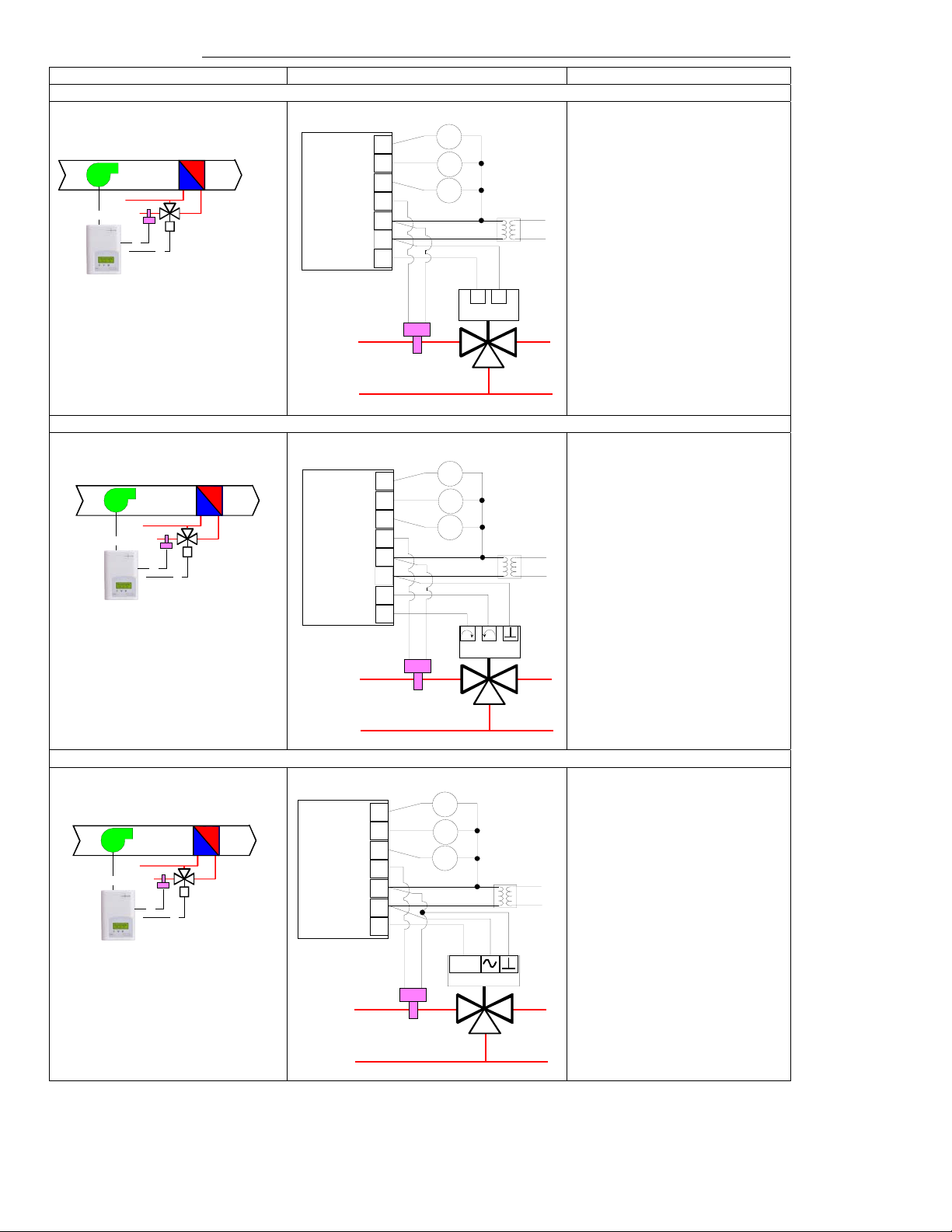
Typical applications
Schematic Wiring Settings
2 pipe system cooling and/or heating ( VT7300A1000, VT7300C1000 & VT7305C1000 ) On / Off N.C. actuator
Normally Closed On/Off
Valve Cooling and/or Heating
3 Speed fan
Room Temperature
Fan-H
Fan-M
Fan-L
UI3 COS
24 V~ Com
24 V~ Hot
BO2 N.C.
24 Vac f an relays
High
Med
Low
Control Thermostat
Mandatory
• Pipe no = 2 pipes
• CntrltTyp = On/Off
• Fan Menu = 0 (L-M-H)
• FL time = as per actuator
If cooling only set::
• SeqOpera = 0 Cooling only
If heating only set::
• SeqOpera = 1 Heating only
If heat / cool auto-changeover
with a local water temperature
sensor set:
Optional supply water
temper at ure sensor
• SeqOpera = 0 Cooling only
• UI3 = COS
2 pipe system cooling and/or heating ( VT7300C1000 & VT7305C1000 ) Floating actuato r
Modulating Floating
Valve Cooling and/or Heating
3 Speed fan
Room Temperature
Control Thermostat
Fan-H
Fan-M
Fan-L
UI3 COS
24 V~ Com
24 V~ Hot
BO1 Open
BO2 Close
24 Vac f an relays
High
Med
Low
Mandatory
• Pipe no = 2 pipes
• CntrltTyp = Floating
• Fan Menu = 0 (L-M-H)
• FL time = as per actuator
If cooling only set::
• SeqOpera = 0 Cooling only
If heating only set::
• SeqOpera = 1 Heating only
If heat / cool auto-changeover
with a local water temperature
sensor set:
Optional supply water
temper at ure sensor
• SeqOpera = 0 Cooling only
• UI3 = COS
2 pipe system cooling and/or heating ( VT7300F1000 & VT7305F1000 ) Analog actuator
Modulating Analog
Valve Cooling and/or Heating
3 Speed fan
Room Temperature
Fan-H
Fan-M
Fan-L
UI3 COS
0 V~ Com
24 V~ Hot
AO1
24 Vac f an relays
High
Med
Low
Control Thermostat
0 to 10
Vdc
Mandatory
• Pipe no = 2 pipes
• Fan Menu = 0 (L-M-H)
• RA/DA = as per actuator
If cooling only set::
• SeqOpera = 0 Cooling only
If heating only set::
• SeqOpera = 1 Heating only
If heat / cool auto-changeover
with a local water temperature
sensor set:
• SeqOpera = 0 Cooling only
Optional supply water
temper at ure sensor
• UI3 = COS
6
Page 7

Schematic Wiring Settings
4 pipe system cooling and heating ( VT7300C1000 & VT7305C1000 ) On / Off N.C. actuators
Normally Closed On/Off
Valve Cooling and Heating
3 Speed fan
Room Temperature
Control Thermostat
Fan-H
Fan-M
Fan-L
24 V~ Com
24 V~ Hot
BO2 Close
BO4 Close
24 Vac f an relays
High
Med
Low
Mandatory
• Pipe no = 4 pipes
• CntrltTyp = On/Off
• Fan Menu = 0 (L-M-H)
• FL time = as per actuator
• SeqOpera = 4 Cool/Heat
CoolingHeating
4 pipe system cooling and heating ( VT7300C1000 & VT7305C1000 ) Floating actuators
Modulating Floating
Valve Cooling and Heating
3 Speed fan
Room Temperature
Control Thermostat
Fan-H
Fan-M
Fan-L
24 V~ Com
24 V~ Hot
BO1 Open
BO2 Close
BO3 Open
BO4 Close
24 Vac f an relays
High
Med
Low
Heating
Mandatory
• Pipe no = 4 pipes
• CntrltTyp = Floating
• Fan Menu = 0 (L-M-H)
• FL time = as per actuator
• SeqOpera = 4 Cool/Heat
Cooling
7
4 pipe system cooling and heating ( VT7300F1000 & VT7305F1000 ) Analog actuators
Modulating Analog
Valve Cooling and Heating
3 Speed fan
Room Temperature
Control Thermostat
Fan-H
Fan-M
Fan-L
24 V~ Com
24 V~ Hot
AO1
AO2
24 Vac f an relays
High
Med
Low
0 to 10
Vdc
Heating
0 to 10
Vdc
Cooling
Mandatory
• Pipe no = 4 pipes
• Fan Menu = 0 (L-M-H)
• RA/DA = as per actuator
• SeqOpera = 4 Cool/Heat
2 pipe system cooling or heating with reheat ( VT 7300C1000 & VT7305C1000 ) Floating actuator
Modulating Floating
Valve Cooling and/or Heating
3 Speed fan
Electric
Reheat
Room Temperature
Control Thermo stat
BO5
BO5
Fan-H
Fan-M
Fan-L
UI3 COS
24 V~ Com
24 V~ Hot
BO1 Open
BO2 Close
High
Med
Low
24 Vac fan re lays
Mandatory
• Pipe no = 2 pipes
• CntrltTyp = Floating
• Fan Menu = 0 (L-M-H)
• FL time = as per actuator
• SeqOpera = 2 Cool/Reheat
• UI3 = COS
Optional supply water
temperature s ensor
Page 8

r
Remote sensor accessories
Model no. Description
S3010W1000 Wall mounted temperature sensor
S3020W1000
Wall mounted temperature sensor with override button and
occupancy status LED
S2060A1000 Averaging temperature sensor
S2000D1000 Duct mounted temperature sensor
Remote mount temperature sensors use 10K type 2 NTC thermistors.
Features:
• Each sensor can be configured for various averaging combinations
• Optional occupancy led
• Optional override key
Wiring example of single remote room sensor:
VT7300 Series
Thermostat
Scom
RS
BO 5
24 Vac
Com
BI 2
S3020W1000
Remote wiring 1 sensor
S2=On, S3=On
ScomRSScom
RS
Aux
C
DI
OR
S3010W1000
Remote wiring 1 sensor
S2=On, S3=On
ScomRSScom
RS
FIG.8 – S3020W1000 WALL
MOUNTED SENSOR
Dip switch
ON
setting for:
2
1 senso
1
8
S2-1 = ON
S2-2 = ON
Wiring examples of 2 remote room sensors for averaging applications:
VT7300 Series
Thermostat
Scom
RS
BO 5
24 Vac
Com
BI 2
VT7300 Series
Thermostat
Scom
RS
1 x S3010W1000 and 1 x S3020W1000
Remote wiring 2 sensors
S1=On, S2=Off
ScomRSScom
RS
Aux
C
DI
2 x S3010W1000
Remote wiring 2 sensors
S2=On, S3=Off
ScomRSScom
RS
ScomRSScom
RS
ScomRSScom
RS
Notes for averaging applications:
• S3010W1000 and S3020W1000 can be
mixed matched.
• S3010W1000 and S3020W1000 are to
be wired in parallel.
• Respect the dip switch setting in each
remote sensor.
VT7300 Series
Thermostat
Scom
RS
BO 5
24 Vac
Com
BI 2
Wiring examples of 3 remote room sensors for averaging applications:
VT7300 Series
Thermostat
Scom
RS
BO 5
24 Vac
Com
BI 2
Temperature vs resistance chart for 10 Kohm NTC thermistor (R
2x S3010W1000 and 1 x S3020W1000
Remote wiring 3 sensors
VT7300 Series
Thermostat
S2=Off, S 3 =Off
ScomRSScom
RS
Aux
C
DI
ºC ºF Kohm ºC ºF Kohm ºC ºF Kohm ºC ºF Kohm ºC ºF Kohm
-40 -40 324.3197 -20 -4 94.5149 0 32 32.1910 20 68 12.4601 40 104 5.3467
-35 -31 234.4009 -15 5 71.2430 5 41 25.1119 25 77 10.0000 45 113 4.3881
-30 -22 171.3474 -10 14 54.1988 10 50 19.7390 30 86 8.0694 50 122 3.6202
-25 -13 126.6109 -5 23 41.5956 15 59 15.6286 35 95 6.5499 55 131 3.0016
ScomRSScom
RS
ScomRSScom
RS
Scom
RS
= 10KΩ±3%, B
25°C
2 x S3020W1000
Remote wiring 2 sensors
S2=On, S3=Off
ScomRSScom
RS
Aux
C
DI
ScomRSScom
RS
Aux
Dip switch
setting for:
2 sensors
C
DI
ON
2
1
S2-1 = OFF
S2-2 = ON
3x S3010W1000
Remote wiring 3 sensors
S2=Off, S3= Off
ON
2
1
ScomRSScom
S2-1 = OFF
ScomRSScom
RS
ScomRSScom
RS
Dip switch
setting for:
3 sensors
= 3975K±1.5%)
25/85°C
RS
-
=
Page 9

Programming and status display instructions
Status display
The thermostat features a two-line, eight-character display. There is a low level back-light level that is always active and
can only be seen at night.
When left unattended, the thermostat has an auto scrolling display that shows the actual status of the system. There is
an option in the configuration menu to lockout the scrolling display and to only present the room temperature and
conditional outdoor temperature to the user. With this option enabled, no local status is given of mode, schedule and
relative humidity.
Each item is scrolled one by one with the back lighting off. Pressing any key will cause the back light to come on. When
left unattended for 10 seconds after changes are made, the display will resume automatic status display scrolling.
To turn on the back light, press any key on the front panel. The back lit display will turn off when the thermostat is left
unattended for 45 seconds
Sequence of auto-scroll status display:
Room & Humidity System mode Schedule status Outdoor temperature Alarms
x.x °C or °F Sys mode Occupied Outdoor Service
XX % RH Auto x.x °C or°F
If humidity display
enabled
RoomTemp
x.x °C or °F
If humidity display is not
enabled
Sys mode
Cool
Sys mode
heat
Sys mode
off
Unoccup
Override
Network value only
Filter
Window
% RH display is conditional to:
(Humidity display is model and configuration dependent)
• Model with RH sensor built in
• Display function be enabled with RH display parameter. Displayed range is 10 to 90 % RH
Outdoor air temperature
• Display is only enabled when outdoor air temperature network variable is received.
Schedule Status
• Occupied, Unoccupied and Override status are displayed on the scrolling display.
Alarms
• If alarms are detected, they will automatically be displayed at the end of the status display scroll.
• During an alarm message display, the back lit screen will light up at the same time as the message and shut off
during the rest of the status display.
• Two alarms maximum can appear at any given time. The priority for the alarms is as follows:
Service
Filter
Window
Three status LED’s on the thermostat cover are used to indicate the status of the fan ( any speed ), a call for heat, or a call for
cooling.
Fan coil models
• When any of the fan speeds are ON,
the FAN LED will illuminate.
• When heating & reheat is ON,
the HEAT LED will illuminate.
• When cooling is ON,
the COOL LED will illuminate.
Indicates that there is a service alarm as per one of the programmable binary input ( BI2 )
Indicates that the filters are dirty as per one of the programmable binary input ( BI2 )
Indicates that the outside window or door is opened and that the thermostat has cancelled any cooling or
heating action ( BI1 )
Fig.11 – Hotel models °C/°F Fig. 12 Commercial models with Override
9
Page 10

Installer configuration parameter menu
Configuration can be done through the network or locally at the thermostat.
• To enter configuration, press and hold the middle button (°C/°F or Override) for 8 seconds
• Press the same middle button repetitively to scroll between all the available parameters
• Use the up and down key to change the parameter to the desired value.
• To acknowledge and save the new value, press the middle button again.
• The next listed parameter is now displayed
Configuration interface
Fan
°C/°F
Override
Down
Up
Re-starts the configuration parameter list at the beginning
Enters the configuration mode. Press and hold for 8 seconds
Pressing repetitively will scroll all available parameters one by one
Adjust / rotate parameter value down
Adjust / rotate parameter value up
User interface
• Unoccupied mode Override
An Override can be made on commercial models during an Unoccupied period. If the Override option is enabled in the
lockout configuration pressing the middle override button will resume occupied setpoints for a time specified by
parameter ToccTime
• Keypad interface
Is used to toggle between the different system mode available as per sequence and menu selected
System
Pressing repetitively the button will toggle between all the available modes
Available menus are dependent on selected sequence of operation
Is used to toggle between the different fan mode available as per sequence and menu selected
Fan
Pressing repetitively the button will toggle between all the available modes
Available menus are dependent on selected sequence of operation and menu selected for Fan
°C/°F
Override
Middle key is
• °C / °F for Hotel models
• Override for commercial models
Adjust the setpoints down
Down
In cooling mode only the cooling setpoint displayed,
In heating mode only the heating setpoint displayed
In auto mode, (See below)
Adjust the setpoints up
Up
In cooling mode only the cooling setpoint displayed,
In heating mode only the heating setpoint displayed
In auto mode, (See below)
1. Any setpoint change can be permanent or temporary based on configuration parameter (Setpoint Type)
2. Any setpoint written through the network, will be permanent and cancel any active temporary setpoints
3. Lockouts of access to certain functions is made with configuration parameter (lockout)
• Occupied setpoint adjustments
Auto Mode
• Setpoint presented to user is the setpoint from the last
Cooling
mode
Heating
mode
Off mode
action taken by the thermostat or the one currently in use.
• If the other setpoint is the one desired, then the MODE
button is used to toggle between the current displayed one
and the other.
Cool XX.X °F or
°C
Heat XX.X °F or
°C
No acces to
setpoint
Cool XX.X °F or °C or Heat XX. X °F or °C
Toggle to ( Heat or Cool )with MODE button
• Heat/Cool setpoint toggle with MODE button to be active only in AUTO mode.
• If cooling, heating or off mode is active, function is disabled
• Unoccupied setpoints adjustments
Setting the unoccupied setpoints is done through the network or through configuration setup only.
10
Page 11

• Mode button menu sequence.
- Modes presented to the user are dependent on sequence of operation selected
Default mode is in bold when sequence of operation parameter is changed
-
- * Auto mode menu can be disabled with (AutoMode) parameter
Sequence selected Mode Menu
0 = Cooling only
1 = Heating only
2 = Cooling With Reheat
3 = Heating With Reheat
4 = Cooling / Heating 4 pipes
5 = Cooling / Heating 4 pipes with Reheat
* Auto. The Auto mode can be disabled from the menu with the (AutoMode) parameter
• Available fan button menu sequences.
Fan button menu
configuration
0 Low-Med-High 3 Speed configuration using 3 fan relays ( L-M-H )
1 Low-High 2 Speed configuration using 2 fan relays ( L-H )
2 Low-Med-High-Auto 3 Speed configuration with Auto fan speed mode using 3 fan relays ( L-M-H )
3 Low-High-Auto 2 Speed configuration with Auto fan speed mode using 2 fan relays ( L-H )
4 On-Auto Single Speed configuration. Auto is for Fan on demand / On is On all the time
Auto speed fan mode is also offered in heating mode applications; it will not however have any effect on dehumidification. It will be
strictly for noise comfort issues
Menu presented are dependent on model used
and sequence of operation selected
Off - Cool
Off - Heat
Off – Auto
Off - Heat
Off – Auto
Off – Auto
*– Heat – Cool
*– Heat – Cool
*– Heat – Cool
Default value when
sequence toggled
High
High
High
High
Auto
Configuration parameters
Significance and adjustments
Default value
Com Addr
Thermostat networking address
Default value = 4
Range is: 0 to 254
Conditional parameter to BACnet MS-TP models (VT730xX1000B)
Conditional parameter to Wireless models (VT730xX1000W)
This parameter will only appear when a BACnet or wireless network adapter is
present. If the thermostat is installed as a stand-alone unit or with an Echelon
adapter, this parameter will not be used or displayed
• For BACnet MS-TP models valid range to use is from 1 to 127
• For wireless models valid range is 0 to 254 with a maximum of 40 thermostat per
VGG
PAN ID
Personal Area Network
Identification
Default value = 0
Range is: 0 to 500
Conditional parameter to Wireless models (VT730xX1000W)
This parameter will only appear when a wireless network adapter is present. If the
thermostat is installed as a stand-alone unit or with a BACnet or Echelon adapter,
this parameter will not be used or displayed
This parameter (Personal Area Network Identification) is used to link specific
thermostats to a single specific Viconics wireless gateway ( VWG ) For every
thermostat reporting to a gateway ( maximum of 40 thermostats per gateway ), be
sure you set the SAME PAN ID value both at the gateway and the thermostat(s).
Channel
Channel selection
Default value = 10
Range is: 10 to 26
Conditional parameter to Wireless models (VT73x0X1000W)
This parameter will only appear when a wireless network adapter is present. If the
thermostat is installed as a stand-alone unit or with a BACnet or Echelon adapter,
this parameter will not be used or displayed
This parameter (Channel) is used to link specific thermostats to specific Viconics
wireless gateway(s) ( VWG ) For every thermostat reporting to a gateway (
maximum of 40 thermostats per gateway ), be sure you set the SAME channel
value both at the gateway and the thermostat(s).
Viconics recommends using only the 2 last channels ( 25-2575MHz and 262580MHz )
The default value of 10 is NOT a valid channel. The valid range of available
channel is from 11 to 26
11
Page 12

Get From
Thermostat Get From another
device configuration utility
Default value = 0
Range is: 0 to 254
BI1 *
Binary input no.1 configuration
Default value = None
Conditional parameter to Wireless models (VT730xX1000W)
This parameter will only appear when a wireless network adapter is present. If
the thermostat is installed as a stand-alone unit or with a BACnet or Echelon
adapter, this parameter will not be used or displayed
This function is used when you want to copy all the configuration parameters
automatically from another thermostat of the SAME model communicating on the
SAME network.
Configuration parameters copied from another device during this process are
marked below with an (*).
The thermostat will begin querying the network 30 seconds after this parameter is
given an address to query. If the device queried is not online yet, the thermostat
will continue querying the specified device for its properties every 30 seconds
until it comes on line and gets the requested information. If the specified address
is unused and does not exist, the thermostat repeat its query every 30 seconds
indefinitely.
When the thermostat receives the configuration information, the query for
configuration is disabled. The only way to re-enable the request for the
configuration properties is by changing the actual address of the queried device
to another value.
The default value of 0 is NOT a valid address and disables this function.
If the specified thermostat is of a different model, the query will be disabled
automatically. The only way to re-enable the request for the configuration
properties is by changing the actual address of the queried device to another
value and to use a valid address used by a thermostat of the SAME model
number.
(None): No function will be associated with the input
(Rem NSB): remote NSB timer clock input. The scheduling will now be set as per
the binary input. It provides low cost setback operation via a dry contact
Contact opened = Occupied
Contact closed = Unoccupied
(Motion NO)*: remote NSB using a motion detector. The occupancy will now be
set as per the binary input.
12
Contact opened = Unoccupied. When the contact closes momentarily, the
thermostat goes into occupied mode for the time specified by the ToccTime timer.
The timer can reset at the end of its cycle if new movements are detected in the
area.
(Motion NC)*: remote NSB using a motion detector. The occupancy will now be
set as per the binary input.
Contact closed = Unoccupied. When the contact opens momentarily, the
thermostat goes into occupied mode for the time specified by the ToccTime timer.
The timer can reset at the end of its cycle if new movements are detected in the
area.
(Window) EMS: Forces the system to disable any current heating or cooling
action by the thermostat. The mode stays the same and the current setpoints are
the same Occupied setpoints. Only the outputs are disabled. There is a
Door/Window alarm displayed on the thermostat to indicate to the local tenant
that the door/window needs to be closed for cooling or heating to resume.
* these settings will disable the local override function on the thermostat.
Page 13

BI2 *
Binary input no.2 configuration
Default value = None
UI3 *
Universal input no.3
configuration
Default value = None
13
(None): No function will be associated with the input
(Door Dry) Door contact & Motion detector: This configuration is only
functional if binary input #1 is set to Motion NO or Motion NC.
BI1 is connected to a motion detector & BI2 is connected to a door contact
switch. With this sequence enabled, the occupancy is now dictated through those
2 inputs.
Any motion detected will set the zone to occupied status. The zone will remain
permanently in occupied mode until the door contact switch opens momentarily.
The thermostat will then go in unoccupied mode. If more movements are
detected, the occupied mode will resume. If the door stays open more than the
time value specified by the doortime parameter, the zone will remain
unoccupied.
(RemOVR): temporary occupancy remote override contact. This function
disables the central button override function on the thermostat. The override
function is now controlled by a manual remote momentarily closed contact. When
configured in this mode, the input operates in a toggle mode.
It is now possible to toggle between unoccupied & occupied setpoints for the
amount of time set by parameter (TOccTime) temporary occupancy time.
(Filter): a backlit flashing Filter alarm will be displayed on the thermostat LCD
screen when the input is energized. It can be tied to a differential pressure switch
that monitor filters
Contact opened = No alarm
Contact closed = Alarm displayed
(Service): a backlit flashing Service alarm will be displayed on the thermostat
LCD screen when the input is energized. It can be tied in to the AC unit control
card, which provides an alarm in case of malfunction.
Contact opened = No alarm
Contact closed = Alarm displayed
(None): No function will be associated with the input
(COC/NH) Change over dry contact. Normally Heat: Used for hot / cold water
or air change over switching in 2 pipe systems.
Contact closed = Cold water or air present
Contact opened = Hot water or air present
MenuScro *
Menu scroll
Default value = On = Scroll
active
Only used and valid if system is setup as 2 pipes. Parameter ( Pipe No ) set as 2
pipes.
(COC/NC) Change over dry contact. Normally Cool: Used for hot / cold water
or air change over switching in 2 pipe systems.
Contact closed = Hot water present
Contact opened = Cold water present
Only used and valid if system is setup as 2 pipes. Parameter (Pipe No ) set as 2
pipes.
(COS) Change over analog sensor: Used for hot / cold water or air change over
switching in 2 pipe systems.
Only used and valid if system is setup as 2 pipes. Parameter (Pipe No ) set as 2
pipes.
If water temperature is > 78 °F = Hot water present
If water temperature is < 75 °F = Cold water present
(SS) Supply air sensor monitoring: Used for supply air temperature monitoring.
Only used for network reporting of the supply air temperature. Has no internal
function in the thermostat.
Removes the scrolling display and only present the room temperature/humidity to the
user. With this option enabled, no status is given of mode, schedule and outdoor
temperature.
On = Scroll active
Off = Scroll not active
Page 14

14
AutoMode *
Enables Auto menu for Mode
button
Default value = Off
C or F *
Sets scale of the thermostat
Default value = °F
%RH disp *
Local %RH Display
Default value = OFF
Models with Humidity sensor
Enables Auto function for the mode button
For sequences 2, 4 & 5 only
On = Auto active (Off-Cool-Heat-Auto)
Off = auto not active (Off-Cool-Heat)
°F for Fahrenheit scale
°C for Celsius scale
On hotel models, this sets the default value when the thermostat powers up
RH models only
Enables the display of humidity below the room temperature on the display
ON = Display %RH
OFF = No display of %RH
only
VT735xX10xx models only
Lockout
Keypad lockout levels
Default value = 0 No lock
Level
0 Yes access Yes access Yes access Yes access
1 Yes access Yes access Yes access No access
2 Yes access No access No access Yes access
3 Yes access No access No access No access
4 No access No access No access Yes access
5 No access No access No access No access
Pipe No *
System type installation
Number of pipes
Default is: 4.0 Pipes
Occupied temperature
setpoints
System mode setting Fan mode setting Unocupied Override
Defines the type of system installed
2.0 Pipes, will limit the number of sequences of operation available from 0 to 3
Will enable heat/cool operation from the same output ( refer to wiring diagram )
4.0 Pipes, can access all the sequences of operation from 0 to 5
Will enable heat/cool operation from different output ( refer to wiring diagram )
CntrlTyp *
Control type for Triac models
Default is: Floating
Defines the type of control output for the type of valves installed
VT7350C10xx, VT7300C10xx, VT7355C10xx and VT7305C10xx only
On/Off is for normally opened or normally closed 24 Vac 2 position valves
Floating is for modulating 3 wires control of 24 Vac floating valves
SeqOpera Sequence of operation
Default is: Sequence #1
System = 2 Pipes System = 4 Pipes
0 = Cooling Only Yes access Yes access
1 = Heating only Yes access Yes access
2 = Cooling With Reheat Yes access Yes access
3 = Heating With Reheat Yes access Yes access
4 = Cooling / Heating 4 pipes No access Yes access
5 = Cooling / Heating 4 pipes with
No access Yes access
Reheat
For single output applications, the system access is also limited if UI3 is configured
for local changeover COS, COC/NC or COC/NC. The system mode available for the
local configuration or network write is then limited by the current water temperature
detected by the UI3.
Fan Menu *
Menu presented are dependent on model used and sequence of operation selected
Mode button menu configuration
Default is: Menu #4
0 = Low-Med-High
1 = Low-High
2 = Low-Med-High-Auto
3 = Low-High-Auto
4 = On-Auto
3 Speed configuration using 3 fan relays ( L-M-H )
2 Speed configuration using 2 fan relays ( L-H )
3 Speed configuration with Auto fan speed mode using 3 fan relays ( L-M-H )
2 Speed configuration with Auto fan speed mode using 2 fan relays ( L-H )
Single Speed configuration. Auto is for Fan on demand / On is On all the time
Page 15

DHumiLCK
Dehumidification network lockout
Locks out dehumidification
variable
Default value: On = Authorized
%RH set *
Dehumidification setpoint
Default is 50 % RH
DehuHyst *
Dehumidification hysterisys
Default is 5 % RH
DehuCool *
Maximum Dehumidification
Cooling output
Default is 100 %
Unocc HT
Unoccupied heating setpoint
Default value = 62 °F
Unocc CL
Unoccupied cooling setpoint limit
Default value = 80 °F
heat max *
Maximum heating setpoint limit
Default value = 90 °F ( 32 °C )
cool min *
Minimum cooling setpoint limit
Default value = 54 °F ( 12 °C )
Set Type *
Temporary setpoint enable
Default is : Permnent
Enables temporary setpoints
feature to any change of
occupied or unoccupied setpoint.
TOccTime *
Temporary occupancy time
Default value = 2 hours
DoorTime *
Default value = 2 minutes
deadband *
Minimum deadband
Default value = 2.0 °F ( 1.0 °C )
cal RS
Room temperature sensor
calibration
Default value = 0.0 °F or °C
cal RH
Humidity sensor calibration
Default value = 0 %RH
15
Typically toggled through the network.
This variable enables or disables dehumidification based on central network
requirements from the BAS front end
On = Dehumidification Authorized
Off = Dehumidification Not Authorized
Used only if dehumidification sequence is enabled 30-95% RH
Humidity control hysterisys. Used only if dehumidification sequence is enabled.
2 to 20% RH
Maximum cooling valve position when dehumidification is enabled. This can be
used to balance smaller reheat loads installed in regards to the capacity of the
cooling coil.
Range is : 20 to 100 %
Heating setpoint range is:
40 to 90 °F ( 4.5 to 32.0 °C )
Cooling setpoint range is:
54 to 100 °F ( 12.0 to 37.5 °C )
Maximum occupied & unoccupied heating setpoint adjustment. Heating setpoint
range is:
40 to 90 °F ( 4.5 to 32.0 °C )
Minimum occupied & unoccupied cooling setpoint adjustment. Cooling setpoint
range is:
54 to 100 °F ( 12.0 to 37.5 °C )
Temporar: (temporary) Local changes to the heating or cooling setpoints by the
user are temporary. They will remain effective for the duration specified by
ToccTime. Setpoints will revert back to their default value after internal timer
ToccTime expires.
To change setpoints permanently, revert to No this variable or write through the
network. Any setpoints written through the network will be permanent ones and
written to EEPROM.
Permnent: (permanent) Any change of occupied or unoccupied setpoints through
the keypad by the user are permanent and written to RAM & EEPROM
Temporary occupancy time with occupied mode setpoints when override function is
enabled
When the thermostat is in unoccupied mode, function is enabled with either the
menu or UI2 configured as remote override input.
0,1, 2, 3, 4, 5, 6, 7, 8, 9, 10, & up to 24 hours
Used only if BI1 is set to Motion NO or NC and BI2 is set to Door Dry. With this
option enabled, the thermostat will stay in unoccupied mode when the door is open
and remains open by a duration longer than set by this parameter.
1, 2, 3, 4, 5, 6, 7, 8, 9, 10 minutes
Minimum deadband value between the heating and cooling setpoints. If modified, it
will be applied only when any of the setpoints are modified.
2, 3, 4 or 5 °F, 1.0 °F increments ( 1.0 to 2.5 °C, 0.5 °C increments )
Offset that can be added/subtracted to actual displayed room temperature
± 5.0 °F, 1.0 °F increments ( ± 2.5 °C, 0.5 °C increments )
Offset that can be added/subtracted to actual displayed humidity by ± 15.0 %RH.
Range is : ± 15.0 %RH
Page 16

16
aux cont *
Auxiliary contact function &
configuration
Default value = 0 Not Used
FL time *
For floating models
VT73xxC10xx only
Default value: 1.5 minutes
cph *
On/Off devices cycles per hour
For On/Off models & sequences
Default value = 4 C.P.H.
RA/DA *
For Analog models
VT73xxF10xx only
Default value: DA signal
Reheat *
Default value: 0 = 15 minute
UI3 dis
Display UI3 value.
0 Aux contact function not used or used for reheat
IF SEQUENCE IS SET TO REHEAT THROUGH NETWORK OR LOCAL
, Ignore
this parameter
( Sequence 2, 3 or 5 )
The output will directly follow the occupancy of the thermostat
1 Auxiliary NO, Occupied = Contact Closed / Unoccupied = Contact Opened
2 Auxiliary NC, Occupied = Contact Opened / Unoccupied = Contact Closed
Output to follow directly main occupancy and Fan on command
Typically used for 2 position fresh air damper applications.
3 Auxiliary NO, Occupied & Fan On = Contact Closed / Unoccupied & Fan On or
Off = Contact Opened
4 Auxiliary NC, Occupied & Fan On = Contact Opened / Unoccupied & Fan On or
Off = Contact Closed
Output to follow secondary network occupancy command
5 Auxiliary On/Off control through auxiliary network command. The output can be
commanded through the network for any required auxiliary functions through a
separate & dedicated network variable.
Floating actuator timing
Maximum stroke time of floating valve actuator.
0.5 to 9.0 in 0.5 minutes increment
Will set the maximum number cycles per hour under normal control operation. It
represents the maximum number of cycles that the equipment will turn ON and OFF
in one hour.
Note that a higher C.P.H will represent a higher accuracy of control at the expense
of wearing mechanical components faster.
3, 4, 5, 6,7 & 8 C.P.H.
Reverse acting or Direct acting signal for Analog output signals
• DA = Direct acting
0 to 100 % = 0 to 10 Vdc
• RA = Reverse acting
0 to 100 % = 10 to 0 Vdc
Sets the reheat output time base
Valid only if reheat sequences are enabled
0= 15 minutes
1= 10 seconds for Solid state relays
Used as diagnostic / service help to troubleshoot and diagnose sensor operation
Supply or change over temperature when UI3 is configured as an analog input
( SS or COS )
Page 17

Specifications
Thermostat power requirements: 19-30 Vac 50 or 60 Hz; 2 VA Class 2
Operating conditions: 0 °C to 50 °C ( 32 °F to 122 °F )
0% to 95% R.H. non-condensing
Storage conditions: -30 °C to 50 °C ( -22 °F to 122 °F )
0% to 95% R.H. non-condensing
Sensor: Local 10 K NTC thermistor
Resolution: ± 0.1 °C ( ± 0.2 °F )
Control accuracy: ± 0.5 ° C ( ± 0.9 °F ) @ 21 °C ( 70 °F ) typical calibrated
Occupied and unoccupied setpoint range
12.0 to 37.5 °C ( 54 to 100 °F )
cooling:
Occupied and unoccupied setpoint range
4.5 °C to 32 °C ( 40 °F to 90 °F )
heating:
Room and outdoor air temperature display
-40 °C to 50 °C ( -40 °F to 122 °F )
range
Proportional band for room temperature control: Cooling & Heating:
Binary inputs: Dry contact across terminal BI1, BI2 & UI3 to Scom
Contact output rating: Fan relay output: 30 Vac, 1 Amp. Maximum, 3 Amp. in-rush
Valve triac output: 30 Vac, 1 Amp. Maximum, 3 Amp. in-rush
Valve analog: 0 to 10 Vdc into 2KΩ resistance min.
Wire gauge 18 gauge maximum, 22 gauge recommended
Dimensions: 4.94” x 3.38” x 1.13”
Approximate shipping weight: 0.75 lb ( 0.34 kg )
Agency Approvals:
UL UL 873 (US) and CSA C22.2 No. 24 (Canada), File E27734
with CCN XAPX (US) and XAPX7 (Canada)
FCC Compliant to CFR 47, Part 15, Subpart B, Class A (US)
Industry Canada ICES-003 (Canada)
CE EMC Directive 89/336/EEC (Europe Union)
C-Tick AS/NZS CISPR 22 Compliant (Australia / New Zealand)
Supplier Code Number N10696
Drawing & dimensions
Fig.13 – Thermostat dimensions
3.38" [86 mm]
4.94" [125 mm]
1.13" [29 mm]
1.8°C ( 3.2°F )
Important notice
devices. These instruments have
undergone rigorous tests and
verifications prior to shipment to
ensure proper and reliable operation in
the field. Whenever a control failure
could lead to personal injury and/or
loss of property, it becomes the
responsibility of the user / installer /
electrical system designer to
incorporate safety devices ( such as
relays, flow switch, thermal
protections, etc…) and/or alarm
system to protect the entire system
against such catastrophic failures.
Tampering of the devices or miss
application of the device will void
warranty.
17
All VT7300 series
controls are for use as
operating controls only
and are not safety
