Page 1
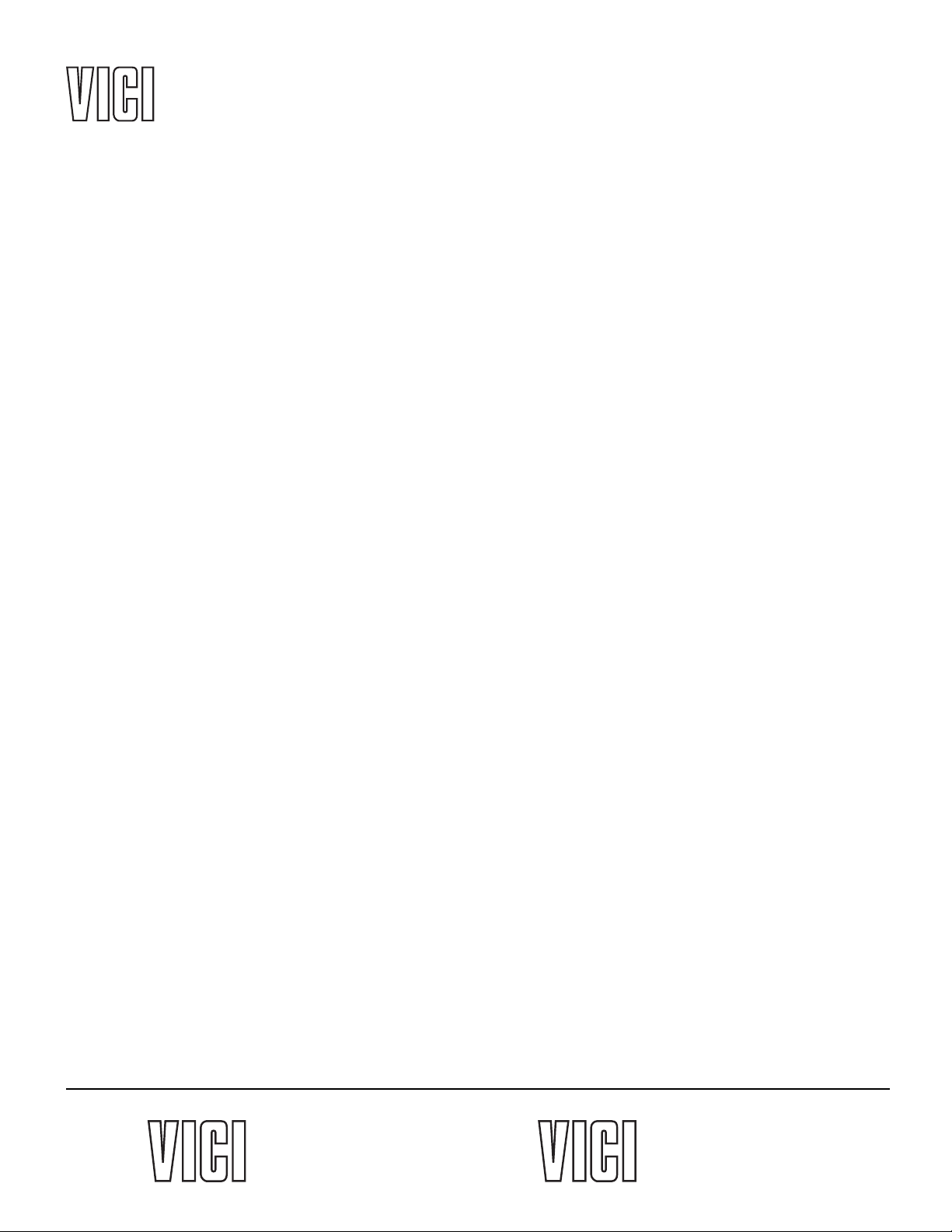
Valco Instruments Co. Inc.
Microvolume Thermal
Conductivity Detector
Instruction Manual
North America, South America, and Australia/Oceania contact: Europe, Asia, and Africa contact:
Valco Instruments Co. Inc.
800
·
367
·
·
688
·
688
8424 sales
·
9345 tech
·
8106 fax
713
713
valco@vici.com
VICI AG International
Schenkon, Switzerland
Int + 41 · 41 · 925
Int + 41 · 41 · 925
info@vici.ch
·
6200 phone
·
6201 fax
tcd2.p65
Rev 4/12
Printed in USA
Page 2

This page intentionally left blank for printing purposes
Page 3
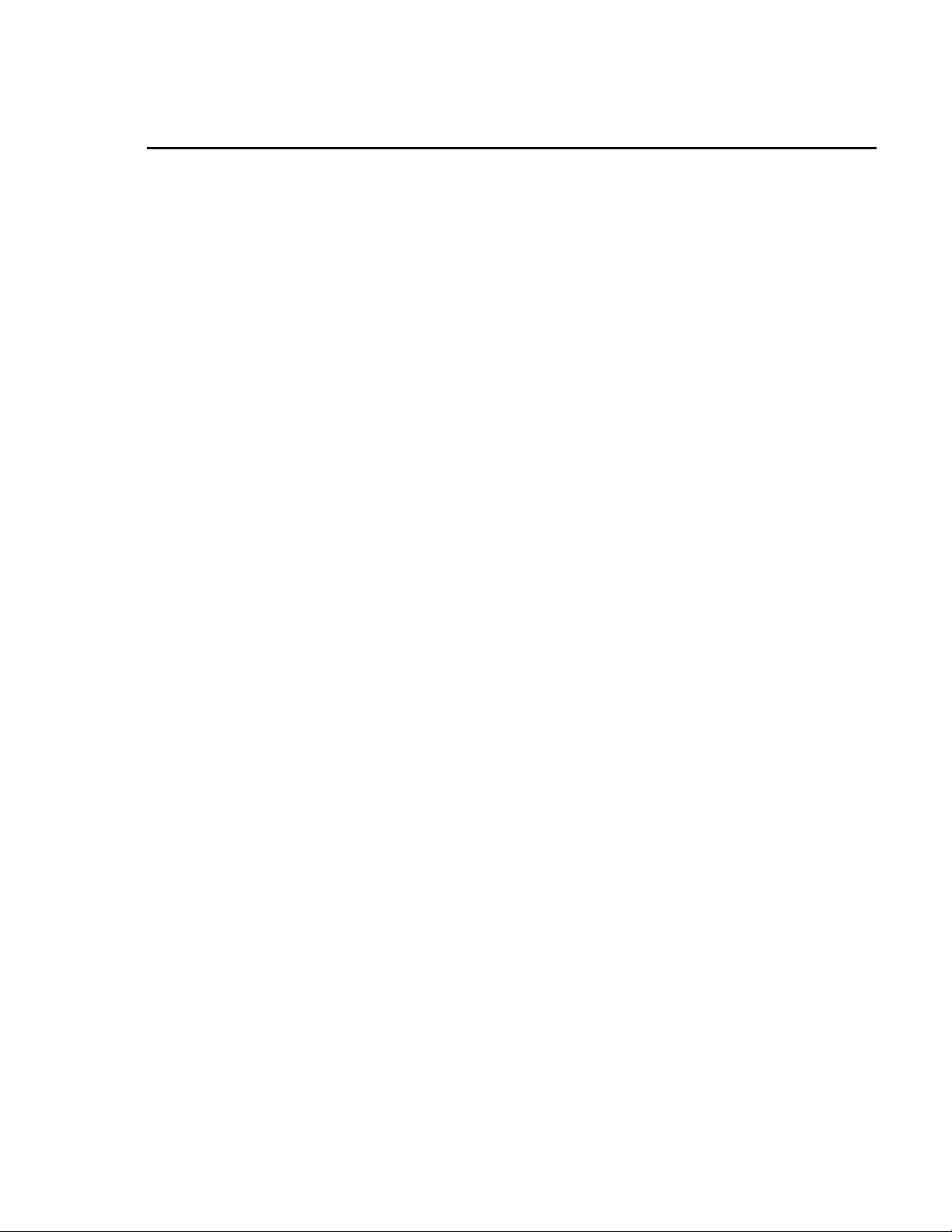
Table of Contents
Introduction
Description and Operating Principle ............................................................... 1
Safety Notes and Information ........................................................................ 2
Components of the Detector System ............................................................. 3
Description of Controls and Connectors ......................................................... 4
System Requirements
Components Not Included with the Detector System ..................................... 7
System Purity................................................................................................ 7
Recommended Carrier Gas Purifiers .............................................................. 7
Carrier Gas Selection..................................................................................... 7
GC Column Selection..................................................................................... 8
Installation
General Precautions ...................................................................................... 9
Mounting the Detector on the GC................................................................... 9
Gas Connections ..........................................................................................1 0
Column Connection.......................................................................................1 2
Electrical Connections ..................................................................................1 3
Initial Pow er-Up .............................................................................................1 5
T roubleshooting
T roubleshooting Chart ...................................................................................1 7
Heater Fault Determination............................................................................1 7
Detector Fault Determination.........................................................................1 8
Maintenance
Bake Out Procedure .....................................................................................19
Disassembly and Cleaning............................................................................19
Warranty .............................................................................................................20
Detector Perf ormance Log ...................................................................................2 1
Page 4

This page intentionally left blank for printing purposes
Page 5
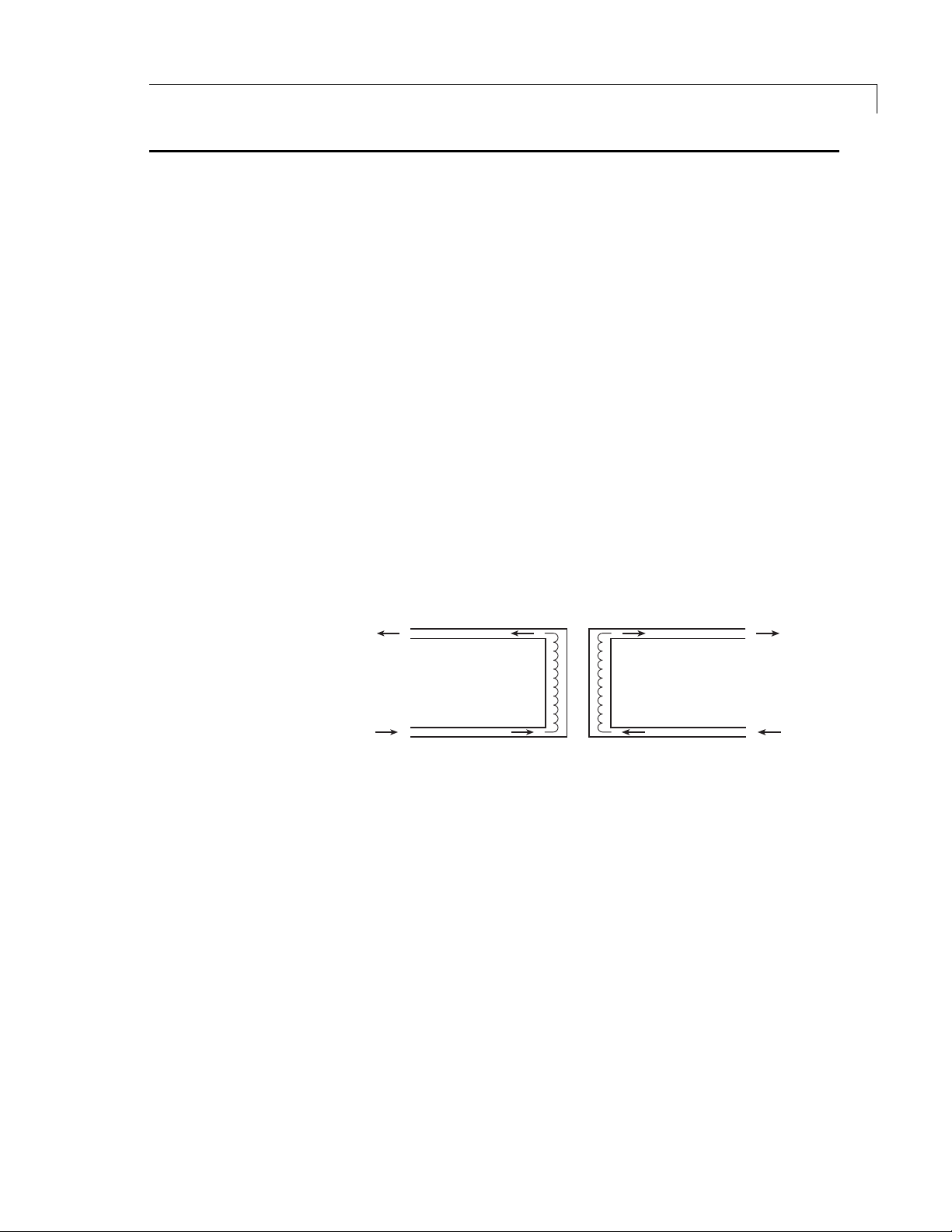
Introduction
Description and Operating Principle
1
The Thermal Conductivity Detector (TCD) has been one of the most popular
GC detectors since the 1950’s , second perhaps only to the Flame Ionization
Detector (FID). The principal of operation is based on the relative change in
the thermal conductivity of the gas passing across the detector filament as
components elute from the column. Heat is lost continuously by the filament
through the carrier gas to the cell wall of the detector. By measuring the
amount of current required to maintain a constant filament temperature as
gases of varying thermal conductivities cross the filament, a chromatographic signal is produced. This process is nondestructive of the sample and
is concentration dependent.
The Valco Microvolume TCD is unique in its implementation. Since changes
in conductivity are measured only by the change in current required to keep
the filament at a constant temperature, each of the two filaments can be
operated independently without referencing these changes to a matched
filament with reference gas. This constant temperature provides longer
filament life and safeguards it from the extremely high temperatures and
oxidation which can occur with high concentrations of oxidative or corrosive
components. Optional signal referencing is provided to minimize background
variables such as column bleed and temperature programming.
OUTLET OUTLET
FILAMENT
A
A
FLOW
INLET
FILAMENT
B
B
FLOW
INLET
Figure 1: Unique dual filament design
Cell volume has been minimized to accommodate capillary column
chromatography and optimize the sensitivity of the detector at low flow
rates. (Carrier flow rates of 1 - 10 mL/min are recommended for best sensitivity.) Thermal stability is maintained in the detector cell to within 0.010°C
drift, giving the detector a stable, noise-free signal.
The Model TCD2 is a stand-alone system which can be easily added to
any chromatograph. It consists of a detector and a control module which
incorporates the electrometer and temperature controls. The detector cell
includes two separate filaments, capable of independent or referenced
(differential) operation. Output signal is provided as 0-1 and 0-10 volt
attenuated for chart recorders and 0-1 and 0-10 volts unattenuated for
integrators and data systems.
Page 6
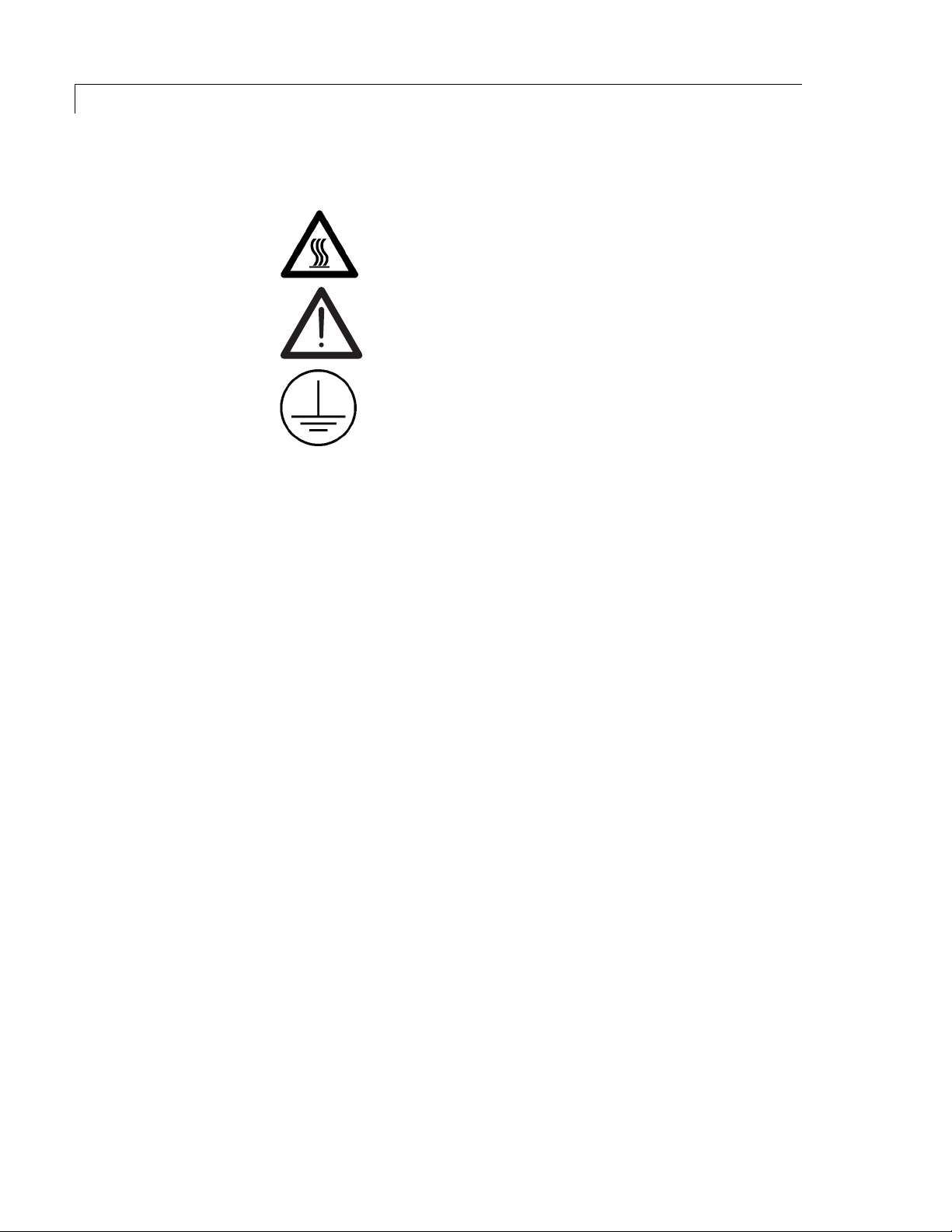
Introduction
2
Safety Notes and Information
Symbols
HOT SURF AC E
The surface of the detector body may be hot while in
operation (possibly in excess of 250°C). Observe caution.
A TTENTION
Refer to the manual.
PROTECTIVE EARTH
This internal connection provides protection against electric
shock from mains voltages and should not be removed.
Installation Category
This equipment has been designed for installation category (overvoltage
category) II, pollution degree 2. It has been approved for use only in heavy
industrial environments and may not be used in the residential, commercial,
or light-industrial environment.
Safety
This instrument has been designed and tested in accordance with the
product safety standard, EN61010. It has left the factory in a safe
condition. This instruction manual contains important information and
warnings which must be followed by the user to insure safe operation and to
retain the instrument in a safe condition. The case , chassis, and measuring
terminals are connected to the protective earth contact of the mains inlet.
The instrument operates with a three-conductor power cord having a protective earthing conductor and a plug with an earthing contact. The mains
(line) plug shall only be inserted in a socket outlet provided with a protective
earth contact. The protective action must not be negated by the use of an
extension cord without a protective conductor . Use only with an appro ve d
mains supply cord having a rating of 2A, 250V, or greater. Do not use this
equipment in a manner not specified herein.
Maintenance
The exterior of the instrument should be cleaned regularly with a dusting
brush. If necessary, the casing can be cleaned with a moistened cloth
(99% water + 1% mild detergent). Spirit or petroleum ether can be used
to remove greasy dirt. Any other cleaning agents can attack the plastic
and painted surfaces.
Under no circumstances should the cleaning fluid get into the instrument.
Petroleum ether is flammab le, and care should be taken in its use .
The detector must be returned to the factory when filament replacement is
required. Call VICI Tech Support for return authorization.
Page 7
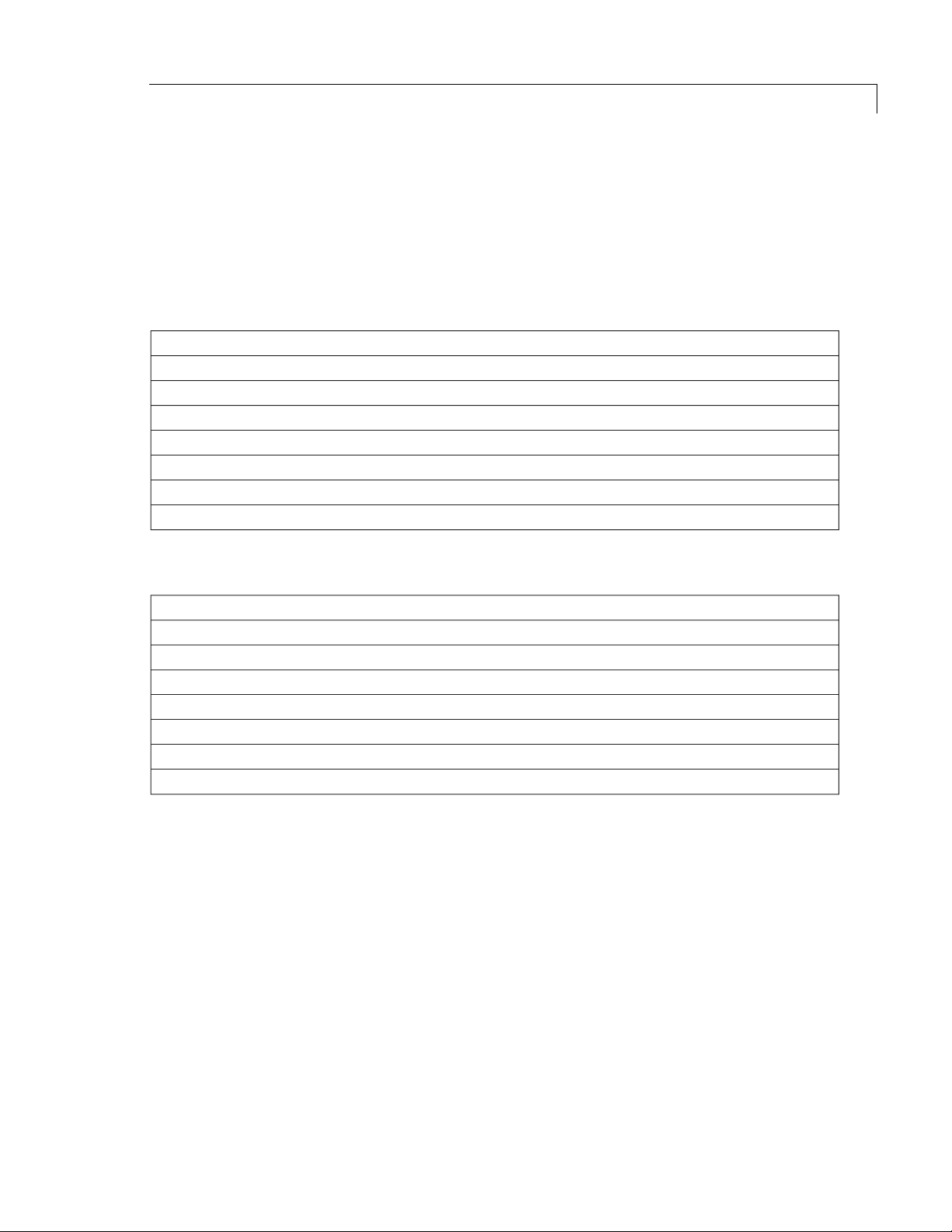
Introduction
Components of the Detector Systems
Components of the detector system are listed in T ables 1 and 2. Check the
contents of the packages to verify that everything is present. Contact the
factory if anything is missing or damaged. (NO TE: damaged shipments
must remain with the original packaging for freight company inspection.)
Description Quantity Product number
Detector cell, Nickel-Iron filament 1 TCD2-NIFED
Controller unit with power cord 1 TCD2-C
Includes: Cable, output 2 I-24010
1/16' zero dead volume union 2 ZU1C
Fused silica adapter for 0.53 mm ID x 0.8 mm OD capillary column 2 FS1R.8
1/16" zero dead volume nut 2 ZN1
1/16" zero dead volume ferrule 2 ZF1
3
Table 1:
Description Quantity Product number
Detector cell, Tungsten-Rhenium filament 1 TCD2-WRE
Controller unit with power cord 1 TCD2-C
Includes: Cable, output 2 I-24010
1/16' zero dead volume union 2 ZU1C
Fused silica adapter for 0.53 mm ID x 0.8 mm OD capillary column 2 FS1R.8
1/16" zero dead volume nut 2 ZN1
1/16" zero dead volume ferrule 2 ZF1
Table 2:
Components of the TCD2-NIFE system
Components of the TCD2-WRE system
Specifications
Mains (line): 115/230 V~50/60 Hz, 175 V A
Fuse: 2 A, time-delay, 5 x 20 mm
Pressure: 6.9 kPa (1 psi) operating, 6.9 MP a (1000 psi) max.
working
Maximum temperature 300°C
Heater power: 60 W max., 48 V, PWM
Output impedance: 100 Ω
Page 8

Introduction
4
Description of Controls and Connectors
Controls and connectors are indicated in Figures 2 and 4.
MAINS switch (rear panel)
Controls mains (line) voltage to the controller unit. When this s witch is
on ( | ), the unit is operational except for the detector filaments (see next
paragraph) and the detector heater will operate if connected.
FILAMENT switch and indicator
Controls power to the detector filaments; when the switch is on, current
passes through the filaments. The indicator will light e v en if the detector
is not connected to the controller.
DETECTOR TEMPERA TURE control and indicator
Sets the temperature (°C) of the detector heater block. The indicator is
steadily on when maximum power is being applied to the heater , steadily
off when no power is applied, and regularly blinking on/off when the set
temperature has been established.
Note that due to the fail-safe mechanism designed into the temperature
controller, the heater will not operate if mains po wer is applied before the
heater is connected or if the detector is too cold (< 0°C). If the heater is
disconnected with mains on, the unit must first be turned off to restore
control of the heater; if the unit is operated in a very cold environment,
the detector should first be gently warmed without power applied.
The fail-safe mechanism will also act under any condition resulting from loss
of control (
been followed and the controller will not heat the detector , there is cause
to suspect that the fail-safe mechanism has been activated. Consult the
factory or an authorized representative. Note that the maximum temperature
for operation of the TCD2 is 300°C.
FILAMENT TEMPERATURE switch
Separate 10-turn knobs control Filaments A and B. The value displa yed
corresponds to temperatures indicated in Figure 3 for nickel/iron filaments.
COARSE ZER O control
Once filament temperature has been applied, the Coarse Zero knob makes
coarse adjustments of the zeroing voltage supplied for establishing the
baseline zero on both the strip chart output and the integrator outputs.
FINE ZERO control
Once coarse adjustments have been made, the Fine Zero control is used to
make fine adjustments in the output signals.
A TTENU ATION control
The Attenuation control determines the attenuation of the signal for the chart
output.
RECORDER switch
The Recorder switch selects which signal is directed to the chart output.
The choices are A, B, or A - B (or A minus B, which is conventional
differential operation with the B channel representing the reference.)
The selected output signal is displayed in the LCD displa y.
e.g.
, over-heating, RTD failure, etc.). If proper procedures have
Page 9

Figure 2: Front panel controls
Introduction
5
400
350
300
250
200
150
ACTUAL TEMPERATURE IN °C
100
50
0
012345678910
FILAMENT TEMPERATURE KNOB SETTING
Figure 3: Actual filament temperature vs. filament temperature knob settings
Page 10

Introduction
6
MAINS POWER connector
For connection to 115/230 V A C source.
CHART OUTPUT connector
Normally connected to a strip chart recorder. This output has an attenuated
range of 0-1 volt and 0 - 10 volts, with the signal scaled by the attenuation
factor set on the front panel. The output also has an internal signal reference
(-) at zero volts. For best noise performance, the shield (earth) and signal
reference (-) should not be connected together .
UNA TTENUA TED OUTPUT connector
Normally connected to a data acquisition system or other recording means.
For convenience, full-scale 0 - 1V and 0 - 10V outputs are provided, with an
internal signal reference (-) at zero volts. For best noise performance, the
shield (earth) and signal reference (-) should not be connected together.
DETECTOR connector
For connection to the detector control and heating system.
NOTE: These terminals are for connection only to
equipment having no accessible live parts.
UNATTENUATED
OUTPUT
CONNECTORS
CHART OUTPUT
CONNECTOR
CONNECTOR
Valco Instruments Co. Inc.
MODEL TCD2-C
115/230
175VA MAX.
CHART
A
Made in USA by
Valco Instruments Co. Inc.
OUTPUTS
SERIAL NO.MODEL NO.
MAINS
T2.0A
B A-B
250V
Figure 4: Rear panel connectors
MAINS SWITCHMAINS POWER
DETECTOR
DETECTOR
CONNECTOR
Page 11

System Requirements
Components Not Included with the Detector System
•Carrier gas (99.999% purity is recommended)
•Ultra high purity grade gas pressure regulator with stainless steel
diaphragm (recommended)
•Any special adapters required for connection to the gas regulator
•Flow measuring device
•Flow regulating device
System Purity
Since detection of low concentrations depends in part on the purity of the
carrier, the purest carrier available must be used in order to achieve the
lowest possible detection limit. To maintain carrier purity, extra care must be
taken to assure that the delivery system is clean and free of leaks. Use
stainless steel tubing (cleaned to removed manufacturing solvents) instead
of nylon or PTFE tubing, which can diffuse contaminants into the carrier.
7
Recommended Carrier Gas Purifiers
The Valco Helium Purifer (product number HP2) and Nitrogen Purifer (product
number NP2), which utilize a rare earth gettering alloy to effectively remove
contaminants, are recommended for ppm level analysis of permanent gases.
For other applications, economical and convenient VICI Mat/Sen purifiers are
appropriate. Order the P300-1 for nitrogen, P200-1 for hydrogen, or the
P100-1 for helium and other inert carrier gases.
Carrier Gas Selection
The detector’s response to a component is based upon the difference
between the thermal conductivities of the component and the carrier gas: the
greater the difference, the greater the response. The table below shows
thermal conductivities for a variety of light gases.
Hydrogen 45.9
Helium 36.9
Neon 11.8
Methane 8.6
Oxygen 6.6
Air 6.4
Nitrogen 6.4
Carbon monoxide 6.2
Water 4.5
Argon 4.5
Carbon dioxide 4.2
As an example, note in the table that the thermal conductivity of hydrogen is
46 and helium is 37, while nitrogen is only 6 and argon is even lower at 4.
Since the largest difference in thermal conductivity yields the best response,
detection of small amounts of hydrogen is better done with argon or nitrogen
carrier than with helium.
Page 12

System Requirements
8
GC Column Selection
Howev er, while nitrogen as a carrier yields e xcellent response to hydrogen,
the response to oxygen and carbon dioxide is diminished compared to the
levels that could be achieved with helium or hydrogen. Argon would yield
poor response to carbon dioxide and water , but w ould be adequate for other
components.
There is no absolute “best choice” of carrier gas. For any situation, the choice
must take into account all of the parameters involved: column
characteristics, components of interest and their concentrations, safety
considerations, carrier cost, etc.
Cell volume has been minimized to accommodate capillary , megabore, and
micropacked columns, and to optimize the sensitivity of the detector at low
flow rates. However, standard pack ed columns may also be used if sensitivity is not an issue.
2 13⁄16"
5
5
⁄8"
1
1
⁄4"
3"
6"
1
1
⁄2"
1"
Figure 5: Detector assembly mounting dimensions
Page 13
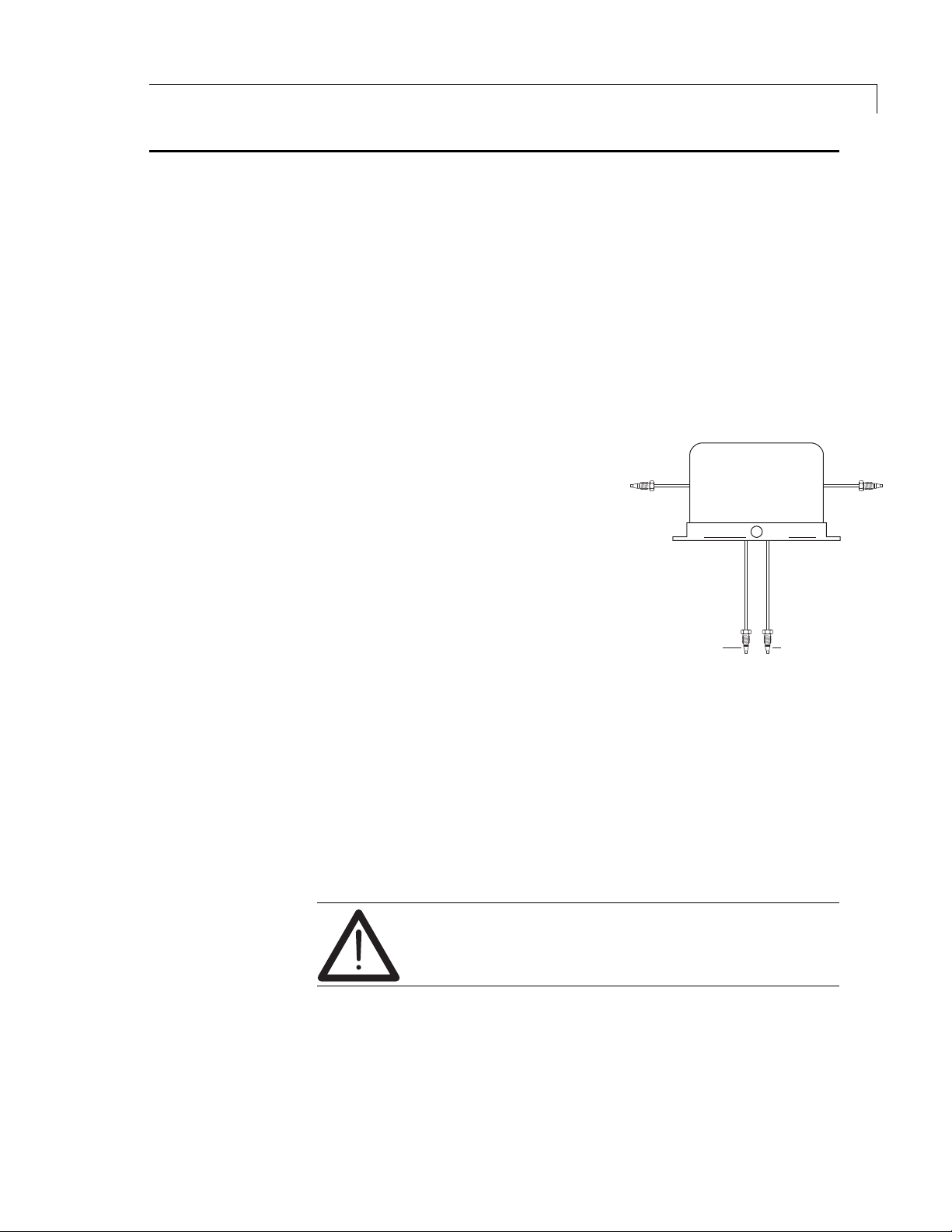
Installation
General Precautions
9
The detector is usually mounted on top of the GC column oven. The power
cord for the controller is 1.8 m (6') long; the detector cable and the signal
output cables (attenuated and unattenuated) are 1.2 m (4') long.
•Do not turn the unit on until the carrier gas is flowing through the detector .
•Do not shut off or disconnect the carrier gas when the detector is hot,
even if the unit is turned off . Turn off the power switch on the back of the
controller and allow the detector to cool down naturally before disconnecting or shutting off the carrier gas.
•Position the controller unit where the mains switch on the rear panel can
be reached easily .
Mounting the Detector on the GC
V ertical Mounting
The detector has no particular orientation
requirements, but it should have adequate
thermal isolation from the column oven and
injection port. Most GCs have an existing
opening which will allow the TCD2 to sit
vertically on top of the column oven with the
column inlet extending into the oven. If you
are replacing an existing detector , you can
usually just remove it and set the TCD2 in its
place. If not, use a drill or chassis punch to
drill a hole of the proper size, and set the
detector in position.
While trying to match base plate mounting holes to every GC on the market
is impractical, we have located the mounting holes so that at least two of
them will coincide with existing holes on the GC. (Refer to Figure 5.)
Orient the detector to allow for easy cable and gas connections . The inlet
lines installed into the detector must enter the column oven and permit
column connection. Temperature loss between the column outlet and the
detector should be minimized to prevent possible condensation of the
sample.
CHANNEL
A
VENT
CHANNEL
A
INLET
(gold ferrule)
Figure 6: Detector connections
CHANNEL
B
VENT
CHANNEL
B
INLET
(stainless ferrule)
CAUTION: Do not mount the detector near the column
oven cool-down vents.
Horizontal Mounting
Some older GCs have access to the column oven through the side of the
GC. This does not present a prob lem as far as oper ation of the TCD2 is
concerned. Drill a hole at the appropriate location, orient the detector for
convenient connection, and mark the position of the mounting holes. Drill the
mounting holes and secure the detector to the side of the GC with four sheet
metal screws (not supplied).
Page 14
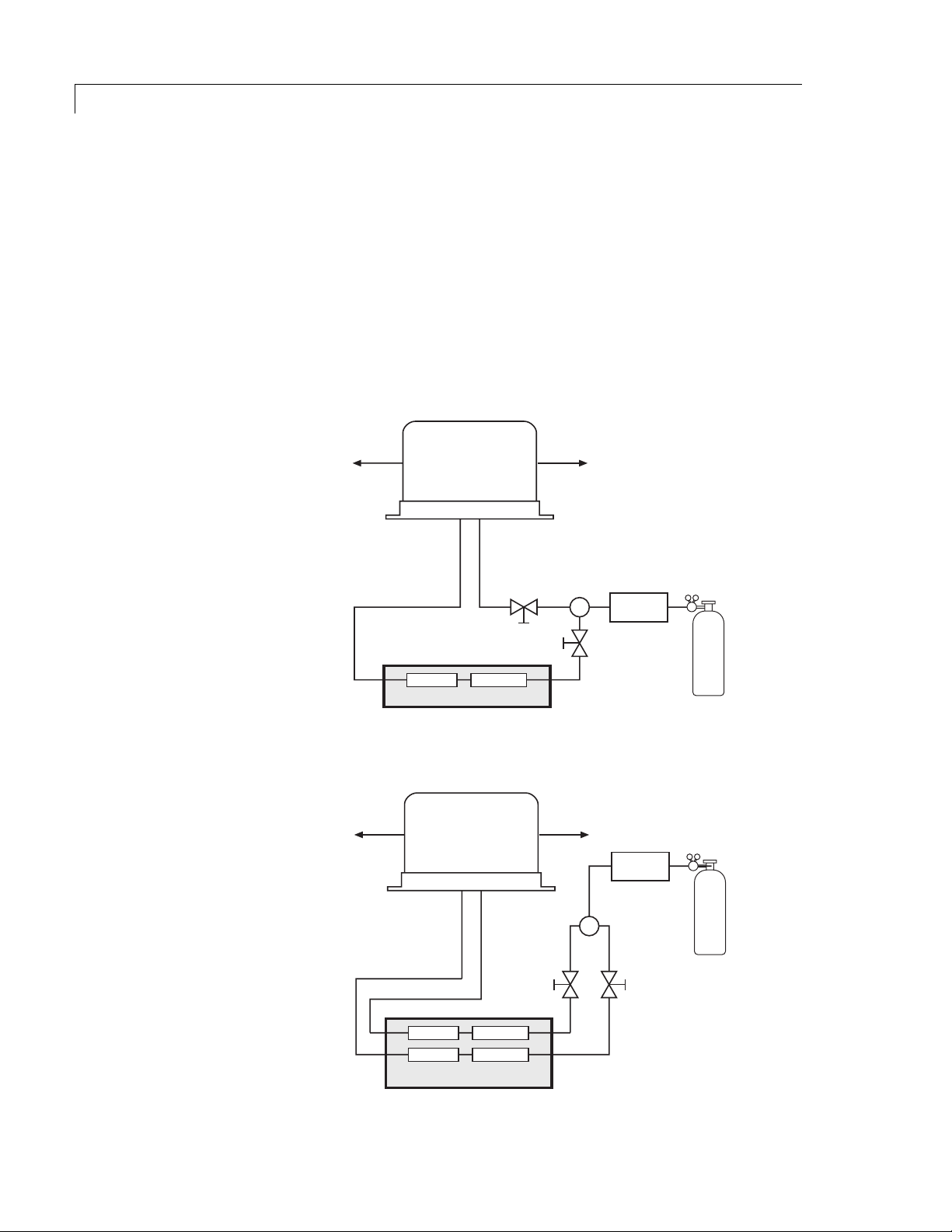
Installation
10
Gas Connections
Remember these three points discussed earlier: (1) all surfaces that contact
the gas stream must be glass or stainless steel; (2) do not use copper tubing
or brass fittings; and (3) all tubes must be thoroughly cleaned and baked
before use. The installation instructions below assume that the detector
carrier will be supplied from a nearby cylinder. If your installation is different,
you may need to modify the instructions appropriately. Consult the VICI
catalog or vici.com for any fittings and tubing required.
The figures below illustrates gas connections for a typical TCD2 detector
system, in referenced and unreferenced modes. Since the distance from the
carrier supply to the GC varies from installation to installation, we do not
supply tubing to go from that point to the GC.
CHANNEL
A
VENT
CHANNEL
B
VENT
DETECTOR
CHANNEL A
INLET
(gold ferrule)
COLUMN INJECTOR
CHANNEL B
INLET
(stainless ferrule)
FLOW
CONTROLLERS
TEE
(ZT1)
GAS CHROMATOGRAPH
Figure 7: Referenced mode (A - B)
CHANNEL
A
VENT
DETECTOR
CHANNEL
B
VENT
PURIFIER
CARRIER GAS
(99.999% purity)
PURIFIER
CHANNEL A
INLET
(gold ferrule)
COLUMN INJECTOR
COLUMN INJECTOR
CHANNEL B
INLET
(stainless ferrule)
GAS CHROMATOGRAPH
Figure 8: Unreferenced mode
TEE
(ZT1)
CARRIER GAS
(99.999% purity)
FLOW
CONTROLLERS
Page 15

Installation
Installing and Purging the Gas Regulator
1 . Make sure the on/off valve on the helium cylinder is completely closed.
Screw the CGA fitting nut of the regulator into the helium cylinder . Go
beyond finger-tight, but do not tighten the nut all the way – some leakage
is required for the purging operation.
2 . Turn the output pressure regulating knob completely counterclockwise.
11
EZR21
3. Open the cylinder on/off valve
4 . Adjust the tightness of the regulator connecting nut to allow a pressure
reduction of ~690 kPa/sec (100 psi/sec). With a ne w bottle, the gauge
should start out at about 14 MPa (2000 psi).
5 . When the pressure drops into the 1.4 - 3.4 MP a (200 - 500 psi) range,
open the cylinder on/off valve slightly and quickly close it again.
6 . Repeat Step 5 eight or ten times to be certain that all the air is purged.
On the final purge, tighten the regulator connecting nut very securely as
the pressure approaches the 2.1 - 3.4 MPa (300 - 500 psi) range.
7 . Open the cylinder valve to pressurize the regulator once again, then close
it and observe the high pressure gauge needle for 15 minutes. If it doesn’t
move, there is no critical leak on the high pressure side of the regulator .
CAUTION: Never use leak detecting fluids on an y part of
this system.
slightly
and quickly close it again.
Installing and Purging a Purifier
1. If the pressure regulator has a 1/8"
the Valco 1/8" external to 1/16" internal reducer (EZR21); if it has a 1/4"
male
cone-type outlet port, install the V alco 1/4" e xternal to 1/16" internal
reducer (EZR41). F or other regulator outlet fittings , a wide variety of V alco
adapters are available.
2. Remove the cap from the inlet tube of the V alco helium purifier and insert
the tube fitting into the 1/16" reducer port. (Keep the outlet tube capped.)
Use a 1/4" wrench to turn the nut one-quarter turn past the point where the
ferrule first starts to grab the tubing. Do not remo ve the fitting. When
made up properly , it should be leak-tight.
3. T urn the output pressure regulating knob clockwise until the gauge
registers 345 KPA (50 psi).
male
cone-type outlet port, install
4. Allow five minutes for equilibration, then turn the regulating knob all the
way counterclockwise.
5. Observe the needle of the output pressure gauge for 15 minutes. There
will be a slight initial drop, but if it doesn’t move after that, consider that
all the connections are tight.
6. If necessary, use an electronic leak detector to locate any leaks . If a
leak detector is not available, tighten all the fittings (including the output
pressure guage), and repressurize the system for another test.
7. Upcap the outlet tube of the purifier and purge the system for 15 to 30
minutes at 60 - 80 mL/min to eliminate air from the purifier getter material.
Page 16

Installation
12
Column Connection
T o prevent detector contamination, we strongly recommend disconnecting the column from the detector during
column bakeout procedures.
Referenced mode
In the referenced mode, the column is connected to the Channel A inlet, and
the carrier gas stream is split and used as a reference in channel B. The gas
flow rate from both channels must be the same (flow balanced). This mode
of operation provides the best baseline stability and the least background
noise.
Unreferenced mode
In the unreferenced mode, Channels A and B are used independently. One
column connects to the Channel A inlet, and the other to Channel B. The
carrier gas must be the same for both channels.
It is also possible to use only one channel with the other capped off, as long
as the filament temperature control knob of the unused channel is set to
zero.
The unreferenced mode has certain limitations: there is a possibility of
detector cross-talk (interference) if compound concentrations exceed 1%,
and baseline drift and background noise are greater than with the referenced
mode.
To make column connection as convenient as possible, each TCD is
shipped with two V alco 1/16" unions (Product No . ZU1C) complete with
nuts and ferrules (Product Nos. ZN1 and ZF1). Also included are two fused
silica adapters (FSR1.8) for use with .53 mm ID wide bore capillary columns
(.8 mm OD). Ref er to the information below to determine the correct V alco
fitting for use with other columns.
Column Connection Fittings
Packed Columns
A 1/16" packed column requires only the ZU1C which comes with the TCD .
For 1/8" columns, order a ZR U21.
ZU1C
Used with 1/16" column
ZRU21
Used with 1/8" column
Page 17

Packed Columns with Swagelok®-type Female Nut
The connection of these columns is similar to that for standard packed
columns, but requires a union which adapts the f emale nut to the Valco
fitting.
Installation
13
Used with 1/16" column
Capillary Columns
Connection of these columns requires the use of the ZU1C with the appropriate fused silica adapter. For a .53 mm ID x .8 mm OD column, use the
FSR1.8 supplied with the TCD. For other sizes , use this table to determine
the proper adapter:
Column size
.32 mm ID x .5 mm OD
.25 mm ID x .4 mm OD
< .2 mm ID
Testing for Leaks
It is critical for the system to be leak-tight, and an additional check at this
point can save man y headaches later on. To test for leaks:
1. Insure that both outlets are capped.
2. Pressurize the entire system with helium to 138 kPa (20 psi).
3. If the system does not hold pressure, check all the fittings with an
electronic helium leak detector. DO NO T use leak detecting liquids .
Electrical Connections
EZU1
Adapter required
FS1R.5
FS1R.4
FS1R.2
EZRU21
Used with 1/8" column
ZU1C with fused silica adapter
Before connecting the detector cable to the control
module, make sure that the control module power cord is
unplugged.
1. The heater and filament connections from the detector to the rear panel of
the controller are made up in one cable. After making sure that the control
module power cord is not plugged in, connect this detector cable to the
connector on the control module. The cab le connector should be firmly
seated by turning the coupling ring clockwise until the detent is felt.
For best detector performance, the cable and connector
should not be allowed to move while measurements are
being made. If the cable is disconnected, exercise care
to keep the connecting pins in each connector clean.
Page 18

Installation
14
2. Connect the data output(s). The A / B / A - B outputs are used with an
integrator or PC-based data acquisition system; the chart output is for a
strip chart recorder. P olarities and full scale range are indicated in the
figure below . (Set the recorder/D AQ f or the same voltage scale .)
3. Connect the main power cord.
RED (+10V)
BLACK ()
WHITE (+1V)
RED (+10V)
BLACK ()
WHITE (+1V)
220V
ATTENUATED STRIP
CHART OUTPUT
CABLES FOR A, B,
and AB
CHANNEL
A
Valco Instruments Co. Inc.
MODEL TCD2-C
115/230
175VA MAX.
A
CHART
MODEL NO.
Valco Instruments Co. Inc.
OUTPUTS
SERIAL NO.
MAINS
T2.0A
250V
B A-B
CHANNEL
B
DETECTOR
INLET
A
INLET
B
Figure 9: Electrical connections
Page 19

Initial Power-Up
Since the TCD is a concentration-dependent detector , the lower the flo w
rate through the detector, the higher the sensitivity. Column diameter will
determine the optimum column flow rate.
The microvolume TCD is designed f or the low er flow rates typical f or capillary
columns, and achieves best sensitivity at rates below 10 ml/min. Since the
filaments are maintained at constant temperature, the detector can be
operated at extremely low flow rates (less than 0.5 ml/min) without damage
to the filaments.
A - B referenced mode
Flow Rate Settings
1. Measure the column flow at the detector’s Channel A out. The optimum
flow rate is in the range of 4 - 20 mL/min, with the actual rate dependent
on the type of column used.
2. Measure the reference gas flow at Channel B out. It should be as close as
possible to the GC column flow . Use a fixed flow restrictor or a good
quality flow controller to match the the carrier gas and reference gas flows.
Installation
15
3 . Once the flows have been established, make sure the filament switch and
the main power switch are in the OFF position, and plug the power cord
into an AC main outlet.
Initial Conditioning
4. T urn on the control module main power s witch and set the detector
temperature to 220°C.
5. T urn on the filament power s witch and set both filament temperature knobs
at 8.0.
6. Condition the detector by allowing it to bake at these settings for at least
12 hours.
Temperature Settings
7. After the initial bakeout period, set the detector temperature at 100°C or at
the column temperature plus 30°, whichev er is higher.
8. Set the filament temperatures at least 50° and as much as 100° higher
than the detector temperature. Refer to Figure 3 on page 5, which
outlines the relationship between the filament temperature knob settings
and the actual filament temperature.
Detector sensitivity increases as the temperature differential between the
detector and the filaments increases, but filament life decreases as its
temperature increases. Thus, the detector temperature should be set as
low as possible, determined by the boiling point of the highest boiling
component of the sample.
9. Once all temperatures are set, allow plenty of time for the system to
equilibrate, evidenced b y a stable baseline . Typical equilibration time for
going from a cold start-up to 130°C detector temperature is approximately
five hours. Detector temperature changes take much longer to equilibrate
than do filament temperature changes.
Page 20

Installation
16
The test chromatogram accompanying your TCD was obtained under the
following conditions:
Sample: ~100 ppm blend in Helium balance
Sample volume: 250 µl
Column: 10' x 1/16" x 0.040" molecular sieve 5Å micropacked
Column flow: 6 mL/min
Reference flow: 6 mL/min
Column temperature: 65°C
Detector temperature: 100°C
Filament temperature: 230°C (a setting of 5.0)
Carrier gas: Helium
Balancing the Channels
The LCD display indicates the signal lev el from the recorder/chart output.
10. Set the recorder switch to A, and use the coarse and fine controls for
Channel A to adjust the signal level to about 300 mv.
11. Set the recorder switch to B and repeat the same process to adjust the
signal level to about 200 mv.
12. Set the recorder switch to A-B. The display should read about 100 mv. If
the signal levels drifts below zero, readjust the A & B channels.
The detector is now ready for analytical use.
Balancing the Channels
10. Use the zero (or shunt) setting on the recorder to set the true zero on the recorder.
11. Set the Recorder switch to A, and use the coarse and fine zero controls
for Channel A to bring the recorder pen on scale and to a position
approximately 1-2 cm abov e zero.
12. Set the Recorder switch to B, and repeat the same process, bringing the
pen to a position
13. Set the Recorder switch to A - B, and observe the recorder pen position.
It should be above the true zero position, but below the position for
Channel A. If the pen drifts below z ero , readjust the A and B channels .
The detector is now ready for analytical use.
Balancing the Channels
10. Connect the output cable to the A connector, and use the coarse and fine
zero controls for Channel A to bring the baseline signal on scale and to a
position approximately 100 mV abov e zero.
11. Move the output cable to the B connector, and use the coarse and fine
zero controls for Channel B to bring the baseline to a position half as far
above zero as for Channel A (the value of A minus B).
12. Move the output cable to the A - B connector, and observe the baseline
signal. It should be above the true zero position. If the signal drifts below
zero, readjust the A and B channels .
The detector is now ready for analytical use.
using LCD Display
using Recorder/Chart Output
half
as far above zero as the pen for Channel A.
using Unattenuated Outputs
Single filament mode
The basic procedures and temperature settings described for referenced
mode operation can also be applied to operation in the single filament or
independent mode. Both channels must have the same carrier gas; you
cannot use helium carrier in one channel and nitrogen in the other. Also be
aware of the possibility of detector cross-talk when components elute from
the columns in concentrations greater than 1%.
Page 21

Troubleshooting
Troubleshooting Chart
Problem Possible Cause Refer to page:
No signal Main or filament power switch off 4
Filament temperature too low 4
Fuse blown 3
Output cable in the wrong connector 1 4
Signal reversed Signal wires reversed 14
Noisy signal Dirty system or leaking fittings 7, 13, 19
Bad flow controller in system 1 5
Cell/filament differential too small 1 5
Filament damaged 2
Cannot zero the signal Recorder/Int. not zeroed 16
V oltage incompatibility 14
Main or filament power switch off 4
17
Excessive drift* Block temperature not stabilized 1 5
Heater fault 17
Cell doesn’t heat properly Heater/sensor cable unplugged/
heater fail safe mechanism 1 7
Heater fault 17
Fuse blown 3
For technical assistance from V alco Instruments, call (713) 688-9345 or email tech_usa@vici.com.
*T ry referenced mode , page 12
Heater Fault Determination
The heater control circuit is designed to disable itself in the event of a fault
such as over-temperature , shorted heater, short/open temperature sensor,
etc. Once disab led, circuit operation is restored b y turning off the controller,
disconnecting and reconnecting the detector cable, and then turning the
controller back on.
connected to the controller, the heater circuit will not operate until mains
power is removed, the detector connected, and mains power restored.
Under normal circumstances, the amber temperature indicator light will flash
once after mains power is applied, before control is established. If the light
fails to flash, it indicates that a fault has been detected or (less likely) the
heater supply fuse has failed.
E.g.
, if mains power is applied before the detector is
Page 22

Troubleshooting
18
Detector Fault Determination
Electrical faults in the detector are most easily discovered by making
resistance measurements between pins of the detector cable connector . The
table below shows the pin numbering and connections for the detector cable
(view into pins). Nominal resistance values (in ohms) at 25°C are shown.
Unshaded boxed without numbers represent open circuits, and should in no
case be blow 1 MΩ. Resistance values given should be within ±10% of the
nominal values.
Pin
1
2
3
4
5
6
8
9
11
12
13
23 4
0
5
25
25
6
108
89
0
11 12
25
25
13014
50
Page 23

Maintenance
Cleaning the Enclosure
Bake Out Procedure
19
The exterior of the instrument should be cleaned regularly with a dusting
brush. If necessary, the casing can be cleaned with a moistened cloth
(99% water + 1% mild detergent). Spirit or petroleum ether can be used
to remove greasy dirt. Any other cleaning agents can attack the plastic
and painted surfaces.
Under no circumstances should the cleaning fluid get into the instrument.
Petroleum ether is flammab le, and care should be tak en in its use.
Under normal conditions, the TCD requires no routine maintenance.
Howev er, if the detector is exposed to chemicals which may condense or
polymerize within the detector and adversely affect performance, the detector
cell can be baked out at elev ated temperatures (up to 300°C). Inert carrier
gas flow (other than hydrogen, oxygen, or air) should be maintained during
the reconditioning procedure. Filament temperature should also be increased
to approximate the setpoint of the bake out temperature.
If a 24 hour bake out is not sufficient to remove the contamination, the unit
must be returned to be factory for disassembly and cleaning.
Page 24

20
Warranty
This Limited W arranty giv es the Buyer specific legal rights, and a Buy er
may also have other rights that vary from state to state. For a period of 365
calendar days from the date of shipment, Valco Instruments Company, Inc.
(hereinafter Seller) warrants the goods to be free from defect in material and
workmanship to the original purchaser. During the warranty period, Seller
agrees to repair or replace defective and/or nonconf orming goods or parts
without charge for material or labor , or, at the Seller’ s option, demand return
of the goods and tender repayment of the price. Buy er’ s e xclusiv e remedy is
repair or replacement of defective and nonconf orming goods, or, at Seller’ s
option, the repayment of the price.
Seller excludes and disclaims any liability for lost profits, personal
injury, interruption of service, or for consequential incidental or special
damages arising out of, resuiting from, or relating in any manner to
these goods
This Limited W arranty does not cov er defects , damage, or nonconformity
resulting from abuse, misuse, neglect, lack of reasonable care, modification,
or the attachment of improper devices to the goods. This Limited W arranty
does not cover e xpendable items. This w arranty is V OID when repairs are
performed by a nonauthorized service center or representative. For information about authorized service centers or representatives, write Customer
Repairs, Valco Instruments Company, Inc, P.O. Box 55603, Houston, Texas
77255, or phone (713) 688-9345. At Seller’ s option, repairs or replacements
will be made on site or at the factory . If repairs or replacements are to be
made at the factory , Buyer shall return the goods prepaid and bear all the
risks of loss until delivered to the factory. If Seller returns the goods, they
will be delivered prepaid and Seller will bear all risks of loss until delivery to
Buyer. Buy er and Seller agree that this Limited Warranty shall be go verned
by and construed in accordance with the laws of the State of Texas.
The warranties contained in this agreement are in lieu of all
other warranties expressed or implied, including the warranties
of merchantability and fitness for a particular purpose.
This Limited W arranty supercedes all prior proposals or representations oral
or written and constitutes the entire understanding regarding the warranties
made by Seller to Buyer . This Limited W arranty ma y not be e xpanded or
modified except in writing signed by the parties hereto.
Page 25

Detector Performance Log
21
Detector Model: Serial Number: Date of purchase:
Date
Operator Filament
TCD2
Detector
temp
(°C)
Initial power-up (IPU) 100——
IPU, detector to analysis temp — —
IPU, column installed Ambient —
IPU, column to analysis temp —
temp
(°C)
Noise
level
SampleComments
Detector
flow
AB
