VibraLITE 8 Instruction Manual
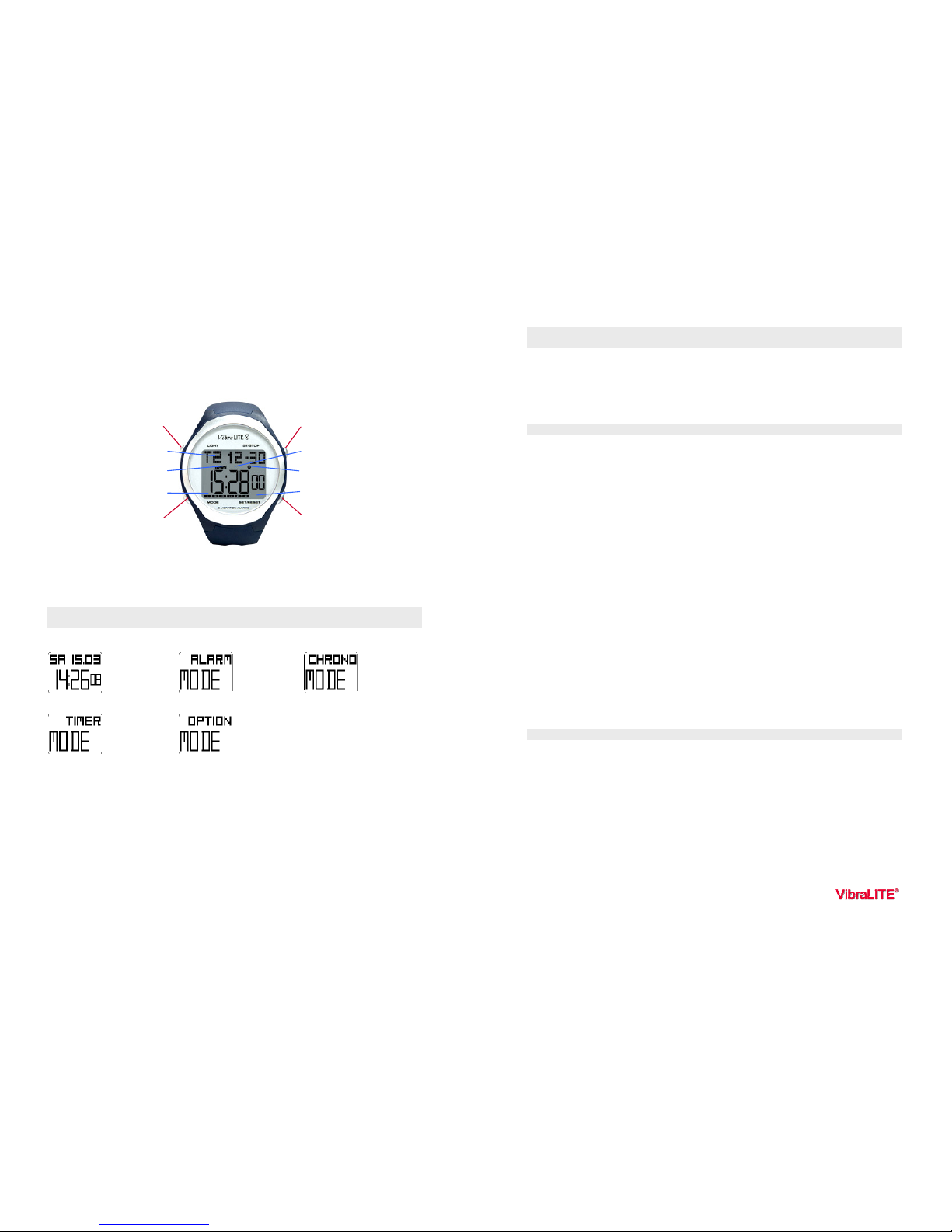
Instruction manual VibraLITE 8
LIGHT
3 TIME ZONES
VIBRATION ‚ON’ ICON
ALARMS ‚ON’ ICONS
MODE
ST/STOP
SOUND ‚ON’ ICON
HOURLY ALERT ICON
AM/PM INDICATOR
SET/RESET
OPERATING MODES
1) Calendar/Clock 2) Alarm 3) Chrono (Stopwatch)
4) Timer 5) Option
Note: - To set Calendar/Clock, Alarms and Timer, the digits that you want to set MUST BE
FLASHING.
- When setting Calendar/Clocks, Alarms or Timer: if a delay of approx. 3 minutes
occurs without buttons being pushed, digits will stop flashing and watch will return to
Calendar/Clock mode.
1. CALENDAR/CLOCK MODE
Three Time Zones are available. Set Time Zone 1 for time of day of your home location. This
is the default Time and will show on the watch at all times when it is in the Calendar/Clock
mode. You have the option of setting Time Zones 2 and 3.
Note: Time Zone 1 must be set correctly for the time of day as the alarms will work based
on this time.
SETTING TIME OF DAY AND CALENDAR
1. Push MODE button to rotate to Calendar/Clock Mode.
2. Push and hold SET/RESET button. HOLD TO SET will show on display. Hold the button
for 3 seconds and T-ZONE 1 will show and flash.
3. Push MODE button. Hour digits will flash.
4. Push ST/STOP button to rotate hour to correct hour for Time 1 setting.
Note: If using a 12 Hr Clock, make sure that you select AM or PM correctly.
5. Push MODE button again. Minute digits will flash.
6. Push ST/STOP button to rotate minutes to the correct time.
7. Push MODE button again. Second digits will flash.
8. Push ST/STOP button to rotate seconds to the correct time.
9. Push MODE button again. Day of Week digits will flash.
10. Push ST/STOP button to rotate to correct day of the week.
(MO = Monday, TU = Tuesday, WE = Wednesday etc.)
11. Push MODE button again. Month digits will flash.
12. Push ST/STOP button to rotate to the correct number of the month
(1 = January, 2 = February, 3 = March etc.)
13. Push MODE button again. Day of Month digits will flash.
14. Push ST/STOP button to rotate to the correct day of the month
15. Push MODE button again. TIME 12 HR will show and flash.
16. Push ST/STOP button to switch between 12 Hour (AM/PM) and 24 Hour mode.
17. Push MODE button again. DATE MM-DD will show and flash.
18. Push ST/STOP button to switch between MM-DD and DD-MM mode.
19. Push MODE button again. T-ZONE 1 will show again and flash. W hile [1] is flashing you
can continue to set T-ZONE 2 or T_ZONE 3 if desired by pushing ST/STOP button to
enter T-ZONE 2 or 3. Just follow the same steps as for setting T-ZONE 1.
20. Push SET/RESET button to complete setting.
TO VIEW TIME IN TIME ZONE 2 OR 3
While in Calendar/Clock mode (Time Zone 1)
1. Push ST/STOP button. Time set will show for 3 seconds with T2 in upper left corner of
display.
2. Push ST/STOP button again within 3 seconds to view T3. Display will automatically
return to time set in Calendar/Clock (Zone 1).

2. ALARM MODE
Up to 8 Alarms can be preset for daily repetition. Alarms will activate based on Time-Zone 1
settings. Alarm activation is for approx. 20 seconds with automatic shut off. Alarm may be
stopped manually during the 20 seconds by pushing any button.
Note: Alarm options (Vibration, Sound or both) are set in Option mode. Hourly alert (a
reminder every hour on the hour) is also set in Option mode.
TO SET ALARM 1
1. Push MODE button to rotate to Alarm mode. ALARM 1 OFF will show on display when an
alarm time has not been set or when the alarm has been turned off.
2. Push and hold SET/RESET button. HOLD TO SET will show on display. Hold the button
for 3 seconds until Hour digits flash.
3. Push ST/STOP button to rotate the hours to correct alarm time.
Note: If using a 12 Hr clock, set for AM or PM as required.
4. Push MODE button again. Minute digits will flash.
5. Push ST/STOP button to rotate the minutes to correct alarm time.
6. Push SET/RESET button when alarm time is correct. Flashing will stop.
Numbered Alarm Icon will appear at bottom of display to show alarm is set.
TO CHECK ALARM SETTINGS
1. Push MODE button to rotate to Alarm mode. ALARM 1 will show the alarm set time.
2. Push SET/RESET button to rotate through Alarms.
TO CHANGE ALARM SETTINGS
1. Push MODE button to rotate to Alarm mode. ALARM 1 will show the alarm set time.
2. Push SET/RESET button to rotate through Alarms until you reach the Alarm that you want
to change.
3. Push and hold SET/RESET button. HOLD TO SET will show on the display. Hold the
button for 3 seconds until Hours flash. Continue as above to set hours and minutes by
rotating numbers with the ST/STOP button and changing from Hours to Minutes with the
MODE button.
4. Push SET/RESET button when you have entered the change.
TO TURN OFF/ON ALARMS (e.g. OFF for wake up calls at the weekends)
1. Push MODE button to rotate to Alarm mode. ALARM 1 will show the alarm set time.
2. Push SET/RESET button to rotate to the Alarm (1-8) that you want to turn off.
3. Push ST/STOP button. Alarm will show OFF on display.
4. To turn Alarm on push ST/STOP button again. Original alarm time will show.
5. Push SET/RESET button when you have entered the change.
Note: When Alarm is on, Alarm time shows on display. W hen Alarm is off, OFF will show on
display.
3. CHRONO/STOPWATCH MODE
The stopwatch can count up to 23 hours, 59 minutes and 59.99 seconds.
1. Push MODE button to rotate to Chrono mode. Wait 3 seconds and CHRONO 00’00’’00
will show on display.
2. Push ST/STOP button to start the counting up. The icon will above the time will flash.
3. To stop the counting, press the ST/STOP button. Pushing the ST/STOP button again will
start the stopwatch counting from where it stopped.
4. To reset the stopwatch to zero while running, push the ST/STOP button and then push
the SET/RESET button.
Split timing on Stopwatch
1. Start the stopwatch by pushing the ST/STOP button. The stopwatch will start counting up.
2. Push the SET/RESET button. The watch will continue counting even though you do not
see it on the display. The icon above the time will continue to flash to show action and
that counting continues.
3. Push the SET/RESET button again and the display will change and show the time that
has accumulated in total..
4. To reset the stopwatch to zero, push the ST/STOP button and then push the SET/RESET
button.
4. TIMER MODE
It can be set for countdown in Hours, Minutes and Seconds. Timer can be set for any amount
of time up to 23 hours, 59 minutes and 59 seconds.
Note: If hours or minutes or seconds are not wanted on countdown, leave at 0 during
setting. A 5 second alert will be activated when countdown reaches zero. If the time
set is less than 30 seconds, the alert will be only 1 second.
Having the Countdown Time continually repeating automatically is an option.
Having a reminder alert before zero on the countdown is an option that can also be set. The
reminder alert is one second.
SETTING TIMER FOR COUNTDOWN
1. Push MODE button to rotate to Timer mode.
2. Push and hold SET/RESET button. HOLD TO SET will show on display. Hold the button
for 3 seconds until Hour digits flash.
3. Push ST/STOP button to rotate to desired hours of time wanted.
4. Push MODE button. Minute digits will flash.
5. Push ST/STOP button to rotate to desired minutes of time wanted.
6. Push MODE button. Second digits will flash.
7. Push ST/STOP button to rotate to desired seconds of time wanted.
8. While digits are still flashing, push MODE button again. REPEAT will show on display.
9. Push ST/STOP button to select REPEAT ON or REPEAT OFF.
If you set REPEAT ON, the countdown timer will alert you each time it reaches zero and
automatically reset itself for the time you originally entered. It will also give you a count of
how many times it has repeated. (Up to 99 and rolling over to 0). If you set REPEAT OFF,
the timer will countdown to zero and alert you but will not repeat automatically. You can
however reset the original time entered by pushing and holding the SET/RESET button.
