Vibra TPS SERIES Operation Manual
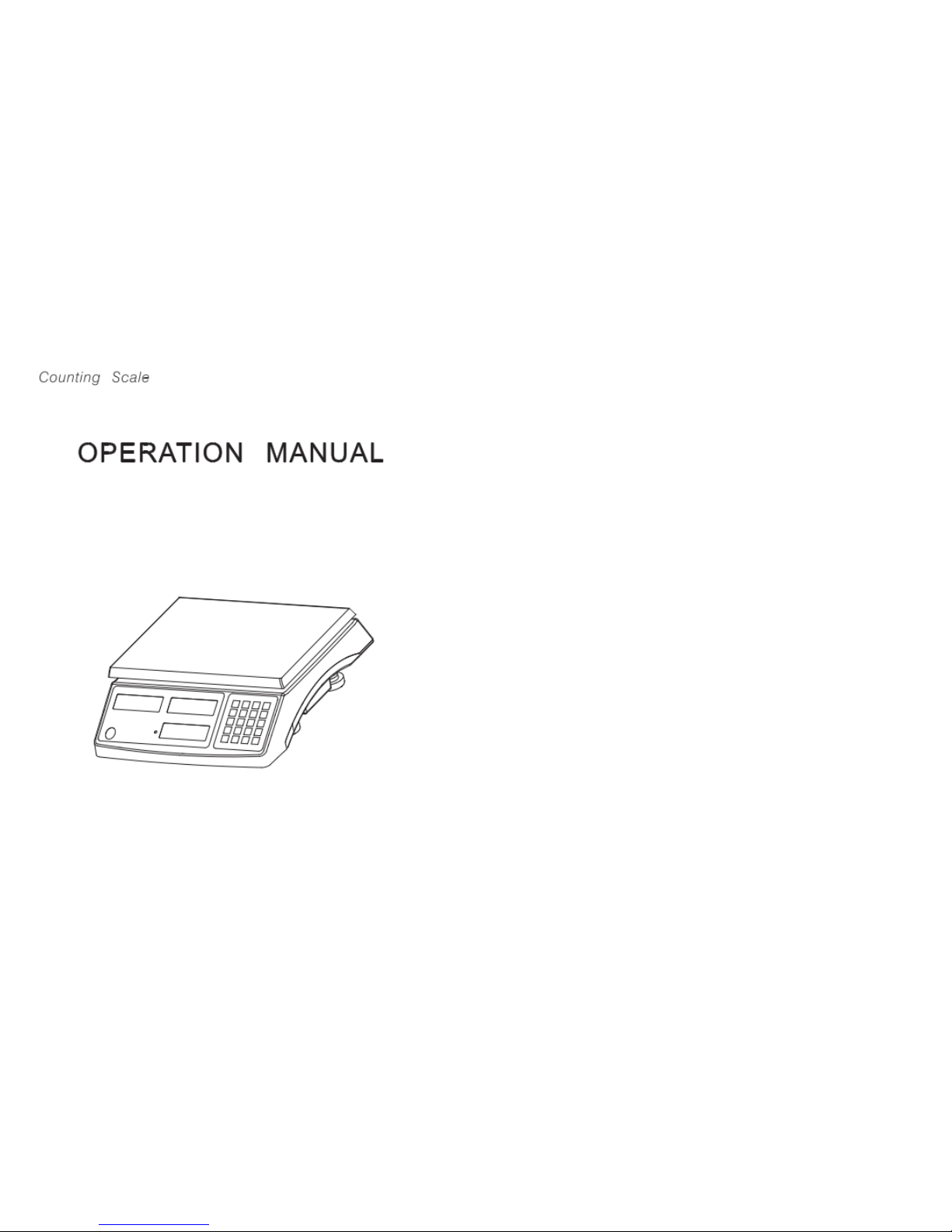
CONTENTS
1. Cautions and Preparation.......................................... 1
2. Display and keypad................................................. 2
3. Operation Instructions..............................................3
4 .User setting............................................................... 5
Attachment1. RS232 communication protocols......... 12
Attachment2. Breakdown and Solution.......................13
Attachment3. Alarming........................ ......................14
Attachment4, Specification and unit conversion ........15
VIBRA TPS SERI C
COUNTING SCALES

一 1 .0 Cautions and Preparation
1 .Display and operation panel can be cleaned by the wet towel
but avoid soaking and cleaning.
2. In case that the scale is not in correct zero position, please
press [ZERO] key, auto zero tracking function will work.
3. If a mobile phone or wireless is being used nearby, the display
may flash once but then return to normal status when turning
on. If not, please restart.
4. After long-time use (above one year), if the rechargeable
battery can not last for long time after being recharged for more
than 12-hour, it should be changed. Please contact with the
nearest agency.
5. Please shut off the power suply if the mahc ine will not be used
for long time.
6. Please charge the machine in time when the low battery symbol
appears.
Preparation
1 .Avoid placing the machine in direct strong sunlight or draught
that may cause poor performance or malfunctions.
2. Calibration may be required before we ighing or when the
machine is initially installed or relocated.
3. Place the machine on a firm and level table and center the
bubble.
4. Please use the individual socket to avoid the interfere of other
wiring·
5. Turn on the machine while there is no load on the pan.
6. Place the weight on the center of the pan for accurate weighing.
Make sure the weight is not over the max capacity as it could
damage the load cell inside.
2 .0 Display and keypad
Select the units: Kg, g, lb and oz.
Used for accumulation in the counting mode and
Used to save and enter the next setting in the
function setting mode.
Check the total accumulation in the weighing or
counting mode.
In the weighing mode, key the number to input the
unit weight and press the key for counting.
And it is used to exit in the function setting mode.
Key the number to input the quantity and press the
key for counting. And it is used to set backlight
function in the weighing mode.
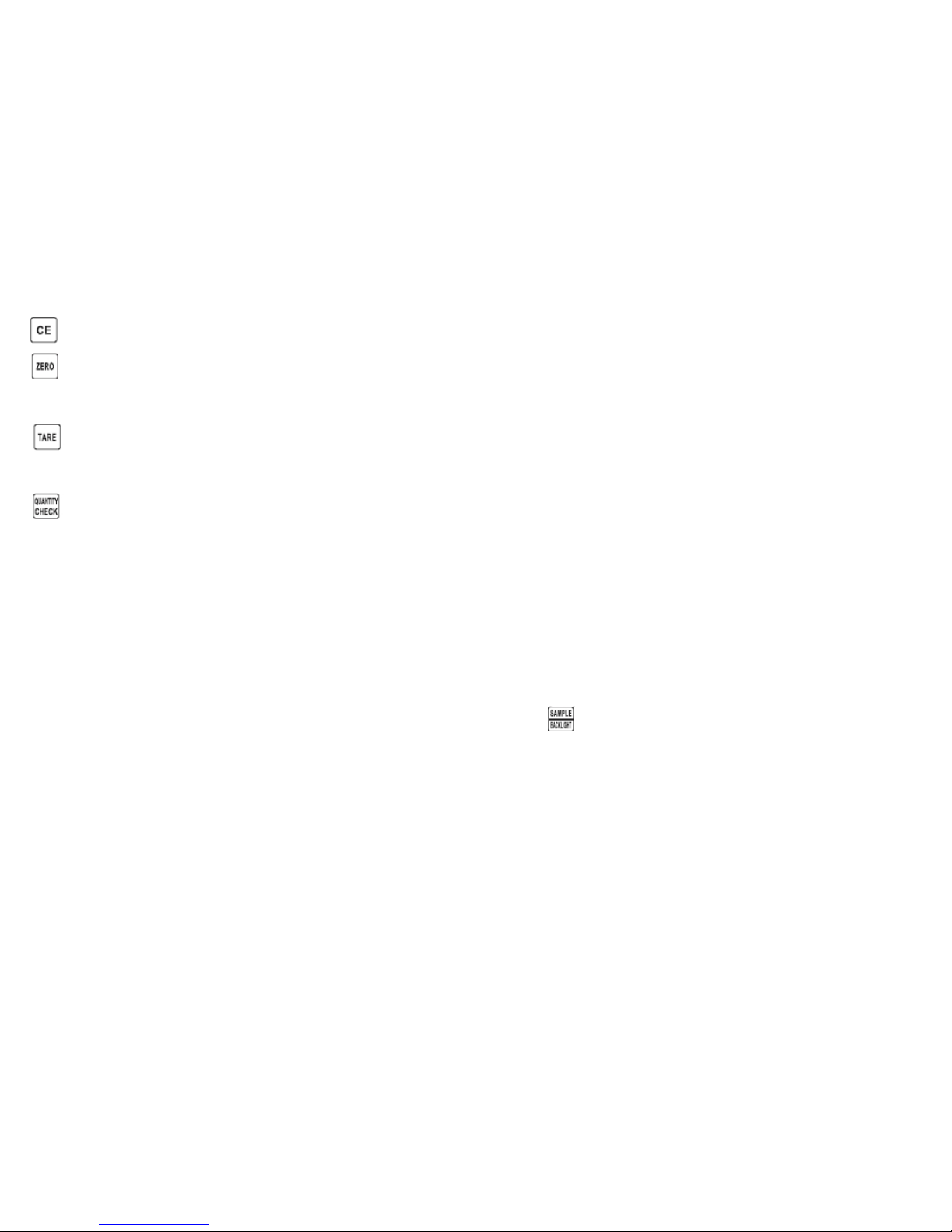
Clear inputted data in the weighing mode.
In the weighing or counting mode, press [ZERO] to
return to 0 and in the function setting, it is used to
set the value.
In the weighing or counting mode, it tares the balance
and shows the net weight value and in the function
setting, it is used to set the value.
Used to set the quantity limit in the weighing or
counting mode.
3 .0 Operation Instructions
3. 1 .Power on
Turn on the machine. After the display shows the battery
voltage for 2seconds, the machine auto-checks and returns
to 0 and enters the weighing mode.
3. 2. Zero
Please check whether there is a zero symbol each time
before weighing. If not, the weight value may be not correct.
Please press [ZERO] key to make it return to zero.
Note: the zero range is the 4% of the maximum capacity of
the scale.
3.3. Unit
Press [UNITS] to select the units: Kg, g, lb and oz in the
weighing mode.
3.4. T ar e and pre-tar e
If you are using a container for weighing,then you can place the
container on the platform. And for weighing press[TARE] key
and the tare symbol will show on the display, which means it has
deducted the weight of the container and you can weigh your
sample in the container now.
To proceed the pre-tare, key 0-9 to input the tared weight (the
weight can't be over the max capacity of the scale). Press
[TARE] and the display shows the negative value, which means
the pre-tare is done.
To clear the tare, please remove the container and the display will
show the negative value. Press [TARE] key and the display
shows 0.
3.5. Sample setting
3.5.1 Qunatity sampling (unit weight unknown)
a. Place certain numbers of sample on the pan, and press
[CE]. The second line will show 0.
b. Key the number to input the quantity of samples, and
press
after the weighing is stable.
c. The display on the third line will flash “CALC” for 1-
3seconds to finish the the sampling. Then it will show the
quantity of samples.
The operating steps are as follows:
