Page 1

Operating Guidelines Version 1.10
VIA EPIA M-Series Mini-ITX
Mainboard Operation
Guidelines
The Ultra Compact Motherboard Form Factor
From VIA Technologies
Page 2

Contents
Operating Guidelines Version 1.10
• Overview
• Layout
• Specifications
• CLE266 Chipset Overview
• I/O Back Panel Layout
• Layout Diagram & Mounting Holes
• Power Specifications
• DVD Playback Tests
• Power Consumption Tests
• Compatible Chassis
• FliteDeck – System Management Suite
• Smart5.1 – Intelligent 6 Channel Audio
• Contact
Page 3
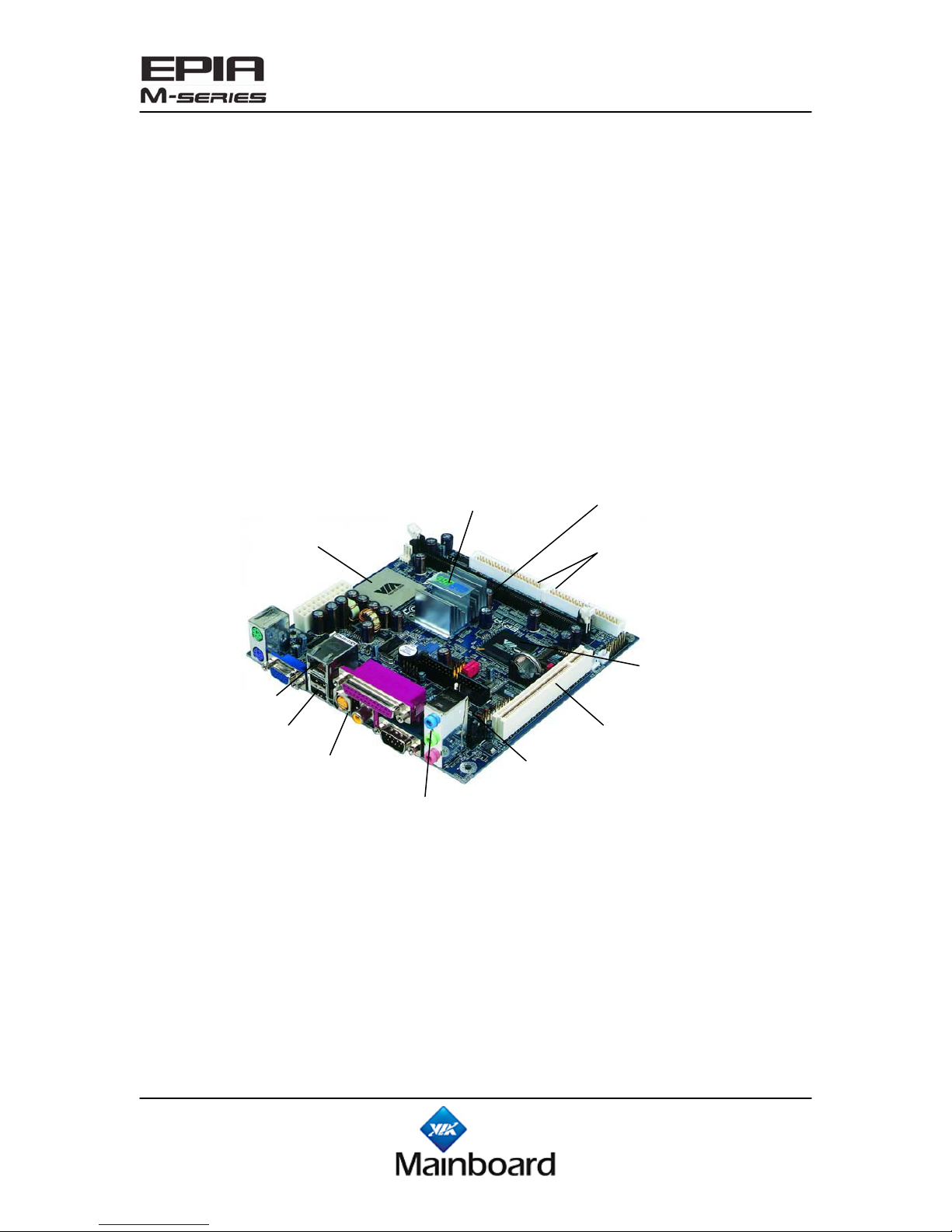
Operating Guidelines Version 1.10
EPIA M-Series Overview
The VIA EPIA M-Series Mini-ITX Mainboard is a revolutionary, ultra-compact x86
platform optimized for today’s killer digital applications. At just 17cm x 17cm, MiniITX is the world’s smallest native x86 mainboard platform, and is fully compatible
with Microsoft® and Linux Operating Systems. Available with an embedded VIA
Eden™ ESP processor core for fanless systems with ultra low-power requirements, or
an embedded VIA C3™ E-Series processor for more demanding digital multimedia
applications, the EPIA M-Series is the perfect platform for a whole range of small
form factor, low-power digital media devices and home entertainment centers.
EPIA M-Series Layout
VIA Apollo CLE266 North
Bridge, featuring int. 8X
2D/3D graphics
Embedded VIA C3™-E or Eden™
ESP 6000 processor
1 x DDR266DIMM
2 x IDE Ports ATA/133/100/
Support
10/100 Ethernet
USB 2.0
TV-OUT
IEEE 1394
Audio Jacks / VIA Smart5.1
Surround Sound
VIA VT8235 South
Bridge
1 PCI Slot
Page 4
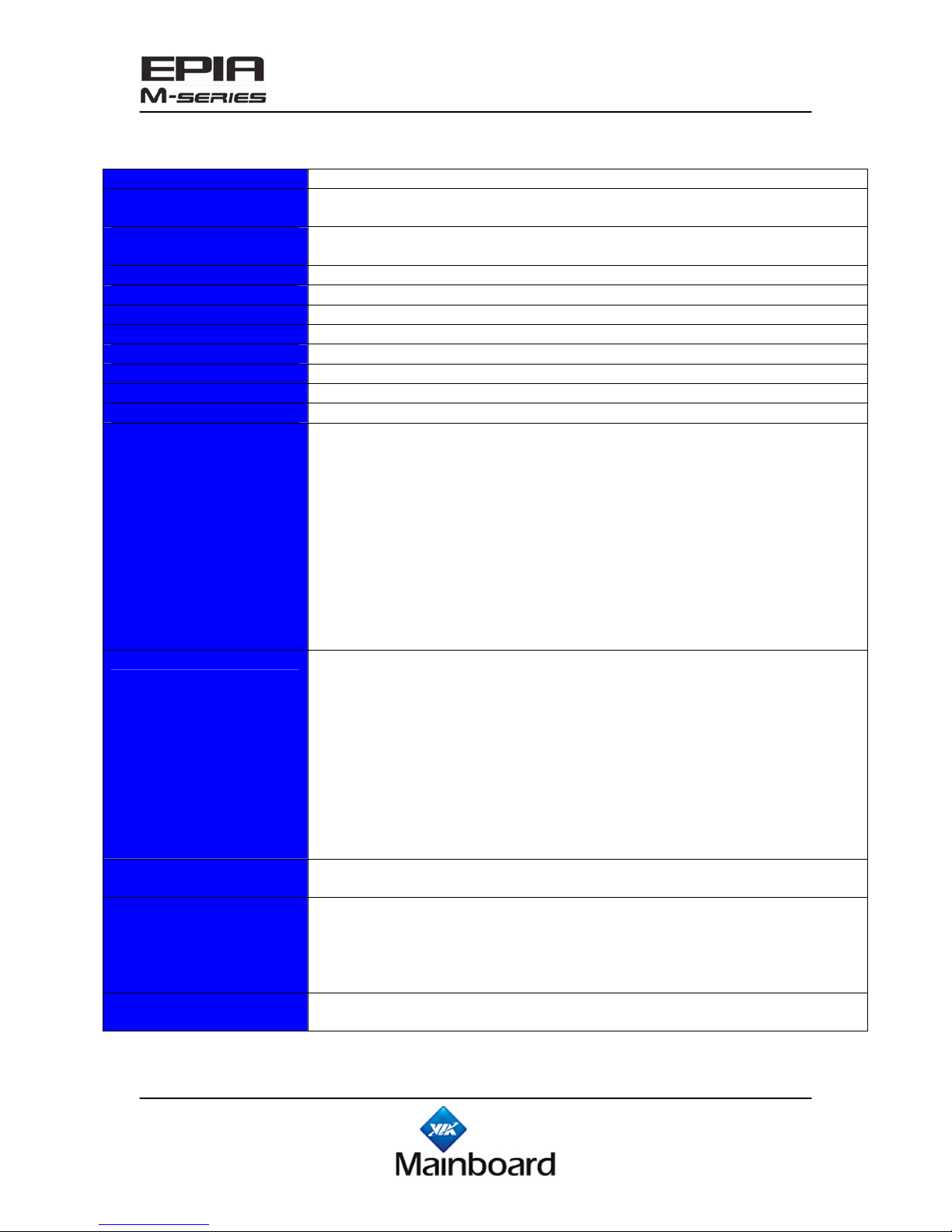
Operating Guidelines Version 1.10
EPIA M-Series Specifications
Processor - VIA C3/Eden EBGA Processor
Chipset - VIA CLE266 North Bridge
- VT8235 South Bridge
System Memory - 1 DDR266 DIMM socket
- Up to 1GB memory size
VGA - Integrated CastleRock graphics
Expansion Slots - 1 PCI
Onboard IDE - 2 X ATA 133/100/66 Connectors
Onboard Floppy - 1 x FDD Connector
Onboard LAN - VIA VT6103 10/100 Base-T Ethernet PHY
Onboard Audio - VIA VT1616 6 channel AC’97 Codec
Onboard TV Out - VIA VT1622 TV out (Optional)
Onboard 1394 - VIA VT6307S Firewire
Onboard I/O
Connectors
Back Panel I/O - 1 PS2 mouse port
BIOS - Award BIOS
System Monitoring &
Management
Form Factor - Mini-ITX (4 layer)
- 1 USB connectors for 2 additional USB 2.0 ports
- 2 1394 connectors for 2 1394 ports
- Front-panel audio connectors (Mic and Line Out)
- CD Audio-in connector
- FIR connector
- PS2 connector
- Wake-on-LAN, Wake-on-Ring
- CPU/Sys FAN/FAN3
- System intrusion connector
- 1 I²C connector
- 1 connector for LVDS transmitter module (Optional)
- Serial port connector for second com port
- 1 PS2 keyboard port
- 1 Parallel
- 1 RJ-45 LAN port
- 1 Serial port
- 2 USB 2.0 ports
- 1 VGA port
- 1 RCA port (SPDIF or TV out)
- 1 S-Video port
- 3 audio jacks: line-out, line-in and mic-in; can be switched to 6
channel output with Smart5.1
- 2/4Mbit flash memory
- CPU temperature monitoring
- CPU voltage monitoring
- Wake-on-LAN, Keyboard-Power-on, Timer-Power-on
- System power management
- AC power failure recovery
- 17 cm x 17 cm
Page 5
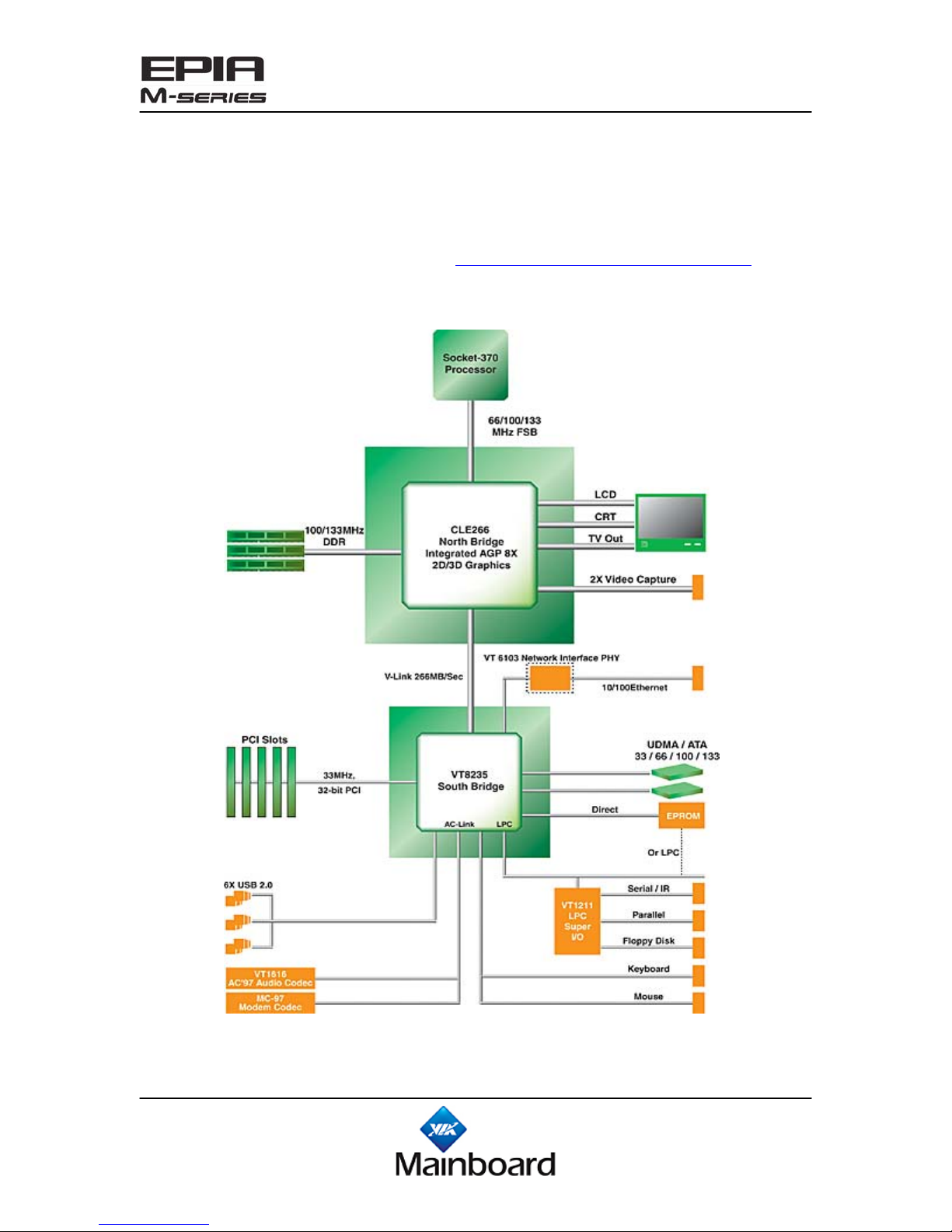
Operating Guidelines Version 1.10
VIA CLE266 Chipset Overview
Combining a fully integrated video processing feature set, 2D/3D graphics engine
and ultra efficient VIA DDR memory controller, the VIA Apollo CLE266 Chipset is
designed to enable high quality digital video streaming and DVD playback in a new
generation of fanless, small form factor PCs and IA devices. For more information on
the VIA CLE266 visit the VIA website at www.via.com.tw/en/apollo/cle266.jsp
.
Page 6
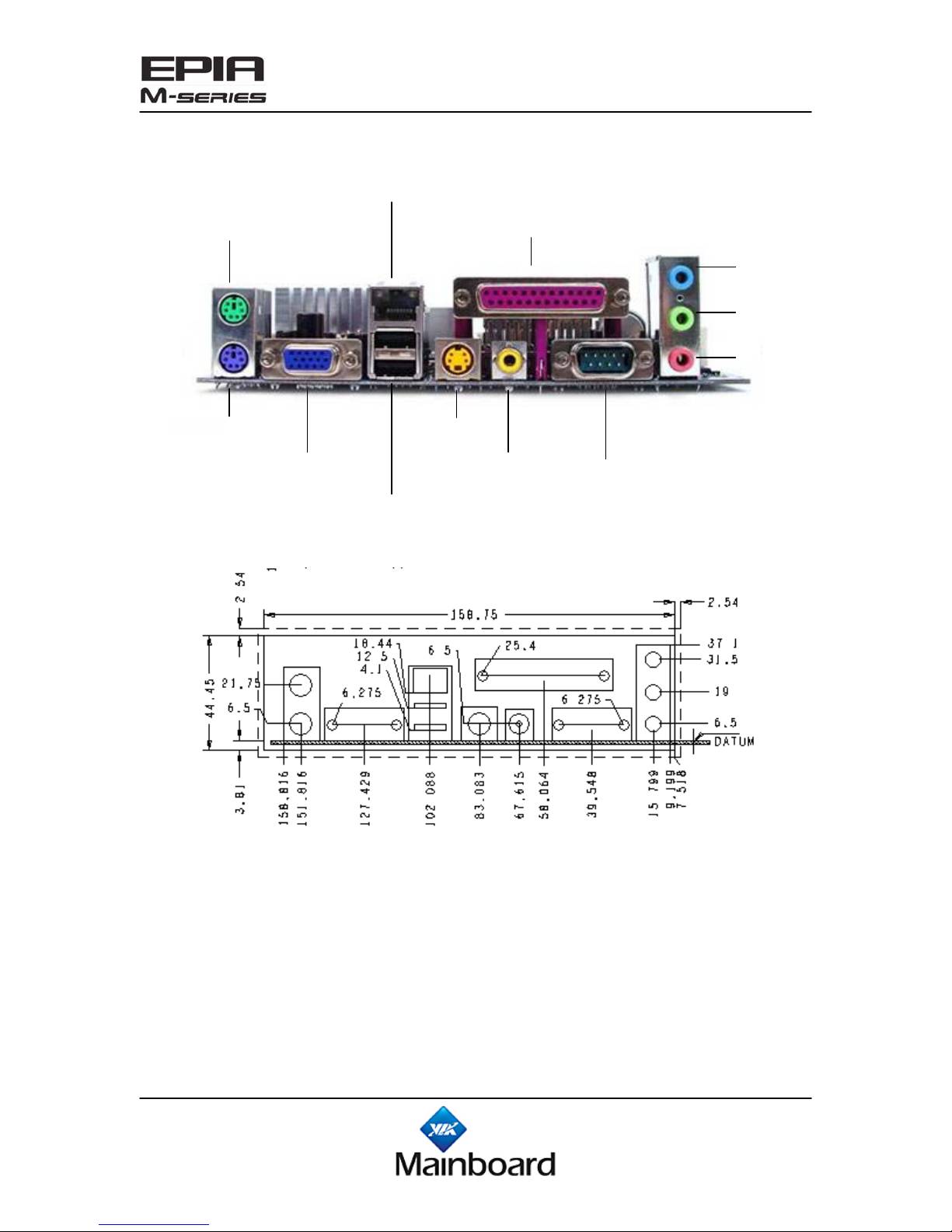
Operating Guidelines Version 1.10
play
EPIA M-Series I/O Back Panel Layout
RJ-45 LAN Port
PS/2 Mouse Connector
VGA Dis
Connector
2 x USB Ports
Parallel Port Connector
S-Video Port
RCA Video
S/P DIF Port
or
Line-In
Line-Out
Mic-In
COM
Page 7

Operating Guidelines Version 1.10
EPIA M-Series Layout Diagram & Mounting Holes
Power Specifications
The EPIA M utilizes an industry standard 20-pin ATX main connector to the power
supply. Due to the EPIA M platform’s ultra low power requirements a 90 – 120 Watt
ATX power supply is ample for even the heaviest of multimedia system applications.
1
2
3
4
5
6
7
8
9
11
12
13
14
17
18
19
2010
1 +3V 11 +3V
2 +3V 12 -12V
3 Gnd 13 Gnd
4 +5V 14 PWR_ON-
5 Gnd 15 Gnd
6 +5V 16 Gnd
7 Gnd 17 Gnd
8 PWR_GD 18 NC
9 5V_SB 19 +5V
10 +12V 20 +5V
Note: NC = no connection
Page 8

Operating Guidelines Version 1.10
DVD Payback Test
The table below compares VIA C3™ processor and CLE266 chipset DVD playback
performance to that of a powerful Intel® Pentium 4 1.7 GHz and 845 chipset with
Leadtek Geforce 4 MX440 VGA card. Despite giving away 1.167 GHz of processor
speed and competing with Geforce4 graphics the VIA CLE266 platform delivers
equivalent performance at a fraction of the cost and required space and cooling. Note
that this is a comparison of only the DVD playback performance, not a of overall
system performance, as digital media performance is what counts for the lifestyle
PC.
DVD Playback Performance
Intel® Pentium 4 1.7GHz VIA C3™ 533MHz
CPU
Platform
Vendor
Player
VIA Apollo CLE266
Cyberlink
PowerDVD4.0-(DxVA)
CPU usage Performance
Frame
Rate
Intel 845 with Leadtek
Geforce 4 MX440
Cyberlink
PowerDVD4.0-(DxVA)
CPU Usage
Frame
Rate
29.96 8--25 29.78 10—12 Windows ME
This table also shows that both platforms have achieved the magical figure of 30 frames per
second that indicates smooth or flawless DVD playback.
Power Consumption Tests
As the DVD playback performance is comparable in the table above, we will also look at the
different power consumption results for a range of typical home PC activities with the VIA EPIA
M-Series mainboards compared to the typical “one size fits all” platform that is being promoted by
others in the PC industry. We have also included the low power VIA EPIA-Series Mini-ITX
mainboards as a frame of reference. Where the VIA EPIA M-Series mainboards are aimed at the
living room space, the VIA EPIA 800 and fanless VIA EPIA 5000 are aimed at the thin-client,
small footprint desktop and education PC markets, although they are also being used as 1u
server, Personal Video Recorder and car PC platforms amongst others.
The “one size fits all” system that we are using as a reference platform is an Intel 845-based
Pentium 4 platform and we are comparing the power consumption to that of the VIA EPIA MSeries Mini-ITX mainboards. Some of the tests are not aimed solely at Digital Media
performance, so they also include the power consumption numbers for the VIA EPIA Mini-ITX
mainboards. All tests were conducted using the Microsoft Windows® 2000 operating system and
include the wattage consumed by the total platforms. The table below each diagram uses the
Intel platform as a frame of reference for the accompanying calculations.
Page 9

Operating Guidelines Version 1.10
EPIA Series Platform Power Consumption
Office Applications
EPIA-M 9000 EPIA-M E6000 EPIA 800 EPIA 5000
in Watts
Playing DVD
30
25
20
15
10
5
0
Playing MP3
Network ApplicationsIdle
Playing DVD
53
based MB
Watts
60
50
40
30
20
10
0
26.4
EPIA M9000 EPIA ME6000 EPIA 800 EPIA 5000 Intel 845-
22.3 22.2
14.1
Pentium 4 1.7G
DVD playback performance of these two platforms is not only flawless but the scores are also
very close to each other. In figure 2, the power consumption of the EPIA M9000 and the Fanless
EPIA ME6000 is less than half of that of the reference platform.
Page 10

Operating Guidelines Version 1.10
Playing MP3
39.3
based M B
Pentium 4 1.7G
Watts
45
40
35
30
25
20
15
10
5
0
22.7
20.4
EPIA M 9000 EP IA M E6000 EPIA 800 EP IA 5000 Intel 845-
18.4
13.4
Power consumption of the fanless VIA EPIA ME6000 is around half of that of the reference
platform at 51.9%. It is interesting to note that for MP3 playback the fanless VIA EPIA 5000 only
uses around 1/3 of the power that the reference platform uses. This is significant power sensitive
systems like car MP3 players are gaining in popularity.
Idle
30
25
16.7
16.2
24.3
Watts
20
15
10
5
0
EPIA M 9000 EPIA M E6000 EPIA 800 EP IA 5000 Intel 845-
10.7
9.6
based MB
Pentium 4
1. 7 G
In this comparison, the power consumed while standing idle is compared and the VIA EPIA MSeries mainboards draw around 2/3s of the power that the reference platform draws.
Page 11

Operating Guidelines Version 1.10
Running Office Apps
71.1
MB Pentium 4
1. 7G
Watts
80
70
60
50
40
30
20
10
0
25.5
EPIA M 9 0 0 0 EPIA M E60 0 0 EPIA 8 00 EPIA 500 0 Intel 84 5- based
21.9
20
13.84
Lifestyle PC systems will be used most for digital media applications but they will also be able to
be used as fully functional PCs. The comparison above uses CC Winstone 2001 to compare
power consumption while carrying out standard office tasks like word processing, manipulating
spreadsheets and web browsing. In this comparison, the fanless VIA EPIA ME6000 mainboard
uses less than 1/3 of the power used by the reference platform. It is interesting to note that the
fanless VIA EPIA5000 uses less than 1/5 of the power used by the reference platform.
Running Network Apps
25.8
bas ed M B
Pentium 4
1. 7 G
Watts
30
25
20
15
10
5
0
19.1
EPIA M 9000 EPIA M E6000 EPIA 800 EPIA 5000 Intel 845-
18.1
14.3
11.3
The power consumption comparison for network applications was run while
transferring large data files over a standard 10 Base T network. Here again the
power consumption of the Intel reference platform is considerably more than that of
the VIA EPIA series of Mini-ITX mainboards with the VIA EPIA5000 drawing less than
half of the power of the reference platform.
Page 12

Operating Guidelines Version 1.10
The following table is a comprehensive breakdown of the EPIA platform’s voltage,
Amp and Wattage values while running common system applications
EPIA M 9000
Playing DVD
Test Voltage Real Voltage Tested Amp. Watts
+3.3V 3.37V 3.38A 11.3906W
+5V 4.89V 2.52A 12.3228W
5VSB 5.02V 0.14A 0.7028W
+12V 12.51V 0.164A 2.0516W
Total Watts: 26.4678W
Playing MP3
Test Voltage Real Voltage Tested Amp. Watts
+3.3V 3.37V 2.98A 10.0426W
+5V 4.89V 2.05A 10.0245W
5VSB 5.02V 0.14A 0.7028W
+12V 12.51V 0.162A 2.0266W
Total Watts: 22.7965W
Running Network Applications
Test Voltage Real Voltage Tested Amp. Watts
+3.3V 3.37V 2.92A 9.8404W
+5V 4.89V 1.35A 6.6015W
5VSB 5.02V 0.14A 0.7028W
+12V 12.51V 0.161A 2.0141W
Total Watts: 19.1588W
Idle
Test Voltage Real Voltage Tested Amp. Watts
+3.3V 3.37V 2.73A 9.2001W
+5V 4.89V 0.98A 4.7922W
5VSB 5.02V 0.14A 0.7028W
+12V 12.51V 0.161A 2.0141W
Total Watts: 16.7092W
Running Office Applications
Test Voltage Real Voltage Tested Amp. Watts
+3.3V 3.37V 3.12A 10.5144W
+5V 4.89V 2.51A 12.2739W
5VSB 5.02V 0.14A 0.7028W
+12V 12.51V 0.163A 2.0391W
Total Watts: 25.5302W
EPIA M E6000
Playing DVD
Test Voltage Real Voltage Tested Amp. Watts
+3.3V 3.37V 3.36A 11.3232W
+5V 4.92V 1.69A 8.3317W
5VSB 5.02V 0.14A 0.7028W
+12V 12.40V 0.164A 2.0336W
Total Watts: 22.3913W
Page 13

Operating Guidelines Version 1.10
Playing MP3
Test Voltage Real Voltage Tested Amp. Watts
+3.3V 3.37V 3.06A 10.3122W
+5V 4.92V 1.50A 7.395W
5VSB 5.02V 0.14A 0.7028W
+12V 12.40V 0.164A 2.0336W
Total Watts: 20.4436W
Running Network Applications
Test Voltage Real Voltage Tested Amp. Watts
+3.3V 3.37V 2.99A 10.0763W
+5V 4.92V 1.08A 5.3676W
5VSB 5.02V 0.14A 0.7028W
+12V 12.40V 0.163A 2.0212W
Total Watts: 18.1679W
Idle
Test Voltage Real Voltage Tested Amp. Watts
+3.3V 3.37V 2.79A 9.4023W
+5V 4.92V 0.83A 4.0919W
5VSB 5.02V 0.14A 0.7028W
+12V 12.40V 0.162A 2.0088W
Total Watts: 16.2058W
Running Office Applications
Test Voltage Real Voltage Tested Amp. Watts
+3.3V 3.37V 3.10A 10.447W
+5V 4.92V 1.77A 8.7261W
5VSB 5.02V 0.14A 0.7028W
+12V 12.40V 0.164A 2.0336W
Total Watts: 21.9095W
EPIA 800
Playing DVD
Test Voltage Real Voltage Tested Amp. Watts
+3.3V 3.37V 2.43A 8.1891W
+5V 4.90V 2.07A 10.143W
5VSB 4.95V 0.52A 2.574W
+12V 12.54V 0.11A 1.3794W
Total Watts: 22.2855W
Playing MP3
Test Voltage Real Voltage Tested Amp. Watts
+3.3V 3.37V 1.99A 6.7063W
+5V 4.90V 1.71A 8.379W
5VSB 4.95V 0.41A 2.0295W
+12V 12.54V 0.107A 1.3418W
Total Watts: 18.4566W
Running Network Applications
Test Voltage Real Voltage Tested Amp. Watts
+3.3V 3.37V 1.88A 6.3356W
+5V 4.90V 1.13A 5.537W
5VSB 4.95V 0.23A 1.1385W
Page 14

Operating Guidelines Version 1.10
+12V 12.54V 0.105A 1.3167W
Total Watts: 14.3278W
Idle
Test Voltage Real Voltage Tested Amp. Watts
+3.3V 3.37V 1.57A 5.2909W
+5V 4.90V 0.74A 3.626W
5VSB 4.95V 0.11A 0.5445W
+12V 12.54V 0.105A 1.3167W
Total Watts: 10.7781W
Running Office Applications
Test Voltage Real Voltage Tested Amp. Watts
+3.3V 3.37V 1.85A 6.2345W
+5V 4.90V 2.05A 10.045W
5VSB 4.95V 0.49A 2.4255W
+12V 12.54V 0.107A 1.3418W
Total Watts: 20.0468W
EPIA 5000
Playing DVD
Test Voltage Real Voltage Tested Amp. Watts
+3.3V 3.37V 2.43A 7.1781W
+5V 4.97V 1.21A 6.0137W
5VSB 5.04V 0.038A 0.1915W
+12V 12.28V 0.064A 0.7859W
Total Watts: 14.1692W
Playing MP3
Test Voltage Real Voltage Tested Amp. Watts
+3.3V 3.37V 2.01A 6.7737W
+5V 4.97V 1.15A 5.7155W
5VSB 5.04V 0.038A 0.1915W
+12V 12.28V 0.065A 0.7982W
Total Watts: 13.4789W
Running Network Applications
Test Voltage Real Voltage Tested Amp. Watts
+3.3V 3.37V 1.80A 6.066W
+5V 4.97V 0.86A 4.2742W
5VSB 5.04V 0.038A 0.1915W
+12V 12.28V 0.064A 0.7859W
Total Watts: 11.3176W
Idle
Test Voltage Real Voltage Tested Amp. Watts
+3.3V 3.37V 1.64A 5.5268W
+5V 4.97V 0.63A 3.1311W
5VSB 5.04V 0.038A 0.1915W
+12V 12.28V 0.064A 0.7859W
Total Watts: 9.6353W
Running Office Applications
Test Voltage Real Voltage Tested Amp. Watts
+3.3V 3.37V 2.016A 6.7939W
Page 15

Operating Guidelines Version 1.10
+5V 4.97V 1.22A 6.0634W
5VSB 5.04V 0.038A 0.1915W
+12V 12.28V 0.065A 0.7982W
Total Watts: 13.847W
Intel 845 chipset-based mainboard - Pentium 4 1.8G
Playing DVD
Test Voltage Real Voltage Tested Amp. Watts
+3.3V 3.37V 2.82A 9.5034W
+5V 5.06V 0.77A 3.8962W
5VSB 5.04V 0.058A 0.2923W
+12V 11.96V 0.179A 2.1408W
CPU12V 11.99V 3.10A 37.169W
Total Watts: 53.0017W
Playing MP3
Test Voltage Real Voltage Tested Amp. Watts
+3.3V 3.37V 2.62A 8.8294W
+5V 5.06V 0.77A 3.8962W
5VSB 5.04V 0.058A 0.2923W
+12V 11.96V 0.179A 2.1408W
CPU12V 11.99V 2.015A 24.1599W
Total Watts: 39.3186W
Running Network Applications
Test Voltage Real Voltage Tested Amp. Watts
+3.3V 3.37V 2.55A 8.5935W
+5V 5.06V 0.77A 3.8962W
5VSB 5.04V 0.058A 0.2923W
+12V 11.96V 0.18A 2.1528W
CPU12V 11.99V 0.91A 10.9109W
Total Watts: 25.8457W
Idle
Test Voltage Real Voltage Tested Amp. Watts
+3.3V 3.37V 2.53A 8.5261W
+5V 5.06V 0.76A 3.8456W
5VSB 5.04V 0.058A 0.2923W
+12V 11.96V 0.18A 2.1528W
CPU12V 11.99V 0.796A 10.9109W
Total Watts: 24.3608W
Running Office Applications
Test Voltage Real Voltage Tested Amp. Watts
+3.3V 3.37V 2.61A 8.7957W
+5V 5.06V 0.77A 3.8962W
5VSB 5.04V 0.058A 0.2923W
+12V 11.96V 0.178A 2.1289W
CPU12V 11.99V 4.67A 55.9933W
Total Watts: 71.1064W
Page 16

Operating Guidelines Version 1.10
Compatible Chassis’
Ultra small footprint cases designed specifically for the Mini-ITX platform.
Users don’t want loud, hot, beige tin boxes in their living room
g Size and Appearance playing and increasingly important role in consumer’s
choices
Consumer Electronics Design Values
g Small footprints, low power, low noise
g Devices that can take pride of place in the living room
Compact designs enabled by low power VIA processors
g Low power VIA C3™-E Series processor
g Fanless VIA Eden™ ESP
EPIA M Chassis
Drive Bays
CDROM
Hard Drive
Floppy
Accessories
1 to 1 riser
Front USB
Front 1394
Front Audio
Power
Supply
Photos
Contact Tel: 886 2
Morex
Cupid 2699
5.25” Slim
3.5”
No
Optional
Yes
Yes
Yes
12V AC
adaptor
29858063
SkyHawk
IPX8201
5.25” Std.
3.5”
Yes
Optional
Yes
Yes
Yes
150W 150W 150W 150W 150W 150W
Tel: 886 2
82187088
CaseTek
CK1010-1
5.25” Std.
3.5”
No
No
Yes
Yes
No
Tel: 886 3
3116570
G-Alantic
GA610i
5.25” Std.
3.5”
Yes
Optional
Yes
Yes
Yes
Tel: 886 2
2270 1895
Chyang
Fun
CF7989C3
5.25” Std.
3.5”
No
Yes
Yes
Yes
Yes
Tel: 886 3
3631521
Cooler
Master
Slim
5.25” Slim
3.5”
No
Optional
Yes
Yes
Yes
Tel: 886 2
32340220
Cooler
Master
Cupid
5.25” Std.
3.5”
Yes
Optional
Yes
Yes
Yes
Tel: 886 2
32340220
Page 17

Operating Guidelines Version 1.10
The system management suite from VIA Mainboard. FliteDeck empowers the user by
enabling full system control through an easy to use Windows®-based control suite.
FliteDeck comprises four utilities, SysProbe, MissionControl, JetStream, and
FlashPort. FliteDeck is a value-added accessory bundled with all EPIA M-Series
mainboards.
Track and monitor mission critical system data such as voltage values, temperature,
and component speeds to maximize system life and minimize downtime caused by
system overloads and failure. MissionControl features remote system management
capabilities as well as local management.
Manage BIOS specification information, version backups, and flashing procedures
through FlashPort’s easy to use GUI interface. No more system restarts and DOS
mode operation when updating the system BIOS. FlashPort enables seamless Live
Windows®-based BIOS updates.
Obtain comprehensive system hardware and software information quickly and easily
through SysProbe’s easy to navigate GUI interface. Information available at your
fingertips includes system capabilities as well as complete operational and
installation status of hardware system components.
Page 18

Operating Guidelines Version 1.10
VIA’s Smart5.1, a no-hassle, cost effective method of implementing 6 channels of
surround sound audio through a standard VIA Mainboard platform. In a nutshell,
Smart5.1 enables a mainboard’s standard three jack game/audio port to accept the
three speaker plugs that are required for 6 channel surround sound audio i.e. front
left/right, rear left/right, and center/subwoofer speakers.
Standard motherboard three jack game/audio port
Fig 1.1
Fig 1.1 above shows a VIA Mainboard with standard three jack game/audio port
configuration. The three jacks are dedicated to Line-Out, Line-In, and Mic-In usage.
The Line-Out jack is predominately used to plug in standard two channel speakers
while the Line-In jack can be used to transfer data from devices such as Mini Disks
to your PC. The Mic-In jack is used to plug in a microphone for online chatting or
conferencing. The additional onboard audio pin header is used to plug in an external
audio bracket which is the traditional method of implementing 6 channel surround
sound audio.
Page 19

Operating Guidelines Version 1.10
Smart5.1 three jack game/audio port configuration
Fig 1.2
Fig 1.2 above shows VIA’s Smart5.1 technology implemented onboard. Smart5.1
requires no additional hardware to implement 6 channel surround sound audio on a
standard VIA Mainboard platform. With Smart5.1 implemented, the left jack
becomes the Front left/right speaker port. The middle jack is for Rear left/right
speakers and the center/subwoofer speaker plugs into the right jack.
The traditional method of implementing 6 channel audio
Fig 1.3
Fig 1.3 shows the traditional method of implementing 6 channel surround sound
audio by using a combination of the left Line-Out jack for Front left/right speaker and
the bottom two jacks on the audio bracket for Rear left/right and center/subwoofer
speakers. The downside to this method is the extra cost associated with the audio
bracket and the extra complexity associated with having the three audio jacks in two
separate places. The audio bracket also places serious restrictions on the design of
entertainment devices, especially small form factor designs because the audio
bracket needs to occupy a PCI bay at the back of a chassis.
Page 20

Operating Guidelines Version 1.10
Smart5.1 - The Technology Behind The Feature
Implementing Smart5.1 on a VIA Mainboard is made possible through a combination
of hardware and software. On the hardware side, Smart5.1 circuitry has been
designed into the latest VIA Mainboards that utilize the VIA VT1616 six channel audio
codec onboard. The VIA VT1616 is a high performance six channel audio codec
designed to meet the demands of today’s PC-based multimedia entertainment
applications such as DVD audio, MP3s and computer gaming. The software that
enables Smart5.1 is embedded into the VIA audio driver so when a technician or
system integrator is setting up a VIA Mainboard he will simply choose to enable
Smart5.1 when proceeding through the driver installation and feature selection
process. To setup a set of six channel surround sound audio speaker system
becomes as seamless as plugging the three speaker plugs in the three jack
game/audio port on the back of a VIA Mainboard.
Contact
For more information on the EPIA M-Series Mini ITX Mainboard contact your sales
representative or visit our website at www.viamainboard.com
USA
440 Mission Court, Suite 220
Fremont, CA 94539
Tel: (510) 683 3300
Fax: (510) 687 4654
Email: vpsd_sales@viatech.com
Germany
Mottmann Strasse 12
53842 Troisdorf-Oberlar
Tel: 2241 397780
Fax: 2241 3977819
Email: sales@via-tech.de
Taiwan
8F, 533, Chung Cheng Road
Hsin Tien, Taipei
Tel: (02) 2218 5452
Fax: (02) 2218 5453
Email: mkt@via.com.tw
China
6F, DAscom Tower
9 Shangdi East Road
Haidian District
Beijing, 100085
Tel: 10 6296 3088
Fax: 10 6297 2929
Email: vpsdbj@viatech.com.cn
