Page 1
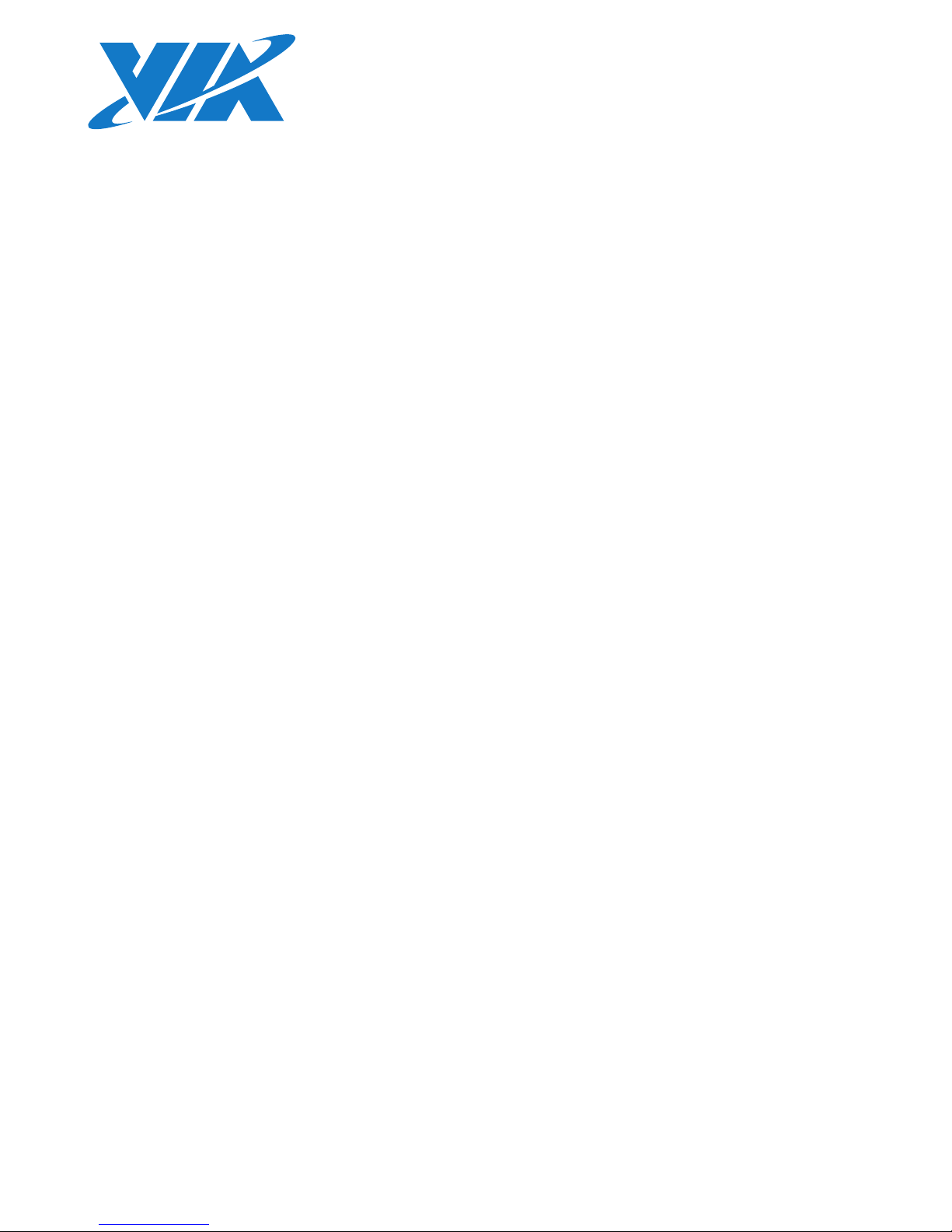
1.00-04052017-151700
QUICK START GUIDE
AMOS-825
Android EVK v4.0.4
Page 2

Copyright
Copyright © 2017 VIA Technologies Incorporated. All rights reserved.
No part of this document may be reproduced, transmitted, transcribed, stored in a retrieval system, or translated into any language,
in any form or by any means, electronic, mechanical, magnetic, optical, chemical, manual or otherwise without the prior written
permission of VIA Technologies, Incorporated.
Trademarks
All brands, product names, company names, trademarks and service marks are the property of their respective holders.
Disclaimer
VIA Technologies makes no warranties, implied or otherwise, in regard to this document and to the products described in this
document. The information provided in this document is believed to be accurate and reliable as of the publication date of this
document. However, VIA Technologies assumes no responsibility for the use or misuse of the information (including use or
connection of extra device/equipment/add-on card) in this document and for any patent infringements that may arise from the use of
this document. The information and product specifications within this document are subject to change at any time, without notice
and without obligation to notify any person of such change.
VIA Technologies, Inc. reserves the right the make changes to the products described in this manual at any time without prior notice.
Page 3
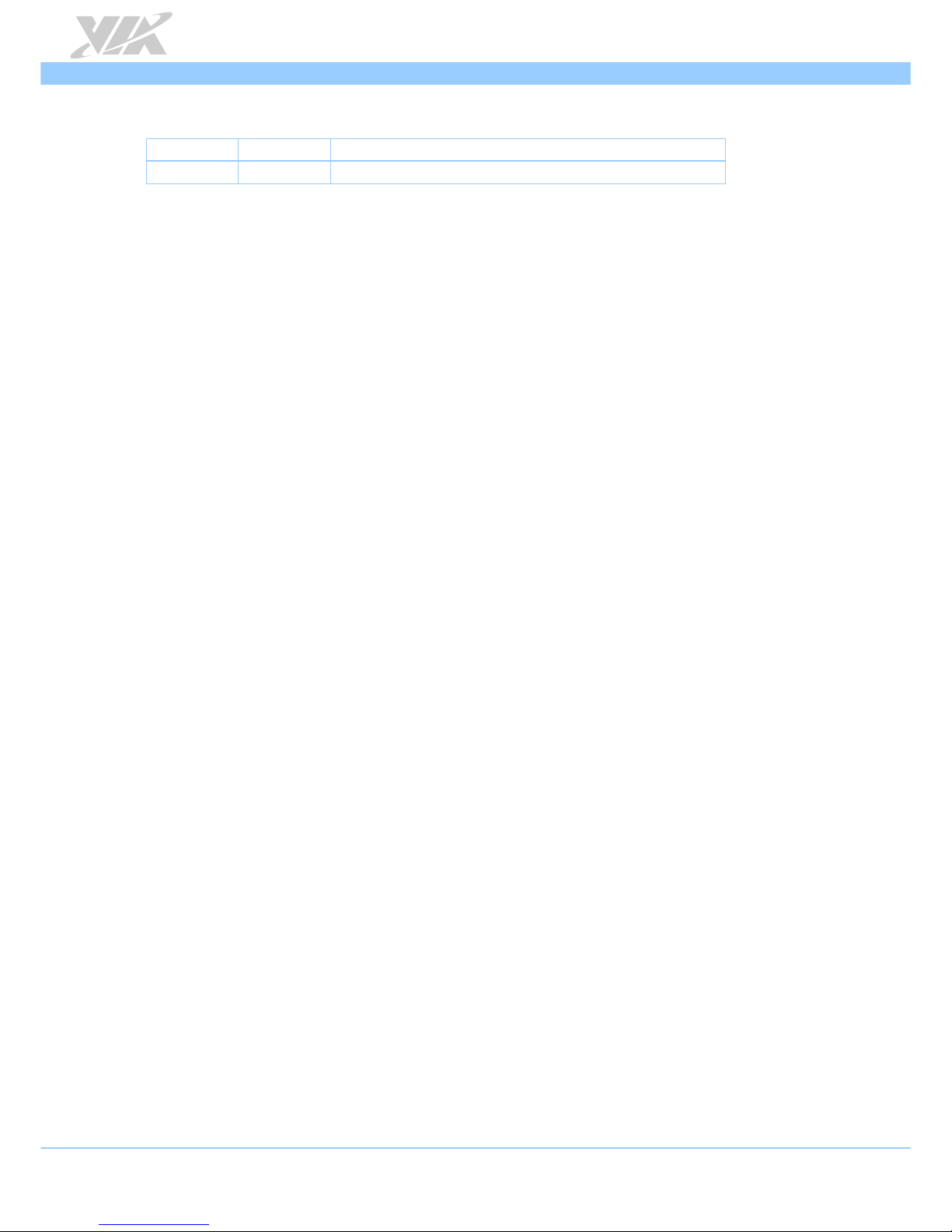
AMOS-825 Android EVK v4.0.4 Quick Start Guide
iii
Revision History
Version Date Remarks
1.0 04/05/2017 Initial release
Page 4

AMOS-825 Android EVK v4.0.4 Quick Start Guide
iv
Table of Contents
1. Introduction ................................................................................................................................... 1
Package Contents ................................................................................................................... 1
1.1.
Firmware Folder Contents ............................................................................................ 1
1.1.1.
Document Folder Contents.......................................................................................... 1
1.1.2.
Tools Folder Contents .................................................................................................. 1
1.1.3.
Version Information and Supported Features .................................................................. 2
1.2.
2. Image Installation ......................................................................................................................... 3
Booting from the SPI ROM with an eMMC ....................................................................... 3
2.1.
3. Hardware Functions ..................................................................................................................... 5
Setting Up U-Boot Parameters ............................................................................................ 5
3.1.
Restoring Default U-Boot Parameters................................................................................ 6
3.2.
Using the Android Console ................................................................................................. 6
3.3.
Configuring the Wi-Fi & Bluetooth .................................................................................... 7
3.4.
Connecting to the Internet ........................................................................................... 7
3.4.1.
Enabling Bluetooth ........................................................................................................ 7
3.4.2.
3.4.2.1. Using the Bluetooth A2DP Profile ..................................................................... 7
3.4.2.2. Using the Bluetooth SPP Profile ......................................................................... 8
Enabling GPS ........................................................................................................................ 10
3.5.
Smart ETK .............................................................................................................................. 11
3.6.
Testing WatchDog Timer Function ........................................................................... 12
3.6.1.
Testing FlexCAN Function .......................................................................................... 13
3.6.2.
4. Accessories .................................................................................................................................. 16
Configuring the EMIO-2550 miniPCIe Mobile Broadband Module .......................... 16
4.1.
Page 5

AMOS-825 Android EVK v4.0.4 Quick Start Guide
1
1. Introduction
This Quick Start Guide explains how to boot the Android EVK system image on the AMOS-
825 system in order to begin evaluating the platform.
The AMOS-825 Android EVK v4.0.4 is developed based on the NXP android_l5.0.0_1.0.0-
ga (Android 5.0 Lollipop) and enables the hardware features of the AMOS-825 system.
Package Contents
1.1.
There are three folders in the package as listed below.
Firmware folder Description
Images_autoinstall_sd.zip
Android EVK system image and installation script
files
Document folder Description
AMOS-825_Android_EVK_v4.0.4_Quick_Start_
Guide_v1.00_20170405.pdf
Quick start guide
Tools folder Description
AMOS-825_Smart_ETK_Demo_v0.0.16.apk SmartETK demo program
BluetoothSPPTest.apk Bluetooth SPP profile demo program
AMOS-825 Android EVK contents
Firmware Folder Contents
1.1.1.
Images_autoinstall_sd.zip:
The Android EVK system image and installation script files.
Document Folder Contents
1.1.2.
AMOS-825_Android_EVK_v4.0.4_Quick_Start_Guide_v1.00_20170405.pdf:
The Quick
Start Guide explains how to boot the Android EVK system image on the AMOS-825 system
in order to begin evaluating the platform.
Tools Folder Contents
1.1.3.
AMOS-825_Smart_ETK_Demo_v0.0.16.apk:
is the demo program of the Smart ETK.
BluetoothSPPTest.apk:
is the demo program of the Bluetooth SPP profile.
Page 6

AMOS-825 Android EVK v4.0.4 Quick Start Guide
2
Version Information and Supported Features
1.2.
• U-Boot version: 2014.04
• Kernel version: 3.10.53
• Evaluation image: Android Lollipop 5.0
• Development based on NXP android_l5.0.0_1.0.0-ga (Android 5.0 Lollipop)
• Supports SPI with eMMC boot
• Supports 7” Projective capacitive touch monitor (800 x 480) (through I2C
interface)
• Supports COM as debug port
• Supports 2 FlexCAN TX/RX
• Supports Gigabit Ethernet
• Supports Line-out and Mic-in
• Supports IEEE 802.11b/g/n Wi-Fi
• Supports Bluetooth 4.0
o A2DP and SPP profile
• Supports U-blox MAX-7 GPS/GNSS module
• Supports EMIO-2550 miniPCIe Mobile Broadband module
• Supports Smart ETK v0.0.16: Watchdog Timer, CAN Bus
• Supports OTA (Over-the-Air technology)
• Supports shutdown option in Quick Settings
• Supports Ethernet configuration in Settings
Page 7

AMOS-825 Android EVK v4.0.4 Quick Start Guide
3
2. Image Installation
The AMOS-825 Android system only provides booting from the SPI ROM with an eMMC.
This section explains the setup requirements for booting from the SPI ROM with an eMMC.
A precompiled image is provided in the “Firmware” folder of the EVK.
Booting from the SPI ROM with an eMMC
2.1.
The
Images_autoinstall_sd.zip
includes the Android EVK system image and the installation
scripts files.
The first step is to extract
Images_autoinstall_sd.zip
file to make the bootable Micro SD card.
Insert a card into your Linux host machine and make sure it is not mounted. Open the
terminal on your host machine, and run the
script mk_install_sd.sh
as shown below,
replacing <device name> with the correct value for the card, for example “sdb”.
Important:
Make sure you are writing to the correct device or the host system environment
could be damaged.
$ sudo ./mk_install_sd.sh /dev/<device name>
Next, on the AMOS-825, set the Micro SD/SPI boot switch to the Micro SD position shown
below.
Micro SD/SPI boot switch diagram
Insert the prepared Micro SD card into the AMOS-825, connect an LVDS display, and
power on the AMOS-825 to initiate the boot process. When the boot process is completed,
you will see the command line of Linux environment.
Page 8

AMOS-825 Android EVK v4.0.4 Quick Start Guide
4
To install the U-Boot and Android EVK image into SPI ROM and eMMC, use the following
command:
$ ./fsl-eMMC-partition.sh –f imx6q /dev/mmcblk0
In order to boot from the SPI ROM make sure the Micro SD/SPI boot switch is set to SPI
ROM boot.
Micro SD/SPI boot switch diagram
Next, power on the device to initiate the boot process. When the boot process is
completed, you will see the Android desktop.
Page 9

AMOS-825 Android EVK v4.0.4 Quick Start Guide
5
3. Hardware Functions
Setting Up U-Boot Parameters
3.1.
The first step is to connect the host machine and the AMOS-825 through the COM port.
Use a serial port communication program such as PuTTY, GtkTerm, or Minicom, to configure
the serial port setting and connect to the debug console. There you will be able to see the
U-Boot boot log and adjust settings in the U-Boot console.
+--------------------------------------------------------------+
| A - Serial Device : /dev/ttymxc0 |
| B - Lockfile Location : /var/lock |
| C - Callin Program : |
| D - Callout Program : |
| E - Bps/Par/Bits : 115200 8N1 |
| F - Hardware Flow Control : No |
| G - Software Flow Control : No |
+--------------------------------------------------------------+
Serial port setting of host machine
COM port diagram
Next, power on the AMOS-825 system to initiate the boot process. When prompted, press
any key to stop the boot process, and enter the U-Boot console as illustrated by the
screenshot below.
U-Boot 2014.04 (May 31 2016 - 18:49:13)AMOS825 ver:4.0.4
CPU: Freescale i.MX6Q rev1.2 at 996 MHz
CPU: Temperature 30 C, calibration data: 0x5894f169
Reset cause: POR
Board: iMX6Q-VAB820
I2C: ready
DRAM: 1 GiB
MMC: FSL_SDHC: 0, FSL_SDHC: 1
SF: Detected W25Q32BV with page size 256 Bytes, erase size 4 KiB,
total 4 MiB
*** Warning - bad CRC, using default environment
No panel detected: default to Hannstar-XGA
Display: Hannstar-XGA (1024x768)
In: serial
Out: serial
Err: serial
Net: FEC [PRIME]
Warning: failed to set MAC address
Normal Boot
Hit any key to stop autoboot: 0
=>
Page 10

AMOS-825 Android EVK v4.0.4 Quick Start Guide
6
Debug console view of boot process
To list the current U-Boot parameters, use the following command:
=> printenv
Make sure the printout message is as follows:
=> printenv
baudrate=115200
boot_emmc_root=mmc dev ${root_media_uboot};ext2load mmc
${root_media_uboot}:${root_partition} ${loadaddr} uImage;ext2load mmc
${root_media_uboot}:${root_partition} ${dtbaddr} imx6q-vab820.dtb;bootm ${loadaddr} ${dtbaddr};
boot_media=booti mmc1
Restoring Default U-Boot Parameters
3.2.
If the U-Boot parameters have been modified, the “destroyenv” command in the U-Boot
console can restore the factory default settings. To restart the device, use the “reset”
command.
=> destroyenv
=> saveenv
=> reset
Using the Android Console
3.3.
The first step is to connect the host machine and the AMOS-825 through the COM port.
Use a serial port communication program such as PuTTY, GtkTerm, or Minicom, to connect
to the debug console. There you will be able to see the U-Boot boot log and adjust
settings in the U-Boot console. Next, power on the AMOS-825 to initiate the boot process.
When the boot process is completed, you will automatically log in to an Android console.
root@AMOS-825:/ #
Page 11

AMOS-825 Android EVK v4.0.4 Quick Start Guide
7
Configuring the Wi-Fi & Bluetooth
3.4.
The AMOS-825 supports Wi-Fi and Bluetooth functions.
Connecting to the Internet
3.4.1.
The first step is to make sure to unplug any LAN cables or other Wi-Fi/3G modules you
have installed. Finally, power on the AMOS-825.
Next, from the Settings screen, click Wi-Fi -> On to enable the Wi-Fi function.
When the connection is created, connect to the internet through your web browser.
Enabling Bluetooth
3.4.2.
The following section explains using the Advanced Audio Distribution Profile (A2DP) and
Serial Port Profile (SPP).
3.4.2.1. Using the Bluetooth A2DP Profile
First, put the accessory you want to use into discovery mode. The exact way you do this
depends on the accessory. If you have a headset, you may need to hold a button down on
the headset for several seconds until a light starts flashing. It will only stay discoverable for
a few minutes.
If you are not sure how to put your accessory into discovery mode, please refer to its
manual, check the manufacturer’s website, or perform a web search for instructions.
Next, from the Settings screen, click Bluetooth -> On to enable the Bluetooth function.
Page 12

AMOS-825 Android EVK v4.0.4 Quick Start Guide
8
A list of local devices will appear on the screen, select the appropriate device to complete
the Bluetooth paring.
3.4.2.2. Using the Bluetooth SPP Profile
The AMOS-825 implements the Bluetooth Serial Port Profile allowing serial port
communication between two Android devices.
Included in the AMOS-825 EVK folder is the BluetoothSPPTest.apk which is a simple
communication application which utilizes the Bluetooth SPP Profile to transmit and receive
data between two paired Android devices.
The following example will demonstrate how to use the BluetoothSPPTest.apk to
communicate over the Bluetooth SPP Profile between two AMOS-825 systems.
First, the BluetoothSPPTest.apk must be installed onto each AMOS-825 system. Go to
Settings -> Security -> Unknown sources and allow the installation of non-Market apps.
Next, copy the BluetoothSPPTest.apk onto a mass storage device, such as USB thumb drive,
and install the BluetoothSPPTest.apk onto both AMOS-825 systems.
Page 13

AMOS-825 Android EVK v4.0.4 Quick Start Guide
9
After the installation process has completed, go to Settings -> Bluetooth -> On to enable
the Bluetooth function on both AMOS-825 systems. A list of local devices will then appear
on each screen. From either screen, select the AMOS-825 system from the list to complete
the pairing process as seen in the figure below.
After the devices have paired, open the
BluetoothSPPTest.apk
on both VIA AMOS-825
systems and configure the settings as follows in both apps:
“Auto” – enabled
“Show Message” – enabled
BluetoothSPPTest diagram
Finally, select “connect” from either AMOS-825 system to create the connection between
the two applications. The two AMOS-825 systems will now be able to communicate over
the Bluetooth SPP Protocol. (For example sending a keypress on one AMOS-825 system
will be shown on the other AMOS-825 system).
Page 14

AMOS-825 Android EVK v4.0.4 Quick Start Guide
10
Enabling GPS
3.5.
The AMOS-825 supports GPS function and use the following steps to enable GPS function.
Click Settings->Location to enable the option.
Click Settings -> Wireless & networks-> More -> RIL OEM Hook Test to select “API 4 Type
command. Full in “AT+UGPS=1.0” and click RUN button.
Wait for the “OK” message and open the GPS program.
Page 15

AMOS-825 Android EVK v4.0.4 Quick Start Guide
11
Smart ETK
3.6.
The AMOS-825 Smart ETK supports Watchdog timer and FlexCAN functions.
The first step is to copy the
AMOS-825_Smart_ETK_Demo_v0.0.16.apk
onto a mass storage
device such as a USB thumb drive. Next, from the Settings screen, click Security ->
Unknown sources to allow installation of non-Market apps.
Smart ETK diagram
Page 16

AMOS-825 Android EVK v4.0.4 Quick Start Guide
12
Testing WatchDog Timer Function
3.6.1.
The Watchdog timer includes Start, Refresh and Stop functions.
Smart ETK Watchdog Timer diagram
The first step is to check the checkbox of Enable WatchDog and set the timeout value in
[ ] Seconds (1~128 Seconds).
Click on the Set Timeout button to activate this setting.
Please note that if you only check the checkbox of Enable WatchDog without inputting
the timeout value, the system will be reset in 60 seconds by default.
Click on the Keep Alive button to refresh the timeout value.
Page 17

AMOS-825 Android EVK v4.0.4 Quick Start Guide
13
Testing FlexCAN Function
3.6.2.
The COM/CAN port of the AMOS-825 supports debug port (COM) and two ports of
CAN bus. The CAN bus supports CAN protocol specification Version 2.0 B while the
COM supports TX/RX for debugging.
COM/CAN port diagram
Pin Signal
1 CANH1
2 RX
3 TX
4 CANL2
5 GND
6 CANL1
7 GND
8 CANH2
9 VCC5
COM/CAN port pinout table
Smart ETK FlexCAN diagram
The diagram above illustrates the process of how to set up the CAN Bus communication
process between two CAN bus devices.
The CAN ID frame structure are 32 bits, one frame include 1-bit EFF flag, 1-bit RTR flag,
1-bit ERR flag, an 18-bit extension ("identifier extension") and 11-bit identifier ("base
identifier").
When you use identifier extension, you need to click “EFF”.
When you click “RTR”, RTR-bit is transmitted as a dominant bit in the Data Frame and
secondly in the Remote Frame there is no Data Field.
Page 18

AMOS-825 Android EVK v4.0.4 Quick Start Guide
14
The following is an example of how to perform a base testing between two CANs
devices. For base testing, the first step is to connect CAN1 and CAN2. Then, set the
BitRate value and click on the Connect button.
Please note that you need to disable the CAN bus first then set the CAN bus bitrate.
The CAN bus bitrate should be 5000 < [BRT_value] < 1000000.
Next, type the ID and data in the CAN1 (white block in the diagram) and click the Send
button.
The CAN1 transfers data to CAN2, the data shows in the CAN2 (red block in the
diagram).
Click on the Reset button to reset this CAN bus function.
Click on the Disconnect button to disable this function.
For advanced testing, you’ll use Filter_ID and FilterMask functions.
The filter mask is used to determine which bits in the identifier of the received frame are
compared with the filter. Filter_ID and FilterMask must be typed in hexadecimal values.
Note:
The filter is used to get specific information. Each receiver must set the filter to get the information
that is needed.
If a mask bit is set to zero, the corresponding ID bit will automatically be accepted,
regardless of the value of the filter bit.
If a mask bit is set to one, the corresponding ID bit will be compare with the value of
the filter bit.
If they match, it is accepted otherwise the frame is rejected.
There are four examples and these value are hexadecimal values below.
Note:
The four examples have four different statuses.
Example 1.
You wish to accept only frames with ID of 00001567 (hexadecimal values)
Set the filter to 00001567 and mask to 1FFFFFFF.
When a frame arrives, its ID is compared with the filter and all bits must match; any
frame that does not match ID 00001567 is rejected
Page 19

AMOS-825 Android EVK v4.0.4 Quick Start Guide
15
Example 2.
You wish to accept only frames with IDs of 00001560 thru to 0000156F (hexadecimal
values)
Set the filter to 00001560 and mask to 1FFFFFF0 .
When a frame arrives, its ID is compared with the filter and all bits except bits 0 to 3
must match; any other frame is rejected
Example 3.
You wish to accept only frames with IDs of 00001560 thru to 00001567 (hexadecimal
values)
Set the filter to 00001560 and mask to 1FFFFFF8 .
When a frame arrives its ID is compared with the filter and all bits except bits 0 to 2
must match; any other frame is rejected
Example 4.
You wish to accept any frame
Set the filter to 0 and set mask to 0.
All frames are accepted
Page 20

AMOS-825 Android EVK v4.0.4 Quick Start Guide
16
4. Accessories
Configuring the EMIO-2550 miniPCIe Mobile
4.1.
Broadband Module
The EMIO-2550 miniPCIe Mobile Broadband module supports 3G function.
The first step is to insert an active SIM card into the EMIO-2550 module, and then insert
the EMIO-2550 module into the miniPCIe slot. Next, make sure to unplug any LAN
cable. Finally, power on the AMOS-825.
Inserting the EMIO-2550 module
To check that the system has correctly detected the EMIO-2550 module, use the
following command:
root@vab820_6dq:/ # busybox ifconfig
Make sure the printout message includes “ppp0 Link encap: Point-to-Point Protocol”.
Click Settings->Wireless & networks-> More -> Cellular network ->Access Point Names.
Next, click the plus button to add your APNs setting.
Page 21

AMOS-825 Android EVK v4.0.4 Quick Start Guide
17
Fill in the required fields for APNs setting. If you are unsure of what the required fields
and value are, check with your Mobile Broadband provider.
When the APNs setting is completed, click your APNs to enable the 3G network. Next,
open the browser to connect to the Internet.
Page 22

