VIA Technologies AMOS-820-QP SKU, AMOS-820 SKU, AMOS-820-6Q10A1, AMOS-820-1Q10A2:AMOS-820-5Q10A1:AMOS-820-2Q10A2, AMOS-820 User Manual
Page 1

1.10-04102018-162500
USER MANUAL
AMOS-820
Fanless ultra-compact quad-core
ARM system ruggedized for
extreme environments
Page 2

Copyright
Copyright © 2015-2018 VIA Technologies Incorporated. All rights reserved.
No part of this document may be reproduced, transmitted, transcribed, stored in a retrieval system, or translated into any language,
in any form or by any means, electronic, mechanical, magnetic, optical, chemical, manual or otherwise without the prior written
permission of VIA Technologies, Incorporated.
Trademarks
All trademarks are the property of their respective holders.
Disclaimer
No license is granted, implied or otherwise, under any patent or patent rights of VIA Technologies. VIA Technologies makes no
warranties, implied or otherwise, in regard to this document and to the products described in this document. The information
provided in this document is believed to be accurate and reliable as of the publication date of this document. However, VIA
Technologies assumes no responsibility for the use or misuse of the information (including use or connection of extra
device/equipment/add-on card) in this document and for any patent infringements that may arise from the use of this document. The
information and product specifications within this document are subject to change at any time, without notice and without obligation
to notify any person of such change.
VIA Technologies, Inc. reserves the right the make changes to the products described in this manual at any time without prior notice.
Regulatory Compliance
FCC-A Radio Frequency Interference Statement
This equipment has been tested and found to comply with the limits for a class A digital device, pursuant to part 15 of the FCC rules.
These limits are designed to provide reasonable protection against harmful interference when the equipment is operated in a
commercial environment. This equipment generates, uses, and can radiate radio frequency energy and, if not installed and used in
accordance with the instruction manual, may cause harmful interference to radio communications. Operation of this equipment in a
residential area is likely to cause harmful interference, in which case the user will be required to correct the interference at his
personal expense.
Notice 1
The changes or modifications not expressly approved by the party responsible for compliance could void the user's authority to
operate the equipment.
Notice 2
Shielded interface cables and A.C. power cord, if any, must be used in order to comply with the emission limits.
Notice 3
The product described in this document is designed for general use, VIA Technologies assumes no responsibility for the conflicts or
damages arising from incompatibility of the product. Check compatibility issue with your local sales representatives before placing
an order.
Page 3
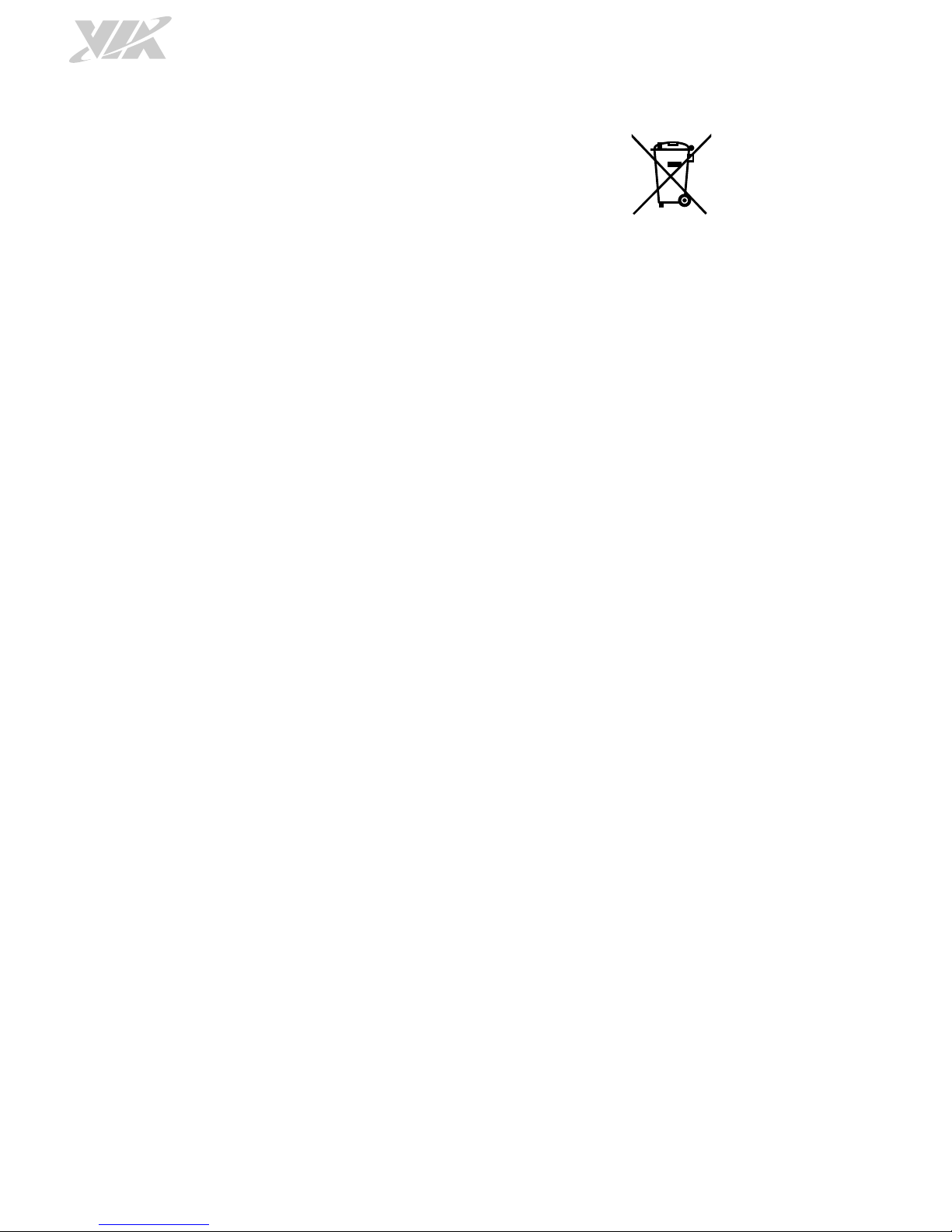
Battery Recycling and Disposal
Only use the appropriate battery specified for this product.
Do not re-use, recharge, or reheat an old battery.
Do not attempt to force open the battery.
Do not discard used batteries with regular trash.
Discard used batteries according to local regulations.
Safety Precautions
Always read the safety instructions carefully.
Keep this User's Manual for future reference.
All cautions and warnings on the equipment should be noted.
Keep this equipment away from humidity.
Lay this equipment on a reliable flat surface before setting it up.
Make sure the voltage of the power source and adjust properly 110/220V before connecting the
equipment to the power inlet.
Place the power cord in such a way that people cannot step on it.
Always unplug the power cord before inserting any add-on card or module.
If any of the following situations arises, get the equipment checked by authorized service personnel:
The power cord or plug is damaged.
Liquid has penetrated into the equipment.
The equipment has been exposed to moisture.
The equipment has not worked well or you cannot get it work according to User's Manual.
The equipment has dropped and damaged.
The equipment has obvious sign of breakage.
Do not leave this equipment in an environment unconditioned or in a storage temperature above
70°C (158°F). The equipment may be damaged.
Do not leave this equipment in direct sunlight.
Never pour any liquid into the opening. Liquid can cause damage or electrical shock.
Do not place anything over the power cord.
Do not cover the ventilation holes. The openings on the enclosure protect the equipment from
overheating
Page 4

AMOS-820 User Manual
iv
Box Contents
AMOS-820-QP SKU
1 x AMOS-820 system (with 1.0GHz NXP i.MX 6QuadPlus Cortex-A9 SoC)
1 x Phoenix plug to DC jack
1 x COM/CAN conversion cable
1 x COM port cable
1 x Screw pack for miniPCIe card
1 x Screw pack for mounting
1 x Rubber feet pack
AMOS-820 SKU
1 x AMOS-820 system (with 1.0GHz NXP i.MX 6Quad Cortex-A9 SoC)
1 x Phoenix plug to DC jack
1 x COM/CAN conversion cable
1 x COM port cable
1 x Screw pack for miniPCIe card
1 x Screw pack for mounting
1 x Rubber feet pack
Ordering Information
Part Number Description
AMOS-820-5Q10A1
Fanless embedded system with 1.0GHz NXP i.MX 6QuadPlus Cortex-A9
SoC, 1GB DDR3 RAM, 4GB eMMC, 512KB SPI Flash ROM, HDMI, 3 x
USB 2.0, Micro USB 2.0 OTG, 2 x CAN bus, 2 x COM, GPIO, Gigabit
Ethernet, miniPCIe slot, RCA-in, 12V DC-in
AMOS-820-6Q10A1
Fanless embedded system with 1.0GHz NXP i.MX 6QuadPlus Cortex-A9
SoC, 1GB DDR3 RAM, 4GB eMMC, 512KB SPI Flash ROM, HDMI, 3 x
USB 2.0, Micro USB 2.0 OTG, 2 x CAN bus, 2 x COM, GPIO, Gigabit
Ethernet, miniPCIe slot, RCA-in, PoE function, 12V DC-in
AMOS-820-1Q10A2
Fanless embedded system with 1.0GHz NXP i.MX 6Quad Cortex-A9
SoC, 1GB DDR3 RAM, 4GB eMMC, 512KB SPI Flash ROM, HDMI, 3 x
USB 2.0, Micro USB 2.0 OTG, 2 x CAN bus, 2 x COM, GPIO, Gigabit
Ethernet, miniPCIe slot, RCA-in, 12V DC-in
AMOS-820-2Q10A2
Fanless embedded system with 1.0GHz NXP i.MX 6Quad Cortex-A9
SoC, 1GB DDR3 RAM, 4GB eMMC, 512KB SPI Flash ROM, HDMI, 3 x
USB 2.0, Micro USB 2.0 OTG, 2 x CAN bus, 2 x COM, GPIO, Gigabit
Ethernet, miniPCIe slot, RCA-in, PoE function, 12V DC-in
Page 5

AMOS-820 User Manual
v
Optional Accessories
Wireless Accessories
Part Number Description
00GO27100BU2B0D0
VNT9271BU0DB IEEE 802.11 b/g/n USB Wi-Fi dongle
EMIO-1541-00A1
VNT9485 IEEE 802.11 b/g/n miniPCIe Wi-Fi module with assembly kit
and antenna
EMIO-2550-00A1
3.75G HSPA/UMTS mobile broadband full size miniPCIe module with
GPS and SIM card slot
Page 6

AMOS-820 User Manual
vi
Table of Contents
1. Product Overview ........................................................................................................................ 1
1.1. Key Features ......................................................................................................................................................... 1
1.1.1. ARM based System ...................................................................................................................................... 1
1.1.2. Fanless, Ruggedized, Ultra compact and Space saving ...................................................................... 1
1.1.3. Stylish and fully sealed design ................................................................................................................. 1
1.1.4. Optimize integration with multiple I/O access ..................................................................................... 1
1.1.5. Storage Expansion ........................................................................................................................................ 1
1.1.6. Wide Range of Operating Temperature ................................................................................................. 1
1.1.7. Shock Resistant ............................................................................................................................................. 2
1.1.8. Networking Option...................................................................................................................................... 2
1.1.9. Power over Ethernet (optional) ................................................................................................................ 2
1.1.10. Multiple Mounting Option ......................................................................................................................... 2
1.1.11. Embedded OS ready ................................................................................................................................... 2
1.2. Product Specifications ....................................................................................................................................... 3
1.3. Layout Diagram ................................................................................................................................................... 6
1.4. Product Dimensions ........................................................................................................................................... 7
2. External I/O Pin Descriptions and Functionality ..................................................................... 8
2.1. DC-In Jack ............................................................................................................................................................. 8
2.2. Reset Button ......................................................................................................................................................... 8
2.3. LED Indicator ....................................................................................................................................................... 9
2.4. CAN/COM2 Port ................................................................................................................................................. 9
2.5. COM1 Port .........................................................................................................................................................10
2.6. USB 2.0 Port .......................................................................................................................................................11
2.7. Micro USB 2.0 OTG Port .................................................................................................................................11
2.8. Audio Jack ..........................................................................................................................................................12
2.9. DIO Port..............................................................................................................................................................12
2.10. Micro SD/SPI Boot Select Switch ..................................................................................................................13
2.11. Gigabit Ethernet Port .......................................................................................................................................13
2.12. HDMI® Port ........................................................................................................................................................14
2.13. RCA Jack .............................................................................................................................................................14
3. Onboard I/O ................................................................................................................................ 15
3.1. MiniPCIe Slot .....................................................................................................................................................15
3.2. Micro SD Card Slot ..........................................................................................................................................15
4. Hardware Installation ................................................................................................................ 17
4.1. Installing the Micro SD Card ..........................................................................................................................17
4.2. Installing the 3G/Wi-Fi Kit ..............................................................................................................................19
4.3. Installing the Rubber Feet ..............................................................................................................................23
4.4. Mounting the AMOS-820 system ..................................................................................................................24
5. Software and Technical Supports ........................................................................................... 26
5.1. Android and Linux Support............................................................................................................................26
5.1.1. Driver Installation .......................................................................................................................................26
5.2. Technical Supports and Assistance ..............................................................................................................26
Page 7

AMOS-820 User Manual
vii
List of Figures
Figure 1: Front panel I/O layout .......................................................................................................................................6
Figure 2: Back panel I/O layout .........................................................................................................................................6
Figure 3: Dimensions of the AMOS-820 (front view) ..................................................................................................7
Figure 4: Dimensions of the AMOS-820 (top view) .....................................................................................................7
Figure 5: Dimensions of the AMOS-820 (rear view) ....................................................................................................7
Figure 6: DC-in jack diagram ..............................................................................................................................................8
Figure 7: Reset button diagram .........................................................................................................................................8
Figure 8: LED indicator diagram ........................................................................................................................................9
Figure 9: CAN/COM2 port diagram .................................................................................................................................9
Figure 10: COM1 port diagram ...................................................................................................................................... 10
Figure 11: USB 2.0 port diagram .................................................................................................................................... 11
Figure 12: Micro USB 2.0 OTG port diagram .............................................................................................................. 11
Figure 13: Audio jack receptacle diagram ................................................................................................................... 12
Figure 14: DIO port diagram........................................................................................................................................... 12
Figure 15: Micro SD/SPI boot select switch diagram ................................................................................................ 13
Figure 16: Gigabit Ethernet port diagram .................................................................................................................... 13
Figure 17: HDMI® port diagram ..................................................................................................................................... 14
Figure 18: RCA jack diagram ........................................................................................................................................... 14
Figure 19: MiniPCIe slot diagram ................................................................................................................................... 15
Figure 20: Micro SD card slot diagram ......................................................................................................................... 16
Figure 21: Removing the bottom access cover .......................................................................................................... 17
Figure 22: Inserting the Micro SD card ......................................................................................................................... 17
Figure 23: Installing 3G/Wi-Fi module ......................................................................................................................... 19
Figure 24: Securing 3G/Wi-Fi module .......................................................................................................................... 19
Figure 25: Removing front, back and bottom plate screws..................................................................................... 20
Figure 26: Pulling out back panel plate and antenna hole cover .......................................................................... 20
Figure 27: Installing 3G and Wi-Fi antenna ................................................................................................................. 21
Figure 28: Connecting antenna cable to the micro-RF connector ......................................................................... 21
Figure 29: Reinstalling bottom access cover .............................................................................................................. 22
Figure 30: Installing the rubber feet ............................................................................................................................. 23
Figure 31: Mounting the AMOS-820 system ............................................................................................................... 25
Page 8
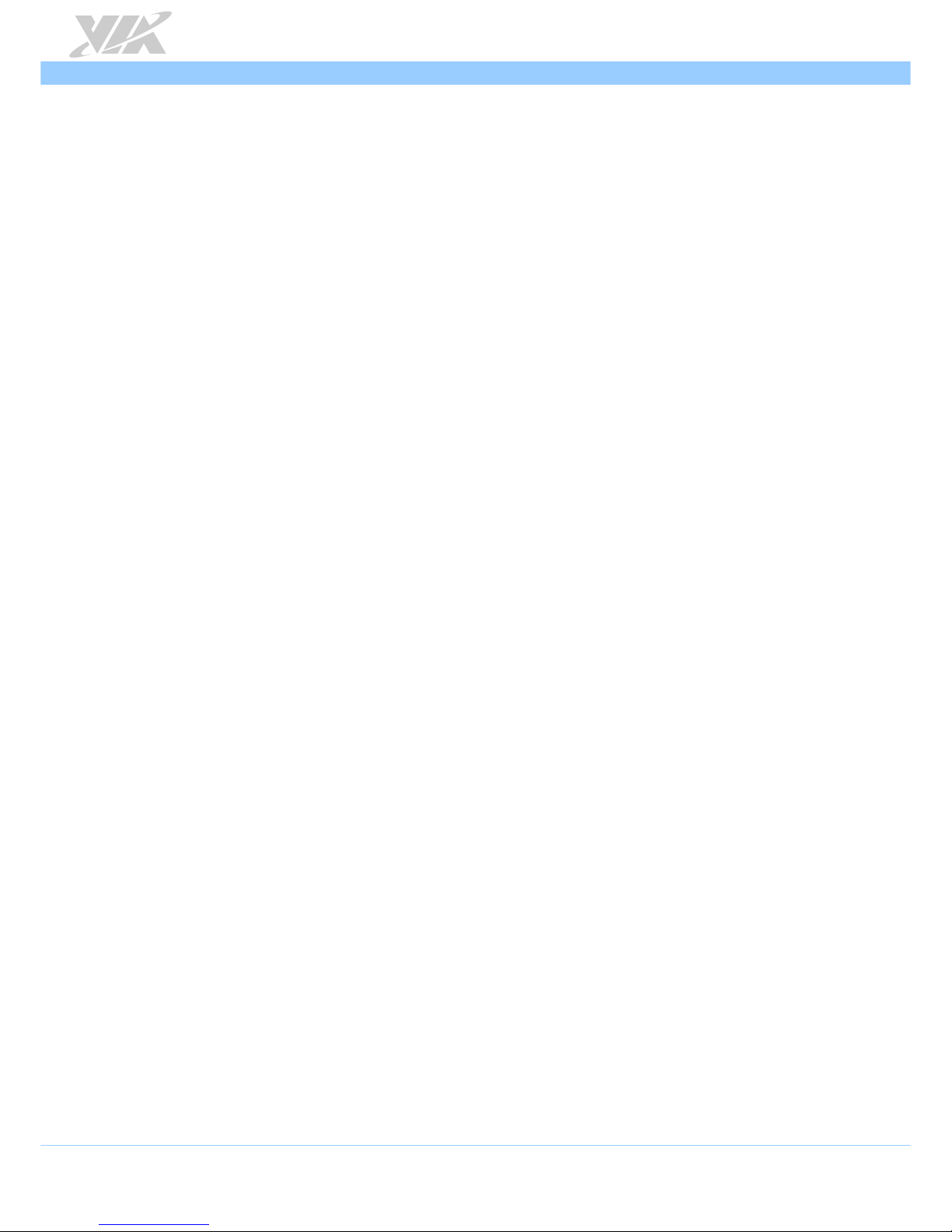
AMOS-820 User Manual
viii
List of Tables
Table 1: DC-in jack pinout .................................................................................................................................................8
Table 2: CAN/COM2 port pinouts ...................................................................................................................................9
Table 3: COM1 port pinouts .......................................................................................................................................... 10
Table 4: USB 2.0 port pinouts ........................................................................................................................................ 11
Table 5: Micro USB 2.0 OTG port pinouts .................................................................................................................. 11
Table 6: Audio jack receptacle pinout ........................................................................................................................ 12
Table 7: DIO port pinouts............................................................................................................................................... 12
Table 8: Gigabit Ethernet port pinouts ........................................................................................................................ 13
Table 9: Gigabit Ethernet port LED color definition ................................................................................................. 13
Table 10: HDMI® port pinouts ....................................................................................................................................... 14
Table 11: RCA jack pinout .............................................................................................................................................. 14
Page 9

AMOS-820 User Manual
1
1. Product Overview
The VIA AMOS-820 industrial system is an ultra-compact solution designed to take full advantage of the
super power-efficient, ARM based Pico-ITX board, making it easy to create a broad spectrum of easy to
assemble, fanless system designs for a wide variety of industrial automation, transportation, HMI, and
energy management applications.
A completely fanless system measuring 150.5mm (W) x 48.1mm (H) x 103.3mm (D), the AMOS-820
features a ruggedized design able to withstand a wide operating temperature range of -20°C up to 70°C
while offering extremely low power consumption under typical operation.
On-board storage includes 4GB of eMMC Flash and can be expanded through one Micro SD card. In
addition, an optional miniPCIe slot is provided for 3G/Wi-Fi connectivity. Comprehensive I/O functions on
front and back panels make the AMOS-820 a flexible solution for a wide range of embedded applications.
Front panel I/O includes reset button, power LED, WPAN/WWAN/Wi-Fi LED, CAN/COM2 port supporting
COM(TX/RX)/two CAN bus, COM1 port supporting 8-wire DTE mode, USB 2.0 port, Micro USB 2.0 OTG
port, DC-in jack, audio jacks and DIO port; while back panel I/O includes Micro SD/SPI boot select switch,
Gigabit Ethernet port, two USB 2.0 ports, HDMI® port and composite RCA jack.
1.1. Key Features
1.1.1. ARM based System
With an NXP i.MX 6QuadPlus (or i.MX 6Quad) Cortex-A9 ARM SoC, the VIA ARM based system AMOS-
820 delivers powerful performance to a host of connected device applications.
1.1.2. Fanless, Ruggedized, Ultra compact and Space saving
The AMOS-820 has an ultra-compact, ruggedized chassis which is designed to save space that makes it
suitable to install in space critical environment and to ensure maximum reliability. Its chassis design has a
robust aluminum alloy top cover and steel bottom chassis.
1.1.3. Stylish and fully sealed design
The chassis of the AMOS-820 is composed of four main parts. The stylish ridged aluminum top cover does
double duty and acts as the heatsink of the AMOS-820.
1.1.4. Optimize integration with multiple I/O access
Front and back I/O access enables the AMOS-820 to easily support various applications as well as for
easy integration and quick setup.
1.1.5. Storage Expansion
The Micro SD card slot enables the AMOS-820 to have a flexible storage up to 32GB size.
1.1.6. Wide Range of Operating Temperature
The AMOS-820 carries a qualified thermal performance design which allows a wide range of operating
temperature from -20°C up to 70°C, suitable for critical applications.
Page 10

AMOS-820 User Manual
2
1.1.7. Shock Resistant
The AMOS-820 is shock resistant to 70G for maximum reliability.
1.1.8. Networking Option
The AMOS-820 is equipped with RJ-45 port that supports high speed Gigabit Ethernet. An optional
miniPCIe slot is provided for 3G/Wi-Fi (WLAN) connectivity.
1.1.9. Power over Ethernet (optional)
Integrated Powered Device (PD) controller and switching regulator intended for high power IEEE 802.3at
and 802.3af applications. The power over Ethernet (PoE) PD board can output 25W of power. The AMOS-
820 can be operated using either PoE or external adaptors (12V).
1.1.10. Multiple Mounting Option
The AMOS-820 supports multiple methods for mounting the chassis securely. The rugged industrial PC
can be mounted to a table, wall or any flat surface
1.1.11. Embedded OS ready
The AMOS-820 is compatible with Android 6.0 (AMOS-820-QP SKU) or Android 5.0 (AMOS-820-QP
SKU), and Linux Kernel 4.1.15 (AMOS-820-QP SKU) or Linux Kernel 3.14.28 (AMOS-820 SKU) operating
systems.
Page 11

AMOS-820 User Manual
3
1.2. Product Specifications
Processor
o 1.0GHz NXP i.MX 6QuadPlus Cortex-A9 SoC (AMOS-820-QP SKU)
o 1.0GHz NXP i.MX 6Quad Cortex-A9 SoC (AMOS-820 SKU)
System Memory
o 1GB DDR3 SDRAM onboard
Storage
o 4GB eMMC Flash memory
Boot Loader
o 4MB SPI Serial Flash ROM
Graphics
o Vivante GC2000+ GPU (AMOS-820-QP SKU) / Vivante GC2000 GPU (AMOS-820 SKU)
• Three independent, integrated graphics processing units
• Supports an OpenGL
®
ES 3.0, OpenCL and OpenVG™ 1.1 hardware acceleration
• Support MPEG-2, VC1 and H.264 video decoding up to 1080p
• Supports SD encoding
LAN
o Micrel KSZ9031RNX Gigabit Ethernet transceiver with RGMII support
Audio
o NXP SGTL5000 low power stereo codec
HDMI®
o Integrated HDMI® transmitter
USB
o SMSC USB2514 USB 2.0 high speed 4-port hub controllers
CAN
o TI SN65HVD1050 EMC optimized CAN transceiver
Expansion I/O
o 1 x miniPCIe slot
Front Panel I/O
o 1 x Reset button
o 1 x Power LED
o 1 x WPAN/WWAN/Wi-Fi LED
o 1 x COM1 port supports 8-wire DTE mode
o 1 x CAN/COM2 port supports one COM2(supports 2-wire TX/RX) and two CAN bus
(support CAN Protocol specification Version 2.0 B) through a cable
o 1 x USB 2.0 port
o 1 x Micro USB 2.0 type B port support OTG
Page 12

AMOS-820 User Manual
4
o 1 x DIO port supports eight GPIO (4 GPI + 4 GPO)
o 3 x Audio jacks: Line-in, Line-out and Mic-in
o 1 x 2-pole Phoenix DC jack
Back Panel I/O
o 1 x Micro SD/SPI boot select switch
o 1 x Gigabit Ethernet port (supports optional IEEE802.3 at type 2)
o 2 x USB 2.0 ports
o 1 x HDMI® port
o 1 x Composite RCA jack
o 2 x Antenna holes for 3G/Wi-Fi
Power Supply
o 12V DC-in (typical: 7W)
Watchdog Timer
o Integrated watchdog timer supporting two comparison points. First comparison point can
interrupt ARM core, and the second comparison point is capable of generating external
interrupts on WDOG line
PoE Function
o Supports IEEE802.3 at compliant (type2) PD (AMOS-820-2Q10A1, AMOS-820-6Q10A1)
Mechanical
o
Construction
• Aluminum top cover
• Metal chassis housing
• Removable left and right of wall mountable bracket
o
Bottom Opening Covers
• Open window with removable door plate to access the micro SD card and
miniPCIe slots
o
Dimensions (W x H x D)
• 150.5mm x 48.1mm x 103.3mm (5.9” x 1.9” x 4.1”)
o
Weight
• 0.673kg (1.48lbs)
Environmental Specification
o
Operating Temperature (3G and Wi-Fi not included)
• -20°C ~ 70°C (AMOS-820-1Q10A2, AMOS-820-5Q10A1)
• -20°C ~ 60°C (AMOS-820-2Q10A2, AMOS-820-6Q10A1)
o
Operating Humidity
• 0% ~ 90% @ 45°C (non-condensing)
o
Vibration Loading During Operation (with onboard eMMC)
• 7Grms, IEC 60068-2-64, random, 5 ~ 500Hz, 1hr/axis
o
Shock During Operation (with onboard eMMC)
• 70G, IEC 60068-2-27, half size, 11ms duration
Page 13

AMOS-820 User Manual
5
o
Compliance
• CE, FCC
Operating System
o Android 6.0, Linux 4.1.15 (AMOS-820-QP SKU)
o Android 5.0, Linux Kernel 3.14.28 (AMOS-820 SKU)
Notes:
1. As the operating temperature provided in the specifications is a result of the test performed in VIA’s
chamber, a number of variables can influence this result. Please note that the working temperature may
vary depending on the actual situation and environment. It is highly suggested to execute a solid testing
program and take all the variables into consideration when building the system. Please ensure that the
system runs well under the operating temperature in terms of application.
2. Please note that the lifespan of the onboard eMMC memory chip may vary depending on the amount of
access. More frequent and larger data access on eMMC memory makes its lifespan shorter. Therefore, it is
highly recommended to use a replaceable external storage (e.g., Micro SD card) for large data access.
Page 14

AMOS-820 User Manual
6
1.3. Layout Diagram
Figure 1: Front panel I/O layout
Figure 2: Back panel I/O layout
Page 15

AMOS-820 User Manual
7
1.4. Product Dimensions
Figure 3: Dimensions of the AMOS-820 (front view)
Figure 4: Dimensions of the AMOS-820 (top view)
Figure 5: Dimensions of the AMOS-820 (rear view)
Page 16

AMOS-820 User Manual
8
2. External I/O Pin Descriptions and
Functionality
This chapter provides information about the AMOS-820’s external I/O ports, LED indicators and their
functionality.
2.1. DC-In Jack
The AMOS-820 comes with a 2-pole Phoenix DC jack on the front panel that carries 12VDC external power
input.
Figure 6: DC-in jack diagram
Pin Signal
1 12V DC
2 GND
Table 1: DC-in jack pinout
2.2. Reset Button
The AMOS-820 comes with a reset button on the front panel.
Figure 7: Reset button diagram
Page 17

AMOS-820 User Manual
9
2.3. LED Indicator
There are two LEDs on the front panel of the AMOS-820 that indicate the status of the system:
• Power LED is green and indicates the status of the system’s power.
• WPAN/WWAN/Wi-Fi LED is red and indicates network status of the system.
Figure 8: LED indicator diagram
2.4. CAN/COM2 Port
The integrated 9-pin CAN/COM2 port uses a male DE-9 connector. The CAN bus port supports CAN
protocol specification Version 2.0 B while the COM2 port supports TX/RX. The purpose of the
CAN/COM2 port is to debug only. The pinouts of the CAN/COM2 port are shown below.
Figure 9: CAN/COM2 port diagram
Pin Signal
1 CANH1
2 RX
3 TX
4 CANL2
5 GND
6 CANL1
7 GND
8 CANH2
9 VCC5
Table 2: CAN/COM2 port pinouts
Note:
Do not directly plug a COM port to the CAN/COM2 port. Please use the COM/CAN conversion cable when
connecting to the CAN/COM2 port.
Page 18

AMOS-820 User Manual
10
2.5. COM1 Port
The integrated 9-pin COM port uses a male DE-9 connector. The COM1 port supports the RS-232
standard. The pinouts of the COM1 port are shown below.
Figure 10: COM1 port diagram
Pin Signal
1 DCD1
2 SIN1(Rx)
3 SOUT1(Tx)
4 DTR1
5 GND
6 DSR1
7 RTS1
8 CTS1
9 RI1
Table 3: COM1 port pinouts
Page 19

AMOS-820 User Manual
11
2.6. USB 2.0 Port
The AMOS-820 mainboard provides three USB 2.0 ports, each USB port gives complete Plug and Play and
hot swap capability for external devices. The USB interface complies with USB UHCI, Rev. 2.0. The pinouts
of the USB 2.0 port are shown below.
Figure 11: USB 2.0 port diagram
Pin Signal
1 VCC
2 USB data -
3 USB data +
4 GND
Table 4: USB 2.0 port pinouts
2.7. Micro USB 2.0 OTG Port
The AMOS-820 comes with a Micro USB 2.0 OTG port (Micro USB Type B connector) located on the
front panel. The Micro USB 2.0 OTG port supports OTG (On-The-Go). The pinouts of the Micro USB 2.0
OTG port are shown below.
Figure 12: Micro USB 2.0 OTG port diagram
Pin Signal
1 VBUS
2 D-
3 D+
4 ID
5 GND
Table 5: Micro USB 2.0 OTG port pinouts
Note:
The AMOS-820 is regarded as an USB device by default when connected to an USB host.
Page 20

AMOS-820 User Manual
12
2.8. Audio Jack
There are three audio jack receptacles on the front panel. Each receptacle can fit a 3.5 mm Tip Ring
Sleeve (TRS) connector enables connection to Line-in, Line-out and Mic-in. The Line-in jack is for
connecting an external audio device such as CD player, tape player and etc. The Line-out jack is for
connecting to external speakers or headphones. The Mic-in jack is for connecting to a microphone.
Figure 13: Audio jack receptacle diagram
Wiring Line-in Line-out Mic-in
Tip Left channel in Left channel Left channel
Ring Right channel in Right channel Right channel
Sleeve Ground Ground Ground
Table 6: Audio jack receptacle pinout
2.9. DIO Port
The 9-pin DIO port uses a male DE-9 connector. It offers Digital IO communication interface port to
support 8-bit GPIO. The pinouts of the DIO port are shown below.
Figure 14: DIO port diagram
Pin Signal
1 GPIO_7
2 GPIO_1
3 GPIO_8
4 GPIO_2
5 GPIO_9
6 GPIO_4
7 GPIO_16
8 GPIO_5
9 GND
Table 7: DIO port pinouts
Page 21

AMOS-820 User Manual
13
2.10. Micro SD/SPI Boot Select Switch
The AMOS-820 comes with a boot select switch which allows users to select boot device from Micro SD
and SPI.
Figure 15: Micro SD/SPI boot select switch diagram
2.11. Gigabit Ethernet Port
The integrated 8-pin Gigabit Ethernet port is using an 8 Position 8 Contact (8P8C) receptacle connector
(commonly referred to as RJ-45). The pinouts of the Gigabit Ethernet port are shown below.
Figure 16: Gigabit Ethernet port diagram
Pin Signal
1 Signal pair 1+
2 Signal pair 1-
3 Signal pair 2+
4 Signal pair 3+
5 Signal pair 3-
6 Signal pair 2-
7 Signal pair 4+
8 Signal pair 4-
Table 8: Gigabit Ethernet port pinouts
The Gigabit Ethernet port (RJ-45 port) has two individual LED indicators located on the front side to show
its Active/Link status and Speed status.
Link LED
(Left LED on RJ-45 port)
Active LED
(Right LED on RJ-45 port)
Link Off Off Off
Speed_10Mbit The LED is always On in Orange color
Flash in Yellow color
Speed_100Mbit The LED is always On in Orange color
Flash in Yellow color
Speed_1000Mbit The LED is always On in Orange color
Flash in Yellow color
Table 9: Gigabit Ethernet port LED color definition
Page 22

AMOS-820 User Manual
14
2.12. HDMI® Port
The integrated 19-pin HDMI port uses an HDMI Type A receptacle connector defined in HDMI
specification. The HDMI port is used to connect high definition video and digital audio using a single
cable. It allows connecting the digital video devices which utilize a high definition video signal. The
pinouts of the HDMI port are shown below.
Figure 17: HDMI® port diagram
Pin Signal Pin Signal
1 TMDS Data0+ 2 GND
3 TMDS Data0– 4 TMDS Data1+
5 GND 6 TMDS Data1–
7 TMDS Data2+ 8 GND
9 TMDS Data2– 10 TMDS Data3+
11 GND 12 TMDS Data3–
13 CEC 14 NC
15 HDMI Clock 16 HDMI Data
17 GND 18 HDMI Power
19 Hot Plug Detect
Table 10: HDMI® port pinouts
2.13. RCA Jack
The AMOS-820 is equipped with a RCA jack labeled as “AV IN” on the back panel. The RCA jack
connects to external composite video input device.
Figure 18: RCA jack diagram
Description RCA Jack
Video Composite Video Input
Table 11: RCA jack pinout
Page 23

AMOS-820 User Manual
15
3. Onboard I/O
This chapter provides information about the onboard slots on AMOS-820.
3.1. MiniPCIe Slot
The AMOS-820 is equipped with miniPCIe slot for wireless networking option such as 3G/Wi-Fi (WLAN).
The miniPCIe slot is compatible with miniPCIe 2.0 module that has full-length or half-length in size.
CAN/COM 2
DIO
COM 1
LINE IN LINE OUT
MIC
PWR
+
RESET
DC 12V
USB
USB OTG
1
2
51
52
1
Figure 19: MiniPCIe slot diagram
3.2. Micro SD Card Slot
The AMOS-820 comes with a Micro SD card slot located on the bottom side of the chassis. The Micro SD
card slot offers expandable storage of Micro SD card memory up to 32GB capacity.
Page 24

AMOS-820 User Manual
16
CAN/COM 2
DIO
COM 1
LINE IN
LINE OUT
MIC
PWR
+
RESET
DC 12V
USB
USB OTG
1
1
Figure 20: Micro SD card slot diagram
Page 25

AMOS-820 User Manual
17
4. Hardware Installation
This chapter provides information about hardware installation procedures. It is recommended to use a
grounded wrist strap before handling computer components. Electrostatic discharge (ESD) can damage
some components.
4.1. Installing the Micro SD Card
Step 1
Locate the bottom access cover of the chassis. Loosen the screw to remove the bottom access cover.
Figure 21: Removing the bottom access cover
Step 2
Gently slide the Micro SD card into the card slot reader with the label side facing down then press the
card until it locks into place.
Figure 22: Inserting the Micro SD card
Page 26

AMOS-820 User Manual
18
Note:
To remove the Micro SD card, press the card to disengage from the slot reader then gently pull out the card.
Page 27

AMOS-820 User Manual
19
4.2. Installing the 3G/Wi-Fi Kit
Step 1
Align the notch on the 3G/Wi-Fi module with the protruding wedge on the miniPCIe slot then insert the
module at 30° angle.
Figure 23: Installing 3G/Wi-Fi module
Step 2
Once the module has been fully inserted, push down the module until the screw holes align with the
standoff holes. Then secure the module with screws.
Figure 24: Securing 3G/Wi-Fi module
Page 28

AMOS-820 User Manual
20
Step 3
Loosen the thirteen screws of the front, back and bottom plates.
Figure 25: Removing front, back and bottom plate screws
Step 4
Carefully pull the back panel plate and the top cover chassis. Then remove the antenna hole cover.
Figure 26: Pulling out back panel plate and antenna hole cover
Page 29

AMOS-820 User Manual
21
Step 5
Insert the 3G/Wi-Fi antenna cable into the antenna hole from the inside of the back panel plate. Insert the
washer, fasten it with the nut, and install the antenna. Then pull the other end of the antenna cables and
insert them to the available space going down to the bottom side of the board. Stretch the cables out to
reach the installed 3G/Wi-Fi module.
Figure 27: Installing 3G and Wi-Fi antenna
Step 6
Reinstall the top cover chassis and back panel plate then secure it with screws.
Step 7
Gently connect the other end of the 3G/Wi-Fi antenna cables to the micro-RF connectors on the 3G/Wi-Fi
module.
Figure 28: Connecting antenna cable to the micro-RF connector
Page 30

AMOS-820 User Manual
22
Step 8
Reinstall the bottom access cover.
Figure 29: Reinstalling bottom access cover
Page 31

AMOS-820 User Manual
23
4.3. Installing the Rubber Feet
Step 1
Locate the area where to install the rubber feet.
Step 2
Attach carefully each rubber foot. Firmly press it down to ensure the rubber foot is properly in place.
Figure 30: Installing the rubber feet
Page 32

AMOS-820 User Manual
24
4.4. Mounting the AMOS-820 system
The AMOS-820 system has multiple mounting options. Using four mounting screws, the AMOS-820
system can be mounted on walls, tables or any flat surface suitable for mounting.
Reminders:
1. Make sure to remove the rubber feet before mounting the AMOS-820 system. The rubber feet are not
required when mounting the system on walls or tables.
2. Do not use other types of screws on mounting the AMOS-820 system aside from the provided screws to
avoid any damages.
Step 1
Find a suitable surface to mount the AMOS-820 system.
Step 2
Drill four holes and ensure the diameters are perfectly matched with the AMOS-820 mounting holes and
screws.
Step 3
Install the AMOS-820 system and secure it with four screws.
Page 33

AMOS-820 User Manual
25
Figure 31: Mounting the AMOS-820 system
Page 34

AMOS-820 User Manual
26
5. Software and Technical Supports
5.1. Android and Linux Support
The VIA AMOS-820 features a complete software evaluation image featuring the Android and Linux
Kernel operating systems.
Android 6.0 and Linux Kernel 4.1.15 (AMOS-820-QP SKU)
Android 5.0 and Linux Kernel 3.14.28 (AMOS-820 SKU)
5.1.1. Driver Installation
Android Driver Support
The latest drivers can be downloaded from the VIA website at
www.viatech.com
Linux Driver Support
Linux drivers are provided through various methods including:
Drivers provided by VIA
Using a driver built into a distribution package
Visiting
www.viatech.com
for the latest updated drivers
Installing a third party driver (such as the ALSA driver from the Advanced Linux Sound Architecture
project for integrated audio)
5.2. Technical Supports and Assistance
• For utilities downloads, latest documentation and new information about the AMOS-820, please
visit our website at
http://www.viatech.com/en/systems/industrial-fanless-pcs/amos-820
• For technical support and additional assistance, always contact your local sales representative or
board distributor, or go to
http://www.viatech.com/en/about/contact/
for technical support.
• For OEM clients and system integrators developing a product for long term production, other code
and resources may also be made available. Please visit our website at
https://www.viatech.com/en/
about/contact/
to submit a request.
Page 35

