Page 1

OPERATING GUIDE
ALTA DS 2
Fanless ultra-compact dual screen
Android digital signage system
1.50-05152015-145000
Page 2
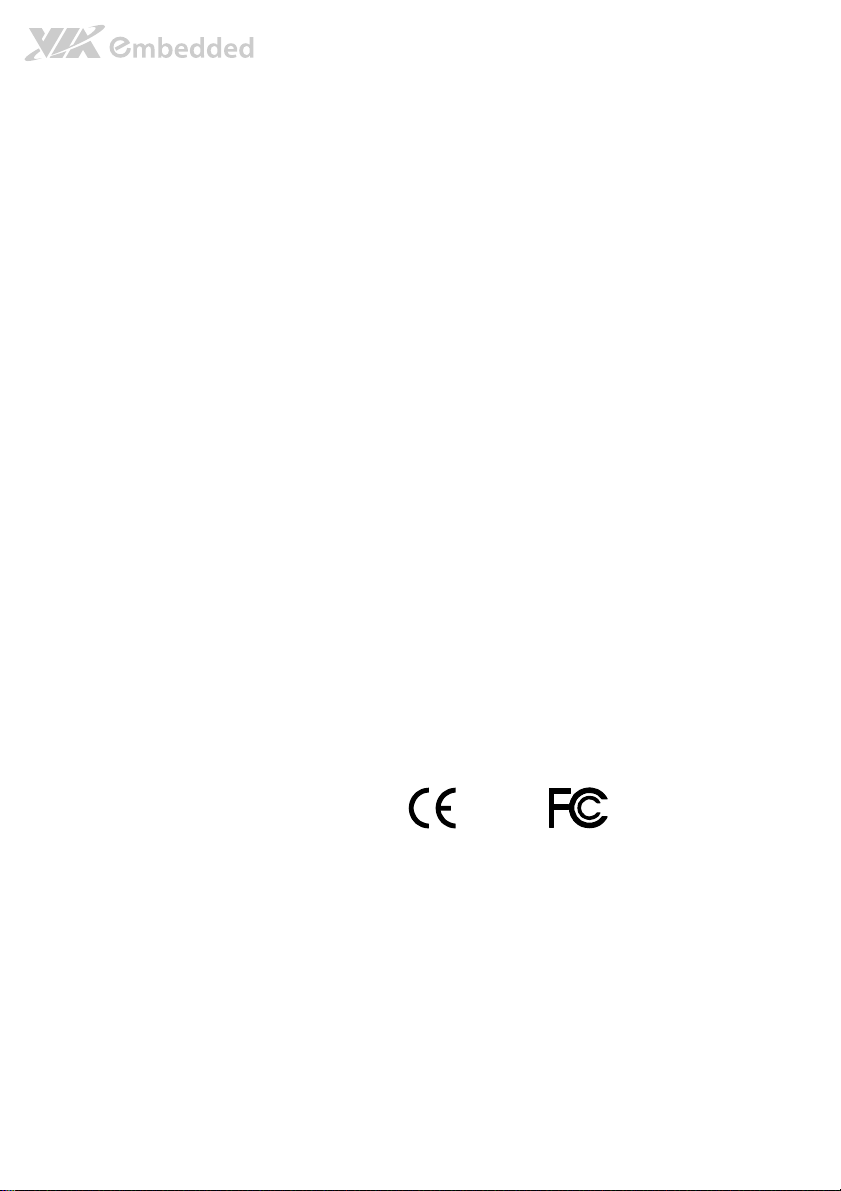
Copyright
Copyright © 2015 VIA Technologies Incorporated. All rights reserved.
No part of this document may be reproduced, transmitted, transcribed, stored in a retrieval system, or translated into any language,
in any form or by any means, electronic, mechanical, magnetic, optical, chemical, manual or otherwise without the prior written
permission of VIA Technologies, Incorporated.
Trademarks
All trademarks are the property of their respective holders.
Disclaimer
No license is granted, implied or otherwise, under any patent or patent rights of VIA Technologies. VIA Technologies makes no
warranties, implied or otherwise, in regard to this document and to the products described in this document. The information
provided in this document is believed to be accurate and reliable as of the publication date of this document. However, VIA
Technologies assumes no responsibility for the use or misuse of the information (including use or connection of extra
device/equipment/add-on card) in this document and for any patent infringements that may arise from the use of this document.
The information and product specifications within this document are subject to change at any time, without notice and without
obligation to notify any person of such change.
VIA Technologies, Inc. reserves the right the make changes to the products described in this manual at any time without prior
notice.
Regulatory Compliance
FCC
FCC----A Radio Frequency Interference Statement
A Radio Frequency Interference Statement
FCCFCC
A Radio Frequency Interference StatementA Radio Frequency Interference Statement
This equipment has been tested and found to comply with the limits for a class A digital device, pursuant to part 15 of the FCC
rules. These limits are designed to provide reasonable protection against harmful interference when the equipment is operated in a
commercial environment. This equipment generates, uses, and can radiate radio frequency energy and, if not installed and used in
accordance with the instruction manual, may cause harmful interference to radio communications. Operation of this equipment in a
residential area is likely to cause harmful interference, in which case the user will be required to correct the interference at his
personal expense.
Notice 1
Notice 1
Notice 1Notice 1
The changes or modifications not expressly approved by the party responsible for compliance could void the user's authority to
operate the equipment.
Notice 2
Notice 2
Notice 2Notice 2
Shielded interface cables and A.C. power cord, if any, must be used in order to comply with the emission limits.
Notic
Notice 3
e 3
NoticNotic
e 3e 3
The product described in this document is designed for general use, VIA Technologies assumes no responsibility for the conflicts
or damages arising from incompatibility of the product. Check compatibility issue with your local sales representatives before
placing an order.
Tested To Comply
With FCC Standards
FOR HOME OR OFFICE USE
Page 3
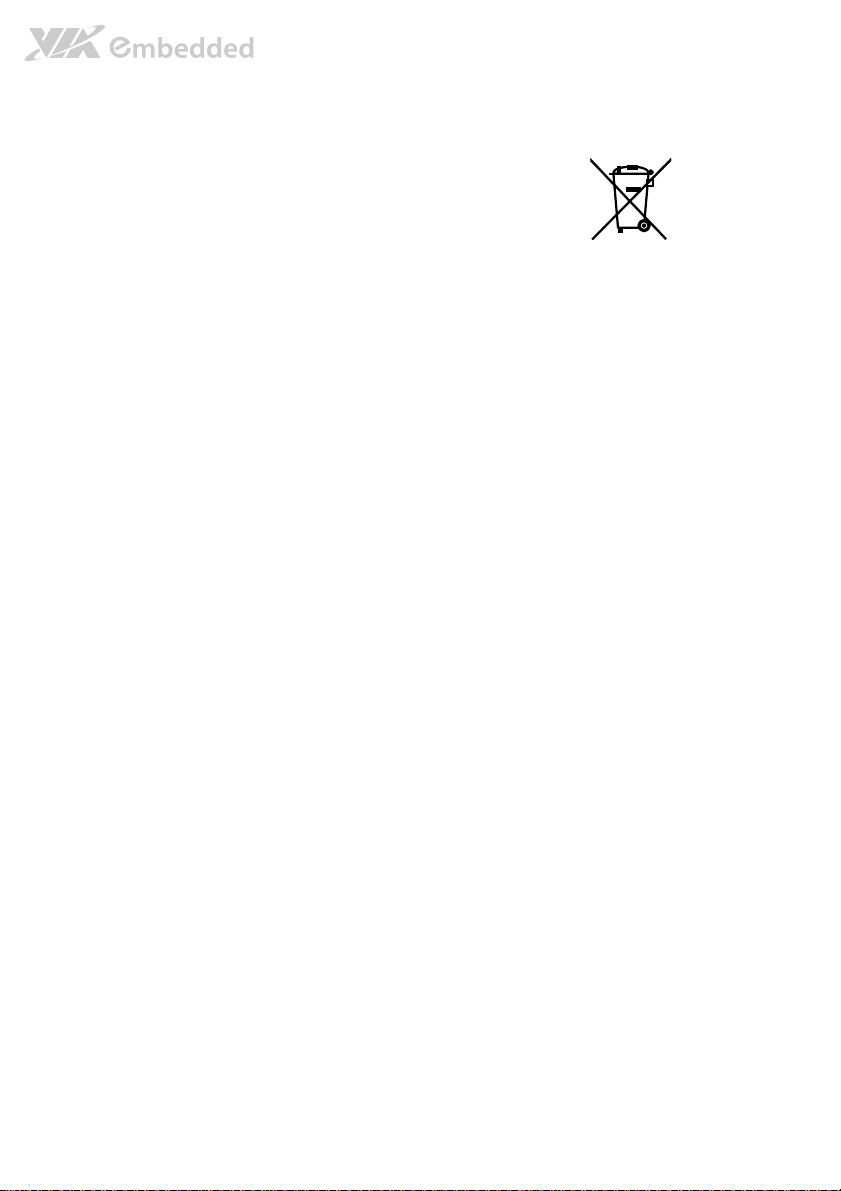
Battery Recycling and Disposal
Only use the appropriate battery specified for this product.
Do not re-use, recharge, or reheat an old battery.
Do not attempt to force open the battery.
Do not discard used batteries with regular trash.
Discard used batteries according to local regulations.
Safety Precautions
Always read the safety instructions carefully.
Keep this User's Manual for future reference.
All cautions and warnings on the equipment should be noted.
Keep this equipment away from humidity.
Lay this equipment on a reliable flat surface before setting it up.
Make sure the voltage of the power source and adjust properly 110/220V before connecting
the equipment to the power inlet.
Place the power cord in such a way that people cannot step on it.
Always unplug the power cord before inserting any add-on card or module.
If any of the following situations arises, get the equipment checked by authorized service
personnel:
The power cord or plug is damaged.
Liquid has penetrated into the equipment.
The equipment has been exposed to moisture.
The equipment has not worked well or you cannot get it work according to User's Manual.
The equipment has dropped and damaged.
The equipment has obvious sign of breakage.
Do not leave this equipment in an environment unconditioned or in a storage temperature
above 75°C (167°F). The equipment may be damaged.
Do not leave this equipment in direct sunlight.
Never pour any liquid into the opening. Liquid can cause damage or electrical shock.
Do not place anything over the power cord.
Do not cover the ventilation holes. The openings on the enclosure protect the equipment
from overheating.
Page 4
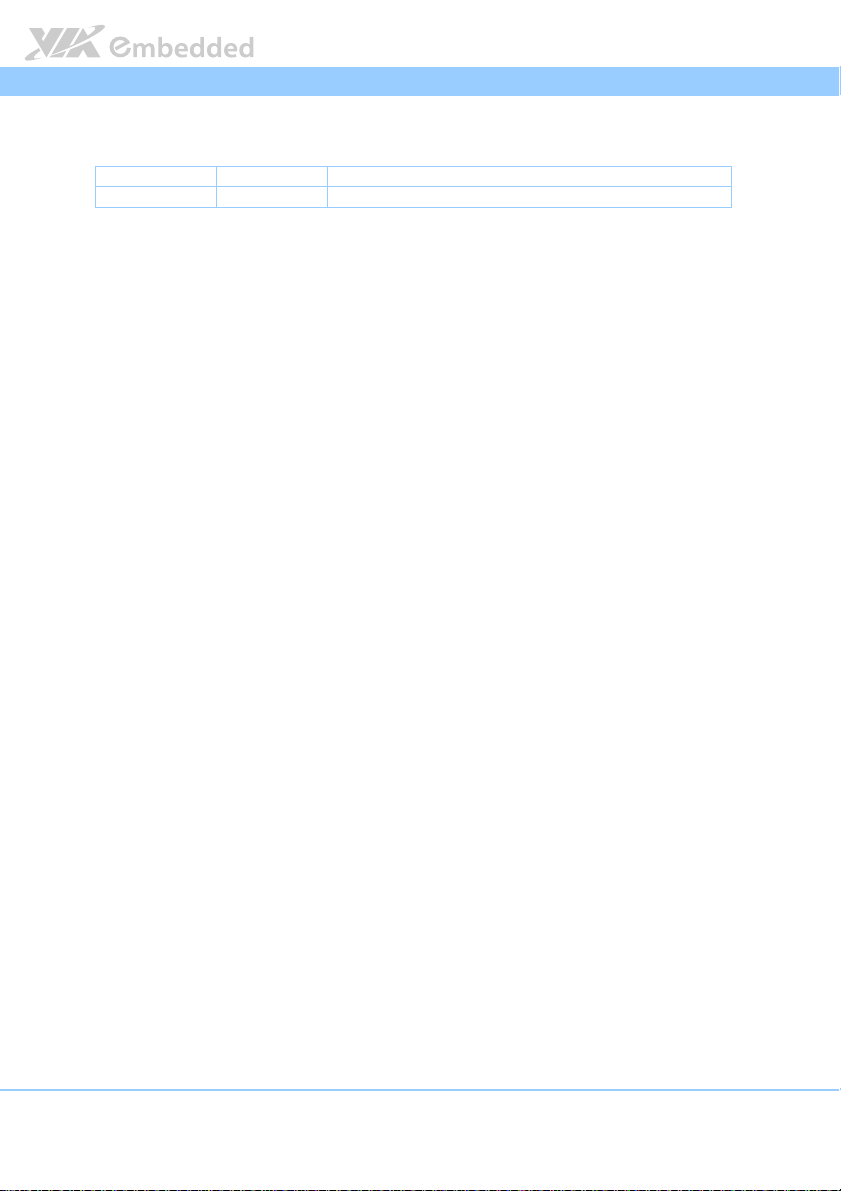
ALTA DS 2 Operating Guide
ALTA DS 2 Operating Guide
ALTA DS 2 Operating GuideALTA DS 2 Operating Guide
Revision History
Revision
Revision Date
RevisionRevision
1.50 2015/05/15 External release
Date Remarks
DateDate
Remarks
RemarksRemarks
iv
Page 5

ALTA DS 2 Operating Guide
ALTA DS 2 Operating Guide
ALTA DS 2 Operating GuideALTA DS 2 Operating Guide
Table of Contents
1.
1. Introduction
Introduction ................................
1.1.
IntroductionIntroduction
2.
2. Product Specification
Product Specification ................................
2.2.
Product SpecificationProduct Specification
3.
3. Mainboard Block Diagram
Mainboard Block Diagram................................
3.3.
Mainboard Block DiagramMainboard Block Diagram
4.
4. ALTA DS 2 Placement View
ALTA DS 2 Placement View ................................
4.4.
ALTA DS 2 Placement ViewALTA DS 2 Placement View
4.1.
4.2.
4.3.
4.4.
5.
5. Onboard Pin Header and Connector Lists
Onboard Pin Header and Connector Lists ................................
5.5.
Onboard Pin Header and Connector ListsOnboard Pin Header and Connector Lists
6.
6. Onboard Pin Header and Connector Pin Assignment
Onboard Pin Header and Connector Pin Assignment ................................
6.6.
Onboard Pin Header and Connector Pin AssignmentOnboard Pin Header and Connector Pin Assignment
6.1.
6.2.
6.3.
6.4.
6.5.
6.6.
6.7.
6.8. SPI1: Serial Flash ROM Programming Connector............................................. 12
6.9.
6.10. SATA1: SATA HDD Connector...............................................................14
6.11. LAN1: RJ-45 Gigabit Ethernet Port ......................................................... 15
6.12. HDMIIN1: HDMI-In Port............................................................................ 16
6.13. HDMI1 and HDMI2: HDMI-Out Ports .................................................... 17
6.14. VGA1: VGA Pin Header............................................................................ 18
6.15. USB3 and USB4: Mini USB 2.0 Ports....................................................... 19
6.16. J1: Interface Connector for WM8326 Power IC......................................... 19
6.17. J2: VNT9271 Wi-Fi Module Connector (optional) ............................. 20
6.18. CON1: RS232/Console Connector......................................................... 20
6.19. I²C1: I²C Connector (optional) ................................................................ 21
................................................................
................................................................
................................................................
................................................................
System Outline View................................................................................... 5
System Panel Layout .................................................................................... 6
Mainboard Top Side View ......................................................................... 7
Mainboard Bottom Side View ................................................................... 7
SW1: Power On/Off Button ....................................................................... 9
LED1: Power LED.......................................................................................... 9
SD1: SD Card Slot...................................................................................... 10
CIR1: CIR Receiver Module Pin Header (optional)............................. 10
USB1 and USB2: USB Port Connector ................................................... 11
LINEOUT1: Line-Out Jack......................................................................... 11
MIC1: Mic-In Jack........................................................................................ 12
J3: DC-In +12V Jack ................................................................................... 13
................................................................
................................................................
............................................................
................................................................
................................................................
................................................................
................................................................
................................................................
........................................................
................................................................
..........................................
................................................................
............................ 2222
........................................................
...................................................
................................................................
...............................................
................................................................
........................ 8888
................................................
.....................................
................................................................
.......... 1111
....................
................... 4444
......................................
............... 5555
..............................
..... 9999
..........
7.
7. Pin Header and Connector Specification Lists
Pin Header and Connector Specification Lists................................
7.7.
Pin Header and Connector Specification ListsPin Header and Connector Specification Lists
................................................
................................................................
................ 22
................................
22
2222
v
Page 6

ALTA DS 2 Operating Guide
8.
8. Dimension
Dimension................................
8.8.
DimensionDimension
8.1.
Appendix A.
Appendix A.................................
Appendix A.Appendix A.
A.1. Replaceable Batteries........................................................................................ 25
A.2. Classification of the Assessment Methods ................................................... 25
................................................................
................................................................
System Dimension ...................................................................................... 24
................................................................
................................................................
................................................................
................................................................
................................................................
................................................................
ALTA DS 2 Operating Guide
ALTA DS 2 Operating GuideALTA DS 2 Operating Guide
...........................................
................................................................
................................................
................................................................
........... 24
......................
................ 25
................................
24
2424
25
2525
vi
Page 7

ALTA DS 2 Operating Guide
ALTA DS 2 Operating Guide
ALTA DS 2 Operating GuideALTA DS 2 Operating Guide
Lists of Figures
Figure 1: Mainboard block diagram .............................................................................. 4
Figure 2: Front side vertical view ................................................................................... 5
Figure 3: Front side horizontal view.............................................................................. 5
Figure 4: Front panel layout............................................................................................ 6
Figure 5: Rear panel layout ............................................................................................. 6
Figure 6: Mainboard top side view................................................................................ 7
Figure 7: Mainboard bottom side view ........................................................................ 7
Figure 8: Power On/Off button diagram ...................................................................... 9
Figure 9: Power LED diagram.......................................................................................... 9
Figure 10: SD card slot diagram...................................................................................10
Figure 11: CIR receiver module pin header diagram............................................... 10
Figure 12: USB 2.0 ports diagram ................................................................................11
Figure 13: Line-Out jack diagram ................................................................................. 11
Figure 14: Mic-In jack diagram...................................................................................... 12
Figure 15: Serial Flash ROM programming connector diagram............................12
Figure 16: DC-In jack diagram.......................................................................................13
Figure 17: SATA HDD connector diagram ................................................................14
Figure 18: RJ-45 Gigabit Ethernet port diagram ....................................................... 15
Figure 19: HDMI-In port diagram................................................................................. 16
Figure 20: HDMI-Out ports diagram ........................................................................... 17
Figure 21: VGA pin header diagram............................................................................ 18
Figure 22: Mini USB 2.0 ports diagram ....................................................................... 19
Figure 23: Diagram of interface connector for WM8326 power IC..................... 19
Figure 24: VNT9271 Wi-Fi module connector diagram .........................................20
Figure 25: RS232/Console connector diagram ......................................................... 20
Figure 26: I²C connector diagram ................................................................................ 21
Figure 27: System Dimension........................................................................................ 24
vii
Page 8

ALTA DS 2 Operating Guide
ALTA DS 2 Operating Guide
ALTA DS 2 Operating GuideALTA DS 2 Operating Guide
Lists of Tables
Table 1: Pin header and connector list table ............................................................. 8
Table 2: Power On/Off Button pinout.......................................................................... 9
Table 3: Power LED pinout ............................................................................................. 9
Table 4: SD card slot pinout ........................................................................................10
Table 5: CIR receiver module pin header pin out ................................................... 10
Table 6: USB 2.0 ports pinout ...................................................................................... 11
Table 7: Line-Out jack pinout....................................................................................... 11
Table 8: Mic-In jack pinout............................................................................................12
Table 9: Serial Flash ROM programming connector pinout.................................. 12
Table 10: DC-In jack pinout .......................................................................................... 13
Table 11: SATA HDD connector pinout.................................................................... 14
Table 12: RJ-45 Gigabit Ethernet port pinout...........................................................15
Table 13: HDMI-In port pinout .................................................................................... 16
Table 14: HDMI-Out ports pinout...............................................................................17
Table 15: VGA pin header pinout ............................................................................... 18
Table 16: Mini USB 2.0 ports pinout........................................................................... 19
Table 17: Pinout of interface connector for WM8326 power IC .........................19
Table 18: VNT9271 Wi-Fi module connector pinout ............................................. 20
Table 19: RS232/Console connector pinout.............................................................20
Table 20: I²C connector pinout....................................................................................21
Table 21: Pin header and Connector specification lists table.............................. 23
viii
Page 9

ALTA DS 2 Operating Guide
1.
1. Introduction
Introduction
1.1.
IntroductionIntroduction
The VIA ALTA DS 2 is an ultra-compact and completely fanless Android
digital system measuring 175 mm x 118 mm x 25 mm. It supports dual
independent Full HD screen that makes it ideal for various digital signage
applications such as kiosk, POS system and menu boards to TVOIP, cloud
streaming, and Out of Home Advertising.
The ALTA DS 2 has ARM based system mainboard powered by VIA Elite
E1000 1GHz ARM Cortex-A9 Dual-Core RISC processor which is excellent in
high power computing with low power consumption.
The ALTA DS 2 supports dual-sided external I/O ports such as SD card slot,
USB 2.0 ports, audio jacks, Gigabit Ethernet LAN port, HDMI-Out port, and
Mini USB 2.0 ports. In addition, ALTA DS 2 also offers an onboard 4GB of
eMMC Flash, 2.5” SATA HDD connector and Wi-Fi module connector for
optional WLAN USB (Wi-Fi) connectivity.
ALTA DS 2 Operating Guide
ALTA DS 2 Operating GuideALTA DS 2 Operating Guide
1
Page 10

ALTA DS 2 Operating Guide
2.
2. Product
Product Specif
2.2.
ProductProduct
Processor
Processor
ProcessorProcessor
VIA Elite E1000 SoC
Graphics
Graphics
GraphicsGraphics
Memory
Memory
MemoryMemory
NAND
NAND Flash
NAND NAND
Ethernet
Ethernet
EthernetEthernet
Video
Video
VideoVideo
Audio
Audio
AudioAudio
Wi
Wi----Fi Module
WiWi
Power Supply
Power Supply
Power SupplyPower Supply
Supports DVP Digital Video Out for external HDMI
Supports up to (H.264 1920 x 1080p @ 30Hz)
2D/3D graphics
DDR3-DRAM 1333 2GB
eMMC 4GB
SPI flash 4MB
Flash
FlashFlash
Samsung eMMC flash ROM support
Realtek RTL8111G-CG integrated 10/100/1000M Ethernet controller for PCI
Express applications
H.264 video encoding
MPEG-1, MPEG-2 MP@ML
VC1, others
Audio port with Line-Out and Mic-In
Wolfson WM8960 Audio Codec
Fi Module
Fi ModuleFi Module
VNT9271B6050 complied with IEEE 802.11b/g/n standard
from 2.4~2.5 GHz (optional)
DC 12V
1 x 6.0/2.5 Ø DC jack connector
Specification
Specif Specif
ARM Cortex-A9 Dual Core @ 1.0 GHz processor
512KB cache memory
NEON/FPU on all cores
64 interrupts
Multiple voltage domains with clock gating and power gating
ication
icationication
ALTA DS 2 Operating Guide
ALTA DS 2 Operating GuideALTA DS 2 Operating Guide
2
Page 11
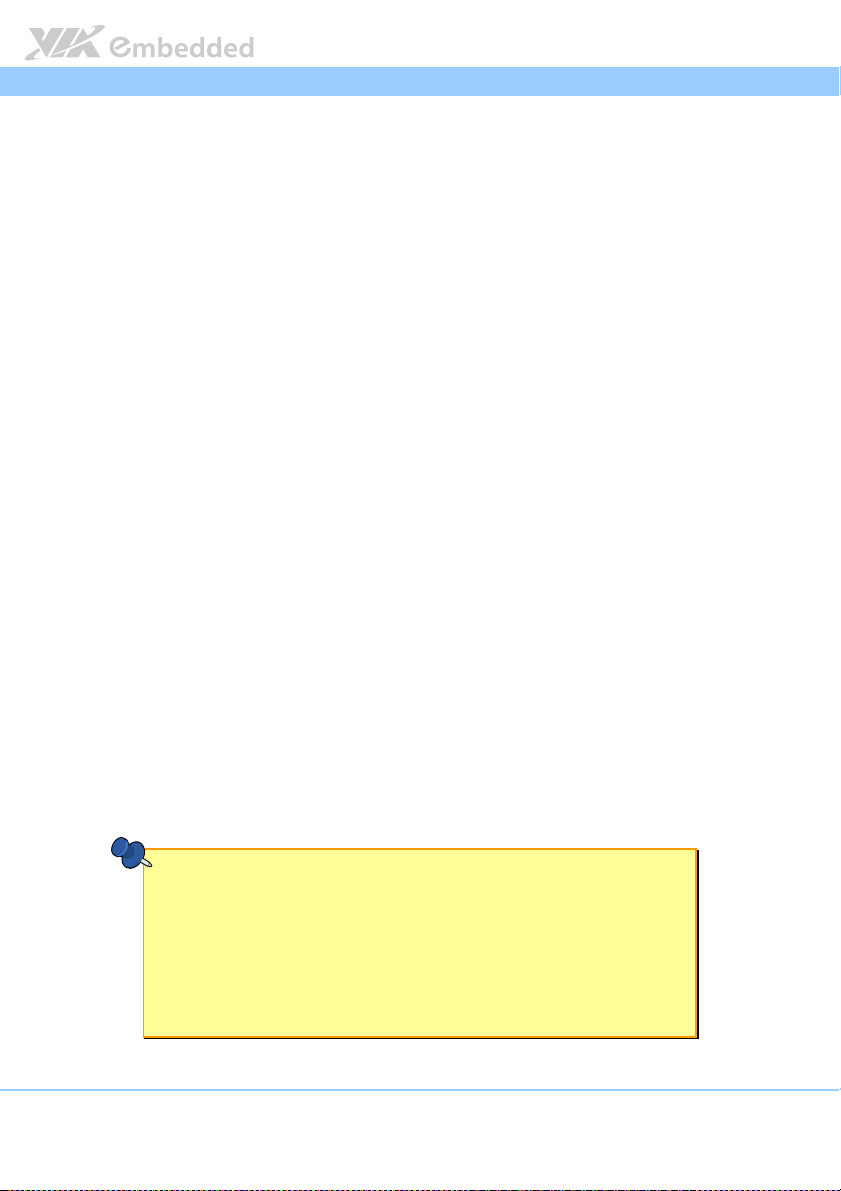
ALTA DS 2 Operating Guide
ALTA DS 2 Operating Guide
ALTA DS 2 Operating GuideALTA DS 2 Operating Guide
Front
Front PPPPanel I/O
anel I/O
Front Front
anel I/Oanel I/O
2 x USB 2.0 ports
1 x SD 2.0 card slot
1 x Line-Out jack
1 x Mic-In jack (share for CIR, optional)
1 x CIR pin header (optional)
Rear
Rear PPPPanel I/O
anel I/O
RearRear
anel I/Oanel I/O
2 x Mini USB 2.0 ports
one for Wi-Fi
one for UART1 TX/RX
2 x HDMI-Out port
1 x HDMI-In port
1 x RJ-45 Gigabit Ethernet port
1 x DC-In jack
Boot Loader
Boot Loader
Boot LoaderBoot Loader
Onboard 4MB SPI Flash ROM
Operating System
Operating System
Operating SystemOperating System
Linux Kernel 3.0.8 support
Android 4.0 Operating System
Environmental Specification
Environmental Specification
Environmental SpecificationEnvironmental Specification
Operating Temperature: 0°C ~ 40°C
Storage Temperature: -20°C to 70°C @ 90%
Relative Humidity: 0% ~ 90% @ 40°C, non-condensing
EMC Approved: CE, FCC Class B
Environment: EnergyStar Compliant
Safety: TUV-GS/UL-GS/cULus/CB (optional)
Dimension
Dimension
DimensionDimension
175 mm x 118 mm x 25 mm
Weight
Weight
WeightWeight
555 grams
Note
Notes:
s:
NoteNote
s:s:
1. The specification is subject to change without prior notice.
2. As the operating temperature provided in the specifications is a result of the test performed in VIA’s
chamber, a number of variables can influence this result. Please note that the working temperature
may vary depending on the actual situation and environment. It is highly suggested to execute a
solid testing and take all the variables into consideration when building the system. Please ensure
that the system runs well under the operating temperature in terms of application.
3. Please note that the lifespan of the onboard eMMC memory chip may vary depending on the
amount of access. More frequent and larger data access on eMMC memory makes its lifespan
shorter. Therefore, it is highly recommended to use a replaceable external storage (e.g., Micro SD
card) for large data access.
3
Page 12

ALTA DS 2 Operating Guide
3.
3. Mainboard Block Diagram
Mainboard Block Diagram
3.3.
Mainboard Block DiagramMainboard Block Diagram
Figure
Figure 1111:
: Mainboard block diagram
Figure Figure
Mainboard block diagram
: :
Mainboard block diagramMainboard block diagram
ALTA DS 2 Operating Guide
ALTA DS 2 Operating GuideALTA DS 2 Operating Guide
4
Page 13

ALTA DS 2 Operating Guide
4.
4. ALTA DS 2
ALTA DS 2 Placement View
4.4.
ALTA DS 2 ALTA DS 2
Placement View
Placement ViewPlacement View
ALTA DS 2 Operating Guide
ALTA DS 2 Operating GuideALTA DS 2 Operating Guide
4.1. System Outline View
Figure
Figure 2222:
: Front
Front sssside
ide vertical
Figure Figure
Figure
Figure 3333:
Figure Figure
: :
Front Front
: Front
Front sssside
: :
Front Front
vertical vvvview
ide ide
vertical vertical
ide horizontal
horizontal vvvview
ide ide
horizontal horizontal
iew
iewiew
iew
iewiew
5
Page 14

ALTA DS 2 Operating Guide
ALTA DS 2 Operating Guide
ALTA DS 2 Operating GuideALTA DS 2 Operating Guide
4.2. System Panel Layout
Figure
Figure 4444:
: Front panel layout
Figure Figure
Front panel layout
: :
Front panel layoutFront panel layout
Figure
Figure 5555:
: Rear
Rear panel layout
Figure Figure
panel layout
: :
RearRear
panel layout panel layout
6
Page 15

ALTA DS 2 Operating Guide
ALTA DS 2 Operating Guide
ALTA DS 2 Operating GuideALTA DS 2 Operating Guide
4.3. Mainboard Top Side View
Figure
Figure 6666:
: Mainboard top side view
Figure Figure
Mainboard top side view
: :
Mainboard top side viewMainboard top side view
4.4. Mainboard Bottom Side View
Figure
Figure 7777:
: Mainboard bottom side view
Figure Figure
Mainboard bottom side view
: :
Mainboard bottom side viewMainboard bottom side view
7
Page 16

ALTA DS 2 Operating Guide
5.
5. On
Onboard Pin Header and
5.5.
OnOn
Connector Lists
Connector Lists
Connector ListsConnector Lists
Table
Table 1111:
Table Table
board Pin Header and
board Pin Header and board Pin Header and
Items
Items Function
ItemsItems
1 SW1 Power On/Off button
2 LED1 Power LED
3 CIR1 CIR Receiver module pin header (optional)
4 SD1 SD Card slot
5 USB1, USB2 USB 2.0 port (front panel)
6 LINEOUT1 Line-Out jack
7 MIC1 Mic-In jack
8 BAT1 RTC battery
9 SPI1 Serial Flash ROM Programming connector
10 J3 DC-In +12V jack
11 SATA1 SATA HDD connector
12 LAN1 RJ-45 Gigabit Ethernet port
13 HDMI1, HDMI2 HDMI-Out port
14 HDMIIN1 HDMI-In port
15 VGA1 VGA pin header
16 USB3, USB4 Mini USB 2.0 port (rear panel)
17 J1 Interface connector for WM8326 Power IC
18 J2 VNT9271 Wi-Fi module connector (optional)
19 CON1 RS232/Console connector
20 I²C1 I²C signal connector (optional)
: Pin header and connector list table
Pin header and connector list table
: :
Pin header and connector list tablePin header and connector list table
ALTA DS 2 Operating Guide
ALTA DS 2 Operating GuideALTA DS 2 Operating Guide
Function
FunctionFunction
8
Page 17

ALTA DS 2 Operating Guide
6.
6. On
Onboard Pin Header
6.6.
OnOn
Connector Pin
Connector Pin Assignment
Connector Pin Connector Pin
board Pin Header and
board Pin Header board Pin Header
Assignment
AssignmentAssignment
ALTA DS 2 Operating Guide
ALTA DS 2 Operating GuideALTA DS 2 Operating Guide
and
andand
6.1. SW1: Power On/Off Button
Figure
Figure 8888:
: Power On/Off
Figure Figure
Table
Table 2222:
Table Table
Power On/Off bbbbutton diagram
: :
Power On/Off Power On/Off
Pin
Pin Signal
PinPin
: Power On/Off
Power On/Off Button
: :
Power On/Off Power On/Off
utton diagram
utton diagramutton diagram
Signal
SignalSignal
1 GND
2 PWRBTN3 GND
4 GND
Button pinout
pinout
Button Button
pinoutpinout
6.2. LED1: Power LED
Figure
Figure 9999:
: Power LED diagram
Figure Figure
Table
Table 3333:
Table Table
9
Power LED diagram
: :
Power LED diagramPower LED diagram
Pin
Pin Signal
Signal
PinPin
SignalSignal
1 VCC (+)
2 GND (-)
: Power LED pinout
Power LED pinout
: :
Power LED pinoutPower LED pinout
Page 18

ALTA DS 2 Operating Guide
ALTA DS 2 Operating Guide
ALTA DS 2 Operating GuideALTA DS 2 Operating Guide
6.3. SD1: SD Card Slot
Figure
Figure 10
10:
: SD card slot diagram
Figure Figure
Table
Table 4444:
Table Table
SD card slot diagram
1010
: :
SD card slot diagramSD card slot diagram
Pin
Pin Signal
PinPin
1 SD0DATA3
2 SD0CMD
3 GND
4 VDD (3.3V)
5 SD0CLK
6 GND
7 SD0DATA0
8 SD0DATA1
9 SD0DATA2
CD SD0WP
: SD card slot pinout
SD card slot pinout
: :
SD card slot pinoutSD card slot pinout
WP SD0CD
Signal
SignalSignal
6.4. CIR1: CIR Receiver Module Pin Header
(optional)
Figure
Figure 11
11:
: CIR receiver module pin header diagram
Figure Figure
Table
Table 5555: C
Table Table
10
CIR receiver module pin header diagram
1111
: :
CIR receiver module pin header diagramCIR receiver module pin header diagram
Pin
Pin Signal
Signal
PinPin
SignalSignal
1 CIR
2 GND (-)
: CIR receiver module pin header pin out
IR receiver module pin header pin out
: C: C
IR receiver module pin header pin outIR receiver module pin header pin out
3 VDD33_SUS
Page 19

ALTA DS 2 Operating Guide
ALTA DS 2 Operating Guide
ALTA DS 2 Operating GuideALTA DS 2 Operating Guide
6.5. USB1 and USB2: USB Port Connector
Figure
Figure 12
12:
: USB
USB 2.0
2.0 port
portssss diagram
Figure Figure
1212
Table
Table 6666:
Table Table
: :
USBUSB
2.0 2.0
: USB
USB 2.0
2.0 port
: :
USBUSB
2.0 2.0
Notes:
Notes:
Notes: Notes:
1. USB1 connector designed for USB storage 2 under Android showing.
2. USB2 connector designed for USB storage 1 under Android showing.
diagram
port port
diagram diagram
USB1
USB1 USB2
USB1USB1
Pin
Pin Signal
Signal Pin
PinPin
SignalSignal
1 VCC (+5V) 1 VCC (+5V)
2 USBH1- 2 USBHD03 USBH1+ 3 USBHD0+
4 GND
portssss pinout
pinout
portport
pinout pinout
USB2
USB2USB2
Pin Signal
Signal
PinPin
SignalSignal
4 GND
6.6. LINEOUT1: Line-Out Jack
Figure
Figure 13
13:
: Line
Line----OOOOut jack diagram
Figure Figure
1313
Table
Table 7777:
: Line
Table Table
: :
11
ut jack diagram
: :
LineLine
ut jack diagramut jack diagram
Pin
Pin Signal
PinPin
1 GND
2 HPOUTL
3 HPOUTR
4 HP_DET
5 GND
Line----OOOOut jack pinout
LineLine
6 GND
ut jack pinout
ut jack pinoutut jack pinout
Signal
SignalSignal
Page 20

ALTA DS 2 Operating Guide
ALTA DS 2 Operating Guide
ALTA DS 2 Operating GuideALTA DS 2 Operating Guide
6.7. MIC1: Mic-In Jack
Figure
Figure 14
14:
: Mic
Mic----In jack diagram
1414
: :
MicMic
In jack diagram
In jack diagramIn jack diagram
Figure Figure
Pin
Pin Signa
Signallll
PinPin
SignaSigna
1 GND
2 MIC_IN1 (CIR1)
3 MIC_IN2 (VDD33)
4 GND
5 GND
Table
Table 8888:
Table Table
: Mic
Mic----In jack pinout
: :
MicMic
6 GND
In jack pinout
In jack pinoutIn jack pinout
6.8. SPI1: Serial Flash ROM Programming Connector
Figure
Figure 15
15:
: Serial Flash ROM programming
Figure Figure
Serial Flash ROM programming connector
1515
: :
Serial Flash ROM programming Serial Flash ROM programming
connector diagram
connectorconnector
diagram
diagram diagram
Pin
Pin Signal
Signal
PinPin
SignalSignal
1 NA
2 SF_CS13 SFDO
4 SFDI
5 SFCLK
6 SFCS07 GND
Table
Table 9999:
: SSSSerial Flash ROM programming connector pinout
Table Table
erial Flash ROM programming connector pinout
: :
erial Flash ROM programming connector pinouterial Flash ROM programming connector pinout
8 VPROG_SPI (3.3V)
12
Page 21

ALTA DS 2 Operating Guide
ALTA DS 2 Operating Guide
ALTA DS 2 Operating GuideALTA DS 2 Operating Guide
6.9. J3: DC-In +12V Jack
Figure
Figure 16
16:
: DC
DC----In
In jack
jack diagram
Figure Figure
1616
Table
Table 10
10:
Table Table
1010
: :
DCDC
: DC
DC----In
: :
DCDC
diagram
In In
jackjack
diagram diagram
Pin
Pin Signal
PinPin
1 DCIN (+12V)
2 GND
3 GND
In jack
jack pinout
pinout
In In
jackjack
pinout pinout
Signal
SignalSignal
13
Page 22

ALTA DS 2 Operating Guide
ALTA DS 2 Operating Guide
ALTA DS 2 Operating GuideALTA DS 2 Operating Guide
6.10. SATA1: SATA HDD Connector
Figure
Figure 17
17:
: SATA HDD
Figure Figure
1717
Table
Table 11
11:
Table Table
1111
SATA HDD connector
: :
SATA HDD SATA HDD
: SATA HDD
SATA HDD connector
: :
SATA HDD SATA HDD
connector diagram
connectorconnector
Pin
Pin Signal
PinPin
1 VDD12
2 VDD12
3 VDD12
4 GND
5 NA
6 GND
7 VDD5
8 VDD5
9 VDD5
10 GND
11 GND
12 GND
13 VDD33
14 VDD33
15 VDD33
16 GND
17 SATA_RXP
18 SATA_RXN
19 GND
20 SATA_TXN
21 SATA_TXP
22 GND
connector pinout
connectorconnector
Signal
SignalSignal
diagram
diagram diagram
pinout
pinout pinout
14
Page 23

ALTA DS 2 Operating Guide
ALTA DS 2 Operating Guide
ALTA DS 2 Operating GuideALTA DS 2 Operating Guide
6.11. LAN1: RJ-45 Gigabit Ethernet Port
Figure
Figure 18
18:
: RJ
RJ----45
45 Gigabit
Gigabit Ethernet
Ethernet port
port diagram
Figure Figure
1818
Table
Table 12
12:
Table Table
1212
: :
RJRJ
: RJ
RJ----45
45 Gigabit
: :
RJRJ
45 45
45 45
Gigabit Gigabit
Ethernet Ethernet
Pin
Pin Signal
Signal
PinPin
SignalSignal
R1 Short with R11
R2 MDI_0+
R3 MDI_0R4 MDI_1+
R5 MDI_1R6 GND
R7 MDI_2+
R8 MDI_2R9 MDI_3+
R10 MDI_3R11 Short with R1
L1 LED2 (LINK)
L2 VDD33_SUS
L3 LED0 (SPEED)
L4 LED1 (SPEED)
Gigabit Ethernet
Ethernet port
Gigabit Gigabit
Ethernet Ethernet
diagram
portport
diagram diagram
port pinout
pinout
portport
pinout pinout
15
Page 24

ALTA DS 2 Operating Guide
ALTA DS 2 Operating Guide
ALTA DS 2 Operating GuideALTA DS 2 Operating Guide
6.12. HDMIIN1: HDMI-In Port
Figure
Figure 19
19:
: HDMI
HDMI----In
In port
port diagram
Figure Figure
1919
Table
Table 13
13:
Table Table
1313
: :
HDMIHDMI
: HDMI
HDMI----In
: :
HDMIHDMI
diagram
In In
portport
diagram diagram
Pin
Pin Signal
Signal
PinPin
SignalSignal
1 GND
2 HDMI_RX2+
3 HDMI_RX24 GND
5 HDMI_RX1+
6 HDMI_RX17 GND
8 HDMI_RX0+
9 HDMI_RX010 GND
11 HDMI_RXC+
12 HDMI_RXC13 GND
14 HDMI_RX_CEC
15 HDMI_RX_SCL
16 HDMI_RX_SDA
17 NA
18 VDD5
19 HDMI_RX_HPDOUT
In port
port pinout
pinout
In In
portport
pinout pinout
16
Page 25

ALTA DS 2 Operating Guide
ALTA DS 2 Operating Guide
ALTA DS 2 Operating GuideALTA DS 2 Operating Guide
6.13. HDMI1 and HDMI2: HDMI-Out Ports
Figure
Figure 20
20:
: HDMI
HDMI----Out
Out ports
ports diagram
Figure Figure
2020
Table
Table 14
14:
Table Table
1414
: :
HDMIHDMI
Out Out
Pin
Pin Signal
PinPin
1 HDMI1DO2+ 1 HDMI_TX2P
2 GND 2 GND
3 HDMI1DO2- 3 HDMI_TX2N
4 HDMI1DO1+ 4 HDMI_TX1P
5 GND 5 GND
6 HDMI1DO1- 6 HDMI_TX1N
7 HDMI1DO0+ 7 HDMI_TX0P
8 GND 8 GND
9 HDMI1DO0- 9 HDMI_TX0N
10 HDMI1CLK+ 10 HDMI_TXCP
11 GND 11 GND
12 HDMI1CLK- 12 HDMI_TXCN
13 HDMI_CECIN 13 NA
14 NA 14 NA
15 DDCSCL 15 HDMI_SCL
16 DDCSDA 16 HDMI_SDA
17 GND 17 GND
18 5V_HDMI 18 5V_HDMI
19 HPD
: HDMI
HDMI----Out
Out ports
: :
HDMIHDMI
OutOut
diagram
portsports
diagram diagram
HDMI1
HDMI1 HDMI2
HDMI1HDMI1
Signal Pin
SignalSignal
ports pinout
pinout
portsports
pinout pinout
HDMI2
HDMI2HDMI2
Pin Signal
Signal
PinPin
SignalSignal
19 HDMI_HPD
17
Page 26

ALTA DS 2 Operating Guide
ALTA DS 2 Operating Guide
ALTA DS 2 Operating GuideALTA DS 2 Operating Guide
6.14. VGA1: VGA Pin Header
Figure
Figure 21
21:
: VGA
VGA pin header
Figure Figure
2121
: :
VGA VGA
Table
Table 15
15:
: VGA pin header pinout
Table Table
VGA pin header pinout
1515
: :
VGA pin header pinoutVGA pin header pinout
pin header diagram
pin headerpin header
diagram
diagram diagram
Pin
Pin Signal
Signal Pin
PinPin
SignalSignal
1 REDN 2 VDD5
3 GREENN 4 GND
5 BLUEN 6 CRTSDA
7 GND 8 CRTSCL
9 (CVBSN, Reserve) 10 VS
11 HS 12 GND
Pin Signal
Signal
PinPin
SignalSignal
18
Page 27

ALTA DS 2 Operating Guide
ALTA DS 2 Operating Guide
ALTA DS 2 Operating GuideALTA DS 2 Operating Guide
6.15. USB3 and USB4: Mini USB 2.0 Ports
Figure
Figure 22
22:
: Mini USB
Figure Figure
2222
Table
Table 16
16:
Table Table
1616
Mini USB 2.0 ports
: :
Mini USB Mini USB
: Mini USB
Mini USB 2.0 ports
: :
Mini USB Mini USB
Note:
Note:
Note: Note:
USB4 signal shared with J2 USB interface connector.
2.0 ports diagram
2.0 ports 2.0 ports
Pin
Pin Signal
PinPin
1 VDD5_SUS 1 VDD5_SUS
2 USBH2- 2 USBH33 USBH2+ 3 USBH3+
4 GND 4 GND
5 GND
2.0 ports pinout
2.0 ports2.0 ports
diagram
diagramdiagram
USB3
USB3 USB4
USB3USB3
Signal Pin
SignalSignal
pinout
pinout pinout
Pin Signal
PinPin
5 GND
Signal
SignalSignal
USB4
USB4USB4
6.16. J1: Interface Connector for WM8326 Power IC
Figure
Figure 23
23:
: Diagram of interface connector fo
Figure Figure
Diagram of interface connector for WM8326 power IC
2323
: :
Diagram of interface connector foDiagram of interface connector fo
Pin
Pin Signal
Signal
PinPin
SignalSignal
1 VPMIC
2 VDD65_PMIC_OTP
3 PMIC_CONF_SCL
4 PMIC_CONF_SDA
5 GND
Table
Table 17
17:
: Pinout of interface connector for WM8326 power IC
Table Table
Pinout of interface connector for WM8326 power IC
1717
: :
Pinout of interface connector for WM8326 power ICPinout of interface connector for WM8326 power IC
6 NA
19
r WM8326 power IC
r WM8326 power ICr WM8326 power IC
Page 28

ALTA DS 2 Operating Guide
ALTA DS 2 Operating Guide
ALTA DS 2 Operating GuideALTA DS 2 Operating Guide
6.17. J2: VNT9271 Wi-Fi Module Connector
(optional)
Figure
Figure 24
24:
: VNT9271 Wi
Figure Figure
VNT9271 Wi----Fi module connector diagram
2424
: :
VNT9271 WiVNT9271 Wi
Fi module connector diagram
Fi module connector diagramFi module connector diagram
Pin
Pin Signal
Signal
PinPin
SignalSignal
1 VDD5
2 USBH33 USBH3+
4 GND
5 USB_WIFI_LED
Table
Table 18
18:
Table Table
1818
: VNT9271 Wi
VNT9271 Wi----Fi module connector pinout
: :
VNT9271 WiVNT9271 Wi
6 GPIO2
Fi module connector pinout
Fi module connector pinoutFi module connector pinout
6.18. CON1: RS232/Console Connector
Figure
Figure 25
25:
: RS232/Console connector diagram
Figure Figure
RS232/Console connector diagram
2525
: :
RS232/Console connector diagramRS232/Console connector diagram
Pin
Pin Signal
Signal
PinPin
SignalSignal
1 DB9_TXD1
2 DB9_RXD1
3 GND
4 DB9_TXD_2
Table
Table 19
19:
: RS232/Console connector pinout
Table Table
RS232/Console connector pinout
1919
: :
RS232/Console connector pinoutRS232/Console connector pinout
5 DB9_RXD_2
20
Page 29

ALTA DS 2 Operating Guide
ALTA DS 2 Operating Guide
ALTA DS 2 Operating GuideALTA DS 2 Operating Guide
6.19. I²C1: I²C Connector (optional)
Figure
Figure 26
26:
: I²
I²C connector diagram
Figure Figure
Table
Table 20
Table Table
C connector diagram
2626
: :
I²I²
C connector diagramC connector diagram
Pin
Pin Signal
PinPin
1 VDD33
2 I2C0_SCL
3 I2C0_SDA
20:
: I²C connector pinout
I²C connector pinout
2020
: :
I²C connector pinoutI²C connector pinout
4 GND
Signal
SignalSignal
21
Page 30

ALTA DS 2 Operating Guide
7.
7. Pin Header and Connector
Pin Header and Connector
7.7.
Pin Header and Connector Pin Header and Connector
Spec
Specification
SpecSpec
Location
Location Description
LocationLocation
SW1 Switch Push Button DTSA-62N-S-
LED1 LED LAMP VA 12D8H BLUE DIP 2PIN,
SD1 SD CARD CONN C40FDH-111T-114L
USB1,
USB2
USB3
USB4
LINEOUT1 CONN JACK JZ0060-70S0-0R AUDIO
MIC1 CONN JACK JZ0060-P0S0-0R AUDIO
SPI1 WIRE TO BOARD CONN 87212-08G0
J2 WIRE TO BOARD CONN 87213-
LAN1 CONN RJ RS3-26401D1F RJ45 PORT
HDMIIN1 HDMI CONN 60U019S-354N-A1
HDMI1,
HDMI2
VGA1 CONN HEADER 2208SM-12G-BK-CP
ification Lists
ificationification
Description Vendor
DescriptionDescription
V(676) DIP 4PIN RIGHT ANGLE
BROWN
LENGTH = 3.5mm W/HOLDER,
(5.3*4*6.4mm)
11PIN SMD BLACK,LCP H=2.8mm
PUSH TYPE
CONN USB C023620-01 SINGLE A
TYPE 1*4PIN RIGHT ANGLE DIP
BLACK,LCP
CONN USB 5075ABMR-05-SM-CR
MINI USB 5PIN RIGHT ANGLE SMD
BLACK,LCP
JACK 6PIN,DIP GREEN,PA10T Φ3.6mm
RIGHT ANGLE
JACK 6PIN,DIP PINK,PA10T Φ3.6mm
RIGHT ANGLE
1*8PIN/1.0mm SMD IVORY,PA46
W/CAP STRAIGHT
0600G 1*6PIN/1.0mm SMD
IVORY,PA46 MALE RIGHT ANGLE
W/LED(L)GREEN/ORANGE,(R)YELLOW
1PORT 15PIN,30u"GOLD DIP,BLACK
RIGHT ANGLE
19PIN/0.4mm SMD(SHELL DIP) RIGHT
ANGLE BLACK,LCP
HDMI CONN 099AAAC19CBACNN
19PIN/0.5mm SMD RIGHT ANGLE
BLACK,LCP
2*6PIN/2.00mm SMD BLACK,PA6T
W/CAP
Lists
ListsLists
ALTA DS 2 Operating Guide
ALTA DS 2 Operating GuideALTA DS 2 Operating Guide
Vendor Part Number
VendorVendor
Diptronics DTSA-62N-S-V(676)
VICTORY 12D8H
KTS C40FDH-111T-114L
CHUNFENG
Neltron 5075ABMR-05-SM-CR
KORTAK JZ0060-70S0-0R
KORTAK JZ0060-P0S0-0R
ACES 87212-08G0
ACES 87213-0600G
UDE RS3-26401D1F
FREEPORT 60U019S-354N-A1
Dragonstate 099AAAC19CBACNN
Neltron 2208SM-12G-BK-CP
Part Number
Part NumberPart Number
C023620-01
22
Page 31

ALTA DS 2 Operating Guide
J1 CONN WAFER 1600S-06-SM-TR
CON1 WIRE TO BOARD CONN 85205-
Table
Table 21
21:
Table Table
2121
1*6PIN/1.0mm SMD STRAIGHT
IVORY,PA46
0500N 1*5PIN/1.25mm SMD
IVORY,PA46 MALE STRAIGHT
: Pin head
Pin header and Connector
: :
er and Connector sssspec
Pin headPin head
er and Connector er and Connector
pecification
ification list
pecpec
ificationification
listssss table
table
list list
table table
ALTA DS 2 Operating Guide
ALTA DS 2 Operating GuideALTA DS 2 Operating Guide
Neltron 1600S-06-SM-TR
ACES 85205-0500N
23
Page 32

ALTA DS 2 Operating Guide
8.
8. Dimension
Dimension
8.8.
DimensionDimension
ALTA DS 2 Operating Guide
ALTA DS 2 Operating GuideALTA DS 2 Operating Guide
8.1. System Dimension
Figure
Figure 27
27:
: System Dimension
Figure Figure
24
System Dimension
2727
: :
System DimensionSystem Dimension
Page 33

ALTA DS 2 Operating Guide
Appendix A.
Appendix A.
Appendix A.Appendix A.
ALTA DS 2 Operating Guide
ALTA DS 2 Operating GuideALTA DS 2 Operating Guide
A.1. Replaceable Batteries
If equipment is provided with a replaceable battery, and if replaced by an
incorrect type could result in an explosion (for example, with some lithium
batteries), the following applies:
- if the battery is placed in an OPERATOR ACCESS AREA, there shall
be a marking close to the battery or a statement in both the operating and the
servicing instructions.
- if the battery is placed elsewhere in the equipment, there shall be a
marking close to the battery or a statement in the servicing instructions.
This marking or statement shall include the following or similar text:
A.2. Classification of the Assessment Methods
The antenna of the product, under normal use condition is at least 20 cm away
from the body of the user. Warning the statement to the user for keeping at
least 20 cm separation distance and the prohibition of operating to a person
has been printed on the user’s manual. So, this product under normal use is
located on electromagnetic far field between the human bodies.
25
Page 34

