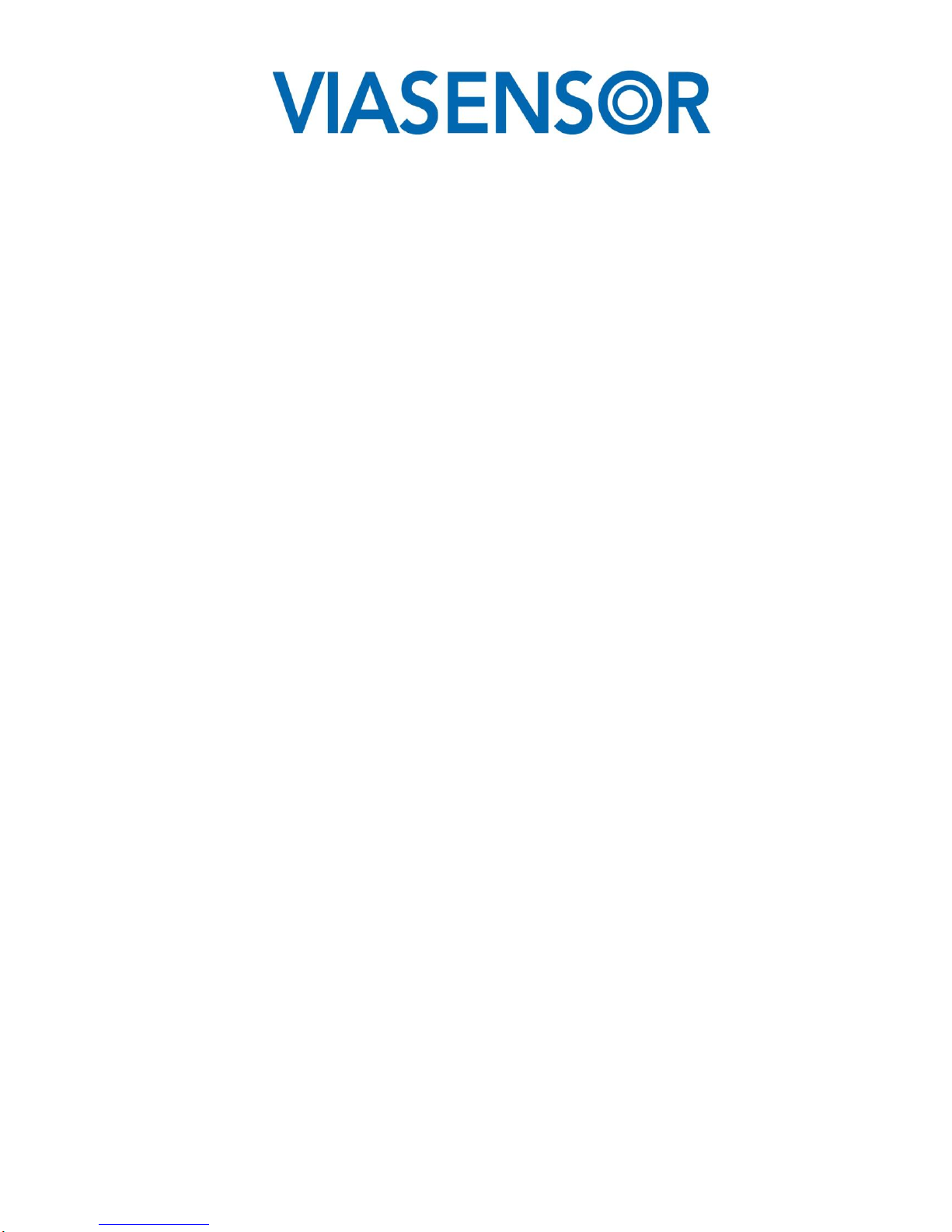
VIASENSOR
G200 Analyzer Range
Operating Manual
G200 N20 0-1,000ppm
G210 N20 0-100%
VIASENSOR
2355 Bishop Circle West
Dexter, MI. 48130
Toll Free: 855 VIASENSOR
Tel: +1 (800) 968-2026
Fax: +1 (909) 825-0591
Email: sales@viasensor.com
Website: www.viasensor.com

OMG200N1.23 G200 Analyzer Range
VIASENSOR Page 2
This page is intentionally left blank
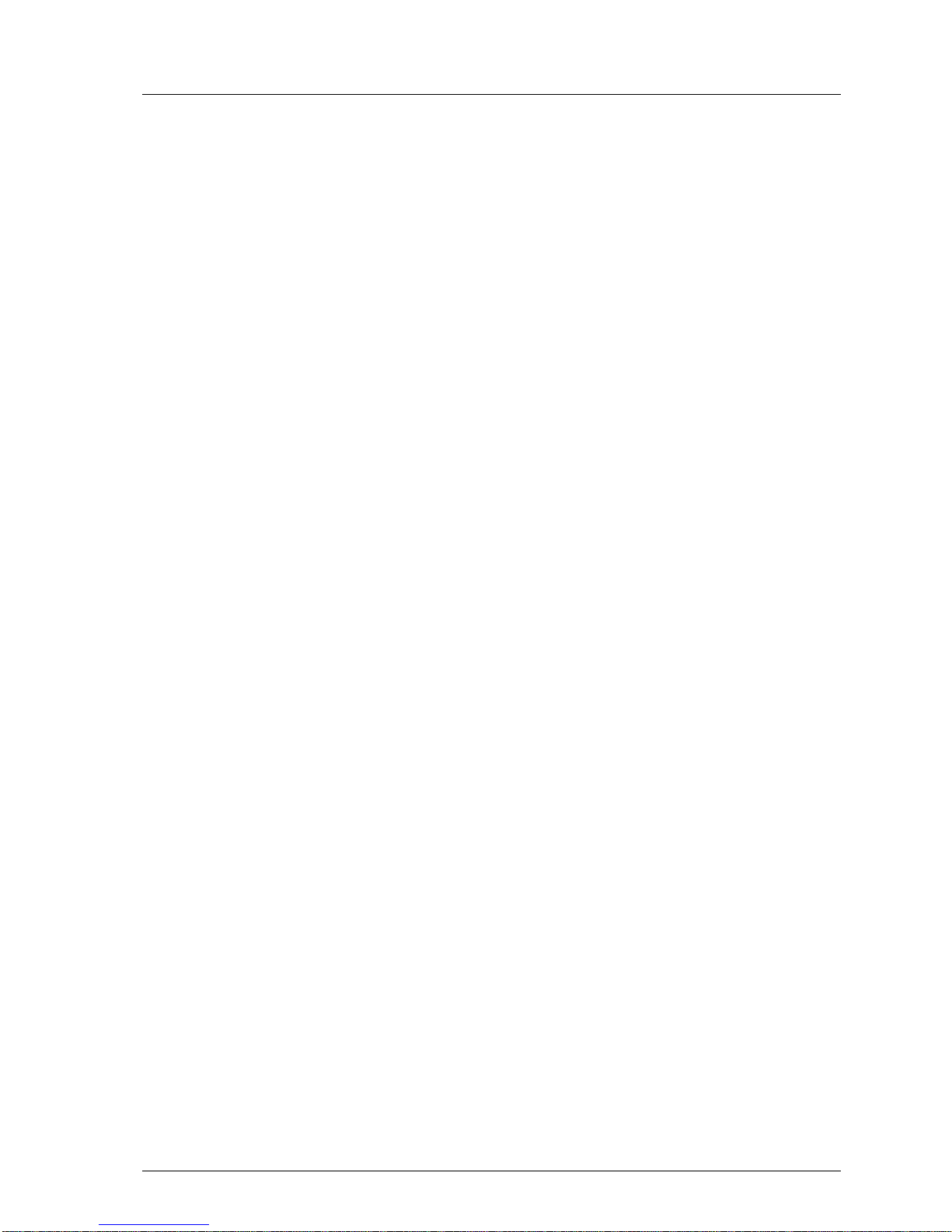
G200 Analyzer Range OMG200N1.23
VIASENSOR Page 3
Table of Contents
1.0 MANUAL GUIDELINES ......................................................................................... 5
1.1 Document History ......................................................................................... 5
1.2 Safety Related Information............................................................................. 5
1.3 Notes ......................................................................................................... 5
2.0 INTRODUCTION .................................................................................................. 6
2.1 The G200 Analyzer ....................................................................................... 6
2.2 The G210 Analyzer ....................................................................................... 7
2.3 Instrument Components - Standard Product ...................................................... 8
3.0 G200 RANGE OPTIONAL PRODUCTS AND ACCESSORIES .................................... 9
3.1 Optional Products ......................................................................................... 9
3.1.1 Analyzer Data Manager (Optional) .............................................................. 9
3.1.1.1 Event Log ......................................................................................... 9
3.1.2 Carbon Monoxide Reading (Optional - G210 ONLY) ........................................ 9
3.1.3 Oxygen Reading (Optional – G210 ONLY) .................................................... 9
3.1.4 Pressure Regulator Kit (G210 ONLY) ........................................................... 9
3.1.5 Soda Lime CO2 Filter ............................................................................... 10
3.2 Instrument Accessory Products ...................................................................... 11
4.0 INSTRUMENT FEATURES ................................................................................... 12
4.1 Physical Characteristics of the Instrument Panel ............................................... 12
4.2 Panel Key Functions ..................................................................................... 13
4.3 Instrument Connection Points ........................................................................ 14
5.0 GENERAL OPERATIONAL INSTRUCTIONS ........................................................... 15
5.1 Switching the Instrument On ......................................................................... 15
5.2 Switching the Instrument Off ......................................................................... 15
5.3 Entering Data ............................................................................................. 15
5.4 Instrument Status Icons ............................................................................... 16
5.5 Changing Between Parameters ....................................................................... 17
5.6 Memory ..................................................................................................... 17
5.7 Storage ..................................................................................................... 17
5.8 Warning and Error Codes .............................................................................. 17
5.9 Battery/Charging ......................................................................................... 17
5.10 Instrument Main Read Screen ..................................................................... 18
5.10.1 Alternative Reading Methods ................................................................. 18
5.11 Enter ID Codes ......................................................................................... 19
5.12 Main Menu ............................................................................................... 20
5.12.1 Information ........................................................................................ 20
5.12.2 Utilities .............................................................................................. 21
5.12.2.1 Time & Date ................................................................................... 21
5.12.2.2 Contrast ......................................................................................... 21
5.12.2.3 Alarms ........................................................................................... 22
5.12.2.4 Settings ......................................................................................... 23
5.12.2.5 Flow Fail ........................................................................................ 23
5.12.2.6 Logging.......................................................................................... 26
5.12.2.7 Reset............................................................................................. 26
5.12.3 Calibration ......................................................................................... 27
5.12.4 View Data .......................................................................................... 27
5.12.4.1 Delete All ....................................................................................... 28
5.12.4.2 Filter ............................................................................................. 28
5.12.4.3 Goto .............................................................................................. 29
5.12.5 Diagnostics ........................................................................................ 29

OMG200N1.23 G200 Analyzer Range
VIASENSOR Page 4
5.12.6 Monitor (G200 ONLY) ........................................................................... 29
6.0 TAKING READINGS ........................................................................................... 31
6.1 Preliminary Checks - Best Practice .................................................................. 31
6.2 G200 Gas Measurement Process – Best Practice ................................................ 32
6.3 G210 Gas Measurement Process – Best Practice ................................................ 33
7.0 CALIBRATION ................................................................................................... 34
7.1 User Calibration .......................................................................................... 34
7.2 Calibration Gases ........................................................................................ 34
7.3 Calibration Set-up ....................................................................................... 34
7.4 Calibration Equipment .................................................................................. 35
7.5 Calibration Method....................................................................................... 35
7.5.1 Zero Calibration ..................................................................................... 36
7.5.2 Span Channels ....................................................................................... 37
7.5.3 Reset Factory Settings ............................................................................ 37
7.6 Last Field Calibration.................................................................................... 37
7.7 Calibration Record ....................................................................................... 37
7.8 Recommended Gases for Calibration .................................................................. 38
7.9 G200 Range Calibration – Best Practice .............................................................. 39
8.0 PROBLEM SOLVING ........................................................................................... 40
8.1 Warnings and Errors .................................................................................... 40
8.2 Battery No Charge Reset ............................................................................... 40
8.3 Self-test Warning Messages .......................................................................... 41
8.4 User Calibration Trouble Shooting .................................................................. 43
8.5 Cross-Gas Effects ........................................................................................ 44
8.6 Hardware Reset........................................................................................... 45
9.0 SERVICE ............................................................................................................ 46
10.0 WARRANTY POLICY ....................................................................................... 47
11.0 TECHNICAL SPECIFICATION .......................................................................... 48
11.1 G200 ...................................................................................................... 48
11.2 G210 ...................................................................................................... 50
12.0 EVENT LOG ..................................................................................................... 52
13.0 CERTIFICATE OF CALIBRATION ..................................................................... 54
14.0 IMPORTANT NOTICE TO ALL CUSTOMERS ..................................................... 55
15.0 EC DECLARATION OF CONFORMITY ............................................................... 56
16.0 GLOSSARY OF TERMS ..................................................................................... 57
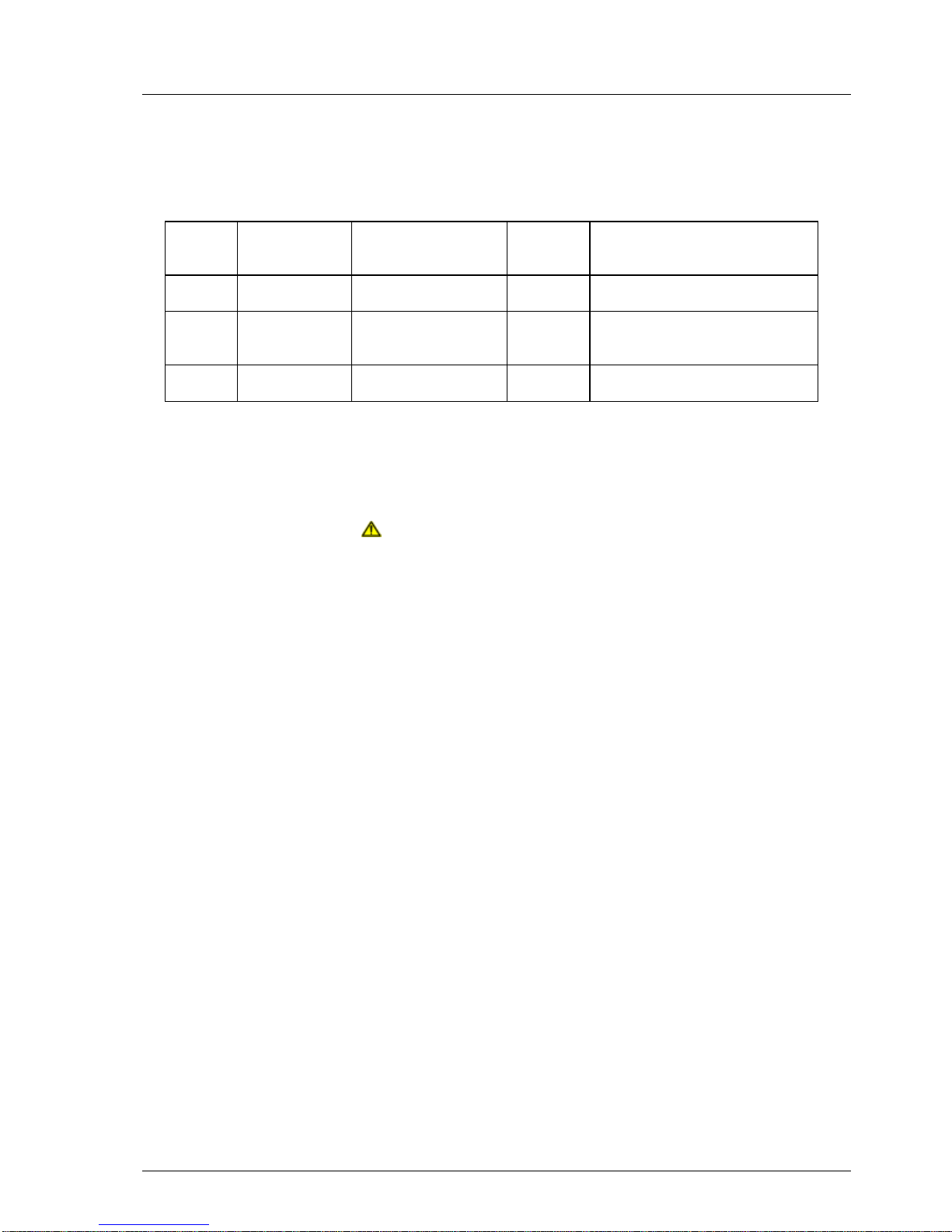
G200 Analyzer Range OMG200N1.23
VIASENSOR Page 5
1.0 Manual Guidelines
1.1 Document History
Issued
By
Issue
Date
Change
Control ID
Issue
No.
Reason for
Change
LA
Nov 2009
OMG200UK
1.21
New Instructions.
LA
Feb 2010
OMG200N
1.22
New Instructions. Inclusion
of the G210 model.
LA
Mar 2010
OMG200N
1.23
New Instructions.
1.2 Safety Related Information
Information in this manual that may affect the safety of users and others is preceded by the
following symbol:
Warning
Failure to follow this information may result in physical injury which in some cases could be
fatal.
1.3 Notes
Important/useful information and instructions are shown clearly throughout the manual in a
note format.
For example:
Note: For further information, please contact Sales at VIASENSOR Toll Free
(855) VIASENSOR, +1 (800) 968-2026 or email Sales@viasensor.com.

OMG200N1.23 G200 Analyzer Range
VIASENSOR Page 6
2.0 Introduction
This manual explains how to use the instrument model types listed below:
• G200 N
2
0 0-1,000ppm (plus 10,000 range low resolution)
• G210 N
2
0 0-100%+CO2 0-2,000ppm+O2 0-100%+CO 0-500ppm
The G200 analyzer is specifically designed to safety check background levels of N2O (01,000ppm) in medical applications. The G210 analyzer is specifically designed for highly
accurate measurement and verification of the quality of piped medical gases in hospitals. Both
units have been developed to incorporate the latest technology and specification
requirements, which provide the user with a fast, simple-to-use and accurate piece of
monitoring instrumentation.
Note: These instruments are sensitive pieces of scientific equipment, and should be
treated as such.
2.1 The G200 Analyzer
The G200 analyzer is specifically designed to safety check background zone levels of N2O
(0-1,000ppm) in medical applications. This instrument measures the long term exposure to
N2O gas along with the TWA (time weighted average), leak detection for N2O storage. It is
a dual purpose background analyzer or personal analyzer and is highly portable.
The G200 analyzer has the following features:
• O
2
, N20 0-1,000ppm
• Data storage for 1,000 readings and download
• EH40 occupational exposure limits calculated (TWA) – applicable to the UK only
• Leak detection
• User settable alarms
• Data download for graphing and reporting
Inlet
Soda Lime
CO2 Filter
Current
Value
TWA
Value

G200 Analyzer Range OMG200N1.23
VIASENSOR Page 7
• Four modes of operation: personal safety - TWA 8 hour read back; room monitor –
background levels, user defined times; leak mode – 1-10,000ppm fast response; and
standard measuring.
2.2 The G210 Analyzer
The G210 analyzer is specifically designed for highly accurate measurement and verification
of the quality of piped N2O and O2 gases in hospitals. This instrument enables up to four
gases to be measured, easy user calibration, quick verification of gas quality, user
maintained site and sample point IDs for monitoring as well as identification of
contaminants CO and CO2.
The analyzer has the following features:
• N
2
O 0-100%
• O
2
0-100% (optional)
• CO 0-500ppm (optional)
• CO
2
0-2,000ppm
• Data storage with site and ID input
• Data download for graphing and reporting

OMG200N1.23 G200 Analyzer Range
VIASENSOR Page 8
2.3 Instrument Components - Standard Product
G200 Model
Reference:
A
Analyzer
B
Mains Battery Charger
C
Mains Battery Charger Adaptors:
Europe
US
Australia
D
Soda Lime CO2 Filter (G200 Only)
E
Operating Manual

G200 Analyzer Range OMG200N1.23
VIASENSOR Page 9
3.0 G200 Range Optional Products and Accessories
3.1 Optional Products
The G200 analyzer range has a number of optional products for purchase which enhance the
usability and enable further analysis of data and reading information.
Note: For further information, please contact Sales at VIASENSOR Toll Free
(855) VIASENSOR, +1 (800) 968-2026 or email Sales@viasensor.com.
3.1.1 Analyzer Data Manager (Optional)
Analyzer Data Manager software application enables the operator to maximize the
operation of the analyzer by providing the ability to:
• Obtain instrument status.
• View the instrument readings and event log data.
• Download and store readings for further analysis.
• Graph downloaded instrument readings.
• View, import and export the instrument configuration.
• Update the instrument’s firmware.
• Copy data from the G200 Client into other packages such as MS Excel.
• Email data directly from the application.
• Configure remote access to a central database.
• Print graph and tabular data.
3.1.1.1 Event Log
The G200 range of instruments incorporates the facility to log significant events via the
‘Event Log’. This can be used as an aid to monitoring the use of the instrument. It can
also be used as a diagnostic tool if there is a problem with the instrument.
The event log can only be viewed via the optional Analyzer Data Manager software. It
cannot be viewed on the analyzer screen. Applicable events are stored in the event log
automatically. No user intervention is required.
The event log can hold approximately 270 events. If the log becomes full then it begins
to overwrite the older events. This can be identified by the index field which starts from
event number 1. The log is cleared when the instrument is reset.
Note: Please refer to section ‘12.0 Event Log’ of this operating manual for further
information.
3.1.2 Carbon Monoxide Reading (Optional - G210 ONLY)
The G210 instrument has the optional facility to use an internal CO cell (specified at the
time of manufacture). This allows the instrument to read and display carbon monoxide
readings along with N2O.
3.1.3 Oxygen Reading (Optional – G210 ONLY)
The G210 instrument has the optional facility to use an internal oxygen cell (specified at
the time of manufacture). This allows the instrument to read and display oxygen readings
along with N2O, CO2, CO.
3.1.4 Pressure Regulator Kit (G210 ONLY)
A pressure regulator kit must be used when taking gas readings to restrict the flow into
the instrument when using the G210 analyzer. When sampling piped medical gases the
pressure of the gas needs to be reduced before it is passed to the instrument. This

OMG200N1.23 G200 Analyzer Range
VIASENSOR Page 10
reduces the pressure to 40.15” W.C. suitable for the instrument. It is recommended that
the operator uses the pressure regulator kit supplied by VIASENSOR.
Warning
Do NOT use the instrument at full piped pressure (maximum
pressure 120.44” W.C.).
3.1.5 Soda Lime CO2 Filter
This filter is designed to remove ambient CO2 (up to 1500ppm) from the sample gas. For
the G100 range of instruments, it should only be fitted when user zeroing the CO2
Channel in air, thus emulating an equivalent zero in N2. Using the filter is highly
recommended when N2 gas is unavailable and performs a much better zero than selecting
zero with air which assumes 400ppm is present. The actual concentration of CO2 in the air
can vary greatly depending on the environment and can lead to incorrect user calibration.
This filter should always be fitted when using a G200 instrument as any CO2 will crosscontaminate the N2O reading.
The life of the filter will vary depending on usage. The crystals change color from white to
violet. The filter element should be discarded when a significant percentage of the crystals
start to turn a violet color – see below:
Assemble Filter and Connect to Instrument as Shown
New Filter (White)
Used Filter (Violet)
The filters are supplied in a sealed storage bag to
improve their shelf life. The parts supplied should be
assembled as per the diagram shown. Please note the
sample filter is still in place.
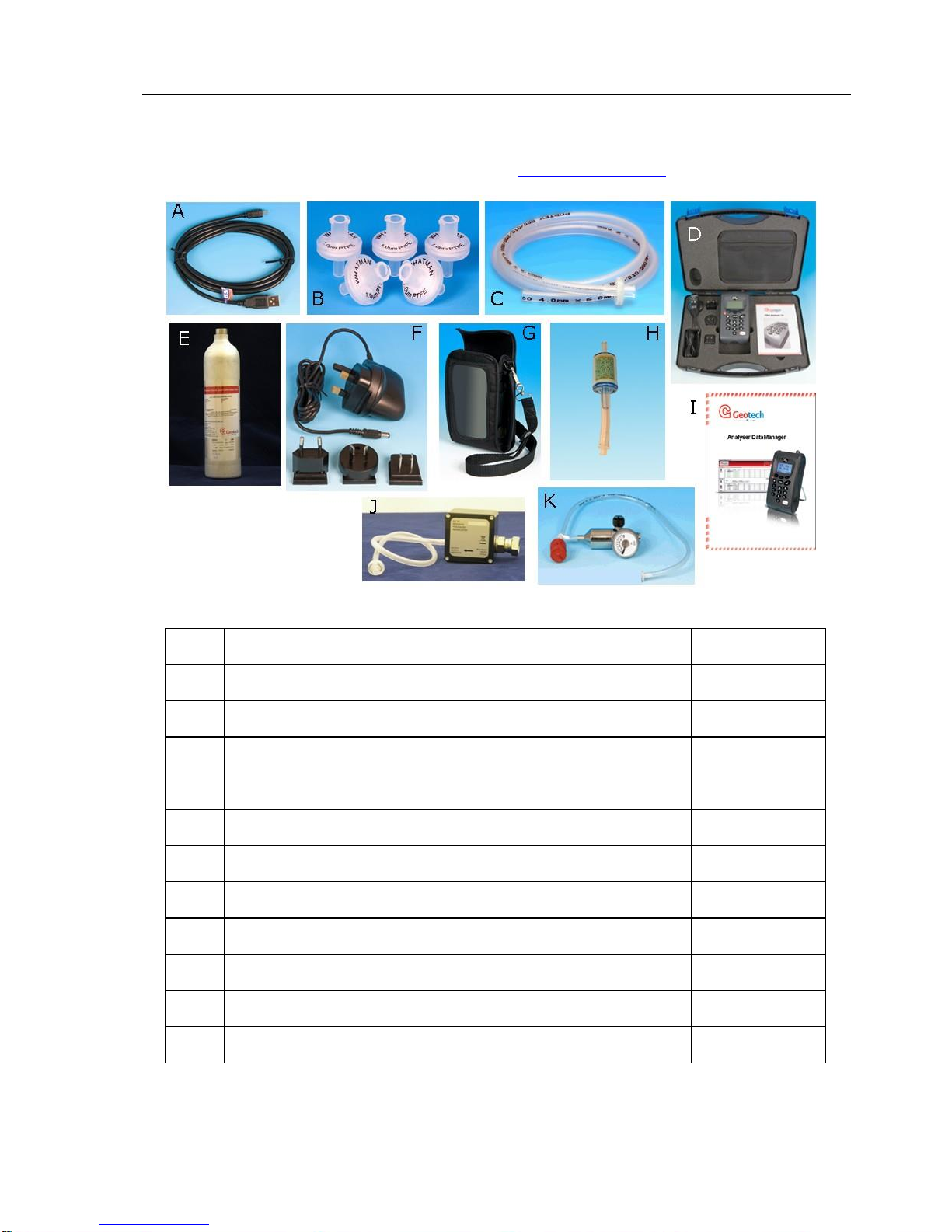
G200 Analyzer Range OMG200N1.23
VIASENSOR Page 11
3.2 Instrument Accessory Products
Optional accessory and replacement parts may be purchased for the G200 range from
VIASENSOR direct. Please refer to the website www.viasensor.com for further information.
Ref
Description
Mfr Order
Code
A
USB Lead
USBLEAD2
B
Spare Sample Filters (pack of 5)
068296/S
C
Sample Tube Kit
G1.6
D
Hard Carry Case
050227
E
Spare Calibration Gas (Various gas options available)
CDA7.6
F
Mains Charger including Worldwide Adaptors
073024
G
Soft Carry Case
G1.11
H
Soda Lime Filter Kit
G1.10
I
Analyzer Data Manager Software
G1.4
J
Pressure Regulator Kit
G1.16
K
Regulator and Tubing for Calibration Gas
G1.1

OMG200N1.23 G200 Analyzer Range
VIASENSOR Page 12
4.0 Instrument Features
4.1 Physical Characteristics of the Instrument Panel
Front View: Reference:
Back View:
A
Main Read Screen
B
Soft-Keys
C
On/Off Key
D
Pump Key
E
Key 4 – Scroll Left
F
Key 8 – Scroll Down
G
Menu Key
H
Enter Key
I
Key 2 – Scroll Up
J
Key 6 – Scroll Right
Reference:
L
Serial Number
M
Instrument Stand

G200 Analyzer Range OMG200N1.23
VIASENSOR Page 13
4.2 Panel Key Functions
Front Panel:
Back Panel:
L Serial Number
Unique identification for the instrument.
Verification of the serial number will be required if
Technical Support assistance is needed.
M
Instrument Stand
Instrument stand.
Key
Description
Function
A
Main Read Screen
Where gas readings are displayed.
B Soft-Keys
The function of the three ‘soft-keys’ on the front of
the instrument panel is determined by menu
options taken. Functions vary dependant upon
analyzer model and from screen to screen.
C
On/Off Key
Press the ‘On/Off’ key briefly to switch the
instrument on and off.
D
Pump Key
Press the ‘Pump’ key to start or stop the pump.
E Scroll Left Key
Also ‘Key 4’. Enables the operator to scroll left to
display more information.
F
Scroll Down Key
Also ‘Key 8’. Enables the operator to scroll down
to display more information.
G
Menu Key
Press the ‘Menu’ key to go to the ‘Main’ menu.
Enables the operator to preset values and
settings. Select options from the ‘Main’ menu to
also view data and readings stored or held.
H
Enter Key
The ‘Enter’ key accepts/confirms choices made by
the operator to various functions and operations.
Also required to confirm numeric data entry.
I
Scroll Up Key
Also ‘Key 2’. Press scroll up to view further
information on the instrument read screen.
J
Scroll Right Key
Also ‘Key 6’. Press scroll right to view further
information on the instrument read screen.
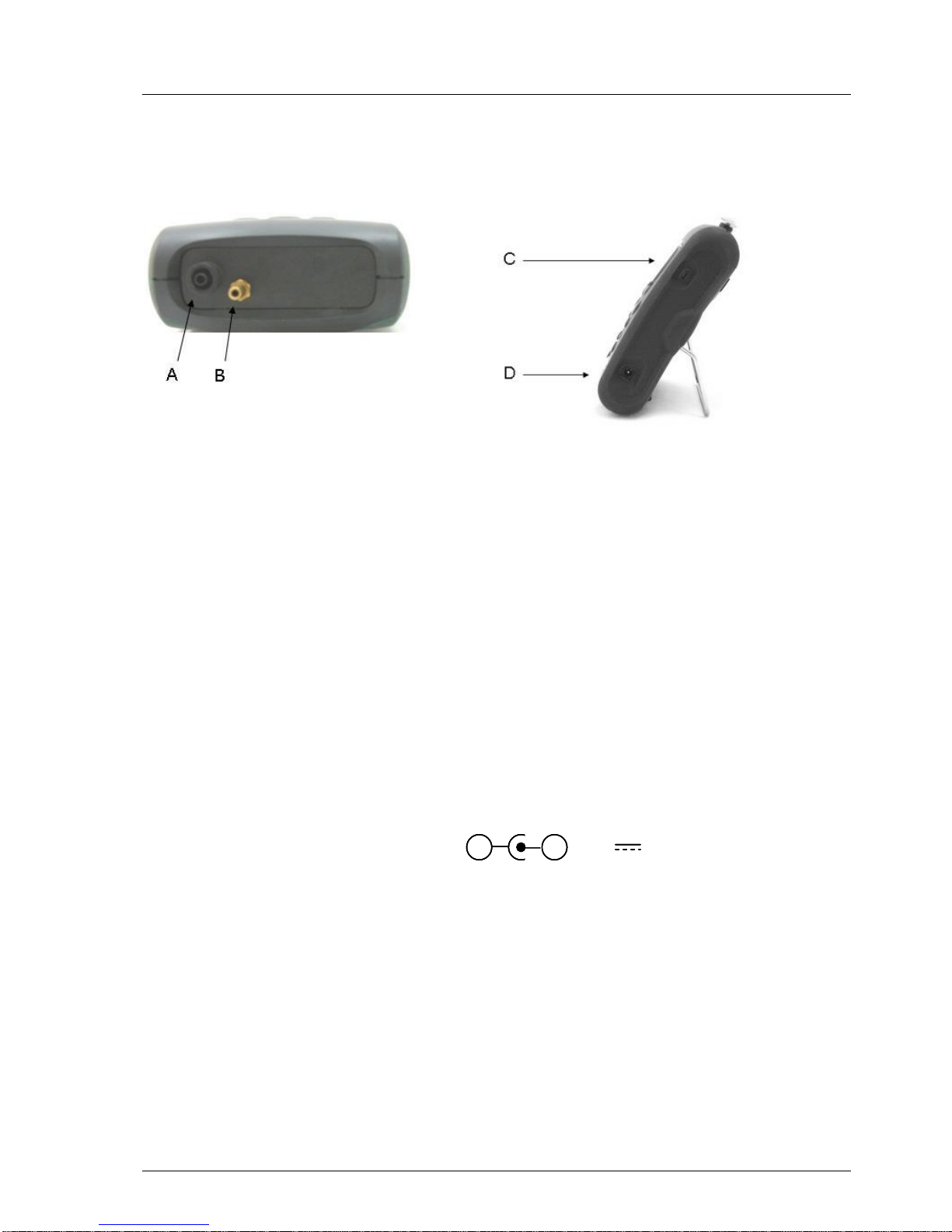
OMG200N1.23 G200 Analyzer Range
VIASENSOR Page 14
4.3 Instrument Connection Points
Top View: Side View:
A
Top View:
Gas Inlet
Gas inlet point used to attach the sample
tube and sample filter in order to take the
gas reading.
B Gas Outlet
Gas outlet port used to exhaust the gas.
C
Side View:
USB Cable Attachment Point
Used to connect the analyzer to a PC via a
USB cable on order to download data.
D Mains Battery Charger Point
Used to attach the mains charger to the
analyzer for charging.
5V ± 0.5V(max 1000mA)
+-
5V ± 0.5V(max 1000mA)
+- +-

G200 Analyzer Range OMG200N1.23
VIASENSOR Page 15
5.0 General Operational Instructions
5.1 Switching the Instrument On
1) To switch on the instrument, press the ‘On/Off’ key briefly. There will be a short beep
and a slight pause followed by the VIASENSOR logo.
2) The power on self-test will commence.
3) Assuming there are no warnings to display the instrument will continue to the ‘Main
Read Screen’.
5.2 Switching the Instrument Off
1) Purge with fresh air. Run the pump for approximately 30 seconds or until the readings
have returned to normal levels.
Note: Before the instrument is switched off a clean air purge should be performed.
This ensures that the instrument is free from gas and ready for the next
measurement. This final purge is especially important for the oxygen
sensor as it may degrade if stored when contaminated with gas.
2) To switch off the instrument, press the ‘On/Off’ key briefly.
Note: If the ‘Auto Off’ utilities setting is set to ‘Yes’, the analyzer will switch off
automatically after ten minutes if not in use.
5.3 Entering Data
During normal operation the user may be prompted to enter data or information via the
keypad, i.e. entering an ID code or setting an alarm level.
When entering data into the instrument all fields are fixed format and are populated from
the right.
Numeric Data:
To enter a new time 09:25:00 the user would type in 092500 using the numeric keypad in
the following sequence:-
* __:__:_0
* __:__:09
* __:_0:92
* __:09:25
* _0:92:50
* 09:25:00
Press the ‘Enter’ key to confirm/accept data keyed.
Any mistakes can be corrected using the soft-key ‘Delete’ which will delete the last digit
typed. Alternatively, the sequence can be retyped before the ‘Enter’ key is pressed and the
existing numbers will be pushed off the screen.
Alpha-numeric Data:
When entering site IDs, alpha-numeric codes may be specified. To enter characters select
either ‘1-Site’ or ‘2-ID’ followed by the ‘Menu’ key and the following screen is displayed:
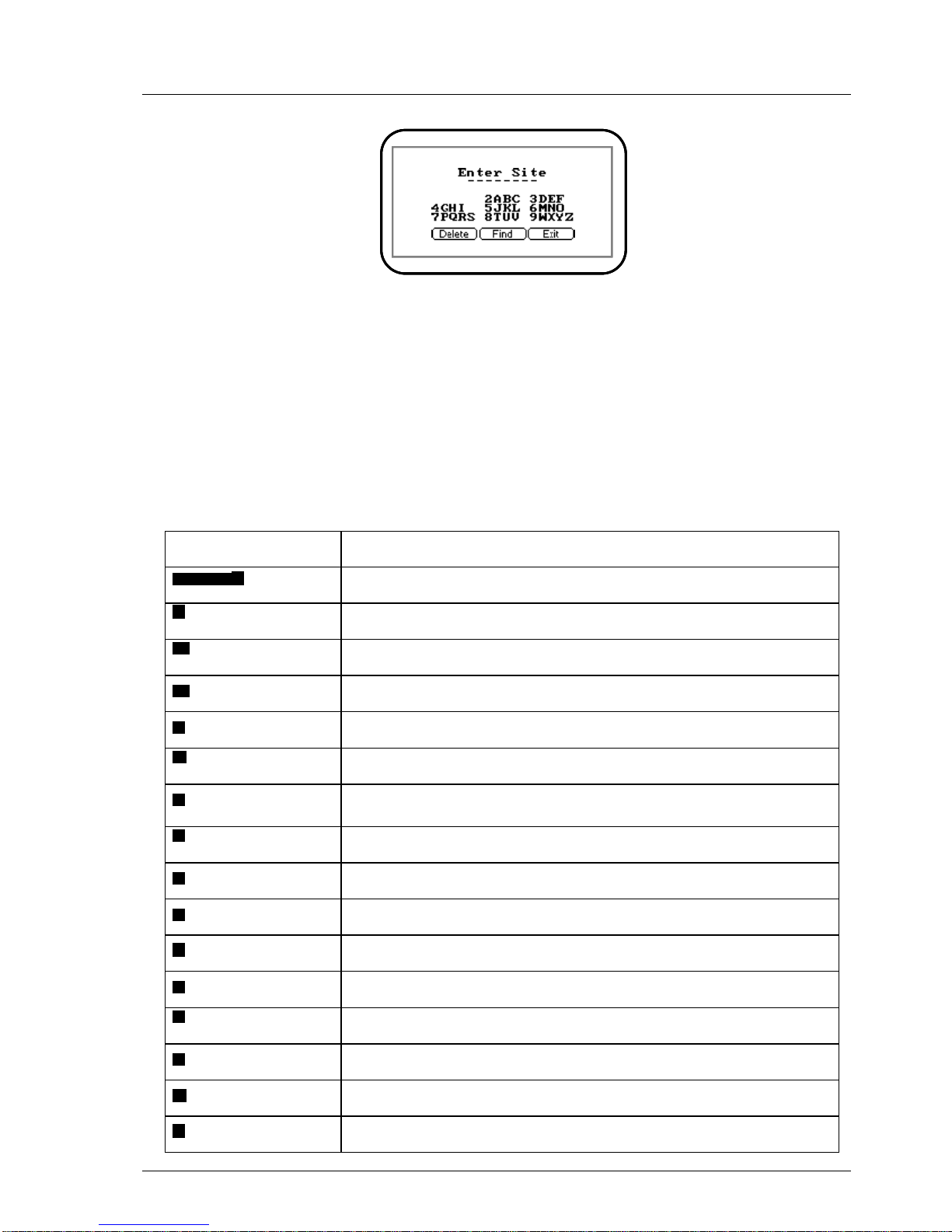
OMG200N1.23 G200 Analyzer Range
VIASENSOR Page 16
Enter Site
The operator can choose upper and lowercase characters. Press the ‘Menu’ key again to
choose lowercase characters. Use the numeric keypad on the instrument to select the
appropriate letter, i.e. to select A ‘Key 2’, to select B ‘Key 2’ twice (just like on a mobile
phone).
Note: The instrument will not allow invalid data to be entered; this should be deleted
and re-entered.
5.4 Instrument Status Icons
The following icons may be displayed on the instrument read screens:
Icon
Description
Battery charge state
(flashing)
< 1 hour remaining (backlight flashes when power low)
(flashing)
Battery charging
Charged
Pump running
(flashing)
Pump stalled (Backlight turns red)
Alarm set
(flashing)
Alarm active (Backlight turns red)
USB connected to PC (flickers when transferring data)
Logging mode active (flashes when memory nearly full)
Temperature probe(s) connected
Humidity probe connected
(flashing)
Service due (every 12 months)
Service overdue
Fault/repair
Waiting
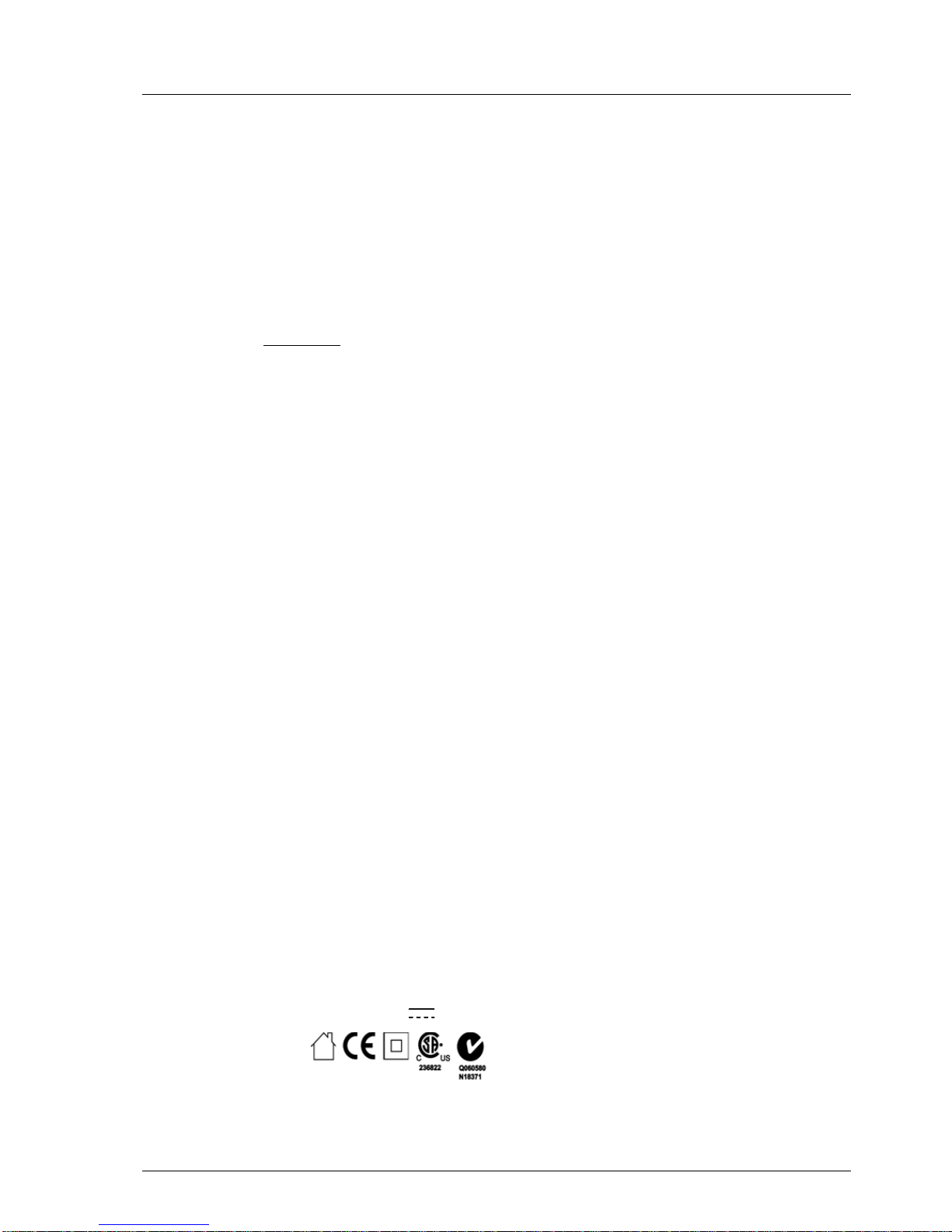
G200 Analyzer Range OMG200N1.23
VIASENSOR Page 17
Note: A red backlight is displayed if the pump is stalled or the alarm is activated. For
further information, please refer to section ‘5.12.2.3 Alarms’ or section ‘5.12.2.5
Flow Fail’.
5.5 Changing Between Parameters
By default, the instrument displays the ‘Main Read Screen’ (for gas measurement). The
instrument will return to this screen after power on or when returning from the menus. The
‘Scroll’ keys can be used to switch to another measurement screen. Continue to press the
‘Scroll’ keys to return to the ‘Main Read Screen’.
5.6 Memory
The memory should not be used as a permanent storage medium and any important data
should be transferred to a more permanent storage medium as soon as possible. The
instrument should not be stored for prolonged periods with valuable data in its memory.
5.7 Storage
When not in use the instrument should be kept in a clean, dry and warm environment, such
as an office. It should be stored flat with the stand folded away which helps prolong the life
of the O2 cell.
Note: Fully charge the instrument before use if instrument has been stored for six
months or more.
5.8 Warning and Error Codes
When switched on the instrument will perform a predetermined self-test sequence taking
approximately ten seconds. During this time many of the instrument’s working parameters
and settings are checked. If any operational parameters are out of specification or if the
pre-programmed recommended calibration/service date has passed, errors or warnings
may be displayed.
Note: For further information please refer to section ‘8.0 Problem Solving’.
5.9 Battery/Charging
The battery used in the instrument is a 2 Ah Lithium-Ion cell. The instrument must be
charged using the power supply supplied with your instrument. The power supply supplied
is intended for indoor use only. Please ensure adequate ventilation while charging.
Note: The instrument can also be charged via the USB connector.
When plugged into the power supply the instrument will power on and display charging.
When complete the display will change to show that the instrument is charged. To switch
the instrument ON while charging or charged is displayed the operator will need to switch
the instrument off and then on again.
Instrument:
Power Supply:
Note: A full charge will take approximately 3 hours. Typically, a fully charged battery
will last 8-10 hours.
Input 100 – 240V ~ 60/50 Hz 120mA
Output 5V 1000mA 5VA
Input 100 – 240V ~ 60/50 Hz 120mA
Output 5V 1000mA 5VAOutput 5V 1000mA 5VA
Input 5VDC ± 0.5V(max 1000mA)
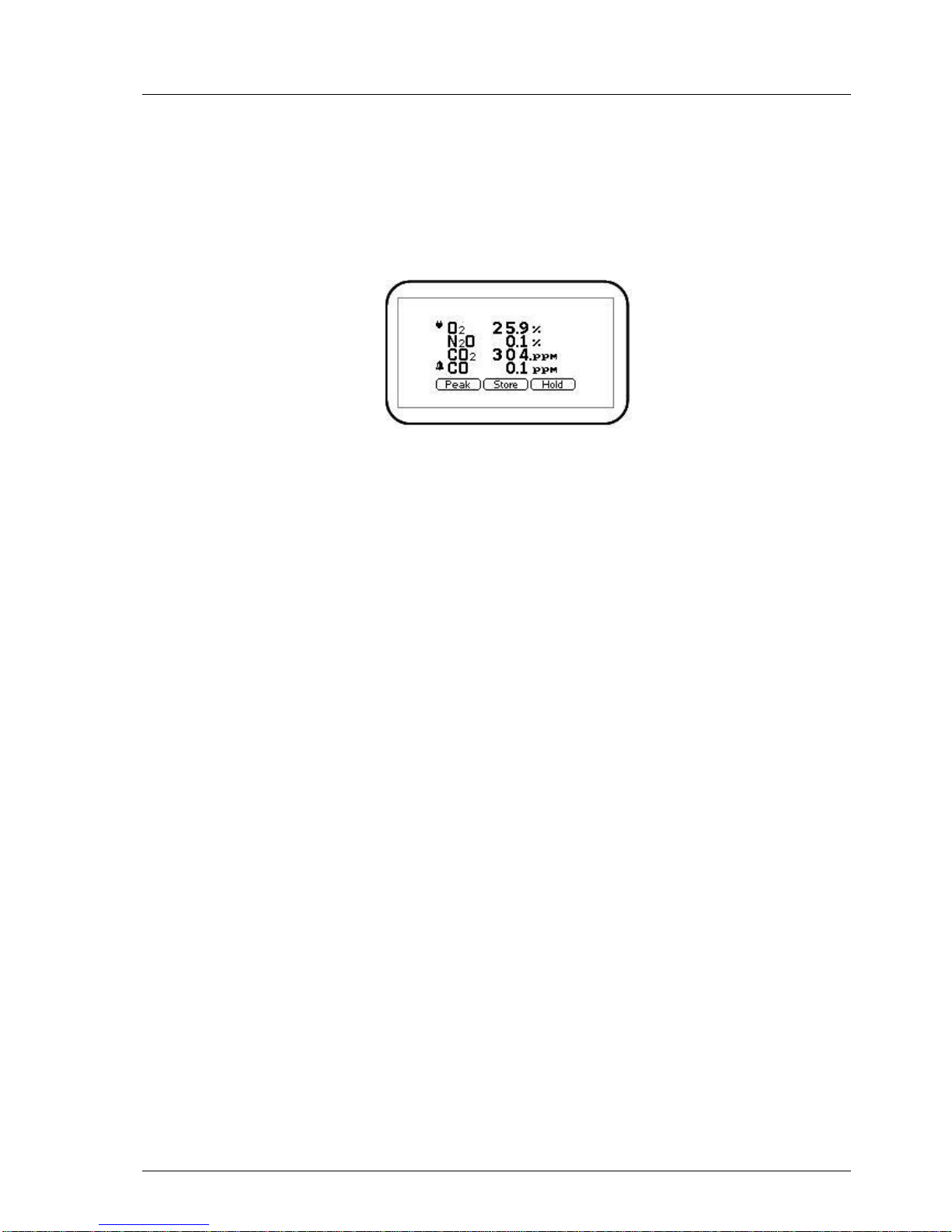
OMG200N1.23 G200 Analyzer Range
VIASENSOR Page 18
When the instrument is already powered on, the operation is slightly different as the
battery icon changes to a flashing plug symbol. This will stop flashing when the charge is
complete.
5.10 Instrument Main Read Screen
After the analyzer has been switched on and the warm-up self-tests completed
(Approximately 45 minutes) the analyzer will display the following screen.
Main Read Screen
Soft-Keys:
Peak - Enables the operator to display the peak reading.
Store - Enables the operator to store the reading for viewing/download later.
Hold - Enables the operator to hold the current reading being taken.
5.10.1 Alternative Reading Methods
The G210 has three reading types or methods which each require slightly different
operating procedures:
• Peak reading
• Store reading
• Hold reading
Peak Reading:
The operator can toggle the reading mode between normal (current) and peak readings.
While in peak reading mode the instrument will only display peak values for each of the
channels. These values can then be stored by pressing the ‘Store’ key or automatically at
the appropriate logging interval (if logging is enabled).
The peak value is reset after a reading is stored or by exiting the peak mode using the
appropriate soft-key. The current mode of operation can be identified by the status of the
soft-key, either ‘Normal’ or ‘Inverse’, where inverse indicates peak mode is active.
Store Reading:
The ‘Store’ reading option allows the operator to store the current reading. Upon selecting
this option the operator is then prompted to enter or select a ‘Site ID’ and ‘Sample Point
ID’ to identify the reading. Select the ‘Accept’ button to confirm the ID choices. For
further information please refer to section ‘5.11 Enter ID Codes’.
Hold Reading:
The ‘Hold’ reading option allows the operator to freeze the currently displayed reading.
This allows it to be manually recorded or moved away from the sample point. Once

G200 Analyzer Range OMG200N1.23
VIASENSOR Page 19
activated, press the soft-key ‘Hold’ and the readings are fixed until the ‘Hold’ key is
pressed again or the reading is stored.
The current mode of operation can be identified by the status of the soft-key which is
inversed while in the hold phase.
Hold Reading
Logged Reading:
Logged readings need to be configured and initiated via the ‘Utilities’ menu by pressing
‘Key 6 - Logging’. During configuration the user will be asked to supply an ID, reading
interval and pump run-time.
These parameters are used to control the reading frequency in logging mode. Once
logging mode is activated the instrument will automatically record a reading at every
interval until stopped by the operator or the memory becomes full. Logging is also
suspended temporarily while the user is accessing the menu options.
While the logging mode is active both the ‘Pump’ and ‘Store’ key will be deactivated; only
logged readings can be stored.
5.11 Enter ID Codes
ID codes are either created at the time of selection on the analyzer or created using the
Analyzer Data Manager software and uploaded to the instrument for selection prior to
readings being taken.
The ‘Site’ (top level ID) and ‘ID’ (second level ID) fields refer to the identifier that the
operator gives to a reading set before it is stored. The G200 and G210 allows the operator
to enter up to 16 alpha-numeric characters which are split into two parts (to help manage
the data) called ‘Site’ and ‘ID’ by default. These are entered as two sets of eight alphanumeric identifiers by the operator (i.e. typed in). For example, the first part called ‘Site’
can be used to store the name of the building i.e. ‘Warwick’ and the second part called ‘ID’
could be used for location or room where the reading was taken, i.e. ‘A&E1’.
It is possible using Analyzer Data Manager to change the name of these fields as displayed
on the instrument from ‘Site’ and ‘ID’ to something else up to seven characters, i.e. ‘ward’
and ‘bed’, depending on the application or typical mode of operation.

OMG200N1.23 G200 Analyzer Range
VIASENSOR Page 20
Enter Site ID
Soft-Keys:
Delete - Enables the operator to backspace delete digits keyed in the ‘Enter Site’ field.
Find - Enables the operator to search and find pre-stored IDs.
Exit - Enables the operator to exit the ‘Enter Site ID’ screen and return to the ‘Main
Read Screen’.
5.12 Main Menu
The ‘Main Menu’ enables the operator to select options to set up specific parameters and
perform operational tasks prior to sample readings being taken or to view data and
information stored in the instrument.
Note: Unless otherwise stated the functions and menus are the same for both the G200
and G210 instrument.
1) Press the ‘Menu’ key on the front of the instrument panel and the following screen is
displayed:
Main Menu
2) Press the soft-key ‘Exit’ to exit the ‘Main’ menu.
5.12.1 Information
The ‘Information’ option enables the operator to display information such as instrument
type, serial number, current software version, service due date and the dates of the last
factory and user calibrations.
1) From the ‘Main Read Screen’ press the ‘Menu’ key on the instrument panel.
2) Press ‘Key 1’ to display general information about the instrument.
Information Screen

G200 Analyzer Range OMG200N1.23
VIASENSOR Page 21
5.12.2 Utilities
The ‘Utilities’ option enables the operator to configure instrument settings prior to taking
readings.
1) From the ‘Main Read Screen’ press the ‘Menu’ key on the instrument panel.
2) Press ‘Key 2’ to display the ‘Utilities’ menu and the following screen is displayed:
G210 Utilities Menu
Note: The ‘Utilities’ menu is the same for the G200 instrument with the exception
of ‘Option 6 – Logging’. This feature is not available on the G200
instrument.
5.12.2.1 Time & Date
The ‘Time & Date’ option enables the operator to check or set the instrument’s internal
clock. The current time/date are appended to every stored reading.
1) From the ‘Main Read Screen’ press the ‘Menu’ key on the instrument panel.
2) Press ‘Key 2’ to display the ‘Utilities’ menu.
3) Press ‘Key 1’ and the ‘Set Time & Date’ menu is displayed:
Set Time & Date
4) Press ‘Key 1’ to change the time or press ‘Key 2’ to change the date. Type the
time or date using the numeric keypad followed by the ‘Enter’ key. The instrument
will not allow invalid times or dates to be entered.
Note: The clock will need to be manually adjusted to cope with daylight saving
changes or changes when crossing time zones.
5.12.2.2 Contrast
The ‘Contrast’ option enables the operator to adjust the instrument screen contrast to

OMG200N1.23 G200 Analyzer Range
VIASENSOR Page 22
compensate for changes in ambient temperature. The default setting is 0.
1) From the ‘Main Read Screen’ press the ‘Menu’ key on the instrument panel.
2) Press ‘Key 2’ to display the ‘Utilities’ menu.
3) Press ‘Key 2’ to select the instrument panel contrast settings and the following
screen is displayed:
Adjust Contrast
4) Press ‘Key 3 - Scroll Left’ and ‘Key 6 - Scroll Right’ to adjust the value displayed.
5) Press the soft-key ‘Accept’ or ‘Reject’ accordingly to accept or reject the changes.
Note: The manually set contrast setting is retained when the instrument is
switched off.
5.12.2.3 Alarms
The G200 range of instruments has the facility to set rising or falling alarms for the main
gas channels. The alarms for each channel can be enabled or disabled independently via
the ‘Alarms’ menu option.
Once enabled these alarms become active in the ‘Main Read Screen’; this is indicated by
a bell icon. If an alarm is triggered the screen turns red and a flashing bell icon is
displayed. The beeper is sounded until the gas level has recovered beyond the trigger
point.
• Rising alarms are triggered when the gas level exceeds the maximum value entered
by the user.
• Falling alarms are triggered when the gas level falls below the minimum value
entered by the user.
1) From the ‘Main Read Screen’ press the ‘Menu’ key on the instrument panel.
2) Press ‘Key 2’ to display the ‘Utilities’ menu.
3) Press ‘Key 3’ to select ‘Alarms’ and the following screen is displayed:

G200 Analyzer Range OMG200N1.23
VIASENSOR Page 23
Current Alarms – G210
4) Press the appropriate key/option number to maintain the alarm settings. Select
from the following:
1-Enabled/Disabled Toggle between disabled and enabled alarm status.
2-Max Sets the upper limit alarm setting.
3-Min Sets the minimum alarm setting. The default is 0.
5) Select the option key to modify followed by the soft-key ‘Accept’ or ‘Reject’.
5.12.2.4 Settings
The ‘Settings’ option enables the operator to maintain information with regards to taking
samples and readings.
1) From the ‘Main Read Screen’ press the ‘Menu’ key on the instrument panel.
2) Press ‘Key 2’ to display the ‘Utilities’ menu.
3) Press ‘Key 4’ to select ‘Settings’ and the following screen is displayed:
Settings
4) The following instrument settings may be maintained:
1-Prompt ID: - Press ‘Key 1’ to prompt for ID code for each sample reading,
answer ‘Yes’ or ‘No’ accordingly.
*-Temperature: - This option is not available on the G200 range of instruments.
3-Date: - Press ‘Key 3’ to switch the date format between dd/mm/yy
and mm/dd/yy formats.
4-Auto Off: - Press ‘Key 4’ to auto switch off the instrument when not in
use. Toggle between Auto Off: Yes or No. If set to Yes, the
instrument will switch off after ten minutes if not in use.
5.12.2.5 Flow Fail
The ‘Flow Fail’ option enables the operator to adjust the instrument flow fail detection
point should it fail in normal operation with a clean filter.
The instrument’s internal pump can be stalled when pulling against a vacuum or through
a blocked filter. This is indicated by a flashing pump icon ; to prevent damage to the
pump, the pump will switch off after a few seconds. Press the ‘Pump’ key again to
remove the flashing pump icon.
**

OMG200N1.23 G200 Analyzer Range
VIASENSOR Page 24
Note: Dirty or discolored filters should be changed before use. Filters that have
drawn in water should be changed immediately to prevent damage to the
instrument.
1) From the ‘Main Read Screen’ press the ‘Menu’ key on the instrument panel.
2) Press ‘Key 2’ to display the ‘Utilities’ menu.
3) Press ‘Key’ 5 to select ‘Flow Fail’ and the following screen is displayed:
Adjust Flow Fail
4) Use the scroll keys ‘Key 4 – Scroll Left’ or ‘Key 6 – Scroll Right’ to adjust the value
displayed. The larger the value, the less sensitive the flow fail detection is.
5) Press soft-key ‘Accept’ or ‘Reject’ accordingly.
For more information please refer to the following Flow Fail Process.

G200 Analyzer Range OMG200N1.23
VIASENSOR Page 25
Flow Fail Set-up Process – Best Practice:
Make sure that you have carried out the Preliminary Checks Best Practice before
commencing the Flow Fail Set-up. Refer to Section 6.1 for more information.
Increase
the
displayed
value by 2
Flow fail
alarm?
Flow fail
alarm?
No
Wait 5 seconds
No
Block gas inlet
Flow fail
alarm?
Wait 5 seconds
No
Block gas inlet
Flow fail
alarm?
Wait 5 seconds
Accept
Blocked or
excessive
restriction
No
Wait 5 seconds
Flow Fail Set-up Process
Best Practice
G200 Range
Decrease
the
displayed
value by 1
Increase
the
displayed
value by 3
Decrease
the
displayed
value by 1
Decrease
the
displayed
value by 1
END
Refer to Section 8.0
Problem Solving
START
Turn pump
on
Turn pump
on
Press pump
cancel
alarm
Yes Yes
Press pump
cancel
alarm
Yes

OMG200N1.23 G200 Analyzer Range
VIASENSOR Page 26
5.12.2.6 Logging
Data logging mode can be started or stopped via ‘Key 6 - Logging’ accessed from the
‘Utilities’ menu. Press ‘Key 4 – Start/Stop Logging’ to start and stop data logging.
While in data logging mode the instrument will automatically record data at the preset
intervals, including running the pump for a preset time.
Active logging mode is indicated on the ‘Main Read Screen’ by the icon.
The operator is able to edit the default ID, pump run-time interval, set IDs and
start/stop logging.
1) From the ‘Main Read Screen’ press the ‘Menu’ key on the instrument panel.
2) Press ‘Key 6’ to display the ‘Logging’ menu and the following screen is displayed:
Logging Menu
3) Select the desired option by pressing ‘Keys 1 to 4’. Then enter the appropriate
setting using the keypad followed by the ‘Enter’ key.
1-Every 00 mins. - Press ‘Key 1’ to enter the time in minutes for the time
frame between sample readings. The interval controls the
reading frequency in minutes, i.e. every ten minutes.
2-Pump 00 secs. - Press ‘Key 2’ to enter the time in seconds for the length of
time you wish the pump to run when taking a sample
reading. The pump run-time is the time in seconds for
which the pump runs prior to the reading being stored.
This figure will also need to take into account the length
of sample tube and the volume of the sample gas. For
example, there is little point setting a pump run-time of
ten seconds if it takes 30 seconds to draw in a new
sample.
3-ID Set ID - Press ‘Key 3’ to create eight digit alpha-numeric ‘Site’ and
‘ID’ identifiers.
4-Start/Stop Logging - Press ‘Key 4’ to start and stop data logging.
Note: Data logging mode is automatically stopped when the instrument is
switched off or if the logging parameters are edited.
5.12.2.7 Reset
The instrument can be reset by pressing ‘Key 7 - Reset’ accessed via the ‘Utilities’ menu.
Selecting this option will clear all user settings and any stored data including the event
log.
The following warning message will be displayed ‘This will clear user calibration and

G200 Analyzer Range OMG200N1.23
VIASENSOR Page 27
readings! Are you sure?’ The operator is prompted to either select the ‘Accept’ button to
continue or select the ‘Exit’ button to abort the reset operation.
If the operator chooses to accept a confirmation code (12345678) must be entered to
confirm that a reset is really required.
5.12.3 Calibration
The G200 range of instruments is fully calibrated during manufacture and when returned
for service. However, to improve accuracy between services a user/field calibration can
be performed.
Note: For further information please refer to section ‘7.0 Calibration’ of this manual.
5.12.4 View Data
The ‘View Data’ option enables the operator to view the stored readings.
1) From the ‘Main Read Screen’ press the ‘Menu’ key on the instrument panel.
2) Press ‘Key 4 - View Data’ to view the stored data readings and the following screens
are displayed:
Press ‘Key 8 - Scroll Down’
View Data – Screen 1 View Data – Screen 2
3) Press ‘Key 4 - Scroll Left’ and ‘Key 6 - Scroll Right’ to move through the stored
readings either forwards or backwards. Press ‘Key 2 - Scroll Up’ and ‘Key 8 - Scroll
Down’ to switch between the first and second group of reading parameters.
4) Press the soft-key ‘More’ and the following menu is displayed:
View Data – Soft-key ‘More’
The ‘View Data’ option also enables the operator to clear the readings memory, filter
the data to view or go to specific data readings listed.
1-Delete All - Enables the operator to delete all the readings stored,

OMG200N1.23 G200 Analyzer Range
VIASENSOR Page 28
2-Filter - Used to refine/filter the range of readings displayed by ID or
date ranges. Press between two dates, after a date, before a
date or all dates.
3-Go to - Enables the operator to jump to the first or last reading in the
memory or any other reading.
5.12.4.1 Delete All
The ‘Delete All’ function enables the user to check how many readings have previously
been taken and clear them if necessary.
Note: Before readings are actually deleted a caution message is displayed; once
readings have been deleted they cannot be recovered.
The instrument can store up to 1,000 readings. The reading structure is fixed and may
contain optional parameters not activated for your particular instrument configuration,
i.e. oxygen, temperature and humidity.
Once the reading memory is full it is not possible to store any more readings. When full
and the ‘Store’ key is pressed or data logging is activated the instrument will show a
brief message stating that the memory is full and that no further data will be recorded.
1) From the ‘Main Read Screen’ press the ‘Menu’ key on the instrument panel.
2) Press ‘Key 4 - View Data’.
3) To clear the readings press the soft-key ‘More’ followed by ‘Key 1 - Delete all’.
5.12.4.2 Filter
The ‘Filter’ function enables the user to filter the data readings using all or any
combination of the following filter options:
Filter Data Readings
1) From the ‘Main Read Screen’ press the ‘Menu’ key on the instrument panel.
2) Press ‘Key 4 - View Data’.
3) To clear the readings press the soft-key ‘More’ followed by ‘Key 2 - Filter’.
4) Press the appropriate menu key to select the required filter option and enter the
filter data.
5) Select the ‘Accept’ button to confirm the filter selection.

G200 Analyzer Range OMG200N1.23
VIASENSOR Page 29
5.12.4.3 Goto
The ‘Goto’ function enables the operator to view the first, last or specific number of
reading stored.
1) From the ‘Main Read Screen’ press the ‘Menu’ key on the instrument panel.
2) Press ‘Key 4 - View Data’.
3) To clear the readings press the soft-key ‘More’ followed by ‘Key 3 - Goto’.
4) Select either ‘First’, ‘Last’ or ‘Num’. If ‘First’ or ‘Last’ is selected the appropriate data
will be displayed.
5) If ‘Num’ is selected the operator is prompted to enter the data reading number
followed by the ‘Accept’ button to confirm the selection.
5.12.5 Diagnostics
The ‘Diagnostics’ option enables VIASENSOR Technical Support to identify and resolve
issues with the instrument and readings. If required, the operator may be asked to
confirm the diagnostics displayed.
1) From the ‘Main Read Screen’ press the ‘Menu’ key on the instrument panel.
2) Press ‘Key 5’ to view diagnostics.
Note: For further information, please contact Sales at VIASENSOR Toll Free
(855) VIASENSOR, +1 (800) 968-2026 or email Sales@viasensor.com.
5.12.6 Monitor (G200 ONLY)
The ‘Monitor’ option enables the operator of a G200 instrument to choose from the
following three monitoring modes.
Monitor Mode
1) From the ‘Main Read Screen’ press the ‘Menu’ key on the instrument panel.
2) Press ‘Key 6’ followed by the relevant option key to select the required monitoring
mode.
Person:
‘Person’ enables the operator to monitor in personal safety mode. This mode automatically
stores an average N2O reading every 15 minutes. This is used to calculate and display a
long term eight hour TWA (time weighted average) reading which is the operator’s
personal exposure level to N2O over their working day (often called OEL - occupational
exposure limit). The TWA calculation used by the instrument is that described by the

OMG200N1.23 G200 Analyzer Range
VIASENSOR Page 30
Health and Safety Executive EH20/2002 Occupational Exposure Limits 2002, where the
TWA is represented mathematically by the following equation: (C1T1 + C2T2...CnTn /
8hrs). In this mode the instrument will alarm when the operator has exceeded the
recommended TWA limit (the OEL for N2O = 100ppm). This operating mode incorporates a
confidence chirp which sounds every 30 seconds to give the operator confidence that the
monitor is still operating correctly. There is also an option which allows the operator to set
an additional alarm for the actual N2O level, i.e. greater than 300ppm.
It is possible using Analyzer Data Manager to change the OEL level for the TWA limit
(default 100ppm). We would also recommend that the operator changes the ‘Site’ and
‘ID’ fields to ‘Site’ and ‘Name’ using the ‘Configuration’ tab.
Once IDs have been selected and accepted, readings commence immediately and are
monitored continuously. To stop monitoring the operator selects the soft-key ‘Person’,
enters the stop code 5709 and presses the ‘Enter’ key. Readings are automatically stored.
Area:
‘Area’ enables the operator to monitor in area or room mode. This mode automatically
stores a rolling average N2O reading every ‘n’ minutes. This calculates the average using
a different method, i.e. a rolling average over the elapsed period which is identified by
lowercase ‘twa’ on the user screen. The alternate ‘twa’ is represented mathematically by
the following equation : (C1 + C2...Cn / elapsed time in hrs). This mode would typically
be used to monitor a ventilation system in an operating theatre or similar where N2O is
used throughout the day with different people coming and going. Primarily for room or
area monitoring, this mode is intended to give the operator a little more flexibility and can
be user modified to suit the application. The monitoring interval and duration can be
adjusted by the operator. There are alarm options which allow the operator to set
an alarm for the average and actual N2O levels, i.e. greater than 300ppm.
As with previous modes it is possible using Analyzer Data Manager to change the ‘Site’
and ‘ID’ fields to ‘Site’ and ‘Room or Area’ using the ‘Configuration’ tab.
Once IDs have been selected and accepted, readings commence immediately and are
monitored continuously. To stop monitoring the operator selects the soft-key ‘Area’,
enters the stop code 5709 and presses the ‘Enter’ key. Readings are automatically stored.
Leak Detection:
‘Leak’ enables the operator to monitor the instrument in leak detection mode. This
extends the range of the N2O sensor up to 10,000ppm and speeds up the response time to
enable it to indicate the current level of N2O. This allows the instrument to work as an
effective leak monitor. The operator gets audio and visual feedback in addition to the
displayed value to help with this. The back-light changes from green-thru-yellow to red
as the gas concentration increases. And the instrument’s beeper also increases in
frequency and tone to further help bring attention to any gas detected. There are no
additional user alarms or setting for this mode. It is not possible to store data while in this
mode.
The operator starts and stops monitoring by selecting the soft-key ‘Leak’.
Note: When monitoring gases using any of the above methods the ‘Mute’ key may
be activated to eliminate the instrument monitoring sound.

G200 Analyzer Range OMG200N1.23
VIASENSOR Page 31
6.0 Taking Readings
6.1 Preliminary Checks - Best Practice
Warning
Always ensure that the exhaust gases emerge in a safe manner into
a well ventilated area.
Prior to use, it is good practice to ensure
that:
Step 1 The instrument has the correct
time and date set.
Step 2 Check that the sample filter is
fitted and that it is clean and dry.
Step 3 Attach the soda lime CO2 filter
(G200 model only).
Step 4 Attach the pressure regulator kit
(G210 model only).
Step 5 The battery has a good charge
(minimum 25% charge, even if
only a few readings are required).
Step 6 The memory has sufficient space
available (G210 model only).
Step 7 Verify that the main gases have
been auto-zeroed, without gas
concentration present.
Step 8 Verify the span calibration with a
known concentration calibrationcheck gas.
Step 9 Instrument is ready to take
readings.
• Do protect the instrument from strong direct
sunlight which will quickly raise the
temperature of the instrument beyond its
operating range and the LCD display will
appear almost black. The contrast setting
cannot then alter the contrast.
• Do remember to always use the sample filter!
If the sample filter becomes contaminated,
change it and ensure all sample tubes are
clean and dry before re-use.
• Don’t place the instrument against anything
hot as this may cause excessive internal
temperatures which can lead to erroneous
readings.
• Don’t get the instrument wet, for example
exposure to rain.
Instrument
has correct
time and
date set
Preliminary Checks
(G200 Range - Best Practice)
Attach the
Soda Lime
Filter
Start
Instrument is ready
to take readings
Step 1
Attach
Sample
Filter
Memory has
sufficient
space
Verify Zero
Calibration
Verify Span
Calibration
Step 2
Step 3
Step 8
Step 9
Step 7
G200 ONLY
G210 ONLY
Attach the
Pressure
Regulator
Battery has
good charge
Step 4
Step 6
Step 5
G210 ONLY

OMG200N1.23 G200 Analyzer Range
VIASENSOR Page 32
6.2 G200 Gas Measurement Process – Best Practice
Depending on preferences the exact reading procedure can change. The following methods
are considered best practice and when followed correctly will allow quick and consistent
readings to be recorded.
Gas Measurement Process
(G200 - Best Practice)
Make sure
you have
carried out
all the
preliminary
checks prior
to taking a
reading
Main Read
Screen
Select mode
Log in
Start
Auto monitoring
is enabled
Enter or
select site
ID &
sample
point code
END
Select soft
key for
mode to
stop
logging
ID Code
prompt field
On/Off?
ON
(Switch on)
Instrument
warm up
Person or Area
Mode?
YES
NO
LEAK MODE
Person or Area
Mode?
Enter stop
code to exit
logging &
press enter
YES
NO
1) When the instrument is first switched on it should be purged with fresh air and
allowed to stabilize for a few minutes.
2) Make sure that you have carried out all the preliminary checks as listed in section ‘6.1
Preliminary Checks – Best Practice’ and that the instrument is ready to take the first
reading. Always use a sample filter and a soda lime filter with a G200 instrument.
3) Connect the sample tube, if relevant, from the sample point to the inlet port of the
instrument, ensuring the filter is seated correctly.
4) From the ‘Main’ menu select the mode in which you wish to operate the instrument.
Note: Although the G200 analyzer is intended for use in a specific mode, i.e.
Person, Area or Leak, the analyzer may be used to take readings without a
mode specified. For more information please refer to section ‘6.3 – G210
Gas Measurement Process Best Practice’.
5) If ‘Person’ or ‘Area’ mode is specified the operator will be prompted to enter a ‘Site’
and ‘ID’ to identify the reading. If the operator chooses to monitor readings in ‘Leak’
mode then no ID is required.
6) If operating in ‘Person’ or ‘Area’ mode readings are continuously taken by the
instrument. To stop monitoring the operator must select the appropriate ‘soft-key’
and enter the required stop code.
7) If operating in ‘Leak’ mode the operator may start and stop monitoring by selecting
the appropriate soft-key.

G200 Analyzer Range OMG200N1.23
VIASENSOR Page 33
6.3 G210 Gas Measurement Process – Best Practice
Gas Measurement Process
(G210 - Best Practice)
(Switch on)
Instrument
warm up
Main Read
Screen
Run a
Clean Air
Purge
Connect
Sample Tube
if required
Start
Reading Stored
(confirmation
message
displayed)
Enter ID
Code
& press
Enter
END
Press the
‘Store’ key
Disconnect
the Sample
Tube from
the inlet
port
Instrument automatically
returns to the
‘Main Read Screen’
Run a
Clean Air
Purge
Make sure
that you
have
carried out
all the
preliminary
checks prior
to taking a
reading
Is Auto-logging
required?
Set ID &
Logging
parameters
NO
YES
Readings are
taken
automatically
Start
Logging
Take another
reading?
Stop
Logging
Gas
measurement is
taken
automatically
Wait for Main
Gas Read
Screen to
stabilise
Take another
reading?
YES
NO
NO
YES
1) When the instrument is first switched on it should be purged with fresh air and
allowed to stabilize for a few minutes.
2) Make sure that you have carried out all the preliminary checks as listed in section ‘6.1
Preliminary Checks – Best Practice’ and that the instrument is ready to take the first
reading. Always use a regulator pressure kit with the G210 instrument.
3) Connect the sample tube, if relevant, from the sample point to the inlet port of the
instrument, ensuring the filter is seated correctly.
4) If auto-logging is required select the ID codes.
5) If auto-logging is not required, press the pump key to draw a sample, stop the pump
and press the soft-key ‘Store’ to store the reading. The operator will then be
prompted to enter or select ID codes. Select ID codes and press the ‘Accept’ button
to confirm. A message will display confirming that the reading has been stored.
6) The instrument automatically takes the operator back to the ‘Main Read Screen’ ready
to take another reading.

OMG200N1.23 G200 Analyzer Range
VIASENSOR Page 34
7.0 Calibration
7.1 User Calibration
The G200 range of instruments is fully calibrated during manufacture and when returned for
service. However, to improve accuracy between services a user/field calibration can be
performed.
This section sets out the correct procedures to achieve an accurate user calibration.
Note: If the calibration is completed incorrectly it may decrease the accuracy of the
instrument.
Two important terms that are used within this section are “Zero” and “Span”.
Zero: The point at which the instrument is calibrated when there is none of the target
gas present.
Span: The point at which the instrument is calibrated when a known quantity of the
target gas is present.
7.2 Calibration Gases
User calibration of the instrument will improve the data accuracy in the range of the
calibration gases used. However, it may cause less accurate readings of concentrations
outside this calibrated range. Users should select the correct calibration gas for the
expected gas levels on their particular application. Only use gases with a known certified
gas concentration.
Note: Certified calibration gases can be supplied by VIASENSOR.
Warning
For each gas used the appropriate material safety data sheet
must be read and understood before proceeding. Calibration
gases and the use of pressure regulators can be dangerous.
7.3 Calibration Set-up
The regulator supplied with the calibration kit has been configured to deliver a fixed flow.
It only requires a few turns to open and no adjustment is necessary.
Warning
Exhaust Port
When the instrument is being calibrated, there are two possible
exits for the gas; via the usual manner out of the exhaust port
of the instrument or in cases of over-pressurization the 1/16”
port on the pressure relief valve.
It is recommended that both ports have exhaust tubing
attached. The exhaust tubing must emerge in a well-vented
area. Ensure there are no leaks in the tubing and connections.
The calibration should always be carried out in a safe area with
all necessary precautions taken as all pressurized gases are
potentially dangerous.

G200 Analyzer Range OMG200N1.23
VIASENSOR Page 35
7.4 Calibration Equipment
The diagram below displays the regulator and tubing equipment for user calibration:
• Certified calibration gas in 58 liter gas canisters is supplied with the VIASENSOR
calibration kit. Please refer to the VIASENSOR website www.viasensor.com for further
information.
• The regulator supplied with the calibration kit is recommended as flow and pressure
rates are factory set.
Note: Maximum input pressure 250mb maximum flow 300ml.
7.5 Calibration Method
Before you begin ensure the unit is stabilized at its working temperature before performing
any of the calibration operations.
To achieve the processes set out in this section, press ‘Key 3 – Calibration’ from the ‘Main’
menu. The first screen displayed provides the option to select the gas that requires
calibration.
User Calibration
The exact calibration method can vary depending on the gases used.

OMG200N1.23 G200 Analyzer Range
VIASENSOR Page 36
7.5.1 Zero Calibration
For maximum accuracy it is recommended that the measurement channel is zeroed
using bottled gas (certified 100% N2). However, if nitrogen gas is not available the
optional soda lime CO2 filter kit can be fitted to the gas inlet. This allows the user to
perform a zero using normal air as the soda lime CO2 filter will absorb virtually all CO
2
from the sample air. For both these options select 'Key 1-Zero with N2' from the user
calibration menu.
If neither of the recommended methods is available the user can select the option to
perform an air calibration. This option assumes that the user has access to fresh air at
around 390ppm. Generally, this can be found outside or in a well ventilated corridor
(typically, an office or lab would have a higher CO2 concentration).
Note: In normal use, it is recommended that the soda lime CO2 filter kit is always
used. This kit is not required for normal use of the G210, as it measures CO2
as standard. For further information about cross-gas effects, refer to section 8.5
Cross-Gas Effects’ of this manual.
Note: For all three of the aforementioned methods of zeroing and Air calibrating the
instrument, it is preferred that the instrument is left in its ‘on state’ to reach
thermal equilibrium before completing this process (approximately 40 minutes).
However, the instrument can be zeroed or Air calibrated immediately after
turning it on and then subsequently used to measure but this process must be
repeated after the 40 minute thermal equilibrium time.
1) From the ‘Main’ menu select ‘Key 3 – Calibration’ and the following screen is
displayed:
User Calibration
2) Select either;
‘Key 1 - Zero with N
2
’ (recommended) or,
‘Key 2 - Zero with Air’ from the menu.
Then, either attach the 100% N2 or sample pipe to allow access to fresh air.
3) Press the ‘Start’ key. The instrument will now wait (a minimum of 60 seconds) for
the gas reading to stabilize at the correct level. If zeroing with air press the ‘Pump’
key to draw in fresh air. This operation will time out after five minutes if readings
cannot be stabilized.
4) The instrument will then indicate a successful zero has been completed. Press the
soft-key ‘Accept’ to confirm the calibration and store the new user offset.
Alternatively, soft-key ‘Reject’ to exit without change.
Note: If the calibration failed then purge and try again or select a different air

G200 Analyzer Range OMG200N1.23
VIASENSOR Page 37
source.
Note: If using G210 – very high concentrations of CO
2
may take up to 30
minutes to purge completely.
7.5.2 Span Channels
It is recommended that the instrument is spanned to target the desired reading range
(e.g. 5%); ideally this should not be a low level close to zero.
1) If not already preset, enter the correct span target, i.e. certified concentration of
your calibration gas. Press ‘Key 1’ and enter the new value. Then attach the gas and
open regulator valve to allow the gas to flow.
2) Press the ‘Start’ key and wait for the reading to stabilize. This can take a couple of
minutes. Press the ‘Pump’ key to draw sample gas.
3) Once a stable reading is shown press the soft-key ‘Accept’. A successful span
calibration message will then be displayed. Press the soft-key ‘Accept’ again to
confirm the calibration and ‘Store’ the new user span. Alternatively, press soft-key
‘Reject’ to exit without change.
Note: If the calibration failed then try again using a longer purge time or
different target gas.
7.5.3 Reset Factory Settings
This option will reset the instrument to its factory programmed calibration characteristics
and will clear the user calibration points for both gas channels.
1) To reset to factory settings, press ‘Key 1 - Factory Reset’ from the ‘Calibration’
menu.
User Calibration - Reset
2) To prevent the user calibration data being accidentally erased the user must confirm
the action by pressing the soft-key ‘Accept’, or soft-key ‘Reject’ to exit without
change.
7.6 Last Field Calibration
This data can be found in the ‘Information’ screen accessed via the ‘Utilities’ menu. This
option displays the date that the last field calibration was performed on the instrument.
7.7 Calibration Record
The G200 instruments have the facility to log user calibrations via the ‘Event Log’. This can
be used as an aid in ensuring that gas measurements are valid and accurate.
During calibration the instrument will record the following in the event log. For each entry
the time and date will be stored.

OMG200N1.23 G200 Analyzer Range
VIASENSOR Page 38
Event
Data Recorded
Successful user zero for
selected gas
Type (N2 or Air) and Readings before and after
Successful user span for
selected gas
Target Value, Readings before and after
Successful user span for
selected gas
Target Value, Readings before and after
Failed user zero for selected
gas
Type (N2 or Air) and Reading
Failed user span for selected
gas
Target Value, Gas Reading
Failed user span for selected
gas
Target Value, Gas Reading
Return to factory settings
Note: If the calibration failed, then try again using a longer purge time or different
target gas. This event log can only be downloaded and viewed via the optional
Analyzer Data Manager software. It cannot be viewed on the analyzer screen.
7.8 Recommended Gases for Calibration
The calibration gas recommended depends on the desired operation and concentration of
target gas. The following table outlines the recommended gases that can be used for
calibrating each of the measurements.
Instrument
G200
G210
Application
LEL
Leak
N2O 50%,
O2 50%
O2 100%, N2O
Zero Calibration Gases
N2 100%
N2O
N2O
O2, N2O, CO, CO2
O2, N2O, CO, CO2
Span Calibration Gases
N2O 100ppm
N2O
N2O 500ppm
N2O
O2 100%
O2
N2O 50%, O2 50%
N2O, O2
N2O 100%
N2O
CO 100ppm,
CO2 500ppm
CO, CO2
CO, CO2

G200 Analyzer Range OMG200N1.23
VIASENSOR Page 39
7.9 G200 Range Calibration – Best Practice
START
Main menu
select Field
Calibration
Select Option 1
Zero N
2
O or
Zero with Air
Return to
Calibration screen
END
Run the pump
Clean Air Purge
Go on to the
Zero gas
process
Stop the pump
Attach tubing and
calibration gas
cannister
Disconnect gas
cannister
Select Option 3
Span Gas
Zero with N
2
or
Zero with Air?
N
2
Press start
Wait for gas to
stabilise
Completed OK
select Accept
WAIT
Connect gas for
Span Calibration
Gas
Go on to the
Span gas
process
Select gas to
Span
Select Option 1
Edit to your
certified gas
concentration
Press Enter
Air
NOT best
practice
Press start target
value
Wait for screen to
stabilise
(Now value should
be close to Ref
value)
Select Accept Select Accept
Disconnect
tubing
Refit the Soda
Lime Filter
Span another
channel?
NO
YES

OMG200N1.23 G200 Analyzer Range
VIASENSOR Page 40
8.0 Problem Solving
This section outlines various warning and error messages which the operator may receive
during general operation of the instrument. For further assistance please contact Technical
Support at VIASENSOR at +1 (800) 968-2026
8.1 Warnings and Errors
When switched on the instrument will perform a predetermined self-test sequence taking
approximately 15 seconds. During this time many of the instrument’s working parameters
and settings are checked.
If any operational parameters are out of specification or if the pre-programmed
recommended calibration/service date has passed, errors or warnings may be displayed.
Use the ‘Scroll Up’ and ‘Scroll Down’ keys to move through the list if required.
There are two types of warning that may be displayed:
• General warnings that may not affect the instrument’s function and those where the
self-test has detected a function that is outside the usual operating criteria, e.g.
battery charge low, memory nearly full.
• Operational parameters that could affect the performance of the instrument, e.g. N
2
O
out of calibration.
The most likely reason for these errors is either an incorrect user calibration or they may
indicate sensor failure. If an incorrect user calibration has caused the warning it should be
correctable by way of returning the instrument to factory settings, zeroing or carrying out a
user calibration as necessary for the relevant function.
Under and Over Range Codes
If a reading is over range (i.e. above the maximum allowed reading) it will be displayed
with more than chevrons (>>.>). This can occur if a channel has been incorrectly
calibrated or the sample gas has exceeded its specified range (e.g. N2O > 20%).
If a reading is under range (i.e. below zero) it will be displayed with less than chevrons
(<<. <). Refer to section ‘7.0 Calibration’ of this manual to remedy under-range by
performing a user zero.
A number displayed as asterisks (**.*) indicates an error, usually where the instrument has
been unable to complete a particular calculation. Typically, this will be the first indication
of a fault condition.
Where no data is available dashes (--.-) are displayed. This usually occurs when a
particular reading or parameter has been skipped by the user, or where an optional
accessory is not fitted correctly, i.e. a temperature probe.
8.2 Battery No Charge Reset
Should the instrument completely run out of charge (so low that memory is lost), upon
recharging, the instrument will force the operator to re-enter the time and date
parameters. No other data is lost.

G200 Analyzer Range OMG200N1.23
VIASENSOR Page 41
8.3 Self-test Warning Messages
The following warnings may be displayed during the self-test period when the instrument is
switched ON.
Warning
Description
Check
Memory
The instrument only has space to store less than 50 readings
before it is full. The exact number can be checked using the
‘View Readings’ option.
Memory Full
There is no more space in memory to store readings. Both the
store and log options will be disabled until the memory is
cleared. The readings should be downloaded to PC using the
optional download software before memory is cleared.
Battery Low
The instrument does not have enough power to operate for a full
day. The instrument should be recharged or connected to an
external power supply.
Service Due
It has been 12 months (or more) since the instrument was
returned to the manufacturer for a service. The performance and
accuracy of the instrument may be impaired.
Low Flow
The instrument’s gas inlet (or outlet) may be blocked. This
warning is most commonly caused by a water-logged or dirty
sample filter. Change the sample filter and check for obvious
blockages in the sample tubes. Alternatively, a small amount of
adjustment can be made to the low flow detection point to
compensate for minor changes in the performance of the pump
fitted to the instrument.
Check N2O
Cal.
This warning is most commonly caused by an incorrect user
calibration. Try recalibrating the sensor or press ‘Return to
factory settings’. If the warning persists it may be caused by dirt
or damage to the infrared sensor. The instrument will need to be
returned to the manufacturer for service/repair.
Check O2 Cal.
This warning is most commonly caused by an incorrect user
calibration. Try recalibrating the sensor or press ‘Return to
factory settings’. If the warning persists it may be caused by a
damaged or faulty sensor. The instrument will need to be
returned to the manufacturer for service/repair.
Ref. Fault
This may be caused by dirt or damage to the infrared sensor in
the instrument. The instrument will need to be returned to the
manufacturer for service/repair.
*
Invalid
Config.
The instrument has detected a problem with the configuration
parameters most likely caused after a firmware update. The
instrument will need to be returned to the manufacturer for
service/repair.
Change O2
Cell
The oxygen cell has not been changed for at least 3 years; its
performance and accuracy may be impaired. The instrument will
need to be returned to the manufacturer for service.

OMG200N1.23 G200 Analyzer Range
VIASENSOR Page 42
Warning
Description
Change CO
Cell
The carbon monoxide cell has not been changed for at least 2
years; its performance and accuracy may be impaired. The
instrument will need to be returned to the manufacturer for
service.
Change Pump
The pump has exceeded its recommended run-time and should
be changed. The instrument will need to be returned to the
manufacturer for service.
Change
Battery
The Lithium Ion battery has exceeded its recommended life-time
or number of charge cycles and should be changed. The
instrument will need to be returned to the manufacturer for
service.
User Cal. Due
It has been over a month since the instrument was last user
calibrated. For optimal performance and accuracy it is
recommended that the instrument is user calibrated each time it
is used.
Invalid Time
The instrument has an invalid time. This is most likely to occur
after a reset. The correct time should be entered using the set
‘Time & Date’ option via the ‘Utilities’ menu.
Invalid Date
The instrument has an invalid date. This is most likely to occur
after a reset. The correct date should be entered using the set
‘Time & Date’ option via the ‘Utilities’ menu.
Baro. Fault
The instrument has detected a fault with the barometric sensor
or its calibration. This will have an effect on the accuracy of the
readings as they are pressure compensated. The instrument will
need to be returned to the manufacturer for service.
**Sensor n
Failed
Sensor n is expected but not reading a valid value. This is
generally a hardware fault or the instrument has been
configured incorrectly. Please contact the manufacturer.
** Sensor n
Range
Sensor n raw value is outside expected range. This is generally
a hardware fault or the instrument has been configured
incorrectly. Please contact the manufacturer.
**Sensor n
Stability
Sensor n has not reached a stable value within the warm-up
time limit. The instrument may have been left with gas in.
Please purge and retry. If the instrument shows a stable
reading on the main screen this warning can be ignored.
Note: *Certain configuration problems can be corrected remotely.
** Where n equals the sensor channel number.
Using the Analyzer Data Manager software, it is possible to export the current
configuration and e-mail it to the manufacturer’s Technical Support or Service
Department. Depending on the type of error it may be possible to correct the
configuration file and import it back into the instrument. For further assistance
please contact Technical Support at VIASENSOR at +1 (800) 968-2026.

G200 Analyzer Range OMG200N1.23
VIASENSOR Page 43
8.4 User Calibration Trouble Shooting
Error
Remedy
User Zero failed
A possible reason for this is that the instrument is trying to zero
to a level which is outside the predetermined range set when the
unit was calibrated at the factory. To rectify this, first ensure the
unit contains absolutely none of the gas which is being zeroed by
flushing thoroughly with nitrogen. If it will not zero, then refer to
the instructions given in the ‘Factory Settings’ section. If the
instrument continues to fail to zero then the unit must be
returned to the manufacturer for investigation.
Calibration failed
Check the span target is set to the correct value, if not, correct
and retry spanning the channel. Repeat the entire procedure,
including zeroing the channel and then calibrate the span. Ensure
the reading is stable before spanning the channel.
User Calibration Explained:
User calibration is a means of optimizing the performance of the instrument to the current
operating conditions such as ambient temperature and pressure as well as correcting for
instrument drift caused by lamp and filter settling.
In general, the instrument should not require calibration more than once a month, but we do
recommend verifying the instrument’s operation each day.
User calibration has two operations and each may be performed individually, however for a
complete user calibration both must be completed.
Factory Calibration (Curve 1)
The G200 instruments are ‘Factory’ calibrated and stable.
User Calibration
0.4
0.5
0.6
0.7
0.8
0.9
1
0 0.1 0.2 0.3 0.4 0.5 0.6 0.7 0.8 0.9 1
Curve 1 - Factory
Curve 2 - Zero
Curve 3 - Span
B
C
D
A

OMG200N1.23 G200 Analyzer Range
VIASENSOR Page 44
Zero Calibration (Curve 2)
This corrects the entire curve for lamp and filter variations caused by aging and user induced
drift due to dirt etc. If done correctly there is often no need to complete a span calibration.
However, a poor calibration[A] will result in a span error as shown with the zero indicating a
small error [B] but a significant span error [C].
Note: The zero calibration is very sensitive and even 100% instruments will detect in
the 0 to 100ppm range even though they do not display to this resolution. Please
refer to the chart ‘Typical Zero Gas Purge Time’.
Span Calibration (Curve 3)
This optimizes the instrument at the span calibration concentration [D] for the current
operational conditions and variations in user calibration gases. It corrects the span point
leaving the zero unadjusted and should be done at the concentration of normal operation.
Typical Calibration Purge Times
Typical zero calibration although displaying zero needs to be given time to settle. We
recommend commencing the calibration at least five minutes after the display concentration
stabilizes.
8.5 Cross-Gas Effects
CO2 Cell:
Carbon dioxide is measured by infrared absorption at a wavelength specific to carbon
dioxide. There is a small cross interference of 1,000:1 from N2O which is compensated for
within the G210. Therefore, the carbon dioxide reading will not be affected by any other
gases.
O2 Cell:
The oxygen sensor is a galvanic cell type and suffers virtually no influence from CO2, CO,
H2S, NO2, SO2 or H2, unlike many other types of oxygen cell.
N2O Cell:
Nitrous oxide is measured by infrared absorption at a wavelength specific to nitrous oxide
and suffers virtually no influence from CO2 CO, H2S, NO2, SO2 or H2.
Typical Zero Gas Purge Time
0
0.01
0.02
0.03
0.04
0.05
0.06
0.07
0.08
0.09
0.1
00:00
01:00
02:00
03:00
04:00
05:00
06:00
07:00
08:00
09:00
10:00
11:00
Time (mm:ss)
Gas
%
display reads 0.0%
wait to Start Zero calibration

G200 Analyzer Range OMG200N1.23
VIASENSOR Page 45
Note: To compensate for the influence of N
2
O on the CO2 it is important the Zero and
N2O Span calibrations do not contain CO2.
CO Cell:
Carbon monoxide is measured by an electrochemical gas sensor. It is not affected by the
other measurement gases but can have cross interference from gases not normally present
in medical supply gases and suffers virtually no influence from CO2, H2S, NO2, SO2.
8.6 Hardware Reset
If for any reason the instrument ‘locks up’ and will not switch off, it is possible to force a
hardware reset. Press and hold the ‘On/Off’ key for ten seconds; wait at least 15 seconds
and the instrument should restart automatically.
Note: Performing a hardware reset may cause loss or corruption of currently stored data
including the time/date.

OMG200N1.23 G200 Analyzer Range
VIASENSOR Page 46
9.0 Service
The G200 and G210 instruments should be regularly serviced to ensure correct operation and
accurate readings. The manufacturer recommends a full service and recalibration every 12
months.
Depending on usage the O
2
cell should be replaced every 2-3 years. The CO cell will require
replacement after 1 or 2 years again depending on usage.
User Serviceable Parts
Note: There are no user serviceable parts inside the instrument. Please do not attempt any
repair as this may invalidate any warranty supplied with your instrument.
The following parts are supplied by your instrument manufacturer and can be user serviced:
Sample Filter
This should be regularly inspected for damage or discoloration and
changed if needed. The instrument should never be operated
without the sample filter as this may result in water or dust
entering the instrument. The filter should be changed immediately
if water can be seen. Failure to do so can damage the instrument.
Sample Tubing
Always ensure that sample tubes are not contaminated or
damaged.
Soda Lime CO2 Filter
This should be regularly inspected for damage or discoloration and
changed if needed. The G200 instrument should never be
operated without the soda lime CO2 filter as any CO2 will crosscontaminate the N2O reading.
Cleaning
The instrument and accessories (including power supply unit) can be wiped clean using a nonfibrous damp cloth.
Note: Do NOT apply pressure to the LCD display as this can cause damage.
Do NOT use solvents or any other chemical cleaners.

G200 Analyzer Range OMG200N1.23
VIASENSOR Page 47
10.0 Warranty Policy
This instrument is guaranteed, to the original end user purchaser, against defect in materials
and workmanship for a period of 12 months from the date of the shipment to the user.
During this period VIASENSOR will repair or replace defective parts on an exchange basis.
The decision to repair or replace will be determined by VIASENSOR.
To maintain this warranty, the purchaser must perform maintenance and calibrati on as
prescribed in the operating manual.
Normal wear and tear, and parts damaged by abuse, misuse, negligence or accidents are
specifically excluded from the warranty.
Note: Please contact Technical Support at VIASENSOR for further information.

OMG200N1.23 G200 Analyzer Range
VIASENSOR Page 48
11.0 Technical Specification
11.1 G200
G200
TECHNICAL SPECIFICATION
POWER SUPPLY
Battery type
Li Ion
Battery life
>10 Hours (8 hours with pump)
Battery lifetime
>300 Cycles
Battery charger
5v DC external power supply and internal charging circuit
Charge time
<3 Hours
Alternative power
USB connector
DC power supply
GAS RANGES
Gases measured
N2O
By custom dual wavelength infra-red
cell with reference channel
Range
N2O
0-1,000ppm
0-10,000ppm (leak detection mode)
Measurement
accuracy
Gas
N2O
Resolution: 1ppm
Accuracy: ±( 1.5% of range+ 2% of reading) at
reference conditions
1
Temperature dependence: ±2ppm /1.8oF (typical
at 100ppm N2O)
Pressure dependence: ±0.1% of reading/hPa
(typical at 100ppm N2O)
Response time, T90
N2O
40 seconds
1
Conditions during factory calibration, typically 68oF, 401.5” W.C.
FACILITIES
Visual and audible alarm
User selectable N2O and TWA alarms
Communications
USB type B mini-connector, HID device class
Data storage
1000 reading sets + 270 events
PUMP
Flow
100cc/min typically (300cc/min MAX)

G200 Analyzer Range OMG200N1.23
VIASENSOR Page 49
G200
TECHNICAL SPECIFICATION
ENVIRONMENTAL CONDITIONS
Operating temperature
41°F to 104F
Barometric pressure
200.73” W.C. to 602.19” W.C.
Relative humidity
5% to 95% non condensing
IP rating
IP40
PHYSICAL
Weight
1.1 lbs.
Size
6.5”L, 3.94”W, 2.17”D
Case material
ABS / Polypropylene with silicone rubber inserts
Keys
17 resin capped silicone rubber keys
Display
Liquid crystal display, 128 x 64 pixel
With RGB LED back-light
Gas sample filters
User replaceable PTFE water trap filter
G1.10 - Soda lime filter (CO2 scrubber)
Note: Due to VIASENSOR’s continuous program of improvement, this specification is
subject to change without prior notice.

OMG200N1.23 G200 Analyzer Range
VIASENSOR Page 50
11.2 G210
G210
TECHNICAL SPECIFICATION
POWER SUPPLY
Battery type
Li Ion
Battery life
>10 Hours (8 hours with pump)
Battery lifetime
>300 Cycles
Battery charger
5v DC external power supply and internal charging circuit
Charge time
<3 Hours
Alternative power
USB connector
DC power supply
GAS RANGES
Gases measured
N2O
By custom dual wavelength infra-red cell
CO2
By custom dual wavelength infra-red cell
O2 (Optional)
By internal electrochemical cell
CO (Optional)
By internal electrochemical cell
Oxygen cell lifetime
Approximately 3 years in air
CO cell lifetime
Approximately 2 years in air
Range
N2O
0 to 100%
CO2
0 to 2000ppm
O2
0 to 100%
CO
0 to 500ppm
Measurement
accuracy
Gas
N2O
Resolution: 0.1%
Accuracy: ±( 1% of range+ 2% of reading) at
reference conditions
1
Temperature dependence: ±0.2% reading /1.8oF
(typical at 90% N2O)
Pressure dependence: ±0.02% of reading/hPa
(typical at 90% N2O)
CO2
Resolution: 5ppm
Accuracy: ±( 1% of range+ 2% of reading) at reference
conditions
1
Temperature dependence: ±0.2% reading /1.8oF
(typical at 1000ppm CO2)
Pressure dependence: ±0.02% of reading/hPa
(typical at 1000ppm CO2)
O2
Resolution: 0.1%
Accuracy: ±2.0% Full Scale @ constant
temperature and pressure
Temperature dependence: ±3.0% Full Scale over
operating temperature range
Pressure dependence: ±0.02% of reading/hPa

G200 Analyzer Range OMG200N1.23
VIASENSOR Page 51
G210
TECHNICAL SPECIFICATION
GAS RANGES (continued)
Measurement
accuracy
CO
Resolution: 1ppm
Accuracy: ±5.0% of range @ constant
temperature and pressure
Temperature dependence: Zero reading
±5ppm over operating temperature range
Pressure dependence: TBA
Response time, T90
CO2
20 seconds
O2
60 seconds
1
Conditions during factory calibration, typically 68ofF, 401.5” W.C.
FACILITIES
Visual and audible alarm
User selectable N2O, CO, CO2 and O2 alarm levels
Communications
USB type B mini-connector, HID device class
Data storage
1000 reading sets + 270 events
PUMP
Flow
100cc/min typically (300cc/min MAX)
ENVIRONMENTAL CONDITIONS
Operating temperature
41°F to 104F
Operating pressure
200.7” W.C. to 602.2” W.C.
Relative humidity
5% to 95% non condensing
IP rating
IP40
PHYSICAL
Weight
1.1 lbs.
Size
6.5”L, 3.93”W, 2.17”D
Case material
ABS / Polypropylene with silicone rubber inserts
Keys
17 resin capped silicone rubber keys
Display
Liquid crystal display, 128 x 64 pixel
With RGB LED back-light
Gas sample filters
User replaceable PTFE water trap filter
Note: Due to VIASENSOR’s continuous program of improvement, this specification is
subject to change without prior notice.

OMG200N1.23 G200 Analyzer Range
VIASENSOR Page 52
12.0 Event Log
The following events are recorded in the instrument’s event log. The event log can only be
downloaded using the additional Analyzer Data Manager software. Please refer to the
Analyzer Data Manager software manual for further details.
Event
Data
Cold Start/Reset
Type of start (MCUSR, boot_key)
Firmware version
Description
Set time
Before and After
Set date
Before and After
Re-flash requested
None
Restore to factory settings
Type
Comms clear memory
Type 0=Readings, 1=Event Log
Change contrast
Before and After
Change flow fail current limit
Before and After
RTC date/time invalid
None
Factory calibration invalid or overdue
Date, Difference
Service invalid or overdue
Date, Difference
Field/User Calibration invalid or overdue
Time, Channel, Date, Age, Limit
O2 Cell replacement overdue
Time, Channel, Date, Age, Limit
Pump replacement overdue
Used, Limit
Battery replacement overdue
Used, Limit
EEProm settings set to default
Which
Missing EEProm settings initialized
Which, Orig Version, New Version
CO cell replacement overdue
Time, Channel, Date, Age, Limit
Power on self-test, sensor not found
Channel
Power in self-test, sensor out of range
Channel, Reading, Low, High
Power on self-test, sensor out of range
Channel, Reading, Prev
Battery dropped below critical value
Limit, Actual
User calibration set zero OK
Before and After
User calibration set span OK
Before, After

G200 Analyzer Range OMG200N1.23
VIASENSOR Page 53
User calibration set zero failed
Target, Reading
User calibration set span failed
Target, Reading
Attempt to store when readings memory full
Max
Readings memory nearly full
Limit, Actual
Flow fail current limit exceeded
Limit, Actual
Automatic power off
Change logging mode
Status, Interval, Pump time
Change logging mode ID
ID
Changing logging mode ID site
Site ID
Flow fail current limit exceeded
Limit, Actual
An alarm has changed state
Alarm, State, Actual, High, Low
Change of alarm setting
Alarm, State, High, Low
Mode of instrument changed
Before, After

OMG200N1.23 G200 Analyzer Range
VIASENSOR Page 54
13.0 Certificate of Calibration
A certificate of calibration is supplied at the time of purchase and updated when the
instrument is serviced. For example:

G200 Analyzer Range OMG200N1.23
VIASENSOR Page 55
14.0 Important Notice to All Customers
ELECTRONIC
RECYCLING
The wheelie bin symbol now displayed on equipment supplied by VIASENSOR signifies that the
apparatus must not be disposed of through the normal municipal waste stream but through a
registered recycling scheme.
Federal, State and Local Municipalities with the support of the Environmental Protection
Agency (EPA) are increasingly enacting laws and regulations with the fundamental aim of
reducing the environmental impact of electrical and electronic equipment at the end of its life.
So when your instrument is at the end of its life, please contact your State and/or Local
Municipality to locate an electronic recycling program.

OMG200N1.23 G200 Analyzer Range
VIASENSOR Page 56
15.0 EC Declaration of Conformity
Products
• G200 range of gas analyzers
VIASENSOR declares that the item(s) described above is/are in compliance with the following
standards:
EMC Directive 2004/108/EC
EN 50270 :2006
Electromagnetic compatibility. Electrical apparatus for the detection
and measurement of combustible gases, toxic gases or oxygen.
Low Voltage Directive 2006/95/EC
EN 61010 -1:2001
Safety requirements for electrical equipment for measurement,
control, and laboratory use. General requirements.
Signed: Date: 30 September 2009
Dr. Roger Riley
NPI Director

G200 Analyzer Range OMG200N1.23
VIASENSOR Page 57
16.0 Glossary of Terms
Analyzer error messages
For a list of standard error codes and for more
information, please refer to section ‘8.0 Problem
Solving’ of the operating manual.
Analyzer warnings
There are two types of warning messages
displayed; general warnings that may not
necessarily affect the instrument’s function, for
example battery power low, and operational
parameters that could affect the performance of
the analyzer, for example CO
2
out of calibration.
Analyzer Data Manager
Analyzer Data Manager software enables the
operator to maximize the operation of the
instrument. Instrument readings and event log
data can be downloaded to a PC for further
analysis.
Area mode
‘Area’ is the soft-key used to begin operating in
area or room monitoring mode. This mode
automatically stores a rolling average N2O
reading every 15 minutes. G200 only.
Backlight
LED illumination of the LCD display, turns off
after 30 seconds, pressing any key relights the
display.
Battery charge
A full battery charge will take approximately
three hours.
Calibration
The process that an instrument will undergo to
enable it to measure and display the various
parameters in accordance with the
manufacturer’s specification.
Chemical cell
Type of gas detector which can be fitted
internally to the analyzer at the time of
manufacture.
Clean air purge
Process used to clear out gas from the inlet pipe
and the analyzer’s gas sensors prior to taking a
new reading.
CO Carbon monoxide gas.
CO2
Carbon dioxide gas.
Contrast adjustment
Adjustable setting which darkens or lightens the
text displayed on the screen. Typically, this is
used to compensate for different environmental
temperatures. High temperature causes the
display to darken and low temperature causes
the display to lighten.
Data logging
A mode of operation that enables the user to
leave the analyzer unattended to take readings
automatically at predetermined times. The

OMG200N1.23 G200 Analyzer Range
VIASENSOR Page 58
reading interval and pump run-time may be
adjusted prior to commencing the logging cycle.
Download
Terminology used to describe the transfer of
data from the analyzer to a PC via Analyzer Data
Manager.
Event log
Record of significant events in the life of the
analyzer. Used as an aid to monitoring the use
of the analyzer. It can also be used as a
diagnostic tool if there is a problem with the
analyzer. The event log can be viewed via
Analyzer Data Manager. It cannot be viewed on
the analyzer screen.
Exhaust port
The point at which the gas exits the analyzer.
This is located on the top of the analyzer. It is
threaded to take an M5 hose-barb to allow an
exhaust tube to be attached if required.
Exhaust tube
Clear plastic tubing used to route gases from the
exhaust port.
Factory settings
Default calibration settings preset at time of
factory calibration.
Firmware
Firmware is the name given to the analyzer’s
internal software. This can be programmed using
the re-flash command on Analyzer Data
Manager. The latest software release can be
downloaded from the VIASENSOR website. It is
also automatically updated when the analyzer is
returned for servicing.
General warnings
Displayed throughout the documentation with a
warning symbol. Warning information may
affect the safety of users.
Inlet port
Port located on the top of the analyzer to which
the inlet tube is attached.
Leak mode
‘Leak’ is the soft-key used to begin operating the
instrument in leak detection mode. This extends
the range of the N2O sensor up to 10,000ppm
and speeds up the response time to enable it to
indicate the current level of N2O. G200 only.
LCD display
Liquid Crystal Display. Fitted to the front panel
of the analyzer.
Main Read Screen
The main analyzer screen for normal operations
and all operations are carried out from this
screen.
Memory
The analyzer memory should not be used as a
permanent storage medium and data collected
should be transferred using Analyzer Data
Manager.

G200 Analyzer Range OMG200N1.23
VIASENSOR Page 59
N2
N2O
Nitrogen gas.
Nitrous oxide gas.
O2 Oxygen gas (typically 20.9% in air, measured
via electro-chemical cell).
OEL
Occupational Exposure Limits.
Over range codes
Over range codes are errors above the maximum
allowed reading and will be displayed with more
than chevrons (>>.>).
Person mode
‘Person’ is the soft-key used to begin operating
in personal safety monitoring mode. This mode
automatically stores an average N2O reading
every 15 minutes. G200 only.
ppm
Parts per million.
Predetermined
Set up prior to use via Analyzer Data Manager
software.
Pressure
Maximum input pressure 300mb maximum flow
250ml.
Pump
The device used to transfer a gas sample into
the instrument where that sample is not under
pressure. Select the ‘Pump’ key on the analyzer
to activate.
Regulator flow
The regulator’s flow is factory set. It only
requires a few turns to open, no adjustment is
available.
Sample tube
Tube used to transfer sample gas from the
source to the analyzer.
Soda lime CO2 filter kit
Removes CO2 when taking a reading. Must be
fitted on the G200 model.
Span
The point at which the gas analyzer is calibrated
when a known concentration of the target gas is
present.
TWA
Time Weighted Average.
Under range codes
Under range codes are errors below zero and will
be displayed with less than chevrons (<<.<).
User calibration
Users have the facility to calibrate the analyzer
between services. User calibration of the gas
analyzer will improve the data accuracy in the
range of the calibration gases used.
Warm-up self-test
Predetermined self-test sequence to test the
analyzer functions which takes place after the
analyzer is switched on and lasts approximately

OMG200N1.23 G200 Analyzer Range
VIASENSOR Page 60
30-40 seconds.
Warranty
The instrument is guaranteed against defect in
materials and workmanship for a period of 12
months from the date of shipment to the user
and is subject to the recommended service and
recalibration requirements.
Zero
The point at which the gas analyzer is calibrated
when there is none of the target gas present.
