Page 1

USER MANUAL
VS-R12 GPS Watch
Page 2

2
Contents
Introduction ............................................................................................................................................................................ 3
Appearance and interface ....................................................................................................................................................... 4
Appearance ......................................................................................................................................................................... 4
Interface .............................................................................................................................................................................. 5
How to use the watch ............................................................................................................................................................. 6
Install the APP and register user account ........................................................................................................................... 6
Set-up the watch ................................................................................................................................................................. 7
Using the APP .......................................................................................................................................................................... 7
Locating the watch .............................................................................................................................................................. 8
Historical location playback ................................................................................................................................................ 8
Send voice message between APP and watch .................................................................................................................... 9
Calling the watch ................................................................................................................................................................. 9
Voice monitoring ............................................................................................................................................................... 10
Setting watch user profile ................................................................................................................................................. 10
Message center ................................................................................................................................................................. 11
Fence list ........................................................................................................................................................................... 12
Family list .......................................................................................................................................................................... 13
Watch settings ...................................................................................................................................................................... 13
To be considered ................................................................................................................................................................... 15
Feeback and contact ............................................................................................................................................................. 15
Page 3

3
Introduction
GPS Phone Watch R12 is designed especially for children. It comes in two colors and it can be customized on request for
specific order quantities.
It is water resistant and used for real-time tracking, emergency alarm (SOS button), safe zone alarm, voice message, and
two way voice communication. All features are available through a mobile APP available in iOS and Android environments.
Blue Pink Orange
The use of the watch is simple and can be summarized in following steps:
1. Order from a GSM operator a micro SIM card that must have following services active: internet (GPRS), SMS and
Voice Service. Works with prepaid also.
2. Insert the micro SIM card into a phone and disable the pin-code. Restart the phone to be sure that the PIN is off.
3. Insert the micro SIM card in the watch holder as described in this document
4. Install the mobile APP on the smartphone or tablet (http://www.viasatsystems.ro/viawatch-aplicatii/) with iOS
or Android operating systems
5. Configure the watch in the mobile APP as described below
6. Explain to the child in simple words how to use and handle the watch
7. Start using it…
Page 4
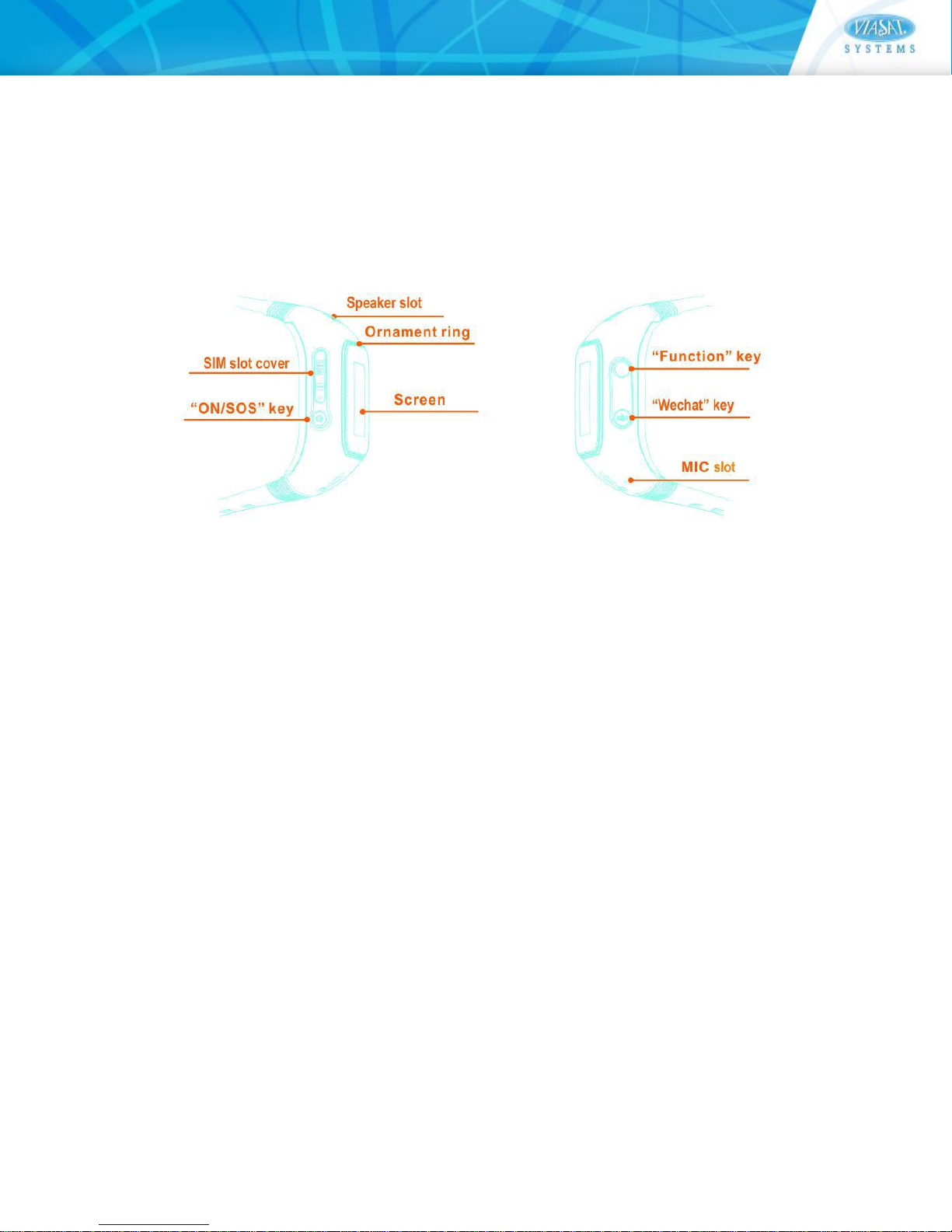
4
Appearance and interface
Appearance
Fig 3. Appearance
ON/SOS key – multiple functions:
▪ Power on the watch, long press
▪ If shortly pressed return to the previous interface or hang up the call (while in call)
▪ Pressed for more than 3 seconds, it will trigger SOS alarm and call the emergency phone number set from mobile
APP
Function key:
▪ Check contact list and select phone number when shortly pressed
▪ After selecting the phone number, press the key again for more than 3 seconds to call the selected number
Page 5
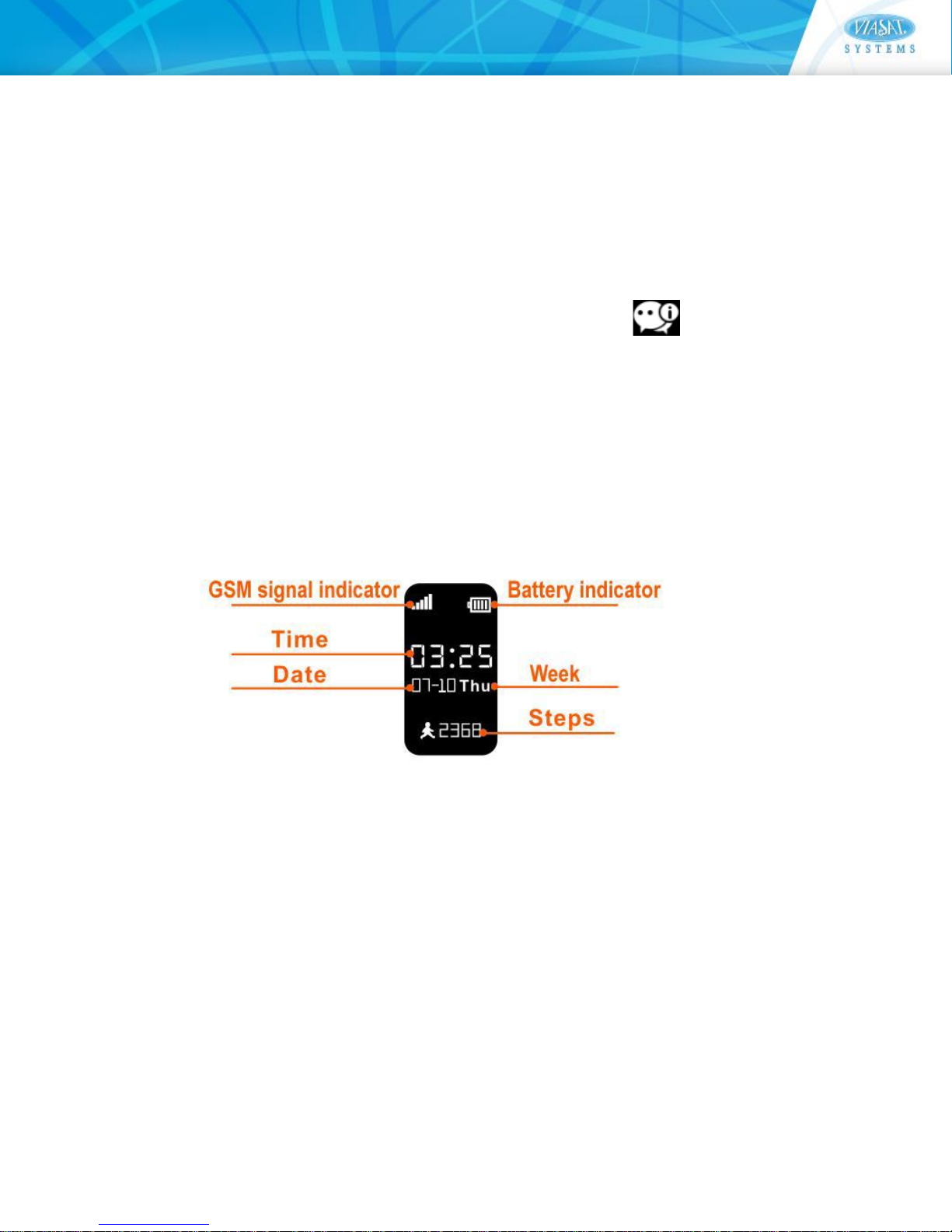
5
“Wechat” key:
▪ Select the message receiver by shortly pressing it, you can choose to send voice message to all family members
or all contacts.
▪ After selecting a contact, press the key and hold it to record your voice message, until you finish the message.
After releasing, it will send out the voice message to mobile APP automatically.
▪ Once the watch received a voice message from the APP, it will display the icon on the screen, shortly
press the key to play the voice message.
▪ Pressing the key for more than 3 seconds when the screen is in home page, the watch will switch into “add friend”
mode, two people wearing watches that are standing nearby can shake watch, and then automatically will add
each other as friend.
Interface
Fig 4. Interface
Page 6

6
How to use the watch
Install the APP and register user account
Please access to www.viasatsystems.ro to download the APP on your mobile or look for MyRope in App Store or Google
Play. After the APP is installed on mobile phone, use your phone number or email address to register as new user of the
APP. Please use the correct number and email address since it will be used for receiving the verification code and recover
the password.
Fig 5. First screen Fig 6. Registration step 1
After registering the user account, it will auto-redirect the interface to watch adding
page. From this page please scan the QR code available on the back of the watch or enter
CID number (you can find the CID number by continuously press “Function” key for 4
times while the SIM card is not inserted in the watch), then fill the other information
required.
Fig 7. Adding watch ID
Page 7

7
Set-up the watch
Charge the watch to have enough battery for setting up
Fig 8 Charging
Please make sure the SIM phone number used in the watch is correct, otherwise, the watch cannot be located. The country
code is not required when inserting the phone number in the APP.
Insert the SIM card in the slot with chipset upwards as shown in aside figure,
when the watch is powered off.
Fig 8. SIM card installation
Using the APP
If you want to add more watches to the APP, please click the icon located at the right side of top banner, when
you are in main page of the APP.
Page 8

8
Locating the watch
After registering the watch, while powered on, take it in an open space that has direct sky visibility and keep it for about
2 minutes, after this the APP will receive and report correct GPS location. In the main screen of the app will appear the
watch position:
The watch will continuously upload the GPS location every minute while moving, and
switch to battery saving mode when standing still.
If you want to know the most recent location and not wait for automatic position
update, please click “Loc” button available in the left side of the lower bar in APP main
screen. The watch will report the current position immediately.
If you are in a covered area with no GPS signal, the watch will switch to WIFI positioning
(if there is any WIFI network available - there is no need to register the watch to the
WIFI) or LBS (Location Based Services – from GSM cell) location mode. The source of a
reported position is indicated in the left side of the watch address balloon on the map.
Fig 9. Position balloon – main screen
Historical location playback
For checking the historical positions of the watch please click the “Track” button available in the lower bar in APP main
map screen, and select the date when in the indicated fields.
There are two options available for adjusting the historical reporting (Fig 10):
- Show a line that is connecting all positions reported (PathLine) – for an easier understanding of the activity on map
- To show all positions available no matter of their source, checking the LB&WIFI option – not checking this will show
only GPS based positioning, so will not show activity in covered areas.
After pressing OK, the historical locations will be reported on map like in the fig 11 below.
Page 9

9
Fig 10. Time period selection Fig 11. Tracking playback
Send voice message between APP and watch
Please click the “Wechat” icon available in the lower bar in APP main map
screen and the interface will switch into conversation window.
Click “Hold to talk” button and keep it pressed while speaking your message, release it
after you finish the message. After releasing, the voice message will be automatically
sent to the watch. The historical “conversation” of voice messages is available in this
window also.
When the watch receives a voice message, please press the “Wechat” key at the right
side to download and play the message.
Fig 12 Wechat
Calling the watch
To call the watch, please click “Dial” button located in the lower bar of main screen (please note that only the phone
numbers from family list can make calls to the watch).
The user of watch can answer the call by pressing shortly the “Function” key on the side of the watch and to reject it by
shortly pressing “Power on” key.
Page 10

10
Voice monitoring
By clicking the “Guard” button from the lower bar of main screen, your mobile will call the watch in “silent mode” meaning
the watch will not ring and will pick up the call automatically. When the connection is made, you can listen the voice
around the watch silently. Please note that only the administrator and backup administrator can use this function.
Setting watch user profile
You can associate an image, phone number, and other detailed information of the watch user in the section described
below. Clicking the icon marked with red in fig 13 will open the data insertion section Fig 13.
Fig 13 Watch settings area Fig 13 Watch user details
Page 11

11
Message center
There are two types of notifications (messages):
1. Guard messages – it contains alerts like: Zone Exit, Zone Entering, Low battery and SOS activations
Fig 14 Guard messages
2. System messages – contains notifications about who registered the watch on their mobiles
Fig 15 System messages
Page 12

12
Fence list
From the APP you can set maximum 10 safe zones for notifications. The safe zones are locations for which you like to know
if the watch is leaving or entering. You can create a zone by clicking on the predefined types available in the APP already
(School or Home) or by clicking from the blue bar above map.
To add a location center you can select:
Watch Loc – to use the watch location as the center point
Phone Loc – to use the phone location as center point
Tap on the map – to use the point you want as center (on
the map you can move around, zoom in/out and then tap
when you find the right spot)
After selecting the center, set the radius by changing the
diameter from 500m to 2000m.
Tapping the icon will change the shape of the location,
from round to square.
Fig 15 Fence list Fig 16 Location setting up
After setting the location on map, tap “Settings” and there you enter in the menu where you can
add:
• Geofence name – location name
• Watch list – the watches for which you want to receive notifications
• Track route – if you want to receive notifications for entering, exiting or both
By clicking done in aside screen the Fence location will be saved.
Fig 17 Saving location
Page 13

13
Family list
From this section you can add/remove family list members.
The APP user registered phone number is binding to the family contact list
automatically. You can add maximum 15 more phone numbers to this list.
To add a member click on from the blue bar.
To edit a member tab and hold on the telephone number box.
Fig 18 Family list
Watch settings
Remote turn off watch
After inserting the SIM card, the watch cannot be turned off by clicking the ON/SOS button,
only parents can switch it off from the APP remotely.
Tracking mode
There are two different modes for location monitoring: Precision mode and Manual mode
Precision mode – the watch will auto-upload the location data to APP every 60 Seconds.
Manual mode –the watch will upload location data only when you click the “Loc” button
in APP. In this mode, you can extend the watch battery life.
Fig 19 Watch settings
Page 14

14
Mute
By default, the watch will ring when receiving a call or voice message, the mute option can
be used if you wish to deactivate the default setting. From this menu you can set periods
when the watch needs to be on “mute”.
You can set the start/end time of silent period and also the days when to repeat. Click
“Done” when ready.
Fig 20 Mute period
Watch time
From this menu you can set the date/time of the watch.
Watch alarm
From this menu you can set the watch to ring at specific hours to help the watch user. (For example you can use the watch
as an alarm clock in the morning etc.…).
The user can click any key on the watch to stop the alarm tone.
Watch tracking
If you misplace the watch, use this function to make the watch ring until you click any key on the watch (find it). Please
consider that for this function, the watch must be in a GSM covered area.
End call
In case the watch user is in a phone conversation and you need to get in contact urgently, you can send the command
“end call” and then you can get in contact with the user.
Reset
This function will restore the watch to factory settings. Please note that will delete all family members from the list.
Page 15

15
To be considered
❖ The watch can only be turned off by holding the ON/SOS button without SIM card inside, otherwise, you have to turn it
off from the mobile APP (this is a measure to avoid turning off the watch easily).
❖ Please recharge the watch no less than 12 hours for the first time, and then charge it no less than 8 hours. (This action is
used to ensure battery life).
❖ The watch is water resistant, if water is being splat on it, you just need to clean it, will not impact the watch normal
functioning, as a caution measure, please do not take the watch when bathing or swimming.
Feeback and contact
If you need any other additional information please don’t hesitate to contact us
Viasat Systems
Str. Dr. Nicolae Turnescu Nr. 11
Sector 5, Bucuresti - Romania
Phone: +40752300877
email: support@viasatonline.ro
web: www.viasatsystems.ro
