Page 1
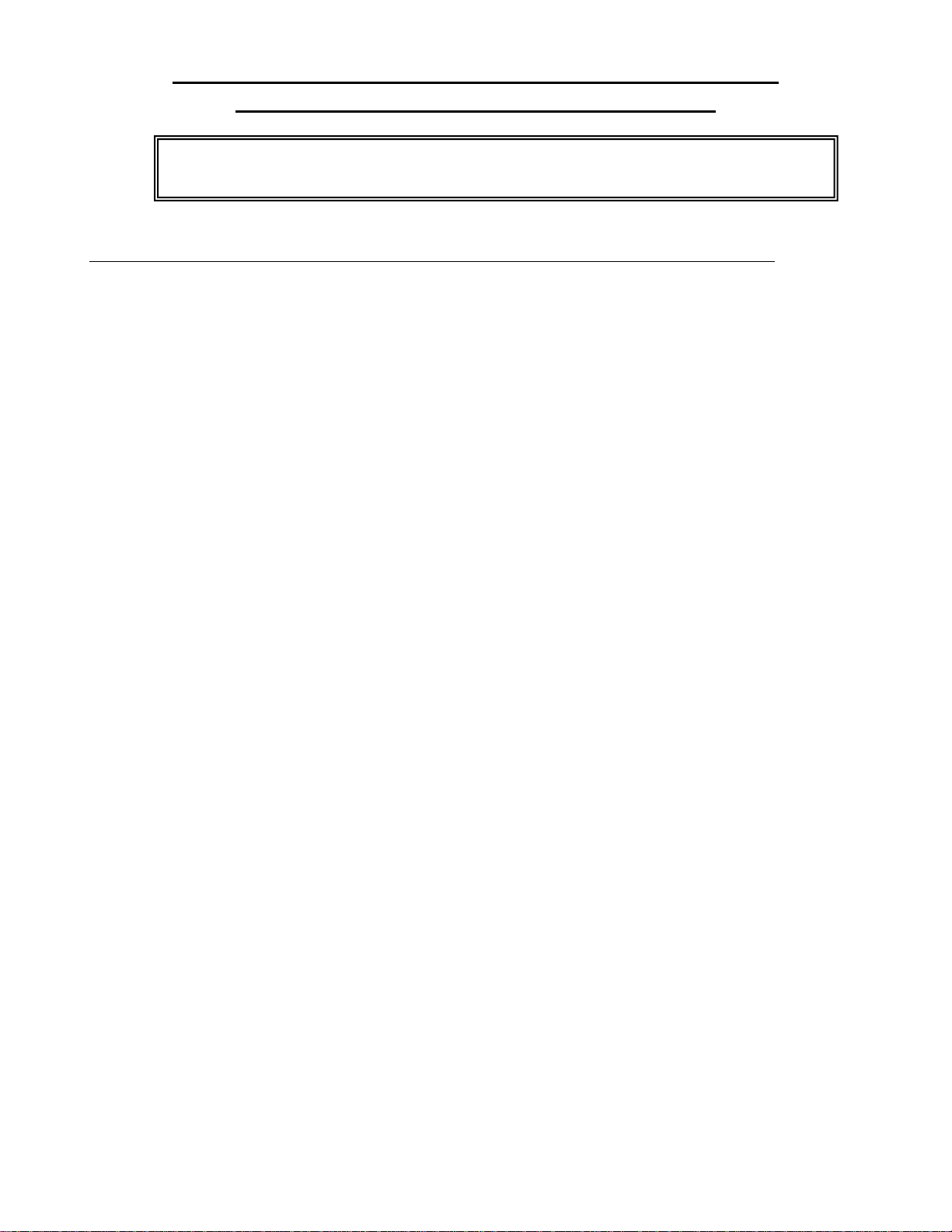
Technical Manuals Hard Copy Production Specifications
Standard Manuals (8-1/2 x 11, 3-Hole Punch)
For hard copy, this technical manual should be produced using the following specifications:
- Input – Electronic Adobe® Acrobat PDF file
- Reproduction method – Digital black and white laser copy machine
- Paper media – 8-1/2 x 11 - 60 pound offset white paper, standard 3-hole drill or punch. Fan-fold
any 11 x 17 foldout drawings.
- 2-sided (double-sided) copy with alternating odd/even page numbers.
- Any print exposed to plastic binder surfaces (cover page, spine, title page) shall not rub off, or stick
to the plastic surface over time
- Shrink wrap all pages except cover page, spine, and diskette holder page
- Binder shall be white loose-leaf Vu-Binder with pockets inside on each cover
- Binder shall be of appropriate thickness (min. ½ in.) to accommodate addition of 10 additional
sheets (20 pages) but no more than 40 sheets (80 pages) if required
- Cover page and spine inserts - 67 pound vellum bristol, pastel blue in color
- Binder to have front cover page and spine inserted with copy
- First article printed shall be page-checked for correct format and legibility by ViaSat. The printing
service provider shall randomly check additional copies for correct format and legibility.
This sheet is provided for printing and assembly instructions only.
Do not insert this sheet in the printed manual.
Page 2

Page 3
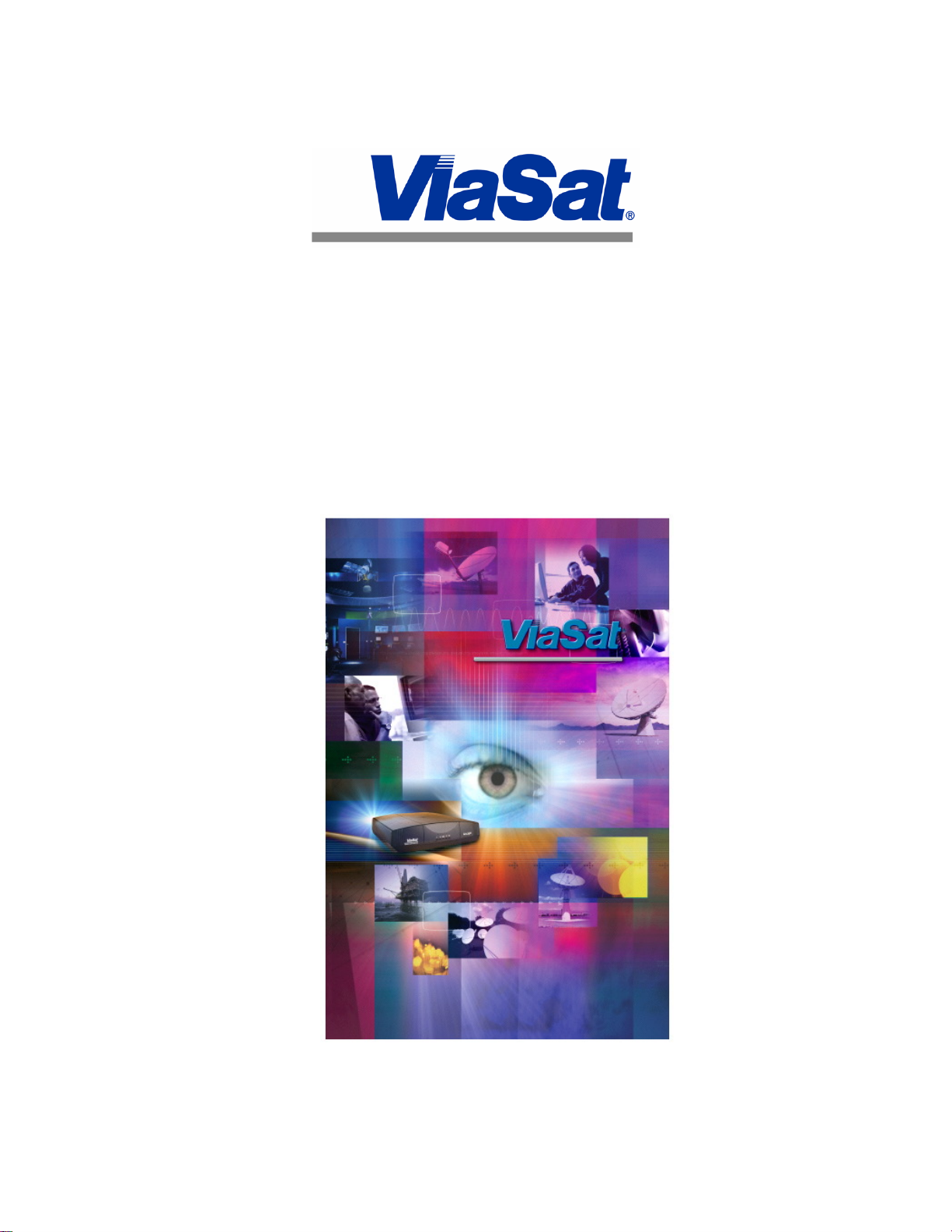
TM
ArcLight
Hub User’s Guide
ViaSat
Document Number: 1081006
(Rev. 001)
Page 4

Page 5
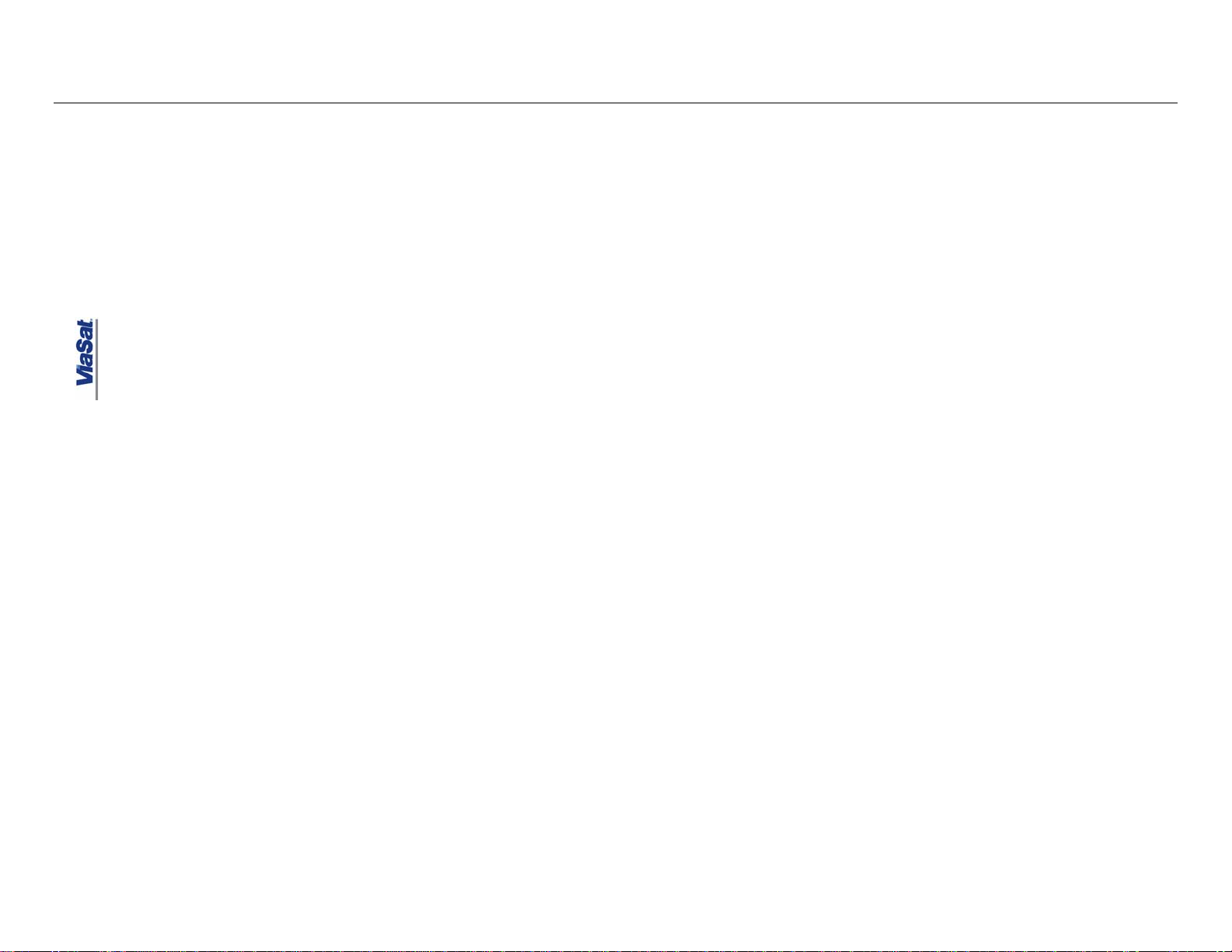
ArcLightTM Hub
User’s Guide
Page 6

Page 7
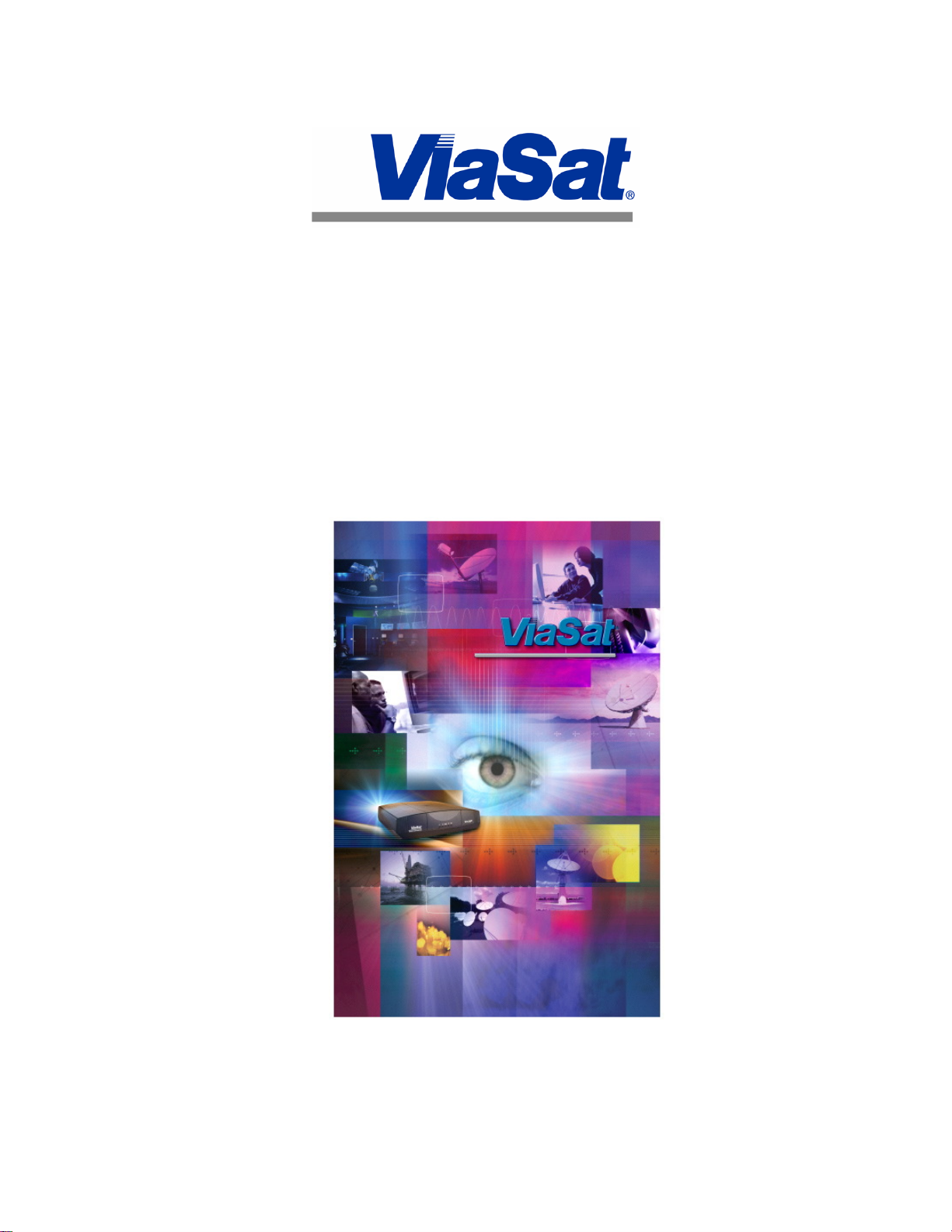
TM
ArcLight
Hub User’s Guide
ViaSat
Document Number: 1081006
(Rev. 001)
Page 8
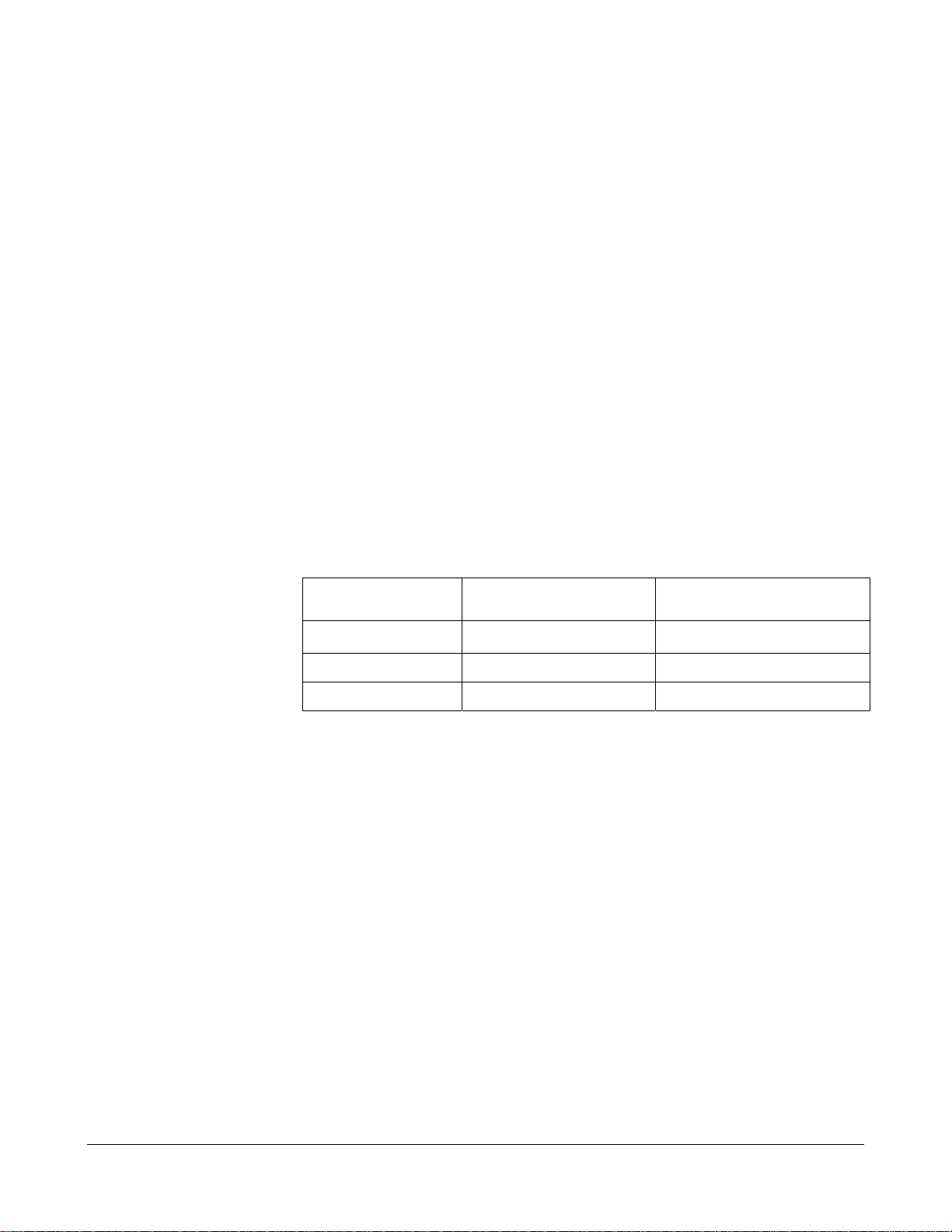
ViaSat, Inc.
Corporate
Headquarters
6155 El Camino Real
Carlsbad, CA 92009-1699
Phone: (760) 476-2200
Fax: (760) 929-3941
Germantown, MD
20511 Seneca Meadows
Parkway Suite 200
Germantown, MD 20876
Phone: (240) 686-4400
Fax: (240) 686-4800
Duluth, GA
1725 Breckinridge Plaza
Duluth, GA 30096
Phone: (678) 924-2400
Fax: (678) 924-2480
www.viasat.com
Publication
Information
Revision Number Date Released Comments
001 30 March, 2009 Initial release for V 3.0
© 2009 ViaSat, Incorporated. All rights reserved.
ViaSat® and the ViaSat logo are registered trademarks of ViaSat, Inc.
ArcLight
ViaSat Proprietary—Information in this document is subject to change without notice.
This document is proprietary to ViaSat, Inc., and shall be protected by a receiving party
in accordance with the terms of its contracts and agreements with Comsat Laboratories
and ViaSat, Inc., covering ArcLight
No part of this document may be reproduced or transmitted in any form or by any means,
electronic or mechanical, for any purpose, without the express written permission of
ViaSat, Inc.
Agilent MXG is a registered trademark of Agilent Technologies; Black Box is a
trademark of Black Box Corp.; Cyclades® and DSR® are registered trademarks of
Avocent Corp.; Catalyst® is a registered trademark of Cisco®; VertexRSI® is a
registered trademark of General Dynamics. All other product names, service marks,
trademarks, and registered trademarks used in this document are the property of their
respective owners.
TM
is a trademark of ViaSat, Inc.
TM
products.
Rev. 001 1081006 ii
Page 9

Page 10

Page 11
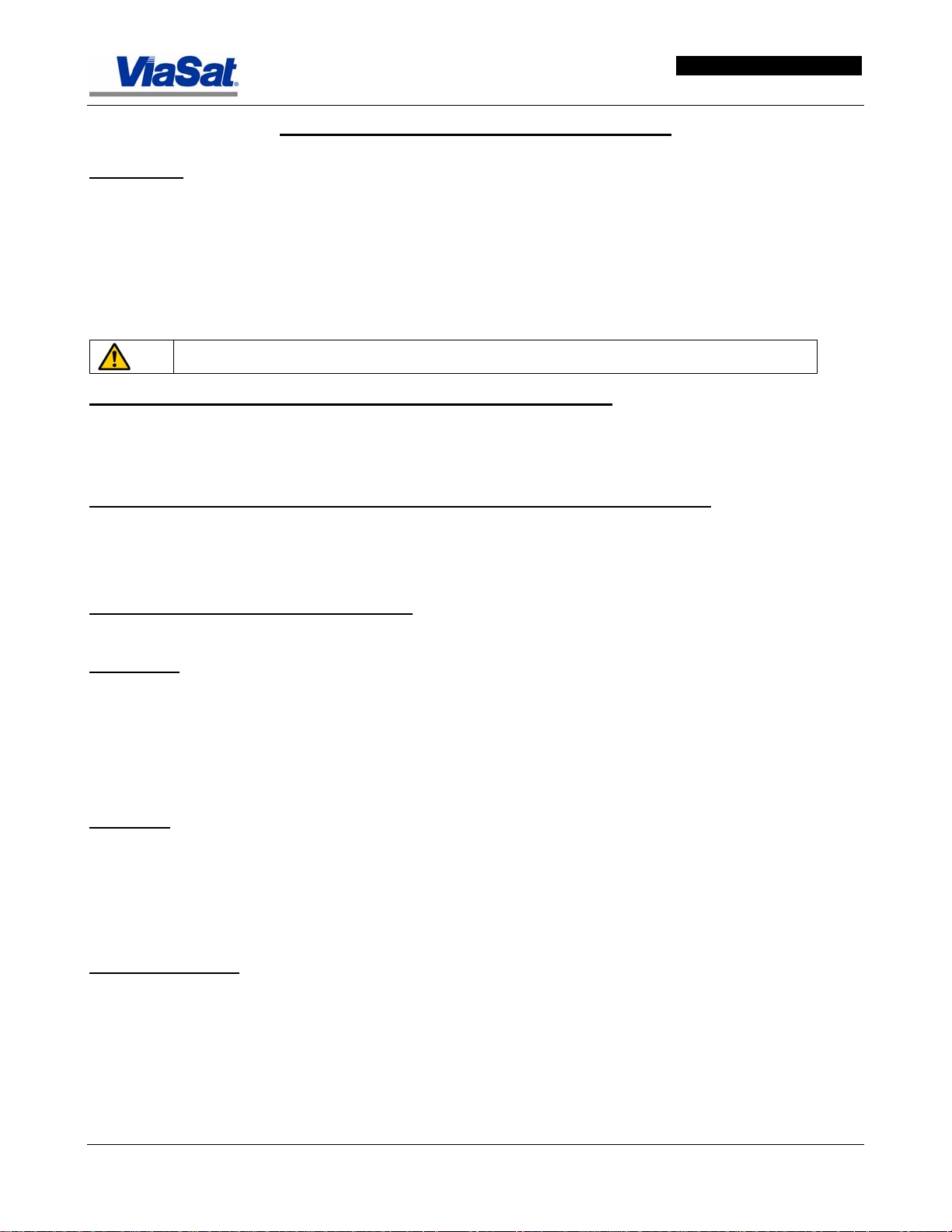
ArcLight Hub User’s Guide
REGULATORY COMPLIANCE and NOTICES
FCC Notice
This equipment has been tested and found to comply with the limits for a Class A digital device, pursuant to Part 15, of the
FCC Rules. These limits are designed to provide a reasonable protection aga inst harmful interference when the equipment is
operated in a commercial environment. This equipment generates, uses, and can radiate radio frequency energy and, if not
installed and used in accordance with the instruction manual, may cause harmful interfer ence to radio communications.
Operation of this equipment in a residential area is likely to cause harmful interference in which case the user will be required
to correct the interference at his own expense.
Any changes or modifications not expressly approved in writing by the manufacturer could void the user’s authority to
operate the equipment.
CAUTION: Shielded I/O cables must be used and all covers must be in place when operating
this equipment.
Canadian Department of Communications compliance statement:
This equipment does not exceed Class A limits per radio noise emissions for digital apparatus set out in the Radio
Interference Regulation of the Canadian Department of Communications. Operation in a residential area ma y cause
unacceptable interference to radio and TV reception requiring the owner or operator to take whatever steps are necessary to
correct the interference.
Avis de conformite aux normes du ministere des Communications du Canada:
Cet equipment ne dépasse pas les limites de Class A d’émission de bruits radioélectriques pour les appareils numériques
tels que prescrites par le Règlement sur le brouillage radioélectrique etabli par le ministére de Communications du Canada.
L’exploitation faite en milieu résidentiel peut entrainer le brouillage des réc eptions radio et télé, ce qui obligerait le
propriétaire ou l’operateur à prendre les dispositions nécessaires pour e n éliminer les causes.
Electro-Magnetic Emissions Compliance
The equipment has been tested and is in compliance with the following emissions and immunity requirements:
Emissions:
FCC 15B, Sec. 107, Class “A ” Conducted Emissions
FCC 15B, Sec. 109, Class “A” Radiated Emissions
EN 55022 (1998)A1, Class “A” Conducted Emissions
EN 55022 (1998)A1, Class “A” Telecom Conducted Emissions
EN 55022 (1998)A1, Class “A” Radiated Emissions
EN 61000-3-2 (2000) Power Line Harmonics
EN 61000-3-3 (1995) Power Line Flicker
Immunity:
IEC 61000-4-2 (1995),A1(1998),A2(2000) ESD Immunity
IEC 61000-4-3 (2002),A1(2002) Radio Frequen cy Immunity
IEC 61000-4-4 (1995)A1(2000),A2(2001) Electrical Fast Transient Immunity
IEC 61000-4-5 (1995),A1(2001) Surge Immunity
IEC 61000-4-6 (1996)A1(2000) RF Common Mode Immunity
IEC 61000-4-8 (1993)A1(2000) Power Frequency Magnetic Field
IEC 61000-4-11(2001) Voltage Dips and Short Interruptions
Safety Compliance
The equipment has been tested and is in compliance with the following safety requirements:
IEC 60950-1 (ed.1) IECEE CB Scheme
Rev. 001 1081006 iii
Page 12

ArcLight Hub User’s Guide
iv 1081006 Rev. 001
Page 13

ArcLight Hub User’s Guide
Table of Contents
1. GENERAL ARCLIGHTTM SYSTEM DESCRIPTION ......................................................................................... 1-1
1.1 INTRODUCTION .....................................................................................................................................................1-1
1.2 HUB SYSTEM........................................................................................................................................................1-5
1.2.1 Hub Components................................................................................................................................1-5
1.2.2 Hub Software......................................................................................................................................1-10
1.2.3 Satellite Air Interface .......................................................................................................................1-12
1.2.4 Return channel access....................................................................................................................1-14
1.2.5 Power control......................................................................................................................................1-15
1.2.6 Congestion control............................................................................................................................1-15
1.2.7 Hardware Subsystems.....................................................................................................................1-16
1.3 ARCLIGHT NETWORK.........................................................................................................................................1-18
1.3.1 Satellite Resource Utilization ........................................................................................................1-18
1.3.2 Network Terminal Population .......................................................................................................1-18
1.4 SYSTEM ADDRESSING .......................................................................................................................................1-19
1.4.1 Satellite Transmission System......................................................................................................1-20
1.4.2 Outlink Requirements ..................................................................................................................... 1-20
1.4.3 Return Link Requirements.............................................................................................................1-21
1.5 CONTROL PROTOCOLS.......................................................................................................................................1-23
1.5.1 Control Messaging ............................................................................................................................1-23
1.5.2 Control Protocols...............................................................................................................................1-23
1.5.3 User Traffic management ............................................................................................................... 1-26
1.5.4 Domain name service ......................................................................................................................1-27
1.5.5 Provisioning ........................................................................................................................................ 1-27
1.5.6 Status monitoring.............................................................................................................................1-27
2. INITIAL NETWORK CONFIGURATION..............................................................................................................2-1
2.1 INTRODUCTION – ARCLIGHT
TM
MANAGEMENT CLIENT ....................................................................................2-1
3. SCREEN DESCRIPTIONS FOR NMS CLIENT.................................................................................................3-1
3.1 LOGIN ....................................................................................................................................................................3-1
3.2 GUI NAVIGATION .................................................................................................................................................3-6
3.2.1 Main Menu Bar....................................................................................................................................3-6
3.2.2 Hub Component Screens..................................................................................................................3-7
3.2.3 Tool Bar Icons ......................................................................................................................................3-8
3.2.4 Control Buttons...................................................................................................................................3-9
3.2.5 Window Arrangement and Size Controls.....................................................................................3-9
3.3 NMS CLIENT SCREEN FIELD DEFINITIONS ....................................................................................................3-11
3.3.1 Session .................................................................................................................................................3-14
3.3.2 VMTs .....................................................................................................................................................3-15
3.3.3 Window.................................................................................................................................................3-54
3.3.4 Help .......................................................................................................................................................3-55
3.3.5 ArcLight NMS Management Tools................................................................................................3-56
3.3.6 Manage Hub ....................................................................................................................................... 3-57
3.3.7 Manage Satellites .............................................................................................................................. 3-75
3.3.8 Manage Transponders.....................................................................................................................3-76
3.3.9 Manage Forward Link Profiles ......................................................................................................3-80
3.3.10 Manage Return Links ......................................................................................................................3-84
3.3.11 Manage Air Channels ......................................................................................................................3-86
3.3.12 Manage Power Control Profiles .....................................................................................................3-89
3.3.13 Manage Component Membership ................................................................................................3-91
3.3.14 MDLS Configuration ........................................................................................................................ 3-92
3.3.15 About This Hub .................................................................................................................................3-94
3.3.16 Managing ArcLight Components..................................................................................................3-96
Rev. 001 1081006 v
Page 14

ArcLight Hub User’s Guide
4. OTHER NETWORK MANAGEMENT FACILITIES........................................................................................... 4-1
4.1 OPMANAGER ........................................................................................................................................................4-1
4.2 DSVIEW................................................................................................................................................................4-2
4.3 TERMVIEWER.......................................................................................................................................................4-3
4.4 ISITUP ...................................................................................................................................................................4-9
4.5 APR SERVER......................................................................................................................................................4-11
4.5.1 Overview...............................................................................................................................................4-11
4.5.2 Creating APRSERVER Service ......................................................................................................4-11
4.5.3 Starting AprServer Service .............................................................................................................4-12
4.5.4 Removing APRSERVER Service ....................................................................................................4-13
4.5.5 Using APRSERVER...........................................................................................................................4-13
4.6 NETWORK PERFORMANCE TOOLS ....................................................................................................................4-14
4.6.1 FTP Servers.........................................................................................................................................4-14
4.6.2 Other.....................................................................................................................................................4-14
5. HARDWARE COMPONENTS ................................................................................................................................5-1
5.1 INTRODUCTION .....................................................................................................................................................5-1
5.2 ARCLIGHT HUB SUBSYSTEM ..............................................................................................................................5-1
5.2.1 Hub Subsystem Overview ................................................................................................................5-1
5.2.2 Hub Components................................................................................................................................5-2
5.3 ARCLIGHT BLADE SYSTEM .................................................................................................................................5-3
5.3.1 Overview.................................................................................................................................................5-3
5.3.2 Installation..........................................................................................................................................5-14
5.3.3 Configuration .....................................................................................................................................5-14
5.3.4 Operation.............................................................................................................................................5-14
5.3.5 Monitoring...........................................................................................................................................5-14
5.3.6 Troubleshooting.................................................................................................................................5-14
5.4 NETWORK MANAGEMENT SYSTEM (NMS) ......................................................................................................5-15
5.4.1 Overview...............................................................................................................................................5-15
5.4.2 Ethernet Interfaces...........................................................................................................................5-16
5.4.3 Installation Procedures...................................................................................................................5-16
5.4.4 Configuration .....................................................................................................................................5-16
5.4.5 Operation.............................................................................................................................................5-16
5.4.6 Monitoring...........................................................................................................................................5-17
5.4.7 Troubleshooting.................................................................................................................................5-17
5.5 REAL-TIME NETWORK MANAGEMENT SYSTEM (RTNMS).............................................................................5-18
5.5.1 Overview...............................................................................................................................................5-18
5.5.2 Physical Interfaces............................................................................................................................ 5-19
5.5.3 Installation..........................................................................................................................................5-19
5.5.4 Configuration .....................................................................................................................................5-19
5.5.5 Operation.............................................................................................................................................5-19
5.5.6 Monitoring...........................................................................................................................................5-20
5.5.7 Troubleshooting.................................................................................................................................5-20
5.6 MONITOR SERVER .............................................................................................................................................5-21
5.6.1 Overview...............................................................................................................................................5-21
5.6.2 Physical Interfaces............................................................................................................................ 5-22
5.6.3 Installation..........................................................................................................................................5-22
5.6.4 Configuration .....................................................................................................................................5-22
5.6.5 Operation.............................................................................................................................................5-22
5.6.6 Monitoring...........................................................................................................................................5-22
5.6.7 Troubleshooting.................................................................................................................................5-22
5.7 SUPPORT SERVER ..............................................................................................................................................5-23
5.7.1 Overview...............................................................................................................................................5-23
5.7.2 Physical Interfaces............................................................................................................................ 5-23
5.7.3 Installation..........................................................................................................................................5-24
vi 1081006 Rev. 001
Page 15

ArcLight Hub User’s Guide
5.7.4 Configuration .....................................................................................................................................5-24
5.7.5 Operation.............................................................................................................................................5-24
5.7.6 Monitoring...........................................................................................................................................5-24
5.7.7 Troubleshooting.................................................................................................................................5-24
5.8 NETWORK PERFORMANCE TEST SERVER........................................................................................................5-25
5.8.1 Overview...............................................................................................................................................5-25
5.8.2 Installation..........................................................................................................................................5-26
5.8.3 Configuration .....................................................................................................................................5-26
5.8.4 Operation.............................................................................................................................................5-27
5.8.5 Monitoring...........................................................................................................................................5-27
5.8.6 Troubleshooting.................................................................................................................................5-27
5.9 NETWORK ATTACHED SERVER (NAS) .............................................................................................................5-28
5.9.1 Overview...............................................................................................................................................5-28
5.9.2 Installation..........................................................................................................................................5-29
5.9.3 Operation.............................................................................................................................................5-29
5.9.4 Troubleshooting.................................................................................................................................5-29
5.10 MULTI-CHANNEL DEMODULATOR II (MCD II) ...........................................................................................5-30
5.10.1 Overview...............................................................................................................................................5-30
5.10.2 Physical Interfaces............................................................................................................................5-32
5.10.3 Installation ..........................................................................................................................................5-33
5.10.4 Configuration .....................................................................................................................................5-33
5.10.5 Operation.............................................................................................................................................5-34
5.10.6 Monitoring ...........................................................................................................................................5-36
5.10.7 Troubleshooting.................................................................................................................................5-38
5.11 FORWARD LINK MODULATOR (VFLM-70)..................................................................................................5-50
5.11.1 Overview...............................................................................................................................................5-50
5.11.2 Physical Interfaces............................................................................................................................5-52
5.11.3 Installation ..........................................................................................................................................5-54
5.11.4 Configuration .....................................................................................................................................5-55
5.11.5 Operation.............................................................................................................................................5-56
5.11.6 Monitoring ...........................................................................................................................................5-57
5.11.7 Troubleshooting.................................................................................................................................5-57
5.12 VPCMA-70 HUB CANCELLER .....................................................................................................................5-58
5.12.1 Overview...............................................................................................................................................5-58
5.12.2 Physical Interfaces............................................................................................................................5-60
5.12.3 Installation ..........................................................................................................................................5-61
5.12.4 Configuration .....................................................................................................................................5-61
5.12.5 Operation.............................................................................................................................................5-67
5.12.6 Monitoring ...........................................................................................................................................5-68
5.12.7 Troubleshooting.................................................................................................................................5-69
5.13 MONITOR VMBR ...........................................................................................................................................5-70
5.13.1 Overview...............................................................................................................................................5-70
5.13.2 Physical Interfaces............................................................................................................................5-70
5.13.3 Installation ..........................................................................................................................................5-70
5.13.4 Configuration .....................................................................................................................................5-70
5.13.5 Operation.............................................................................................................................................5-70
5.13.6 Monitoring ...........................................................................................................................................5-70
5.13.7 Troubleshooting.................................................................................................................................5-70
5.14 LEADER VMBR..............................................................................................................................................5-71
5.14.1 Overview...............................................................................................................................................5-71
5.14.2 Physical Interfaces............................................................................................................................5-71
5.14.3 Installation ..........................................................................................................................................5-71
5.14.4 Configuration .....................................................................................................................................5-71
5.14.5 Operation.............................................................................................................................................5-71
5.14.6 Montioring ...........................................................................................................................................5-71
5.14.7 Troubleshooting.................................................................................................................................5-71
Rev. 001 1081006 vii
Page 16
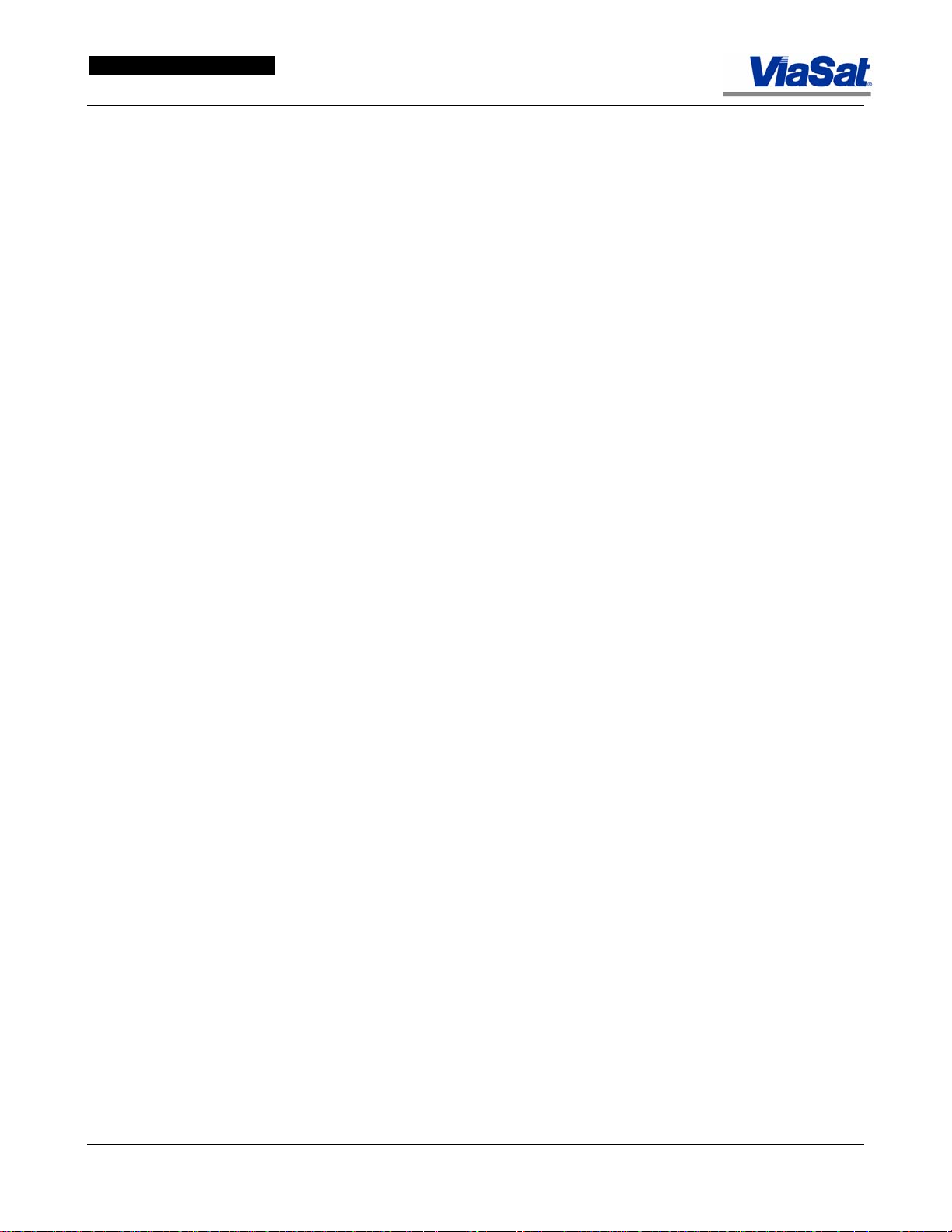
ArcLight Hub User’s Guide
5.15 POLICY BASED ROUTER (PBR) ....................................................................................................................5-72
5.15.1 Overview...............................................................................................................................................5-72
5.15.2 Physical Interfaces............................................................................................................................5-73
5.15.3 Installation ..........................................................................................................................................5-73
5.15.4 Configuration .....................................................................................................................................5-73
5.15.5 Operation.............................................................................................................................................5-74
5.15.6 Monitoring ...........................................................................................................................................5-74
5.15.7 Troubleshooting.................................................................................................................................5-74
5.16 COMPACT XPEP TCP/IP ACCELERATOR....................................................................................................5-75
5.16.1 Overview...............................................................................................................................................5-75
5.16.2 Physical Interfaces............................................................................................................................5-76
5.16.3 Installation ..........................................................................................................................................5-79
5.16.4 Configuration .....................................................................................................................................5-79
5.16.5 Operation.............................................................................................................................................5-79
5.16.6 Monitoring ...........................................................................................................................................5-79
5.16.7 Troubleshooting.................................................................................................................................5-79
5.17 ETHERNET SWITCHES/ROUTERS ................................................................................................................5-80
5.17.1 Overview...............................................................................................................................................5-80
5.17.2 Physical Interfaces............................................................................................................................5-81
5.17.3 Installation ..........................................................................................................................................5-81
5.17.4 Configuration .....................................................................................................................................5-81
5.17.5 Operation.............................................................................................................................................5-81
5.17.6 Monitoring ...........................................................................................................................................5-81
5.17.7 Troubleshooting.................................................................................................................................5-81
5.18 ADAPTIVE SECURITY APPLIANCE (ASA) FIREWALL ....................................................................................5-82
5.18.1 Overview...............................................................................................................................................5-82
5.18.2 Installation ..........................................................................................................................................5-83
5.18.3 Operation.............................................................................................................................................5-83
5.18.4 Troubleshooting.................................................................................................................................5-83
5.19 ALLOT NETENFORCER® 404-SERIES TRAFFIC SHAPER SERVER ............................................................5-84
5.19.1 Overview...............................................................................................................................................5-84
5.19.2 Installation ..........................................................................................................................................5-84
5.19.3 Operation.............................................................................................................................................5-85
5.19.4 Troubleshooting.................................................................................................................................5-85
5.20 SERIAL OVER LAN (SOL) SWITCH ...............................................................................................................5-86
5.20.1 Installation ..........................................................................................................................................5-87
5.20.2 Operation.............................................................................................................................................5-87
5.20.3 Troubleshooting.................................................................................................................................5-87
5.21 ARCLIGHT HUB RF INTERFACE UNIT (AHRFIU).......................................................................................5-88
5.21.1 Installation ..........................................................................................................................................5-88
5.21.2 Operation.............................................................................................................................................5-90
5.21.3 Troubleshooting.................................................................................................................................5-90
5.22 KVM SWITCH .................................................................................................................................................5-91
5.22.1 Overview...............................................................................................................................................5-91
5.22.2 Physical Interfaces............................................................................................................................5-91
5.22.3 Installation ..........................................................................................................................................5-91
5.22.4 Configuration .....................................................................................................................................5-91
5.22.5 Operation.............................................................................................................................................5-91
5.22.6 Monitoring ...........................................................................................................................................5-91
5.22.7 Troubleshooting.................................................................................................................................5-91
5.23 KVM SWITCH DISPLAY .................................................................................................................................5-92
5.23.1 Overview...............................................................................................................................................5-92
5.23.2 Physical Interfaces............................................................................................................................5-92
5.23.3 Installation ..........................................................................................................................................5-92
5.23.4 Configuration .....................................................................................................................................5-92
5.23.5 Operation.............................................................................................................................................5-92
viii 1081006 Rev. 001
Page 17

ArcLight Hub User’s Guide
5.23.6 Monitoring ...........................................................................................................................................5-92
5.23.7 Troubleshooting.................................................................................................................................5-92
5.24 70L-BAND UP CONVERTER .......................................................................................................................... 5-93
5.24.1 Overview...............................................................................................................................................5-93
5.24.2 Installation procedure .....................................................................................................................5-95
5.24.3 Operation.............................................................................................................................................5-95
5.24.4 Troubleshooting.................................................................................................................................5-95
5.25 L70-BAND DOWN CONVERTER ....................................................................................................................5-96
5.25.1 Overview...............................................................................................................................................5-96
5.25.2 Installation procedure .....................................................................................................................5-98
5.25.3 Operation.............................................................................................................................................5-98
5.25.4 Troubleshooting.................................................................................................................................5-98
5.26 10 MHZ REFERENCE ....................................................................................................................................5-99
5.26.1 Overview...............................................................................................................................................5-99
5.26.2 Installation procedure ...................................................................................................................5-100
5.26.3 Operation...........................................................................................................................................5-101
5.26.4 Troubleshooting...............................................................................................................................5-101
5.27 POWER DISTRIBUTION UNIT (PDU) ...........................................................................................................5-102
5.27.1 Overview.............................................................................................................................................5-102
5.27.2 PDU Installation Procedure .........................................................................................................5-103
5.27.3 PDU Troubleshooting.....................................................................................................................5-104
5.27.4 RF Components ...............................................................................................................................5-105
5.27.5 Test Equipment ............................................................................................................................... 5-109
5.28 ARCLIGHT SYSTEM RACKS .........................................................................................................................5-110
5.28.1 Rack Dimensions ............................................................................................................................ 5-110
5.28.2 Mounting ...........................................................................................................................................5-110
5.28.3 Cooling................................................................................................................................................5-110
Rev. 001 1081006 ix
Page 18

ArcLight Hub User’s Guide
List of Figures
Figure 1-1. A-PCMA Bandwidth Reuse...................................................................................................................1-2
Figure 1-2. A-PCMA Level Diagram. ........................................................................................................................1-3
Figure 1-3. ArcLight
Figure 1-4. Generic ArcLight Hub Interfaces........................................................................................................1-8
Figure 1-5. ArcLight Hub System Network............................................................................................................1-9
Figure 1-6. ArcLight
Figure 1-7. Software Relationships ........................................................................................................................ 1-11
Figure 1-8. Packet Format. ....................................................................................................................................... 1-13
Figure 1-9. Communications between RTNMS, MCD, and VMT. ................................................................. 1-15
Figure 1-10. Addressing in the ArcLight Network.............................................................................................1-19
Figure 1-11. IP Traffic Diagram (Non-TCP)..........................................................................................................1-26
Figure 1-12. IP Traffic Diagram (TCP) ...................................................................................................................1-27
Figure 2-1. ArcLight Client Desktop Icon ............................................................................................................... 2-1
Figure 2-2. ArcLight Management Client Screen.................................................................................................2-2
Figure 2-3. ArcLight Management Client Screen – Three Hub Systems Displayed..................................2-4
Figure 2-4. ArcLight Management Client Screen - Manage Hub Components Screen............................2-5
Figure 2-5. The About ArcLight NMS panel – About This Hub Selected......................................................2-5
Figure 3-1. Login Screen – One Hub in Configuration. ..................................................................................... 3-2
Figure 3-2. Session Drop-down Menu. ...................................................................................................................3-2
Figure 3-3. ArcLight Management Client Screen – Three Hubs in Configuration. ..................................3-3
Figure 3-4. Edit Network Component Popup Screen (for a MCD named “My MCD”)..............................3-5
Figure 3-5. Session Drop-down Menu. ...................................................................................................................3-6
Figure 3-6. VMTs Drop-down Menu. .......................................................................................................................3-6
Figure 3-7. Window Drop-down Menu....................................................................................................................3-7
Figure 3-8. Help Drop-down menu. .........................................................................................................................3-7
Figure 3-9. Hub Diagram Context Menu Screen for MCD................................................................................3-8
Figure 3-10. Window Pulldown Menu. ....................................................................................................................3-9
Figure 3-11. Login Screen. ........................................................................................................................................3-14
Figure 3-12. Exit Question. ......................................................................................................................................3-14
Figure 3-13. VMTs Drop-down Menu. ................................................................................................................... 3-15
Figure 3-14. VMT Configuration Screen – General Tab...................................................................................3-17
Figure 3-15. VMT Configuration Screen – Group Management Tab...........................................................3-19
Figure 3-16. VMT Configuration – Installation Utilities Tab..........................................................................3-21
Figure 3-17. Open VMT Screen. ..............................................................................................................................3-23
Figure 3-18. Delete VMT............................................................................................................................................3-24
Figure 3-19. VMT List................................................................................................................................................. 3-25
Figure 3-20. VMT Filter Options Screen............................................................................................................... 3-26
Figure 3-21. IP Network Configuration screen – Interfaces Tab...................................................................3-28
Figure 3-22. IP Network Configuration screen – Network Services - SSH/SFTP tab ............................. 3-30
Figure 3-23. IP Network Configuration screen – NAT Tab.............................................................................. 3-32
Figure 3-24. IP Network Configuration Screen – DHCP Tab..........................................................................3-34
Figure 3-25. IP Network Configuration screen – DNS Tab. ............................................................................3-36
Figure 3-26. IP Network Configuration screen – Routing Tab.......................................................................3-37
Figure 3-27. Customer Configuration Screen.....................................................................................................3-39
Figure 3-28. VMT Status – General Tab Screen. ...............................................................................................3-41
Figure 3-29. VMT Status – Management Tab Screen.......................................................................................3-43
Figure 3-30. VMT Status – Forward Link Tab Screen...................................................................................... 3-45
Figure 3-31. VMT Status – Return Link Tab Screen. .......................................................................................3-46
Figure 3-32. VMT Status – FLR Tab Screen. ....................................................................................................... 3-48
Figure 3-33. VMT Status – Aircraft Tab Screen. ................................................................................................3-50
Figure 3-34. VMT Status – Chassis Tab Screen. ...............................................................................................3-52
x 1081006 Rev. 001
TM
Network Topology...............................................................................................................1-4
TM
Interface to Terrestrial Networks. ...............................................................................1-10
Page 19

ArcLight Hub User’s Guide
Figure 3-35. VMT Status – ACU Tab Screen. ......................................................................................................3-53
Figure 3-36. Window Drop-down Menu. ..............................................................................................................3-54
Figure 3-37. Help Drop-down menu. .....................................................................................................................3-55
Figure 3-38. NMS Main Interface Management Menu. .................................................................................... 3-56
Figure 3-39. NMS Main Interface Screen. ............................................................................................................3-57
Figure 3-40. Hub Status Screen, General Tab. ..................................................................................................3-58
Figure 3-41. Hub Status Screen, VMTs Tab. ...................................................................................................... 3-61
Figure 3-42. Hub Status Screen, Utilization Tab, Forward Links Tab. ...................................................... 3-63
Figure 3-43. Hub Status Screen, Utilization Tab, Return Links Tab..........................................................3-65
Figure 3-44. Hub Status Screen, Utilization Tab, Congestion Control Groups Tab. .............................3-67
Figure 3-45. Hub Configuration – General Tab ..................................................................................................3-69
Figure 3-46. Hub Configuration Screen – Congestion Control Tab.............................................................3-71
Figure 3-47. Hub Configuration Screen – ATI Tab............................................................................................ 3-73
Figure 3-48. Manage Satellites – Satellite Configuration Screen. ................................................................3-75
Figure 3-49. Transponder Configuration Screen – Forward and Return Links Tab. .............................3-76
Figure 3-50. Transponder Configuration Screen – Power Control Tab. .....................................................3-78
Figure 3-51. Forward Link Profile Screen – General Tab. ................................................................................3-80
Figure 3-52. Forward Link Profile Screen – Advanced Tab. ...........................................................................3-82
Figure 3-53. Return Link Configuration Screen. ...............................................................................................3-84
Figure 3-54. Manage Air Channels Screen. .........................................................................................................3-86
Figure 3-55. Manage Power Control Profile Screen. .........................................................................................3-89
Figure 3-56. NMS Main Interface Screen. ............................................................................................................3-91
Figure 3-57. Edit Hub Component Screen. .........................................................................................................3-91
Figure 3-58. MDLS Configuration Screen............................................................................................................3-92
Figure 3-59. Main Hub NMS Client Screen - Manage Hub Selected...........................................................3-94
Figure 3-60. The About ArcLight NMS panel – About This Hub Selected. ................................................3-95
Figure 3-61. NMS Edit Component Screen for MCD .........................................................................................3-96
Figure 3-62. Hub Diagram, Selecting the NMS...................................................................................................3-97
Figure 3-63. NMS Client Settings Screen.............................................................................................................3-98
Figure 3-64. NMS Server Settings. .........................................................................................................................3-99
Figure 3-65. User Manager Screen – Users Tab. ............................................................................................. 3-100
Figure 3-66. User Configuration Screen – General Tab. ...............................................................................3-102
Figure 3-67. User Configuration Screen – Network Access..........................................................................3-104
Figure 3-68. Event Streamer Screen. ..................................................................................................................3-106
Figure 3-69. Streamer Drop-down Menu. ..........................................................................................................3-107
Figure 3-70. Event Streamer Filter Screen........................................................................................................3-109
Figure 3-71. Log Manager Screen – Network Hardware. ...............................................................................3-112
Figure 3-72. Authority Level Configuration Screen – General Tab. ...........................................................3-114
Figure 3-73. Authority Level Configuration Screen – Permissions Tab....................................................3-116
Figure 3-74. RtNMS Screen – General Tab........................................................................................................3-120
Figure 3-75. RtNMS Screen Messaging Tab......................................................................................................3-122
Figure 3-76. RtNMS Screen, ATI Statuses Tab. ...............................................................................................3-124
Figure 3-77. RtNMS Screen, Advanced Tab. .....................................................................................................3-125
Figure 3-78. MCD Administration Screen – General Tab. ............................................................................3-127
Figure 3-79. MCD Administration Screen – Statistic Tab. ........................................................................... 3-129
Figure 3-80. MCD Configuration Screen - General Tab................................................................................3-131
Figure 3-81. MCD Configuration Screen - Network Interfaces Tab ........................................................... 3-133
Figure 3-82. MCD Configuration Screen – Additional IPS Tab. ..................................................................3-135
Figure 3-83. MCD Configuration Screen - IP Forwarding Tab. ...................................................................3-137
Figure 3-84. MCD Configuration Screen - Static Routes Tab. ....................................................................3-139
Figure 3-85. MCD Configuration Screen - Logging Tab. ...............................................................................3-141
Figure 3-86. MCD Configuration Screen – Traps Tab....................................................................................3-143
Figure 3-87. MCD Status screen – General Tab ..............................................................................................3-145
Figure 3-88. MCD Status screen - Advanced Tab ...........................................................................................3-147
Figure 3-89. CDC Status List screen...................................................................................................................3-149
Figure 3-90. Accessing the FLM Status Screen.................................................................................................3-150
Rev. 001 1081006 xi
Page 20

ArcLight Hub User’s Guide
Figure 3-91. FLM Administration Screen...........................................................................................................3-151
Figure 3-92. FLM Configuration Screen.............................................................................................................3-153
Figure 3-93. FLM General Status Dialog............................................................................................................. 3-154
Figure 3-94. FLM Advanced Status Dialog. .......................................................................................................3-156
Figure 3-95. HC Edit Component Screen............................................................................................................3-158
Figure 3-96. Hub Canceller Administration Screen. ......................................................................................3-159
Figure 3-97. Hub Canceller Configuration Screen..........................................................................................3-161
Figure 3-98. Hub Canceller General Status Dialog..........................................................................................3-163
Figure 3-99. Hub Canceller Advanced Status Dialog.....................................................................................3-165
Figure 4-1. TermViewer Status Screen...................................................................................................................4-3
Figure 4-2. TermViewer Status Screen – Log File Entered...............................................................................4-6
Figure 4-3. TermViewer Status Screen in “Wait” Status...................................................................................4-7
Figure 4-4. TermViewer Status Screen Displaying Status of Port 7104. .....................................................4-8
Figure 4-5. Identifying a VMT and IP address with IsItUp. ............................................................................4-10
Figure 4-6. Example of APR Server Log File........................................................................................................4-13
Figure 5-1. ArcLight Blade System. .........................................................................................................................5-3
Figure 5-2. ABS Front Panel Enclosure................................................................................................................... 5-4
Figure 5-3. ABS Rear Panel Enclosure. ..................................................................................................................5-5
Figure 5-4. Front (left) and Rear (right) Panels of a Blade Server (MDC II Giga-E). .................................5-6
Figure 5-5. Server Assignment and Physical Slot Numbering of ABS Front Chassis..............................5-7
Figure 5-6. Server Assignment and Physical Slot Numbering of ABS Rear Chassis. ..............................5-8
Figure 5-7. ABS Physical Slot Numbering for ABS Front Panel. ....................................................................5-8
Figure 5-8. ABS Power Supply Tray.........................................................................................................................5-9
Figure 5-9. ABS Rear Panel Power Input, Fuses and Switches....................................................................5-10
Figure 5-10. ABS Cable Management. ..................................................................................................................5-10
Figure 5-11. Real panel Connectors and Numbering Scheme........................................................................5-11
Figure 5-12. ABS Bottom Fan Tray. ........................................................................................................................5-12
Figure 5-13. ABS Air Flow Pattern. ........................................................................................................................5-13
Figure 5-14. Interfaces between ABS and other Rack Units. ........................................................................5-13
Figure 5-15. NMS Blade Server.................................................................................................................................5-15
Figure 5-16. RtNMS Real Time Server...................................................................................................................5-18
Figure 5-17. Monitor Server......................................................................................................................................5-21
Figure 5-18. Support Server .....................................................................................................................................5-23
Figure 5-19. Front panel of NPTS Blade Server.................................................................................................5-26
Figure 5-20. NAS Front Panel. .................................................................................................................................5-28
Figure 5-21. ArcLight Multi-Channel Demodulator (Front View of ABS)...................................................5-31
Figure 5-22. ArcLight Multi-Channel Demodulator (Rear View of ABS). ...................................................5-31
Figure 5-23. ArcLight MCD Management Serial Port Power-up Self-Test Screen................................... 5-35
Figure 5-24. ArcLight MCD Management Serial Port Startup Splash Screen ...........................................5-36
Figure 5-25. Opening an MCD Telnet Session – Example.............................................................................. 5-38
Figure 5-26. MCD M&C ‘uc_show’ Command (Typical). ................................................................................5-39
Figure 5-27. MCD M&C ‘com2_stats’ Command (Typical)..............................................................................5-43
Figure 5-28. MCD M&C ‘sd’ or ‘sky_dump’ Command (Typical)...................................................................5-44
Figure 5-29. MCD ‘fw (fw)’ Command....................................................................................................................5-46
Figure 5-30. MCD ‘mcc_build’ Commands ..........................................................................................................5-47
Figure 5-31. MCD 'atm_len_bin_show' Command .............................................................................................. 5-47
Figure 5-32. MCD ’err_print’ Command (Typical.) ............................................................................................ 5-48
Figure 5-33. MCD ‘memShow’ Command ............................................................................................................5-49
Figure 5-36. FLM Data Flow Diagram...................................................................................................................5-50
Figure 5-37. VFLM-70 Front Panel.........................................................................................................................5-51
Figure 5-38. VFLM-70 Rear Panel ..........................................................................................................................5-52
Figure 5-39. VPCMA-70 Front Panel Controls and Indicators ......................................................................5-59
Figure 5-40. VPCMA-70 Rear Panel Connectors................................................................................................5-60
Figure 5-41. Monitor VMBR Front Panel .............................................................................................................. 5-70
Figure 5-42. Leader VMBR Front Panel ................................................................................................................5-71
Figure 5-43. Policy Router Front Panel LEDs .....................................................................................................5-72
xii 1081006 Rev. 001
Page 21

ArcLight Hub User’s Guide
Figure 5-44. Policy Router Rear Panel Connectors ...........................................................................................5-73
Figure 5-45. PBR Configuration subset example...............................................................................................5-74
Figure 5-46. Compact xPEP TCP/IP Accelerator Front Panel Console.......................................................5-75
Figure 5-47. Compact xPEP TCP/IP Accelerator Rear Panel .........................................................................5-75
Figure 5-48. Compact xPEP Front Panel ...............................................................................................................5-76
Figure 5-49: Compact xPEP Rear Panel .................................................................................................................5-77
Figure 5-50. Ethernet Switch ................................................................................................................................... 5-80
Figure 5-51. Front Panel Indicators .......................................................................................................................5-80
Figure 5-52. Rear panel connectors .......................................................................................................................5-81
Figure 5-53. ASA Front Panel. ................................................................................................................................. 5-82
Figure 5-54. ASA Rear Panel and Connectors....................................................................................................5-83
Figure 5-55. Allot NetEnforcer/DNS Server.................................................................................................................5-84
Figure 5-56. LCD Panel of Traffic Shaper. ...........................................................................................................5-84
Figure 5-57. Traffic Shaper Rear Panel Connectors. ........................................................................................ 5-85
Figure 5-58. Front View of SOL Switch. ...............................................................................................................5-86
Figure 5-59. Rear View of SOL Switch. .................................................................................................................5-86
Figure 5-60. AHRFIU Rear Panel Connectors.....................................................................................................5-88
Figure 5-61. AHRFIU Installation. ........................................................................................................................... 5-88
Figure 5-62. Interfaces of the AHRFIU.................................................................................................................. 5-90
Figure 5-63. KVM Switch............................................................................................................................................5-91
Figure 5-64. KVM Switch Display ............................................................................................................................5-92
Figure 5-65. Front Panel, Up/Down Converter..................................................................................................5-93
Figure 5-66. Rear Panel, Up/Down Converter. ..................................................................................................5-93
Figure 5-67. Front Panel, Up/Down Converter..................................................................................................5-96
Figure 5-68. Rear Panel, Up/Down Converter. ..................................................................................................5-96
Figure 5-69. 10 MHz Precision Time and Frequency Reference. .................................................................. 5-99
Figure 5-70. Front Control Panel of the 10 MHz Reference. .......................................................................... 5-99
Figure 5-71. Rear panel View, 10 MHz Reference. ..........................................................................................5-100
Figure 5-72. PDU Unit (rear view)..........................................................................................................................5-102
Figure 5-73. A and B Load Power to Outlets. ...................................................................................................5-102
Figure 5-74. Power Transfer Process in PDU....................................................................................................5-103
Figure 5-75. PDU Voltage Selector Switch, Input Connectors and LEDs................................................5-104
Figure 5-76. 4.5 meter Earth Station Antenna. ...............................................................................................5-105
Figure 5-77. Beacon Receiver. ...............................................................................................................................5-106
Figure 5-78. 24Vdc BUC Power Supply..............................................................................................................5-106
Figure 5-79. 1:2 Splitter. ......................................................................................................................................... 5-106
Figure 5-80. Signal Generator. .............................................................................................................................. 5-109
Figure 5-81. Spectrum Analyzer. ..........................................................................................................................5-109
Figure 5-82. ArcLight System Cabinets.............................................................................................................. 5-110
Rev. 001 1081006 xiii
Page 22

ArcLight Hub User’s Guide
List of Tables
Table 1-1. MCD II Blade Set.......................................................................................................................................1-7
Table 1-2. Functions with Software and Hardware Relationships...............................................................1-11
Table 1-3. Data Segment Length. ...........................................................................................................................1-13
Table 1-4. Chipping Rate Ranges. ..........................................................................................................................1-13
Table 2-1. Initial Client Setup Checklist. ...............................................................................................................2-3
Table 3-1. Icon Color Coding Scheme. ....................................................................................................................3-4
Table 3-2. ArcLight Management Client Main Menu Pulldown Menus ......................................................3-13
Table 3-3. New VMT Addition Checklist............................................................................................................... 3-16
Table 3-4. Code Rate Table.......................................................................................................................................3-81
Table 5-1. NOC Hub Reference Source Requirements........................................................................................5-1
Table 5-2. Serial Port Signal Description ............................................................................................................. 5-32
Table 5-3. MCD Reference Specification...............................................................................................................5-33
Table 5-4. ABS Chassis I/O Requirements. ........................................................................................................5-33
Table 5-5. M&C LED Description. ..........................................................................................................................5-37
Table 5-6. MCD M&C ‘uc_show’ Command – Output Descriptions. ........................................................... 5-40
Table 5-7. MCD M&C ‘com2_stats’ Command – Parameter Descriptions. ................................................5-43
Table 5-8. MCD M&C ‘sd’ or ‘sky_dump’ Command – Parameter Descriptions. .....................................5-45
Table 5-9. MCD ‘err_print’ Command – Field Descriptions............................................................................5-49
Table 5-10. Service Port Signal Description ........................................................................................................5-52
Table 5-11. RF Transmit Interface and Transmit Signal Specifications.....................................................5-52
Table 5-12. FLM Reference Specification .............................................................................................................5-54
Table 5-13. Configuration and Status SNMP Variables................................................................................... 5-56
Table 5-14. VPCMA-70 Front Panel Controls and Indicators........................................................................5-59
Table 5-15. Serial Port Signal Description ...........................................................................................................5-60
Table 5-16. PCMAHC Reference Specification ....................................................................................................5-61
Table 5-17. VPCMA-70 Set Up Quick Guide and Summary..........................................................................5-62
Table 5-18. Initial VPCMA-70 Configuration Setup..........................................................................................5-62
Table 5-19. Front Panel LED Indicators ................................................................................................................5-76
Table 5-20: Rear Panel LED Indicators..................................................................................................................5-79
Table 5-21. AHRFIU Input/Output Specifications (to be updated). ............................................................5-89
Table 5-22. Rack Power Usage. .............................................................................................................................5-103
xiv 1081006 Rev. 001
Page 23

About This Manual
ArcLight Hub User’s Guide
The ArcLightTM Users Manual is intended to cover all aspects of
operation of the ArcLight System Network pertaining to software
screens and network operation. A companion ArcLight Hardware
Manual covers hardware installation, operation, and troubleshooting.
The ArcLight Users manual is segmented into six main areas.
• Chapter 1 provides a general description of the overall ArcLight
Network
• Chapter 2 addresses initial setup of the network. An NMS Client
Setup Wizard guides the user through the initial client setup
process. This is followed by instructions on setting up the first
ViaSat Mobile Terminal (VMT)
• Chapter 3 covers both the Hub and VMT NMS configuration and
status screens and provides details on how to manage the
ArcLight network. It also provides step-by-step procedures that
are intended to be quick references for frequently used
procedures. Where lengthy procedures are required, check lists
of required information are included to help the user assemble
the necessary data before starting the procedure. It is assumed
that the user is logged on and viewing the screens that are
identified by screen name, so the screen shots are omitted from
Chapter 3
• Chapter 4 provides information on additional network
management tools
• Chapter 5 provides information on the installation, operation
and troubleshooting of the components of the ArcLight System
network. (For hardware installation and troubleshooting topics
TM
refer to the ArcLight
Hub Installation and Maintenance Guide)
Terminology conventions used in this manual include:
Window – refers to screens that can be minimized and recalled from the
program control bar at the bottom of the monitor display.
Tab screens – refers to displays presented from clicking tabs on a main
screen.
Screens – refers to all other displays presented from clicking on
continuation buttons.
Pop-ups – refers to displays presented automatically based on some
action the user has taken, such as confirmation questions, information
confirmations, or error messages.
Tool-tips – refers to descriptive messages displayed by placing the
cursor on an editable field.
Rev. 001 1081006 xv
Page 24
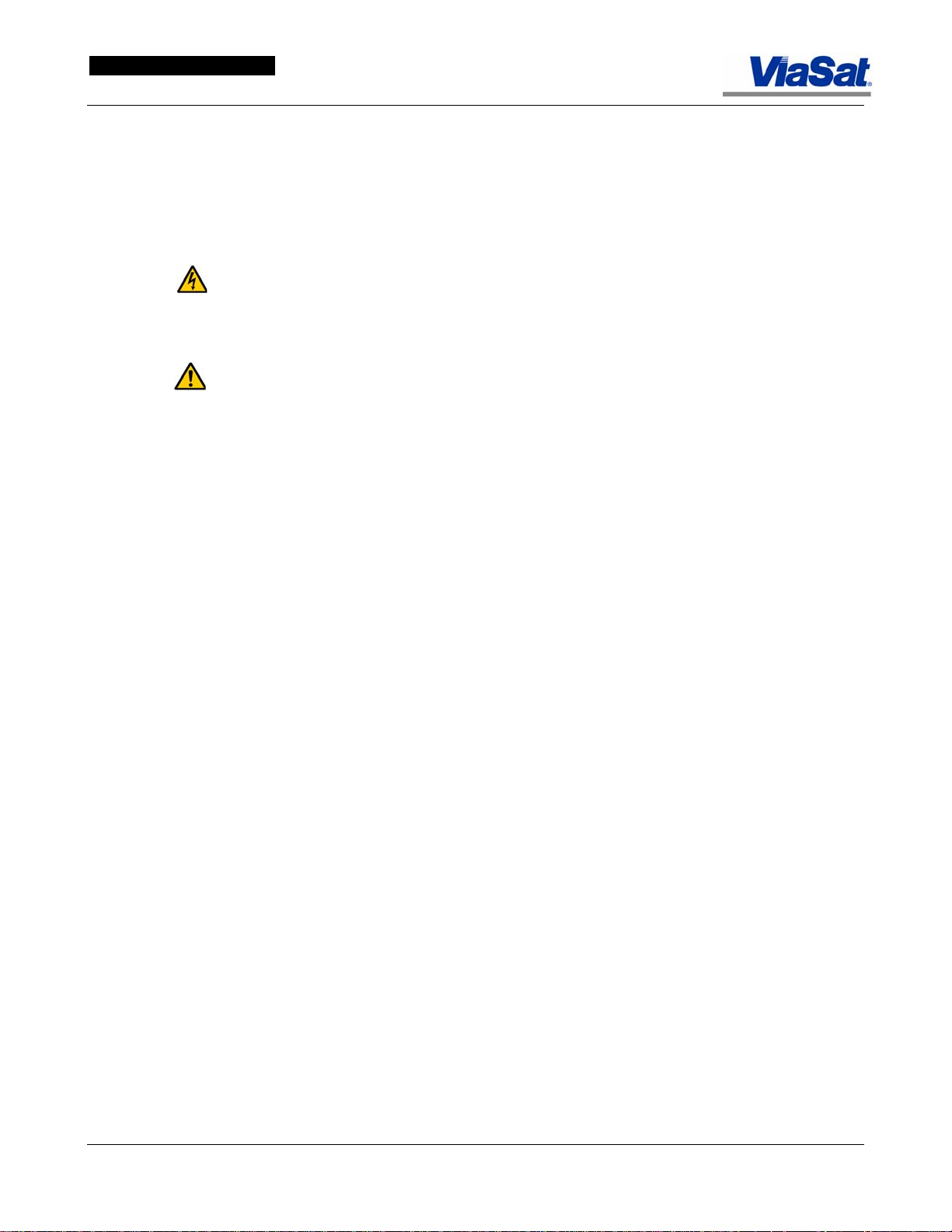
ArcLight Hub User’s Guide
Safety and Operation Precautions
If safety precautions or important setup or opera ti onal information is presented in
this manual, the information will normally be presented just prior to the point where
the hazard or situation is likely to be encountered. Text and indications used to
identify the information are defined as follows:
Warning: This symbol identifies a procedure or practice that, if not
correctly followed, could result in injury, death, or long-term
health hazard.
Caution: This symbol identifies a procedure or practice that, if not
correctly followed, could result in equipment damage,
destruction, or make the equipment not operate properly.
Note: This term provides information that is important to observe.
xvi 1081006 Rev. 001
Page 25

ArcLight Hub User’s Guide
Acronyms, Descriptions and Definitions
ACU Antenna control unit An outside controller for an antenna
interfaced to a remote computer.
AGC Automatic gain control An electronic system to control the gain of
a system in order to maintain adequate
performance over a range of input signal
levels.
APR Automated position reporting Automated updating of the location of a
mobile site.
ATI Automated transmit inhibit An automatic control element that blocks
transmissions.
ASW ArcLight setup wizard An automated tool for software
installation and configuration using a
series of windows that lead the user
through the initial setup process.
ATM Asynchronous transfer mode Organizes digital data into 53-
units and transmits them over a physical
medium using digital signal technology.
BB Bulletin board messages A site for the exchange of internet
communications.
BER Bit error ratio the ratio of the number of bits, elements,
characters, or blocks incorrectly received
to the total number of bits, elements,
characters, or blocks sent during a
specified time interval.
BUC Block up-converter Converts a band (or "block") of frequencies
from a lower frequency to a higher
frequency.
CDC Correlator demodulator card A MCD card.
COTS Commercial off the Shelf Software or hardware products, ready-
made and available for sale to the general
public
CT Congestion threshold A limit that initiates congestion control.
CRMA Code reuse multiple access A transmission medium multiplexing
scheme.
CW Continuous wave An electromagnetic wave of constant
amplitude and frequency.
D/A Digital to analog converter A device for converting a digital (usually
binary) code to an analog signal (current,
voltage or electric charge).
byte cell
Rev. 001 1081006 xvii
Page 26

ArcLight Hub User’s Guide
DAL Desired access level Level of access required by a user.
dB Decibel A measure of the ratio between two
quantities (power and intensity).
DHCP Dynamic host config. protocol A set of rules used by a communications
device (such as a computer, router or
networking adapter) to allow the device to
request and obtain an Internet address
from a server which has a list of addresses
available for assignment.
DLL Delay locked loop A digital circuit similar to a phase-locked
loop (PLL), with the main difference being
the absence of an internal oscillator.
DMS Degrees, minutes, seconds Position and time measurements.
DNS Domain name system Stores and associates many types of
information with domain names, but most
importantly, it translates domain names
(computer hostnames) to IP addresses.
DSS Digital satellite system The assumed acronym expansion of the
DSS digital satellite television
transmission system used by DirecTV.
Eb/No Energy per bit per noise A parameter used in signal power spectral
density processing and telecommunications
similar to signal-to-noise ratio (SNR). It
defines the SNR per bit and is an
important measure to evaluate and
compare different digital communication
systems.
EIRP Equivalent isotropically Effective isotropic radiated
radiated power power is the amount of
power that would have to
be emitted by an isotropic antenna to
produce the peak power density observed
in the direction of maximum antenna
gain.
Ethernet Switches Cisco rack-mounted servers Switches that run Cisco IOS software.
FEC Forward error correction A system of error control for data
transmission, whereby the sender adds
redundant data to its messages, which
allows the receiver to detect and correct
errors (within some bound) without the
need to ask the sender for additional data.
FLR Forward link receiver The link from a fixed base station to a
mobile user.
xviii 1081006 Rev. 001
Page 27

ArcLight Hub User’s Guide
FPGA Field programmable gate array A semiconductor device containing
programmable logic components and
programmable interconnects.
9
GHz Giga-Hertz (10
) Unit of measure. A billion cycles per
second.
GMSK Gaussian minimum shift keying Continuous phase frequency-shift keying.
The baseband modulation is generated by
starting with a bitstream 0/1 and a bitclock giving a timeslice for each bit. This
is the type of modulation used in Global
System for Mobile Communications (GSM)
- although that system includes
differential encoding of the bitstream,
which makes the overall modulation
behave like a kind of continuous phase
Binary Phase Shift Keying with constant
envelope.
GMT Greenwich mean time A term originally referring to mean solar
time at the Royal Observatory, Greenwich
in England. It is now often used to refer to
Coordinated Universal Time (UTC) when
this is viewed as a time zone, although
strictly UTC is an atomic time scale which
only approximates GMT in the old sense.
It is also used to refer to Universal Time
(UT), which is the astronomical concept
that directly replaced the original GMT.
GUI Graphical user interface A user interface for interacting with a
computer which employs graphical images
and widgets in addition to text to
represent the information and actions
available to the user.
HDLC High-level data link control A bit-oriented synchronous data link layer
protocol developed by the International
Organization for Standardization (ISO).
Hex Hexadecimal A numeral system with a radix or base of
16 usually written using the symbols 0–9
and A–F or a–f.
HUB Central control station A grouping of one or more network
elements (at one or more sites) which
provides network related functions, and is
administered as a single entity.
HTTP Hyper text transport protocol A method used to transfer or convey
information on the World Wide Web.
ID Identification An identifier for a VMT, address, etc.
Rev. 001 1081006 xix
Page 28

ArcLight Hub User’s Guide
IDU Indoor unit Hardware installed within a building
enclosure.
IFL Inter-facility link A communications link between facilities.
IP Internet protocol A unique address that devices use to
identify and communicate with each other
on a computer network utilizing the
Internet Protocol standard.
KVM switch A rack-mounted Avocet switch An ArcLight module that runs Avocet
software.
LAN Local area network A computer network covering a local area,
like a home, office, or group of buildings.
LNB Low noise block converter Used in communications satellite
reception. The LNB is usually fixed on or
in the satellite dish.
LO Local oscillator A device used to generate a signal which
is beat against the signal of interest to mix
it to a different frequency.
MAC Machine address code An address directly understandable by a
computer's central processing unit.
M&C Monitor and control A process to monitor and control the
VMTs of a satellite network.
MCD Multi-channel demodulator Uses a monitor and control card running
VxWorks OS and ViaSat application
software, and a WAM card with no OS,
CDC and UC software.
MDLP Management download protocol A process to manage downloads between
the Hub and its VMTs.
MDLS Management download server An ArcLight server dedicated to managing
download traffic.
MF-TDMA Multi-frequency time division A multi-frequency channel access method
multiple-access for shared medium (usually radio)
networks.
6
MHz Mega-Hertz (10
) Unit of measure, millions of Hertz.
MSPS Mega symbols per second The number of symbols (in millions) that
can be transmitted in a second.
Monitor Server IBM class machine with A server that emulates a remote VMT.
Windows 2000 OS
NAS Network attached storage Dedicated data storage technology that
can be connected directly to a computer
network to provide centralized data access
xx 1081006 Rev. 001
Page 29

ArcLight Hub User’s Guide
and storage to heterogeneous network
clients.
NAT Network address translation NAT involves re-writing the source and/or
destination addresses of IP packets as
they pass through a router or firewall.
This enables multiple hosts on a private
network to access the Internet using a
single public IP address.
NDD Network design document The specification that defines a design.
NMS Network mgm. system An IBM class machine with a SuSe Linux
OS that runs ViaSat’s NMS Client (NRTC),
NMS Server (NRTS), and PostgreSQL
ORDBMS.
NOC Network operations center One or more locations from which control
is exercised over a telecommunication
network. A NOC contains the primary
servers and other equipment essential to
running the network.
NRT NMS Non real-time network mgmt. sys. An IBM class machine with a SuSe Linux
OS that runs ViaSat’s RtNMS application
software.
NRTC Non real-time client See NMS.
rd
NPTS Network performance test server Runs Microsoft FTP Server and other 3
part performance benchmarking tools.
OBO Output power backoff Reduction in transmitting power as
governed by an automatic power control
system.
ODU Outdoor unit Exposed equipment that must meet
specific environmental requirements.
OQPSK Offset quad. phase-shift keying A variant of phase-shift keying modulation
that transmits 4 different values of the
phase and yields much lower amplitude
fluctuations than non-offset QPSK.
ORDBMS Object relational database A relational database management system
mgmt. system that allows developers to integrate the
database with their own custom data
types and methods.
Rev. 001 1081006 xxi
Page 30

ArcLight Hub User’s Guide
PBR Policy based router A technique used to make routing
decisions based on policies set by the
network administrator. When a router
receives a packet it normally decides
where to forward it based on the
destination address in the packet, which
is then used to look up an entry in a
routing table. However, in some cases,
there may be a need to forward the packet
based on other criteria, such as the size of
the packet, the protocol of the payload, or
some other characteristic.
PCCC Parallel concatenated A parallel concatenated convolutional
convolutional code coding scheme utilizes tail-biting
nonrecursive systematic convolutional
codes. The associated decoder iteratively
utilizes circular maximum a posteriori
decoding to produce hard and soft
decision outputs resulting in improved
error-correction performance for short
messages.
PCM Parameter change message The parameter change message is sent
from the RtNMS to the VMBR and conveys
the network configuration changes for a
particular VMT. The network
configuration changes may be return
channel parameters, forward channel
parameters, or other network specific
parameters such as APR, Congestion
control, etc.
PCMA Paired carrier multiple-access PCMA enables multiple, lower rate
inbound channels to occupy the same
physical bandwidth as the outbound
transmission.
PCMAHC PCMA hub canceller Allows outbound and inbound satellite
signals to operate in the same satellite
bandwidth.
PEP Performance enhancing proxy A general term referring to any process,
like SCPS, that breaks the TCP end-to-end
connection to avoid setting window sizes
too low.
PIC Peripheral interface controller A family of RISC microcontrollers available
with various on-board peripherals and
programmable memory.
PID Packet identifier An ID for a formatted block of information
carried by a computer network.
xxii 1081006 Rev. 001
Page 31

ArcLight Hub User’s Guide
PN Pseudorandom number A number generated by a process that
appears random, but is not.
Pseudorandom sequences typically exhibit
statistical randomness while being
generated by an entirely deterministic
causal process.
Policy Router A Cisco 3600 computer An ArcLight system router that runs Cisco
IOS software.
PWM Pulse width modulation Pulse-width modulation of a signal or
power source involves the modulation of
its duty cycle, to either convey information
over a communications channel or control
the amount of power sent to a load.
QPSK Quadrature phase shift keying A digital modulation scheme that conveys
data by changing, or modulating, the
phase of a reference signal (the carrier
wave).
RF Radio frequency That portion of the electromagnetic
spectrum in which electromagnetic waves
can be generated by alternating current
fed to an antenna.
RtNMS Real-time network management The Real-time server communicates
System with the NRTS to receive data about the
VMTs in the network, and with the VMTs
(using the FLM and Forward Link) to
adjust their transmit power and
frequency, based on information it
receives from the MCD.
SCPS Space communications protocol A set of extension to existing protocols
Standard and new protocols developed by the
Consultative Committee for Space Data
Systems (CCSDS) to improve performance
of Internet protocols in space
environments.
SGW Satellite gateway A ViaSat Mobile Broadband Router in a
VMT.
SNMP Simple network management An Application Layer protocol that is used
Protocol by network management systems for
monitoring network-attached devices for
conditions that warrant administrative
attention.
SNR Signal-to-noise ratio The ratio of a given transmitted signal to
the background noise of the transmission
medium.
Rev. 001 1081006 xxiii
Page 32

ArcLight Hub User’s Guide
SR Shift register A group of registers set up in a linear
fashion which have their inputs and
outputs connected together in such a way
that the data is shifted down the line
when the circuit is activated.
ST Satellite terminal or subscriber A ViaSat Mobile Terminal (see VMT).
Terminal
Support Server IBM class machine with Runs APR server, IsItUp, SNMP
Windows 2000 OpManager, and Term Viewer.
TBA To be added Text or graphic to be added.
TBD To be determined Information yet to be defined.
TCP/IP Transmit control protocol/ The set of communications protocols that
Internet protocol implement the protocol stack on which
the Internet and most commercial
networks run.
TELNET Teletype network A network protocol used on the Internet or
local area network LAN connections. Also
refers to the program which provides the
client part of the protocol. The "telnet"
client program may be used to make
interactive raw-TCP sessions and is used
to communicate to services such as POP3
servers without specialized client software.
TX IFL Transmit intermediate The intermediate portion of the microwave
frequency, L-Band band of the electromagnetic spectrum
ranging roughly from 0.39 to 1.55 GHz,
used for transmission by some
communications satellites.
UDP User datagram protocol A core protocol of the Internet protocol
suite. Using UDP, programs on networked
computers can send short messages
sometimes known as datagrams to one
another.
VCI Virtual cell identifier A unique identifier that indicates a
particular virtual circuit on a network. It
is a 16-bit field in the header of an ATM
cell. The VCI, together with the VPI
(Virtual Path Identifier) is used to identify
the next destination of a cell as it passes
through a series of ATM switches on its
way to its destination.
VCTCXO Voltage-controlled An electronic oscillator specifically
temperature-compensated designed to be controlled in oscillator
crystal oscillator frequency by a voltage input.
xxiv 1081006 Rev. 001
Page 33

ArcLight Hub User’s Guide
VFLM-70 ViaSat forward link modulator Uses Hardhat Linux OS to run ViaSat’s
FLM software.
VMBR ViaSat mobile broadband router A component of a VMT.
VMT ViaSat mobile terminal A subscriber or satellite terminal.
VPCMAHC-70 ViaSat PCMA hub canceller Contains components necessary to allow
outbound and inbound satellite signals to
operate in the same satellite bandwidth.
(See PCMAHC)
WAM Watchdog alarm module An ArcLight alarm monitoring device.
WAN Wide area network A computer network covering a broad
geographical area.
Rev. 001 1081006 xxv
Page 34

ArcLight Hub User’s Guide
References
Supportive Documentation
Network Design Document and Installation Specific Configuration Guide
TM
The Network Design Document is customized for each ArcLight
installation and includes a VMT Installation Data Sheet. The document
is provided as part of the Hub shipment and distributed to ArcLight
remote Hub installers as appropriate.
TM
ArcLight
Release Notes
Release notes are provided as separate documents. The part number
may vary from release to release. These documents are provided
initially on a CD with the binaries themselves, and periodically as pdf
files distributed by ViaSat electronically, and on the ViaSat extranet site
http://extranet.viasat.com/vsat/)
(
Upgrade Procedures
Upgrade procedures are provided as separate documents. The part
number may vary from release to release. These documents are
provided initially on a CD with the binaries themselves, and periodically
as pdf files distributed by ViaSat electronically, and on the ViaSat
extranet site (
http://extranet.viasat.com/vsat/)
TM
ArcLight
The ArcLight
Hub Installation Guide
TM
Installation Guide provides hardware installation
information.
ArcLight
The ArcLight
TM
Hub Troubleshooting Guide
TM
Troubleshooting provides hardware troubleshooting
information.
ArcLight
TM
Airborne VMT User’s Guide
This Manual provides hardware installation, operation, and
troubleshooting information for the Airborne VMT/VMBR.
ArcLight
TM
Maritime VMT User’s Guide
This Manual provides hardware installation, operation, and
troubleshooting information for the Maritime VMT/VMBR.
ArcLight
TM
VFLM-70 User’s Guide
This Manual provides hardware installation, operation, and
troubleshooting information for the VFLM-70.
xxvi 1081006 Rev. 001
Page 35

ArcLight Hub User’s Guide
Rev. 001 1081006 xxvii
Page 36

Page 37

1. General ArcLightTM System Description
1.1 Introduction
The ArcLightTM Broadband Interactive System consists of an ArcLight
Hub and many ViaSat Mobile Terminals (VMTs) containing ViaSat
Mobile Broadband Routers (VMBRs). The ArcLight Hub couples
revolutionary ViaSat technology with high-volume, industry-standard
transmission equipment to deliver broadband access, two-way via
satellite, in a star network topology. ArcLight is an IP-based network
used to relay internet and intranet content to the customer equipment
(typically laptops, etc.). The ArcLight Forward Link uses DSS QPSK
modulation in spread or unspread mode with Parallel Concatenated
Convolutional Code (PCCC) Turbo Code. User IP traffic is encapsulated
in simplified HDLC frame for the data link layer. It occupies 1.5 MHz to
36MHz BW and bit rates from 500Kbps up to 5Mbps for spread and
10Mbps for unspread.
The ArcLight system features two ViaSat-proprietary technologies: Code
Reuse Multiple Access (CRMA) and Asymmetric Paired Carrier Multiple
Access (A-PCMA). CRMA is a subset of Code Division Multiple Access
(CDMA) and is used for return channel access to a central control
station (Hub) by VMTs.
ArcLight Hub User’s Guide
General System Description
ArcLight systems can function in two operational configurations:
standard and cross-strapped. A-PCMA (paired carrier multiple-access)
is used at the Hub (through the PCMAHC) when an ArcLight system is
in its standard configuration (i.e., when a single satellite transponder is
used for both forward and return link traffic). In the standard
configuration the return channel signal is overlaid on the forward
channel signal and the PCMAHC is used to cancel out the forward link
signal at the Hub and retain the return channel signal. This allows both
the forward and return link signals to be carried on a single satellite
transponder, which is a significant cost savings.
When separate transponders are used for forward and return link
traffic the PCMAHC is not used. In this configuration (cross-strapped)
the return signal goes to the MCD directly and the Utility Card (UC)
uses the low-pass bandwidth filter circuitry to filter the incoming
signal. This filtered signal is then forwarded to the MCD CDC cards for
demodulating. In the standard configuration where the PCMAHC
cancels the forward link signal, the UC filtering is not needed since
filtering is provided by the PCMAHC. For this configuration the MCD
chassis is rewired so that the return channel signal from the PCMAHC
bypasses the UC.
Rev. 001 1081006 1-1
Page 38

ArcLight Hub User’s Guide
General System Description
Asymmetric Paired Carrier Multiple-Access
The ArcLight features include:
• Forward link that supports 500Kbps to 10 Mbps data rates
• Return link CRMA data rates from 32Kbps to 512 kbps
• No frequency or time coordination required for transmission in
either direction
• Uplink power control to combat link fading
• Congestion control to increase system availability
• Efficient spectrum use using A-PCMA
• Basic design leverages third party commodity products to
reduce cost
• Network management that is based on proprietary UDP
messaging to manage the VMT network and Hub components
anas well as the industry standard Simple Network Management
Protocol (SNMP)
The bandwidth capacity of a satellite system can be doubled using APCMA. This is accomplished by having the outbound high-speed hub
transmit signal and the return low-speed VMT signals occupy the same
frequency spectrum on the satellite simultaneously. This is illustrated
Figure 1-1.
in
Figure 1-1. A-PCMA Bandwidth Reuse.
The Hub transmit signal is a high-power signal while the VMT
transmitted CRMA signal is low-powered and spread over the same
spectrum as the Hub transmit signal. When the signal is received by
the VMT, the receiver is unaffected by the low-level interference
introduced by the CRMA signals, so there is no performance impact or
cost at the VMT, i.e., the S/N ratio at the VMT receiver is good, as
shown in
Figure 1-2.
1-2 1081006 Rev. 001
Page 39

ArcLight Hub User’s Guide
General System Description
Figure 1-2. A-PCMA Level Diagram.
The situation at the Hub is reversed. The desired low-power CRMA
signal is now buried in the high power ArcLight Hub forward link
transmit signal. Recovery of the desired signal requires special digital
processing to improve the S/N ratio of the desired CRMA signal at the
Hub by removing the high-power signal. The processing is similar to
that done in voice circuits for control of voice frequency echo, called
echo cancellation. The transmitted high-power signal at the hub is
delayed and passed through a processor that models the impairments
encountered in the uplink propagation path, the satellite, and the
downlink propagation path. This processing produces an estimate of
the transmitted high-power signal, as modified by the estimated round
trip impairments, without the desired CRMA signal. This estimate is
then subtracted from the composite received signal (forward link +
CRMA) to yield the desired VMT CRMA signal with sufficient S/N ratio
to permit successful Demodulation.
Code Reuse Multiple-Access
The CRMA technique, used for the return channel from the VMT to the
Hub, is a direct sequence spread-spectrum technique similar to
conventional code division multiple-access (CDMA) used in cellular
telephony.
The benefits of using CRMA include:
• Maximum detection efficiency in random access channels. –
The use of a single spreading code word permits use of a
single correlator to feed multiple Demodulators thus reducing
equipment costs at the Hub.
• CRMA does not require stringent time and frequency
synchronization specifications. High-stability remote terminal
local oscillators and expensive fast frequency hopping
synthesizers as required in Multi-frequency Time Division
Multiple-access (MF-TDMA) architectures are not needed.
• Smaller antennas may be used at the VMTs – use of spread
spectrum reduces the energy density of the transmitted
signal and avoids adjacent satellite interference problems
solved by using a larger antenna to reduce beam width.
Rev. 001 1081006 1-3
Page 40

ArcLight Hub User’s Guide
General System Description
System Architecture and Operation
• Lower cost RF equipment in the VMT – RF power
transmission equipment is governed by the required peak
transmit power and in spread spectrum systems this is
considerably lower than in non-spread systems.
The ArcLight network topology is illustrated in Figure 1-3. An ArcLight
network consists of a single central communications node, or a Hub,
transmitting at a high rate, and many remote VMTs transmitting at
lower rates. The network is configured to provide Star network
connectivity so the VMTs always communicate with the Hub and with
each other only through the Hub.
TM
Figure 1-3. ArcLight
Network Topology
The Hub transmits (FLM) a single broadcast forward link satellite
carrier to the VMTs, cancels the forward link signal (PCMAHC), receives
and demodulates the CRMA signals from the VMTs, and provides the
terrestrial interface to the Internet and/or corporate networks. The
ArcLight Network Management System (NMS) resides at the Hub,
1-4 1081006 Rev. 001
Page 41

ArcLight Hub User’s Guide
General System Description
provides network control functions, and serves as the operator interface
to the network.
The ArcLight VMTs receive the Hub forward link broadcast signal,
transmit the CRMA return link, and support the exchange of
broadband IP data to and from the VMT local LAN using a 100baseT
Ethernet interface. User devices connected to the VMT local Ethernet
segment send IP traffic destined for the corporate LAN or Internet to the
VMT who instantly burst them over the satellite, on the CRMA channel,
to the Hub demodulator at 32 Kbps to 512 Kbps. Each VMT transmits a
single carrier with a predetermined bit rate. The Hub demodulator
(MCD) detects, demodulates and re-assembles the IP packets and
forwards them to the Hub routing subsystem. The routing subsystem
directs the received packets to their intended destination.
The Hub Real-time NMS (RtNMS) provides the VMT population with
their parameters, required uplink power adjustments, and network
congestion control.
Proprietary ViaSat, Inc. Management Download Protocol (MDLP), an
application layer protocol riding on top of IP and UDP, is used for VMT
software and some configuration purposes. Broadcast mechanisms
efficiently distribute software to multiple VMTs at the same time. MDLP
is also used to send some configuration parameters to the VMTs. The
parameters required for network login are sent using proprietary
messaging, instead of MDLP.
1.2 Hub System
1.2.1 Hub Components
The ArcLight hub system performs several functions to manage the
system through a combination of hardware and software resources. The
functions performed by the ArcLight Hub include the following:
o Traffic management (
o Provisioning (
1.5.5)
o Power control (
o Return channel access control (
o Frequency control (
o Congestion control (
o Status monitoring and control (
1.5.3)
1.2.5)
1.2.4)
1.5.2.2)
1.2.6)
1.5.6)
Figure 1-4 illustrates the interconnection of the major blocks of
hardware that make up the ArcLight hub (illustrations of additional
configurations are provided in Appendix B.
The hub has many components, some of which are mounted in the
rack, and some are blade servers installed in the ArcLight Blade System
(ABS). The main components consist of:
NMS
The NMS machine provides the basic operator interface to the ArcLight
network using NRTC. NRTC uses the NRTS as a channel to
communicate with the ORDBMS. The NMS machine also runs and
MDLS process used to download software and selected configuration to
the VMT population.
Rev. 001 1081006 1-5
Page 42

ArcLight Hub User’s Guide
General System Description
RtNMS
The Real-time Server (RtNMS) communicates with the NMS NRTS to
receive VMT configuration, and with the VMTs (using the FLM and
Forward Link) to log them on the network, distribute their network
access parameters, and adjust their transmit power and frequency,
based on information it receives from the MCD-II. The RtNMS server
contains algorithms that adjust the transmit power and frequency of all
the VMTs in the network. The VMT automatically adjusts frequency for
the mobile terminal application to compensate for the Doppler Effect.
Congestion control forces the terminal to transmit only a certain
percentage of data. The percentage is configurable using the NMS
NRTC.
The closed loop uplink power control algorithm implemented jointly by
RtNMS and the VMT controls the transmit power of the VMTs and
provides fair network access.
FLM
The transmit side of the Hub is provided by the FLM. The FLM
interfaces to the hub network using its 100baseT Ethernet port. In
addition to the HC, the FLM is also controllable via the SNMP. On the
satellite network side, packets are formatted and transmitted over the
satellite network to VMTs.
The ViaSat Forward Link Modulator (VFLM-70) delivers broadband IP
data to a collection of transceivers within a STAR satellite network. The
FLM interfaces to the network on the hub side over a 10/100 base-T
Ethernet interface and outputs an RF signal at a 70MHz IF. The FLM IF
output is connected to a PCMA Hub Canceller, in standard network
configuration, who simultaneously forwards that signal to the
appropriate band converters and cancels it to allow for the return link
signal recovery at the MCD-II. In a cross-strapped configuration the
FLM IF output signal is simply sent to the appropriate band converters.
MCD-II
The Multi-Channel Demodulator II (MCD-II) in many respects is the
heart of the ArcLight system. The MCD’s blade servers are located in
the ABS and it receives and demodulates the spread spectrum bursts
from the VMTs then re-assembles IP packets from the ATM cells it has
demodulated and decoded.
Table 1-1 lists the MCD-II server set
installed in an ABS. The MCD-II has several Correlator-DemodulatorCards (CDCs) that receive, unspread and demodulate the incoming
traffic bursts from the VMTs. Each CDC has one correlator and twelve
Demodulators. All the CDCs communicate with the rest of the hub
equipment through a System Processor (SP). The SP implements the IP
packet reassembly and forwarding functions.
1-6 1081006 Rev. 001
Page 43

ArcLight Hub User’s Guide
General System Description
Table 1-1. MCD II Blade Set.
Card Number
Utility card II 2
CDC 1 to 10
System Controller 2
Chassis Health Monitor 2
The UC-II filters the IF input and provides enough amplification to
overcome the losses incurred in the MCD internal 10-way splitter. The
UC-II also receives the 10 MHz reference input and creates a phasedlocked 93 MHz clock that is distributed to all CDC cards in the ABS
chassis.
The CHM monitors the power supply (PS) Failure signals directly, and
Power Supply voltages, chassis temperature, and Blower/Fan RPM. The
System Controller queries the WAM for this information, and then
sends the Power Supply voltages and chassis temperature values to the
NMS. If a Power Supply fails, or the Blower/Fan RPM goes to zero, a
trap is set to alert the NMS operator.
PCMAHC
The PCMAHC (VPCMA-70) contains the components necessary to allow
outbound and inbound satellite signals to operate in the same satellite
bandwidth. The unit interfaces with the FLM, MCD, and the
appropriate up/down converters using the 70 MHz IF. The PCMAHC
may be operated remotely using user-provided SNMP Manager software
loaded on any computer that has access to the Hub data LAN. If the
Hub system network uses two transponders a PCMAHC is not used in
the system configuration.
PBR
Access to and from the Internet or company intranet is through an
enterprise policy router (PBR) and an Ethernet switch with 100 base T
interfaces. The default address plan for an ArcLight Hub system
network is illustrated in Figure 1 5.
Rev. 001 1081006 1-7
Page 44

ArcLight Hub User’s Guide
General System Description
Figure 1-4. Generic ArcLight Hub Interfaces.
The uplink power control algorithm implemented jointly by RtNMS and
the VMT controls the transmit power of the VMTs and provides fair
network access.
The ViaSat Forward Link Modulator (VFLM) provides for the request
and delivery of broadband IP data to a collection of subscriber terminals
within a STAR satellite network.
To recover the return channel, the ArcLight system features two ViaSatproprietary technologies: Code Reuse Multiple Access (CRMA) and
Asymmetric Paired Carrier Multiple Access (A-PCMA).
FLM
The FLM interfaces to the network on the hub side over a 10/100 baseT Ethernet interface and outputs an RF signal at a 70MHz IF. The FLM
IF is connected to a PCMA Hub Canceller and simultaneously a Kuband upconverter or an uplink power control device.
The MCD-II receives and Demodulates the spread spectrum bursts
from the VMTs then re-assembles IP packets from the ATM cells it
has Demodulated and decoded. The MCD II has several CorrelatorDemodulator-Cards (CDC) that receive, unspread and Demodulate
incoming traffic bursts from the VMTs. Each CDC has one
correlator and twelve Demodulators. All the CDCs communicate
with the rest of the hub equipment through the System Controller
and a utility card (UC) supplies analog signal processing and clock
distribution for the MCD-II.
The UC-II performs several functions for MCD-II. It filters the IF
input and provides enough amplification to overcome the losses
incurred in the 10-way splitter. The UC-II also receives the 10 MHz
1-8 1081006 Rev. 001
Page 45

ArcLight Hub User’s Guide
General System Description
reference input and creates a phased-locked 93 MHz clock that is
distributed to all CDC cards in the ABS chassis.
The Chassis Health Monitor (CHM) monitors both the active and
standby System Controller’s “heartbeat” signal. If the CHM detects a
loss of heartbeat from the active System Controller over the EIA-232
bus, it initiates a System Controller failover. This operation switches
system control over to the standby System Controller/UC pair, and
reboots the previously active System Controller allowing operations to
continue. The previously designated active System Controller now
becomes the standby System Controller.
The CHM also monitors the power supply (PS) Failure signals directly,
and Power Supply voltages, chassis temperature, and Blower/Fan RPM.
The System Controller queries the CHM for this information, and then
sends the Power Supply voltages and chassis temperature values to the
NMS. If a Power Supply fails, or the Blower/Fan RPM goes to zero, a
trap is set to alert the NMS operator.
The transmit side of the hub hardware is provided by the FLM. The
FLM interfaces to a TCP/IP network via Ethernet. On the satellite
network side, packets are formatted and transmitted over the satellite
network to VMTs.
The PCMAHC (VPCMA-70) contains the components necessary to allow
outbound and inbound satellite signals to operate in the same satellite
bandwidth. The unit interfaces with digital satellite modems using a 70
MHz IF. The VPCMA-70 may be operated remotely using user-provided
SNMP Manager Application software loaded on a computer that is
connected to the Ethernet connector on the rear panel. If the Hub
system network uses two transponders a VPCMA-70 and an Up/Down
Converter are not necessary in the system configuration.
Access to and from the Internet or company intranet is through an
enterprise policy router and switch with 100 base T interfaces. The
default address plan for an ArcLight Hub system network is illustrated
Figure 1-5.
in
.
Figure 1-5. ArcLight Hub System Network.
Rev. 001 1081006 1-9
Page 46

ArcLight Hub User’s Guide
General System Description
The ArcLight Interface to terrestrial networks is illustrated in Figure
1-6.
1.2.2 Hub Software
Figure 1-6. ArcLightTM Interface to Terrestrial Networks.
Each server and client in the ArcLight hub has a corresponding
application running on it by the same name i.e. the NMS platform hosts
the NMS Server application as well as other applications.
shows the relationship between software modules in the various Hub
components and
each function.
Table 1-2 lists the system and software involved in
Figure 1-7
1-10 1081006 Rev. 001
Page 47

ArcLight Hub User’s Guide
General System Description
Figure 1-7. Software Relationships
Table 1-2. Functions with Software and Hardware Relationships
Function Software Hardware
Traffic
management
Domain name
service
Provisioning NMS Client, NMS Server, PostgreSQL ORDBMS, RtNMS Server NMS, RtNMS
Power control NMS, RtNMS Server RtNMS
Return channel
access
Frequency control RtNMS Server, MCD RtNMS, MCD
Congestion
control
Status
Monitoring:
Troubleshooting NMS client and external software NMS, Support
Hub equipment NMS Client, IsItUp Monitor Server;
VMT equipment APR server, Term Viewer, NMS client, IsItUp Support Server,
Database files Linux file system, Postgres RDBMS NMS, RtNMS
Cisco IOS, Linux OS Routing, VxWorks OS PBR, MCD, FLM,
Switches
DNS service is a configurable portion of the network deployment. It may be
Separate
local to the Hub or external at the internet DNS Server, or it may be a
designated customer specific DNS Server and may use tunneling to get there
Multi-channel Demodulator (MCD) GMSK, NMS Server, RtNMS Server MCD, RtNMS
NMS, RtNMS Server, MCD RtNMS, MCD
Server, Monitor
Server
NMS
NMS
Rev. 001 1081006 1-11
Page 48

ArcLight Hub User’s Guide
General System Description
The ArcLight system is an IP networking system, carrying user IP traffic
and system monitor and control messages as IP traffic, simplifying the
design and limiting the use of special purpose hardware. The hub
hardware is all COTS with the exception of the MCD, FLM and
PCMAHC.
1.2.3 Satellite Air Interface
The air interface is segmented into forward-link (from the Hub) and
return-link (from the VMT) satellite air interfaces. Both directions are
part of Paired Carrier Multiple-access (PCMA), which permits satellite
transponder to be used for both forward and return link traffic
simultaneously, as explained in the system overview.
Forward-link – Square root raised cosine pulse shaped QPSK modulation
is used for the forward-link.
The FEC coding supported includes:
Convolutional coding rate -1/3
Data rates are selectable in 100 kbps increments from 500 Kbps to 10
Mbps. The breakdown is:
o 100 Kpbs increments up to 1 Mbps
o 250 Kbps increments up to 3.5 Mbps
o 500 Mbps increments up to 5 Mbps
o 1 Mbps increments up to 10 Mbps
The lowest bandwidth occupied is 1.5 Mbps (500 Kbps * 3 symbols/bit
for unspread).
The VMBR receiver automatically detects the data rate and FEC
encoding rates, and processes the received data selecting only those
packets addressed to the local VMT or broadcast to all VMTs.
Return-link – The return-link uses a derivative of CDMA, a direct
sequence spread spectrum modulation called Code Re-use Multiple
Access (CRMA) where all users employ the same spreading code. Each
CRMA burst transmission is pre-pended with a 64 bit (192 symbols)
burst preamble to facilitate signal acquisition at the Hub Demodulator.
The return link data is packetized into standard 53 octet Asynchronous
Transfer Mode (ATM) cells. The IP data is encapsulated by the ST-IDU
using ATM Adaptation Layer 5 (AAL5) protocol. The return link data
rate is selectable from 32, 64, 128, 256, or 512 kbps and the Return
Channel burst size can be 1, 2, or 4 ATM cells. The burst size is a
configurable parameter and can be set either locally or remotely via the
NMS.
A Rate-1/3 Turbo Code is used on the forward and return channel. The
packet size may be 424, 848, or 1696 bits. The Packet format is shown
Figure 1-8.
in
1-12 1081006 Rev. 001
Page 49

ArcLight Hub User’s Guide
General System Description
Table 1-3. Data Segment Length.
Packet Type Number of bits Symbols after FEC Flush Symbols Total Symbols
A 424 1272 12 1284
B 848 2544 12 2556
C 1696 5088 12 5100
Figure 1-8. Packet Format.
The ArcLight return-channel can be configured to meet the
requirements of practically all size networks. The waveform chipping
rate, which sets the bandwidth over which the CRMA transmissions are
spread, is selectable from a very modest 384 kilo-chips per second
(kcps) to a maximum of approximately 36 Mcps.
Megachips per second (Mcps) is a measure of the speed with which
encoding elements, called chips (not to be confused with microchips),
are generated in Direct Sequence Spread Spectrum (DSSS) signals. This
speed is also known as the chipping rate. A speed of 1 Mcps is
equivalent to 1,000,000, or 10
This is unspread mode. Spread mode operates up to 5 Mbps and
unspread mode operates up to 10 Mbps.
Typical chipping rates in third-generation (3G) wireless systems are on
the order of several million chips per second. For example, in Wideband
Code-Division Multiple Access (W-CDMA) systems, the standard rate is
3.84 Mcps.
The chipping rate is selectable within a range that is a function of the
transmitted information rate as shown in
chips per channel symbol is employed ranging from 4 to 150 in
increments of 2.
Table 1-4. Chipping Rate Ranges.
6
, chips per second.
Table 1-4. An even number of
Chipping Rate Bandwidth Occupied
Information
Minimum Maximum Minimum Maximum
Rate
32 kbps 0.384 MHz 14.4 MHz 0.442 MHz 16.56 MHz
64 kbps 0.768 MHz 28.8 MHz 0.883 MHz 33.12 MHz
128 kbps 1.536 MHz 36 MHz 1.766 MHz 41.4 MHz
256 kbps 3.072 MHz 36 MHz 3.533 MHz 41.4 MHz
512 kbps 6.144 MHz 36 MHz 7.066 MHz 41.4 MHz
The Return Channel waveform employs an even number of chips per
channel symbol.
Rev. 001 1081006 1-13
Page 50

ArcLight Hub User’s Guide
General System Description
1.2.3.1 Return Channel Features
The features of the ArcLight return-channel are:
• Random-access packet system that avoids the overhead,
delays, and complexity associated with reservation schemes
• Spread-spectrum multiple access provides efficient
bandwidth use for all traffic types
• CRMA allows a single PN code to be re-used many times thus
reducing the Hub correlator’s complexity
• Use of GMSK modulation, a true constant envelope
modulation, allows the use of inexpensive, non-linear up
conversion techniques and non-linear VMT amplifiers
• Use of a short block length Turbo code to reduce the
sensitivity to multiple-access interference, increasing the
return-channel capacity
• Use of an underlying near-antipodal modulation for high
phase noise immunity and maximum robustness to
frequency estimation errors
• Use of flexible chip rates and data rates to accommodate a
variety of network sizes and applications
1.2.4 Return channel access
Configurations for the ArcLight return channel are called access-types.
Each access-type, as a minimum, is comprised of a burst rate, a chip
rate and a number of cells per burst. These parameters are selected via
screens in the NMS and then communicated to the RtNMS and the
MCD, via the hub network. The mapping for access-type to VMT is
configured by the NMS and sent to the RtNMS whenever a change
occurs.
The login process allows a VMT that is just powered up to enter an
ArcLight network and provide communications services. To login, a
VMT must know what access-type to use to communicate with the
RtNMS at the hub. The RtNMS sends a broadcast Bulletin Board
message with a login access-type. The VMT uses the log-in access-type
to establish communication with the RTNMS. If the VMT has been
provisioned in the network, the RTNMS has received this data from the
NRTS and the RTNMS will confirm back to the VMT that it has received
the VMTs login request. Once the VMT is logged in using the log-in
access-type, the RTNMS will send a Parameter Change Message (PCM)
instructing the VMT to change to its assigned access-type and begin
using it for all communication. Multiple access-types may be used in a
single network.
• Use of uplink power control to combat link fade conditions
The communications between the RtNMS, MCD and VMT is shown in
Figure 1-9.
1-14 1081006 Rev. 001
Page 51

ArcLight Hub User’s Guide
General System Description
Figure 1-9. Communications between RTNMS, MCD, and VMT.
1.2.5 Power control
A CDMA, and therefore a CRMA, network like ArcLight, must provide
power control for all the terminals in the network so that they function
well and efficiently together. ArcLight provides carrier power control via
two means; open loop control at the VMT and a closed loop algorithm
between the VMT and the hub. The closed loop control is an algorithm
operating in the real-time NMS (RtNMS) processor. The RtNMS receives
a summary IP packet for each incoming IP traffic packet that is received
from the multi-channel Demodulator. All CDCs that operate
concurrently with the same chip-rate and center frequency will be
maintaining Automatic Gain Control (AGC) on essentially the same
input energy. Even though the gain in the IF path for each CDC is
different, the matched-filter output will be driven to the same level on
each CDC which provides a common reference point.
1.2.6 Congestion control
Congestion control is essential for managing large networks or high
utilization networks. The ArcLight congestion control algorithm
attempts to drive the network-wide average number of simultaneous
accesses to a desired access level (DAL). Arclight return links may be
setup in homogeneous (uniform structure), and non-homogeneous
(non-uniform structure) configurations. Both of these may contain
multiple non-overlapping frequency channels. The congestion control
algorithm will treat each non-overlapping frequency channel as a
separate network called a congestion control group (CCG). The
homogeneous configuration requires that any overlapping access types
must share the same channel center frequency. A non-homogeneous
configuration may include overlapping access types that have different
channel center frequencies.
Rev. 001 1081006 1-15
Page 52

ArcLight Hub User’s Guide
General System Description
1.2.7 Hardware Subsystems
1.2.7.1 Network Elements
The network includes the following elements:
Hub Subsystem (HUB)
ViaSat Mobile Terminals (VMTs)
1.2.7.2 Hub Subsystem
The HUB Subsystem is the source of the broadband IP broadcast, and
the reception point for random access and continuous access CRMA
Return Channels.
The HUB Subsystem includes, but is not necessarily limited to the
following components:
Network Management System (NMS)
PCMA Hub Cancellation Equipment (optional)
Forward Link Manager (FLM)
1.2.7.3 ViaSat Mobile Terminals
VMTs can consist of the following:
CRMA Receiver and Return Channel Demodulators
Real-time Network Management System (RtNMS)
Monitor VMBR and Monitor Server
Support Server
Network Performance Test Server (NPTS)
Network Time Server (NTS)
Performance Enhancing Proxy Provisions (optional)
Web Caching Provisions (optional)
Public Network Interfaces
Host Earth Station
Airborne Antenna Subsystem; including dual LO LNB, PA and
TXB, 11.5” 3-axis tracking dish antenna, and antenna control
unit (ACU), and a VMBR
Maritime Antenna Subsystem; including single LO LNB, PA and
TXB, a 24” 3-axis tracking dish antenna, and antenna control
unit (ACU) with display, and a VMBR
Rail Antenna Subsystem; including dual LO LNB, PA and TXB,
a 3-axis tracking dish antenna, and antenna control unit (ACU),
and a VMBR
1-16 1081006 Rev. 001
Page 53

ArcLight Hub User’s Guide
General System Description
A VMBR consists of:
ViaSat Mobile Broadband (VMB)
• CRMA Modulator
• Forward link receiver
• ViaSat Mobile Broadband Router (VMBR)
ArcLight ViaSat Mobile Terminals and their VMBRs are designed to
accommodate airborne, maritime, and rail applications. Each VMT
consists of the VMBR containing a modem and boards specific to the
Gateway applications, and an antenna subsystem consisting of the
antenna and an antenna control unit (ACU).
Rev. 001 1081006 1-17
Page 54

ArcLight Hub User’s Guide
General System Description
1.3 ArcLight Network
1.3.1 Satellite Resource Utilization
From a space segment perspective, the ArcLight network consists of a
single spread-spectrum forward channel with associated, direct
sequence spread spectrum, CRMA Return Channels.
1.3.1.1 Partial Transponder Operation
The ArcLight system is compatible with both full and partial
transponder operation.
1.3.1.2 Nominal (PCMA) Mode
In general, the same physical transponder frequencies are used to
simultaneously support the network Outlink and all associated Return
Channels. The Hub terminal employs PCMA technologies to allow
Outlink/Return Channel bandwidth reuse.
1.3.1.3 Non-PCMA Mode (Cross-Strapped)
The ArcLight system is capable of operating in a non-PCMA mode. In
non-PCMA mode the Outlink and Return Channels occupy separate
satellite transponder bandwidths for the same satellite.
1.3.2 Network Terminal Population
The system is designed to provide service to a maximum of 10,000
VMTs per network at broadband speeds.
1-18 1081006 Rev. 001
Page 55

1.4 System Addressing
r
r
r
r
r
r
r
r
r
Addressing in the ArcLight system is accomplished using standard, four
octet IP addressing, as shown in
Each ArcLight satellite network utilizes a single class B IP network
address space for inter-network addressing. From the user’s
perspective, each VMBR within the satellite network is assigned, and
uniquely identified in the satellite network by an individual IP address
within the network’s class B address space.
IP Address: satellite interface (eg. 10.61.0.1)
The satellite network IP address space is used within the satellite
network domain only, and is not “visible” to customer networks or the
Internet.
Each VMBR and the Hub terminal performs an IP network address
translation function to accommodate the IP addressing scheme used in
attached customer networks and the Internet.
INTERNET
Route
ArcLight Hub User’s Guide
General System Description
Figure 1-10.
Custome
Net
Custome
Net
ST
Custome
Net
ST
Satellite
Network
10.01.x.x for example)
ST
Custome
HUB
(Class B,
ST
Custome
Net
ST
ST
Net
ST
Custome
Net
Custome
Net
Satellite Network
10.61.x.x
CRMA
Modulato
100BT
(e.g.10.1.x.x)
Figure 1-10. Addressing in the ArcLight Network.
100BT
MCD
Rcvr
Rev. 001 1081006 1-19
Page 56

ArcLight Hub User’s Guide
General System Description
1.4.1 Satellite Transmission System
The satellite transmission system includes two types of satellite
channels:
An Outlink, transmitted from the HUB and received by all
VMTs; and
A number of individual Return Links, transmitted as required
from the VMTs and received at the HUB terminal.
1.4.2 Outlink Requirements
The system allows the signal parameters of the forward link waveform
to be set under control of the NMS.
1.4.2.1 Input data
Input data is in the form of IPv4 datagrams.
1.4.2.2 Data rates
The system supports the transmission of the Outlink over the following
range of information rates (data rate prior to forward error correction):
1.4.2.3 IP packet framing
1.4.2.4 Channel coding
1.4.2.5 Spreading
100k increments from 500 Kbps up to 1 Mbps
250K increments from 1 Mbps up to 3.5 Mbps
500K increments from 3.5 Mbps up to 5 Mbps
1M increments from 5 Mbps to 10 Mbps
The IP datagram is framed to maintain packet boundaries with highlevel data link control (HDLC) protocol with the following exceptions:
the address field and control field is omitted.
Flag – IP datagram – CRC – flag
Forward error correction coding is applied after packet framing. The
FEC is a turbo product code, supporting rates .325, .495 and .783.
The forward channel operates in spread or un-spread mode. The spread
mode shall use direct sequence spreading, and a single spreading
sequence shall be used for all forward channels. Un-spread (or nonspread) mode does not spread the output signal over a larger frequency
spectrum.
1-20 1081006 Rev. 001
Page 57

1.4.3 Return Link Requirements
1.4.3.1 CRMA
The Return Channel waveform utilizes CRMA, a direct sequence spread
spectrum transmission in which all users employ the same spreading
code.
1.4.3.2 Return Channel Physical Layer
1.4.3.2.1 Return Channel Data Rates
The following Return Channel data (information) rates are supported:
32 kbps, 64 kbps, 128, 256, 512 kbps.
1.4.3.2.2 Return Channel Modulation
The Return Channel employs a constant envelope, phase shift keyed
modulation.
ArcLight Hub User’s Guide
General System Description
The modulation is selected so that the power spectral density of the
modulated signal meets the following requirements when transmitted
by the VMT (non-linear) SSPA, and amplified by the specified VMT
reflector(s):
• PSD sidelobes suppressed 28 dB or more from peak response
outside of the allocated channel bandwidth
• Radiated power less than 4 dBW in any 4 kHz bandwidth
outside of the allocated channel bandwidth.
The details of the selected Return Channel modulation are as defined in
the SkyLink Air Interface specification.
1.4.3.2.3 Forward Error Correction (FEC) Coding
The Return Channel employs a rate 1/3 Parallel Concatenated
Convolutional Code (PCCC).
The FEC block size is dependent on packet size, and shall take on
values of 424, 848, or 1696 information bits.
1.4.3.2.4 Burst Preamble
Each CRMA transmission is pre-pended with a burst preamble to
facilitate signal acquisition at the HUB demodulator.
A unique preamble is defined for each permutation of data rate and
packet size defined in the system. There shall therefore be a total of 15
unique preambles (5 data rates x 3 packet sizes) defined in the system
air interface.
Rev. 001 1081006 1-21
Page 58

ArcLight Hub User’s Guide
General System Description
1.4.3.2.5 Return Channel Chipping Rate
Return Channel chipping rate is selectable within an information rate
dependent range.
It is expected, but not required, that all Return Channels in a given
network will be operated with the same chipping rate.
1.4.3.3 Data Link Layer Requirements
1.4.3.3.1 Packetization
Return Channel data are packetized into standard 53 octet
Asynchronous Transfer Mode (ATM) cells prior to being burst over the
channel.
IP data are encapsulated by the VMT into ATM cells using the
techniques of ATM Adaption Layer 5 (AAL5).
1.4.3.4 Robust Return Channel
Permissible Return Channel burst sizes are 1, 2, or 4 ATM cells.
The burst size(s) that a particular VMT may employ is a configurable
parameter, settable either locally or remotely via the NMS.
Each ArcLights network includes at least one correlator operating at a
date rate that is sufficiently low for the least advantaged network VMT
to successfully close a satellite link to the Hub at that rate.
This Robust Return Channel rate is used by all VMTs to transmit its
login message to the NMS. The VMT continues to use this Robust
Return Channel rate until instructed to use an alternate rate by the
NMS.
1-22 1081006 Rev. 001
Page 59

1.5 Control Protocols
1.5.1 Control Messaging
Control messaging between the NMS and VMTs is transmitted as
simple IP packets, addressed to/from the Satellite Network IP address
of the VMT and NMS.
1.5.2 Control Protocols
1.5.2.1 VMB Login Protocol
1.5.2.1.1 Outlink (Forward Link) Acquisition
At the initiation of the log-in procedure, the Modulator configures the
receiver with the necessary initial parameters (Outlink center
frequency, PID numbers) and instructs it to acquire the Outlink.
The Modulator queries the forward channel receiver to determine it has
been acquired. The Modulator repeats this procedure until the Forward
Link is acquired, or the process is interrupted (cancelled) by an
ArcLight system operator.
ArcLight Hub User’s Guide
General System Description
1.5.2.1.2 Bulletin Board Message
Upon Outlink acquisition, the Modulator monitors the outbound
channel for the network Bulletin Board message.
The RtNMS transmits a Bulletin Board message, in the form of an IP
packet addressed to the network broadcast address, at a configurable
periodic interval. The Bulletin Board packet contains the following
information:
Network/Transponder ID
Return Channel Frequency
Return Channel Spreading Rate(s)
“Robust” Return Channel Data Rate
NMS IP Address
Packet Size(s) being operated in network
Network-wide Transmit Duty Cycle
On receipt of a Bulletin Board packet, the VMBR verifies that the
Network/Transponder ID contained in the packet agrees with the value
contained in its configuration database. If the numbers do not agree,
the login is aborted and the VMBR declares a fault.
Rev. 001 1081006 1-23
Page 60

ArcLight Hub User’s Guide
General System Description
1.5.2.1.3 Login Packet
On receipt of a correct Bulletin Board transmission, the Modulator
attempts to transmit Login request in the form of an IP packet with a
destination address corresponding to the RtNMS IP address.
The VMT initially transmits the Login information at the nominal
Return Channel center frequency using the designated “Robust Return
Channel” data rate.
1.5.2.1.4 Frequency Hypothesis
After initial transmission of the Login packet, the VMBT monitors the
Outlink for a Configuration Message from the RtNMS.
If a Configuration Message is not received within 5 seconds, the VMT
offsets it’s transmit frequency by +N Hz from the nominal Return
Channel center frequency, and repeats the transmission. If a
Configuration Message is not received within 5 seconds of this
transmission, the VMT offsets its transmit frequency by –N Hz from the
original nominal frequency and retransmit the Login information. The
VMT continues to repeat this procedure, each time increasing the
frequency offset by integer multiples of N Hz in alternating directions
from the initial center frequency until the Configuration Message is
received, or a (configurable) maximum frequency offset limit is reached.
If the maximum frequency offset limit is reached, the VMT repeats the
entire Frequency Hypothesis procedure, beginning again at 0 Hz offset
from the nominal center frequency.
1.5.2.1.5 Configuration Message
On successful receipt of a VMT’s Login information, the Real-Time NMS
transmits one or more Configuration Packets directed to it.
On receipt of a Configuration packet, the VMT implements the specified
parameter adjustment and shall provide a positive acknowledgment of
the receipt of this packet.
After the receipt of this initial Configuration Packet, Login is considered
to be complete.
1.5.2.2 Frequency Correction Protocol for Moving VMTs
The system employs a VMT frequency correction protocol to provide
system frequency accuracy in the airmobile environment. The worst
case Doppler is defined as the aircraft moving at Mach 1 in the
direction of the satellite. The airborne system provides the velocity of
the aircraft moving in the direction of the satellite.
The frequency correction protocol allows a “worst case” VMT to
successfully enter the network without prior frequency correction. For
purposes of this requirement, a worst case VMT is defined as a VMT
performing at the limit of the VMT reference oscillator requirements,
assuming a 10 year aging.
1-24 1081006 Rev. 001
Page 61

The protocol includes provisions to reduce and maintain the VMT
frequency error – as observed at the Hub demodulators – to less than
0.2 ppm.
1.5.2.3 Congestion Control Messaging
The RtNMS notifies all VMTs under congestion control when
adjustments need to be made to the congestion threshold (CT). The
congestion control loop sends a CT update only when measured traffic
conditions require adjustment. The CT data is transmitted in a nonperiodic asynchronous manner. The CT update message has the ability
to target the appropriate population of VMTs under control. Users
operating on an access type that is part of a particular congestion
control group must respond and adjust to CT updates for that group
only.
1.5.2.4 Power Control Messaging
IP traffic from individual VMTs is sporadic in nature. At times the
traffic represents a deluge of large IP packets and at other times only a
trickle of small packets separated by several seconds or minutes of
silence. The power control scheme needs to handle the widely variable
conditions of incoming traffic. Additionally, the rate and volume of
feedback control messages transmitted over the forward link needs to
be considered with respect to the current forward link overhead.
ArcLight Hub User’s Guide
General System Description
By itself the loop is insufficient to control all of the fluctuations in VMT
amplitude in all situations. For example, when no packets arrive to
drive the loop then no adjustments will be made. If the VMT has
traveled through several G/T contours during this silent period then
the VMT’s transmit power level could be significantly skewed when
transmissions resume. Therefore the loop is supplemented with a state
machine that will periodically poll the VMT to transmit dummy packets
at some minimum rate to keep the amplitude level “fresh.”
The state-machine ensures the VMT transmits a minimum number of
packets in the specified time period. As long as traffic packets arrive
within T
If a silent period longer than T
indicates the VMT should be polled to send N
no packets arrive within T
then the VMT will not be polled to send dummy packets.
timeout1
occurs, then the state-machine
timeout1
dummy packets. If
refresh
seconds from polling, then the state-
timeout2
machine indicates that the VMT should adjust its amplitude by +Delta
dB and be polled again to transmit dummy packets. The process
repeats until packets arrive or the maximum number of attempts (jmax)
is reached. If the process has repeated jmax times with no success, the
state machine indicates that the VMT should be forced to logout/login
again. Typically, the VMT has either powered down, or has moved into
a disadvantaged area.
To accommodate this power-control scheme, the VMT needs to take
action in response to messages from the RtNMS via the Forward Link
that may or may not already exist.
One power control loop and state-machine combination is running for
each logged-in VMT. The RtNMS knows how to route estimates to the
right control loop combination based on the VMT’s VCI within the
Rev. 001 1081006 1-25
Page 62

ArcLight Hub User’s Guide
General System Description
summary message. The dummy packets are constructed in the same
fashion as a traffic packet would be from that VMT (i.e. “xft2” dummy
packets will not work since the VCI is hardcoded for all VMTs). Also,
the destination IP address is selected so that the packet is routed
through the physical layer to the hub but does not exit the router to the
internet.
1.5.3 User Traffic management
The basic user traffic routing in the ArcLight hub is divided into two
directions; to the VMT and from the VMT, and segregated into two
protocol types; TCP and non-TCP. IP traffic from the Internet or a
private intranet, enters the hub through the enterprise router, which is
part of the Routing and TCP PEP subsystem. The router determines if
the IP traffic is TCP or non-TCP by using Cisco’s policy routing
capability. Non-TCP traffic for the VMTs is forwarded directly to the IP
encapsulator in the uplink chain, and from the encapsulator to the
modulator.
IP traffic from the VMTs arrives at the MCD encapsulated in ATM cells.
The ATM encapsulation is removed by the MCD and the reassembled IP
packets are forwarded to the router, or to the local host at the hub,
based on their IP destination addresses. TCP traffic from the VMTs
usually arrives encapsulated in UDP packets. Non-TCP traffic from the
VMTs arrives with the final destination IP address and is forwarded to
the router for additional handling.
flow through the ArcLight hub for TCP and non-TCP traffic.
Figure 1-12 shows the user traffic
Figure 1-11. IP Traffic Diagram (Non-TCP).
1-26 1081006 Rev. 001
Page 63

1.5.4 Domain name service
The Domain Name Server (DNS) application resides on a separate
server machine, and its deployment can vary depending on the
installation requirements and customer configuration. It may reside on
the customer intranet and be accessible through the internet, it might
be internal to the Hub and be provided by the customer, or it may be
located on the internet.
ArcLight Hub User’s Guide
General System Description
Figure 1-12. IP Traffic Diagram (TCP)
1.5.5 Provisioning
1.5.6 Status monitoring
Provisioning is the process of adding/removing mobile terminals
to/from the network. The network operator can add a VMT to the
system database through the NMS client interface to the NMS machine.
Typically, the provisioning is part of custom operating procedures.
Some networks may commission, test decommission, ship, then
commission (Carlsbad NOC). In that case when commissioning is done
after the VMT is installed the VMT doesn’t need to be added, just
commissioned again. So, provisioning consists of more than just the
addition/removal of VMTs, it also commissions them. Customers and
VMTs may be grouped in a variety of ways to enable easy management
by the network operator.
Status monitoring is accomplished through the NMS client for VMT
status. TermViewer at the Support Server is used in a supplemental
fashion. NMS Client and SNMP OpManager monitor Hub equipment.
Rev. 001 1081006 1-27
Page 64

ArcLight Hub User’s Guide
General System Description
1-28 1081006 Rev. 001
Page 65

2. Initial Network Configuration
TM
2.1 Introduction – ArcLight
Management Client
ArcLight Hub User’s Guide
Initial Network Configuration
This chapter provides instructions for configuring a new hub site on the
ArcLight
setup make sure that all hardware and cabling has been installed as
described in the ArcLight Installation and Maintenance Manual. The
new hub network is created from a XML file provided by ViaSat. This
file should be customized to fit the network settings of the hub being
deployed.
The following Hub devices must be installed in the ArcLight Blade
System and be running:
Click on the ArcLight Client icon on the desktop (
the ArcLight Management Client will open. Because ArcLight network
operations are centrally managed, and there are already multiple
ArcLight hub installations in the field, the ArcLight Management Client
is already running and available.
TM
network for the first time. Prior to performing this initial hub
• Non-Real-Time Network Management System (NMS),
• Real-Time Network Management System (Rt-NMS),
• Network Attached Storage (NAS) – a customer installed
option,
• Multi-Channel Demodulator (MCD II).
Figure 2-1) and the
Figure 2-1. ArcLight Client Desktop Icon
When the ArcLight Management Client screen displays, right click on
the map area and select “Add a Hub” from the menu that appears. Then
type in the IP address of the server. This connects the client to the
server and adds it to the map (as an icon) and to the list in the lefthand tree view. After the user logs into a session, clicking on the hub
icon brings up the Manage Hub menu shown in
the “manage…” actions list and various popup screens will appear.
Additional screens are accessed by clicking on a tab or continuation
button, such as Next…, on the previous higher-level screen in the tree.
The network configuration (Network Configuration tab dialog and hub
components) are pre-populated based on the contents of the XML file
that the “NMS Server” reads in upon startup (this assumes startup with
an empty database).
Rev. 001 1081006 2-1
Figure 2-2. Select from
Page 66

ArcLight Hub User’s Guide
Initial Network Configuration
Figure 2-2. ArcLight Management Client Screen.
Before getting started, collect the IP addresses and various parameter
settings required for the fields that will be presented in the various
screens and their tabs. A list of these items is provided in
is strongly recommended that the user fill in all values before
proceeding with the initial client setup.
Refer to the screen field descriptions for more detailed information. An
additional source for much of the required information is the Network
Design Document [1] of the Hub documentation.
2-2 1081006 Rev. 001
Table 2-1. It
Page 67

ArcLight Hub User’s Guide
y
Initial Network Configuration
Table 2-1.
Initial Client Setup Checklist.
Item
Network Configuration
Congestion Control Tab
Congestion Control Group
Congestion Control Group Name
Enable Congestion Control
CT Fix %
K-Loop
Excursion (x 0.01)
Reference M
Reference K
Reference Rb Kb/sec
Exceedance %
VMT Network Login Tab
VMT Login Timeout Period sec.
VMT Max Login Backoff sec.
VMT Frequency Step Divisor (M)
VMT Max Frequency Step Multiplier (N)
Return Channel Uplink Frequency MHz
Broadcast Messages Tab
Bulletin Board Message Broadcast Interval sec.
APR IP Address
APR Enable
APR Reporting Interval
Power Control Tab
Enable Power Control
Leader VCI
Tmin (msec)
Nmin (burst)
Adjustment Threshold (x .01 dB)
Loop Gain (x 0.01 dB)
T max silence (sec)
T max poll wait (sec)
Max Attempts
Amplitude Adjustment (x 0.01 dB)
N refresh
ATI Tab
ATI Bits 1-8
ATI Bits 9-16
ATI Bits 17-24
ATI Bits 25-32
Entr
Rev. 001 1081006 2-3
Page 68

ArcLight Hub User’s Guide
Initial Network Configuration
Figure 2-3. ArcLight Management Client Screen – Three Hub Systems Displayed.
Multiple hub networks are now supported.
Figure 2-3 shows the
ArcLight Management Client screen with three hub network icons
displayed on the map and listed on the left tree view.
To configure a hub, right-click on the hub address (for example:
10.1.1.10) and a Manage Hub Components screen appears (
Figure 2-4).
A password and operator account has already been created for the new
hub installation. Use the Session pull down menu and select Log In. A
Log In popup window will be displayed.
To determine the software version of a hub, select the hub as displayed
in the left column (or click on the hub icon displayed on the map), this
will show the Manage Hub popup panel. Then select About This Hub to
display the ArcLight NMS Client Version popup panel, shown in
2-5.
Figure
2-4 1081006 Rev. 001
Page 69

ArcLight Hub User’s Guide
Initial Network Configuration
Figure 2-4. ArcLight Management Client Screen - Manage Hub Components Screen.
Figure 2-5. The About ArcLight NMS panel – About This Hub Selected.
The following section describes how to set up VMTs and customer
accounts using the NMS Management Client.
Rev. 001 1081006 2-5
Page 70

ArcLight Hub User’s Guide
Initial Network Configuration
2-6 1081006 Rev. 001
Page 71

3. Screen Descriptions for NMS Client
3.1 Login
This chapter presents the typical management method for the ArcLight
network, using NMS Client. It is assumed that the NMS Client is setup
and an initial VMT is configured (although it is not necessary to have a
VMT configured to run the client).
The NMS Server/Client can run with no other hub components present
on the network; i.e., the RtNMS and ABS/MCD are not required.
Once the ArcLight hardware has been installed and the hub system
started, click on the run client icon, shown below, on the desktop to
start the ArcLight Client.
ArcLight Hub User’s Guide
Screen Descriptions for NMS Client
An ArcLight Management Client window displays, as shown in
3-1. Because ArcLight network management supports multiple
systems, when a new Hub/NOC starts up it joins an existing network
that is already in operation. Hubs that are part of the network are listed
on the left tree menu and have an icon placed at their location on the
world map view. After setting up a new hub server, it can be added to
the map view by right-clicking on the map, selecting “Add a Hub” from
the menu that appears, and typing in the IP address of the new server.
This prompts the ArcLight Management Client to connect to the server
and add it to the map and the left-hand tree view. Once this has been
accomplished the operator can administer the server and new network.
Figure
Rev. 001 1081006 3-1
Page 72

ArcLight Hub User’s Guide
Screen Descriptions for NMS Client
Figure 3-1. Login Screen – One Hub in Configuration.
The Login dialog appears automatically when the NMS Client is started.
To display the Login screen in the foreground of
Figure 3-1, select
Session in the main menu bar to display the drop-down menu and click
on Log I
n. Observe the key symbol preceding the Log In menu item.
This indicates a shortcut to the Login screen. The user may also click
on the Key Icon on the Tool bar immediately under the main menu bar
to display the Login screen.
Figure 3-2. Session Drop-down Menu.
3-2 1081006 Rev. 001
Page 73

ArcLight Hub User’s Guide
Screen Descriptions for NMS Client
Enter user name and password, and click on the OK button or hit the
<Enter> key.
If an error is made in entering either the user name or password an
error pop-up message will be displayed requesting the information be
reentered.
If login was successful, the ArcLight Management Client screen will
refresh and the network of hubs currently online will be displayed, as
shown in
Figure 3-3.
Figure 3-3. ArcLight Management Client Screen – Three Hubs in Configuration.
The hub map screen view depicts the location of each installed hub in
the network configuration (in this example there are three hubs) and
status of all hub components (in the left column) that are configured as
part of these hubs, including redundant components (i.e.,
Primary/Backup).
These component names can be customized by the users and each is is
preceded by a LED-like icon that indicates it current status (refer to
Table 3-1). Mouse-responsive areas are associated with each icon in
order to allow right-click context menu access to hub componentspecific status and configuration windows. These status overlays and
clickable areas are automatically slaved to their associated icons’ sizes
and screen positions, allowing for such interface enhancements as a
Rev. 001 1081006 3-3
Page 74

ArcLight Hub User’s Guide
Screen Descriptions for NMS Client
scrollable hub diagram window, window resizing, and on-the-fly
addition and removal of hub components. In addition to the right-click
context menus, all configuration and status dialogs for individual
components are accessible via the main NMS Client window menu bar.
The color coding scheme used to represent component status on the
hub diagram view is defined according to the following table:
Components follow a standard connection scheme regardless of type.
Hub components are automatically connected to subnets based on their
assigned IP addresses. Depending on its type, a component may
connect to multiple subnets. A hub component is defined as one of the
following: NMS, RTNMS, MCD, FLM, Hub Canceller, PEP, or APR
Server. Of these, the xPEP and APR server are not administrable
components and are included for representational purposes only. Note
that in the case of the MCD, the primary/redundant designation is
assumed to apply to the individual system processor servers. This
allows for such cases as the current single dual-system procesor
configurationm as well as two single-system procesor configuration with
one designated primary and one (with no primary IP address specified)
designated redundant.
Table 3-1. Icon Color Coding Scheme.
Color Status Value
Red No connectivity to the component
Gray Network connectivity exists, but component
does not respond to SNMP polls
Yellow Outstanding component alarm
Green Component is functioning properly
Right-click the viewable surface to bring up the Configure Network
Components dialog via a context menu—this is the default context
menu that opens whenever a right-click action is performed outside of a
component-specific action area. In addition, the Configure Network
Components dialog is accessible via the main NMS Client window menu
bar.
The last octet, or octets, depending on subnet assignment, of hub
component network interface IP addresses is displayed next to the
components’ network connection lines on the diagram (displaying the
entire address would not be space-efficient). The number of connection
lines displayed for a component (one or two) is governed by the number
of IP addresses entered in the edit component dialog; note that the Edit
Component Dialog Screen pictured (shown in
to the MCD component shown in the Hub Diagram Window concept
dialog. Primary and Spare components are differentiated by a “P” or “S”
next to their names.
Figure 3-4) corresponds
3-4 1081006 Rev. 001
Page 75

ArcLight Hub User’s Guide
Screen Descriptions for NMS Client
Figure 3-4. Edit Network Component Popup Screen (for a MCD named “My MCD”).
Rev. 001 1081006 3-5
Page 76

ArcLight Hub User’s Guide
Screen Descriptions for NMS Client
3.2 GUI Navigation
Once the ArcLight Management Client screen is displayed, several
alternatives are available for navigation through the GUI screens. These
techniques are described in the following sections.
3.2.1 Main Menu Bar
Use the main menu bar or the shortcut keys shown on the drop-down
menu items. These drop-down menus are shown in
Figure 3-5 through Figure 3-8. The Window and Help dropdown
menus are shown in
items with icons correspond to the shortcuts available for direct display
using the Tool Bar Icons.
Figure 3-2, and
Figure 3-7 and Figure 3-8. The menu selection
Figure 3-5. Session Drop-down Menu.
Figure 3-6. VMTs Drop-down Menu.
3-6 1081006 Rev. 001
Page 77

ArcLight Hub User’s Guide
Screen Descriptions for NMS Client
Figure 3-7. Window Drop-down Menu.
Figure 3-8. Help Drop-down menu.
3.2.2 Hub Component Screens
Hub component status screens are also accessible from the left menu
with the ArcLight NMS folder at the top (from top to bottom: the Hub
icon and address, the servers installed in the ABS, consisting of the
NMS server, RtNMS server, MCD II, HC and FLM, and rack mounted
components such as the xPEP and ArcLight PBR. Right clicking on one
of the items shown in the list (or right-clicking on the map screen)
brings up an administration, configuration, and sometimes a status
screen. These screens reflect the most recent status data obtained via
SNMP polling of the components, but may not reflect actual current
status. This is due to the decoupling of the underlying polling
mechanism from the client display; the server-side polling threads will
log data to memory, and the client-side status request methods will
return the most recently written data. Thus, displayed status data may
be up to n-1 seconds out of date, where n is the poll interval. All status
display screens will show a timestamp indicating when the latest
available polled data was received.
Figure 3-9 shows the tree view and the menu that appears when the
operator right clicks on the hub (10.1.1.10 in this example) in the tree
list and selects “Manage Component Membership” from the menu that
appears.
These screens are covered in more detail later on in the sections
devoted to the configuration and administration of each component.
Rev. 001 1081006 3-7
Page 78

ArcLight Hub User’s Guide
Screen Descriptions for NMS Client
Figure 3-9. Hub Diagram Context Menu Screen for MCD.
3.2.3 Tool Bar Icons
The shortcut Icons on the tool bar just under the main menu bar allow
one-step access to frequently used screens. These icons from left to
right are:
Session Log in – displays Log In and Logout status
screens.
Select Network – displays the Select Network screen.
Open VMTs (ViaSat Mobile Terminals) – displays the
Open VMT screen.
Select Help – displays the Help panel.
3-8 1081006 Rev. 001
Page 79

3.2.4 Control Buttons
Most screens have control buttons along the bottom edge of the screen.
OK – Click on this button to close the screen.
Apply – Click on this button to apply the entries just made, and store
the new data in memory. The current screen will remain open. A popup error message will be displayed to warn the user if any information,
required for the process being edited, is missing or out of an allowed
range. Clicking OK and Apply will send data to the NMS Server (if
applicable).
Cancel – Click on this button to erase any new entries made on the
open screen, close the current screen and revert to the next higher-level
screen in the hierarchy. The next time the screen is opened the values
that existed before the current editing session will appear. The Cancel
button will not undo use of the OK or Apply buttons.
3.2.5 Window Arrangement and Size Controls
Use the Window pulldown menu (shown in Figure 3-10) to select how
windows will be displayed. The choices are to Tile, cascade in a line,
minimize all windows, or close all windows.
ArcLight Hub User’s Guide
Screen Descriptions for NMS Client
The windows title bar has the standard minimize, expand, and close
boxes on the extreme right side of the title bar that are activated by
clicking on the box icons.
Figure 3-10. Window Pulldown Menu.
Some sub-windows may also have separate sub-window size controls
located on the extreme right side of the sub-window title bar.
To minimize the sub-window, click on the small box icon with the
diagonal arrow pointing down.
Rev. 001 1081006 3-9
Page 80

ArcLight Hub User’s Guide
Screen Descriptions for NMS Client
To increase the size of the sub-window, click on the medium size box
icon with the diagonal arrow pointing up. When the sub-window is
already maximized, the arrow will point diagonally down to the left.
To reduce the size of the sub-window, click on the medium box with the
arrow pointing diagonally down to the left.
To close the sub-window, click on the largest box icon containing the
“x.”
3-10 1081006 Rev. 001
Page 81

3.3 NMS Client Screen Field Definitions
In this section, the screens are presented in the groupings in which
they logically occur, as accessed from the drop-down menus in the
main menu bar. The data displayed in the field are explained, and a
brief description of its use in the ArcLight system provided, and format,
range and resolution of any data fields are defined.
Use of the control buttons, already explained in the GUI navigation
section, will not be repeated for each screen. The network tree of screen
access is shown in
ArcLight Hub User’s Guide
Screen Descriptions for NMS Client
Rev. 001 1081006 3-11
Page 82

ArcLight Hub User’s Guide
Screen Descriptions for NMS Client
Table 3-2 in outline form. The main section headings for locating the
screen descriptions are also provided.
Hidden screens are indicated by ellipsis (…), following a button or
selection name, e.g., “New…” indicates additional screens will be
displayed when New… is clicked or selected. The hidden screen name is
shown following the “…” in the table.
On some screens certain fields are grayed-out and are not accessible to
the operator. This can be due either to insufficient access/authority
level of the operator or it may be because a VMT/Group is being edited
on a Hub versus a NOC.
3-12 1081006 Rev. 001
Page 83

ArcLight Hub User’s Guide
Screen Descriptions for NMS Client
Table 3-2. ArcLight Management Client Main Menu Pulldown Menus
3.3.1 SESSION
Log In
Logout
Exit
3.3.2 VMTs
New …
VMT Configuration – General Tab
VMT Configuration – Group Management Tab
VMT Configuration – Installation Utilities Tab
Edit…Edit VMT
Delete…Delete VMT
View List…View List of VMTs
VMT Filter Options
Manage VMT Profiles
IP Network Configuration - Interfaces Tab
IP Network Configuration - Network Services Tab
IP Network Configuration - NAT Tab
IP Network Configuration – DHCP Tab
IP Network Configuration – DNS Tab
IP Network Configuration – Routing Tab
Manage Customers
Manage VMT Groups
VMT Status – General Tab
VMT Status – Management Tab
VMT Status – Forward Link Tab
VMT Status – Return Link Tab
VMT Status – FLR Tab
VMT Status – Aircraft Tab
VMT Status – Chassis Tab
VMT Status – ACU Tab
3.3.3 WINDOW
Tile
Cascade
Minimize All
Close All
3.3.4 HELP
Help Topics
ViaSat on the Web
Rev. 001 1081006 3-13
Page 84

ArcLight Hub User’s Guide
Screen Descriptions for NMS Client
3.3.1 Session
3.3.1.1 Log in
The ArcLight Login Screen is shown in
Username – type a user name in the filed provided.
Password – type a password in the field provided.
Figure 3-11.
Figure 3-11. Login Screen.
3.3.1.2 Logout
3.3.1.3 Exit
To Logout of the system, click Session on the main menu bar and
select Logout in the drop-down menu. The user will be logged out and
the ArcLight Management Client window, shown in Figure 3-9, will be
displayed.
A user should always logout when leaving the control terminal
unattended, in order to protect against unauthorized entry by
individuals not granted the same access level. Logging out also properly
saves all work.
To exit from the ArcLight Client, click Session on the main menu bar
and select Exit. A pop-up, shown in
Figure 3-12, will be displayed
requesting the user to confirm that they want to exit.
Figure 3-12. Exit Question.
To complete the exit, click the Yes button. This will terminate the
ArcLight Client software and return the user to the computer desktop,
or to some other program that is running on this computer.
To abort the exit, click the No button. This will return the user to the
screen being viewed when exit was selected.
3-14 1081006 Rev. 001
Page 85

3.3.2 VMTs
ArcLight Hub User’s Guide
Screen Descriptions for NMS Client
The VMTs drop down menu allows the addition, editing, deletion,
and managing of VMTs associated with an ArcLight system. The
screen layout and content varies depending on whether the VMT
and/or Group is being edited on a NOC or a Hub. Screens for both
situations are presented and identified in this section.
Figure 3-13. VMTs Drop-down Menu.
Rev. 001 1081006 3-15
Page 86

ArcLight Hub User’s Guide
Screen Descriptions for NMS Client
3.3.2.1 New …
This screen is used to add a VMT to the ArcLight network. Click on
VMTs on the main menu bar and select New… to display the New VMT
screen shown in
To add a new VMT perform the following steps:
Type the name of the new VMT in the site Name field.
Type the serial number of the new VMT in the Serial Number field.
Type the model number of the new VMT in the Model Number field.
Type the IP address of the new VMT in the IP Address field.
Select a VNO from the pulldown menu.
Select a Target Data Rate from the pulldown menu.
Before proceeding with the addition of a new VMT, it is strongly
recommended that the user complete the checklist in
assemble all of the information they will need to complete the new VMT
addition.
Figure 3-14.
Table 3-3 to
Table 3-3. New VMT Addition Checklist.
DESCRIPTION VALUE
WAN – VMT Configuration General Tab
ViaSat Mobile Terminal Site Name
ViaSat Mobile Terminal Serial Number
ViaSat Mobile Terminal Model Number
ViaSat Mobile Terminal Access Type ID
Note: If this screen is being edited from a NOC, the Profiles panel will
not be visible on the screen.
There are three tabs to this screen: General, Group Management, and
Installation Utilities. These tab screens are presented and explained
below.
3-16 1081006 Rev. 001
Page 87

ArcLight Hub User’s Guide
Screen Descriptions for NMS Client
Figure 3-14. VMT Configuration Screen – General Tab.
General Tab data item descriptions:
Name - this is the name of the site to identify the location of the VMT. If
a site has multiple terminals add a number i.e., Atlanta-2, or some
other identifier.
Serial Number - this is the serial number of the VMT at the location
specified in the Site Name field. The serial number is located on the
back panel of the VMT. It should also be included in the NDD [1].
Model Number - the model number of the VMT identified in the Serial
Number field. The model number is located on the back panel of the
VMT.
Rev. 001 1081006 3-17
Page 88

ArcLight Hub User’s Guide
Screen Descriptions for NMS Client
IP Address - this field is used to set or view the IP address used to
uniquely identify the VMT so it can transmit and receive IP control
messages. The IP address can be viewed in the title bar in the form:
"[NetworkName]: [IPAddress] - VMT Configuration".
VNO – select the desired VNO from the drop down list.
Target Data Rate – select the required data from the drop down list.
Profiles Panel -
The profiles panel allows configuration of the VMT’s air channel,
forward link ID, Return link ID, and power control.
NOTE: Profiles can only be edited from a hub, the Profiles panel is not
visible when editing the system from a NOC.
Air Channel – select the air channel from the drop down list.
Forward Link ID – select a forward link ID from the drop down list.
Return Link ID – select a return link ID from the drop down list.
Power Control – select the power control method from the drop down
list. This enables/disables individual VMT power control processing.
The VMT will send dummy power control packets to the RtNMS when
there is not enough customer data to transmit. It also receives
amplitude adjustments requests from the RtNMS as part of the power
control processing.
Additional Local LAN Subnets – this panel permits the VMT to be
connected to additional subnets.
Address – this column displays the IP address of the local LAN subnet.
Mask – this column displays the subnet mask of the local LAN.
Add – click the Add button to add a Local LAN subnet.
Delete – select a local LAN subnet from the list and click the Delete
button to remove it.
OK button – Does same thing as Apply button, but also closes the
current screen.
Apply button – When clicked, causes any new values entered in all
fields on all tab screens to be stored in the NMS memory and
subsequently sent to the MCD. The current screen will remain open.
Cancel button – When clicked, causes any new values entered in the
fields on any Tab screen to be discarded, closes the current screen, and
reverts to the next higher-level screen in the hierarchy. The next time
the screen is opened the values that existed before the current editing
session will appear. The Cancel button will not undo use of the OK or
Apply buttons.
3-18 1081006 Rev. 001
Page 89

ArcLight Hub User’s Guide
Screen Descriptions for NMS Client
Figure 3-15. VMT Configuration Screen – Group Management Tab.
Group Management Tab Data Item Descriptions -
VMT Group - select the name of the group to which the VMT is to be
assigned by selecting a group name from the pull down list.
Image Software – select the image software to be used from the pull
down list.
Satellite Configuration File – this is the satellite configuration file
(.sscf) that a VMT is supposed to have downloaded. Select the satellite
configuration file from the pull down list.
Satellite Ephemeral File – this is the satellite ephemeral configuration
file (.sed) that a VMT is supposed to have downloaded. Select the file
from the drop down list.
Rev. 001 1081006 3-19
Page 90

ArcLight Hub User’s Guide
Screen Descriptions for NMS Client
ATI File – this is the ATI configuration file that a VMT is supposed to
have downloaded. Select the file from the drop down list.
Password File – this is the password configuration file that a VMT is
supposed to have downloaded. Select the file from the drop down list.
IP Network Configuration – select the IP network configuration from
the pull down list.
FLR FPGA1 Image – select the image file to be used for FPGA1 from
the pull down list.
FLR FPGA2 Image - select the image file to be used for FPGA2 from the
pull down list.
Fan Configuration File – select the fan configuration file to be used for
this configuration from the pull down list.
OK button – Does same thing as Apply button, but also closes the
current screen.
Apply button –When clicked, causes any new values entered in all
fields on all tab screens to be stored in the NMS memory and
subsequently sent to the MCD. The current screen will remain open.
Cancel button – When clicked, causes any new values entered in the
fields on any Tab screen to be discarded, closes the current screen, and
reverts to the next higher-level screen in the hierarchy. The next time
the screen is opened the values that existed before the current editing
session will appear. The Cancel button will not undo use of the OK or
Apply buttons.
3-20 1081006 Rev. 001
Page 91

ArcLight Hub User’s Guide
Screen Descriptions for NMS Client
Figure 3-16. VMT Configuration – Installation Utilities Tab.
Installation Utilities Tab
This tab allows the operator to set the status of the VMT and enable
dynamic routing.
Commissioned Status – select the commissioned status from the pull
down list.
Commissioned means the VMT is installed, tested, and ready for
service.
Decommissioned means the VMT has not completed the
commissioning process and is not ready for service.
Rev. 001 1081006 3-21
Page 92

ArcLight Hub User’s Guide
Screen Descriptions for NMS Client
Enable Dynamic Routing Check Box – Clicking the check box will
enable dynamic routing, leaving it unchecked disables dynamic routing.
OK button – Does same thing as Apply button, but also closes the
current screen.
Apply button –When clicked, causes any new values entered in all
fields on all tab screens to be stored in the NMS memory and
subsequently sent to the MCD. The current screen will remain open.
Cancel button – When clicked, causes any new values entered in the
fields on any Tab screen to be discarded, closes the current screen, and
reverts to the next higher-level screen in the hierarchy. The next time
the screen is opened the values that existed before the current editing
session will appear. The Cancel button will not undo use of the OK or
Apply buttons.
3-22 1081006 Rev. 001
Page 93

3.3.2.2 Edit…
ArcLight Hub User’s Guide
Screen Descriptions for NMS Client
This screen is used to edit a VMT in the ArcLight network. Click on
VMTs on the main menu bar and select Edit… to display the Open
VMT screen shown in
Figure 3-17
The Open VMT screen is used to access information about a particular
VMT. Click on VMTs on the main menu bar, and select, Open… to
display the Open VMT Screen.
Figure 3-17. Open VMT Screen.
The Open VMT screen is used to identify the specific VMT the user
wants to investigate. It provides several alternatives for accessing the
desired VMT. Click on the radio button corresponding to the type of
identification for the VMT to access.
Site Name – Click on the Site Name radio button, and then click the
down arrow in the combo box to select the name of the VMT the user
wants to access. All VMTs in the system will be listed in the combo box
menu.
IP Address – Click on the IP Address radio button, and then enter the
IP Address for the VMT to access. Enter the IP Address in dotteddecimal notation.
Serial Number – Click on the Serial Number radio button, and then
type the serial number in the field provided.
Account Number – Click on the Account Number radio button, and
then type the account number in the field provided.
After selecting and completing the field for one of the four selection
methods, then click OK. This will display the VMT Configuration
screen for the VMT just identified in the Open VMT window.
Rev. 001 1081006 3-23
Page 94

ArcLight Hub User’s Guide
Screen Descriptions for NMS Client
3.3.2.3 Delete…
This screen is used to delete a VMT from the ArcLight network. Click on
VMTs on the main menu bar and select Delete… to display the Delete
VMT screen shown in
Figure 3-18.
Figure 3-18. Delete VMT.
The Delete VMT screen is used to identify the specific VMT the user
wants to remove. It provides several alternatives for accessing the
desired VMT. Click on the radio button corresponding to the type of
identification for the VMT that is to be removed.
Site Name – Click on the Site Name radio button, and then click the
down arrow in the combo box to select the name of the VMT that is to
be deleted. All VMTs in the system will be listed in the combo box
menu.
IP Address – Click on the IP Address radio button, and then enter the
IP Address for the VMT that is to be deleted. Enter the IP Address in
dotted-decimal notation.
Serial Number – Click on the Serial Number radio button, and then
type the serial number in the field provided.
Account Number – Click on the Account Number radio button, and
then type the account number in the field provided.
After the field has been selected and completed for one of the four
selection methods, click OK. This will display a pop-up with a Delete
Confirmation Question.
To complete the deletion, click Yes.
To cancel the deletion, click No.
Another pop-up will appear with information confirming the action just
completed.
3-24 1081006 Rev. 001
Page 95

3.3.2.4 View List…
3.3.2.4.1 VMT List
ArcLight Hub User’s Guide
Screen Descriptions for NMS Client
This screen is used to view a list of VMTs in the ArcLight network and
their attributes. Click on VMTs on the main menu bar and select VMT
List… to display the VMT List screen shown in
Filter brings up the VMT List Filter Options screen, shown in
Figure 3-19. Selecting
Figure
3-20.
Figure 3-19. VMT List.
VMT List: shows the name, IP address, login status, software
version, burst rate, EbNo, Frequency error, message delay, PC
Amplitude and state in tabular form.
Rev. 001 1081006 3-25
Page 96

ArcLight Hub User’s Guide
Screen Descriptions for NMS Client
3.3.2.4.2 VMT Filter Options
Figure 3-20. VMT Filter Options Screen.
The VMT List Filter Options screen opens when Filter is clicked on
in the VMT List screen. This screen lets the operator define a set of
filter options to configure what information is displayed on the VMT
List screen.
Name: Shows ID of the VMT of interest.
IP address: This field specifies the satellite (management) IP Address of
the VMT whose status is being provided.
SW version: Software version of the VMT as reported in the VMTLogin
network message.
Login Status: Select option from pull down list.
3-26 1081006 Rev. 001
Page 97

ArcLight Hub User’s Guide
Screen Descriptions for NMS Client
VMT network status:
0 = VMT Idle
1 = VMT Logging in
2 = VMT Logged In.
RL (Return Link) EbNo dB range as set: (This field specifies the VMT’s
current EbNo reading. The value is in 0.1 dB units and has a range on
0 to 130 (13.0 dB).
Frequency Error in Hertz:
Power Control Amplitude Error Summary in a range of dBm.:
Select RL Burst Rate: Current return link burst rate that the VMT is
transmitting with, specified in 1 Kbps increments. A value of 64 mean
64 Kbps.
Time Since Last Summary Message: Time in seconds since the last
MCDSummary message was received by the RtNMS for this VMT. -1
indicates no summary message has been received since RtNMS power
up.
Power Control State (select from list):
VMT Power control State:
0 = APC_LoggedOut
1 = APC_NormalActive
2 = APC_NormalSilent
3 = APC_AdjustRetry
4 = APC_Unresponsive
Is VMT polling? (check box and Yes/No radio buttons)
OK – Click on this button to close the screen.
Rev. 001 1081006 3-27
Page 98

ArcLight Hub User’s Guide
Screen Descriptions for NMS Client
3.3.2.5 Manage VMT Profiles…
3.3.2.5.1 IP Network Configuration Screens
The IP Network tab screens are presented and explained below:
Figure 3-21. IP Network Configuration screen – Interfaces Tab.
Name – Enter the name of the IP Network Configuration in this field.
Interfaces Tab
The IP Network Configuration screen Ethernet Interfaces tab permits
the operator to specify an Ethernet link and interface, and to add and
delete interfaces from the
eth0 link – select an Ethernet link from the pull down list.
Interfaces – This panel lists the interface name, address, Mask, and
Virtual Local Area Network ID.
3-28 1081006 Rev. 001
Page 99

ArcLight Hub User’s Guide
Screen Descriptions for NMS Client
Interface – this column lists the name of the interface.
Address – this column lists the IP address of the interface.
Mask – this column lists the subnet mask of the interface.
VLAN ID –this column lists the Virtual Local Area Network ID of the
interface.
Add – use this button to add an interface to the list.
Delete – highlight an interface in the list and click Delete to remove it.
OK button – closes the current screen.
Cancel button – When clicked, causes any new values entered in the
fields on any Tab screen to be discarded, closes the current screen, and
reverts to the next higher-level screen in the hierarchy. The next time
the screen is opened the values that existed before the current editing
session will appear. The Cancel button will not undo use of the OK or
Apply buttons.
Rev. 001 1081006 3-29
Page 100

ArcLight Hub User’s Guide
Screen Descriptions for NMS Client
Figure 3-22. IP Network Configuration screen – Network Services - SSH/SFTP tab
Name – Enter the name of the network configuration.
Network Services Tab (SSH/SFTP Tab)
The ArcLight Hub Super/Network is an IPv4 network and supports the
majority of IPv4 protocol suite protocols and types of traffic (VoIP,
HTTP, Telnet, SSH, VPN, SNMP, NTP and FTP). The network services
tab opens SSH/SFTP, FTP, Telnet, NTP, and SNMP tabs. The
SSH/SFTP tab allows the operator to completely disable the SSH and
SFTP options, select SSH only, or select SSH and SFTP both, or specify
a default port.
Disabled – click this radio button to disable this tab.
SSH only – click this radio button to enable SSH.
SSH & SFTP – click this radio button to enable both SSH and SFTP.
Use Default Port – click this button to enable a default port.
Port – enter the default port in this field.
3-30 1081006 Rev. 001
