Viaroom HOME, VH1 User Manual

© 2018 Viaroom Technology v1.3.2018
VIAROOM HOME
Self-learning hands-free home automation
VIAROOM HOME VH1
User Manual

VIAROOM Home User Manual EN
© 2018 Viaroom Technology 2
Table of contents
Viaroom Home set-up ............................................................................................................................. 3
Installation ............................................................................................................................................... 3
First power on ......................................................................................................................................... 5
Registration - I ......................................................................................................................................... 6
Registration - II ........................................................................................................................................ 9
Wizard ................................................................................................................................................... 10
Using multiple hubs with Viaroom Home ............................................................................................. 11
Connecting Osram hubs ........................................................................................................................ 13
Connecting Vera hubs ........................................................................................................................... 16
Connecting Fibaro HC2 hub ................................................................................................................... 18
Adding new devices ............................................................................................................................... 20
Downloading Viaroom module ............................................................................................................. 23
My Scenes .............................................................................................................................................. 27
Suspending and resuming all scenes ................................................................................................. 31
Automatic scene suspend and resume ............................................................................................. 31
Live learning .......................................................................................................................................... 32
Technical specifications ......................................................................................................................... 34

VIAROOM Home User Manual EN
© 2018 Viaroom Technology 3
Viaroom Home set-up
Thank you for choosing Viaroom Home!
The set-up procedure of your new Viaroom Home device is quite straightforward and should take
only a few minutes.
Additional materials, including video tutorials are available on our website at
www.viaroom.com/support.
Let’s proceed!
Installation
Please set-up your Viaroom Home in the proximity of a network connection (LAN) and of a power
socket.
Connect Viaroom Home to your internet gateway or router using a network cable (LAN). Please make
sure internet connectivity is available as the device will automatically download the latest software
version from VIAROOM servers.
Note:
A stable, high-throughput Internet connectivity is required at all times.
Please proceed and install the battery inside the remote control.
Fig 1 – Viaroom Home connector panel

VIAROOM Home User Manual EN
© 2018 Viaroom Technology 4
Fig 1.1 – Viaroom Home remote controller
Please mind safety precautions. You can connect now your Viaroom Home to the mains socket.
Suspend All scenes
Resume All scenes

VIAROOM Home User Manual EN
© 2018 Viaroom Technology 5
First power on
Viaroom Home will start automatically once connected to the mains socket. The front LED will blink
first in red, then in blue colour, followed again by red and blue colours. The device will automatically
download and install the latest software updates from VIAROOM servers, using the internet
connection.
During the initialization process, the device will reboot. Please wait a few minutes (usually 3-5
minutes) until the LED becomes steady blue.
Your Viaroom Home is ready now for registration.

VIAROOM Home User Manual EN
© 2018 Viaroom Technology 6
Registration - I
Open a browser on your PC or Mac and connect to the following address:
www.viaroom.com
MyViaroom interface has been optimized for the Chrome browser. We recommend using a recent
version of Chrome browser for a good user experience.
Click directly on “MyViaroom” link from the main menu, located in the upper part of the page, or
choose Register from the underneath sub-menu.
Fig 2 – MyViaroom
The discovery process of your Viaroom Home device will start automatically. The following page will
be displayed.
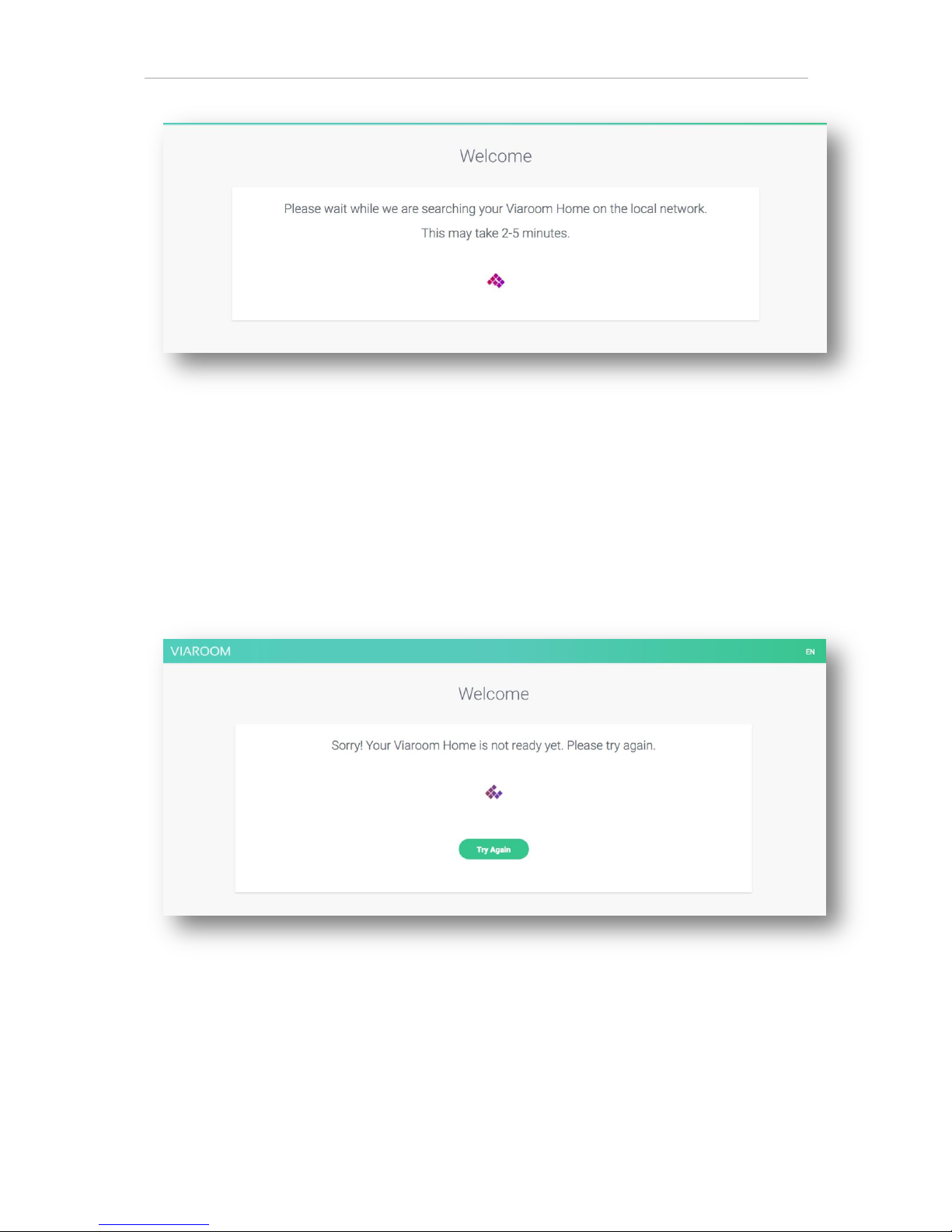
VIAROOM Home User Manual EN
© 2018 Viaroom Technology 7
Fig 3 – Discovery in progress
Your Viaroom Home device is usually discovered in few minutes (between 2 and 5 minutes).
You may select other languages from the link available on the right side of the page.
In some circumstances, the discovery process may take longer, depending on your internet
connectivity. Press the “Try Again” button if required.
Fig 4 – Press “Try Again” to restart the discovery process
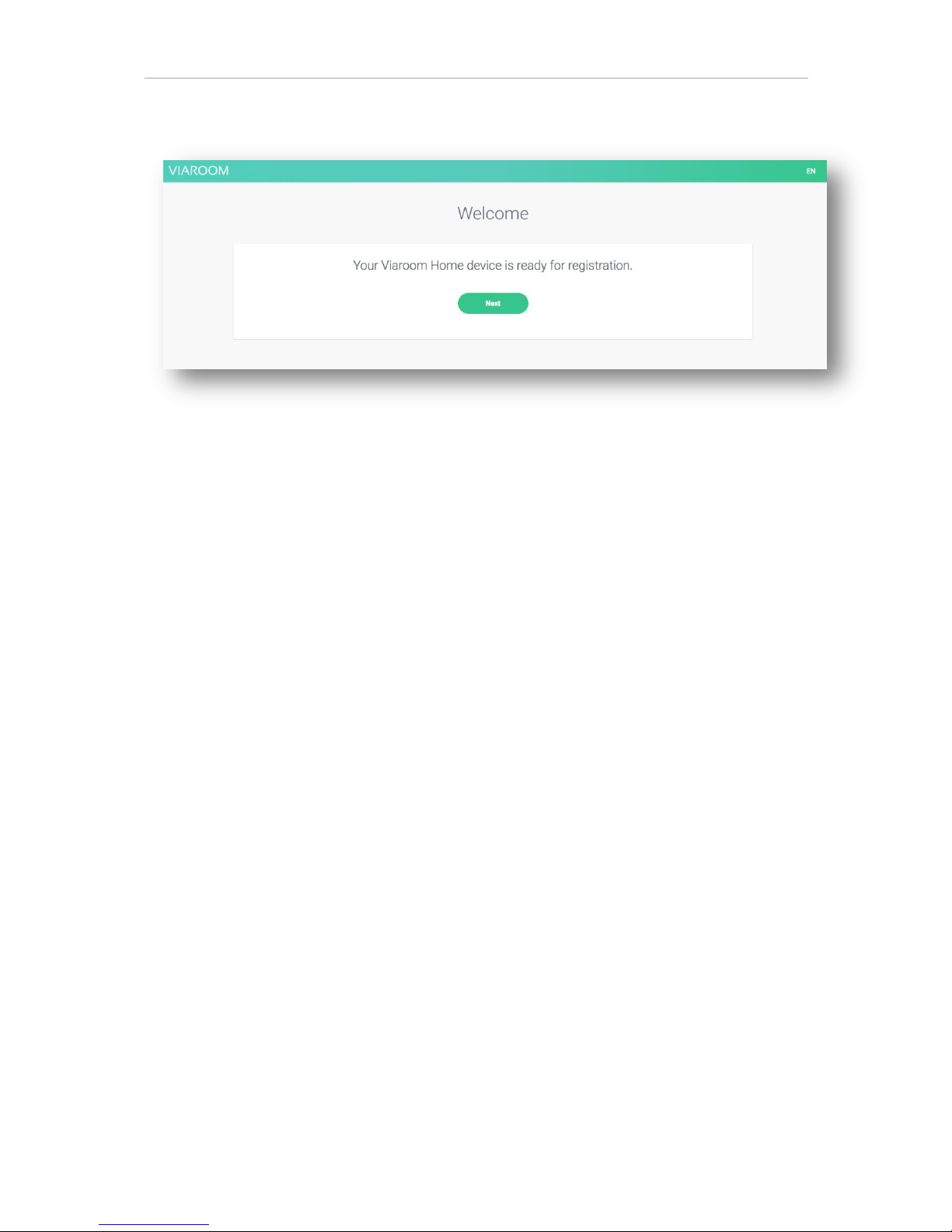
VIAROOM Home User Manual EN
© 2018 Viaroom Technology 8
Please wait until the following information is displayed on the page.
Fig 5 – Successful discovery
Click on the “Next” button to continue the registration process.
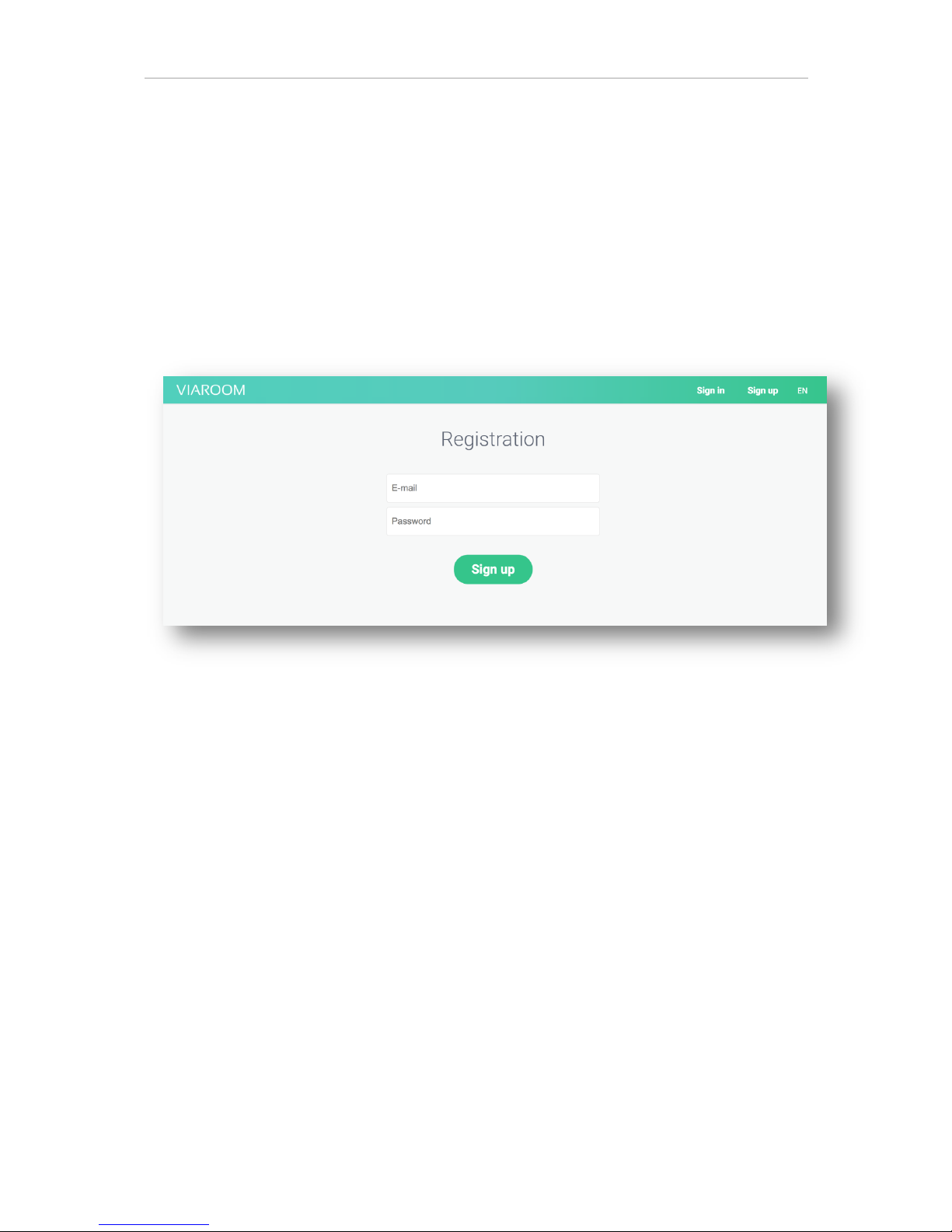
VIAROOM Home User Manual EN
© 2018 Viaroom Technology 9
Registration - II
The following information is required in order to create a new, free VIAROOM account:
- Valid email address
- Secure password (Minimum 8 characters. Use can use capital letters, digits and special
characters @ # $ % ^ & = *)
Click “Sign up” when done.
Fig 6 – Registration
Congratulations! You have successfully created your VIAROOM account.
The following Wizard will guide you through the setup process of your connected home. This should
only take a few minutes.
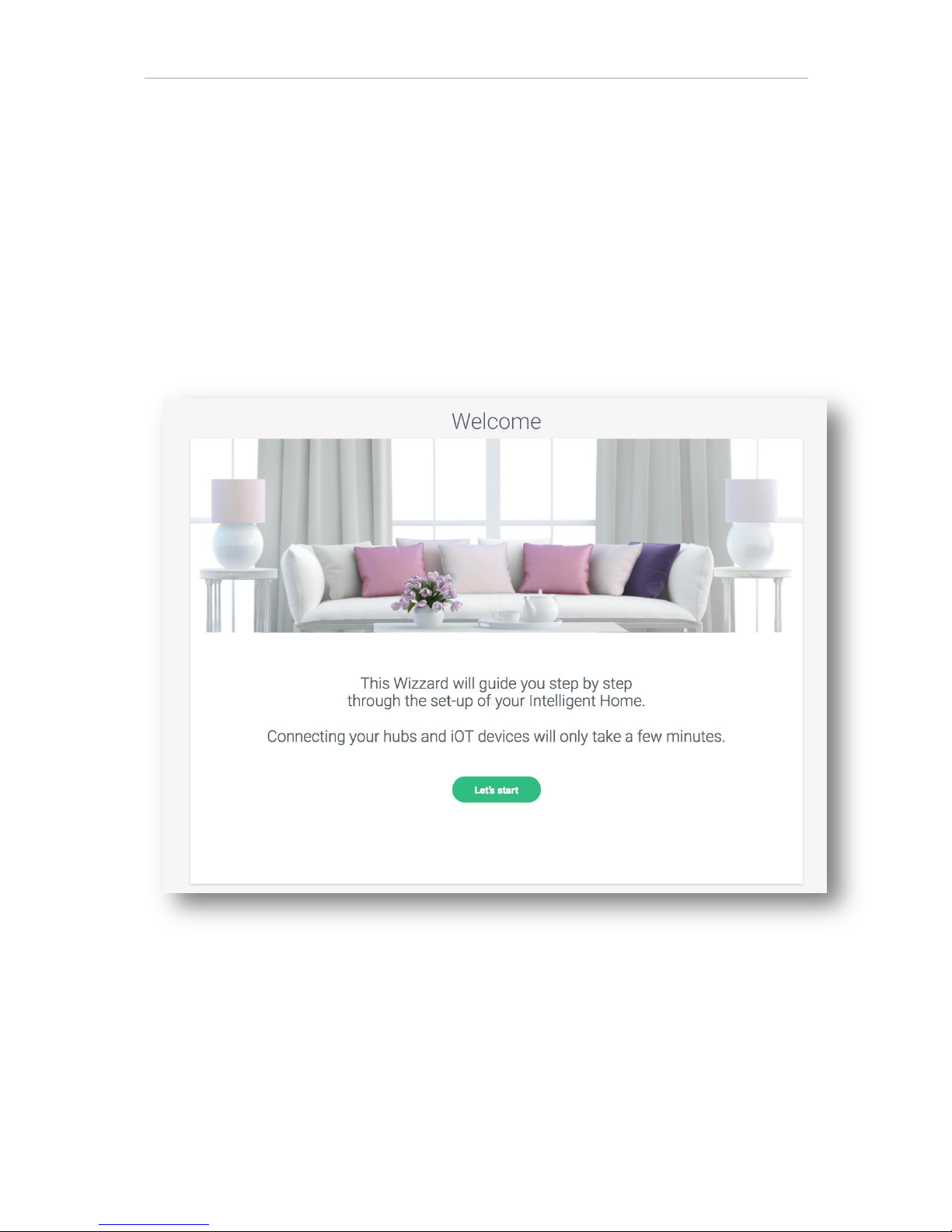
VIAROOM Home User Manual EN
© 2018 Viaroom Technology 10
Wizard
After the account registration, the Wizard will guide you through the configuration process.
This process should take approximately 5 minutes for a typical home with 1 hub and up to 10
connected devices.
Please read the following chapter, then, depending on your hub(s), proceed directly to the
corresponding chapters. You can also refer to the video tutorials section on the VIAROOM portal,
available at www.viaroom.com/support.
Fig 7 – Wizard

VIAROOM Home User Manual EN
© 2018 Viaroom Technology 11
Using multiple hubs with Viaroom Home
Viaroom Home has been designed as an open platform, capable to connect to other hubs (for
example Osram™, Fibaro™, Vera™, , …) which you may have already installed in your home.
Before proceeding, please make sure your existing hubs have been properly set-up and updated to
their latest software version.
Using the Wizard or directly from the Configuration menu of the MyViaroom interface, you must first
add your third party hubs.
My Home > Configuration > My hubs
Some hubs offer support for automatic IoT device discovery (eg Osram Lightify). In this case, as soon
as you have added your hub using the MyViaroom interface, the corresponding connected IoT
devices will automatically appear in the Devices section available here:
My Home > Configuration > Devices
Some other hubs may require manual entry of connected devices using the Devices page as well as
downloading a configuration file, automatically generated, to be installed on your hub in order to
enable the communication with Viaroom Home. We have optimized this process which should only
take approximately 5’ for provisioning 10 connected devices.
As a typical installation example, Viaroom Home can be easily configured to learn and seamlessly
automate:
- An Osram™ Lightify hub controlling several bulbs
- A Fibaro™ Home Center 2 hub controlling several power plugs, lights (relay controllers)
and more
- A Vera hub controlling several power plugs, lights (relay controllers) and more
For the up-to-date list of supported devices, please connect to:
www.viaroom.com/devices
