Viaplay Via-TV T1 User Manual
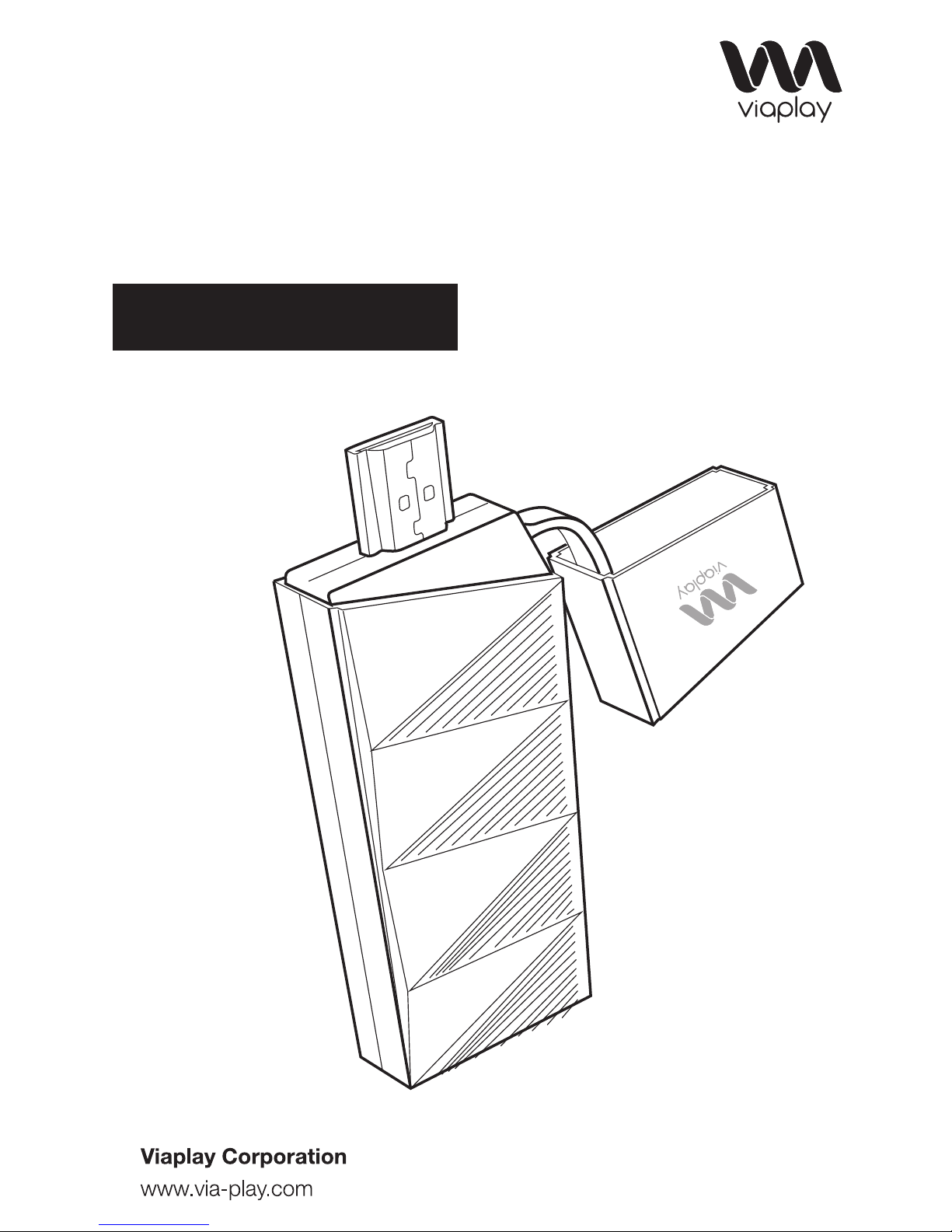
Via-TV T1
Android TV
User Guide
T1-01C-131018A
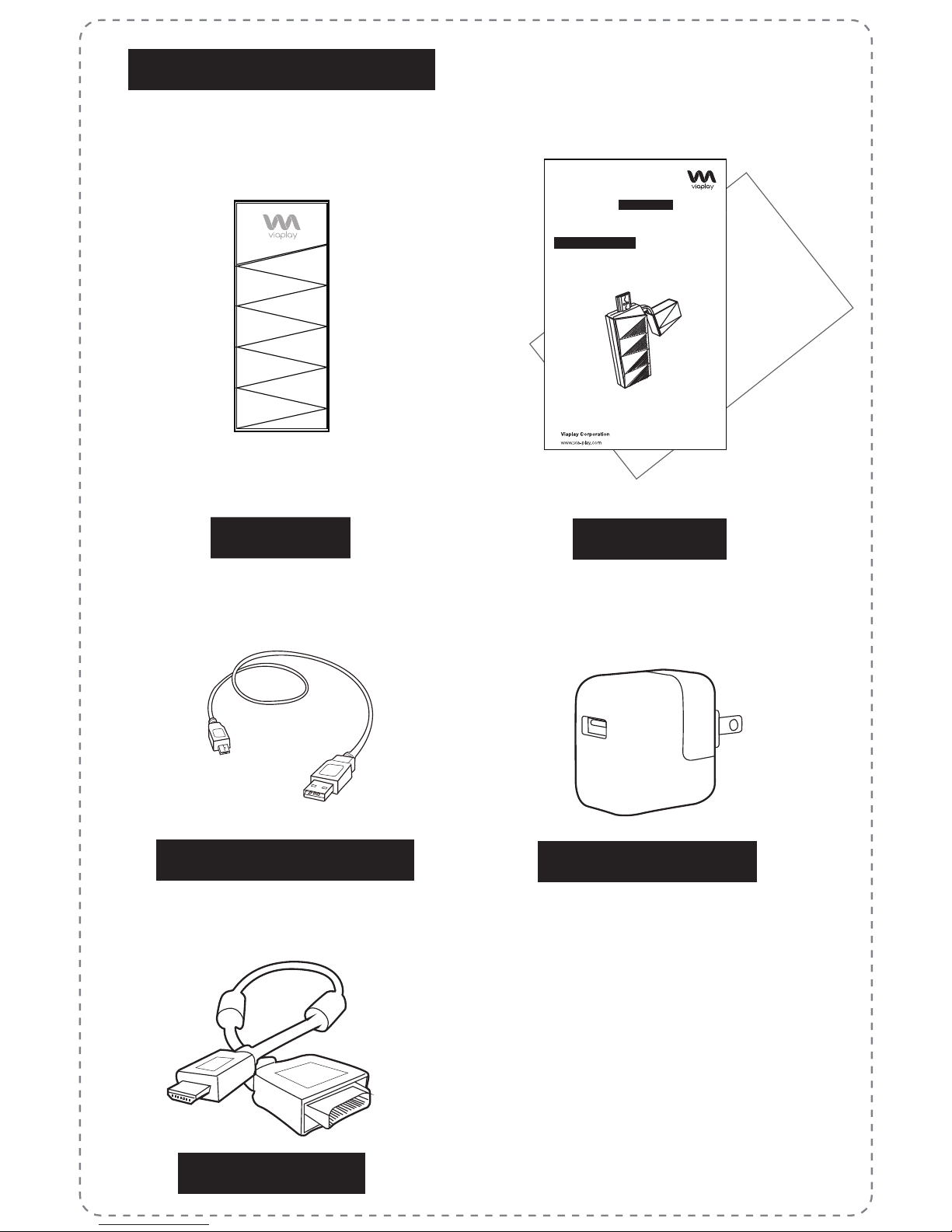
Package contents
Via-TV T1
Micro USB Cable
Power Adapter
HDMI Cable
User Guide
Via-TV
COMBO SET
User Guide
Model No: TH1-01C-130326B
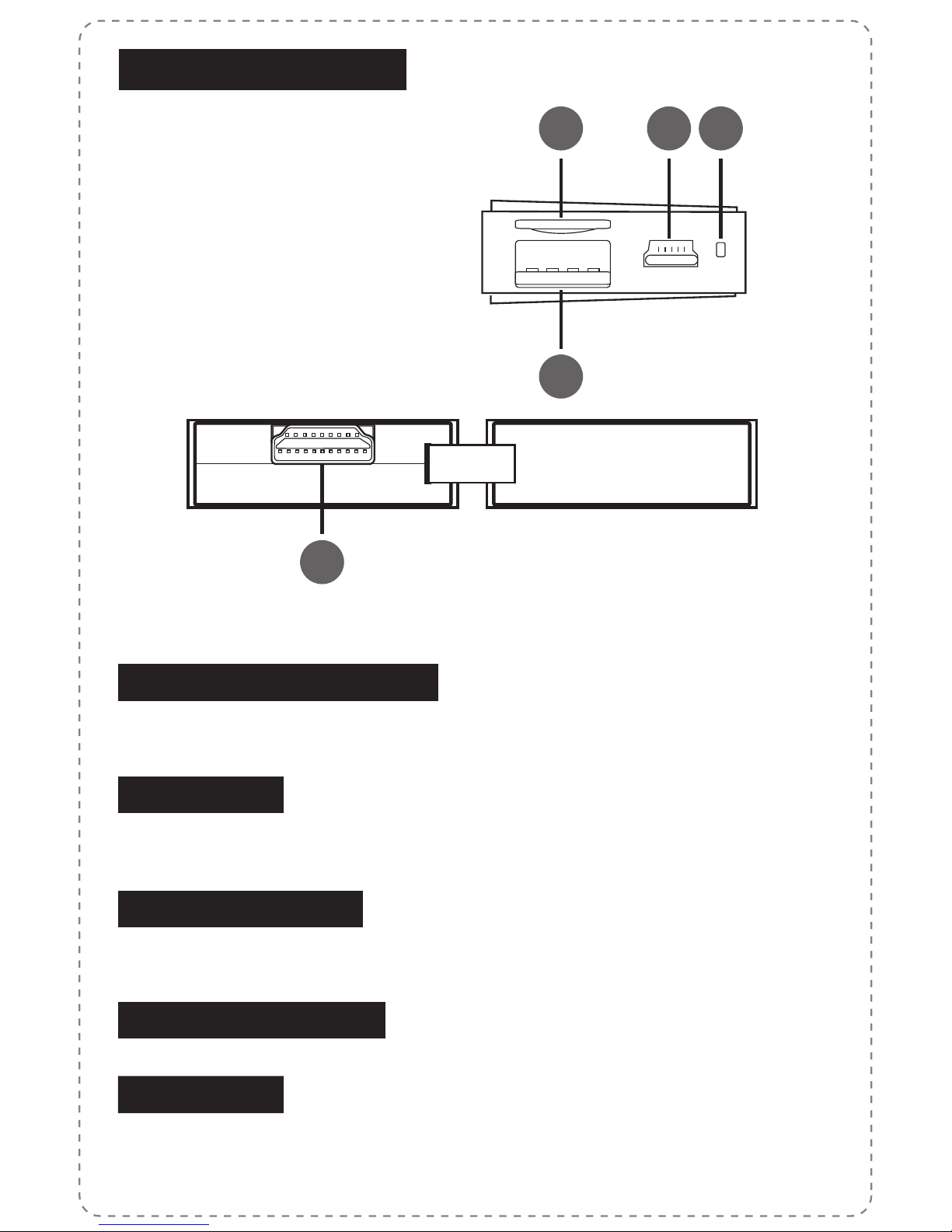
Via-TV At a Glance
Bottom
Top
4
3
2
1. Micro USB Port (Power):
Connect the Micro-USB cable from the TV's USB port or
the included power adapter.
2. HDMI OUT:
Connect the included HDMI cable from the HDMI male on
the device to the television's HDMI input.
3. USB 2.0 Interface:
Connect the H-Series Smart remote dongle directly or
through a USB hub.
4. Micro SD Card Slot:
Support Micro SD Cards up to 32GB.
5. Power LED:
Red light indicates the device is powered on.
1 5
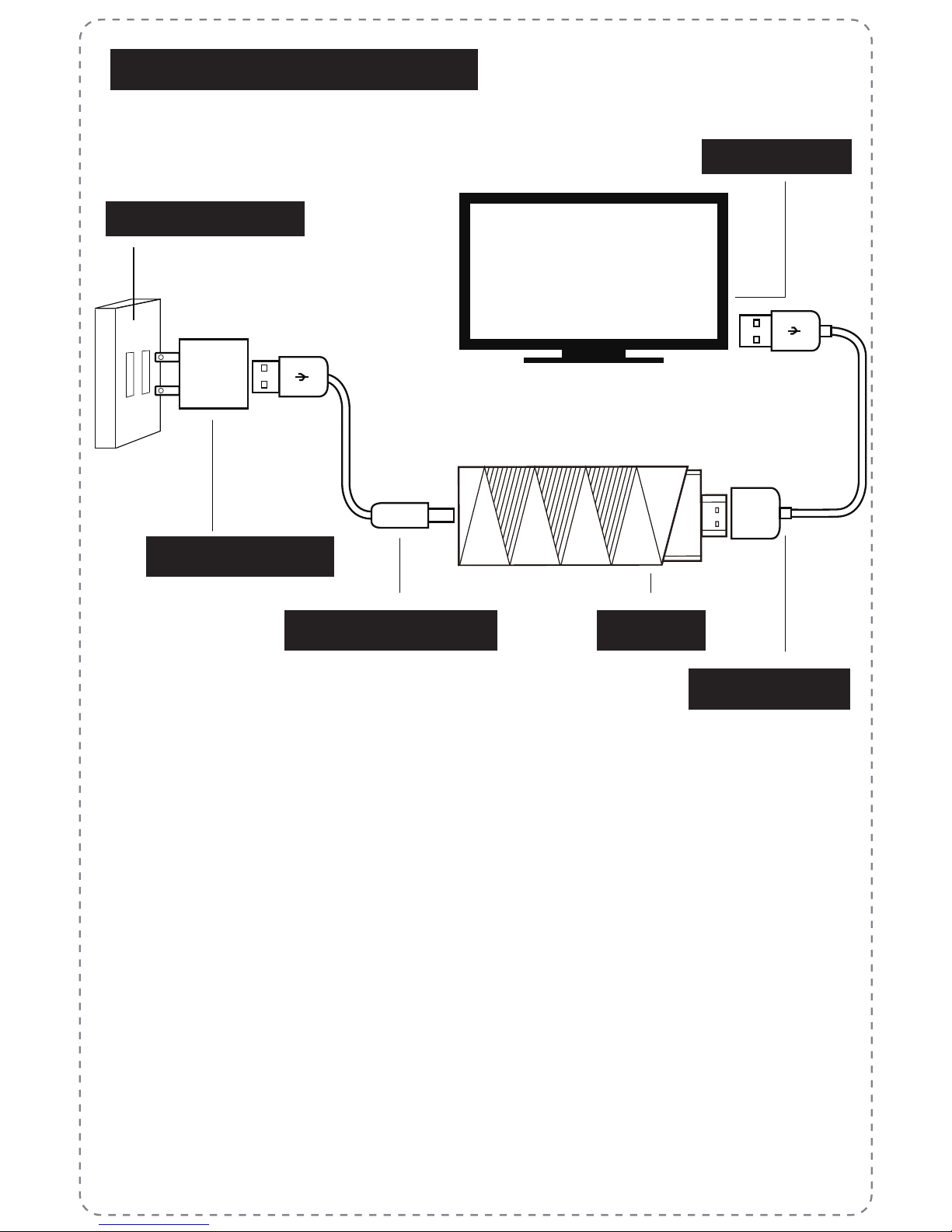
1.Connection Diagram
HDMI Input
TV
HDMI
Micro USB Cable Via-TV
HDMI Cable
Power Adapter
Power Outlet
