Viaplay Via-Remote G2, Via-Remote G3 User Manual
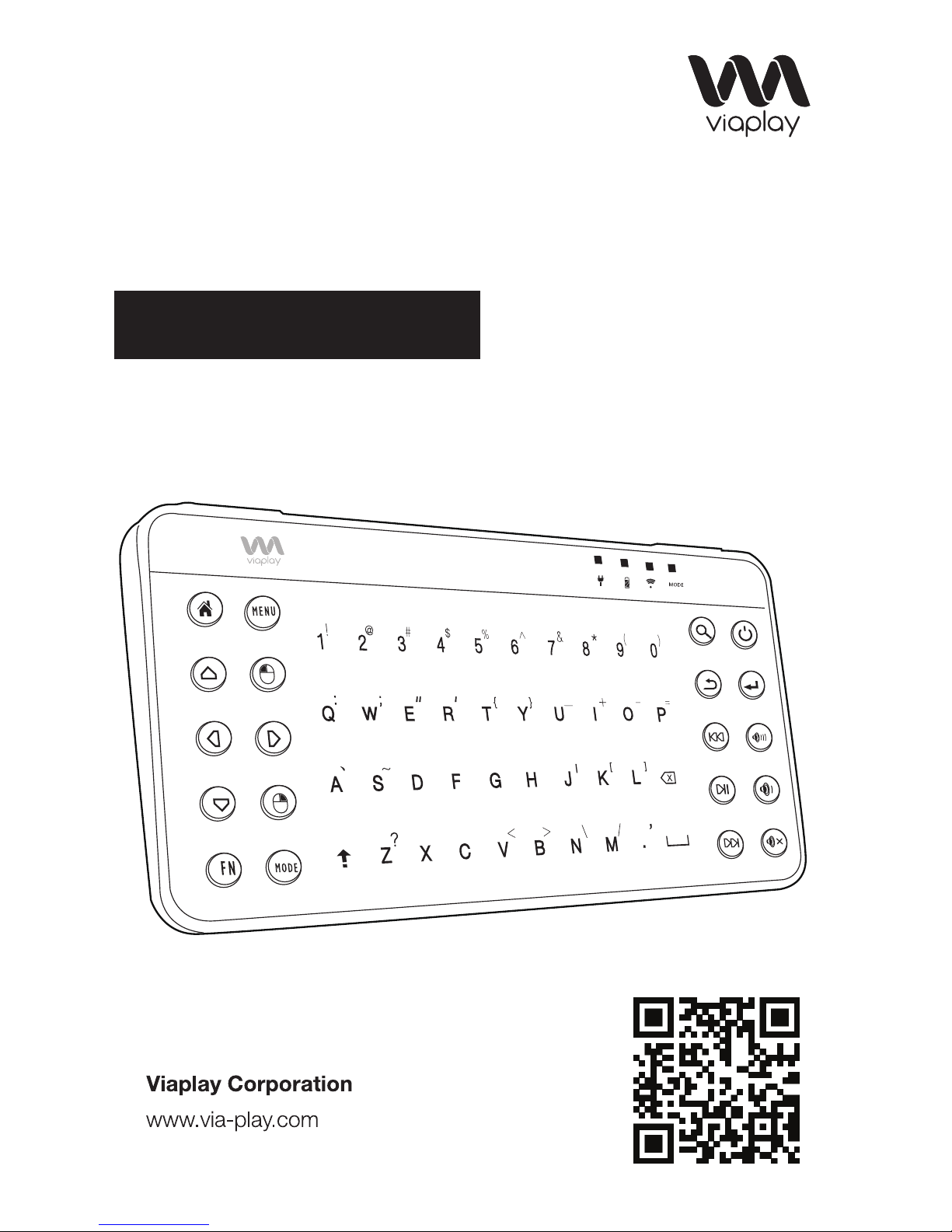
GA002
User Guide
Version:130226B
Via-Remote G2/G3
User Guide
Model No: RG3-01-130326B
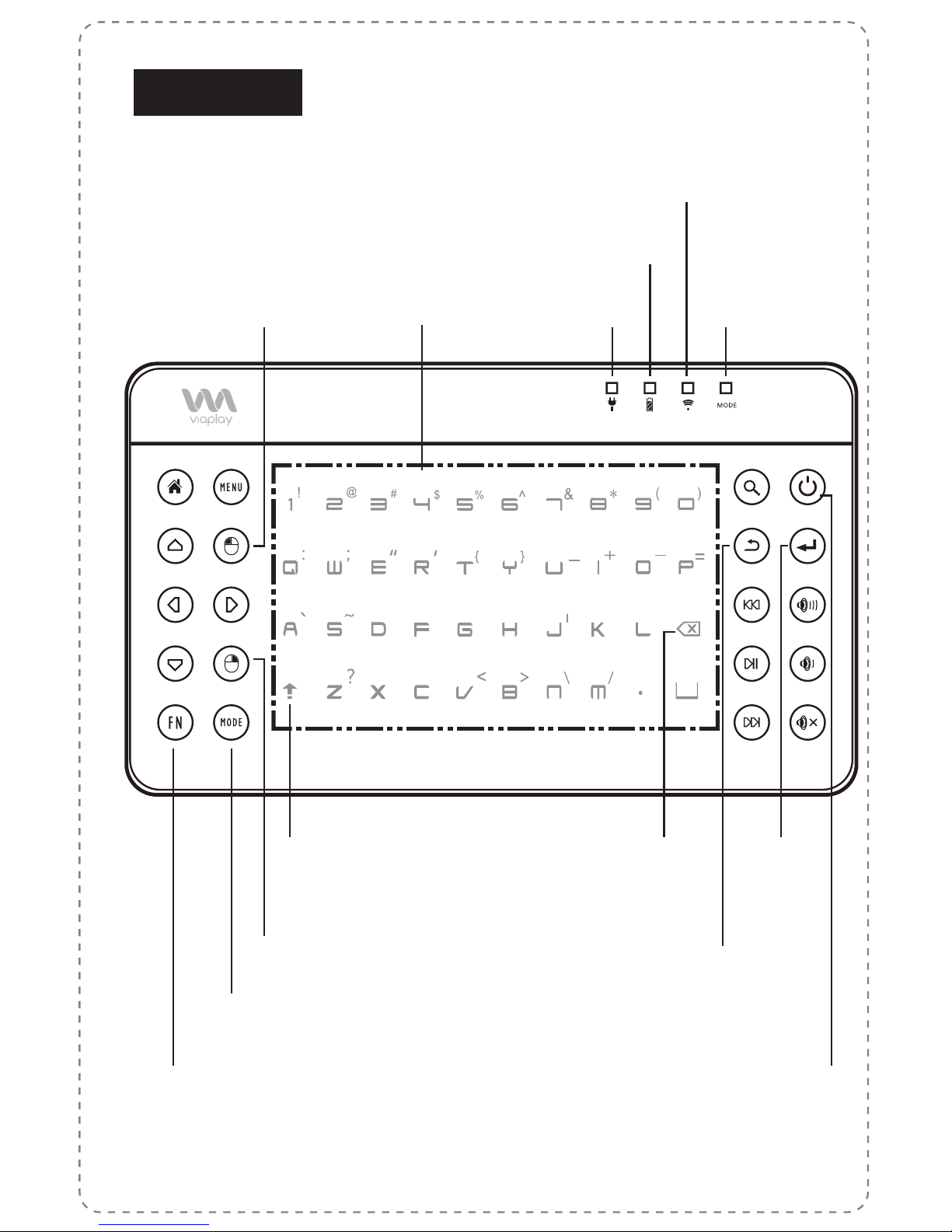
Capslock
Mode Switch
Function Key
(Keyboard Mode)
(Keyboard Mode) (Keyboard Mode)
Backspace Enter
Back
Charging
Mode
Indicator
Mouse Left
Mouse Right
Wireless Connection
Battery Power
Overview
Touch Zone
Power Standby
(connected device)
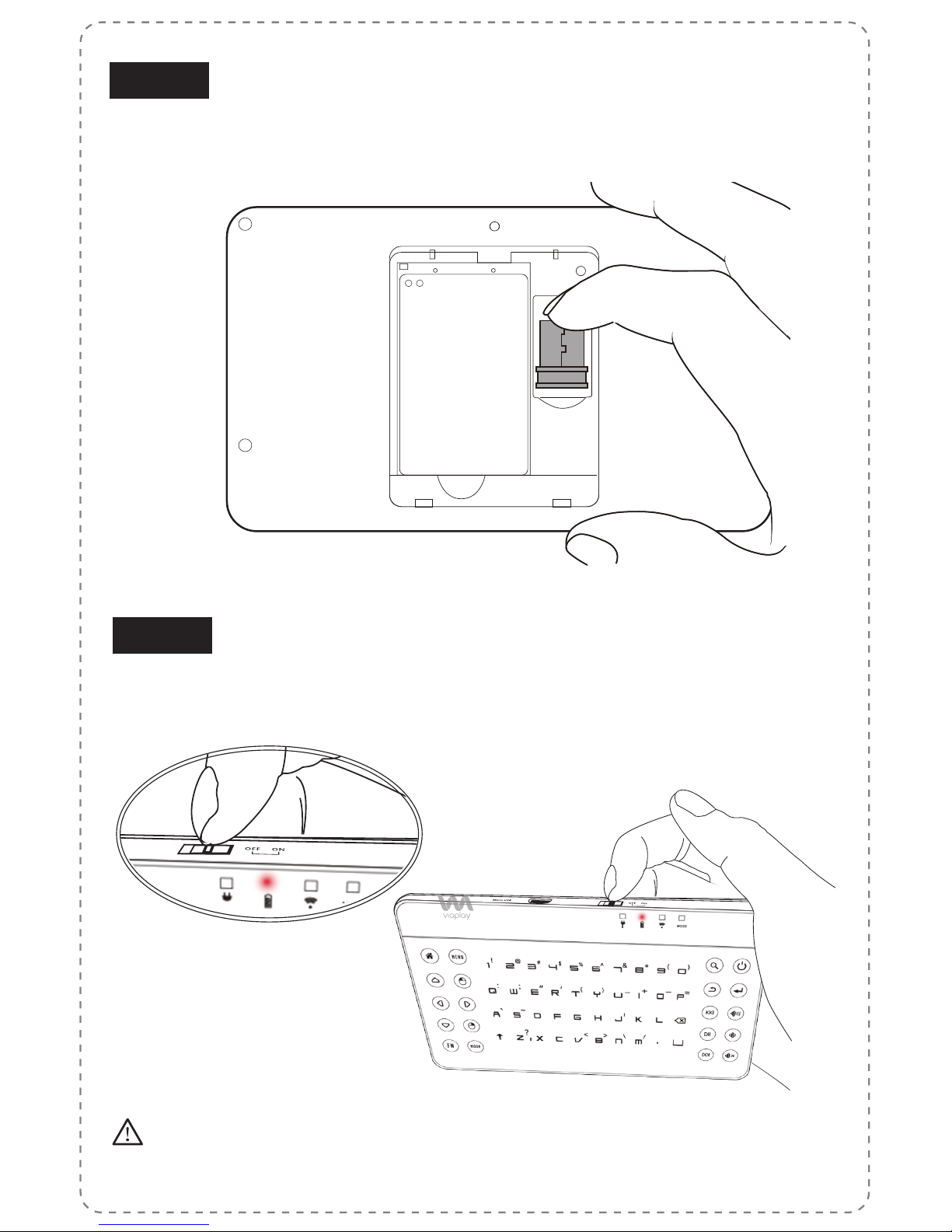
Unlock the battery storage cover at the back of the controller,
take out the wireless USB receiver, and plug it into the USB port
of your device (Android TV stick/box, PC, tablet etc).
Turn the power switch of the controller to the “ON” position. The
red LED light will turn on indicating the controller is active. There
are two operating modes - Mouse mode and Keyboard mode.
+
-
Step1
Step2
Please check the power switch of the controller before replacing the
battery. Do not replace or remove the battery when the controller is on.
