Vezco VZ-DVR-2M08-1HD, VZ-DVR-2M16-2HD Quick Start Manual
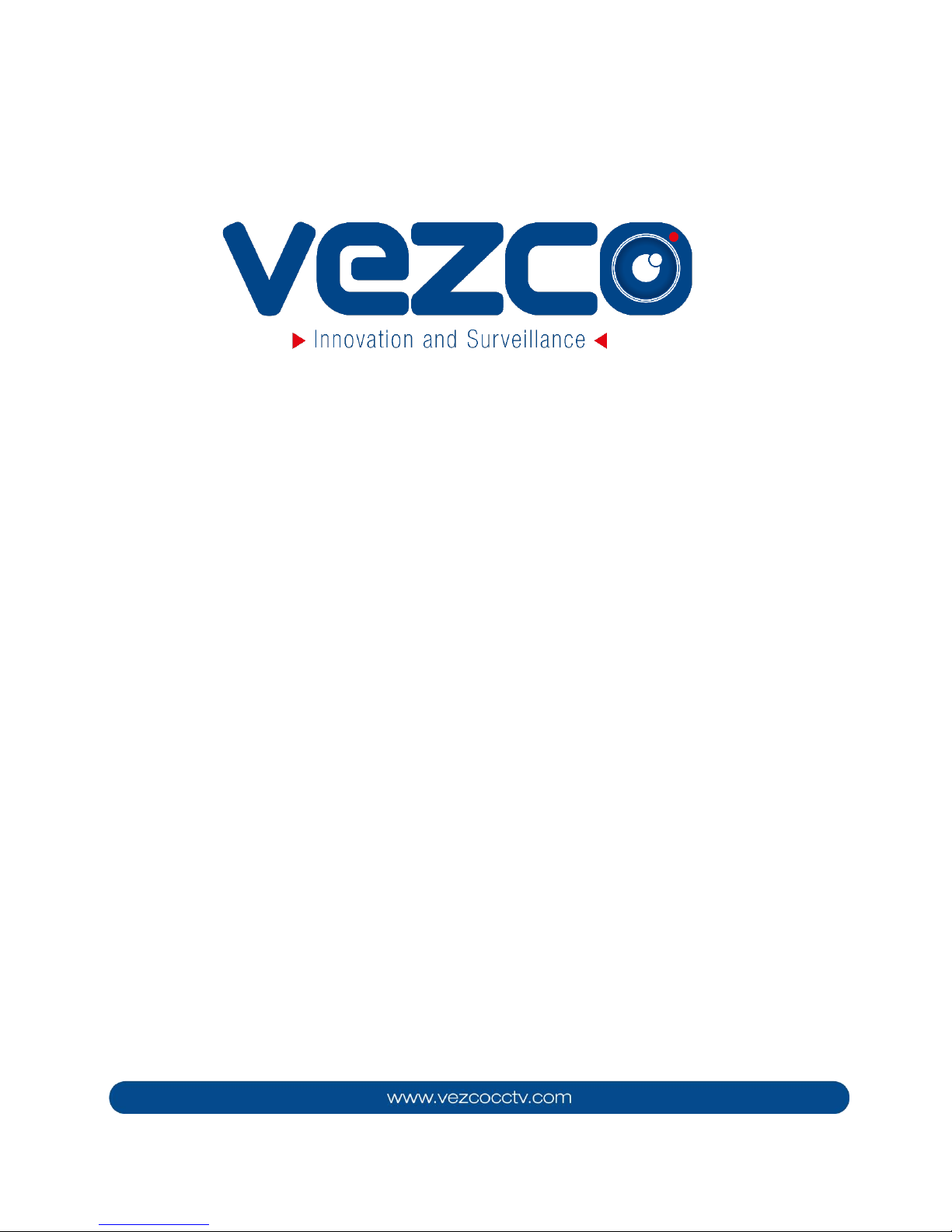
DIGITAL VIDEO RECORDER
Quick Start Guide

Digital Video Recorder Quick Start
2
TABLE OF CONTENTS
Chapter 1 Description of Panels ..................................................................................................... 7
1.1
Front Panel ........................................................................................................................ 7
Front Panel 1 .................................................................................................................... 7
Front Panel 2 .................................................................................................................... 7
Front Panel 3 .................................................................................................................... 8
1.2
Rear Panel ...................................................................................................................... 10
Chapter 2 Installation and Connections ...................................................................................... 12
2.1
DVR Installation ............................................................................................................... 12
2.2
Hard Disk Installation ...................................................................................................... 12
2.3
RS-485 and Controller Connection .................................................................................. 14
2.4
HDD Storage Calculation Chart ....................................................................................... 15
Chapter 3 Menu Operation ............................................................................................................ 16
3.1
Menu Structure ................................................................................................................ 16
3.2
Startup and Shutdown ..................................................................................................... 16
3.3
Activating Your Device ..................................................................................................... 17
3.4
Login and Logout ............................................................................................................. 18
User Login ...................................................................................................................... 18
User Logout .................................................................................................................... 19
3.5
Configuring the Signal Input ................................ ............................................................ 19
3.6
Using the Setup Wizard ................................................................................................... 20
3.7
Network Settings ............................................................................................................. 21
3.8
Adding IP Cameras ......................................................................................................... 22
3.9
Live View .................................................................................................................................. 23
3.10
Recording Settings .......................................................................................................... 23
3.11
Playback .......................................................................................................................... 24
Chapter 4 Accessing by Web Browser ........................................................................................ 25

Digital Video Recorder Quick Start
3
Quick Start Guide
This Manual is applicable to Vezco’s Digital Video Recorder (DVR).
The Manual includes instructions for using and managing the product. Pictures, charts, images and all
other information hereinafter are for description and explanation only. The information contained in the
Manual is subject to change, without notice, due to firmware updates or other reasons. Please find the
latest version in the company website
Please use this user manual under the guidance of professionals.
Legal Disclaimer
REGARDING TO THE PRODUCT WITH INTERNET ACCESS, THE USE OF PRODUCT SHALL BE
WHOLLY AT YOUR OWN RISKS. OUR COMPANY SHALL NOT TAKE ANY RESPONSIBILITES FOR
ABNORMAL OPERATION, PRIVACY LEAKAGE OR OTHER DAMAGES RESULTING FROM CYBER
ATTACK, HACKER ATTACK, VIRUS INSPECTION, OR OTHER INTERNET SECURITY RISKS;
HOWEVER, OUR COMPANY WILL PROVIDE TIMELY TECHNICAL SUPPORT IF REQUIRED.
SURVEILLANCE LAWS VARY BY JURISDICTION. PLEASE CHECK ALL RELEVANT LAWS IN YOUR
JURISDICTION BEFORE USING THIS PRODUCT IN ORDER TO ENSURE THAT YOUR USE
CONFORMS THE APPLICABLE LAW. OUR COMPANY SHALL NOT BE LIABLE IN THE EVENT
THAT THIS PRODUCT IS USED WITH ILLEGITIMATE PURPOSES.
IN THE EVENT OF ANY CONFLICTS BETWEEN THIS MANUAL AND THE APPLICABLE LAW, THE
LATER PREVAILS.
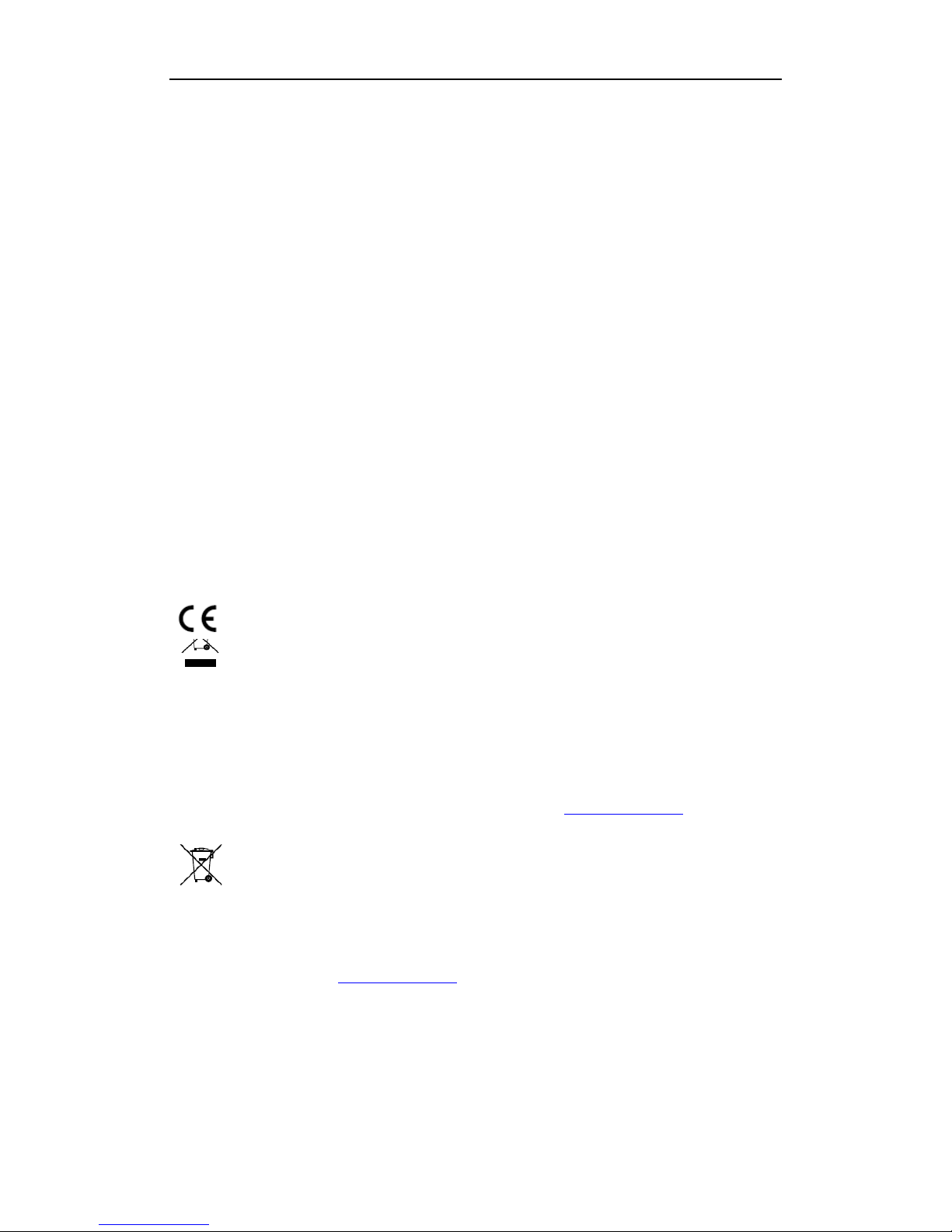
Digital Video Recorder Quick Start
4
Regulatory Information
FCC Information
Please take attention that changes or modification not expressly approved by the party responsible for
compliance could void the user’s authority to operate the equipment.
FCC compliance: This equipment has been tested and found to comply with the limits for a Class A
digital device, pursuant to part 15 of the FCC Rules. These limits are designed to provide reasonable
protection against harmful interference when the equipment is operated in a commercial environment.
This equipment generates, uses, and can radiate radio frequency energy and, if not installed and used
in accordance with the instruction manual, may cause harmful interference to radio communications.
Operation of this equipment in a residential area is likely to cause harmful interference in which case the
user will be required to correct the interference at his own expense.
FCC Conditions
This device complies with part 15 of the FCC Rules. Operation is subject to the following two conditions:
1. This device may not cause harmful interference.
2. This device must accept any interference received, including interference that may cause undesired
operation.
EU Conformity Statement
This product and - if applicable - the supplied accessories too are marked with "CE" and
comply therefore with the applicable harmonized European standards listed under the
EMC Directive 2014/30/EU, the LVD Directive 2014/35/EU, the RoHS Directive
2011/65/EU.
2012/19/EU (WEEE directive): Products marked with this symbol cannot be disposed of as
unsorted municipal waste in the European Union. For proper recycling, return this product to
your local supplier upon the purchase of equivalent new equipment, or dispose of it at
designated collection points. For more information see: www.recyclethis.info
2006/66/EC (battery directive): This product contains a battery that cannot be disposed of as
unsorted municipal waste in the European Union. See the product documentation for
specific battery information. The battery is marked with this symbol, which may
include lettering to indicate cadmium (Cd), lead (Pb), or mercury (Hg). For proper
recycling, return the battery to your supplier or to a designated collection point. For more
information see: www.recyclethis.info
Industry Canada ICES-003 Compliance
This device meets the CAN ICES-3 (A)/NMB-3(A) standards requirements.

Digital Video Recorder Quick Start
5
Symbol Conventions
The symbols that may be found in this document are defined as follows.
Symbol
Description
Provides additional information to emphasize or supplement important points of
the main text.
Indicates a potentially hazardous situation, which if not avoided, could result in
equipment damage, data loss, performance degradation, or unexpected results.
Indicates a hazard with a high level of risk, which if not avoided, will result in
death or serious injury.

Digital Video Recorder Quick Start
6
Safety Instructions
Proper configuration of all passwords and other security settings is the responsibility of the
installer and/or end-user.
In the use of the product, you must be in strict compliance with the electrical safety regulations of
the nation and region. Please refer to technical specifications for detailed information.
Input voltage should meet both the SELV (Safety Extra Low Voltage) and the Limited Power
Source with 100~240 VAC or 12 VDC according to the IEC60950-1 standard. Please refer to
technical specifications for detailed information.
Do not connect several devices to one power adapter as adapter overload may cause over-
heating or a fire hazard.
Please make sure that the plug is firmly connected to the power socket.
If smoke, odor or noise rise from the device, turn off the power at once and unplug the power
cable, and then please contact the service center.
Preventive and Cautionary Tips
Before connecting and operating your device, please be advised of the following tips:
Ensure unit is installed in a well-ventilated, dust-free environment.
Unit is designed for indoor use only.
Keep all liquids away from the device.
Ensure environmental conditions meet factory specifications.
Ensure unit is properly secured to a rack or shelf. Major shocks or jolts to the unit as a result of
dropping it may cause damage to the sensitive electronics within the unit.
Use the device in conjunction with an UPS if possible.
Power down the unit before connecting and disconnecting accessories and peripherals.
A factory recommended HDD should be used for this device.
Improper use or replacement of the battery may result in hazard of explosion. Replace with the same or
equivalent type only. Dispose of used batteries according to the instructions provided by the battery
manufacturer.
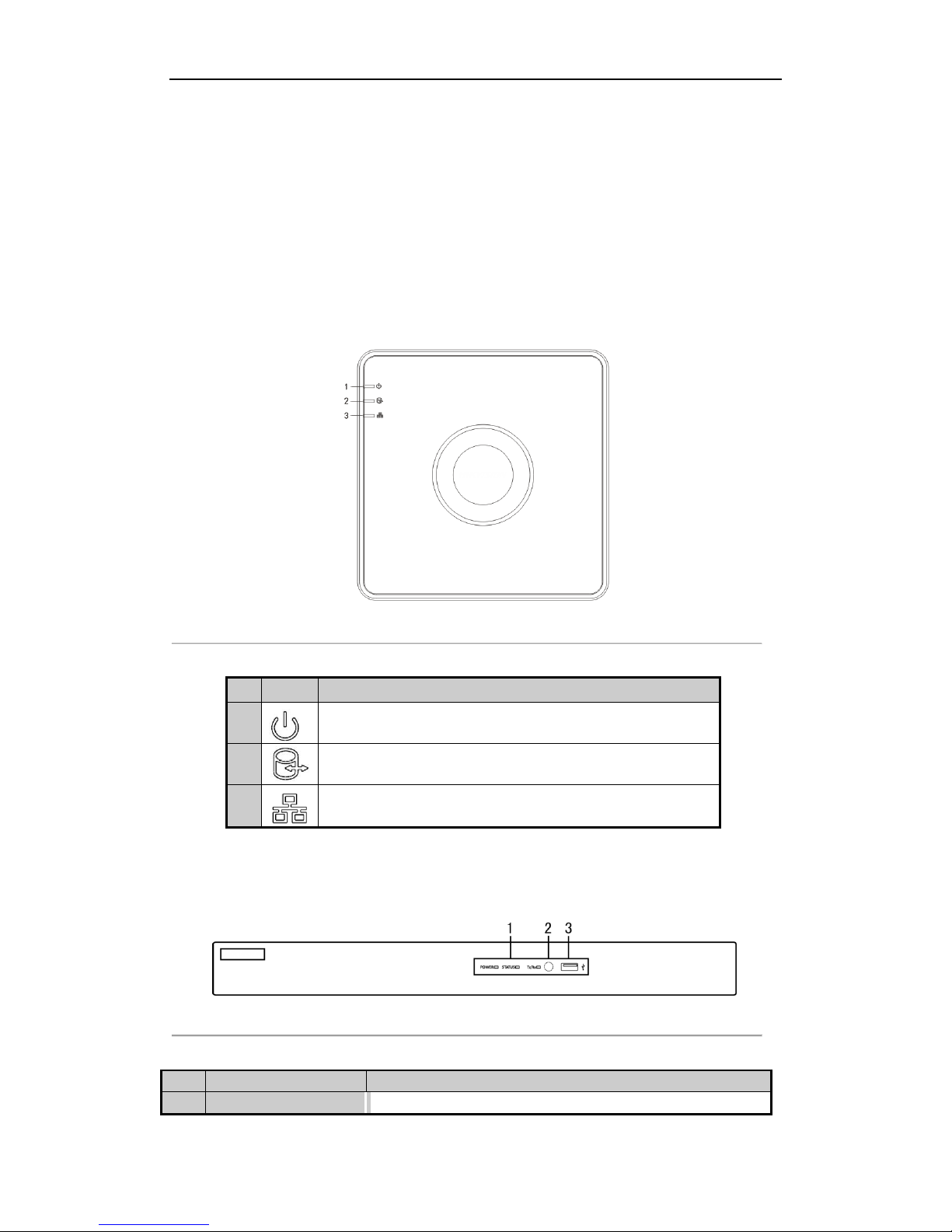
Digital Video Recorder Quick Start
7
Chapter 1 Description of Panels
1.1 Front Panel
Front Panel 1
Figure 1. 1 Front Panel 1
Table 1. 1 Description of Front Panel 1
No.
Icon
Description
1
Turns red when DVR is powered up.
2
Turns red when data is being read from or written to HDD.
3
Flickers blue when network connection is functioning properly.
Front Panel 2
Figure 1. 2 Front Panel 2
Table 1. 2 Description of Front Panel 2
No.
Name
Function Description
1
POWER
Turns yellow when the power switch on the rear panel is turned on.
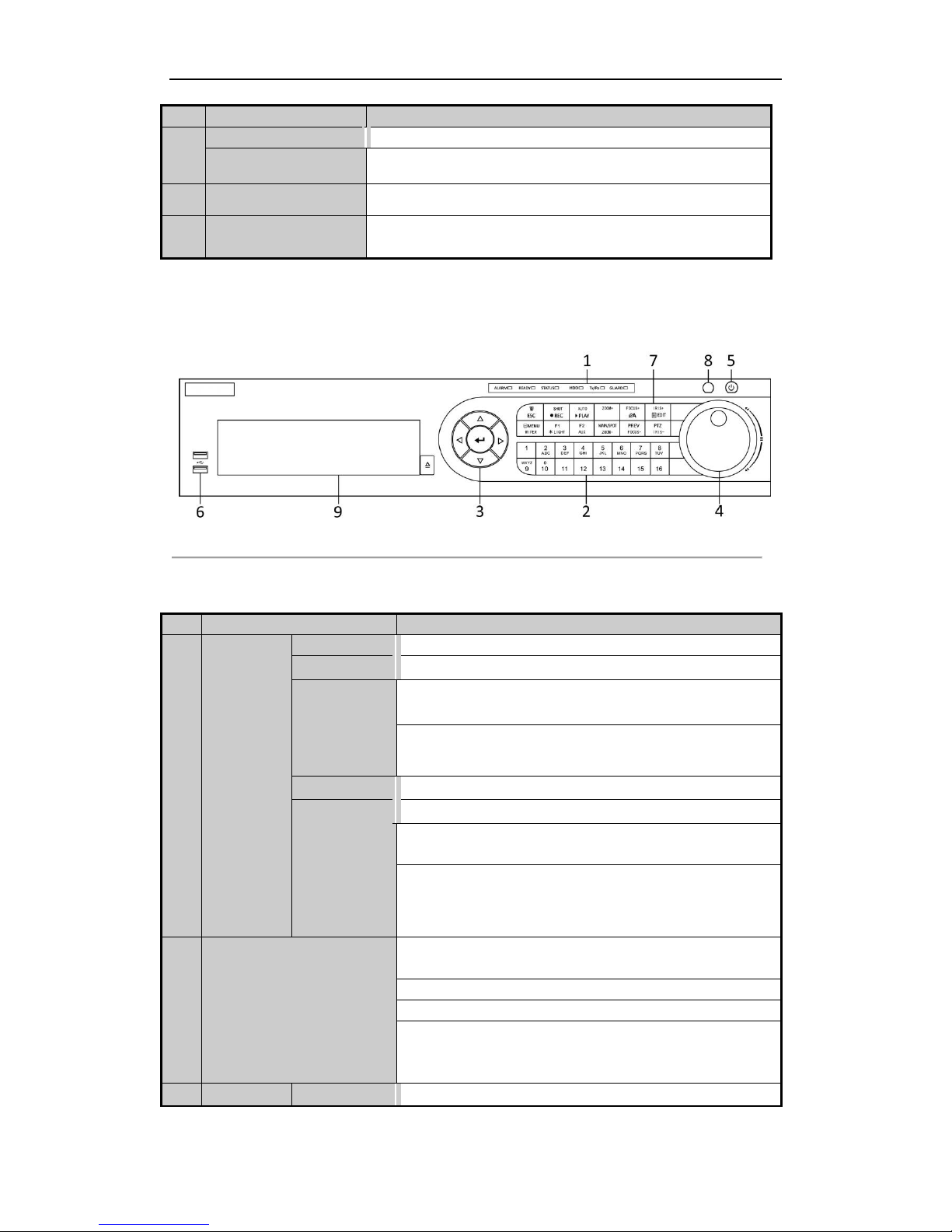
Digital Video Recorder Quick Start
8
No.
Name
Function Description
STATUS
Flickers red when data is being read from or written to HDD.
Tx/Rx
Flickers yellow when network connection is functioning
properly.
2
IR Receiver
Receiver for IR remote
3
USB
Interfaces
Universal Serial Bus (USB) ports for additional devices such
as USB mouse and USB Hard Disk Drive (HDD).
Front Panel 3
Figure 1. 3 Front Panel 3
Table 1. 3 Description of Front Panel
No.
Name
Function Description
1
Status
Indicators
ALARM
Turns red when a sensor alarm is detected.
READY
Turns green, indicating that the DVR is functioning properly.
STATUS
Turns blue when device is controlled by an IR remote.
Turns red when controlled by a keyboard and purple when IR
remote and keyboard is used at the same time.
HDD
Flickers in red when data is being read from or written to HDD.
Tx/Rx
Flickers in green when network connection is functioning
GUARD
Turns blue when the device is in armed status; at this time, an
alarm is enabled when an event is detected.
Turns off when the device is unarmed. The arm/disarm status
can be changed by pressing and holding on the ESC button for
more than 3 seconds in live view mode.
2
Alphanumeric Buttons
Switches to the corresponding channel in live view or PTZ
control mode.
Inputs numbers and characters in edit mode.
Switches between different channels in playback mode.
Turns blue when the corresponding channel is recording; turns
red when the channel is in network transmission status; turns
pink when the channel is recording and transmitting.
3
Control
DIRECTION
Navigates between different fields and items in menus.
