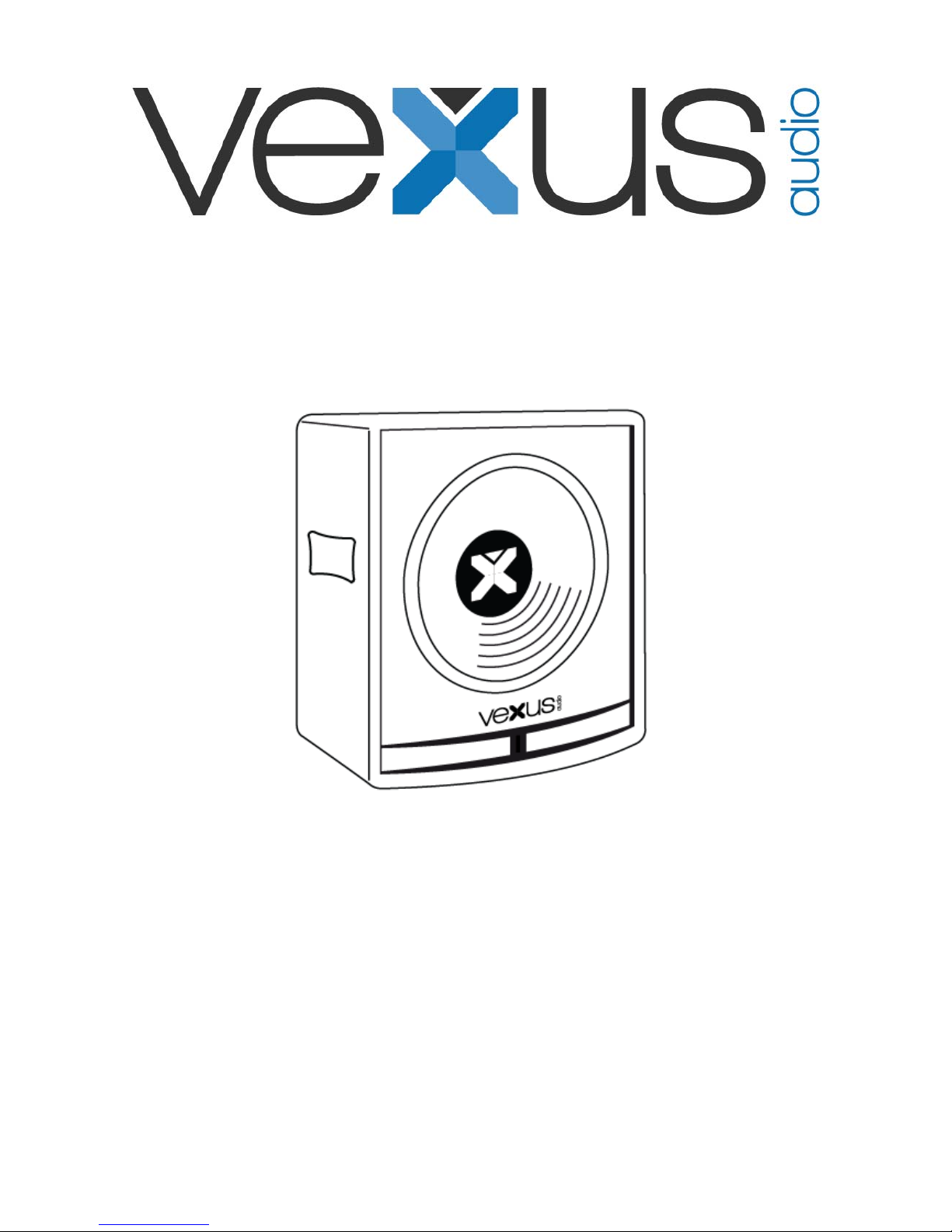
SWP SERIE
ACTIVE SUBWOOFER
INSTRUCTION MANUAL
HANDLEIDING
MODE D’EMPLOI
BEDIENUNGSANLEITUNG
MANUAL DE INSTRUCCIONES
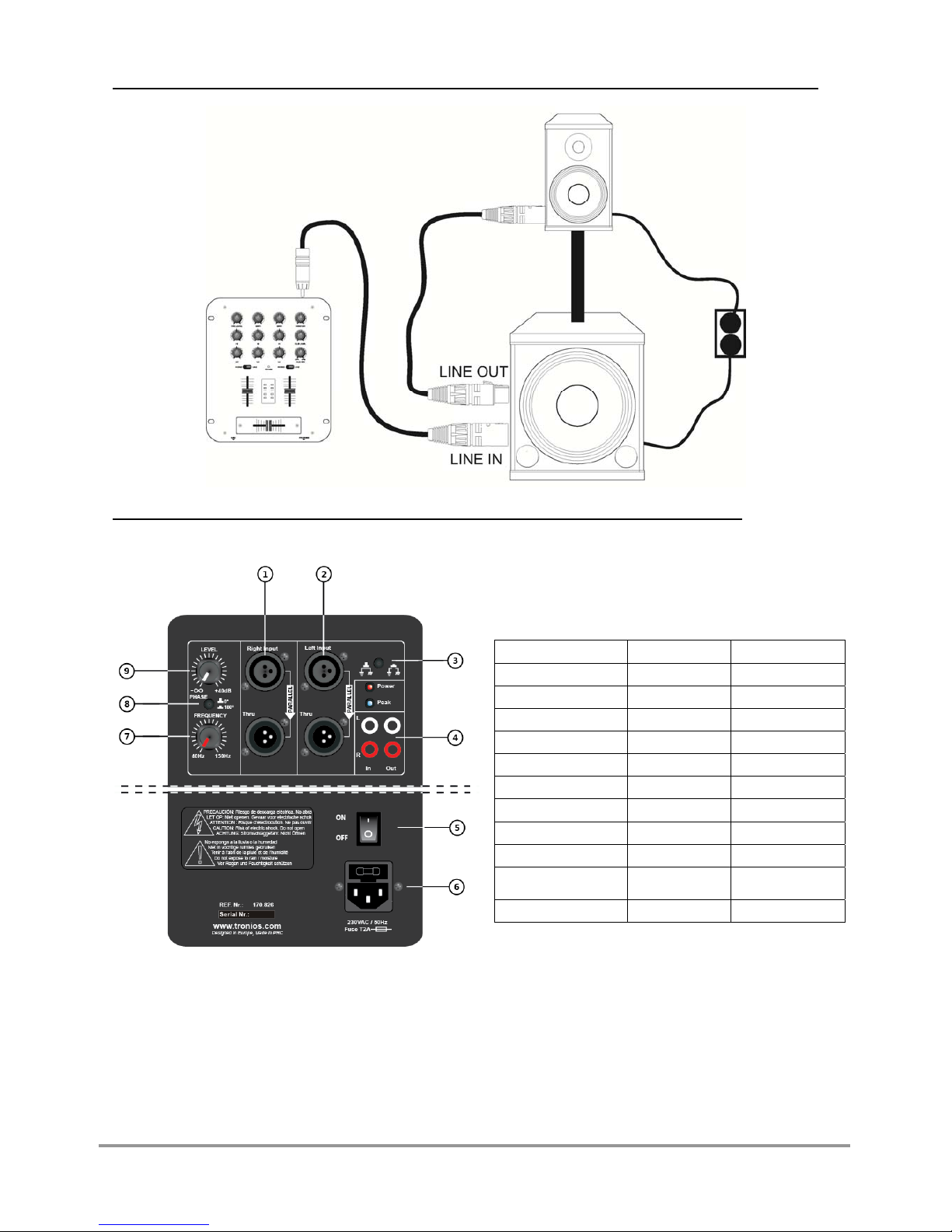
2 - 8
Basis aansluiting /Basic connections / Connexions de base / Grundanschlüsse / Conexiones básicas:
Control panel / Bedieningspaneel / Panneau de commande / Bedienfeld / Panel de control:
Ordercode: 170.823 170.826
Type: SWP15 SWP18
Peakpower 800W 1200W
Powermax. 400W 600W
Frequencyresponse 40Hz‐250Hz 40Hz‐250Hz
SPL@1W/1m 116dB 120dB
Signaltonoiseratio >80dB >80dB
Woofer 15"(38cm) 18"(46cm)
Tophat Yes Yes
Connector XLR‐RCA XLR‐RCA
Dimensions
400x470x
530mm
435x550x
615mm
Weight 19.9kg 26.85kg
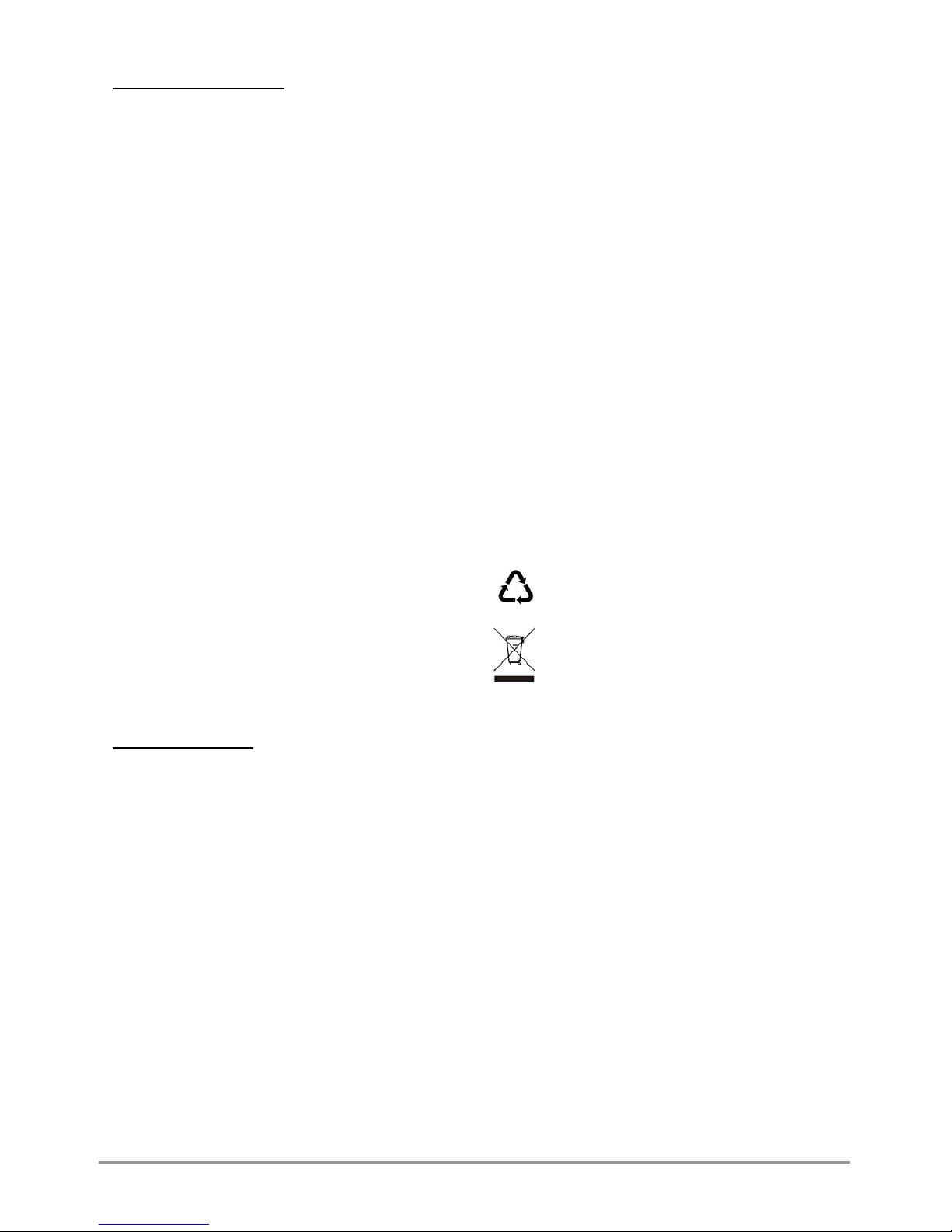
3 - 8
SAFETY INSTRUCTIONS
Hearing damage: Loudspeakers are easily
capable of generating high sound pressure levels
(SPL) sufficient to cause permanent hearing
damage to performers, production crew and
audience members. Caution should be taken to
avoid prolonged exposure to SPL in excess of 90
dB.
Do not overload the box to avoid damage to the
speakers.
Do not place an open fire (candle, etc.) on top or
next to the box - FIRE HAZARD
Only connect to an earthed mains outlet of
230Vac/50Hz.
For indoor use only. If the box is used outdoors,
you need to make sure that no humidity can enter
the box.
When not in use, unplug the unit from the mains.
Unplug the unit from the mains prior to checking
or replacing the fuse.
Make sure that the box is placed on a stable,
strong surface.
The boxes can be stacked but do not put more
than 60kg weight on the box.
The boxes can be hung. Use only strong and
approved mounting material. During the mounting,
make sure that nobody is standing below the
mounting area.
Place the stand always on a flat, level, and stable
surface and that the legs do not present a trip
hazard.
Use only stands which are designed to support
the weight of the speaker. Do not attempt to place
more than one speaker on a stand designed for a
single speaker.
Route cables so that peoples will not trip over
them pulling the speaker over.
Do not place liquids on the box and protect it
against humidity. Humidity can shorten the life
time considerably.
Only use suitable means of transportation if you
want to move the box – BEWARE OF YOUR
BACK !!
If the unit is damaged to an extent that you can
see internal parts, do not plug the unit in a mains
outlet. In this case, please contact Tronios.
Always unplug the unit during a thunderstorm or
when it is not in use.
If the unit has not been used for a longer period of
time, condensation can occur inside the housing.
Please let the unit reach room temperature prior
to use.
Never try to repair the unit yourself. It does not
contain any user serviceable parts.
Run the mains lead in such a way that nobody
can fall over it and nothing can be put on it.
Only use the supplied mains lead or another lead
recommended by Vexus.
Set the unit to the lowest volume prior to switching
it on
Keep the unit out of the reach of children.
Protect your environment. Recycle packing
material whenever possible.
Do not throw a faulty unit into normal
household waste but bring it to a special
collection point. A large part of it can be
recycled.
CONNECTIONS:
(see illustration on page 1)
1. XLR Line input/output
right channel
2. XLR Line input/output
left channel
3. Ground lift switch
4. RCA Line input/output
5. ON/OFF switch
6. Mains inlet
7. Crossover frequency
control
8. Phase control
9. Volume control
Make sure that the subwoofer and audio source (mixer, CD player, etc.) are switched off prior to making the
connections. Connect the line output of your audio source to the line input (1/2) of the subwoofer. The
connections must be made firmly to prevent noise. If you want to connect a second active speaker or
subwoofer, you can connect it to the line output (1/2). Connect the mains lead to the IEC socket (6) and the
other end to a normal mains outlet. Turn the volume control (9) fully counter clockwise to the lowest level.
Switch the audio source on at first and then the subwoofer (5). Set the filter frequency (7) to the frequency range
that suits your satellite speakers. Turn to the left for less basses and to the right for more basses. Finally set the
volume (9). Turn to the left for lower volume and to the right for higher volume. If the sound of the subwoofer is
not in phase with the satellite speakers, you can turn it at 180° via switch (8).
Do not attempt to make any repairs yourself. This would invalid your warranty. Do not make any changes to the unit. This would
also invalid your warranty. The warranty is not applicable in case of accidents or damages caused by inappropriate use or
disrespect of the warnings contained in this manual. Tronios cannot be held responsible for personal injuries caused by a
disrespect of the safety recommendations and warnings. This is also applicable to all damages in whatever form.

4 - 8
VEILIGHEIDSVOORSCHRIFTEN:
Gehoor beschadiging:
Vexus luidsprekers kunnen gemakkelijk een zeer
hoge geluidsdruk weergeven (SPL) welke een
gehoorbeschadiging kunnen toebrengen bij
gebruikers, productie crew en publiek.
Overbelast de box niet – om schade aan de
luidsprekers te voorkomen.
Plaats geen open vlam (kaars, sfeerlamp) op of
direct naast de box – BRANDGEVAAR
Sluit het apparaat alléén aan op een
230Vac/50Hz geaard stopcontact, verbonden met
een 10-16A meterkastgroep.
De box is ontworpen voor gebruik binnenshuis –
voor gebruik buitenshuis dienen maatregelen
worden genomen om het binnendringen van vocht
te voorkomen.
Verwijder de stekker uit het stopcontact wanneer
de box niet in gebruik is.
Verwijder de stekker uit het stopcontact alvorens
de zekering te controleren of te vervangen.
Zorg er altijd voor dat de luidspreker stevig en
stabiel geplaatst wordt.
Plaats een luidsprekerstandaard altijd op een
vlakke en stabiele ondergrond en plaats hem
zodanig dat de poten niet in de weg staan.
Gebruik alleen luidsprekerstandaards welke
geschikt zijn voor het gewicht van de luidspreker
en plaats niet meer luidsprekers op een standaard
dan waarvoor hij ontworpen is.
De boxen kunnen gestapeld worden, maar plaats
nooit meer dan max 60kg op de box.
De boxen kunnen opgehangen worden, gebruik
alleen deugdelijke en goedgekeurde hangogen,
tijdens de montage mag zich niemand onder de
montageplaats bevinden.
Zet geen vloeistoffen op de box en bescherm de
box tegen binnendringend vocht. Vocht kan de
levensduur aanzienlijk bekorten.
Gebruik enkel een daarvoor bestemd
transportmiddelen om de box te verplaatsen – LET
OP UW RUG !!
Indien het apparaat dermate beschadigd is dat
inwendige (onder)delen zichtbaar zijn mag de
stekker NOOIT in het stopcontact worden geplaatst
én het apparaat NOOIT worden ingeschakeld. Neem
in dit geval contact op met uw leverancier of Vexus.
Bij onweer altijd de stekker uit het stopcontact halen,
zo ook wanneer het apparaat een poos niet gebruikt
wordt.
Bij hergebruik kan condensatiewater gevormd
worden; laat het apparaat eerst op
kamertemperatuur komen.
Laat reparaties over aan een erkende reparateur –
er bevinden zich geen door de gebruiker te
vervangen onderdelen binnen in de behuizing.
Het voedingssnoer dient dusdanig neergelegd te
worden dat men er niet over kan vallen en zorg
ervoor dat er nooit iets op het voedingssnoer gezet
wordt.
Gebruik alleen het bijgeleverde netsnoer of een door
Vexus voorgeschreven vervangend netsnoer.
Schakel het toestel altijd in op het laagste volume
niveau.
Het apparaat buiten bereik van kinderen houden.
Milieubescherming, recycle
verpakkingsmateriaal daar waar mogelijk.
Gooi een defect apparaat nooit bij het
huisafval, maar lever deze in bij een
inzamelingsplaats of een gemeentelijk depot.
Een groot deel kan gerecycled worden.
AANSLUITING:
(zie tekening blz. 1)
1. XLR Line in-/uitgang R
2. XLR Line in-/uitgang L
3. Ground Lift Schakelaar
4. RCA Line in-/uitgang
5. Aan/Uit schakelaar
6. Netspanning aansl.
7. Kantelfreq.instelling
8. Fase instelling
9. Volume instelling
Zorg dat de subwoofer en audiobron (mixer, cd-speler etc.) is uitgeschakeld alvorens u de aansluitingen maakt.
Sluit de line uitgang van de audiobron aan op de line ingang (1/2) van de subwoofer. Sluit de snoeren stevig
aan om storingen te voorkomen. Mocht u nog een tweede actieve luidspreker of subwoofer willen aansluiten
dan kunt u deze verbinden met de line uitgang (1/2). Sluit het netsnoer aan op de IEC socket (6) en de andere
zijde op een gewoon stopcontact. Draai de volume regelaar (9) geheel linksom zodat het volume op het laagste
niveau is ingesteld. Schakel nu als eerste de audiobron in en daarna de subwoofer (5). Stel de filterfrequentie
(7) in overeenkomst met het weergavebereik van de satellite luidsprekers, linksom voor minder lage tonen en
rechtsom voor meer lage tonen. Regel als laatste de geluidsterkte (9) in, draai de regelaar linksom voor een
lager volume en rechtsom voor een hoger volume. Mocht het geluid van de subwoofer niet in fase zijn met de
satellite luidsprekers dan kunt u deze 180° draaien met schakelaar (8).
Voer zelf geen reparaties uit aan het apparaat; in elk geval v ervalt de totale garantie. Ook mag het apparaat niet eigenmachtig
worden gemodificeerd, ook in dit geval vervalt de totale garantie. Ook vervalt de garantie bij ongevallen en beschadigingen in elke
vorm t.g.v. onoordeelkundig gebruik en het n iet in acht nemen van de waarschuwingen in het algemeen en gestelde in deze
gebruiksaanwijzing. Tevens aanvaardt Tronios geen enkele aansprakelijkheid in geval van persoo nlijke ongelukken als gevolg
van het niet naleven van veiligheidsinstructies en waarschuwi ngen. Dit geldt ook voor gevolgschade in welke vorm dan ook.
Specificaties en ontwerp kunnen worden veranderd zonder dat er een mededeling over wordt gedaan.

5 - 8
CONSIGNES DE SECURITE:
Protection de l’ouïe:
Les enceintes Vexus peuvent générer une
pression acoustique très forte qui risque
d’endommager l’ouïe.
Ne pas surcharger l’enceinte afin de ne pas
endommager les haut-parleurs
Ne pas placer une flamme ouverte (bougie, lampe
à pétrole) à proximité de l’enceinte – RISQUE
D’INCENDIE
Branchez l’enceinte uniquement sur une prise de
terre secteur 230Vac/50Hz protégée par un
fusible 16A.
L’enceinte est conçue pour une utilisation à
l’intérieur. Tenir à l’abri de l’humidité.
Débrancher l’enceinte en cas de non-utilisation.
Débrancher l’enceinte du secteur avant de vérifier
ou de changer le fusible.
Placer l’enceinte sur une surface plane et stable.
Placer le support d’enceinte sur une surf ace plane
et stable et de façon à ce que les pieds ne gênent
pas le passage.
Utiliser uniquement un support adapté au poids
de l’enceinte et ne pas placer davantage
d’enceintes sur un support qu’il n’est autorisé.
Vous pouvez empiler les enceintes jusq u’à une
charge de 60kg.
Vous pouvez suspendre les enceinte s sur des
supports homologués solides. Pendant
l’installation, personne ne doit se trouver en
dessous de la surface de montage.
Ne pas poser de liquides sur l’enceinte. Protéger
l’enceinte contre l’humidité qui réduit
considérablement la durée de vie de l’enceinte.
Déplacez l’enceinte uniquement à l’aide d’un moyen
de transport adapté. MENAGEZ VOTRE DOS !!
Si l’enceinte est endommagée au point que des
pièces internes deviennent visibles, ne pas brancher
l’enceinte sur une prise ni la mettre sous tension.
Prendre contact avec votre revendeur.
Débrancher l’enceinte de la prise en cas d’orage ou
de non-utilisation prolongée.
De l’eau de condensation a pu se former après une
période de non-utilisation prolongée. Attendre
qu’elle ait atteinte la température ambiante.
Toutes les réparations doivent être effectuées par
un technicien qualifié. L’enceinte ne contient pas de
pièces remplaçables par l’utilisateur.
Ne pas poser d’objets sur le cordon d‘alimentation.
Utiliser uniquement le cordon secteur fourni ou un
cordon de remplacement recommandé par Vexus.
Baisser complètement le volume avant la mise sous
tension.
Tenir hors de la portée des enfants.
Protection de l’environnement : Recyclez les
matériaux d’emballage chaque fois que c’est
possible.
Ne pas jeter un appareil en fin de vie aux
ordures ménagères mais amenez-le à un point de
collecte. Une grande partie de ses composants est
recyclable.
BRANCHEMENT:(voir fig. en page. 1)
1. XLR Entrée/Sortie ligne
droit
2. XLR Entrée /Sortie ligne
liens
3. Ground lift interrupteur
4. RCA Entrée /Sortie ligne
5. Interrupteur M/A
6. Fiche secteur
7. Réglage de la fréquence
de séparation
8. Réglage de la phase
9. Réglage de volume
Veillez à ce que le subwoofer et la source audio (table de mixage, lecteur CD, etc.) sont éteints avant
d’effectuer les branchements. Branchez la sortie ligne de la source audio sur l’entrée ligne (1/2) du subwoofer.
Les connexions doivent être fermes afin d’éviter des parasites. Si vous souhaitez brancher une deuxième
enceinte active ou un subwoofer, vous pouvez la/le brancher sur la sortie ligne (1/2). Branchez le cordon
secteur sur la fiche IEC (6) et l’autre côté sur une prise secteur normale. Tournez le bouton de volume (9)
complètement vers la gauche pour le régler au minimum. Mettez d’abord la source audio sous tension et
ensuite le subwoofer (5). Réglez la fréquence du filtre (7) sur la bande passante des enceintes satellites.
Tournez le bouton vers la droite pour plus de basses et vers la gauche pour moins de basses. Réglez le volume
(9) en dernier. Si le son du subwoofer n’est pas en phase avec les enceintes satellites, vous pouvez l’inverser à
180° au moyen du commutateur (8).
N’effectuez jamais de réparations vous-mêmes sous peine d’invalider la garantie. Ne pas modifier l’appareil.
La garantie ne couvre pas les dommages survenus à la suite d’ une mauvaise utilisation de l’appareil ou du non-respect des
avertissements et consignes contenus dans ce manu el. Tronios décline toute responsabilité pour des accidents et blessures
survenus à la suite du non-respect des consignes de sécurité et avertissements contenus dans ce manuel. Ceci s’applique
également aux conséquences indirectes quel qu’elles soient.

6 - 8
SICHERHEITSHINWEISE:
Gehörschäden:
Vexus Boxen können sehr hohe Schallpegel
erreichen, die bei Publikum, Benutzern und
technischem Personal schwere Gehörschäden
verursachen können.
Die Boxen nicht überbelasten, um Schäden an
den Lautsprechern zu vermeiden.
Keine offenes Feuer (Kerze, Petroleumlampe) auf
oder neben die Box stellen - FEUERGEFAHR
Das Gerät nur an eine geerdete und von einer
16A Sicherung geschützte Netzsteckdose
(230VAC/50Hz) anschließen.
Die Boxen sind für Gebrauch in Innenräumen
ausgelegt. Bei Benutzung im Freien müssen
Maßnahmen getroffen werden, die ein Eindringen
von Feuchtigkeit verhindern.
Bei Nichtbenutzung den Netzstecker ab ziehen.
Vor Überprüfen oder Auswechseln der Sicherung
erst den Netzstecker abziehen.
Die Box nur auf eine ebene, stabile Fläche stellen.
Lautsprecherstative nur auf eine ebene, stabile
Fläche stellen und darauf achten, dass die Füße
nicht im Weg stehen.
Nur Stative benutzen, die für das Gewicht der
Boxen ausgelegt sind und nicht mehr Boxen auf
ein Stativ setzen, als für das Stativ zugelassen
sind.
Die Boxen können gestapelt werden. Es dürfen
jedoch nicht mehr als 60kg Gewicht auf die Box
gestellt werden.
Die Boxen können aufgehängt werden. Nur
kräftige, geprüfte und zugelassene Haken
verwenden. Während der Montage darf sich
niemand unter dem Arbeitsbereich aufhalten.
Keine Flüssigkeiten auf die Box stellen und die
Box gegen Eindringen von Feuchtigkeit schützen.
Feuchtigkeit kann die Lebensdauer der Boxen stark
verkürzen.
Nur zweckdienliche Transportmittel benutzen –
Schonen Sie Ihren Rücken!!
Wenn das Gerät so beschädigt ist, dass (Innen-
)Teile sichtbar sind, darf der Stecker NICHT in eine
Netzsteckdose gesteckt und das Gerät NICHT
eingeschaltet werden. Wenden Sie sich in diesem
Fall an Ihren Fachhändler.
Bei Gewitter oder längerem Nichtgebrauch den
Netzstecker abziehen.
Nach längerem Nichtgebrauch kann sich
Kondenswasser gebildet haben. Lassen Sie die Box
erst auf Raumtemperatur kommen, bevor Sie sie in
Betrieb nehmen.
Reparaturen dürfen nur von Fachpersonal
ausgeführt werden. Die Box enthält keine vom
Benutzer auswechselbaren Teile.
Das Stromkabel so verlegen, dass niemand da rüber
fallen kann. Keine Gegenstände auf das Netzkabel
stellen.
Nur die mitgelieferte oder eine von Vexus
vorgeschriebene Ersatznetzschnur benutzen.
Vor Einschalten der Box erst die Lautstärkeregler
ganz herunterfahren.
Das Gerät außerhalb der Reichweite von Kindern
aufstellen
Umweltschutz: Verpackungsmaterial wann
immer möglich recyceln
Entsorgung: Das Gerät darf nicht in den
normalen Hausmüll. Bringen Sie es zu einer
Sammelstelle, wo ein großer Teil des Geräts
recycelt werden kann.
ANSCHLÜSSE: (s. Abb. auf S. 1)
1. XLR Line Ein-/Ausgang R
2. XLR Line Ein-/Ausgang L
3. Ground lift Schalter
4. Cinch Line Ein-/Ausgang
5. Ein/Aus Schalter
6. Netzanschlussbuchse
7. Einstellung der Trennfreq.
8. Phaseneinstellung
9. Lautstärkeregler
Achten Sie darauf, dass der Subwoofer und die Audioquelle (Mischpult, CD Spieler usw.) ausgeschaltet sind,
bevor Sie irgendwelche Anschlüsse vornehmen. Schließen Sie den Line Ausgang der Audioquelle an den Line
Eingang (1/2) des Subwoofers an. Die Anschlüsse müssen fest sitzen, um Störgeräusche zu vermeiden. Wenn
Sie noch einen zweiten aktiven Lautsprecher oder Subwoofer anschließen möchten, können Sie das über den
Line Ausgang (1/2) tun. Schließen Sie das Netzkabel an die IEC Buchse (6) und das andere Ende vom Kabel
an eine normale Netzsteckdose an. Drehen Sie den Lautstärkeregler (9) ganz nach links, so dass die
Lautstärke auf den niedrigsten Pegel heruntergefahren ist. Schalten Sie zuerst die Audioquelle und dann erst
den Subwoofer (5) ein. Stellen Sie die Filterfrequenz (7) auf den Frequenzbereich ein, der Ihren
Satellitenlautsprechern entspricht. Drehen Sie den Regler nach rechts für mehr Bässe und nach links für
weniger Bässe. Stellen Sie als letztes die Lautstärke (9) ein. Wenn der Klang des Subwoofers nicht mit den
Satellitenlautsprechern in Phase ist, können Sie diese um 180° mit dem Schalter (8) drehen.
Keine eigenmächtigen Reparaturen oder Veränderungen am Gerät vornehmen, sonst verfällt jeglicher Garantieanspruch.
Es besteht kein Anrecht auf Garantie bei Unfällen und Schä den, die durch unsachgemässen Gebrauch und Nichtbeacht ung der
Sicherheits- und Bedienhinweise in dieser Anleitung entstanden sind.
Vexus übernimmt keine Haftung für Sach- und Personenschäden, sowie Folg eschäden, die d urch Nichtbeachtu ng der Warnunge n
und Sicherheitshinweise entstanden sind.

7 - 8
INSTRUCCIONES DE SEGURIDAD
Daño auditivo: Los altavoces son capaces de
generar fácilmente altas presiones acústicas
(SPL) suficientes para causar daños permanentes
en los oídos de los artistas, el equipo de
producción y personas del público. Debería
tomarse la precaución de evitar la exposición
prolongada a las SPL que superen los 90 dB.
No sobrecargue la caja para evitar dañar los
altavoces.
No coloque ningún objeto inflamable (velas, etc.)
encima o junto a la caja - PELIGRO DE
INCENDIO
Solo conéctela a una toma de corriente con toma
de tierra a 230Vac/50Hz.
Solo para uso interior. Si la caja se usa en
exteriores, debe asegurarse de que no pueda
entrarle humedad.
Cuando no se use, desenchufe el aparato.
Desenchufe el aparato antes de sustituir el
fusible.
Asegúrese de que la caja esta colocada en una
superficie lugar estable y resistente.
Las cajas se pueden apilar pero no se debe
colocar más de 60kg encima.
Las cajas pueden colgarse. Utilice solo material
de montaje aprobado y resistente. Durante el
montaje asegúrese de que no haya nadie debajo
de la zona de montaje.
Coloque los soportes siempre en una superficie
plana, nivelada y estable de modo que los pies no
presenten ningún tipo de peligro.
Utilice solo soportes que estén diseñados para
soportar el peso del altavoz. No intente colocar
más de un altavoz en un soporte diseñado para
un solo altavoz.
Coloque los cables de modo que nadie pueda
tropezar y tirar el altavoz.
No coloque líquidos encima de la caja y protéjala
de la humedad. La humedad puede acortar el
tiempo de vida considerablemente.
Solo utilice maneras de transporte adecuadas si
desea mover la caja – ¡¡VIGILE SU ESPALDA!!
Si el aparato se daña de modo que las partes
internas se hacen visibles, no enchufe el aparato
a la corriente. En este caso, por favor contacte
con Tronios.
Siempre desconecte el aparato durante una
tormenta o cuando no se vaya a utilizar.
Si el aparato no se utiliza durante mucho tiempo,
puede generarse condensación dentro de la
carcasa. Por favor coloque el aparato a
temperatura ambiente antes de usarlo.
Nunca intente reparar el aparato por usted
mismo. No contiene ninguna parte que pueda
reparar el usuario.
Coloque el cable de alimentación de mo do que
nadie pueda caer encima o pisarlo.
Use solo el cable de alimentación suministrado u
cualquier otro cable recomendado por Vexus.
Ponga el aparato al volumen más bajo antes de
encenderlo
Mantenga el aparato fuera del alcance de los
niños.
Proteja el medio ambiente. Recicle el
material de embalaje siempre que sea
posible.
No tire el aparato estropeado a un
contenedor normal de basura sino llévelo a
un punto de recogida especial. La mayor
parte de sus piezas pueden ser recicladas.
CONEXIONES:
(véase la ilustración de la página 1)
1. XLR Entrada/ Salida de
línea
2. XLR Entrada/ Salida de
línea
3. Ground lift Interruptor
4. Salida Entrada/ Salida de
línea
5. Interruptor ON/OFF
6. Base de alimentación
7. Control de frecuencia
8. Control de Fase
9. Control de volumen
Asegúrese de que el subwoofer y la fuente de audio (mezclador, reproductor CD, etc.) están apagados antes
de hacer las conexiones. Conecte la salida de línea de su fuente de audio a la entrada de línea (1/2) del
subwoofer. Las conexiones deben ser firmes para prevenir ruidos. Si desea conectar un segundo altavoz auto
amplificado o un subwoofer, puede conectarlo en la salida de línea (1/2). Conecte el cable de alimentación a la
base IEC (6) y el otro extreme a la toma de corriente. Gire el control de volumen (9) a tope en el sentido de las
agujas del reloj para bajar el nivel al mínimo. Encienda primero la fuente de audio y luego el subwoofer (5).
Ajuste la frecuencia de filtro (7) al rango de frecuencia que se ajuste a sus altavoces satélite. Gírelo a la
izquierda para obtener menos graves y a la derecha para más graves. Finalmente ajuste el volumen (9). Gírelo
a la izquierda para menos volumen y a la derecha para más volumen. Si el sonido del subwoofer no está en
fase con los altavoces satélite, puede girarlo 180° mediante el interruptor (8).
No intente hacer reparaciones por usted mismo. Esto invalidaría la garantía. No intent e hace r cambio s en el aparato. Esto ta mbién
invalidaría la garantía. La garantía no es aplicable e n caso de accidentes o daños producidos por el uso inapropiado o p or no
respetar las advertencias contenidas en este manual. Tronios no se hace r esponsable por daños personales causados por no
respetar por no respetar las recomendaciones y advertencias de seguridad. Esto también es aplicable a todos los daños de
cualquier tipo.

8 - 8
CE – Declaration of Conformity
Importer: TRONIOS BV
Bedrijvenpark Twente 415
7602 KM - ALMELO
Tel : 0031546589299
Fax : 0031546589298
The Netherlands
Product number: 170.823, 170.826
Product Description:
VEXUS, SPW PRO Active Subwoofer
Regulatory Requirement: EN 60065
EN 55013
EN 55020
EN 61000-3-2/-3-3
The product met the requirements stated in the above mentioned Declaration(s).
ALMELO,
19-10-2014
Signature :
Specifications and design are subject to change without prior notice.
www.tronios.com
Copyright © 2009 by TRONIOS the Netherlands
