
ST110 Mobile System 8" CD/USB/MP3
Ref. nr.: 170.007
INSTRUCTION MANUAL
GEBRUIKSAANWIJZING
GEBRAUCHSANLEITUNG
MANUAL DE INSTRUCCIONES
MANUEL D'INSTRUCTIONS
V1.0
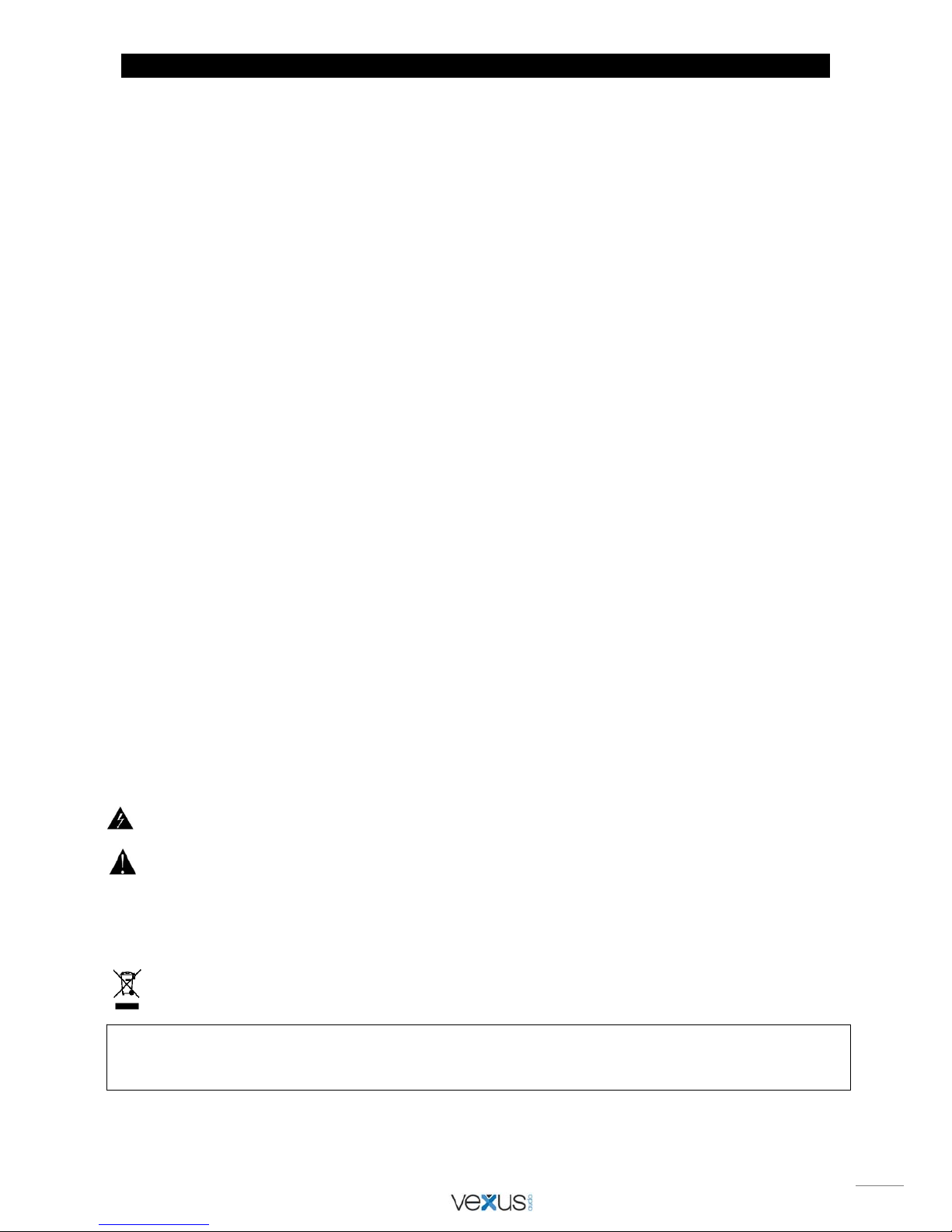
2
ENGLISH
Congratulations to the purchase of this Vexus product. Please read this manual thoroughly prior to using the unit in order
to benefit fully from all features.
Read the manual prior to using the unit. Follow the instructions in order not to invalidate the warranty. Take all
precautions to avoid fire and/or electrical shock. Repairs must only be carried out by a qualified technician in order to
avoid electrical shock. Keep the manual for future reference.
- Prior to using the unit, please ask advice from a
specialist. When the unit is switched on for the first
time, some smell may occur. This is normal and will
disappear after a while.
- The unit contains voltage carrying parts. Therefore do
NOT open the housing.
- Do not place metal objects or pour liquids into the unit
This may cause electrical shock and malfunction.
- Do not place the unit near heat sources such as
radiators, etc. Do not place the unit on a vibrating
surface. Do not cover the ventilation holes.
- The unit is not suitable for continuous use.
- Be careful with the mains lead and do not damage it.
A faulty or damaged mains lead can cause electrical
shock and malfunction.
- When unplugging the unit from a mains outlet, always
pull the plug, never the lead.
- Do not plug or unplug the unit with wet hands.
- If the plug and/or the mains lead are damaged, they
need to be replaced by a qualified technician.
- If the unit is damaged to such an extent that internal
parts are visible, do NOT plug the unit into a mains
outlet and DO NOT switch the unit on. Contact your
dealer. Do NOT connect the unit to a rheostat or
dimmer.
- To avoid fire and shock hazard, do not expose the
unit to rain and moisture.
- All repairs should be carried out by a qualified
technician only.
- Connect the unit to an earthed mains outlet (220240Vac/50Hz) protected by a 10-16A fuse.
- During a thunderstorm or if the unit will not be used
for a longer period of time, unplug it from the mains.
The rule is: Unplug it from the mains when not in use.
- If the unit has not been used for a longer period of
time, condensation may occur. Let the unit reach
room temperature before you switch it on. Never use
the unit in humid rooms or outdoors.
- To prevent accidents in companies, you must follow
the applicable guide lines and follow the instructions.
- Do not repeatedly switch the fixture on and off. This
shortens the life time.
- Keep the unit out of the reach of children. Do not
leave the unit unattended.
- Do not use cleaning sprays to clean switches. The
residues of these sprays cause deposits of dust and
grease. In case of malfunction, always seek advice
from a specialist.
- Do not force the controls.
- This unit is with speaker inside which can cause
magnetic field. Keep this unit at least 60cm away
from computer or TV.
- This unit is with built-in lead-acid rechargeable
battery. Please recharge the battery every 3 months if
you are not going to use the unit for a long period of
time. Or the battery may be damaged.
- If the battery is damaged please replace with same
specifications battery. And dispose the damaged
battery environment friendly.
- If the unit has fallen, always have it checked by a
qualified technician before you switch the unit on
again.
- Do not use chemicals to clean the unit. They damage
the varnish. Only clean the unit with a dry cloth.
- Keep away from electronic equipment that may cause
interference.
- Only use original spares for repairs, otherwise
serious damage and/or dangerous radiation may
occur.
- Switch the unit off prior to unplugging it from the
mains and/or other equipment. Unplug all leads and
cables prior to moving the unit.
- Make sure that the mains lead cannot be damaged
when people walk on it. Check the mains lead before
every use for damages and faults!
- The mains voltage is 220-240Vac/50Hz. Check if
power outlet match. If you travel, make sure that the
mains voltage of the country is suitable for this unit.
- Keep the original packing material so that you can
transport the unit in safe conditions.
This mark attracts the attention of the user to high voltages that are present inside the housing and that are of sufficient
magnitude to cause a shock hazard.
This mark attracts the attention of the user to important instructions that are contained in the manual and that he should
read and adhere to.
The unit has been certified CE. It is prohibited to make any changes to the unit. They would invalidate the CE certificate and
their guarantee!
NOTE: To make sure that the unit will function normally, it must be used in rooms with a temperature between 5°C/41°F and
35°C/95°F.
Electric products must not be put into household waste. Please bring them to a recycling centre. Ask your local authorities or your
dealer about the way to proceed. The specifications are typical. The actual values can slightly change from one unit to the oth er.
Specifications can be changed without prior notice.
Do not attempt to make any repairs yourself. This would invalid your warranty. Do not make any changes to the unit. This would also invalid
your warranty. The warranty is not applicable in case of accidents or damages caused by inappropriate use or disrespect of the warnings
contained in this manual. Vexus cannot be held responsible for personal injuries caused by a disrespect of the safety recommendations
and warnings. This is also applicable to all damages in whatever form.
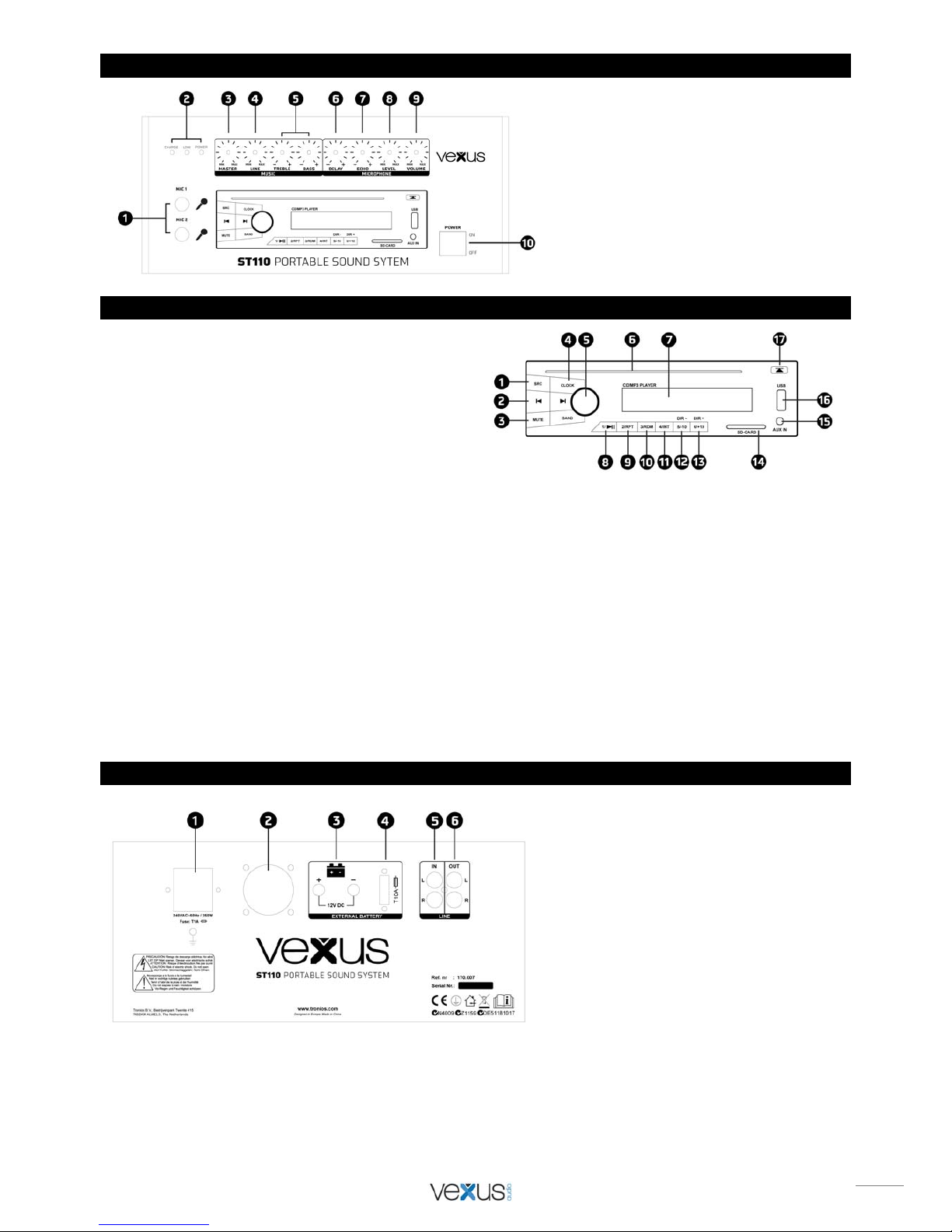
3
FRONTPANEL
1. Microphone 1 and 2, Jack 6.33mm input
2. LED indicator; Battery / Power ON/OFF
3. Master volume control
4. Line-in volume control
5. Treble- / Bass control
6. Microphone delay effect
7. Microphone echo effect
8. Microphone volume
9. Microphone master volume
10. Power On/Off switch
CD / USB / SD PLAYER
1. SRC Button - Press to turn the power on of the
device. When started, press each time to toggle
among the following input sources:
SD-AUX-BT-USB (only when the devices are
connected). If no device is connected, it will skip to
next device.
Press and hold to turn off the power.
2. Previous or next track - Press once shortly to play
the previous or next track. Press and hold to rewind
back or fast forward the track and release the button
to resume playing.
3. Mute - Press to enable and disable between mute function.
4. Clock - Press to show the time for 10 seconds. Press and hold to enter the setting function of time adjustment.
5. Volume - Turn the knob anti-clockwise to reduce the volume. Turn the knob clockwise to increase the volume.
6. CD-Slot - Put the CD to this slot to play music.
7. LCD Display - To display time and other functions.
8. 1/Play Button - Press to toggle between Play and Pause function.
9. 2/RPT Button - Press to choose the repeat mode in between One or All.
10. 3/RDM Button - Press to choose the random play mode in between Random or All.
11. 4/INT Button - Press to play the sample music of the first 10 seconds of each file
12. 5/-10 Button - Press to jump back 10 tracks; press and hold to move to the last folder.
13. 6/+10 Button - Press to skip forward 10 tracks; press and hold to move to the next folder.
14. SD/MMC Slot - Connect your SD/MMC devices to this slot to play music with MP3 or WMA format.
15. AUX In - Connect your external music devices through this port to play your music, using a suitable connection cable.
16. USB slot - Connect your USB devices to this slot to play music with MP3 or WMA format.
17. CD Eject Button - Press to eject or load your CD.
BACKPANEL
1. AC Power input 230Volt
2. Fan
3. External DC12V battery input
4. Fuse
5. Line input
6. Line output
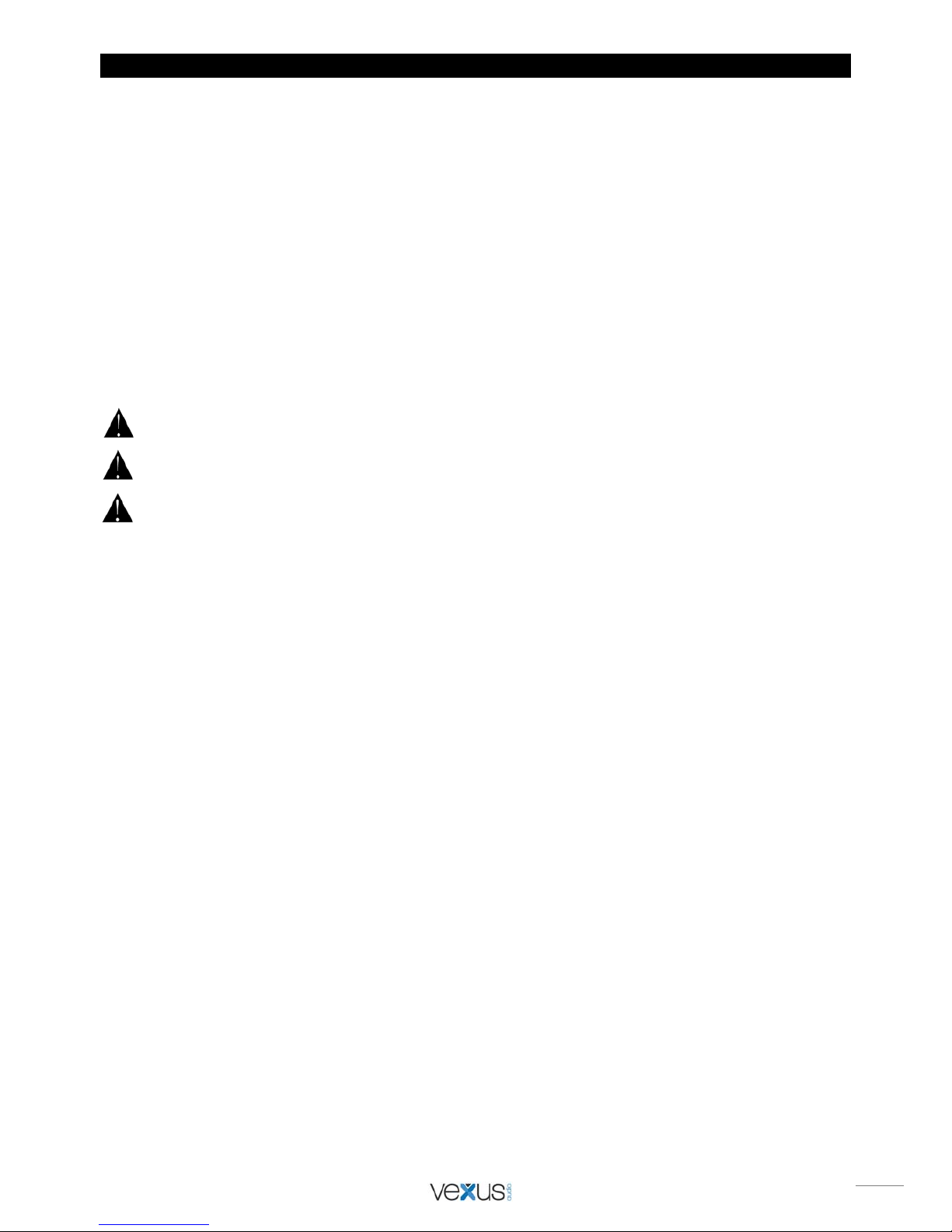
4
OPERATION INSTRUCTIONS
External AC
Plug one end of the AC cord provided into the AC input jack (1) on rear side of the amplifier. Then plug the other
end of AC cord into AC power outlet. Turn on the unit using the main power switch.
External DC
This unit can be powered also using external 12V DC power. Connect external 12V DC power to DC input jack on
rear side of the amplifier. Observe the correct polarity!
Rechargeable Battery
This unit can be powered internally using the built-in rechargeable battery. When AC power is connected,
CHARGE LED indicator will light red. The rechargeable battery is being charged. If FULL LED indicator light green,
the battery is fully charged and ready to power the unit alone.
Shut off the power switch and disconnect the AC power. Turn the unit back ”ON” and the rechargeable battery will
power the unit alone.
Note: Turning off the unit power switch will allow the battery to be charged more quickly.
ATTENTION:
Before the device the first time is actuated, please charge the battery at least 12 hours and max. 72 hours!
Battery should be regularly charged. For optimal battery life the battery should be charged at least 1x per
month.
Please note that if you do not load within 6 weeks, the battery becomes defective !!
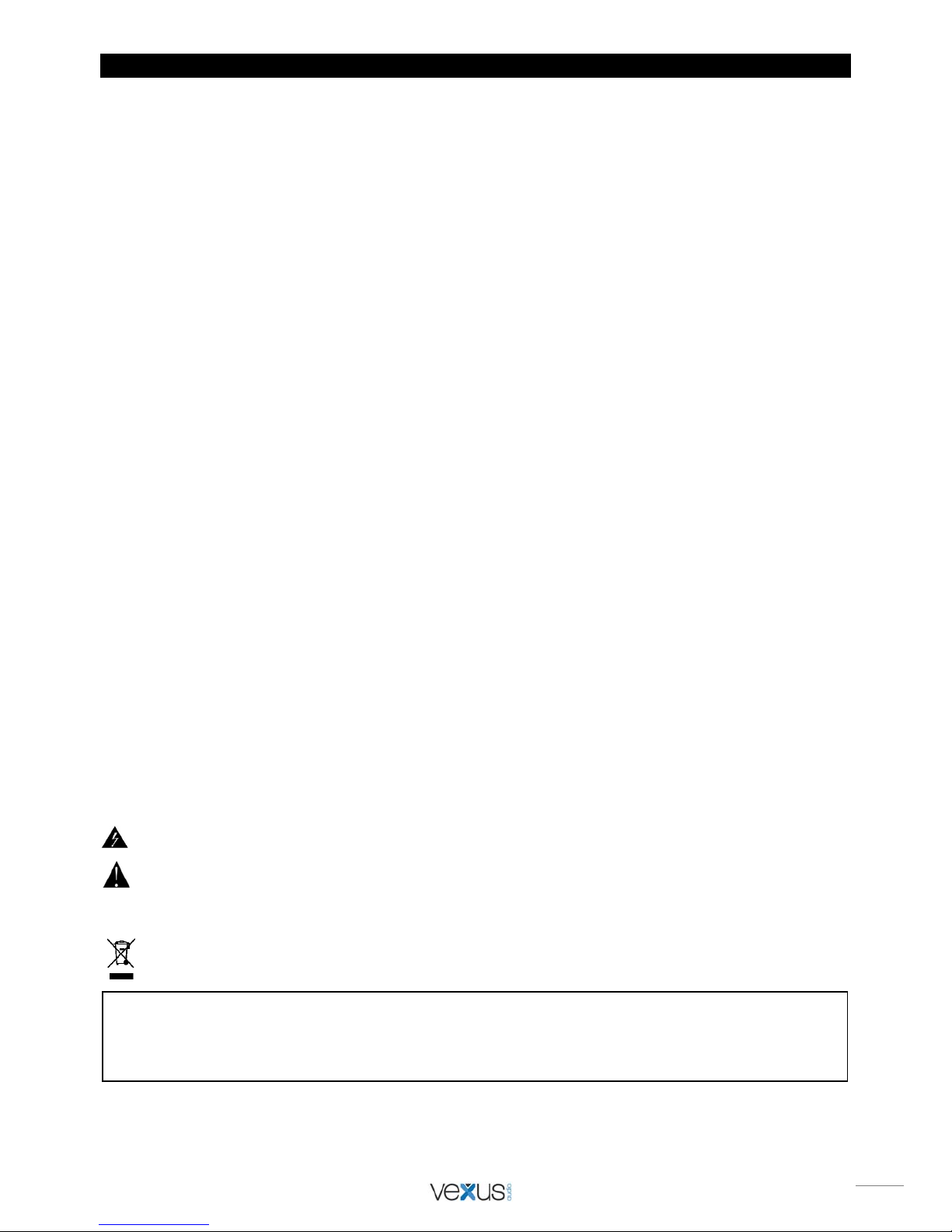
5
NEDERLANDS
Hartelijk dank voor de aanschaf van dit Vexus product. Neemt U a.u.b. een paar momenten de tijd om deze handleiding
zorgvuldig te lezen, aangezien wij graag willen dat u onze producten snel e n volledig gebruikt.
Lees deze handleiding eerst door alvorens het product te gebruiken. Volg de instructies op anders zou de garantie wel eens
kunnen vervallen. Neem ook altijd alle veiligheidsmaatregelen om brand en/of een e lektrische schok te voorkomen. Tevens is
het ook raadzaam om reparaties / modificaties e.d. over te laten aan gekwalificeerd personeel om een elektrische schok te
voorkomen. Bewaar deze handleiding ook voor toekomstig gebruik.
- Bewaar de verpakking zodat u indien het apparaat defect is,
dit in de originele verpakking kunt opsturen om
beschadigingen te voorkomen.
- Voordat het apparaat in werking wordt gesteld, altijd eerst
een deskundige raadplegen. Bij het voor de eerste keer
inschakelen kan een bepaalde reuk optreden. Dit is normaal
en verdwijnt na een poos.
- In het apparaat bevinden zich onder spanning staande
onderdelen; open daarom NOOIT dit apparaat.
- Plaats geen metalen objecten en mors geen vloeistof in het
effect. Dit kan leiden tot elektrische schokken of defecten.
- Toestel niet opstellen in de buurt van warmtebronnen zoals
radiatoren etc. en niet op een vibrerende onder- grond
plaatsen. Dek ventilatieopeningen nooit af.
- Het apparaat is niet geschikt voor continu gebruik.
- Wees voorzichtig met het netsnoer en beschadig deze niet.
Als het snoer kapot of beschadigd is, kan dit leiden tot
elektrische schokken of defecten.
- Als u de stekker uit het stopcontact neemt, trek dan niet aan
het snoer, maar aan de stekker.
- Om brand of elektrische schok te voorkomen, dient u dit
apparaat niet bloot te stellen aan regen of vocht.
- Verwijder of plaats een stekker nooit met natte handen resp.
uit en in het stopcontact.
- Indien zowel de stekker en/of netsnoer als snoeringang in het
apparaat beschadigd zijn dient dit door een vakman hersteld
te worden.
- Indien het apparaat zo beschadigd is dat inwendige
(onder)delen zichtbaar zijn mag de stekker NOOIT in het
stopcontact worden geplaatst en het apparaat NOOIT
worden ingeschakeld. Neem in dit geval contact op met de
dealer.
- Sluit het apparaat nooit op een dimmer aan.
- Reparatie aan het apparaat dient te geschieden door een
vakman of een deskundige.
- Sluit het apparaat alleen aan op een 220-240VAC / 50Hz
(geaard) stopcontact, verbonden met een 10-16A
meterkastgroep.
- Bij onweer altijd de stekker uit het stopcontact halen, zo ook
wanneer het apparaat voor een langere tijd niet gebruikt
wordt. Stelregel: Bij geen gebruik stekker verwijderen.
- Als u het apparaat lang niet gebruikt heeft en het weer wil
gebruiken kan er condens ontstaan; laat het apparaat eerst
op kamertemperatuur komen alvorens het weer in werking
te stellen.
- Apparaat nooit in vochtige ruimten en buiten gebruiken.
- Om ongevallen in bedrijven te voorkomen moet rekening
worden gehouden met de daarvoor geldende richtlijnen en
moeten de aanwijzingen/waarschuwingen worden gevolgd.
- Het apparaat buiten bereik van kinderen houden.
Bovendien mag het apparaat nooit onbeheerd gelaten
worden.
- Gebruik geen schoonmaakspray om de schakelaars te
reinigen. Restanten van deze spray zorgen ervoor dat
smeer en stof ophopen. Raadpleeg bij storing te allen tijde
een deskundige.
- Gebruik geen overmatige kracht bij het bedienen van het
apparaat.
- Dit apparaat kan magnetisch veld veroorzaken. Houd dit
apparaat ten minste 60 cm afstand van de computer of tv.
- Laad de accu elke 3 maanden als u het apparaat voor een
langere periode niet gebruikt. De batterij kan worden
beschadigd.
- Bij een ongeval met dit product altijd eerst een deskundige raadplegen alvorens opnieuw te gebruiken.
- Tracht het apparaat niet schoon te maken met chemische
oplossingen. Dit kan de lak beschadigen. Gebruik een
droge doek om schoon te maken.
- Blijf uit de buurt van elektronische apparatuur die
bromstoringen zouden kunnen veroorzaken.
- Bij reparatie dienen altijd originele onderdelen te worden
gebruikt om onherstelbare beschadigingen en/of
ontoelaatbare straling te voorkomen.
- Schakel eerst het toestel uit voordat u het netsnoer
verwijdert. Verwijder netsnoer en aansluitsnoeren voordat u
dit product gaat verplaatsen.
- Zorg ervoor dat het netsnoer niet beschadigd/defect kan
raken wanneer mensen erover heen lopen. Het netsnoer
vóór ieder gebruik controleren op breuken/defecten!
- In Nederland/België is de netspanning 220-240Vac/50Hz.
Indien u reist (en u neemt het apparaat mee) informeer dan
naar de netspanning in het land waar u verblijft.
Deze markering wordt weergegeven om u erop attent te maken dat een levensgevaarlijke spanning in het product
aanwezig is en dat bij aanraking van deze delen een elektrische schok wordt verkregen.
Deze instructiemarkering wordt weergegeven om u erop te wijzen dat de instructie zeer belangrijk is om te lezen en/of op
te volgen.
OPMERKING: Om zeker te zijn van een correcte werking, dient u dit apparaat in een ruimte te gebruiken waar de temperatuur
tussen de 5°C/41°F en 35°C/95°F ligt.
Raadpleeg eventueel www.wecycle.nl en/of www.vrom.nl v.w.b. het afdanken van elektronische apparaten in het kader van de
WEEE-regeling. Vele artikelen kunnen worden gerecycled, gooi ze daarom niet bij het huisvuil maar lever ze in bij een gemeentelijk
depot of uw dealer. Lever ook afgedankte batterijen in bij uw gemeentelijk depot of bij de dealer, zie www.stibat.nl
Alle (defecte) artikelen dienen gedurende de garantieperiode altijd retour te worden gezonden in de originele verpakking. Voer zelf geen
reparaties uit aan het toestel; in élk geval vervalt de totale garantie. Ook mag het toestel niet eigenmachtig worden gemodificeerd, ook in dit
geval vervalt de totale garantie. Ook vervalt de garantie bij ongevallen en beschadigingen in élke vorm t.g.v. onoordeelkundig gebruik en
het niet in achtnemen van het gestelde in deze gebruiksaanwijzing. Tevens aanvaardt Vexus geen enkele aansprakelijkheid in geval van
persoonlijke ongelukken als gevolg van het niet naleven van veiligheidsinstructies en waarschuwingen . Dit geldt ook voor gevolgschade in
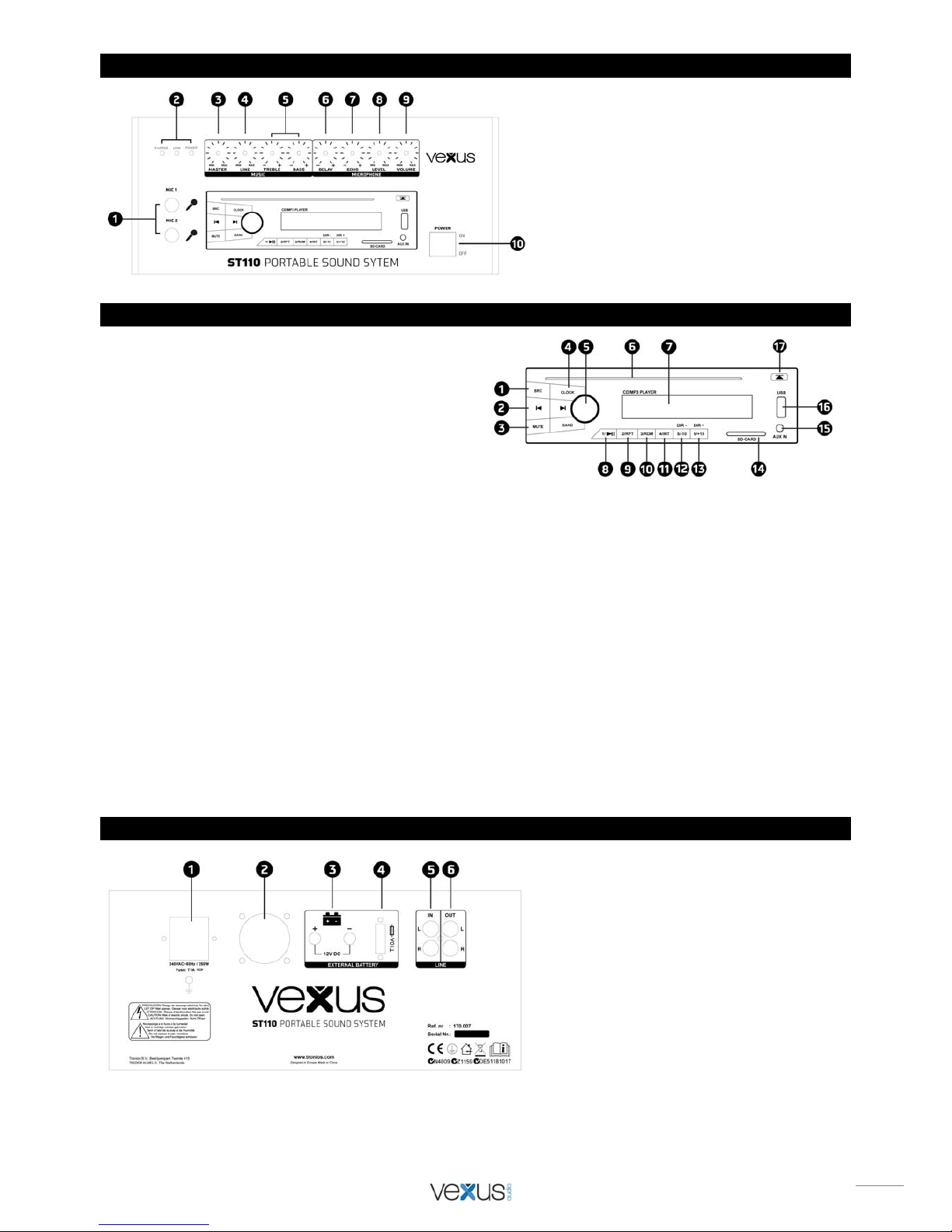
6
VOORPANEEL
1. Microfoon 1 en 2 Jack 6.33mm ingang
2. LED indicatie; Batterij / AAN/UIT
3. Master volumeregelaar
4. Line-in volumeregelaar
5. Treble- / Bass regelaar
6. Microfoon vertragingseffect
7. Microfoon echo effect
8. Microfoon volumeregelaar
9. Microfoon master volumeregelaar
10. Aan / uit-schakelaar
CD / USB / SD SPELER
1. SRC Toets - Druk lang op deze toets om het
apparaat in te schakelen. Wanneer het apparaat is
ingeschakeld, drukt u op de toets om te schakelen
tussen de volgende ingangsbronnen:
SD-AUX-BT-USB (alleen wanneer de apparaten zijn
aangesloten). Als er geen apparaat is aangesloten,
zal het apparaat zoeken naar het volgende
ingangsbron. Druk lang op de toets om het apparaat
uit te schakelen.
2. Vorige of volgende muzieknummer - Druk
eenmaal kort om het vorige of volgende nummer af te spelen. Houdt de toets ingedrukt om vooruit of terug te spoelen.
3. Mute-Toets - Druk om de mute-functie in of uit te schakelen.
4. Klok - Druk kort op de toets om de tijd voor 10 seconden te laten tonen. Druk de toets een langere tijd in om de
tijdsinstellingen te wijzigen.
5. Volume - Draai de knop linksom om het volume te verlagen. Draai de knop naar rechts om het volume te verhogen.
6. CD-Slot - Druk de CD in deze poort om muziek te spelen.
7. LCD-scherm - Weergeven van tijd en andere functies.
8. 1/Play-Toets - Druk op de toets om te schakelen tussen Play en Pauze-functie.
9. 2/RPT-Toets - Druk op de toets om één of alle muzieknummers te herhalen.
10. 3/RDM-Toets - Druk op de toets om de willekeurige afspeelmodus kiezen.
11. 4/INT-Toets - Druk op de toets om de eerste 10 seconden van elk bestand af te spelen
12. 5/-10-Toets - Druk kort op de toets om 10 muzieknummers terug te gaan. Houdt de toets ingedrukt om naar de laatste
map te gaan.
13. 6/+10-Toets - Druk kort op de toets om 10 muzieknummers vooruit te gaan. Houdt de toets ingedrukt om naar de
volgende map te gaan.
14. SD/MMC-Poort - Steek uw SD/MMC-kaart in deze poort om muziek af te spelen met MP3 of WMA-formaat.
15. AUX In - Sluit uw externe muziek apparaten aan op deze ingang om uw muziek af te spelen.
16. USB-Poort - Steek uw USB-stick in deze poort om muziek af te spelen met MP3 of WMA-formaat.
17.
CD Eject Toets - Druk op de toets om de CD uit te werpen.
ACHTERPANEEL
1. Net entree 230Volt
2. Ventilator
3. Externe DC12V batterij ingang
4. Zekering houder
5. Line ingang
6. Line uitgang

7
INSTRUCTIES
AC Netspanning
Controleer of de volumeregelaar minimaal staat. Plaats de contra stekker van het netsnoer in de netentree (1) en steek
vervolgens de stekker in een wandcontactdoos. Zet de netschakelaar op “ON”.
Externe DC spanning
Dit systeem werkt ook op een externe 12V DC aansluiting. Sluit de externe 12V DC spanning aa n op de DC ingang op de
achterkant van het systeem. Let op de polariteit! Controleer of de volumeregelaar minimaal staat bij het inschakelen.
Oplaadbare accu
Ook kan dit systeem werken via een ingebouwde oplaadbare accu. Wanneer een 230Vac spanning is aangesloten zal de
CHARGE LED indicator rood worden ten teken dat de accu wordt opgeladen. Als de FULL LED indicator groen wordt, is de
accu helemaal opgeladen en kan het systeem worden gebruikt.
Zet de netschakelaar op “OFF” en verwijder het netsnoer. Controleer of de volumeregelaar minimaal staat. Zet het systeem
weer “ON” en de accu verzorgt de bedrijfsspanning.
NB: Indien mogelijk de netschakelaar “uit” zetten, de accu wordt dan sneller geladen.
Waarschuwing:
Voordat het apparaat de eerste keer in werking wordt gesteld, eerst de accu minimaal 12 uur en maximaal 72uur
opladen !!
Accu dient regelmatig opgeladen te worden. Voor een optimale levensduur van de accu dient deze minimaal 1x per
maand opgeladen te worden .
Houdt u er rekening mee dat als u langer dan 6 weken niet laadt, u de kans loopt dat de accu kapot gaat!!

8
DEUTSCH
Vielen Dank für den Kauf dieses Vexus gerat. Nehmen Sie sich einen Augenblick Zeit, um diese Anleitung sorgfältig
durchzulesen, damit sie die Möglichkeiten, die unser Produkt bietet, sofort voll ausnutzen könn en.
Lesen Sie erst die Anleitung vollständig vor der ersten Inbetriebnahme durch. Befolgen Sie die Anweisung, da sonst jeglicher
Garantieanspruch verfällt. Treffen Sie stets alle Sicherheits-vorkehrungen um Feuer und/oder Stromschlag zu vermeiden.
Reparaturen dürfen nur von qualifiziertem Fachpersonal ausgeführt werden, um Stromschlag zu vermeiden. Bewahren Sie
diese Anleitung für spätere Bezugnahme auf.
- Bewahren Sie die Verpackung auf, um das Gerät im
Bedarfsfall sicher transportieren zu können.
- Bevor das Gerät in Betrieb genommen wird, muss es erst
von einem Fachmann überprüft werden. Bei der ersten
Benutzung kann etwas Geruch auftreten. Das ist normal und
verschwindet nach einer Weile
- Das Gerät enthält unter Spannung stehende Teile. Daher
NIEMALS das Gehäuse öffnen.
- Keine Metallgegenstände oder Flüssigkeiten ins Gerät
dringen lassen. Sie können zu Stromschlag und Defekten
führen.
- Gerät nicht in der Nähe von Wärmequellen wie Heizkörpern
aufstellen. Nicht auf eine vibrierende Oberfläche stellen.
Niemals die Belüftungsschlitze abdecken.
- Das Gerät ist nicht für Dauerbetrieb geeignet.
- Gehen Sie vorsichtig mit dem Netzkabel um und
beschädigen Sie es nicht. Eine beschädigte Netzschnur kann
zu Stromschlag und Defekten führen.
- Wenn Sie das Gerät vom Netz trennen, immer am Stecker
ziehen, niemals an der Schnur.
- Um Feuer und Stromschlag zu vermeiden, das Gerät vor
Regen und Feuchtigkeit schützen.
- Den Stecker nie mit nassen Händen in eine Netzsteckdose
stecken oder abziehen.
- Wenn sowohl der Stecker und/oder die Netzschnur bzw. der
Kabeleintritt ins Gerät beschädigt sind, müssen sie von
einem Fachmann repariert werden.
- Wenn das Gerät so beschädigt ist, dass Innenteile sichtbar
sind, darf der Stecker NICHT in eine Steckdose gesteckt
werden und das Gerät darf NICHT eingeschaltet werden.
Wenden Sie sich in dem Fall an Ihren Fachhändler. Das
Gerät darf nicht an einen Dimmer angeschlossen werden.
- Reparaturen dürfen nur von einem Fachmann oder
Sachverständigen ausgeführt werden.
- Das Gerät nur an eine geerdete 10-16A Netzsteckdose mit
220-240V AC/50Hz Spannung anschließen.
- Bei Gewitter oder längerem Nichtgebrauch den Netzstecker
abziehen. Die Regel gilt: Bei Nichtgebrauch Netzstecker
abziehen.
- Wenn das Gerät längere Zeit nicht benutzt wurde, kann
sich Kondenswasser gebildet haben. Lassen Sie das Gerät
erst auf Zimmertemperatur kommen, bevor Sie es
einschalten. Das Gerät nicht in feuchten Räumen oder im
Freien benutzen.
- Um Unfällen in der Öffentlichkeit vorzubeugen, müssen die
geltenden Richtlinien beachtet und die
Anweisungen/Warnungen befolgt werden.
- Niemals das Gerät kurz hintereinander ein- und
ausschalten. Dadurch verkürzt sich die Lebensdauer
erheblich.
- Das Gerät außerhalb der Reichweite von Kindern halten.
Das Gerät niemals unbeaufsichtigt lassen.
- Die Regler nicht mit Reinigungssprays reinigen. Diese
hinterlassen Rückstände, die zu Staub- und
Fettansammlungen führen. Bei Störungen immer einen
Fachmann um Rat fragen.
- Das Gerät nur mit sauberen Händen bedienen.
- Das Gerät nicht mit Gewalt bedienen.
- Nach einem Unfall mit dem Gerät immer erst einen
Fachmann um Rat fragen, bevor Sie es wieder einschalten.
- Keine chemischen Reinigungsmittel benutzen, die den
Lack beschädigen. Das Gerät nur mit einem trockenen
Tuch abwischen.
- Nicht in der Nähe von elektronischen Geräten benutzen,
die Brummstörungen verursachen können.
- Bei Reparaturen nur die Original-Ersatzteile verwenden,
um starke Schäden und/oder gefährliche Strahlungen zu
vermeiden.
- Bevor Sie das Netz- und/oder Anschlusskabel abziehen,
erst das Gerät ausschalten. Netz- und Anschlusskabel
abziehen, bevor Sie das Gerät umstellen.
- Sorgen Sie dafür, dass das Netzkabel nicht beschädigt
werden kann, wenn Menschen darüber laufen. Das
Netzkabel vor jedem Einsatz auf Brüche/Schadstellen
überprüfen.
- In Deutschland beträgt die Netzspannung 220-240V AC /
50Hz. Wenn Sie das Gerät auf Reisen mitnehmen, prüfen
Sie, ob die örtliche Netzspannung den Anforderungen des
Geräts entspricht.
Dieses Zeichen weist den Benutzer darauf hin, dass lebensgefährliche Spannung en im Gerät anliegen, die bei
Berührung einen Stromschlag verursachen.
Dieses Zeichen lenkt die Aufmerksamkeit des Benutzers auf wichtige Hinweise in der Anleitung hin, die unbedingt
eingehalten werden müssen.
HINWEIS: Um einen einwandfreien Betrieb zu gewährleisten, muss die Raumtemperatur zwischen 5° und 35°C.
liegen.
Tronios BV Registrierungsnummer : DE51181017 (ElektroG).
Dieses Produkt darf am Ende seiner Lebensdauer nicht über den normalen Haushaltsabfall entsorgt werden, sondern muss an einem
sammelpunkt für das Recycling abgegeben werden. Hiermit leisten Sie einen wichtigen Beitrag zum Schutze unserer Umwelt.
Tronios BV Registrierungsnummer : 21003000 (BatterieG).
Lithiumbatterien und Akkupacks sollten nur im entladenen Zustand in die Altbatteriesammelgefäße bei Handel und bei öffentlich-rechtlichen
Entsorgungsträgern gegeben werden. Bei nicht vollständig entladenen Batterien Vorsorge gegen Kurzschlüß treffen durch Isolieren der Pole mit
Klebestreifen. Der Endnutzer ist zur Rückgabe von Altbatterien gesetzlich verpflichtet.
Reparieren Sie das Gerät niemals selbst und nehmen Sie niemals eigenmächtig Veränderungen am Gerät vor. Sie verlieren dadurch den
Garantieanspruch. Der Garantieanspruch verfällt ebenfalls bei Unfällen und Schäden in jeglicher Form, die durch unsachgemäßen
Gebrauch und Nichtbeachtung der Warnungen und Sicherheitshinweise in dieser Anleitung entstanden sind. Vexus ist in keinem Fall
verantwortlich für persönliche Schäden in Folge von Nichtbeachtung der Sicherheitsvorschriften und Warnungen. Dies gilt auch für
Folgeschäden jeglicher Form.

9
VORDERSEITE
1. Mikrofon 1 und 2, Jack 6.33mm eingang
2. LED indicator; Battery / Betriebsanzeige
3. Master Lautstärkeregler
4. Line-in Lautstärkeregler
5. Treble- / Bass regler
6. Mikrofon Delay-Effekt
7. Mikrofon Echo-Effekt
8. Mikrofon Lautstärkeregler
9. Mikrofon Master Lautstärke Regler
10. Netzschalter
CD / USB / SD SPIELER
1. SRC-Taste - Drücken und halten Sie die Taste, um
das Gerät einzuschalten. Wenn das Gerät
eingeschaltet ist, drücken Sie die Taste, um
zwischen den folgenden Eingangsquellen
umzuschalten: SD AUX BT-USB (nur, wenn die
Geräte angeschlossen sind). Wenn kein Gerät
angeschlossen ist, wird das Gerät für den nächsten
Eingangsquelle. Drücken und halten Sie die Taste,
um das Gerät auszuschalten.
2. Vorherigen oder nächsten Titel - Einmal kurz
drücken, um den vorherigen oder nächsten Titel zu spielen. Halten Sie die Taste gedrückt, um schnell vor- oder
zurückzuspulen.
3. Mute-Taste - Drücken Sie, um aktivieren oder die Stummschaltung zu deaktivieren.
4. Clock - Drücken Sie die Taste, um die Zeit für 10 Sekunden angezeigt. Drücken Sie die Taste eine längere Zeit, um
die Zeiteinstellungen zu ändern.
5. Volume - Drehen Sie den Knopf gegen den Uhrzeigersinn, um die Lautstärke zu verringern. Drehen Sie den Knopf im
Uhrzeigersinn, um die Lautstärke zu erhöhen.
6. CD Slot - Drücken Sie die CD in diesen Anschluss, um Musik zu spielen.
7. LCD-Display - Anzeige von Uhrzeit und andere Funktionen.
8. 1/Play-Taste - Drücken Sie die Taste, um zwischen Wiedergabe und Pause umschalten Modus.
9. 2/RPT-Taste - Drücken Sie die Taste, um eine oder alle Songs zu wiederholen.
10. 3/RDM-Taste - Drücken Sie die Taste, um die Zufallswiedergabe-Modus zu wählen.
11. 4/INT-Taste - Drücken Sie die Taste, um die ersten 10 Sekunden der einzelnen Dateien zu spiel en
12. 5/-10-Taste - Drücken Sie kurz die Taste, um wieder 10 Titel zu gehen. Halten Sie die Taste, um zum letzten
Verzeichnis.
13. 6/+10-Taste - Drücken Sie kurz die Taste, um vorwärts 10 Titel zu gehen. Drücken und halten Sie die Taste, um zum
nächsten Ordner zu gelangen.
14. SD/MMC-Port - Legen Sie Ihre SD / MMC-Karte in diesen Port, um Musik im MP3- oder WMA-Format abspielen.
15. AUX Ein - Schließen Sie Ihre externe Musikgeräte an diese Buchse an, um Ihre Musik zu spielen.
16.
USB-Port - Schließen Sie Ihr USB-Laufwerk in diesem Hafen, um Musik im MP3- oder WMA-Format abspielen.
17.
CD Eject Taste - Drücken Sie die Taste, um die CD auszuwerfen.
RÜCKSEITE
1. Eingang Netzspannung 230Volt
2. Lüfter
3. Externe DC12V Eingang
4. Sicherung
5. Line Eingang
6. Line Ausgang

10
ANWEISUNGEN
AC Netzspannung
Das Netzkabel an das System anschließen (1) und das System einschalten. Stellen Sie die Position de s Lautstärke
Reglers auf “Minimum” ein.
Externe DC Spannung
Dieses System funktioniert auch über eine externe 12V DC-Buchse. Schließen Sie die externe12V
Gleichspannung an den DC-Eingang an auf der Rückseite des Systems. Beachten Sie die Polarität. Stellen Sie die
Position des Lautstärke Reglers auf “Minimum” ein.
Wiederaufladbare Batterie
Dieses System kann auch über eine eingebaute Batterie funktionieren. Beim Anschluß einer 220/240Vac
Spannung, leuchtet die CHARGE-LED-Anzeige rot, als Zeichen daß die Batterie aufgeladen wird. Wenn die FULLLED grün leuchtet, ist die Batterie vollständig geladen und das System kann verwendet werden.
Schalten Sie die Stromversorgung “OFF” und ziehen Sie das Netzkabel. Stellen Sie die Position des Lautstärke
Reglers auf “Minimum” ein.
Schalten Sie das System wieder "ON” und die Batterie liefert die Betriebsspannung.
Hinweis: Die Batterie lädt schneller wenn das System ausgeschaltet ist .
Achtung:
Bevor das Gerät das erste Mal betätigt wird, laden Sie den Akku mindestens 12 Stunden und maximal 72
Stunden! Batterie sollte regelmäßig aufgeladen werden.
Für eine optimale Lebensdauer sollte die Batterie mindestens 1x pro Monat aufgeladen we rden.
Bitte beachten Sie dass, wenn die Batterie 6 Wochen nicht geladen ist, diese nicht mehr funktioniert !!

11
ESPAÑOL
Felicitaciones a la compra de este producto Vexus. Por favor lea atentamente este manual antes de usar el aparato para
disfrutar al completo de sus prestaciones.
Seguir las instrucciones le permite no invalidar la garantía. Tome todas las precauciones para evitar que se produzca fuego o
una descarga eléctrica. Las reparaciones solo deben llevarse a cabo por técnicos cualificados para evitar descargas eléctricas.
Guarde el manual para futuras consultas.
Antes de usar el aparato, por favor pida consejo a un profesional. Cuando el aparato se enciende por primera vez, suel e
sentirse cierto olor. Esto es normal y desaparece al poco tiempo.
- Este aparato contiene piezas que llevan voltaje. Por lo
tanto NO abra la carcasa.
- No coloque objetos metálicos o vierta líquidos dentro del
aparato Podría producir descargas eléctricas y fallos en
el funcionamiento.
- No coloque el aparato cerca de fuentes de calor tipo
radiadores, etc. No coloque el aparato en superficies
vibratorias. No tape los agujeros de ventilación.
- Este aparato no está preparado para un uso continuado.
- Tenga cuidado con el cable de alimentación y no lo
dañe. Un daño o defecto en el cable de alimentación
puede producir una descarga eléctrica o fallo en el
funcionamiento.
- Cuando desconecte el aparato de la toma de corriente,
siempre tire de la clavija, nunca del cable.
- No enchufe o desenchufe el aparato con las manos
mojadas.
- Si la clavija y/o el cable de alimentación están dañados,
necesitan reemplazarse por un técnico cualificado.
- Si el aparato está dañado de modo que puedan verse
sus partes internas, NO conecte el aparato a la toma de
corriente y NO lo encienda. Contacte con su distribuidor.
NO conecte el aparato a un reostato o dimmer.
- Para evitar un fuego o peligro de descarga, no exponga
el aparato a la lluvia y a la humedad.
- Todas las reparaciones deben llevarse a cabo
exclusivamente por técnicos cualificados.
- Conecte el aparato a una toma de corriente con toma de
tierra (220-240Vca/50Hz) protegida por un fusible de 1016A.
- Durante una tormenta o si el aparato no va a usarse
durante un periodo largo de tiempo, desconéctelo de la
toma de corriente. La regla es: Desconéctelo si no lo va
a usar.
- Si el aparato no se ha usado en mucho tiempo puede
producirse condensación. Deje el aparato a temperatura
ambiente antes de encenderlo. Nunca utilice el aparato
en ambientes húmedos o en el exterior.
- Para prevenir accidentes en las empresas, debe seguir
las directrices aplicables y seguir las instrucciones.
- No lo apague y encienda repetidamente. Esto acorta su
tiempo de vida.
- Mantenga el aparato fuera del alcance de los niños. No
deje el aparato sin vigilancia.
- No utilice sprays limpiadores para limpiar los
interruptores. Los residuos de estos sprays producen
depósitos de polvo y grasa. En caso de mal
funcionamiento, siempre consulte a un profesional.
- No fuerce los controles.
- Si el aparato se ha caído, siempre haga que lo verifique
un técnico cualificado antes de encenderlo otra vez.
- NO utilice productos químicos para limpiar el aparato.
Dañan el barniz. Tan solo límpielo con un trapo seco.
- Manténgalo lejos de equipos electrónicos ya que pueden
producir interferencias.
- Solo utilice recambios originales para las reparaciones,
de otro modo pueden producirse daños serios y/o
radiaciones peligrosas.
- Apague el aparato antes de desconectarlo de la toma de
corriente y/o de otros equipos. Desconecte todos los
cables y conexiones antes de mover el aparato.
- Asegúrese de que el cable de alimentación no puede
dañarse cuando la gente lo pise. Compruebe el cable de
alimentación antes de cada uso por si hay daños o
defectos.
- El voltaje de funcionamiento es 220-240Vca/50Hz.
Compruebe que la toma de corriente coincide. Si tiene
que viajar, asegúrese de que el voltaje del país es el
adecuado para este aparato.
- Guarde el embalaje original para poder transportar el
aparato en condiciones seguras.
Esta señal advierte al usuario de la presencia de alto voltaje en el interior de la carcasa y que es de la suficiente
magnitud como para producir una descarga eléctrica.
Esta señal advierte al usuario de que el manual contiene instrucciones importantes que han de leerse y seguirse al pie
de la letra.
NOTA: Para asegurarse de que el aparato funcione correctamente, debe usarse en ambientes a una temperatura de entre
5°C/41°F y 35°C/95°F.
Los productos electrónicos no pueden tirarse a la basura normal. Por favor lleve este producto a un centro de reciclaje. Pregunte
a la autoridad local en caso de duda. Las especificaciones son generales. Los valores actuales pueden variar de una unidad a
otra. Las especificaciones pueden variar sin previo aviso.
Nunca intente reparar usted mismo este equipo. Esta manipulación anulará la garantía. No realice cambios en la unidad. Esta
manipulación anulará la garantía. Esta garantía no es aplicable en caso de accidente o daños ocasionados por uso indebido del aparato
o mal uso del mismo. Vexus no se hace responsable de daños personales causados por el no seguimiento de las normas e instrucciones
de este manual. Esto es aplicable también a los daños de cualquier tipo.
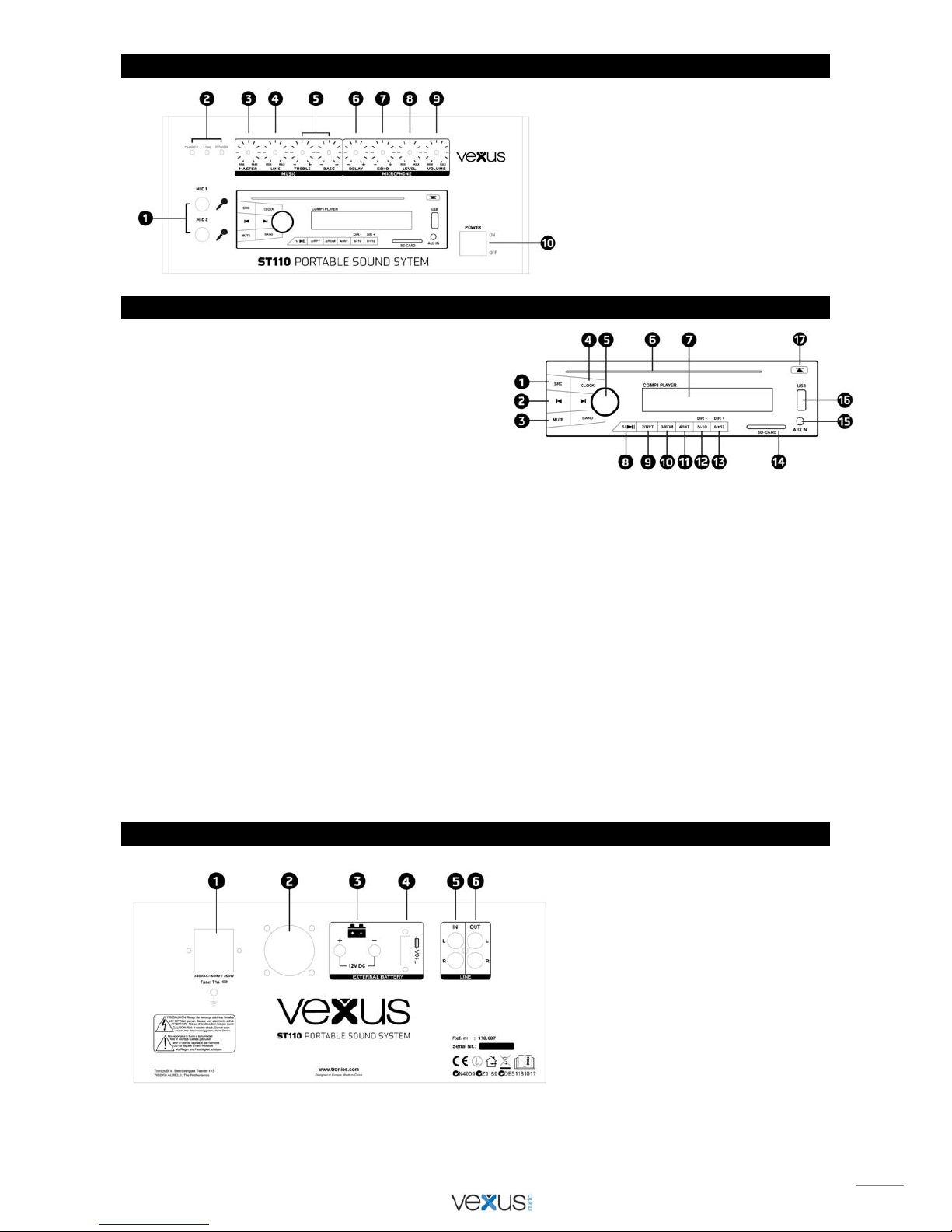
12
PANEL FRONTAL
1. Micrófono 1 y 2, entrada Jack 6.33mm
2. Indicador LED; Batería / Power ON/OFF
3. Control volúmen Master
4. Control volúmen entrada linea
5. Control Agudos/Graves
6. Efecto Delay para micrófono
7. Efecto Echo para micrófono
8. Volúmen micrófono
9. Volúmen Master micrófono
10. Interruptor Power On/Off
REPRODUCTOR CD / USB / SD
1. Botón SRC - Pulse para conectar el dispositivo.
Cuando se inicia, pulse cada vez para alternar entre
las siguientes fuentes de entrada:
SD-AUX-BT-USB (sólo cuando los dispositivos
están conectados). Si no hay ningún dispositivo
conectado, se saltará al siguiente dispositivo.
Mantenga pulsado para apagar.
2. Pista siguiente o previa - Pulse una vez
brevemente para reproducir la pista anterior o
siguiente. Mantenga pulsado para rebobinar hacia
atrás o avance rápido de la pista y suelte el botón para reanudar la reproducción.
3. Mute - Pulse para activar y desactivar la función de silencio.
4. Clock - Pulse para mostrar el tiempo durante 10 segundos. Mantenga pulsado para entrar en la función de
ajuste de tiempo.
5. Volume - Gire el mando hacia la izquierda para reducir el volumen. Gire el mando hacia la derecha para
aumentar el volumen.
6. Ranura CD – Introducir el CD en esta ranura para reproducir música.
7. Pantalla LCD – Muestra tiempo y demás funciones.
8. 1/Play - Pulse para alternar entre reproducción y función de pausa.
9. 2/RPT - Pulse para seleccionar el modo de repetición entre una o todas.
10. 3/RDM - Pulse para seleccionar el modo de reproducción aleatorio entre Random o todas.
11. 4/INT - Pulse para reproducir la música muestra de los primeros 10 segundos de cada archivo
12. 5/-10 - Pulse para saltar hacia atrás 10 pistas; mantenga pulsada la tecla para pasar a la última carpeta.
13. 6/+10 - Pulse para saltar hacia adelante 10 pistas; mantenga pulsada la tecla para pasar a la siguiente carpeta.
14. Ranura SD/MMC - Conecte sus dispositivos SD / MMC a esta ranura para reproducir música con formato MP3
o WMA.
15. AUX In - Conecte sus dispositivos de música externos a través de este puerto para reproducir su música, con
un cable de conexión adecuado.
16. Ranura USB - Conecte sus dispositivos USB a esta ranura para reproducir música con formato MP3 o WMA.
17. CD Eject Button – Pulse para expulsar o cargar el CD.
PANEL TRASERO
1. Toma corriente AC 230Volt
2. Ventilador
3. Entrada externa DC12V batería
4. Fusible
5. Entrada Linea
6. Salida Linea
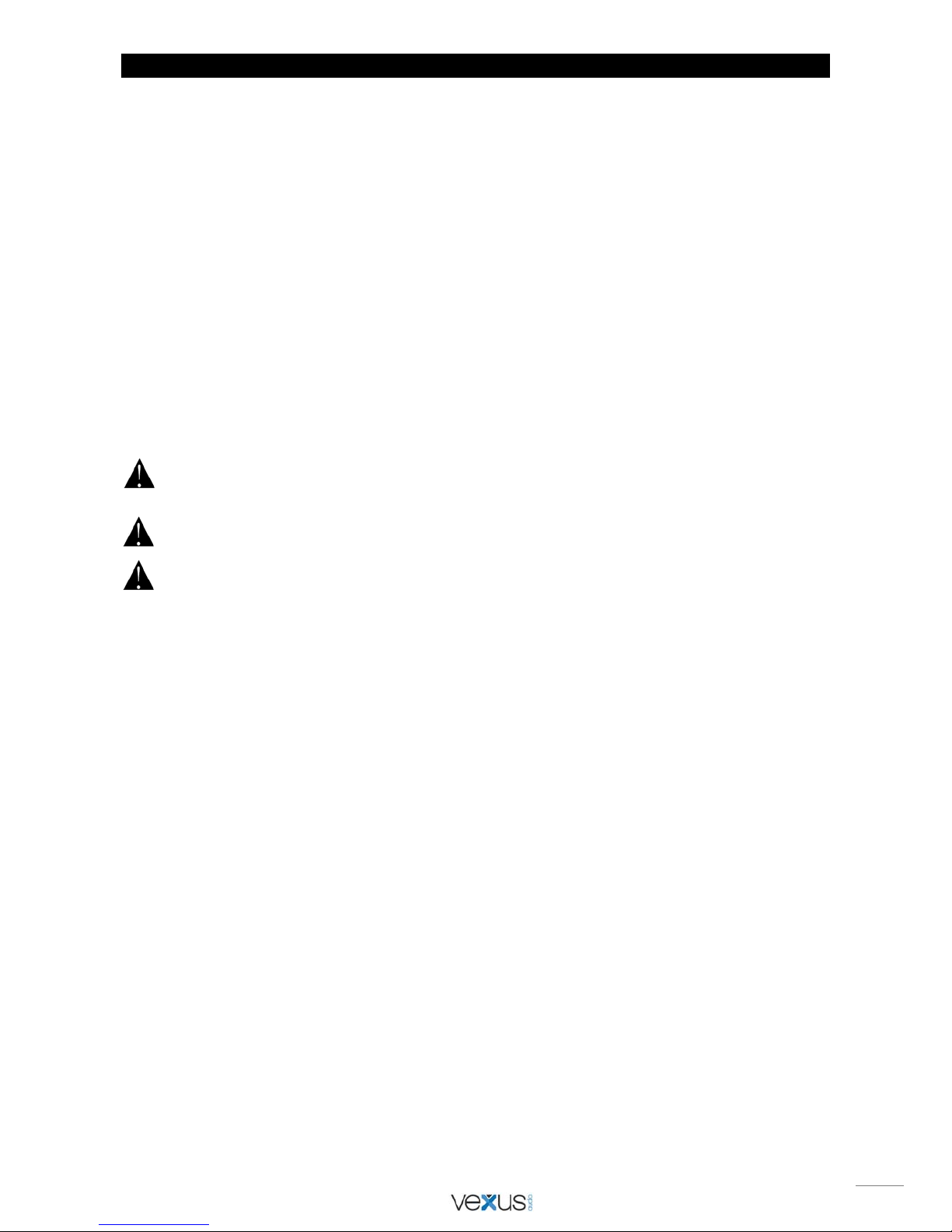
13
INSTRUCCIONES OPERACIONALES
AC Externa
Conecte un extremo del cable de alimentación suministrado en la toma de entrada de CA (1) en el lado
posterior del amplificador. A continuación, conecte el otro extremo del cable de alimentación a una toma de
corriente alterna. Encienda la unidad con el interruptor de alimentación principal.
DC Externa
Esta unidad puede ser alimentada también usando alimentación externa de 1 2V DC. Conecte la
alimentación externa de 12V CC a la toma de entrada de CC en la parte posterior del amplificador. Observe
la polaridad correcta!
Batería Recargable
Esta unidad puede ser alimentada internamente usando la batería recargable incorporada. Cuando se
conecta la alimentación de CA, el indicador LED de carga se ilumina en rojo. La batería recargable se está
cargando. Si la luz indicadora se ilumina verde, la batería está completamente cargada y lista para alimentar
la unidad sola. Apague el interruptor de alimentación y desconecte la alimentación de CA. Gire la unidad de
nuevo en "ON" y la batería recargable encenderá la unidad sola.
Nota: Apagar el interruptor de alimentación de la unidad permitirá que la batería se cargue con mayor
rapidez.
ATENCIÓN:
Antes de que el dispositivo se accione por primera vez, por favor cargue la batería al menos 12 horas
y máximo. 72 horas!
La batería debe ser cargada con regularidad. Para la vida óptima de la bateríase debe cargar al
menos 1 vez al mes.
Tenga en cuenta que si no se carga dentro de 6 semanas, la batería se vuelve defectuosa!!

14
FRANCAIS
Nous vous remercions d’avoir acheté un appareil Vexus. Veuillez lire la présente notice avant l’utilisation afin de pouvoir
en profiter pleinement.
Veuillez lire la notice avant utilisation. Respectez impérativement les instructions afin de continuer à bénéficier de la
garantie. Prenez toutes les précautions nécessaires pour éviter tout incendie ou décharge électrique. Seul un technici en
spécialisé peut effectuer les réparations. Nous vous conseillons de conserver la présente notice pour pouvoir vous y
reporter ultérieurement.
- Avant d’utiliser l’appareil, prenez conseil auprès d’un
spécialiste. Lors de la première mise sous tension, il
est possible qu’une odeur soit perceptible. C’est
normal, l’odeur disparaîtra peu de temps après.
- L’appareil contient des composants porteurs de
tension. N’OUVREZ JAMAIS le boîtier.
- Ne placez pas des objets métalliques ou du liquide
sur l’appareil, cela pourrait causer des décharges
électriques et dysfonctionnements.
- Ne placez pas l’appareil à proximité de sources de
chaleur, par exemple radiateur. Ne positionnez pas
l’appareil sur une surface vibrante. N’obturez pas les
ouïes de ventilation.
- L’appareil n’est pas conçu pour une utilisation en
continu.
- Faites attention au cordon secteur, il ne doit pas être
endommagé. Tout cordon secteur endommagé peut
engendrer une décharge électrique et un
dysfonctionnement.
- Lorsque vous débranchez l’appareil de la prise
secteur, tenez-le par la prise, ne tirez jamais sur le
cordon.
- Ne branchez pas et ne débranchez pas l’appareil
avec les mains mouillées.
- Seul un technicien spécialisé peut remplacer la fiche
secteur et / ou le cordon secteur.
- Si l’appareil est endommagé et donc les éléments
internes sont visibles, ne branchez pas l’appareil, NE
L’ALLUMEZ PAS. Contactez votre revendeur. NE
BRANCHEZ PAS l’appareil à un rhéostat ou un
dimmer.
- Pour éviter tout risque d’incendie ou de décharge
électrique, n’exposez pas l’appareil à la pluie ou à
l’humidité.
- Seul un technicien habilité et spécialisé peut effectuer
les réparations
- Branchez l’appareil à une prise 220-240 V/50 Hz
avec terre, avec un fusible 10-16 A.
- Pendant un orage ou en cas de non utilisation
prolongée de l’appareil, débranchez l’appareil du
secteur.
- En cas de non utilisation prolongée de l’appareil, de
la condensation peut être créée. Avant de l’allumer,
laissez l’appareil atteindre la température ambiante.
Ne l’utilisez jamais dans des pièces humides ou en
extérieur.
- Afin d’éviter tout accident dans des lieux publics,
vous devez respecter les conseils et instructions.
- N’allumez pas et n’éteignez pas l’appareil de manière
répétée. Cela réduit sa durée de vie.
- Conservez l’appareil hors de la portée des enfants.
Ne laissez pas l’appareil sans surveillance.
- N’utilisez pas d’aérosols pour nettoyer les
interrupteurs. Les résidus créent des dépôts et de la
graisse. En cas de dysfonctionnement, demandez
conseil à un spécialiste.
- Ayez toujours les mains propres pour utiliser
l’appareil.
- Ne forcez pas les réglages.
- Cet appareil utilise un haut-parleur qui peut
engendrer un champ magnétique. Placez toujours
l'appareil à 60 cm au moins d'un ordinateur ou
téléviseur.
- L'appareil contient un accumulateur au plomb
rechargeable. Rechargez l'accumulateur tous les
trois mois en cas de non utilisation prolongée de
l'appareil sinon l'accumulateur pourrait être
endommagé.
- Si l'accumulateur est endommagé, remplacez-le par
un accumulateur de même type. Déposez la pièce
usagée dans un container spécifique.
- Si l’appareil est tombé, faites-le toujours vérifier par
un technicien avant de le rallumer.
- Pour nettoyer l’appareil, n’utilisez pas de produits
chimiques qui abîment le revêtement, utilisez
uniquement un tissu sec.
- Tenez toujours l’appareil éloigné de tout équipement
électrique pouvant causer des interférences.
- Pour toute réparation, il faut impérativement utiliser
des pièces d’origine, sinon il y a risque de dommages
graves et / ou de radiations dangereuses.
- Eteignez toujours l’appareil avant de le débrancher
du secteur et de tout autre appareil. Débranchez tous
les cordons avant de déplacer l’appareil.
- Assurez-vous que le cordon secteur n’est pas abîmé
si des personnes viennent à marcher dessus. Avant
toute utilisation, vérifiez son état.
- La tension d’alimentation est de 220-240 V~/50 Hz.
Vérifiez la compatibilité. Si vous voyagez, vérifiez que
la tension d’alimentation du pays est compatible avec
l’appareil.
- Conservez l’emballage d’origine pour pouvoir
transporter l’appareil en toute sécurité.
Ce symbole doit attirer l’attention de l’utilisateur sur les tensions élevées présentes dans le boîtier de l’appareil, pouvant
engendrer une décharge électrique.
Ce symbole doit attirer l’attention de l’utilisateur sur des instructions importantes détaillées dans la notice, elles doivent
être lues et respectées.
Cet appareil porte le symbole CE. Il est interdit d’effectuer toute modification sur l’appareil. La certification CE et la garantie
deviendraient caduques !
NOTE: Pour un fonctionnement normal de l’appareil, il doit être utilisé en intérieur avec une plage de température maximale
autorisée entre 5°C/41°F et 35°C/95°F.
Ne jetez pas les produits électriques dans la poubelle domestique. Déposez-les dans une déchetterie. Consultez votre revendeur ou
les autorités locales. Les valeurs mentionnées peuvent différer légèrement d'un appareil à l'autre. Les caractéristiques techniques
peuvent être modifiées sans notification préalable.
N’essayez pas de réparer l’appareil vous-même. Vous perdriez tout droit à la garantie. Ne faites aucune modification sur l’appareil. Vous perdriez tout droit à la
garantie La garantie deviendrait également caduque en cas d’accidents ou dommages causes par une utilisation inappropriée de l’appareil ou un non respect
des consignes présentes dans cette notice. Vexus ne pourrait être tenu responsable en cas de dommages matériels ou corporels causés par un non respect
des consi
g
nes de sécurité et avertissements. Cela est également valable pour tous les dommages quelle que soit la forme.

15
F ACE AVANT
1. Microphone 1 et 2, entrée jack 6,35
2. LED ; Batterie / Power ON/OFF
3. Réglage volume Master
4. Réglage volume Line-in
5. Réglage Treble / Bass
6. Effet Delay Microphone
7. Effet Echo Microphone
8. Volume Microphone
9. Volume Microphone master
10. Inter Power On/Off
LECTEUR CD / USB / SD
1. Touche SRC - Appuyez pour allumer l'appareil. A
chaque pression suivante, vous parcourez les
sources d'entrée suivantes :
SD-AUX-BT-USB (uniquement si les appareils sont
reliés). Si ce n'est pas le cas, on passe à l'appareil
suivant.
Appuyez et maintenez enfoncé pour éteindre.
2. Voie précédente ou suivante - Appuyez une fois
brièvement pour lire la voie précédente ou suivante.
Maintenez la touche enfoncée pour un retour ou une
avance rapide et relâchez pour reprendre la lecture.
3. Mute - Appuyez pour activer et désactiver la fonction Mute
4. Clock - Appuyez pour afficher l'heure pendant 10 secondes. Maintenez enfoncée pour entrer dans la fonction
de réglage de l'heure
5. Volume - Tournez le bouton dans le sens inverse des aiguilles d'une montre pour diminuer le volume et dans le
sens des aiguilles d'une montre pour l'augmenter.
6. Insert CD - Placez le CD pour lire la musique.
7. Affichage LCD - Pour afficher l'heure et les différentes fonctions.
8. Touche 1/Play - Appuyez pour commuter entre fonction Lecture et Pause.
9. Touche 2/RPT - Appuyez pour choisir le mode de répétition : Unique ou Tous.
10. Touche 3/RDM - Appuyez pour choisir le mode de lecture entre Lecture aléatoire et lecture de tous les titres.
11. Touche 4/INT - Appuyez pour lire la musique de chaque titre pendant 10 secondes.
12. Touche 5/-10 - Appuyez pour sauter de 10 voies : maintenez enfoncée pour aller au dernier dossier.
13. Touche 6/+10 - Appuyez pour avancer de 10 voies : maintenez enfoncée pour aller au dossier suivant.
14. Insert SD/MMC - Reliez vos appareils SD/MMC pour lire la musique de fichiers au format MP3 ou WMA.
15. AUX In - Reli ez vos appareils externes de musique pour lire votre musique, en utilisant un cordon adéquat.
16. Insert USB - Reliez vos appareils USB pour lire la musique de fichiers au format MP3 ou WMA.
17. Touche CD Eject - Appuyez pour éjecter ou charger le CD.
F ACE ARRIERE
1. Entrée alimentation 230 V
2. Ventilateur
3. Entrée batterie externe 12 VDC
4. Fusible
5. Entrée ligne
6. Sortie ligne

16
INSTRUCTIONS FONCTIONNEMENT
Alimentation AC externe
Reliez l'extrémité du cordon AC livré à la prise AC (1) sur la face arrière de l'amplificateur. Branchez ensuite
l'autre extrémité du cordon à une prise secteur. Allumez l'appareil en utilisant l'interrupteur secteur principal.
Alimentation DC externe
L'appareil peut également être alimenté par une alimentation 12 VDC externe. Reliez le bloc secteur 12 VDC
à la prise d'entrée DC sur la face arrière de l'appareil. Veillez à respecter la polarité.
Batterie rechargeable
L'appareil peut être alimenté par un accumulateur intégré rechargeable. Si le cordon AC est branché, la LED
CHARGE, témoin de charge, brille en rouge. L'accumulateur est alors en charge. Si le témoin FULL LED
brille en vert, l'accumulateur est chargé, prêt à faire fonctionner l'appareil.
Eteignez l'appareil, débranchez le cordon secteur. Rallumez l'appareil, l'accumulateur alimente seul
l'appareil.
Note: Si vous éteignez l'appareil, l'accumulateur se chargera plus rapidement.
ATTENTION:
Avant d'utiliser l'appareil pour la première fois, chargez l'accumulateur pendant 12 heu res au moins et
72 heures au plus.
L'accumulateur doit être rechargé régulièrement. Pour un fonctionnemet optimal, il convient de le
charger un fois par mois au moins.
Si l'accumulateur n'est pas chargé pendant 6 semaines, il sera défectueux.

17
Declaration of Conformity
Importer: TRONIOS BV
Bedrijvenpark Twente 415
7602 KM - ALMELO
Tel : 0031546589299
Fax : 0031546589298
The Netherlands
Product number: 170.007
Product Description: ST110 Mobile System 8" CD/USB/MP3
Regulatory Requirement: EN 60065 :2002+A11:2008
EN 55013 :2001+A2 :2006
EN 55020 :2007
EN 61000-3-2 :2006
EN 61000-3-3 :2008
The product meets the requirements stated in Directives 2006/95 and 2004/108/EC and
conforms to the above mentioned Declarations.
Almelo,
07-05-2015
Signature: B. Kosters

Specifications and design are subject to change without prior notice..
www.tronios.com
Copyright © 2015 by TRONIOS the Netherlands
