Vexotech VBT100 User Manual

V
Sport
Bluetooth
Headphones
USER
MANUAL
VBT
100
£
»
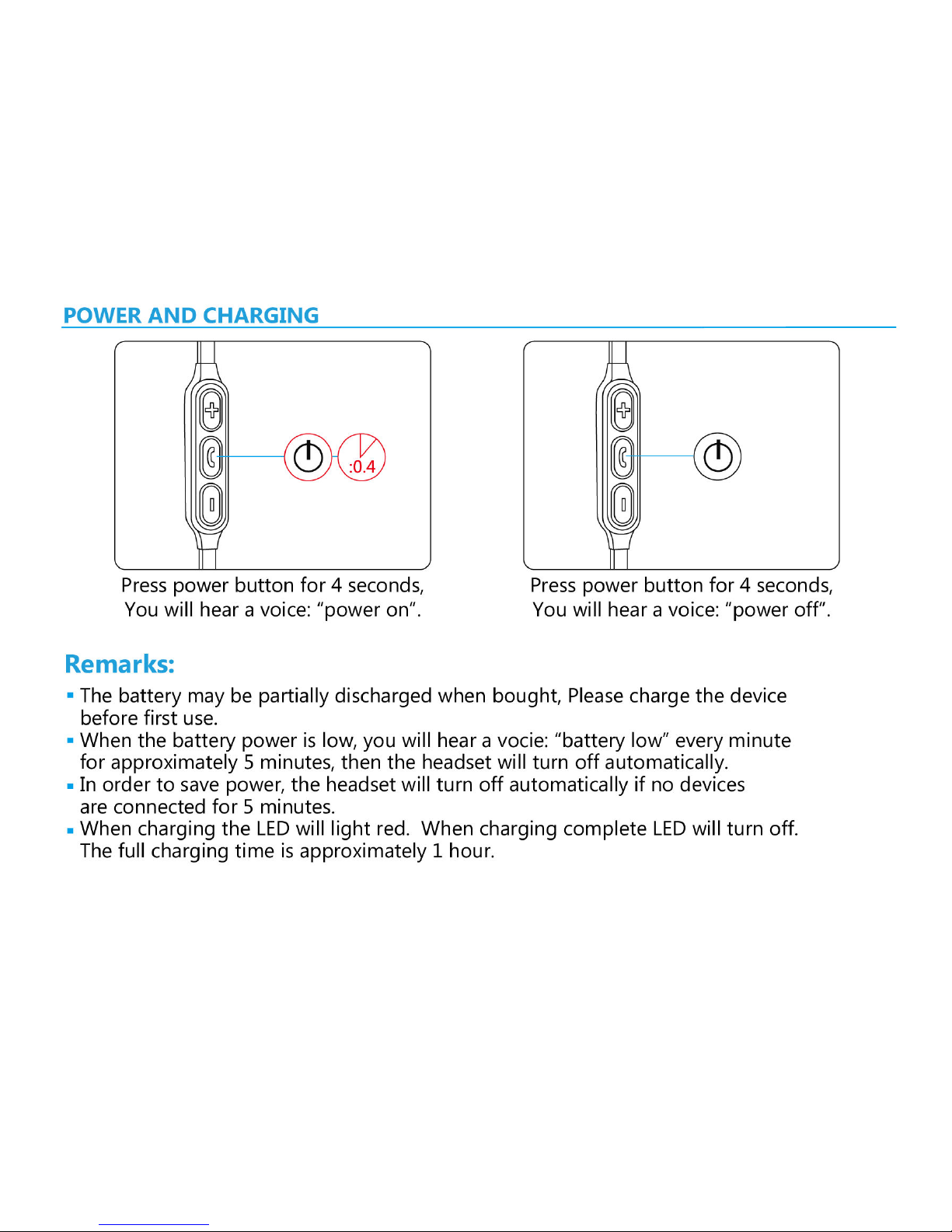
POWER
AND
CHARGING
it
:
0.4
Press
power
button
for
4
seconds
,
You
will
hearavoice
:
power
on
.
w
Press
power
button
for
4
seconds
,
You
will
hearavoice
:
power
off
.
Remarks
:
The
battery
may
be
partially
discharged
when
bought
,
Please
charge
the
device
before
first
use
.
When
the
battery
power
is
low
,
you
will
hear
a
vocie
:
battery
low
every
minute
for
approximately
5
minutes,then
the
headset
will
turn
off
automatically
.
In
order
to
save
power
,
the
headset
will
turn
off
automatically
if
no
devices
are
connected
for
5
minutes
.
When
charging
the
LED
will
light
red.When
charging
complete
LED
will
turn
off
.
The
full
charging
time
is
approximately
1
hour
.
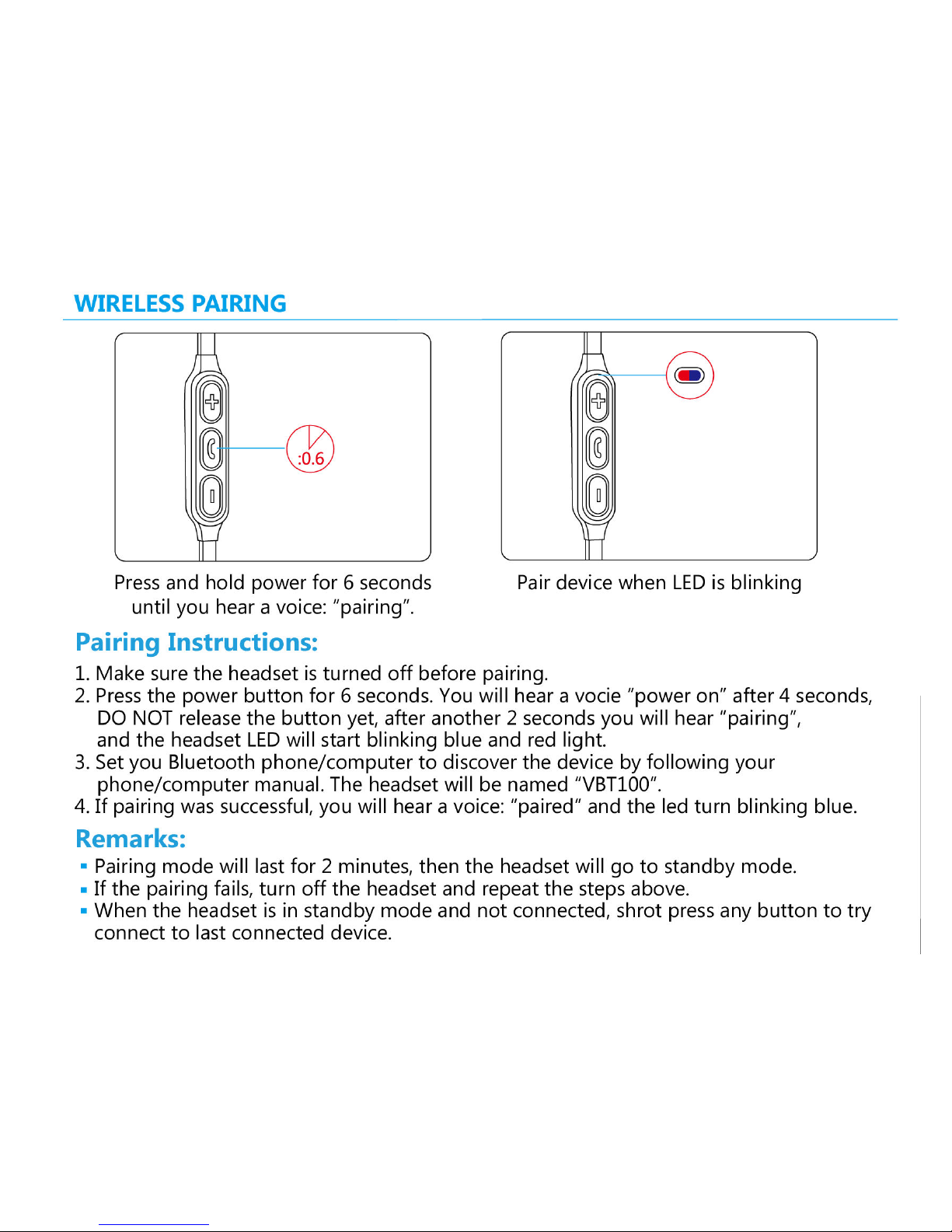
WIRELESS
PAIRING
:
0.6
Press
and
hold
power
for
6
seconds
until
you
hear
a
voice
:
pairing
.
/
@
0
w
Pair
device
when
LED
is
blinking
Pairing
Instructions
:
1
.
Make
sure
the
headsetisturned
off
before
pairing
.
2
.
Press
the
power
button
for
6
seconds
.
You
will
hear
a
vocie
power
on
after
4
seconds
,
DO
NOT
release
the
button
yet
,
after
another2seconds
you
will
hear
pairing
,
and
the
headset
LED
will
start
blinking
blue
and
red
light
.
3
.
Set
you
Bluetooth
phone
/
computer
to
discover
the
device
by
following
your
phone
/
computer
manual.The
headset
will
be
named
VBT
100
.
4
.
If
pairing
was
successful
,
you
will
hear
a
voice
:
"
paired
and
the
led
turn
blinking
blue
.
Remarks
:
Pairing
mode
will
last
for
2
minutes
,
then
the
headset
will
go
to
standby
mode
.
If
the
pairing
fails
,
turn
off
the
headset
and
repeat
the
steps
above
.
When
the
headset
is
in
standby
mode
and
not
connected,shrot
press
any
button
to
try
connect
to
last
connected
device
.
