Vetta RT55, RT88, RT77, RT33 User Manual
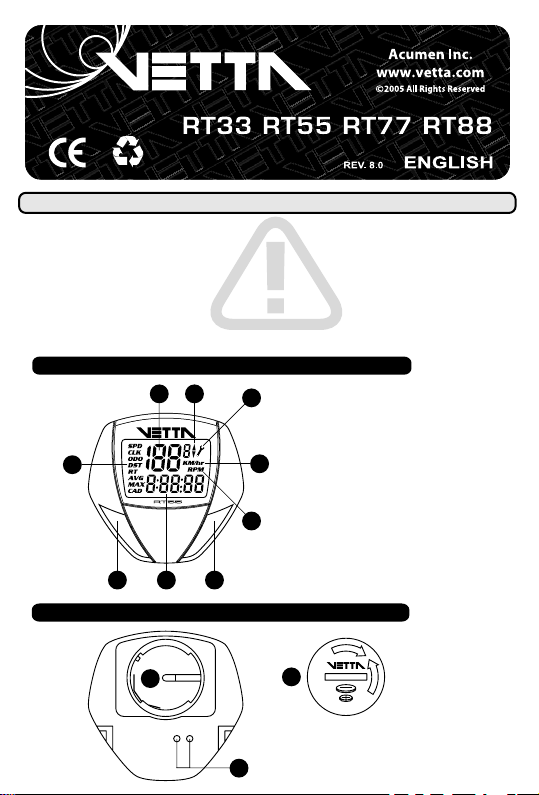
WARNINGS & CAUTIONS
Vetta cycle computers are sophisticated electronic instruments. Vetta recommends that this product
•
be installed only by a qualified bicycle retailer. Failure to read these instructions and/or improper
installation of this device may void the warranty. If in doubt about any aspect of the installation
or operation of this product, consult your local bicycle retailer for clarification.
The head unit is water resistant and sealed to withstand wet weather conditions. However, do not
•
deliberately place it in water.
Avoid leaving the head unit exposed to extremely hot weather conditions.
•
Vetta encourages you to ride safely. Wear a helmet every time you ride, use front and rear lights at
•
night, and always keep your eyes on the road ahead of you.
HEAD UNIT: FRONT
A
B
C
A
Upper Display (Speed)
B
Speed Comparator Icon
C
Service Timer Icon
D
Speed/Distance Units
E
RPM Indicator
G
D
F
Lower Display
G
Function Icons
E
Set/Select Button (Left)
1
Mode/Advance Button (Right)
2
1
F
HEAD UNIT: REAR
B
2
O
S
L
E
C
O
P
E
C
A
B
A
C
N
C
2
R
3
2
0
Contact Points
Battery Compartment
Battery Cover
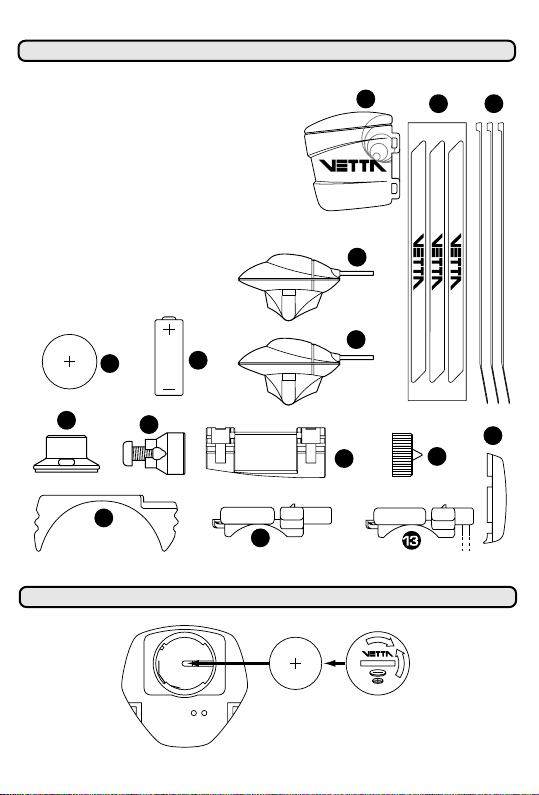
COMPONENT ILLUSTRATIONS
1
Head Unit Battery (CR2032 - 3V)
2
WL Wireless Speed Transmitter Battery (A23 - 12V)
3
Wired Cadence Sensor (RT77)
4
Cadence Magnet (RT77)
5
WL Wireless Speed Transmitter (RT88)
6
Spoke Magnet
7
Wire Securing Tape
8
Wired Speed Sensor
9
Mounting Bracket Pad
10
Riser Handle Bar Bracket (You may choose 9 or 10 according
to the style of your bicycle handlebar.)
11
Zip Ties
12
Wireless Mount (RT88)
13
Wired Mount
14
Spacer
15
Transmitter Mounting Pad
0
2
3
R
2
C
3
L
V
1
L
O
E
L
C
T
L
M
I
U
T
I
H
4
2
6
9
12
BATTERY INSTALLATION
3
V
5
11
7
3
3
8
15
10
0
2
3
R
2
C
L
L
O
E
L
C
T
L
M
I
U
T
I
H
14
O
S
L
E
C
O
P
E
N
C
2
R
3
2
0
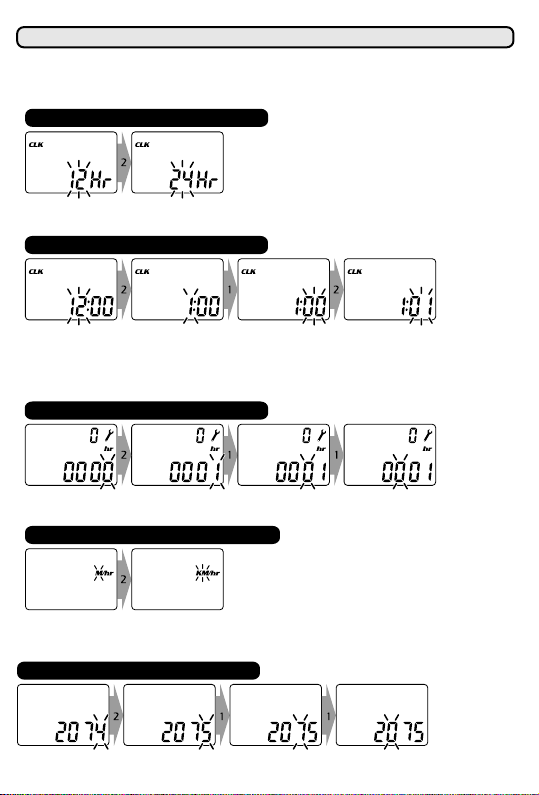
MAIN UNIT SETUP
All RT series computers are programmed to enter the Setup mode after battery installation. In Set-Up,
Button #1 is used to select or set a value and to advance to the next digit or screen mode. Button #2 is
used to switch between settings and to increase values.
SET 12/24 CLOCK
Press Button #2 to switch between flashing "12" and "24" hour formats. Press Button #1 to select desired
format and advance to time setting.
SET TIME
To set the time in CLK mode: Press button #2 to advance hour digits to correct hour (hold button for rapid
advance). Press Button #1 to select and advance to minutes setting. Press Button #2 to advance minute
digits and press Button #1 to select. (To change the CLK format, time or service time interval, press
and hold Buttons #1 and #2 simultaneously for 2 seconds in the SPD/CLK screen mode until "12/24"
hour format digits flash).
SET SERVICE TIMER
Press Button #2 to advance hour digits to desired total hours and press Button #1 to select and advance
(Maximum hour setting = 1999 hours).
SET SPEED/DISTANCE SCALE
Press Button #2 to switch between "M/hr" and "KM/hr" and Button #1 to select desired units and
advance. (To change units in SPD/ODO screen mode, press and hold Buttons #1 and #2
simultaneously for 2 seconds until "M/hr" begins to flash).
SET WHEEL SIZE
Default wheel circumference setting is 2074mm. Choose correct wheel circumference figure from Wheel
Reference Chart. Press Button #2 to advance digits as needed and Button #1 to select and advance.
(Range: 0050-2999mm).
