Vetronic ERM – 8010 User Manual

The ERM – 8010 Thermal Printer by Vetronic Services Ltd
Contents Page
Introduction………………………………………………………………………………2
Contents………………………………………………………………………………….2
Component Parts………………………………………………………………………..3
Front Cover Panel……………………………………………………………………….3
Printer Control Panel……………………………………………………………………4
Control Panel Buttons and Features………………………………………………….4
Replacing the Paper Roll……………………………………………………………….5
Connecting to another Device…………………………………………………………5
Using the Printer with the Supplied Charger…………………………………………5
Using the Printer for the First Time……………………………………………………6
Running the Self Test…………………………………………………………………..6
Initialising the Printer Settings…………………………………………………………7
Summary of the ERM – 8010………………………………………………………….7
Using the printer Without the Paper Supply Connected…………………………….7
Section 1: Using the ERM – 8010 Thermal Printer
Page 1 of 7

Introduction
The Battery operated Thermal Printer is a self-contained printer for use with a
variety of products from Vetronic Services. The printer uses a galvanically
isolated optocoupler to print real-time data. The printer is capable of printing at
paper speeds of 12.5, 25.0 and 50.0 mm/S and at 3 levels of sensitivity. A shifttrace feature is also incorporated.
Printing is by means of a heated printer head on thermal paper. Thermal paper
can either be lined or plain and it is on the outside of the paper that the image is
printed.
The printer uses an internal lithium rechargeable battery, which can be charged
whilst in use. A charger, connecting cables and sample paper are provided.
Contents
The Thermal printer kit supplied contains the following
Items:
1 x Thermal printer with integral battery
1 x mains charger with mains cable
1 x 3.5mm plug to 3.5mm plug connecting cable
1 x rolls plain paper
2 x rolls lined paper
Section 1: Using the ERM – 8010 Thermal Printer
Page 2 of 7
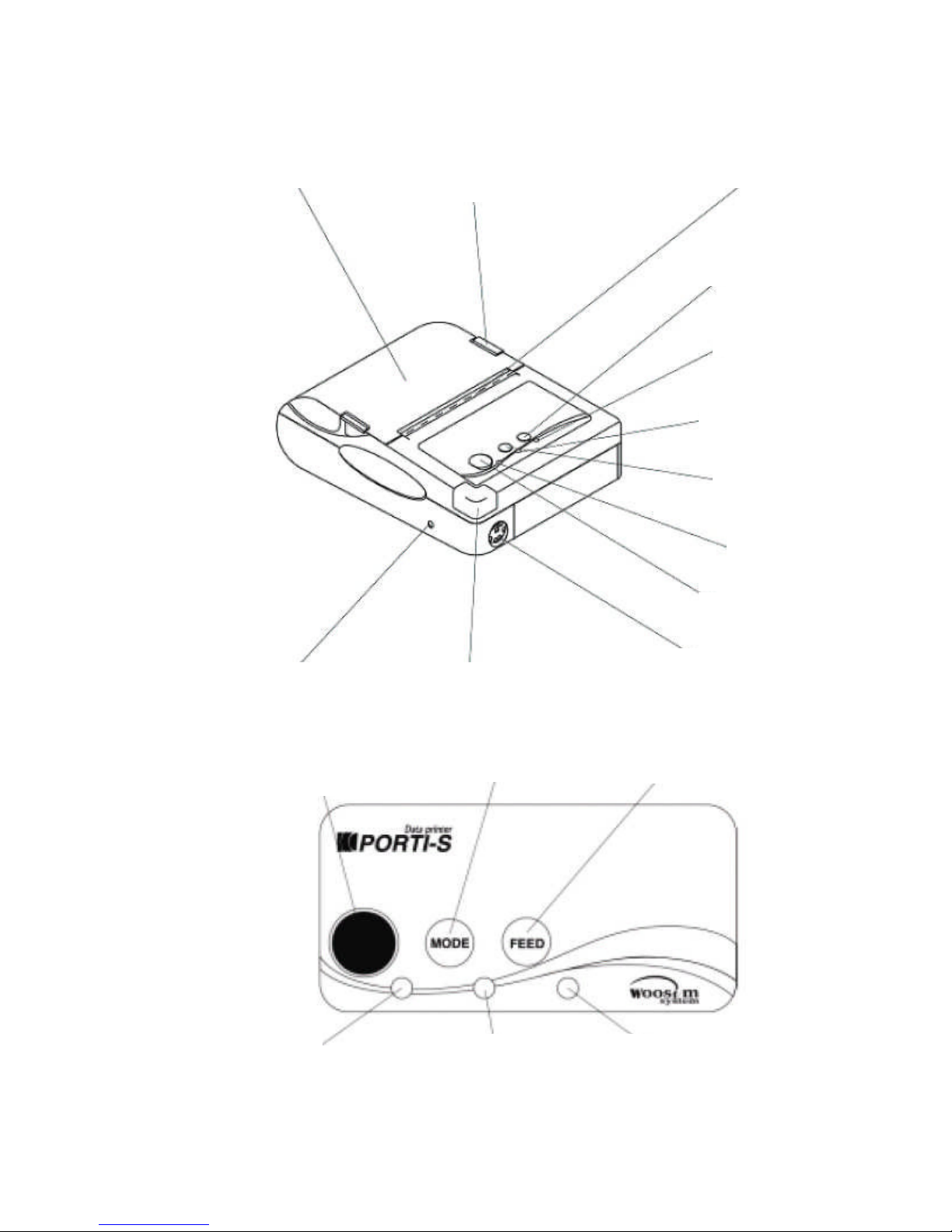
Component Parts
Paper Cover
Power connector
Front Control Panel
ON/OFF button
Power lamp
Paper Cover Lock
I.R. Tx/Rx (Not
Mode button
Data lamp
Cutter
Feed Button
Error Lamp
Data Lamp
Mode Button
Power Lamp
Power Button
Communications
Connector
Feed button
Error lamp
Section 1: Using the ERM – 8010 Thermal Printer
Page 3 of 7
