Vessel EYE-02 Instruction Manual
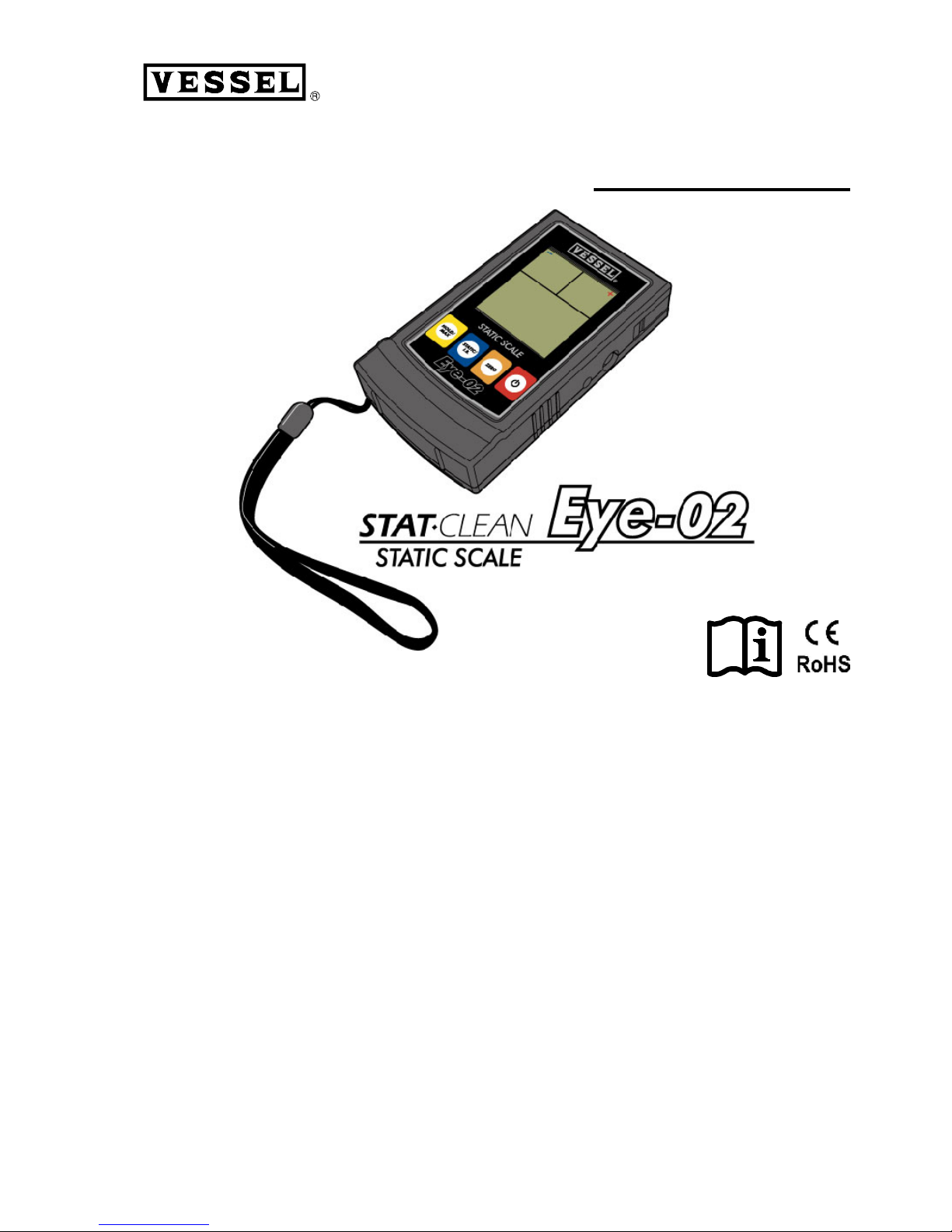
Quality does it.
Instruction Manual
Thank you for purchasing our Static Scale No. Eye-02.
Read this instruction manual before use. Keep it in a safe handy place for future reference.
Table of Contents
■For Your Safety ····································· P.2
■Product Features ·································· P.3
■Product Specifications ··························· P.4
■Preparation and Battery Replacement ··· P.6
■Function Settings ·································· P.6
■Static charge voltage Measurement······· P.7
■Ion Balance Measurement ···················· P.12
■Table of Functions ································· P.18
■Troubleshooting ···································· P.19
■Warranty ··············································· P.20
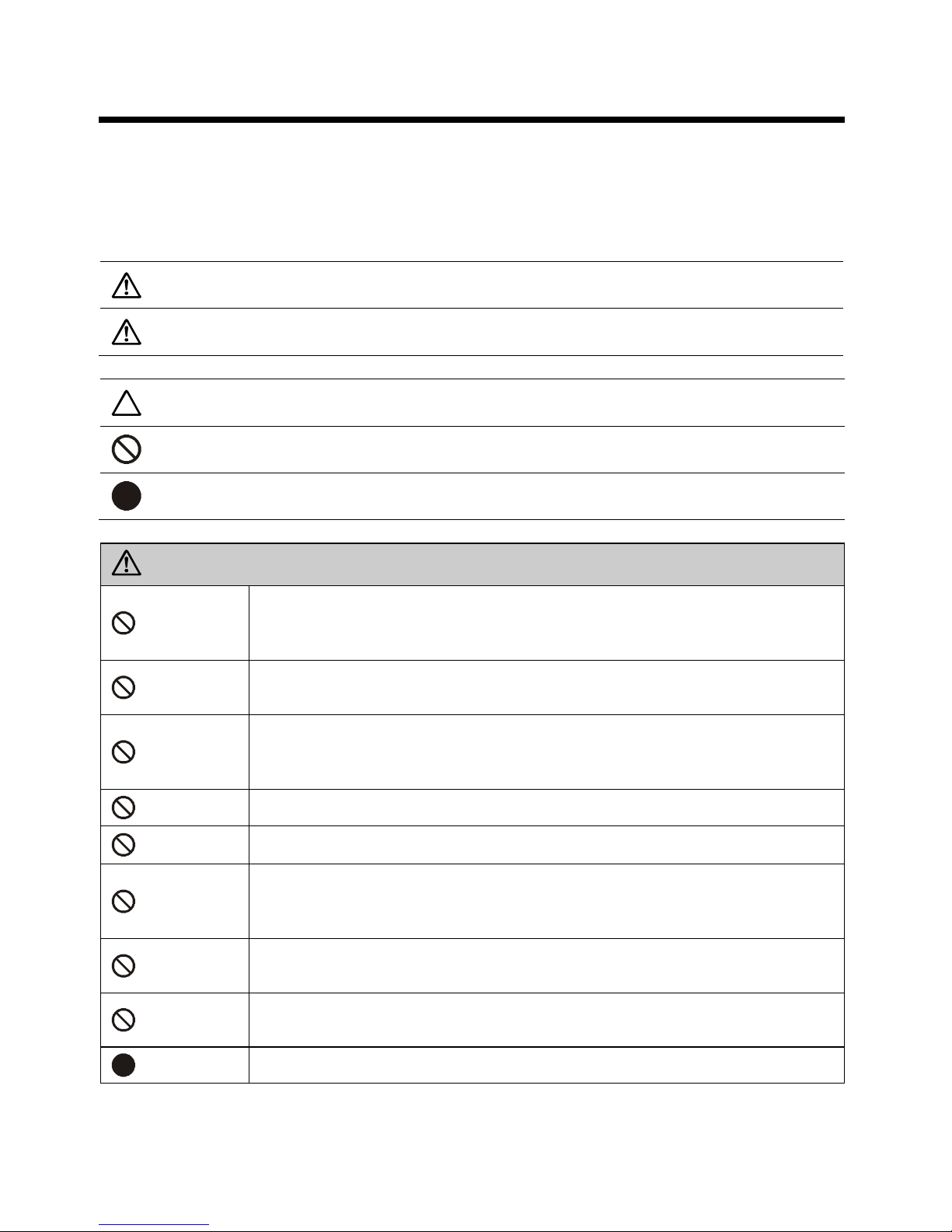
2
■For Your Safety
Safety Precautions
Carefully read these Safety Precautions before use. Observe the precautions indicated
herein to ensure safety.
Safety precautions in this instruction manual are categorized into two types by the degree of
danger associated with each of the followings.
This symbol indicates a WARNING or CAUTION.
This symbol indicates a prohibited action.
This symbol indicates a mandatory required action
CAUTION
PROHIBITED
Do not use the Eye-02 in environments that require explosion-proofing.
The Eye-02 is not of explosion-proof construction, therefore explosion or fire
may occur.
PROHIBITED
Do not use the Eye-02 in environments subjected to sharp temperature
fluctuations or dewing. This kind of environment can lead to breakdown.
DO NOT WET
Do not use the Eye-02 in highly damp places or anywhere it may be wet by
water, oil, solvent or other liquid. Contact with moisture can result in electric
shock or breakdown.
PROHIBITED
Do not press on the LCD display from the top.
PROHIBITED
Do not apply any mechanical vibrations and shock.
PROHIBITED
Do not insert any object in the opening for the sensor located at the measuring
side of the instrument; no foreign substance should ever enter into the sensor
opening.
PROHIBITED
Do not open the case and modify the Eye-02. The performance (sensitivity,
accuracy, etc.) may be impaired.
PROHIBITED
Do not setup, use or service the Eye-02 until having understood the
information in this instruction manual.
REMEMBER
Keep this instruction manual in a safe handy place for future reference.
WARNING Indicates that improper handling can lead to serious injury or even death.
CAUTION Indicates that improper handling can lead to minor injury and property damage.

3
■Product Features
Features
Light weight and compact design
This “lightweight & handy pocket sized” non-contact type static electricity measuring device is
capable of measuring the Ion Balance of a static electricity removing device (ionizer) and
measuring the Static charge voltage.
Came with a soft case for easy to carry and store.
One-touch mode switching
The Eye-02 contains a Multi functional microcomputer chip.
Mode can be switched with four-coloured buttons for easy operation.
Easy-to-read the display
Recognition properties of values has been improved with the adoption of a large LCD. And
Checking the values in the dark has been easier with white LED lighting
The numeric display can be hold temporarily by switching the HOLD mode. This is handy when
using in places where the LCD display is difficult to see.
The maximum value (peak value) can be displayed by switching to the MAX mode.
Beep sound
Beep sound will be heard during Power-on, Power-off, Over-range, etc.
Cross mark indicated by red LED
The Static charge voltage can be measured with ± 22 KV (22,000 V) at a distance of 25 mm.
The cross mark (+) indicated with the red LED shows the proper distance for a clear view.
Ion Balance Measurement
The Ion Balance voltage with ± 220 V can be measured by attaching the enclosed Ion Balance
plate and switching to the Ion Balance mode. This mode is convenient for servicing a variety of
static electricity removing devices (ionizer).
A tripod, etc., can be screwed into the camera thread (female threads) on the back of the
Eye-02 for increased stability during measurement.
Usage
Use the Eye-02 to investigate places of static electricity generation and charging levels, to select
the static electricity removing device (ionizer) installation place and its effect, and for daily
inspection of the static electricity removing device’s performance.

4
■Product Specifications
Specifications
Model:
No.Eye-02
Display:
Large LCD display (digital and bar graph)
Mode selection at start-up: A value between 1 and 4 and a 4-step bar increment are
displayed according to the time that the power button is held down.
Digital reading: three digits.
Bar graph: Positive polarity is displayed to the right, and the negative polarity to the
left.
Selected function: MAX, HOLD, IB, A.ON or EL is displayed by pressing the button.
Battery level: The battery level is indicated with a battery mark.
Static charge voltage
measuring:
Measurement range: 0 to ± 22.0 kV
Over range display: Value flashes, buzzer sounds (when + 22.0 kV is exceeded)
Digital reading: Lo range 0 to ±1.50 kV (0.00 kV)
Hi range ± 1.0 to ± 22.0 kV (00.0kV)
Bar graph display: LO range ± 0.1 kV per bar
HI range + 1.5 kV per bar
Measuring distance: 25mm ±0.5mm (between charged object and the Eye-02)
Ion Balance voltage
measuring:
Measurement range: 0 to ± 220 V
Over range display: Value flashes, buzzer sounds (when + 220 V is exceeded)
Digital reading: 0 to ±220 kV (000 V)
Bar graph display: ± 15 V per bar
Accuracy: ±10% (LCD display renewal rate: 5 times/second)
Response time: less than one second
Auto power off:
Power is turned off automatically after five minutes.
Switch between on and off by pressing the power button.
Display lamp:
LED white lamp to assist reading in insufficient light
Switch between on and off by pressing the power button.
ZERO Function:
The value and bar display can be reset to 0.
Hold down the ZERO button during measurement.
HOLD Function:
The state can be changed between “temporarily hold the measurement (HOLD)” and
“hold the maximum value during measurement (MAX)” with HOLD/MAX button.
Beep sound:
Beep sound will be heard during Power-on, Power-off, Over-range, etc.
Power source:
9V (006P), Maximum working time: Approx. 30 hours (using manganese batteries)
Ambient conditions:
0 to 50 ºC, 0 to 80 %RH (no-condensing)
Overall size:
123.1 (L)×70 (W) ×25.3 (H)mm; without Ion Balance plate
131 (L) ×73 (W) ×25.3 (H)mm; with Ion Balance plate
Weight with battery:
170g; without Ion Balance plate
200g; with Ion Balance plate
Materials
Case: Conductive resin (ABS)
Ion Balance Plate: SUS
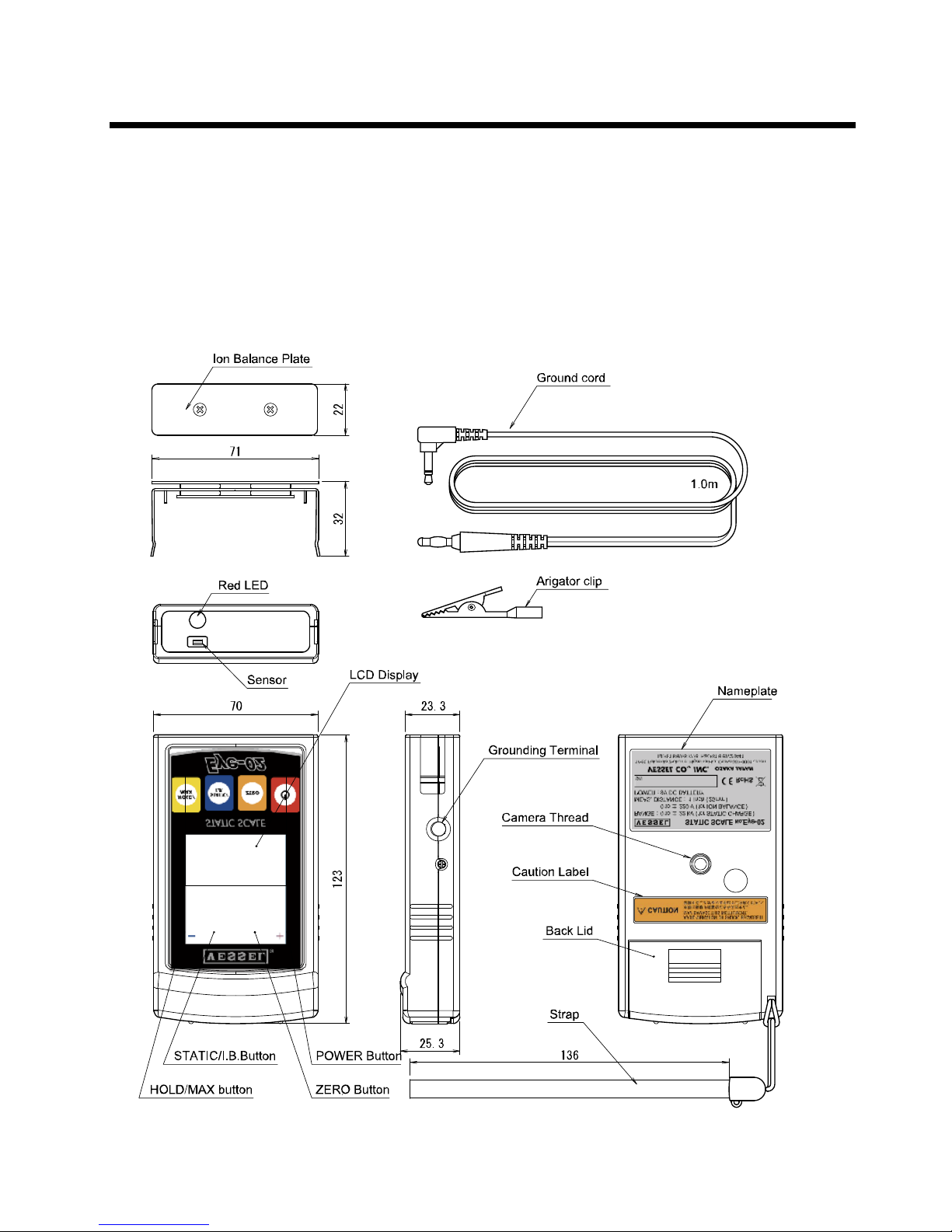
5
■Product Specifications
Accessories
Ion Balance PLATE: 1
Ground Cord: 1 (With alligator clips)
Strap: 1
Soft Case: 1
Overview and Name of parts
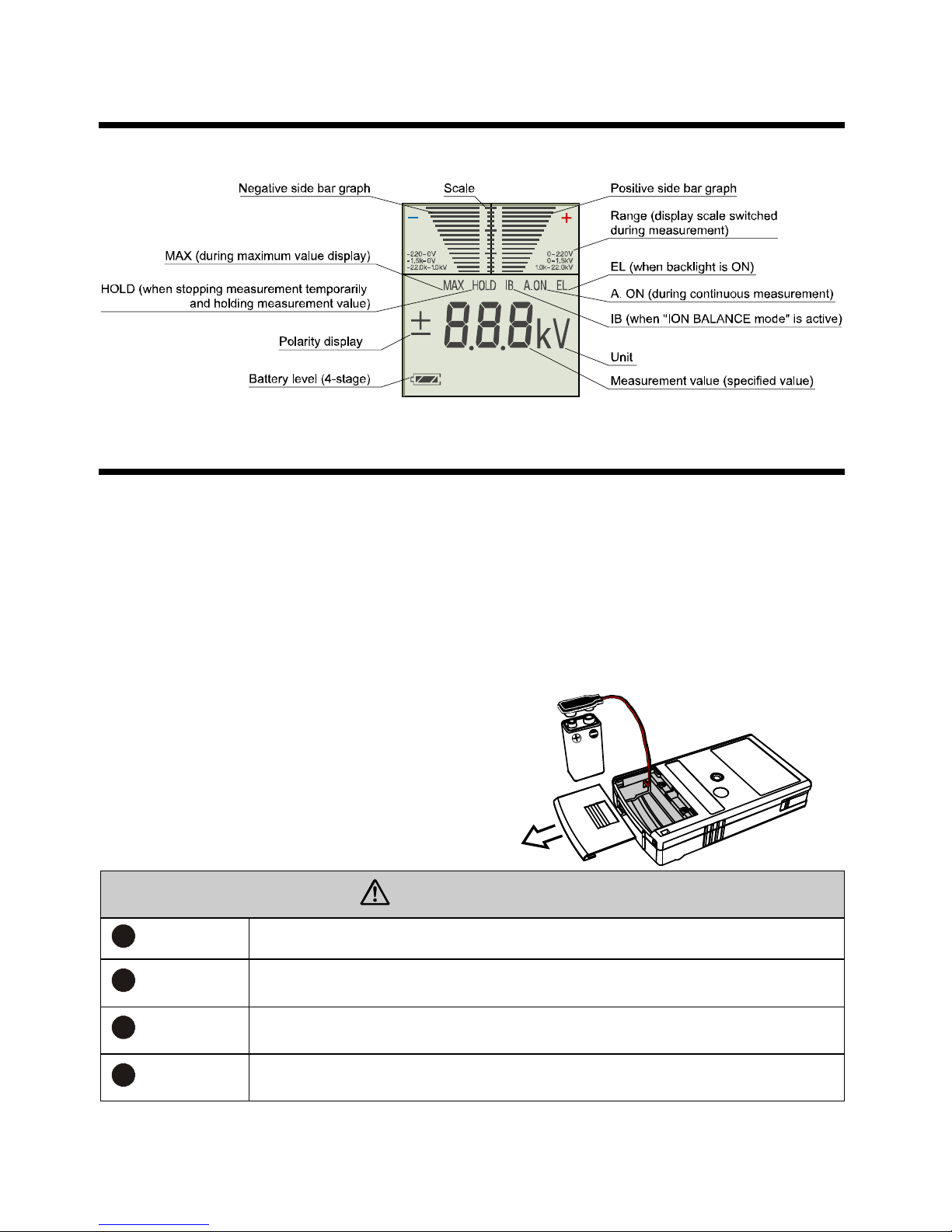
6
■Product Specifications
Names of LCD display parts
■Preparation and Battery Replacement
Attaching the strap
A strap can be attached to the static electricity measuring device Eye-02. Attach the enclosed strap
to the Eye-02 before starting use. Damage to the device caused by dropping can be prevented by
wearing the device on your wrist during measurements.
Installing the battery
This device runs with a 9 V (006P) battery. The battery is not installed at the time of shipment.
Install the battery with the following procedure.
1) Press down on the indent on the back lid, and slide
the lid open.
2) Connect the battery to the connection plug.
Pay attention to the battery’s polarity.
3) Set the battery into the battery compartment, and
close the back lid.
Installing the battery
REMEMBER
Do not exert excessive pressure; it might damage the lid.
REMEMBER
The connection plug is delicate, so take care when attaching or removing a
battery. Do not connect with force.
REMEMBER
The plug will be damaged when it is connected forcibly in the wrong polarity
terminals.
REMEMBER
Remove the battery when not using the device for a long time to prevent
damage caused by battery leaks.
