Page 1

User Manual
s757
User Manual
1
Page 2

User Manual
Contents
CONTENTS! !!!!!!!!!!!!!!!!!!!!!!!!!!!!!!!!!!!!!!!!!!!!!!!!!!!!!!!!!!!!!!!!!!!!!!!!!!!!!!!!!!!!!!! !!!!!!!!!!!!!!!!!!!!!!!!!!!!!!!!!!!!!!!!!!!!!!!!!!!!!!!!!!!!!!!!!!!!!!!!!!!!!!!!!!!!! !......................................... ......................................................................................................! !2!!
APPEARANCE!AND!KEYPAD!OPERATION S! !!!!!!!!!!!!!!!!!!!!!!!!!!!!!!!!!!!!!!!!!!!!!!!!!!!!!!!!!!!!!!!!!!!!!!!!!!!!!!!!!!!!!!!!!!!!!!!!!!!!!!!!!!!!!!!!!! !............................ ..................................................................! !3!!
USIN G!MEM ORY!CARD!AS!U!DIS K! !!!!!!!!!!!!!!!!!!!!!!!!!!!!!!!!!!!!!!!!!!!!!!!!!!!!!!!!!!!!!!!!!!!!!!!!!!!!!!!!!!!!!!!!!!!!!!!!!!!!!!!!!!!!!!!!!!!!!!!!!!!!!!!!! !............................................................................................... ............! !5! !
WI9FI! !!!!!!!!!!!!!!!!!!!!!!!!!!!!!!!!!!!!!!!!!!!!!!!!!!!!!!!!!!!!!!!!!!!!!!!!!!!!!!!!!!!!!!!!!!!!!!!!!!!!!!!!!!!!!!!!!!!!!!!!!!!!!!!!!!!!!!!!!!!!!!!!!!!!!!!!!!!!!!!!!!!!!!!!!!!!!!!!!!!!!!! !......................................... ...............................................................................................................! !5!!
3.1!OPEN!WI;FI!AND!TO!CONNECT!TO!THE!WIRELES S!NET WORK! !!!!!!!!!!!!!!!!!!!!!!!!!!!!!!!!!!!!!! !!!!!!!!!!!!!!!!!!!!!!!!!!!!!!!!!!!!!!!!!!!!!!!!!!!!!!!!!!!!!!!! !....................................... ...................................................! !6!!
3.2!CONNEC T!TO!OTHER!WI;FI!NET WORKS! !!!!!!!!!!!!!!!!!!!!!!!!!!!!!!!!!!!!!!!!!!!!!!!!!!!!!!!!!!!!!!!!!!!!!!!!!!!!!!!!!!!!!!!!!!!!!!!!!!!!!!!!!!!!!!!!!!!!!!!!!!!!!!!!!! !........................................................... ........................................................! !6!!
BLU E TOOTH! !!!!!!!!!!!!!!!!!!!!!!!!!!!!!!!!!!!!!!!!!!!!!!!!!!!! !!!!!!!!!!!!!!!!!!!!!!!!!!!!!!!!!!!!!!!!!!!!!!!!!!!!!!!!!!!!!!!!!!!!!!!!!!!!!!!!!!!!!!!!!!!!!!!!!!!!!!!!!!!!!!!!!!!!! !......................................................... ....................................................................................! !6!!
4.1!TUR N!ON!BLUETOOT H!OR!SET!TH E!PHO NE!CAN!BE!DETECTED! !!!!!!!!!!!!!!!!!!!!!!!!!!!!!!!!!!!!!!!!!!!!!!!!!!!!!!!!!!!!!!!!!!!!!!!!!!!!!!!!!!!!!!!!!!!!!!!!!!!!!! !..........................................................................................! !6!!
1.PAIRING!AND!CONNECTION!O F!BLU ETO OTH!HEADSET! !!!!!!!!!!!!!!!!!!!!!!!!!!!!!!!!!!!!!!!!!!!!!!!!!!!!!!!!!!!!!!!!!!!!!!!!!!!!!!!!!!!!!!!!!!!!!!!!!!!!!!!!!!!!!!!!!!!! !.................................... ..................................................................! !7!!
4.3!CUT!THE!CONNECT ION!TO!THE!BLUETOOTH! !!!!!!!!!!!!!!!!!!!!!!!!!!!!!!!!!!!!!!!!!!!!!!!!!!!!!!!!!!!!!!!!!!!!!!!!!!!!!!!!!!!!!!!!!!!!!!!!!!!!!!!!!!!!!!!!!!!!!!!!!!!!! !...................................................................................................... .........! !7!!
4.4!BLUETOOTH!PR OXIMIT Y!SENSO R!! !!!!!!!!!!!!!!!!!!!!!!!!!!!!!!!!!!!!!!!!!!!!!!!!! !!!!!!!!!!!!!!!!!!!!!!!!!!!!!!!!!!!!!!!!!!!!!!!!!!!!!!!!!!!!!!!!!!!!!!!!!!!!!!!!!!!!!!!!!! !.................................. .........................................................................................! !7!!
MAIL! !!!!!!!!!!!!!!!!!!!!!!!!!!!!!!!!!!!!!!!!!!!!!!!!!!!!!!!!!!!!!!!!!!!!!!!!!!!!!!!!!!!!!!!!!!!!!!!!!!!!!!!!!!!!!!!!!!!!!!!!!!!!!!!!!!!!!! !!!!!!!!!!!!!!!!!!!!!!!!!!!!!!!!!!!!!!!!!!!!!!!!! !.........................................................................................................................................................! !7!!
5.1!GMA IL! !!!!!!!!!!!!!!!!!!!!!!!!!!!!!!!!!!!!!!!!!!!!!!!!!!!!!!!!!!! !!!!!!!!!!!!!!!!!!!!!!!!!!!!!!!!!!!!!!!!!!!!!!!!!!!!!!!!!!!!!!!!!!!!!!!!!!!!!!!!!!!!!!!!!!!!!!!!!!!!!!!!!!!!!!!!!! !...................................................................... ....................................................................................! !7!!
=8989!"1*'3*!'/!*-*(310/,(!.',-!'((05/3! !!!!!!!!!!!!!!!!!!!!!!!!!!!!!!!!!!!!!!!!!!!!!!!! !!!!!!!!!!!!!!!!!!!!!!!!!!!!!!!!!!!!!!!!!!!!!!!!!!!!!!!!!!!!!!!!!!! !888888888888888888888888888888888888888888888888888888888888888888888888888888888888888888888888888888! !>!!
=898:!%0'),/+!.',-!'((05/3! !!!!!!!!!!!!!!!!!!!!!!!!!!!!!!!!!!!!!!!!!!!!!!!!!!!!!!!!!!!!!!!!!!!!!!!!!!!!!!!!!!!!!!!!!!!!!!!!!!!!!!!!!!!!!!!!!!!!!!!!!!!!!!!!!!!!!!!!! !888888888888888888888888888888888888888888888 8888888888888888888888888888888888888888888888888888888888888888888888888888! !>!!
=898;!"1*'4/+!'/)!2*/),/+7!.',-2! !!!!!!!!!!!!!!!!!!!!!!!!!!!!!!!!!!!!!!!!!!!!!!!!!!!!!!!!!!!!!!!!!!!!!!!!!!!!!!!!!!!!!!!!!!!!!!!!!!!!!!!!!!!!!!!!!!!!!!!!!!!!! !888888888888888888888888888888888888888888888888888888888888888888888888888888888888888888888888888888888888888! !?!!
=898<!&*(*,6*!.',-2! !!!!!!!!!!!!!!!!!!!!!!!!!!!!!!!!!!!!!!!!!!!!!!!!!!!!!!!!!!!!!!!!!!!!!!!!!!!!!!!!!!!!!!!!!!!!!!!!!!!!!!!!!!!!!!!!!!!!!!!!!!!!!!!!!!!!!!!!!!!!!!!!!!!!!!! !8888888888888888888888888888888888888888888888888888888888888888 8888888888888888888888888888888888888888888888888888888888888888888888! !?!!
=898=!#*-*3*!.',-2! !!!!!!!!!!!!!!!!!!!!!!!!!!!!!!!!!!!!!!!!!!!!!!!!!!!!!!!!!!!!!!!!!!!!!!!!!!!!! !!!!!!!!!!!!!!!!!!!!!!!!!!!!!!!!!!!!!!!!!!!!!!!!!!!!!!!!!!!!!!!!!!!!!!!!!!!! !88888888888888888888888888888888888888888888888888888888888888888888888888888888888888888888888888888 88888888888888888888888888888888888! !?!!
5.2!EMA IL! !!!!!!!!!!!!!!!!!!!!!!!!!!!!!!!!!!!!!!!!!!!!!!!!!!!!!!!!!!!!!!!!!!!!!!!!!!!!!!!!!!!!!!!!!!!!!!!!!!!!!!!!!!!!!!!! !!!!!!!!!!!!!!!!!!!!!!!!!!!!!!!!!!!!!!!!!!!!!!!!!!!!!!!!!!!!!! !...........................................................................................................................................................! !8!!
=8:89!%0')!$.',-! !!!!!!!!!!!!!!!!!!!!!!!!!!!!!!!!!!!!!!!!!!!!!!!! !!!!!!!!!!!!!!!!!!!!!!!!!!!!!!!!!!!!!!!!!!!!!!!!!!!!!!!!!!!!!!!!!!!!!!!!!!!!!!!!!!!!!!!!!!!!!!!!!!!!!!!!!!! !88888888888888888888888888888888888888888888888888888888888888888888888888888888 8888888888888888888888888888888888888888888888888888888888! !?!!
=8:8:!"1*'3*!'/)!2*/)!.',-2! !!!!!!!!!!!!!!!!!!!!!!!!!!!!!!!!!!!!! !!!!!!!!!!!!!!!!!!!!!!!!!!!!!!!!!!!!!!!!!!!!!!!!!!!!!!!!!!!!!!!!!!!!!!!!!!!!!!!!!!!!!!!!!!!!!!!!!! !888888888888888888888888888888888888888888888888888888888888888888888888888888888888888888888888888888888888888888888888! !?!!
DIALIN G! !!!!!!!!!!!!!!!!!!!!!!!!!!!!!!!!!!!!!!!!!!!!!!!!!!!!!!!!!!!!!!!!!!!!!!!!!!!!!!!!!!!!!!!!!!!!!!!!!!!!!!!!!!!!!!!!!!!!!!!!!!!!!!!!!!!!!!!!!!!!!!!!!!!!!!!!!!!!!!!!!!!!!!!!!!!!!!!!! !...................................................... .............................................................................................! !8!!
6.1!START!DIAL ING! !!!!!!!!!!!!!!!!!!!!!!!!!!!!!!!!!!!!!!!!!!!!!!!!!!!!!!!!!!!!!!!!!!!!!!!!!!!!!!!!!!!!!!!!!!!!!!!!!!!!!!!!!!!!!!!!!!!!!!!!!!!!!!!!!!!!!!!!!!!!!!!!!!!!!!!!!!!!!!!!!!! !.................................................................................................................................................! !8!!
6.2!DIALING! !!!!!!!!!!!!!!!!!!!!!!!!!!!!!!!!!!!!!!!!!!!!!!!!!!!!!!!!!!!!!!!!!!!!!!! !!!!!!!!!!!!!!!!!!!!!!!!!!!!!!!!!!!!!!!!!!!!!!!!!!!!!!!!!!!!!!!!!!!!!!!!!!!!!!!!!!!!!!!!!!!!!!!!!!!! !.............................................................. ..........................................................................................! !9!!
6.3!TEL EPHON E!CALLS!I N!THE!CALL!LOG! !!!!!!!!!!!!!!!!!!!!!!!!!!!!!!!!!!!!!!!!!!!!!!!!!!!!!!!!!!!!!!!!!!!!!!!!!!!!!!!!!!!!!!!!!!!!!!!!!!!!!!!!!!!!!!!!!!!!!!!!!!!!!!!!!!!!!!!! !................................... .....................................................................................! !9!!
6.4!RECEI V E!CALLINGS! !!!!!!!!!!!!!!!!!!!!!!!!!!!!!!!!!!!!!!!!!!!!!!!!!!!!!!!!!!!!!!!!!!!!!!!!!!!!!!!!!!!!!!!!!!!!!!!!!!!!!!!!!!!!!!!!!!!!!!!!!!!!!!!!!!!!!!!!!!!!!!!!!!!!!!!!!!!!!! !.......................................... ..................................................................................................! !9!!
6.5!PROXIMITY!SENSO R! !!!!!!!!!!!!!!!!!!!!!!!!!!!!!!!!!!!!!!!!!!!!!!!!!!!!!!!!!!!!!!!!!!!!!!!!!!!!!!!!!!!!!!!!!!!!!!!!!!!!!!!!!!!!!!!!!!!!!!!!!!!!!!!!!!!!!!!!!!!!!!!!!!!!!!!!!!!!! !............................................................ ...............................................................................! !9!!
6.6!RE F USE!TO!ANS WER!THE!PHONE! !!!!!!!!!!!!!!!!!!!!!!!!!!!!!!!!!!!!!!!!!!!!!!!!!!!!!!!!!!!!!!!!!!!!!!!!!!!!!!!!!!!!!!!!!!!!!!!!!!! !!!!!!!!!!!!!!!!!!!!!!!!!!!!!!!!!!!!!!!!! !............................................................................................................................! !9! !
6.7!TWO;WAY!CALL/MU LTIPARTY!CALL!(CONFER ENC E!CALL)! !!!!!!!!!!!!!!!!!!!!!!!!!!!!!!!!!!!!!!!!!!!!!!!!!!!!!!!!!!!!!!!!!!!!!!!!!!!!!!!!!!!!! !!!!!!!!!!!!!!!!!!!!!!!! !........................................... .....................................................! !9!!
6.8!TEL EPHON E!REC ORDING! !!!!!!!!!!!!!!!!!!!!!!!!!!!!!!!!!!!!!!!!! !!!!!!!!!!!!!!!!!!!!!!!!!!!!!!!!!!!!!!!!!!!!!!!!!!!!!!!!!!!!!!!!!!!!!!!!!!!!!!!!!!!!!!!!!!!!!!!!!!!!!!!!!!! !....................................................................................................................................! !10! !
6.9!VIDEO!CALL! !!!!!!!!!!!!!!!!!!!!!!!!!!!!!!!!!!!!!!!!!!!!!!!!!!!!!!!!!!!!!!!!!!!!!!!!!!!!!!!!!!!!!!!!!!!!!!!!!!!!!!!!!!!!!!!!!!!!!!!!!!!!!!!!!!!!!!!!!!!!!!!!!!!!!!!!!!!!!!!!!!!!! !...................................................... ............................................................................................! !10! !
ME S SAGI NG! !!!!!!!!!!!!!!!!!!!!!!!!!!!!!!!!!!!!!!!!!!!!!!!!!!!!!!!!!!!!!!!!!!!!!!!!!!!!!!!!!!!!!!!!!!!!!!!!!!!!!!!!!!!!!!!!!!!!!!!!!!!!!!!!!!!!!!!!!!!!!!!!!!!!!!!!!!!!!!!!!!!!!!! !.................................................................. .........................................................................! !10! !
2
Page 3
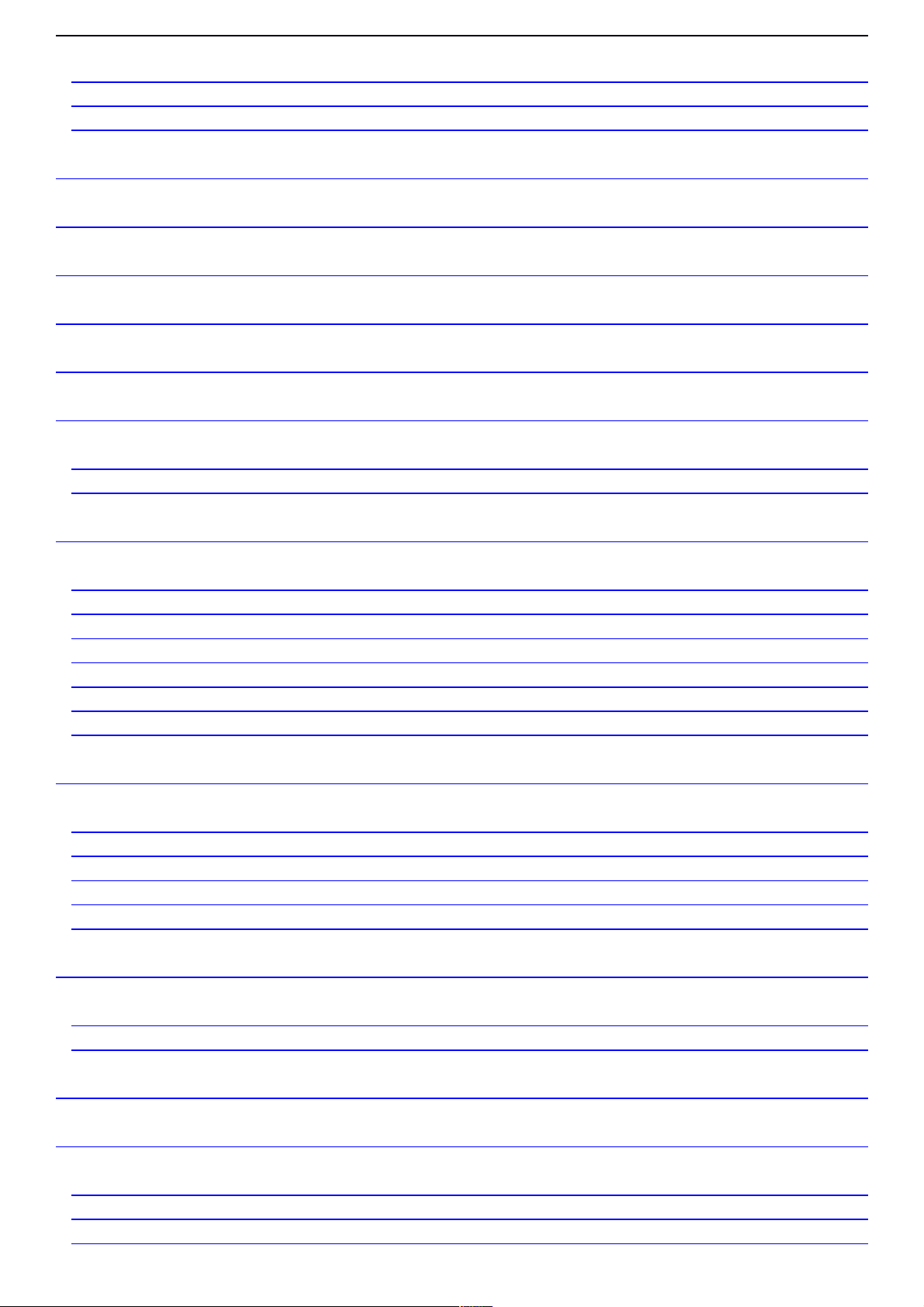
User Manual
7.1!SEND!S MS!TO!CERTAIN!PHONE!NUM B ER! !!!!!!!!!!!!!!!!!!!!!!!!!!!!!!!!!!!!!!!!!!!!!!!!!!!!!!!!!!!!!!! !!!!!!!!!!!!!!!!!!!!!!!!!!!!!!!!!!!!!!!!!!!!!!!!!!!!!!!!!!!!!! !...............................................................................................................! !10! !
7.2!SEND!M MS!TO!CERTAI N!PHONE!NUMB ER! !!!!!!!!!!!!!!!!!!!!!!!!!!!!!!!!!!!!!!!!!!!!!!!!!!!!!!!!!!!!!!!!!!!!!!!!!!!!!!!!!!!!!!!!!!!!!!!!!!!!!!!!!!!!!!!!!!!!!!!!!!! !.................................................... .........................................................! !10! !
7.3!SEND!MES SAG ES!TO!MULTIPLE!N UMB ERS! !!!!!!!!!!!!!!!!!!!!!!!!!!!!!!!!!!!!!!!!!!!!!!!!!!!!!!!!!!!!!!!!!!!!!!!!!!!!!!!!!!!!!!!!!!!!!!!!!!!!!!!!!!!!!!!!!!!!!!!!!!!!!!! !......................................................... .......................................................! !11! !
CONTACTS! !!!!!!!!!!!!!!!!!!!!!!!!!!!!!!!!!!!!!!!!!!!!!!!!!!!!!!!!!!!!!!!!!!!!!!!!!!!!!!!!!!!!!!!!!!!!!!!!!!!!!!!!!!!!!!!!!!!!!!!!!!!!!!!!!!!!!!!!!!!!!!!!!!!!!!!!!!!!!!!!!!!!!!!!!! !........................................................................................................ ......................................! !11! !
INTERNET!E X PLOR ER! !!!!!!!!!!!!!!!!!!!!!!!!!!!!!!!!!!!!!!!!!!!!!!!!!!!!!!!!!!!!!!!!!!!!!!! !!!!!!!!!!!!!!!!!!!!!!!!!!!!!!!!!!!!!!!!!!!!!!!!!!!!!!!!!!!!!!!!!!!!!!!!!!!!!!! !........................................................................................... ..................................! !13! !
RECO R DE R! !!!!!!!!!!!!!!!!!!!!!!!!!!!!!!!!!!!!!!!!!!!!!!!!!!!!!!!!!!!!!!!!!!!!!!!!!!!!!!!!!!!!!!!!!!!!!!!!!!!!!!!!!!!!!!!!!!!!!!!!!!!!!!!!!!!!!!!!!!!!!!!!!!!!!!!!!!!!!!!!!!!!!!!!!! !.............................................................................................................................................! !15! !
CLO CK! !!!!!!!!!!!!!!!!!!!!!!!!!!!!!!!!!!!!!!!!!!!!!!!!!!!!!!!!!!!!!!!!!!!!!!!!!!!!!!!!!!!!!!!!!!!!!!!!!!!!!!!!!!!!!!!!!!!!!!!!!!!!!!!!!!!!!!!!!!!!!!!!!!!!!!!!!!!!!!!!!!!!!!!!!!!!!!!!!! !.....................................................................................................................................................! !15! !
CALCU LATOR! !!!!!!!!!!!!!!!!!!!!!!!!!!!!!!!!!!!!!!!!!!!!!!!!!!!!!!!!!!!!!!!!!!!!!!!!!!!!!!!!!!!!!!!!!!!!!!!!!!!!!!!!!!!!!!!!!!!!!!!!!!!!!!!!!!!!!!!!!!!!!!!!!!!!!!!!!!!!!!!!!!!!! !..........................................................................................................................................! !15! !
CAMERA!! !!!!!!!!!!!!!!!!!!!!!!!!!!!!!!!!!!!!!!!!!!!!!!!!!!!!!!!!!!!!!!!!!!!!!!!!!!!!!!!!!!!!!!!!!!!!!!!!!!!!!!!!!!!!!!!!!!!!!!!!!!!!!!!!!!!!!!!!!!!!!!!!!!!!!!!!!!!!!!!!!!!!!!!!!!!!! !................................................................................................................................................! !15! !
13.1CAMERA! !!!!!!!!!!!!!!!!!!!!!!!!!!!!!!!!!!!!!!!!!!!!!!!!!!!!!!!!!!!!!!!!!!!!!!!!!!!!!!!!!!!!!!!!!!!!!!!!!!!!!!!!!!!!!!!!!!!!!!!!!!!!!!!!!!!!!!!!!!!!!!!!!!!!!!!!!!!!!!!!!!!!!!! !.....................................................................................................................................................! !16! !
13.2VIDEO!CAMERA! !!!!!!!!!!!!!!!!!!!!!!!!!!!!!!!!!!!!!!!!!!!!!!!!!!!!!!!!!!!!!!!!!!!!!!!!!!!!!!!!!!!!!!!!!!!!!!!!!!!!!!!!!!!!!!!!!!!!!!!!!!!!!!!!!!!!!!!!!!!!!!!!!!!!!!!!!!!!!! !.............................................................................................................................................! !16! !
IMAGES! !!!!!!!!!!!!!!!!!!!!!!!!!!!!!!!!!!!!!!!!!!!!!!!!!!!!!!!!!!!!!!!!!!!!!!!!!!!!!!!!!!!!!!!!!!!!!!!!!!!!!!!!!!!!!!!!!!!!!!!!!!!!!!!!!!!!!!!!!!!!!!!!!!!!!!!!!!!!!!!!!!!!!!!!!!!!!!! !..................................................................................................................................................! !16! !
14.1!OPEN!IMAGES! !!!!!!!!!!!!!!!!!!!!!!!!!!!!!!!!!!!!!!!!!!!!!!!!!!!!!!!!!!!!!!!!!!!!!!!!!!!!!!!!!!!!!! !!!!!!!!!!!!!!!!!!!!!!!!!!!!!!!!!!!!!!!!!!!!!!!!!!!!!!!!!!!!!!!!!!!!!!!!! !.............................................................................................................................................! !17! !
14.2!USE!IMAGES! !!!!!!!!!!!!!!!!!!!!!!!!!!!!!!!!!!!!!!!!!!!!!!!!!!!!!!!!!!!!!!!!!!!!!!!!!!!!!!!!!!!!!!!!!!!!!!!!!!!!!!!!!!!!!!!!!!!!!!!!!!!!!!!!!!!!!!!!!!!!!!!!!!!!!!!!!!!!!!!!! !................................................ ...............................................................................................! !17! !
14.3!VIEW!IMAGES! !!!!!!!!!!!!!!!!!!!!!!!!!!!!!!!!!!!!!!!!!!!!!!!!!!!!!!!!!!!!!!!!!!!!!!!!!!!!!!!!!!!!!!!!!!!!!!!!!!!!!!!!!!!!!!!!!!!!!!!!!!!!!!!!!!!!!!!!!!!!!!!!!!!!!!!!!!!!!!! !..............................................................................................................................................! !17! !
14.4!CRO P!IMAGES! !!!!!!!!!!!!!!!!!!!!!!!!!!!!!!!!!!!!!!!!!!!!!!!!!!!!!!!!!!!!!!!!!!!!!!!!!!!!!!!!!!!!!!!!!!!!!!!!!!!!!!!!!!!!!!!!!!!!!!!!!!!!!!!!!!!!!!!!!!!!!!!!!!!!!!!!!!!!!!! !..............................................................................................................................................! !17! !
14.5!SEND!IMAGE S!VIA!MAIL S! !!!!!!!!!!!!!!!!!!!!!!!!!!!!!!!!!!!!!!!!!!!!! !!!!!!!!!!!!!!!!!!!!!!!!!!!!!!!!!!!!!!!!!!!!!!!!!!!!!!!!!!!!!!!!!!!!!!!!!!!!!!!!!!!!!!!!!!!!!!!!!!!! !........................................................................... ......................................................! !17! !
14.6!SEND!IMAGE S!VIA!MESSAGES! !!!!!!!!!!!!!!!!!!!!!!!!!!!!!!!!!!!!!!!!!!!!!!!!!!!!!!!!!!!!!!!!!!!!!!!!!!!!!!!!!!!!!!!!!!!!!!!!!!!!!!!!!!!!!!!!!!!!!!!!!!!!!!!!!!!!!!!!!!!! !............................................................................................................................! !17! !
14.7!USE!VIDEOS! !!!!!!!!!!!!!!!!!!!!!!!!!!!!!!!!!!!!!!!!!!!!!!!!!!!!!!!!!!!!!!!!!!!!!!!!!!!!!!!!!!!!!!!!!!!!!!!!!!!!!!!! !!!!!!!!!!!!!!!!!!!!!!!!!!!!!!!!!!!!!!!!!!!!!!!!!!!!!!!!!! !................................................................................................................................................! !17! !
MUSI C! !!!!!!!!!!!!!!!!!!!!!!!!!!!!!!!!!!!!!!!!!!!!!!!!!!!!!!!!!!!!!!!!!!!!!!!!!!!!!!!!!!!!!!!!!!!!!!!!!!!!!!!!!!!!!!!!!!!!!!!!!!!!!!!!!!!!!!!!!!!!!!!!!!!!!!!!!!!!!!!!!!!!!!!!!!!!!!!!!! !......................................................... ...........................................................................................! !18! !
15.1!OPEN!MUSIC! !!!!!!!!!!!!!!!!!!!!!!!!!!!!!!!!!!!!!!!!!!!!!!!!!!!!!!!!!!!!!!!!!!!!!!!!!!!!!!!!!!!!!!!!!!!!!!!!!!!!!!!!!!!!!!!!!!!!!!!!!!!!!!! !!!!!!!!!!!!!!!!!!!!!!!!!!!!!!!! !........................................ .....................................................................................................! !18! !
15.2!MUS IC!MEDIA! !!!!!!!!!!!!!!!!!!!!!!!!!!!!!!!!!!!!!!!!!!!!!!!!!!!!!!!!!!!!!!!!!!!!!!!!!!!!!!!!!!!!!!!!!!!!!!!!!!!!!!!!!!!!!!!!!!!!!!!!!!!!!!!!!!!!!!!!!!!!!!!!!!!!!!!!!!!!! !............................................................................................................................................! !18! !
15.3!VIEW!LYRICS! !!!!!!!!!!!!!!!!!!!!!!!!!!!!!!!!!!!!!!!!!!!!!!!!!!!!!!!!!!!!!!!!!!!!!!!!!!!!!!!!!!!!!!!!!!!!!!!!!!!!!!!!!!!!!!!!!!!!!!!!!!!!!!!!!!!!!!!!!!!!!!!!!!!!!!!!!!!!!!!!! !...............................................................................................................................................! !18! !
15.4!CREATE!A!PLAY!LIST! !!!!!!!!!!!!!!!!!!!!!!!!!!!!!!!!!!!!!!!!!!!!!!!!!!!!!!!!! !!!!!!!!!!!!!!!!!!!!!!!!!!!!!!!!!!!!!!!!!!!!!!!!!!!!!!!!!!!!!!!!!!!!!!!!!!!!!!!!!!!!!!!!!!!!!!! !.......................................................... .............................................................................! !18! !
15.5!MAN AGE!TH E!PLAY!LIST! !!!!!!!!!!!!!!!!!!!!!!!!!!!!!!!!!!!!!!!!!!!!!!!!!!!!!!!!!!!!!!!!!!!!!!!!!!!!!!!!!!!!!!!!!!!!!!!!!!!!!!!!!!!!!!!!!!!!!!!!!!!!!!!!!!!!!!!!!!!!!!!!!! !..................................................................................................................................! !18! !
CALENDA R! !!!!!!!!!!!!!!!!!!!!!!!!!!!!!!!!!!!!!!!!!!!!!!!!!!!!!!!!!!!!!!!!!!!!!!!!!!!!!!!!!!!!!!!!!!!!!!!!!!!!!!!!!!!!!!!!!!!!!!!!!!!!!!!!!!!!!!!!!!!!!!!!!!!!!!!!!!!!!!!!!!!!!!!!!! !.............................................................................................................................................! !20! !
16.1!NEW!ACTIVITIES! !!!!!!!!!!!!!!!!!!!!!!!!!!!!!!!!!!!!!!!!!!!!!!!!!!! !!!!!!!!!!!!!!!!!!!!!!!!!!!!!!!!!!!!!!!!!!!!!!!!!!!!!!!!!!!!!!!!!!!!!!!!!!!!!!!!!!!!!!!!!!!!!!!!!!!!!!!!! !...........................................................................................................................................! !20! !
16.2!CANCEL!ACT IVIT I ES! !!!!!!!!!!!!!!!!!!!!!!!!!!!!!!!!!!!!!!!!!!!!!!!!!!!!!!!!!!!!!!!!!!!!!!!!!!!!!!!!!!!!!!!!!!!!!!!!!!!!!!!!!!!!!!!!!!!!!!!!!!!!!!!!!!!!!!!!!!!!!!!!!!!!!!!!! !........................................................................................................................................! !21! !
FM!RA D IO! !!!!!!!!!!!!!!!!!!!!!!!!!!!!!!!!!!!!!!!!!!!!!!!!!!!!!!!!!!!!!!!!!!!!!!!!!!!!!!!!!!!!!!!!!!!!!!!!!!!!!!!!!!!!!!!!!!!!!!!!!!!!!!!!!!!!!!!!!!!!!!!!!!!!!!!!!!!!!!!!!!!!!!!!!!! !..............................................................................................................................................! !22! !
SET T ING S! !!!!!!!!!!!!!!!!!!!!!!!!!!!!!!!!!!!!!!!!!!!!!!!!!!!!!!!!!!!!!!!!!!!!!!!!!!!!!!!!!!!!!!!!!!!!!!!!!!!!!!!!!!!!!!!!!!!!!!!!!!!!!!!!!!!!!!! !!!!!!!!!!!!!!!!!!!!!!!!!!!!!!!!!!!!! !.................................................. .............................................................................................! !22! !
18.1!WIR ELESS!AND!IN TERNE T! !!!!!!!!!!!!!!!!!!!!!!!!!!!!!!!!!!!!!!!!!!!!!!!!!!!!!!!!!!!!!!!!!!!!!!!!!!!!!!!!!!!!!!!!!!!!!!!!!!!!!!!!!!!!!!!!!!!!!!!!!!!!!!!!!!!!!!!!!!!!!!!! !............................................................................................... .................................! !22! !
18.2!CALLI NG!SETT INGS! !!!!!!!!!!!!!!!!!!!!!!!!!!!!!!!!!!!!!!!!!!!!!!!!!!!!!!!!! !!!!!!!!!!!!!!!!!!!!!!!!!!!!!!!!!!!!!!!!!!!!!!!!!!!!!!!!!!!!!!!!!!!!!!!!!!!!!!!!!!!!!!!!!!!!!!!! !..................................................................... ...................................................................! !22! !
18.3!LOCATION! !!!!!!!!!!!!!!!!!!!!!!!!!!!!!!!!!!!!!!!!!!!!!!!!!!!!!!!!!!!!!!!!!!!!!!!!!!!!!!!!!!!!!!!!!!!!!!!!!!!!!!!!!!!!!!!!!!!!!!!!!!!!!!!!!!!!!!!!!!!!!!!!!!!!!!!!!!!!!!!!!!!!! !..................................................................................................................................................! !23! !
3
Page 4

User Manual
18.4!SAFETY! !!!!!!!!!!!!!!!!!!!!!!!!!!!!!!!!!!!!!!!!!!!!!!!!!!!!!!!!!!!!!!!!!!!!!!!!!!!!!!!!!!!!!!!!!!!!!!!!!!!!!!!!!!!!!!!!!!!!!!!!!!!!!!!!!!!!!!!!!!!!!!!!!!!!!!!!!!!!!!!!!!!!!!!!! !..................................................... .................................................................................................! !23! !
18.5!APP LICATIO NS! !!!!!!!!!!!!!!!!!!!!!!!!!!!!!!!!!!!!!!!!!!!!!!!!!!!!!!!!!!!!!!!!!!!!!!!!!!!!!!!!!!!!!!!!!!!!!!!!!!!!!!!!!!!!!!!!!!!!!!!!!!!!!!!!!!!!!!!!!!!!!!!!!!!!!!!!!!!!!!! !.............................................................................................................................................! !24! !
18.6!PRIVACY!! !!!!!!!!!!!!!!!!!!!!!!!!!!!!!!!!!!!!!!!!!!!!!!!!!!!!!!!!!!!!!!!!!!!!!!!!!!!!!!!!!!!!!!!!!!!!!!!!!!!!!!!!!!!!!!!!!!!!!!!!!!!!!!!!!!!!!!!!!!!!!!!!!!!!!!!!!!!!!!!!!!!!!! !...................................................................................................................................................! !24! !
18.7!SPEECH!INPUT!AND!OUTP UT!SETTIN GS!! !!!!!!!!!!!!!!!!!!!!!!!!!!!!!!!!!!!!!!!!!!!!!! !!!!!!!!!!!!!!!!!!!!!!!!!!!!!!!!!!!!!!!!!!!!!!!!!!!!!!!!!!!!!!!!!!!!!!!!!!!!!! !..................................................................... .........................................! !24! !
NOT ICES!FO R!THE!USE!OF!PH ONE! !!!!!!!!!!!!!!!!!!!!!!!!!!!!!!!!!!!!!!!!!!!!!!!!!!!!!!!!!!!!!!!!!!!!!!!!!!!!!!!!!!!!!!!!!!!!!!!!!!!!!!!!!!!!!!!!!!!!!!!!!!!!!! !.........................................................................................................! !24! !
4
Page 5

User Manual
Appearance and Keypad Operations
SN
Keys
Functions
1
Home
!
Press this button to return home from any application or interface.
!
Press it to open recently opened application window.
2
Menu
!
Press it to start the Menu, which allows you to perform actions in the current interface or options’ Menu.
3
Back
!
Press it to return to the previous interface, or to close dialog box 、options’ Menu, notification panel or
the keypad.
4
Search
5
Page 6

User Manual
!
For more information, please read 「Search button
!
.
5
Earphone jack
!
Insert earphone to enter earphone mode.
6
LED Light
!
Display mobile phone status and prompt unread messages.
7
Power
!
Press it to open the phone’s Menu, then you could choose to lock the screen, turn off the phone, or set
it to the silent mode.
8
Front Camera
!
Entering the camera interface, switched to the front camera can photo yourself.
9
Proximity Sensor
!
Cover it, and then the phone’s backlight will turn off during calls.
10
UP
!
Press it to increase the volume.
!
Press it to turn the phone to vibration mode from the silent mode.
11
Down
!
Press it to decrease the volume.
12
USB jack
!
Insert charger or USB cable to enter USB mode.
13
Flashlight
!
Turn on torch to light the flashlight.
!
Turn on flashlight when using rear camera.
14
Rear Camera
!
Entering the camera interface, it is set by default.
Using Memory Card as U Disk
If you want to send music, pictures or other files to the phone’s memory card from the computer,
you should set memory card as U disk first.
Set memory card as u disk
1.
Connect the phone to the computer with USB cable. The notification icon will appear in the
status box.
2.
Open the notification panel.
6
Page 7

User Manual
3.
In the notification panel, touch USB is connected, then touch “Turn on USB Storage”.
Notices: If you connect your phone to the computer then choose open the USB device, the phone
can’t read the memory card. You temporarily can’t use some applications, such as camera.
Uninstall the U Disk from computer: the same as the method of connecting it, see the
following picture.
Wi-Fi
Notices: The availability and coverage of Wi-Fi signal depend on the number,
infrastructure and other objects penetrated by the signal.
3.1 Open Wi-Fi and to connect to the wireless network
1.
Press home>Menu, then touch settings>Wireless and internet.
2.
Select the Wi-Fi box, to open Wi-Fi. Phone will automatically scan for available wireless networks.
3.
Touch Wi-Fi settings. Then a list of Wi-Fi network will show the founded network name and security
settings. (open network or WEP、WPA/WPA2 with password). If you enable the notification in Wi-Fi
settings, the status box will show this icon ( ) when open available wireless network founded.
4.
Touch one of the Wi-Fi choices to connect the network. When you choose to open
network, phone will connect to it automatically. If you choose WEP、WPA/WPA2 with
7
Page 8
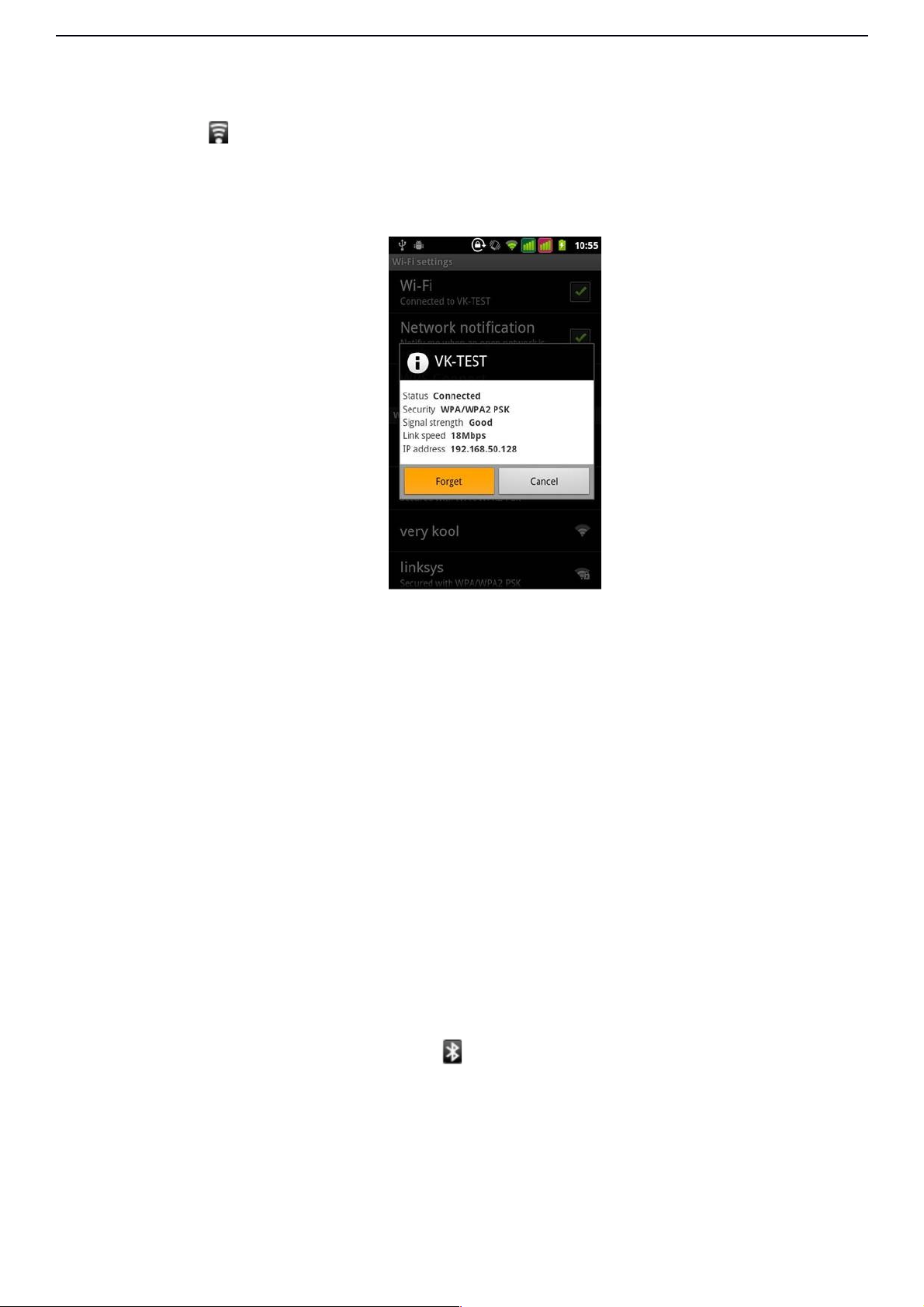
User Manual
password, you should type the password first, then touch to connect it.
Notices: when the phone is connected to the wireless network, the status box will show this
Wi-Fi icon( ), and the approximate signal strengthen (the number of lit bars). If touch the
connected network, will display the name of Wi-Fi network, status, speed, signal, strength, security,
information and IP address. If you want to delete the wireless settings, please touch “Forget” as in
the right picture. If you want to connect to this network, you should re-enter these settings.
Notices: Unless you choose not to reserve the network, otherwise, there is no need to re-enter the
corresponding password when next time connecting to the previously encrypted wireless network.
Wi-Fi will search automatically, that is, phone needn’t to perform additional steps to connect Wi-Fi
networks.
3.2 Connect to other Wi-Fi networks
1.
In the interface of wireless and network, touch Wi-Fi settings. The founded Wi-Fi networks will show
on the Wi-Fi network list.
2.
Touch other Wi-Fi networks, and then you can connect to this network.
Notices: In addition, you can surf the internet via GPRS. We default that the GPRS in SIM1
is opened after started, users can select manually, the specific location is
“settings>wireless and internet>data connection”, touch “SIM1
、
SIM2
、
no data
connection”, when the dot turns green, it’s already opened.
Bluetooth
4.1 Turn on Bluetooth or set the phone can be detected
1.
Press home>Menu, the touch settings.
2.
Touch wireless and internet, then choose Bluetooth box to open the Bluetooth function. After
started, the status box will show this icon ( ). Touch “scan for devices” then it starts to scan for all
devices within range.
3.
Touch Bluetooth settings, all the devices founded will display in the list under the icon.
(Select the box “can be detected”, set it to be detected, the other Bluetooth devices will be
able to find the phone.)
Important: the maximum detecting time of the phone is 2 minutes.
Tips:
a. If the list can’t find your equipment, touch scanning equipment to re-scan it.
8
Page 9
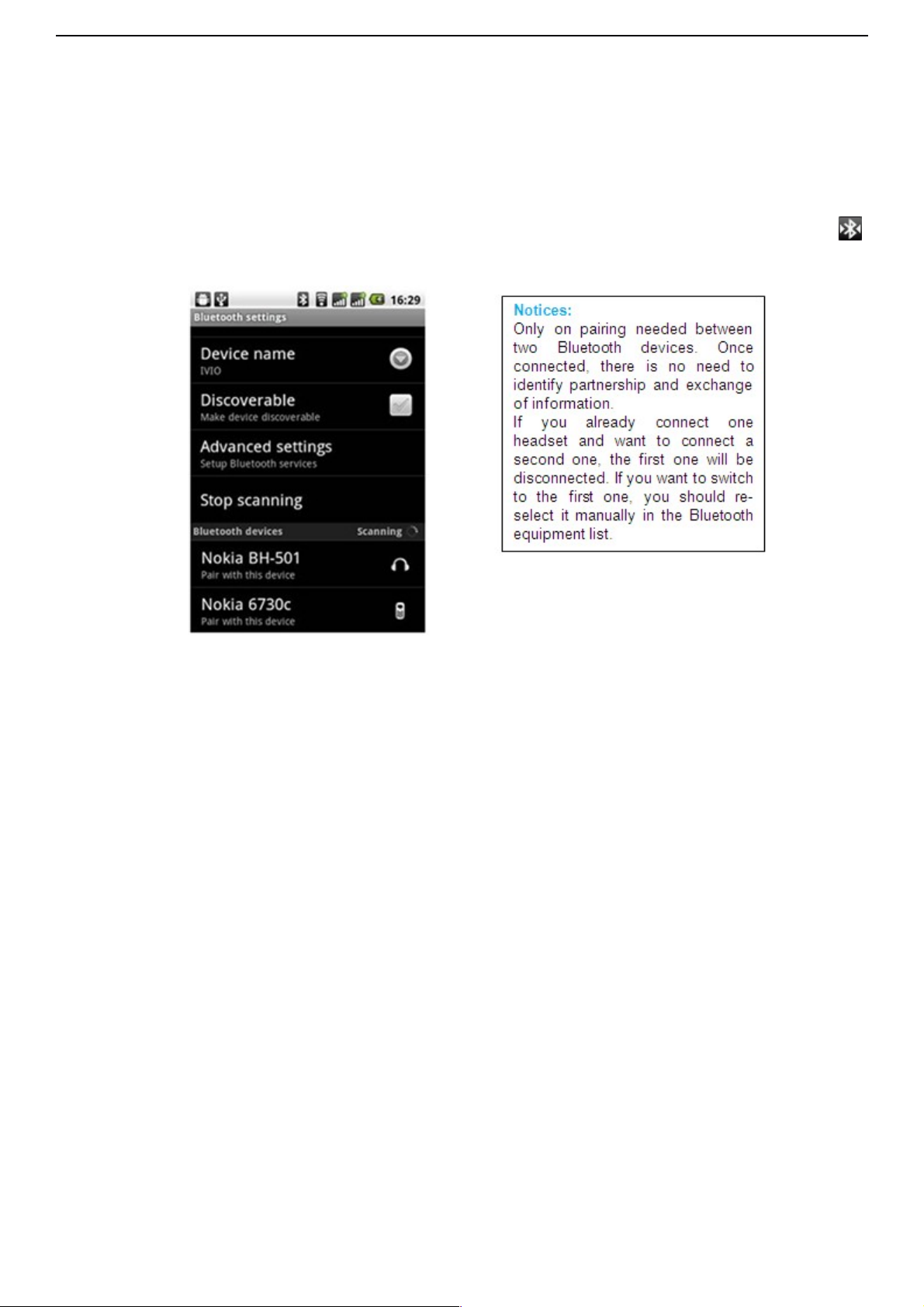
User Manual
b. Make sure that the devices wanted are under the detected mode.
1. Pairing and connection of Bluetooth headset
1.
Touch headset in the founded devices list to finish the connection.
Notices: generally Bluetooth devices need password to be paired, often use「0000
as the default password.
2.
The pairing and connecting status will show under the headset in the Bluetooth devices
list. When the headset connected to your phone, the status box will show this icon ( )
means connected. Then you can use the headset to make or receive callings.
4.3 Cut the connection to the Bluetooth
1.
Press home>Menu>settings>wireless and internet>Bluetooth settings.
2.
In the list of Bluetooth equipment, touch or tap and hold the connected hand-free headset.
3.
Press and select “cancel the pairing”.
4.4 Bluetooth proximity sensor
After pairing the two devices, you can test out the signal is strong or weak by the Bluetooth
proximity sensor device.
5.1 Gmail
5.1.1 Create an electronic mail account
Select mail>settings, you can activate or edit existing e-mail accounts as well as creating a new email account.
1.
Select mail, Google account setting interface appears. Then touch ‘next step’> create
account>enter name, last name and e-mail account.
2.
Google servers determine whether the name can be used, if so, new interface appears
prompting enter password, then judge the password’ security, users who doesn’t meet the
requirements need to re-enter the password.
3.
Successfully register a new Gmail account, a messenger created automatically for testing.
5.1.2 Loading mail account
1.
Open Gmail skip introduction screen>loading interface appears >select load.
2.
Enter name, password then load.
E-mail account initialization, prompting “login successful” All Google accounts will be
synchronized.
9
Page 10
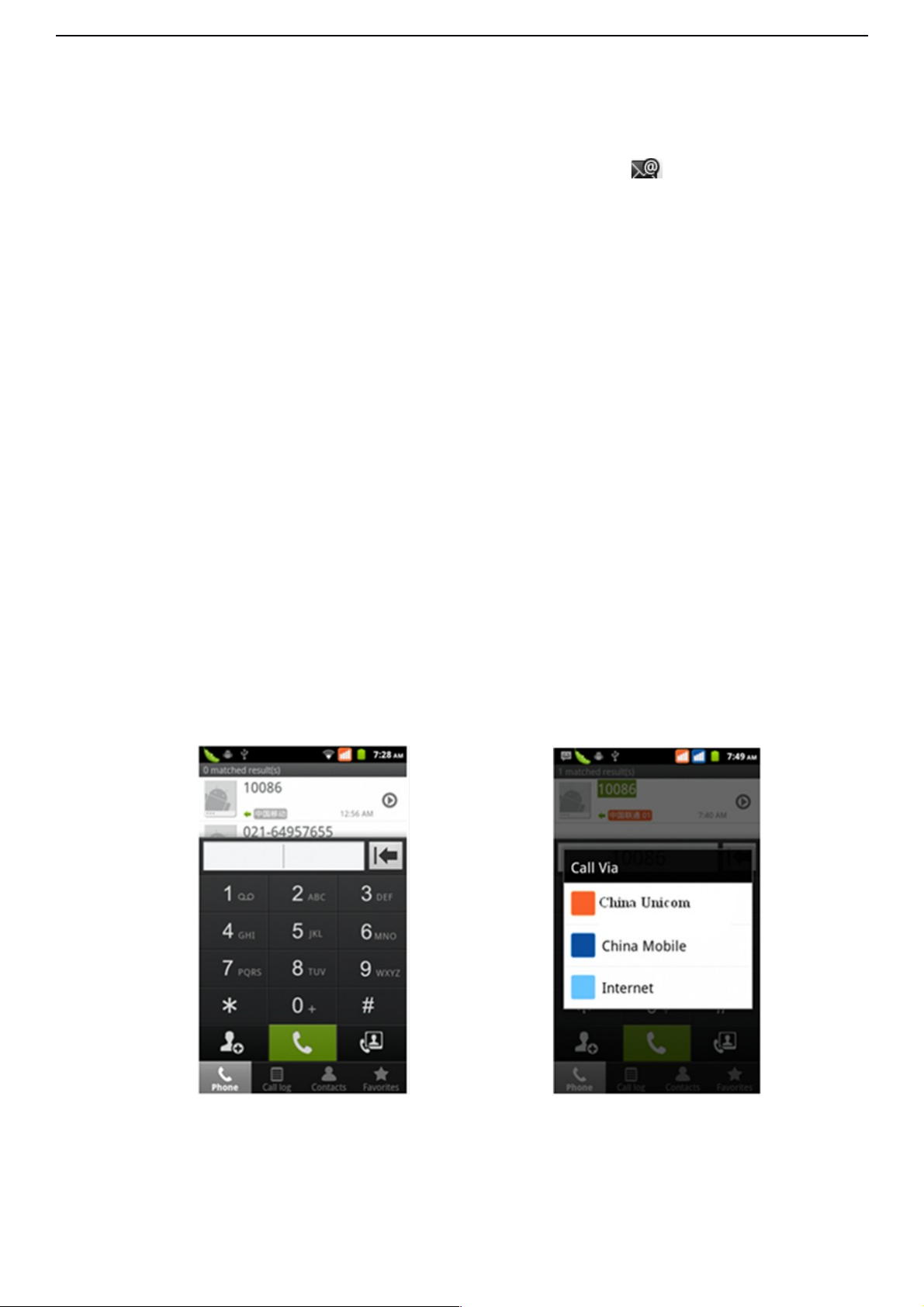
User Manual
5.1.3 Creating and sending, mails
When creating mails, select mail > creating mails. Enter the address(recipient), theme and
contents. Press Menu, you could ‘append’‘、Add Cc/Bcc’, select send or discarded.
5.1.4 Receive mails
There is tone for new mails, in the status box will show this button , Press Menu >‘refresh’,
refresh and update the number of the unread mails in a proper way.
5.1.5 Delete mails
When loading a mail account, if you want to delete it, you need to restore factory settings. When
loading a second one, you could press the Menu button to delete it.
Notices: many functions depend on Gmail Account, for example: Electronic Market、Google
Talk、Sync Contact and Calendar.
5.2 Email
5.2.1 Load Email
Enter the correct address and password >settings correct port and POP server, check the server
settings automatically.
Set the correct SMTP server, check the mails server’s sending and receiving settings, then enter
the specified account name and displayed name on the outing e-mail.> Finish.
5.2.2 Create and send mails
When creating mails, select mails > create mails. Enter the address(recipient)、theme and
contents. Press Menu you could ‘append’, ‘Add Cc/Bcc’, select send or discarded or save as draft.
Dialing
When the icon of internet server appears in the screen, you could dial or receive callings. The
signal bar on the top right corner show the strength of network signal (the maximum with 4 signal
bars).
6.1 Start dialing
Open application’s main Menu>dial. You could choose SIM1 or SIM2 to do the dialing.
6.2 Dialing
At the interface of “dialer”, enter the phone number, and then click the dialing key, after that, you
should choose one SIM card or internet call. If needed to call the extension, you could click the
“dial pad” in the bottom of the screen to open the interface or press Menu key to select “delay 2
seconds”, and then enter the number of the extension.
10
Page 11

User Manual
6.3 Telephone calls in the call log
Every telephone number called and received in“SIM1、SIM2” will reserved in phone’s Menu of call
log. On the top left of every call record will show“SIM1 or SIM2”
All numbers in the call log can be dialed by clicking the button ”dial” on the right side of the screen.
When number list appearing, click it to catch details; press it for long you could dial via “SIM1 or
SIM 2”, meanwhile you can edit, delete, save the number or do other operations.
6.4 Receive callings
When calling comes (top left will show from which SIM card) press “Answer” and slide towards
right until the middle button, then you can receive callings.
6.5 Proximity sensor
According to the distance between phone and human body, it will adjust automatically the switch
of the backlight.
During the call, close the phone to the ear, the backlight will turn off automatically, which could
save batteries and prevent inadvertently touching.
6.6 Refuse to answer the phone
1.
When standby, calling comes, press “refuse” button and slide towards left side until the
middle button, then you could refuse the calling.
2.
When using, calling comes, click on the “refuse” button to refuse the calling.
6.7 Two-way call/multiparty call (conference call)
Notices: this function needs that SIM card open multiparty call features.
1.
Already exist a call in the phone
2.
Click “Add calls”, dial another call (or receive another call, phone automatically opens ”call
waiting” (settings–dialing settings–other dialing settings), after both connected, could view
the status of calling.
3.
Select “combine call”– you can combine two calls into one way.
4.
After multiparty call connected, you could separate the calls or hang up one of them via
“the small arrow of conference call”.
6.8 Telephone recording
During the call, more>start record, you could record the dialog of the call.
1.
Settings>set other functions of the call in the dialing settings, for example: Call Transfer–
after all the settings finished and turned on, you could transfer the call to a certain number.
2.
In settings>dialing settings >other dialing settings, open “call waiting”. After turned on, you
can receive another call when already exist one, the answering and rejecting functions are
just like the ordinary phone.
11
Page 12

User Manual
6.9 Video call
When you use video call, ensure to install 3G SIM card. In the dialing interface, enter numbers
,then press the symbol , so that complete the video call.
Open the Menu of applications>contacts, press one contact of the contacts, then press long the
phone number, and select the” video call”.
Messaging
Important: the message title of this phone is the phone number, will be reserved in s
similar for of dialog, instead of the usual folder structure. Messages with blue background
are those received, and messages with white background are those sent.
7.1 Send SMS to certain phone number
1.
Press home>messaging, touch “new messages”.
2.
In the interface of “edit”:
1) Click “recipient” box to start input method, you can also click “enter” box to start input
method, in that way you can enter characters.
2) Click the button of “send from SiM1 or SIM2”to start sending.
7.2 Send MMS to certain phone number
When creating message, it was defaulted as SMS, it will be turned to MMS when following
operations were done. You can send MMS via clicking “send” after editing.
1. In the interface of “edit”, click the button of “Menu”:
2. Click “append”, you can spend the following attachments, then it will be turned to MMS
automatically.
12
Page 13

User Manual
13
Page 14

User Manual
7.3 Send messages to multiple numbers
Enter multiple numbers in the box of entering, each number is divided by the comma in English.
Notices: For now this phone can mass messages to almost 20 numbers, the
correct number depends on the characters, you can only enter 312 characters in the box
of “recipient”.
When a message is sent or sent again, a little yellow letter will appear. The number 1 or 2 on the
letter refers to SIM1 or SIM2. When message sending failed, a red triangle with exclamation will
appear. When editing information other functions of Menu button
Contacts
Open the Menu of applications>contacts, default display phone contacts and SIM card contacts,
sort contacts by first letter of alphabet.
Click the Search icon to enter the contact search interface, click the "+" to create new contact.
14
Page 15

User Manual
1.
Contacts>Menu>new contact
Select Save contacts to phone or SIM card, then into the interface of editing contacts. You
can edit the contacts’ picture, name, phone number, e-mail, postal address, then touch
“finish”.
2.
Contacts>Menu>searcher
Enter numbers or letters, if match with contacts, they will be displayed in the search results.
If there is no search to match the contacts, the interface will be 'no matching contacts’.
3.
Contact>Menu>delete contacts
1) You can select all, click the delete button to delete all contacts, including the contacts of
phone and SIM card.
2) You can select one or more individual contact, click delete, delete all the selected
contacts.
4.
Contacts>Menu>groups
1) Default group include: VIP, Schoolmate, friends, Family, Co-worker.
2) Select Add Groups, edit the new group name, and go to the contact search interface,
you can add the group contact.
5.
Contacts>Menu>speed dial
1) Voicemail
2) No.2-9numbers, click ”Tap to add speed dial”, select a contact as a speed dial. After
successfully setting the dialer interface, long press the number keys, you can dial the
contact number.
6.
Contacts>more
1) Click import/export, in the local phone, SIM card and SD card three copies of each
other to achieve contact information. You can select "Copy Source" and then select
“Next”, select the contacts to copy, so shat complete the copy of contacts.
2) Display options, can select the whole or parts contacts in “Only contacts with phones ”,
”Phone Contacts ” or ”SIM Contacts”
3) Accounts, can choose the ”Backgroup data” and ”Auto-sync”.
4) Share Visible contacts, all of the contacts can be imported into the SD card, or sharing
via Bluetooth, Text message or Gmail.
7.
Add common contacts to the collection interface.
1) Touch contact tab.
2) Touch the contact that you want to add to the collection(contacts reserved on the SIM
card can’t be added).
15
Page 16

User Manual
3) In the detailed information of contacts, touch this icon besides the contact.
4) Press for long the contact in the pop-up Menu to add it to the collection.
8.
The interface of contacts>press Menu button>select search.
a.Enter the first letter of the names in the list(Chinese or
letter) to find the matched contact.
b.Enter the first number in the searching box to find
contacts named under numbers.
c. Enter the exactly matched numbers with contacts in
the searching box, then press the “search” button.
d.If there is no matching contact, then the interface will
appear “no contact founded”
Internet Explorer
1.
In the interface of internet explorer, touch address filed and enter the URL.
2.
Use keypad to enter URL. The appropriate web sites will appear on the screen. You can
touch it directly go to the page or continue to enter URL.
Homepage
Select “homepage”, you could load in the set homepage. If you do not set it, you will use the
vendor’s pre-set sites.
16
Page 17

User Manual
Functions of Menu
1.
Menu>Backward
After browsing through multiple pages, will return to the previous page the current page.
2.
Menu>Forward
After browsing through multiple pages, will move to a web page after the current page.
3.
Menu>Windows
You can view all open windows to the current.
4.
Menu>Bookmarks
1) Click the “Bookmarks” to make the current URL as a bookmark saved.
2) Click the bookmark under the bookmarks list, will open the URL.
5.
Menu>More
1) Add bookmarks, save the current URL as bookmark.
2) Find on page, search what you need in current page.
3) Select text, in the text, click and drag to select a piece of text.
4) Page info, display page address and other information of the current browsing.
5) Share page, select the Bluetooth or SMS to share the current page.
6) Downloads, show all the content downloaded.
7) History, Show your browsing history, and view the most visited pages of information.
8) Setting, contains a variety of browser settings.
Recorder
Recorder can record voice, and send it quickly via Bluetooth or MMS as well as make it as ring
tone.
Notices: recorder can only save the audio files as AMR format.
1.
Click the recorder application.
2.
Keep the phone’s microphone near the voice source.
3.
Click recorder to record voices, and click to stop or playback.
17
Page 18

User Manual
All recordings save in my recording folder in the default music program.
Clock
Open the Menu of application, click .
Alarm
After functions set, phone will arrives in the setting time to alert you by ringing or vibrating to
achieve its function. Press Menu to add alarm, you can also add it from the adding interface. You
could set the alarm according to your needs. In the interface of alarm will show three closed
alarms (two alarm clocks are Monday to Friday 8:30, 9:00).
You can edit the current alarm, you could edit time、ringing tones、vibration、repeat form and
tabs.
Press for long the time you could: stop the alarm、change alarm settings、cancel alarm. In the
interface of alarm settings, you could perform the operations of changing time, repeat , ring tones,
18
Page 19

User Manual
vibration, tabs, etc.
Calculator
This function can turn your phone into calculator, it can do some simple calculations.
Touch the number keys to make it appear in the blank box. In the interface of calculator, press
Menu button or hold down the screen to the left, then the senior panel appears.
Camera
Install memory card before using the camera or video camera. All your photos or videos taken by
the phone are stored in memory card.
13.1Camera
Open camera
Press home, touch Menu, select camera. Choose the video mode if you want to make videos. The
screen will automatically switch to landscape mode.
Take pictures
1.
Aim your object with the screen.
2.
Touch the “shutter” button on the screen.
3.
After taking, photos will save to the camera’s galley folder with the name of taking time.
4.
You can view the photos by touching the preview box button.
5.
Camera settings: You can touch the button of “set” in the interface of camera to do the settings.
Under camera viewfinder mode, press Menu, you can switch to video or photos’ gallery. On the top
right of camera viewfinder mode, display the preview of the previous picture. Touch preview box,
the photo display on full screen and you can enlarge it to view details.
19
Page 20

User Manual
13.2Video camera
Open camera
Press home, touch Menu, select camera. Choose video camera mode. The screen will
automatically switch to landscape mode.
Take pictures
1.
Aim your object with the screen.
2.
Touch the “shutter” button on the screen.
3.
After taking, photos will save to the camera’s galley folder with the name of taking time.
4.
You can view the videos by touching the preview box button.
5.
Video camera settings: You can touch the button of “set” in the interface of camera to do
the settings. Under camera viewfinder mode, press Menu, you can switch to video or
photos’ gallery. On the top right of camera viewfinder mode, display the preview of the
previous video. Touch preview box, the video will display on full screen and you can touch
the play button to view it.
Images
14.1 Open images
Press home, touch label of applications, then touch photos’ galley. In the interface of camera,
20
Page 21

User Manual
press Menu to open it, then touch to operate.
14.2 Use images
After taking pictures, you can view them and share them with your friends.
14.3 View images
1.
In the picture interface, touch photo album to view images.
2.
Touch the thumbnail to view pictures on full screen.
You can choose to display small or large thumbnails. Hold down the screen towards the left side to
view the next photo or towards right to view the previous one.
In the photo album or list, press and hold down the picture towards left to view the next picture, or
towards right to view the previous one.
14.4 Crop images
In the photos’ gallery, press the photo you want to crop, choose Menu, ‘more’ and ‘crop’, then the
instruments of cropping will appear.
a.1.
To adjust the trimmer size, press and hold the edge of cutting tool. After the trimmer arrow
appears, drag your finger from the center inward or outward, then you can adjust the size.
a.2.
To keep the ratio of the trimmer, please press any one of the four corners.
a.3.
To move the trimmer to other areas of the picture, hold down the center of cutting device,
then drag your finger to certain position.
21
Page 22

User Manual
14.5 Send images via mails
In the images gallery, press the wanted photo, choose Menu, then touch share. Touch Gmail when
tips appear. Picture will be automatically attached to e-mail. Edit the mail, then touch send.
14.6 Send images via messages
In the images gallery, press the wanted photo, choose Menu, then touch share. Touch Gmail when
tips appear. Picture will be automatically attached to message. Edit the mail, and then touch send.
14.7 Use videos
1.
In the interface of photos’ gallery, touch videos album. You can watch movies after
touching the wanted video.
2.
Touch the screen, then the play control keys appear.
Music
The phone can play digital audio files in memory card. The following formats are available: AMR,
M4A, MIDI, MP3, WAV, OGG.
15.1 Open Music
Press home, touch the label of applications, touch music. Then the interface of Music Media
appears.
15.2 Music Media
Your music files are classified according to the following four categories: Artists, albums, songs
and play lists. Touch one of these categories; you can view the list inside.
Continue the operations, until your wanted music appears. Such as, if you choose Artists a list of
artists sorted by the numbers in English will appear. Choose any on to open the list, then all the
albums and songs will appear. Select one album, then the songs in it will be played.
Tips: You can play all of the songs in the interface of music media, in random sequence
. Press Menu, and then touch the Party Shuffle. Then will start playing the first song
randomly selected . To close the Party Shuffle, press Menu, then touch to turn off the
Party Shuffle.
22
Page 23

User Manual
15.3 View lyrics
When the corresponding tracks have lyrics file, the player displays the lyrics sources. Click the up
arrow, you can play music, view lyrics at the same time.
15.4 Create a play list
1.
Touch any category of music media on the screen.
2.
In the list, you can press and slide up and down the screen to browse the artist, album or
song that you want to add to the play list.
3.
Press the artist, album or song, and then touch the options Menu in the play list.
4.
In the interface of adding to the play list window, touch the new play list.
5.
Enter the new name of the play list, and then touch to save.
23
Page 24

User Manual
15.5 Manage the play list
Enter the interface of music media then touch the play list.
1.
To play songs of the play list, touch the name of play list.
2.
To delete a play list, press and hold the Play list, and then touch Remove.
3.
To refresh the list of songs or remove songs, hold down the play list, and then touch the
options Menu in the editor.
4.
To delete the list of songs, hold down the songs, and then touch play list to delete it.
5.
To rename a play list, press and hold the play list, then touch Options Menu renamed. Enter
the new play list name, and then touch “save".
6.
If you want to set the song to the ring tones, and then touch the song as a ring tone. The
song will be set as the default ring tone.
7.
If you want to use the song as notice ringtone, you can press Menu and touch the song as
ringtone, and then touch the Notice ringtone. The song will be set as the notice ringtone.
8.
If you want to cut the song to the
ringtone, you can press the Menu and select the song as ringtone, and then touch the cut
ringtone. As shown, you can choose the start time and the end time, at last touch the ‘save’,
it will be saved to ringtone. It can be set to the default ringtone, can be assigned to the
contact as the ringtone of the contacts.
24
Page 25

User Manual
Calendar
Enter the calender application, load Goggles accounts, enter the application, In the interface of
month or week will use gray to highlight the day. Display default the date on the current month.
16.1 New activities
1.
Press Menu, more < touch new activities.
2.
Enter the name of activity in the activities’ box.
Notices: Such as special occasions such as birthday or a day with events, set the all-day
option to Yes. If the activity is at a certain time period, select the start time and end time.
3.
Enter the event location, description, guests, repeat, remind time.
4.
Click finish to return to calendar.
25
Page 26

User Manual
The details of activities box
Notices: All-day events appear in the calendar heading. It will not show the period of
calendar.
16.2 Cancel activities
In the time frame, press for long to delete the activity.
FM Radio
Through this program, you may listen to FM radio on the device, FM radio use the wired headset
as an antenna to receive signals, before opening this program, you can install the original
equipment-headphones, when listening, you can switch it manually to speakers or the mode with
wired headphones.
Open FM radio
26
Page 27

User Manual
Touch this label to open the application of FM radio. Click the Back button, the radio program
move to the background, and you can still continue to listen to programs and other applications
run at the same time. Press Menu and click to exit radio.
Collect the channel you are favorite
Press the Menu button in the FM interface, click the “search & save”, and then view the channel
list, long press one channel, click “Add to Favorite” to rename the channel.
Press the Menu
key, you will see below:
Settings
Your service provider may default some device settings, so you may not be able to change these
settings.
18.1 Wireless and internet
Flight mode: touch to open or close.
Wi-Fi and Wi-Fi settings
WPS connection: wireless AP and mobile phone are needed to support AOSS, you can directly
connect without entering a key.
Tethering & portable hotspot: share your digital data via USB.
27
Page 28

User Manual
18.2 Calling settings
Video Call
1) Picture for replacing local video, set a picture to display when camera off use.
2) Enable back camera, available to switch cameras if turn off.
3) Peer video bigger than local video, turn on to make peer video bigger than local video.
4) Local video display to make outgoing video call or incoming video call.
5) Other settings, include call forward, call barring, additional settings.
18.3 Location
Use wireless: use wireless to find locations in the application (Google map), touch it to open or
close.
GPS satellite positioning: when using the GPS satellite positioning, set accuracy to street level
(cancel it to save battery), touch it to open or close.
GPS EPO assistance: use GPS assistance data (EPO) to speed up GPS positioning.
A-GPS: use auxiliary data can accelerate the process of GPS positioning. Open it and remind you
“it produces GPRS flows when using A-GPS”.
18.4 safety
Set up screen locks: use images、PIN or password to lock the screen.
a.1)Touch “images”, the first time there will be a simple unlock instructions and examples, click
“next step” to continue the step “make the unlocking image”.
a.2)Touch PIN Enter PIN numbers to unlock the screen.
a.3)Touch password Set password to unlock the screen.
a.4)Touch “no” to stop this application.
Set up SIM card lock: enter (4-8numbers) PIN to set the lock of SIM.
SIM card PIN (Personal Identification Number) is to prevent unauthorized use of SIM cards.PIN
code provided with SIM. The service provider gives the initial value.
Change a blocked PIN code, you need to open the "SIM Lock ", then go to Change Password
screen, the phone will automatically prompt enter the old PIN code and asked to enter a new PIN
code twice, finally the phone will prompt that change the code successfully. If you enter the PIN
with error for three times, SIM card PIN codes will be automatically locked, PUK codes is usually
supplied with SIM card. If no, you should go to the service provider for the codes.
If you enter 10 times wrong PUK code, the SIM card will be permanently locked.
Password visible: password visible when enter it
Select device administration: add or delete device manager.
Use security credentials: allow application visit security credentials or other credentials.
Install from SD card: install the encrypted certificate from SD card.
Set password: set or change Certificate store password.
Clear storage: clear all the contents of the certificate store and reset their passwords.
18.5 Applications
Unknown sources: Allow to install non-electronic market applications.
Manage applications: Manage and delete the installed applications.
Running services: Touch any of the services listed in> pop up 'to stop the service?' two-button
operation box, touch the 'Stop' the service is stopped, and disappear from the "running services"
list.
Storage use: you can view the program of downloaded, all, on SD card or running how many
memory space they occupy.
Battery use: you can see the using power situation of cell Standby, Phone idle, Display and
Browser.
Development
USB debug: USB debug only apply in the develop process. This function allows copy data in
28
Page 29

User Manual
computer and mobile devices.
18.6 Privacy
Resetting to Factory Settings: clear all data stored on the phone.
18.7 Speech Input and Output Settings
Listen to an example: play a short demonstration of speech synthesis.
Always use my settings: default setting below override application settings.
Default Engine: sets the speech synthesis engine to be used for spoken text.
Install voice data: install the voice data required for speech synthesis.
Speech rate: speed at which the text is spoken.
Language: sets the language-specific voice for the spoken text.
Notices for the use of phone
Your phone is a product of superior design and craftsmanship and should be treated with care.
The following suggestions can help you comply with the terms of repair kits, to extend the life of
mobile phone.
1.
Place the mobile phone and their parts and components out of reach of small children.
2.
Keep the phone dry, rain, humidity and all types of liquids which contain minerals will corrode
electronic circuits.
3.
Don’t touch the phone with wet hands when charging, it will cause electric shock or damage
the phone.
4.
Avoid place the device in high temperature environment. Temperatures will shorten the life of
electronic devices, damage batteries, and warp or melt certain plastics.
5.
Avoid place the device in too low temperature environment. When the temperature rises, the
phone will produce water vapor that may damage electronic circuit.
6.
Avoid place the phone in dusty, dirty places, otherwise parts may be damaged.
7.
To avoid the phone in a lit cigarette, near open flame or any heat source.
8.
Do not open the device, non-professional approach will do damage to the phone.
9.
Do not throwit from height, knock or shake the phone, rough handling can damage internal
circuit boards.
10.
Do not paint the phone, because the paint will block headphones, microphones or other
removable parts, and lead it not work.
11.
Use clean, soft, dry cloth to clean the camera, light sensor lenses. Prohibit the use of harmful
chemicals and cleaning agents, cleaning fluids to clean the phone
12.
If mobile phone, battery, charger, or mobile phone accessories are defective, send to the
nearest qualified service center for inspection.
13.
If nessary, Service Centre staff will assist you and will arrange for phone repairs.
29
Page 30

User Manual
FCC RF Exposure Information and Statement
The SAR limit of USA (FCC) is 1.6 W/kg averaged over one gram of tissue. Device types S757
(FCC ID: WA6S757) has also been tested against this SAR limit. The highest SAR value reported
under this standard during product certification for use at the ear is 1.010W/kg and when properly
worn on the body is 1.040W/kg. This device was tested for typical body-worn operations with the
back of the handset kept 1.5cm from the body. To maintain compliance with FCC RF exposure
requirements, use accessories that maintain a 1.5cm separation distance between the user's body
and the back of the handset. The use of belt clips, holsters and similar accessories should not
contain metallic components in its assembly. The use of accessories that do not satisfy these
requirements may not comply with FCC RF exposure requirements, and should be avoided.
FCC WARNING
This device complies with Part 15 of the FCC Rules. Operation is subject to the following two
conditions:
1.This device may not cause harmful interference.
2.This device must accept any interference received, including interference that may cause
undesired operation.
Note 1:
This equipment has been tested and found to comply with the limits for a Class B digital device,
pursuant to part 15 of the FCC Rules. These limits are designed to provide reasonable protection
against harmful interference in a residential installation. This equipment generates, uses and can
radiate radio frequency energy and, if not installed and used in accordance with the instructions,
may cause harmful interference to radio communications. However, there is no guarantee that
interference will not occur in a particular installation. If this equipment does cause harmful
interference to radio or television reception, which can be determined by turning the equipment off
and on, the user is encouraged to try to correct the interference by one or more of the following
measures:
- Reorient or relocate the receiving antenna.
- Increase the separation between the equipment and receiver.
-Connect the equipment into an outlet on a circuit different from that to which the receiver is
connected.
-Consult the dealer or an experienced radio/TV technician for help.
Note 2:
Any changes or modifications to this unit not expressly approved by the party responsible for
compliance could void the user's authority to operate the equipment.
FCC Hearing-Aid Compatibility (HAC) Regulations for Wireless Devices
On July 10, 2003, the U.S. Federal Communications Commission (FCC) Report and Order in WT
Docket 01- 309 modified the exception of wireless phones under the Hearing Aid Compatibility
Act of 1988 (HAC Act) to require digital wireless phones be compatible with hearing-aids. The
intent of the HAC Act is to ensure reasonable access to telecommunications services for persons
with hearing disabilities. While some wireless phones are used near some hearing devices
(hearing aids and cochlear
implants), users may detect a buzzing, humming, or whining noise. Some hearing devices are
more immune than others to this interference noise, and phones also vary in the amount of
interference they generate. The wireless telephone industry has
developed a rating system for wireless phones, to assist hearing device users find phones that
may be compatible with their hearing devices. Not all phones have been rated. Phones that are
rated have the rating on their box or a label located on the box.
The ratings are not guarantees. Results will vary depending on the user’s hearing
30
Page 31

User Manual
device and hearing loss. If your hearing device happens to be vulnerable to interference, you may
not be able to use a rated phone successfully. Trying out the phone with your hearing device is the
best way to evaluate it for your personal
needs.
M-Ratings: Phones rated M3 or M4 meet FCC requirements and are likely to generate less
interference to hearing devices than phones that are not rated. M4 is the better/higher of the two
ratings.
S757 is rated M3.
T-Ratings: Phones rated T3 or T4 meet FCC requirements and are likely to be more
usable with a hearing aid’s telecoil than phones that are not rated. T4 is the better/higher
of the two ratings.
S757 is rated T3.
Please power off the Bluetooth function while using hearing aid devices with your S757.
Hearing devices may also be rated.
Your hearing device manufacturer or hearing health professional may help you find this rating.
Higher ratings mean that the hearing device is relatively immune to
Interference noise.
Safety and regulatory guide
The hearing aid and wireless phone rating values are then added together. A sum of 5 is
considered acceptable for normal use. A sum of 6 is considered for better use. A sum of 8 is
considered for best use. In the above example, if a hearing aid meets the M2 level rating and the
wireless phone meets the M3 level rating, the sum of the two values equal M5. This should
provide the hearing aid user with “normal usage” while using their hearing aid with the particular
wireless phone. “Normal usage” in this context is defined as a signal quality that is acceptable for
normal operation. This methodology applies equally for T ratings. The M mark is intended to be
synonymous with the U mark. The T mark is intended to be synonymous with the UT mark. The M
and T marks are recommended by the Alliance for Telecommunications
Industries Solutions (ATIS). The U and UT marks are referenced in Section 20.19 of the FCC
Rules. The HAC rating and measurement procedure are described in the American National
Standards Institute (ANSI) C63.19 standard.
For information about hearing aids and digital wireless phones
FCC Hearing Aid Compatibility and Volume Control:
http://www.fcc.gov/cgb/dro/hearing.html
Gallaudet University, RERC:
https://fjallfoss.fcc.gov/oetcf/eas/reports/GenericSearch.cfm
31
Page 32

User Manual
FCC Hearing-Aid Compatibility (HAC) Regulations for Wireless Devices
On July 10, 2003, the U.S. Federal Communications Commission (FCC) Report and Order in WT
Docket 01- 309 modified the exception of wireless phones under the Hearing Aid Compatibility Act
of 1988 (HAC Act) to require digital wireless phones be compatible with hearing-aids. The intent of
the HAC Act is to ensure reasonable access to telecommunications services for persons with
hearing disabilities. While some wireless phones are used near some hearing devices (hearing
aids and cochlear implants), users may detect a buzzing, humming, or whining noise. Some
hearing devices are more immune than others to this interference noise, and phones also vary in
the amount of interference they generate. The wireless telephone industry has developed a rating
system for wireless phones, to assist hearing device users find phones that may be compatible
with their hearing devices. Not all phones have been rated. Phones that are rated have the rating
on their box or a label located on the box.
The ratings are not guarantees. Results will vary depending on the user’s hearing device and
hearing loss. If your hearing device happens to be vulnerable to interference, you may not be able
to use a rated phone successfully. Trying out the phone with your hearing device is the best way to
evaluate it for your personal needs.
M-Ratings: Phones rated M3 or M4 meet FCC requirements and are likely to generate less
interference to hearing devices than phones that are not rated. M4 is the better/higher of the two
ratings.
S757 is rated M3.
T-Ratings: Phones rated T3 or T4 meet FCC requirements and are likely to be more usable with a
hearing aid’s telecoil than phones that are not rated. T4 is the better/higher of the two ratings.
S757 is rated T3.
Please power off the Bluetooth function while using hearing aid devices with your S757.
Hearing devices may also be rated.
Your hearing device manufacturer or hearing health professional may help you find this rating.
Higher ratings mean that the hearing device is relatively immune to Interference noise.
Safety and regulatory guide
The hearing aid and wireless phone rating values are then added together. A sum of 5 is
considered acceptable for normal use. A sum of 6 is considered for better use. A sum of 8 is
considered for best use. In the above example, if a hearing aid meets the M2 level rating and the
wireless phone meets the M3 level rating, the sum of the two values equal M5. This should
provide the hearing aid user with “normal usage” while using their hearing aid with the particular
wireless phone. “Normal usage” in this context is defined as a signal quality that is acceptable for
normal operation. This methodology applies equally for T ratings. The M mark is intended to be
synonymous with the U mark. The T mark is intended to be synonymous with the UT mark. The M
and T marks are recommended by the Alliance for Telecommunications Industries Solutions
(ATIS). The U and UT marks are referenced in Section 20.19 of the FCC Rules. The HAC rating
and measurement procedure are described in the American National Standards Institute (ANSI)
C63.19 standard.
For information about hearing aids and digital wireless phones,
FCC Hearing Aid Compatibility and Volume Control:
http://www.fcc.gov/cgb/dro/hearing.html
Gallaudet University, RERC:
https://fjallfoss.fcc.gov/oetcf/eas/reports/GenericSearch.cfm
32
