Page 1

Verykool s3501
GSM/GPRS Mobile Phone
User Manual
Page 2

SAFETY TIPS
Use of wireless hands-free system (headphone, headset)
with a low power Bluetooth emitter.
Make sure the cell phone has a low SAR. The highest
SAR value for this mobile phone is < 1.6 W/Kg, in
accordance with the requirements of the ICNIRP, which
recommended the limit for exposure to radio waves is 1.6
watts/kilogram (W/kg) averaged over 1 gram of tissue. For
more information, please visit (website) to query
Keep your calls short or send a text message (SMS)
(instead. This advice applies especially to children,
adolescents and pregnant women.
Use cell phone when the signal quality is good.
People having active medical implants should preferably keep
the cell phone at least 15 cm away from the implant
Your Phone ···················································· - 4 -
Keypad Descriptions ········································· - 5 -
Start to Use ···················································· - 5 -
Charge the Battery ··········································· - 7 -
Use Touch Screen ································ ············ - 7 -
Make a Call ····················································· - 7 -
Answer a Call ·················································· - 8 -
Emergency Service ··········································· - 8 -
Content
- 1 -
Page 3

Input Method ··················································· - 8 -
1. Browser ······················································ - 9 -
2. Calculator ································ ··················· - 9 -
3. Calendar ····················································· - 9 -
4. Camera ······················································· - 9 -
5. Clock ························································ - 10 -
6. Downloads ················································· - 10 -
7. Email ························································ - 10 -
8. File Manager ··············································· - 11 -
9. FM Radio ··················································· - 11 -
10. Gallery ····················································· - 11 -
11. Google Service ·········································· - 11 -
12. Messages ················································· - 11 -
13. Music ······················································ - 12 -
14. People ····················································· - 12 -
15. Phone ······················································ - 13 -
16. Search ····················································· - 13 -
17. Settings ··················································· - 13 -
18. SIM Toolkit ················································ - 15 -
19. Sound Recorder ········································· - 15 -
20. Video Player ·············································· - 15 -
- 2 -
Page 4

Widgets ························································ - 15 -
Accessories ··················································· - 15 -
Care and Maintenance ······································ - 16 -
Technical Information ······································ - 18 -
1 Specific Absorption Rate (SAR) information: ······· - 19 -
2 Body-worn Operation ································ ···· - 20 -
3 FCC Caution ··············································· - 20 -
- 3 -
Page 5
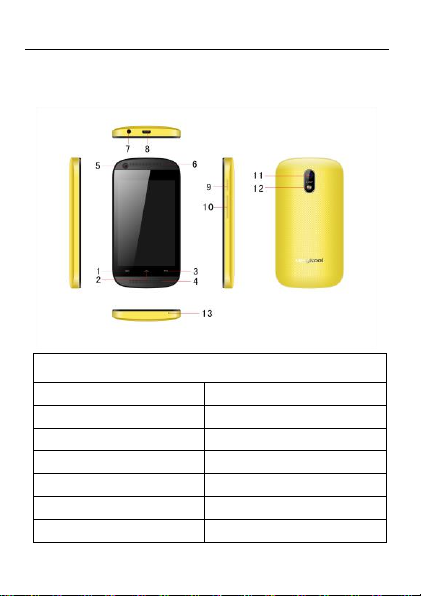
Functions Description
1. Menu key
7. Headphone slot
2. Home key
8. USB plug
3. Back key
9. Power key
4. Speaker
10. Volume key
5. Front camera
11. Back Camera
6. Receiver
12. Flashlight
13.Mic
Your Phone
The phone appearance is shown as below. The picture is for
reference only; your phone may be different. Please take your
actual phone as the standard.
- 4 -
Page 6
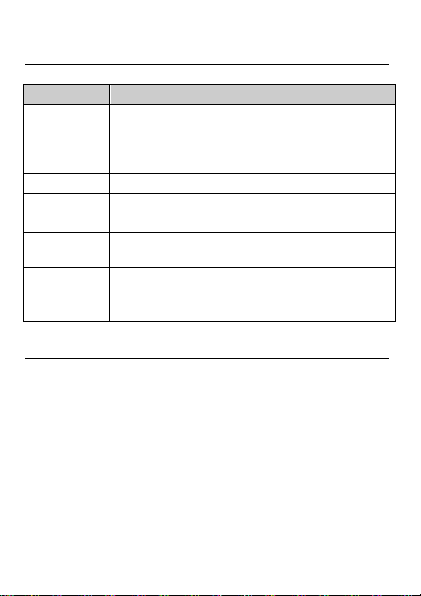
Key
Description
Power Key
Long press the key to turn on the phone.
In the power on status, press the key to lock
keypad and screen; long press the key to show
phone options.
Menu Key
Press the key to enter option menu.
Home Key
Press the key to return to standby mode.
Long press the key to show recent list.
Back Key
In the menu mode, press the key to go back to
upper menu.
Volume
Keys
To adjust incoming call ringtone volume.
During a call, playing music, video, or listening
to radio, press the keys to adjust volume.
Keypad Descriptions
Start to Use
Install Memory Card, SIM Card and Battery
When you apply for a network, you will get a plug-in SIM card.
SIM (Subscriber Identity Module) card that contains phone
number, service projects and can be used to store phone
numbers and personal information.
- 5 -
Page 7
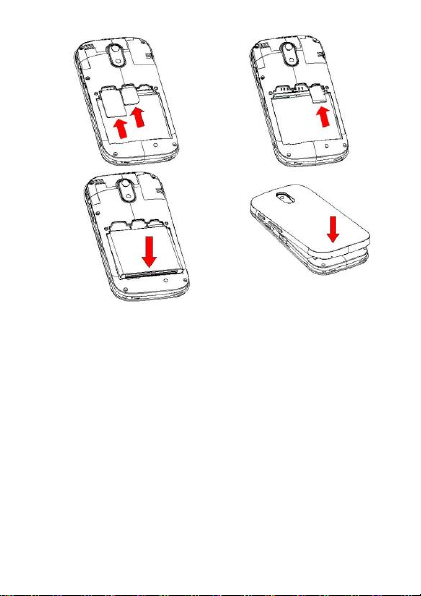
Attention: Do not bend or scratch SIM card, do not let it
contact with static electricity, dust or water.
Keep all SIM cards where children cannot reach or touch.
Note: Keep the SIM card chip contacts face downward. Make
the SIM card fits card slot.
Remove Memory Card, SIM Card and Battery
Note: If the phone is turned on, long press Power Key about 3
seconds until it tips phone options and select Power off
and then press OK to turn off the phone. Then, remove
the battery, SIM card and memory card.
Do not plug or remove memory card in boot state,
otherwise it will cause damage to the file system.
- 6 -
Page 8
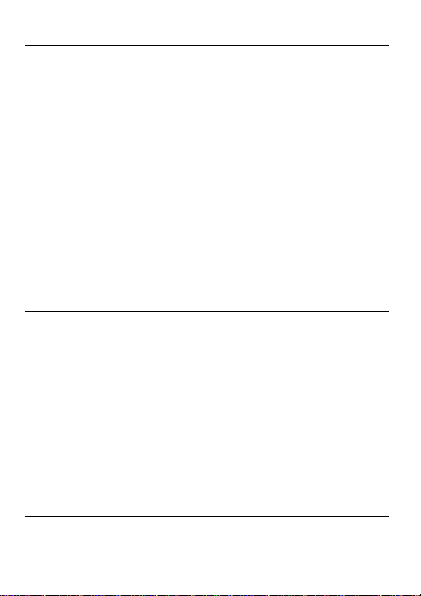
Charge the Battery
1. Before charging, check the battery slot to ensure the
battery has been installed correctly.
2. Plug one end of the charger into phone.
3. Connect another end of the charger to the socket.
4. Start charging. It can be charged whether power on or
power off.
▪ In power on state, when the battery icon on screen start
rolling means it is been charged. When the icon is full and stop
rolling means charge is completed.
▪ In power off state, the battery icon on screen start rolling
means it is been charged. When the icon is full and stop rolling
means charge is completed.
5. Unplug the charger from the socket.
6. Disconnect the charger and phone.
Use Touch Screen
Press: Use finger to press the desired option to confirm
selection or start an application.
Long press: Long press the screen in current operation
interface, icon, or input area; you can open the option
menu in current interface.
Slide: Slide the finger on screen horizontally or vertically.
For example, slide the screen in standby mode or main
menu horizontally to change menu page.
Drag: Use finger to long press desired item, drag it to
anywhere on screen. For example, you can drag the icon
in main menu to standby screen.
Make a Call
In standby mode or in main menu, press the dial icon to
enter dial panel, press numbers on screen to enter phone
- 7 -
Page 9

You need to unlock the phone if the keypad and
screen is locked.
You can make calls through call log, contacts, and
messages.
During a call, press Volume Keys to adjust the
volume.
Your phone supports intelligent dial. When input
numbers, the phone will search the corresponding
contact in phonebook or call log.
number .
Press dial icon at bottom and select SIM card to dial the
number.
Press end icon to cancel the call.
Answer a Call
When there is an incoming call, you can:
▪ Drag the icon toward right to answer the call.
▪ Drag the icon toward left to decline the call.
▪ Drag the icon upward to reject the call with SMS.
Emergency Service
You can call emergency service number directly without SIM
card. Different networks use different emergency numbers,
please query your network operator.
Input Method
Your phone has the built-in input method. In editing mode,
long press “,…”, to show Input options and set input
languages and Android keyboard settings.
Input English
Press the on-screen keypad to enter corresponding letters.
Input Number
- 8 -
Page 10

Press “?123”, you can input numbers directly by press the
number icons. Long press the letter icons with number, or after
long press, slide finger to the numbers to input.
Input Symbol
Press “?123” to enter symbol list. Press the desired symbol to
input.
Long press “.…” to show symbol list, slide finger to the desired
symbol to input.
1. Browser
You can use your phone to access Wireless Application
Protocol (WAP) sites and use WAP-based services. To
browse WAP pages, you must subscribe to the data service
from your service provider and configure your phone's
relevant settings.
Select the website list on screen or input URL in address bar
to visit.
2. Calculator
The calculator can execute simple calculations. Slide the
screen toward left or right, you can change the calculator in
Basic panel and Advanced panel.
3. Calendar
In the calendar, you can check schedules for current month. It
has alarm for the date with schedule. Select one date to check
all schedules for that day, or you can edit or delete the
schedules.
4. Camera
By using the camera application, you can take photos or
records for around people or events anytime. Press
- 9 -
Page 11

the Camera icon in main menu to enter. Press the shoot icon
or record icon to take photos or records.
Press the icons on screen or Option Key to set parameters of
the camera or recorder.
5. Clock
In the clock interface, you can check time and date. Press the
alarm icon, you can add new alarm clock or turn on/off existed
alarm clocks.
In the clock interface, you can also press the icons to enter
count down function, stopwatch, cities settings, night mode,
and settings.
6. Downloads
To check all downloads applications.
7. Email
You can use Email to send and receive emails.
Setup Email Account
According to the tips on screen to input email address and
password, and press Next. You can press Manual setup to
setup server information manually.
Check Emails
In the Inbox, select the email you want to check to enter.
Press the icons at bottom to delete, reply, add to favorite.
Compose and Send Email
In the Inbox, press new mail icon to create new email. Input
receiver email address, subject, and content, and then press
send icon to send the email.
Delete Accounts
In the Inbox, press Option Key to select Settings.
- 10 -
Page 12
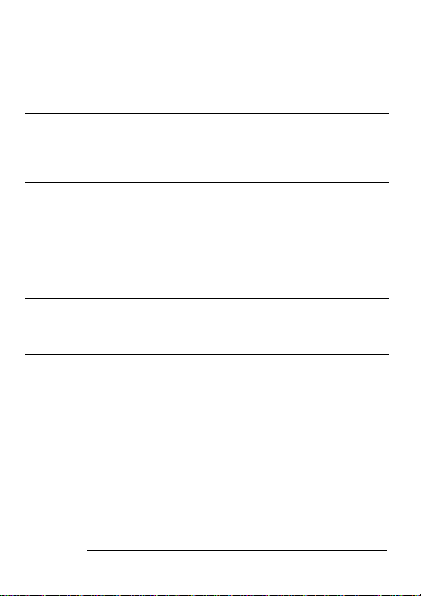
Select the account you want to delete and then select
Remove account in the option list. Press OK to confirm and
delete the account.
8. File Manager
In this menu, you can select to check SD card and Phone
storage.
9. FM Radio
Select FM Radio in the main menu and plug earphone to enter.
Press Power icon to turn on/off the radio. Press setting icon
and select Search, the phone will search available channels
and save in the list. Press the icons on screen to operate the
FM radio.
10. Gallery
You can use Gallery to view or manage images and videos.
11. Google Service
Availability of Google applications, services, and features may
vary according to your country or carrier. Please follow local
laws and regulations to use them.
When you use a Google services such as Gmail, Maps, Play
Store, or YouTube for the first time, and you may be prompted
to sign in to your Google account.
Ensure that your mobile phone has an active data connection
(3G/GPRS) before you sign in to your Google account.
If you already have a Google account, touch Existing and
enter your username and password.
12. Messages
- 11 -
Page 13

Select Messages in the main menu or standby mode to enter.
Select new message icon at left down corner to create new
SMS or MMS and send.
1. Enter receiver’s number or add number from contacts.
2. Press “Type text message” to input message content.
3. If you want to send picture or video file, press + to add
pictures, videos and audio. The message will shift to
multimedia message automatically.
4. Press send icon and select SIM card to send the
message.
13. Music
Select Music in main menu. Press Artists, Albums, Songs,
and Playlists at the top of screen to change category. Select
one audio file to play the music. Press the icons on screen to
operate the audio player.
14. People
In the People, press search icon to search contact, press add
new icon to add new contact. Press Option Key to enter:
Delete Contact
Select one or more contacts, then press OK to delete all
selected contacts.
Contacts to Display
Select All contacts, contacts on SIM card, Phone, or
Customize the contacts to display.
Import/Export
Copy the contacts from SIM cards, phone, phone storage or
SD card, and then select location to copy.
Accounts
Select whether to Auto-sync app data.
Share Visible Contacts
- 12 -
Page 14

Select one or more contacts, press OK and then share the
selected contacts via Bluetooth, Email, etc.
15. Phone
Press the icons on screen to input numbers in sequence. After
inputting numbers, press dial icon and select SIM card to dial.
Press the icons at the top screen, you can enter call log or
contact.
16. Search
Input keyword in search bar, the phone will match applications
or contacts first. If there is no result, press the arrow icon on
right to link to network and search.
17. Settings
Wireless & Networks
In this menu, you can select and set SIM management, WI-FI ,
Bluetooth, Data usage, under More... - Airplane mode, VPN,
Tethering & portable hotspot, Mobile networks, and USB
Internet.
WI-FI
You can connect to a wireless LAN (WI-FI ), use it to access
and download with high speed.
In Menu/Settings/WIRELESS & NETWORKS, slide the icon
beside WI-FI toward right to turn on WI-FI . Press WI-FI to
check available WI-FI networks. Select one open network,
you can access to the network directly. If the network you
selected is encrypted, you need to input password.
Bluetooth
The phone supports Bluetooth. It can exchange information
between devices including mobile phones wirelessly. Through
- 13 -
Page 15

Bluetooth, you can sync phone and computer, exchange data
with other Bluetooth devices, and can connect to Bluetooth
earphone.
In Menu/Settings/WIRELESS & NETWORKS, slide the icon
beside Bluetooth toward right to turn on Bluetooth and set.
Before transmit data, you may need to match with other
Bluetooth devices.
Device
In this menu, you can set audio profiles and display, check
storage and battery, and manage apps.
Personal
Location Access
Select whether to access to my location, or whether to use
WI-FI & mobile network location.
Security
You can select SCREEN SECURITY, SIM CARD LOCK,
PASSWORDS, DEVICE ADMINISTRATION, and
CREDENTIAL STORAGE in this menu.
Language & Input
Select and set Language, keyboard & input methods, speech,
and mouse/trackpad.
Backup & Reset
In this menu, select Factory data reset and then select Reset
phone to clear all data in the phone memory. Select DRM
reset to delete all DRM licenses.
Accounts
Add Account
To add new account of Corporate, Email, or Google.
System
Date & Time
Set time and date for the phone.
Scheduled Power On & Off
- 14 -
Page 16
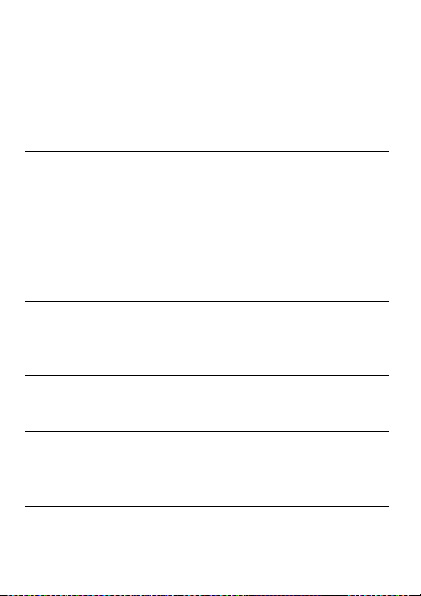
Set time to power on/off the phone automatically.
Accessibility
To set accessibility functions for the phone.
About Phone
To check status, legal information, etc.
18. SIM Toolkit
If your SIM card supports STK (SIM Tool Kit) function, the
phone can display different first level menu according to
different STK card. This function needs the network provider
support. If user finds STK function can’t operate normally,
please contact the network provider. If the network provider
does not support this function, we do not claim any
responsibility whatsoever.
19. Sound Recorder
The phone supports sound record function, recorded files will
be saved with different quality.
20. Video Player
You can use Video Player to view or manage videos.
Widgets
In the widgets list, you can select desired widget to add to idle
screen.
Accessories
You can use accessories approved by our company, the other
accessories can be provided by the seller.
- 15 -
Page 17

Battery
We provide several kind of lithium battery with different
capacity.
Traveler charger
Useful charger can charge the mobile phone very quickly. Plug
the charger into the electrical plugs and connects the other side
connects to the upper side of the phone.
You can check the charging progress in the screen of the
phone, it will not power on automatically when charging.
Care and Maintenance
Battery Care
• Your device is powered by a rechargeable battery. When the
power is weak, please charge the battery. In order to extend
the lifespan of the battery, use all the battery's power before
recharging.
• Unplug the charger from the electrical plug and the device
when not in use. Do not leave the battery connected to a
charger more than a week. Overcharging may shorten its
lifespan.
• Extreme temperatures can affect the ability of your battery to
charge. Battery needs the fit temperature. If the surrounding
temperature is over 40°C, the battery cannot be charged.
• Use the battery only for its intended purpose. Never use any
charger or battery that is damaged.
Do not short-circuit the battery. Accidental short-circuiting can
occur when a metallic object such as a coin, clip, or pen
causes direct connection of the positive (+) and negative (-)
terminals of the battery. (These look like metal strips on the
battery.) Short-circuiting the terminals may damage the battery
or the connecting object.
- 16 -
Page 18

• Leaving the battery in hot or cold places, such as in a closed
car in summer or a freezer in winter conditions, will reduce the
capacity and lifetime of the battery. Always try to keep the
battery between 59°F and 77°F (15°C and 25°C). A hot or cold
battery may not function temporarily, even when the battery is
fully charged.
• Battery performance is particularly limited in temperatures
below freezing.
• Do not dispose of batteries in a fire! Dispose of batteries
according to local regulations. Please recycle when possible.
Cellphones are not considered household waste.
Mobile phone maintenance
• Keep the device dry. Precipitation, humidity, and all types of
liquids or moisture can contain minerals that will corrode
electronic circuits. If your device does get wet, remove the
battery and allow the device to dry completely before replacing
it.
• Do not use or store the device in dusty, dirty areas. Its
moving parts and electronic components can be damaged.
• Do not store the device in hot areas. High temperatures can
shorten the life of electronic devices, damage batteries, and
warp or melt certain plastics.
• Do not store the device in cold areas. When the device
returns to its normal temperature, moisture can form inside the
device and damage electronic circuit boards.
• Do not attempt to open the device other than as instructed in
this guide.
• Do not drop, knock, or shake the device. Rough handling can
break internal circuit boards and fine mechanics.
• Do not use harsh chemicals, cleaning solvents, or strong
detergents to clean the device.
• Do not paint the device. Paint can clog the moving
- 17 -
Page 19
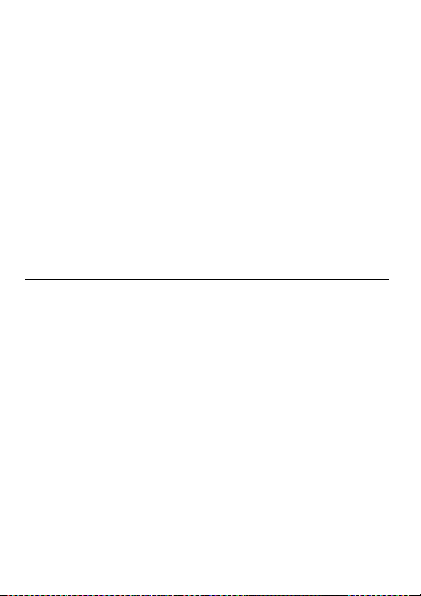
parts and prevent proper operation.
• Use only the supplied or an approved replacement antenna.
Unauthorized antennas, modifications, or attachments could
damage the device and may violate regulations governing
radio devices.
All of the above suggestions apply to your device, battery,
charger, or any enhancement. If any device is not working
properly, take it to the nearest authorized service facility for
service.
Caution: The manufacturer assumes no responsibility for
the consequences of the users does not comply with the
above suggestions or misuse of the phone.
Technical Information
Weight: 90.9 gram (with battery)
Size Length: 113.5mm ×Width: 10.5mm ×Depth: 60.2mm
Battery: 1000mAh
Networks: GSM 9850/1900 MHz
Model: Verykool s3501
Weight: 90.9 gram (with battery)
Lithium Battery
Model: BR1354W
Nominal voltage: 4.2v
Nominal: 3.7v
Capacity rating: 1000mAh
Continuous standby time*: 128hrs
Continuous calling time: 16hrs
- 18 -
Page 20

* Depending on the network
Operation Temperature: -10~+55 °C
The operation time of the battery depends on conditions such
as:
• Transmitting power level
• Signal (distance between the phone and the base station)
• Network parameters defined by the operator
• Phone use (WAP, games, SMS)
• Charging procedure used
Exclusions:
Subject to the exclusions contained below:
1. Damage due to the improper use.
2. User does not follow the manual.
Explanation:
The company has the final right of the explanation for this
document.
Software upgrades will not be announced.
All pictures are for reference only in the instruction book;
please refer to the actual phone.
1 Specific Absorption Rate (SAR) information:
This Automotive Diagnosis Computer meets the government's
requirements for exposure to radio waves. The guidelines are
basedon standards that were developed by independent
scientific organizations through periodic and thorough
evaluation of scientific studies. The standards include a
substantial safety margin designed to assure the safety of all
persons regardless of age or health. FCC RF Exposure
Information and Statement The SAR limit of USA (FCC) is 1.6
W/kg averaged over one gram of tissue. Device
types:S3501(FCC ID: WA6S3501) has also been tested
- 19 -
Page 21

against this SAR limit. The highest SAR value reported under
this standard during product certification for use at the ear is
1.309W/kg and when properly worn on the body is 1.008W/kg.
This device was tested for typical body-worn operations with
the back of the handset kept 1.5cm from the body. To maintain
compliance with FCC RF exposure requirements, use
accessories that maintain a 1.5cm separation distance
between the user's body and the back of the handset. The use
of belt clips, holsters and similar accessories should not
contain metallic components in its assembly. The use of
accessories that do not satisfy these requirements may not
comply with FCC RF exposure requirements, and should be
avoided.
2 Body-worn Operation
This device was tested for typical body-worn operations.
To comply with RF exposure requirements, a minimum
separation distance of 1.5 cm must be maintained
between the user’s body and the handset, including the
antenna. Third-party belt-clips, holsters, and similar
accessories used by this device should not contain any
metallic components. Body-worn accessories that do
not meet these requirements may not comply with RF
exposure requirements and should be avoided. Use
only the supplied or an approved antenna.
3 FCC Caution
3.1 Labelling requirements.
This device complies with part 15 of the FCC Rules.
Operation is subject to the following two conditions: (1)
This device may not cause harmful interference, and (2)
this device must accept any interference received,
including interference that may cause undesired
operation.
3.2 Information to user.
- 20 -
Page 22

Any Changes or modifications not expressly approved
by the party responsible for compliance could void the
user's uthority to operate the equipment.
3.3 Information to the user.
Note: This equipment has been tested and found to
comply with the limits for a Class B digital device,
pursuant to part 15 of the FCC Rules. These limits are
designed to provide reasonable protection against
harmful interference in a residential installation. This
equipment generates uses and can radiate radio
frequency energy and, if not installed and used in
accordance with the instructions, may cause harmful
interference to radio communications. However, there
is no guarantee that interference will not occur in a
particular
installation. If this equipment does cause harmful
interference to radio or television reception, which can
be determined by turning the equipment off and on, the
user is encouraged to try to correct the interference by
one or more of the following measures:
-Reorient or relocate the receiving antenna.
-Increase the separation between the equipment and
receiver.
-Connect the equipment into an outlet on a circuit
different from that to which the receiver is connected.
-Consult the dealer or an experienced radio/TV
technician for help.
- 21 -
