Page 1
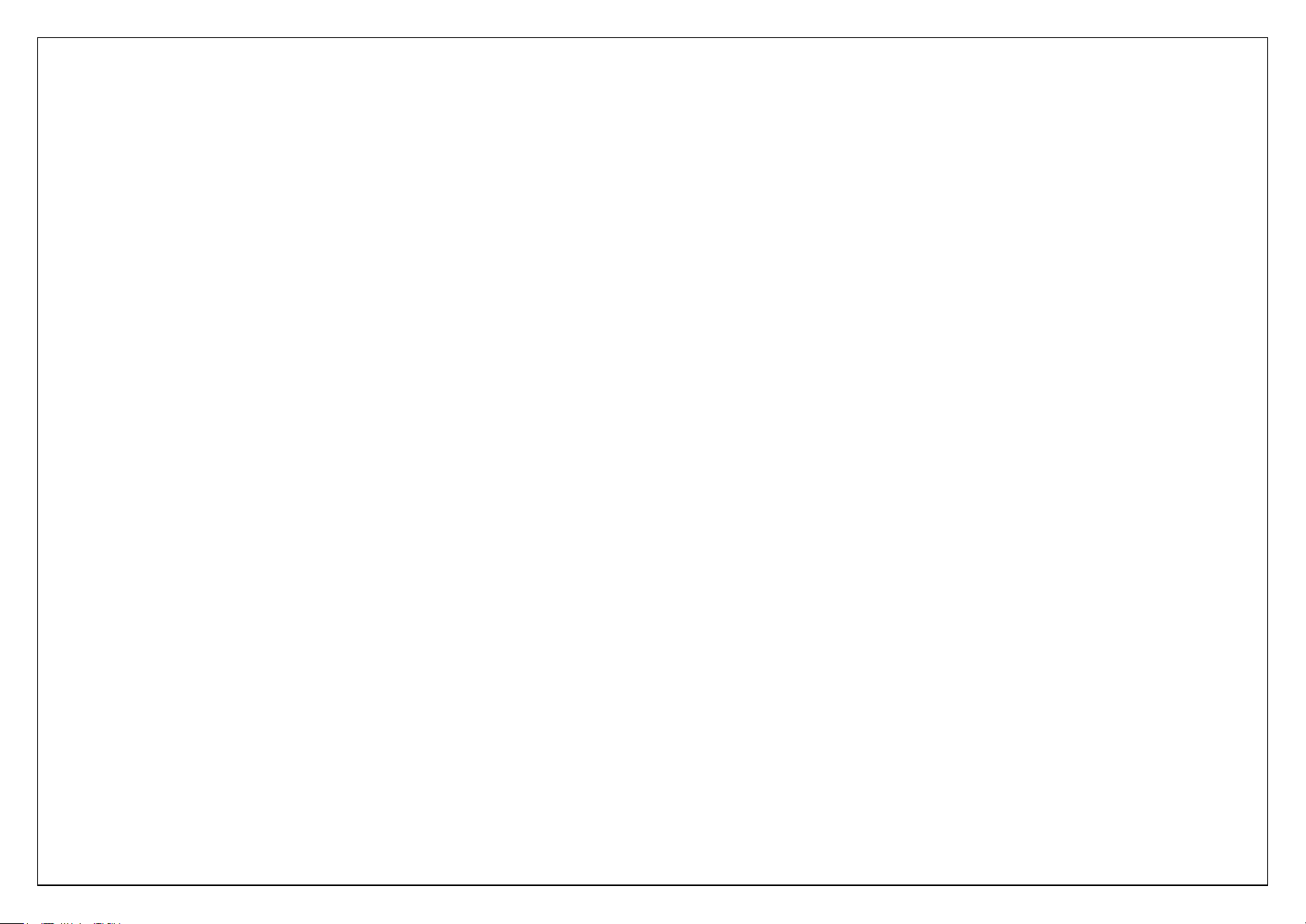
1
User Manual
verykool i127
Page 2
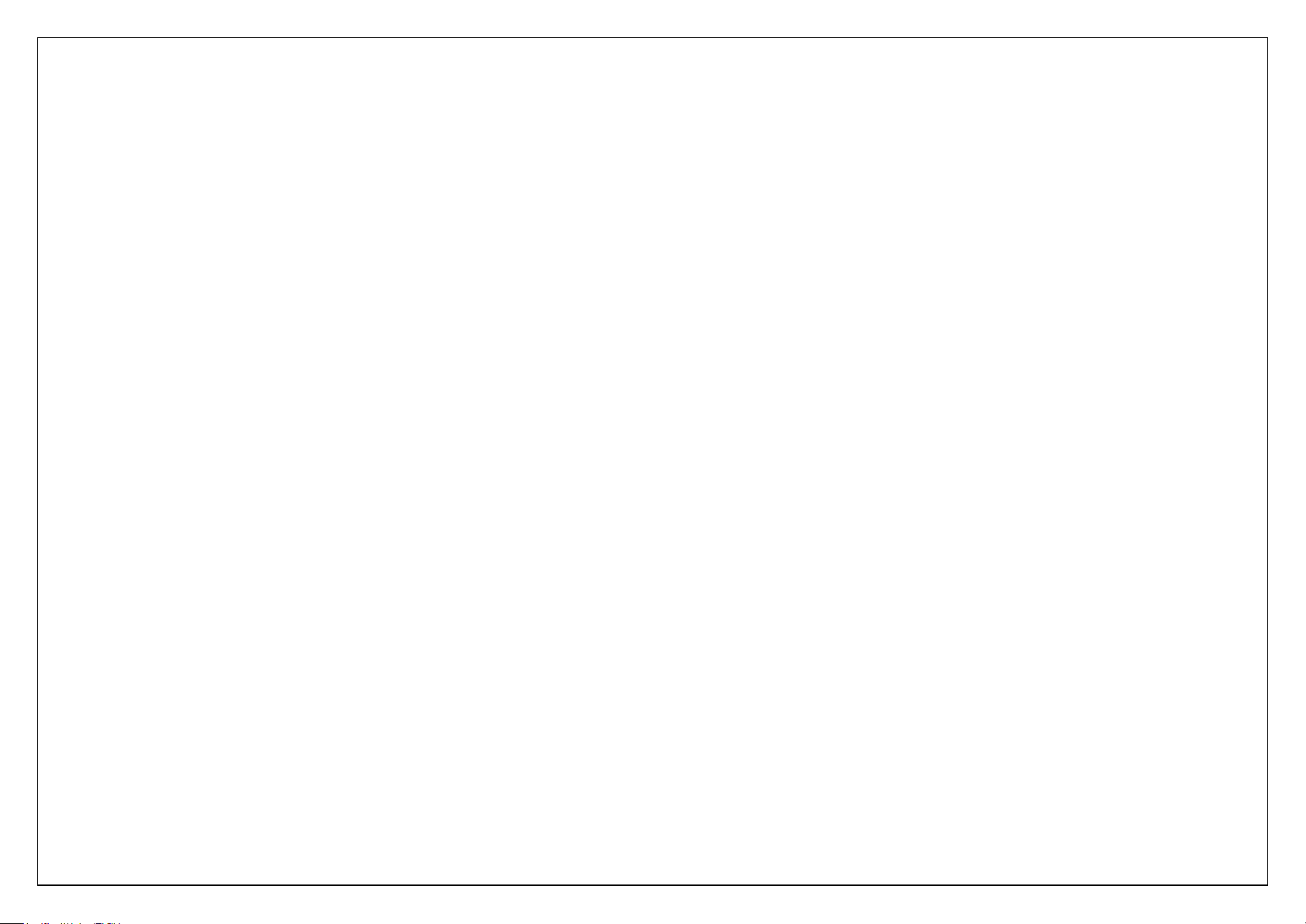
2
Table of Contents
1. Security .................................................................................... 4
1.1. Getting Started Appearance ................................................... 6
1.2. Keypad Definition .................................................................. 7
1.3. Batteries ............................................................................... 8
1.3.1. Installing and uninstalling the battery ........................ 8
1.3.2. Charging the battery ................................................ 9
1.3.3. Using the battery ..................................................... 9
1.3.4. Battery level indicator .............................................. 9
1.4. Connecting to the Network ..................................................... 9
1.4.1. SIM card ................................................................ 9
1.4.2. Installing and uninstalling the SIM card ................... 10
1.4.3. Unlock the SIM card .............................................. 10
1.4.4. Connecting to the network ..................................... 11
1.5. Installing and uninstalling the T-card ..................................... 11
1.6. Text Input Method ............................................................... 11
2. Menu ...................................................................................... 11
2.1. File manager....................................................................... 11
2.2. Phonebook ......................................................................... 11
2.3. Fun .................................................................................... 12
2.3.1. Games ................................................................. 12
2.4. Call history ......................................................................... 12
2.5. Messaging .......................................................................... 12
2.5.1. Write message ...................................................... 13
2.5.2. Inbox .................................................................... 13
2.5.3. Drafts ................................................................... 14
2.5.4. Outbox ................................................................. 14
2.5.5. Sent Messages ..................................................... 14
2.5.6. Broadcast Messages ............................................. 14
2.5.7. SMS settings ........................................................ 14
2.6. Multimedia .......................................................................... 14
2.6.1. Camera ................................................................ 14
2.6.2. Image viewer ........................................................ 15
Page 3
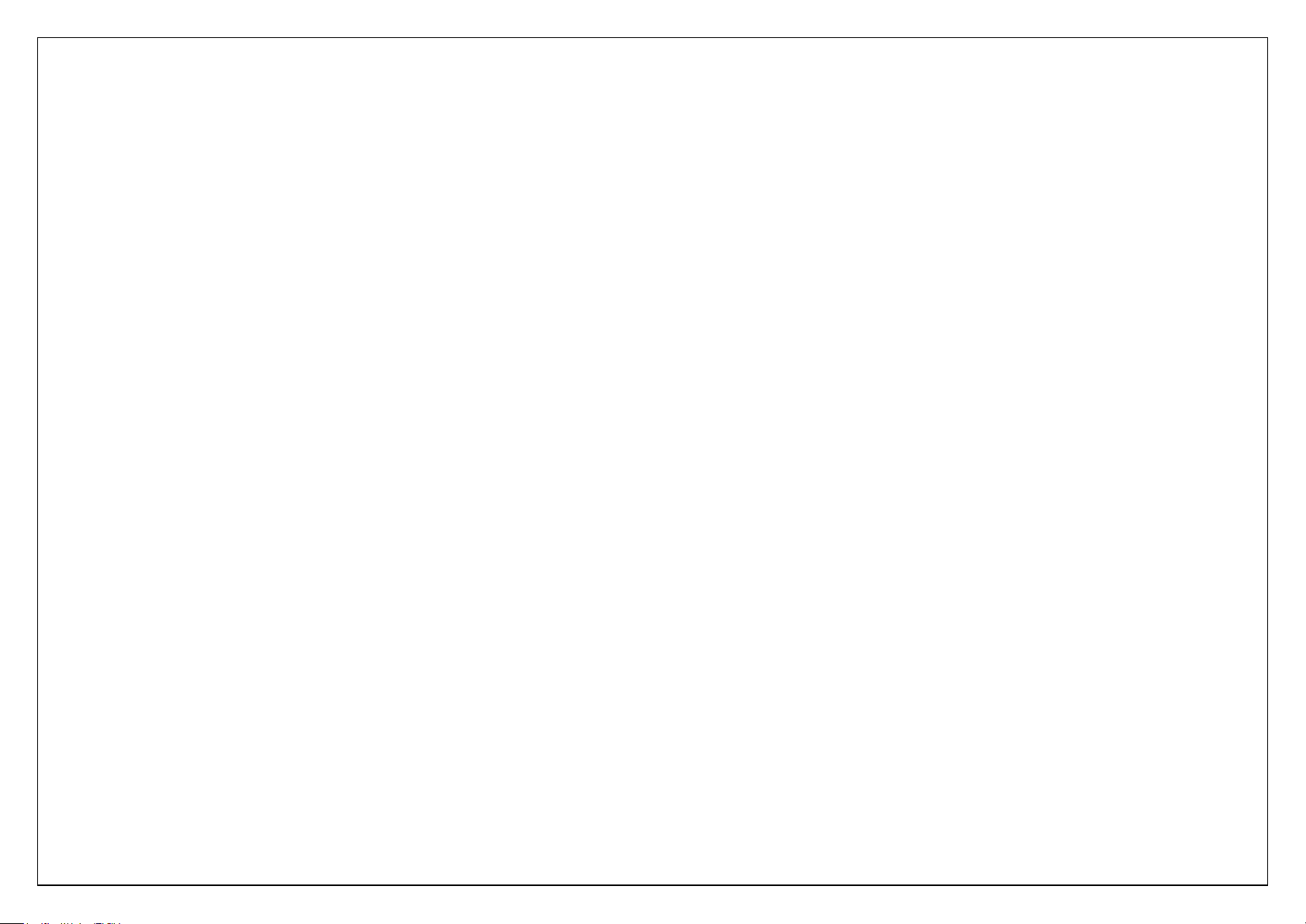
3
2.6.3. Video recorder ...................................................... 15
2.6.4. Video player ......................................................... 15
2.6.5. Audio player ......................................................... 16
2.6.6. Sound Recorder.................................................... 16
2.6.7. FM radio ............................................................... 17
2.7. Service ............................................................................... 17
2.7.1. Internet service ..................................................... 17
2.7.2. STK ..................................................................... 17
2.8. Settings .............................................................................. 17
2.8.1. Profiles ................................................................. 17
2.8.2. Dual SIM settings .................................................. 18
2.8.3. Phone settings ...................................................... 18
2.8.4. Network settings ................................................... 19
2.8.5. Security settings ................................................... 19
2.8.6. Connectivity .......................................................... 20
2.8.7. Call settings .......................................................... 21
2.8.8. Restore factory settings ......................................... 21
2.9. Tools .................................................................................. 21
2.9.1. Torch ................................................................... 21
2.9.2. Calendar .............................................................. 21
2.9.3. Alarm ................................................................... 22
2.9.4. World clock ........................................................... 22
2.9.5. Calculator ............................................................. 22
3. Appendix ................................................................................ 22
3.1. FAQ ................................................................................... 22
3.2. Error Message .................................................................... 23
3.3. Care and maintenance ........................................................ 23
FCC Statement ............................................................................. 24
Page 4
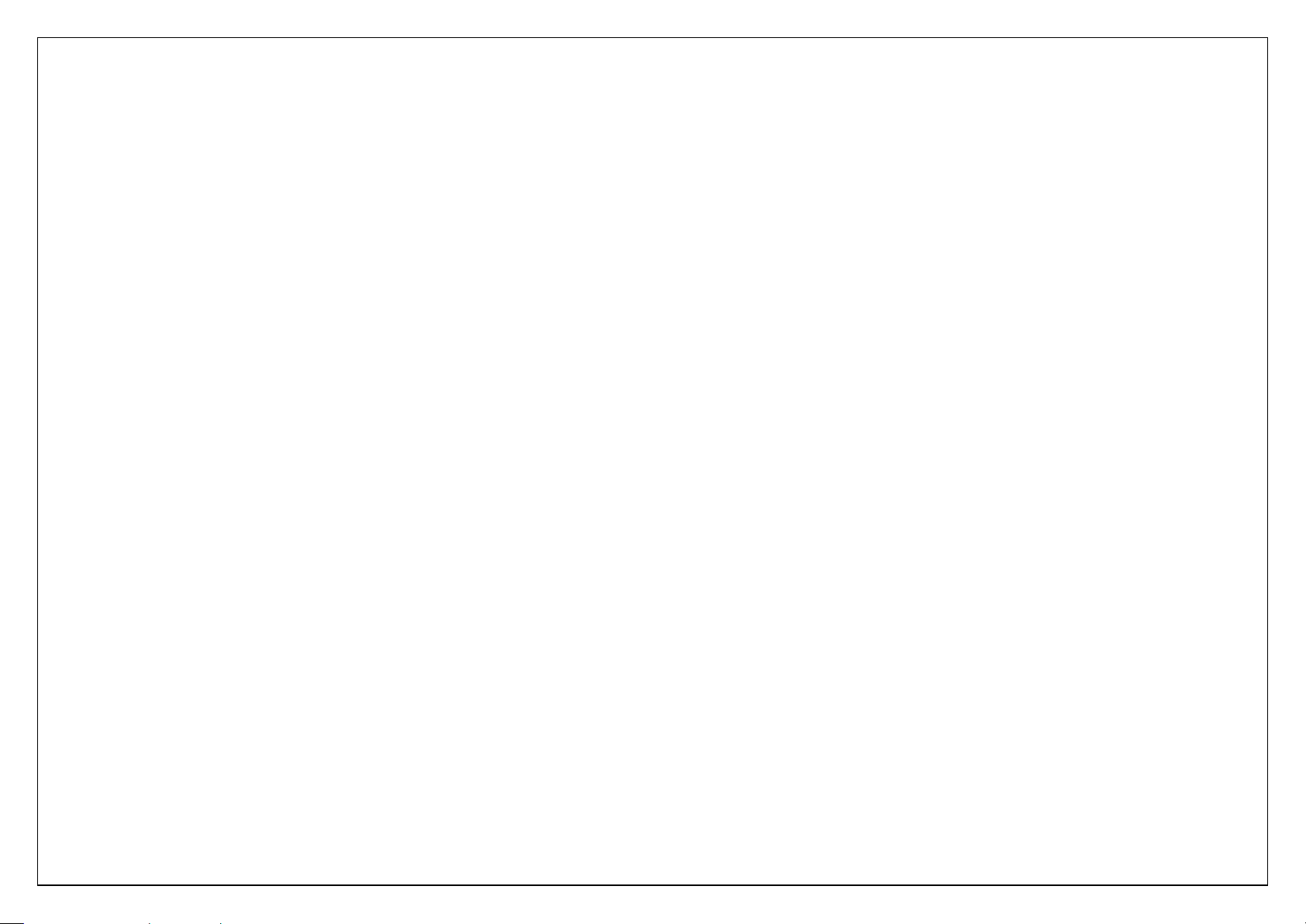
4
General Information
Thank you for selecting our mobile phone. This user guide will provide you with the general information and operation instructions.
The package includes a chargeable battery, a charger and other accessories. Please refer to the Accessory section for details.
Note:
Use only accessories approved by the phone manufacturer to ensure safety. Failing to comply with this will violate the terms and conditions of the
warranty.
If the contents and displays described in this user guide do not match the actual operation of the phone set, please use the display of the actual phone set.
We reserved the rights to change the mechanisms of the phone without notice.
This user guide is subject to change without notice.
1. Security
Emergency call
In any country, you can dial 112 (or other emergency call number) for emergency help.
Note:
Based on the nature of cellular networking, the success of the emergency call cannot be guaranteed.
For your safety
Switch off the phone in hospitals and aircraft. Obey any restrictions. Wireless devices can affect the medical treatment and cause interference in aircraft.
Some medical devices such as hearing aids and pacemaker may be sensitive to external radio frequency emissions. Consult the device manufacturers or
your doctor before using the phone around the medical devices.
Pay special attention to the ring tone volume and vibration settings if you have a heart problem.
In areas with potentially explosive atmosphere, such as gas stations, fuel or chemical transfer or storage facilities, obey all signs and instructions.
You phone will emit radio frequency even in the standby mode. Turn off you phone when so instructed.
Always obey all the local laws and regulations. Do not use your phone while driving. Use Hands-free operation, if available, and give full attention to driving
and to the road. Pull off the road and park before making or answering a call if driving conditions so require.
If your phone is lost or stolen, notify your service provider immediately to stop the SIM card from being used.
When you contact your service provider, they will need your IMEI number. It is printed on the back of your phone set (you can find it when you remove your
battery), or call *#06# to look up your IMEI number. Copy this number and save it for future need.
To prevent your phone from misuse, lock your SIM card or phone, and change passwords when necessary.
Do not remove the battery without turning off the phone. Failure to follow this instruction may result in data lost.
When you leave your vehicle, take the phone with you or place it in the glove compartment to avoid theft.
Keep the phone, battery or charger out of reach of children.
Page 5
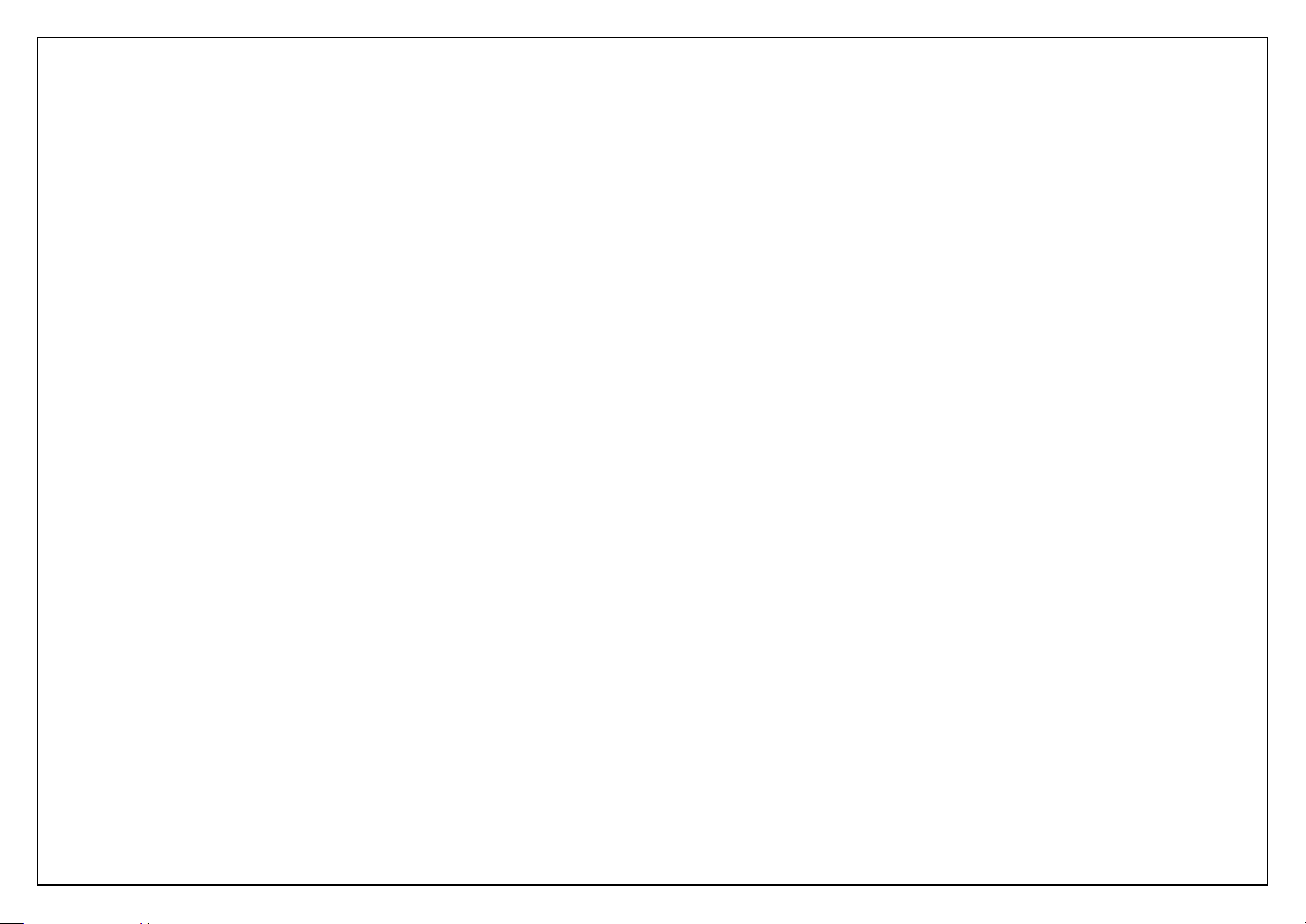
5
Notices for your phone use
Do not keep the phone near magnetic cards and other object with magnetism. The phone’s magnetism may clear the information stored on floppy disk,
pre-paid phone card and credit card.
Use the phone near land phone, television, radio and office automatic devices may cause interference and affect the function of the mobile phone.
Keep the phone dry, all kinds of liquid can erode the electronic circuit.
Keep the phone away from extreme temperatures.
Keep the phone away from hot places where the temperature may exceed 60C, such as the dash board, windowsill, near fire or a lighted cigarette.
Do not paint the phone.
Do not drop the phone or violently crush or shake the phone.
Do not disassemble or modify your phone. This can damage the phone, cause leakage and break the internal circuit.
Use only damp cloth or non-static cloth to clean your phone. Do not use alcohol, thinner, benzene or other chemicals or abrasive cleaner to clean your
phone.
The phone will become warm under normal use and while in battery charging.
Do not leave the phone with battery uninstalled or with the battery empty for a long period of time. This may cause data loss.
The metal parts of the phone may irritate your skin depending on your health condition.
Do not put the phone in the back pocket. Sitting on it may damage the phone. Do not put the phone on the bottom of a bag. You may crush it.
When the vibrate mode is on, place the phone carefully to avoid it being dropped from a height or being moved to a heat source due to the vibrating.
Notice for batteries use
Do not disassemble or modify your batteries, otherwise it can cause leakage, over heat, fire or explosion.
Disposing battery in a fire can cause fire or explosion. Old batteries should be returned to your dealer or be disposed according to local regulations. Do not
dispose the battery as household waste.
Do not short the circuit of the battery with wires, needles or other metal objects, or store the batteries with necklace or other metal objects, otherwise it can
cause leakage, over heat, fire or explosion.
There is a risk of blinding if the liquid of the batteries gets into your eyes. In case of this, do not rub your eyes, you should rinse your eyes well with fresh
water and go to the hospital immediately.
If the leaked liquid of the battery touches the skin, it can burn the skin. Please wash your skin with fresh water and go to the hospital immediately.
Never put the battery in your month. The liquid of the battery can be toxic.
Stop using the battery when you find it became hotter, and change color and shape abnormally during use, charging or storing.
Keep the batteries dry.
Do not use or store batteries near fire, heater and other place with high temperature, otherwise it can result in leakage, over heat, fire or explosion. Store the
battery in a cool and ventilated place without direct sun light.
Do not charge the battery for more than 24 hours.
Page 6
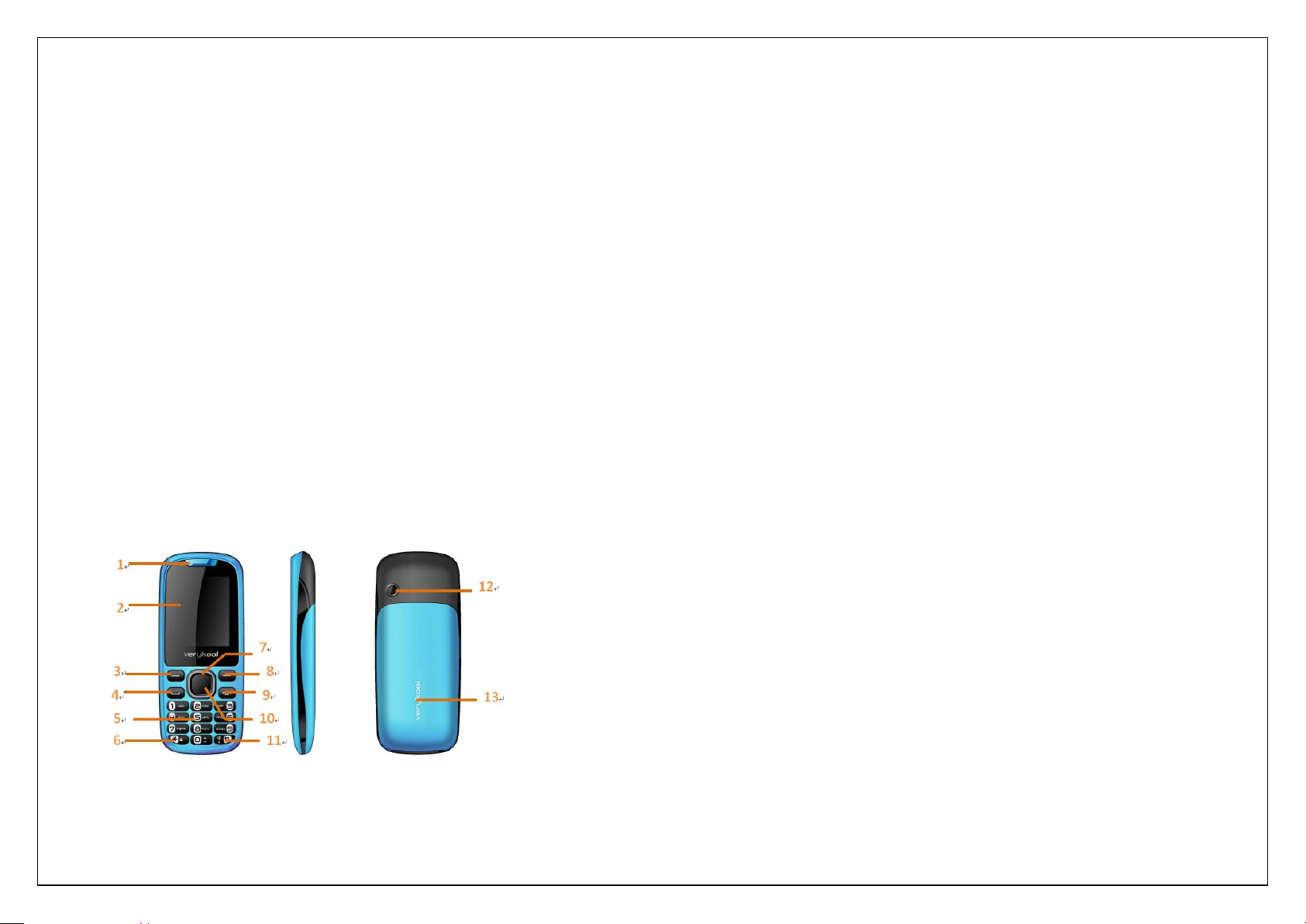
6
The battery can be charged and discharged for hundreds of times but it will eventually wear out. The battery life is shortened with each charging.
When replacing the battery, use only the batteries approved by the phone manufacturer. Damage resulting from using un-authorized batteries will not be
covered by warranty.
Traffic safety
Do not use your phone when driving a vehicle. Give full attention to driving and to the road. Provided there is an emergency, stop your vehicle in a safe
place and then use your phone. Please obey all the local traffic laws and regulations.
Normally the electronic systems in the vehicle should not be affected by the RF (Radio Frequency) signals from your wireless phone. However if you
suspect any damage is resulting from the RF of your phone, contact your car dealer. Stop using your phone in the car until a qualified technician clears the
problem.
Turn off your phone when in the gas station or any place where using wireless equipment is prohibited. Do not place or transport your phone with
inflammables or explosives, the internal sparkle may cause fire.
Airplane safety
Power off your phone before boarding, the use of a wireless phone in an airplane will be dangerous to the operation of the airplane and disrupt the wireless
telephone network and maybe illegal. Failure to observe these instructions may lead to law suit or denial of GSM cellular network service to the offender.
Should there be an emergency situation, contact crew member.
1.1. Getting Started Appearance
The Symbols above indicate:
1. Speaker & Receiver 2 in 1 2. Display Screen
3. Left Soft Key 4. Dial Key
5. Number Keys 6. * Key
7. Navigation Keys 8. Right Soft Key
9. End Key/Power Key 10. OK Key
11. # Key 12. Camera
13. Battery Cover
Page 7
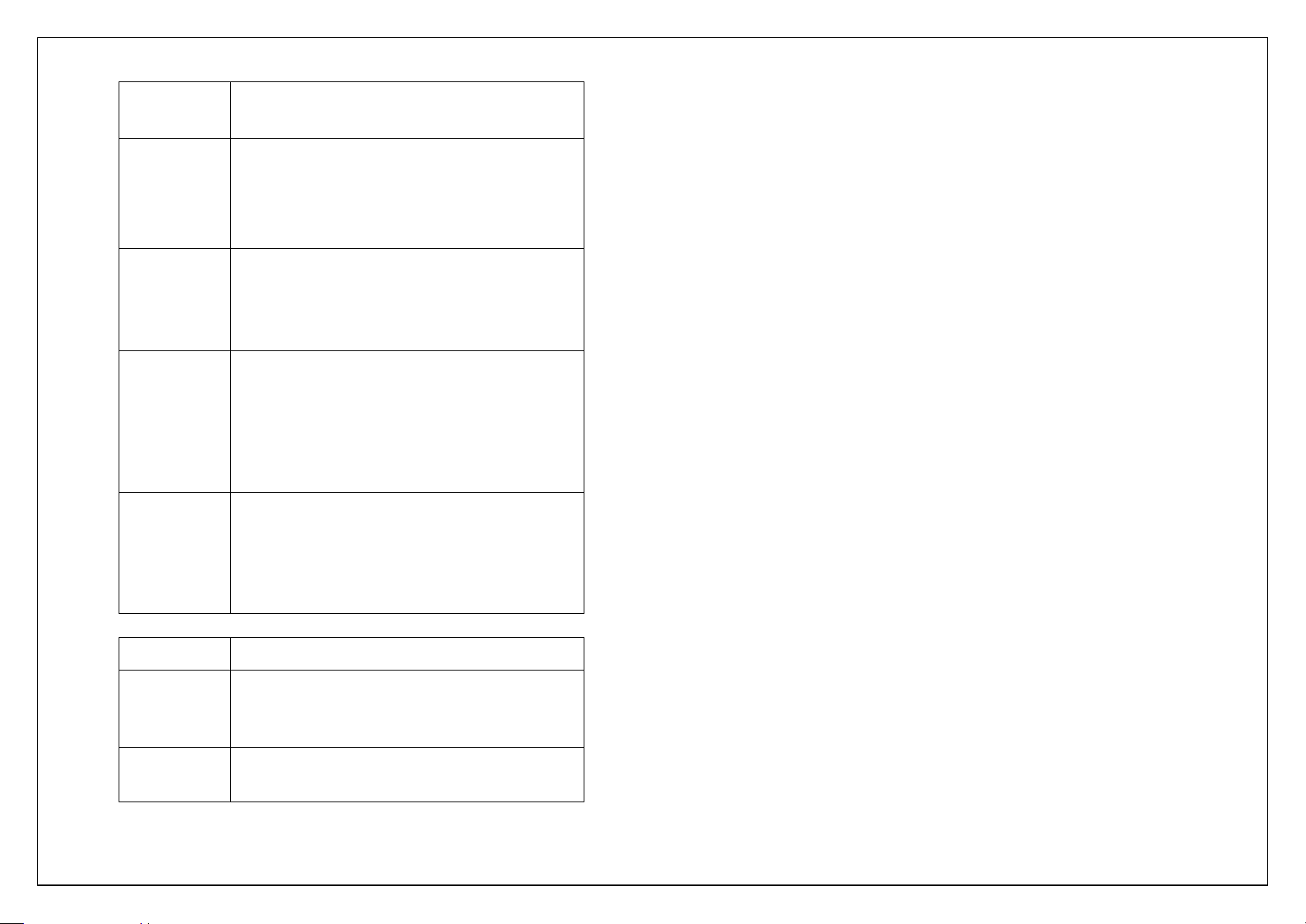
7
1.2. Keypad Definition
Key
Definitions
Left Soft
key/ Right
Soft key
1. Execute functions that the
left-down/right-down corner indicator shows.
2. In the standby mode, press left soft key to
access Menu, press right soft key to access
Names.
Navigation
Keys
1. In other modes, it is used as
the navigation/direction key except for some
special functions.
2. In standby mode, up navigation key to enter
Shortcuts.
OK Key
1. In standby mode, press the
key to enter menu.
2. In dial panel, after inputting numbers, press
this key to select SIM1/2 voice call.
3. In other mode, press the key for confirmation.
4. In standby mode, long press the key to turn
on/off torch.
End Key/
Power
Key
1. Mainly used as power on/off.
2. Press to return to standby screen in any
interface.
3. End calls or reject incoming calls.
4. When the keypad is locked, press left soft key
and End key
to unlock.
Dial Key
1. Press this key to dial or receive an incoming
call.
2. In standby mode, press this key to access All
calls.
Number Keys
1. Use these keys to input numbers or letters.
Page 8
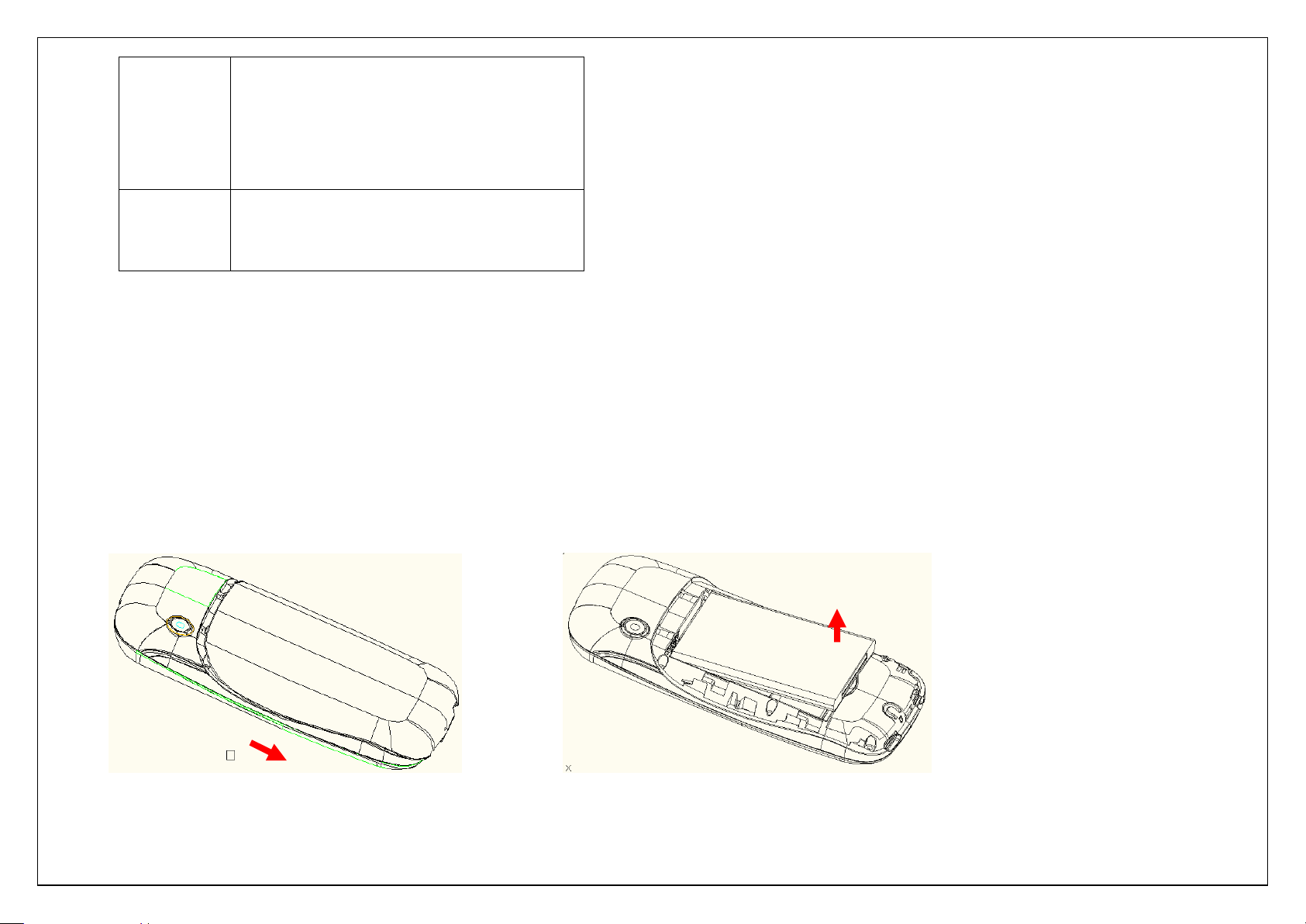
8
Key
1. After inputting phone number,
quick press * key thrice, then the symbol “p”
appears and input
the extension number. You can make an
extension call.
2. In standby mode, press left soft key and * key
to lock key-
# Key
1. In text editing interface, press
# key to switch the text input method.
2. Press and hold # key to transfer the profile of
current mode and Silent mode.
1.3. Batteries
The battery is included in the package. It is not fully charged out of factory but it may still be able to power on your phone. Please completely use up the power
of the battery and then charge it for at least 12 hours with your phone turned off. You battery will reach its optimal state after three cycles of charge and
discharge.
1.3.1. Installing and uninstalling the battery
To install the battery, remove the back cover from the phone by pressing firmly on the cover and slide it down. Align the golden contacts of the battery to the
contacts in the phone, and then gently snap down the battery into place. Re-assemble the back cover.
To uninstall the battery, flip the battery out from the bottom of the battery.
Page 9

9
1.3.2. Charging the battery
Plug the charger into the USB on the below of your phone. Connect the charger to an AC wall socket. The blinking of the battery level icon indicates the battery
is being charged. When the blinking stops, it indicates the charging is finished
During charging, the phone and charger will feel warm to the touch. This is normal.
Warning:
The operating ambient temperature of the charger is 0C-50C. Do not use it when the temperature exceeds this limit.
Use only chargers approved by the phone manufacturer to ensure safety. Failing to comply with this will violate the terms and conditions of the warranty.
1.3.3. Using the battery
The waiting time and calling time capacities specified by the phone manufacturer are obtained under the ideal operating environment. The actual values will
vary with the network condition, operating environment and operation method.
Please comply with the local regulations of disposing the battery (such as recycling). Do not dispose it as household waste.
1.3.4. Battery level indicator
When the phone is on, the battery level indicator is located at the upper right corner of the screen.
1.4. Connecting to the Network
1.4.1. SIM card
Page 10

10
Please insert available Subscriber Identity Module (SIM) card into your phone before using it. SIM card is supplied by your network carrier.
All the information related to network connection is recorded on the SIM card, so are the contact information such as names, phone numbers and SMS that you
set to store on the SIM. You can take out the SIM card from the phone and insert it into another GSM phone to use it. Most new phones will recognize the SIM
card automatically.
Do not touch the golden contacts of the SIM card and place it away from electricity and magnetism to avoid damage. You will not be able to use the phone if the
SIM card is damaged.
Note:
Before inserting and taking out the SIM card, always make sure that the phone is switched off and disconnected from any external power source;
otherwise both the phone and the SIM card may be damaged.
1.4.2. Installing and uninstalling the SIM card
The SIM card usually comes attached to a special card. The metal contacts of SIM card is easily damaged by scratching, so take it out carefully before
assembling it into the phone.
Switch off the phone; remove the back cover, battery and other external power source. Fit the SIM card into the SIM card slot. Align the angled corner of the
SIM card with the slot. Slide in the SIM card, make sure it is in place, install the battery, and restore the back cover.
Likewise, to remove the SIM card, switch off the phone, remove the battery and then take out the SIM card.
1.4.3. Unlock the SIM card
PIN code
Your Personal Identification Number (PIN) code protects the SIM card against unauthorized use. Your PIN code is usually supplied with the SIM card. If this
security function is enabled, you need to enter the PIN code every time you turn on the phone. You can also disable this function.
To unlock the SIM card, press and hold the power button to turn on the phone. Enter the PIN code. After three consecutive incorrect PIN code entries, the code
is blocked, and you need the PUK code to unblock it.
PUK code
This code is required to change a locked PIN code. If the code is not supplied with the SIM card, contact your service provider. After ten consecutive incorrect
PUK code entries, the SIM card cannot be used any more. Please contact your service provider to buy a new SIM card. You cannot edit PUK code. If it is lost,
Please contact your service provider.
Page 11

11
1.4.4. Connecting to the network
After the SIM card is unlocked, you phone will automatically search for the registered network or other local available network. Once connected, the name of
the network carrier will appear on the top of the screen.
You phone is now in Standby mode, ready for making and receiving calls.
1.5. Installing and uninstalling the T-card
Switch off the phone; remove the back cover, battery and other external power source. Open the memory card slot slide,placed the memory card into the
contacts, Lock slider.
1.6. Text Input Method
This phone provides various text input methods that allow you to use less key strokes to input and search for text:
ABC/abc input method
Spanish input method
Portuguese Input Method
Numbers 123 input
2. Menu
You can press the OK key or the left soft key to enter the main menu.
2.1. File manager
The File Manager lists the all the files stored in your memory card.
2.2. Phonebook
You can save a phone number in the memories of SIM cards or phone.
Press RSK Key under the standby mode and then select Phonebook if you desire to enter in the function.
Select a contact in the contact list window and press OK Key to perform:
View: Display the current number.
Send text message: Directly input the SMS and send it to the searched phone number.
Call: Call the current contact.
Edit: Edit the current contact.
Delete: Delete the current contact.
Copy: Copy the current contact.
Page 12

12
Add to Blacklist:Will the current contact added to the blacklist list.
Mark several: Mark the contact, and then send SMS or delete marked.
Phonebook settings:You can manage the phonebook with this function.
Extra number: You can choose the Fixed、Barred dial and service numbers、SOS number.
Memory status: View the quantity of phone saved in the SIM cards or phone memories.
Copy Contacts: Copy contacts between phone and SIM card.
Move Contacts: Move contacts between phone and SIM card.
Delete All Contacts: Such as the title.
2.3. Fun
2.3.1. Games
The phone's built- F1 Race game.
2.4. Call history
With this function, you can view the information of Call History.
Press OK Key and select Call Logs under the standby mode if you are desired to enter in this function.
In the call history, you can carry out the following operations, you can also view the call times, Text msg. counter and GPRS counter.
Select any a log, Press OK Key to enter the Option list:
View: View the detail of the current call.
Call: Call the current number.
Send text message: Directly input the SMS and send it to the current number.
Add To Blacklist: Add the number to black list and block the same number to call you.
Delete: Delete the current logs.
Mark several:Mark several call logs, and then delete marked.
2.5. Messaging
You can send and receive the SMS as well as use Cell Location Display with this function.
This chapter introduces the message services provided by the GSM network. Some services may not be supported by the local network.
Page 13

13
2.5.1. Write message
Into the write SMS interface, you can write SMS in Bengali, English and other.
Then press LSK Key open the option:
Send to: Input number and then send SMS to the input number.
Input symbol: Insert punctuation marks, and special symbols.
Input method: Change the input method.
Advanced: Insert pictures, melody, phone number and bookmark.
Insert Number: Insert the number of the contacts.
Insert Name: Insert the phone book name.
Save to Drafts: Save the SMS in the Draft box.
Select [send to] to enter in the sending window after finishing the creation of the SMS. Select [Enter number] or [Add from phonebook] to search a phone
number of the receiver and finally press Left Soft Key:
Send: Send the SMS to sender
Edit Recipient: Edit the recipient number.
Remove Recipient: Delete the selected recipient.
Remove All Recipients: Delete all recipients.
Save: Save the SMS in the Draft box.
Press OK Key to send the SMS.
2.5.2. Inbox
The Inbox lists the received SMS.
You can view the received SMS with this function. Select an entry of SMS and press <Option> under the inbox SMS list window to perform:
View: View the selected message.
Reply: Reply the SMS to the sender;
Call sender: Call the sender of the selected message.
Forward: Forward the SMS to other via SIM card 1/ 2;
Delete: Delete the selected entry of the message;
Delete all: Delete all messages
Save to Phonebook: Will the sender saved to the phonebook.
Sort by:Sort the sender、subject、unread/read、message size.
Delete several: Delete the marked messages at the same time.
Details: Sender, receiver time and storage location.
Page 14

14
2.5.3. Drafts
Saved messages and unsent message are saved here.
Press OK Key to enter SIM1 drafts. And press Left Soft Key ,the option is same with inbox.
2.5.4. Outbox
The out-going messages are listed here.
2.5.5. Sent Messages
Sent messages are saved here. The option is same with inbox.
2.5.6. Broadcast Messages
Look up the broadcast messages. Your options include:
Receive Mode: Turn on or turn off cell broadcasting.
Channels settings: You can add, edit channel and can delete the current channel and cancel the read.
Languages: set the cell broadcast language.
Read Messages: Save read cell broadcast information.
2.5.7. SMS settings
Edit the SMS center number in SIM card parameters, enter other menus, you can do the following:
Memory status: View the quantity of SMS saved in the phone memories.
Save sent message:Select to keep sending SMS on/off.
Preferred storage: Select to save the SMS in phone or memory card.
Long text message: Set receiving long SMS.
SMS Black List: SMS blacklist settings.
2.6. Multimedia
2.6.1. Camera
With this function, you can snap. Press OK Key to snap under the view-finding window.
Enter Camera Option, Your options include:
Switch to video recorder:Switch to video interface.
Photos: Enter in the album folder.
Camera Settings: Set up the camera.
Page 15

15
Image Settings: Set up the photo parameters.
Key
Function
Left key
Press to go backwards.
Press and hold to continuously go backwards.
Right key
Press to go forwards.
Press and hold to continuously go forwards.
OK Key
Press to play/pause the video.
White Balance: Adjust the color balance of the photo.
Scene Mode: Set up the scene mode.
Restore Default: Recover all settings into the initial values.
2.6.2. Image viewer
You can view the photos snapped with the camera through this function.
Select a photo file and press <Option> under the photo list window
View: View the selected image.
Browse style: You can select list style or matrix style.
Send: Send the selected image to Bluetooth.
Use as: Send the selected image file to the wallpaper, to screen saver or to phonebook.
Rename: Change the name of the image.
Delete: Delete the selected images.
Sort by: Sort according to select items.
Storage: Select the photos storage.
Image information: Show some information of image..
2.6.3. Video recorder
In video recorder, your options include:
Switch to camera:Switch to the camera interface.
Camcorder Settings: Set up the video recorder.
Video Settings: Set up the video parameters.
2.6.4. Video player
You can play the video with this function. Select a video and press [OK] Key under the video list window and begin to play. You can use the following keys
during the play.
Page 16

16
Left soft key
Press to go to Options.
Right soft key
Press to stop the video and go back
UP key
Press to enter/exit full screen.
Down key
Press to stop playing.
Key
Function
Left Key
Press to switch to a previous song with cursor.
Press and hold: go backwards
Right Key
Press to switch to a next song with cursor.
Press and hold: go forwards
UP Key
press to the change music playback modes.
Down Key
press to the change shuffle .
2.6.5. Audio player
You can enjoy the music with this function. You can use the following keys during the play.
Press Left Soft Key to view Play list, Your options include:
Play: Play the currently-selected song.
Details: View the detailed information of the currently-selected song.
Add: Add songs from T-card.
Remove: Remove the song from music list.
Remove all: Remove all songs from music list.
Settings: Set up the music player.
Repeat: Set up to open/close the function. If you open the function, you can select repeat Once or repeat All.
Shuffle: Set up to open/close the function.
Background play: Set up to open/close the function.
2.6.6. Sound Recorder
You can take a recorder in this function.
After record, access Options:
New record: Select this option to record the sound.
List: View the currently-selected sound files.
Setting: Select the recording quality.
Page 17

17
2.6.7. FM radio
You can choose to options include:
Channel List: Play, edit or delete the saved channels.
Manual Input: Manually input the channel to search.
Auto Search: Automatically search the channel.
2.7. Service
2.7.1. Internet service
Homepage
Enter the homepage; it will connect with default page automatically.
Bookmarks
You can select, add bookmark, enter the bookmark's address, name and save it. Press left soft key to access options:
Go to: Connect the bookmark address.
View: View the bookmark address.
Add bookmark: Add new bookmark.
Memory status: Check storage status
Search or input URL
Enter the website. After confirmation you can connect with this WAP page.
Settings
Data account: You can select SIM1, SIM2.
Browser options: Clear cache, clear cookies and clear authentication info.
Preferences: You can set according to their own preferences timeout, show pictures, cache, etc.
Security settings: The list of trusted certificate.
2.7.2. STK
SIM Card support is required in this service.
2.8. Settings
You can set up various functions for the phone with this function.
2.8.1. Profiles
Enter in the function; display the profile mode list including General, Silent, Meeting and Outdoor.
Select one mode (Silent mode and Power Saving mode cannot be modified) and enter the option menu:
Page 18

18
Activate: Activate the profile mode.
Customize: Customize the profile mode as following:
Alert Type: Set the alert type such as Ring only、Vib only, Vib. And ring, Vib. Then ring.
Ring Type: Set the ring type such as Repeat、Beep once.
Ringtone: Set the ringtone for the incoming call. You can also select ringtone from T card.
Ringtone Volume: Set the ringtone volume of the incoming call.
Message: Select the ringtone for the message. You can also select the ringtone from T card.
Message Volume: Set the volume for message ringtone.
Keypad: Select the ringtone for keypad.
Keytone Volume: Set the volume for the keypad.
Power On: Select the ringtone for the power on.
Power Off: Select the ringtone for the power on.
System Alert: On /off the system alert.
Reset: Reset the setting to the default.
After plugging in the headset, ringtone will output from the headset as well as the phone, when there is incoming call or message.
2.8.2. Dual SIM settings
You can set up two SIM cards and flight mode with this function.
2.8.3. Phone settings
You can customize your favorite phone functions based on your interest with this function.
Time and Date: You can set home city, set time and date, set format for your phone.
Schedule power on/off: After a set period of time, the phone Switcher.
Language:Set the current system language.
Pref. input method: Select the default input method.
Display
Wallpaper: Select your favorite picture as the wallpaper of the standby window.
Screen auto lock: Set the automatic lock screen time.
Power on display: Set the boot animation or picture.
Power off display: Set off animation or picture.
Show date and time: On or off display time.
Shortcuts: You can set the direction key designated menu.
Dedicated Key: You can set the direction key designated menu.
Page 19

19
By default the Centre Navigation key shortcuts are set as below:
UP: Video player
Down: Alarm
Left : Profiles
Right: Messaging
Auto update time: According to the operator to adjust the time.
Flight mode:You can set up flight mode.
Misc. Settings
LCD Backlight: Here are set LCD brightness and time.
Keypad light: Set the keypad backlight time.
2.8.4. Network settings
You can set up the phone network with this function.
SIM1/SIM2 network settings
SIM1: Choice the modes of searching the phone network, including Auto and Manual modes.
SIM2: Same with SIM1.
GPRS transfer pref.: Select GPRS preferred.
2.8.5. Security settings
You can manage your phone safely with this function.
The phone lock password, SIM card password and PIN2 support 4-8digit numbers, do not support other characters. The original password of the phone when
leaving the factory is 0000. The password and PIN2 and SIM card are provided by the network operator. When the PIN/PIN2 is input wrongly in successively
three times, the SIM card will be locked.
The PUK /PUK2 are required to input if you want to unlock the SIM card. The PUK/PUK2 is provided by the network operator. If the PUK is input wrongly in
successively 10 times, the SIM card will be locked and discarded permanently.
a) SIM1 security
PIN lock: open or close the PIN lock function. When PIN lock is launched, the PIN shall be input upon each power-on.
Change PIN: PIN lock must be enabled, Just can be change.
Change PIN2: input the correct PIN 2. Just can be change.
The SIM2 security setup is same to the SIM1 security setup.
Page 20

20
b) Phone security
Phone lock
Open or close the phone lock function. When the phone lock is launched, the phone lock password shall be input upon each power-on.
Change password
You can change the phone password.
c) Mobile Tracker
You can track your phone when the phone lost.
d) Privacy Protection
Input the correct password into the interface of Data security in first.
Setting: Set the modules of the privacy protection. These modules include Contacts, Messages, Call history, Image viewer, Video player, File manager,
Keypad lock, etc.
If you select this modules for Data security, you must input the correct password when you want to view this modules .
2.8.6. Connectivity
a) Bluetooth
Your options include:
Power: Open or close the Bluetooth
Visibility: Open or close the visibility.
My device: Show the device which is connected
Search audio device: Search for the audio device.
My name: Show off the name of Bluetooth.
Advanced: set up Audio path, Sharing permission and view the address of Bluetooth.
Audio path: You can select leave in phone or forward to Bluetooth headset.
My address: View Bluetooth address.
b) Data connection SIM
Select SIM1 or SIM2 Internet use.
c) Data accounts
GPRS parameters add and set.
Page 21

21
2.8.7. Call settings
a) SIM1 call settings
Call waiting: The network will inform you for a newly incoming call during the call. Please contact with your network operator to launch or close the
function because the function requires the network support.
Call divert: Divert an incoming call to a designated phone number under the presetting condition. This function can be launched or closed.
Call barring: Set up the right of calling and answering. This function requires the network support. You can launch or close the function.
b) SIM1 call settings
SIM2 set the same with SIM1.
c) Advance settings
Blacklist: blacklist open the blacklist contact could not be called a native.
Auto redial: Set up whether the phone is tempted to redial when the call fails in connection.
Call time reminder: Select to release prompt tone during the call in each integral minute time.
Auto Call Record: Open automatically replay, dial-up connection failed to automatically replay.
Reject by SMS:Turn on or turn off this feature.
Answer mode: You can select Any key or Auto answer when headset mode.
2.8.8. Restore factory settings
You can recover the phone into the initial setting with this function.
2.9. Tools
2.9.1. Torch
Turn on or turn off the torch here.
2.9.2. Calendar
The screen will highlight the date of today after displays the monthly calendar when you enter in the calendar function.
Press Left Key or Right Key to move by day.
Press up Key or Down Key to move by week.
Options will include
Jump to Date: Jump to the date you wish for.
Go to today: Return to the present day
Page 22

22
Go to weekly view: View the calendar by week.
2.9.3. Alarm
You can set up that the alarm clock will ring at a specific time with this function.
Setup of Alarm Clock
Set up the alarm clock with the following options:
Set the alarm clock status as opened or closed.
Set the alarm clock time.
Set the repeat, once, Everyday, Days.
Select alarm tone.
Select the snooze time.
Set the Alert type.
After setting please save the change.
2.9.4. World clock
You can view the current local time of various countries.
2.9.5. Calculator
You can conduct the basic arithmetic operations with this function.
Input the first number.
Press one of directional keys to select the arithmetic operation sign.
Input the second number.
3. Appendix
3.1. FAQ
The phone cannot be turned on
When the battery is very low, the phone may not be turned on properly. Please charge the battery.
Cannot make certain calls
Check if Call Barring is set. If it is set, you may not be able to make calls or only certain calls are allowed.
My call is picked up by another phone
Page 23

23
Check if call divert is set. If it is set, your incoming calls may be diverted to other numbers or devices.
3.2. Error Message
Please insert SIM card
Make sure you have inserted SIM card. If you have installed it but it cannot be detected, please try clean the golden contacts of the SIM card by using a dry
cloth. If it still is not working, please contact your network carrier.
No service
If you are in an area not covered by your network, or if a physical obstacle is present, such as in an enclosed area, the message “No service” will be displayed
on your Standby screen and you will not be able to make or receive calls. You can try move closer to a window for better reception.
For emergency only
When you are outside your network but inside other network, you can only make emergency call.
No Valid SIM card
Your SIM card is locked or it has an error. Please insert the right SIM card or contact your service provider.
Enter PUK code
After three consecutive incorrect PIN code entries, the code is blocked, and you need the PUK code to unblock it. Contact your service provider. After seven
consecutive incorrect PUK code entries, the SIM card cannot be used any more. Please contact your service provider to buy a new SIM card.
3.3. Care and maintenance
Thank you for choosing our phone. Should you encounter any problem with the phone, please contact our dealer or qualified service provider.
Your phone is a finely designed and crafted product. Please use it with care. The following instructions will help you comply with the terms of the warranty and
enjoy this product for many years:
Keep the phone and all its parts and accessories out of the reach of children.
Keep the phone dry, all kinds of liquid will erode the electronic circuit.
Do not use or store the phone in a dusty place to avoid damaging the removable parts.
Keep the phone away from hot places, high temperature can shorten the life of electronic device, warp or melt certain plastic and damage batteries.
Do not attempt to open or disassemble the phone, non-expert handling may damage it.
Do not drop, crush or shake the phone to avoid damaging the internal circuit board.
Do not use harsh chemicals, cleaning solvents or strong detergent to clean the phone.
Do not paint the phone or the paint may obstruct the removable parts and affect operation.
Page 24

24
Use only the supplied or an approved replacement antenna. Unauthorized antennas, modifications, or attachments could damage the phone Do not hold
the external antenna when the phone is in use. Holding the external antenna affects call quality and may cause the phone to operate at a higher power level
than needed. In addition, use of unauthorized antennas may result in non-compliance with the local regulatory requirements in your country.
The above instructions apply to your phone, battery, charger and other accessories. If any of them does not work properly, please send it to a qualified service
provider.
FCC Statement
1. This device complies with Part 15 of the FCC Rules. Operation is subject to the following two conditions:
(1) This device may not cause harmful interference.
(2) This device must accept any interference received, including interference that may cause undesired operation.
2. Changes or modifications not expressly approved by the party responsible for compliance could void the user's authority to operate the equipment.
NOTE:
This equipment has been tested and found to comply with the limits for a Class B digital device, pursuant to Part 15 of the FCC Rules. These limits are
designed to provide reasonable protection against harmful interference in a residential installation.
This equipment generates uses and can radiate radio frequency energy and, if not installed and used in accordance with the instructions, may cause
harmful interference to radio communications. However, there is no guarantee that interference will not occur in a particular installation. If this equipment
does cause harmful interference to radio or television reception, which can be determined by turning the equipment off and on, the user is encouraged to try
to correct the interference by one or more of the following measures:
Reorient or relocate the receiving antenna.
Increase the separation between the equipment and receiver.
Connect the equipment into an outlet on a circuit different from that to which the receiver is connected.
Consult the dealer or an experienced radio/TV technician for help.
SAR Information Statement
Your wireless phone is a radio transmitter and receiver. It is designed and manufactured not to exceed the emission limits for exposure to radiofrequency
(RF) energy set by the Federal Communications Commission of the U.S. Government. These limits are part of comprehensive guidelines and establish
permitted levels of RF energy for the general population. The guidelines are based on standards that were developed by independent scientific
organizations through periodic and thorough evaluation of scientific studies. The standards include a substantial safety margin designed to assure the
safety of all persons, regardless of age and health. The exposure standard for wireless mobile phones employs a unit of measurement known as the
Specific Absorption Rate, or SAR. The SAR limit set by the FCC is 1.6 W/kg. * Tests for SAR are conducted with the phone transmitting at its highest
certified power level in all tested frequency bands. Although the SAR is determined at the highest certified power level, the actual SAR level of the phone
while operating can be well below the maximum value. This is because the phone is designed to operate at multiple power levels so as to use only the
Page 25

25
power required to reach the network. In general, the closer you are to a wireless base station antenna, the lower the power output. Before a phone model is
available for sale to the public, it must be tested and certified to the FCC that it does not exceed the limit established by the government adopted
requirement for safe exposure. The tests are performed in positions and locations (e.g., at the ear and worn on the body) as required by the FCC for each
model. The maximum scaled SAR value for this model phone when tested for use at the ear is 1.10W/Kg and when worn on the body, as described in this
user guide, is 0.859W/Kg (Body-worn measurements differ among phone models, depending upon available accessories and FCC requirements), While
there may be differences between the SAR levels of various phones and at various positions, they all meet the government requirement for safe exposure.
The FCC has granted an Equipment Authorization for this model phone with all reported SAR levels evaluated as in compliance with the FCC RF exposure
guidelines. SAR information on this model phone is on file with the FCC and can be found under the Display Grant section of http://www.fcc.gov/ oet/fccid
after searching on FCC ID: WA6I127 Additional information on Specific Absorption Rates (SAR) can be found on the Cellular Telecommunications Industry
Asso-ciation (CTIA) web-site at http://www.wow-com.com. * In the United States and Canada, the SAR limit for mobile phones used by the public is 1.6
watts/kg (W/kg) averaged over one gram of tissue. The standard incorporates a sub-stantial margin of safety to give additional protection for the public and
to account for any variations in measurements.
Body-worn Operation
This device was tested for typical body-worn operations. To comply with RF exposure requirements, a minimum separation distance of 15mm must be
maintained between the user’s body and the handset, including the antenna. Third-party belt-clips, holsters, and similar accessories used by this device
should not contain any metallic components. Body-worn accessories that do not meet these requirements may not comply with RF exposure requirements
and should be avoided. Use only the supplied or an approved antenna.
