Vertix Raptor-i User Manual
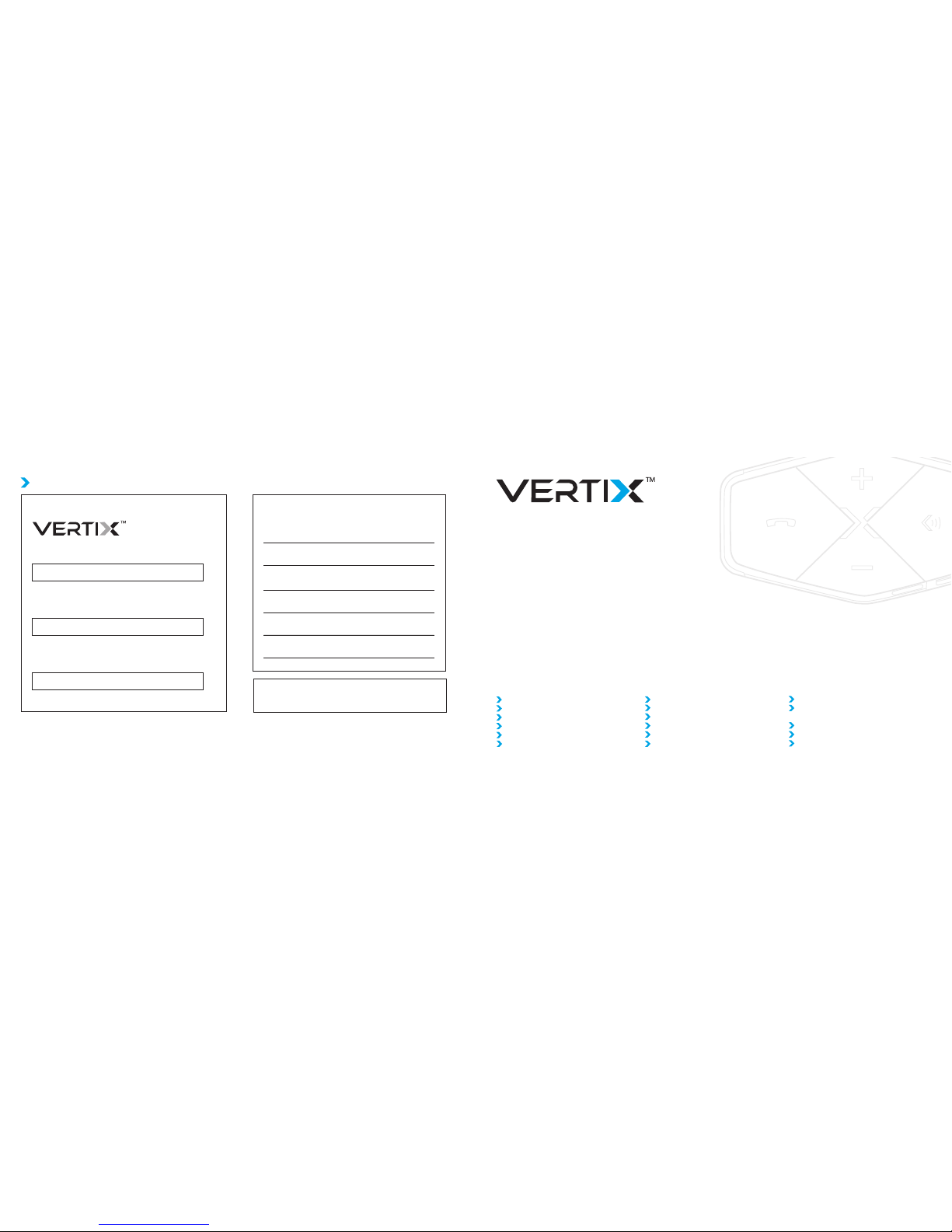
Congratulations for purchasing this ne piece of riding gear to complement the spirit of your ride, regardless of
whether you are riding for pleasure or daily commute. It is always exciting to ride and feel the freedom on your
coveted machine and with friends!
All of us at VERTIX
TM
thank you (and your friends too!) for choosing this product which we believe delivers the
best performance and value to augment your riding pleasure. ENJOY!
Raptor-i Wireless Helmet Communicator
TAME THE NOISE, NOT YOUR SPIRIT!
IMPORTANT NOTICE
INTRODUCTION
WHAT YOU SHOULD HAVE
FUCTIONS
INSTALLATION
1
2
3
3
5
OPERATON AND USE
MODE PRIORITY
USING MOBILE PHONE
USING INTERCOM
6
9
10
11
USING MUSIC PLAYER
SPECIFICATIONS
TROUBLE-SHOOTING FAQS
TERMS AND CONDITIONS
OF LIMITED WARRANTY
12
12
CARE FOR YOUR RAPTOR
13
13
13
REFUND OPTION
18
CONFORMITY NOTICE
18
WARRANTY INFORMATION
19
TABLES OF CONTENTS
19
CERTICATE OF OWNERSHIP
THIS PROVES THAT
NAME
IS THE OWNER OF
MODEL NUMBER AND SERIAL NUMBER
DATE OF PURCHASE
*Please keep your receipt for warranty claims
This Product was purchased from :
Please read IMPORTANT Terms and Conditions
of Limited Warranty inside this user manual.
To activate your warranty, please log-in and register at : www.vertix.com.sg/warranty
www.vertix.co m.sg
For more infomation please contact us at support@xtreme- dsp.com
WARRANTY INFORMATION
User Manual
RAPTOR-00-02-10 Rev 2.0
B12
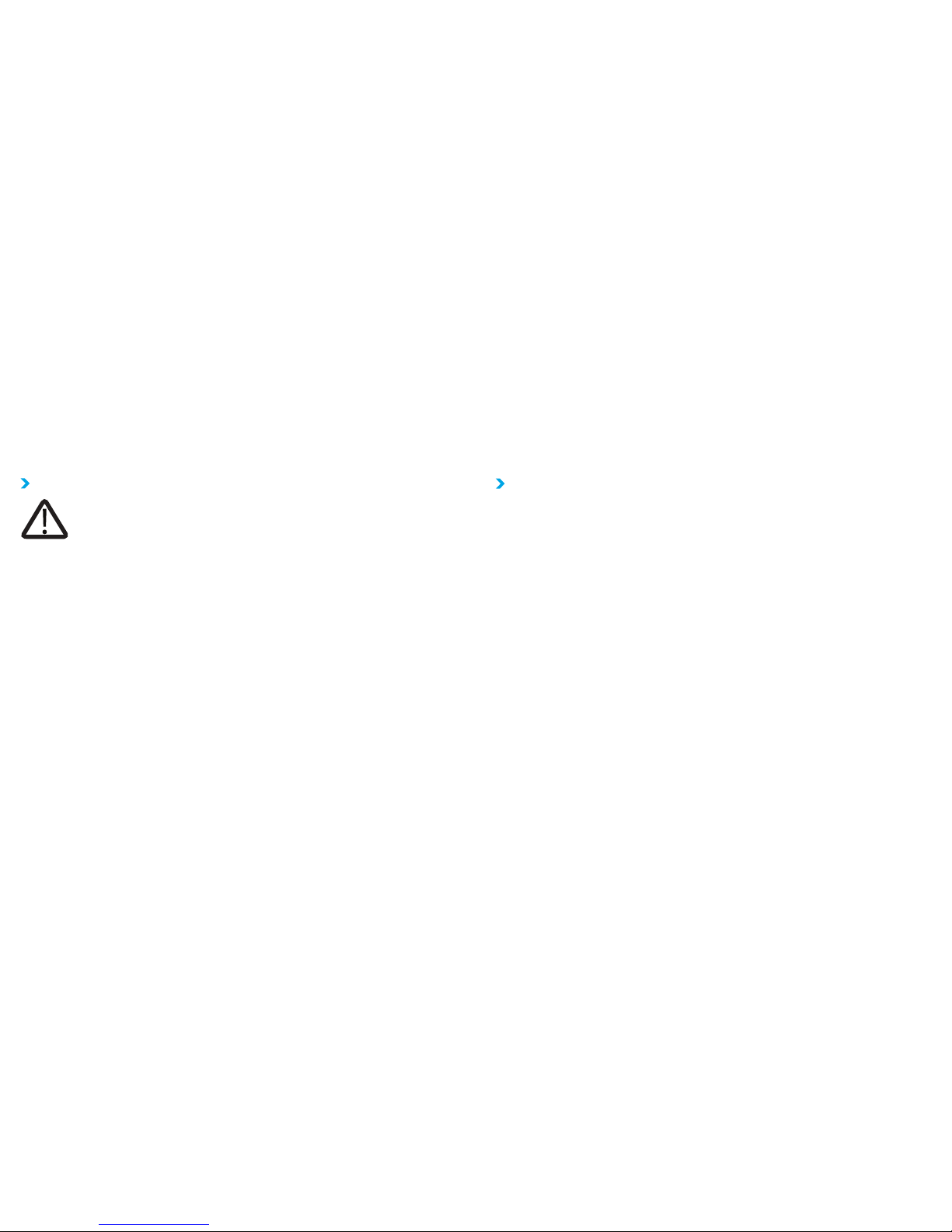
The VERTIX™ Raptor series is a wireless 2.4GHz system designed for easy retrot on helmets. It allows you to
conveniently access audio entertainment, navigation information and communications when wearing your
helmet. The Raptor-i works with most mobile phones, GPS navigation devices and music players equipped with
Bluetooth® technology.
Your Raptor-i is designed with a high quality rubberized double injection molded outer membrane capable of
withstanding weather conditions you are accustomed to while riding or may encounter on longer journeys;
such as heavy rain, hot and cold temperatures. The Raptor-i is aerodynamically designed and when properly
installed will minimize turbulence and drag at high speeds, reducing disturbances and discomfort to the rider.
The Raptor-i comes with your choice of a boom or wired microphone headset with specially tuned speakers to
deliver high quality audio for your music and communications experience. With the Raptor-i's Cut-the-Noise™
Digital Signal Processing (DSP) and Automatic Gain Control (AGC) technologies, you are assured of communications quality which allows you to be heard clearly by the other party. Your Raptor-i will work through 20dB NRR
earplugs to ensure you can hear clearly while protecting your ears against very loud wind-noise levels at high
speeds. As the wind-noise level depends on the helmet design, type and brand, the maximum speed which you
can comfortably communicate will vary. As there are 4 dierent independent volume settings for the Raptor-i,
the volume settings will default to the 50% level everytime you Power ON the unit after a FULL Power OFF.
The Raptor-i’s controls are carefully researched, designed and tested for easy feel and operation with riding
gloves. To further improve ease of use, a handle mounted, ergonomically-designed remote control unit will
soon be available to complement your Remote-Ready Raptor-i.
INTRODUCTION
1
2
IMPORTANT NOTICE
Please comply with your local trac laws when using this product and where required, you can
detach one speaker. Safety must always be your top priority. You are advised not to use this
product under conditions which may put yourself or others at risk of injury. Pull over to the road
shoulder or a safe location to communicate when required.
Adjust the volume prior to riding for each available mode to your desired level bearing in mind that long
exposure to loud sounds can cause hearing impairments. Users are advised to test and acquaint themselves
with the Raptor’s Automatic Gain Control feature (only for mobile phone calls) which automatically increases
the volume when wind-noise is detected. The use of earplugs is highly recommended for riding speeds in
excess of 100kph (62mph) as wind-noise at high speeds is deafening.
By opening and using this product, you explicitly accept the terms and conditions for its use and should this
product be given or loaned to another user, it is your responsibility to inform the user of the above terms and
conditions of use which shall also be applicable to him/her.
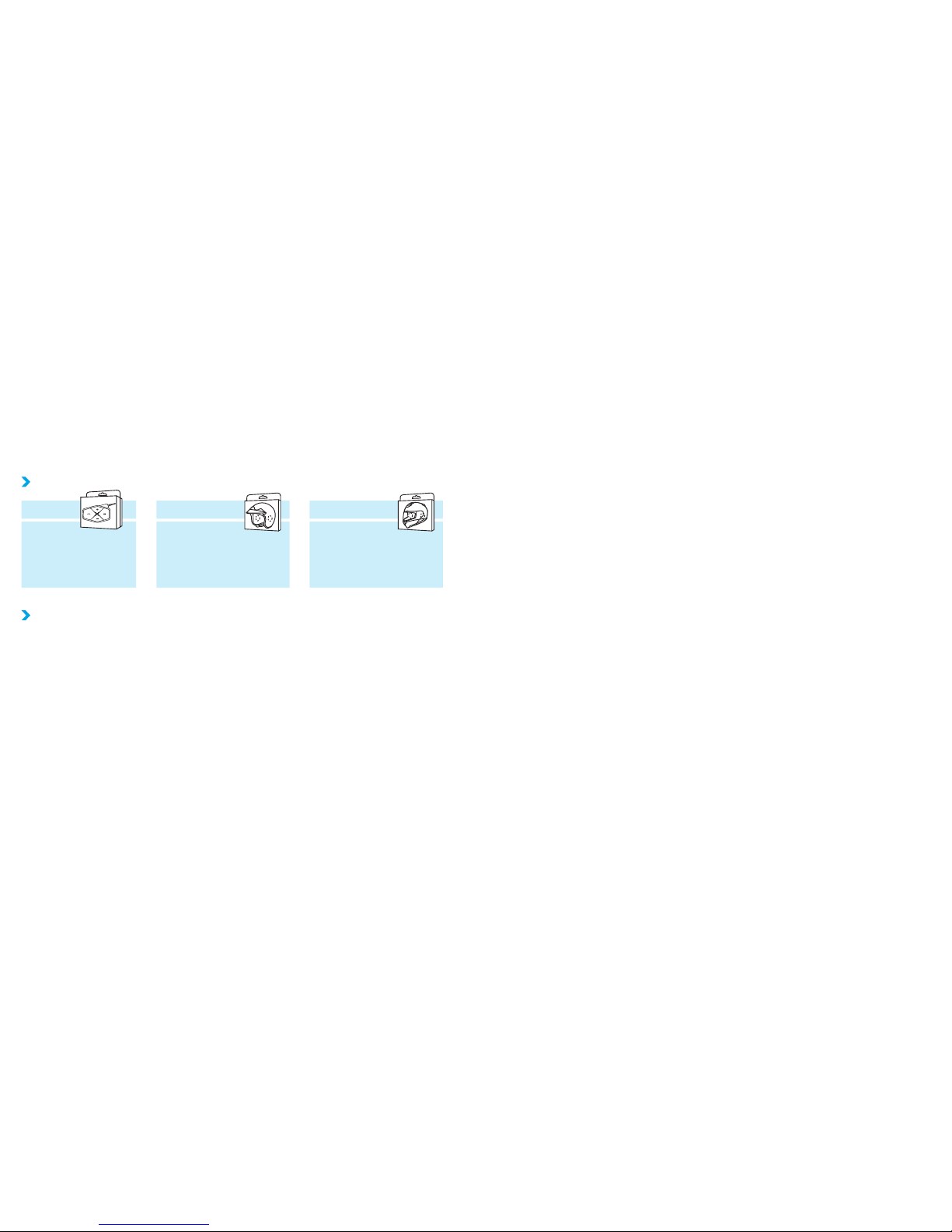
FUNCTIONS
WHAT YOU SHOULD HAVE
Main Unit
1) 1 x Raptor-i
2) 1 x USB charger
3) 1 x USB charging cable
4) 1 x Quick user guide
5) 1 x User manual
1) 1 x 2 Speakers + Boom Mic
2) 1 x EZ-Mount™
3) 1 x User Guide
1) 1 x 2 Speakers + Wired Mic
2) 1 x EZ-Mount™
3) 1 x User Guide
Boom Mic Headset Wired Mic Headset
+ or
Mobile phone functions
Voice dialing (dependent on your mobile phone)
Auto call answer (after approx 12s or 3 rings)
Call reject
Call redial
Last number redial
Call Transfer (between your Raptor-i and mobile phone)
Independent mobile phone volume control
Intercom functions
Supports 3 riders
Easy intercom operation
Full duplex conversations
Maximum intercom range up to 500m or 1,640 ft
(for Line-of-Sight conditions)
Independent intercom volume control
Auto switch to mobile phone for incoming calls
FM radio functions
Frequency Range : 76 – 108 MHz
Independent FM Radio volume control
Auto switch to mobile phone for incoming calls
GPS Sat-Nav functions
Receive audio information from your Bluetooth® GPS Sat-Nav unit
Connects with your mobile phone via your GPS Sat-Nav unit (GPS dependent, please consult your GPS Sat-Nav
user manual)
Independent GPS Sat-Nav volume control (please consult your GPS Sat-Nav user manual)
Auto switch to mobile phone for incoming calls
Music player functions
Compatible with Bluetooth® A2DP music players for High Fidelity Stereo music
Compatible with Bluetooth® AVRCP for music control functions (Next Track, Previous Track, Volume control)
Independent Music volume control
Auto switch to phone for incoming calls
NOTE : For Next Track, Previous Track and volume control to work, your mobile phone or media player MUST
support AVRCP (Audio Video Remote Control Protocol).
3
4
