Vertiv Liebert RX User Manual

Liebert®
RX™ Remote Distribution Cabinet
User Manual

The information contained in this document is subject to change
without notice and may not be suitable for all applications. While
every precaution has been taken to ensure the accuracy and
completeness of this document, Vertiv assumes no responsibility
and disclaims all liability for damages resulting from use of this
information or for any errors or omissions. Refer to other local
practices or building codes as applicable for the correct methods,
tools, and materials to be used in performing procedures not
specifically described in this document.
The products covered by this instruction manual are manufactured
and/or sold by Vertiv This document is the property of Vertiv and
contains confidential and proprietary information owned by Vertiv.
Any copying, use or disclosure of it without the written permission of
Vertiv is strictly prohibited.
Names of companies and products are trademarks or registered
trademarks of the respective companies. Any questions regarding
usage of trademark names should be directed to the original
manufacturer.
Technical Support Site
If you encounter any installation or operational issues with your product, check the pertinent
section of this manual to see if the issue can be resolved by following outlined procedures.
Visit https://www.VertivCo.com/en-us/support/ for additional assistance.

TABLE OF CONTENTS
IMPORTANT SAFETY INSTRUCTIONS . . . . . . . . . . . . . . . . . . . . . . . . . . . . . . . . . . . . . . 1
1.0 INSTALLATION. . . . . . . . . . . . . . . . . . . . . . . . . . . . . . . . . . . . . . . . . . . . . . . . . . . . . . . . 2
1.1 Unpacking and Preliminary Inspection . . . . . . . . . . . . . . . . . . . . . . . . . . . . . . . . . . . . . . . . . . . . . . . . . . 2
1.2 Handling Considerations . . . . . . . . . . . . . . . . . . . . . . . . . . . . . . . . . . . . . . . . . . . . . . . . . . . . . . . . . . . . . . . . 2
1.3 Unit Preparation . . . . . . . . . . . . . . . . . . . . . . . . . . . . . . . . . . . . . . . . . . . . . . . . . . . . . . . . . . . . . . . . . . . . . . . . . 4
1.4 Location Considerations. . . . . . . . . . . . . . . . . . . . . . . . . . . . . . . . . . . . . . . . . . . . . . . . . . . . . . . . . . . . . . . . . 4
1.5 Configurations for Liebert RX Installation . . . . . . . . . . . . . . . . . . . . . . . . . . . . . . . . . . . . . . . . . . . . . . .4
1.5.1 Configuration 1—Single Unit . . . . . . . . . . . . . . . . . . . . . . . . . . . . . . . . . . . . . . . . . . . . . . . . . . . . . . . . . . . . . 5
1.5.2 Configuration 2—Back-to-Back . . . . . . . . . . . . . . . . . . . . . . . . . . . . . . . . . . . . . . . . . . . . . . . . . . . . . . . . . . 5
1.5.3 Configuration 3—Side-By-Side. . . . . . . . . . . . . . . . . . . . . . . . . . . . . . . . . . . . . . . . . . . . . . . . . . . . . . . . . . . 5
1.5.4 Configuration 4—Three Units . . . . . . . . . . . . . . . . . . . . . . . . . . . . . . . . . . . . . . . . . . . . . . . . . . . . . . . . . . . . 6
1.5.5 Configuration 5—Four Units . . . . . . . . . . . . . . . . . . . . . . . . . . . . . . . . . . . . . . . . . . . . . . . . . . . . . . . . . . . . . 6
1.6 Power Wiring. . . . . . . . . . . . . . . . . . . . . . . . . . . . . . . . . . . . . . . . . . . . . . . . . . . . . . . . . . . . . . . . . . . . . . . . . . . . . 8
1.6.1 Input Power Connections. . . . . . . . . . . . . . . . . . . . . . . . . . . . . . . . . . . . . . . . . . . . . . . . . . . . . . . . . . . . . . . . . 8
1.7 Output Power Connections . . . . . . . . . . . . . . . . . . . . . . . . . . . . . . . . . . . . . . . . . . . . . . . . . . . . . . . . . . . . . 14
1.8 Current Plus Monitoring—Optional. . . . . . . . . . . . . . . . . . . . . . . . . . . . . . . . . . . . . . . . . . . . . . . . . . . . . 15
1.8.1 Summary Alarm . . . . . . . . . . . . . . . . . . . . . . . . . . . . . . . . . . . . . . . . . . . . . . . . . . . . . . . . . . . . . . . . . . . . . . . . . 15
1.9 Liebert LDMF™ Monitoring—Optional . . . . . . . . . . . . . . . . . . . . . . . . . . . . . . . . . . . . . . . . . . . . . . . . . . 16
1.9.1 Replacing a CT in the CT Module. . . . . . . . . . . . . . . . . . . . . . . . . . . . . . . . . . . . . . . . . . . . . . . . . . . . . . . . 16
1.10 Liebert LDMF Communication. . . . . . . . . . . . . . . . . . . . . . . . . . . . . . . . . . . . . . . . . . . . . . . . . . . . . . . . . . 18
1.10.1 LDMF Setup Port Connection . . . . . . . . . . . . . . . . . . . . . . . . . . . . . . . . . . . . . . . . . . . . . . . . . . . . . . . . . . . 19
1.10.2 Liebert SiteScan
1.10.3 Summary Alarm . . . . . . . . . . . . . . . . . . . . . . . . . . . . . . . . . . . . . . . . . . . . . . . . . . . . . . . . . . . . . . . . . . . . . . . . . 19
®
Web Monitoring Interface . . . . . . . . . . . . . . . . . . . . . . . . . . . . . . . . . . . . . . . . . . . . 19
2.0 EQUIPMENT INSPECTION AND STARTUP . . . . . . . . . . . . . . . . . . . . . . . . . . . 20
2.1 Internal Inspection . . . . . . . . . . . . . . . . . . . . . . . . . . . . . . . . . . . . . . . . . . . . . . . . . . . . . . . . . . . . . . . . . . . . . .20
2.2 Startup. . . . . . . . . . . . . . . . . . . . . . . . . . . . . . . . . . . . . . . . . . . . . . . . . . . . . . . . . . . . . . . . . . . . . . . . . . . . . . . . . .20
3.0 INSPECTION AND STARTUP CHECKLIST. . . . . . . . . . . . . . . . . . . . . . . . . . . . . 21
3.1 Inspection. . . . . . . . . . . . . . . . . . . . . . . . . . . . . . . . . . . . . . . . . . . . . . . . . . . . . . . . . . . . . . . . . . . . . . . . . . . . . . . 21
3.2 Startup. . . . . . . . . . . . . . . . . . . . . . . . . . . . . . . . . . . . . . . . . . . . . . . . . . . . . . . . . . . . . . . . . . . . . . . . . . . . . . . . . .22
3.3 Monitoring System Check Out. . . . . . . . . . . . . . . . . . . . . . . . . . . . . . . . . . . . . . . . . . . . . . . . . . . . . . . . . . 22
4.0 OPERATING INSTRUCTIONS . . . . . . . . . . . . . . . . . . . . . . . . . . . . . . . . . . . . . . . . .23
4.1 Startup Procedures . . . . . . . . . . . . . . . . . . . . . . . . . . . . . . . . . . . . . . . . . . . . . . . . . . . . . . . . . . . . . . . . . . . . .23
4.2 Normal System Shutdown . . . . . . . . . . . . . . . . . . . . . . . . . . . . . . . . . . . . . . . . . . . . . . . . . . . . . . . . . . . . . .23
4.3 Normal System Turn On . . . . . . . . . . . . . . . . . . . . . . . . . . . . . . . . . . . . . . . . . . . . . . . . . . . . . . . . . . . . . . . .23
4.4 Current Plus Monitoring—Optional. . . . . . . . . . . . . . . . . . . . . . . . . . . . . . . . . . . . . . . . . . . . . . . . . . . . .23
4.5 Liebert LDMF™—Optional . . . . . . . . . . . . . . . . . . . . . . . . . . . . . . . . . . . . . . . . . . . . . . . . . . . . . . . . . . . . . .25
5.0 MAINTENANCE . . . . . . . . . . . . . . . . . . . . . . . . . . . . . . . . . . . . . . . . . . . . . . . . . . . . . .26
5.1 Repair . . . . . . . . . . . . . . . . . . . . . . . . . . . . . . . . . . . . . . . . . . . . . . . . . . . . . . . . . . . . . . . . . . . . . . . . . . . . . . . . . . .26
5.2 Inspection & Cleaning . . . . . . . . . . . . . . . . . . . . . . . . . . . . . . . . . . . . . . . . . . . . . . . . . . . . . . . . . . . . . . . . . .26
5.2.1 Inspection Schedule. . . . . . . . . . . . . . . . . . . . . . . . . . . . . . . . . . . . . . . . . . . . . . . . . . . . . . . . . . . . . . . . . . . . .26
Vertiv | Liebert® RX™ Remote Distribution Cabinet User Manual | i

FIGURES
Figure 1 Typical cabinet and floor planning dimension data . . . . . . . . . . . . . . . . . . . . . . . . . . . . . . . . . . 3
Figure 2 Configuration 2 and Configuration 3—Two Liebert RX units . . . . . . . . . . . . . . . . . . . . . . . . . 6
Figure 3 Configuration 4—Three units and Configuration 5—Four units. . . . . . . . . . . . . . . . . . . . . . 7
Figure 4 Input electrical field connection location for units with main panelboard breaker . . . 9
Figure 5 Input electrical field connection location for units without main panelboard breaker.
10
Figure 6 Electrical field connections for units with LDMF monitoring . . . . . . . . . . . . . . . . . . . . . . . . 11
Figure 7 Electrical field connection for units with Current Plus Monitoring . . . . . . . . . . . . . . . . . . 12
Figure 8 Liebert LDMF™, Liebert SiteScan® and Liebert IntelliSlot™ location and connection de-
tails13
Figure 9 Current Plus Monitoring adapter board electrical field connections . . . . . . . . . . . . . . . . 15
Figure 10 Electrical field connections for CT Module replacement CTs . . . . . . . . . . . . . . . . . . . . . . . 17
Figure 11 Electrical field connections for Liebert LDMF™ summary alarm. . . . . . . . . . . . . . . . . . . . . 18
Figure 12 Liebert LDMF local display . . . . . . . . . . . . . . . . . . . . . . . . . . . . . . . . . . . . . . . . . . . . . . . . . . . . . . . . . .25
TAB LES
Table 1 Maximum wire range recommended torque values . . . . . . . . . . . . . . . . . . . . . . . . . . . . . . . . .20
Vertiv | Liebert® RX™ Remote Distribution Cabinet User Manual | ii
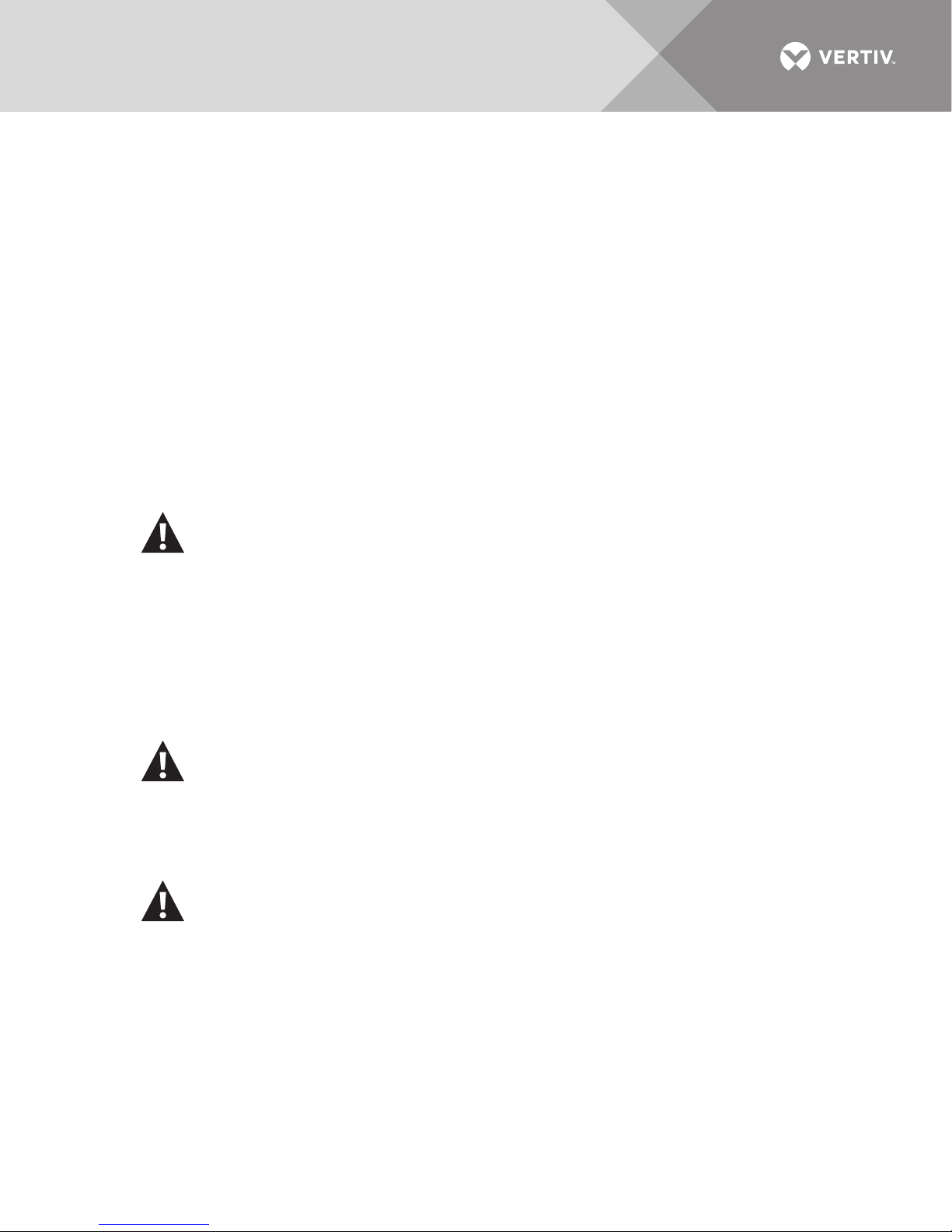
IMPORTANT SAFETY INSTRUCTIONS
SAVE THESE INSTRUCTIONS
This manual contains important instructions that should be followed during installation of the
Liebert RX. Read this manual thoroughly, paying special attention to the sections that apply to
your installation, before installing or operating the Liebert RX. Retain this manual for use by
installing personnel.
Only properly trained and qualified personnel wearing appropriate safety headgear, gloves, shoes
and glasses should be involved in installing the Liebert RX or preparing the unit for installation.
In case of fire involving electrical equipment, use only carbon dioxide fire extinguishers or those
approved for use in fighting electrical fires.
Extreme caution is required when performing installation and maintenance.
Special safety precautions are required for procedures involving handling, installation and
maintenance of the Liebert RX. Observe all safety precautions in this manual before handling or
installing the unit. Observe all precautions in this manual before as well as during performance of
all maintenance procedures.
WARNING
Risk of electric shock. May cause personal injury or death.
Verify that all incoming line voltage (power) circuits are de-energized and locked out
before installing cables or making connections in the unit.
Equipment inspection and startup should be performed only by properly trained and
qualified personnel wearing appropriate safety headgear, gloves and shoes. Lethal voltages
are present during startup procedures. Electrical safety precautions must be followed
throughout inspection and startup.
Only properly trained and qualified service personnel wearing appropriate safety headgear,
gloves, shoes and glasses should perform maintenance on the Liebert RX. All voltage
sources to the unit must be disconnected before inspecting or cleaning within the cabinet.
WARNING
Risk of electric shock. May cause personal injury or death.
Lethal voltages exist within the equipment during operation. Observe all warnings and
cautions in this manual. Failure to comply may result in serious injury or death. Obtain
qualified service for this equipment as instructed. All power wiring should be installed by
licensed electricians and must comply with the NEC and applicable codes.
WARNING
Risk of heavy unit falling or tipping over. Improper handling can cause equipment damage,
injury or death.
The unit should NOT be loosened from the shipping pallet until after all handling by forklift
or pallet jack is completed. Exercise extreme care when handling Liebert RX cabinets to
avoid equipment damage or injury to personnel.
ELECTROMAGNETIC COMPATIBILITY—The Liebert RX complies with the limits for a Class A
Digital Device, pursuant to Part 15 of FCC rules. Operation is subject to the following two
conditions:
• This device may not cause harmful interference, and
• This device must accept any interference received, including interference that may cause undesired
operation.
Vertiv | Liebert® RX™ Remote Distribution Cabinet User Manual | 1

Operating this device in a residential area is likely to cause harmful interference that users must
correct at their own expense.
The Liebert RX complies with the requirements of EMC Directive 2004/108/EC and the
published technical standards. Continued compliance requires installation in accordance with
these instructions and use of accessories approved by Vertiv.
Vertiv | Liebert® RX™ Remote Distribution Cabinet User Manual | 2
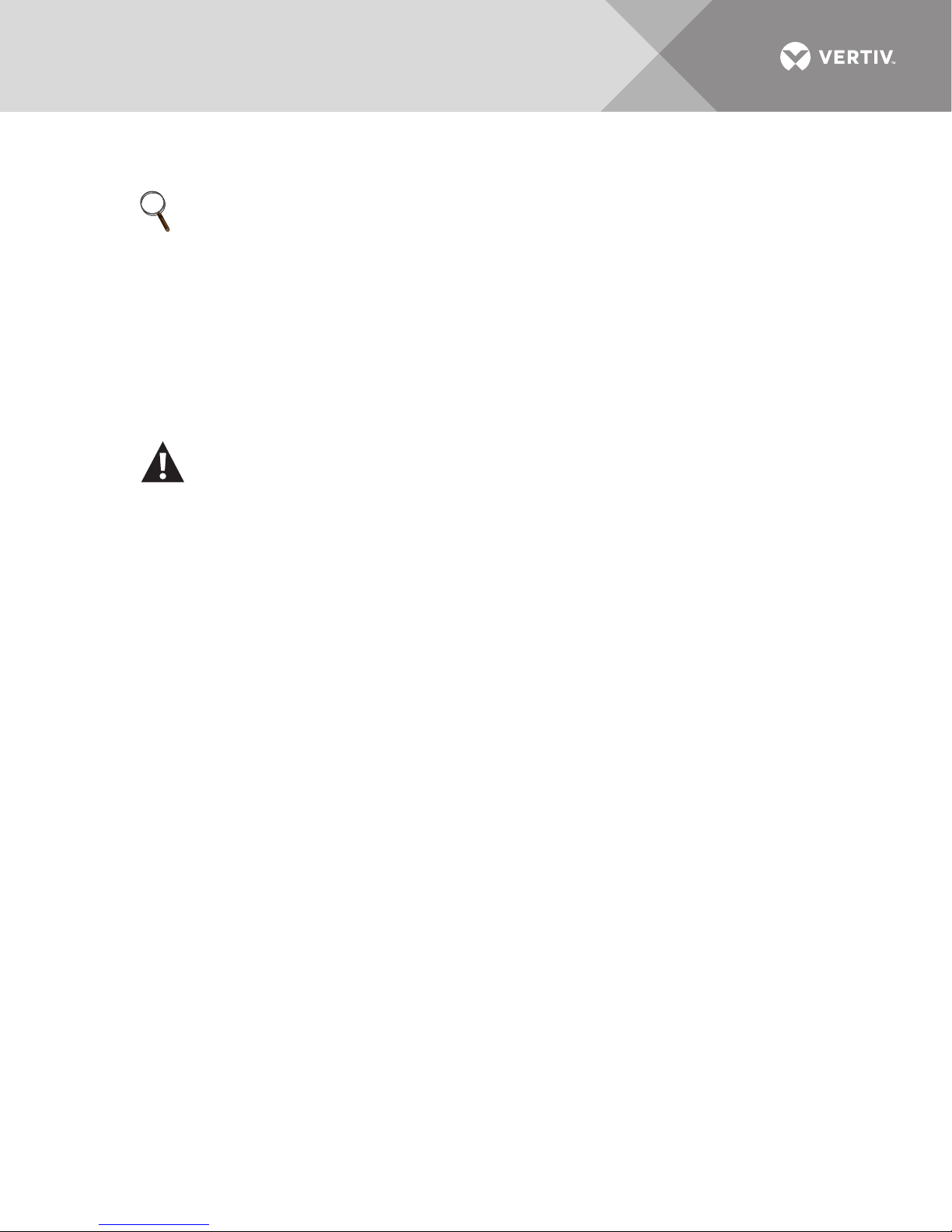
1.0 INSTALLATION
NOTE
Read this entire manual before installing and operating the system. Upon receipt of a Liebert RX,
the installer should perform the following steps to ensure a top-quality installation.
1.1 Unpacking and Preliminary Inspection
A top-quality installation begins on the receiving dock.
• Inspect the shipment for damage or signs of mishandling before unpacking the unit(s).
•Check Shock-Watch
• Uncrate the unit carefully. Use care to avoid puncturing the container with sharp objects that would
damage the contents.
• Remove the packing and vapor barriers and inspect the equipment for any obvious shipping damage.
™
indicator.
WARNING
Risk of heavy unit falling over. Improper handling can cause equipment damage, injury or
death.
The unit should NOT be loosened from the shipping pallet until after all handling by forklift
or pallet jack is completed. Exercise extreme care when handling Liebert RX cabinets to
avoid equipment damage or injury to personnel.
1.2 Handling Considerations
The Liebert RX is bolted to a wooden pallet to allow handling by a forklift, pallet jack or similar
equipment.
Check size and weight—Refer to the cabinet drawings furnished with the unit for size and
weight information. Typical cabinet dimensions and weights are shown in Figure 1.
Plan the route—The route that the unit will follow to its installation area should be planned to
ensure that all passages are large enough to accommodate the unit and that the floors are strong
enough to support the weight. Check all doorways, hallways elevators, ramps and other portions
of the route to determine if there are any obstructions and to ensure each is large enough and
strong enough to allow easy passage.
Move with care—The Liebert RX should be moved to the installation area on the wooden pallet
using forklift or pallet jack.
If any damage is observed—Immediately file a damage claim with the shipping agency and
forward a copy to:
Vertiv
1050 Dearborn Drive
P.O. Box 29186
Columbus, Ohio 43229 USA
Vertiv | Liebert® RX™ Remote Distribution Cabinet User Manual | 3
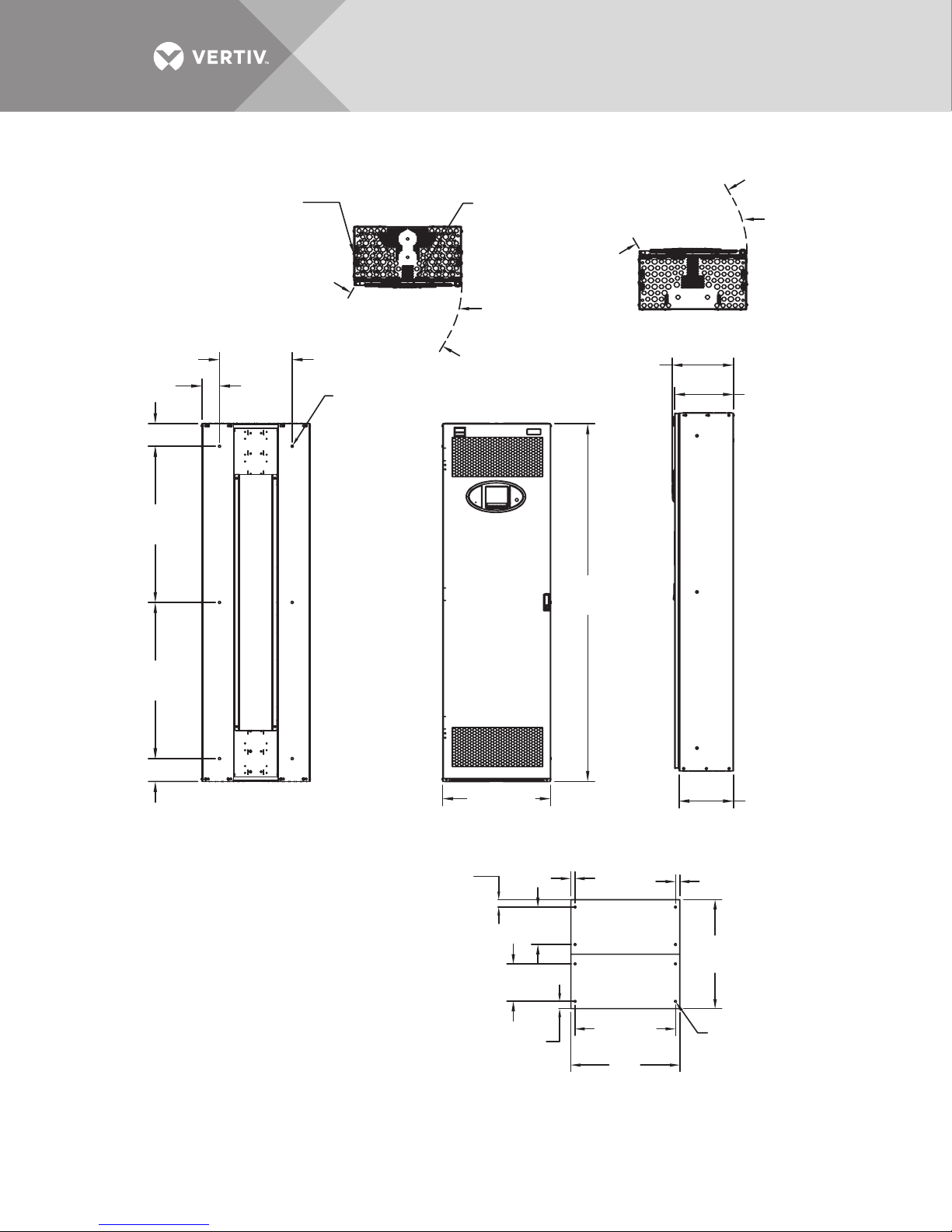
Figure 1 Typical cabinet and floor planning dimension data
3.88" (98mm)
5" (127mm)
34.37"
(873mm)
Clearance of 18"
(457mm) above unit
is recommended
for cooling airflow
16"
(406mm)
23.7 (602mm)
Top
0.44"
(11.1mm)
Clearance
Holes
Clearance of 36"
(914mm) at front
is recommended
for service access
120-degree
door
swing
13.41" (341mm)
Overall Depth
Including Bezel
78.74"
(2000mm)
23.7" (602mm)
Bottom
120-degree
door
swing
12.93"
(328mm)
34.37"
(873mm)
5" (127mm)
Rear
Mounting Holes to Attach to
Wall or Supports
NOTES:
1. Weight—225 lb. (102kg)
2. Heat Output—3412BTU/Hr (1kW)
3. Unit cannot be free-standing; it must be
attached to a wall or other support;
hardware supplied by others.
4. Units can be attached back-to-back,
side-by-side (if attached to a wall or
other support) or back-to-back with
units on one or both sides. Hardware is
included with each unit.
5. Shown with optional monitoring display.
6. See Drawing RX11001 for conduit plate details.
1.63"
(41.3mm)
23.75"
(603mm)
Front Right Side
8.25"
(210mm)
8.25"
(210mm)
1.63"
(41.3mm)
0.95"
(24mm)
22.09"
(561mm)
24"
(610mm)
0.95" (24mm)
24"
(610mm)
Ø 0.44"
(11.1mm)
Clearance
Holes
Floor Mounting
11.88" (302mm)
RX11000
Rev. 4
Vertiv | Liebert® RX™ Remote Distribution Cabinet User Manual | 4
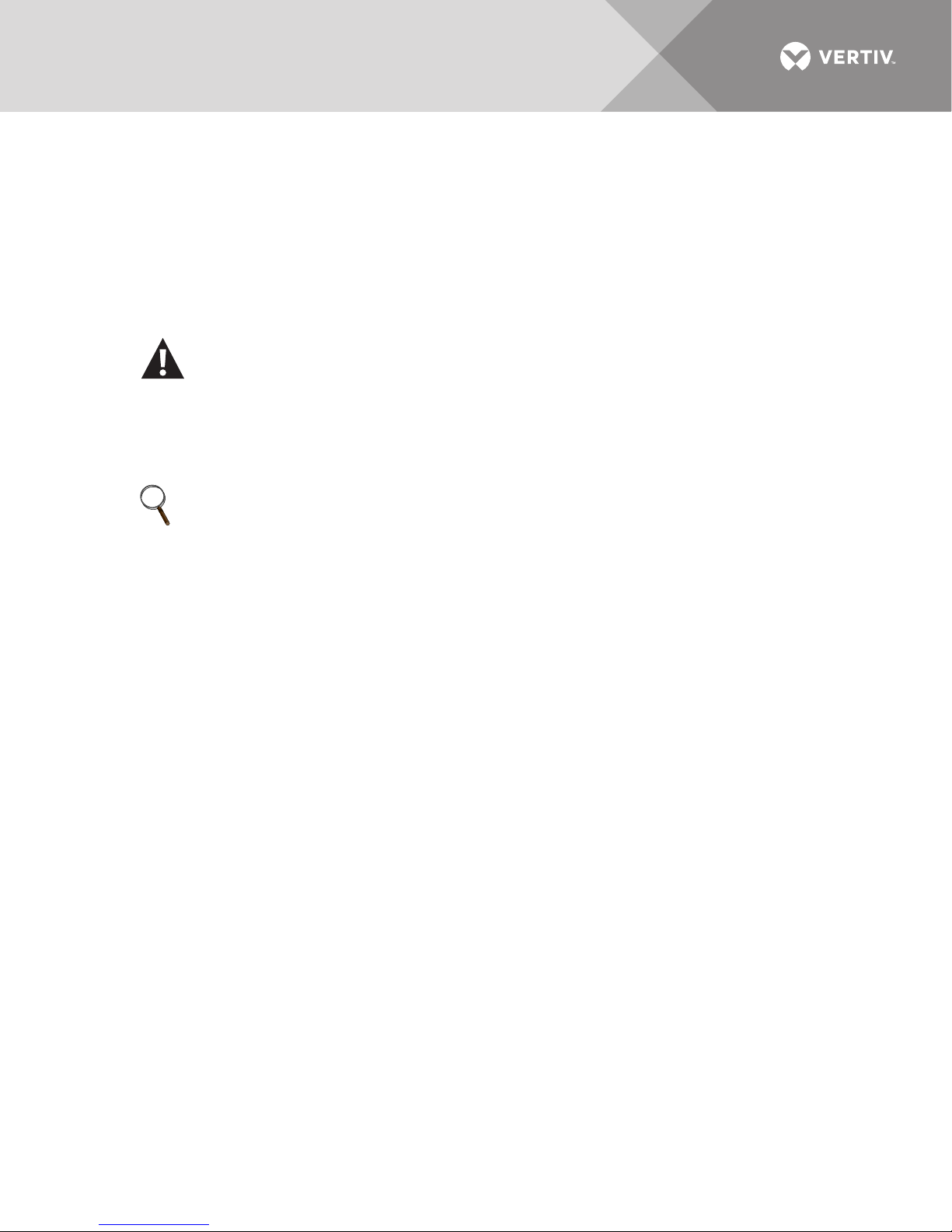
1.3 Unit Preparation
The Liebert RX may be easily removed from the shipping pallet and installed by customer
personnel. A typical procedure is as follows:
• Set the shipping pallet in a level area where there is enough room lift the Liebert RX off the pallet onto the
raised floor.
• Remove front door.
• Unbolt the unit from the shipping pallet. There is a bolt in each of the four bottom corners.
• Use a lifting device or an appropriate number of personnel to lift the unit off the pallet and place it on the
floor.
WARNING
Risk of heavy unit falling or tipping over. Can cause property damage, personal injury or
death.
A single Liebert RX is not designed to be a free-standing unit and may present a tipping
hazard. The Liebert RX must be properly supported and braced until it is securely attached
to a supporting structure.
NOTE
Before maneuvering the unit into its final position, read and follow all advisories in 1.4 - Location
Considerations
1.4 Location Considerations
The Liebert RX should be installed in the data center and close to the load(s) it is supplying.
Equipment location should employ the shortest output distribution cable runs consistent with
logical equipment arrangement and allowances for additional equipment.
The Liebert RX should be installed in an environment with an ambient temperature range of 32°F
to 104°F (0°C to 40°C) with a relative humidity of 0% to 95% (non-condensing).
Required clearance above the unit for cooling air flow is 18" (460 mm); clearance below for cables
is 12" (305mm) minimum. Bottom clearance is required for exit of cables/conduits and for cooling
airflow. This clearance is automatically provided by a raised floor with a minimum height of 12"
(305mm).
Recommended minimum service clearances are shown in 1.5 - Configurations for Liebert RX
Installation and Figures 2 and 3. The indicated clearance at the front of the unit is required for
service access by the National Electrical Code (NEC). Clearance above the unit is required for
cooling airflow (exhaust).
As with all electrical devices, the Liebert RX produces heat under normal operation. The heat
output is 3412 BTU/Hr (1 kWH). This heat output should be included when calculating the
environmental conditions of the room.
Vertiv | Liebert® RX™ Remote Distribution Cabinet User Manual | 5
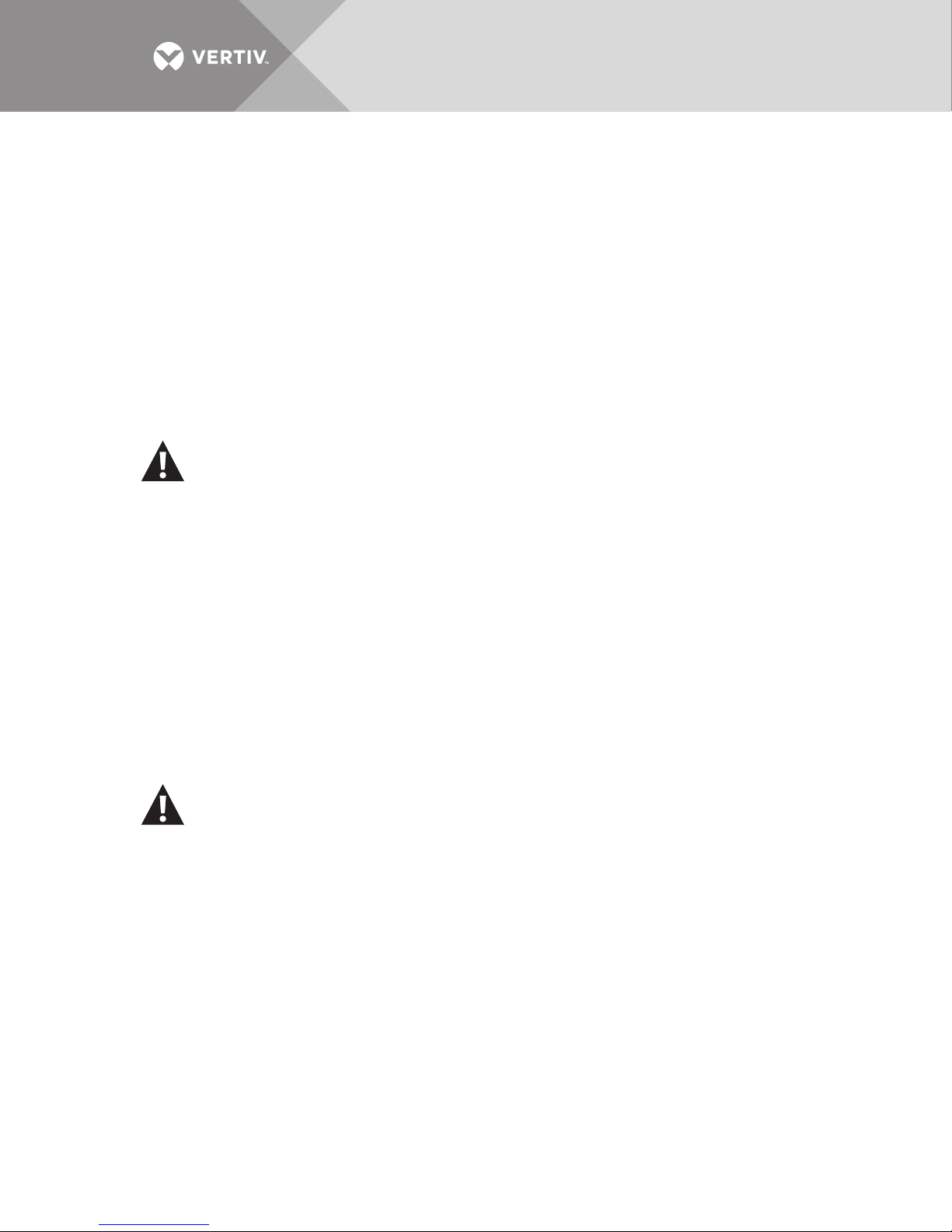
1.5 Configurations for Liebert RX Installation
The Liebert RX can be installed in any of five configurations. Installation will vary depending on
the chosen configuration.
• Configuration 1—Single unit
• Configuration 2—Two units attached back-to-back
• Configuration 3—Two units attached side-by-side
• Configuration 4—Three units: two attached back-to-back with the third attached to one side
• Configuration 5—Four units: two units attached back-to-back with one unit attached to each side
1.5.1 Configuration 1—Single Unit
This single-unit configuration is 24" (610mm) wide and 12" (305mm) deep. It must be secured to a
wall, rack or other structure. The required front service access is:
• 36" (914 mm) for units up to 150V to ground
• 42" (1067 mm) for units over 150V to ground
WARNING
Risk of heavy unit falling or tipping over. Can cause property damage, personal injury or
death.
The Liebert RX is not designed to be a free-standing unit in this configuration and may
present a tipping hazard. The Liebert RX must be properly supported until it is securely
attached to a supporting structure.
1.5.2 Configuration 2—Back-to-Back
This two-unit configuration is attached back-to-back and is 24" (610mm) wide and 24" (610mm)
deep. The two units can be can be installed in place of a floor tile. Remove one 24" x 24" (610 x
610mm) floor tile and position the Liebert RX over the opening, the unit will rest on top of the
raised floor cross members on all four sides. Refer to Figure 2.
1.5.3 Configuration 3—Side-By-Side
This two unit configuration is attached side-by-side and is 48" wide and 12" (305mm) deep. The
units must be secured to a wall, rack or other structure. Refer to Figure 2.
WARNING
Risk of heavy unit falling or tipping over. Can cause property damage, injury or death.
The Liebert RX is not designed to be a free-standing unit in this configuration and may
present a tipping hazard. The Liebert RX must be properly supported until it is securely
attached to a supporting structure.
Vertiv | Liebert® RX™ Remote Distribution Cabinet User Manual | 6
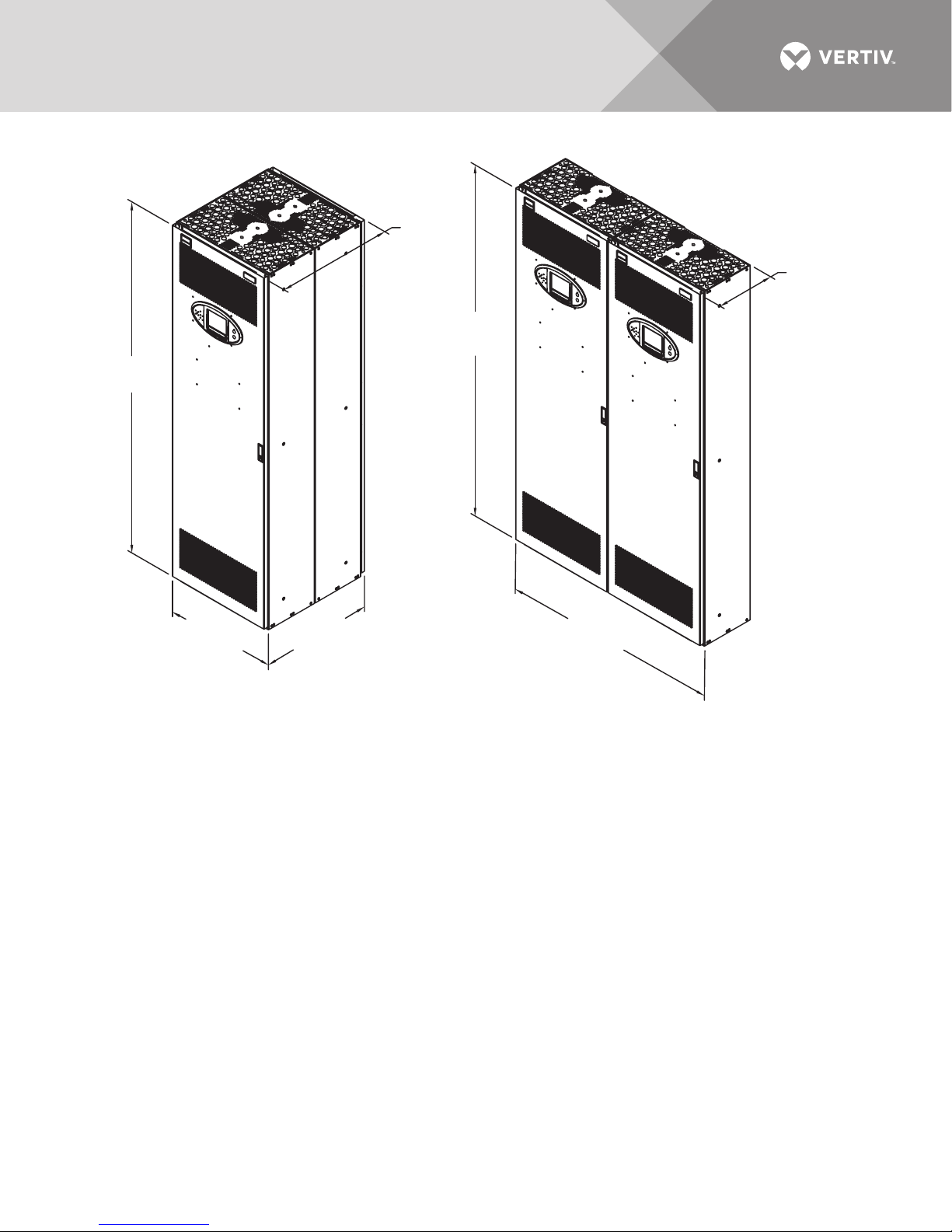
Figure 2 Configuration 2 and Configuration 3—Two Liebert RX units
25.86"
(657mm)
78.74"
(2000mm)
78.74"
(2000mm)
12.93"
(328mm)
23.75"
(603mm)
23.75"
(603mm)
47.5"
(1207mm)
CONFIGURATION 3
CONFIGURATION 2
Side-by-Side
Back-to-Back
NOTES:
1. Units are ordered and shipped separately.
Units can be attached in the field as shown.
2. Side-by-side units are not free-standing. They
must be attached to a wall or other support.
Mounting hardware supplied by others.
3. Hardware to attach units to each
other is factory-supplied.
4. Shown with optional monitoring display.
5. Configuration 2 requires front and rear
service access.
6. Configuration 3 requires front service access.
7. Service access clearance dimensions:
36" (914mm) for units up to 150V to ground
42" (1067mm) for units over 150V to ground
8. Clearance above the unit for cooling air flow: 18"
(460 mm) minimum
9. Clearance below for cables:12" (305mm)
minimum.
RX17000
Rev. 1
1.5.4 Configuration 4—Three Units
This three-unit configuration has two units attached back-to-back with a third unit attached to
the side. It is 36" wide and 24" (610mm) deep. These units are free-standing and can be set on a
raised floor. Refer to Figure 3.
1.5.5 Configuration 5—Four Units
This four-unit configuration has two units attached back-to-back with one unit attached to each
side. It is 48" wide and 24" (610mm) deep. These units are free-standing and can be set on a raised
floor. Refer to Figure 3.
Vertiv | Liebert® RX™ Remote Distribution Cabinet User Manual | 7
