Page 1

Liebert® DPM
User M a nual
Page 2
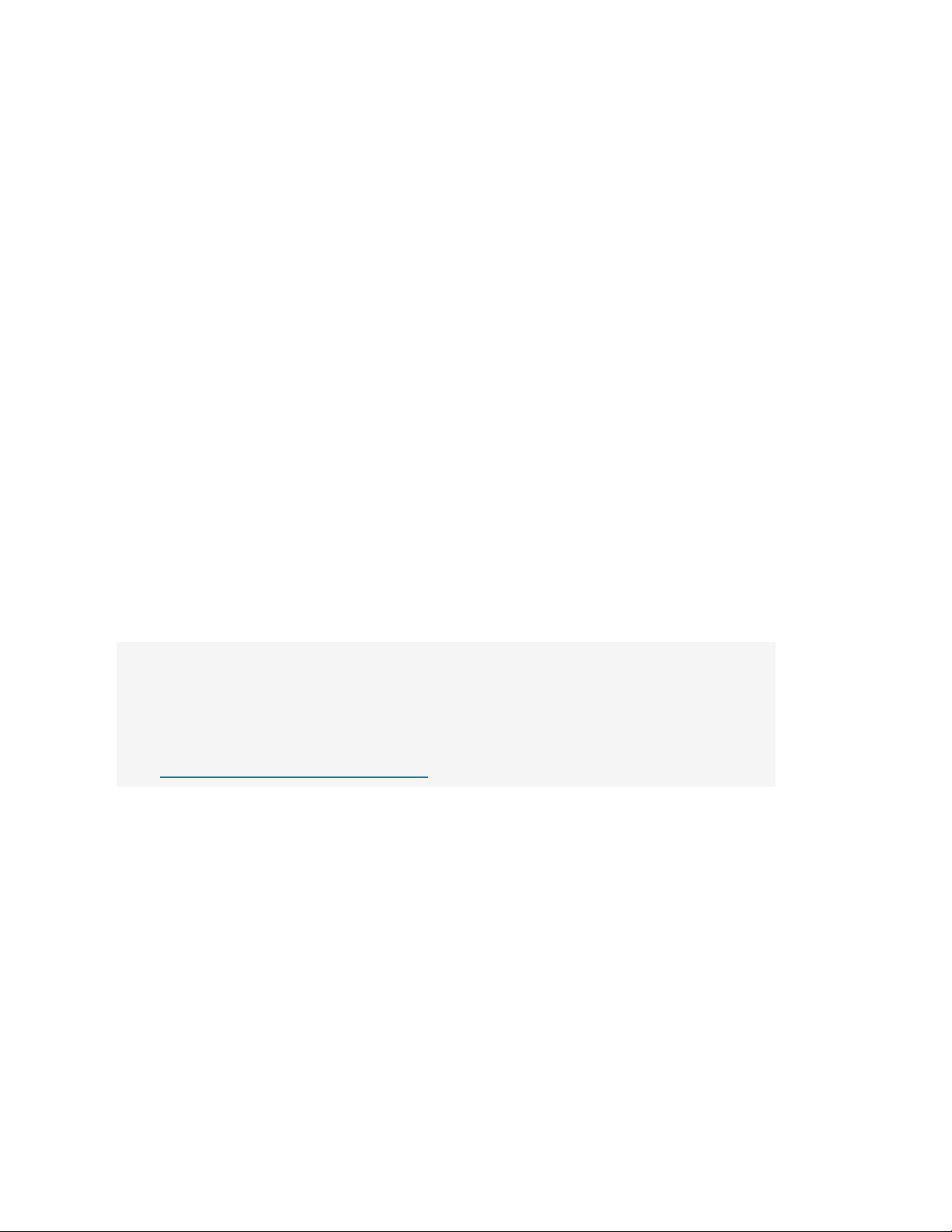
Ve r tiv ™ D P M U s e r M anual
T h e inform a t ion c ontained in th is d o cu m ent is su b je ct to c h a n g e
withou t no tice and m a y no t b e su it able for a ll ap p lica t ion s. W h ile
eve ry p r eca u t io n ha s b een take n to en su re t h e a c cu racy an d
com p let eness of th is d ocument, Vert iv assu m e s n o resp onsib ility
and d isc la im s a ll liability for d a m a g e s resu lt in g from use of t h is
in for m ation or for a n y erro rs o r omiss ion s. R e fe r t o ot h e r lo cal
p rac t ic es o r b u ild in g co d es a s a p p lica b le for the cor rec t m e th od s,
tools, an d m at erials to b e u se d in p e rform ing p r oce d u r es n o t
sp e c ifically des cribed in th is d o cu m ent.
T h e p r od uct s c ov e red by th is in struction ma n u al a re m anu fa c tu red
and/or sold b y V e rtiv. T h is d ocumen t is th e p rop e rty of V e rtiv an d
con t a in s c onfid e n t ia l an d p r opriet a ry in f or m a tion own ed by Ve rtiv.
An y c opyin g , u s e or disclosure o f it w it h ou t th e writte n pe rmissio n
of V ertiv is str ict ly pr ohib it e d .
N a m es o f com p a n ies a n d pr oduct s a re tra d e m ark s or reg ist ere d
tra d e m ark s of t h e r esp e ctive com p a n ies. A n y q u estion s r egard ing
u sa g e of t rad e m a rk n a m es s h ould b e d irec ted to t h e orig in a l
m an u fa c tu rer .
T e c h nic a l Supp ort Site
If you en c oun ter any in stalla tion or op e ration a l issu e s with y ou r p rod u ct , c h e ck th e p ertinen t
se ction of th is m a n u a l to s ee if t h e issue can b e r esolv ed b y followin g o u t lined proced u r es.
Visit h t tps:/ /ww w.ver tiv .c om /e n -us/ su ppor t/ for additional a ss ista n c e .
Ve rtiv ™ | D P M U ser M anua l
Page 3
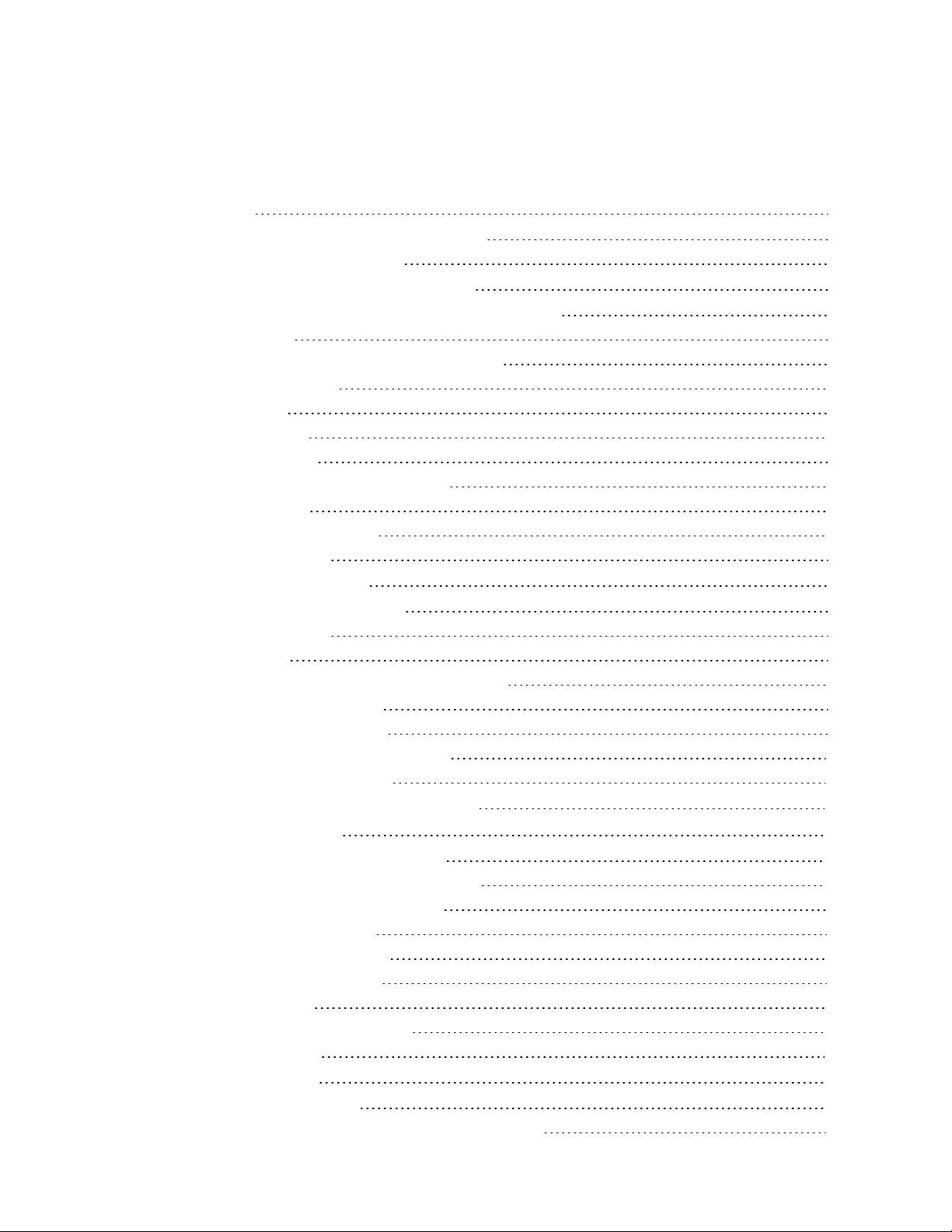
Ve r tiv ™ D P M U s e r M anual
TA B LE O F CO N TEN TS
1 In trod uction 1
1.1 To u c h scr een Con t rol Panel a n d Us er In terfac e 1
1.2 Com p on ent N a m in g a n d La b elin g 4
2 T ouc hsc r e en Displa y a nd U ser Inter fa c e 5
2.1 R estrict Ph y sical A c ces s with B arr ie rs or S e t L og in Co d es 6
2.1.1 Defau lt PIN s 6
2.2 SYS T EM PA N E L : O ne- L in e Disp lay Co m p onen t s 9
2.3 Cust omizing t h e D isp la y 10
2.3.1 E d it a V iew 10
2.3.2 Cre a te a V ie w 11
2.3.3 R emov e a View 13
2.4 Using t h e E d it Icon t o C u stom ize L a y out 13
2.4.1 C h an ge Pa n e l 14
2.4.2 R esize or De le t e a P an el 14
2.4.3 Ch oo se a T h e m e 15
3 S e tting Displa y Prop erties 17
3.1 S e ttin g D a te, T im e an d Time Zon e 18
3.2 Change th e T im e Z one 18
3.3 C h an ge the Dat e 19
3.4 C h an g in g Da t e, T im e an d Me asu r em ent Fo rmats 19
3.4.1 C h a n g e th e D ate F or m a t 19
3.4.2 Ch ang e th e T im e F or m a t 19
3.4.3 Change the M eas u rem en t Sy ste m 20
3.5 C r eate or M od ify C u stom L a b els 20
4 L o g In to the T ouc hsc r een Contro l Panel 23
5 Context M e nu C ont r ols 27
5.1 C on tex t M e n u Co m m a n d s fo r O p e rators 28
5.2 Con t ext Men u C ommands for Adm in ist rat ors 29
5.2.1 V ie w or C h a n g e N et wor k S ettings 31
5.2.2 Chang e In p u t Con tact s 33
5.2.3 C h an ge O u t p u t C on tac t s 35
5.2.4 C on fig u re S t a tu s Gau ge 37
5.2.5 S e ttin g s - Unit 3 9
5.2.6 S ett ings - Import a n d E x p ort 39
5.2.7 Im p ort Se ttin g s 40
6 V iew S yst e m S t a tus 43
6.1 View O v era ll S y st em S t a tus 43
6.2 V ie w C ompon e n t S t a tu s with O n e-Lin e D ia g r am L inks 45
iii
Page 4
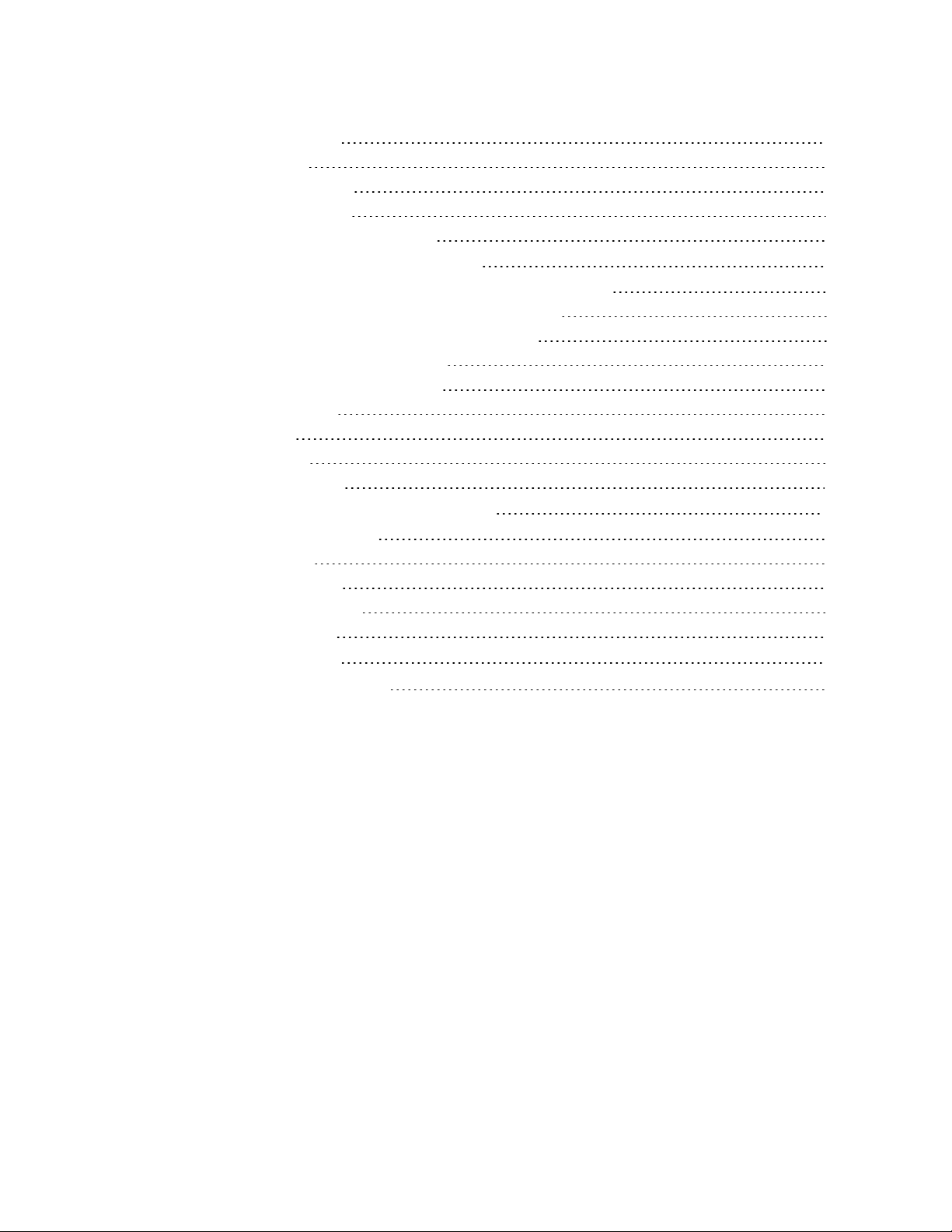
Ve r tiv ™ D P M U s e r M anual
6.2.1 P a n elb oar d St a tus 45
6.2.2 R ese t E n e rgy 49
6.2.3 R ese t Peak De m a n d 49
6.2.4 R e set P eak Cu rre n t 50
6.2.5 View T ransformer C o n figu ration 50
7 A d d , R emov e a nd C onfig ure Component s 51
7.1 C h an ge Com p o n ent C onfig u ra t ion w it h One- Lin e D ia g r a m L inks 51
7.1.1 Panelboa r d C o n figu rat ion : O n e-L ine Diagra m Lin ks 51
7.1.2 Br eake r C on figurat io n : O ne- L in e Diagra m Links 53
7.2 R e m ove O n e B rea k er fr om a P an elb oar d 5 5
7.3 R em ov e A ll B rea k ers fro m a Pan elb oar d 56
7.4 In s tall M u ltiple B rea k ers 58
7.5 Ch an g e a B reak er 59
7.5.1 A d d a B reak er 59
7.5.2 Set Brea k er Det ails 60
8 R e set , S ile nce a nd Filte r Faults a nd E v ent s 6 3
8 .1 Active E V E N T S List : O ve rview 63
8 .2 E v ent L og : O v erview 63
8 .3 M an ag e an A c t iv e E v ent 6 3
8 .4 F ilte r E vents : A c tiv e Even ts 65
8 .5 Filt er Even t s: Even t Log 66
9 V e rtiv™ L ife ™ S e rvic e s 6 9
10 Fa ult s, W arning s a nd E vent s 7 1
iv
Page 5

Ve r tiv ™ D P M U s e r M anual
1 In troduction
T h e V ertiv™ Lie b ert ® DP M offers t h e h ighest c ap ability for contr ol, c ommun ic a tion a n d mon itorin g of
p ow er d istribution unit s and r emot e p owe r p a n e ls (PD Us a n d RPP s).
T h e T ou ch sc r een Co n trol Pan el’s integ r ated inter fa c e sim p lifie s m onit or in g a n d managin g th e P DU or
R PP wher e it is in st a lled . T h e c ontr ol c ollects inform a t io n a b ou t t h e P DU o r R P P’s s etu p a n d op e ration an d
p resen ts it in a s tan dar d ized fo rmat. T h is sim p le, dyn amic d isp lay sp eed s opera tor re spon se to c h a n g ing
p ow er in p u t and d e m an d .
Many set tin g s, in c ludin g compon en t na m e s, n u m b e r of inpu ts a n d oth er c on figurat io n ite m s, will b e m a d e
b y V ertiv™ p ers on nel wh en set t in g up t h e PDU o r R P P a n d Lie b e rt DPM . T h ese will d epend on t h e P DU o r
R PP m od el, it s fe ature s an d s it e requirem en t s. Many set tin g s a n d compon e n t n am es c an b e mod ifie d by
p erson n el with A d m inistr a tor log in a ccess.
T h e L ie b e rt DP M ’s in te rfa ce will d isp la y d a t a e it h er g raphic ally or as tex t , wh ic h e ver t h e u ser choo se s (see
Liebert ® D PM M a in Disp la y , G raphic al V iew , O b serv e r L evel on t h e n e x t p a g e a n d Lieb e rt® DP M M a in
Disp lay, T ext View, O p e rator L eve l on page3 ). Th e d is p la y a lte rn ate s b etwe en g r ap h ic s a n d te x t a t t h e
tou c h of a n icon . T h e one-line d ia g r am r emain s d ispla y ed a n d in t era c tiv e, even wh e n tex t v iew is
chosen .
T h e T oolbar a t t h e t op of t h e t ouchsc ree n su m m a rize s sy stem cond it ion s with c olor s an d a n icon
m atch e d to the st a tu s. T h e c olor an d th e icon ch a n g e immediate ly if th e sys tem 's stat u s c h a n g e s. T h e
rig h t p a n e l d isp lays m e t ers show in g data ab out the outp u t side of t h e t ran sformer. Th e u p p e r p ort ion of
the p anel h a s the ov e rall s tatu s . B elow th a t is d e t aile d ou t p u t da ta for e ach p h a se. See Fig u r e 1.1 on th e
n ext page
1.1 Tou chs cr ee n Co ntr o l Pa ne l a nd U ser In te rface
T h e L ie b e rt DP M u se s g raphic al ico n s or t ext to s h ow t h e c omp reh e n siv e in for m a tion t h a t t h e oper a tor
n eed s t o keep th e syst em oper a tin g sm oo thly and e fficien tly :
• Is in p u t pow er con n e c ted ?
• Is the load b a la n c ed?
• Are th ere a n y alar m s?
• W h ich bre a ker s a re o p en a n d wh ich ar e c lo se d ?
Ch eck ing t h e sta t u s of a p ar tic u la r c ompon e n t is a s sim p le as tou c h ing it on th e o n e-lin e d isp la y . D etailed
d ata ap p e ars, a llow in g th e opera tor to r esp ond q u ickly to o p era t ion al c h a n g e s.
Visual a n d audib le ala r m s alert p e r so n n el t o fa u lts a n d ala r m s req u irin g immed iate att en tion . T h e leg e n d
d raw er at the b ott om le ft o f the m ain disp lay in t h e D efau lt View d efin e s th e color c odes for u nit sta t u s
(see L e g en d , G raphical a n d Te x t V ie ws o n pa g e3 ).
PIN s (P ers on al Id e n t ification Nu m b ers ) for eac h ac c ess le v el - O p e rato r, Ad m in ist rat or an d S e rvice se cu re the Liebert D PM a g a in st u n a u t h orized c h a n g es. O b ser v ers (person n el withou t a PIN ) c an v ie w
PDU o r R P P sta t u s throu g h th e Lieber t D PM, b u t c a n n ot chang e an y c onfig ura t ion s ett in gs.
1 Introdu ct ion
1
Page 6
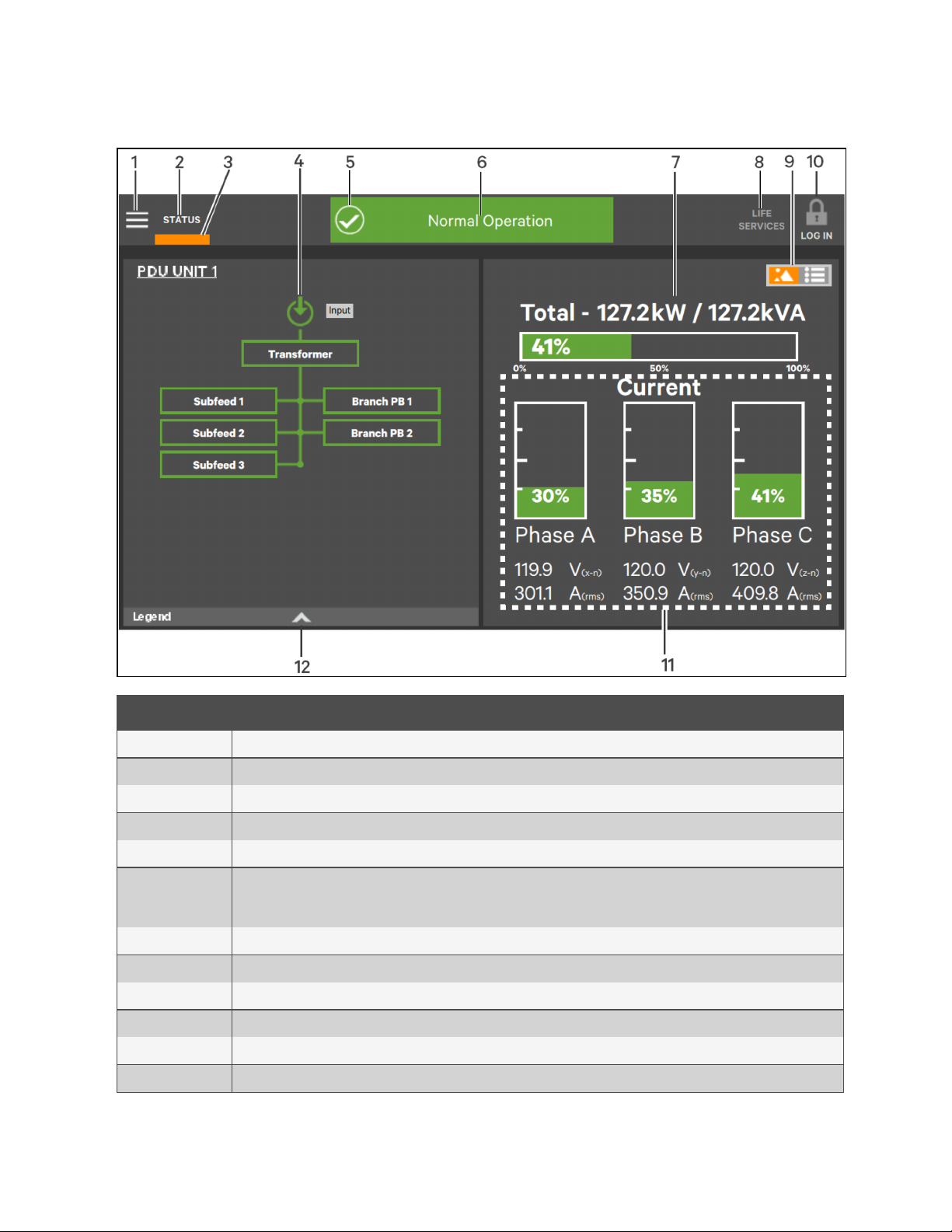
Ve r tiv ™ D P M U s e r M anual
Figure 1.1 L iebert® DP M M a in D is p lay, G raphica l View , O b s erve r L e ve l
IT E M D E SCRI PT IO N
1 Co n te xt Me n u ic on
2 Ac t ive Navigatio n tab ind ic ator - A t O bs e rver acc e s s level, n o e dit to ols are disp laye d
3 In dic ate s w h ic h navigatio n tab is ac tive
4 On e -lin e s yste m d raw ing ; c olo r -c o de d t o indic at e t he sta tu s of e ac h c o m po n ent
5 System stat us ico n ; chan ges t o in dic at e o ve r all s ta tu s: Nor m al, Warn ing or A larm
Too lbar, c o lor -c o ded for s ys te m sta tu s; t ouc h ing t he st at us h e ad er w ill tak e yo u t o the E ve nts s cre e n w h ere
6
an y active even ts may be v iew ed and m anag e d; g re e n in dic at e s no r m al o per at ion; am b er de not e s a w arn ing and
re d d eno tes a c ritic al fau lt; T oolb ar w ill sc roll th ro u gh a ctive warn ings an d fau lts
7 U ppe r M e te r s ho w in g out pu t pow e r u sage for t rans form e r
8 LIFE Ser vic e s ic on
9 Gra ph ic al/T e xt d isp lay sw itc h
10 Lo gin/ Lo go u t ic on
11 Lo w e r M e te r s ho w in g out pu t pow e r u sage for e ac h p hase ; c olo r -c o de d t o ind ic at e stat us
12 Le g end D r aw e r ic o n
2
1 Introdu ct ion
Page 7
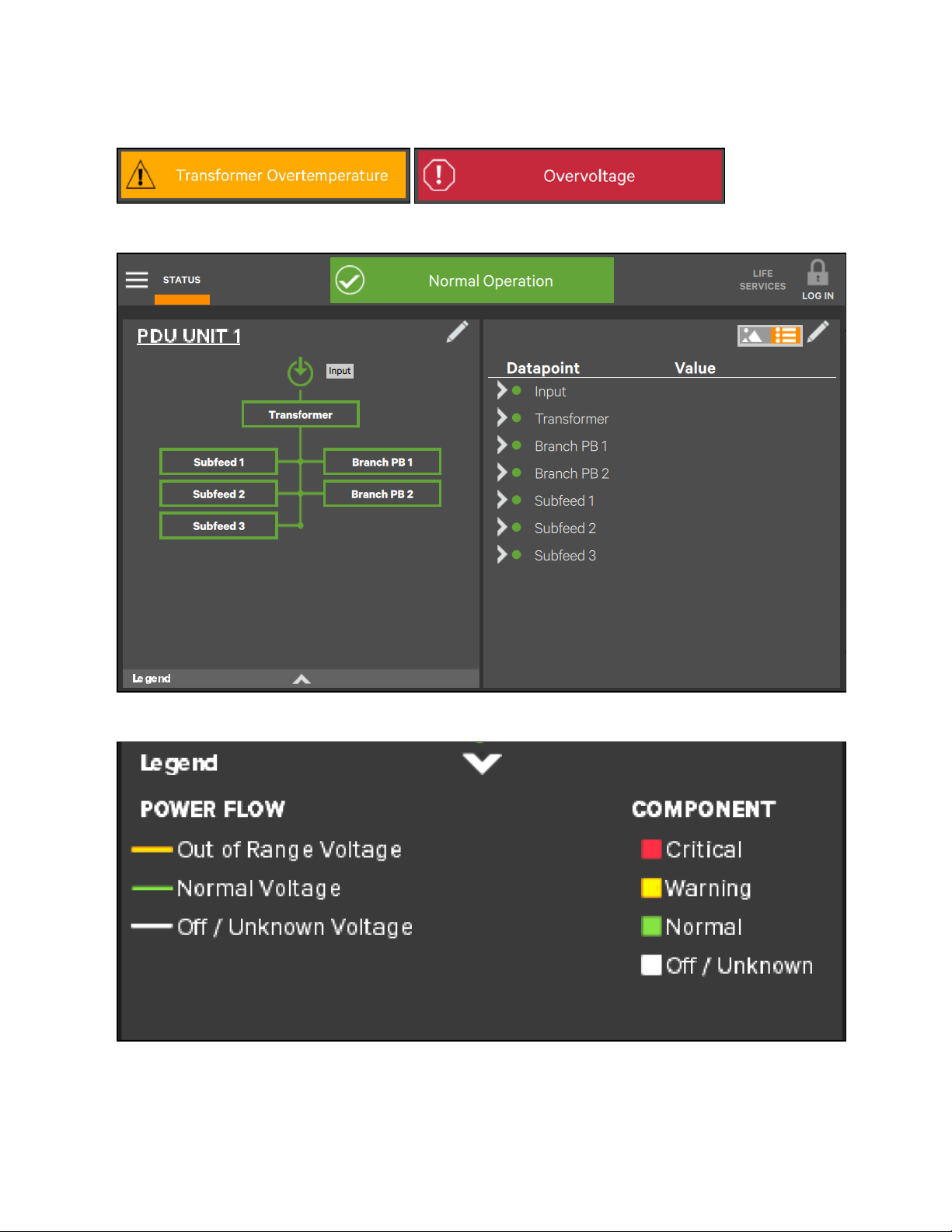
Figure 1.2 S ystem S ta tu s T o o lb ar: W arning and A larm Examples
Figure 1.3 L iebert® DPM M a in Dis p lay, T ext View , O p erato r Level
Ve r tiv ™ D P M U s e r M anual
Figure 1.4 Le g end, G rap h ic al an d Tex t View s
1 Introdu ct ion
3
Page 8

Ve r tiv ™ D P M U s e r M anual
1.2 C om po ne nt N am ing a nd L ab eling
Defau lt c om pon e n t n a m e s are set eit h e r a t th e fac t or y o r b y Ver tiv Ser v ic es person n e l who s et u p t h e
sy ste m , bu t A d m inist r ato rs c a n rename them . R enamin g pe rm it s site pe rsonn el t o d enot e a c ompon en t so
that it's locat ion an d fu n ction are m o re rea d ily ap p are n t (e .g ., R ack # B a ckup S erve rs). T h e re is n o lim it o n
the n u m b e r of c h a ract ers in t h e u n it n a m e; p a n elb oard nam e s are lim it e d t o 32 ch ara c ters a n d na m e s fo r
b rea k ers a n d su b fe eds can have no m o re than 24 c h a ract ers.
4
1 Introdu ct ion
Page 9

Ve r tiv ™ D P M U s e r M anual
2 Tou ch s cre e n D isplay a n d U s er In te rfa ce
T h e L ie b e rt® DPM is a ctive when ev e r th e PDU or R PP it is m ou n t ed on h a s inpu t p owe r. T h e scre en m a y
b e d a rk and a p p ear in a c tive, d epen d in g o n its se ttin g s and u s er act ivity . If the p an el is inact ive , t ouch t h e
LCD to a c tiv ate it.
T h e t ou ch sc ree n pe rmits:
• Log g in g in t o th e sys tem : L og In t o th e T ouchsc ree n Con tro l P a n el on p a g e 23
• Cu st omizin g t h e u ser in t erface: Cu st omizing t h e D is p la y o n p ag e 10
• Ch eck ing t h e sta t u s of t h e P DU o r R P P, in c ludin g all m easu r ed p a ramet ers , e vents a n d alar m s:
View S yst em S t atus o n page4 3
• Det erm in in g wh e n us ers log g e d in a n d ou t: C onte x t M e n u Con trols on p a g e27
• Sile n c in g a la rms: R ese t, S ilen c e a n d Filte r Faults a n d Ev e n ts on pag e 6 3
• R ese ttin g faults: R ese t, S ilen c e a n d Filte r Faults a n d Ev e n ts on pag e 6 3
T h e L ie b e rt DP M display's Default V ie w h a s t wo p a n e ls:
• O n e -lin e d iagra m an d
• Unit sta t u s (see T ou ch sc ree n Defau lt V ie w on t h e n e x t p a g e ).
T h e D efau lt V iew can n ot be d elete d . Editin g th e D efa u lt View is p o ss ib le, bu t t h e c h a n g ed v iew w ill b e
ren a m e d a u t omatica lly a n d th e o rig in a l Default V iew w ill r emain .
T h e T ou ch sc r een Co n trol Pan el's a p p e a ran ce can be changed to m u ltip le p a n e s th at sh ow other d at a .
Cu st omizin g t h e a p p e aran ce is d et aile d in C u stom izin g th e D is p la y o n pa g e10 .
2 To uc hsc re en Dis pla y a nd U ser Int erf ac e
5
Page 10
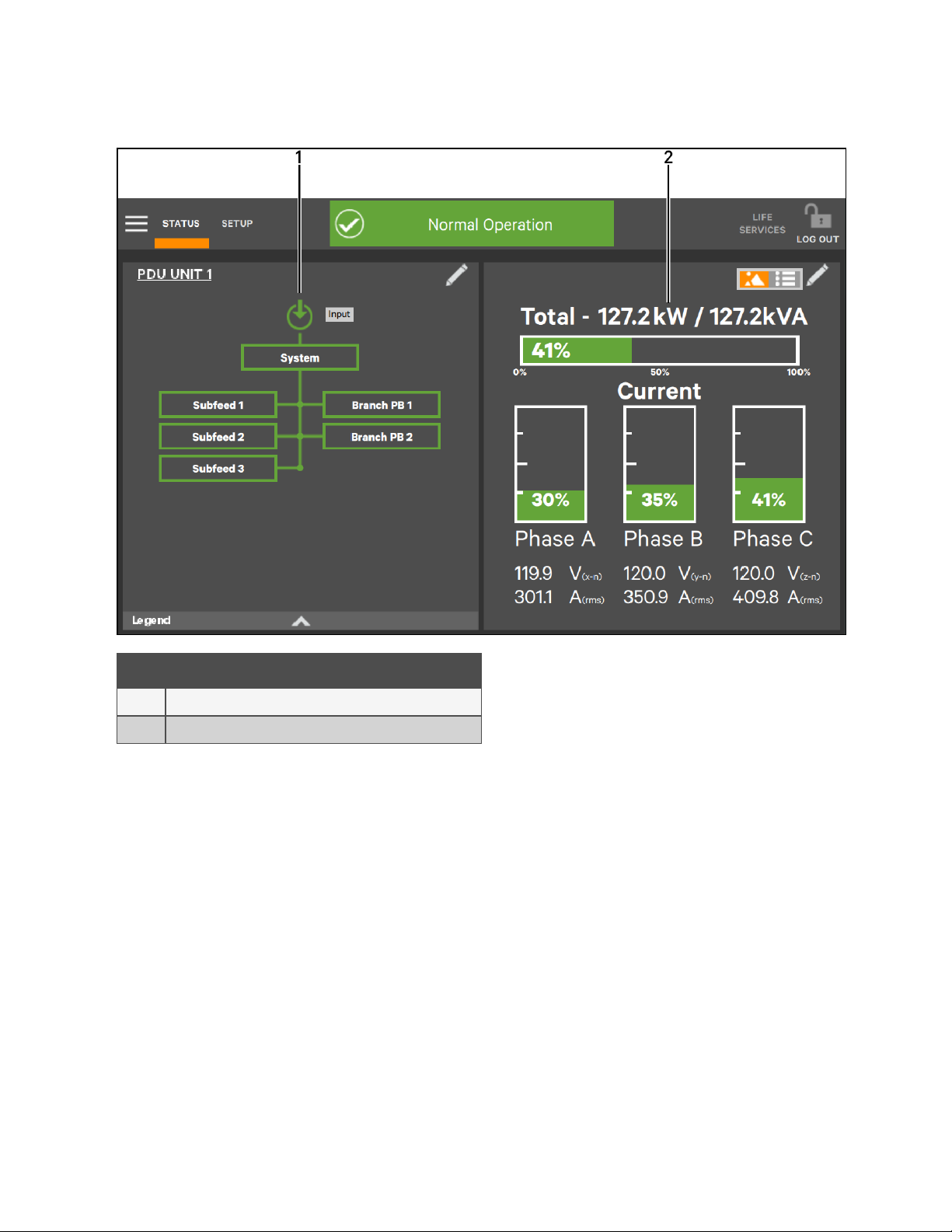
Ve r tiv ™ D P M U s e r M anual
Figure 2.1 T o u c h s creen Defau ltView
IT E M D E SCRI PT IO N
1 O ne - Lin e D iag ram
2 U nit St atus
2.1 R es trict P hy sical A ccess w ith B arrie rs o r Se t L og in Co des
N O T E : T h e d efa u lt tim e f o r a lo gin to rem ain a ctive with o u t s creen in te ra ctio n is 5 m in u tes . This is set
when th e u n it is config u re d . I t c an b e altered at the S ervice le ve l lo g in .
T h e L ie b e rt® DPM h a s fou r a c ces s le vels— Obse rver , O per a tor , A d m inist r ato r a n d Se rvice— ea c h with
d iffere n t lev e ls of a u t h ority. T h e O bserve r lev e l, w h ich doe s n ot pe rmit c onfigura t io n c h a n g e s, d oe s n ot
req u ire a P IN .
T h e d e fa u lt acc e ss lev e l f or th e L ie b e rt DPM is O b serv e r. W h en a PIN is n o t r equired for t h e A d m in istra tor
or O p era t or, the con t rol p a n el open s a t t h e A d m inistr a tor lev e l.
2.1 .1 Defa u lt PIN s
• O b ser v er: N one at d efa u lt lev el
• O p erat or: 12 34 (default)
• Adm in ist rat or: 234 5 ( d efa u lt )
6
2 To uc hsc re en Dis pla y a nd U ser Int erf ac e
Page 11

Figure 2.2 O p e n in g S creen - P IN R equired
Figure 2.3 O p e n in g S creen - N o P IN R e q u ire d; O p ens to A d m in is trato r Level
Ve r tiv ™ D P M U s e r M anual
To s e t o r c h ange a P IN :
1. L og in t o the Lieb ert ® DP M at the Admin istrat or level (neither O bse rver s n or O pera tor s can
change PIN s).
2. Tou c h SE T U P. T h e M A N AG E PIN N UM B ER S m e n u op en s; either th e O per a tor or A d m in ist rator
PIN m ay be changed .
3. Tou c h th e P IN to b e c h a n g e d an d a k eypad open s .
4. Enter t h e n ew P IN or d e le te the n u m e rals to d e le te PIN r eq u ir ements .
5. T ou ch th e O K b utt on.
6. T ouch th e S a v e b u t t on to k e ep y ou r changes o r tou c h th e Cance l b u tton to exit wit h out
sa v in g.
N O T E : T o d elete P IN re q u iremen ts, s u c h a s f o r a P DU o r R P P in a s e cure area w ith res tricted ac ces s ,
remo ve the P IN fo r th e O p erato r level first, th en d elete th e A dm in is trato r P IN . T h e O pe ra to r P IN m u s t
be em p ty b efo re th e A dm in is trato r P IN can b e dele te d. If an attem p t is m ade t o d e lete th e
A d m in is trator's P I N first, the To u chscreen C o n tro l P an el w ill d is play a n o tice that the Operator's P IN is
no t em p ty. Convers ely, th e A dm in is trato r's P IN m u s t be completed f irs t if co n ditio n s chan g e and P I N s
bec o m e req u ire d.
2 To uc hsc re en Dis pla y a nd U ser Int erf ac e
7
Page 12
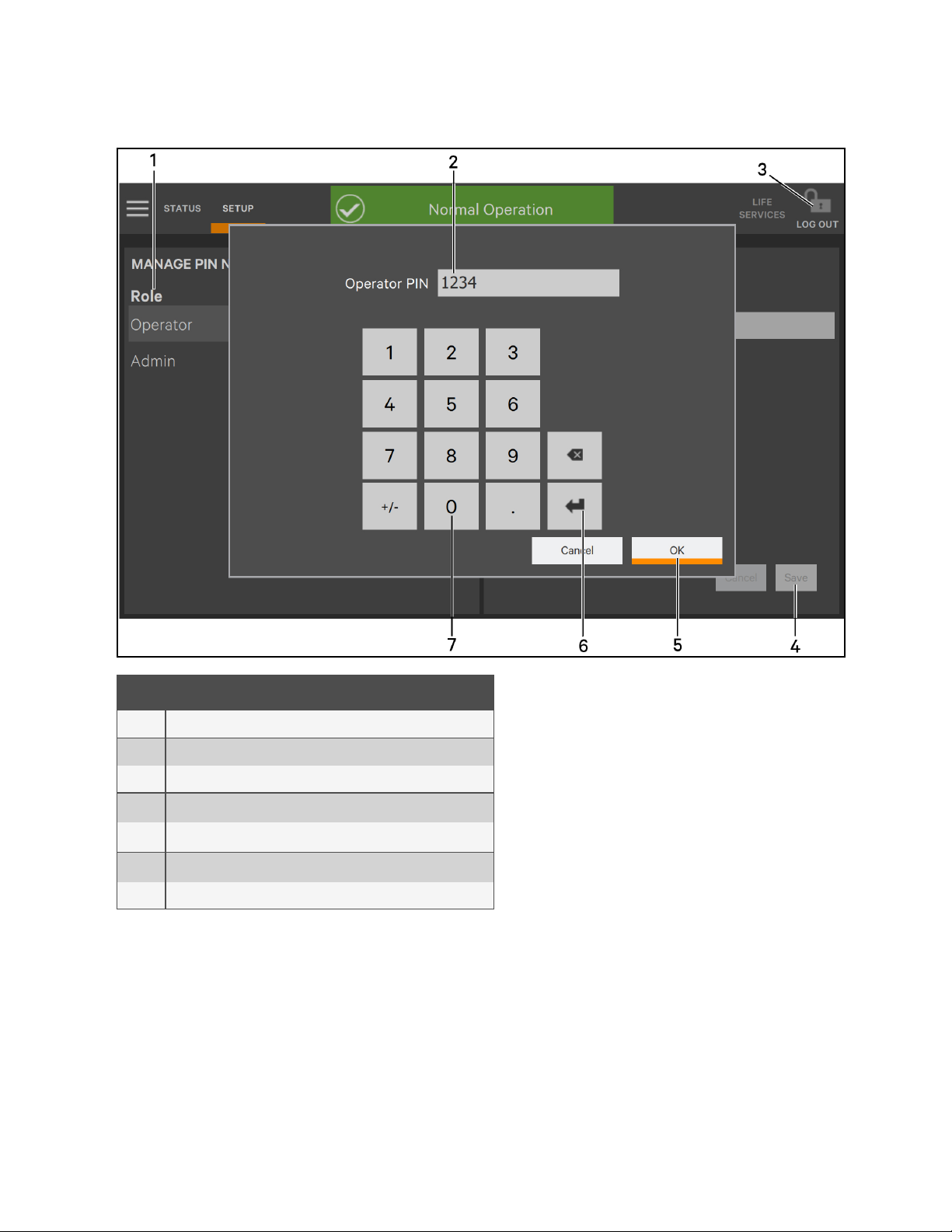
Ve r tiv ™ D P M U s e r M anual
Figure 2.4 M anag e P IN s
IT E M D E SCRI PT IO N
1 Lo gin lev el to be ch an ge d
2 P IN of le ve l s e lec t e d
3 Lo gou t Ic o n
4
5
6
7 K e ypad
Save b ut ton ; , m u st be pre s se d t o m ak e c o m plet e c h ange s
O K b ut ton , m us t be pres sed t o p ro c e ed w ith c h an ge s
En te r K e y
At log in for all a c cess le vels, the T ouch sc ree n Control P an el open s t o the S T A T US scr e en in grap h ic
d ispla y. T h e S T A T US view a t e a ch log in level will show t h e o n e-lin e d iag r a m and system sta tu s rea d ings
u n le ss t h e d e fa u lt view h a s b een ch a n g e d . Th e a p p eara n c e will d iffe r only in th e C on tex t M e n u s
d ispla yed . T h e O b s erv e r a n d O p era t or m en u s a re the sa m e , b u t t h e O b ser ver h as v iew -o n ly ac cess.
Con t e xt M enu s are ava ilable b y touchin g ST A T U S o r a n acc e ss lev e l ( S ETUP for A d m inistr a tor o r
SER VIC Efor Serv ic e ) and t h e n t ou chin g th e C o n text Me n u ico n a t th e top left o f t h e Tou c h s cre en
Con t r ol P anel. A la b el a t t h e t op of the C on te x t M en u s ig n ifies wh ic h lev e l is b e in g a ccesse d . T o u ch in g a
Con t e xt M enu ite m revea ls d a t a a b out a c ompon e n t or open s a su b m enu w it h ad d ition a l op tion s (see
Con t e xt M enu C on tro ls on p a g e 27 ).
8
2 To uc hsc re en Dis pla y a nd U ser Int erf ac e
Page 13
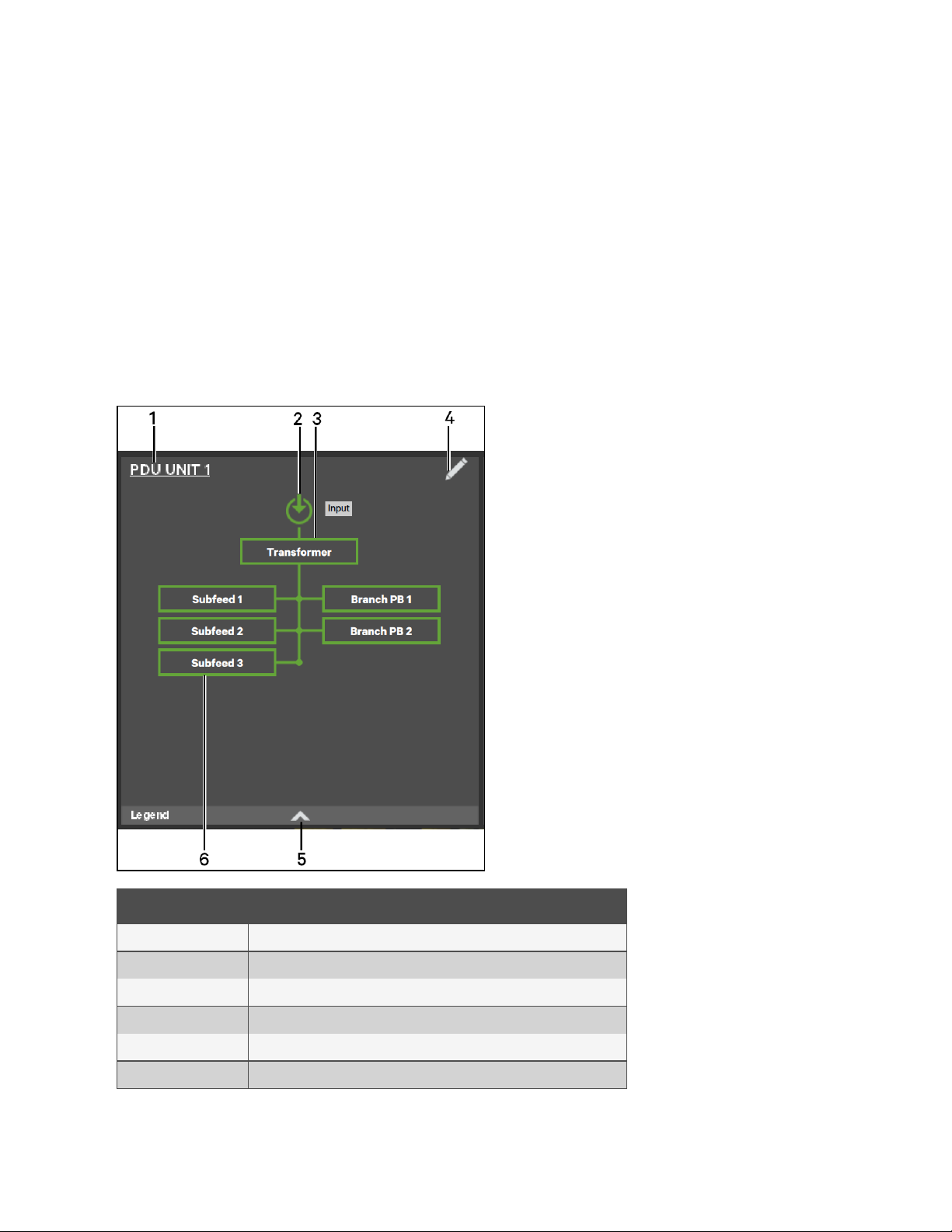
Ve r tiv ™ D P M U s e r M anual
2.2 SY STE M PA N E L: O ne -Lin e D ispla y C om p one nt s
T h e one-line d ia g r am, t h e d efa u lt view for the con t rol, sh ows e a ch c onfigure d ma jor c ompon e n t of t h e
PDU o r R P P sys tem . T h e on e-lin e d ia g r a m d isp lay e d is th e sam e for a ll a ccess levels. T ou c h in g a
com p on ent b rin g s u p de t ails a b out th at com p o n ent’s s tat u s. If t h e c om pon e n t h a s a d d it io n a l
com p on ents, t h e on e-lin e d ia g r am sh ows t h ose subcom p on ents w it h overa ll d etails d isp la y ed in th e r ight
side of t h e t ou ch sc ree n . T ou c h a lower -level com p o n en t t o view d eta ils abou t it.
Com p o n en ts in t h e on e-lin e d ia g r am sig n ify t h e ir o p era t ion al stat u s b y th eir c olor , g re en, whit e, amber o r
red . Fa u lts, W ar n ings a n d Ev e n ts o n pa g e71 d e scr ib e t h e v a r iou s st a tes of t h e ind ic ators.
T h e left panel d e fa u lt view can b e c h a n g e d from th e on e-lin e d ia g r am t o a n y of t h r ee ot h e r v ie ws: S t a tu s,
Even t s a n d Eve n t L o g ( se e C u stom izin g th e D isp la y on th e n ext pa g e ) .
Figure 2.5 T ypica l O n e-L in e D is play - N o rm al Operation
IT E M D E S C RI PT ION
1 U nit Nam e
2 In put p ower
3 Tr an sfor m e r st at us
4 Edit S c re e n sym bo l
5 Le gen d draw er o p ene r
6 Sys te m co m pon e nt s
2 To uc hsc re en Dis pla y a nd U ser Int erf ac e
9
Page 14

Ve r tiv ™ D P M U s e r M anual
2.3 C ust om izing th e Disp lay
T h e T ou ch sc r een Co n trol Pan el’s d e fa u lt appear a n ce will b e a d equ ate for most in s talla tions, b ut the view
can be alter e d t o show a d d ition a l or differe n t d a t a. A ft er crea tin g or a lt ering a view , selec t a view b y
tou c h ing t h e b u t ton besid e it and t ouch Save . T h e la you t select ed w ill b e a p p lied to a ll u s ers. L ayou t s
m ay b e c rea t ed or alter e d w it h Oper a tor , A d m inist r ato r or Serv ic e A c c ess if P IN s a re req u ired . O b ser v ers,
who d o n ot h a v e a PIN, d o n ot h a ve au thor it y t o c u sto m ize t h e display.
T o cust omize t h e d isp lay’s a p p eara n c e:
1. L og in t o the Lieb ert ® DP M , w it h Oper ator, A d m in ist r ato r or Serv ic e A c c ess if PIN s a re req u ired .
2. F rom th e S T A T U S view, tou c h th e C on tex t Men u icon in t h e to p left c or n e r.
3. S e le ct Disp lay O p t io n s > C u stom ize L a y out. (The rig h t p a n e l d et ails h ow t o edit, rem o v e, or
2.3.1 Edit a V iew
4. T ou ch a view to h ig h ligh t it .
5. T ou ch Ed it to change that view.
cre a te a v ie w; se e E d it in g, C rea t in g or R e m ovin g Pan el V ie w b e low .)
6. Alt er t h e la you t — A d d or r emov e a panel or assoc ia t e d iffe ren t option s w it h a p a n e l.
7. T ou ch th e S a v e b u t t on to k eep y ou r changes o r tou c h Ca n c el t o exit w it h out sa v in g.
Figure 2.6 Editing, C reating o r R emo vin g P anel View
10
2 To uc hsc re en Dis pla y a nd U ser Int erf ac e
Page 15
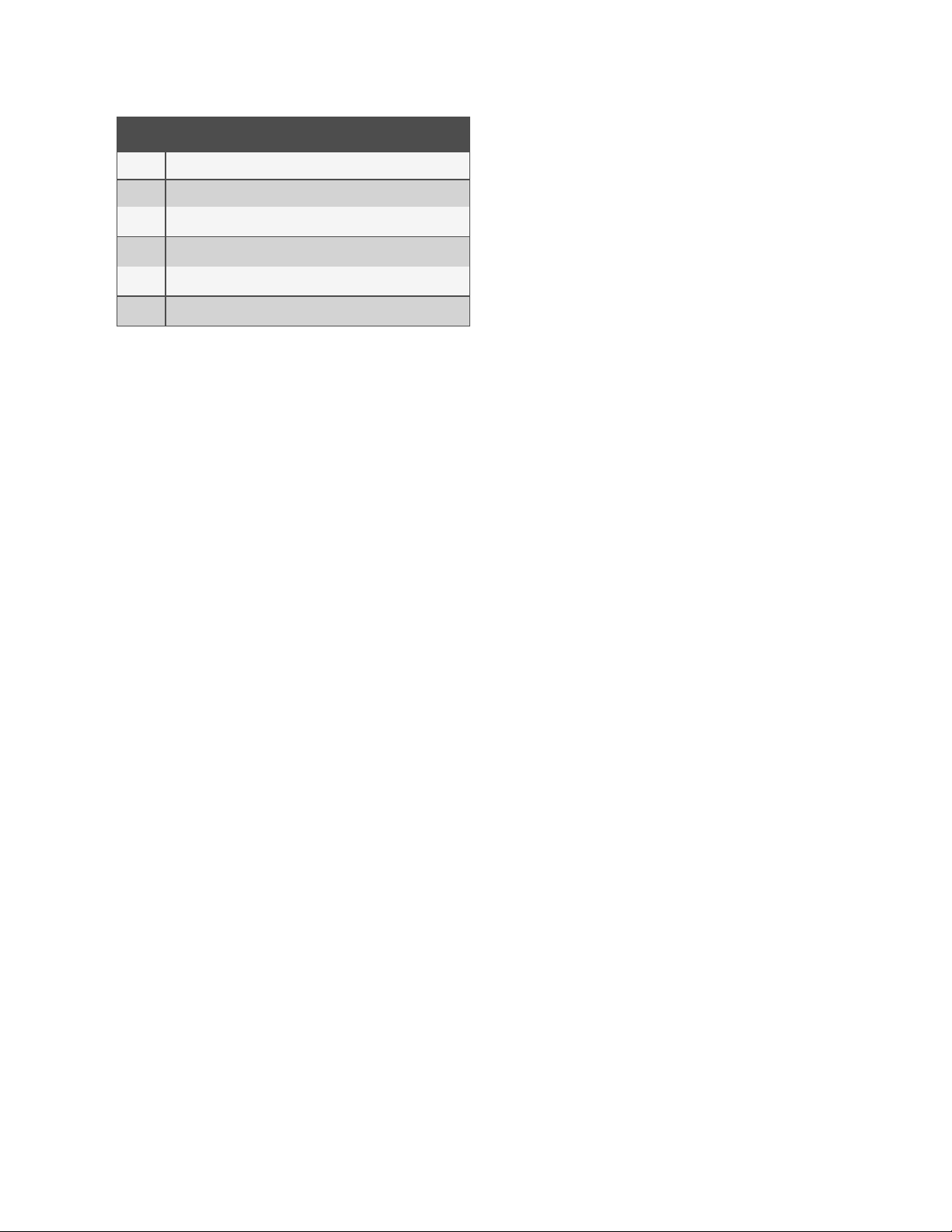
IT E M D E SCRI PT IO N
1 In c rease o r d ecr e ase the num b e r of p anels in t he vie w
2 Sc r e en ins tr uct io ns t o c hang e layout
Ve r tiv ™ D P M U s e r M anual
3
4
5
6
N e w p an el layo u t bu tto n
Save e dite d or ne w pan e l layou t but to n
R emove pane l layout b utt on
Ed it pane l layout b ut ton
2.3.2 C reate a V iew
1. T o u ch t h e N ew bu tto n to cre a te a v ie w.
2. E ith e r a c cep t th e g e n e rat ed n a m e (N ew V iew ) or touch th e view’s n a m e to r ename it u s in g th e
on -scr een ke y b oar d (maxim u m len g th is 15 c h a ract ers inclu d in g sp a ces ). If m ore t h a n on e N e w
View is c rea t ed, the L ie b ert ® DPM will n u m b e r t h e m in order o f cre ation .
3. T o u ch t h e E n t er key on th e on - sc r een ke y b oa r d after en ter ing t h e n e w n a m e.
4. Select the n u m b er of p a n els in th e n ew o r edit ed v ie w fr om t h e d r op-d own list u n d e r th e
Layou t h ea d in g. T h e m a x im u m is fou r , o n e for e ach p ossib le vie w: O n eL ine, Stat u s, E vents,
Even t Log.
5. Ch oo se th e d a t a t o b e d is p la y ed in ea c h pa n e l b y tou c h ing a c h o ic e in th e P A N E L OPT IO N S
p ane an d t h e n tou ch in g th e a p p r op r ia t e p a n e l. R ep e a t for e ach p a n el.
6. T ouch th e S a v e b u t t on to k e ep th e c h an g es o r tou ch th e Ca n c el b u t ton to e x it t h e s cre en
withou t savin g .
2 To uc hsc re en Dis pla y a nd U ser Int erf ac e
11
Page 16
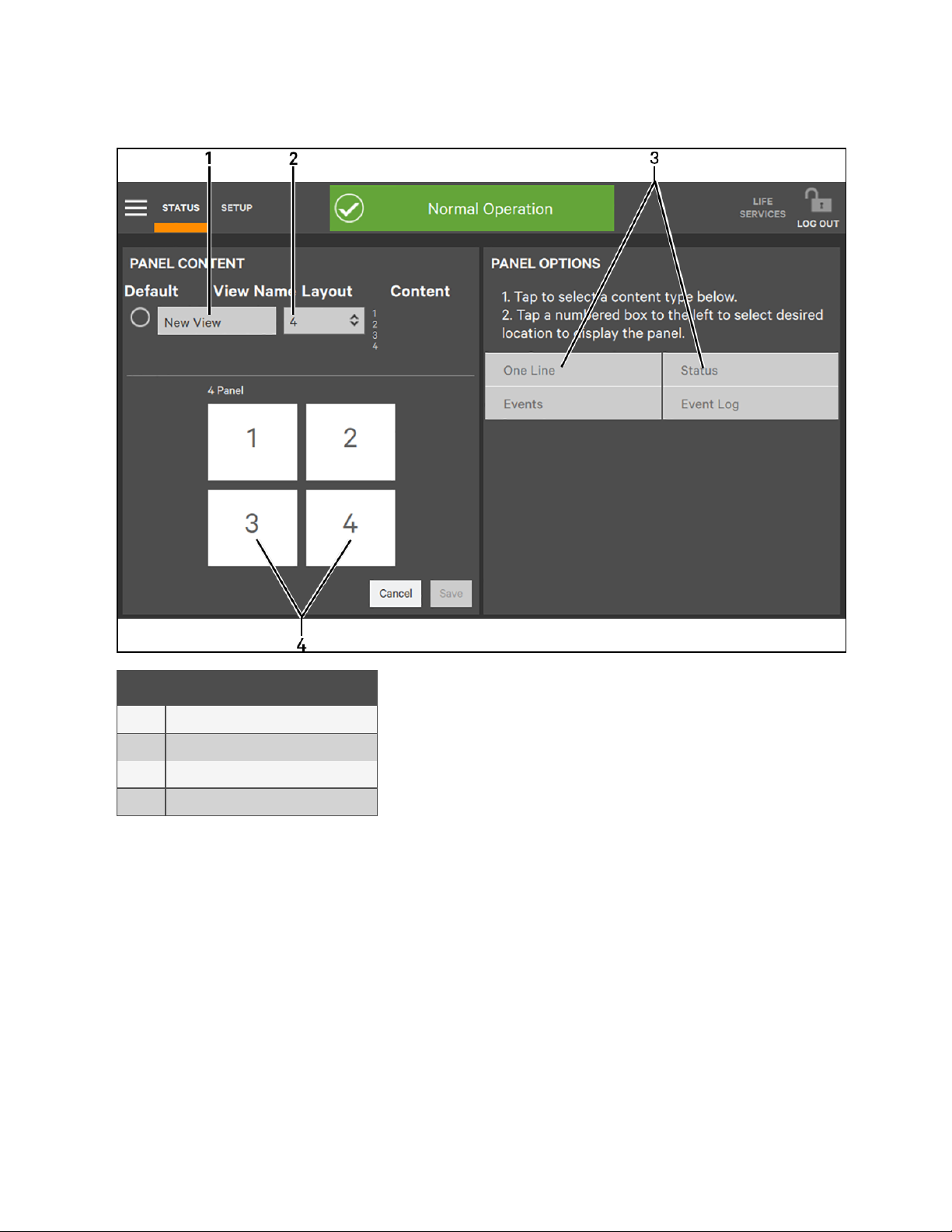
Ve r tiv ™ D P M U s e r M anual
Figure 2.7 Crea te a P an e l L ayo u t
IT E M D E SCRI PT IO N
1 N am e for n e w layout
2 N umbe r of p anels in ne w lay ou t
3 Co n te n t link s fo r p anels in n e w la yout
4 Locatio n o f p an els in ne w layout
12
2 To uc hsc re en Dis pla y a nd U ser Int erf ac e
Page 17

2.3.3 Rem o ve a View
1. S e le ct th e v ie w to be rem o ved b y t ouchin g in t h e v ie w's row in t h e P A N E L C O N T EN T scre en.
2. T o u c h the Re m ove b u tton at t h e b otto m left of t h e PAN EL C O N TEN T sc ree n . T h e la y out
d isappea rs.
3. T o u ch t h e S a v e b u t t on to c omplete t h e r e m ov a l.
Figure 2.8 R emove a V iew
Ve r tiv ™ D P M U s e r M anual
IT E M D E SCRI PT IO N
1
2
3 Vie w highlig ht e d - m ay be edite d o r re m o ve d
Ed it bu tto n
R emove bu tto n
2.4 Us in g th e Ed it Icon to Cu sto m ize L a y out
T h e T ou ch sc r een Co n trol Pan el la y out can a lso b e ch a n g e d w it h th e E d it ic on s on th e scre en. T h e
Edit icon c a n be u sed t o ad d o r rem ov e p a n els, resize pa n e ls, rea r ran ge p anels and c h a n g e m o n it ore d
p ara m e ter s.
To u s e the Edit ico n :
1. L og in a s O p e rat or or Ad m inistr ator, if P IN s a re req u ired .
2 To uc hsc re en Dis pla y a nd U ser Int erf ac e
13
Page 18
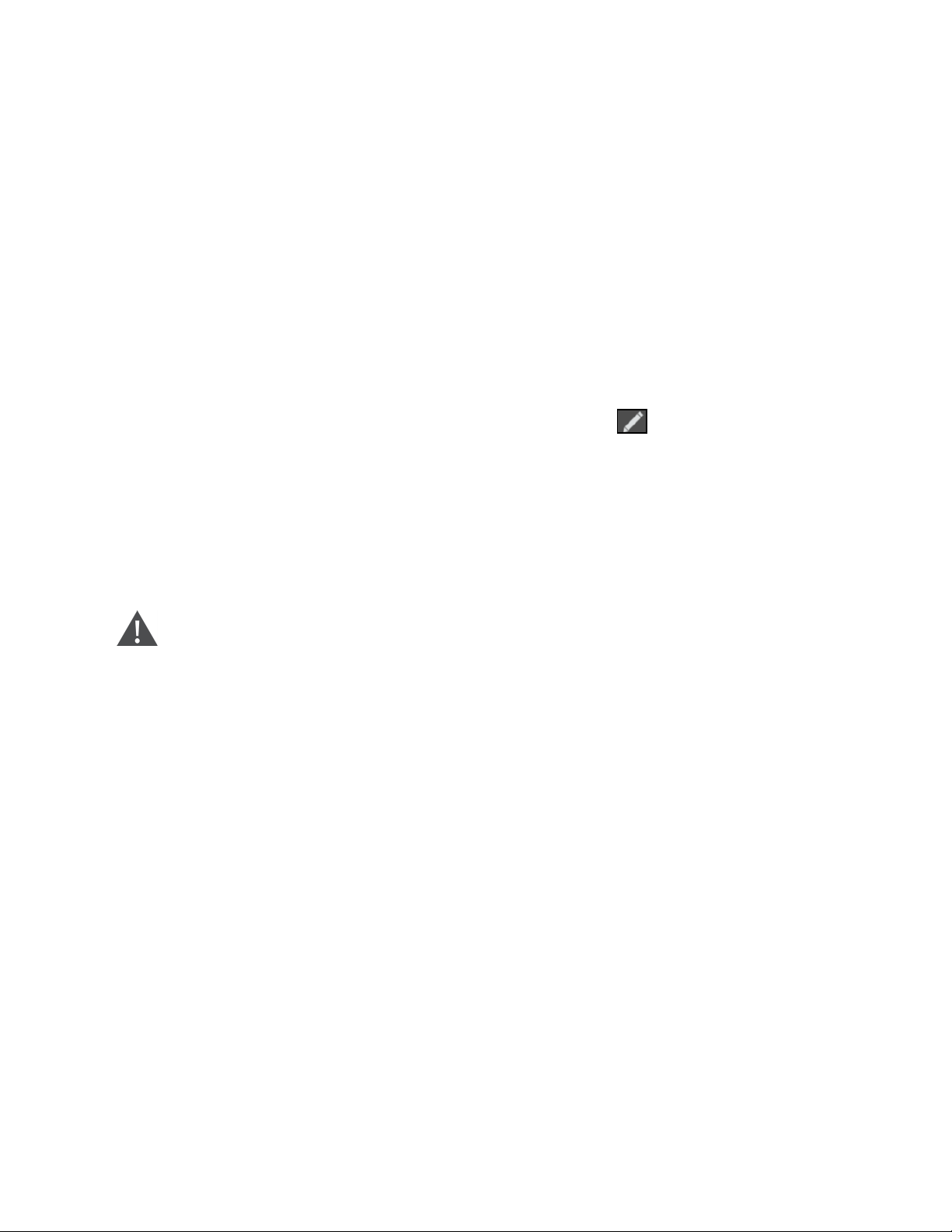
Ve r tiv ™ D P M U s e r M anual
2. T o u c h the Edit ic on on t h e p a n e l to b e ed ited an d hold it u n t il a C h an ge c on ten t b u tton
2.4 .1 C hange P an el
3. T o u ch t h e C h an g e c onten t b u tton . A win dow op ens o ffer in g a c h oic e of p a n e l t y p es n ot b e in g
4. Ch oo se th e d a t a t o b e d is p la y ed in th e panel.
5. T ou ch an in ac t iv e p ortion of t h e s cre e n t o c lose t h e c h a n g e op t io n s. T h e c h a n g e w ill b e
2.4 .2 Resize o r D elete a P anel
6. W h ile t h e C h a n g e c onten t bu tto n is d isp la y ed , t ou ch th e E d it ic on. T h e p a n e l w ill b e
7. R esize a P an el: P u ll or pu sh a h a n d le to resize th e p a n e l - t h is is p o ss ib le o n ly if t h e p a n e l sh a r es
8 . M ov e a Panel: T ouchin g an d ho ld ing t h e c en ter cir cle (grab b e r c ir c le ) in a p an e l p erm its
9. Delet e a P a n el: T o u c h the X o n th e p a n e l t o d e le te it fro m t h e layou t . If only two p a n els a re
appea r s on th e p an e l (a b ou t 1 sec ond).
d ispla yed . (E x am p le :If th e d is p la y is s h owing t h e on e-lin e d ia g r am a n d th e S t a tu s p anel, t h e
choice s offe red will b e Ev ents a n d Ev en t L og.)
applie d au t om at ic a lly.
se le cted wit h han dles a n d an X will a p p ear (see Fig u r e 2 .9 on t h e fac ing p a g e ).
h alf the T ouchsc ree n Displa y w it h an other panel (see Fig u re 2.9 on th e fac ing p a g e ).
d rag gin g th e p a n e l t o a n oth er a r ea of t h e scre en
sh o wn d u r in g t h is opera tion, th e rem ainin g pan e l will fill the T ou ch scree n Disp lay .
CA UTIO N : Dele tin g a pan e l w ith th is m eth o d a ls o remove s that p anel f ro m the la yo ut for a ll
u sers. Cho o s in g this chan g e d view fro m the Custo m ize Layo u t men u s h o w s a view w ithout the
pan e l that w as dele te d in Steps 6 thro u g h 9 ab o ve. T h e p anel c an b e re s to red to any la yout
th rough th e s tep s in C u s to mizin g th e D isplay o n p age 10 .
14
2 To uc hsc re en Dis pla y a nd U ser Int erf ac e
Page 19

Figure 2.9 R esiz e o r Dele te a P anel
Ve r tiv ™ D P M U s e r M anual
IT E M D E SCRI PT IO N
1 P an el to be re sized o r d elet e d
2 Hand le fo r r esizing t he window (o ne of 8 ha nd les)
3 Gr abbe r Circ le ( m ov es pan e l t o an oth er are a)
4 Dele t e panel ic on
2.4 .3 Ch o os e a T hem e
T h e T ou ch sc r een Co n trol Pan el's d e fau lt m ode is a d a r k g r ay b a ckgrou n d wit h wh it e h e a d in g s a n d lig h t
g ray te xt, d ia lo g b o xes w it h da rk g ray tex t and ora n g e indicato rs. T his is t h e v ie w show n in t h is d ocument.
T h is w ill b e a c cep t a b le for m o st ap p licat io n s, b u t it can be changed to a blue b ackg r oun d o r a lig h t g r a y
b ackg r ound , a ccom p a n ied by ch a n g e s to t h e d ialog b oxes a n d text. Users a t a n y ac ces s le vel, O b serv er,
O p erat or, Adm in ist rat or and S e rvice, can c h oose a th eme. T h e selec t ed t h eme will ap p ly to the d isp la y a t
all acc e ss lev e ls.
To c h o o s e a them e :
1. T o u ch t h e C o n tex t Me n u an d select Displa y O ption s, th en D ispla y P rop e rties.
2. T o u c h the Th eme d ia lo g b o x a n d select a t h e m e (see Figu re 2.10 o n the n ext p ag e ).
3. T o u ch t h e S a v e b u t t on . (T h e S a v e b u t t on bec omes a ctive on ly a fte r a n ew t h e m e h a s b een
chosen .
2 To uc hsc re en Dis pla y a nd U ser Int erf ac e
15
Page 20
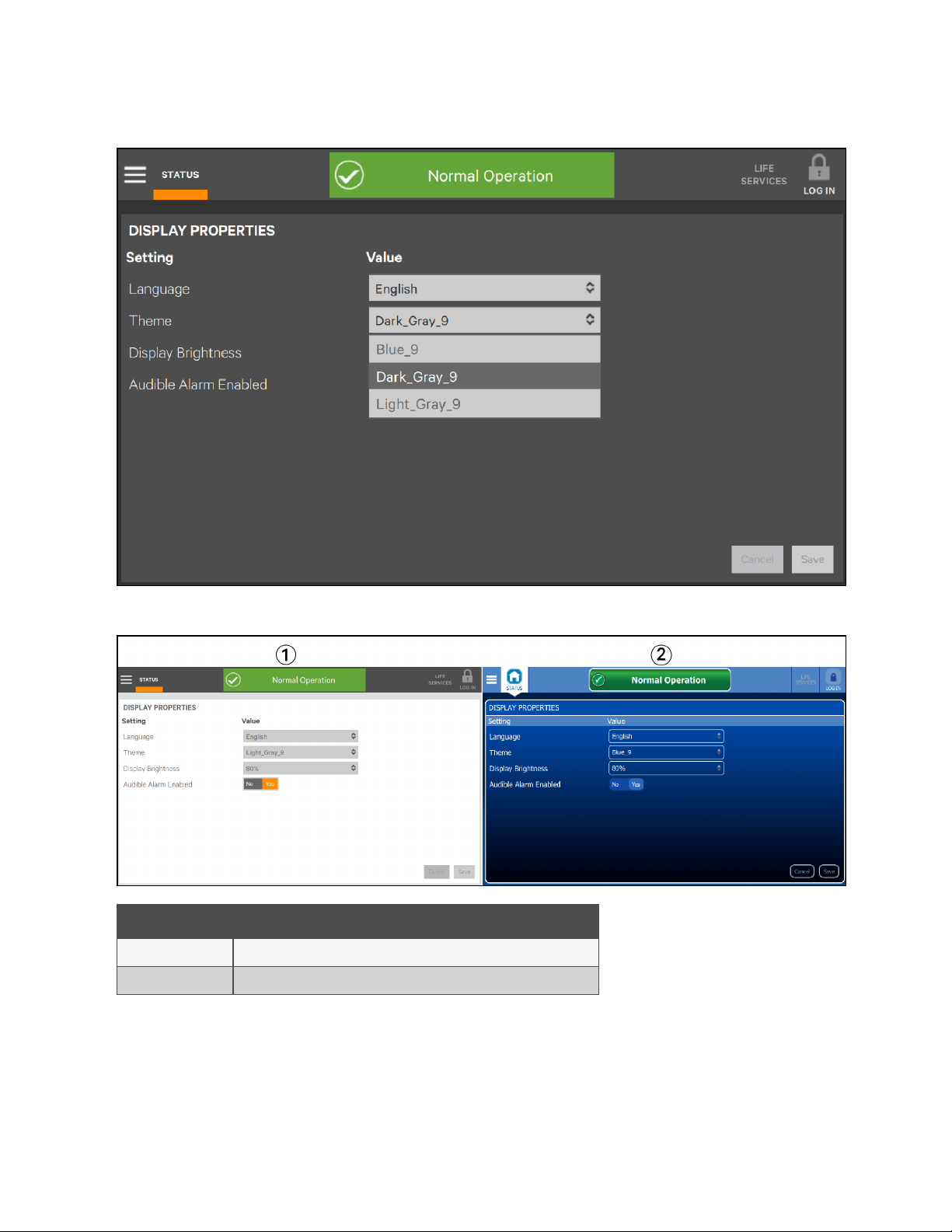
Ve r tiv ™ D P M U s e r M anual
Figure 2.10 Choose a T h eme
Figure 2.11 Them e s: L ig h t_G ray_9 and B lu e_9
ite m D E SCRI PT IO N
1 Lig ht _G ray _9 the m e
2 B lue _9 t hem e
16
2 To uc hsc re en Dis pla y a nd U ser Int erf ac e
Page 21
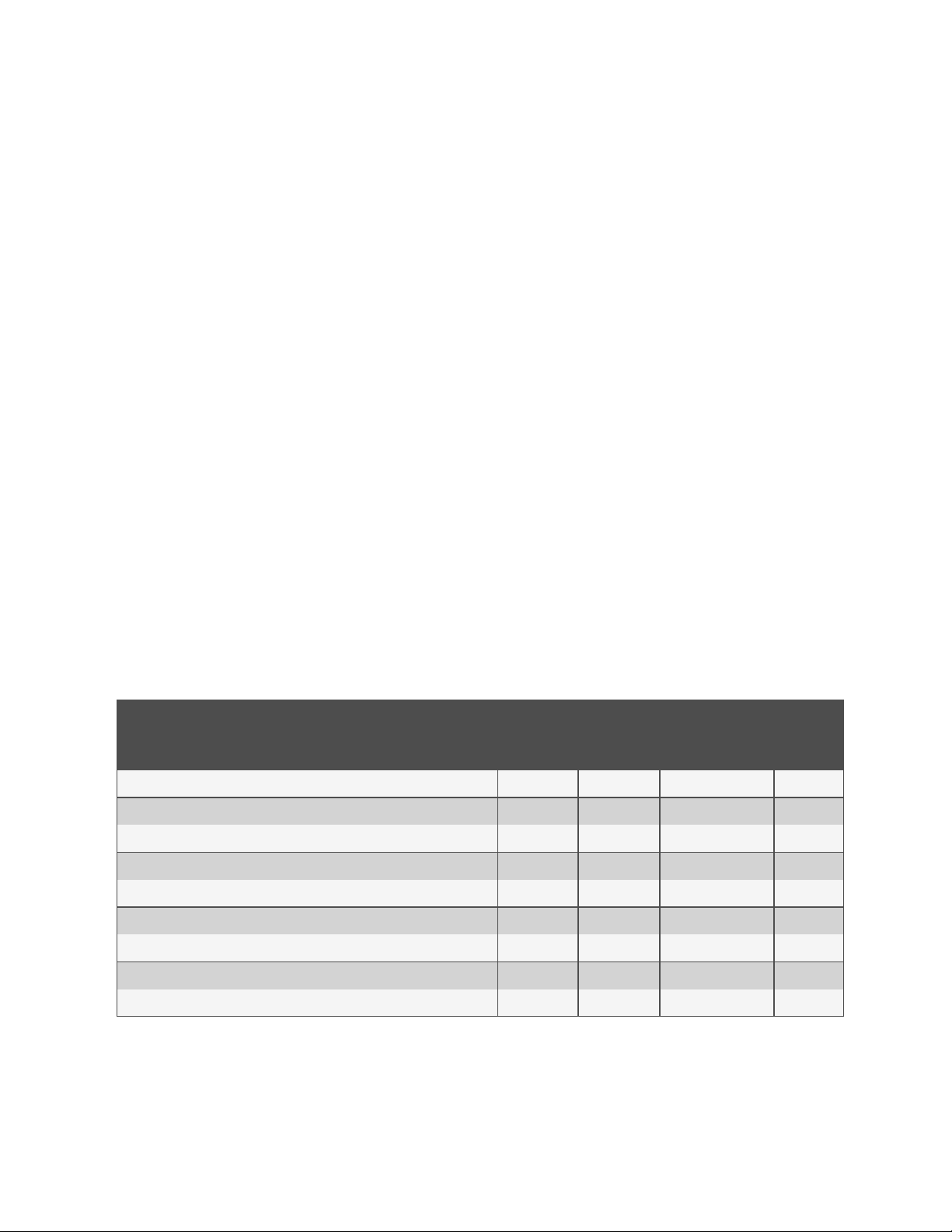
Ve r tiv ™ D P M U s e r M anual
3 S e ttin g D isp lay P rope rties
T h e C ontex t M e n u for e it h e r O P E R A T E o r S E T UP perm its d e ter m inin g ho w d a ta is d isp la y e d a n d alar m s
are h and le d . T h e DIS PLAY P R O PE R T IES men u is availa b le t o a n y u ser, in c ludin g Observe rs. H ow ever , t h e
it ems t h a t m a y be altere d d iffer s with e ach a ccess lev e l, if PIN s a re re q u ire d .
• Langu age: T h e d e fa u lt se ttin g is E n g lish.
• T h eme: T h e d e fa u lt se ttin g is D a rk_Gr a y_9 ; o ther ch oices a re Blu e_9 a n d Lig h t_Gra y _9 . T h em es
change n ot on ly th e b a ckgrou n d , b u t also t h e c olor of som e m e n u s .
• Bac k light O ff T imer : T he defau lt s ett in g is O ff Aft er 5 Min u t es; ot h e r c h oices a re O ff A fte r 10
m in u te s, 20 m in u te s, 30 min u t es, 45 m in u te s an d 6 0 m in u t es.
• Ala rm W in d ow T im eou t : If t h e b a c klig h t is O ff a n d a fault occu rs, th e scr een sav e r will b e
d ispla yed un til t h is t im er e x p ir es. Th e d efa u lt s ett in g is N ev e r. It m a y be c h a n g e d in one- d ay
in c remen t s fr om on e d a y t o 14 da y s.
• Au to-Log ou t T imer : T h e de fa u lt se ttin g is L ogou t Afte r 5 M inutes of n o s cre en inter action .
Ch oices a re 1 min u t e, 2 m in u tes , 3 m in u tes , 4 minu tes , 5 m inu tes , 10 m in u tes a n d 15 m in u t e s.
• Disp lay Brightnes s: T h e d e fa u lt se ttin g is 8 0 p e r cen t, bu t t h e b r ig h t n e ss m a y b e c h a n g e d in
in c remen t s of 2 0 p erc e n t fro m 2 0 p e rcen t to 10 0 p erc e n t.
• Stat u s In dicator Brigh tness: T h e d efa u lt se ttin g is 8 0 p e rcen t ; b rightness may b e c h a n g ed in
in c remen t s of 2 0 p erc e n t fro m 2 0 p e rcen t to 10 0 p erc e n t.
• Au d ib le Alarm E n ab le d : T h e de fa u lt se ttin g is Yes, b u t t h e a lar m ca n be d isabled.
• Calib r ate Tou ch Scr een : N o d e fa u lt valu e; in stru c t ion s m u st be fo llowed to c a libra t e th e
tou c h scr e en. A n o tificat io n warn s t h a t p e rform ing a ca libra tion on a pr oper ly fu n ction in g
tou c h scr e en c ou ld c a u se the tou c h scr e en t o fa il. T h e n otificat ion offer s a c h oice of g o in g
ahead wit h th e c a libra t io n o r c an celin g it.
Tab le 3 .1 A va ilable D is play P ro perties b y A c ces s Level if P IN s a re R e qu ired
A C C E SS L E V EL
D IS P L A Y PR O PE R TY
O BS E RVER O P E RA T OR A D M INI S TR A TO R S E RV I C E
Lang uage ✔ ✔ ✔ ✔
The m e ✔ ✔ ✔ ✔
B ac k ligh t O ff Timer X ✔ ✔ ✔
Alarm Windo w T im e o ut X ✔ ✔ ✔
Au t o- Lo gou t Timer X X ✔ ✔
D isplay B righ tn e ss ✔ ✔ ✔ ✔
St at us I ndic at or Brig ht nes s X ✔ ✔ ✔
Au dible A lar m Enab le d ✔ ✔ ✔ ✔
Ca libr ate Tou c h Sc r e en X X ✔ ✔
3 Se tting D is pla y P roperties
17
Page 22

Ve r tiv ™ D P M U s e r M anual
3.1 Se t ting D ate , T im e an d Tim e Z on e
T h e d a te, tim e a n d tim e zo n e a re se t w h en t h e L ieb e rt® DP M l is c onfigure d .
Ch an g in g th e da t e, tim e or tim e zo n e r equires A d m inistr ator or S erv ice a c c ess if PIN s a re req u ired . T h ese
se ttin g s can b e v iew ed, b u t c a n n ot b e c h an g ed, b y O bse rver s and O per a tor s if PIN s a re r e q u ir ed.
T h e c ontr ol p e rmits u sin g th ese t im e pr ot ocols :
• Manu al: M a n u a lly set the tim e fo r th e L ie b ert D PM
• N etwork: N etwork Time Protoc ol (N T P), a T C P/IP p rotocol, sy n c h r onize s com p u te r c lock tim es
• Unity: T h e t im e of t h e PDU o r R P P will m a tch t h e t im e se t on t h e L ie b e rt® IntelliS lo t c ard (IS-
T h e form at of t h e d a t e or tim e m a y b e c h a n g e d th rou gh t h e C ontex t M e n u on e it h e r t h e S T A T U S o r
SETUP pa g e (STATUS>C onte x t M en u >Disp la y Option s>For m a ts o r S E T UP>Con t e xt M enu >D is p la y
O p t ions>Fo rmat s) ( refer to C h an g in g Date , T ime an d M e asu r em ent Fo rmats on t h e facing p a g e ) .
T h e c ontr ol will d isp la y loc al t im e and UT C T ime in th e STATUS>C onte x t M en u >Disp la y Option s>D ate &
T im e v iew . T h e c on tro l w ill d isp la y th e selec t ed t im e on th e Eve n t s p ag e an d in t h e A u d it an d E v en t lo g s.
in a n et wor k.
UNIT Y or IS -R DU 101). R efer to t h e c ard’s d o cu m entat io n .
N O T E : U T C T im e is a wo rld standard th a t t h e T o u chscree n C o n tro l P an e l d isplays. It c annot b e
chan g ed.
3.2 C ha ng e th e T im e Z one
T h e t im e zon e is set wh en t h e T o u c h scr een Con t rol Panel is c onfigure d (the defau lt is A m e ric a/N ew
Yo rk) . T h e dr op-d own men u per m its selec t in g an y tim e zon e on t h e g lob e .
To c h ange the tim e z o n e:
1. L og in wit h A d m in istra tor acc e ss if P IN s a re req u ired .
2. N avigate to S T A T U S >Disp la y Op tion s>D ate & Tim e or to S E T U P>Display O p t ion s>D ate & T im e .
3. T o u ch t h e T im e Zon e box or either arrow on t h e d r op-d own men u .
4. Scro ll to t h e a p p r opriat e t im e zon e and t ou ch it.
5. Make any oth e r c h a n g e s on th e DA T E & TIME p age.
6. T ouch th e S a v e b u t t on to m ak e t h e c h a n g e s or tou c h Ca n c el to exit withou t savin g the
changes.
18
3 Se tting D is pla y P roperties
Page 23

Ve r tiv ™ D P M U s e r M anual
3.3 C ha ng e th e D at e
T h e d a te is set wh en t h e L ieb e rt® DP M is c onfigure d . T he d efau lt f or m a t is m on th/d ay / year with sin g le
n u m e rals for mon t h s fro m J an u a ry throu g h Sep t ember an d for d ay s 1 th rou g h 9. T h e r emain in g mon t h s
of t h e y ear and d a y s of t h e m o n th r equ ir e two n u mer als. C h a n g in g h ow the d ate is sh ow n requ ir es u s in g
the Fo rmats p a g e a t C on tex t M e n u >Disp lay O p t ion s on eith e r t h e S T A T U S or S E T U P m e n u . R efer to
Ch an g in g Da t e, T im e a n d Mea sure m en t For m ats b e low .
To c h ange the date:
1. L og in wit h A d m in istra tor acc e ss, if P IN s a r e req uired .
2. N avigate to S T A T U S >Disp la y Op tion s>D ate & Tim e or to S E T U P>Display O p t ion s>D ate & T im e .
3. T o u ch e it h e r t h e Date box or the g rid b e sid e it . E ith er w ill d isp la y a c a le n d a r fo r t h e m onth.
4. Scro ll to t h e c orr ect m on th an d tou c h th e correc t d a y .
5. Make any oth e r c h a n g e s on th e DA T E & TIME p age.
6. T ouch th e S a v e b u t t on to m ak e t h e c h a n g e s or tou c h Ca n c el to exit withou t savin g the
changes.
N O T E : T o u c h in g th e G rap h ic / T ex t icon p erm its chan g in g th e d ate b y scro llin g though m o n ths, day s
an d ye ars .
3.4 C ha ng ing D ate , T im e an d M e asu re m en t Fo rm at s
T h e T ou ch sc r een Co n trol Pan el h a s thes e d efa u lt sett in g s:
• Dat e: M /d/y y y y
• T im e : h / m m (either AM /PM or a m /pm)
• Mea su rem e n t S y stem : Met r ic
T h ese for m a ts m a y be c h a n g e d by an y us er, in c lu din g an Observ e r, b y g oin g to Stat u s>D ispla y
O p t ions>Fo rmat s; ch oo se th e for m at or m ea sure m e n t system a n d to u c h the Save bu tto n .
3.4 .1 Ch a n g e the Date F o rm a t
T o change th e way the d ate is d isp la y e d , t ouch in sid e th e b ox con t a in in g t h e d at e for m at an d c h o os e th e
form at fro m t h e c h o ic es s h own in D ate/ T im e For m a t a n d Mea surem e n t S y ste m Ch o ic es.
3.4 .2 Change t he T im e F o rmat
T o change th e way the tim e is d isp lay e d , t ouch in sid e th e b ox c on ta inin g th e t im e for m at an d c h o os e th e
form at fro m t h e c h o ic es s h own in D ate/ T im e For m a t a n d Mea surem e n t S y ste m Ch o ic es.
3 Se tting D is pla y P roperties
19
Page 24
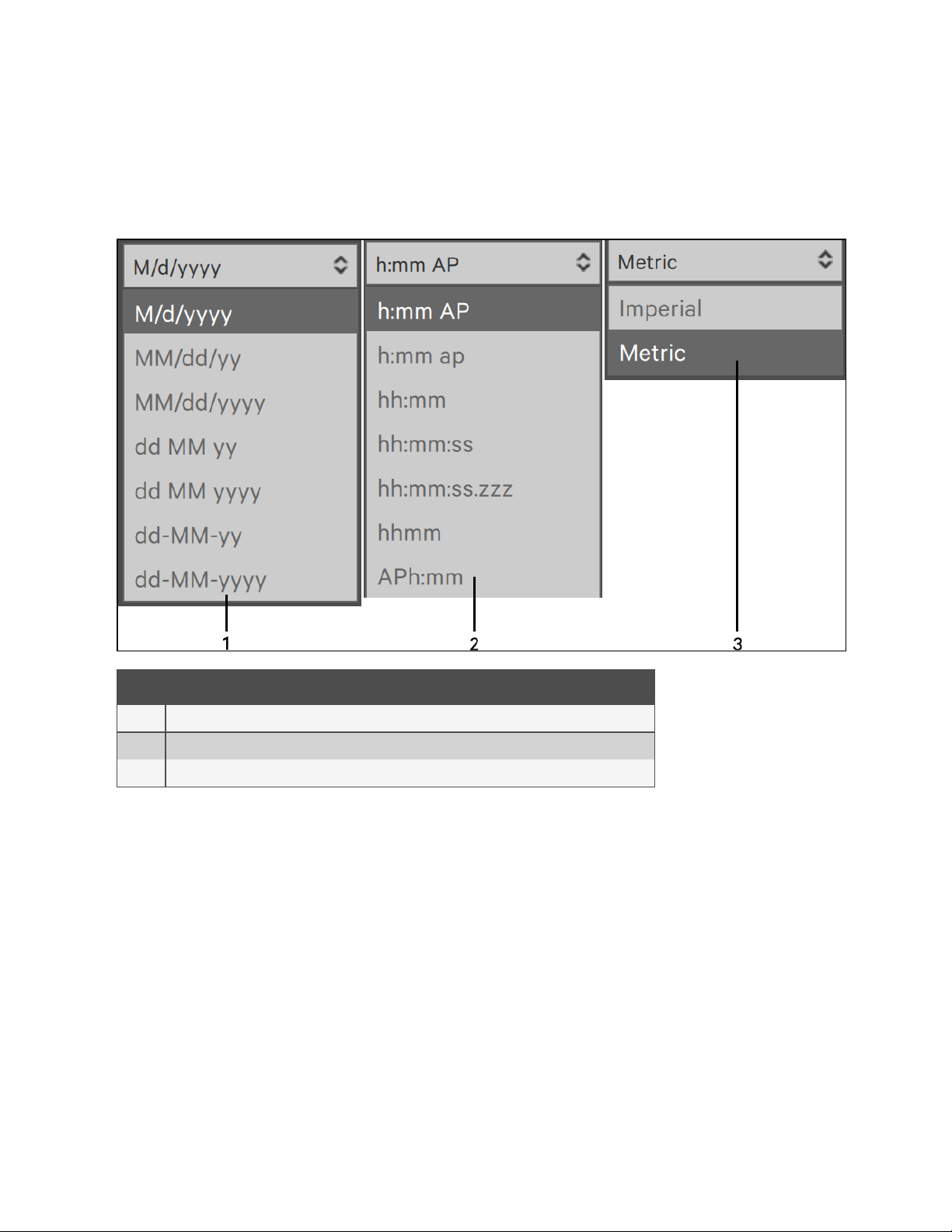
Ve r tiv ™ D P M U s e r M anual
3.4 .3 C h a n g e the Meas u rement S y stem
T o change th e way m eas u red values, su ch a s h e at, are d isp lay e d , t ouch in sid e th e b ox c onta inin g th e
Mea su rem e n t S y stem an d ch o ose eit h er Im p erial or Metr ic as sh ow n in Fig u r e 3.1 b elow .
Figure 3.1 D ate/T im e Fo rm at a n d M ea s u re m ent S ys tem Cho ices
IT E M
1 D at e F orm at C hoic e s; s c ro lling re ve als m o r e c hoic e s— Chan ge how th e date is d isp laye d .
2 Time For m at C ho ic e s— Ch an ge ho w t he tim e is d isp layed .
3 Measu re m e n t For m at— Chang e how mea su re d value s , su c h as hea t, ar e d isp laye d.
3.5 Cr eat e o r M od ify C us tom L abe ls
T h e C UST O M LABE L S pa g e p e rmit s ren a m ing set t in g s , ser ia l p ort s an d n et wor k in te rfa ces . N ew n am e s
m ay b e e n tere d for th ese to s u it loc al p r efere n c es a n d to e ase t r ou blesh oot in g and refin e data . ( T h e
d efau lt n am e o f CO M 1 m ay b e a d equ ate, bu t r enamin g th e p ort w it h th e n am e o f a c on nec t ed d evice or a
rac k n umber m a y ease d et erm in in g th e cau se of a n alar m .)
Cu st om lab e ls m a y be c r eat e d o r m odified by an y u s er, in c lu din g Observ e rs. Th e la b e ls a re u n ive rsa l and
will b e d is p la y ed for a ll u sers.
To c re ate o r m o d ify a c u s to m label:
1. G o to S T ATUS >Disp lay Option s >C u stom Lab e ls .
2. C h o ose t h e la b e l g rou p to b e c h a n g e d .
3. T o u ch inside the Cu st om L a b el b ox b e side the se ttin g to b e labeled .
4. Use t h e on-scre en k eyboa rd t o enter t h e label n a m e.
20
3 Se tting D is pla y P roperties
Page 25
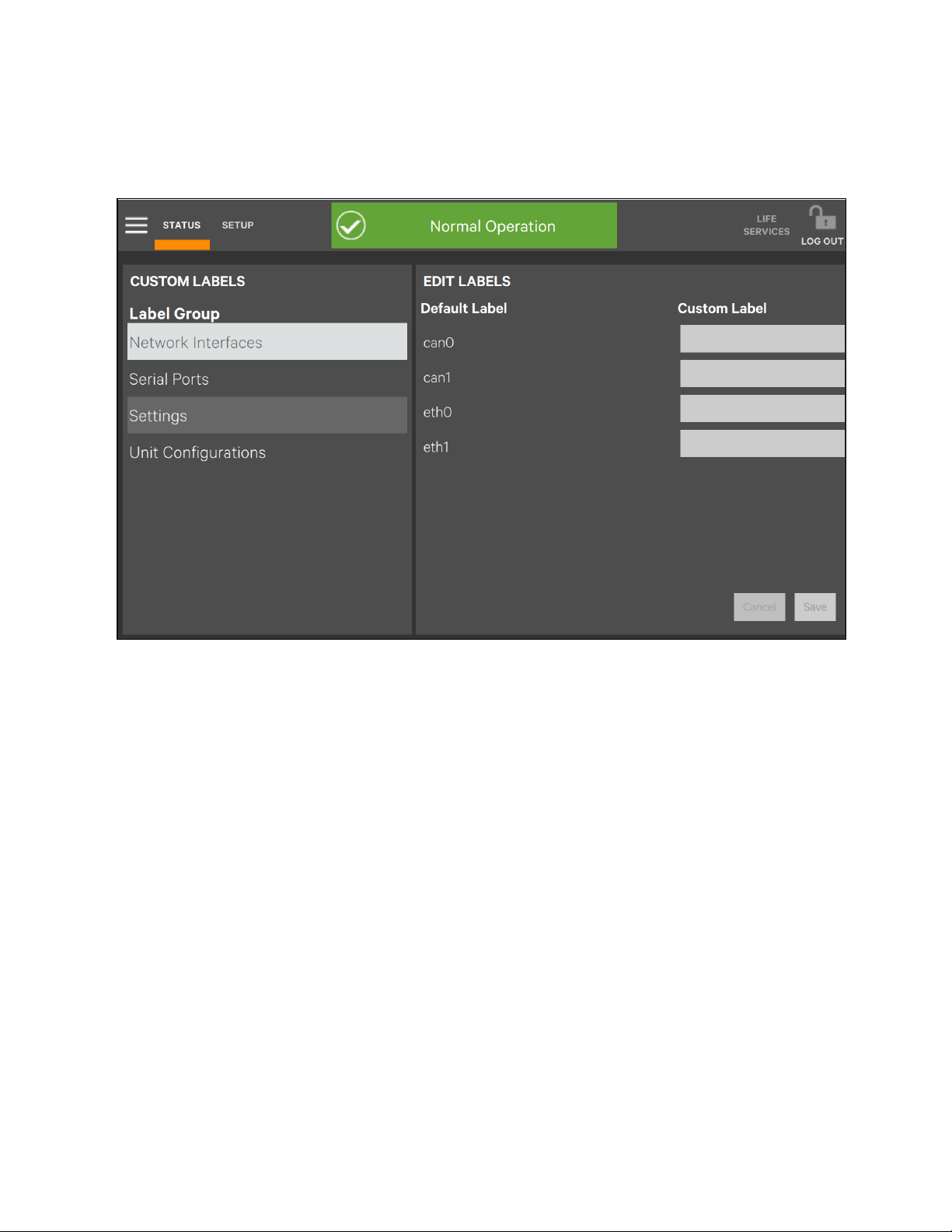
5. T ou ch th e E n t er key .
6. T ouch Sav e t o m a ke th e ch an g e or tou c h Ca n c el to exit withou t savin g .
Figure 3.2 C re ate o r M odify Custo m Lab e ls
Ve r tiv ™ D P M U s e r M anual
3 Se tting D is pla y P roperties
21
Page 26

Ve r tiv ™ D P M U s e r M anual
T h is p a g e inten t io n a lly le ft bla n k
22
3 Se tting D is pla y P roperties
Page 27

Ve r tiv ™ D P M U s e r M anual
4 Log In to the T ouchscreen Con trol Pan e l
T h e L ie b e rt® DPM is O n wh en e v er the PDU or R P P h a s con t rol p owe r. It m a y be d ar k a n d ap p e ar in a c tiv e,
d epen d in g o n its se ttin g s. If th e p a n el is inac t iv e , t ouch th e L C D to a ctivate it.
T h e T ou ch sc r een Co n trol Pan el’s c ontrols are a v a ilab le to a n y on e who h as p h ysic a l a c c ess to t h e P D U or
R PP the p an el is m o u n t ed on. H owe ver, con t rol p an el a ccess m ay be restricte d by en surin g P IN s a re se t
for O p e rat or and A d m inistr a tor a c ces s. T h e O per ator, A d m in ist r ato r a n d Se rvice levels r equ ir e a P IN by
d efau lt ; t h e se PIN s m ay b e c h a n g e d fro m the fa ctory-set nu mber s.
N O T E : V ertiv™ re commen d s recording any P IN s s et and s to rin g the n u m b e rs where th ey a re a cces s ible
if th ey are fo rgotten . A u ser w ith auth o rit y to chan g e a P IN w ill b e able to s ee P INs o f those with eq u a l
o r les s er a cce s s.
N O T E : A fter a u s er finishes lo g ging in , th e s ystem w ill re tu rn n a vig atio n to the lo ca tio n d is play ed w h en
yo u p re ssed th e lo g in b u tton.
To lo g in to the T o uch s c re en Control P anell:
1. T o u ch t h e L O G O UT ico n at the top rig h t of t h e scr een. T h e loc k will c lose a n d be
ren a m e d L O G IN .
2. T o u c h the LO G IN icon . T h e b a ckgro u n d will c h a n g e c olor an d op en a s cre en w it h a k eypad.
3. E n t er a PIN at t h e scre en b e lo w.
4. T ou ch En te r.
4 Log In to the To uc hsc ree n Co ntro l P a ne l
23
Page 28

Ve r tiv ™ D P M U s e r M anual
Figure 4 .1 Lo g In to the T o u c h s creen Co n trol P anel
IT E M D E SCRI PT IO N
1 P IN sh ow n w he n e n te r ed
2 LO G I N ic o n
3
4 Ke yp ad
En te r b ut t on
To s e t a P IN:
1. L og in a s Ad m in ist rator or high er.
2. T o u c h SETUP a t t h e t op of t h e scre en .
3. T o u ch t h e R ole w h ose P IN will b e set or ch ang ed.
4. T ou ch th e P IN valu e on th e rig h t side of t h e T ou chsc reen Co n trol Pa n e l.
5. Enter a PIN using t h e on-scre en k eypad, sh o wn b e low (t h e P IN may b e u p to n ine dig its).
6. Pre ss t h e E n t er key or O K b u tt on.
7. Pre ss t h e S a v e b u t ton .
24
4 Log In to the To uc hsc ree n Co ntro l P a ne l
Page 29

Figure 4 .2 Se t a P IN
Ve r tiv ™ D P M U s e r M anual
IT E M D E SCRI PT IO N
1 R ole who se PI N w ill be ch an ge d ( O pe rato r o r Adm inist rato r)
2 Cu r re n t P IN , s ho w n afte r t ou c hing P I N V alue
3 Lo g O ut icon
4
5
6
7 K e ypad
Save b ut ton
O K b ut ton
En te r b ut t on
N O T E : V ertiv™ re commen d s k eep in g a c u rren t lis t o f P I N s in a lo c atio n k n o w n to administrative
personnel an d u pdating th e lis t im m ediately w h en a P IN is c h anged .
4 Log In to the To uc hsc ree n Co ntro l P a ne l
25
Page 30

Ve r tiv ™ D P M U s e r M anual
T h is p a g e inten t io n a lly le ft bla n k
26
4 Log In to the To uc hsc ree n Co ntro l P a ne l
Page 31

Ve r tiv ™ D P M U s e r M anual
5 C on tex t M e nu C ontrols
Con t e xt M enu s at the top left side of t h e T ou ch sc r een Con t rol Pan el con t a in lin k s th at aid in c on fig u ring
and m a n a g ing t h e P DU o r R P P. T h e c h oic es v a ry b y a c cess le v el, a s d o the action s p e rmissib le.
T h e C ontex t m e n u seen by an O bse rver a p p e ars iden tica l to the Con t ext M enu see n by an Oper a tor .
How ever , w h en a n Oper a tor o r A d m in ist rato r is log g e d in , t h e Con t ext Menu p e rmits act io n s, su ch as
cust omizing t h e lay ou t, th at are no t p ermitte d at t h e O bserve r a c cess level.
Figure 5.1 C o n te xt M en u s : O b s erve r/ O p erato r; A dm in is trato r
IT E M D E SCRI PT IO N
1 Co n te xt Me n u fo r O bs e rv er and O p e rato r
2 Co n te xt Me n u fo r Adm inist rato r
5 Co nte xt M enu Co ntro ls
27
Page 32

Ve r tiv ™ D P M U s e r M anual
5.1 Co nte xt M e nu C om m a nd s for O p era tors
T h e C ontex t M e n u at t h e O per a tor log in le v el sh ow s:
• Even t s: Dat e a n d time o f eac h configure d ev ent's o ccurr en ce, type of even t, Even t ID,
• Log s : E vent Log an d Audit L og. S ee R ese t, S ilen c e a n d Filte r Faults a n d Ev e n ts on pag e 6 3 for
• Met e rin g : V iew -on ly sy stem compon e n t s v olta g e , c u r ren t, p ow er u sag e an d pe a k c u rren t and
• Com m u nic ation Car d s: Disp lay of c ommu n ic a tion c ard s' d e t ails a n d statu s . L oggin g in w it h
• Scre en S a v er: Disp lay S le ep M ode n ot ific a tion (immed iate e n t ry in to scre en save r); sc reen goes
• Disp lay O p t ion s: (s ee S e t tin g Displa y P rop e rties o n p ag e 17
• T ech nical S u p p o rt: Manu fa c turer ’s su ppor t: W e b site , e -mail a d d r ess an d t e le p h one n u m b e rs.
• Abou t : In fo rmation ab ou t t h e PDU o r R P P a n d its soft war e a n d firm war e; m odel, rating,
com p on ent affec ted an d d e scr ip tion . Even t s can b e s or t ed b y t im e o f oc c u rren c e, E vent ID,
com p on ent, su b c omp on en t (sy ste m , b r eake r, p a n elb oard ) a n d de scr ip t io n by clicking t h e
tab le h eader for that pa r ticu la r ite m . T h e T ou c h scr e en C ontrol P an el a lso p e r m it s filter in g
eve n t s b y seve rit y (Sta t u s, Ala rm or Fa u lt) ; or b y c ompon e n t o r subcom p onen t. Filtering lim it s
the eve n t s d ispla y ed to those of a c e rta in sev e rity or t h a t a ffect a p a r ticu la r c ompon e n t or
su b co m p onen t . If a com p o n en t or su b c omp on en t na m e is t oo lon g , the L ie b ert ® DPM d is p la y s
an e llip sis. Clic k in g on th a t r ow will crea te a d ou b le r ow displayin g th e fu ll com p o n en t or
su b co m p onen t na m e . S e e R e set , S ilence a n d Filte r Faults a n d Ev e n ts on pag e 6 3 for m o re
in for m ation .
m or e inform a t ion .
• Au d it L o g s h ows d a te an d t im e t h a t u sers log g e d in t o an d o u t of t h e syst em. T h e A u d it
Log ca n be ex p o rte d as an e x ten sib le m arku p lang u a g e (XM L ) or comma-sep a rate d
valu e (CSV) file for r ecor d kee p in g, an aly sis a n d sim ila r u ses. O b s erv e rs c a n ex p o rt the log
for rec ord k eepin g , a n a lys is a n d sim ilar u se s.
• Even t Log show s d ate a n d time of e vent oc c u rren c e, type of e v ent, Even t ID, st a tus.
(w h ether th e e vent was O n or O ff), com p on ent affec ted an d d escription ; sa m e o p tions for
all acc e ss lev e ls. O b ser v ers c a n ex p or t t h e log as a C S V file for r eco rd-k eep ing , a n a ly sis
and sim ilar u se s. If a c om pon e n t or su bco m p onen t n ame is t oo lon g , th e L ie b ert DPM
d ispla ys a n ellip sis. Clic k in g on th a t r ow will c rea te a d ou b le r ow d isplayin g th e fu ll
com p on ent or su b com p o n ent n a m e.
d eman d. T ouchin g a c ompon e n t b r in gs u p a d e taile d m et ering scre en a b out th at com p o n ent.
O b ser v ers c a n e x p ort the log a s a C S V f ile for r e cor d kee p in g, an aly sis a n d sim ila r u ses . S ee
View S yst em S t atus o n page4 3 for mor e inform a t ion .
Adm in ist rat or or Ser v ic e a c ces s p erm its e d it ing t h e Un it y /RDU-101 c a rds' n etwork mo d e
(D H C P/S t a tic), IPV4 address, su b n et mask a n d de fau lt g a tew a y.
d ark an d user is lo g g ed off; tou c h ing t h e scre en r eac t iv a tes t h e inter fa c e.
• Cu st omize th e L a y ou t (C h a n g e s affec t v iew for a ll a ccess lev e ls): Cu st omize th e d e fa u lt
sc reen layou t .
• Disp lay Propert ie s: Langu age, T h e m e, Display Brig h tn ess, Bac k light O ff T imer , A lar m
W indow T imeou t a n d Au dib le A larm En a b led .
• Dat e a n d Time: R ead-only v iew o f T im e Z one C ou ntry an d Reg ion , T im e P rot oco l, Dat e,
Loc a l T im e a n d UT C T im e .
• Fo rmat s: Date F or m a t, T ime F orm a t a n d Me asu r e m ent S y st em
• Cu st om L a b els: Cu st om n a m ing of N et wor k In te rfa ces , S erial P or t s, S ett in gs a n d Un it
Con fig u r a tions.
com p on ent, mod e l n u m b e r a n d ser ia l n u m b e r.
28
5 Co nte xt M enu Co ntro ls
Page 33

Ve r tiv ™ D P M U s e r M anual
N O T E : T h e s a m e Context M en u s een by O pe ra to rs is als o s een b y A d m in is trators b y touch ing th e
STA T US hea d in g and then to u c h in g the Context M en u . A d m in is trato rs who a cce s s this C o n te xt M en u
can chan g e s ettin g s and param eters in this m enu.
5.2 C ont ext M e nu Com m a nd s for A dm inistra tors
T h e A d m inist r ator's C on te x t M enu is a v a ilab le b y log g ing in a s A d m in ist rator, tou c h in g S E T UP and t h en
tou c h ing t h e C ontex t M e n u ico n . A n Ad m in istra t or is a b le to chang e m ost c onfig ura b le items in t h e
Con t e xt M enu . T h e Con t ext Menu w ill show :
• Even t s: Dat e a n d time o f eac h configure d ev ent's o ccurr en ce, type of even t, Even t ID,
com p on ent affec ted an d d e scr ip tion . Even t s can b e s or t ed b y t im e o f oc c u rren c e, E vent ID,
com p on ent, su b c omp on en t (sy ste m , b r eake r, p a n elb oard ) a n d de scr ip t io n . T h e Lieber t ® D PM
also p e r m it s filter in g even ts b y seve rit y (Sta t u s, Ala rm or Fa u lt) ; or b y c ompon e n t o r
su b co m p onen t . Filter in g lim its t h e e v ents d isp la y ed t o th os e of a c e rta in sev e rity or t h a t a ffect
a p a rticular com p o n en t or su b c omp on en t . If a c omp on en t or su bco m p onen t n ame is t oo lon g ,
the Liebert D PM d isp la y s a n e llip sis. C lick in g on t h a t row w ill c reat e a d ou b le r ow displayin g th e
fu ll c ompon e n t or su bcom p onen t n ame. For m ore in format ion , r efe r to R ese t, S ilen c e a n d Filte r
Fa u lts a n d Ev en ts o n p ag e 6 3 .
• Log s : A u d it Log an d Ev e n t L og. S ee R ese t, S ilen c e a n d Filte r Faults a n d Ev e n ts on pag e 6 3 for
m or e inform a t ion
• Au d it L o g D a te and t im e th a t u ser s lo g g ed into a n d ou t o f the sy ste m . T he Au d it L o g c a n
b e expor ted as a n XML or CSV file for r ecordkee p in g , analy sis a n d sim ilar u ses.
• Even t Log show s d ate a n d time of e vent oc c u rren c e, type of e v ent, Even t ID, st a tus
(w h ether th e e vent was O n or O ff), com p on ent affec ted an d d escription ; sa m e o p tions for
all acc e ss lev e ls. O b ser v ers c a n ex p or t t h e log as a C S V file for r eco rdke epin g , an aly sis
and sim ilar u se s. If a c om pon e n t or su bco m p onen t n ame is t oo lon g , th e L ie b ert DPM
d ispla ys a n ellip sis. Clic k in g on th a t r ow will c rea te a d ou b le r ow d isplayin g th e fu ll
com p on ent or su b com p o n ent n a m e.
• Manage Pe rm ission s: C h a n g e or req u ire P IN for u se rs o f Adm in ist rat ors o r O p e rators. For
in for m ation , refer to T ou ch sc r een Disp la y an d Use r Inte rfa ce on page5 .
• N etwork: Mod ify c ommu n ic a tion set t in g s . S ee V ie w or Change N e two rk Sett in g s on p a g e 31 for
m or e inform a t ion .
• In p u t Con t a ct: A ss ig n pre se t o r cu st om n a m e s an d t im e d e la y to exte rn al inpu t c on ta c ts.
• O u t p u t C on tact : A ssign e vents a n d time delay to o u tp u t c onta c ts.
• Con fig u r e S t atus G a u g e : M odify inform at io n show n on t h e S t a tus Gau g e, in c lu din g th e w arn in g
thre shold a n d critica l th resh old for t h e U p p er M ete r. S ee Con fig u r e S t atus G a u g e on p a g e 37
for m ore inform at io n .
• Sett in g s
• Unit: R e n am e th e PDU or R PP, view R est art P roc ed u re, v ie w wheth e r O ve rtem p e ratu re
Sh u td ow n is e n a b le d , e n a b le or d isa b le Ev ent L atc h ing , L oca l E PO, R e m ote E P O ,
Fr equ ency Dev iat io n , O ver volta g e F au lt a n d Un d e rvolta g e Fault; set th e Fr equ ency
Dev ia t io n t h r esh old , Fr equency , In p u t Voltage R atin g , S y stem Volt age R a tin g an d
Under v oltag e Fault t h resh old .
• Export: Expor t th e L ie b ert ® DPM's con fig u r ation file to a n ex ter n a l drive, su ch as a
m emor y stick, con n e c ted to t h e P DU or R PP . S e e S e tting s - Im p ort a n d Ex p o rt on pag e 3 9
for m ore inform at io n .
5 Co nte xt M enu Co ntro ls
29
Page 34

Ve r tiv ™ D P M U s e r M anual
• Im p ort : Impor t fu ll, part ia l or c u s tom sett in gs fro m a n ex t ern a l d riv e, su ch as a me m ory
st ic k , c onnect ed t o the PDU o r R P P. S ee Im p ort S e t tin g s on p a g e40 for m or e
in for m ation .
30
5 Co nte xt M enu Co ntro ls
Page 35

Ve r tiv ™ D P M U s e r M anual
• Disp lay O p t ion s: (s ee S e t tin g Displa y P rop e rties o n p ag e 17
• Cu st omize th e L a y ou t (C h a n g e s affec t v iew for a ll a ccess lev e ls): Cu st omize th e d e fa u lt
sc reen layou t .
• Disp lay Propert ie s: Langu age, T h e m e, Back ligh t O ff T im er, Ala rm W in d ow Timeo u t,
Disp lay Brightnes s, S tatu s Indicato r Brig h tn ess, Au d ib le Alarm E n ab le d a n d Ca lib rat e
T ou ch Scr een.
• Dat e a n d Time: Set T im e Z on e C o u n t ry an d R eg ion , T im e Prot oc ol, D ate, Loc a l T im e a n d
UTC T im e.
• Fo rmat s: Date F or m a t, T ime F orm a t a n d Me asu r e m ent S y st em , eit h er Im p e rial or Metr ic .
• Cu st om L a b els: Cu st om n a m ing of N et wor k In te rfa ces , S erial P or t s, S ett in gs a n d Un it
Con fig u r a tions.
• T ech nical S u p p o rt: Manu fa c turer ’s su ppor t: W e b site , e -mail a d d r ess an d t e le p h one n u m b e rs.
• Abou t : In fo rmation ab ou t t h e L ie b ert® DPM a n d its softw a re and firmwa r e; L ie b ert DP M mod e l,
rat in g, con fig u r ed c a p acity, m od e l n u m b e r a n d ser ia l n u m b e r.
5.2.1 V iew o r C h ange N et w o rk Sett ings
Bec a u se t h e L ieb e rt DPM mon it ors a n d man ag e s th e PDU o r R P P ove r a ne twork, the Lieber t D PM
restrict s com m u nic ation sett ing c h a n g es to t h ose w it h Ad m inistr ator a n d Se rvice acce ss, if P IN s a re
req u ire d . T hes e set tin g s w ere o rig in a lly m a d e a t t h e fact ory or set u p b y Ver tiv Ser v ic es du rin g th e
sy ste m 's init ia l con fig u r ation .
To v iew o r chan g e N e tw o rk s e ttings:
1. L og in wit h A d m in istra tor or S e rvice acce ss.
2. T o u c h SETUP , t ouch th e C onte x t M en u icon a n d Netw or k .
3. S e le ct a n e two rk in t erface t o c h a n g e b y touchin g th e n a m e o n the left s id e o f the Tou ch s cre en
Con t r ol P anel.
Eth er n et con n ec tions c a n be en ab led or d isa b le d and t h e IP a d d r ess sou r c e can b e s et to
DHCP or S tatic.
CAN b u s c on nec t ion s can b e e n a b le d o r d is abled a n d th e b it rate c a n be c h a n g e d by touchin g
the d ia lo g b o x a ssociate d with Bit rat e. T ou chin g th e d ialog b ox op en s a keypad wh e re the b it
rat e c a n b e e n t ere d .
5 Co nte xt M enu Co ntro ls
31
Page 36

Ve r tiv ™ D P M U s e r M anual
Figure 5.2 C h ange N e tw o rk Settin gs: E th e rn e t
IT E M D E SCRI PT IO N
1 Et he r ne t n e tw or k s elec t e d
2 En abled /D isab le d cho ic e
3 IP add re s s so urc e : D H CP or S tatic
32
5 Co nte xt M enu Co ntro ls
Page 37

Figure 5.3 C h ange N etwork Settin gs: C A N b u s
Ve r tiv ™ D P M U s e r M anual
IT E M D E SCRI PT IO N
1 CA N bus n e tw o r k sele c t ed
2 En abled /D isab le d cho ic e
3 B it rate sett ing s box; t ouc h ing b ox o pen s k e ypad
5.2.2 C h a n g e In p u t C o ntacts
In p u t con t acts, a lso s et u p a t t h e f actory or b y Vertiv S erv ice s d u r in g in it ia l con fig u r a tion , m ay b e
changed only b y pe rson n el w it h Ad m inistr ator or S erv ice a c c ess le v el if P IN s a r e req u ired . T h e L ieb e rt
DPM pe rmits se le ctin g Form A or F or m B for t h e t wo ex t ernal in p ut con t a cts su p p ort ed. T h e E x t ern a l
In p u t Con t a ct's d e la y cu r ren t ma y als o b e ad ju sted .
To c h ange the In p u t C o n ta ct s ettings:
1. L og in wit h A d m in istra tor or S e rvice acce ss.
2. T o u c h SETUP > C o n tex t Men u > In p u t Contac t .
3. S e le ct an e x ter n a l in p u t contac t t o ch an g e b y tou c h in g th e n a m e on t h e left side of t h e
T ou ch sc ree n Control P an el.
4. Ch an g e th e set tin g from Preset t o C u stom by touchin g an y wh ere in t h e C u s tom / Pre set b o x a t
the top rig h t o f the T ou ch sc ree n Control P an el. T h e St rin g dialog box w ill b e com e active fo r
the u ser t o en ter t h e ir des ir ed lab e l and t h e on -s cre en k eyboa rd w ill open .
5. T ou ch th e S t r in g dialog b ox to r en am e th e con t a ct; a k eypad op en s. En ter t h e n am e a n d tou ch
the Enter k ey or O K b u t ton .
5 Co nte xt M enu Co ntro ls
33
Page 38

Ve r tiv ™ D P M U s e r M anual
6. Ch an g e t h e t ype of c on ta c t t o either For m A or Form B.
7. T o change the Delay Cu rre n t t ime, drag th e slid e r left or rig h t or tap th e plus ( +) o r m inus ( -)
8 . T ouch t h e S a ve b u t ton to m a ke you r ch a n g e s or touch th e C a n c el b u tt on t o d iscar d the
Figure 5.4 Ch a n ge In p u t C o n ta cts
ic on s t o in c r ease or decr ease t h e d e la y . T h e de fa u lt is 5 sec ond s. T h e p e rmissib le ran ge is 0
se con d s t o 255 s eco n d s.
changes.
IT E M D E SCRI PT IO N
1 Co n te xt Me n u lo catio n
2 D e fau lt c ont ac t nam e
3 Co n tact Str ing; de fa ult ; chan ging fr o m P r ese t to Cu sto m e n ables s pe c ify ing and r enam in g the str ing
4 Cu st om o r P re set typ e o f con tact
5 D e fau lt c on tac t ty pe ; c an b e c hang e d to Fo rm B
6 Delay C urr ent s lide r
34
5 Co nte xt M enu Co ntro ls
Page 39

Ve r tiv ™ D P M U s e r M anual
5.2.3 C h an ge O u tput C ont a c t s
O u t p u t c ontac t s, also set u p a t t h e fac t or y o r b y Ver t iv Ser v ic e s du rin g initia l con fig u ration , m ay b e
changed only b y pe rson n el w it h Ad m inistr ator or S erv ice a c c ess le v el if P IN s a r e req u ired . O u t p u t
con t a cts c a n ha v e e ven ts a ssig ned to t h em , eit h er alert s or alarms.
To c h ange the O u tp u t Co n ta ct s ettings :
1. L og in wit h A d m in istra tor or S e rvice acce ss.
2. T o u c h SETUP > C o n tex t Men u > O u t p u t C o n tact .
3. S e le ct an o u tpu t c on ta c t t o chang e b y t ouchin g th e n am e on t h e left side of t h e T o u ch sc r een
Con t r ol P anel.
4. T ou ch th e A s sign ed E ven t dia log b o x t o se le c t a n event and a ssig n it t o the con t a ct.
5. If the Assig n e d E v e n t is "E PO ", set th e a ssociate d Sh u n t T rip D u r ation by m ovin g t h e slid er left
or rig h t.
6. T ouch th e S a v e b u t t on to k e ep y ou r change or touch th e C a n c el b u tt on t o d iscar d th e
change.
Figure 5.5 C h ange Outp u t Contact's A s s ig n ed Eve n t
5 Co nte xt M enu Co ntro ls
35
Page 40

Ve r tiv ™ D P M U s e r M anual
Figure 5.6 Se t EP O Shunt T rip Du ratio n
IT E M D E SCRI PT IO N
1 O ut put C ont ac t sele c t ed
2 As sign ed E ve nt cho ic es
3 Sh unt T rip D ur ation
36
5 Co nte xt M enu Co ntro ls
Page 41

Ve r tiv ™ D P M U s e r M anual
5.2.4 C o nfigu r e S t a t us G au g e
Users w it h Ad m inistr a tor o r S erv ice access may con f ig u r e t h e S t atus G a u g e , a lt erin g t h e B a r C ontrol's
Upper M e ter a n d Ph a se Met er.
By d efa u lt , t h e U p p er M ete r show s the load p e rce n t age in kW and k V A. T h e P h a se M e ter, by d e fa u lt,
sh o ws t h e v oltage and a m p e res for e a ch p h a se. T h r esh old s m a y b e c h a n g e d to d ete rm in e wh en wa rnin g s
and a la r m s occ u r .
To c o n figure th e Statu s G au g e:
1. L og in wit h A d m in istra tor acc e ss if P IN s a re req u ired .
2. T o u c h SETUP > C o n tex t Men u > C on fig u re S t a tus Gau g e. T h is opens t h e B A R C O N T R O L
SETUP pa n e l.
3. C h o os e th e th resh old t o ch ang e a n d pu ll th e slid e r le ft or rig h t , or tou c h th e p lu s (+ ) or m in u s
(-) sign a t t h e e n d s of t h e slid e r t o in c reas e or d e c rea se the thre shold v alu e . T h e th resh old
d ete rmin e s when th e L ieb e rt® DPM ch a n g e s th e S tatu s B ar color a n d ico n .
4. T ou ch th e S a v e b u t t on to e ffect th e c h a n g e o r tou c h th e Cance l b u tton to exit wit h out sa v in g.
IM P O R T A N T ! C h anging th e S tatus G au ge W arn in g T h res h o ld an d Critic al T h re sh o ld w ill a ffect o n ly
th e u n it g ra phs. C h ange s to the Statu s G au g e thresh o lds w ill n o t aff ect the g ra p h s o r alarm s etp o in ts
fo r th e branch pan e lb o ards o r b re akers. G rap h s f o r th e b ran ch p anelb o a rd s an d break ers are chan g ed
o n ly th rough th e ir o ve rc u rren t w arn in g an d fa u lt th res h o ld s .
N O T E : T h e P has e M eter h as s im ilar W arning an d Critic al T h re s h o ld s lid ers that m a y be v iewe d b y
scro llin g.
5 Co nte xt M enu Co ntro ls
37
Page 42

Ve r tiv ™ D P M U s e r M anual
Figure 5.7 C o n f igure S ta tu s G a u ge: B ar C o n tro l S etu p
IT E M D E SCRI PT IO N
1 Ar row ex pands or c lo ses U pper M e t er op tion s
2 B AR CO N T R O L SET U P indicate s lo c ation in T o uc h scr e e n Co n tr ol P an el
3 U pp e r M ete r
4 Load Se t tin g; c an n ot b e c h an ge d
5 Th res hold S lide r s
6 Ph as e M e te r
7 Cur re n t Se t tin g; c ann ot be c hang e d
8 Ar ro w exp an ds o r c lo se s P h ase Me t er op tion s
38
5 Co nte xt M enu Co ntro ls
Page 43

Ve r tiv ™ D P M U s e r M anual
5.2.5 S e t t ings - U nit
T h e U n it fu n c t ion o n t h e A d m in istra tor 's C ontex t M e n u pe rm it s chang in g sever al g lob a l se ttin g s,
in c lu din g :
• Unit N a m e - u nlim ited ch a ract e rs, b u t all m ay not b e d isp lay e d
• Even t La tchin g
• Loc a l E P O En a b le d /Disa b led
• R emot e E PO E n a b led / Disa b led
• Fr equ ency change (5 0 or 60 H z)
• Fr equ ency Dev iat io n Enabled/D isabled
• In p u t Volta g e R at in g
• Syst em V oltage R atin g
• O v erv olt age Fa u lt Enabled/D is abled a n d Thre shold
• Under v oltag e Fault E n a b le d /Disa b le d an d Thre shold
Many of t h e ite m s h a ve N o/Y es b o x es t o ch oo se fro m ; t ouch in g eit h er h a lf of t h e b ox will switc h th e
se ttin g . O th er ite m s, su ch as Fre q u e n c y, h a v e a d r op-d own men u. T ouchin g other s, su ch as U n it Nam e,
act iva t es a keypad to make ch a n g es. Ch an g es t o a n y r equ ir e t ou ch in g the Save bu tto n to im p lem e n t th e
change.
5.2.6 S ettin gs - Im port and Expo r t
T h e L ie b e rt® DPM p e rmits Admin istrat ors t o im p o rt or ex p o rt se ttin g s fr om a s yst em or fr om a
con fig u r ation file wr itt en b y an offlin e DPMCon fig u ration Ed ito r a p p lica t io n o r expor ted an d sav e d from
anot h e r PDU . T h e offline app lica t ion p e rmit s cre a tin g common con figu rat io n file s for m u ltiple sys tem s.
T h is c a n sa v e tim e w h e n s ett in g u p du plic a te sy ste m s or rev erting t o a p r eviou s set u p . T h e impor t a n d
exp o rt fu n ct io n s a re n ot av aila b le to O b serv e rs o r O p e rato rs.
E x p o r t Se ttings
To e xpo rt settin g s fo r a sys te m :
1. L og in a s Ad m in ist rator or Se rvice.
2. C o n n ect a m em or y st ic k or an e x ter n a l d rive to t h e U S B p ort o n th e P DU or R PP .
3. T o u ch S e tu p >Con t ext Me n u >Set t in g s a n d select E x p ort .
4. N a m e t h e .IN I file t o b e expor ted .
5. T ou ch th e S a v e b u t t on .
5 Co nte xt M enu Co ntro ls
39
Page 44

Ve r tiv ™ D P M U s e r M anual
Figure 5.8 Exp o rt o r Impo rt S ettings
5.2.7 Impo r t S ettin gs
To im p o rt s ettings for a s ystem:
1. L og in a s Ad m in ist rator or Se rvice.
2. C o n n ect a m em or y st ic k or an e x ter n a l d rive con t a in ing t h e .IN I file t o b e impor ted to t h e U S B
p or t on t h e P DU or RP P.
3. T o u ch S e tu p > C o n tex t Men u > S ett in gs a n d select Import.
4. Select the .IN I file to be im p o rte d .
5. Select the im p ort me th od to u s e:Fu ll S e ttin g s, Part ia l S ett in gs or C u stom S e ttin g s.
6. T ouch th e O pen b u t t on .
7. T ou ch th e Impor t b u t ton . T h is d isp la y s a m e ssa g e t o con firm impor tin g th e file and, if
su c c essfu l, d ispla ys a n otice t o t h at effec t.
40
5 Co nte xt M enu Co ntro ls
Page 45

Figure 5.9 Se lect Import file
Ve r tiv ™ D P M U s e r M anual
IT E M D E SCRI PT IO N
1
Co n te xt Me n u (C hoo se Se t tin gs> Im p or t t o im po r t an .I N I file .)
2 Se t up
3
4
Im p ort b ut ton ( Tou c h th is aft e r se le c t ing t he file to im po rt.)
Se le c t Impo rt file: (Ch oos e t he .IN I file to im p or t.)
5 Co nte xt M enu Co ntro ls
41
Page 46

Ve r tiv ™ D P M U s e r M anual
T h is p a g e inten t io n a lly le ft bla n k
42
5 Co nte xt M enu Co ntro ls
Page 47

Ve r tiv ™ D P M U s e r M anual
6 V iew S ystem S tatus
6.1 Vie w O ver all Syst em St atu s
T o view the ov e rall s yst em's con d ition , tou c h th e S T A T U S h ea d ing on t h e L ieb e rt® DP M. T h e
T ou ch sc ree n Control P an el d isp la y s th e d efa u lt view , fac t or y -set to s h ow t h e on e -lin e d iagra m an d
sy ste m su m m a ry sta tu s (s ee Introdu ction on pa g e 1 ). If the sy stem is o p era t in g nor m ally , with n o faults
and n o w a rnin g s, th e toolb a r a t t h e t op ce n t er of t h e scre en will b e g re en a n d will d is p la y a ch eck ma r k
(see F ig u r e 6 .1 b elow ). T h e o n e-lin e d ia g r a m w ill a ls o b e g reen . W a rn in g s a n d fault s will color t h e t oolb a r
amber or red ; the affec ted p a rts of t h e s yst em w ill a lso b e am b e r or re d in t h e one-line d ia g r am.
Fo r d etailed in form a t ion t ouch T r ansfor m er at the top of t h e on e -lin e dia g ram. T h e L ieb e rt DPM opens t o
the T R A N S FO R M E R scre en a t M e ter Da t a. T h is d isp lay s m e ter ed v a lu es for e ach p h a se (see Fig u r e 6 .1
b elow ).
Figure 6 .1 SY S T E M M eter Data
T h e b u t t on s a t t h e b ottom o f the Met er Dat a s cre en a r e v isib le on ly at t h e A d m inistr ator or S erv ice log in
level. Para m eter s ot h e r t h a n t h o se sh o wn in Figure 6.1 abov e , wh ich m a y be viewed by scro llin g dow n ,
are :
Grou n d Cu r ren t (A ) Power Fact or (A b s) iT H D (% ) v iTHD (% )
Cu rre n t L oad % (A ) Ener g y (kW h ) i 3 rd H a rmon ic (%) v 3 rd H a rmon ic (% )
Fr equ ency (H z) P eak Cu r rent (A ) i 5th Har m onic ( % ) v 5th H a rm on ic (% )
6 Vie w System Sta tus
43
Page 48

Ve r tiv ™ D P M U s e r M anual
R eal Pow er (k W ) Pea k D emand (kW ) i 7 th H a rm on ic (% ) v 7 t h Ha r m on ic (% )
Appare n t P owe r (kV A ) C u rr ent C res t Fac t or i 9 th H a rm on ic (%) v 9 t h Ha r m on ic (% )
Loa d % (k V A ) K -Fa ctor —
—
T h e L ie b e rt® DPM w ill a lso d isp lay Me ter Dat a for e a ch p a n e lb o ard an d fo r subfe eds.
44
6 Vie w System Sta tus
Page 49

Ve r tiv ™ D P M U s e r M anual
6.2 Vie w C om p one n t St atu s w it h O ne -Line D iag ram L inks
T h e d e fa u lt display in th e L ie b ert ® DPM p ermits fast a n d ea sy mon it orin g o f sy ste m compon e n t s thro u g h
la b eled lin ks ( se e In tr oduction on p a g e 1 ). T h e se lin ks span t h e full sy ste m , f rom inpu t d own to e ach
in d ivid u a l b r eake r. T ouchin g a c omp on en t 's lin k d isp la y s in form a t ion a b out th at com p o n ent.
6.2.1 Panelboard S tatus
T h e S u m m a r y t a b d isp lay s t h e p h a se loadin g gr ap h ic a lly or nu mer ic a lly (t e xt) for t h e e n t ir e p a n elb oar d .
T h e t h res h old s for th e warn ing /fau lt c olor are t h e o verc u r ren t warnin g /fa u lt t h r esh o ld s for t h e
p anelb oa r d .
To v iew a P a n elboard' s S u m m ary Statu s :
1. T o u ch S t a tu s > Pa n e lb o ard. T h is d isp lay s a o n e-lin e d iag r a m of t h e p a n elb oard 's c ompon e n ts,
eac h color-cod ed t o show its stat u s a n d op ens t o th e S u m m a r y t ab.
2. F or inform a t ion a b ou t a n y c ompon e n t , t ouch it s ic on on t h e T ou c h scr een C ontr ol P anel.
T h e a d d it io n a l in format ion is h e lp f u l wh en tr oublesh oot in g a fault or ala rm, as sh o wn in Figure
6.3 o n t h e n ex t p a g e .
Figure 6 .2 P anelb o ard s u m m a ry s tatus:N o rm a l o p eratio n
6 Vie w System Sta tus
45
Page 50

Ve r tiv ™ D P M U s e r M anual
IT E M D E SCRI PT IO N
1 P an elbo ard be ing view e d
2 P an elbo ard main
3
Su m m ar y t ab
4 Pane lboard bran c h bre ak e rs
Figure 6 .3 P anelb o a rd summary s tatus:F ault
IT E M D E SCRI PT IO N
1 P an elbo ard be ing view e d
2 P an elbo ard main
3
Su m m ar y t ab
4 Pane lboard bran c h bre ak e rs
46
6 Vie w System Sta tus
Page 51

To v iew a p anelb o ard 's m eterin g d ata,
1. T o u ch S t a tu s, then to u c h the panelboa rd in t h e on e-line d ia g r am . T h is d isp lay s a on e -lin e
d ia g ram of t h e p a n e lb oard 's c ompon e n t s, ea c h color-cod ed t o sh ow its stat u s.
2. T o u c h Met er Dat a . T h is d isp lays t h e v iew s h own in Fig u r e 6 .4 b e lo w .
Figure 6 .4 View P anelb o a rd M e te r Da ta
Ve r tiv ™ D P M U s e r M anual
6 Vie w System Sta tus
47
Page 52

Ve r tiv ™ D P M U s e r M anual
To v iew a s u b feed's metering data:
1. T o u ch S t a tu s, then to u c h the su b feed in t h e on e-lin e d ia g r am . T h is d isp lay s a on e -lin e
Figure 6 .5 Vie w S u b feed M eter Data
d ia g ram of t h e su b fe ed (dep en d ing o n t ouchsc ree n sp ace) a n d th e M e ter Da t a scre en for t h e
su b feed as sh ow n in Fig u r e 6 .5 b elow .
48
6 Vie w System Sta tus
Page 53

Ve r tiv ™ D P M U s e r M anual
6.2.2 Res et Energy
T ou ch in g th e Res et Ener g y bu tto n disp la y s a p r ompt ask in g co n firmat io n to reset the brea ker 's k W H , a
choice of r ese tting a ll m a in s a n d br e ake rs' kW H an d a w arnin g th a t t h e a c tion can n ot b e u ndon e . T o r ese t
the se le cted br e ake r 's kW H , t ouch t h e Res et bu tton ; t o reset the kW H f or all m a in s a n d bre aker s, tou c h
the Re set G lob al b u tt on. T h e se set t in g s m a y be u sed t o tra c k p ower c onsu m ption by par tic u la r
equip m en t.
Figure 6 .6 R e set E n erg y
IT E M D E SCRI PT IO N
1
2
3
6.2.3 Res et Peak Dem an d
T ou ch in g th e Res et Pea k D eman d b u t ton disp lays a pr ompt ask in g co n firm at io n to reset t h e bre a ker 's
Pea k D emand, a c h oice of resett ing a ll m a in s a n d br e ake r s' Pea k D em an d a n d a w a rnin g th a t t h e a c tion
can not b e u ndon e . T o r ese t t h e selec t ed b r eak e r's Pe a k D eman d, tou c h th e R eset b u t ton ; to r ese t th e
Pea k D emand for a ll m a in s a n d br eake rs, tou c h th e Res et Glob a l b u t ton . R ese ttin g e it h e r a s in g le b rea k er
or all b r eake rs cau ses t h e T ou c h scr e en C ontrol P an el to display a p r ompt ask in g c on fir m a tion sim ilar to
R ese t E n erg y abov e . T h ese s ett in gs m a y be u sed t o tra c k p ower c onsu m ption by pa r tic u la r e q u ipmen t .
6 Vie w System Sta tus
R ese t but to n ; r e se t s valu e fo r o ne br e ak e r
R ese t Glo bal b ut ton ; re s ets c u rr e nt and p eak va lue s fo r all m ains a nd b re ake r s
Va lue to be res e t (s am e t e xt ap pe ar s w it h all r e se t s c re e ns, bu t va lue be ing r e se t m ay b e k WH, P e ak De m and o r P e ak
Cu r re n t
49
Page 54

Ve r tiv ™ D P M U s e r M anual
6.2.4 Res e t P eak C u r ren t
T ou ch in g th e Res et Pea k C u r ren t bu tto n displays a pr ompt ask in g co n firmat io n to reset t h e b re aker 's
Pea k C u r ren t, a c h oice of r esetting a ll m a in s a n d br eake rs' Pea k C u rr ent an d a warnin g th a t t h e a ction
can not b e u ndon e . T o r ese t t h e selec t ed b r eak e r's Pe a k C u r ren t, tou c h th e Reset b u tton ; to r eset the
Pea k C u r ren t for all m ain s a n d brea kers, tou c h th e R eset Global b u t t on . R ese ttin g e it h e r a s in g le b rea k er
or all b r eake rs cau ses t h e T ou c h scr e en C ontrol P an el to display a p r ompt ask in g c on fir m a tion sim ilar to
R ese t E n erg y on th e p re vious page . T h e se s ett in gs m a y be u sed t o tra c k p ower c onsu m ption by
p art icu lar eq u ip m en t.
6.2.5 View T ransform er C o nfigur at ion
T h e system's ov e rall c onfig u ra t ion m a y be v iew ed b y touch in g ST A T U S > T ra n sform e r > C onfigura t io n a t
any a ccess lev e l. T h ese s ett in gs w ere ma d e a t t h e fact ory or b y V e rtiv S ervices a n d syst em en g in e e rs
when th e PDU or R PP wa s installe d . T h e c on figurat io n ma y b e c h a n g e d only with S erv ice ac ces s. N ote
that in th e v iew in Fig u r e 6 .7 b e low the Cancel an d S a v e b u t ton s a re in a c tiv e (gra y ed-ou t) a t t h e
Adm in ist rat or log in le v el.
Figure 6 .7 Sys tem Config u ra tio n
In ad d it ion to th e p a ram et ers sh ow n in Fig u r e 6 .7 a b ove , sc r ollin g will reve a l v a lues for V olt age O v er
T H D E n able d , V oltage O v er THD an d E v en t Dete ct Delay.
50
6 Vie w System Sta tus
Page 55

Ve r tiv ™ D P M U s e r M anual
7 A dd, Rem ov e a n d C onfigure C om ponents
T h e L ie b e rt® DPM p e rmits con fig u rin g sy st em c h a n g e s, such as a d d in g la r g er b rea k ers or chang in g from
single -p o le t o t wo-pole or three -p o le b re aker s. T h e c onfig ura t ion r equ ir es log g ing in a s A d m in ist rato r or
Serv ic e , if PIN s a re req u ired .
7.1 C h an ge C om p one nt C on fig ura tion w ith O ne -Lin e Dia gra m L inks
N eit h er the O b ser v er, O p e rat or n or A d m in istr a tor lev e l log in per m its c h a n g in g t h e over all sy stem
con fig u r ation . A d m in ist rato rs, h owev e r, h a v e au thor it y to c onfig u re s om e s y st em c ompon e n t s, such as a
p anelb oa r d o r b reak ers.
Adm in ist rat or and S e rvice log-ins p e rm it u sin g th e one- line d ia g ram lin ks t o:
• Delet e, in s tall a n d con figure b r eake rs.
• R en ame com p o n ents.
• Enable or disab le warn ing a n d fault n o tificat io n s.
• Ch an g e th res h old s for war n ings a n d fau lt s.
T h e one-line d ia g r am lin ks p er m it Ob serv e rs a n d Opera tor s to v iew t h e s yst em , it s c om pon e n ts and
war n ing a n d fault set tin g s. T h e se t wo u se r c la sse s can not , h o wev e r, alter s ett in gs. U sin g th e C ontex t
Men u p e rmits a d d ition a l ch an g es for log g ing in w it h Ad m inistr ator or S erv ice acc ess (se e C onte x t M en u
Con t r ols o n page2 7 ).
7.1.1 P anelbo a r d Co nfiguration: O ne-Lin e Diag r a m Lin k s
T o change a p a n e lb oard 's c onfig ura t ion w it h on e-lin e d iag r a m lin ks:
1. L og in wit h A d m in istra tor acc e ss if P IN s a re req u ired .
2. T o u c h STATUS an d s elect th e p a n e lb oard to b e a lte red .
N O T E : T h e c o rrect p anelb o ard c an b e cho sen fro m th e o n e -line d iagram o r, after Config u ration h as
bee n tou ched , by u s in g th e d ro p- do wn m e n u a t th e top left o f the T o u ch s c reen C o n trol P a n el.
3. T o u ch C o n figu ration . Th e scr een , sh own in Fig u r e 7 .1 on t h e n ex t p a g e p e rmit s changin g th e
com p on ent's n am e an d ra tin g , e n a b lin g o r d is ablin g relate d faults a n d wa rn in g s , r esetting t h e
fa u lt a n d wa rn in g th r esh o ld s, even clea r in g th e p a n e lb o ard of a ll b rea k ers .
7 Ad d, R em o ve and C onf igu re Co m ponen ts
51
Page 56

Ve r tiv ™ D P M U s e r M anual
Figure 7.1 P an e lbo ard C o n figurat io n
IT E M D E SCRI PT IO N
1 Se le c ted c o m pon e nt
2 D rop -d ow n arr o w t o o pe n d iffe ren t t op -le ve l com p one n t
3 Gr aphic al/ Text dis play b ox
4
5
6
7
Co n figu r atio n t ab c hos e n
Save b ut ton ( inac t ive until ch an ge is m a de )
Ca nc e l b utt on (inac tive unt il c hang e is m ade )
Cle ar P anel bu tto n (r e m oves all b re ak e r s fro m pan el)
Addit ion al set t in g s , n ot shown in Fig u r e 7 .1 a b ove , wh ic h ma y be viewed by scro llin g dow n ,
are : N eu tr al O ver cu rre n t, E n a b le d /Disa b le d , T h re shold ;
• Grou n d Ove rcurr en t: En abled /Disa b le d , T h r e sh o ld
• T rip p ed: E n ab le d /Disa b le d
• Acce ssory Fail: Enabled/D isabled
52
7 Ad d, R em o ve and C onf igu re Co m ponen ts
Page 57

Ve r tiv ™ D P M U s e r M anual
• Even t Dete c t Delay: Sec on d s
4. T o enable or d isa b le a fault or war n ing, tou c h th e assoc ia ted box .
N O T E : I f a fau lt o r w arnin g is en a b led , to uch in g ev en th e Y e s p o rtio n o f th e b o x w ill disab le it. Disab lin g
a fa u lt o r warning w ill c lear th e threshold fro m th e s c reen .
5. T o change th e th resh old for a warn in g or fa u lt, either dr a g t h e s lider o r tou ch th e plus ( +) o r
m in u s(-) sig n a t e it h e r e n d of t h e slid e r.
a. T ap p in g eith e r t h e p lus ( +) o r m inus ( -) s ig n on c e will incr ease or d ecre ase t h e t h r esh old
valu e b y one p erc e n tage p oint.
b . H old in g eith er the plu s or m in u s sig n will m ove the thre shold in dicator con t inuou s ly un til
the sign is r eleased.
7.1.2 Br eak er Co nfiguration: O ne-Lin e Dia g r a m Lin k s
To c h ange a b rea k er's config u ration w ith o n e-lin e d ia gram lin k s :
1. L og in wit h A d m in istra tor acc e ss if P IN s a re req u ired .
2. T o u c h STATUS an d s elect th e p a n e lb oard to b e a lte red .
3. T o u ch C o n figu rat ion . T he sc reen , sh o wn in Panelboa r d C on figu rat ion on t h e p r evious p a g e
p erm its c h a n g ing t h e c ompon e n t 's n a m e a n d ra tin g , en ab lin g or d is ablin g relate d fau lts a n d
war n ings, re set tin g th e f ault a n d wa rnin g th r esh old s, even clea rin g th e panelboa rd of a ll
b rea k ers.
N O T E : T h e c o rrect b reak er can b e chosen fro m the o n e-lin e d iagram o r, after Co n figu ration h a s b een
to u c h ed, by using th e d rop-d o w n men u at the to p left o f the To u chscreen C o n tro l P a n el.
7 Ad d, R em o ve and C onf igu re Co m ponen ts
53
Page 58

Ve r tiv ™ D P M U s e r M anual
Figure 7.2 Break e r Config u ration
IT E M D E SCRI PT IO N
1 P an elbo ard whe r e sele c t ed breaker is ins talled
2 D rop -d ow n arr o w t o o pe n d iffe ren t pane lb ao rd
3 Se le c te d b re ak e r
4
5 B re ak e r 's n am e ( de fault is p os itio n o n pane lb oa rd ; can be cu sto m ize d)
6 Br e ak e r ra tin g
7
8
9
Co n figu r atio n t ab c hos e n
Save b ut ton ( inac t ive until ch an ge is m a de )
Ca nc e l b utt on (inac tive unt il c hang e is m ade )
D e lete bu tto n, r em oves s e lecte d bre ak e r fr om pan e l
Addit ion al set t in g s , n ot shown in Fig u r e 7 .2 a b ov e , whic h may b e v ie wed by sc r ollin g d own ,
are : U n d e rcu rr ent Fau lt enabled/d isa b le d an d Ev en t Dete ct Delay (in sec ond s)
4. T o enable or d isa b le a fault or war n ing, tou c h th e assoc ia ted box .
N O T E : I f a fau lt o r w arnin g is en a b led , to uch in g ev en th e Y e s p o rtio n o f th e b o x w ill disab le it. Disab lin g
a fa u lt o r warning w ill c lear th e threshold fro m th e s c reen .
54
7 Ad d, R em o ve and C onf igu re Co m ponen ts
Page 59

Ve r tiv ™ D P M U s e r M anual
5. T o change th e th resh old for a warn in g or fa u lt, either dr a g t h e s lider o r tou ch th e plus ( +) o r
m in u s(-) sig n a t e it h e r e n d of t h e slid e r.
a. T ap p in g eith e r t h e p lus ( +) o r m inus ( -) s ig n on c e will incr ease or d ecre ase t h e t h r esh old
valu e b y one p erc e n tage p oint.
b . H old in g eith er the plu s sig n or m in us s ig n will m o ve th e th resh old indicato r c on tinu ou sly
u n t il the sign is r eleased .
7.2 R em ove O n e B re aker from a P an elbo ard
T ou ch in g Configura t ion w it h th e m a in p a n e l fee d select ed d isp la y s a s cre en t h a t p e rmits re m ovin g a
b rea k er f rom a p a n e lb o ard . T h is is n e cessar y , for e x ample, wh en a b re aker w it h a d iffer ent rating is
in stalled. T h is fun ction is n ot pe rmissib le at the O b ser v er or Op er ator a ccess level.
To rem o v e a b reak er:
1. L og in wit h A d m in istra tor or S e rvice acce ss, if P IN s a r e req u ired .
2. T o u c h STATUS an d s elect th e p a n e lb oard wh e re the b rea k er is to b e r em ov e d and r ein sta lled .
3. S e le ct the b rea k er to b e delet e d b y tou chin g it on th e s cre en ( se e Fig u r e 7 .3 b elow ).
4. T ou ch Con fig u r ation on t h e r ig h t sid e of t h e t ouchsc ree n .
5. T ou ch De le te. T h is w ill d is p la y a ca u tionary po p u p ab out d eletin g t h e b re aker .
6. T ouch De le te. T h e o n e-lin e d ia g r a m w ill r eop e n w it h a wh ite box wh ere t h e b re aker w a s d elete d
la b eled P h ase X - A v a ilab le (s ee Figure 7 .4 o n the n ext p a g e ).
Figure 7.3 Se lect B rea k er to b e Dele te d
7 Ad d, R em o ve and C onf igu re Co m ponen ts
55
Page 60

Ve r tiv ™ D P M U s e r M anual
IT E M D E SCRI PT IO N
1 Se le c ted b reake r
2
3
Co n figu r atio n t ab c hos e n (s ign ifie d by w h ite bar u nd e rn e at h)
D e lete bu tto n
Figure 7.4 B re aker Dele te d
IT E M D E SCRI PT IO N
1 D e lete d bre ak e r pos itio n (whit e o ut line sig nifies th at the bre ak e r h as been r e m oved)
2 Ad d bre ak e r but to n
7.3 Re m ove A ll B rea kers from a P an elboa rd
T ou ch in g Configura t ion w it h th e m a in p a n e l fee d select ed d isp la y s a s cre en t h a t p e rmits re m ovin g all
b rea k ers from a pa n e lb o ard . T h is c ould b e e m p loy ed t o eas e set u p if a p a n e lb o ard is r eplaced with a
p anelb oa r d t h a t h a s a diff ere n t a rran gem e n t o f brea kers. T h is fun ction is n ot possib le at t h e O bserve r or
O p erat or acc e ss lev e l.
To rem o v e all break e rs :
1. L og in wit h A d m in istra tor or S e rvice acce ss, if P IN s a r e req u ired .
2. T o u c h STATUS an d s elect th e p a n e lb oard to b e c lea red .
3. T o u ch t h e C o n figu rat ion tab .
4. T ou ch th e C lea r P an el b u t t on . T h is d isp lay s a w a rnin g th a t a ll b r eak e rs on t h e p a n e lb o ard will
b e d eleted .
5. T o p roc eed , tou c h th e C lea r b u t t on; tou c h th e C a n c el b u t t on to e x it the sc ree n wit h ou t
p roc eed ing.
56
7 Ad d, R em o ve and C onf igu re Co m ponen ts
Page 61

Figure 7.5 R em o ve A ll B reak e rs fro m P an e lboard
Ve r tiv ™ D P M U s e r M anual
IT E M D E SCRI PT IO N
1 B ra nc h p an elbo ard se le ctio ns
2 Ad d bre ak e r ic on
3
4
5
6
Co n figu r atio n t ab
Save b ut ton ( inac t ive until ch an ge is m a de )
Ca nc e l b utt on (inac tive unt il c hang e is m ade )
Cle ar P anel bu tto n (n o t visible t o O bse rve rs o r O per at ors)
Figure 7.6 R emove A ll B re akers fro m P anel W arn in g
7 Ad d, R em o ve and C onf igu re Co m ponen ts
57
Page 62

Ve r tiv ™ D P M U s e r M anual
7.4 In sta ll M u lt ip le B rea kers
If all n ew b r e ake r s h ave the sa m e n u mber of p o le s and r a tin g , t h e y c a n be rep lace d in on e b a tch. T o d o so :
1. T o u ch t h e a d d a b re aker icon at the top rig ht of t h e system d ia g r a m p a n e l. T h is o p ens t h e
2. C h o ose t h e n u m ber o f poles (1, 2 or 3) a n d tou ch t h e N ex t b u tt on.
3. T o u ch t h e a u t oFill M ode b ox ; all availab le b r eake r p osition s w ill b e selec t ed in gree n a n d
4. T ou ch th e N ex t bu tto n .
5. At the n ext sc r een , enter t h e b r eake r r atin g on th e key p a d a n d tou ch t h e D one box .
N O T E : T h is pro c edu re may b e u s ed even if s o m e o f th e n ew break e rs h ave a d ifferent n u m b er o f p o le s
o r a differen t rating. A f te r c o m p letin g the steps above to re p lace a ll b re akers w ith id entical s e ttings,
sele ct the b rea k ers that req u ire d iffe re n t settin g s a n d edit the co nfig u ra tio n.
Figure 7.7 R epla ce A ll B rea k ers - au to F ill M ode
Ch oo se Brea k er Size s cre en .
la b eled N ew B rea k er.
IT E M D E SCRI PT IO N
1 au to F ill M ode b o x s e lecte d
2 All br eak ers r eady t o be re placed
3
58
N e xt but to n : advanc e s t o AD D B R EAK ER DETAI LS s c re e n w h ere v alues are set for all b re ak e r s (ratin g in am p s;
7 Ad d, R em o ve and C onf igu re Co m ponen ts
Page 63

IT E M D E SCRI PT IO N
ove rc u rr e nt fault and w arn ing en ab led/dis able d and t hr e sh olds; a nd u nde rc u rre nt fau lt enab le d/ dis ab led)
Ve r tiv ™ D P M U s e r M anual
4
5
P re viou s bu tto n: r e tu rns t o CHO O S E BRE AK E R SI ZE s cre e n
Ca nc e l b utt on: e xit s auto Fill M od e , re tur nin g t o sc r e en w he r e all br e ak ers ar e availab le fo r c onfig urat ion
7.5 C h an ge a B rea ker
T h is fun ction is u sed to spec ify b r eak er set tin g s (nu m b er of p oles and r atin g ) when a b rea k er is b ein g
rep lac e d o r b ein g in st a lled in a n op en sec t ion o f a pa n e lb o ard.
1. L og in a t t h e A d m inist r ator or S erv ice lev e l, if PIN s a re req u ire d .
2. T o u c h the panelboa rd w it h th e b r eake r(s) t o b e a lt e red . (If y ou a re in sta llin g a n ew brea ker,
con t in u e with a ll ste p s; if c h a n g in g a b r eake r's n u m b e r of p o le s or oth er s ett in gs, sk ip to Set
Bre aker D etails on th e n e xt p ag e .)
7.5.1 A dd a B reak er
3. T o u ch t h e p lu s sign (+) in t h e t op right cor n e r of t h e one-line d ia g r am (se e Fig u re 7 .4 on
p age56 ). T h e C H O OSE BR E AK E R SIZE sc r een op en s.
4. Ch oo se th e t y p e of b r eake r to add. (A d d in g a two- p ole b rea k er re q u ire s two a v a ilab le p os it io n s;
addin g a t h r ee- p ole b rea k er req u ire s th ree a v a ilab le p osit io n s. If in a d eq u a te posit ions are
availab le for t h e b r e ake r b e in g con fig u r e d , d e le te additional b r eak ers a s req u ired .)
Figure 7.8 Cho o s e B reak er S ize
7 Ad d, R em o ve and C onf igu re Co m ponen ts
59
Page 64

Ve r tiv ™ D P M U s e r M anual
5. Select the n u m b er of a vaila b le p o sition s r equ ir ed for t h e b r eake r b e in g ad d e d (1-pole, 2-p ole or
6. T ouch th e N ex t bu tton . T he ADD BR E A K E R DET A IL S w in dow open s.
7.5.2 Set Breaker D et ails
7. Set t h e b re aker r a tin g , e n a b le or d isable O v e rcu rr en t Fau lt, the fa u lt thre shold, an d e n a b le or
N O T E : I f th e a u to Fill M o d e b o x w a s s elec te d , a ll b re akers w ill b e in s ta lled w ith th e sam e d etails exc ept
fo r th e break e r n a m e.
8 . T ouch t h e Don e b u tton . T he on e -lin e diag ra m retu rn s w it h th e n ew b r eake r a n d its r a tin g .
Figure 7.9 Config u re the N ew B reak er
3-p ole). T h e se le cted po sition ( s) w ill fill with g r een and t h e la b e l N ew Bre aker ( se e Fig u r e 7 .7
on pag e5 8 . S electing t h e a u t oF ill b u t ton au tom atically s elect s th e required num b er of
p os it ion s, if t h e required num b er of p osition s a re op e n .
d isable O v ercu rr ent W a r n in g an d th e th res h old .
60
7 Ad d, R em o ve and C onf igu re Co m ponen ts
Page 65

Figure 7.10 B reak er Chan g e s C o m p leted
Ve r tiv ™ D P M U s e r M anual
7 Ad d, R em o ve and C onf igu re Co m ponen ts
61
Page 66

Ve r tiv ™ D P M U s e r M anual
T h is p a g e inten t io n a lly le ft bla n k
62
7 Ad d, R em o ve and C onf igu re Co m ponen ts
Page 67

Ve r tiv ™ D P M U s e r M anual
8 R e s et, S ilence a nd Filte r Fau lts a n d Eve n ts
8.1 A ctive E VE N T S L ist: O vervie w
T h e L ie b e rt® DPM p e rmits ea sy m a n a g ement of fau lts, w a rnin g s a n d ev ents t h rou g h t h e a ctive Even t s
lis t. T h e list is a c ces sible b y touchin g th e T o olbar in th e t op m id dle p ort io n o f the T ou ch scree n Con t rol
Pan e l. T h e a ctive EVEN TS list en a b le s p erson n el to pin p oin t t h e loca t ion o f a syst em fau lt or war n ing a n d
rem e d y t h e p r oblem q u ickly an d p r even t damage to c onnect ed e q u ip m en t .
Per so n n e l w it h Oper a tor , A d m inist r ator or Serv ic e a c cess can u se the active E V E N T S list to v ie w, sile n c e,
filter a n d re se t faults and w arn in g s. O b ser v ers c a n v iew , sile n c e a n d filt er war n ings and fau lts b u t can not
reset th e m ; t h e Res et Fa u lt bu tto n is n o t v isib le at t h e O bserve r a c cess level.
Critical fa u lts a n d warnin g events a r e reg ist ered immediate ly on th e L ie b e rt DPM . If t h e T ou chsc reen
Con t r ol P anel is in scr e en sav e r m ode when a warn ing or fa u lt oc c u rs, it w ill a u t om at ic a lly open to t h e
d efau lt v iew and d isp la y th e e vent. T h e T o olbar c h a n g e s to either amber (wa r n in g ) or red (critical fa u lt) ,
d epen d in g o n the se verity of t h e e v en t. An a u d ible a la r m m ay also so u n d if t h e P DU or R PP is equ ip p e d
with one an d t h e a u d ible a la r m is e n a b le d .
8.2 Eve nt L og: O ver view
T h e E v ents L o g , a ccessible b y tou c h in g S T A T US > L ogs > E v en ts, e n a b le s u ser s to view a m a x im u m of
10 00 faults, wa r n in gs a n d statu s e v ents t h a t h a v e occ u r red ov er tim e, assessin g s yst em p e rform a n c e
u n d er v ariou s c ondit ion s and m od es of o p era t ion . T h e Eve n t L o g d oes n ot p e rmit r ese tting o r sile n cin g
eve n t s. T h e E vent Log may be exp or ted a s a .c sv file a n d copied t o an e x ter n a l drive, su ch as a US B
m emor y stick, for rec ord k e epin g , t r ou blesh oot in g a n d chec k in g for opera tional t ren d s .
Active E V E N T S may be sor ted by tim e of occu rr ence, Even t ID, c ompon e n t , su b com p o n en t a n d by
d esc rip tion. T h e E v ent L og pre sen t s th is inform a t ion b u t doe s n ot perm it sorting it.
Both t h e a c tiv e E V EN T S an d Ev ent L og p erm it filt ering e vents , t h ough w it h differ ent criter ia . A c tiv e
EVEN TS m a y be filter ed b y Se v erity (S tat u s, A la r m o r Fau lt) or b y C o m p onen t (all a ffecte d com p onents ).
T h e E v ent Log may be filt e red by St a tu s (O FF, O N ) o r b y C o m p onen t ( all com p on ents from S y ste m
thro u g h Su bfeed ) .
8.3 M a na ge a n A ctiv e E ve nt
To m a n age a f ault o r A la rm :
1. L og in wit h O pera tor , A d m inistr a tor or S erv ice acc e ss if P IN s a re req u ired .
2. T o u c h the Too lb a r. T h is opens t h e a c tiv e E VEN T S list.
3. S ort t h e e v en ts a n d faults, if n ecessa r y, b y t ouchin g th e h ea d in g t o b e u sed for sor tin g . An
arr ow at the rig h t of t h e h e a d in g will s ort in a sce n d ing or d esc endin g order .
4. T ou ch a fa u lt or ev e n t t o selec t it.
a. T h e fault c an b e silenced if it is still a c tiv e b y tou c h in g th e S ilen ce b utt on.
b . If t h e fau lt's cau se h a s b e en r esolved , the fa u lt can be reset by touch in g th e Reset Fa u lt
b u tton . T he Re set F au lt b u tt on w ill b e g r ayed - out if th e cause o f the fa u lt or ala rm
rem a in s u n re solv e d .
8 Re se t, Sile nc e and Filt er Fa ults a nd E ve nts
63
Page 68

Ve r tiv ™ D P M U s e r M anual
Figure 8 .1 View in g A ctive E ven ts
IT E M D E S C RI PT ION
1
Ac t ive EVENTS lis t, d isp laye d by t o uc h ing t h e T oo lbar in the t o p m idd le por tion o f th e T ouc h sc r een Cont ro l
P an el.
2 Tally o f ac tive e ve n ts
3 D at e/T im e o f e ven t o c cur re n c e
4
Even t sev erity ic o n. A r e d sh ie ld w ith an ex clam at ion p o int d e no tes a c ritic al fau lt; a ye llow s hie ld w it h an
e xc lam at ion po int de not e s a w arn ing; a gr een shie ld w it h a che c k m ark is n o rm al o pe ratio n .
5 Eve n t ID
6 C o m po nen t t hat th e e ve n t affe c t ed
7 Arr ow he ad d eno tes w hic h h eadin g w as u se d t o sor t the act ive EVENTS lis t (C ompo ne n t in this in st an c e).
8
O ne of th e active even ts on t he Too lbar; all ac tive e ve n ts w ill sc r oll ac ros s th e T o olbar w h e n m ore tha n on e
e ve nt is ac tive ; to uc h ing th e b ar dis plays the act ive EVENTS lis t
9 S ub Co m po n ent (if ap plicable ) w her e e ve n t occu r re d
10 D e sc r ipt ion of e ve nts
11
12
13
R ese t F ault bu tt on
Sile n ce e ve nt bu tt o n
Filte r e ve nts b ut ton
64
8 Re se t, Sile nc e and Filt er Fa ults a nd E ve nts
Page 69

Figure 8 .2 View in g E V EN T L O G
Ve r tiv ™ D P M U s e r M anual
IT E M D E SCRI PT IO N
1 EV EN T LO G - m e nu ite m loc at ion
2 D at e/T im e e ac h e ve n t occu r re d
3 Ty pe of log ged e ven t: S ta tu s, W ar nin g, F au lt
4 Eve nt ID
5 St atus : ON o r O FF
6 Co m po nent w h e re eve n t o ccur re d
7 Su bcom p one nt w he r e e ve n t oc c u rre d
8 D esc ript ion o f eve nt
9
Expo rt and F ilte r b ut t on s
8.4 Filt e r E ve nts : A ctive E v en ts
1. T o u ch t h e T oolb ar. T h is d isp la y s th e a ctive EVEN TS list .
2. T o u c h the Filter b utt on. T h is d isp lay s t h e E v ent Filter list.
3. S e le ct the p aram e t er u se d to filter th e list , e it h e r S ever it y Filt ers (Sta t u s, Ala rm a n d Fault) or
Com p o n en t Filt ers (pop u late d wit h th e c u r ren t list of c ompon e n ts bein g d isp laye d ). If the
p ara m e ter s a re n ot sh ow n , tou c h th e a rro w t o the le ft o f the filter t y p e t o expan d t h e list .
Select ed p a ramet e rs w ill b e filled ; u n selec t ed p a ramet ers w ill b e w h ite .
4. T ou ch th e S a v e b u t t on to filt e r even t s or tou c h th e C a n c el b u t ton to e x it w it h ou t filt ering t h e
eve n t s. T h e S a ve b u t ton be c om es a ctive on ly a ft e r a filt er is selec t ed.
8 Re se t, Sile nc e and Filt er Fa ults a nd E ve nts
65
Page 70

Ve r tiv ™ D P M U s e r M anual
Figure 8 .3 F ilte r E ven ts: A c tive E ve n ts
IT E M D E SCRI PT IO N
1 Se ve r ity F ilte r s; u se thes e p aram e te r s to sor t e ve n ts b y th re at le ve l; Fault is m o st s e ve re, fo llo w e d by Alarm and S ta tu s
2 Fault p ar am e te r c h ose n as s orting filt e r; d eno ted b y filled bo x; w h ite boxe s w ill n ot be u se d t o filter t h e ac t ive e ve n ts
3 Co m pon e nt F ilt ers; u se the se filter s to so rt th e ac t ive E VE N TS lis t by w h e re the e ve nt oc c u rr e d
4
5
Ca nc e l b utt on: tou c h this but to n t o e xit t he sc re e n w it hou t filter ing th e ac t ive e ven ts
Save b ut ton ; to uch th is bu tto n to so rt th e ac t ive e ven ts
8.5 Filte r Ev en ts: Ev e n t L og
T h e L ie b e rt® DPM p e rmits filter in g ev en ts, en ab lin g users t o v ie w only c e rta in even ts.
To f ilte r even ts and fau lts:
1. T o u ch S t a tu s > Con t ext Menu > L ogs > E v en t L og. T h is d isp lay s t h e E v ent L og .
2. T o u c h the Filter b utt on.
3. S e le ct the p aram e t er u se d to filter th e list , e it h e r S t atu s (O FF or O N ) o r C ompon e n t Filt e rs
(p o p u la t ed wit h t h e c u r rent list of c ompon e n t s b ein g disp la y e d ). If the p aram e ters a re n ot
sh o wn, tou ch th e arro w t o the le ft o f the filter t y p e t o expan d t h e list . S e le cted pa r amete rs w ill
b e fille d ; u nse le cte d pa ramet e rs w ill b e w h it e . N o te in Fig u r e 8 .4 on t h e facing p a g e t h a t a ll
filter s are filled , m ean in g that all a re se le c ted .
4. T ou ch th e S a v e b u t t on to filt e r even t s or tou c h th e C a n c el b u t ton to e x it w it h ou t filt ering t h e
eve n t s. T h e S a ve b u t ton be c om es a ctive on ly a ft e r a filt er is selec t ed.
66
8 Re se t, Sile nc e and Filt er Fa ults a nd E ve nts
Page 71

Figure 8 .4 F ilter Even ts : Event L o g
Ve r tiv ™ D P M U s e r M anual
Scro llin g w ill p e rmit v iew in g co m p onen t s n ot sh own in t h e e x ample a b ove.
8 Re se t, Sile nc e and Filt er Fa ults a nd E ve nts
67
Page 72

Ve r tiv ™ D P M U s e r M anual
T h is p a g e inten t io n a lly le ft bla n k
68
8 Re se t, Sile nc e and Filt er Fa ults a nd E ve nts
Page 73

Ve r tiv ™ D P M U s e r M anual
9 V ertiv™ Life ™ Service s
LIFE Se rvices c a n be e n a b le d fro m t h e d efau lt v ie w of t h e L ieb e rt® DP M . L IFE S erv ice s req uires a contr a ct
with V ertiv an d o n -sit e a ctivation by Ver t iv Se rvices T h e L IFE S u p p ort g rou p may be c ontac t ed a t t h e
telep h o n e n u mber on th e dia log t h a t open s a t S T A T U S > T ec h n ica l S u p p ort or b y t ouchin g th e L IF E
SER VIC ES icon a t t h e t op of t h e t ouchsc ree n (se e Fig u re 9 .1 b e low ).
Figure 9 .1 LIF E S ervice s in f o rm a tio n
IT E M D E SCRI PT IO N
1 LI FE S e rvice s in fo rm atio n from Statu s>C ont ext M enu >T e c hnic al Su pp ort
2 LI FE lin k in T o olb ar , displays st atus o f LIFE Ser vic e s, c o ntac t in fo rm a tio n; s e e F igu re 9. 2 on the ne xt pag e
LIFE Se rvices p r ovid es incre ase d u p-t im e a n d op erat io n a l e ffic ie n c y t h r ou gh c ontin u ous m o n it oring ,
exp e r t a n a ly sis and p r oac t iv e r esp onse . D eta iled p a ramet ric d a t a is c ontinu ou sly ca p t u red with ad v a n c ed
tec h n ology em b edded in s elect critic al syst ems. Th e d a ta is t ransm itt ed t o an a u t h orized r emot e ser v ic e
cen t e r sta ffed wit h s yst em e n g inee rs. Shou ld a n op era t in g an om a ly or ala rm c ondition a rise, th e en gin eer
analyzes the in for m ation an d in itiates a n ap p rop r ia t e resp onse t o h a v e th e critical sys tem quic kly , saf ely
and a c curat ely re sto red to it s p r op e r op era t in g con d it io n .
T o in itialize L IFE S e rvices:
1. L og in wit h O pera tor , A d m inistr a tor or S erv ice acc e ss .
2. T o u c h the LIFE SE R V IC E S ico n a t th e top rig h t of t h e T o u c h sc r een Con t rol Panel or tou c h the
Con t e xt M enu a n d select Te c h n ic a l Su p p ort
3. T e le p h on e th e n u m b e r on t h e s cre en a n d follow t h e inst ru ction s g iven .
9 Ve rtiv ™ Life ™ Se rv ice s
69
Page 74

Ve r tiv ™ D P M U s e r M anual
Figure 9 .2 Ve rtiv™ L I F E™ Servic es Contact - F rom L IFESE R V ICE S Ico n
Figure 9 .3 Vertiv LIF E Serv ices Contact - F ro m Context M en u
IT E M D E SCRI PT IO N
1 Co n te xt Me n u
2 LI FE S up por t Con ta ct In fo rm atio n
7 0
9 Ve rtiv ™ Life ™ Se rv ice s
Page 75

10 F a u lts, W arnin g s a nd Ev ents
Tab le 10.1 X F M Us er E ven ts
C om p on ent Ty p e Ev en t Nam e ID Definit ion
Ve r tiv ™ D P M U s e r M anual
Tran sfor m e r F au lt
Tran sfor m e r F au lt
Tran sfor m e r F au lt
Tran sfor m e r A lar m
Tran sfor m e r F au lt
Tran sfor m e r F au lt
Tran sfor m e r F au lt
Tran sfor m e r F au lt
Tran sfor m e r A lar m O ver tem p e ratu re 10 8 T he tr an sfor m e r te m p erat ure h as e xc e e ded t he w ar nin g lim it.
Tran sfor m e r F au lt
In put 1 F au lt
O ut put
U nde rvoltag e
O ut put
O ve rvoltag e
P ha se
O ve rcu r re n t
P ha se
O ve rcu r re n t
N e ut ral
O ve rcu r re n t
Gr oun d
O ve rcu r re n t
Fre que ncy
D e viat ion
High
Tem p e ratu re
Tem p e ratu re
Se n so r F ailure
In valid P h as e
R ot at ion
10 0 O n e o f t he VL L rm s p hase s is b elow th e set poin t fo r th e s e t pe r iod .
10 1 O ne of th e V LL r m s phas e s has ex cee d e d th e s etp oin t fo r the set pe r iod .
10 2 O n e o f th e I r m s ph as es has e xce e d ed th e alarm setp oint fo r the se t pe r iod .
10 3 O n e o f th e I r m s ph ases h as e xc e e ded t he w ar ning setpoin t fo r the s e t pe r iod.
10 4 T he In rms has e xce e d ed th e alarm setp oin t fo r the se t pe r iod .
10 5 T he Ig rm s h as e xc e e de d t he alarm se tpo int for t he se t p e rio d.
The me as ur e d freq uen c y has falle n out sid e t he ran ge spec ifie d in t he fre que n cy
10 6
se t po int
The trans form e r t empe ratu re ha s exc eed e d its lim it . If H igh T e m p EP O trip sw it c h
10 7
is e nable d (EIB LED off), th e e ve n t w ill r e su lt in t rip pin g the in put b re ak e r s.
10 9 T he trans fo rm e r O ver T emp level is tr u e befor e t he warn ing leve l.
110 The inpu t phas e s are not in t he nor m al A -B - C se q uen c e .
In put 1 F au lt P ha se Los s 111
In put 1 F au lt
Tran sfor m e r A lar m S um m ary Alarm 114 T h e o c c ur re n c e o f a ny X FM alar m ( ac tive Lat c hed ).
In put 1 St at us B reaker C lo se d 117 T h e M ain I np ut Bre ak e r (1 ) Au x line s ar e rep o rt e d c los e d.
In put 1 F au lt B re ake r T ripped 1 18 T h e M ain I np ut B re ak e r (1 ) B ell se n sin g has c hang e d st ate (n orm al to tr ipp e d).
In put 1 F au lt
In put 1 F au lt B re ake r O p e n Fa il 1 20
In put 2 Stat us B reake r O p e n 12 1 T he M ain Inp ut B r e ak e r 2 A ux lin es are re po rte d o pe n .
In put 2 Stat us B reake r C lose d 12 2 T he Main In pu t B reaker 2 Au x lin e s ar e rep ort ed clos ed.
In put 2 Fau lt B reaker T r ipp ed 12 3 T he Main Inp ut Bre ak e r 2 B e ll se n sin g ha s chan ged s tate (no r m al t o t rip pe d ).
High V oltag e
THD
R ese rv ed 113
B re ake r A c c
Er ro r
The inp ut ph ase vo lta ge s ar e u nb alan c e b y 20 % and a ll vo ltage s ar e g re ate r than
50v.
112 O n e o f t h e vo ltage TH D r e ad ing s has exc eed e d th e alarm se tp o int .
The Main I npu t B re ak e r (1) se n sin g is an e rro neo u s st ate. P aram e t ric dat a lo g ge d
w ith th is eve nt w ill indic at e t he nat ur e o f th e fir st c aus e. E rr or Ty pe : 1 = F orm C
119
po sitio n (A ux) se n sin g is no t c o m plim e n tary. 2 = For m C t rip (B e ll) se nsin g is no t
c om p le m e nt ar y. 3 = Trip (B e ll) se nsin g is ind ic ating a trippe d bre ak e r bu t t he
po sitio n (A ux) se n sin g is ind ic ating a c lose d br e ak e r.
The bre ak e r w as co m m an ded t o o pe n b ut se nsin g did n ot sh ow ope n w ithin a 2
se c o nd p e rio d.
10 Fa ults , Wa rni ngs a nd E ve nts
7 1
Page 76

Ve r tiv ™ D P M U s e r M anual
Tab le 10.1 X F M Us er E ven ts (co n tinued )
C om p on ent Ty p e Ev en t Nam e ID Definit ion
In put 2 Fau lt
B re ake r A c c
Er ro r
The Main I npu t B re ak e r 2 se ns ing is a n err on e ous s tate . P aram e tr ic d ata lo gge d
w ith th is eve nt w ill indic at e t he nat ur e o f th e fir st c aus e. E rr or Ty pe : 1 = F orm C
12 4
po sitio n se n sin g (A u x) is no t c o m plim e n tary. 2 = For m C t rip se nsing (B e ll) is no t
c om p le m e nt ar y. 3 = Trip (B e ll) se nsin g is ind ic ating a trippe d bre ak e r bu t t he
po sitio n se n sin g (A u x) is ind ic ating a c lose d br e ak e r.
In put 2 Fau lt B reaker O p e n Fail 125
The bre ak e r w as co m m an ded t o o pe n b ut se nsin g did n ot sh ow ope n w ithin a 2
se c o nd p e rio d
In put 1 F au lt U nde rvoltag e 12 7 O ne of th e V LL r m s ph as e s is be lo w t he se t po int for th e s et pe riod .
In put 1 F au lt O ve rvoltag e 1 28 O ne of t he VLL r m s phas e s has exc eed e d th e s e tp oint fo r t he se t pe r iod .
In put 1 F au lt
Fre que ncy
D e viat ion
The me as ur e d freq uen c y has falle n out sid e t he ran ge spec ifie d in t he fre que n cy
12 9
se t po int
In put 2 Fau lt U n de rvoltag e 130 O n e o f t he VL L rm s p hase s is b elow th e set poin t fo r th e s e t pe r iod .
In put 2 Fau lt O ve r voltag e 13 1 O n e o f th e V LL r m s ph as es has e xce e ded t h e set poin t fo r th e s e t pe r iod .
In put 2 Fau lt
In put 2 Fau lt
Fre que ncy
D e viat ion
In valid P h as e
R ot at ion
In put 2 Fau lt P hase Loss 13 4
In put 2 Fau lt
High V oltag e
THD
The me as ur e d freq uen c y has falle n out sid e t he ran ge spec ifie d in t he fre que n cy
13 2
se t po int.
13 3 The inpu t phas e s are not in t he nor m al A -B - C seq uen c e .
The inp ut ph ase vo lta ge s ar e u nb alan c e b y 20 % and a ll vo ltage s ar e g re ate r than
50v.
13 5 O ne of th e volt ag e T HD r eadin gs h as e xc e e ded t h e alar m s e tp o int .
Tab le 10.2 P B M Events
C om p on ent S ubc om p on ent T yp e E ve nt N ame ID D e finition
P B M M ain s
Labe l
O ve rvoltag e Fault O ver vo lt 2 0 0
O ne of th e V LL r m s ph as e s has ex cee d e d th e s etp oin t fo r the set
pe r iod .
P B M M ain s
Labe l
P B M M ain s
Labe l
P B M M ain s
Labe l
P B M M ain s
Labe l
P B M M ain s
Labe l
P B M M ain s
Labe l
P B M M ain s
Labe l
P B M M ain s
Labe l
7 2
U nde rvoltag e F au lt U nde rvolt 2 0 1 O n e o f t he VLL rms ph ase s is b elow th e s etp oin t fo r the s e t pe r iod.
— Fault
— A larm
— Fault
— Fault
— Fault
— A larm
— Statu s
P ha se
O ve rcu r re n t
P ha se
O ve rcu r re n t
N e ut ral
O ve rcu r re n t
Gr oun d
O ve rcu r re n t
Fre que ncy
D e viat ion
P an el
Su m m ar y
En e rg y
M easu re
R ollo ve r
O ne of th e I r m s phas e s has ex cee d e d th e ala rm se tp oint fo r t he
2 0 2
se t p e rio d.
O ne of th e I r m s phas e s has ex cee d e d th e w arn ing s e tp oint fo r t he
2 0 3
se t p e rio d.
2 0 4 T he In rm s ha s exc eed e d th e alarm se tpo int for t he se t p erio d.
2 0 5 The Ig rm s h as e xc e e ded t he alar m s e tp oint fo r t he se t pe r iod .
The me as ur e d freq uen c y has falle n out sid e t he ran ge spec ifie d in
2 0 6
th e fre que ncy s etp oin t
The oc c ur ren c e o f any b ranc h o r pane lboard m ain alarm
2 0 7
(ac t ive Latc h e d) .
The kW H T ot al m easu rem e n t ha s exc eed e d its m ax v alue.
2 0 8
P aram e tr ic d ata 1 indic at e s pane l.
10 Fa ults , Wa rni ngs a nd E ve nts
Page 77

Tab le 10.2 P B M Events ( contin u ed)
C om p on ent S ubc om p on ent T yp e E ve nt N ame ID D e finition
Ve r tiv ™ D P M U s e r M anual
P B M M ain s
Labe l
P B M M ain s
Labe l
P B M M ain s
Labe l
P B M M ain s
Labe l
P B M M ain s
Labe l
P B M M ain s
Labe l
P B M M ain s
Labe l
P B M M ain s
Labe l
— Statu s
— Statu s
— Fault
— Fault
B re ake r #
Labe l
B re ake r #
Labe l
B re ake r #
Labe l
B re ake r #
Labe l
M ain B rea ker
O pe n
M ain B rea ker
Clo s ed
M ain B rea ker
Trippe d
2 0 9 T he P an el M ain B r eak er Au x line s ar e rep o rt e d op e n.
2 10 T h e P an e l M ain B r e ak e r Au x line s ar e r epo rt e d c lose d.
The Pan e l M ain B r e ak e r B e ll sensing h as c hang e d st at e (no rm a l t o
2 11
tr ippe d) .
The Pan e l M ain B r e ak e r se n sin g is an e r ro neo u s st at e. P aram e t ric
data logg ed w ith t his event w ill ind ic ate th e n at ur e o f th e fir st c aus e.
M ain B rea ker
Ac c Err o r
Er ro r T ype: 1 = Fo rm C po sit ion (A ux) s e ns ing is no t
2 12
c om p le m e nt ar y. 2 = Fo rm C tr ip (B e ll) se n sin g is not
c om p le m e nt ar y. 3 = Trip (B e ll) se nsin g is ind ic ating a trippe d
br e ak e r bu t the position ( Au x) s ensing is in dic at in g a c lo sed
br e ak e r.
Fault O ver c urr ent 2 3 2
Alarm O ve rcu rre n t 233
O ne of th e b re ake r I r m s ph as e s has ex cee d e d th e alarm se tp oint
fo r th e s e t pe r iod .
O ne of th e I r m s phas e s has ex cee d e d th e w arn ing s e tp oint fo r t he
se t p e rio d.
Fault U n der c urr ent 2 3 4 A ll o f th e I r m s ph as es are be low t he se tp oint fo r t he se t pe r iod .
St at us
En e rg y
M easu re
R ollo ve r
The kW H T ot al m easu rem e n t ha s exc eed e d its m axim um value .
2 35
P aram e tr ic d ata 1 indic at e s pane l. P aram etr ic d ata 2 indic ate s
br e ak e r (1-84).
Tab le 10.3 S F M User E ve n ts
C om p on ent S ubc om p on ent T yp e E ve nt N ame I D Lat ching D efin ition
SF M P ane l
N am e
SF M P ane l
N am e
SF M P ane l
N am e
SF M P ane l
N am e
SF M P ane l
N am e
SF M P ane l
N am e
SF M P ane l
N am e
SF M P ane l
N am e
SF M P ane l
N am e
— Fault O ver vo ltage 300 L
— Fault U n der vo ltage 301 L
— Fault
— A larm
— Fault
— Fault
— Fault
— A larm
P ha se
O ve rcu r re n t
P ha se
O ve rcu r re n t
N e ut ral
O ve rcu r re n t
Gr oun d
O ve rcu r re n t
Fre que ncy
D e viat ion
Su m m ar y
Alarm
3 02 L
3 03 L
3 04 L
3 05 L
3 06 L
3 07 N
En e rg y
— Statu s
M easu re
3 08 N
R ollo ve r
O ne of th e V LL r m s ph as e s has ex cee d e d th e s etp oin t
fo r th e s e t pe r iod .
O ne of th e V LL r m s ph as e s is be lo w t he se t po int for th e
se t p e rio d.
O ne of th e I r m s phas e s has ex cee d e d th e ala rm
se t po int for th e s et pe riod .
O ne of th e I r m s phas e s has ex cee d e d th e w arn ing
se t po int for th e s et pe riod .
The In rm s h as e xc e e ded t he alar m s e tp oint fo r t he se t
pe r iod .
The Ig rm s h as e xc e e ded t he alar m s e tp oint fo r t he se t
pe r iod .
The me as ur e d freq uen c y has falle n out sid e t he ran ge
sp e c ified in th e fr e qu e nc y setpoin t
The oc c ur ren c e o f any s ub fe e d or sub fe e d m ain alarm
(ac t ive Latc h e d) .
The kW H T ot al m easu rem e n t ha s exc eed e d it m ax
valu e .
SF M P ane l
N am e
10 Fa ults , Wa rni ngs a nd E ve nts
— Statu s
M ain B rea ker
O pe n
3 09 N T h e Sub fe ed Ma in B re ak e r A ux lin es are re po rt op e n.
7 3
Page 78

Ve r tiv ™ D P M U s e r M anual
Tab le 10.3 S F M User E ve n ts (co n tinued )
C om p on ent S ubc om p on ent T yp e E ve nt N ame I D Lat ching D efin ition
SF M P ane l
N am e
SF M P ane l
N am e
SF M P ane l
N am e
SF M P ane l
N am e
SF M P ane l
N am e
SF M P ane l
N am e
SF M P ane l
N am e
SF M P ane l
N am e
— Statu s
— Fault
— Fault
Su bfeed #
Labe l
Su bfeed #
Labe l
Su bfeed #
Labe l
Su bfeed #
Labe l
Su bfeed #
Labe l
Fault
Alarm
Fault
Fault
St at us
M ain B rea ker
Clo s ed
M ain B rea ker
Trippe d
M ain B rea ker
Ac c Err o r
P ha se
O ve rcu r re n t
P ha se
O ve rcu r re n t
N e ut ral
O ve rcu r re n t
Gr oun d
O ve rcu r re n t
En e rg y
M easu re
R ollo ve r
3 10 N The Sub fe e d M ain B reaker A ux lin e s are re p ort c lo se d .
3 11 N
The Sub fe e d Main B reake r B e ll se nsin g has chan ged
st at e (no rm al to tr ipp e d) .
The Sub fe e d Main B reake r s e ns ing is an e rro ne o us
st at e. P aram e t ric dat a log ge d w it h this e ve n t w ill
ind ic at e the nat ur e o f th e fir st c aus e. E rr or Type : 1 =
3 12 N
For m C p osit ion ( Au x) s ens ing is n ot com p le m ent ary. 2
= F o rm C tr ip (B e ll) se n sin g is not c o m ple m e n tary. 3 =
Trip (Bell) s ens ing is in dic atin g a t ripped b reaker b ut
th e p osit ion ( Au x) s ens ing is in dic atin g a c lo sed
br e ak e r.
3 32 L
3 33 L
3 34 L
3 35 L
O ne of th e I r m s phas e s has ex cee d e d th e ala rm
se t po int for th e s et pe riod .
O ne of th e I r m s phas e s has ex cee d e d th e w arn ing
se t po int for th e s et pe riod .
The In rm s h as e xc e e ded t he alar m s e tp oint fo r t he se t
pe r iod .
The Ig rm s h as e xc e e ded t he alar m s e tp oint fo r t he se t
pe r iod .
The kW H T ot al m easu rem e n t ha s exc eed e d its
3 36 N
m axim u m v alue. P ar am e t ric dat a 2 indica te s Sub fe e d
nu m ber (1-1 2).
SF M P ane l
N am e
SF M P ane l
N am e
SF M P ane l
N am e
Su bfeed #
Labe l
Su bfeed #
Labe l
Su bfeed #
Labe l
St at us
St at us
Fault
B re ake r
O pe n
B re ake r
Clo s ed
B re ake r
Trippe d
3 37 N T he Subfe e d B rea ker A u x lin e s are rep ort ed op e n.
3 38 N T he Subfe e d B rea ker A u x lin e s are re p ort ed clos ed.
3 39 N
The Sub fe e d B re ak e r B e ll s e ns ing has c h an ge d s tate
(n orm al to trip ped ).
The Sub fe e d B re ak e r s ens ing is an er ron e ou s stat e .
P aram e tr ic d ata lo gge d w ith th is e ve nt will ind ic ate th e
SF M P ane l
N am e
Su bfeed #
Labe l
Fault
B re ake r
Ac c e s so ry
Er ro r
3 40 N
na tu re of th e first cause . Erro r T ype: 1 = F o rm C po sitio n
(A ux ) se nsin g is no t c o m ple m e ntar y. 2 = Fo rm C t rip
(B e ll) se n sin g is not c o m plem e n tary. 3 = Trip (B ell)
se n sin g is indic at ing a t rip pe d b re ak e r , b ut th e p os ition
(A ux ) se nsin g is ind ic ating a c los e d br e ak e r.
Tab le 10.4 H M I Us e r Events
C om p on ent S ubc om p on ent T yp e E ve nt N ame ID La t chin g D efin ition
Co m p on e nt
N am e
Co m p on e nt
N am e
Co m p on e nt
N am e
— Fault
— Fault
— Fault
Co m m s
M isc o nfig
N o Init ial
Co m m s
Co n fig Sy nc
Er ro r
13 N D is playe d at t he HM I but n ot log ged .
14 N D isplayed at t h e H M I bu t not lo gge d.
19 N D is play ed at th e H M I but n ot log ge d .
B oard N ame [ B AM #] Fau lt C o m m F ail 1 2 N
7 4
Co m m u nic atio n has be e n lo st t o t his b oard ( HM I o r
P e rip he r al b oard for D SP s) for 2 0 se con ds. The HM I
10 Fa ults , Wa rni ngs a nd E ve nts
Page 79

Tab le 10.4 H M I Us e r Events ( contin u e d)
C om p on ent S ubc om p on ent T yp e E ve nt N ame ID La t chin g D efin ition
de t e cts c o m m fails to t he m o nit orin g bo ar ds and s end s
an e ve n t to eac h r e sp e ctive bo ard on c e c o m m s are
re s to r ed.
The re is a D isp lay to C o nt rol ve rs ion or s c hem a
Co m p on e nt
N am e
— Fault
FW
In c ompat ible
2 1 N
inc o m patib ility . Th e u se r c an v iew t he disp lay an d c on tro l
firmw are ve rsio ns and p erfo rm u pd ates t o e ithe r t he
dis play o r t he co ntr ol in ord er to m ake th e m c o m patib le .
Tab le 10.5 Custo m Events
C om p on ent S ubc om p on ent T yp e E ve nt N ame I D L at ch ing D e finitio n
Ve r tiv ™ D P M U s e r M anual
B oard N ame EI B Alarm
B oard N ame EI B Alarm
B oard N ame EI B Alarm
B oard N ame EI B Alarm
B oard N ame EI B Alarm
B oard N ame EI B Alarm
B oard N ame EI B Alarm
B oard N ame EI B Alarm
B oard N ame EI B Alarm
B oard N ame EI B Alarm
Tab le 10.6 C o m m o n E ve n ts
In ter nal I np ut
Co n tact 1
In ter nal I np ut
Co n tact 2
In ter nal I np ut
Co n tact 3
In ter nal I np ut
Co n tact 4
In ter nal I np ut
Co n tact 5
In ter nal I np ut
Co n tact 6
In ter nal I np ut
Co n tact 7
In ter nal I np ut
Co n tact 8
Exte rnal In put
Co n tact 1
Exte rnal In put
Co n tact 2
60 0 L
60 1 L I nte rnal alar m is act ive .
60 2 L I nt e rn al alar m is ac t ive .
60 3 L I nt e rn al alarm is ac t ive .
60 4 L In ter nal alarm is active .
60 5 L I nt e rn al alarm is ac t ive .
60 6 L In t ern al alarm is a ctive .
60 7 L Int e rn al a larm is ac tive.
60 8 L Cus to m e r alar m is active .
60 9 L Cus to m e r alar m is act ive .
In ter nal alarm is active . D e fau lt t ext: " High T e m p
Alarm " . D oe s n ot tr ip inp ut bre ak e r .
C om p on ent S ubc om p on ent T yp e E ve nt N ame ID La t chin g D efin ition
B oard N ame — Statu s
B oard N ame — Statu s
B oard N ame [ B AM # ] F au lt
B oard N ame —
10 Fa ults , Wa rni ngs a nd E ve nts
Syst em
Sh utd ow n EP O
Syst em R e se t
B y U se r
Co m m u nic atio n
Fail
Co m m s
M isc o nfigu ratio n
An EPO h as be e n p re s se d reco r d th e e ve n t an d tr ip
2 N
11 N
12 N
13 N U s e b y HM I . No logging .
th e in put b re ak e r . E P O S ou r ce: 1 = Local EP O 2 =
R emot e EPO N O 3 = Rem o t e EP O NC. T he input
br e ak e r( s) w ill be t ripp ed as a r e su lt o f t his ev ent .
The mo nito r bo ar d re c e ive d a c ommand t o r ese t
latche d e ve nts
Co m m u nic atio n has be e n lo st t o t his b oard ( HM I o r
P e rip he r al b oard for D SP s) for 2 0 se con ds. The HM I
de t e cts c o m m fails to t he m o nit orin g bo ar ds and
se n ds an eve nt t o e ac h r esp ect ive board o n ce
c om m s are re st ore d.
7 5
Page 80

Ve r tiv ™ D P M U s e r M anual
Tab le 10.6 C o m m o n E ve n ts (co n tinued )
C om p on ent S ubc om p on ent T yp e E ve nt N ame ID La t chin g D efin ition
B oard N ame — N o Init ial C o m m s 14 N
B oard N ame — Statu s
Co m p on e nt
N am e
Co m p on e nt
N am e
— Statu s
— Statu s
Syst em C loc k
Se t
P e ak C urrent
R ese t
P e ak D e m an d
R ese t
15 N
16 N
17 N
The tim e o r date has bee n s e t by t he user ( no t t im e
sy nc ) o r a t im e s our c e c hang e ( i.e ., N T P . U nit y card ).
HMI de tec t s se n ds e ven t rec o r d to a ll P o w e r
M on itor ing boa rd s fo r log ging .
R eco r de d at e ver y m on itor b oard . A c om m a nd w as
re c e ive d at t he m onit or bo ard to c le ar P e ak Cu rr e nt
valu e (s ). P an el an d br e ak e r nu m ber a re 1's base d lik e
c on fig . A sc o pe of Glo ba l rese t w ill b e r e pr ese nte d as
param e t ric dat a: P an el A/B : 1 = P ane l A , 2 = Pane l B
B ra nc h N 0 .: 0 = M ain s, 1 to 84 = Bran c h N o., 0 xF F =
M ains and B r an c h on th is pane l. P aram e tr ic D ata
Exam ple s: X F M : 0, 0 , 0 PB M : 1 or 2 (p an el), 0 xff (A ll
br an c he s ), 0 P B M : 1 or 2 (p an el), 0 t o 84 ( br an c h) , 0
SF M , I- Lin e: 0 , 0 xff (All su bfe e ds), 0 SF M, I -L ine : 0 , 0
to 12 (b ranc h ), 0 SFM : 0 , 1 to 12 (s ubfe e d) , 0.
R eco r de d at e ver y m on itor b oard . A c om m a nd w as
re c e ive d at t he m onit or bo ard to c le ar P e ak Cu rr e nt
valu e (s ). P an el an d br e ak e r nu m ber a re 1's base d lik e
c on fig . A sc o pe of Glo ba l rese t w ill b e r e pr ese nte d as
param e t ric dat a: P an el A/B : 1 = P ane l A , 2 = Pane l B
B ra nc h N 0 .: 0 = M ain s, 1 to 84 = Bran c h N o., 0 xF F =
M ains and B r an c h on th is pane l. P aram e tr ic D ata
Exam ple s: X F M : 0, 0 , 0 PB M : 1 or 2 (p an el), 0 xff (A ll
br an c hs ), 0 P B M : 1 o r 2 (pan e l), 0 t o 8 4 (bran c h), 0
SF M , I- Lin e: 0 , 0 xff (All su bfe e ds), 0 SF M, I -L ine : 0 , 0
to 12 (b ranc h ), 0 SFM : 0 , 1 to 12 (s ubfe e d) , 0.
Co m p on e nt
N am e
B oard N ame —
— Statu s k WH Res e t 1 8 N
Co n fig R etr ieval
Er ro r
19 N
R eco r de d at e ver y m on itor b oard . A c om m a nd w as
re c e ive d at t he m onit or bo ard to c le ar P e ak Cu rr e nt
valu e (s ). P an el an d br e ak e r nu m ber a re 1's base d lik e
c on fig . A sc o pe of Glo ba l rese t w ill b e r e pr ese nte d as
param e t ric dat a: P an el A/B : 1 = P ane l A , 2 = Pane l B
B ra nc h N 0 .: 0 = M ain s, 1 to 84 = Bran c h N o., 0 xF F =
M ains and B r an c h on th is pane l. P aram e tr ic D ata
Exam ple s: X F M : 0, 0 , 0 PB M : 1 or 2 (p an el), 0 xff (A ll
br an c hs ), 0 P B M : 1 o r 2 (pan e l), 0 t o 8 4 (bran c h), 0
SF M , I- Lin e: 0 , 0 xff (All su bfe e ds), 0 SF M, I -L ine : 0 , 0
to 12 (b ranc h ), 0 SFM : 0 , 1 to 12 (s ubfe e d) , 0.
7 6
10 Fa ults , Wa rni ngs a nd E ve nts
Page 81

Tab le 10.6 C o m m o n E ve n ts (co n tinued )
C om p on ent S ubc om p on ent T yp e E ve nt N ame ID La t chin g D efin ition
Co m m u nic atio n has be e n lo st t o t his b oard ( HM I o r
P e rip he r al b oard for D SP s) for 2 0 se con ds. The HM I
de t e cts c o m m fails to t he m o nit orin g bo ar ds and
B oard N ame EIB S tatu s
Co m m u nic atio n
Fail
2 0 N
B oard N ame — Fault F W I nc o m patib le 2 1 N
B oard N ame
[B A M # or EI B if
applic ab le]
Alarm
Co m m u nic atio n
B us E rr o r
2 2 N
se n ds an eve nt t o e ac h r esp ect ive board o n ce
c om m s are re st ore d. A s e parat e e ve n t is nee d ed to
sh o w t he Co m m s F ail t o t he EIB at the s ys te m level
e sp ecially w he n det e c te d at PBM or SF M (as
oppos e d to eve r y s ubfe e d fo r e xam p le , like the
B AM ) .
U se by H M I. N o lo ggin g. H M I se e s a m ism at c h in
c on fig ur at ion sc hema o r ve rsio n num b er be tween
HMI and m o n ito r boar d.
The co nd ition is w h e n T X o r RX sto ps for 10
se c o nd s. T h e e ve nt is de tec t e d at a bo ar d w hen the
c on ditio n ab ov e o ccur s 5 times w ith in a 2 4 h our
slid ing w ind ow . T h e e ve nt w ill c le ar w h e n th e
occ u rre nces are 3 or le ss in th e 2 4 hou r w in do w .
Ve r tiv ™ D P M U s e r M anual
10 Fa ults , Wa rni ngs a nd E ve nts
7 7
Page 82

Ve r tiv ™ D P M U s e r M anual
T h is p a g e inten t io n a lly le ft bla n k
7 8
10 Fa ults , Wa rni ngs a nd E ve nts
Page 83

Ve r tiv ™ D P M U s e r M anual
Page 84

Ver t iv .c om | V e rtiv H e adqu art e rs, 105 0 Dear b orn Dr iv e , C olu m b u s , O H , 4 308 5 , U S A
© 2 020 V e rtiv G rou p Co rp. A ll rig h t s reser v ed. V ert iv ™ an d th e Ve rtiv log o are tradem a rks or reg ist ere d tradem a r ks o f
Ver t iv Grou p Corp. A ll oth e r n a m e s an d log os re fer red to a re tra d e n am e s, tra d e m arks or reg ist ere d tradem a rks of t h e ir
respec t iv e o wner s. W h ile ever y p re caution has b e en t aken to en su re a c c u racy an d com p le ten ess h er e, V ert iv Grou p C or p .
assum es n o r esp on sibility , an d d isc la im s a ll liability , for d amages r esu ltin g from us e of t h is inform a t ion o r fo r a n y e rrors or
om issions. S p ec ific ation s , r ebat e s and other prom otion a l offe rs a r e subject t o c h a n g e a t V e rtiv’s s ole d iscr e tion up on
n otice .
SL-11326_R E V1_1 2-2 0
