Vertex Water Products PureWaterCooler PureChill PWC-9100 Owners & Installation Manual
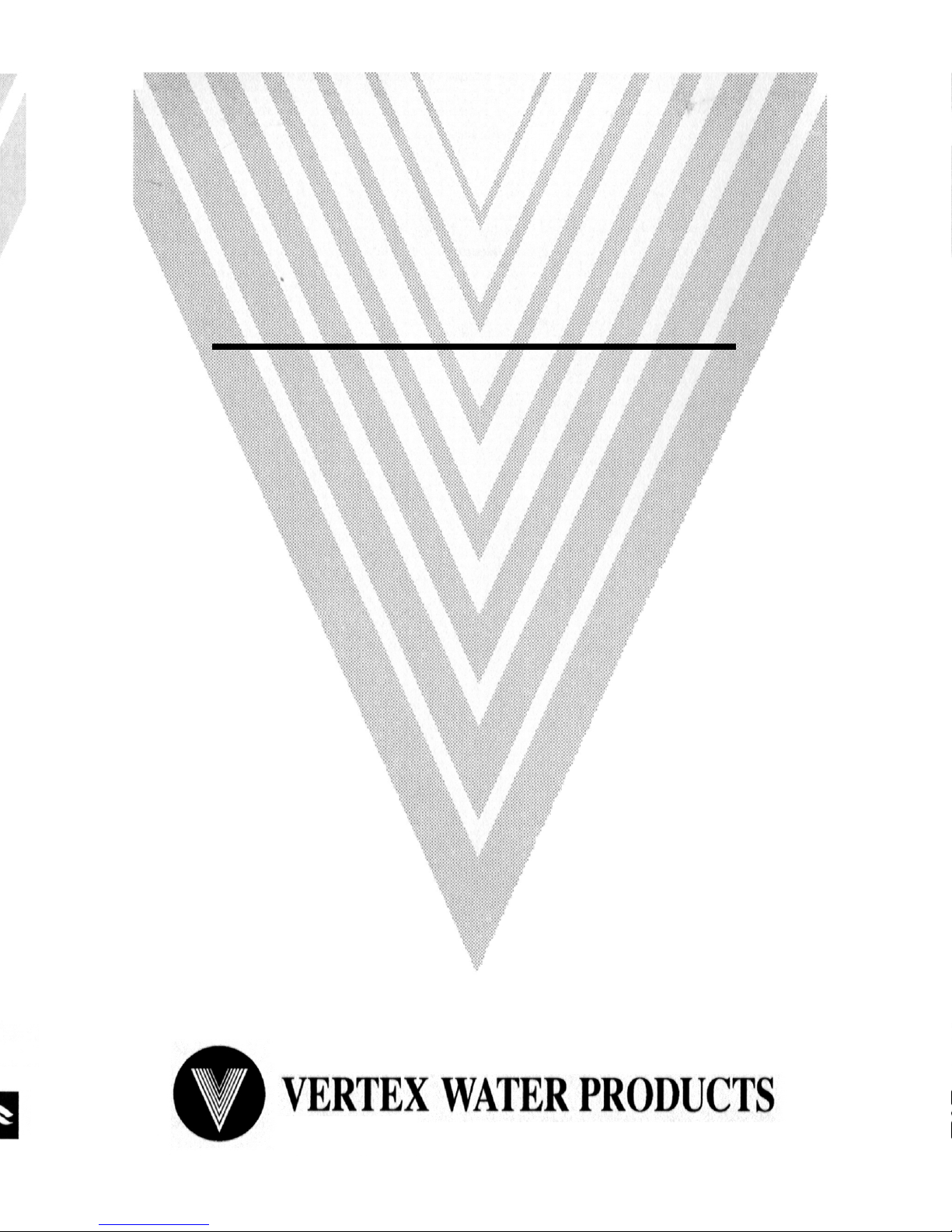
PureWaterCooler
PureChill Water Dispenser
OWNERS INSTALLATION
OWNERS INSTALLATION OWNERS INSTALLATION
OWNERS INSTALLATION
MANUAL
MANUALMANUAL
MANUAL
Floorstanding Model
PWC-9100

Table of Contents
Page
1.0 Introduction 1
2.0 Receiving 1
3.0 Product Description 2
4.0 Installation 5
5.0 Operation 9
6.0 Leak detection 11
7.0 Filter Monitor 11
8.0 Filter Replacement 12
9.0 Trouble Shooting Guide 13
10. Specifications 14
11. Warranty 15
List of Figures
Fig. 1 Flow Schematic 2
Fig. 2 PWC-9100 Assembly 3
Fig. 3 Back View of Cooler 4
Fig. 4a-b Installation Precaution 5-6
Fig. 5 Saddle Valve 7
Fig. 6 Drain Connections 7
Fig. 7 Quick Connect Fittings 8
Fig. 9 Leak Detector 11
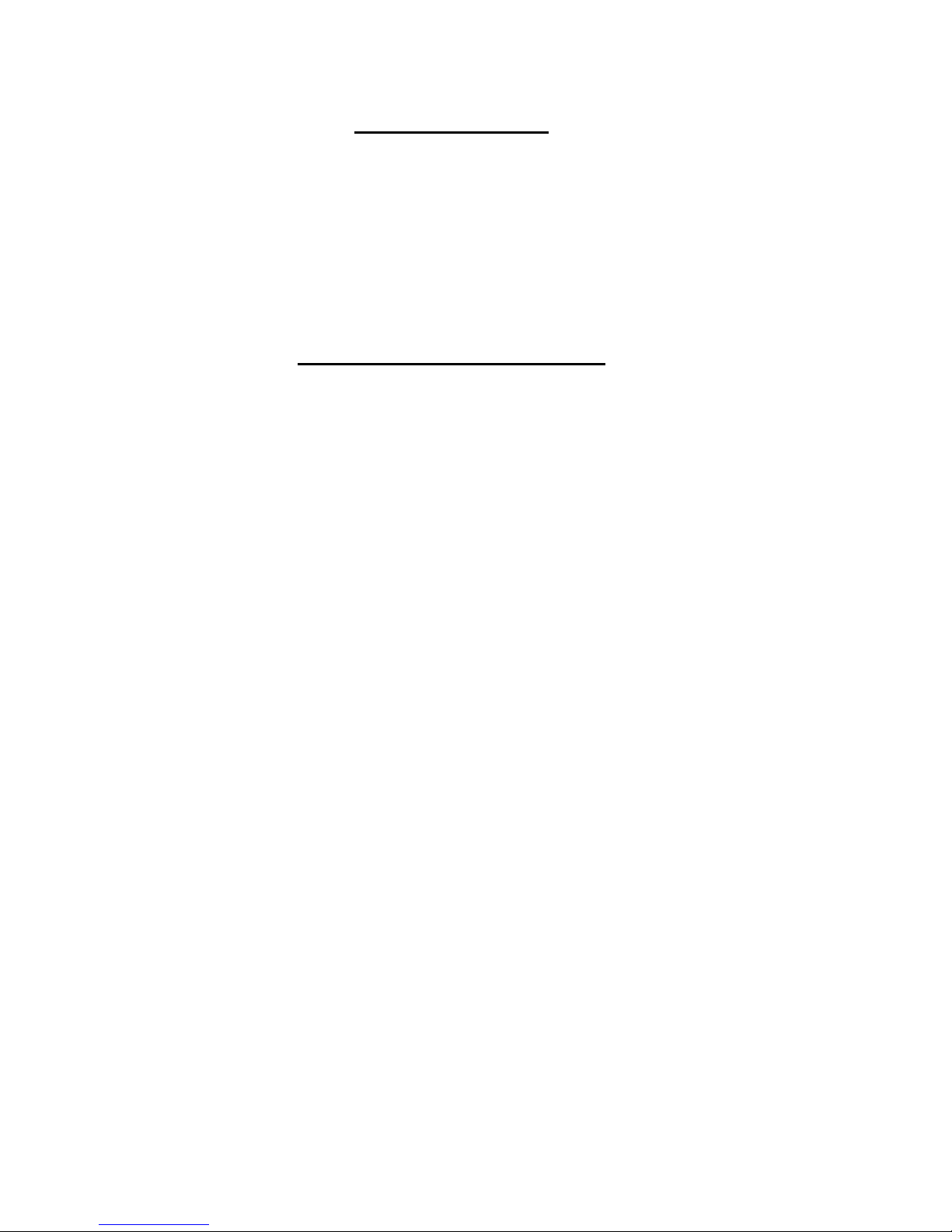
1.0 Introduction
The Vertex PureWaterCooler™ products are a means to produce
good-tasting, safe water without using bottles of stored water. The PureChill
model PWC-9100 described here is made for floor-standing use.
Please read all the instructions in this manual before operating the PureWater-
Cooler™.
2.0 Receiving the Cooler
2.1 Unpacking
The PureChill™ model PWC-9100 is shipped completely assembled.
Remove the top of the box and pull the cabinet off of the base of the carton.
Save the box and packing materials for use in the event of a return.
2.2 Inspection
Inspect the cooler for obvious shipping damage. Look at the exterior
panels to see if they are dented or damaged.
1
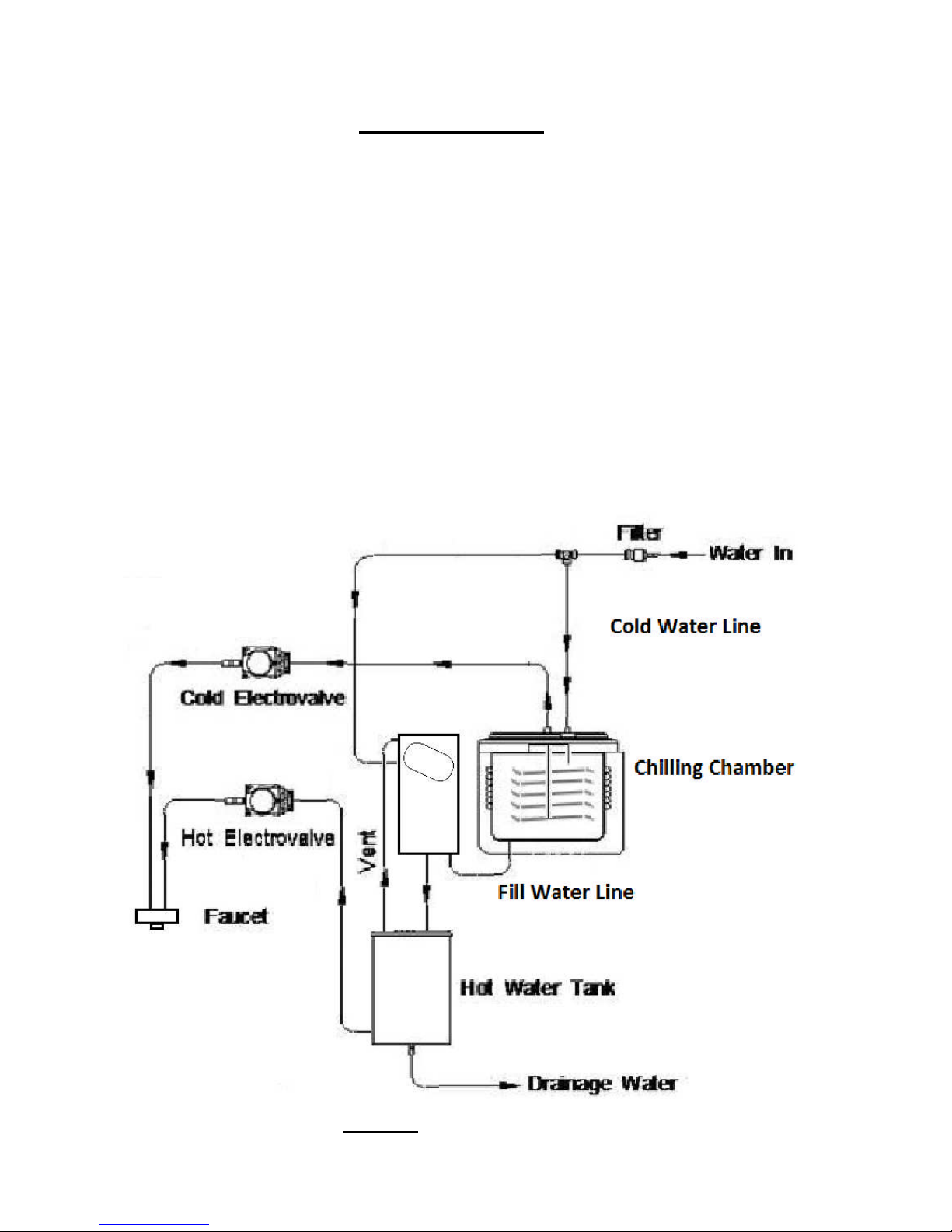
3.0 Description
3.1 Assembly
The model 9100 provides water at 2 temperatures, hot and cold, dispensed from one spigot. The flow schematic is shown in the figure below. Water
flows from the filtration system into the auxiliary reservoir. This tank is at the
same level as the one gallon chilling chamber, which is filled by the auxiliary
reservoir. The cold water drinking line is comprised of a sealed stainless steel
coil submerged inside of this chilling chamber. There is a separate hot water
tank with an internal heater coil which is fed by gravity from the auxiliary reservoir. The water level is controlled by a valve and float ball assembly. The compressor and expansion valve are inside the cabinet. The controls for dispensing
water are on the front panel. The 9100 is available with reverse osmosis (R) or
standard filter (F) versions.
Figure 1 Flow Schematic
2
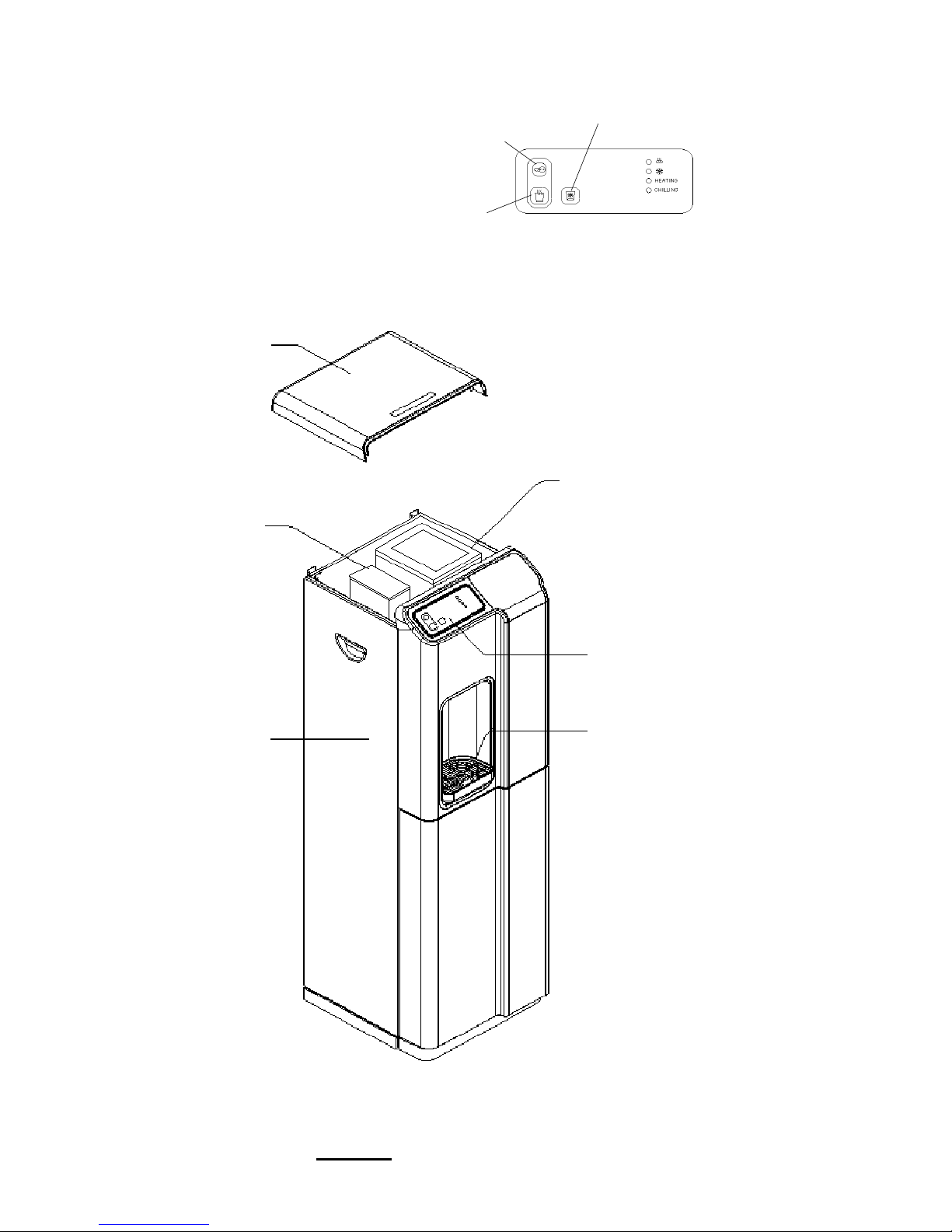
Top Cover
Auxiliary Reservoir
Cold Water Button
Key Lock (Safety Button)
Hot Water Button
Control Panel
To Dispense Cold Water:
Press Cold Water Button.
To Dispense Hot Water:
Press and release Key Lock
Button then press Hot Water
Button.
Chilling Chamber
Hot Tank
Control Panel
Drip Tray
Figure 2 PWC-9100 Assembly
3
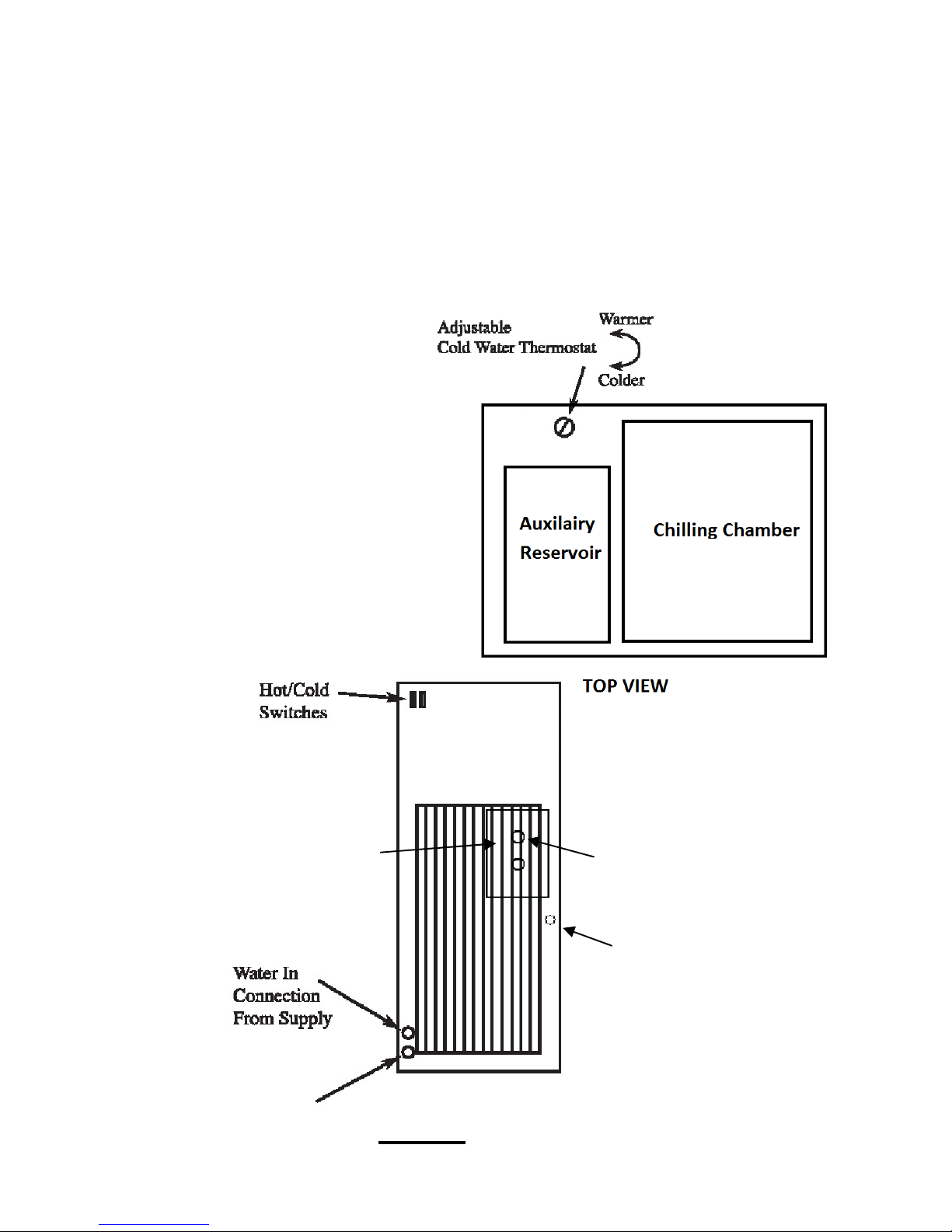
3.2 Rear View
On the back of the cooler are the main power switches; one for heating and one for cooling. When heating or cooling is occurring, indicator lights on
the front panel will turn on. The hot temperature is fixed at a nominal 180°F
and is controlled with a thermostat mounted on the outside of the hot tank. The
cold temperature can be adjusted between 36°F and 54°F by a using a screw
driver on the slot from the top of the cooler with top cover removed. Turn to the
left to increase warmth and to the right to increase cold. DO NOT TURN PAST
THE STOPS.
Hot Tank Inside Hot Tank Reset
Drain Connection (For RO Only)
Drain Plug
Figure 3 Back View of Cooler
4
