Page 1

FCC ID: K66VXA-700
Alignment
VXA-700 Alignment
VXA-700 Alignment
VXA-700 AlignmentVXA-700 Alignment
Introduction
Introduction
IntroductionIntroduction
The VXA-700 is carefully aligned at the factory for the specified performance across
the Aircraft and Weather ban ds. Realig nme nt shoul d therefore not b e necess ary exce pt
in the event of a component failure.
The following procedures cover the adjustments that are not normally required once
the transceiver has left the factory. However, if damage occurs and some parts
subsequently are replaced, realignment may be required. If a sudden problem occurs
during normal operation, it is likely due to component failure; realignment should not
be done until after the faulty component has been replaced.
We recommend that servicing be performed only by authorized Vertex Standard
service technicians who are experienced with the circuitry and fully equipped for
repair and alignment. If a fault is suspected, contact the dealer from whom the
transceiver was purchased for instructions regarding repair. Under no circumstances
should any alignment be attempted unless the normal function and operation of the
transceiver are clearly understood, the cause of the malfunction has been clearly
pinpointed and any faulty components replaced, and realignment determined to be
absolutely necessary. Problems caused by unauthorized attempts at realignment are
not covered by the warranty policy
Vertex Standard reserves the right to change circui ts an d alignment proce dures, i n the
interest of improved performance, w itho ut notifying owners.
The following test equipment (and familiarity with its use) is necessary for complete
realignment. While most steps do not require all of the equipment listed, the
interactions of some adjustments may require that more complex adjustments be
performed afterwards. Do not attempt to perform only a signal step unless it is clearly
isolated electrically from all other steps. Have all test equipment ready before
beginning, and follow all of the step s in a section in the order presented.
Correction of problems caused by misalignment resulting from use of improper test
equipment is not covered under the warranty policy.
1
Vertex St andard Co., Ltd.
Page 2

FCC ID: K66VXA-700
Alignment
Required Test Equipment
Required Test Equipment
Required Test EquipmentRequired Test Equipment
Radio Tester with calibrated output level at 200 MHz
ο
In-line Wattmeter with 5% accuracy at 200 MHz
ο
50-Ω, 10-W RF Dummy Load
ο
Regulated DC Power S up ply adjustable from 3 to 15 VDC, 2A
ο
Frequency Counter: ±0.2 ppm accuracy at 200 MHz
ο
AF Signal Generator
ο
AC Voltmeter
ο
DC Voltmeter: high impedance
ο
VHF Sampling Coupler
ο
Alignment Preparation & Precauti ons
Alignment Preparation & Precauti ons
Alignment Preparation & Precauti onsAlignment Preparation & Precauti ons
A 50-Ω RF load and in-line wattmeter must be connected to the main antenna jack in
all procedures that call for transmission, except where specified otherwise. Correct
alignment is not possible with an antenna. After completing one step, read the next
step to see if the same test equipment is required. If not, remove the test equipment
(except dummy load and wattmeter, if connecte d) before proceeding.
Correct alignment requires that the ambient temperature be the same as that of the
transceiver and test equipment, and that this temperature be held constant between
20 ~ 30 °C (68 ~ 86 °F). When the transceiver is brought into the shop from hot or cold
air, it should be allowed some time to come to room temperature before alignment.
Whenever possible, alignments should be made with oscillator shields and circuit
boards firmly affixed in place. Also, the test equipment must be thoroughly w armed up
before beginning.
Set up the test equipment as shown below for transceiver alignment, apply 7.2 VDC
power to the transceiver.
Notes: signal levels in dB
Notes: signal levels in dB referred
Notes: signal levels in dB Notes: signal levels in dB
referred to in alignment are based on 0 dB
referredreferred
to in alignment are based on 0 dBµ =
to in alignment are based on 0 dB to in alignment are based on 0 dB
µ = 0.5
0.5 µV (closed
µ = µ =
µV (closed
0.5 0.5
µV (closedµV (closed
circuit).
circuit).
circuit).circuit).
PLL Section
PLL Section
PLL SectionPLL Section
PLL Reference Frequency
! Connect the wattmeter, dummy load and frequency counter connected to the
2
Vertex St andard Co., Ltd.
Page 3
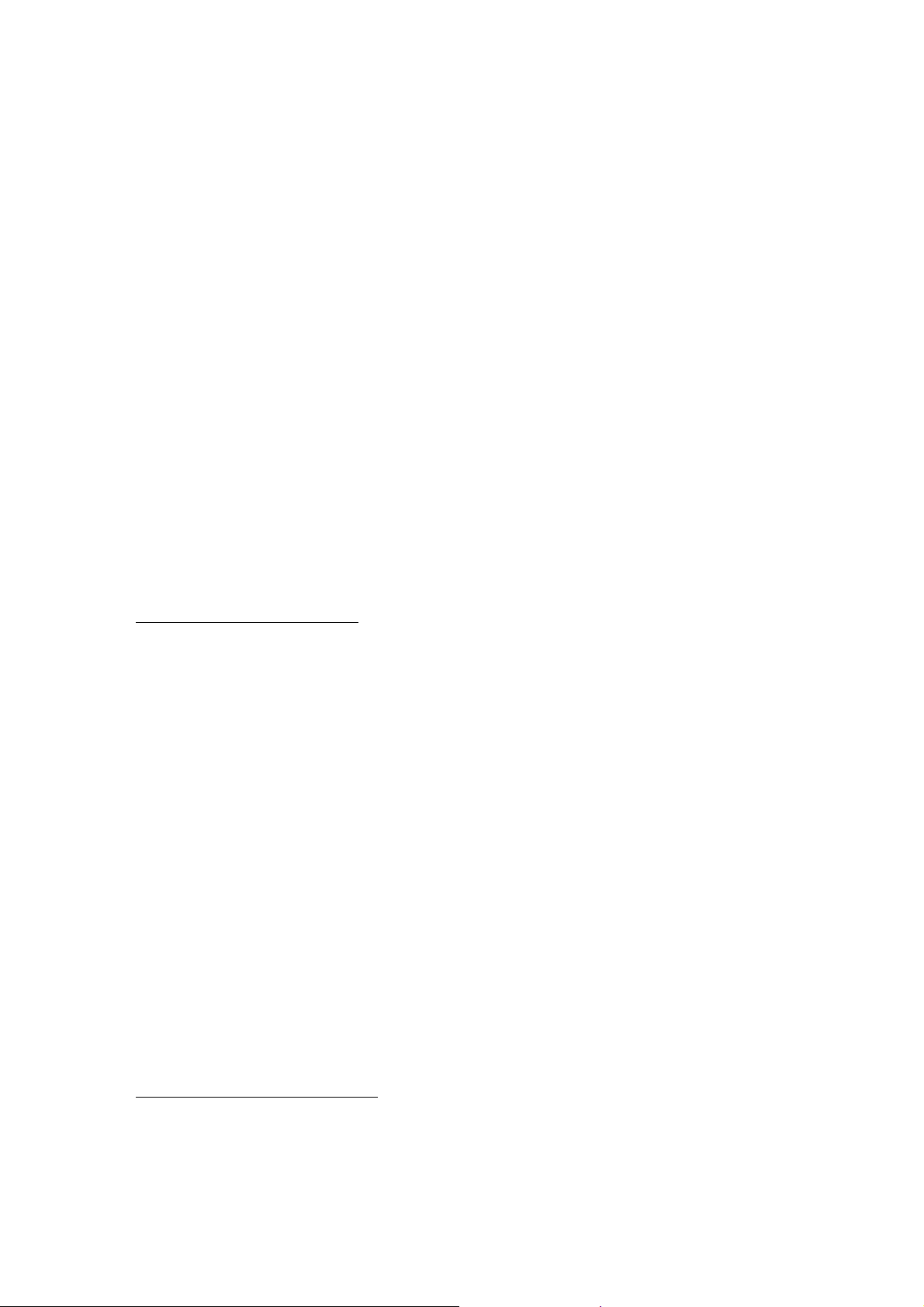
FCC ID: K66VXA-700
Alignment
antenna jack, then set the transceiver to 128.000 MHz and turn the transceiver
off.
! Press and hold in the PTT switch, Monitor switch, and [MW(SPL.W)] key while
turn the transceiver on to enter the alignment mode.
! Rotate the DIAL selector knob to select the “RX TUNE xxx.”
! Press the PTT switch, confirm the counter reading is 128. 000 MHz.
! If not,
1. press the [SEL(SET)] key momentarily,
2. rotate the DIAL selector knob clockwise (frequency up) or counter-clockwise
(frequency down),
3. press the [SEL(SET)] key again,
4. confirm the counter reading.
! Repeat above steps 1 - 4, so that the cou nter rea d ing is 128.000 MHz (±100 Hz).
! T u rn the transceiver off.
Tra nsmitter Section
Tra nsmitter Section
Tra nsmitter SectionTransmitter Section
AM TX HI Power Adjustment
! Connect the wattmeter and dummy load to the antenna jack, then set the
transceiver to 128.000 MHz and turn the transceiver off.
! Press and hold in the PTT switch, Monitor switch, and [MW(SPL.W)] key while
turn the transceiver on to enter the alignment mode.
! Rotate the DIAL selector knob to select the “AM TX Hi xxx.”
! Press the PTT switch with no microphone input, confirm the RF output power is
1.5 Watts.
! If not,
1. press the [SEL(SET)] key momentarily,
2. rotate the DIAL selector knob clockwise (increase the power) or counterclockwise (decrease the power),
3. press the [SEL(SET)] key again,
4. confirm the RF output power .
! Repeat above steps 1 - 4, so that the RF output power is 1.5 Watts.
! T u rn the transceiver off.
AM TX LOW Power A djust m ent
! Connect the wattmeter and dummy load to the antenna jack, then set the
transceiver to 128.000 MHz and turn the transceiver off.
3
Vertex St andard Co., Ltd.
Page 4

FCC ID: K66VXA-700
Alignment
! Press and hold in the PTT switch, Monitor switch, and [MW(SPL.W)] key while
turn the transceiver on to enter the alignment mode.
! Rotate the DIAL selector knob to select the “AM TX Lo xxx.”
! Press the PTT switch with no microphone input, confirm the RF output power is
0.3 Watts.
! If not,
1. press the [SEL(SET)] key momentarily,
2. rotate the DIAL selector knob clockwise (increase the power) or counterclockwise (decrease the power),
3. press the [SEL(SET)] key again,
4. confirm the RF output power .
! Repeat above steps 1 - 4, so that the RF output power is 0.3 Watts.
! T u rn the transceiver off.
FM TX HI Power Adjustment
! Connect the wattmeter and dummy load to the antenna jack, then set the
transceiver to 146.000 MHz and turn the transceiver off.
! Press and hold in the PTT switch, Monitor switch, and [MW(SPL.W)] key while
turn the transceiver on to enter the alignment mode.
! Rotate the DIAL selector knob to select the “FM TX Hi xxx.”
! Press the PTT switch, confirm the RF output power is 5 Watts.
! If not,
1. press the [SEL(SET)] key momentarily,
2. rotate the DIAL selector knob clockwise (increase the power) or counterclockwise (decrease the power),
3. press the [SEL(SET)] key again,
4. confirm the RF output power .
! Repeat above steps 1 - 4, so that the RF out put power is 5 Watts.
! T u rn the transceiver off.
FM TX LOW1 Power Adjustment
! Connect the wattmeter and dummy load to the antenna jack, then set the
transceiver to 146.000 MHz and turn the transceiver off.
! Press and hold in the PTT switch, Monitor switch, and [MW(SPL.W)] key while
turn the transceiver on to enter the alignment mode.
! Rotate the DIAL selector knob to select the “FM TX L1 xxx.”
4
Vertex St andard Co., Ltd.
Page 5
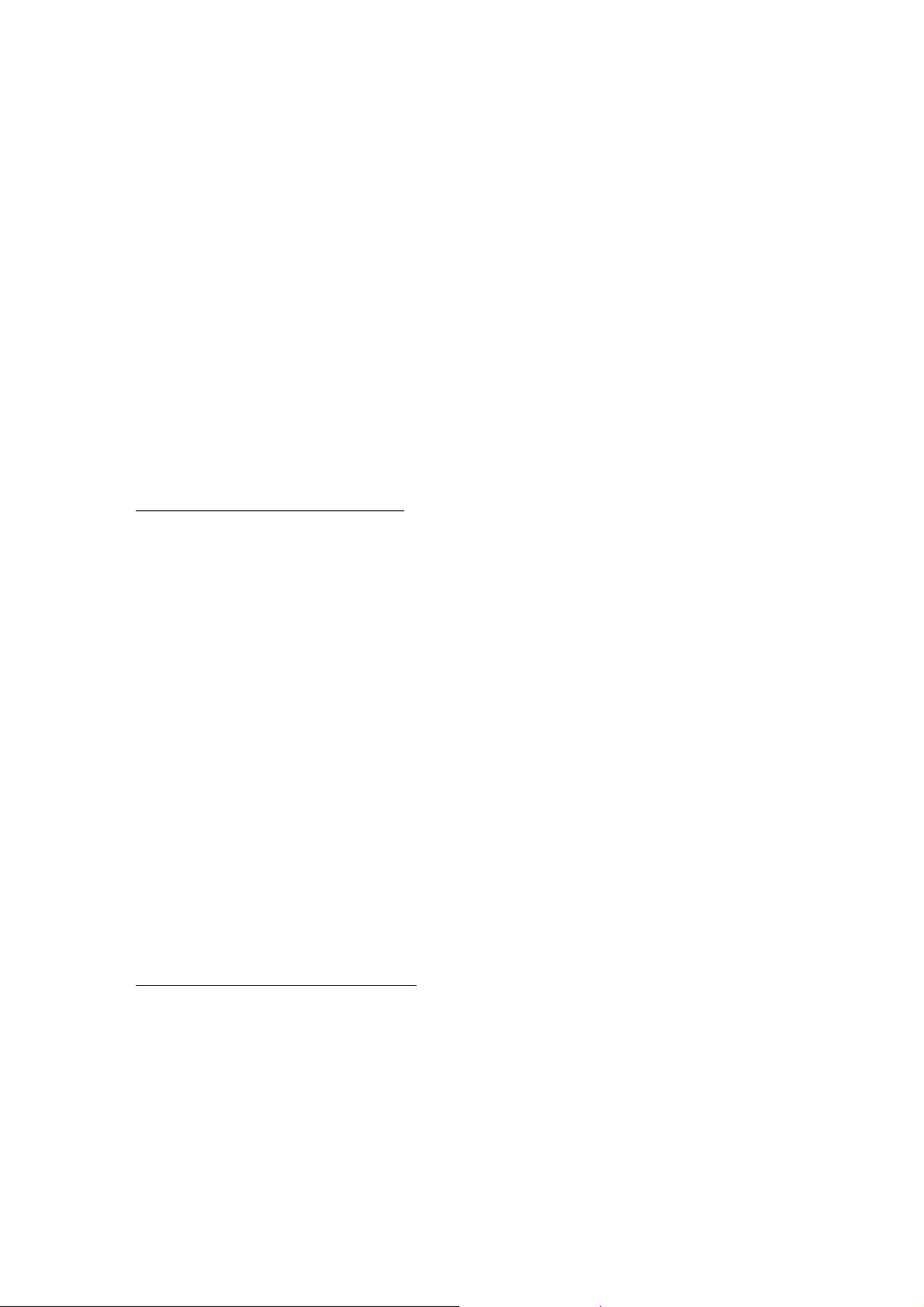
FCC ID: K66VXA-700
Alignment
! Press the PTT switch, confirm the RF output power is 2.5 Watts.
! If not,
1. press the [SEL(SET)] key momentarily,
2. rotate the DIAL selector knob clockwise (increase the power) or counterclockwise (decrease the power),
3. press the [SEL(SET)] key again,
4. confirm the RF output power .
! Repeat above steps 1 - 4, so that the RF output power is 2.5 Watts.
! Repeat above procedures for the “FM TX L2 xxx (set to 1 Watt)” and “FM TX L3
xxx (set to 0.3 W att)” paramete rs.
! T u rn the transceiver off.
Tx AM Modulation (Hi) Adjustment
! Connect the Radio Tester to the antenna jack, then adjust the AF generator o utput
level for injection of 200 mV rms @ 1 kHz to the MIC jack.
! Set the transceiver to 127.500 MHz and turn t he transceiver off.
! Press and hold in the PTT switch, Monitor switch, and [MW(SPL.W)] key while
turn the transceiver on to enter the alignment mode.
! Rotate the DIAL selector knob to select the “AM MOD Hi xxx.”
! Press the PTT switch, confirm the modulation level is 85 % modulation (±5 %).
! If not,
1. press the [SEL(SET)] key momentarily,
2. rotate the DIAL selector knob clockwise (increase the MIC gain) or counterclockwise (decrease the MIC gain),
3. press the [SEL(SET)] key again,
4. confirm the modulation level.
! Repeat above steps 1 - 4, so that the modulation level is 85 % modulation (±5 %).
! T u rn the transceiver off.
Tx AM Modulation (Low) Adjustment
! Connect the Radio Tester to the antenna jack, then adjust the AF generator o utput
level for injection of 200 mV rms @ 1 kHz to the MIC jack.
! Set the transceiver to 127.500 MHz and turn the transceiver off.
! Reduce the pow e r supply voltag e t o 4. 5 V.
! Press and hold in the PTT switch, Monitor switch, and [MW(SPL.W)] key while
turn the transceiver on to enter the alignment mode.
5
Vertex St andard Co., Ltd.
Page 6
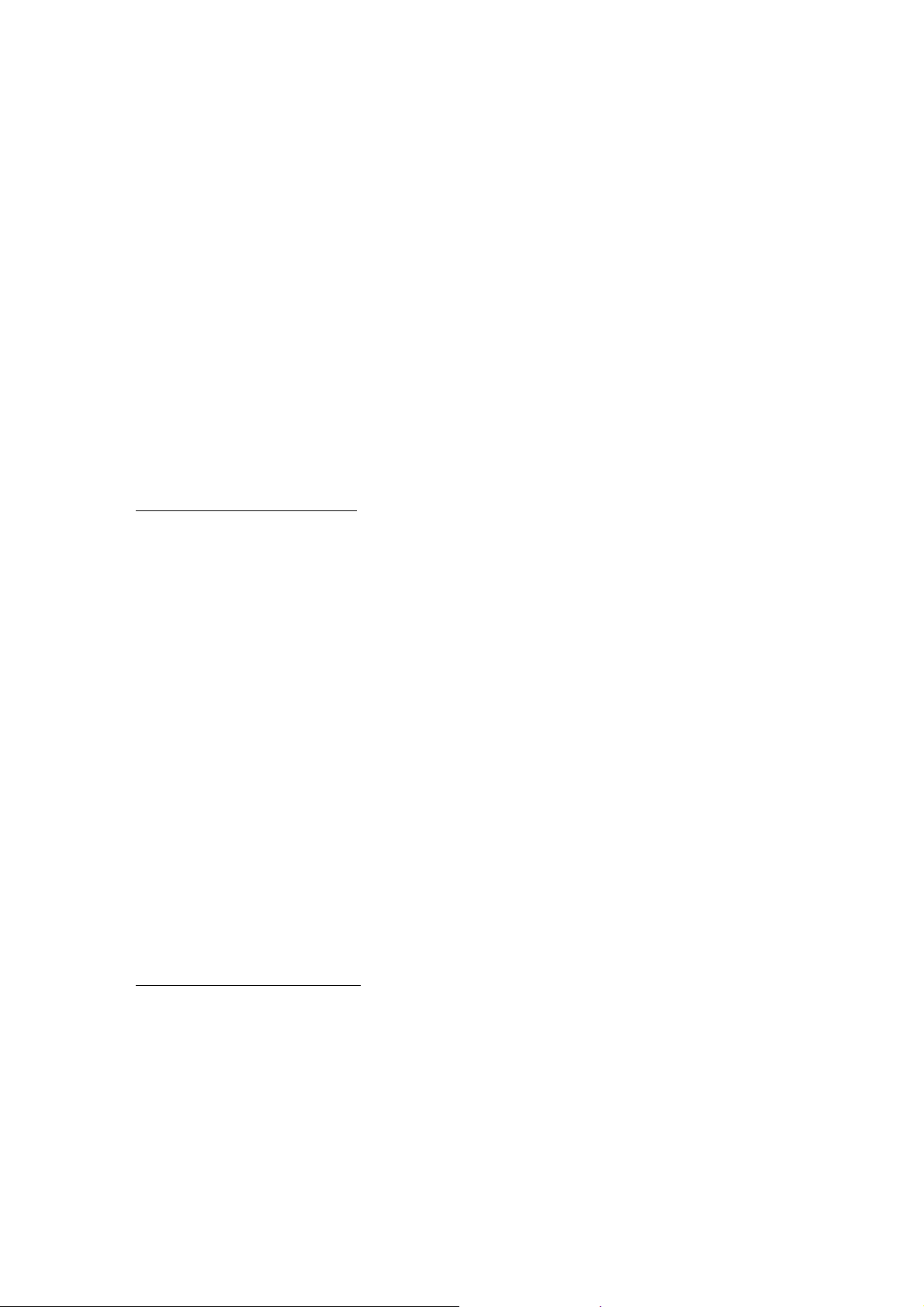
FCC ID: K66VXA-700
Alignment
! Rotate the DIAL selector knob to select the “AM MOD Lo xxx.”
! Press the PTT switch, confirm the modulation level is 85 % modulation (±5 %).
! If not,
1. press the [SEL(SET)] key momentarily,
2. rotate the DIAL selector knob clockwise (increase the MIC gain) or counterclockwise (decrease the MIC gain),
3. press the [SEL(SET)] key again,
4. confirm the modulation level.
! Repeat above steps 1 - 4, so that the modulation level is 85 % modulation (±5 %).
! Return the power supply voltage to 7. 2 V.
! T u rn the transceiver off.
Tx FM Deviation Adjustment
! Connect the Radio Tester to the antenna jack, then adjust the AF generator o utput
level for injection of 200 mV rms @ 1 kHz to the MIC jack.
! Set the transceiver to 146.000 MHz and turn t he transceiver off.
! Press and hold in the PTT switch, Monitor switch, and [MW(SPL.W)] key while
turn the transceiver on to enter the alignment mode.
! Rotate the DIAL selector knob to select the “FM MAX DEV xxx.”
! Press the PTT switch, confirm the maximum deviation is 4.2 to 4.5 kHz.
! If not,
1. press the [SEL(SET)] key momentarily,
2. rotate the DIAL selector knob clockwise (increase the MIC gain) or counterclockwise (decrease the MIC gain),
3. press the [SEL(SET)] key again,
4. confirm the modulation level.
! Repeat above steps 1 - 4, so that the m aximum deviation is 4.2 to 4.5 kHz.
! T u rn the transceiver off.
CTCSS Deviation Adjustment
! Connect the Radio Tester to the antenna jack, then set the transceiver to 146.000
MHz and turn the transceiver off.
! Press and hold in the PTT switch, Monitor switch, and [MW(SPL.W)] key while
turn the transceiver on to enter the alignment mode.
! Rotate the DIAL selector knob to select the “CTCSS DEV xxx.”
! Press the PTT switch, confirm the maximum deviation is 0.5 to 0.8 kHz.
6
Vertex St andard Co., Ltd.
Page 7

FCC ID: K66VXA-700
Alignment
! If not,
1. press the [SEL(SET)] key momentarily,
2. rotate the DIAL selector knob clockwise (increase the MIC gain) or counterclockwise (decrease the MIC gain),
3. press the [SEL(SET)] key again,
4. confirm the modulation level.
! Repeat above steps 1 - 4, so that the m aximum deviation is 0.5 to 0.8 kHz.
! T u rn the transceiver off.
Receiver Section
Receiver Section
Receiver SectionReceiver Section
AM & Narrow FM Squelch Hysteresis Adjustment
! Press and hold in the PTT switch, Monitor switch, and [MW(SPL.W)] key while
turn the transceiver on to enter the alignment mode.
! Rotate the DIAL selector knob to select the “AM/FM HITS xxx.”
! Press the [SEL(SET)] key momentarily, then adjust the hysteresis level using the
DIAL selector knob.
! T u rn the transceiver off.
Wide FM S quelch Hysteresis Adjustment
! Press and hold in the PTT switch, Monitor switch, and [MW(SPL.W)] key while
turn the transceiver on to enter the alignment mode.
! Rotate the DIAL selector knob to select the “WFM HITS xxx.”
! Press the [SEL(SET)] key momentarily, then adjust the hysteresis level using the
DIAL selector knob.
! T u rn the transceiver off.
AM & Narrow FM Squelch Threshold Adjustment
! Connect the Radio Tester to the antenna jack, then adjust the output level –11 d Bµ
(with a standard AM modulation: 30 % AM modulation @ 1 kHz) at 128.000 MHz.
! Set the transceiver to 128.000 MHz and turn t he transceiver off.
! Press and hold in the PTT switch, Monitor switch, and [MW(SPL.W)] key while
turn the transceiver on to enter the alignment mode.
! Rotate the DIAL selector knob to select the “AM/FM TH SQ xxx.”
! Press the [SEL(SET)] key (emit the long beep), then press and hold the
[SEL(SET)] key (emit the short beep).
! T u rn the transceiver off.
7
Vertex St andard Co., Ltd.
Page 8

FCC ID: K66VXA-700
Alignment
Wide F M Squelch Threshold Adjustment
! Connect the Radio Tester to the antenna jack, then adjust the output level 0 dBµ
(with a standard FM modulation: ±?? kHz deviation @ 1 kHz) at 98.000 MHz.
! Set the transceiver to 98.000 MHz and turn the transceiver off.
! Press and hold in the PTT switch, Monitor switch, and [MW(SPL.W)] key while
turn the transceiver on to enter the alignment mode.
! Rotate the DIAL selector knob to select the “WFM TH SQ xxx.”
! Press the [SEL(SET)] key (emit the long beep), then press and hold the
[SEL(SET)] key (emit the short beep).
! T u rn the transceiver off.
AM & Narrow FM Squelch Tight Adjustment
! Connect the Radio Tester to the antenna jack, then adjust the output level +15
dBµ (with a standard AM modulation: 30 % AM modulation @ 1 kHz) at 128.000
MHz.
! Set the transceiver to 128.000 MHz and turn t he transceiver off.
! Press and hold in the PTT switch, Monitor switch, and [MW(SPL.W)] key while
turn the transceiver on to enter the alignment mode.
! Rotate the DIAL selector knob to select the “AM/FM TI SQ xxx.”
! Press the [SEL(SET)] key (emit the long beep), then press and hold the
[SEL(SET)] key (emit the short beep).
! T u rn the transceiver off.
Wide FM S quelch Tight Adjustment
! Connect the Radio Tester to the antenna jack, then adjust the output level +20
dBµ (with a standard FM modulation: ±?? kHz deviation @ 1 kHz) at 98.000 MHz.
! Set the transceiver to 98.000 MHz and turn the transceiver off.
! Press and hold in the PTT switch, Monitor switch, and [MW(SPL.W)] key while
turn the transceiver on to enter the alignment mode.
! Rotate the DIAL selector knob to select the “WFM TI SQ xxx.”
! Press the [SEL(SET)] key (emit the long beep), then press and hold the
[SEL(SET)] key (emit the short beep).
! T u rn the transceiver off.
8
Vertex St andard Co., Ltd.
Page 9
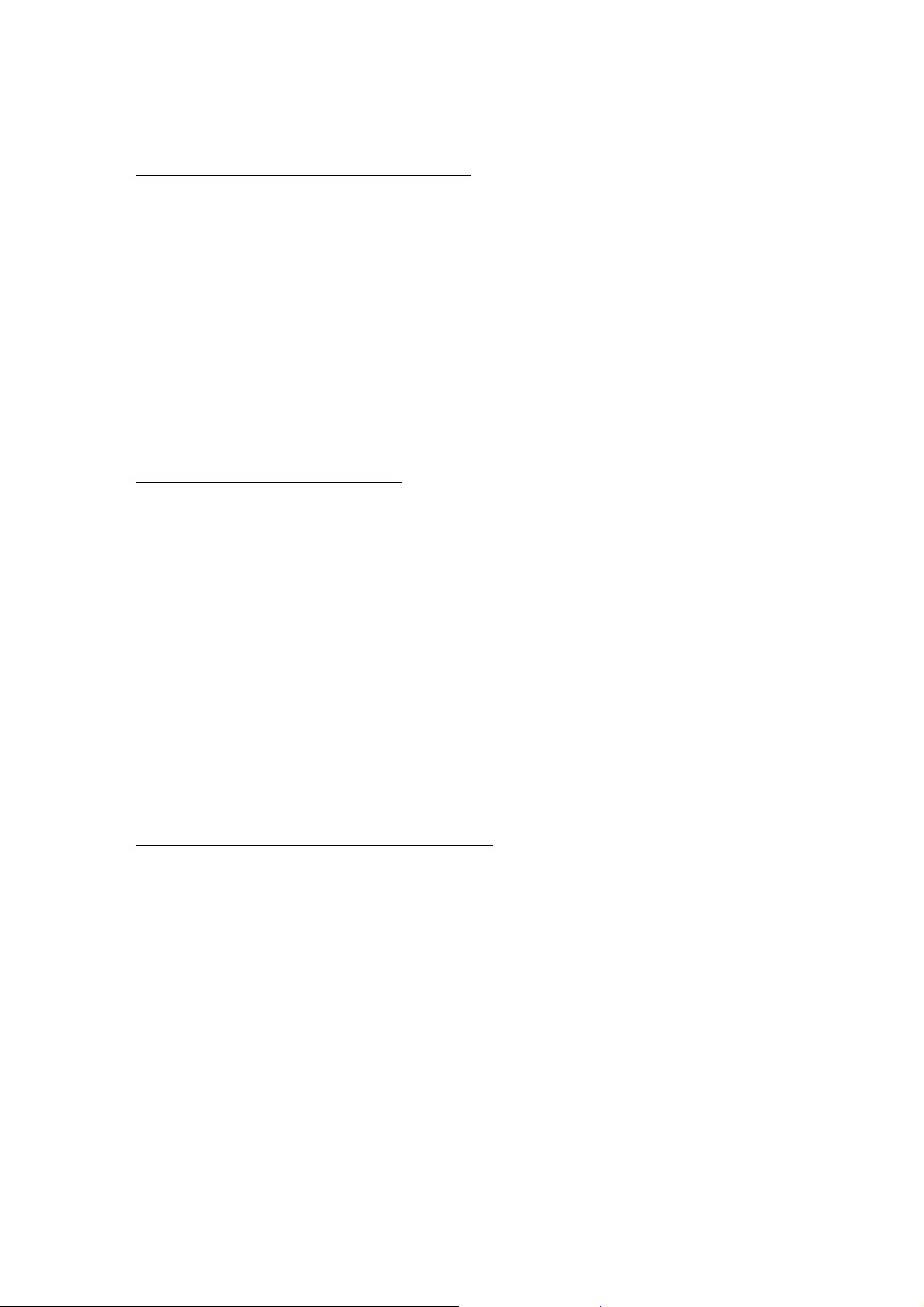
FCC ID: K66VXA-700
Alignment
AM & Narrow FM S-meter (S-1) Adjustment
! Connect the Radio Tester to the antenna jack, then adjust the output level –7 dBµ
(with a standard AM modulation: 30 % AM modulation @ 1 kHz) at 128.000 MHz.
! Set the transceiver to 128.000 MHz and turn t he transceiver off.
! Press and hold in the PTT switch, Monitor switch, and [MW(SPL.W)] key while
turn the transceiver on to enter the alignment mode.
! Rotate the DIAL selector knob to select the “AM/FM S1 LV xxx.”
! Press the [SEL(SET)] key (emit the long beep), then press and hold the
[SEL(SET)] key (emit the short beep).
! T u rn the transceiver off.
Wide FM S-meter (S-1) Adjustment
! Connect the Radio Tester to the antenna jack, then adjust the output level 0 dBµ
(with a standard FM modulation: ±?? kHz deviation @ 1 kHz) at 98.000 MHz.
! Set the transceiver to 98.000 MHz and turn the transceiver off.
! Press and hold in the PTT switch, Monitor switch, and [MW(SPL.W)] key while
turn the transceiver on to enter the alignment mode.
! Rotate the DIAL selector knob to select the “WFM S1 LV xxx.”
! Press the [SEL(SET)] key (emit the long beep), then press and hold the
[SEL(SET)] key (emit the short beep).
! T u rn the transceiver off.
AM & Narrow FM S-meter (S-Full) Adjustment
! Connect the Radio Tester to the antenna jack, then adjust the output level +20
dBµ (with a standard AM modulation: 30 % AM modulation @ 1 kHz) at 128.000
MHz.
! Set the transceiver to 128.000 MHz and turn t he transceiver off.
! Press and hold in the PTT switch, Monitor switch, and [MW(SPL.W)] key while
turn the transceiver on to enter the alignment mode.
! Rotate the DIAL selector knob to select the “AM/FM SM LV xxx.”
! Press the [SEL(SET)] key (emit the long beep), then press and hold the
[SEL(SET)] key (emit the short beep).
! T u rn the transceiver off.
9
Vertex St andard Co., Ltd.
Page 10

FCC ID: K66VXA-700
Alignment
Wide FM S-meter (S-Full) Adjustment
! Connect the Radio Tester to the antenna jack, then adjust the output level +20
dBµ (with a standard FM modulation: ±?? kHz deviation @ 1 kHz) at 98.000 MHz.
! Set the transceiver to 98.000 MHz and turn the transceiver off.
! Press and hold in the PTT switch, Monitor switch, and [MW(SPL.W)] key while
turn the transceiver on to enter the alignment mode.
! Rotate the DIAL selector knob to select the “WFM SM LV xxx.”
! Press the [SEL(SET)] key (emit the long beep), then press and hold the
[SEL(SET)] key (emit the short beep).
! T u rn the transceiver off.
VOR Section
VOR Section
VOR SectionVOR Section
VOR Sensitiv it y Adjustment
! Connect the Radio Tester to the antenna jack, then adjust the output level +8 dBµ
(with a standard AM modulation: 30 % AM modulation @ 1 kHz) at 108.000 MHz.
! Set the transceiver to 108.000 MHz and turn t he transceiver off.
! Press and hold in the PTT switch, Monitor switch, and [MW(SPL.W)] key while
turn the transceiver on to enter the alignment mode.
! Rotate the DIAL selector knob to select the “VSTR Level xxx.”
! Press the [SEL(SET)] key (emit the long beep), then press and hold the
[SEL(SET)] key (emit the short beep).
! T u rn the transceiver off.
VOR Sensitiv it y Hysteresis Adjust ment
! Connect the Radio Tester to the antenna jack, then adjust the output level +8 dBµ
(with a standard AM modulation: 30 % AM modulation @ 1 kHz) at 108.000 MHz.
! Set the transceiver to 108.000 MHz and turn t he transceiver off.
! Press and hold in the PTT switch, Monitor switch, and [MW(SPL.W)] key while
turn the transceiver on to enter the alignment mode.
! Rotate the DIAL selector knob to select the “VSTR HITH xxx.”
! Press the [SEL(SET)] key (emit the long beep), then press and hold the
[SEL(SET)] key (emit the short beep).
! T u rn the transceiver off.
VOR Degree (Angle?) Adjustment
! Connect the Radio Tester to the antenna jack, then adjust the output level +8 dBµ
10
Vertex St andard Co., Ltd.
Page 11

FCC ID: K66VXA-700
Alignment
(with a standard AM modulation: 30 % AM modulation @ 1 kHz) at 108.000 MHz.
! Set the transceiver to 108.000 MHz and turn t he transceiver off.
! Press and hold in the PTT switch, Monitor switch, and [MW(SPL.W)] key while
turn the transceiver on to enter the alignment mode.
! Rotate the DIAL selector knob to select the “VOR Degree xxx.”
! Press the [SEL(SET)] key (emit the long beep), then press and hold the
[SEL(SET)] key (emit the short beep).
! T u rn the transceiver off.
Resetting the CPU
Resetting the CPU
Resetting the CPUResetting the CPU
If you are unable to gain control of the transceiver (or if you want to clear all memories
and settings to their factory defaults), press and holding the
switch while turning the transceiver on.
MONITOR
button and
PTT
11
Vertex St andard Co., Ltd.
