Page 1

VX-520U
UHF Hand-Held Portable
Land Mobile Transceiver
OPERATING MANUAL
VERTEX STANDARD CO., LTD.
4-8-8 Nakameguro, Meguro-Ku, Tokyo 153-8644, Japan
VERTEX STANDARD
US Headquarters
17210 Edwards Rd., Cerritos, CA 90703, U.S.A.
International Division
8350 N.W. 52nd Terrace, Suite 201, Miami, FL 33166, U.S.A.
YAESU EUROPE B.V.
P.O. Box 75525, 1118 ZN Schiphol, The Netherlands
YAESU UK LTD.
Unit 12, Sun Valley Business Park, Winnall Close
Winchester, Hampshire, SO23 0LB, U.K.
YAESU GERMANY GmbH
Am Kronberger Hang 2, D-65824 Schwalbach, Germany
VERTEX STANDARD HK LTD.
Unit 5, 20/F., Seaview Centre, 139-141 Hoi Bun Road,
Kwun Tong, Kowloon, Hong Kong
Page 2

Congratulations!
You now have at your fingertips a valuable communications tool - a
VERTEX STANDARD two-way radio! Rugged, reliable and easy to
use, your VERTEX STANDARD radio will keep you in constant touch
with your colleagues for years to come, with negligible maintenance
down time.
Please take a few minutes to read this manual carefully. The informa-
tion presented here will allow you to derive maximum performance from
your radio. After reading it, keep the manual handy for quick reference,
in case questions arise later on.
We’re glad you joined the VERTEX STANDARD team. Call on us any
time, because our business is communications. Let us help you get your
message across.
IMPORTANT NOTICE!
The following device operating configurations must be satisfied:
This radio is restricted to occupational use, work related operations
r
only where the radio operator must have the knowledge to control its
RF exposure conditions.
The radio must be used with a maximum operating duty cycle not
r
exceeding 50%, in typical Push-to-Talk configurations.
When transmitting, hold the radio in a vertical position with its mi-
r
crophone 1 to 2 inches (2.5 to 5 cm) away from your mouth and keep
the antenna at least 1 inch (2.5 cm) away from your head and body.
Notice
There are no user-serviceable points inside this transceiver. All service
jobs must be referred to your Authorized Service Center or Network
Administrator.
Page 3

VX-520U OPERATING MANUAL
VX-520U
UHF Hand-Held Portable
Land Mobile Transceiver
The VX-520U is a frequency-synthesized,
microprocessor-controlled FM hand-held
portable transceiver providing up to five
watts of power output on up to 32 channels
in the UHF Land Mobile Band. Designed spe-
cifically for commercial and professional ap-
plications, the VX-520U is housed in high-
strength die-cast aluminum alloy, sealed to
MIL-810 C, D & E intrinsically safe (I/S)
and weather-tight specifications.
User selectable features include a four-mode
display with channel name or number, up-
right or inverted for easy viewing when on
your belt; selective channel scanning, adjust-
able-pause priority scanning, and variable
transmitter power output.
Other user-selectable features include push-
button display illumination, 2-tone decoder
enable/disable (with optional F2D-5 Unit
installed), and manual squelch override. The
VX-520U is easily programmed by your
dealer using a Vertex Standard Service Kit
with an IBM PC-compatible computer.
Please read this manual carefully to become
familiar with the features of the VX-520U.
1
Page 4

VX-520U OPERATING MANUAL
CONTROLS & CONNECTORS
Top panel
VOL Control
À
This control adjusts the volume of the receiver, and turns the radio off
when rotated fully counterclockwise to the click-stop
S/DW Button (Scan/Dual Watch)
Á
Pressing and holding this button more than 2 seconds (but less than 4
seconds) turns the channel scanner on and off. Pressing and holding this
button more than 4 seconds activates the Dual Watch feature (explained
later).
DISP Button
Â
Pressing and holding this button more than 2 seconds (but less than 4
seconds) activates functions as programmed by your dealer and determined
by your system requirements (See “PRE-PROGRAMMED FUNCTIONS”, page
13). Pressing and holding this button more than 4 seconds inverts the
LCD display to either frontward or backward facing readout (the back-
ward display is convenient for viewing when wearing the transceiver on
your belt).
A/B Toggle Switch
Ã
The 32 available channels in the VX-520U can be organized into 2 groups
with up to 16 channels in each. Toggle this switch to select a group “A” or
“B” for operation.
2
Page 5

VX-520U OPERATING MANUAL
CONTROLS & CONNECTORS
BUSY/TX Indicator
Ä
This lamp blinks green when a signal is being received (or the squelch is
opened by pressing the MON RES button) and red when transmitting. To
avoid interference, do not transmit if the lamp is glowing green. When the
battery almost depleted, this lamp blinks red, indicating that the battery
needs recharging or replacement very soon.
CH Rotary Selector
Å
This rotary switch selects the operating channel. If a channel is selected
that is not available for operation, “----” is displayed, accompanied by a
rapid warning beeper (2 beeps/sec.).
Antenna Jack
Æ
This threaded-type jack accepts the supplied flexible antenna. Any other
antenna types used here must be designed for the programmed operating
frequencies.
Liquid Crystal Display
Ç
In addition the channel number name, the display includes some operating
status symbols, indicated in the diagram below.
3
Page 6

VX-520U OPERATING MANUAL
CONTROLS & CONNECTORS
Side Panel Buttons
MON RES (Monitor/Reset) Button
À
Pressing and holding this button more than 2 seconds (but less than 4
seconds) disables the tone squelch, and permits monitoring of stations
transmitting on the selected channel while still keeping your receiver quiet
from noise (“MO” will appear at the top right of the LCD). Press it again
to only hear calls within your network.
Pressing and holding this button more than 4 seconds toggles the tone and
noise squelch override, allowing all stations (and noise) on the channel to
be heard. This may be used to hear weak stations whose signals would not
normally open the squelch. Do this to pre-adjust the VOLume control
before receiving calls.
(With Selective Calling Option)
When the two-tone sequential decoder unit (F2D-5) is installed, and a
selective call has been received (“CALL” indicator on), pressing and
holding this button more than 2 seconds (but less than 4 seconds) will
reset the call function on the current channel and silence the receiver,
otherwise pressing and holding this button more than 4 seconds resets the
call function on ALL channels.
4
Page 7

VX-520U OPERATING MANUAL
CONTROLS & CONNECTORS
PTT (Push-To-Talk) button
Á
Hold this button to transmit (the “BUSY/TX” indicator glows red).
LAMP/LOCK button
Â
Press this button momentarily to illuminate the display for five seconds.
Pressing and holding this button locks top-panel push-buttons (S/DW,
DISP, and the optional DTMF keypad); this can be enabled to prevent
radio settings from being disturbed.
Battery Release button
Ã
Slide this button in the direction of the arrow (upward) for battery re-
moval.
EAR and MIC Jacks
Ä
These jacks primarily intended for use with the optional MH-45E2B Ex-
ternal Speaker/Microphone. An external earphone can be used in the larger
jack, in which case the internal speaker will be disabled. When these jacks
are not used, make sure the plastic cap and its two screws are in place to
protect the insides of the transceiver.
5
Page 8

VX-520U OPERATING MANUAL
OPERATION
Preliminaries
If the transceiver has not been used since leaving the factory, fully charge
the battery using VAC-520 Rapid Desktop Charger before using it.
Mount the battery on the transceiver as described and shown in the illus-
tration below. Also, install the antenna on the jack on top of the trans-
ceiver by screwing the connector into the jack until it is finger-tight.
Battery Removal & Replacement
¦ Make sure that the VOL control is set into the off click-stop, and
remove the protective soft or hard case, if used.
¦ Grasp the transceiver with your left hand, so your palm is over the
speaker and your thumb is on the Battery Release Button.
¦ Move the button in the direction indicated by the arrowhead, while
using your right hand to slide the battery pack toward the side with
the button. The battery pack should slide smoothly out of its track.
¦ To replace the Ni-Cd pack, repeat the second and third steps above,
simply sliding the battery case in the other direction after aligning
the shorter side of the battery pack with the track below the Battery
Release Button.
6
Page 9

VX-520U OPERATING MANUAL
OPERATION
Preliminary Steps
Before operating the transceiver for the first time:
¦ Charge the battery pack and connect the supplied helical rubber
flex antenna to the antenna jack on the top of the transceiver. Never
operate the transceiver without an antenna connected.
¦ If you have a Speaker/Mic, we suggest you do not connect it until
you are familiar with basic operation.
¦ Before proceeding, please review the “Top & Side Panel Controls”
outline, if you have not already, to familiarize yourself with the
functions of the controls.
Basic Operation
r Switch on the transceiver by rotating the VOL control clockwise
out of the click-stop (a momentary beep will sound). For now, ad-
just the control to about mid-position (12-o’clock), later you can
adjust the level to suit the operating environment.
r Switch the A/B toggle switch to select the channel group “A” or “B”
for operation, then rotate the CH knob to select a channel for opera-
tion, the LCD will show the currently selected channel. If
“----” is displayed, along with a rapid (2 beeps/sec.) beeping tone,
the selected channel position is not available for operation.
r To transmit, wait until the channel is clear (“BUSY/TX” LED off),
then press in the PTT switch on the side of the transceiver while
speaking across the face of the radio. A clear normal voice will
provide the best quality transmission. For maximum battery life,
select low power output (covered later) whenever possible. During
transmission the “BUSY/TX” indicator glows red. Release the PTT
switch to receive.
r To receive weak stations better, try positioning the radio as high
and far away from your body as possible, or disable the squelch
momentarily by holding the MON RES button on the side of the
radio for > 4 sec. (until the second low/high beep sounds). With the
squelch disabled, the “BUSY/TX” indicator will blinks green and
channel noise and weak stations can be heard. To quiet the radio
again, press the MON RES button again momentarily.
r When you are done operating, be certain to turn the VOL control to
the off position to conserve battery life.
7
Page 10
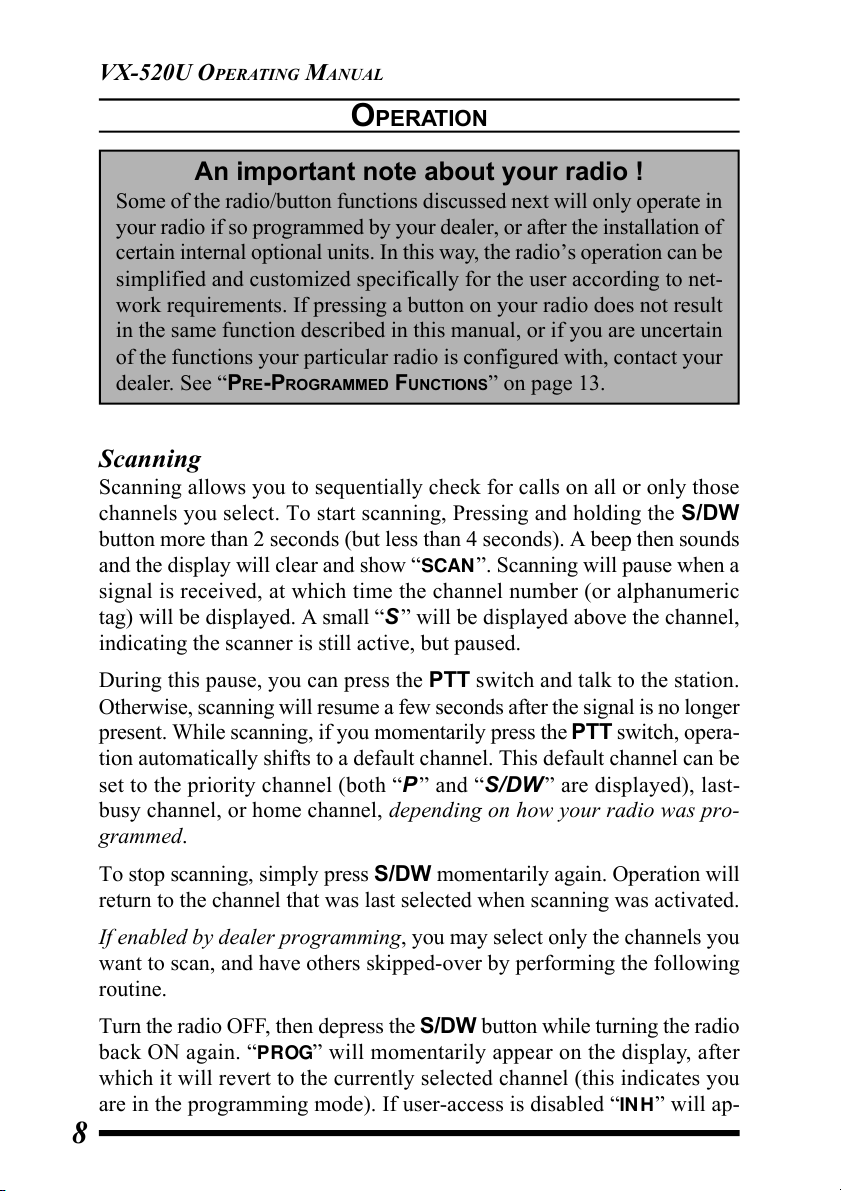
VX-520U OPERATING MANUAL
OPERATION
An important note about your radio !
Some of the radio/button functions discussed next will only operate in
your radio if so programmed by your dealer, or after the installation of
certain internal optional units. In this way, the radio’s operation can be
simplified and customized specifically for the user according to net-
work requirements. If pressing a button on your radio does not result
in the same function described in this manual, or if you are uncertain
of the functions your particular radio is configured with, contact your
dealer. See “PRE-PROGRAMMED FUNCTIONS” on page 13.
Scanning
Scanning allows you to sequentially check for calls on all or only those
channels you select. To start scanning, Pressing and holding the S/DW
button more than 2 seconds (but less than 4 seconds). A beep then sounds
and the display will clear and show “SCAN”. Scanning will pause when a
signal is received, at which time the channel number (or alphanumeric
tag) will be displayed. A small “S ” will be displayed above the channel,
indicating the scanner is still active, but paused.
During this pause, you can press the PTT switch and talk to the station.
Otherwise, scanning will resume a few seconds after the signal is no longer
present. While scanning, if you momentarily press the PTT switch, opera-
tion automatically shifts to a default channel. This default channel can be
set to the priority channel (both “P ” and “S/DW” are displayed), last-
busy channel, or home channel, depending on how your radio was pro-
grammed.
To stop scanning, simply press S/DW momentarily again. Operation will
return to the channel that was last selected when scanning was activated.
If enabled by dealer programming, you may select only the channels you
want to scan, and have others skipped-over by performing the following
routine.
Turn the radio OFF, then depress the S/DW button while turning the radio
back ON again. “PROG” will momentarily appear on the display, after
which it will revert to the currently selected channel (this indicates you
are in the programming mode). If user-access is disabled “INH” will ap-
8
Page 11

VX-520U OPERATING MANUAL
OPERATION
pear briefly.
Use the CH knob to select a channel, then press the S/DW button to en-
able the channel for scanning (“E ” will appear in the upper left corner of
the LCD). Repeat this process for each channel you want the scanner to
check.
To remove a channel from those to be scanned, press S/DW again, so that
“E ” no longer appears in the display.
After you have enabled all the channels you want to scan, turn the radio
off, then on again to return to normal operation.
Low Battery Power Indication
When the rechargeable Ni-Cd battery pack voltage reaches a low level,
the “ ” indicator appears at the lower right corner of the LCD, and
the “BUSY/TX” indicator will blinks red. Immediately remove the
Ni-Cd pack and install a freshly charged battery pack, or insert the
radio into the charging stand for a complete recharge cycle. If you
plan to operate your radio for extended periods of time, you may want
to keep a spare, fully-charged pack handy.
9
Page 12

VX-520U OPERATING MANUAL
OPERATION
Priority Scanning
Priority scanning allows you to scan and monitor channels while the re-
ceiver periodically checks for calls on a pre-selected (“priority”) channel.
You may want to use this feature if you want to scan different channels,
but don’t want to miss a call for you on a primary dispatch, emergency or
tactical frequency. After a call has been received on the priority channel,
operation returns to the programmed default channel scheme, as mentioned
before. Only one channel at a time can be selected as the priority channel.
To assign the priority channel;
Turn the radio OFF, then depress the S/DW button while turning the
¦
radio back ON again. “PROG” will momentarily appear on the display,
after which it will revert to the currently selected channel (this indi-
cates you are in the programming mode). If user-access is disabled
“INH ” will appear briefly.
Use the CH knob to select a channel which you wish to assign the
¦
priority status, then press and hold in the S/DW button more than 1
second. A small “P ” will now appear at the top left corner of the dis-
play whenever this channel is selected, along with an accompanying
“beep”.
If you wish to change the priority status;
¦
1. Delete the priority status by pressing and holding the S/DW button
more than 1 second.
2. Rotate the CH knob to select the new priority channel, then assign
the priority status by pressing and holding the S/DW button for
more than 1 second.
After you have assigned the priority channel, turn the radio off, then on
¦
again to return to normal operation.
When a priority channel has been selected, the scanner will check the
priority channel regularly as you scan the other channels. If a signal ap-
pears on the priority channel, the scanner will pause and operation will
jump to the priority channel. Otherwise, the scanner will pause on active
non-priority signals as previously described.
If a call comes in on a non-priority channel that you need to respond to, just
press the PTT switch while the scanner is paused on that channel. As long
as no call comes in on the priority channel, you can send and receive on the
other channel: scanning will resume when you finish and the channel clears.
10
Page 13

VX-520U OPERATING MANUAL
OPERATION
Dual Watch
If you need to operate on a non-priority channel while still checking for
calls on the priority channel, the Dual Watch feature let’s you to do this
without using the scanner. When enabled, operation on any selected non-
priority remains normal as before, however, when a signal is received on
the priority channel or when you press the PTT switch, operation immedi-
ately shifts to the priority channel. The rate at which the Dual Watch fea-
ture samples the priority channel can be set by the user.
¦ To begin Dual Watch operation, first assign a priority channel as
described before, then select the non-priority channel you wish to
operate on.
¦ Press and hold the S/DW button until the second beep sounds,
“DW ” (but not “S”) will appear at the top of the display.
¦ To manually shift to the priority channel, press the PTT switch. At
this time you make transmit, otherwise, if no signal is received within
2 seconds, operation will revert back to the other selected Dual Watch
channel.
¦ To turn off the Dual Watch Feature, press and hold the S/DW but-
ton again (“DW ” will disappear in the display).
11
Page 14

VX-520U OPERATING MANUAL
PRE-PROGRAMMED FUNCTIONS
The function selected by pressing and holding the DISP button more than
2 seconds (but less than 4 seconds) can be customized by dealer program-
ming and your network requirements. A brief explanation of available func-
tions is provided below. However, contact your dealer for details on their
use and operation.
Low Transmit Power
This reduces the power output of your radio to approximately one watt to
conserve battery life, and when full power is not needed to maintain reli-
able communications. “LO ” will be displayed at the upper right corner
when enabled.
Alpha Tag
This displays an alpha-numeric channel name, usually describing the chan-
nel, rather than merely displaying a channel number. These may be pro-
grammed to assist you in recognizing channels by name, rather than by
memorizing channel numbers and their assignments.
Talk Around
This feature enables simplex operation on semi-duplex channels: the trans-
mit frequency becomes the same as the receive frequency (regardless of
any programmed offset for the channel).
Note: This feature has no effect on simplex channels.
Optional Accessory
Voice Encryption (FVP-22):
When installed, pressing and holding this button more than 2 seconds (but
less than 4 seconds) will turn on the optional voice encryption unit for
privacy during communications.
ENI (Emergency Numbering Identification) Unit (FTE-19):
When installed, pressing and holding this button more than 2 seconds (but
less than 4 seconds) will turn on the optional ENI Unit, then within 1/2
second, press this button again to transmit the ENI signal.
12
Page 15

VX-520U OPERATING MANUAL
BUTTON FUNCTIONS
As mentioned before, button functions can be customized by program-
ming from your Vertex Standard dealer to meet your communications/
network requirements. Some features may require the purchase and in-
stallation of optional internal accessories for operation. The table below
illustrates the possible Top-panel button programming combinations. Func-
tions are explained on the previous page “PRE-PROGRAMMED FUNCTIONS.”
For further details contact your nearest Vertex Standard dealer. For future
reference, check the box next to the function that has been assigned to the
button on your particular radio, and keep it handy.
DISP
Button
S/DW
Button
Press and Hold
(< 2 seconds)
r HI/LOW TX Power
r Alpha Tag
r Talk Around
r Accessory (Voice Encryption)
r Accessory (ENI)
Press and Hold
(< 2 second)
Starts/Stops
Channel Scanning
Press and Hold
(> 4 second)
Starts/Stops
Dual-Watch
Feature
Press and Hold
(> 4 seconds)
Toggles the Top Panel LCD
display between normal and
inverted readout
Press and Hold
while Power-on
1) User-selectable
channel scanning
programming (if enabled)
2) Priority channel
assigning (if enabled)
13
Page 16

VX-520U OPERATING MANUAL
CUSTOM SETTINGS
Below is a table of radio features that can be customized by dealer pro-
gramming. To change a feature as your requirements change, contact your
Vertex Standard dealer. For future reference, check the box next to the
option that has been programmed in your particular radio, and keep it
handy.
Feature Options Explanation
Channel
Scan
Scan-Stop
Resume
User-Scan
Program
Dual
Watch
Channel
after PTT
Monitor
DISP
Button
r Enabled
r Disabled
r 5-seconds
r Carrier
r Enabled
r Disabled
r Enabled
r Disabled
r Priority Ch.
r Home Ch.
r Last-Busy
r Enabled
r Disabled
See Table
Channel scanning can be disabled
completely for systems not requiring this
feature.
In the 5-seconds mode, scanning pauses
on a busy channel for 5 seconds, then
resumes.
In the Carrier mode, scanning pauses and
remains on a busy channel until the
station stops transmitting.
If enabled, the user can program which
channels are to be scanned; otherwise,
dealer-programmable only.
Dual-Watch can be disabled completely for
systems not requiring this feature.
If the PTT is pressed during scanning,
determines which default channel the radio
returns to : the selected Priority Channel,
a designated "Home" Channel, or the
channel that was last-busy.
Enable/Disable the side-panel MON RES
button (See pages 6 & 9).
Flexible dealer-programming as outlined in
the table on the previous page.
14
Page 17

VX-520U OPERATING MANUAL
INSTALLING CHANNEL-STOPS
To simplify operation and prevent selection of unprogrammed/unused
channels or channel groups, tiny metal inserts or “stops” can be inserted
into the top panel beneath the CH selector knob. A tiny tab protruding
from beneath the skirt of the CH knob engages the stop(s) as it is turned,
preventing further rotation.
To insert a stop, rotate the CH knob to the channel “1” position and use
the Allen wrench to loosen the setscrew locate the CH knob, then pull off
the CH knob. Insert the stops firmly into the appropriate slot(s) for the
desired channels, using a pair of tweezers or fine needle-nose pliers, ac-
cording to the drawing below. For example, to limit CH selection to chan-
nels 1 - 4, insert one metal stop at the slot 15 (Low channel edge “channel
1” minus “two position”), and the other at the slot 3 (High channel edge
“channel 4” minus “one position”). When done, press the CH selector
knob back on the shaft, align the indicator of the CH knob to channel “1,”
then tighten the setscrew.
Note: The use of mechanical stops should not be used or relied upon as the
sole means to prevent selection or transmission on an invalid or unautho-
rized channel. Channels should be locked-out or TX-inhibited via pro-
gramming by your Vertex Standard dealer, and stops inserted as a operat-
ing convenience to you and your network users.
15
Page 18

VX-520U OPERATING MANUAL
UNDERSTANDING RADIO WAVES
Radio waves travel from one point to another by several different means. The
general term for these methods of wave travel is “propagation”. You may
know that “shortwave” signals can be propagated over distances of several
thousand miles by reflection off of the upper regions of the atmosphere.
Your hand-held transceiver, on the other hand, operates on the so-called UHF
(Ultra-High Frequency) band. On this band, radio waves usually do not re-
flect off of the atmosphere. Instead, the radio waves behave almost as light:
they travel in a straight line, and when they meet a building or obstruction,
they go no further in that direction.
Therefore, it is important that you be as high and free from obstructions as
possible to cover the greatest distance when using your radio. If you operate
from inside a car or building, any metal around you can absorb much of the
signal, both transmitted and received. Coverage may therefore be very poor
under those conditions. However, if you must operate from indoors, moving
next to a window will improve communications.
In view of the factors just discussed, you can easily see the potential benefit
of holding the radio up high near your mouth while transmitting. In this way
the antenna is high and clear, and coverage is best.
On final note regarding propagation is useful in improving coverage. Be-
cause radio waves at UHF are similar to light waves, they do reflect, to vary-
ing degrees, off of hills, buildings, and the like. In a crowded urban area, with
many close buildings close together, many reflections may occur, and inter-
fere with one another, causing variations in signal strength at different loca-
tions.
Therefore, if a signal is weak and you walk a few feet in any direction, recep-
tion may suddenly become
clear, because a particular
reflection path may be-
come dominant. Reflec-
tions are frequently useful,
as they can allow for com-
munications between two
stations over a highly ob-
structed path.
16
Page 19

ACCESSORIES & OPTIONS
MH-45E2B Speaker/Microphone
FNB-29A 7.2 V/1700 mAh Ni-Cd Battery Pack
FNB-29AL 7.2 V/1700 mAh Ni-Cd Battery Pack (Long Size)
FNB-29AIS 7.2 V/1700 mAh Ni-Cd Battery Pack
(Intrinsically Safe Battery)
FNB-29ALIS 7.2 V/1700 mAh Ni-Cd Battery Pack
(Intrinsically Safe Battery: Long Size)
VAC-520B Rapid Desktop Charger (120 VAC)
VAC-520C Rapid Desktop Charger (240 VAC)
VAC-6520 Rapid 6-Unit Multi Charger
CD-10 Rapid Vehicular Charger
VCM-1 Mobile Mounting Bracket for VAC-520
CS-500B Overnight Desktop Charger (120 VAC)
CS-500C Overnight Desktop Charger (240 VAC)
FBA-19 6 AA Size Battery Case
FVP-22 Encryption Unit
F2D-5A/B Two-Tone Sequential Decoder
FTT-7D DTMF Keypad Tone Generator w/Decoder
VPL-1D Radio to Computer Programming Cable w/Software
VTP-20 VX-Trunk II VX-Trunking Portable Logic Board
CLIP-4 Belt Clip
SBC-1 Swivel Belt Adaptor (Requires LCS-2)
CN-1A Antenna Jack Test Connector (Stud to BNC)
CSC-500 Cordura Soft Case (for VX-520U with FNB-29A)
LCC-500 Leather Case (for VX-520U with FNB-29A)
LCS-2 Swivel Belt Attachment for LCC-500
This device complies with Part 15 of the FCC rules.
Operation is subject to the condition that this device
does not cause harmful interference.
Page 20

VERTEX STANDARD CO., LTD.
All rights reserved.
No portion of this manual
may be reproduced
without the permission of
VERTEX STANDARD CO., LTD.
Printed in JapanCopyright 2001
E C 0 2 1 U 1 0 0
0102A-0T
