Page 1
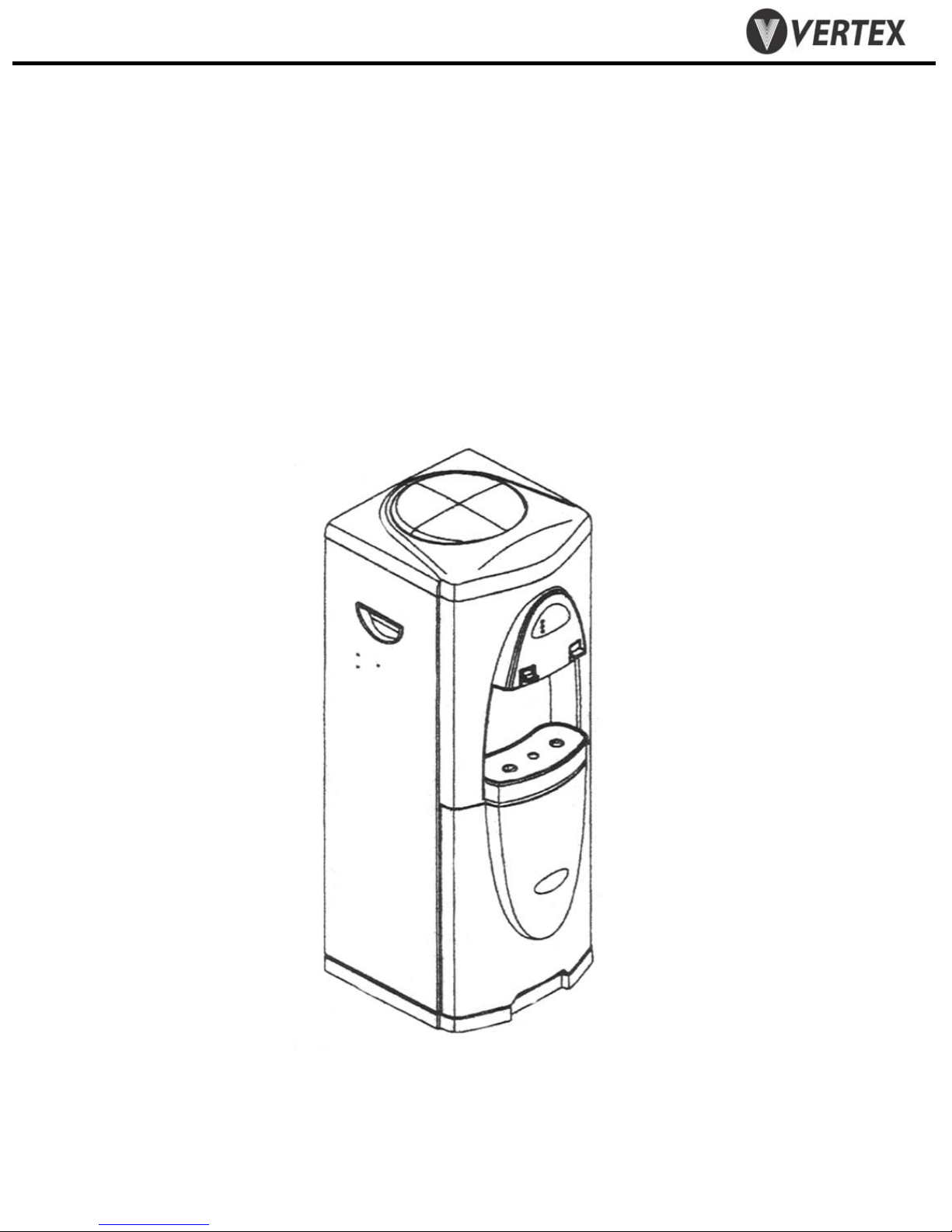
PWC – 500/1000/1010/1500
PureWaterCooler
SERVICE MANUAL
for
PureWaterCooler
™
by Vertex
Model PWC-500/1000/1010/1500
P/N man-7008
Copyright 2006 Vertex Water Products
Page 2

PWC – 500/1000/1010/1500
PureWaterCooler
Table of Contents
• Introduction
• Cooler Set-up
• Remove Top Cover
• Remove/Replace Float
• Remove/Replace Hot Tank
• Faucet Repair
• Hot Tank Reset Button
• Remove/Replace Hot Tank Thermal Sensors
• Cold Temperature Adjustment
• Drain Cooler Tanks
• Remove/Replace Cold Temperature Switch and Sensor
• Sanitization Procedure
• Trouble Shooting
• PWC-1010 Version
• Specifications
• Cooler Exploded View
•Parts List
• Schematics
Copyright 2006 Vertex Water Products
Page 3

PWC – 500/1000/1010/1500
PureWaterCooler
PWC-1000 Cooler
1. Introduction
The PWC-1000 line of point of use coolers are designed to give years of reliable service
The cooler has 2 spigots that dispense filtered water at 2 different temperature levels – hot
and cold temperature water. The main (cold-temp) tank holds one gallon of water and is
constructed of stainless steel. The cold tank can be accessed for servicing the float
mechanism and for cleaning by removing the cooler main top cover (see section 4).
The hot tank is made of stainless steel and holds ½ gallon. It is important not to turn on the
hot tank when there is no water in it as this will damage the heating element.
The compressor is a sealed unit and is not serviceable in the field. The compressor can be
replaced by a qualified refrigeration technician with proper tools and equipment.
Please consult the factory if the compressor needs servicing.
CAUTION: If the compressor has been stopped by switching it off or unplugging power,
WAIT 10 MINUTES before turning the compressor on again. The compressor may stall
and burnout if powered back on without waiting.
The cooler makes clean water by filtration or by the reverse osmosis process. Water enters the
back of the cooler and then passes through the filtration system. A feed water ball valve is
Located near the filters and must be turned to the on position to allow the unit to make water.
Electrical power is not required for the cooler to make purified water. CAUTION: The carbon
filtration versions of the cooler (PWC-1000F) should not be used with water hardness over
7 grains because of lime scale build up on the heating element. If hardness is higher than
7 grains, softening of the feed water is recommended or another option is to install
a “phosphate” filter to the filter system.
Copyright 2006 Vertex Water Products
Page 4
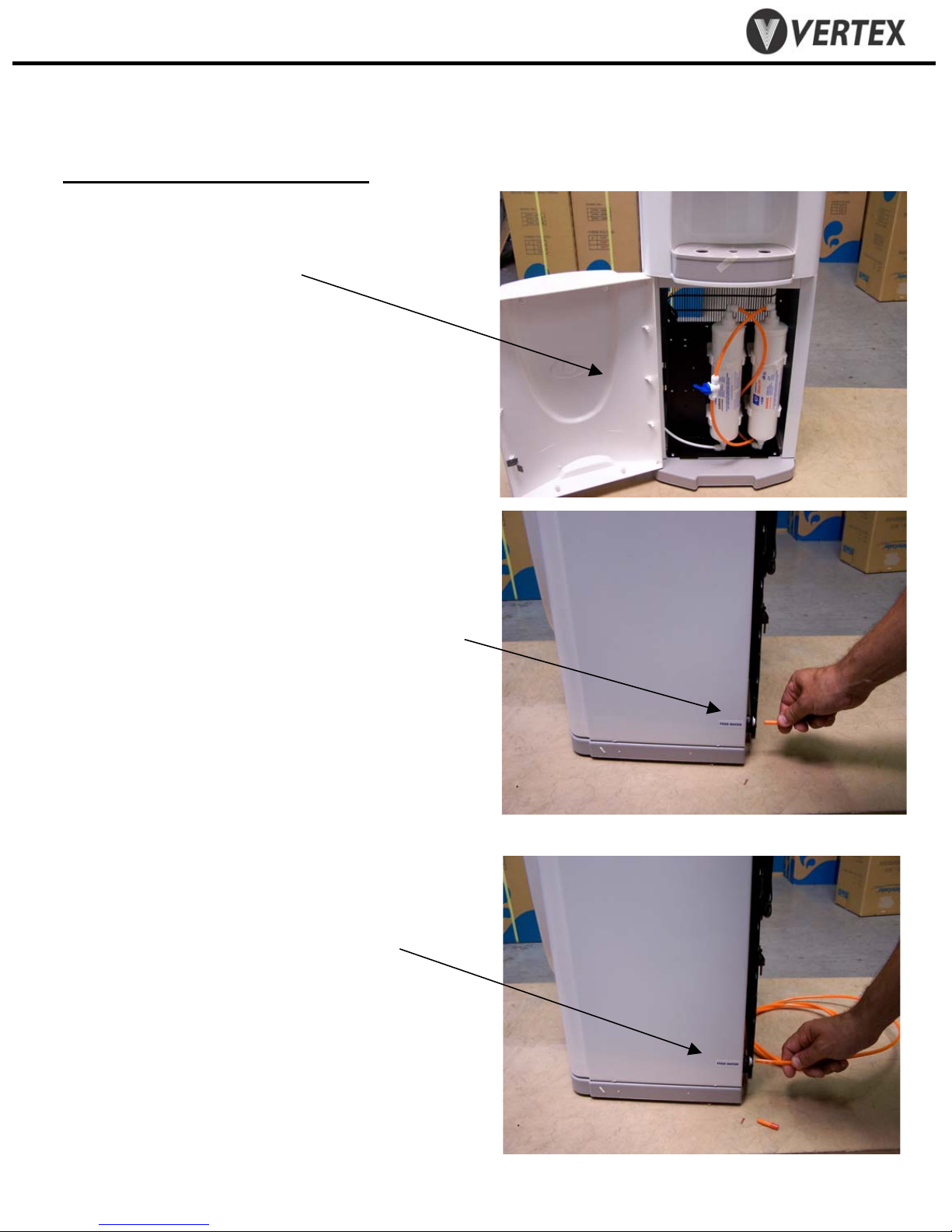
PWC – 500/1000/1010/1500
PureWaterCooler
2. Cooler Set-Up (for new cooler installation)
Feedwater/Drain Connections
-Feed Connection
2.1 Open hinged door to access filter
compartment
2.5 Remove feed water plug (orange) from back
of cooler.
2.6 Connect supplied orange feed water tubing to
feed connector on back of cooler.
Copyright 2006 Vertex Water Products
Page 5
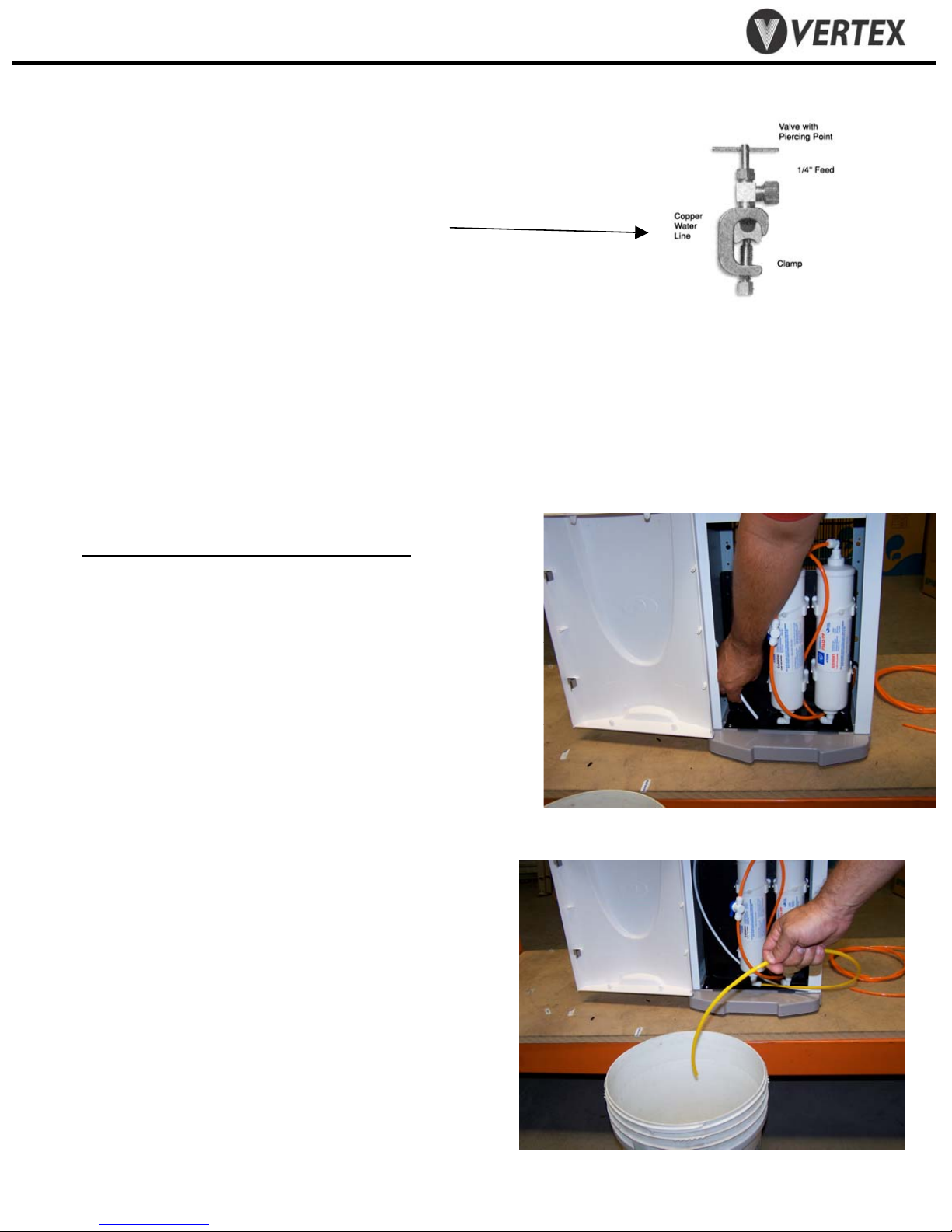
PWC – 500/1000/10101500
PureWaterCooler
2. Cooler Set-Up cont.
2.4 Make feed water connection to cold water line.
A self piercing saddle valve is provided.
2.5 Flushing carbon fines from carbon filter.
Most carbon filters have fine particles of
carbon material in the filter that will be
swept into the water stream when the first
water flows through the filter. Although not
harmful, these carbon fines in the water are
unsightly. Flush the carbon fines out of the
filter before filling cooler tanks with the
following procedure.
Feedwater connection (RO & filtration coolers
(For use on copper tubing)
Use supplied self piercing saddle valve.
Connect to water inlet on cooler using 1/4”
tubing. Clamp saddle valve over copper feed
water line (cold water line on ly). Tighten
needle valve until tube is pierced. Ret ra ct
needle 1 -2 turns to start water f lo w.
)
2.6 Remove outlet line of carbon filter (bottom)
2.7 Attach 3 feet of ¼” tubing to the carbon filter
outlet port (flush tubing)
2.8 Place flush tubing in bucket to catch water
carbon fines.
Copyright 2006 Vertex Water Products
Page 6
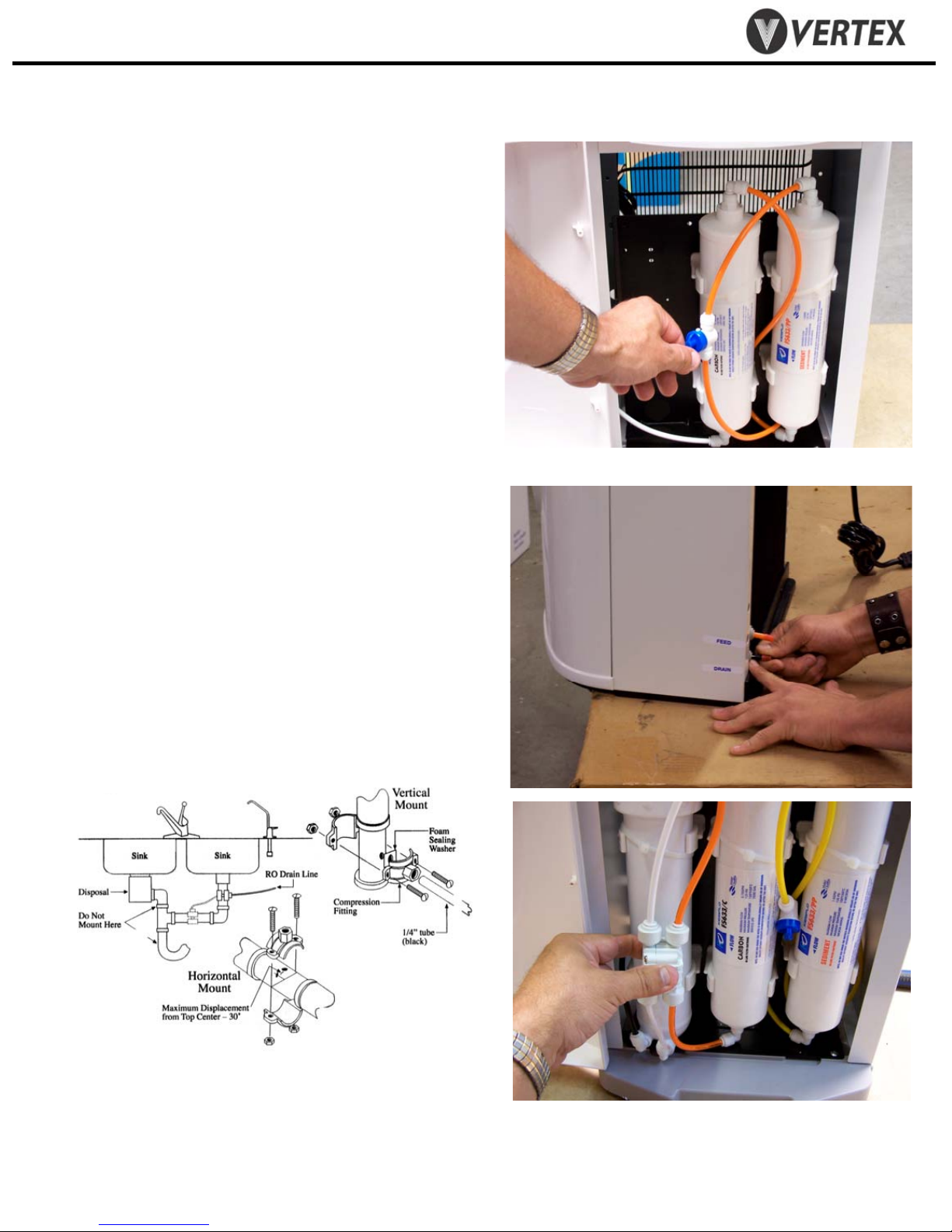
PWC – 500/1000/1010/1500
PureWaterCooler
2. Cooler Set-Up cont.
2.9 Turn on feed water at source and turn ball valve
at filter to “on” to let the water flush the filter.
2.10 Flush until water flows clear (1 – 2 gallons)
2.11 Remove flush line. Reconnect tank line to
outlet of carbon filter
2.12 WARNING: Do not turn on cooler hot power
until cooler tanks are full of water.
-Drain Connection
2.9 Drain Connection (for units equipped
with RO)
2.10 Remove drain plug (black) from back of
cooler
2.11 Connect supplied black water tubing to
drain connector on back of cooler
2.12 Attach supplied drain saddle to a
standard 1 ½” drain pipe see fig. 1 below
Figure 2.7
Drain saddle connection method
Drain connection required only for cooler with reverse osmosis filtration
Figure 1
Copyright 2006 Vertex Water Products
RO filter set showing autovalve.
The autovalve automatically turns off the
water flow when the tanks are full
Page 7
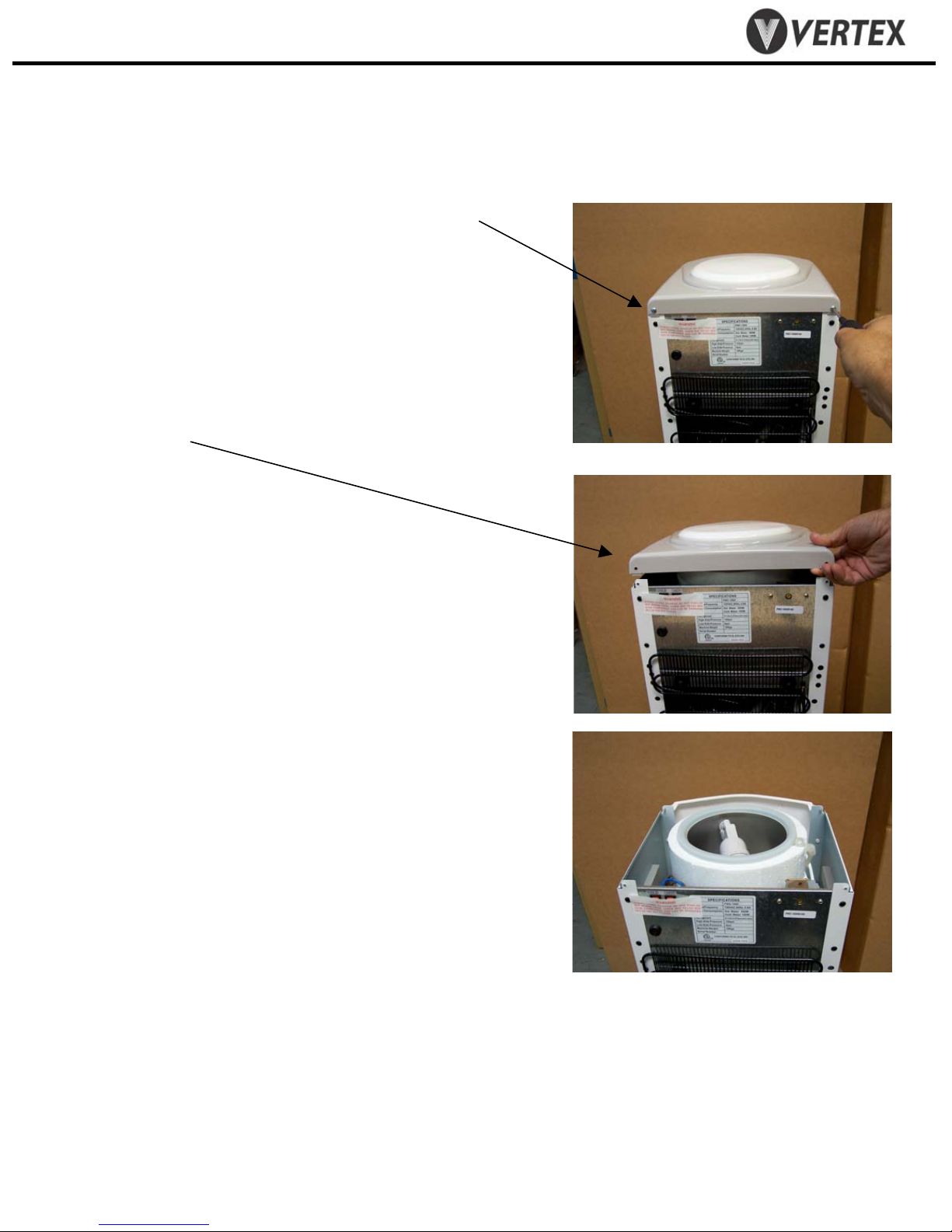
PWC – 500/1000/1010/1500
PureWaterCooler
3. Top Cover Removal
3.1 Remove (2) screws on back of cooler top cover
3.2 Lift cover
3.3 Cold tank is now accessible for cleaning
and servicing other parts of the cooler.
3.4 Reinstall in reverse order
Copyright 2006 Vertex Water Products
Page 8
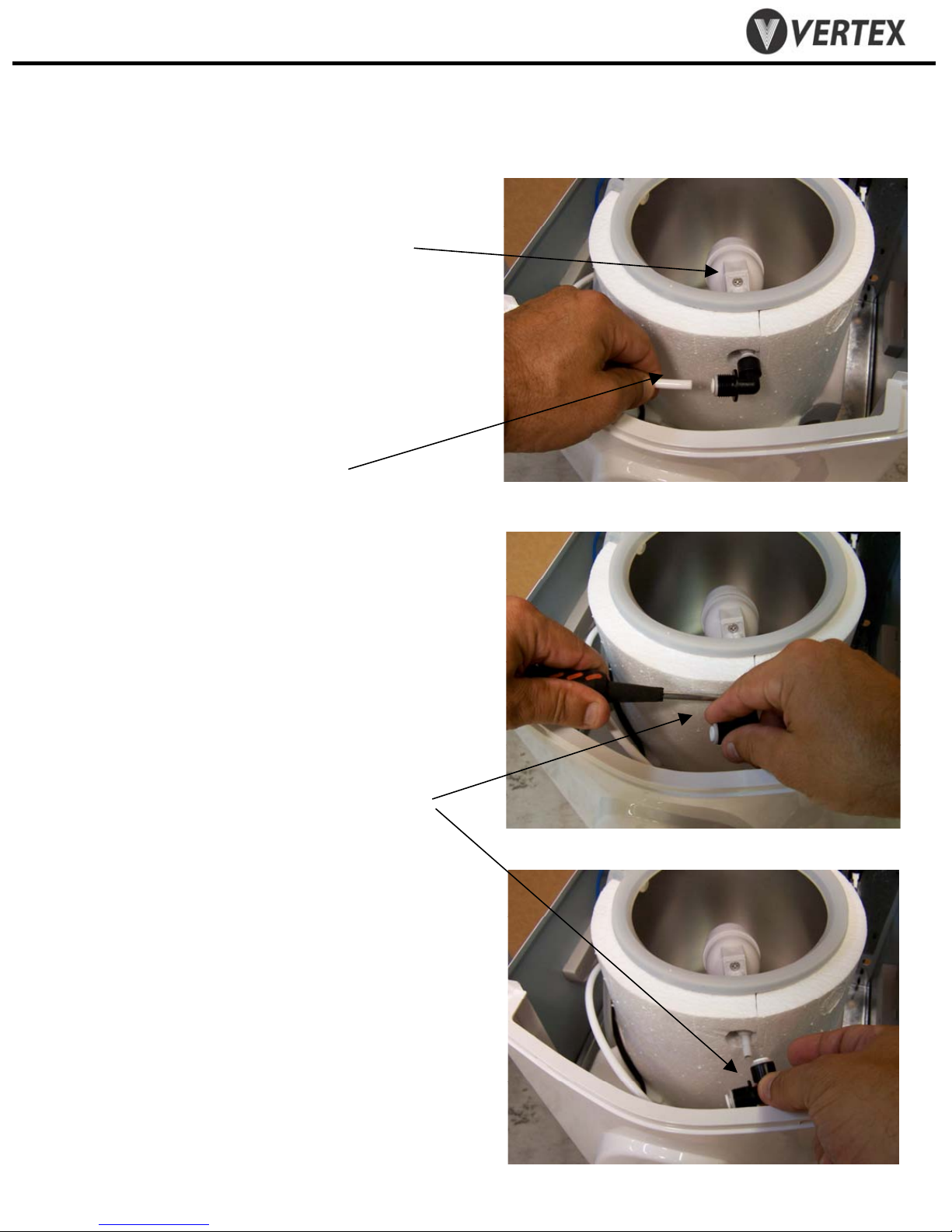
PWC – 500/1000/1010/1500
PureWaterCooler
4. Remove/Replace Mechanical Float Valve Assembly
4.1 First, remove top cover. See Section 3
Float Valve/Level Control
4.2 Disconnect tubing from fitting
4.2 Remove elbow connector from float stem
Copyright 2006 Vertex Water Products
Page 9
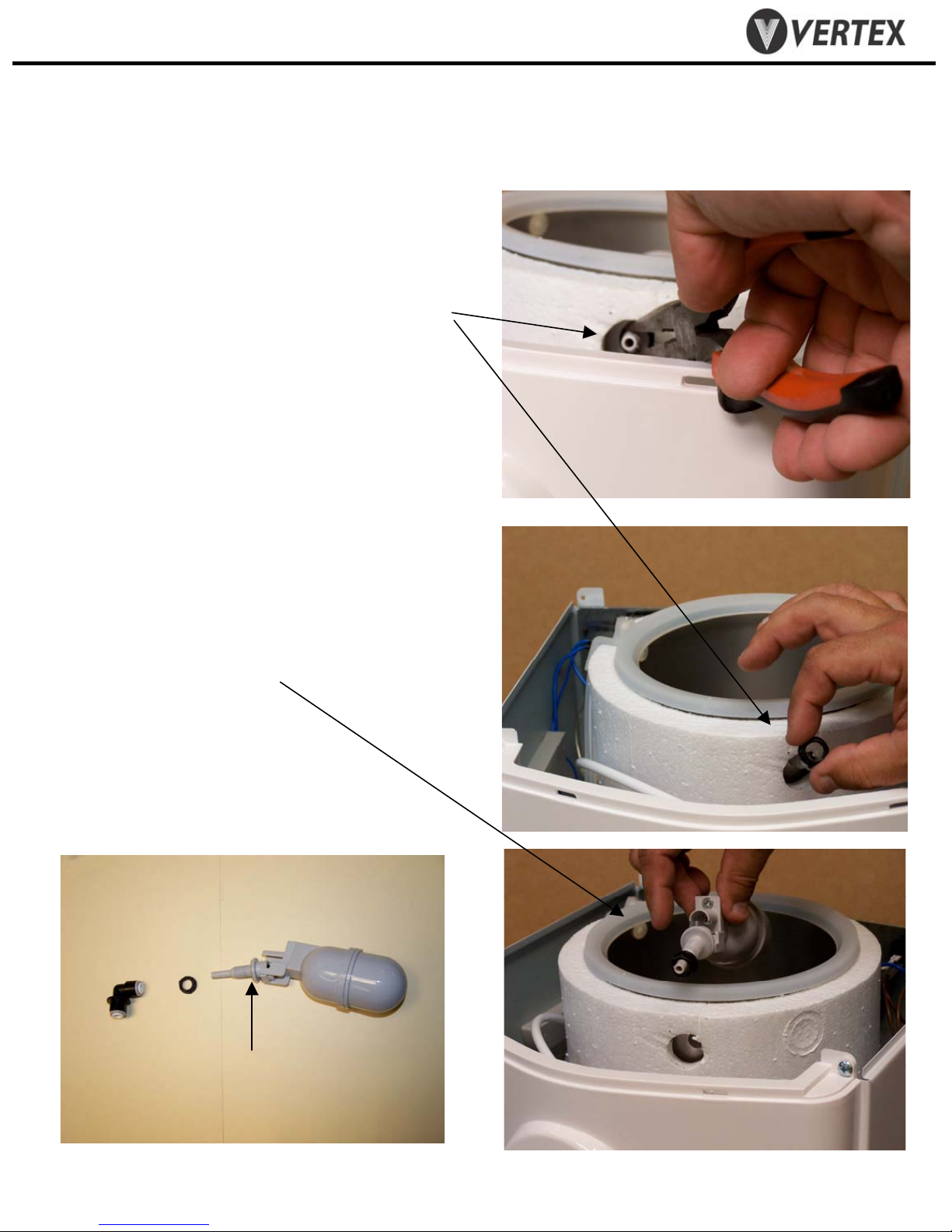
PWC – 500/1000/1010/1500
PureWaterCooler
4. Remove/Replace Mechanical Float Valve Assembly
continued
4.3 Remove nut holding float assembly to tank
4.5 Lift out float assembly
Fitting Nut washer Float
Float Assembly Parts
Copyright 2006 Vertex Water Products
Page 10
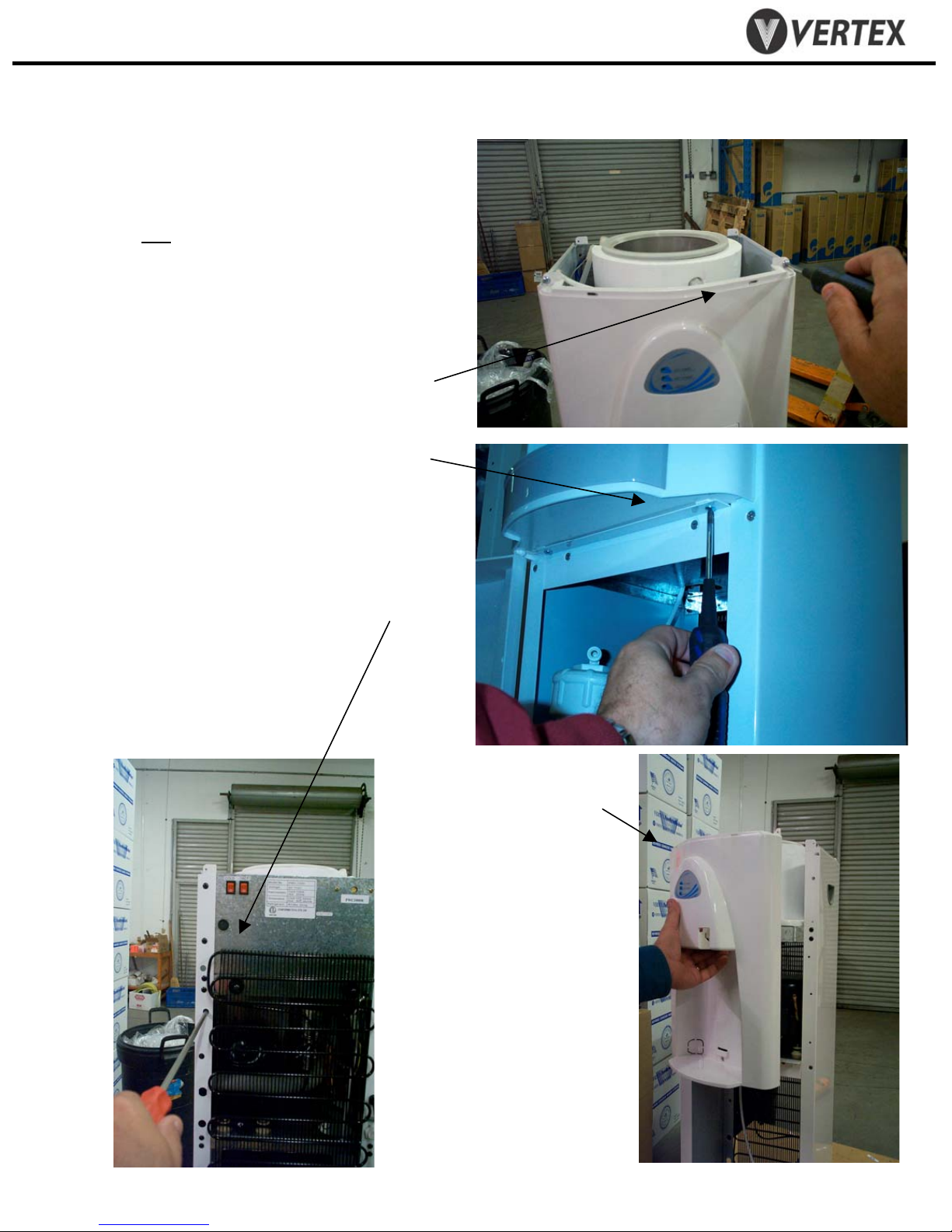
PWC – 500/1000/1010/1500
PureWaterCooler
5. Removing/Replacing Hot Tank
5.0 Unplug power from wall
5.1 Drain water from cooler using front
spigots and by removing rear drain plug
5.2 Remove top cover (section 3)
REMOVE FRONT PANEL
5.3 Remove 2 top screws from front of panel
5.4 Remove 2 screws from bottom of panel.
5.5 Remove 2 screws from back side of front
panel. Requires extra long Phillips-head
screwdriver.
5.6 Hold front panel
in hand.
Copyright 2006 Vertex Water Products
Page 11

PWC – 500/1000/1010/1500
PureWaterCooler
• Removing/Replacing Hot Tank
Cont.
5.7 Disconnect electrical connector at circuit board.
5.8 Hot tank is now accessible
5.9 Remove silicon tubing – 4 places
5.10 Disconnect 2 electrical connectors at bottom
of tank
5.11 Remove (1) hot tank screw from below
Copyright 2006 Vertex Water Products
Page 12
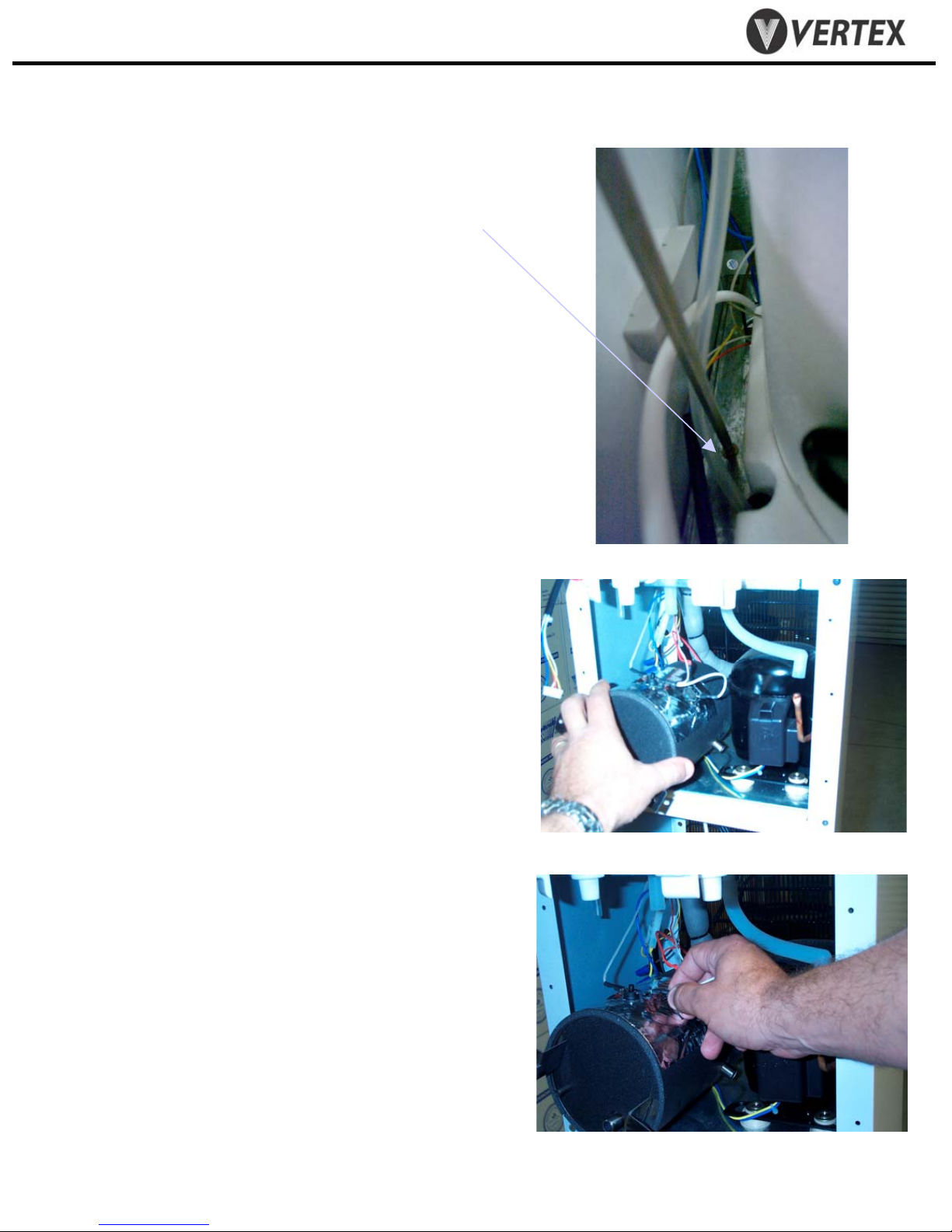
PWC – 500/1000/1010/1500
PureWaterCooler
• Removing/Replacing Hot Tank
5.12 Remove (1) hot tank screw from above.
Cont.
5.13 Pull hot tank down
5.14 Disconnect (4) electrical connectors
from hot tank temperature sensors.
5.15 Hot tank can now be removed.
5.16 To replace the hot tank, reverse the
above procedure.
Copyright 2006 Vertex Water Products
Page 13

PWC – 500/1000/1010/1500
PureWaterCooler
• Dispensing Faucet Repair
6.1 Remove top cover of cooler (section 3)
6.2 For most faucet problems, the working mechanism
of the faucet can be replaced without having to remove
the entire faucet from the cooler. The faucet body
is a one piece molded plastic part that usually does
not need replacing.
6.3 To remove the working mechanism of the faucet, reach
in from the top and unscrew the top nut of the faucet
mechanism.
6.4. Lift out the faucet mechanism from the faucet body.
Copyright 2006 Vertex Water Products
Page 14
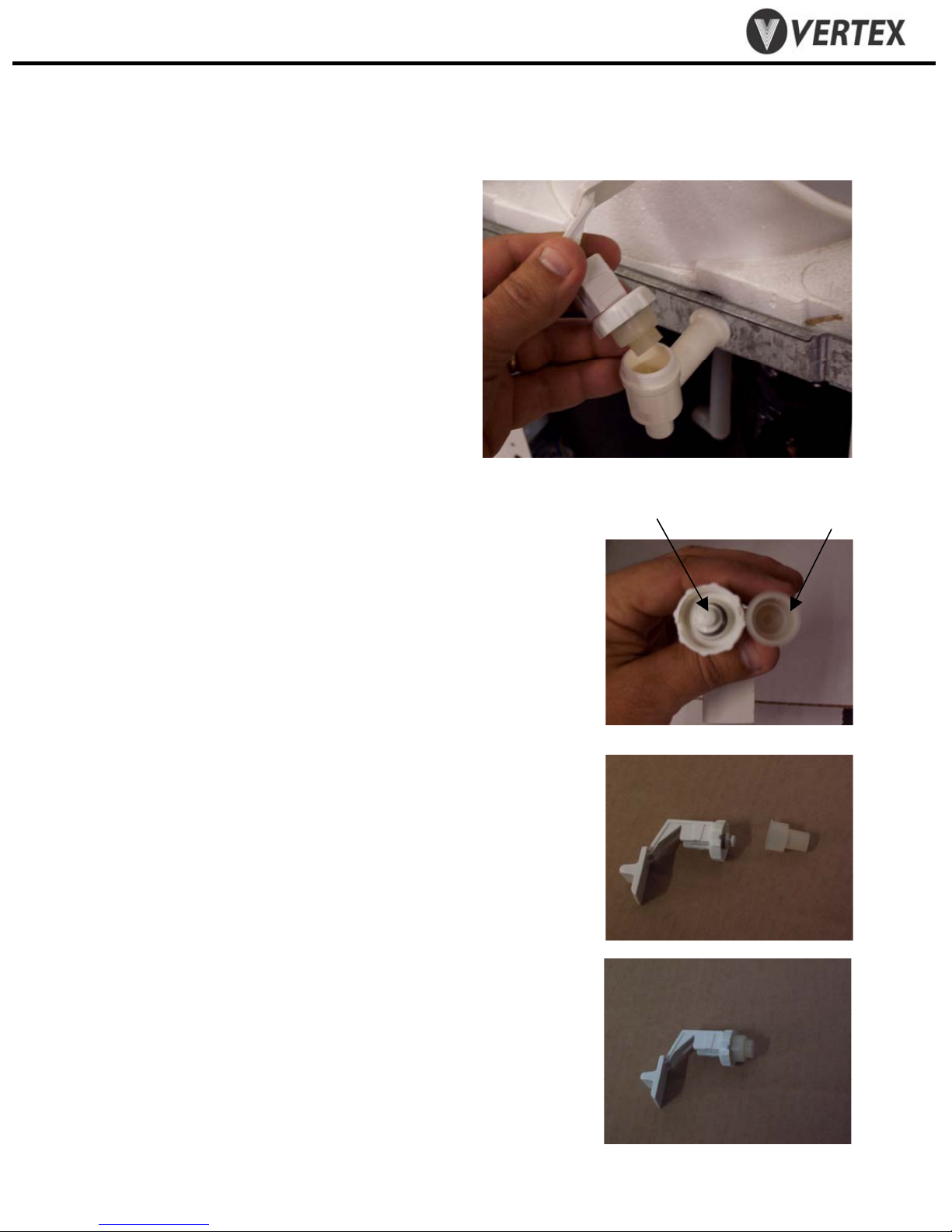
PWC – 500/1000/1010/1500
PureWaterCooler
• Faucet Repair
6.4 Lift out the lever assembly. Obtain a new
lever assembly and install in the faucet
base. Hand tighten the lever assembly
securely.
6.5 Fill the cooler with water and check for leaks
Cont.
(shown with front panel removed)
Note:
When removing and replacing the lever assembly,
make sure the rubber seal and the lever are
connected together. To connect the seal to the lever
assembly, firmly push the seal on to the
button on the lever assembly.
6.6 Reinstall the top panel.
Button Seal
Correctly connected seal/lever assembly
Copyright 2006 Vertex Water Products
Page 15

PWC – 500/1000/1010/1500
PureWaterCooler
7. Hot Tank Reset Button
7.0 Observe that there are two circular sensors
attached to the hot tank. The lower one is the
main controller at 82 ºC and the upper senor
is the over-temp cut off.
The power switch for the hot tank (at the back
of the cooler) should not be turned on until
water can be dispensed from the hot spigot. If
the hot power is turned on without water in the
hot tank the heating element will over heat. To
prevent this, the upper thermal sensor on the
hot tank will cut power to the heating element
before any damage takes place. If this happens
the switch on the thermal sensor can be reset to
operational mode manually by the following
procedure.
7.1 Make sure the power cord is unplugged.
7.2 From the back of the cooler, find the hot tank
7.3 Find the upper thermal sensor on the hot tank
7.4 Using a long thin object such as a screw driver
or a pen, depress the small black button at the
center of the upper thermal switch. You should
feel a click when you depress the button. This
action resets the over-temp sensor.
Copyright 2006 Vertex Water Products
Page 16

PWC – 500/1000/1010/1500
PureWaterCooler
8. Remove/Replace Thermal Sensor
8.0 The hot tank thermal sensors are located
on the outside of the hot tank. There are
two thermal sensors. The sensor located
lower on the hot tank controls the daily
operation of the heating element. The
upper thermal sensor is an overheat
safety switch and cuts power to the hot
tank should a malfunction occur and
the tank starts to overheat.
8.1 Unplug cooler from power source for
this operation.
8.2 Remove (2) screws holding the upper
part of the cooling grill to the cooler
cabinet. Keep the rubber grommets
for reassembly.
8.3 Carefully pull the cooling grill away
from the cooler. The grill is still attached
at the bottom. Do not move the grill
more than 30 degrees away from the
cooler frame or the cooling system may
be damaged.
30 degrees
Max
Copyright 2006 Vertex Water Products
Page 17

PWC – 500/1000/1010/1500
PureWaterCooler
• Remove/Replace Thermal Sensor
cont.
8.4 There are (2) thermal sensors attached with
screws to the hot tank. The lower sensor auto matically turns the heating element on and off
to maintain the water at 180 ºF. The upper
sensor is the over temperature sensor. This
sensor activates if the temperature on the tank
goes over 212 ºF. If this sensor is activated due
to a overheat condition, it will cut the power to
the heating element. If this happens, it can be
reset by pressing the button at the center of
the sensor.
To check if either thermal sensor is good, use a
continuity tester (ohm meter) to check for
continuity across the thermal sensor. Make
sure the thermal sensor is at ambient temperature
for this test. If there is no continuity, replace
the sensor.
8.5 To change either sensor, disconnect (2)
electrical terminals from sensor.
8.6 Remove (2) screws holding sensor to tank.
8.7 Install new thermal sensor, replace screws,
reconnect electrical terminals to sensor.
8.8 Carefully relocate cooling grill to original
location and re-attach using rubber grommets
and screws.
Copyright 2006 Vertex Water Products
Page 18

PWC – 500/1000/1010/1500
PureWaterCooler
9. Cold Tank Temperature Adjustment
9.0 The cold water temperature adjustment
is located on the back of the cooler on
the right side. An expansion tube senses
temperature in the cold tank and open
and closes the thermostat.
9.1 The cold adjustment is a shaft with a
screw driver slot on the end.
9.2 To make the water colder, using a
screw driver, rotate the shaft clockwise.
For warmer water rotate the shaft
counter clockwise. There are stops on
the adjustment shaft. DO NOT force
the control shaft over the stop. If this
happens, it will be necessary to replace
the temperature controller
270º Travel
STOP
WARMEST
COLDEST
STOP
Normal Travel is 270º
Copyright 2006 Vertex Water Products
Page 19

PWC – 500/1000/1010/1500
PureWaterCooler
10. Draining Cooler Tanks
Completely draining the tanks is required when shipping the cooler
or when one the of the tanks needs replacing. This procedure will
allow you to remove all the water from the cooler.
9.0 Hot and Cold Tank Drain: Using a flat head
screw driver, pry the hot tank plug out until
you can grasp it with your fingers.
9.1 Remove the plug with fingers.
Water will pour from the port
9.2 Drain any remaining water in the
system by depressing the faucets.
Copyright 2006 Vertex Water Products
Page 20

PWC – 500/1000/1010/1500
PureWaterCooler
11. Remove/Replace Cold Tank Sensor
11.0 The cold tank sensor is extremely reliable
and rarely needs replacing. Its function
is to control the cold water temperature by
turning the compressor on or off as needed.
11.1 Remove the top cover of the cooler (sec. 3)
11.2 Remove the float assembly )sec. 4)
11.3 Remove the silicon rubber sealing ring
11.4 Remove the silicon over flow tube
11.5 Carefully lift off the insulting foam
from the cold tank
Copyright 2006 Vertex Water Products
Page 21

PWC – 500/1000/1010/1500
PureWaterCooler
• Remove/Replace Cold Tank Sensor
11.6 Cold tank cooling coils and sensor probe
are now visible
cont.
11.7 Disconnect (2) wires from sensor switch
11.8 Remove (2) screws holding sensor switch
body to cooler cabinet.
Copyright 2006 Vertex Water Products
Page 22
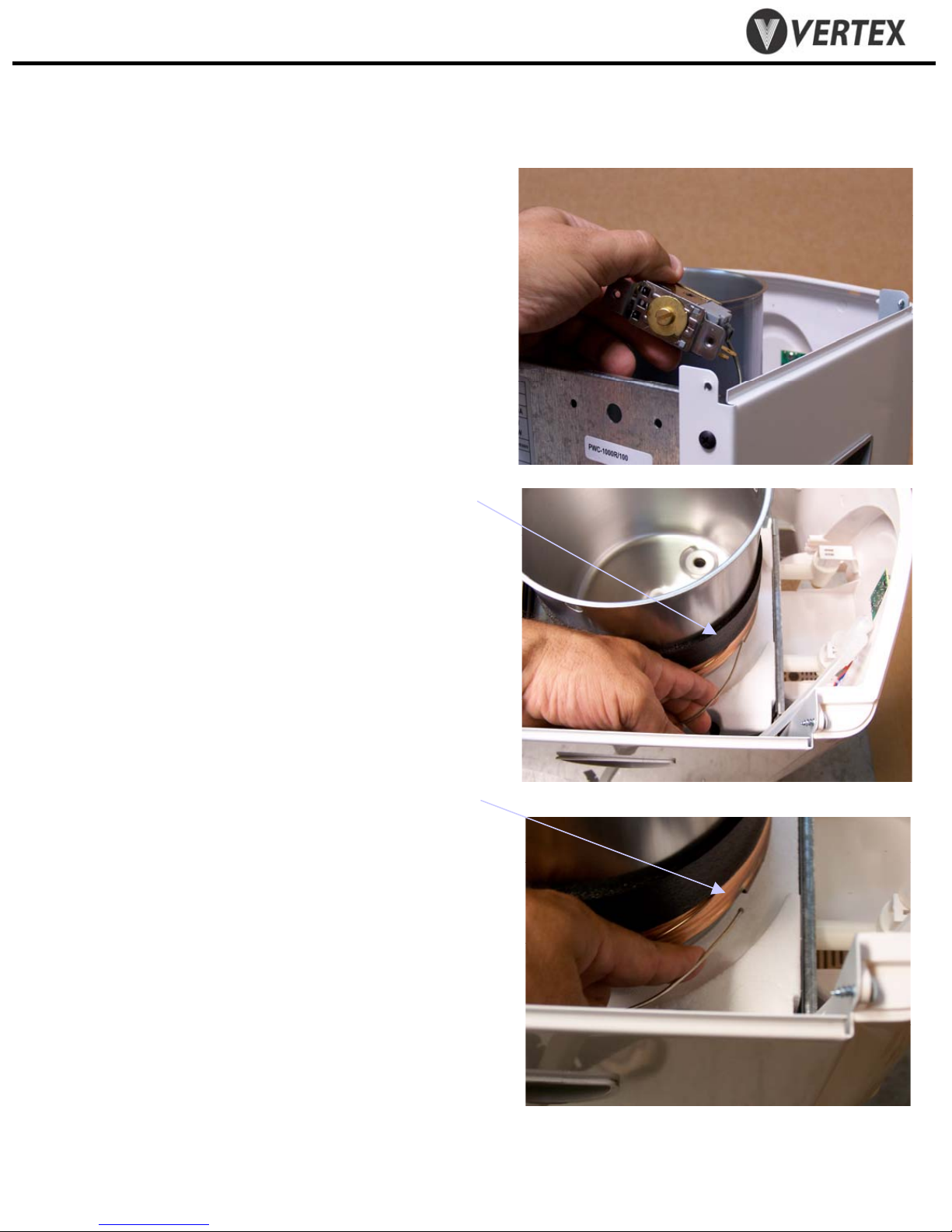
PWC – 500/1000/1010/1500
PureWaterCooler
• Remove/Replace Cold Tank Sensor
11.9 Remove cold sensor switch and sensor tube
from cooler
cont.
11.10 To remove the sensor tube, carefully pull the
sensor out of the copper tube at the bottom
outside of the cold tank
11.11 With new cold sensor, carefully install sensor
tube into copper tube at bottom of cold tank.
11.12 Install the sensor switch using (2) screw to
cooler cabinet.
11.13 Adjust sensor tube so it is routed close to the
outside of the cold tank. This will allow the
insulating foam to fit properly over the tank.
11.14 Reinstall insulating foam.
11.15 Reinstall remaining parts in reverse order.
Copyright 2006 Vertex Water Products
Page 23

PWC – 500/1000/1010/1500
PureWaterCooler
12. Sanitization Procedure
The sanitization procedure is performed to reduce/eliminate any bacteriological
growth in the cooler tanks and dispensing plumbing. Bacteriological growth
can be the cause of some taste and odor in the water.
The procedure is as follows:
• Mix 1 teaspoon of common household bleach (5.25%) in 2 gallons of
clean water.
• Unplug the cooler from the power source.
• Drain all water from the cooler tanks.
• Pour the sanitizing solution into the main (cold temperature) tank until full.
• Open all spigots to allow sanitizing solution to fill the dispensing faucets.
Close the spigots.
• Let the sanitizing solutio n stand in the cooler for 10 minutes.
CAUTION: Leaving the sanitizing solution in the cooler for more
than 10 minutes can cause taste problems in the water.
• Completely drain the sanitizing solution from all the tanks per section 10
• Fill the main (cold temp.) tank with clear tap water to rinse out the
sanitizing solution.
• Completely empty the rinse water from the tanks.
• The cooler is now sanitized and ready for filling with filtered water.
Copyright 2006 Vertex Water Products
Page 24

PWC – 500/1000/1010/1500
PureWaterCooler
13. Trouble Shooting
Water not cold from cold tank
(Water dispenses from spigot but is not cold)
Possible causes
Solution .
1. Cooler not plugged in Make sure power cord is plugged
into wall socket
2. Power switch not on Make sure cold power switch on
the back panel is on.
3. Adjust temperature control The thermostat temperature control
adjustment is located on the back
of the cooler. (see section 9)
4. All cold water has been drained Cooler needs time to recover.
wait 10-15 minutes until water cools
Copyright 2006 Vertex Water Products
Page 25

PWC – 500/1000/1010/1500
PureWaterCooler
13. Trouble Shooting
Cont.
No Hot Water from Hot Tank
Possible Causes Solution
1. Cooler not plugged in Make sure power cord is plugged
into wall socket
2. Power switch not on Make sure Hot power switch on back
panel is on and hot power light on
front is illuminated
3. Electrical terminal Check to see that both wires are
disconnected connected to the heating element
terminals. These are located at the
bottom of the hot tank
4. Heating element failure Check for continuity across hot tank
due to scaling heater terminals. To do this, unplug
unit from wall power. Disconnect one
of the connector at the heating element
terminals (at bottom of tank). Using
an ohm meter, check for continuity
across the 2 terminals. If there is no
continuity (open), the tank must be
replaced.
Copyright 2006 Vertex Water Products
Page 26
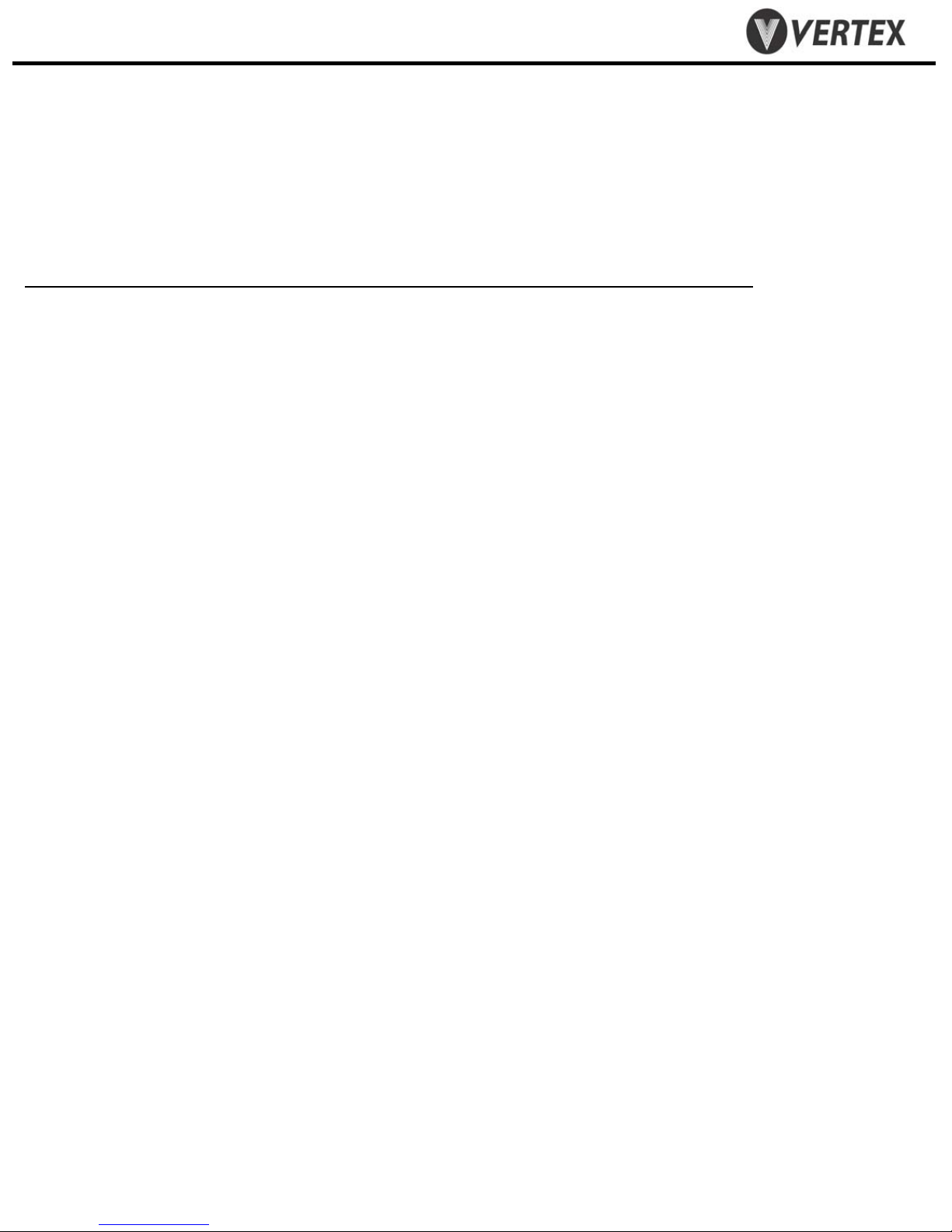
PWC – 500/1000/1010/1500
PureWaterCooler
13. Trouble Shooting Cont.
No Hot Water from Hot Tank cont.
Possible causes Solution .
5. Thermal sensor failure The thermal sensors are attached to the
hot tank. The upper sensor is a 96 ºC
sensor and functions as an over heat
safety. The lower sensor is a 82 ºC
sensor and controls the heating element
function. The lower sensor would be the
problem if there was no hot water. To
see if the sensor is functioning properly,
first unplug the cooler from the wall.
remove the terminal from the sensor.
Using an ohm meter, check for continuity
If there is no continuity (open), replace
sensor
as per section 8.
6. Hot tank turned on without The hot power should never be turned on
water in tank without water in the tank. If this happens,
the upper thermal sensor on the hot tank
will switch, cutting power to the hot tank.
This is a safety device to prevent the heating
element from burning itself out due to dry
heating. Once the hot tank cools off the
switch can be reset to operating condition.
See section 7.
Copyright 2006 Vertex Water Products
Page 27

Trouble Shooting Cont.
No Hot Water from Hot Tank cont.
An indicator of a hot tank problem can also be the lights on the front
control panel. Below is a table of trouble shooting help.
If the Hot Tank is not he ating and the front panel lights are:
Front Panel Lights
Hot Power – on Heating element disconnected No Continuity across
Heating - on or burned out heating element -
No lights at all Upper thermal sensor Reset Press reset button /
Hot Power – on Lower thermal sensor No Continuity across
Heating - off disconnected or burned out thermal sensor - replace
Cause Check
Replace Hot Tank
button disengaged or sensor NO Continuity across
burned out thermal sensor -replace
sensor
sensor
Page 28

PWC – 1000/1010
PureWaterCooler
The model PWC-1010 has room and cold temperature water dispensed from the
two spigots. Nearly all functions and construction of the PWC-1010 cooler are
the identical to the PWC-1000 (hot and cold) cooler except as follows:
1. There is no heating element in the room temperature holding tank
2. There are no power switches on the back of the cooler
3. The cold power (compressor) turns on as soon as the cooler is plugged in.
4. The indicator lights on the front of the cooler show when there is power
to the compressor (cold power) and when the compressor is on (cooling).
14. Model PWC-1010
All repair sections of this manual apply to the model PWC-1010 cooler. To
remove and replace the room temperature tank refer to the section covering the
hot tank in this manual (section 5).
Copyright 2006 Vertex Water Products
Page 29

PWC – 1000/1010
PureWaterCooler
15. Specifications
PWC-1000 PWC-1010
Voltage/Frequency 120 VAC/ 60 Hz 120 VAC/ 60 Hz
Weight (dry) 48 lbs. 48 lbs.
Total Water Capacity 1.5 gallons 1.5 gallons
Hot tank .5 gallons
Cold tank 1.0 gallons 1.0 gallons
Room tank .5 gallons
Power Consumption Total 600 Watts 100 Watts
Hot Tank 500 Watts
Cold Tank 100 Watts 100 Watts
Room Tank 0 Watts
Temperature
Hot 180 ºF average
Cold (adjustable) 38 ºF average 38 ºF average
Refrigerant R134a 36 mg. R134a 36 mg.
Copyright 2006 Vertex Water Products
Page 30
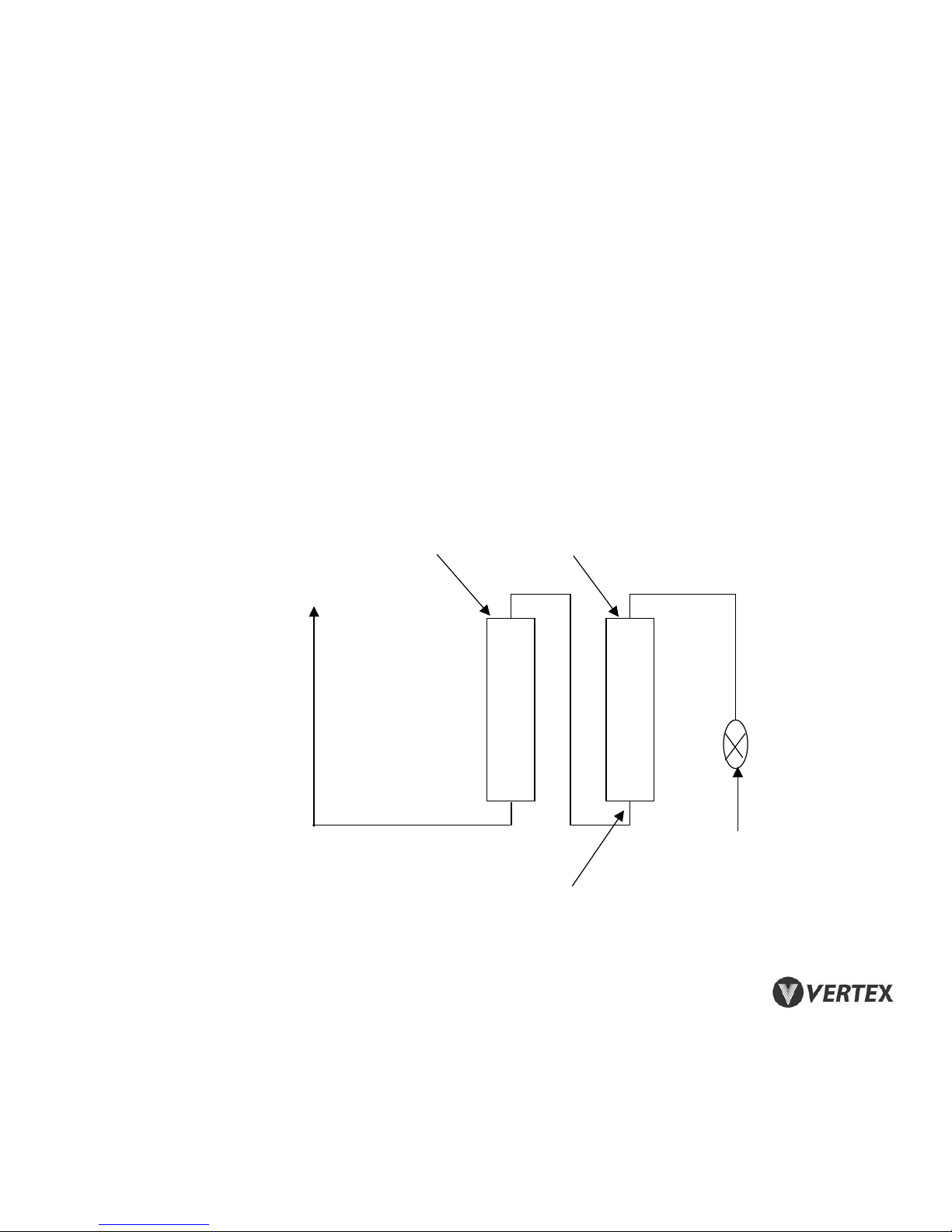
S
e
d
i
m
e
n
t
C
a
r
b
o
n
To Cooler
Tanks
Feed Water In
PWC-1000F/1010F Filtration Configuration
Flow restrictor
In line here
p/n ifa-4034
p/n ifa-4035
Page 31
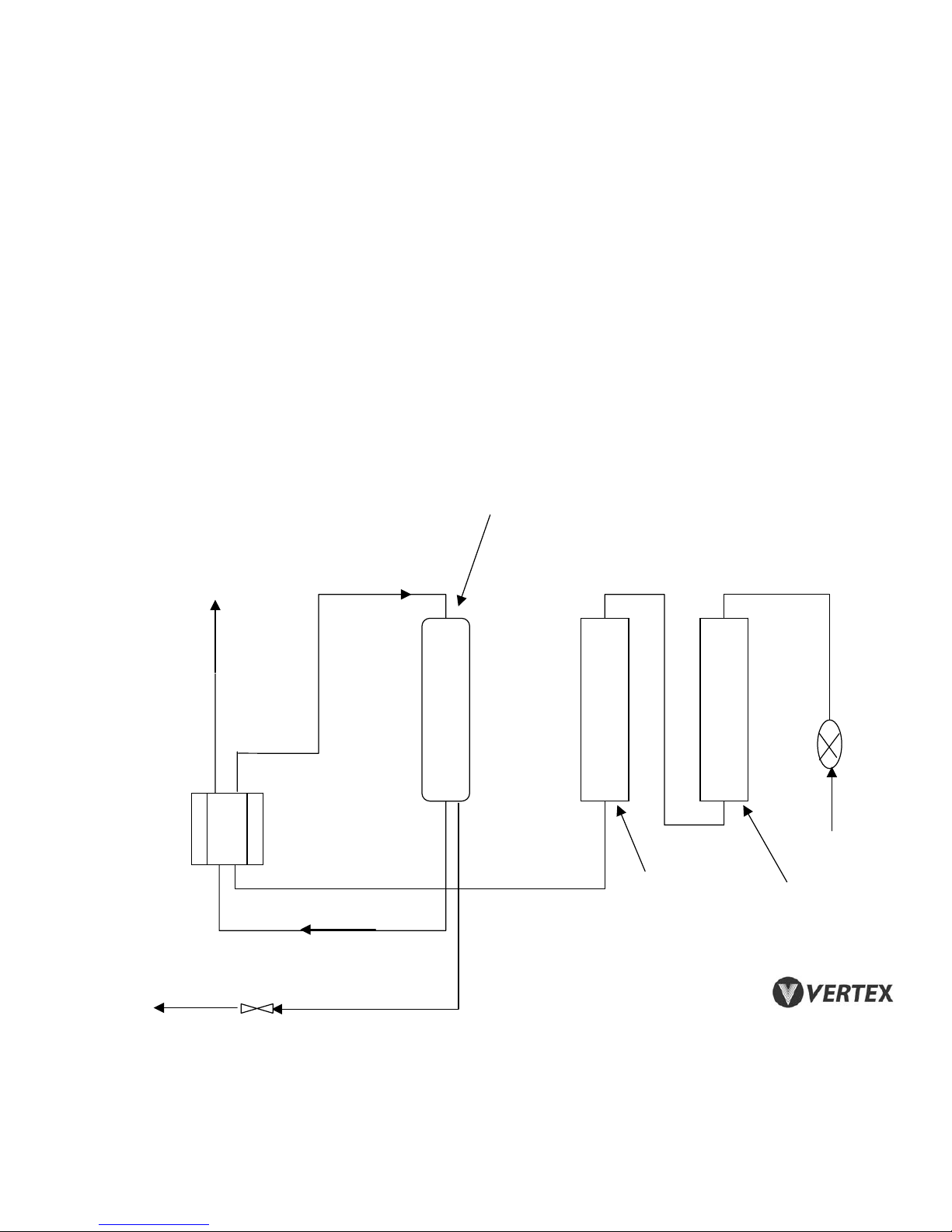
S
e
d
i
m
e
n
t
C
a
r
b
o
n
M
e
m
b
r
a
n
e
p/n avqc-1303
Autovalve
To Cooler
Tanks
Drain
Feed Water In
Clean Water
PWC-1000R/1010R RO Filtration Configuration
Bulkhead Fitting
Out
In
p/n mhsa-1103
(membrane housing)
p/n ma-4203
(membrane element)
p/n ifa-4035
p/n ifa-4034
Page 32

brown
Cold thermostat adjustment
Compressor
Cold switch
Wiring Diagram
For PWC-1000 Cooler
Dwg. No.
CL1-10001
Used on.
PWC-500-1500
Scale
Date
None
10/10/05
blue
VERTEX
Water Products
Montclair, California
Hot Tank
Thermal Sensors
96
o
C
82
o
C
yellow
Fuse
Hot switch
blue
red
red
red
white
white
white
yellow
yellow
yellow
Circuit board/
Indicator panel
yellow
Page 33

PWC-1000 Parts List
Item No. Description Part Number Price Item No. Description Part Number Price
1 Top Cover cl1- 9200 30 Silicon Vent "T" cl1- 9225
2-1 Dust Cover cl1- 9201 31 Silicon Tube Straight 250 x 2 cl1- 9226
3 Upper Front Panel cl1- 9202 32 Silicon Tube Elbow 160 x 4 cl1- 9227
4 Lower Front Door cl1- 9203 33 Silicon Tube Elbow 50 x 60 x 4 cl1- 9028
5 Base cl1- 9204 34 Hot Tank cl1- 9029
6 Drip Tray Base cl1- 9205 35
7 Drip Tray cl1- 9206 36
8 Hot Tap w/Safety cl1- 9207 37 Silicon Tube Elbow, 175 x 4 cl1- 9230
9 Cold Tap cl1- 9208 38 Screw, 3 x 8 cl1- 9231
10 Indicating Panel (sticker) cl1- 9209 39 Vertex Emblem cl1- 9232
11-1 Main Water Tank Cover cl1- 9210 40 Mechanical Float Valve cl1- 9233
12 Left Side Panel cl1- 9211 41 Tubing, 1/4" cl1- 9234
13 Right Side Panel cl1- 9212 42 Handle cl1- 9235
14 Bracket cl1- 9213 43
15 Insulating Sleeve cl1- 9214 44 Rear Cover cl1- 9236
16 Spring Clip cl1- 9215 45 Cold Temperature Switch cl1- 9237
17 Screw 4 x 8 black cl1- 9216 46 Power Switch cl1- 9238
18 47
19 48 Condenser cl1- 9239
20 49 Drain Fitting Nut cl1- 9240
21 Mounting Plate cl1- 9217 50 Dryer cl1- 9241
22 Compressor cl1- 9218
23 Mounting Plate cl1- 9219 52 Cold Tank Outlet Connector cl1- 9242
24 Faucet Bracket cl1- 9220 53 Tap Nut cl1- 9243
25 Bottom Insulator cl1- 9221 54 Silicon Tube SL-04 cl1- 9244
26 Upper Insulator cl1- 9222 55 Screw, Hot Tank cl1- 9245
27 Cold Water Tank cl1- 9223 56
28 57 Tank Drain Connector cl1- 9246
29 Silicon Gasket cl1- 9224 58 Strain Relief cl1- 9247
VERTEX WATER PRODUCTS
2005
1 of 2
Page 34

PWC-1000 Parts List
Item No. Description Part Number Price
59
60 Drain Plug cl1- 9248
61 Rubber Pad cl1- 9249
62
63 96 C Temperature Sensor cl1- 9250
64 82 C Temperature Sensor cl1- 9251
65 Fuse Housing cl1- 9252
66
67
68
69-1
70 PC Board cl1- 9253
71 Screw, 4 x 12 cl1- 9254
72 Screw, 4 x 25 cl1- 9255
73 Screw, 4 x 7 cl1- 9256
74 Screw, 5 x 22 cl1- 9257
75 Screw, 3 x 4 cl1- 9258
6/5/2005
VERTEX WATER PRODUCTS
2005
2 of 2
Page 35

Page 36

PWC-1500 Parts List
Item No. Description Part Number Item No. Description Part Number
P1 Main Tank Cover, round cl1 9210 M1 Upper Plate cl5 9609
P2 Top Cover, square cl5 9600 M2 Mounting Plate cl1 9217
P3 Upper Front Panel cl5 9601 M3 Left Side Panel cl5 9610
P4 Lower Front Panel cl5 9602 M4 Right Side Panel cl5 9611
P5 Faucet Cover cl5 9603 M5 Rear cover cl1 9236
P6 Base cl5 9604 M6
P7 Drip Tray Set cl5 9605 M7 Screw
P8 Handle cl1 9235 M8 Screw
P9 Faucet, Cold Water cl5 9606 M9 Condensor cl5 9612
P10 Faucet, Hot Water cl5 9607 M10 Dryer cl1 9241
P11 Strain Relief M11 Capillary Tube
P12 M12
P13 Nut, Faucet cl5 9607 M13 Spring Clip cl1 9215
P14 Rubber Pad cl1 9249 M14
P15 1/4" tubing M15 Screw, 5 x 22 cl1 9257
P16 M16 Screw, 4 x 25 cl1 9255
P17 Dust Cover cl1 9201 M17 Screw cl5 9613
P18 Fitting, elbow, 1/4 x 1/4 cl5 9608 M18 Screw, 3 x 8 cl5 9614
M19 Screw, 4 x 12 cl5 9615
E1 PC Board cl1 9253 M20 Pivot Pin cl5 9616
E2 Cold Temperature Switch cl1 9237
E3 Power Switch cl1 9238 O1 Indicating Panel, (sticker) cl5 9622
E4 Fuse Housing cl1 9252 O2
E5 Fuse O3 Mechanical Float Valve cl1 9233
E6 Screw, 4 x 6 cl1 9256
E7 Compressor cl1 9218 Hotlock Safety tab cl5 9623
E8 Power Cord
Vertex Water Products 2006
1
Page 37

PWC-1500 Parts List
Item No. Description Part Number Item No. Description Part Number
H1 Hot Tank cl5 9617 C1 Cold Water Tank cl1 9223
H2 96ºC Temperature Sensor cl1 9250 C2
H3 82ºC Temperature Sensor cl1 9251 C3 Silicon Gasket cl1 9224
H4 Screw 5 x 22 cl1 9257 C4 Cold Tank Outlet Connector cl1 9242
H5 C5
H6 C6 Nut, Faucet cl5 9620
H7 Screw, Hot Tank cl1 9245 C7 Insulating Foam, Cold Tank cl1 9222
H8 Silicon Tube Elbow, 175 x 4 cl1 9230 C8 Bottom Insulating Foam cl5 9621
H9 Silicon Tube Elbow, 160 x 4 cl1 9227 C9
H10 Silicon Tube St, 5 x 250 cl5 9618 C10 Silicon Tube Elbow, 75 x 4 cl1 9244
H11 Silcon Vent "T" Tube cl1 9225 C11 Insulating Sleeve cl1 9214
H12
H13
H14 Silicon Tube Elbow 50x60x4 cl1 9028
H15 Drain Fitting Nut cl1 9240
H16 Tank Drain Connector cl1 9246
H17 Drain Plug cl1 9248
H18 Sillicon Plug cl5 9619
Vertex Water Products 2006
2
Page 38

ÂÅ
¶À
¬õ
¥Õ
ÂÅ(*)
ÂÅ
¥Õ
ÂÅ
¶À
¶À
¶À
¶À
¬õ
¥Õ
ÂÅ(*)
´Ä
´Ä
ÂÅ
¥Õ
