Versitron S71650 Installation Manual

S71650
16-port 10/100 Switch
Installation Guide
Copyright July 2003
VERSITRON, Inc.
83 Albe Drive / Suite C
Newark, DE 19702
www.versitron.com
B030730359165
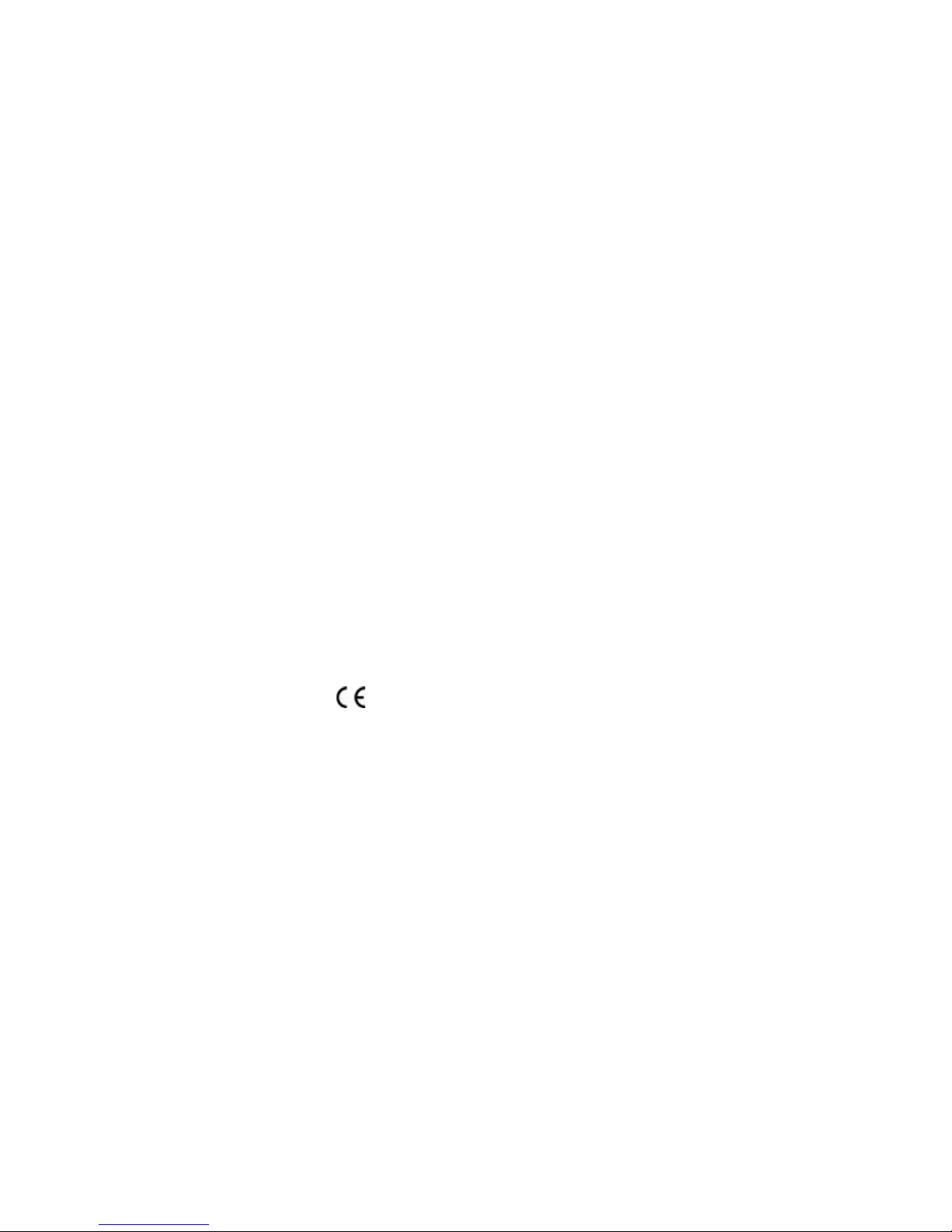
The information contained in this document is subject to change without prior notice.
Copyright VERSITRON. All Rights Reserved.
TRADEMARKS
All brand names are trademarks or registered trademarks of their respective holders.
WARNING:
This equipment has been tested and found to comply with the limits for a Class A digital device,
pursuant to Part 15 of the FCC Rules. These limits are designed to provide reasonable protection
against harmful interference when the equipment is operated in a commercial environment. This
equipment generates, uses, and can radiate radio frequency energy and if not installed and used in
accordance with the instruction manual may cause harmful interference in which case the user
will be required to correct the interference at his own expense.
NOTICE:
(1)The changes or modifications not expressively approved by the party responsible for
Compliance could void the user authority to operate the equipment.
(2)Shielded interface cables and AC power cord, if any, must be used in order to comply with
the emission limits.
CISPR A COMPLIANCE:
This device complies with EMC directive of the European Community and meets or exceeds the
following technical standard.
EN 55022 - Limits and Methods of Measurement of Radio Interference Characteristics of
Information Technology Equipment. This device complies with CISPR Class A.
WARNING: This is a Class A product. In a domestic environment this product may cause radio
interference in which case the user may be required to take adequate measures.
CE NOTICE
Marking by the symbol indicates compliance of this equipment to the EMC directive of the
European Community. Such marking is indicative that this equipment meets or exceeds the
following technical standards:
EN 55022: Limits and Methods of Measurement of Radio Interference characteristics of
Information Technology Equipment.
EN 50082/1:Generic Immunity Standard -Part 1: Domestic Commercial and Light Industry.
EN 60555-2: Disturbances in supply systems caused by household appliances and similar
electrical equipment - Part 2: Harmonics.
ii www.versitron.com

PROPRIETARY DATA
All data in this manual is proprietary and may not be disclosed,
used or duplicated, for procurement or manufacturing purposes,
without prior written permission by VERSITRON, Inc.
WARRANTY
All VERSITRON products are warranted for a period of one year from date of delivery.
VERSITRON reserves the right to repair or, at our option, replace parts which during normal usage
prove to be defective during the warranty period provided that:
1. You call VERSITRON at 302-894-0699 or 800-537-2296 and obtain a Return Maintenance
Authorization (RMA) Number. Please reference your RMA number on the outside of the box in
which the item is shipped.
2. Shipping charges are pre-paid.
No other warranty is expressed or implied and we are not liable for consequential damages. For
repairs outside of the warranty period, the same procedure must be followed.
iii www.versitron.com

Table of Contents
1. Introduction.......................................................................................1
1.1 Package Contents ................................................................................1
2. Installation.........................................................................................2
2.1 Where to Place the 16-port Switch......................................................2
3. Configure the Network Connection.................................................3
3.1 Connecting Devices to the 1-port Switch............................................3
3.2 Connecting to Another Ethernet Switch/Hub ......................................3
3.3 Application Example...........................................................................4
4. For 100BaseFX Connection..............................................................5
4.1 Adding 100BaseFX Module................................................................5
5. LEDs Conditions Definitions............................................................6
5.1 LEDs Defined......................................................................................6
6. About VLAN and QoS......................................................................7
6.1 VLAN..................................................................................................7
6.2 QoS .....................................................................................................7
7. Configure from Console Port ...........................................................8
1 - Setup Hardware and Software for Configuration ..........................8
2 - Configure Connection Ports...........................................................9
3 - Setup VLAN Groups......................................................................9
4 - Setup Trunking Connection.........................................................11
5 - Change Password .........................................................................11
6 - Advanced Setup ...........................................................................12
7 - Restore Default Setup ..................................................................14
8 - Exit...............................................................................................14
iv www.versitron.com
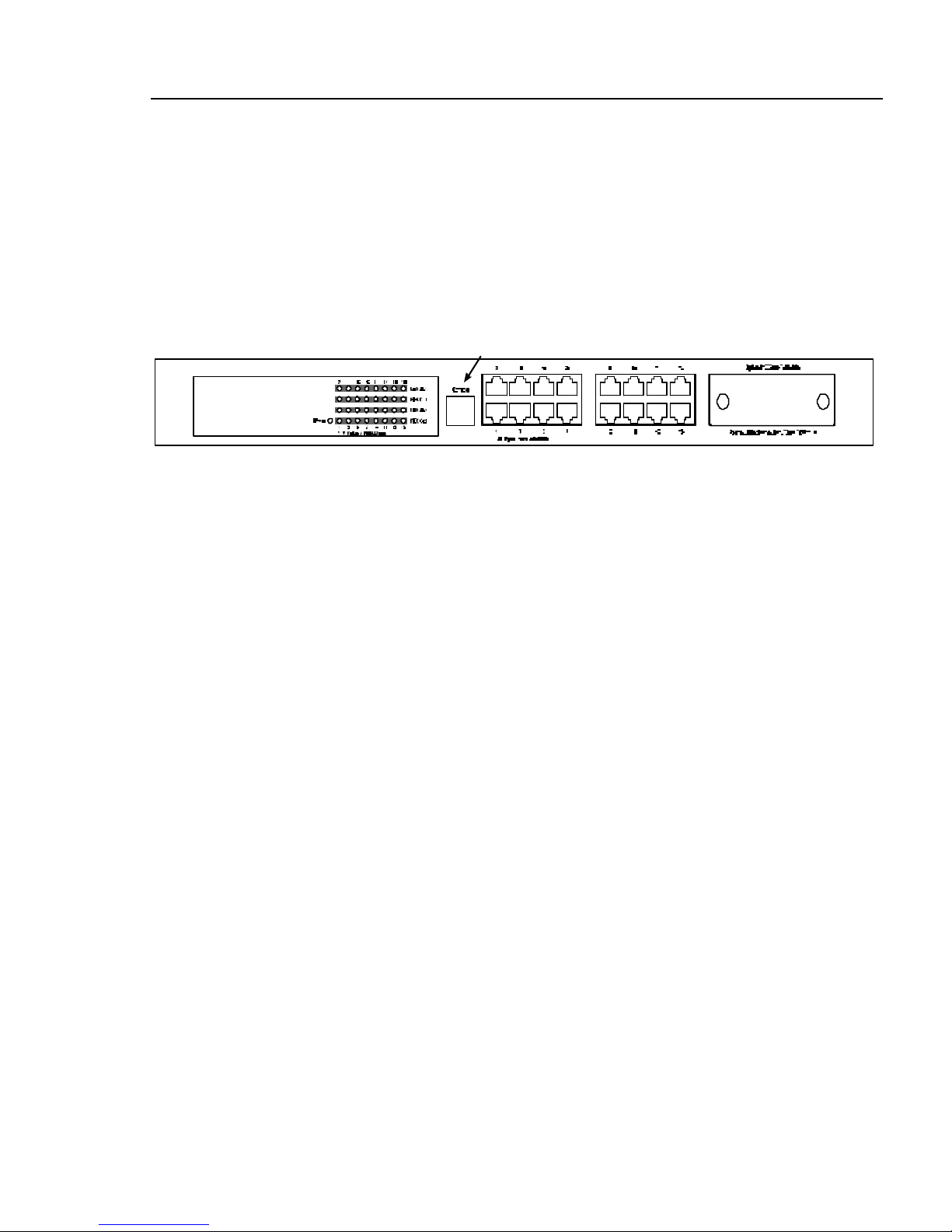
1. Introduction
Console
The Model S71650 16-port Switch is a 16-port 10/100Mbps Fast Ethernet switch. This switch
supports the advanced features for current switch design. This switch can auto detect
10/100Mbps speed, full/half duplex mode, MDI/MDI-X connection and provides an option for
one 100BaseFX expansion module port. This feature provides the user a simple way to complete
the network connection with the switch.
The Model S71650 16-port Switch provides console management functions. You can configure
VLAN, trunking and port configuration from the console which provides more flexible network
management and configuration functions.
The Model S71650 16-port Switch supports 4 priority transmit queues per port and long Ethernet
packets of up to 1522 bytes for QoS function for advanced network applications.
1.1 Package Contents
• One 16-port Switch
• One AC power cord
• Two rack-mount kits and screws
• This user’s guide
• One console cable
1 www.versitron.com
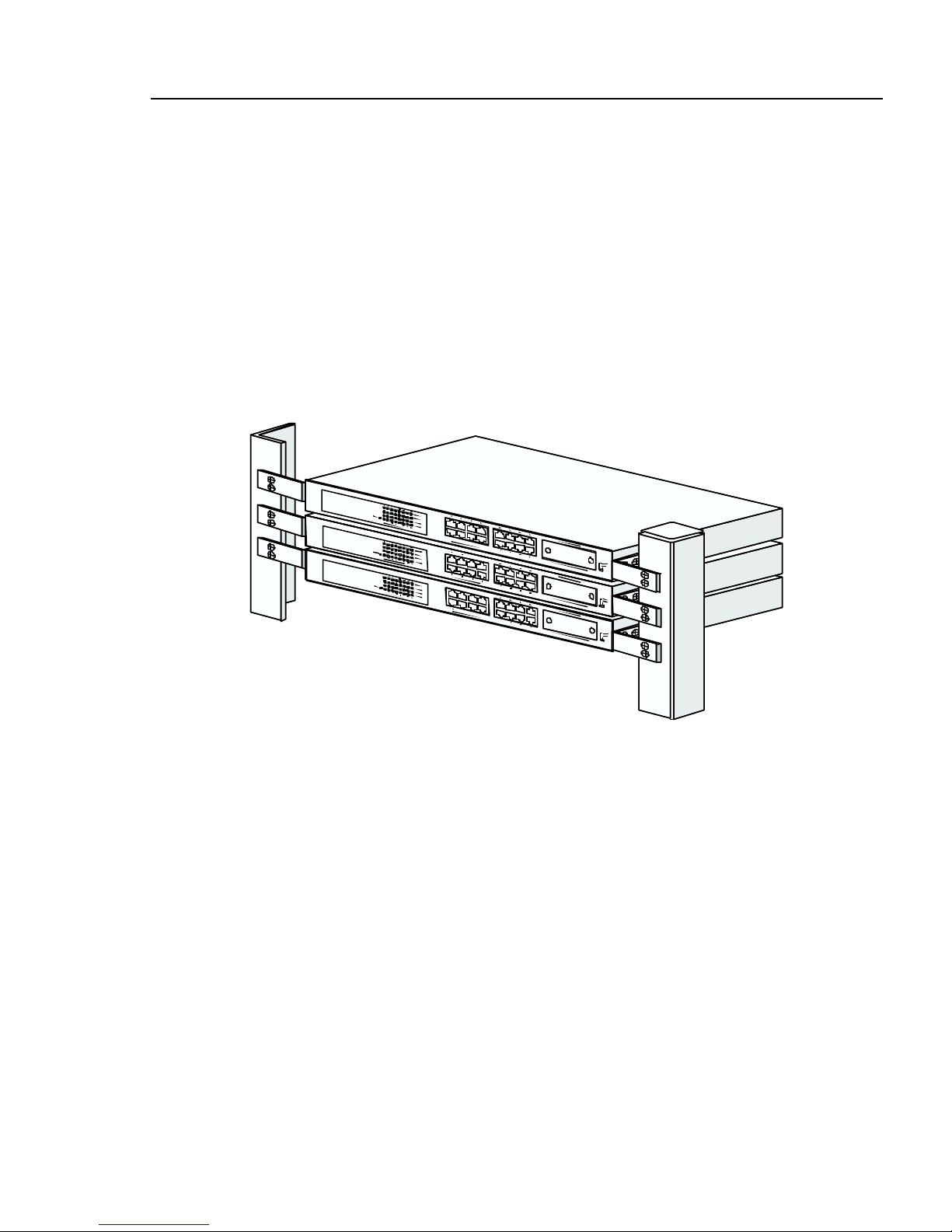
2. Installation
2.1 Where to Place the 16-port Switch
This 16-port Switch can be placed on a flat surface (your desk, shelf or table).
Place the 16-port Switch at a location with these connection considerations in mind:
• The switch configuration does not break the rules as specified in Section 3.
• The switch is accessible and cables can be connected easily to it.
• The cables connected to the switch are away from sources of electrical interference such as
radio, computer monitor, and light fixtures.
• There is sufficient space surrounding the switch to allow for proper ventilation (the switch
may not function according to specifications beyond the temperature range of 0 to 50
degrees C).
You can also install this 16-port Switch in a 19" rack with rack-mount kits as shown below:
2 www.versitron.com
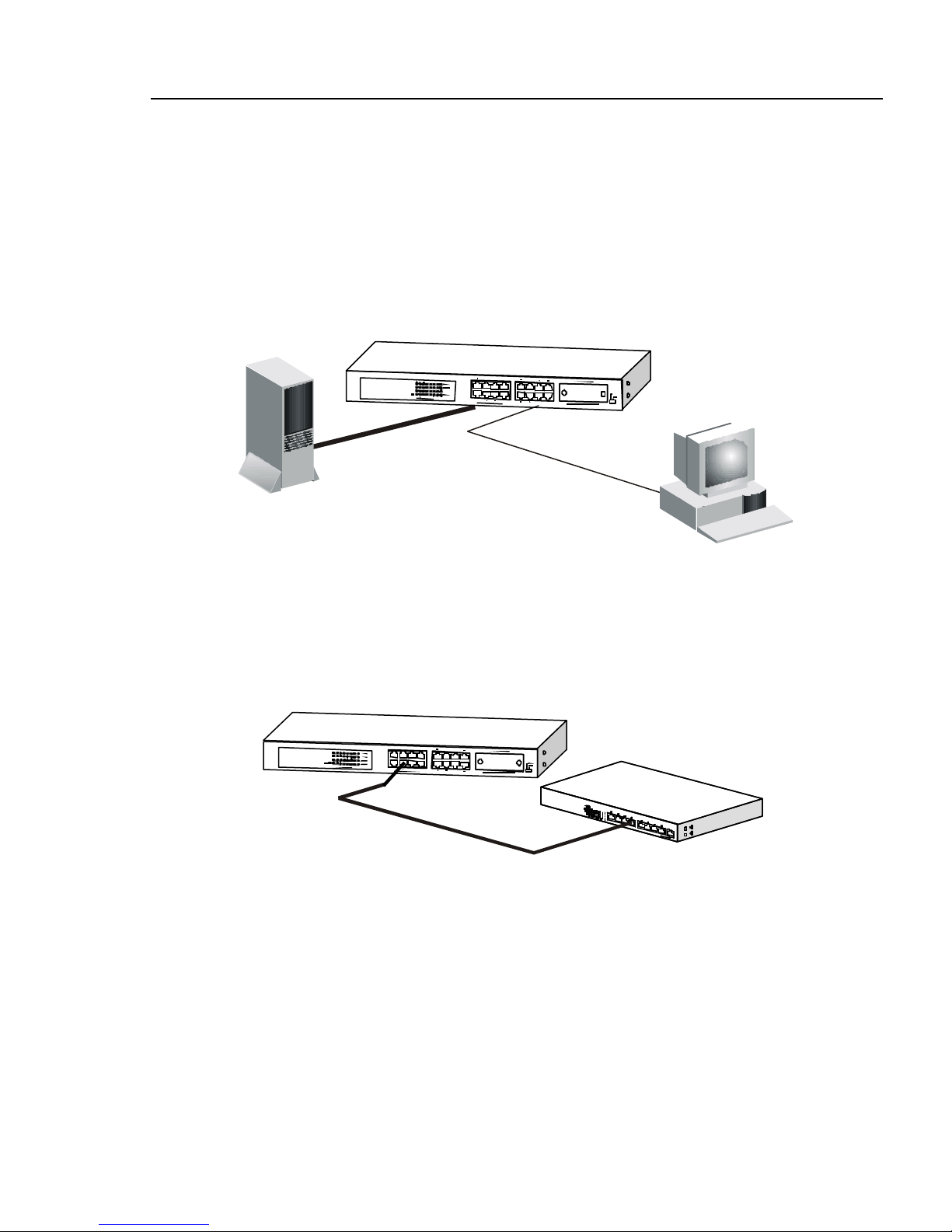
3. Configure the Network Connection
3.1 Connecting Devices to the 16-port Switch
• Use Category 3 or 5 twisted-pair Ethernet cable when connecting 10BaseT devices to the
switch (cable pin assignments defined in Appendix A)
• Use Category 5 (straight-through) twisted-pair Ethernet cable when connecting 100BaseTX
devices to the switch (cable specifications defined in Appendix B)
• Always limit the cable distance to 100 meters (328 ft) as defined by IEEE specification
• If your switch has a FX port, you can connect long distance fiber optic cable to the switch.
• Because this switch supports Auto MDI/MDI-X detection, you can use normal straight
through cable for both workstation connection and hub/switch cascading.
100BaseTX
Cat5 Twisted-pair cable
Max100m/328ft
FS
:
10BaseT
Cat3,4,5 Twisted-pair cable
Max 100m/328ft
:
PC
3.2 Connecting to Another Ethernet Switch/Hub
This 16-port Switch can be connected to existing 10 Mbps or 100 Mbps hubs/switches. Because
all of the TP ports on the 16-port Switch are Auto MDI/MDI-X, you can connect from any TP
port of the 16-port Switch to the MDI or MDI-X port of another hub/switch with Straight
Through or crossover cables.
Max 100m/328ft
TO:
MDI or MDI-X port
3 www.versitron.com
