Versitron S7055xM, S7075xM Installation Manual

S7055xM / S7075xM
Web Smart Managed
5-Port / 7-Port 10/100 Fast Ethernet
Switch w/VLAN Support
Installation Guide
© January 2005
VERSITRON, Inc.
A050130380
83 Albe Drive / Suite C
Newark, DE 19702
www.versitron.com
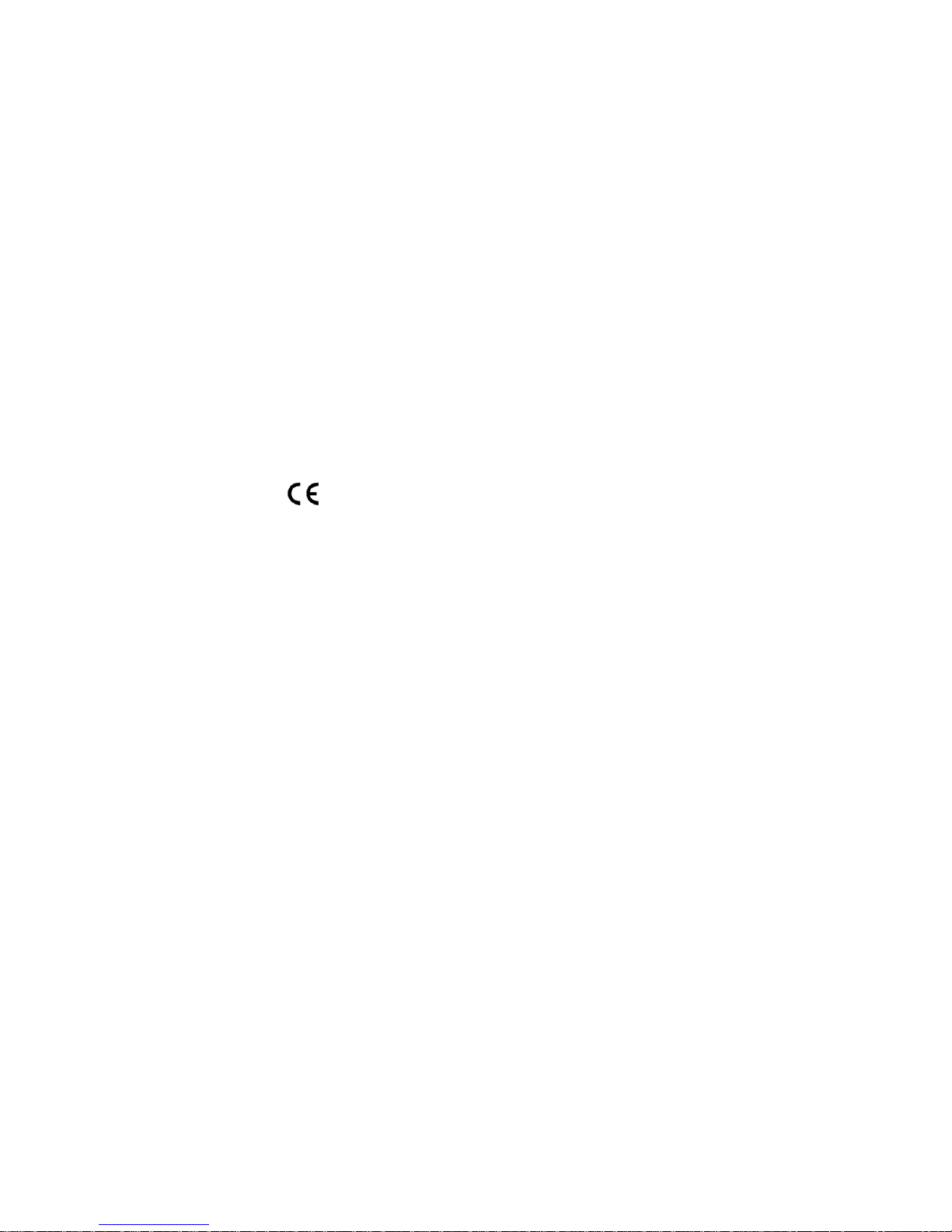
The information contained in this document is subject to change without prior notice.
Copyright © All Rights Reserved.
TRADEMARKS
Ethernet is a registered trademark of Xerox Corp.
This device complies with Class A Part 15 of the FCC Rules. Operation is subject to the following two
conditions: (1) this device may not cause harmful interference and (2) this device must accept any
interference received including the interference that may cause.
CISPR A COMPLIANCE
This device complies with EMC directive of the European Community and meets or exceeds the following
technical standard.
EN 55022 - Limits and Methods of Measurement of Radio Interference Characteristics of Information
Technology Equipment. This device complies with CISP R 22 Class A.
WARNING: This is a Class A product. In a domestic environment this product may cause radio
interference in which case the user may be required to take adequate measures.
CE NOTICE
Marking by the symbol indicates compliance of this equipme nt to the EMC directive of the European
Community. Such marking is indicative that this equipment meets or exceeds the following technical
standards:
EN 55022: Limits and Methods of Measurement of Radio Interference characteristics of Information
Technolog y Equipment.
EN 50082/1: Generic Immunity Standard – Part 1: Domestic Commercial and Light Industry.
EN 60555-2: Disturbances in supply systems caused by household appliances and similar electrical
equipment – Part 2: Harmonics.
2
www.versitron.com

Table of Contents
1. Introduction .................................................................. 4
1.1 Features..............................................................................................5
1.2 Specifications.....................................................................................6
1.3 FX Port Optical Specifications........................................................7
1.4 Management Specifications.............................................................7
2. Installing the Switch...................................................... 8
2.1 Unpacking..........................................................................................8
2.2 Supplying the Power.........................................................................8
2.3 Port Configuration............................................................................9
2.4 VLAN Function.................................................................................10
2.5 DHCP and IP Configuration............................................................11
2.6 Push Button IP SW ...........................................................................11
2.7 Making UTP Connections ................................................................12
2.8 Making Fiber Connection................................................................12
2.9 LED Indicators..................................................................................13
3. Web Management ......................................................... 14
3.1 Web Browser.....................................................................................14
3.2 Port Setup...........................................................................................15
3.3 IP Setup ..............................................................................................16
3.4 VLAN Setup......................................................................................17
3.4.1 Port-based VL AN .............................................................................18
3.4.2 802.1Q VLAN...................................................................................20
3.5 Password Setup..................................................................................22
3.6 Restore Default..................................................................................23
3.7 Reboot Device...................................................................................24
3.8 About Page.........................................................................................25
Appendix: Factory Default Values........................................ 26
Appendix: Effective Time of Setting Changes....................... 26
3
www.versitron.com

1. Introduction
This guide describes the specifications and installation instructions for the following two managed
10/100 switch series:
S7055xM Series
• Four 10/100BaseTX auto-negotiation TP switched ports
• One 100BaseFX Fiber switch port
• Web-based device management support
• Compact Fast Ethernet Switc h
S7075xM Series
• Six 10/100BaseTX auto-negotiation TP switched ports
• One 100BaseFX Fiber switch port
• Web-based device management support
• Compact Fast Ethernet Switch
4
www.versitron.com

1.1 Features
• The 10/100BaseTX switched ports support:
- Auto-speed sensing for 100Mbps or 10Mbps connection
- Auto configuration for connected auto-negotiation devices
- Full duplex or half-duplex operation
- Port configuration can be changed via web management interface
• The 100BaseFX switched ports support:
- 100Mbps full duplex connection
- Optional ST or SC fiber connectors
- Multimode or single mode fiber cables (model dependent)
• Provide the following switch functions:
- Self -learning for active MAC addresses up to 2K entries
- Store and forward switching with only good packets forwarded
- Forwarding and filtering at full wire speed
- Flow control for traffic congestion
- Broadcast packet storm protection
- Port-based VLAN function
- IEEE 802.1Q VLAN function
• Provide the following management functions:
- Web-based interface for easy management
- DHCP support for IP co nfiguration
- Static IP configuration if DHCP is not available
- Port status and configuration
- VLAN configuration
- Security check for management login
- Restore factory default settings
- Remote boot
• Comprehensive LED indicators
5
www.versitron.com
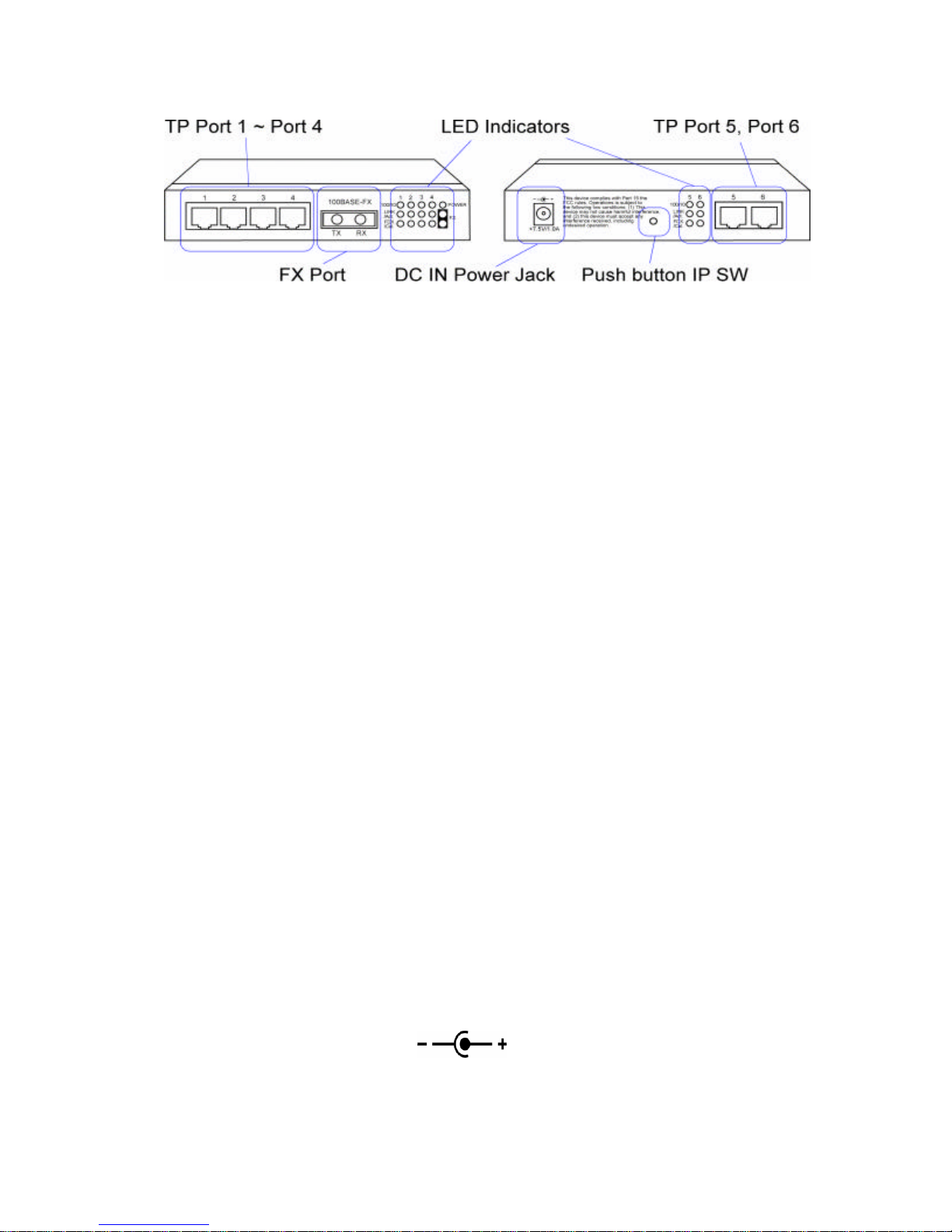
1.2 Specifications
S7055xM P1-P4 Port 1 ~ Port 4 Twisted-pair switched ports (TP ports)
S7075xM P1-P6 Port 1 ~ Port 6 Twisted-pair switched ports (TP ports)
TP Port IEEE 802.3 10BaseT, 802.3u 100BaseTX std.
Shielded RJ-45 jacks with Auto MDI-X detection
Auto-negotiation capable
Speed for 10Mbps or 100Mbps
Full duplex or half-duplex support
FX Port IEEE 802.3u 100BaseFX compliant
Fixed 100Mbps full duplex operation
Flow Control IEEE 802.3x pause packet for full duplex operation
Back pressure for half-duplex operation
Cables 10BaseT Cat. 3, 4, 5 or higher (100 meters max.)
100BaseTX Cat. 5, 5e or higher (100 meters max.)
100BaseFX multimode or single mode fiber cable
LED indicators Power status
TP ports: Speed, Link/Activity, Duplex/Collision Status
FX ports: Link/Activity, Duplex/Collision Status
Filtering rate 14,880pps for Ethernet (10BaseT)
148,800pps for Fast Ethernet (100BaseTX)
Forwarding rate 14,880pps for Ethernet (10BaseT)
148,800pps for Fast Ethernet (100BaseTX)
Filtering address Multicast/Broadcast/Unicast address
MAC address 2K entries
Aging time 300 seconds
Priority levels 2 outgoing priority queues (Ratio: High/Low = 4/1)
VLAN mode 1. Port-based VLAN 2.802.1Q VLAN (Tab-based)
VLAN groups 16 groups (Group 0 ~ 15)
Port PVID Full 12-bit VID, per port setting
Port Tag Mode Tag/Untag mode, per port setting
Environment Temperature 0°C to 40°C
Relative humidity 10% to 90% non-condensing
Dimensions 144mm x 100mm x 26mm (WxDxH)
5.67 x 3.94 x 1.02 inch
DC IN Power Rating +7.5V min. 1A
DC IN Jack D6.3mm D2.0mm
Operating voltage +6.5V ~ +12.5VDC (Device DC input)
Power Consumption 7W @max. (with power adapter)
6
www.versitron.com

1.3 FX Port Optical Specifications
Model Connector Wavelength Max. Distance Rx sensitivity
S70553M MM*1 ST 1310nm -20 ~ -14dBm -31dBm
S70554M MM SC 1310nm -20 ~ -14dBm -31dBm
S70555M-2 SM*2 SC 1310nm -15 ~ - 8dBm -31dBm
*1: Multimode fiber
*2: Single Mode fiber
1.4 Management Specifications
Interface In -band web browser for IE4.0 and Netscape4.x
Ping command, ARP command
Protocols IPv4, ARP, ICMP, UDP, TCP, DHCP client, Http server
IP Setting DHCP dynamic IP mode (default mode)
Static IP mode (default: 192.168.0.2)
DHCP DHCP client ID = Device model name + MAC address
Security Login password checking
Password setting (default: 123)
Port Monitoring All ports: port status monitoring
Link, Speed, Duplex, Flow control status
Port Control Per TP port configuration settings
Auto-negotiation function: enable, disable
Speed: 100M, 10M
Duplex: full, half
VLAN VLAN mode selection: Port-based, 802.1Q (Tag-based)
Port-based VLAN 16 VLAN groups
Member ports setting for each group
PVID (12-bit VLAN ID value) setting for each port
802.1Q VLAN 16 VLAN groups
Member ports setting for each group
PVID (12-bit VLAN ID value) setting for each port
Tag/Untag mode setting for each port
Restore Default Restore factory default settings
Refer to Appendix for factory default settings
Reboot In -band remote boot the switch
7
www.versitron.com
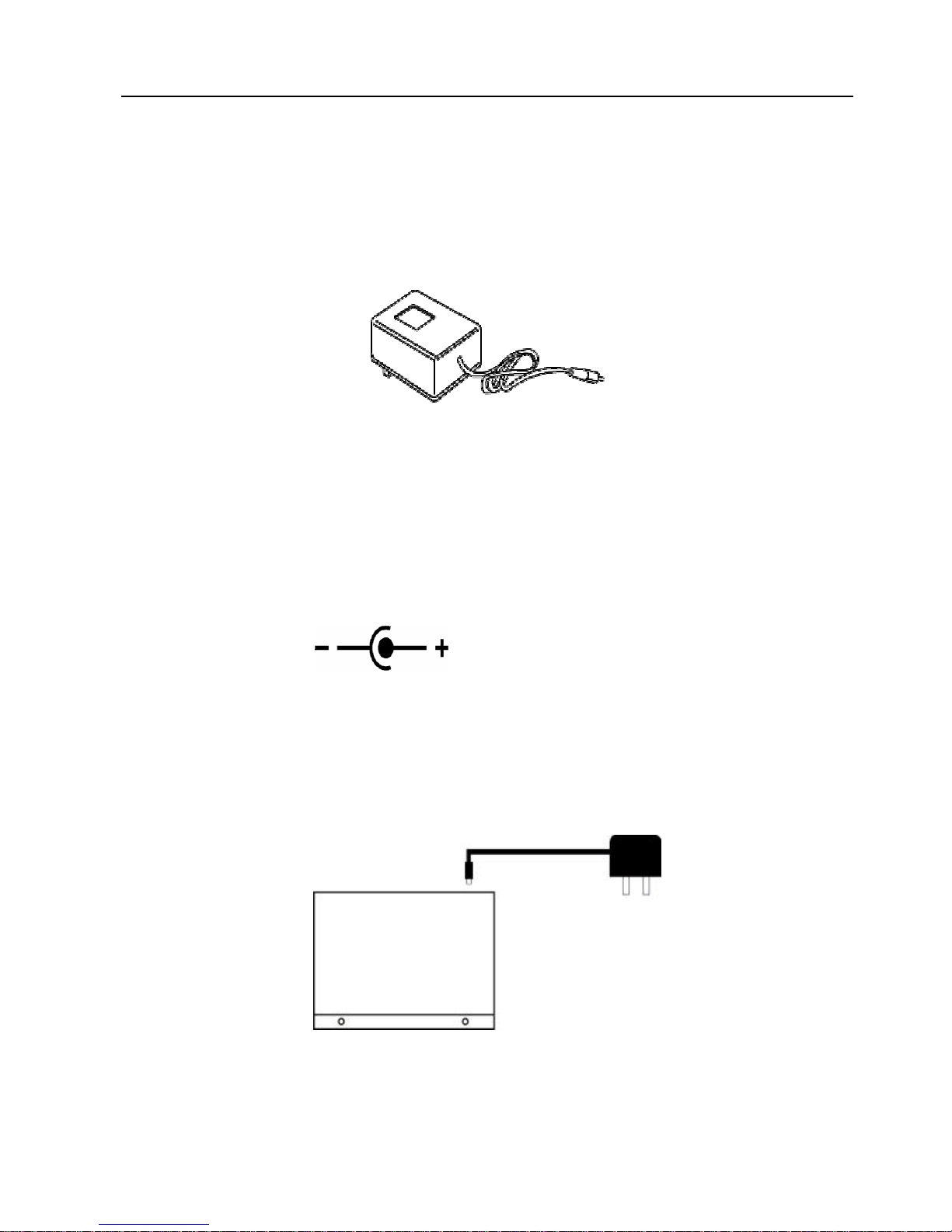
2. Installing the Switches
2.1 Unpacking
Check to see that you have everything before you start the installation.
.
Installation guide
.
The switch unit
.
Rubber magnet stand
.
One AC power adapter for the unit
2.2 Supply the Power
Check AC Power
Before you begin the installation, check the AC voltage of your area. The AC power adapter used
to supply the DC power for the unit should have the AC voltage matching the commercial power
voltage in your area. The specifications of the AC power adapter are:
.
AC input power: AC power voltage of your area
.
DC output power: Rating +7.5VDC min. 1.0A
.
DC plug type:
DC IN Jack
The DC power jack for the AC power adapter is located on the rear of the switch. Refer to section
1.2 drawing.
Installing the Switch
1. Install the switch with the AC power adapter provided.
8
www.versitron.com
