Versitron N7013x Series Installation Manual

N7013x Series
100BASE-FX Fiber Optic
Installation
Guide
1
Network Interface Card
Copyright January 2005
VERSITRON, Inc.
83 Albe Drive / Suite C
Newark, DE 19702
www.versitron.com
Oct2005 N7013x Man

The information contained in this document is subject to change with-
out prior notice.
Copyright
(C) All Rights
Reserved
.
TRADEMARKS
Warnin
g
s
These
l
y
instruction
.
a
y
o
•
Reorient
or
relocate
the receiving
antenna
.
Notice:
e
2
All brand names are trademarks or registered trademarks of their
respective holders.
This equipment has been tested and found to comply with the limit
for Class B digital device, pursuant to Part 15 of the FCC Rules.
limits are designed to provide reasonable protection against harmfu
interference when the equipment is operated in a residential installation. This equipment generates, uses, and can radiate radio frequenc
energy and if not installed and used in accordance with the
manual may cause harmful int er feren ce to radio communication s
However, there is no guarantee that interference will not occur in
particular installation. If this equipment does cause harmful interference to radi o or television reception, whic h can be determin ed b
turning the equipment off and on, the user is encouraged to try t
correct the interference by one or more of the following measures:
• Increase the separation between the equipment and
receiver.
• Conn ect the equ ipm ent int o an out let on a ci rcuit
di ffere nt from that to which the receiver is connected.
Consult the dealer or an experienced radio TV technician for help.
The changes or modifications not expressly approved by th
party responsi ble for compliance c ould void the user authori ty to
operate th e equipment.
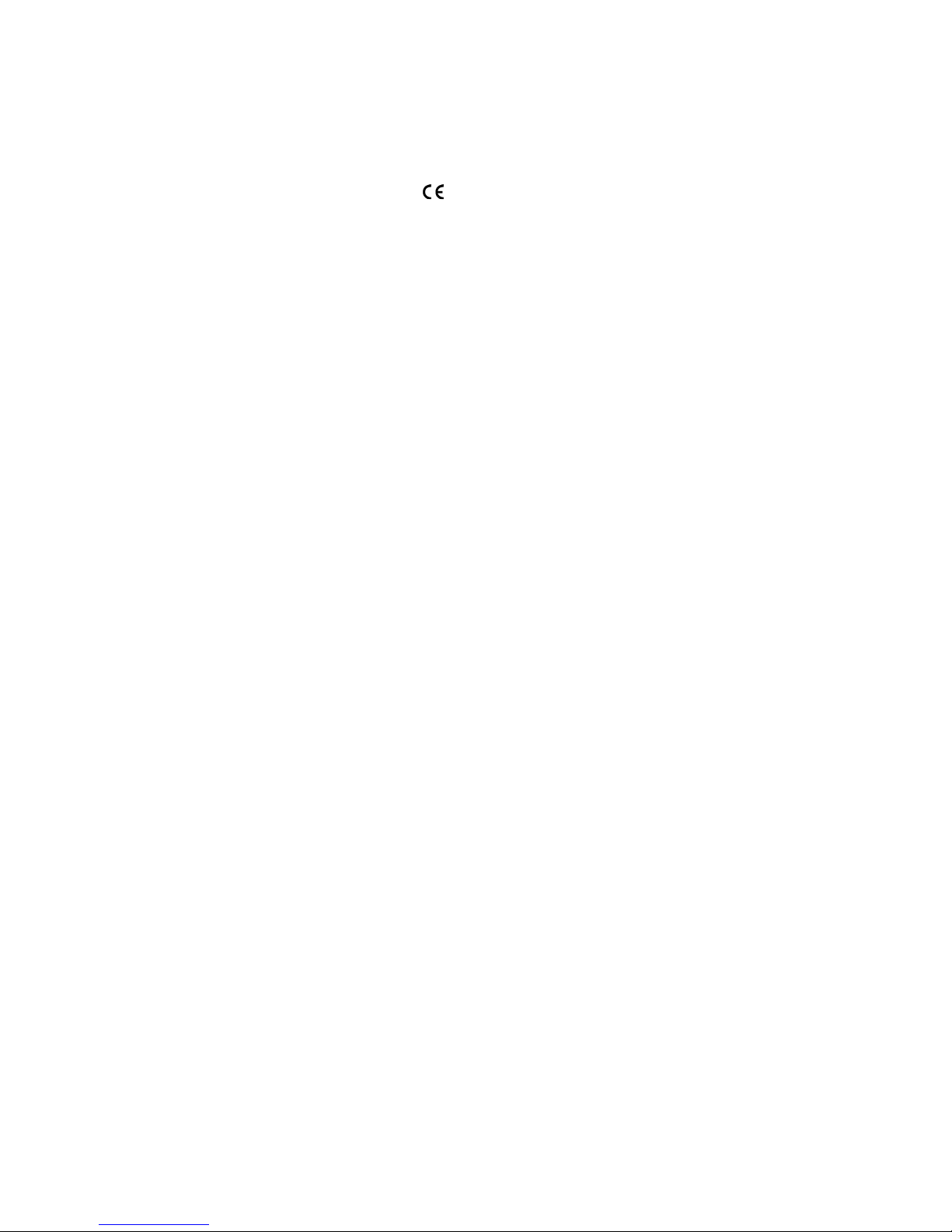
CE NOTICE
t
s
EN55024
-
EN61 000
-3-2,
EN61000
-3-3,
EN61000
-4
series
CISPR
22
Class
B
Community
s
3
This device complies with EMC directive of the European
and meets or exceeds the following technical standard: EN 55022 Limits and Methods of Measurement of Radio Interference Characteristics of Informati on Technology Equipment. This devic e complie
with CISPR 22 Class B.
Marking by the symbol indicates compliance of this equipmen
to the EMC directive of the European Community. Such marking i
indicative that this equipment meets or exceeds the following technical standards:
EN55022/CISPR 22 ClassB
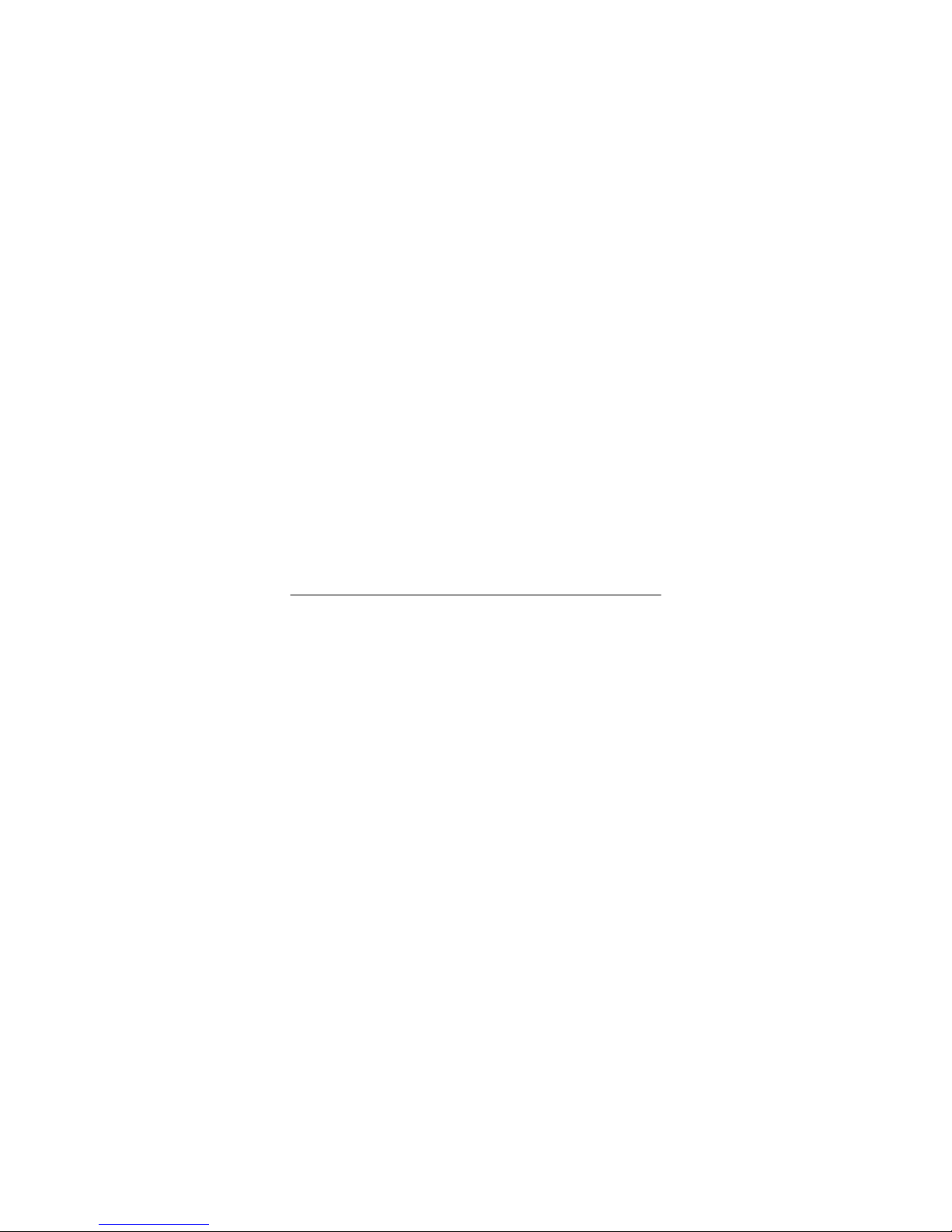
T
able
of
Contents
1. Introduction
...........................................
5
A.1 Installing
Remote
Boot
ROM ....................
. 19
4
1.1 Adapter Features ......................................... 5
1.2 Specifications .............................................. 6
1.3 Model Definitions ......................................... 6
1.4 Board Components ..................................... 7
1.5 Wake On LAN Technology ........................... 8
2. Installing the Adapter ......................... 11
2.1 Installing the Adapter .................................. 11
2.2 Configuring Wake-On-LAN ........................ 12
2.3 Connecting to the Network ........................ 13
3. Network Driver Installation ................ 15
3.1 Driver Information ...................................... 15
3.2 BIOS Setup ............................................... 15
3.3 Installation for Windows Systems ............. 16
3.4 Installation for other Systems .................... 17
4. LED Indicators .................................... 18
4.1 Interpretations ............................................ 18
Appendix ................................................. 19
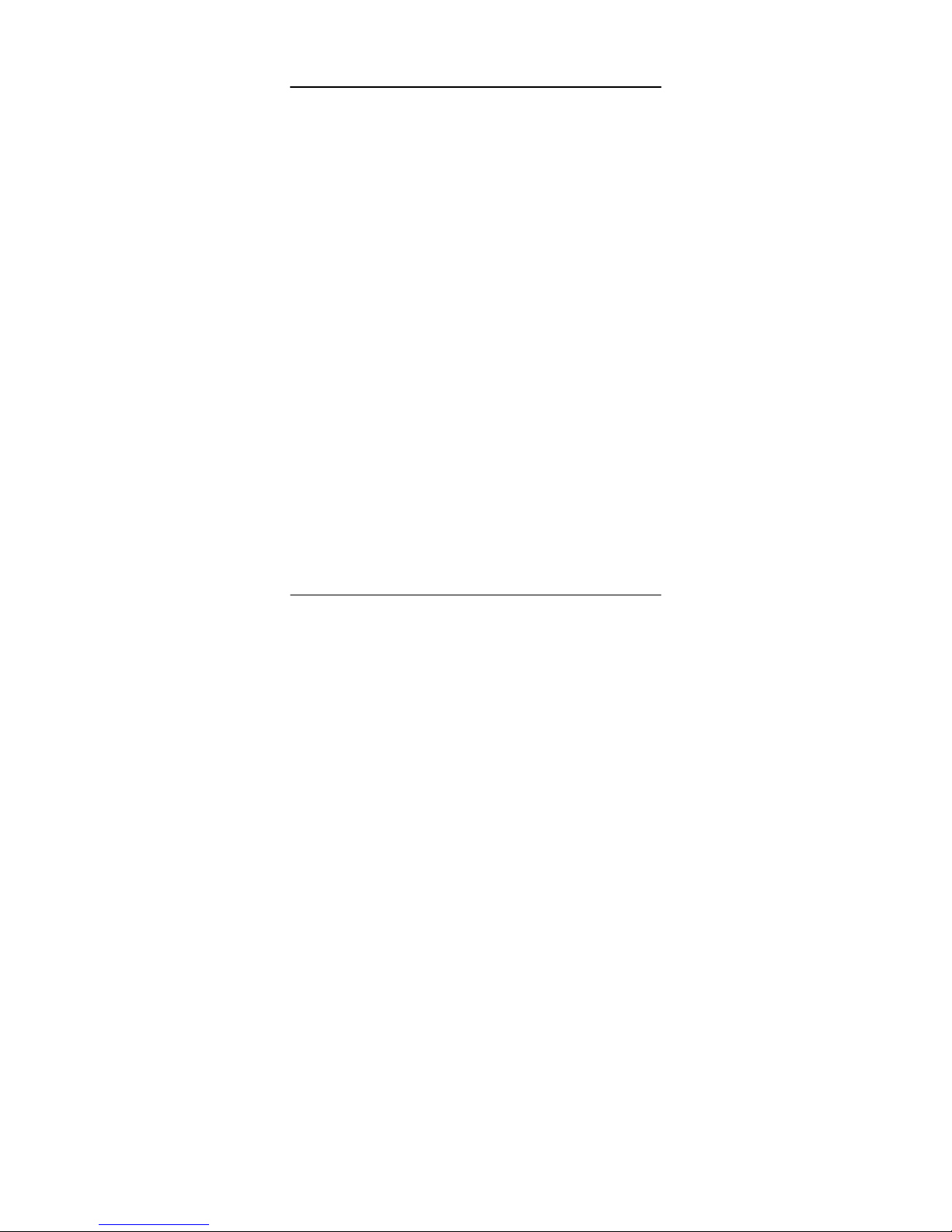
1. Introductio
n
N
slots.
802.3u
series
middle,
1.1 Adapter
Features
5
The 100BASE-FX Fast Ethernet PCI Adapter is a 32-bit LA
adapter for use in personal computers with PCI computer bus
It also features Wake on LAN function for ACPI-compliant system.
This adapter features fiber connectors for a 100 Mbps IEEE
Ethernet network connection over optical fiber cable. The
provides different fiber transceiver types supporting short,
and long reach applications.
- PCI revision 2.1 and 2.2 compliance
- 32-bit PCI half-card supports standard PCI or low-profile PCI
- Supports 100BASE-FX fiber connection
- Complies with IEEE 802.3u 100BASE-FX standard
- Supports short, middle, and long reach fiber applications
- Supports diversified fiber connectors
- Far End Fault support on the 100BASE-FX port
- Comprehensive LED indications
- Wake-On-LAN (WOL) function for ACPI-compliant systems
- Supports plug-and-play installation for Windows
ME/2000/2003/XP systems
- Supports network drivers for most popular operating systems
- Optional PXE/RPL Boot ROM for network operating systems
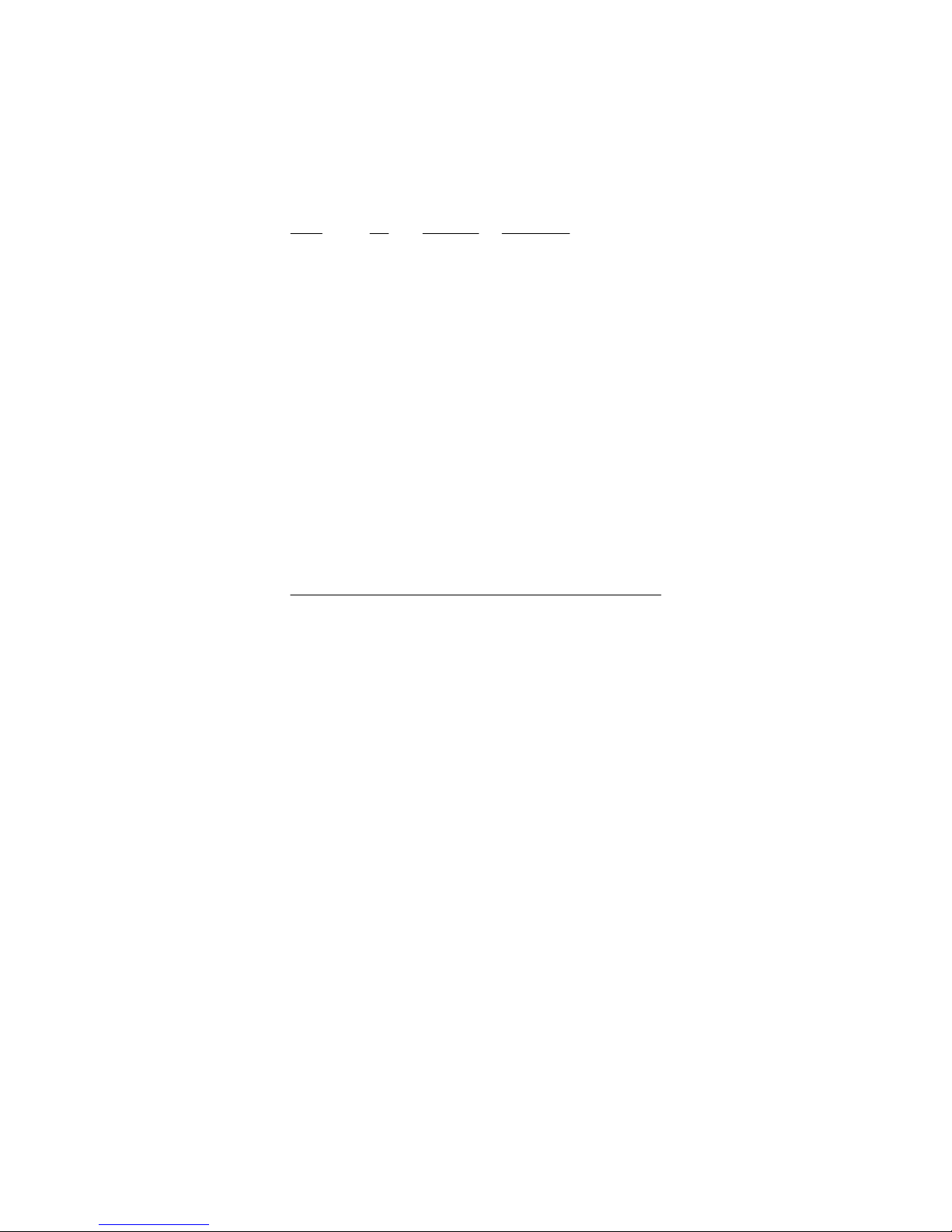
1.2 Specifications
Network
1.3 Model
Definitions
100km
6
port std.: IEEE 802.3u 100BASE-FX
PCI slot: PCI 2.2
ACPI std.: Rev.1.1
PCI Power Management: Rev.1.1
Operating temperature: 0o to 40oC
Operating humidity: 10% to 90% non-condensing
Model PCI Co nnector Fiber Cables
FX-MT Standard ST MMF up to 2km
FX-MC Standard SC MMF up to 2km
FX-JM Standard MT-RJ MMF up to 2km
FX-VM Standard VF-45 MMF up to 2km
FX-L Standard LC MMF up to 2km
FX-SA2 Standard SC SMF up to 20km
FX-SL2A Standard SC SMF up to 20km
FX-SL2 Standard SC SMF up to 30km
FX-SL4 Standard SC SMF up to 50km
FX-SL6 Standard SC SMF up to 70km
FX-SL9 Standard SC SMF up to 90km
FX-SL10 Standard SC SMF up to
FX/LP-MT Low profile ST MMF up to 2km
FX/LP-MC Low profile SC MMF up to 2km
FX/LP-JM Low profile MT-RJ MMF up to 2km
FX/LP-VM Low profile VF-45 MMF up to 2km
FX/LP-L Low profile LC MMF up to 2km
FX/LP-SA2 Low profile SC SMF up to 20km
FX/LP-SL2A Low profile SC SMF up to 20km
FX/LP-SL2 Low profile SC SMF up to 30km
FX/LP-SL4 Low profile SC SMF up to 50km
FX/LP-SL6 Low profile SC SMF up to 70km
FX/LP-SL9 Low profile SC SMF up to 90km
FX/LP-SL10 Low profile SC SMF up to 100km
