

1 CHARGE . . . . . . . . . . . . . . . . . . . . . . . . . . . . . . . . . . . . . . 2
2 POWER ON . . . . . . . . . . . . . . . . . . . . . . . . . . . . . . . . . . . 3
3 PLAY. . . . . . . . . . . . . . . . . . . . . . . . . . . . . . . . . . . . . . . . . . 4
AUDIO IN . . . . . . . . . . . . . . . . . . . . . . . . . . . . . . . . . . . . . . . 5
STEREO OUT
(1Q only). . . . . . . . . . . . . . . . . . . . . . . . . . . . . 6
SPECIFICATIONS . . . . . . . . . . . . . . . . . . . . . . . . . . . . . . . . 7
CAUTION . . . . . . . . . . . . . . . . . . . . . . . . . . . . . . . . . . . . . . . 8
WARRANTEE . . . . . . . . . . . . . . . . . . . . . . . . . . . . . . . . . . . . 9
FCC INFORMATION. . . . . . . . . . . . . . . . . . . . . . . . . . . . . 11
FRANÇAIS . . . . . . . . . . . . . . . . . . . . . . . . . . . . . . . . . . . . . 13
ESPAÑOL . . . . . . . . . . . . . . . . . . . . . . . . . . . . . . . . . . . . . . 23
Vers
Q Sound Systems
ENGLISH
FRANÇAIS
ESPAÑOL
Rev. 2.1 11/13
1
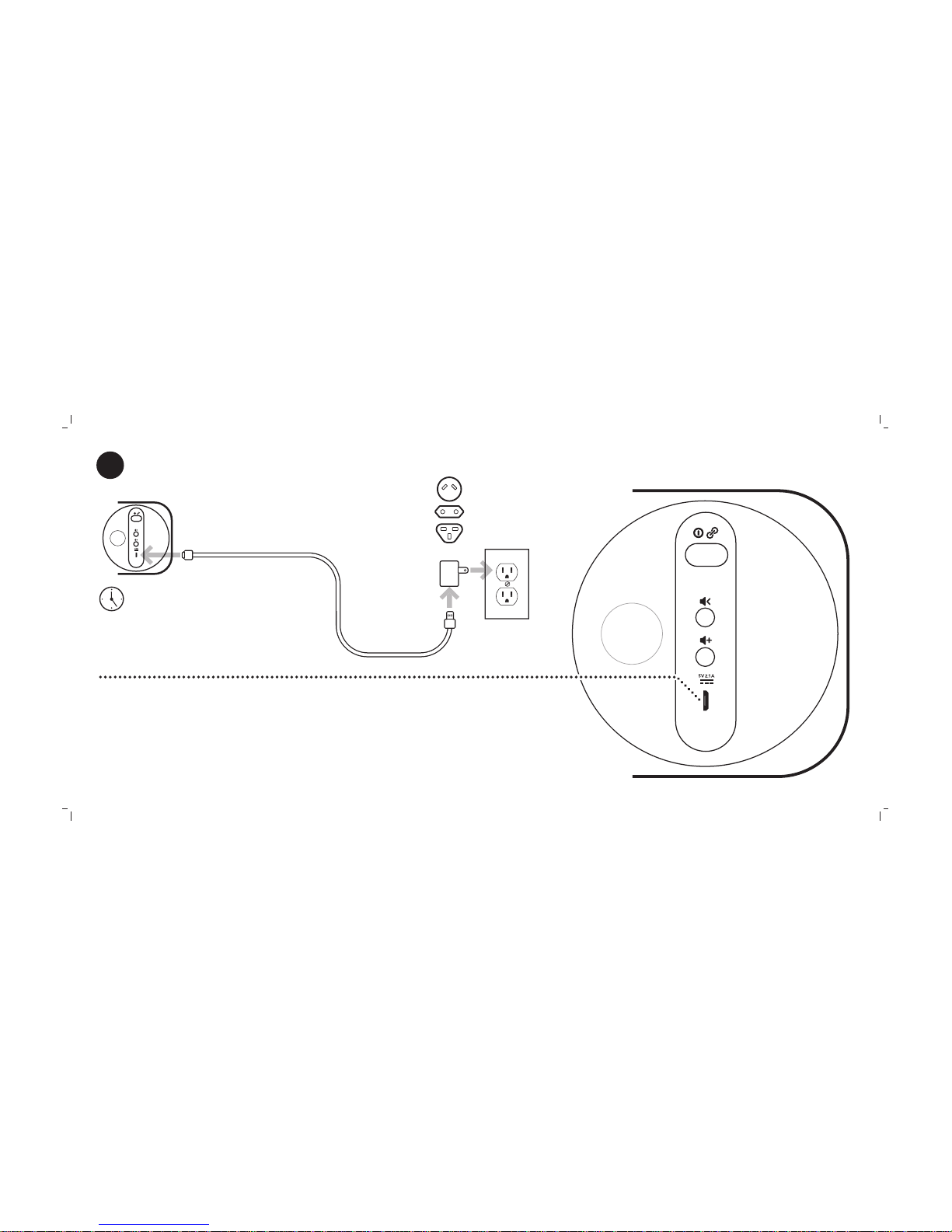
Plug the USB cable into the power adaptor then into the outlet.
Q comes partially charged, but should be charged for 5 hours
before using. Select the appropriate plug end for your country.
5 hrs. to
fully charge
USB cable
Plug Ends
Australia
EU
UK
Power
Adaptor
USB Connector
1 CHARGE
2
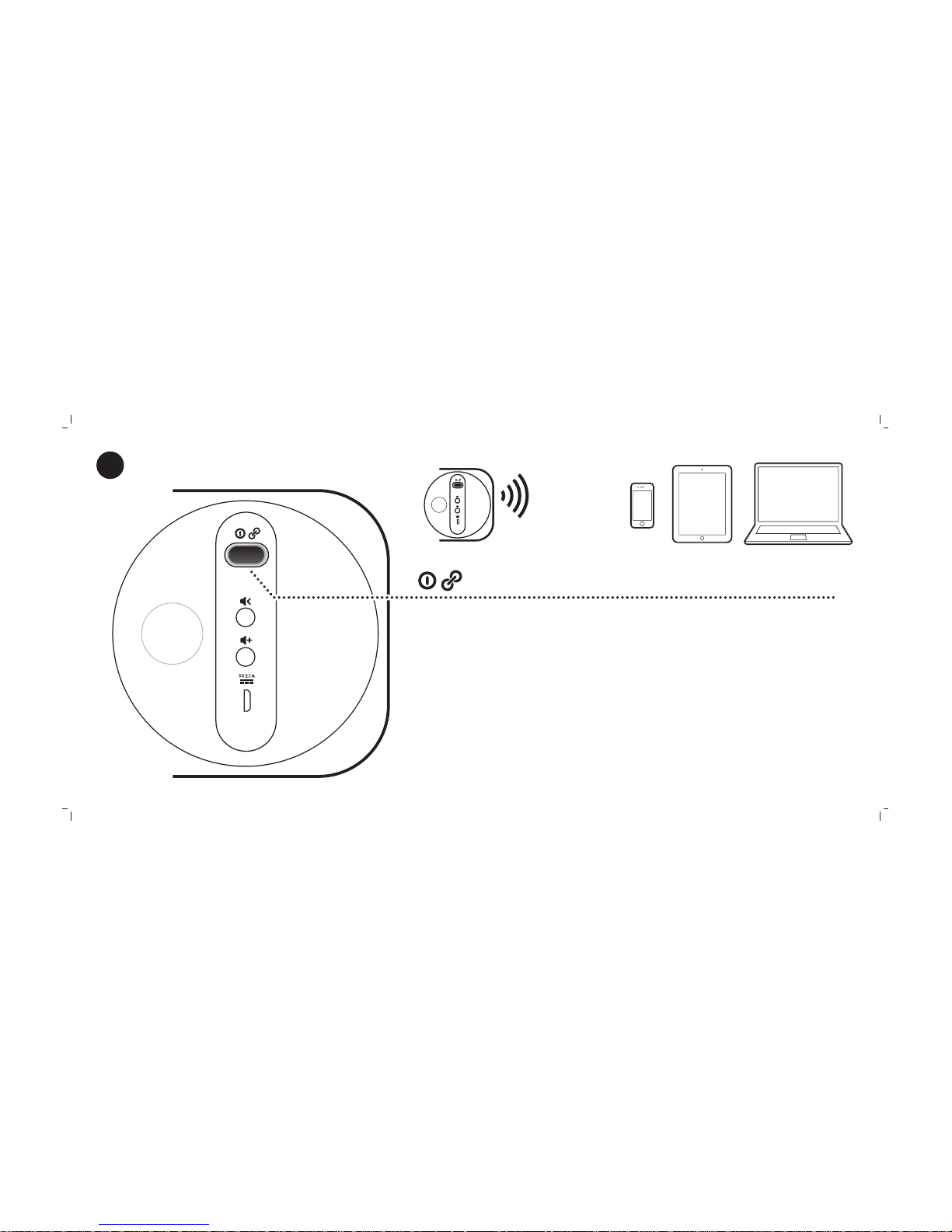
To turn on, press the Power/Link button. Q is now ready to
initiate Bluetooth pairing. Q can connect with any Bluetooth
device.
To change Bluetooth devices at any time, press and hold the
Power/link button until it blinks white-red to prepare Q for the
new connection.
To turn off, press the Power/Link button.
Refer to the Power/Link Button Functions on page 4.
Power/Link button
2 POWER ON
3
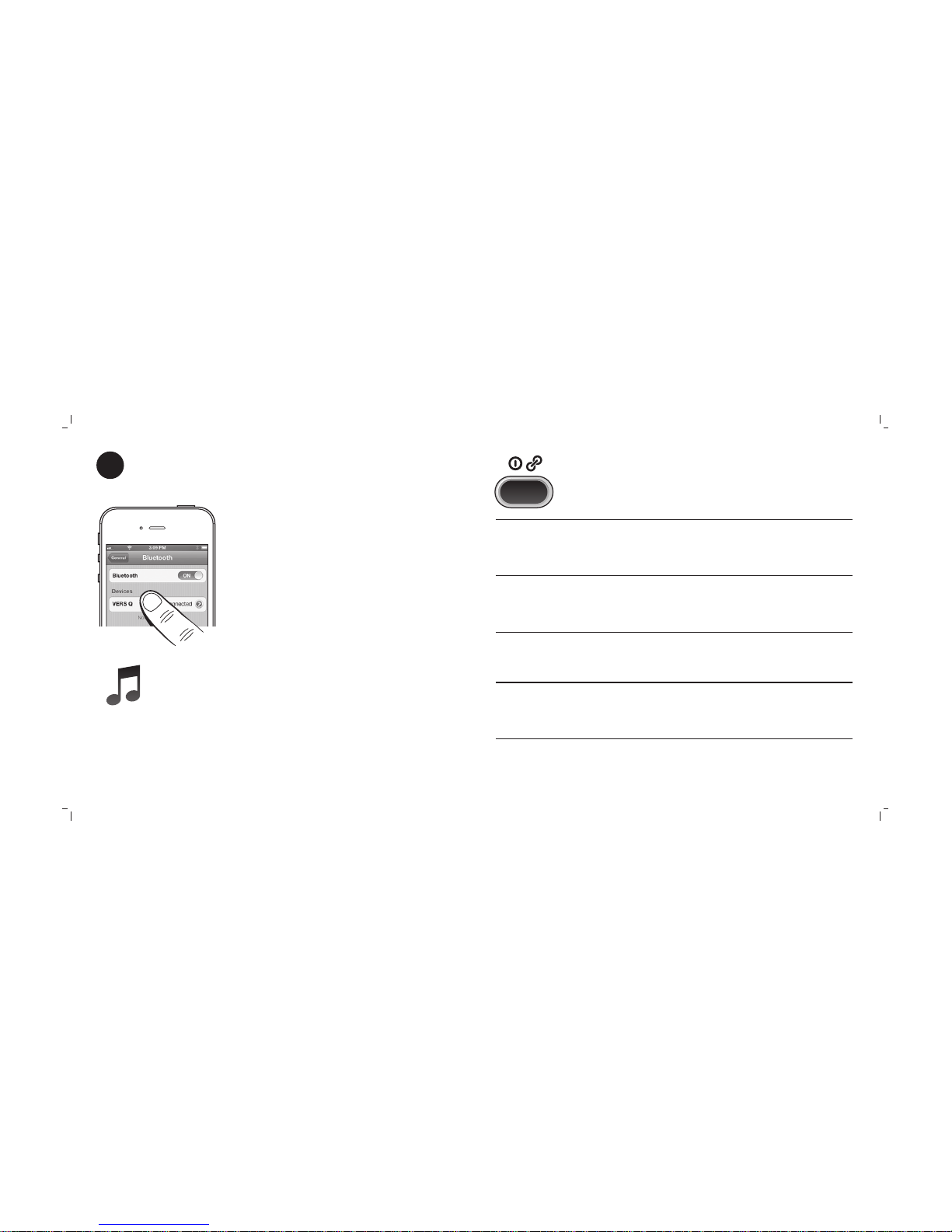
Open the Bluetooth settings
panel on your device (see your
device’s instructions for details).
Select Vers Q from the list and
your device will automatically
establish a connection.
Your Q will “Tweet” to tell you a
connection has been made, and will play
music automatically.
Q can connect with any Bluetooth device as well
as any device with a headphone jack via the 3.5
mm cable.
3 PLAY
Power/Link Button Functions
Blinking white Bluetooth connection established.
Sound: Tweet
Steady white Power on, full charge archived.
Blinking white–red Power on, no Bluetooth connection.
Blinking red Power on, low battery
Sound: One bell
Steady red When charging.
4
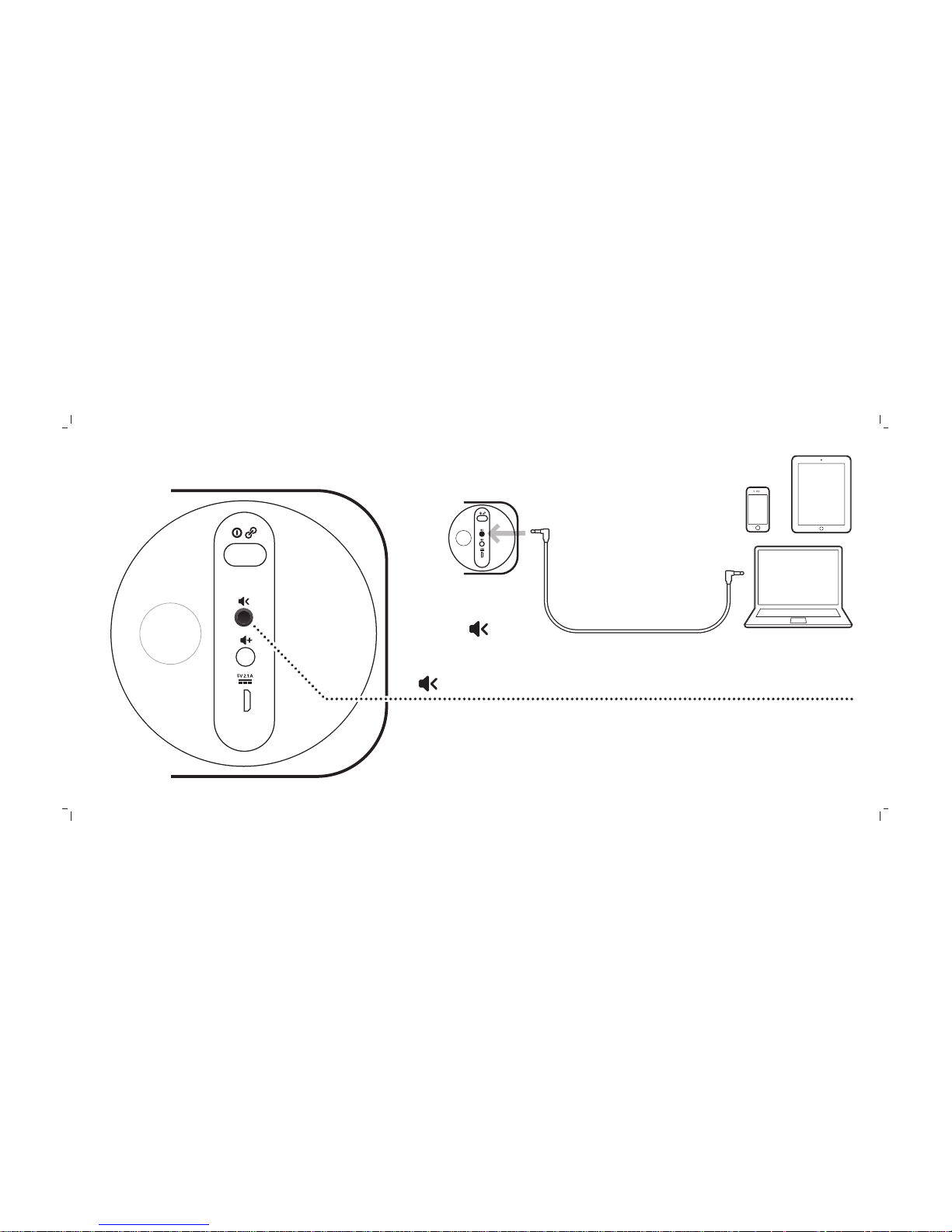
Connect any device directly to Q with the 3.5 mm cable.
Aux in
Q
(Aux in)
3.5 mm
cable
AUDIO IN
5
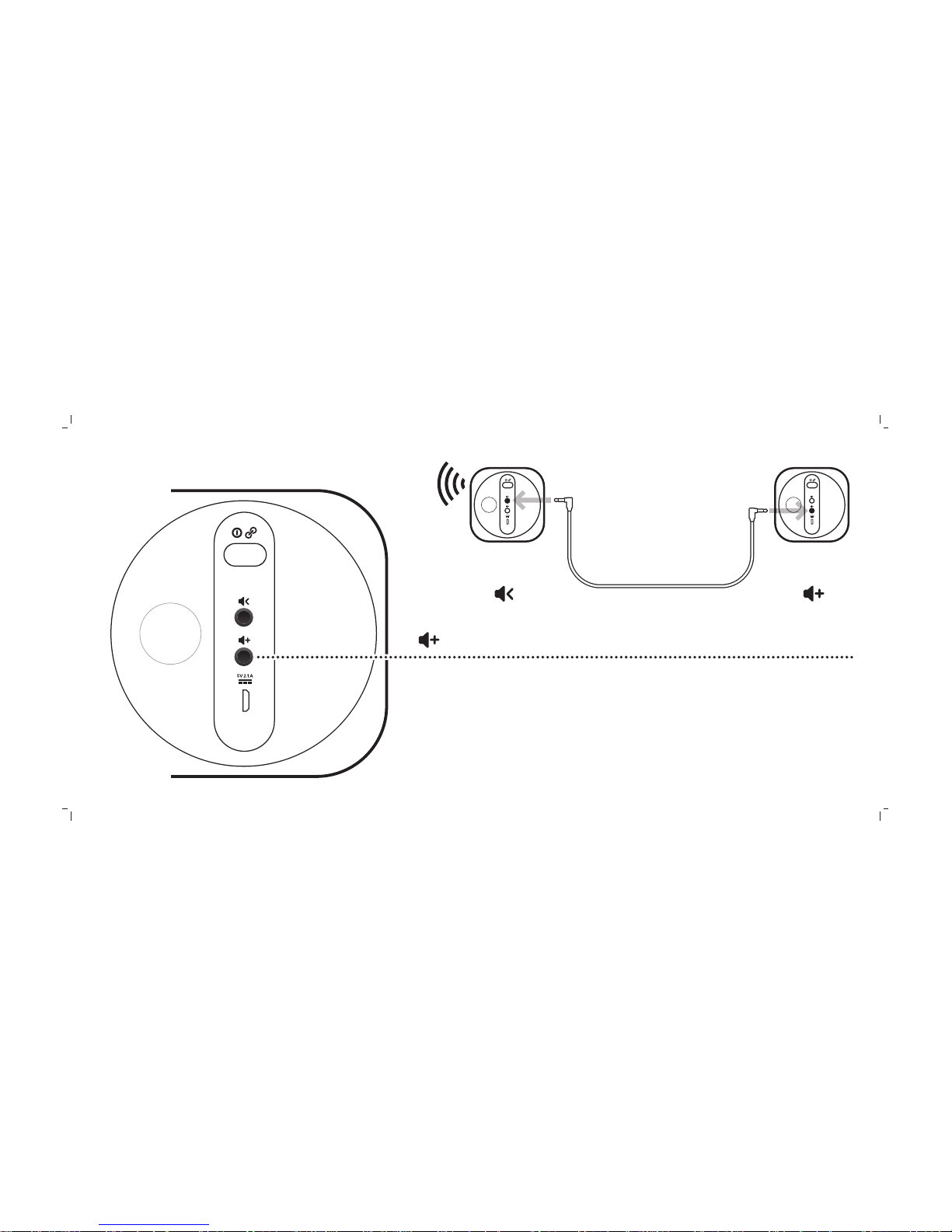
Connect a second Q to stereo out with a speaker extension cable
(not included, available at versaudio.com).
Q
(Aux in)
Speaker
extension
cable
(not included)
Second
(Stereo out)
Stereo out (1Q only)
STEREO OUT (1Q only)
6

SPECIFICATIONS
Battery life . . . . . . . . . . . . . . . . . . . . . . . . . . . . . . . . . . . . . . . . . . . . . . . . 1Q ~10 hours, 2Q ~8 hours,
results may vary
Bluetooth . . . . . . . . . . . . . . . . . . . . . . . . . . . . . . . . . . . . . . . . . . . . . . . . . v4.0 aptX
Power . . . . . . . . . . . . . . . . . . . . . . . . . . . . . . . . . . . . . . . . . . . . . . . . . . . . 1Q 6.5 W, 2Q 10 W
Speaker . . . . . . . . . . . . . . . . . . . . . . . . . . . . . . . . . . . . . . . . . . . . . . . . . . . 2” full range driver
Frequency . . . . . . . . . . . . . . . . . . . . . . . . . . . . . . . . . . . . . . . . . . . . . . . . . (-3dB): 80Hz – 20 kHz
AC adaptor input. . . . . . . . . . . . . . . . . . . . . . . . . . . . . . . . . . . . . . . . . . . . 100–240V @ 50–60 Hz, 500m A
AC adaptor output . . . . . . . . . . . . . . . . . . . . . . . . . . . . . . . . . . . . . . . . . . 5V @ 2100 mA
Range . . . . . . . . . . . . . . . . . . . . . . . . . . . . . . . . . . . . . . . . . . . . . . . . . . . . ~30 feet
Operating temperature . . . . . . . . . . . . . . . . . . . . . . . . . . . . . . . . . . . . . . . 41°F – 113°F (+5°C – +45°C)
Storage temperature. . . . . . . . . . . . . . . . . . . . . . . . . . . . . . . . . . . . . . . . . -4°F – 140°F (-20°C – +60°C)
7

CAUTION
WARNING
Please read these safety warnings and cautions carefully to ensure
your personal safety and prevent property damage.
Fire and Electric Shock Hazard
• Do not expose your Q sound system to liquid, moisture, humidity,
or rain.
• Do not use the Q sound system near a bathtub, sink, sauna, pool,
or steam room. Exposure of the Q sound system to moisture
could result in electric shock.
• Do not drop, disassemble, open, crush, bend, deform, puncture,
shred, microwave, incinerate, paint, or insert foreign objects in to
the Q sound system. Such actions could result in electric shock.
• Clean the Q sound system only with a dry cloth.
• Do not expose your Q sound system to extremely high or low
temperatures.
• Do not leave your Q sound system in direct sunlight for extended
periods of time. Do not leave your Q sound system near open
flames such as cooking burners, candles, or fireplaces.
• Do not block any ventilation openings.
Battery/Charger Hazard
• Do not dispose of your Q sound system in a fire. The battery
could explode causing injury or death.
• Only charge the battery in accordance with the user instructions
supplied with the Q sound system.
• Do not attempt to disassemble the Q sound system’s charger or
force open the built-in battery because this may result in electric
shock.
• Do not charge the Q sound system in damp areas or in extremely
high or low temperatures because this could result in electric
shock.
• Do not clean the Q sound system when it is being charged.
Always unplug the charger first before cleaning the Q sound
system.
Automobile Accident Hazard
• Do not leave or store the Q sound system or any of its accessories
near or over your automobile’s air bag because serious injury may
result when an air bag deploys.
Fall Hazard
• Do not place the Q sound system on high surfaces such as
shelves. During music playback, the Q sound system may move
which could cause the Q sound system to shift and fall off of the
edge.
8

CAUTION
• Do not use abrasive cleaners to clean your Q sound system
because this could cause scratches and damage to the wood and
plastic surfaces.
• Do not bring your Q sound system in to contact with any sharp
objects because this could also cause scratches and damage to
the wood and plastic surfaces.
• Do not insert anything into your Q sound system unless
otherwise specified in the user instructions. This may damage the
internal components.
• Do not attempt to repair, modify, or disassemble your Q sound
system yourself, it does not contain any user-serviceable
components.
• Do not attempt to replace your Q sound system battery, it is
built-in and can only be changed by authorized Vers repair
personnel.
• Use only the manufacturer supplied charger to charge your Q
sound system. Other chargers may look similar, but using them
could result in electric shock and could damage the Q sound
system.
• Observe all signs and displays that require an electrical device or
RF radio product to be switched off in designated areas.
• Turn off your Q sound system prior to boarding an aircraft. Do not
use the Q sound system inside an aircraft unless allowed by your
airline.
• Dispose of the Q sound system and the Q sound system’s battery
in accordance with local regulations. Do not dispose of the
battery with regular household waste. Please contact Vers for
disposal advice at support@versaudio.com.
WARRANTEE
Vers warrants this product to be free from defects in workmanship
and materials, under normal use and conditions, for a period of one
(1) year from the date of original purchase (“Warranty Period”). THE
WARRANTY DESCRIBED IN THIS PARAGRAPH SHALL BE IN LIEU
OF ANY OTHER WARRANTY, EXPRESS OR IMPLIED, INCLUDING
BUT NOT LIMITED TO, ANY IMPLIED WARRANTY OF
MERCHANTABILITY OR FITNESS FOR A PARTICULAR PURPOSE.
This Warranty does not apply to damage or defects caused by failure
to follow the enclosed instructions, accident, abuse, misuse,
misapplication, product modification, faulty ancillary equipment,
improper voltage or current, lightning or other acts of God,
commercial non-home use, normal wear and tear, shipping damage
or loss, damage to digital media players, cracked or split cabinets
based on temperature or humidity changes, products sold on an
as-is or final sale basis, use of your Vers Inc. Product with any
equipment for which they were not intended or damage caused by
service performed by anyone other than Vers Inc.
Vers Inc. will, at is option, repair or replace any product covered by
this warranty that proves to be defective in workmanship or
9

materials. If your product is no longer being manufactured or is out
of stock, at its option, Vers Inc. may replace your product with a
similar or better product. Vers Inc.’s liability is limited to the repair or
replacement, at our option, of any defective product under warranty
and shall not include any incidental or consequential damages. This
warranty is valid only in the United States of America, is not
transferable and does not extend to users other than the original
purchaser.
Return Policy / Warranty Service
Proof of Purchase as evidence the unit was purchased from an
authorized dealer within the Warranty Period is required for warranty
service. If service is required, do not return the product without first
contacting your dealer or Vers Inc. To get this product repaired or
replaced, you must contact Vers Inc. during the Warranty Period by
email (info@versaudio.com) or by mail via the address below. You
must include your email address, name, address, telephone number,
date and authorizes Vers reseller, alternative contact and a detailed
description of the problem you are experiencing. If the problem
appears to be based on a defect in workmanship or materials, Vers
Inc. will provide a Return Authorization number and instructions for
return shipment. Return shipments are at the customer’s expense,
and the return MUST be accompanied by the original proof of
purchase from an authorized Vers reseller. Vers Inc. is not responsible
for lost or damaged product during shipment. Any product returned
without the original proof of purchase will be returned at the
customer’s expense.
To avoid any charges, all returns and exchanges must include the
original packing materials, product box, all included accessories
which may include, without limitation, power adapter or power cord,
connecting cables, remote control, adapters, inserts cards and
instruction manuals. Any replacement units or parts may be new or
rebuilt. Vers Inc. will not be liable for inconvenience, loss of time,
loss of use of the product, lost profits or exemplary or consequential
damages caused by or relating to this product.
This warranty gives you specific legal rights. You may also have other
rights that vary from state to state. Some states do not allow the
exclusion or limitations of incidental or consequential damages or
limitations on how long an implied warranty lasts, so the above may
not apply to you.
Purchase or use of the Vers Inc. product constitutes your
acknowledgement of, and agreement to completely abide by, the
forgoing warranty and disclaimers.
Manufactured and serviced by
Vers, Inc. P.O. Box 5265
Wayland, MA 01778
info@versaudio.com
10

FCC INFORMATION
FCC STATEMENT
This equipment has been tested and found to comply with the limits
for a Class B digital device, pursuant to Part 15 of the FCC Rules.
These limits are designed to provide reasonable protection against
harmful interference in a residential installation. This equipment
generates uses and can radiate radio frequency energy and, if not
installed and used in accordance with the instructions, may cause
harmful interference to radio communications. However, there is no
guarantee that interference will not occur in a particular installation.
If this equipment does cause harmful interference to radio or
television reception, which can be determined
by turning the equipment off and on, the user is encouraged to try
to correct the interference by one of the following measures:
• Reorient or relocate the receiving antenna.
• Increase the separation between the equipment and receiver.
• Connect the equipment into an outlet on a circuit different from
that to which the receiver is connected.
• Consult the dealer or an experienced radio/TV technician for help.
FCC NOTICE
This device complies with Part 15 of the FCC Rules. Operation is
subject to the following two conditions:
1 This device may not cause harmful interference, and
2 This device must accept any interference received, including
interference that may cause undesired operation.
FCC CAUTION
Any changes or modifications not expressly approved by the party
responsible for compliance could void the user's authority to
operate this equipment.
• This device and its antenna(s) must not be co-located or
operating in conjunction with any other antenna or transmitter.
FCC CAUTION
Any changes or modifications not expressly approved by the party
responsible for compliance could void the user's authority to
operate this equipment.
• This device and its antenna(s) must not be co-located or
operating in conjunction with any other antenna or transmitter.
11

FCC ID 1Q: 2AA6DQXVERS1Q
FCC ID 2Q: 2AA6DQXVERS2Q
To locate the FCC and IC identification numbers, please look on the
underside of the Q Speaker. Please only use with the power supply
adapter provided.
Q is compliant with the CE directive.
12

1 MISE EN CHARGE . . . . . . . . . . . . . . . . . . . . . . . . . . . . . 14
2 ALLUMAGE. . . . . . . . . . . . . . . . . . . . . . . . . . . . . . . . . . . 15
3 LECTURE. . . . . . . . . . . . . . . . . . . . . . . . . . . . . . . . . . . . . 16
ACOUSTIQUE DEDANS . . . . . . . . . . . . . . . . . . . . . . . . . . 17
STEREO OUT (sur le 1Q uniquement) . . . . . . . . . . . . . . . 18
CARACTÉRISTIQUES TECHNIQUES. . . . . . . . . . . . . . . . 19
PRÉCAUTIONS A PRENDRE . . . . . . . . . . . . . . . . . . . . . . 20
GARANTIE . . . . . . . . . . . . . . . . . . . . . . . . . . . . . . . . . . . . . 21
FRANÇAIS . . . . . . . . . . . . . . . . . . . . . . . . . . . . . . . . . . . . . 13
ESPAÑOL . . . . . . . . . . . . . . . . . . . . . . . . . . . . . . . . . . . . . . 23
Vers
Système audio 3D Q Sound
ENGLISH
FRANÇAIS
ESPAÑOL
Rev. 2.1 11/13
13

Branchez le câble USB sur le adaptateur secteur, puis sur la prise
USB. Lors de la livraison le système Q est déjà partiellement chargé,
mais il convient de le recharger pendant 5 heures avant utilisation.
Sélectionnez la prise appropriée en fonction de votre pays.
5 heures sont nécessaires
pour obtenir une charge
maximum
Câble USB
Prises
Australia
EU
UK
Adaptateur
secteur
Connecteur USB
1 MISE EN CHARGE
14

Pour allumer l’appareil, maintenir la pression sur la touche
Allumage/Mise en liaison. Le système Q est désormais prêt à
démarrer le couplage Bluetooth. On peut relier le système Q à
n’importe quel appareil Bluetooth.
Pour changer d’appareil Bluetooth à quelque moment que ce
soit, maintenez la pression sur la touche Allumage/Mise en
liaison jusqu’à ce qu’elle se mette à clignoter en blanc et rouge
pour préparer le système Q à la nouvelle connexion.
Pour éteindre, appuyez sur la touche Allumage/Mise en liaison.
Veuillez consulter les fonctions de la touche Allumage/Mise en
liaison à la page 16.
Touche allumage/Mise en liaison
2 ALLUMAGE
15

Ouvrez le panneau de configuration
Bluetooth de votre appareil (voir le
mode d’emploi de votre appareil en
ce qui concerne les détails).
Sélectionnez Vers Q dans la liste, et
votre appareil établira une liaison de
manière automatique.
Votre système Q émettra un « bip » sonore pour
vous prévenir que la liaison est établie, et la
lecture de musique démarrera automatiquement.
On peut relier le système Q à n’importe quel appareil
Bluetooth ainsi qu’à tout appareil disposant d’une prise
écouteur au moyen du câble de 3,5 mm.
3 LECTURE
Les fonctions de la touche
Allumage/Mise en liaison
Blanc clignotant Liaison Bluetooth établie.
Son : Bip
Blanc fixe Appareil allumé, charge totale
en réserve.
Blanc-rouge
clignotant
Appareil allumé, pas de liaison
Bluetooth établie.
Rouge clignotant Appareil allumé, batterie faible
Son : Un tintement de clochette
Point rouge fixe L’appareil est en charge.
16

Permet de relier directement n’importe quel appareil au système
Q à l’aide du câble de 3,5mm.
Aux in
Q
(Aux in)
câble de
3,5 mm
ACOUSTIQUE DEDANS
17

Connecter un deuxième Q Stereo out avec un câble d'extension
de haut-parleur (non inclus, nible à versaudio.com).
Q
(Aux in)
câble d'extension
de haut-parleurs
(non inclus)
Deuxième prise
(Stereo out)
Stereo Out (sur le 1Q uniquement)
STEREO OUT
(sur le 1Q uniquement)
18

Durée de vie de la batterie
Durée de vie de la batterie . . . . . . . . . . . . . . . . . . . . . . . . . . . 1Q env. 10 heures, 2Q env.8 heures, des
différences de résultats peuvent apparaître
Bluetooth . . . . . . . . . . . . . . . . . . . . . . . . . . . . . . . . . . . . . . . . . v4.0 aptX
Puissance . . . . . . . . . . . . . . . . . . . . . . . . . . . . . . . . . . . . . . . . . 1Q 6.5 W, 2Q 10 W
Haut -parleur . . . . . . . . . . . . . . . . . . . . . . . . . . . . . . . . . . . . . . 2” HP bande large
Fréquence . . . . . . . . . . . . . . . . . . . . . . . . . . . . . . . . . . . . . . . . (-3dB): 80Hz – 20 kHz
Entrée adaptateur secteur . . . . . . . . . . . . . . . . . . . . . . . . . . . . Entre 100 et 240V à 50–60 Hz, 500m A
Sortie adaptateur secteur . . . . . . . . . . . . . . . . . . . . . . . . . . . . . 5V à 2100 mA
Distance opérationnelle . . . . . . . . . . . . . . . . . . . . . . . . . . . . . . Env. 9 mètres
Température de fonctionnement . . . . . . . . . . . . . . . . . . . . . . . De 41°F à 113°F (de +5°C à +45°C)
Température de stockage . . . . . . . . . . . . . . . . . . . . . . . . . . . . . De -4°F à 140°F (de -20°C à +60°C)
19

PRÉCAUTIONS A PRENDRE
AVERTISSEMENT
Veuillez lire attentivement ces consignes de sécurité et mises en garde pour
garantir votre sécurité personnelle et prévenir tout dommage matériel.
Risque d’incendie ou de choc électrique
•
Ne soumettez pas votre système audio Q à du liquide, à de l’humidité ou à la
pluie.
• N’utilisez pas votre système audio Q à proximité d’une baignoire, d’un évier, d’un
sauna, d’une piscine ou d’un hammam. Le fait d’exposer le système audio Q à de
l’humidité peut entraîner un choc électrique.
• Veillez à ne pas faire tomber, ni démonter, ouvrir, écraser, plier, déformer, percer,
lacérer, placer au micro-onde, incinérer, peindre, ou insérer des corps étrangers
dans le système audio Q. De telles actions peuvent en effet entraîner un choc
électrique.
• Veillez à ne nettoyer le système audio Q qu’à l’aide d’un chiffon sec.
• Ne soumettez pas votre système audio Q à des températures extrêmement
élevées ou basses.
• Ne laissez pas votre système audio Q en plein soleil pendant longtemps. Ne
laissez pas votre système audio Q à proximité de flammes nues telles que les
brûleurs de cuisson, les bougies ou les cheminées.
• Ne bloquez pas les ouïes de ventilation.
Risques liés à l’utilisation des batteries ou des
chargeurs
•
Ne jetez pas votre système audio au feu. La batterie pourrait exploser,
entraînant des blessures ou même la mort.
• Veillez à ne recharger la batterie que conformément au mode d’emploi
fourni avec votre système audio Q.
• Ne tentez pas de démonter le chargeur du système audio Q ou de forcer
l’ouverture de la batterie intégrée, car cette action est susceptible
d’entraîner un choc électrique.
• Veillez à ne pas recharger le système audio Q dans un endroit humide ou
en vous trouvant dans des conditions de température extrêmement
élevées ou basses, car ceci peut entraîner un choc électrique.
• Veillez à ne pas nettoyer le système audio Q lorsque celui-ci est en charge.
Débranchez toujours en premier lieu le chargeur avant de nettoyer le
système audio Q.
Danger lié aux accidents automobiles
•
Ne laissez pas ni ne rangez le système audio Q ou l’un ou l’autre de ses
accessoires au-dessus ou à proximité de l’airbag de votre véhicule car de
sérieuses blessures peuvent en résulter en cas de déploiement d’un airbag.
Risque de chute
•
Veillez à ne pas placer le système audio Q en hauteur, comme par exemple
sur une étagère. Pendant la lecture de musique, le système audio Q peut
bouger avec un risque de voir le système audio Q se déplacer et basculer
dans le vide.
20

PRÉCAUTIONS A PRENDRE
•
Veillez à ne pas utiliser de nettoyant abrasifs pour nettoyer votre système
audio Q, car il pourrait en résulter des rayures ou des dommages sur les
surfaces en bois ou en plastique.
• Ne mettez pas votre système audio Q en contact avec un objet pointu, car
ceci peut également se traduire par des rayures ou des dommages sur les
surfaces en bois ou en plastique.
• N’insérez rien dans votre système audio, sauf précision particulière inscrite
dans le mode d’emploi. Ceci peut en effet endommager les composants
internes.
• Ne tentez pas de réparer, modifier ou démonter par vous-même votre
système audio Q ; il ne contient en effet aucun composant réparable par
l’utilisateur.
• Ne tentez pas de remplacer la batterie de votre système audio Q : celle-ci est
en effet intégrée et ne peut être changée que par les réparateurs Vers
dûment autorisés.
• N’utilisez que le chargeur fourni par le fabricant pour mettre en charge votre
système audio Q. D’autres chargeurs peuvent avoir le même aspect, mais leur
utilisation peut entraîner un choc électrique ou des dommages au système
audio Q.
• Respectez tous les panonceaux et affichages qui mentionnent la nécessité de
débrancher un appareil électrique ou un produit de radio RF dans les zones
indiquées.
• Eteignez votre système audio Q avant de monter à bord d’un avion. Ne vous
servez pas de votre système audio Q à bord d’un avion à moins que ceci soit
autorisé par la compagnie aérienne.
• Veillez à mettre au rebut le système audio Q ainsi que sa batterie selon les
règlements en vigueur dans votre secteur. Ne jetez en aucun cas la batterie
dans les ordures ménagères. Si vous souhaitez obtenir des conseils de
mise au rebut, veuillez contacter la société Vers à l’adresse courriel suivante
: support@versaudio.com.
.
GARANTIE
La société Vers garantit que le présent produit est exempt de tout défaut en ce qui
concerne sa fabrication et les matériaux utilisés, en conditions normales d’utilisation,
et ce pendant une durée d’une (1) année à partir de la date d’achat originale («
Durée de la garantie »). LA GARANTIE DÉCRITE DANS LE PRESENT PARAGRAPHE
REMPLACE TOUTE AUTRE GARANTIE, EXPRESSE OU IMPLICITE, Y COMPRIS, MAIS
SANS S’Y LIMITER, TOUTE GARANTIE DE QUALITÉ MARCHANDE OU
D’ADÉQUATION A UN USAGE PARTICULIER.
La présente garantie ne s’applique pas aux dommages ou aux défauts provoqués par
un non-respect des instructions ci-jointes, ou par un accident, abus, mauvais usage,
modification du produit, équipement auxiliaire défectueux, tension ou voltage
inadéquat, foudre ou autre acte divin, utilisation commerciale non domestique, usure
normale, dommage ou perte pendant le transport, dommage aux lecteurs
numériques multimédias, coques d’appareil fendues ou fissurées en fonction des
changements de température ou des variations hygrométriques, ni aux produits
vendus sur la base du tel quel ou à titre de vente finale, ni à l’utilisation de votre
produit de la société Vers Inc en lien avec un équipement à l’usage duquel il n’est
pas destiné, ni à un dommage provoqué par une réparation exécutée par toute autre
personne que celles de la société Vers Inc.
21

La société Vers Inc. se réserve le droit, à son entière discrétion, de réparer ou remplacer tout
produit couvert par la présente garantie et qui s’avèrerait défectueux dans sa fabrication ou
dans les matériaux utilisés. En cas de cessation de la fabrication de votre produit ou en cas
de rupture de stock, la société Vers Inc. se réserve, à son entière discrétion, le droit de
remplacer votre produit par un produit semblable ou de qualité supérieure. La
responsabilité de la société Vers Inc. se limite à la réparation ou au remplacement, à notre
entière discrétion, de tout produit défectueux soumis à la garantie, et ne saurait en aucun
cas porter sur des dommages indirects ou consécutifs. La présente garantie est valable
uniquement aux États-Unis, n’est pas transférable et ne s’étend pas à d’autres utilisateurs
que l’acheteur initial.
Politique de retour/ service de garantie
Une preuve d’achat témoignant que l’appareil a bien été acheté auprès d’un fournisseur
autorisé pendant la période de garantie est exigée pour pouvoir bénéficier du service de
garantie. Si une réparation s’avère nécessaire, veuillez ne pas renvoyer le produit sans avoir
au préalable contacté votre fournisseur ou la société Vers Inc. Pour faire réparer ou
remplacer ce produit, vous devez contacter la société Vers Inc. pendant la période de
garantie par courriel (info@versaudio.com) ou par courrier envoyé à l’adresse indiquée
ci-dessous. Il vous faudra inclure votre adresse courriel, vos nom, adresse, numéro de
téléphone, la date et le nom du revendeur Vers, le nom d’une autre personne à contacter le
cas échéant ainsi qu’une description détaillée du problème que vous rencontrez. S’il
apparaît que le problème est lié à un défaut de fabrication ou à du matériel défectueux, la
société Vers Inc. vous fournira un numéro d’autorisation de renvoi ainsi que les instructions
relatives au retour de la marchandise. Le retour de marchandise se fait au frais du client, et IL
EST IMPERATIF que ce retour soit accompagné de l’original de la preuve d’achat effectué
auprès d’un revendeur Vers dûment autorisé. La société Vers Inc. ne peut en aucun cas être
tenue pour responsable de la perte ou du dommage subi par un produit pendant le
transport. Tout produit retourné sans être accompagné de la preuve d’achat originale se
verra renvoyé aux frais du client.
Afin d’éviter des frais supplémentaires, tous les retours et échanges doivent comprendre
les matériaux d’emballage originaux, la boite du produit, tous les accessoires inclus qui
peuvent comprendre, sans exclusive, l’adaptateur secteur ou le cordon d’alimentation,
les câbles de liaison, la télécommande, les adaptateurs, les cartes encarts et les manuels
d’utilisation. Les appareils de remplacement ou les pièces changées peuvent être neufs
ou remanufacturés. La société Vers Inc. ne sera en aucun cas tenue pour responsable de
tout inconvénient, perte de temps, perte d’utilisation du produit, perte de profits ou
dommages exemplaires ou consécutifs causés par ce produit ou liés à ce dernier.
La présente garantie vous donne des droits légaux spécifiques. Il se peut que vous
déteniez également d’autres droits, qui varient suivant les états. Certains états
n’autorisent pas qu’il y ait exclusion ou limites aux dommages directs ou indirects, ou
encore de limites de la durée pendant laquelle une garantie implicite s’applique, de telle
sorte que le point ci-dessus peut être inapplicable à votre situation.
L’ ac ha t o u l ’u ti l is a ti on du p r od ui t f ab r iq ué pa r l a s oc ié t é Ve rs In c. co n st it u e vo t re
reconnaissance, ainsi que votre accord de pleinement vous conformer à la garantie qui
précède ainsi qu’à ses avertissements.
Q est conforme à la CE directif.
Fabriqué et entretenu par
Vers, Inc. P.O. Box 5265
Wayland, MA 01778
info@versaudio.com
22

1 CARGA . . . . . . . . . . . . . . . . . . . . . . . . . . . . . . . . . . . . . . 24
2 ENCENDIDO . . . . . . . . . . . . . . . . . . . . . . . . . . . . . . . . . 25
3 REPRODUCCIÓN. . . . . . . . . . . . . . . . . . . . . . . . . . . . . . 26
AUDIO ADENTRO. . . . . . . . . . . . . . . . . . . . . . . . . . . . . . . 27
SALIDA ESTÉREO (1 Q solamente) . . . . . . . . . . . . . . . . . 28
ESPECIFICACIONES . . . . . . . . . . . . . . . . . . . . . . . . . . . . . 29
PRECAUCIÓN . . . . . . . . . . . . . . . . . . . . . . . . . . . . . . . . . . 30
GARANTÍA . . . . . . . . . . . . . . . . . . . . . . . . . . . . . . . . . . . . . 31
FRANÇAIS . . . . . . . . . . . . . . . . . . . . . . . . . . . . . . . . . . . . . 13
ESPAÑOL . . . . . . . . . . . . . . . . . . . . . . . . . . . . . . . . . . . . . . 23
Vers
Q Sistemas de sonido
ENGLISH
FRANÇAIS
ESPAÑOL
Rev. 2.1 11/13
23

Conecte el cable USB en el adaptador de alimentación y a
continuación en la toma de corriente. Q viene parcialmente
cargado, pero debe cargarse durante 5 horas antes de usarlo.
Seleccione el extremo de conector apropiado para su país.
5 horas hasta la
carga completa
Cable USB
Extremos de conectores
Australia
UE
REINO UNIDO
Adaptador de
alimentación
Conector USB
1 CARGA
24

Para encenderlo, mantenga presionado el botón Encender/Enlace.
Q está ahora listo para iniciar el emparejamiento Bluetooth. Q
puede conectarse con cualquier dispositivo Bluetooth.
Para cambiar los dispositivos Bluetooth en cualquier momento,
mantenga pulsado el botón Encendido/enlace hasta que
parpadee en blanco-rojo para preparar Q para la nueva conexión.
Para apagarlo, pulse el botón Encender/Enlace.
Consulte las funciones del botón Encender/Enlace en la página 26.
Botón de Encendido/Enlace
2 ENCENDIDO
25

Abra el panel de ajustes Bluetooth
de su dispositivo (consulte las
instrucciones de su dispositivo
para obtener detalles).
Seleccione Vers Q de la lista y su
dispositivo establecerá una
conexión automáticamente.
Su Q emitirá un tono para avisarle que se ha
hecho una conexión y reproducirá la música
automáticamente.
Q puede conectarse con cualquier dispositivo Bluetooth,
así como con cualquier dispositivo que tenga un conector
de audífonos mediante el cable de 3,5 mm.
3 REPRODUCCIÓN
Funciones de botón
de Encendido/Enlace
Blanco
parpadeando
Conexión Bluetooth establecida.
Sonido: Tono
Blanco
permanente
Encendido, carga completa
archivada.
Blanco – rojo
parpadeando
Encendido, sin conexión Bluetooth.
Rojo parpadeando Encendido, batería baja
Sonido: Una campanada
Rojo permanente Cuando se está cargando.
26

Conecte cualquier dispositivo directamente al Q con el cable de
3,5 mm.
Entrada auxiliar (Aux in)
Q
(Aux in)
Cable de
3,5 mm
AUDIO ADENTRO
27

Conecte un segundo Q salida estéreo con un cable de extensión
de altavoz (no incluido, disponible en versaudio.com).
Q
(Aux in)
cable de extensión
de altavoz
(no incluido)
Segundo
(salida estéreo)
Salida estéreo (1 Q solamente)
SALIDA ESTÉREO (1 Q solamente)
28

ESPECIFICACIONES
Duración de la batería. . . . . . . . . . . . . . . . . . . . . . . . . . . . . . . . . . . . . . 1 Q ~10 horas, 2 Q ~8 horas, los
resultados pueden variar
Bluetooth. . . . . . . . . . . . . . . . . . . . . . . . . . . . . . . . . . . . . . . . . . . . . . . . v4.0 aptX
Potencia. . . . . . . . . . . . . . . . . . . . . . . . . . . . . . . . . . . . . . . . . . . . . . . . . 1 Q 6,5 W, 2 Q 10 W
Altavoz. . . . . . . . . . . . . . . . . . . . . . . . . . . . . . . . . . . . . . . . . . . . . . . . . . Impulsor de 2" de rango completo
Frecuencia . . . . . . . . . . . . . . . . . . . . . . . . . . . . . . . . . . . . . . . . . . . . . . . (-3dB): 80 Hz – 20 kHz
Entrada del adaptador de CA . . . . . . . . . . . . . . . . . . . . . . . . . . . . . . . . 100–240V a 50–60 Hz, 500 mA
Salida del adaptador de CA . . . . . . . . . . . . . . . . . . . . . . . . . . . . . . . . . 5V a 2100 mA
Rango . . . . . . . . . . . . . . . . . . . . . . . . . . . . . . . . . . . . . . . . . . . . . . . . . . ~30 pies
Temperatura de funcionamiento . . . . . . . . . . . . . . . . . . . . . . . . . . . . . . 41°F – 113°F (+5°C - +45°C)
Temperatura de almacenamiento . . . . . . . . . . . . . . . . . . . . . . . . . . . . . -4°F – 140°F (-20°C - +60°C)
29

PRECAUCIÓN
ADVERTENCIA
Lea cuidadosamente estas advertencias y precauciones de seguridad para
garantizar su seguridad personal y evitar daños a la propiedad.
Riesgo de incendios y choques eléctricos
• No exponga el sistema de sonido Q a los líquidos, la humedad ni a la
lluvia.
• No use el sistema de sonido Q cerca de una bañera, lavamanos, sauna,
piscina ni cuarto de vapor. La exposición del sistema de sonido Q a la
humedad podría dar como resultado un choque eléctrico.
• No lo deje caer, ni lo desarme, abra, aplaste, doble, deforme, perfore,
corte, someta a microondas, incinere, pinte ni le inserte objetos extraños.
Tales accione podrían dar como resultado un choque eléctrico.
• Limpie el sistema de sonido Q solamente con un paño seco.
• No exponga el sistema de sonido Q a temperaturas extremadamente
altas ni bajas.
• No deje el sistema de sonido Q en la luz directa del sol durante períodos
extensos de tiempo. No deje el sistema de sonido Q cerca de llamas
abiertas tales como quemadores de cocinas, velas ni chimeneas.
• No bloquee las aberturas de ventilación.
Riesgos con la batería/cargador
• No arroje el sistema de sonido Q al fuego. La batería podría explotar
causando lesiones o la muerte.
• Cargue la batería solamente de acuerdo con las instrucciones para el
usuario suministradas con el sistema de sonido Q.
• No intente desarmar el cargador del sistema de sonido Q ni abra a la
fuerza la batería incorporada ya que esto podría provocar un choque
eléctrico.
• No cargue el sistema de sonido Q en áreas húmedas ni en temperaturas
extremadamente altas o bajas, ya que esto podría dar como resultado un
choque eléctrico.
• No limpie el sistema de sonido Q cuando se está cargando. Siempre
desconecte el cargador antes de limpiar el sistema de sonido Q.
Riesgos de accidentes en automóviles
• No deje ni almacene el sistema de sonido Q ni cualquiera de sus
accesorios cerca ni encima de air bags de los coches, porque pueden
ocurrir lesiones graves cuando se desplieguen.
Riesgo de caídas
• No coloque el sistema se sonido Q sobre superficies elevadas
tales como repisas. Durante la reproducción de música, el sistema
de sonido Q puede moverse, lo que podría causar que se
desplazara y cayera desde el borde.
30

PRECAUCIÓN
• No use limpiadores abrasivos para limpiar el sistema de sonido Q, ya que
esto podría causar arañazos y daños a las superficies de madera y de
plástico.
• No ponga en contacto el sistema de sonido Q con ningún objeto afilado,
ya que esto podría causar arañazos y daños a las superficies de madera y
de plástico.
• No inserte nada en el sistema de sonido Q a menos que se especifique
otra cosa en las instrucciones del usuario. Esto puede dañar los
componentes internos.
• No intente reparar, modificar ni desarmar usted mismo el sistema de
sonido Q, el sistema no contiene ningún componente que requiera de
servicio por parte del usuario.
• No intente sustituir la batería del sistema de sonido Q, está integrada y
puede cambiarse solamente por personal de reparación autorizado por
Vers.
• Use solamente el cargador suministrado por el fabricante para cargar el
sistema de sonido Q. Otros cargadores pueden tener una apariencia
similar, pero usarlos podría dar como resultado choques eléctricos y
podrían dañar el sistema de sonido Q.
• Respete todos los carteles y señales que exijan que un dispositivo
eléctrico o un producto emisor de RF se apaguen en áreas designadas.
• Apague el sistema de sonido Q antes de abordar un avión. No use el
sistema de sonido Q dentro de un avión a menos que la línea aérea lo
permita.
• Deshágase del sistema de sonido Q y de su batería de acuerdo con las
reglamentaciones locales. No se deshaga de la batería arrojándola a la
basura doméstica. Contacte con Vers para recibir recomendaciones en
support@versaudio.com.
GARANTÍA
Vers garantiza que este prod ucto está libre de d efec tos en mano de obra y
materiales, bajo uso y condiciones normales, por un período de un (1) año a
partir de la fecha de la compra original ("Período de Garantía"). LA
GARANTÍA DESCRITA EN ESTE PÁRRAFO ESTARÁ VIGENTE EN VEZ DE
CUALQUIER OTRO GARANTÍA, EXPRESA O IMPLÍCITA, INCLUYENDO
ENTRE OTRAS, CUALQUIER GARANTÍA IMPLÍCITA DE COMERCIABILIDAD
O ADECUACIÓN PARA UN PROPÓSITO EN PARTICULAR.
Esta garantía no se aplica a daños ni defectos causados por no seguir las
instrucciones que se adjuntan, accidentes, abusos, malos usos, aplicaciones
incorrectas, modificación del producto, equipamiento auxiliar defectuoso,
tensión o corriente inadecuadas, rayos u otras causas de fuerza mayor, usos
comerciales no domésticos, desgaste y roturas normales, daños o pérdidas
en el envío, daños a reproductores de medios digitales, gabinetes
agrietados o partidos debido a cambios de temperatura o de humedad,
productos vendidos tal como están o de venta final, uso del Producto Vers
Inc. con cualquier equipamiento para el cual no esté destinado ni daños
causados por reparaciones realzadas porcualquiera que no sea Vers Inc.
Vers Inc., a su elección, re parará o sustitu irá cualquier prod ucto cub ierto por
esta garantía que se demuestre que tenga defectos en mano de obra o
31

materiales. Si su producto ya no se está fabricando o no hay existencias del
mismo, a su opción, Vers Inc. puede sustituir su producto con otro similar o
mejor. La responsabilidad de Vers Inc. se limita a la reparación o sustitución, a
nuestra opción, de cualquier producto defectuoso bajo garantía y no incluirá
ningún daño fortuito ni resultante. Esta garantía es válida solamente en los
Estados Unidos de América, no es transferible y no se extiende a usuarios que
no sean el comprador original.
Política de devolución / Servicio de garantía
Proof of Purchase as evidence the unit was purchased from an Para solicitar el
servicio de garantía se requiere el comprobante de compra como evidencia de
que la unidad se le compró a un distribuidor autorizado dentro del Período de
Garantía. Si se requiere el servicio, no devuelva el producto sin contactar antes
con su distribuidor o con Vers Inc. Para que se le repare o sustituya el
producto, debe contactar con Vers Inc. durante el Período de Garantía por
correo electrónico (info@versaudio.com) o por correo postal a la dirección que
aparece a continuación. Debe incluir su dirección de correo electrónico,
nombre, dirección, número de teléfono, fecha y el revendedor autorizado de
Vers, así como un contacto alternativo y una descripción detallada del
problema que está experimentando. Si el problema parece estar basado en un
defecto de mano de obra o de materiales, Vers Inc. proporcionará un número
de Autorización de Devolución e instrucciones para el envío de devolución. Los
envíos de devolución son a expensas del cliente y la devolución DEBE
acompañarse por el comprobante de compra de un revendedor autorizado de
Vers. Vers Inc. no es res ponsable por pérdi das ni d años del pro duct o du rante
el envío. Cualquier producto devuelto sin el comprobante de compra original
se devolverá a expensas del cliente.
Para evitar cualquier cargo, todas las devoluciones y cambios deben incluir
los materiales de embalaje originales, la caja del producto, todos los
accesorios incluidos, entre otros, el adaptador de alimentación o el cable de
alimentación, cables de conexión, mando a distancia, adaptadores, tarjetas
de inserción y manuales de instrucción. Cualquier unidad o pieza de
sustitución puede ser nueva o reconstruida. Vers Inc. no será responsable
por los inconvenientes, pérdidas de tiempo, pérdida de uso del producto,
pérdidas de ganancia, ni por daños ejemplares o resultantes causados por o
relacionados con este producto.
Esta garantía le otorga derechos legales específicos. Es posible que usted
tenga también otros derechos, los cuales varíen de un estado a otro.
Algunos estados no permiten la exclusión ni limitaciones de daños fortuitos
ni resultantes, ni limitaciones en la duración de una garantía implícita, de
modo que es posible que lo anterior no se aplique en su caso.
La compra o el uso del producto de Vers Inc. constituyen su reconocimiento
y aceptación total de las garantías y descargos de responsabilidades
anteriores.
Q es compatible con el CE directiva.
Fabricado y reparado por
Vers, Inc. P.O. Box 5265
Wayland, MA 01778
info@versaudio.com
32
