Page 1
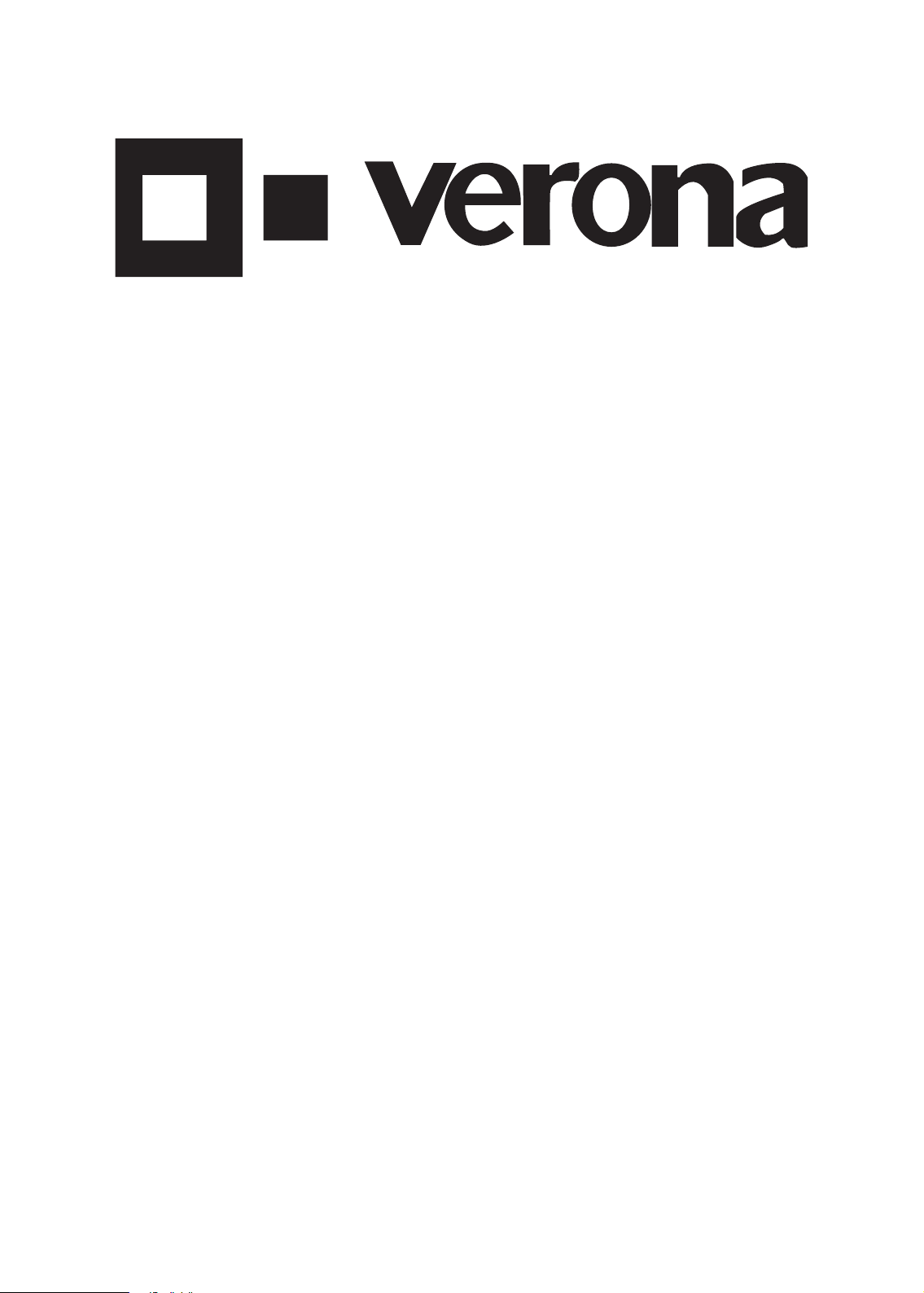
VECTEM365
VECTEM304
Page 2

Page 3
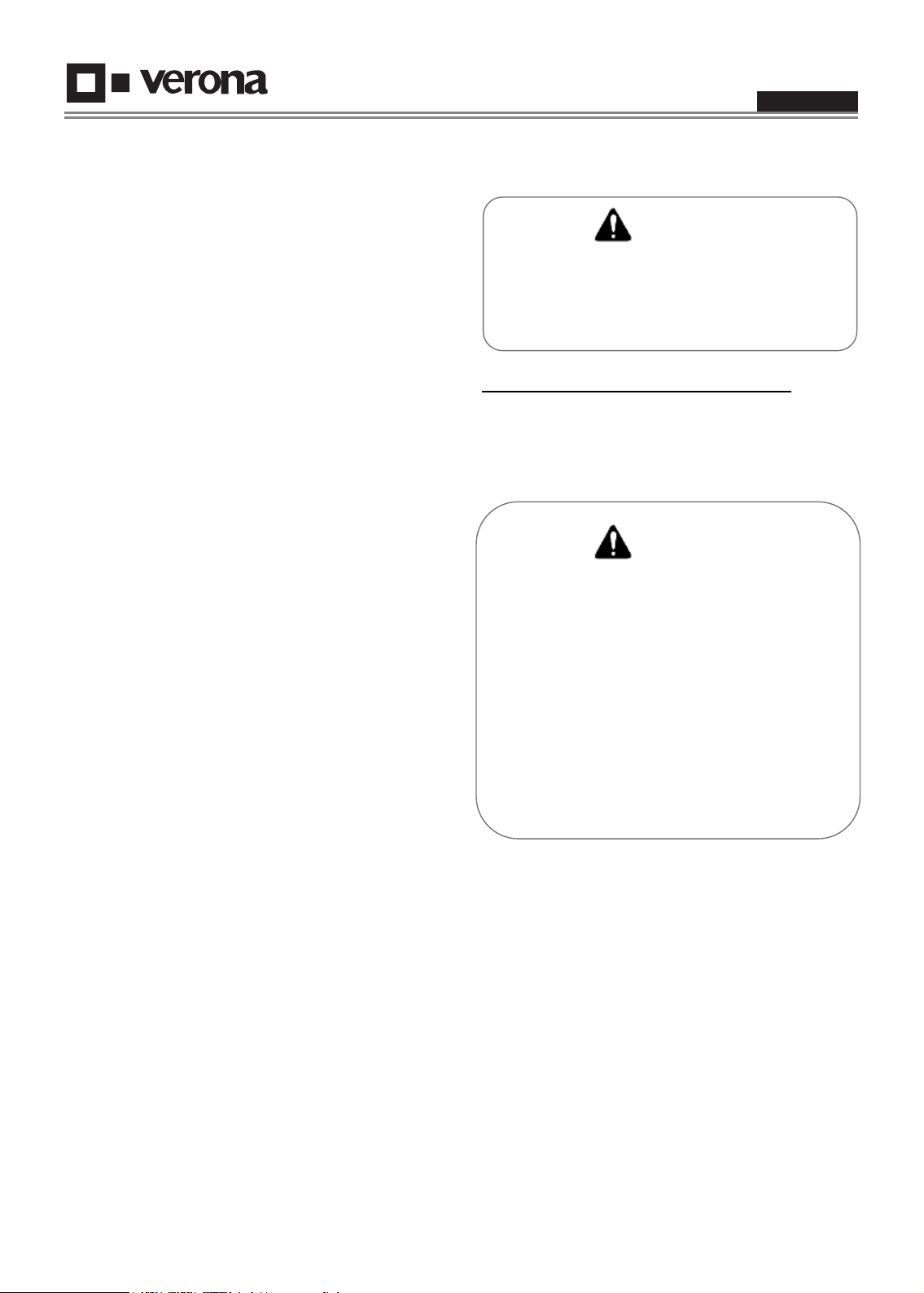
Use & Care Manual
ENGLISH
Table of Contents
Page
WARNINGS FOR ELECTRIC INSTALLATION .......... 3
Safety Instructions ................................................... 4
COOKTOP SAFETY .................................................. 4
PERSONAL SAFETY ................................................. 5
Models and Part Identication ................................ 6
Touch Control details (Full options) ....................... 7
Touch Control Characteristics for every model ..... 8
Element and Control Setting ................................... 9
Radiant Elements ....................................................... 9
Multiple Radiant Elements .......................................... 9
Bridge Radiant Element ............................................. 9
Setting Recommended Use ....................................... 9
CONTROL INSTRUCTIONS FOR USE ................... 10
Switching the control on ........................................... 10
Elements setting ....................................................... 10
Using the Low Power Scale ...................................... 10
Switching an element off ........................................... 11
Dual element activation ............................................ 11
Triple element activation ........................................... 11
Bridge element activation ......................................... 11
Hot surface indicator light ......................................... 11
Fast Boil (Booster) function ...................................... 11
Key Lock function ..................................................... 12
Setting the timer ....................................................... 12
Rest Heat ................................................................. 13
Features ................................................................... 13
Electric Cooktop Operation ................................... 14
BEFORE USING THE COOKTOP FOR THE FIRST
TIME ........................................................................ 14
Cookware ................................................................ 15
GENERAL ................................................................ 15
COOKWARE CHARACTERISTICS ......................... 15
OBSERVE THE FOLLOWING POINTS IN CANNING ..
.................................................................................. 15
Cleaning the Cooktop ............................................ 17
Troubleshooting ..................................................... 18
Failures declarations ................................................ 19
Assistance or Service ............................................ 19
Pay attention to these symbols present in this
manual:
WARNING
This is the safety alert symbol. This symbol
alerts you to potential hazards that can kill or
hurt you and others.
You can be killed or seriously injured if you
don't follow these instructions.
READ AND SAVE THESE INSTRUCTIONS.
WARNINGS FOR ELECTRIC
INSTALLATION
WARNING
Installation and service must be performed by
a qualified installer or service agency.
The models may be powered at 240V
or 208V.
CAUTION
Always disconnect the electrical plug from the
wall receptacle before servicing this unit.
For personal safety, this appliance must be
properly grounded.
Do not under any circumstances cut or remove
the third (ground) prong from the power cord plug.
3
Page 4
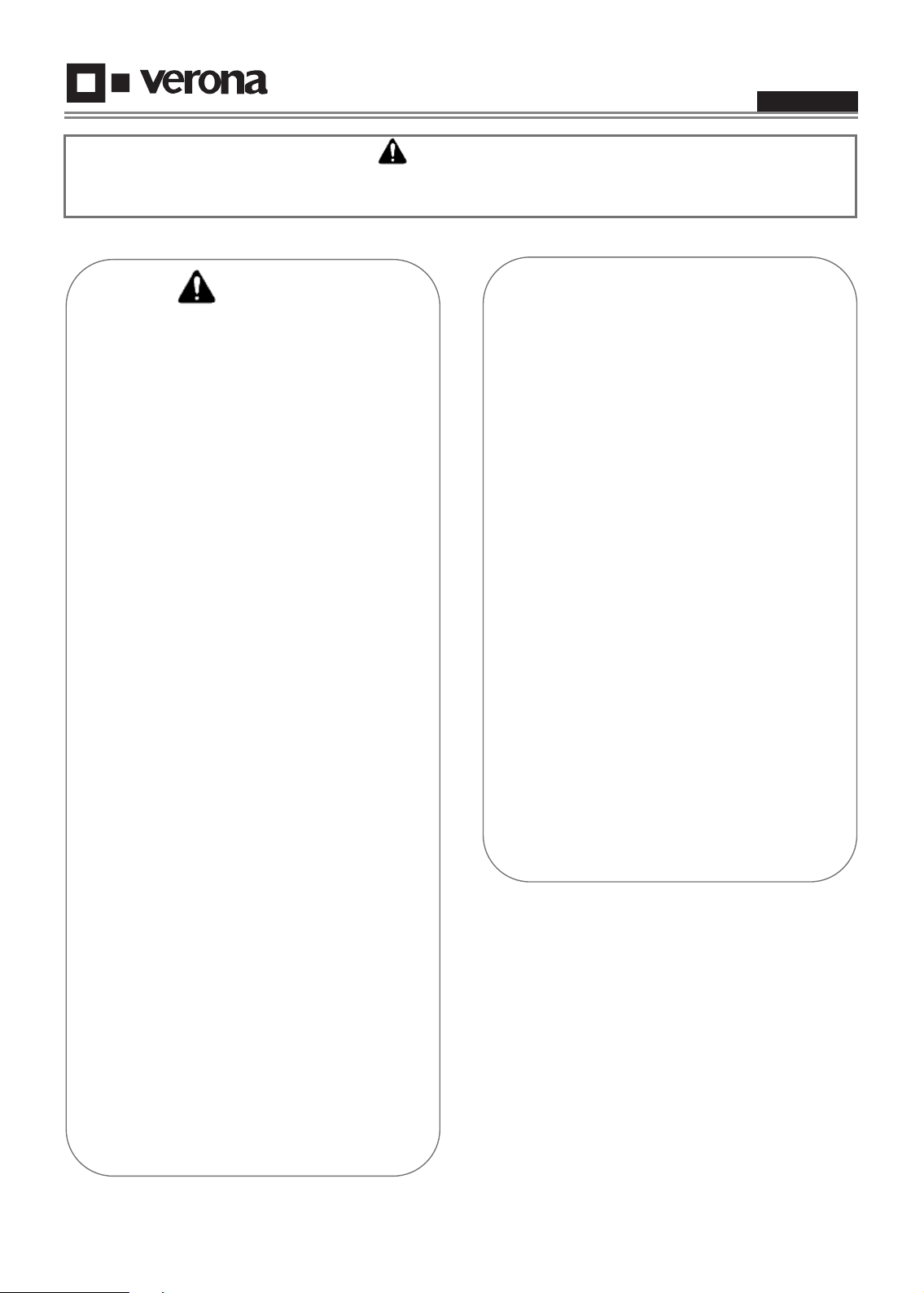
Safety Instructions
Please read all instructions before using this appliance.
COOKTOP SAFETY
WARNING
Proper Installation
Be sure your appliance is properly installed
and grounded by a qualified technician.
Never Use Your Appliance for Warming or
Heating the Room
Do Not Leave Children Alone
Children should not be left alone or
unattended in area where appliance is in use.
They should never be allowed to sit or stand
on any part of the appliance.
Wear Proper Apparel
Loose-fitting or hanging garments should
never be worn while using the appliance.
User Servicing
Do not repair or replace any part of the
appliance unless specifically recommended in
the manual. All other servicing should be
referred to a qualified technician.
Storage in or on Appliance
Flammable materials should not be stored in
an oven or near surface units.
Do Not Use Water on Grease Fires
Smother fire or flame or use dry chemical or
foam-type extinguisher.
Use Only Dry Potholders
Moist or damp potholders on hot surfaces may
result in burns from steam. Do not let
potholder touch hot heating elements. Do not
use a towel or other bulky cloth.
Use Proper Pan Size
This appliance is equipped with one or more
surface units of different size. Select utensils
having flat bottoms large enough to cover the
surface unit heating element. The use of
undersized utensils will expose a portion of
the heating element to direct contact and may
result in ignition of clothing. Proper
relationship of utensil to burner will also
improve efficiency.
Never Leave Surface Units Unattended at High
Heat Settings
Boil over causes smoking and greasy
spillovers that may ignite.
Make Sure Reflector Pans or Drip Bowls Are in
Place
Absence of these pans or bowls during
cooking may subject wiring or components
underneath to damage.
Use & Care Manual
ENGLISH
IMPORTANT
Protective Liners
Do not use aluminum foil to line surface unit
drip bowls or oven bottoms, except as
suggested in the manual. Improper installation
of these liners may result in a risk of electric
shock, or fire.
Glazed Cooking Utensils
Only certain types of glass, glass/ceramic,
ceramic, earthenware, or other glazed utensils
are suitable for range-top service without
breaking due to the sudden change in
temperature.
Utensil Handles Should Be Turned Inward and
Not Extend Over Adjacent Surface Units
To reduce the risk of burns, ignition of
flammable materials, and spillage due to
unintentional contact with the utensil, the
handle of a utensil should be positioned so
that it is turned inward, and does not extend
over adjacent surface units.
Do Not Soak Removable Heating Elements
Heating elements should never be immersed
in water.
Do Not Cook on Broken Cook-Top
If cook-top should break, cleaning solutions
and spillovers may penetrate the broken cooktop and create a risk of electric shock. Contact
a qualified technician immediately.
Clean Cook-Top With Caution
If a wet sponge or cloth is used to wipe spills on
a hot cooking area, be careful to avoid steam
burn. Some cleaners can produce noxious
fumes if applied to a hot surface.
4
Page 5
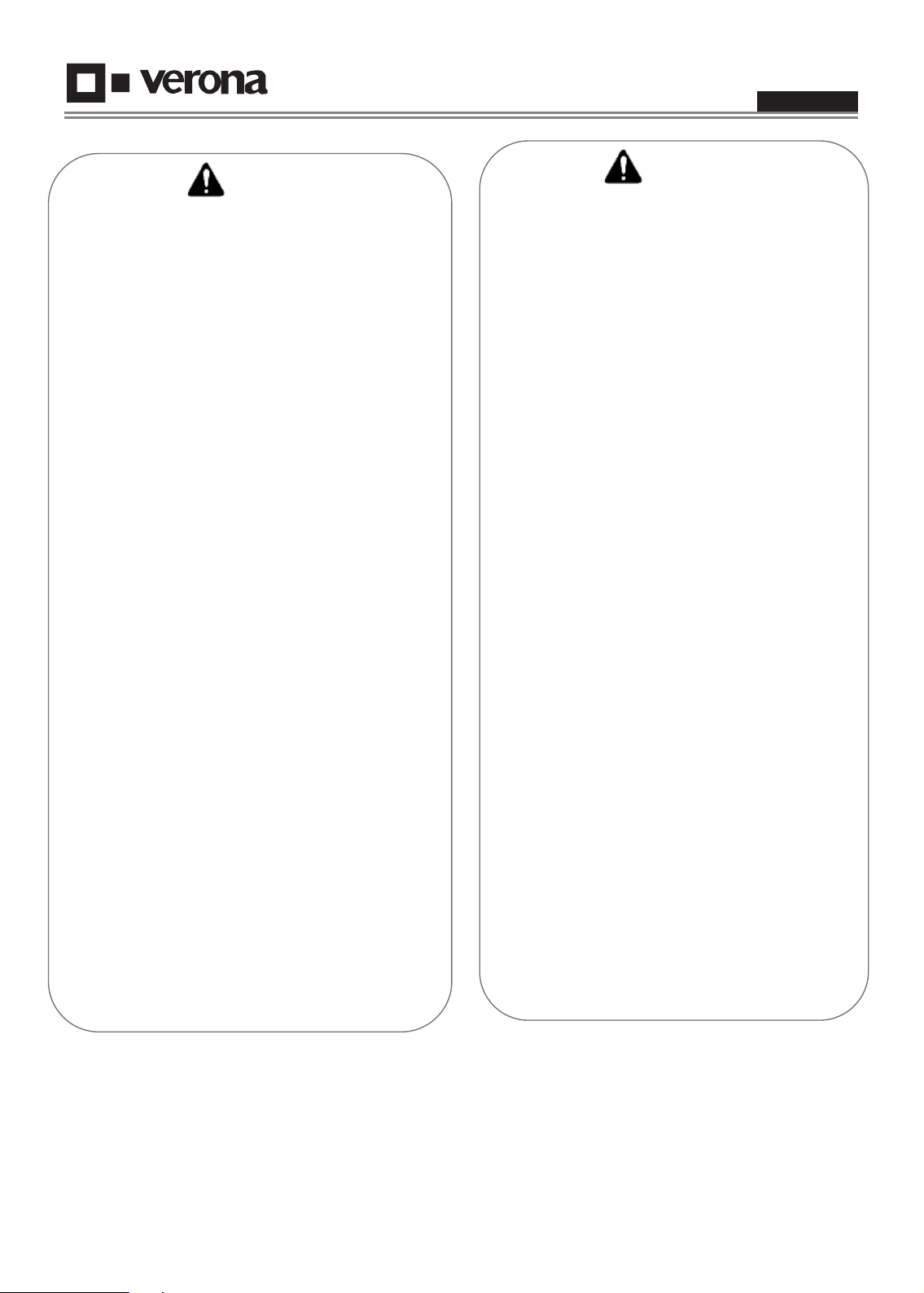
PERSONAL SAFETY
Use & Care Manual
ENGLISH
WARNING
To reduce the risk of injury to persons, in the
event of a grease fire, observe the following:
Grease is flammable and should be handled
carefully.
Do not use water on grease fires.
Never pick up a flaming pan. Smother sheet or
flat tray.
Flaming grease outside of utensil can be
extinguished with baking soda or, if available, a
multipurpose dry chemical or foam type
extinguisher.
Let fat cool before attempting to handle it.
Wipe up spill over immediately.
If you are "flaming" liquors or other spirits under
an exhaust, turn the fan off. The draft could
cause the flames to spread out of control.
Never leave the surface area unattended at
high heat setting. Boil over cause smoking and
greasy spill over, which may ignite.
CAUTION
Do not allow aluminum foil, plastic, paper or cloth to
come in contact with a hot Surface. Do not allow pans
to boil dry.
Be careful to prevent burns. If the flames do
not go out immediately, evacuate and call the
fire department.
Always have a working smoke detector near the
kitchen.
Leave the hood ventilator on when flambéing
food only if there is smoke without flames.
Use an extinguisher only if
You know you have a Class ABC extinguisher,
and you already know how to operate it.
The fire is small and contained in the area
where it started.
The fire department is being called.
You can fight the fire with your back to an exit.
Never use water on cooking fires.
In the event that personal clothing catches fire,
drop and roll immediately to extinguish
flames.
WARNING
To reduce the risk of burn injuries during
cooktop use, observe the following:
Never use the cooktop to warm or heat a room.
Children or pets should not be left alone or
unattended in an area where appliances are in
use. They should never be allowed to sit or stand
on any part of the appliance.
CAUTION
Do not store items of interest to children in cabinets
above a range or on the backguard of a range;
children climbing on the range to reach items could be
seriously injured.
When using the cooktop
Do not touch surface units or areas near
units. Surface areas may become hot enough
to cause burns. Surface elements may be hot
even though they are dark in color. During and
after use, do not touch or let flammable
materials contact heating elements until they
have had time to cool.
When using the cooktop installed over oven
Do not touch heating elements or interior
surfaces of oven. Heating elements may be
hot even though they are dark in color. Interior
surfaces of an oven become hot enough to
cause burns. During and after use, do not
touch, or let clothing or other flammable
materials contact heating elements or interior
surfaces of oven until they have had sufficient
time to cool. Other surfaces of the appliance
may become hot enough to cause burns –
among these surfaces are (identification of
surfaces – for example, oven vent openings
and surfaces near these openings, oven
doors, and windows of oven doors).
To minimize the possibility of burns, ignition of
flammable materials and spillage, the handle
of a container should be turned toward the
center of the cooktop without extending over
any nearby surface units.
Use only certain types of glass, heatproof
glass ceramic, ceramic, earthenware, or other
glazed utensils that are suitable for cooktop
use
5
Page 6
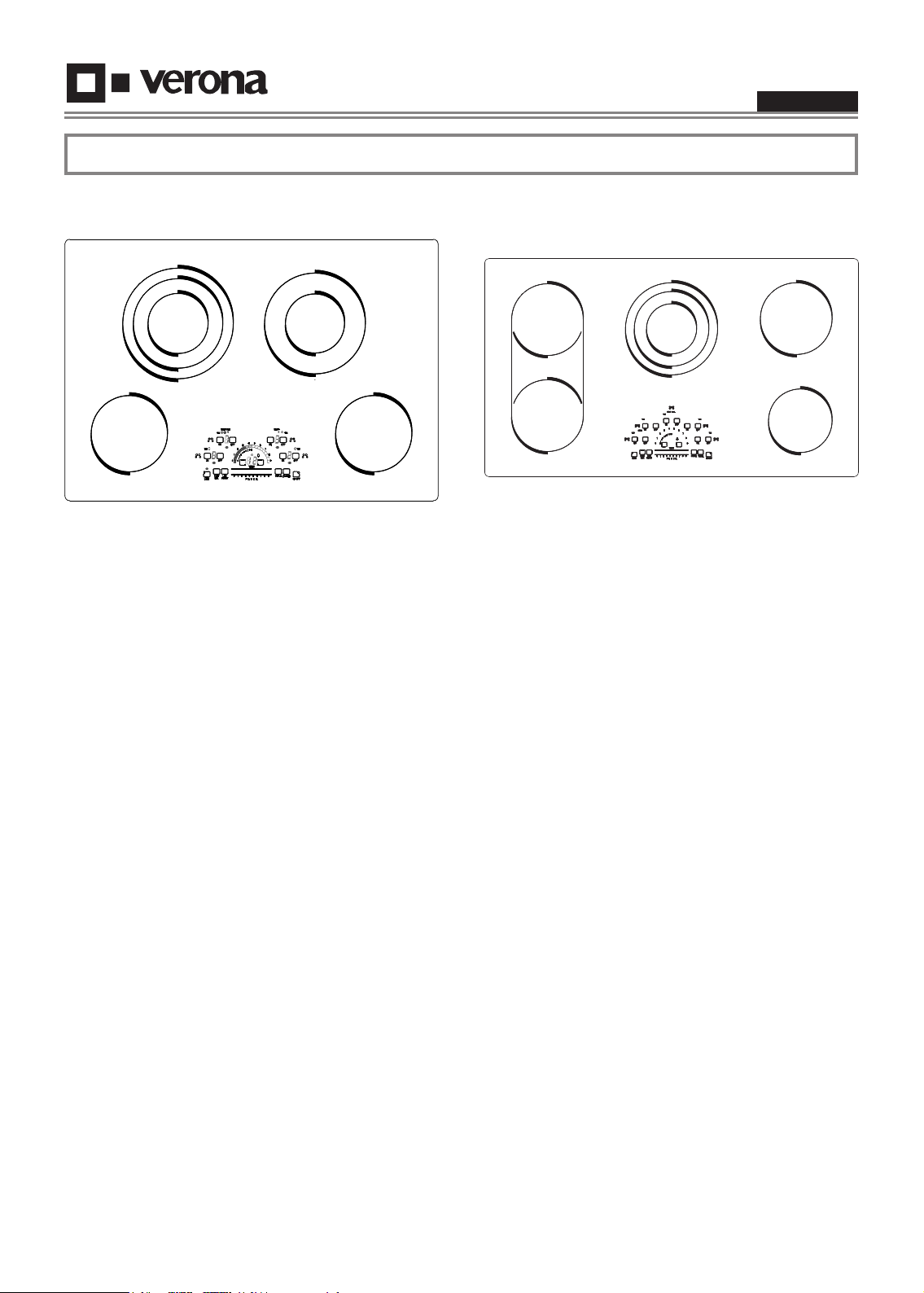
Models and Part Identication
Use & Care Manual
ENGLISH
30” Models
3
4
5
2
VECTEM304 (Approval code 512T40II or 512T40NI)
Position 1 - 1200W 6” single circuit element
Position 2 - 1200W 6” single circuit element
Position 3 - 2500W/1600W/800W 9”/7”/5” triple circuit
element
Position 4 - 2200W/800W 8”/5” double circuit element
Position 5 - touch control
1
36” Models
3
b
2
4
5
6
2
VECTEM365 (Approval code 512V50IID or
512V50ND)
Position 1 - 1200W 6” single circuit element
Position 2 - 1800W 7” single circuit element
Position 2b - 800W bridge element between 2 and 3
Position 3 - 1800W 7” single circuit element
Position 4 - 2500W/1600W/800W 9”/7”/5” triple circuit
element
Position 5 - 1800W 7” single circuit element
Position 6 - touch control
1
6
Page 7
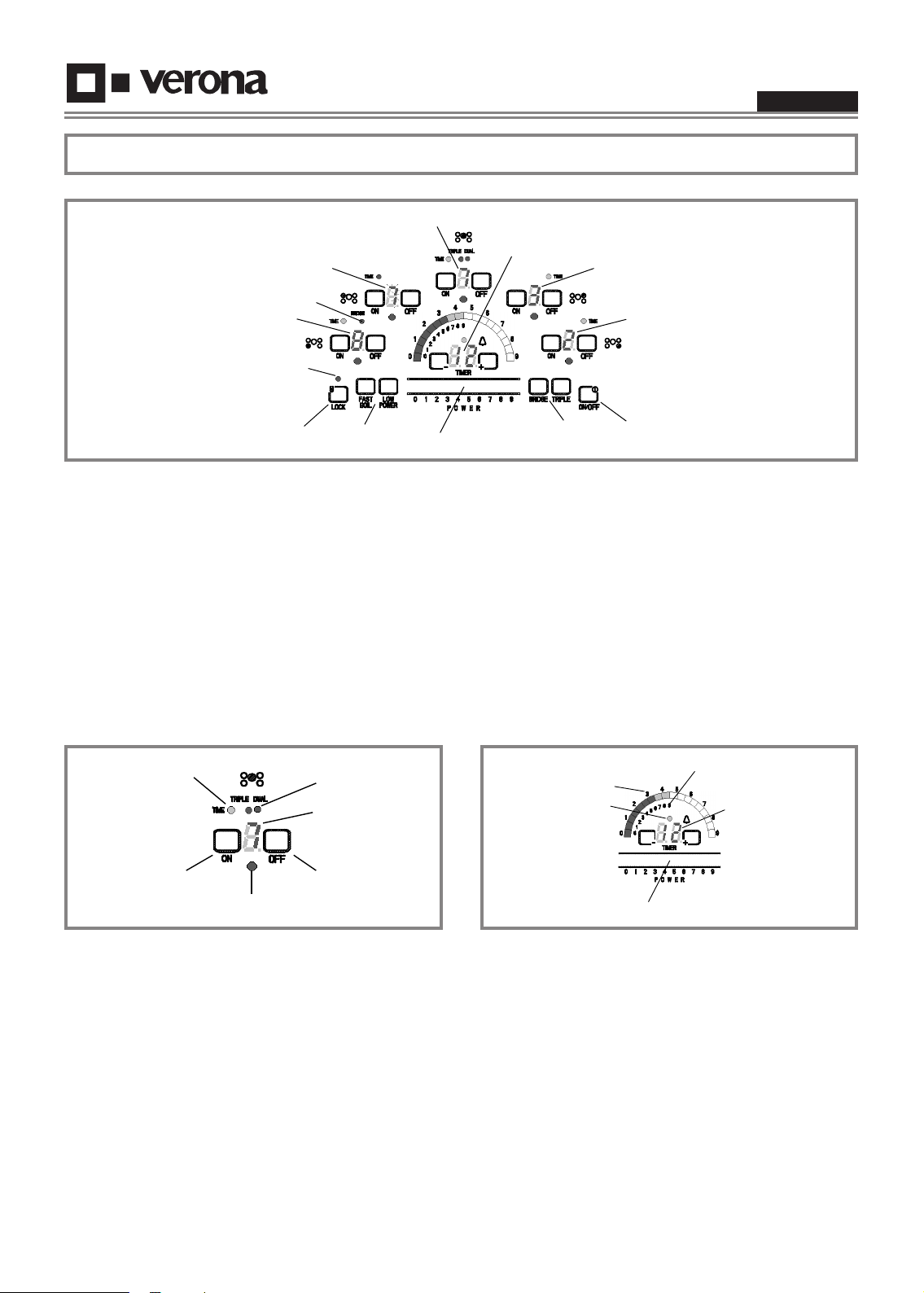
6
4
2
3
1
2
4
5
Touch Control details (Full options)
4
6
8
13
Use & Care Manual
ENGLISH
5
4b
3
2
Figure. 2
Position 1 - Main ON/OFF cooktop key.
Position 2 - Command lock key - child proof.
Position 3 - Commands lock indicator.
Position 4 - ON/OFF keys and power level display, for
front left cooking zone.
Position 4b - Bridge element enabled indication.
Position 5 - ON/OFF keys and power level display, for
rear left cooking zone.
Position 6 - ON/OFF keys and power level display, for
central triple cooking zone.
9
11
12
Position 7 - ON/OFF keys and power level display, for
Position 8 - ON/OFF keys and power level display, for
Position 9 - Special functions keys.
Position 10 - Extension keys to enable bridge or dual/
Position 11 - “Peacock Tail” for dual range power level.
Position 12 - Timer.
Position 13 - Slide bar for power level setting.
7
10
rear right cooking zone.
front right cooking zone.
triple zones.
1
5
1
Figure. 3
Position 1 - OFF key for the related zone.
Position 2 - ON/SELECTION key for the related zone.
Position 3 - HOT indication (zone active or residual
heat).
Position 4 - Power level display.
Position 5 - Extension enabled (dual/triple circuit,
Position 6 - Active timer on the related.
bridge).
3
Figure. 4
Position 1 - Slide Bar to set the power level.
Position 2 - Low range power scale (0 to 15%),
internal.
Position 3 - Full range power scale (0 to 100%),
external.
Position 4 - Egg Timer (minute minder) active.
Position 5 - Timer display and keys.
7
Page 8
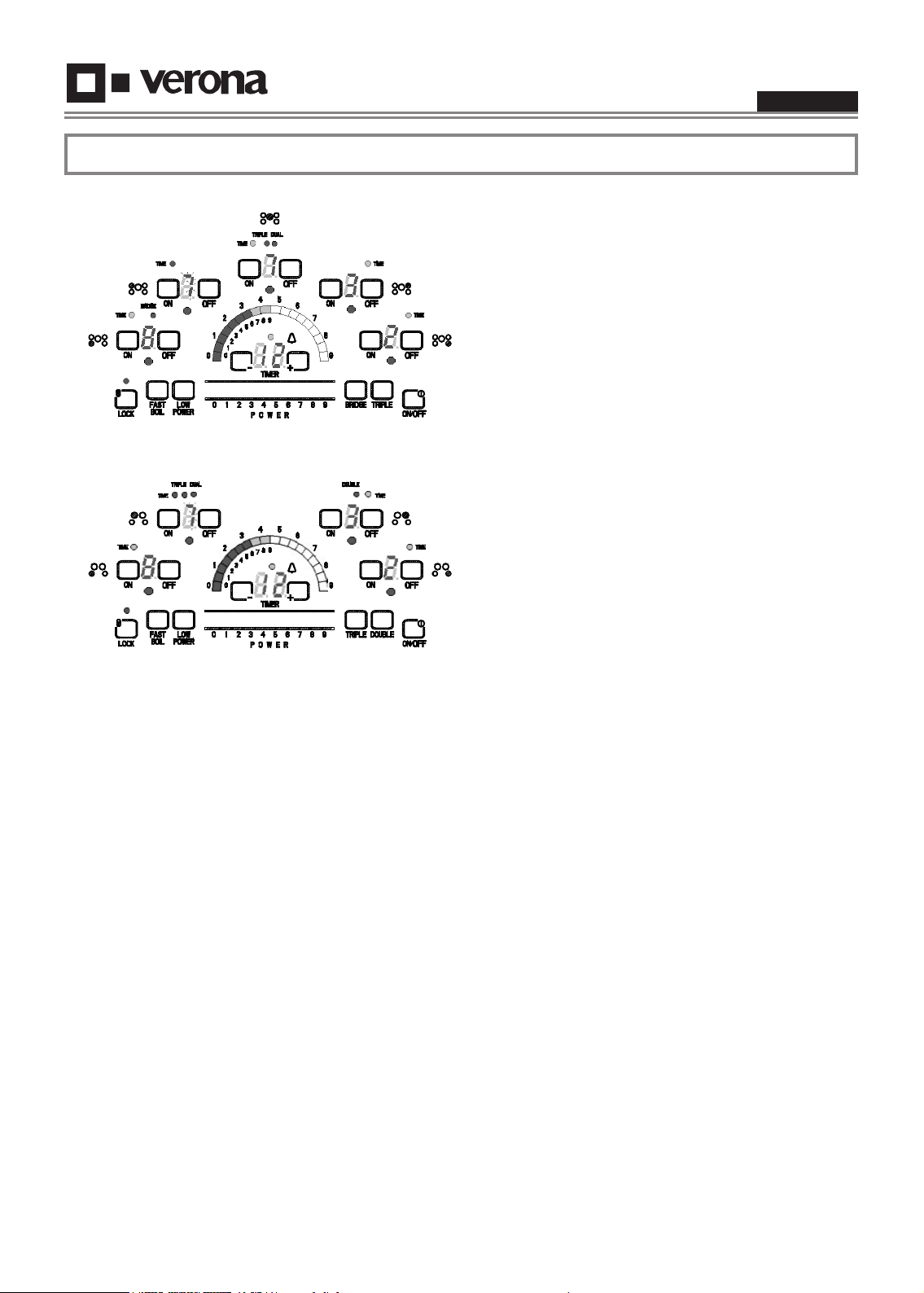
Touch Control Characteristics for every model
VECTEM365 (Approval code 512V50IID or 512V50ND)
Use & Care Manual
ENGLISH
● Slide bar for power level setting.
● Dual range power scale (Full & Low Temperature).
● Egg timer (independent from any zone).
● 5 independent timers, one per cooking zone.
● Fast Boiling function.
● N°5 cooking zone.
● Main ON/OFF key and LOCK key.
● Slide bar for power level setting.
● Dual range power scale (Full & Low Temperature).
● Egg timer (independent from any zone).
● 4 independent timers, one per cooking zone.
● Fast Boiling function.
● N°4 cooking zone.
● Main ON/OFF key and LOCK key.
VECTEM304 (Approval code 512T40II or 512T40NI)
8
Page 9
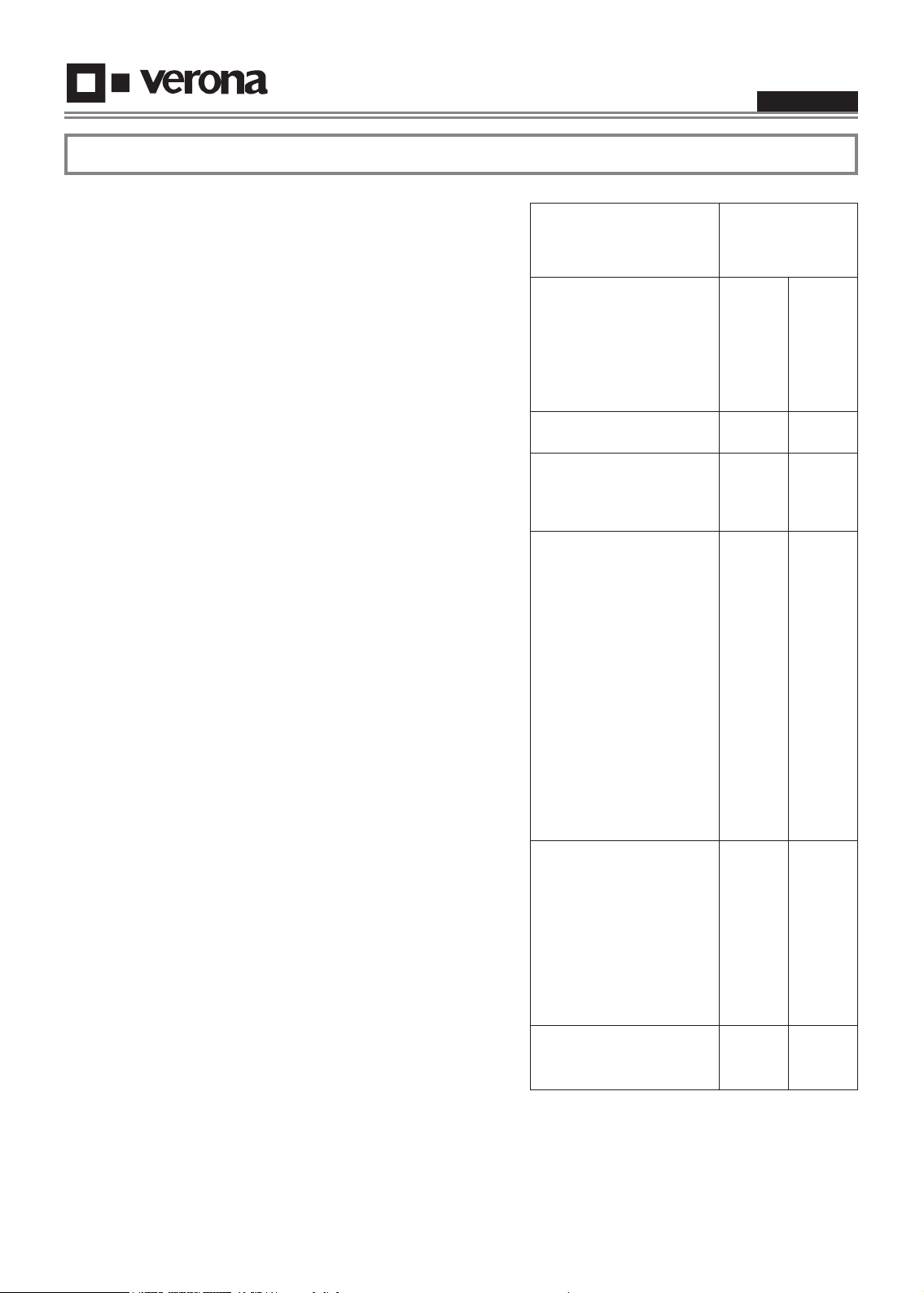
Element and Control Setting
Radiant Elements
This kind of electric heating elements use a ribbon wire
located under the glass surface to provide the heat for
cooking. The heating elements will cycle on and off,
depending on the power level set and displayed by the
control.
Temperature limiters
Each radiant heater has its own temperature limiter to
protect the glass cooking surface from extremely high
temperatures. The limiter will operate automatically by
cycling the element.
Multiple Radiant Elements
Multiple heating elements (dual or triple) consist in
two or three radiant ribbon elements within the same
heating area. Either the small (main inner element)
or the outer ones may be selected for use. The inner
elements always work when an outer one is selected.
Bridge Radiant Element
A special multiple heating element consist in two
independent radiant ribbon elements which can be
connected enabling a bridge element in order to have a
large heating area.
When the bridge is enabled, the whole area work as
a single unit, it’s not possible anymore to set different
power levels on the three elements connected.
Setting Recommended Use
All the settings described in the following table are
recommended, provided that the element has not been
preheated before. The values in the table represent
indicative settings, given that the actual values may
depend on:
• Type and quality of the pan.
• Type, quantity and temperature of the food.
• Element used and individual preferences.
Use & Care Manual
ENGLISH
TYPE OF FOOD
Melting butter, chocolate. L.T. L.T.
Delicate sauce, rice,
simmering sauces with
butter and egg yolk
Cooking vegetables,
Fish broths,
Fried or Scrambled eggs,
Finishing cereals,
pasta,
milk,
pancakes,
pudding,
Simmering meats,
Steaming vegetables,
Pop corn,
Bacon,
Stewing meet soup,
Sautéed vegetables,
Spaghetti sauces.
Braising meet,
Pan frying meet,
Fish,
Eggs,
Stir frying,
Quickly brown or sear
meats
Hold rapid boil
POWER LEVEL
SETTING
VECTEM304
L.T. L.T.
(5) (5)
(7) (7)
VECTEM365
Boiling water for
vegetables, pasta
(9) (9)
9
Page 10
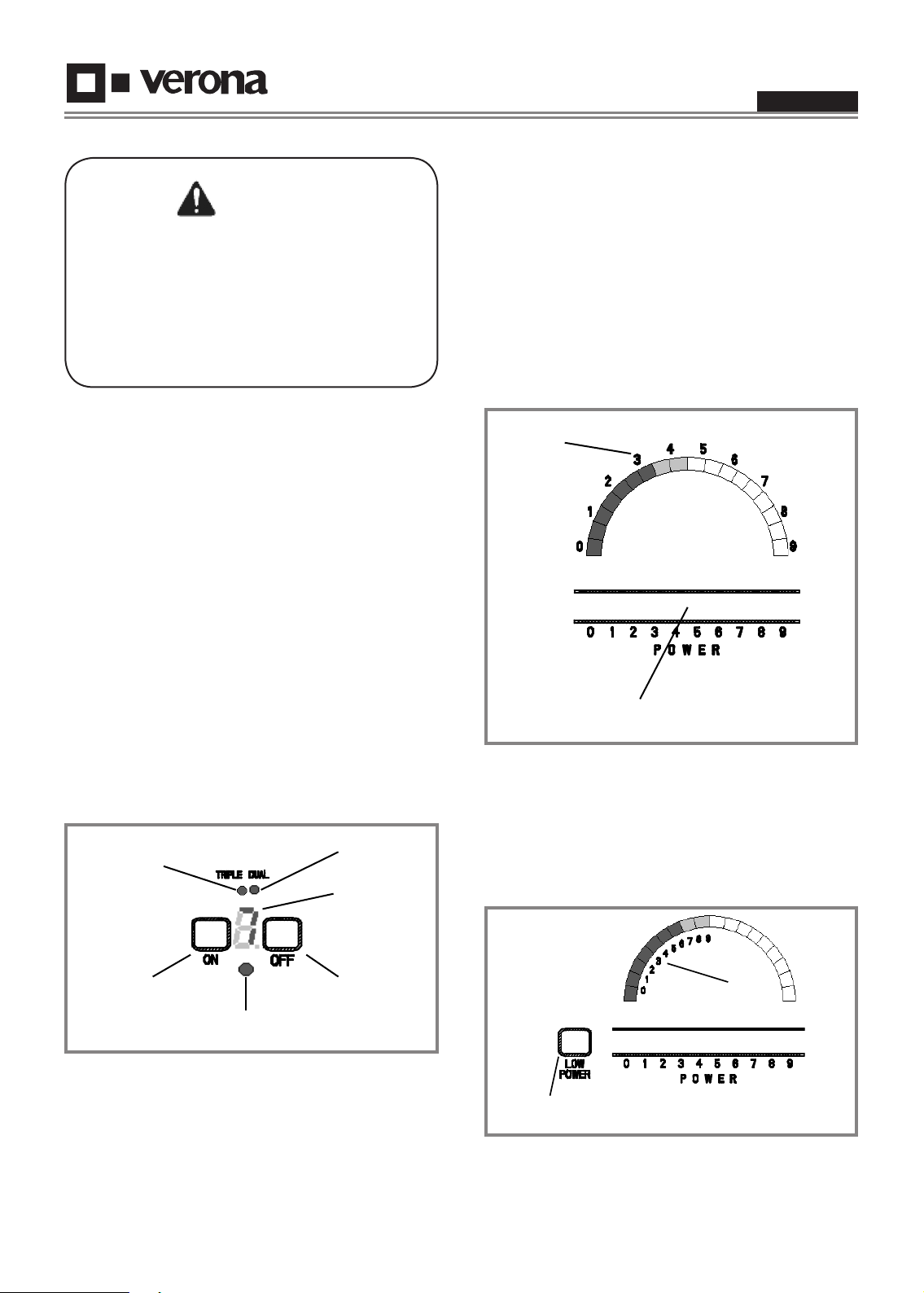
Use & Care Manual
5b
5a
3
7
6
8
ENGLISH
CONTROL INSTRUCTIONS FOR USE
WARNING
This touch control works using optical light sensing
technology. When rst connecting electrically or
after a power failure, any direct strong light over the
sensor area may affect the touch control functionality.
When powering on the unit make sure that no strong
light is shining direct over the touch control zone,
it can compromise the start-up sensor calibration
resulting in an unresponsive touch control.
When the cooktop is connected to the electrical voltage
supply all lights and digits turn on to indicate a proper
activation. This operation will be completed after few
seconds, the control turns off automatically. Now the
cooktop is ready for operations.
Switching the control on
Eventually hold the [LOCK] key in case the commands
are locked (see that the lock led is on and turns off after
a few seconds).
Touch the main [ON/OFF] key in order to make each
single zone available for selection.
The display (ref.4) and the “Peacock Tail” (ref.6) show
the power level, updated in real time.
After a 5 seconds time-out the value is accepted, the
HOT SURFACE led (ref.3) stops ashing and gets
steady. The “Peacock Tail” disappears after some
seconds more.
Touch [ON] key to conrm the value before the time-out
expires.
The following picture represents the Full Power Scale
whereas the control uses all the available power range,
from 0% up to the 100% corresponding to level 9.
Level 4 corresponds to 15% of the available power.
All the displays show power level “0”, if no actions are
performed the control shuts down again after about 10
seconds.
Elements setting
Touch the proper [ON] key (ref.2) in order to select the
desired zone: the HOT SURFACE (ref.3) indication
starts ashing, waiting for a user input.
4
2
Figure. 6
Touch the slide bar to set the power level (levels 0 to
9 are available), moving the nger along it or directly
touching the desired value. If your cooktop model has
no slide bar.
1
Figure. 7
Using the Low Power Scale
Once a cooking zone has been selected, touch the
[LOW TEMP] key (ref.8) in order to enable the Low
Power Scale (ref.9) then set the power level in the
usual way.
9
Figure. 8
10
Page 11
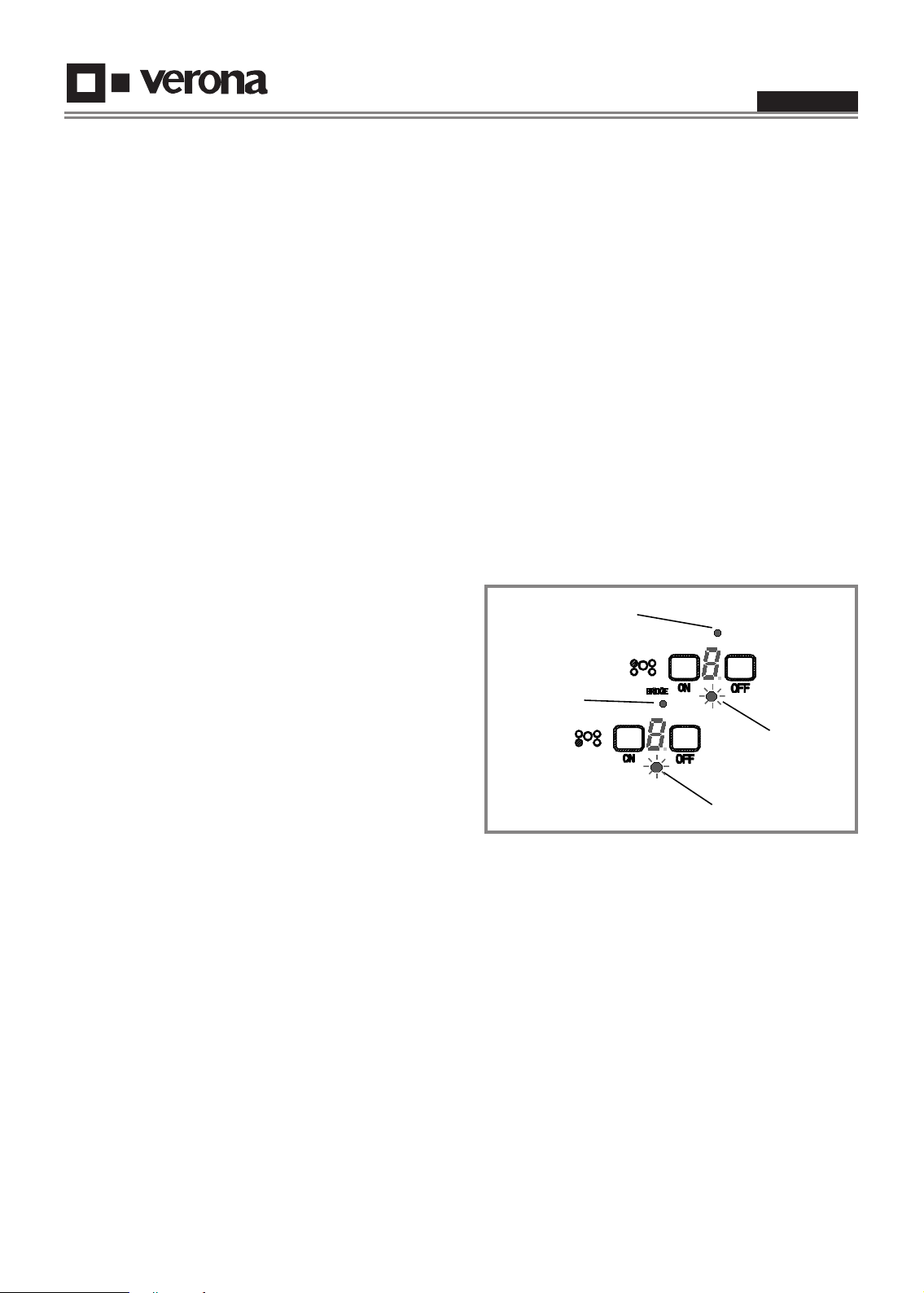
Use & Care Manual
6a
6b
3
3
ENGLISH
The control uses only the 15% of the available power,
divided in 0 to 9 steps with a better accuracy.
Keep in mind that power level 9 in this special mode
correspond exactly to level 4 in the standard range.
Select the zone and touch the [LOW TEMP] key again
in order to disable the Low Power Scale and restore the
standard one, without switching off the zone.
Pay attention: the level remains the same but the
power increases.
Switching off a cooking zone as described below
disables the Low Power mode. When the zone will be
selected again it will start to work in the standard power
mode.
Switching an element off
Touch the related [OFF] key (ref.1) in order to stop a
heating element.
You may turn off all active elements at the same time by
touching the main [ON/OFF] key.
Dual element activation
Select a double heating area touching the related [ON]
key, the HOT SURFACE led (ref.3) begins to ash.
element is disabled.
Bridge element activation
Select one of the two single heating areas belonging
to the bridge touching the related [ON] key, the HOT
SURFACE led (ref.3) begins to ash.
Touch the [BRIDGE] key in order to enable the bridge
element and set the whole cooking area as a single
unit.
This operation is possible until the HOT SURFACE led
(ref.3) is still ashing, before or after setting the power
level:
• Set the power level on the selected zone then touch
the [BRIDGE] key; both the displays will show the
same power level and both extension lights (ref.1a,
1b) turns on.
• Touch the [BRIDGE] key, both HOT SURFACE
led (ref.3) begin to ash and both extension lights
(ref.6a, 6b) turns on. Set the power level that will be
immediately and simultaneously displayed on both
displays.
Touch the [DOUBLE] key in order to enable/disable the
outer ring of a double zone. This operation is possible
while the HOT SURFACE led (ref.3) is ashing.
The dual element enabling indication (ref.5a) is on
when the element is enabled, is off when the element
is disabled.
Triple element activation
Select a multiple heating area touching the related [ON]
key, the HOT SURFACE led (ref.3) begins to ash.
Touch the [TRIPLE] key in order to enable/disable the
outer rings of a triple zone:
• If only the inner element is enabled, the intermediate
ring is enabled too.
• If the inner and the intermediate elements are
enabled, the outer ring is enabled too.
• If all the elements are enabled, the outer and the
intermediate rings are disabled.
These operations are possible until the HOT SURFACE
led (ref.3) is still ashing.
The intermediate element enabling indication (ref.5a) is
on when the double element is enabled, is off when the
double element is disabled.
The outer element enabling indication (ref.5b) is on
when the triple element is enabled, is off when the triple
Figure. 9
Once the bridge conguration is active, the [ON] and
[OFF] keys of the two single zones involved can be
used indifferently to control the bridge area. All actions
will have the same effect on the whole cooking area.
The bridge conguration cannot be disabled while is
active. It’s always necessary to switch the area off: the
bridge will be disabled automatically.
Hot surface indicator light
Each element has a HOT SURFACE indicator light
(ref.3) to show when the cooking area is hot.
This indication turns on when the zone is activated and
remains ON until the cooking area has cooled down to
a “safe to touch” temperature (approximately 150°F).
11
Page 12
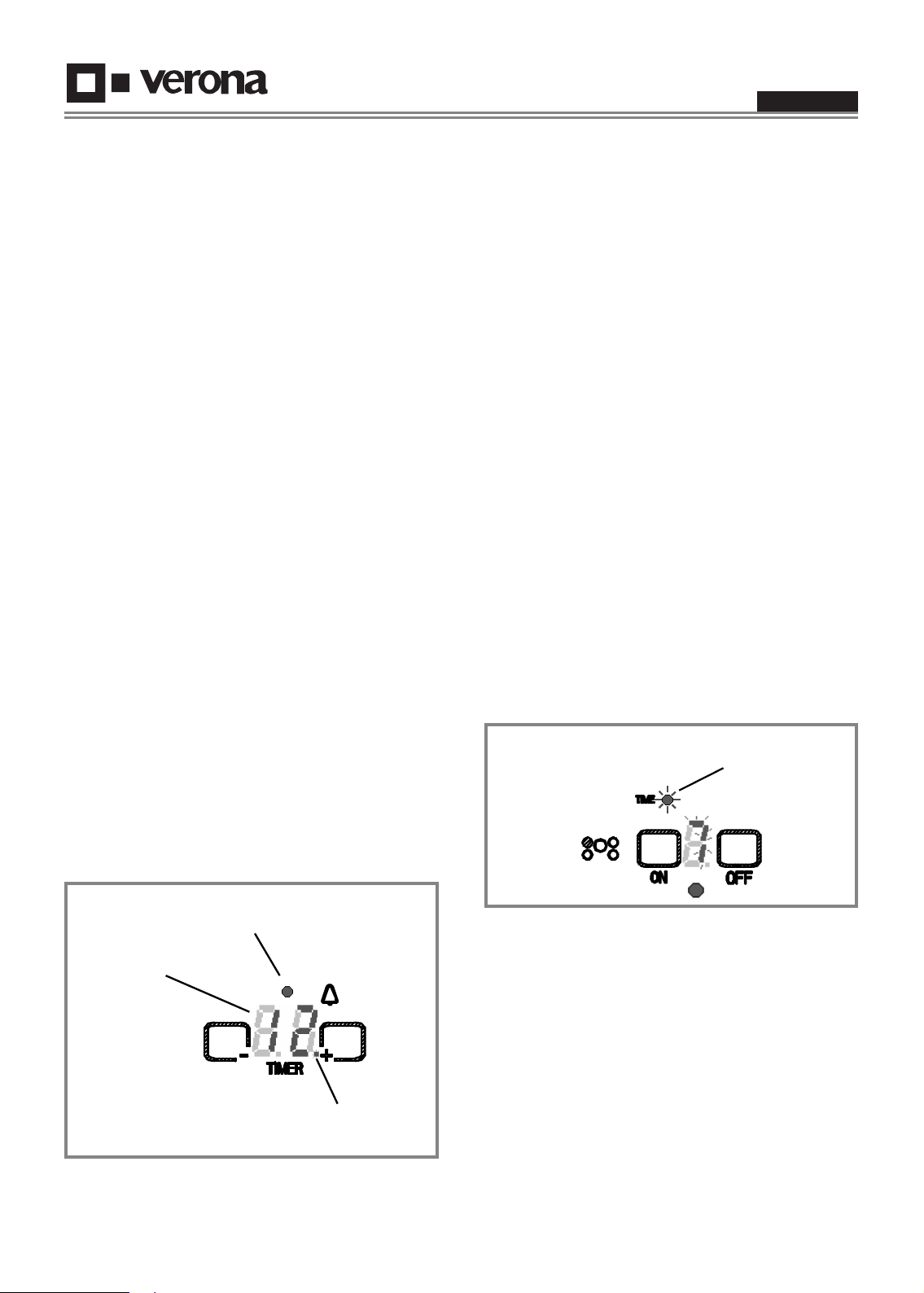
Use & Care Manual
1
2
3
4
ENGLISH
If a hot surface light is ON use caution when working
around the cooktop as it is still hot.
Fast Boil (Booster) function
Once a heating element has been selected, touch the
[FAST BOIL] key to enable/disable this function, before
or after setting the power level.
A beep sounds and the heater display shows the
selected power level and a “P” alternatively. The
“Peacock Tail” shows the selected power level.
The heater works at full power (level 9, always on) for
10 minutes. After these 10 minutes the heater returns
to the selected power level.
This option is available for all the cooking zones, both
standard, both special ones (multiple zones or bridge).
Key Lock function
The key lock function is activated or deactivated holding
the [LOCK] key for 2 seconds. The lock indication turns
on, the keyboard is locked. Of course, the [LOCK] key
itself is always enabled.
The keys are automatically locked at start-up.
The locking function can be activated regardless of the
heaters condition (working or not). The key lock function
locks all the keys but the [OFF] ones. Also the general
[ON/OFF] key remains active for the off function.
Setting the timer
It works as a minute minder and it doesn’t stop any
heating element.
Touch [T-] or [T+] keys to set the timer: the initial value
starts from “00” or “45” respectively on the timer display
(ref.1). Hold the key in order to fasten the increase/
decrease speed. The maximum value is “99”.
The timer led (ref.2) indicates whether the timer is
running.
The dot in the lower right corner of the display (ref.3) is
ashing when the timer has been selected in order to
change its value. After 5 seconds since the last touch
the new value is accepted and the dot disappears.
A beep conrms that the new value was accepted
correctly.
To cancel the timer, hold [T-] key until the value decrease
to “00” or touch both [T-] and [T+] simultaneously in
order to reset the value to “00” rapidly.
In some models the timer can be set in relation with a
cooking zone:
• Select the cooking zone you want to time.
• Touch [T-] or [T+], the timer led related to the zone
starts ashing.
• Set the timer value.
• The timer led gets steady, the value is accepted and
the countdown begins.
If more than one timer is set, the display shows the
lowest value, the one that will expire rst. The timer led
(ref.4) related to the zone which the displayed value is
referring to, is ashing. If the displayed value refers to
the independent timer, the timer led (ref.2) ashes.
The timer is available in some models only. It can be set
independently from the heating element, even if there
aren’t any working zones. If the cooktop is not working,
touch rst the main [ON/OFF] key to enter stand-by
mode, with all displays showing “0”.
Figure. 10
12
Figure. 11
To check the remaining time for any one of the timed
zone, touch the [ON] key related to the zone: the
corresponding timer led will begin to ash and the value
on the timer display will switch for some seconds to the
new value. After a time-out, it will switch back to the
shortest one.
To check the independent timer value when it’s not
displayed with the highest priority, touch [T-] or [T+] when
no zones are selected. The timer led (ref.4) ashes and
the displayed value switches to the independent timer.
Page 13

When the timer value elapses:
• An end of activity beep sequence sounds: three short
beeps followed by a long interval are repeated for 1
minute.
• The led indicator related to the elapsed timer ashes.
• The timer value “00” ashes too and will continue to
ash waiting for a user conrmation.
• Touch [T-] or [T+] to cancel the expired timer, the
display switches to the next shortest timer or gets
blank if there aren’t any other timer set.
WARNING: the timer is only intended as an acoustic
advisor that recalls the attention of the user.
Timers have no effect on the heating elements. The
cooking zone must always be stopped manually by
touching the related [OFF] key.
Rest Heat
The HOT SURFACE indicators remain on even after
the end of the cooking activity, just the necessary time
to let the surface cool down below a safety value.
Use & Care Manual
ENGLISH
Figure. 12
The residual heat time depends on the power level that
was set on the cooking zone and the time the heating
element has been working for.
For example, a cooking zone that has been working for
more than 5 minutes at full power will take half an hour
to cool down before the Residual Heat indication fades
away. At level 1 it will take about 10 minutes.
Features
The control is checking its own ambient temperature
and stops any activity in case of overheating of inner
parts. Let the appliance cool down.
13
Page 14

Electric Cooktop Operation
BEFORE USING THE COOKTOP FOR
THE FIRST TIME
All products are wiped clean with solvents at the
factory to remove any visible signs of dirt, oil, and
grease which may have remained from the
manufacturing process.
If present, remove all packing and literature from
the cooktop surface.
Clean your glass top before the first time you use
it. A thorough cleaning with a glass top cleaner is
recommended. It only takes a minute and puts a
clean, shiny coating on the glass top before its
initial use.
There may be a slight odour during the first
several uses: this is normal and will disappear.
Optimum cooking result depends on the proper
cookware being selected and used.
Use & Care Manual
ENGLISH
The cooking surface will hold the heat and
remain hot over 20 minutes after the elements
have been turned off.
The glass ceramic cooking surface is a durable
material resistant to impact but not unbreakable if
a pan or other object is dropped on it.
Do not use aluminum foil directly on the glass; it
will melt and damage the glass surface.
Do nor allow pans to boil dry. This can damage
the pan, element and /or cooktop.
Never cook food directly on the glass.
Do not slide cookware across cooking surface it
may scratch the glass
Using cast iron cookware on the glass cooktop Is
not recommended. Cast iron retains heat and
may result in cooktop damage.
14
Page 15
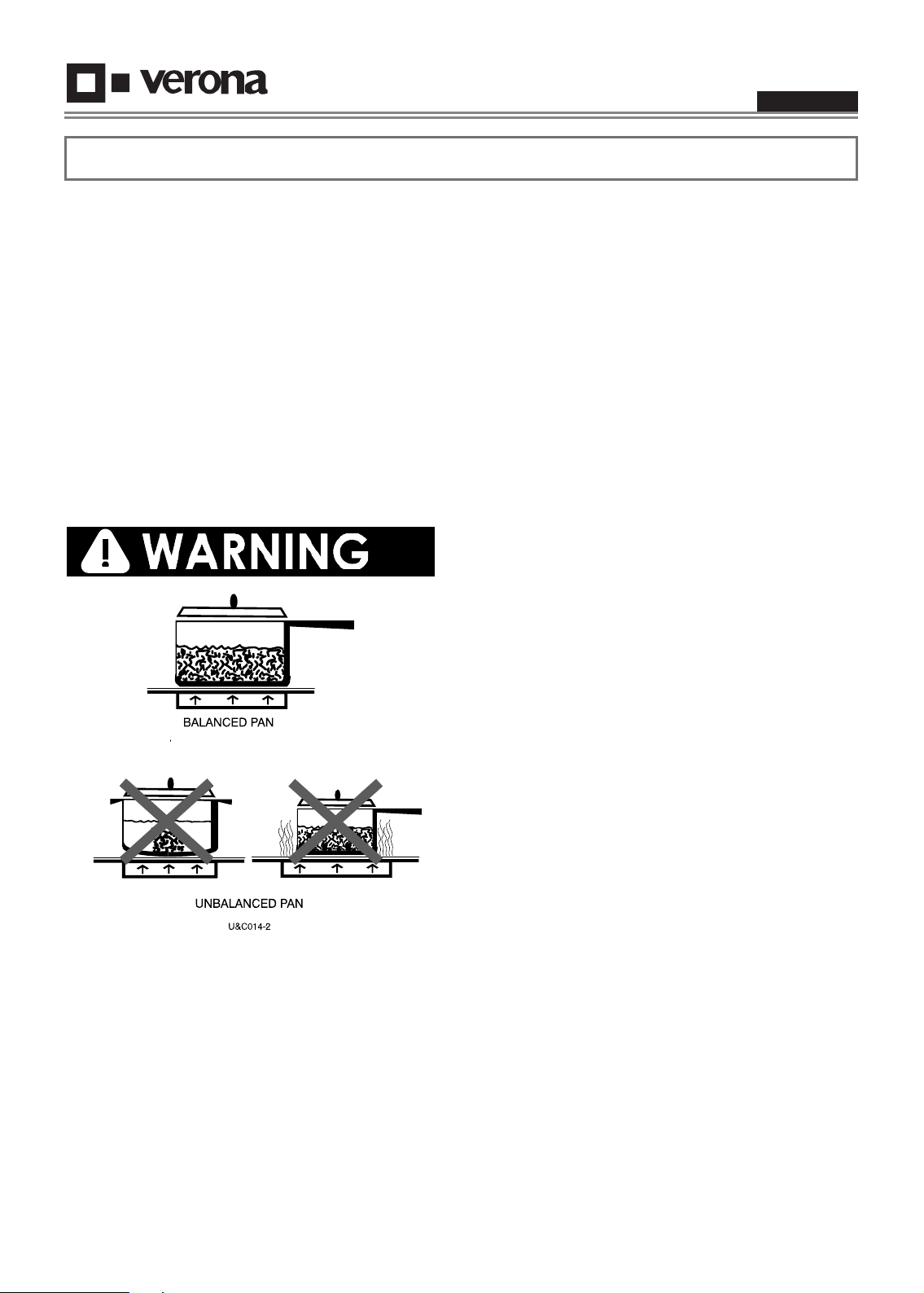
Use & Care Manual
ENGLISH
Cookware
GENERAL
The choice of pan directly affects the cooking
performance (speed and uniformity) for best result
select pans with the following features.
Flat base
When a pan is hot, the base (pan bottom)should rest
evenly on the surface without wobbling (rocking).
Ideal cookware should have a flat bottom, straight
side, a well fitting lid and the material should be of
medium to heavy thickness.
Rough finishes may scratch the cooktop.
Match Pan Diameter to radiant element
The base of the pan should cover or match the
diameter of the element being used.
COOKWARE CHARACTERISTICS
Cooking Utensil Guidelines
Aluminium: heats and cools quickly frying,
braising, roasting. May leave metal markings on
glass.
Cast Iron: heats and cools quickly Not
recommended. Retains excessive heat and may
damage cooktop.
Copper: tin heats and cools quickly gourmet.
cooking, lined wine sauces, egg dishes.
Enamel ware: response depends on base Not
recommended, metal Imperfections in enamel
may scratch cooktop.
Glass Ceramic: heats and cools slowly not
recommended. Heats too slowly. Imperfections in
enamel may scratch cooktop.
Stainless Steel: heats and cools at moderate
soups, sauces, rate vegetables, general cooking.
OBSERVE THE FOLLOWING POINTS IN
CANNING
Pots that extend beyond 1 of the surface unit's circle
are not recommended for most surface cooking.
However, when canning with water-bath or pressure
canner, larger-diameter pots may be used.
This is because boiling water temperatures (even
under pressure) are not harmful to the cooktop
surfaces surrounding the surface units.
However, do not use large diameter canners or
other large-diameter pots for frying or boiling
foods other than water.
Most syrup or sauce mixtures, and all types of frying,
cook at temperatures much higher than boiling water.
Such temperatures could eventually harm the glass
cooktop surfaces.
Be sure the canner fits over:
the center of the surface unit. If your cooktop or
its location does not allow the canner to be
centered on the surface unit, use smaller
diameter pots for good canning results.
Flat-bottomed canners must be used. Do not use
canners with flanged or rippled bottoms (often
found in enamelware) because they don't make
enough contact with the surface units and take a
long time to boil water.
15
Page 16

When canning, use recipes and procedures from
reputable sources. Reliable recipes and
procedures are available from the manufacturer
of your canner; manufacturers of glass jars for
canning, such as Ball and Kerr brand; and the
United States Department of Agriculture
Extension Service.
Remember that canning is a process that
generates large amounts of steam. To avoid
burns from steam or heat, be careful when
canning.
CAUTION
Safe canning requires that harmful micro organisms
are destroyed and that the jars are sealed
completely. When canning foods in a water-bath
canner, a gentle but steady boil must be maintained
for the required time. When canning foods in a
pressure canner, the pressure must be maintained
for the required time.
After you have adjusted the controls, it is very
important to make sure the prescribed boil or
pressure levels are maintained for the required time.
Use & Care Manual
ENGLISH
Since you must make sure to process the canning
jars for the prescribed time, with no interruption in
processing time, do not can on any cooktop surface
unit if your canner is not flat.
Special pans
Special pans, such as griddles, roasters, pressure
cookers, woks, water (Use only a flat-bottom wok).
CAUTION
Food packaged in aluminum foil should not be placed
directly on the glass ceramic surface for cooking;
aluminum foil can melt and cause permanent
damage.
CAUTION
Plastic, paper, and cloth can melt or burn when in
contact with a hot surface. Do not let these items
come in contact with the hot glass.
16
Page 17
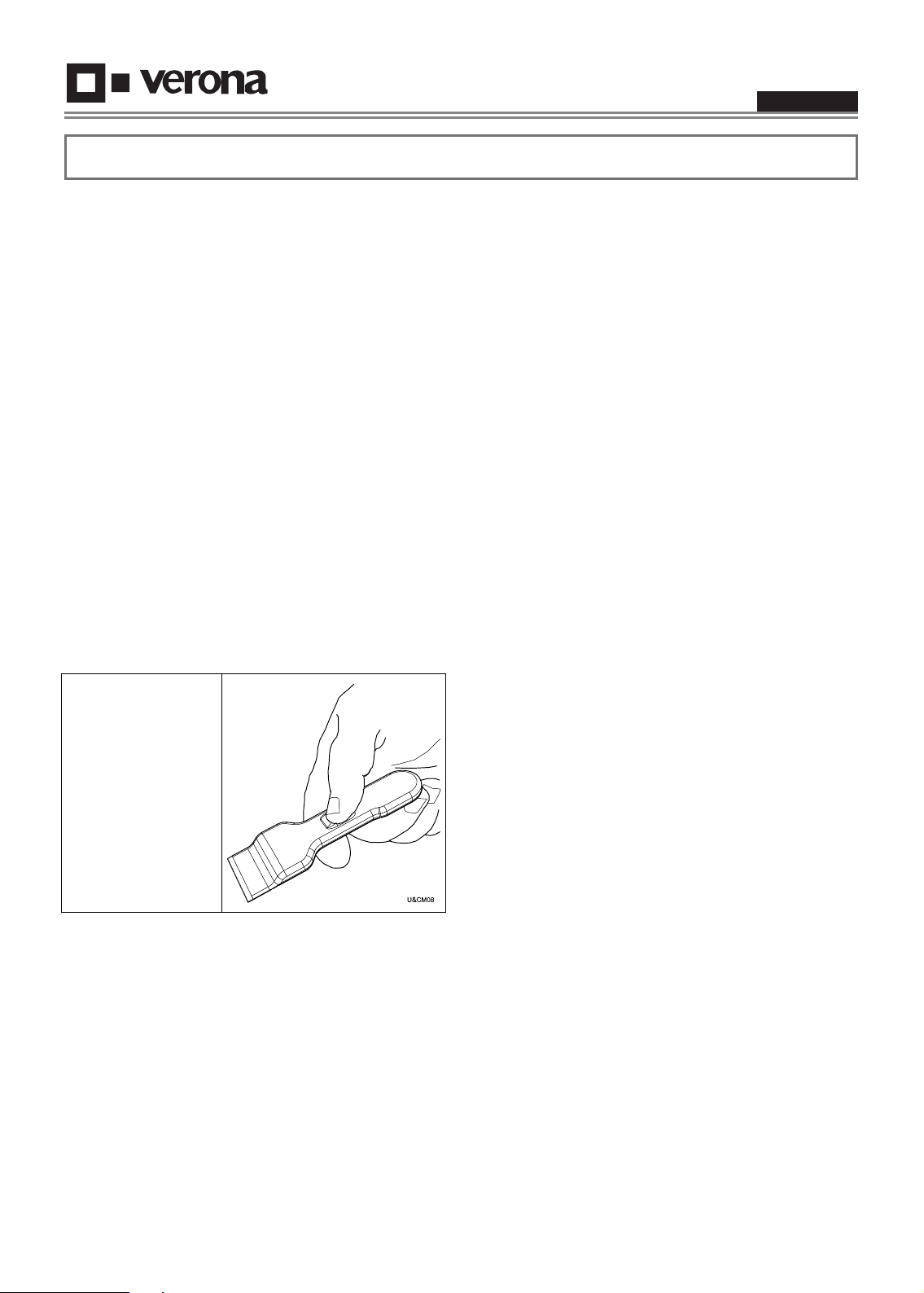
Cleaning the Cooktop
CAUTION
Be sure electrical power is off and all surfaces are
cool before cleaning any part of the cooktop.
Apply a small amount of cooktop cleaning specific
ceramic crème on a daily basis. this provides a
protective film that makes it easy to remove water
spots or food spatters. The temperature of the cooking
surface reduces the protective qualities of this
cleaner.
It must be reapplied before each use. Use a clean
cloth and apply cooktop cleaning crème before each
use to remove dust or metal marks that can occur on
the counter level surface between uses.
Use & Care Manual
ENGLISH
USE DAILY
Wipe off spatters with a clean, damp cloth; use white
vinegar if smudge remains; rinse.
Apply a small amount of the Cooktop Cleaning
Crème.
When dry, buff surface with a clean paper towel or
cloth.
CAUTION
Do not use any kind of cleaner on the glass while the
surface is hot; use only the razor blade scraper. The
resulting fumes can be hazardous to your health.
Heating the cleaner can chemically attack and
damage the surface.
FRAME
(Stainless steel models)
Always wipe with the grain when cleaning. For
moderate/ heavy soil, use BonAmi
®
or Soft Scrub® (no
bleach).
Wipe using a damp sponge or cloth, rinse and dry.
DAILY CLEANING TECHNIQUES
Clean the surface when it is completely cool with the
following exception.
Remove these soils
immediately with the
razor blade scraper:
Dry Sugar
Sugar Syrup
Tomato Products
Milk
RECOMMENDED CLEANERS
Cooktop Cleaning Crème:
Use only a small amount; apply to a clean paper towel
or cloth. Wipe on the surface and buff with a clean dry
towel.
BonAmi
Rinse and dry.
Soft Scrub
®
:
®
(without bleach):
Rinse and dry.
White Vinegar:
Rinse and dry.
Razor blade scraper
Packaged with cooktop.
Note: The recommended cleaners indicate a type of
cleaner and do not constitute an endorsement.
AVOID THESE CLEANERS
Glass cleaners which contain ammoniac or
chlorine bleach
These ingredients may permanently etch or stain the
cooktop.
Caustic Cleaners
Oven cleaners such as Easy Off
cooktop surface.
Abrasive Cleaners
Metal scouring pads and scrub sponges such as
Scotch Brite® can scratch and / or leave metal marks.
Soap-filled scouring pads such as SOS
the surface.
Powdery cleaners
Containing chlorine bleach can permanently stain the
cooktop.
Flammable cleaners
Such as lighter fluid or WD-40.
®
may etch the
®
can scratch
17
Page 18

Use & Care Manual
ENGLISH
Troubleshooting
Problem
Cause
Possible Remedy
Nothing works
Heating elements do not heat
properly
Heating elements cycle off
even when elements are
turned to their highest settings
Cooktop not connected to proper
electrical circuit.
Fuse is blown or circuit breaker is tripped.
No electricity to the cooktop.
Cooktop is in lockout mode.
Cooktop is connected to 120 volt power
supply.
Power supply connection is loose.
Improper cookware is being used.
Heating element temperature limiters are
temporarily shutting off the elements due
to exceeding the maximum allowable
temperature.
Have electrician verify that the proper
rated cooktop voltage is being supplied
to the cooktop. Have electrician replace
fuse or reset circuit breaker.
Have electrician check your power
supply.
Unlock cooktop.
Have electrician connect cooktop to the
proper rate cooktop voltage.
Have electrician tighten the connections
at the junction box.
Select proper cookware as outlined in
the Cooktop Operation section of this
manual.
This is a normal operating condition,
especially during rapid heat-up
operations. The element will cycle back
on automatically after it has cooled
sufficiently.
Glass ceramic surface is seethrough or appears to be red
in color.
Lock Key blocked after rst
connecting or unresponsive
touch control.
Under direct or bright lighting, you will
sometimes be able to see through the
glass and into the chassis due to its
transparent quality. You may also notice a
red tint under these conditions
When rst connecting electrically or
after a power failure, any direct strong
light over the sensor area may affect the
touch control functionality.
These are normal properties of black
ceramic glass panels.
When powering on the unit make sure
that no strong light is shining
direct over the touch control zone, it
can compromise the start-up sensor
calibration resulting in an unresponsive
touch control.
18
Page 19

Use & Care Manual
ENGLISH
Failures declarations
The control is managing an error detection system, mainly the checking the functionality of the electronics itself
(keyboard functionality, ambient light conditions, communication between the two boards and the working temperature
of the control).
As soon as a failure is detected, the control stops all the heating elements and declares the error code, showing on
the proper display “F” and a second letter alternatively in order to identify the fault cause (see the table below).
FA, FC
FE, Ft
Fc
Fr
FH
FJ
F0
FL
FU
Fd
Fb
F5
“Fc” Allow the cooktop cool down.
“FA,FC,FJ,FL,FU,Fb” In case of keyboard or key errors, be sure that no objects, dirt or uids are overlapping
the commands. Try to remove the power and the restore it. If the problem persist call service.
In case of other control errors, remove and the restore the mains power. If the problem persist call service.
Key Error
Temperature sensor failure
Over temperature
Relay Error
Control error (EEPROM)
Key Error
Software Error
Keyboard Error (Ambient Light)
Key Error
Led On/Off Test Error
Keyboard Error
Communication Error
Assistance or Service
Before calling for assistance or service, please check
"Troubleshooting." It may save you the cost of a
service call.
If you still need help, follow the instructions below.
When calling, please know the purchase date and the
complete model and serial number of your appliance.
This information will help us to better respond to your
request.
Service Data Record
The location of the serial tag is below the cooktop
box. Now is a good time to write this information in
the space provided below. Keep your invoice for
warranty validation.
Model Number _____________________
Serial Number ______________________
Date of Installation or Occupancy ______________
19
Page 20

Manuel d’utilisation et d’entretien
FRANÇAIS
Table des matieres
Page
AVERTISSEMENTS POUR L’INSTALLATION
ELECTRIQUE ......................................................... 20
Précaution de Sécurité .......................................... 21
SECURITE DE LA TABLE DE CUISSON ................. 21
SECURITE PERSONNELLE ................................... 22
Modèles et nomenclature des pièces ................... 25
Boutons de commande par efeurement
Vue détaillée (toutes options) ................................ 24
Boutons de commande/Caractéristiques
des différents modèles .......................................... 25
Réglage des commandes et des éléments ........... 26
Éléments radiants .................................................... 26
Éléments radiants multiples ..................................... 26
Élément radiant pont ................................................ 26
Valeurs de réglage recommandées .......................... 26
MODE D’EMPLOI ................................................... 27
Allumer le panneau de commande ........................... 27
Réglage des éléments .............................................. 27
Utilisation de la gamme de puissance réduite .......... 27
Éteindre un élément ................................................. 28
Activation élément double ........................................ 28
Activation élément triple ........................................... 28
Activation élément pont ............................................ 28
Voyant indicateur surface très chaude ...................... 29
Fonction cuisson rapide (booster) ............................ 29
Fonction de verrouillage des touches ....................... 29
Réglage de la minuterie ............................................ 29
Chaleur de veille ....................................................... 30
Caractéristiques ...................................................... 30
Fonctionnement de la Table de Cuisson .............. 31
AVANT D’UTILISER LA TABLE DE CUISSON POUR
LA PREMIERE FOIS ................................................ 31
Batterie de Cuisine ................................................. 32
ACCESSOIRE DE CUISINE .................................... 32
CARACTÉRITIQUES DES ACCESSOIRES ............ 32
OBSERVEZ LES POINTS SUIVANTS DE MISE EN
BOITE DE CONSERVE ........................................... 32
Nettoyage de la Table de Cuisson ......................... 34
PANNES .................................................................. 35
Indications d’erreur ................................................... 36
Assistance ou Service Après-Vente ..................... 36
Veuillez prêter attention à ces symboles que vous
rencontrerez dans ce manuel:
AVERTISSEMENT
Ce symbole signifie que la sécurité est en
danger. Il signale les risques potentiels qui
peuvent entraîner la mort ou des blessures à
l’opérateur ou aux autres.
Si vous ne suivez pas ces instructions à la
lettre, vous courez le risque de mourir ou
d’être sérieusement blessé.
BIEN LIRE CES INSTRUCTIONS ET LES
CONSERVER.
AVERTISSEMENTS POUR
L’INSTALLATION ELECTRIQUE
AVERTISSEMENT
L’installation et l’entretien de l’appareil doivent
être exécutés par un installateur qualifié ou un
bureau technique.
Les modèles peuvent être actionnés
à 240V ou à 208V.
ATTENTION
Toujours débrancher la prise électrique de
l’appareil avant de commencer les opérations
d’entretien.
Pour des raisons de sécurité personnelle, cet
appareil doit être mis à la terre correctement.
Il ne faut en aucun cas couper ou enlever le
troisième fil (terre) du câble électrique.
20
Page 21

Précaution de Sécurité
Veuillez lire les instructions avant toute utilisation.
SECURITE DE LA TABLE DE CUISSON
AVERTISSEMENT
Installation correcte
Assurez-vous que votre appareil est
correctement installé et mis à la masse par un
technicien qualifié.
N’utilisez jamais votre appareil pour réchauffer
ou chauffer la pièce
Ne laissez pas des enfants sans surveillance
Il ne faut pas laisser des enfants seuls ou
sans surveillance dans la pièce où l’appareil
est utilisé. Il ne faut jamais les laisser
s’asseoir ou s’appuyer sur l’appareil.
Portez des vêtements corrects
Il ne faut pas porter de vêtements larges ou
avec de grandes manches lorsque vous
utilisez l’appareil.
Utilisation du service après-vente
Ne réparez pas ou ne remplacez pas des
pièces de l’appareil à moins que le manuel ne
le recommande spécifiquement. Tous les
services après-vente doivent être effectués
par un technicien qualifié.
Entreposage dans ou sur l’appareil
Les matériaux inflammables ne doivent pas
être entreposés dans le four ou à côté.
N’utilisez pas d’eau ou sur les feux de friture
Sur un début de feu, utilisez des extincteurs à
poudre ou à mousse.
Utilisez uniquement des poignées sèches
Les poignées humides ou mouillées sur des
surfaces chaudes peuvent brûler en se
transformant e vapeur. Ne laissez pas les
poignées en contact avec des éléments
chauds. N’utilisez pas de serviettes ou
d’autres torchons volumineux.
Utilisez des casseroles dont la taille est
appropriée
L’appareil est équipé d’une ou plusieurs
surfaces de différentes tailles. Choisissez des
ustensiles dont le fond est plat et qui sont
assez larges pour couvrir la surface de
chauffage. L’utilisation d’ustensiles sousdimensionnés expose une partie de l’élément
de chauffage en contact direct et peut
enflammer des vêtements. Un bon rapport
entre l’ustensile et le brûleur améliorera
l’efficacité.
Manuel d’utilisation et d’entretien
IMPORTANT
Ne laissez jamais des surfaces de l’appareil
lorsque les réglages sont élevés
Les débordements peuvent provoquer des
fumées et les déversements graisseux
peuvent s’enflammer.
Vérifiez que les casseroles à réflexion ou les
cuvettes de propreté sont en place
L’absence des casseroles ou de ces cuvettes
pendant la cuisson peuvent endommager les
câbles ou les composants inférieurs.
Protections
N’utilisez pas de feuilles d’aluminium pour
protéger les cuvettes de propreté ou les
boutons, sauf comme le suggère le manuel.
Une installation incorrecte des ces protections
peut provoquer des risques d’électrochocs ou
d’incendie.
Les ustensiles de cuisson vitrifiés
Uniquement certains types de verre,
verre/céramique, céramique, la faïence, ou
d’autres ustensiles vitrifiés sont adaptés à la
table de cuisson sans se casser à cause du
changement soudain de température.
Les poignées des ustensiles doivent être
tournées vers l’intérieur et ne dépassées sur
une autre surface de chauffage
Pour réduire le risque de brûlures, l’allumage
de matériaux inflammables, et le déversement
dû à un contact accidentel avec l’ustensile, la
poignée de l’ustensile doit être positionnée
vers l’intérieur et ne pas dépassée au-dessus
des surfaces adjacentes.
Ne mouillez pas les éléments de chauffages
démontables
Les éléments de chauffage ne doivent jamais
être immergés dans l’eau.
Ne cuisinez pas sur une table de cuisson fêlée
Si la table de cuisson était fêlée, les
nettoyants et les déversements peuvent
pénétrer dans la fêlure de la table de cuisson
et provoquer un risqué d’électrochoc.
Contactez un technicien qualifié.
Nettoyez la table de cuisson avec attention
Si une éponge ou un chiffon humide est utilisé
pour essuyer les déversements sur une surface
chaude, évitez les brûlures de vapeur. Certains
nettoyants peuvent entraîner des fumées
nocive
chaudes.
FRANÇAIS
s s’ils sont appliqués sur des surfaces
21
Page 22

SECURITE PERSONNELLE
Manuel d’utilisation et d’entretien
FRANÇAIS
AVERTISSEMENT
Afin de réduire le risque de blessures à
personne au cas où la graisse de cuisson
prendrait feu, veuillez vous comporter de la
sorte:
La graisse est inflammable et il faut la manier
avec précaution.
N’utilisez pas d’eau sur les feux de friture.
Ne prenez jamais en main une casserole en
feu.
La graisse en feu peut être éteinte en dehors
de la casserole avec du bicarbonate de sodium,
ou si vous en avez, un extincteur polyvalent à
produit chimique sec ou à mousse.
Laissez la graisse refroidir avant d’essayer de
l’enlever.
Essuyez les éclaboussures immédiatement.
Si vous faites une flambée avec des liqueurs ou
d’autres alcools sous une hotte, coupez la
ventilation. Les flammes peuvent devenir hors
de contrôle à cause de l’aspiration.
Ne laissez jamais l’endroit sans surveillance
lorsque le réglage est sur une chaleur élevée.
Le débordement peut entraîner des fumées et
des éclaboussures qui peuvent prendre feu.
ATTENTION
Ne laissez jamais en contact avec la surface chaude
des feuilles d’aluminium, le plastique, le papier ou
chiffon. Ne laissez pas une casserole chauffée à sec.
Prévenir les brûlures. Si les flammes ne
s’étendent pas immédiatement, évacuez et
appelez immédiatement les pompiers
Ayez toujours un détecteur de fume près de la
cuisine.
Laissez le ventilateur de la hotte allume lorsque
vous flambez de la nourriture (seulement en
cas de fumée sans flammes).
Utilisez un extincteur uniquement si:
Vous savez que vous avez un extincteur Class
ABC, et que vous savez déjà vous en servir.
Le feu est petit et qu’il est contenu dans la zone
ou il a démarré.
Les pompiers sont prévenus.
Vous pouvez combattre le feu avec le dos près
d’une sortie.
N’utilisez jamais d’eau sur les incendies de
cuisine.
Si vos vêtements prennent feu, allongez -vous
et roulez-vous immédiatement pour éteindre
les flammes.
AVERTISSEMENT
Afin de réduire le risque de brûlures lorsque
vous utilisez la table de cuisson, observez ce
qui suit:
N’utilisez jamais la table de cuisson pour
chauffer ou réchauffer la pièce.
Les enfants et les animaux ne doivent pas être
laissés seuls ou sans surveillance dans la pièce
où l’appareil est utilisé. Il ne faut jamais les laisser
s’asseoir ou se mettre debout sur cet appareil.
ATTENTION
Ne pas conserver des objets qui pourraient intéresser
les enfants au-dessus ou à l’arrière de la table de
cuisson.
Lorsque vous utilisez la table de cuisson
Ne touchez jamais la surface en verre. La
surface peut devenir assez chaude pour
entraîner des brûlures. Les éléments en
surface peuvent être assez chauds pour
devenir sombres. Pendant et après utilisation,
ne touchez pas ou ne laissez pas de
matériaux inflammables en contact avec les
éléments de chauffage jusqu’à ce qu’ils
refroidissent
Lorsque vous utilisez la table de cuisson
Ne touchez pas d’éléments de chauffage ou
les surfaces intérieures du four. les éléments
de chauffage peuvent être assez chauds pour
devenir foncés. Les surfaces intérieures d’un
four peuvent devenir assez chaudes pour
provoquer des brûlures. Pendant l’utilisation et
après, ne touchez pas éléments chauffants, les
vêtements ou les matériaux inflammables ne
doivent pas être en contact avec ces surfaces
ou celles intérieures avant un certain temps de
refroidissement. D’autres surfaces de l’appareil
peuvent être assez chaudes pour provoquer
des brûlures– (identification des surfaces – par
exemple, ouvertures d’aération du four et
surfaces près de ces ouvertures, portes de four,
et fenêtres sur les portes de four).
Afin de réduire le risque de brûlures,
l’inflammation de matériaux inflammables et
les écoulements accidentels, la poignée du
contenant doit être tournée vers le centre de
la table de cuisson pour qu’elle ne dépasse
pas de la surface de l’unité.
Utilisez uniquement certains types de verre,
en vitrocéramique résistant à la chaleur, en
céramique, en faïence ou d’autres récipients
émaillés qui sont adaptés à la table de
cuisson.
22
Page 23

Manuel d’utilisation et d’entretien
Modèles et nomenclature des pièces
FRANÇAIS
Modèles 30”
3
4
5
2
VECTEM304 (Code d’approbation 512T40II ou
512T40NI)
Position 1 - Élément circuit simple 6” 1200W
Position 2 - Élément à circuit simple 6” 1200W
Position 3 - Élément triple circuit 9”/7”/5”
2500W/1600W/800W
Position 4 - Élément double circuit 8”/5” 2200W/800W
Position 5 - Boutons de commande par efeurement
1
Modèles 36”
3
b
2
4
5
6
2
VECTEM365 (Code d’approbation 512V50IID ou
512V50ND)
Position 1 - Élément à circuit simple 6” 1200W
Position 2 - Élément à circuit simple 7” 1800W
Position 2b - Élément pont 800W entre 2 et 3
Position 3 - Élément à circuit simple 7” 1800W
Position 4 - Élément triple circuit 9”/7”/5”
2500W/1600W/800W
Position 5 - Élément à circuit simple 7” 1800W
Position 6 - Boutons de commande par efeurement
1
23
Page 24

Manuel d’utilisation et d’entretien
6
4
2
3
1
2
4
5
4
6
8
13
FRANÇAIS
Boutons de commande par efeurement - Vue détaillée (toutes options)
5
4b
3
2
Figure. 2
Position 1 - Touche générale ON/OFF de la table de cuisson
Position 2 - Touche de verrouillage des commandes -
sécurité enfants.
Position 3 - Indicateur de verrouillages des commandes.
Position 4 - Touches ON/OFF et afchage de niveau de
puissance pour zone de cuisson avant gauche.
Position 4b - Indication élément pont autorisé.
Position 5 - Touches ON/OFF et afchage de niveau de
puissance pour zone de cuisson arrière
gauche.
Position 6 - Touches ON/OFF et afchage de niveau de
puissance pour zone de cuisson centrale triple.
9
11
12
Position 7 - Touches ON/OFF et afchage de niveau de
Position 8 - Touches ON/OFF et afchage de niveau de
Position 9 - Touches fonctions spéciales.
Position 10 - Touches d’extension pour autoriser les ponts
Position 11 - “Queue de paon” pour niveau de puissance
Position 12 - Minuterie.
Position 13 - Indicateur à barre pour réglage du niveau de
7
10
puissance pour zone de cuisson arrière droite.
puissance pour zone de cuisson avant droite.
ou les zones doubles/triples.
plage double.
puissance..
1
5
1
Figure. 3
Position 1 - Touche OFF pour la zone associée.
Position 2 - Touche ON/SÉLECTION pour la zone
Position 3 - Indication TRÈS CHAUD (chaleur active
Position 4 - Afchage du niveau de puissance.
Position 5 - Extension autorisée (circuit double/triple,
Position 6 - Minuterie active dans la zone associée.
24
associée.
ou résiduelle de la zone).
pont).
3
Figure. 4
Position 1 - Indicateur à barre pour régler le niveau de
puissance.
Position 2 - Échelle de puissance gamme réduite (0 à
15%), interne.
Position 3 - Échelle de puissance pleine gamme (0 à
100%), externe.
Position 4 - Sablier (compte-minutes) actif.
Position 5 - Afchage et touches minuterie.
Page 25

Boutons de commande/Caractéristiques des différents modèles
VECTEM365 (Code d’approbation 512V50IID ou 512V50ND)
Manuel d’utilisation et d’entretien
FRANÇAIS
● Indicateur à barre pour le réglage du niveau de puissance.
● Échelle de puissance double gamme (plage de tempéra
ture complète et réduite).
● Sablier (indépendant pour chaque zone).
● 5 minuteries indépendantes, une par zone de cuisson.
● Fonction de cuisson rapide
● Zone de cuisson n°5
● Touche générale ON/OFF et touche de VERROUILLAGE.
● Indicateur à barre pour le réglage du niveau de puissance.
● Échelle de puissance double gamme (plage de tempéra
ture complète et réduite).
● Sablier (indépendant pour chaque zone).
● 4 minuteries indépendantes, une par zone de cuisson.
● Fonction de cuisson rapide
● Zone de cuisson n°4
● Touche générale ON/OFF et touche de VERROUILLAGE.
-
-
VECTEM304 (Code d’approbation 512T40II ou 512T40NI)
25
Page 26

Manuel d’utilisation et d’entretien
Réglage des commandes et des éléments
FRANÇAIS
Éléments radiants
Les éléments chauffants électriques de ce type
fournissent la chaleur de cuisson nécessaire à travers
un câble en ruban placé sous la surface en verre.
Les éléments chauffants s’allument et s’éteignent
cycliquement selon le niveau de puissance programmé
et afché sur le panneau de commande.
Limiteurs de température
Chaque élément chauffant radiant est équipé d’un
limiteur de température an de protéger la surface
de cuisson en verre des très hautes températures.
Le limiteur fonctionne automatiquement en mettant
l’élément en cycle.
Éléments radiants multiples
Les éléments radiants multiples (doubles ou triples)
sont formés par deux ou trois éléments à ruban radiants
situés dans une même zone de cuisson. Il est possible
de choisir si l’on veut utiliser les éléments (plus petits)
de la zone interne principale ou les externes. Les
éléments internes sont toujours au travail quand un
élément externe est sélectionné.
Élément radiant pont
L’élément chauffant multiple spécial est formé par
deux éléments à ruban radiants indépendants qu’il est
possible de connecter à travers l’activation d’éléments
pont dans le but de disposer d’une grande zone
chauffante.
Quand le pont est actif, toute la zone travaille comme
une seule unité ; il n’est plus possible de régler
différents niveaux de puissance sur les trois éléments
qui sont connectés.
Valeurs de réglage recommandées
Toutes les valeurs de réglage indiquées au tableau
ci-dessous sont recommandées ; l’élément ne doit
pas avoir été préchauffé. Les valeurs du tableau sont
indicatives ; les valeurs réelles dépendent de plusieurs
facteurs :
• Type et qualité du récipient de cuisson
• Type, quantité et température des aliments
• Élément utilisé et préférences personnelles.
TYPE D’ALIMENT
Beurre ou chocolat à faire
fondre
Sauces délicates, riz,
faire cuire doucement des
sauces avec du beurre et
du jaune d’œuf
Cuisson de légumes
Bouillon de poisson
Œufs sur le plat ou
brouillés
Cuisson de céréales,
pâtes,
lait,
crêpes,
crèmes-dessert
Cuisson lente de viandes
Cuisson de légumes à la
vapeur
Maïs soufé
Bacon
Ragoût de viande
Légumes sautés
Sauces pour pâtes
Viandes braisées
Fritures de viande
Poisson
Œufs
Aliments sautés
Viande grillée
Maintien de l’ébullition
RÉGLAGE DU
NIVEAU DE
PUISSANCE
VECTEM304
L.T. L.T.
L.T. L.T.
(5) (5)
(7) (7)
VECTEM365
26
Porter l’eau à ébullition
pour faire cuire des
légumes ou des pâtes
(9) (9)
Page 27

Manuel d’utilisation et d’entretien
5b
5a
3
7
6
FRANÇAIS
Mode d’emploi
ATTENTION
Cette commande par efeurement fonctionne selon
la technologie du captage optique de la lumière.
Lors du premier branchement électrique ou après
une coupure de courant, toute lumière forte
atteignant directement la surface du capteur peut
affecter le fonctionnement de la commande par
efeurement.
Au moment de la mise sous tension de l’unité, veiller
à ce qu’aucune lumière forte n’atteigne directement
la surface de commande par efeurement, parce que
cela risque de compromettre le calibrage du capteur
de démarrage et d’insensibiliser la commande.
Lorsque vous mettez la table de cuisson sous tension,
tous les voyants et les caractères lumineux s’allument
pour indiquer que l’appareil est bien activé. Cette
opération dure quelques secondes, après quoi ils
s’éteignent automatiquement. La table de cuisson est
alors prête à fonctionner.
Allumer le panneau de commande
Si les commandes ont été verrouillées, exercez une
pression maintenue sur la touche [LOCK] ; le voyant de
verrouillage est allumé, il s’éteint au bout de quelques
secondes.
Touchez l’indicateur à barre pour dénir le niveau de
puissance (niveaux disponibles : 0 à 9) : vous pouvez
déplacer votre doigt sur la barre ou toucher directement
la valeur souhaitée. Si votre modèle de table de cuisson
ne possède pas d’indicateur à barre.
L’afchage (ref.4) et la « queue de paon » (ref.6) montrent
le niveau de puissance actualisé en temps réel.
Après un délai d’attente de 5 secondes, la valeur est
acceptée ; le voyant SURFACE TRÈS CHAUDE (ref.3)
cesse de clignoter et devient xe. La « queue de paon
» disparaît après quelques secondes supplémentaires.
Efeurez la touche [ON] pour valider la valeur avant que
la n du délai d’attente.
La gure ci-dessous représente l’échelle de pleine
gamme, c’est-à-dire toute la plage de puissance
disponible pour le système de commande, de 0% à
100% (qui correspond au niveau 9).
Le niveau 4 correspond à 15% de la puissance
disponible.
Efeurez la touche générale [ON/OFF] ; toutes les zones
peuvent maintenant être sélectionnées.
Tous les afchages montrent un niveau de puissance 0 ;
si vous n’exécutez aucune action dans les 10 secondes,
le système s’éteint.
Réglage des éléments
Efeurez la touche [ON] correspondante (ref.2) pour
sélectionner la zone souhaitée : l’indication SURFACE
TRÈS CHAUDE (ref.3) se met à clignoter dans l’attente
d’une action de la part de l’utilisateur.
4
2
1
Figure. 7
Utilisation de la gamme de puissance
réduite
Une fois que la zone de cuisson a été sélectionnée,
efeurez la touche [LOW TEMP] (ref.8) pour activer la
gamme de puissance réduite (ref.9) ; réglez ensuite le
niveau de puissance comme d’habitude.
Figure. 6
27
Page 28

8
9
Figure. 8
Le système de commande n’utilisera que 15% de la
puissance disponible, divisée en échelons de 0 à 9 pour
une plus grande précision.
Souvenez-vous que dans cette modalité spéciale, le
niveau 9 correspond exactement au niveau 4 de la
gamme standard.
Pour rétablir la gamme standard sans éteindre la zone,
sélectionnez cette dernière et efeurez à nouveau
la touche [LOW TEMP] pour désactiver la gamme de
puissance réduite.
Attention : le niveau reste le même mais la puissance
augmente.
En éteignant la zone de cuisson suivant les instructions
ci-dessous, vous désactivez aussi le mode puissance
réduite. Quand vous sélectionnerez à nouveau cette
zone, elle commencera à travailler au mode de
puissance standard.
Éteindre un élément
Pour éteindre un élément chauffant, efeurez la touche
[OFF] (ref.1) correspondante.
Vous pouvez éteindre tous les éléments actifs en même
temps en efeurant la touche [ON/OFF] générale.
Manuel d’utilisation et d’entretien
FRANÇAIS
Activation élément triple
Sélectionnez une zone de cuisson multiple en efeurant
la touche [ON] correspondante, le voyant SURFACE
TRÈS CHAUDE (ref.3) se met à clignoter.
Efeurez la touche [TRIPLE] pour activer/désactiver les
anneaux externes d’une zone triple.
• L’anneau intermédiaire ne s’active que si l’élément
interne est activé aussi.
• Si les éléments interne et intermédiaire sont actifs,
l’externe l’est aussi.
• Si tous les éléments sont activés, les anneaux externe
et intermédiaire sont inactifs. .
Ces opérations sont possibles tant que le voyant
SURFACE TRÈS CHAUDE (ref.3) clignote encore.
L’indication d’activation d’élément intermédiaire (ref.5a)
s’allume quand l’élément double est actif et s’éteint
quand l’élément double est inactif.
L’indication d’activation d’élément externe (ref.5b)
s’allume quand l’élément triple est actif et s’éteint quand
l’élément triple est inactif.
Activation élément pont
Sélectionnez une des deux zones de cuisson appartenant
au pont en efeurant la touche [ON] correspondante,
le voyant SURFACE TRÈS CHAUDE (ref.3) se met à
clignoter.
Efeurez la touche [PONT] pour activer l’élément pont
et régler toute la zone de cuisson comme une unité
formant un tout.
Cette opération est possible tant que le voyant SURFACE
TRÈS CHAUDE (ref.3) clignote encore, avant ou après
le réglage du niveau de puissance.
• Réglez le niveau de puissance pour la zone
sélectionnée puis efeurez la touche [PONT] ; les deux
afchages indiquent le même niveau de puissance et
les deux voyants d’extension (ref.1a, 1b) s’allument.
Activation élément double
Sélectionnez une zone de cuisson double en efeurant
la touche [ON] correspondante, le voyant SURFACE
TRÈS CHAUDE (ref.3) se met à clignoter.
Efeurez la touche [DOUBLE] pour activer/désactiver
l’anneau externe d’une zone double. Cette opération
est possible pendant que le voyant SURFACE TRÈS
CHAUDE (ref. 3) clignote.
L’indication d’activation d’élément double (ref.5a)
s’allume quand l’élément est actif et s’éteint quand
l’élément est inactif.
28
• Efeurez la touche [PONT], les deux voyants
SURFACE TRÈS CHAUDE (ref.3) se mettent à
clignoter et les deux voyants d’extension (ref.6a, 6b)
s’allument. Réglez le niveau de puissance ; la valeur
apparaît immédiatement et simultanément sur les
deux afchages.
Page 29

6a
6b
3
3
Figure. 9
1
2
3
Une fois que la conguration du pont est active, les
touches [ON] et [OFF] des deux zones concernées
peuvent être utilisées indistinctement pour commander
la zone pont. Toutes les actions auront le même effet sur
toute la zone de cuisson.
Il n’est pas possible de désactiver la conguration
pont pendant qu’elle est opérationnelle. Il faut éteindre
préalablement la zone : le pont se désactivera
automatiquement.
Voyant indicateur surface très chaude
Chaque élément possède un voyant indicateur
SURFACE TRÈS CHAUDE (ref.3) qui prévient quand la
surface de cuisson est très chaude.
Manuel d’utilisation et d’entretien
FRANÇAIS
cuisson, aussi bien standard que spéciales (zones
multiples ou pont).
Fonction de verrouillage des touches
Pour activer et désactiver la fonction de verrouillage des
touches, exercez une pression maintenue sur la touche
[LOCK] pendant 2 secondes. L’indication de verrouillage
s’allume et le clavier est verrouillé. Bien sûr, la touche
[LOCK] est, quant à elle, toujours active.
Lors du démarrage, les touches sont verrouillées
automatiquement.
Vous pouvez activer la fonction de verrouillage aussi
bien si les éléments chauffants sont en service que
s’ils ne le sont pas. La fonction de verrouillage bloque
toutes les touches à l’exception des touches [OFF]. La
fonction off de la touche générale [ON/OFF] reste active
elle aussi.
Réglage de la minuterie
Ce dispositif a la fonction d’un compte-minutes
mais il n’arrête pas les éléments chauffants.
La minuterie n’est disponible que sur certains modèles.
Vous pouvez la régler indépendamment de l’élément
chauffant et même s’il n’y a aucune zone en service.
Si la table de cuisson n’est pas en service, efeurez
d’abord la touche générale [ON/OFF] pour accéder au
mode de veille ; tous les afchages doivent être à “0”.
L’indication s’allume quand vous activez la zone et reste
allumée jusqu’au moment où la zone de cuisson se
sera refroidie jusqu’à une température garantissant la
sécurité au toucher (environ 65°C).
Quand un voyant surface très chaude est allumé, faites
très attention si vous travaillez dans le voisinage de la
table de cuisson car elle est encore très chaude.
Fonction cuisson rapide (booster)
Après avoir sélectionné l’élément chauffant, efeurez la
touche [CUISSON RAPIDE] pour activer et désactiver
cette fonction avant ou après le réglage du niveau de
puissance.
Un bip sonore se déclenche et vous voyez apparaître
en alternance sur l’afchage le niveau de puissance
sélectionné et la lettre P. La « queue de paon » montre
le niveau de puissance sélectionné.
L’élément chauffant travaille à pleine puissance (niveau
9 allumé en permanence) pendant 10 minutes. Au terme
de ces 10 minutes, il retourne au niveau de puissance
sélectionné.
Cette option est disponible pour toutes les zones de
Figure. 10
Efeurez les touches [T-] ou [T+] pour régler la
minuterie : la valeur initiale commence à “00” ou “45”
respectivement sur l’afchage de la minuterie (ref.1).
Maintenez la touche pressée pour que les valeurs
augmentent/diminuent plus rapidement. La valeur
maximum est “99”.
La led de la minuterie (ref.2) indique quand la minuterie
est en service.
29
Page 30

Manuel d’utilisation et d’entretien
4
FRANÇAIS
Le point qui apparaît dans le coin en bas à droite de
l’afchage (ref. 3) clignote quand la minuterie a été
sélectionnée an de modier la valeur. Cinq secondes
après la dernière pression, la nouvelle valeur est
acceptée et le point disparaît. Un bip sonore conrme
que la nouvelle valeur a bien été acceptée.
Pour annuler la minuterie, exercez une pression
maintenue sur la touche [T-] jusqu’à ce que la
valeur descende à “00” ou bien touchez [T-] et [T+]
simultanément pour reporter rapidement la valeur à “00”.
Dans certains modèles, il est possible d’associer la
minuterie à une zone de cuisson.
• Sélectionnez la zone de cuisson que vous voulez
chronométrer.
• Efeurez [T-] ou [T+]: la minuterie associée à la zone
se met à clignoter. ,
• Réglez la valeur de la minuterie.
• Le voyant lumineux de la minuterie devient xe ; la
valeur est acceptée et le compte à rebours commence.
S’il y a plus d’une minuterie programmée, l’afchage
montre la valeur la plus basse, c’est-à-dire le temps qui
va expirer le premier. Vous verrez clignoter le voyant
lumineux de la minuterie (ref.4) associée à la zone à
laquelle se réfère la valeur afchée. Si la valeur afchée
se réfère à la minuterie indépendante, le voyant lumineux
de la minuterie (ref. 2) clignote.
• Une séquence sonore indique la n de l’activité : trois
sons brefs suivis d’un silence long se répètent pendant
1 minute.
• Le voyant lumineux associé à la minuterie qui a expiré
clignote.
• La valeur “00” de la minuterie clignote elle aussi; elle
attend un acquittement de la part de l’utilisateur pour
s’arrêter.
• Efeurez [T-] ou [T+] pour annuler la minuterie qui a
expiré; l’afchage commute à la minuterie au temps
résiduel le plus bref ou reste vide si aucune autre
minuterie n’est programmée.
MISE EN GARDE : La minuterie est un simple
avertisseur sonore qui attire l’attention de
l’utilisateur.
Elle n’a aucun effet sur les éléments chauffants. Vous
devez toujours éteindre manuellement la zone de
cuisson à l’aide de la touche [OFF] correspondante.
Chaleur de veille
Les indicateurs SURFACE TRÈS CHAUDE restent
allumés, même après la n de l’activité de cuisson,
tout le temps nécessaire pour que la température de la
surface s’abaisse à une valeur sûre au toucher.
Figure. 11
Pour vérier le temps résiduel d’une zone temporisée,
efeurez la touche [ON] associée à la zone en question
: le voyant lumineux de la minuterie correspondant se
met à clignoter et la valeur présente sur l’afchage de la
minuterie commutera pendant quelques secondes à la
nouvelle valeur. Après un délai temporisé, la valeur du
temps le plus court s’afche à nouveau.
Pour vérier la valeur de la minuterie indépendante
quand elle n’est pas afchée en priorité, efeurez [T-] ou
[T+] sans sélectionner aucune zone. Le voyant lumineux
de la minuterie (ref. 4) clignote et la valeur afchée
commute à la minuterie indépendante.
Quand le temps de la minuterie expire :
30
Figura. 12
La durée de la chaleur résiduelle dépend du niveau
de puissance qui avait été programmé pour la zone de
cuisson et du temps pendant lequel l’élément chauffant
a été en service.
Par exemple, une zone de cuisson qui a travaillé plus
de 5 minutes à pleine puissance mettra une demi-
heure à refroidir sufsamment pour que l’indicateur de
chaleur résiduelle s’éteigne. Au niveau 1, elle y mettra
10 minutes environ.
Caractéristiques
Le système de commande vérie sa propre température
ambiante et interrompt toute activité en cas de surface
de ses parties internes. Laissez refroidir l’appareil.
Page 31

Fonctionnement de la Table de Cuisson
AVANT D’UTILISER LA TABLE DE
CUISSON POUR LA PREMIERE FOIS
Tous les produits sont essuyés avec des
solvants à l’usine pour enlever tous les signes
visibles de saleté, d’huile ou de graisse qui
peuvent être restés après la fabrication
Si vous en avez, enlevez tous les emballages et
les manuels de la surface de la table de cuisson
Nettoyez le verre avant de l’utiliser pour la
première fois. Un nettoyage soigné sur le verre
supérieur avec un nettoyant est recommandé.
Cela ne prend qu’une minute et le verre est
propre, brillant et enduit avant la première
utilisation.
Il peut se dégager une légère odeur pendant les
premières utilisations: c’est normal et l’odeur
disparaîtra.
Les meilleures cuissons dépendront de la
cuisson correcte sélectionnée.
Manuel d’utilisation et d’entretien
FRANÇAIS
La surface de cuisson va garder la chaleur et
rester chaude pendant plus de 20 minutes après
avoir éteint les éléments.
La surface de cuisson vitrocéramique est un
matériau durable résistant aux chocs mais
cassable si une casserole ou un autre objet
tombe dessus.
N’utilisez pas de feuille d’aluminium directement
sur le verre; il va fondre et endommager la
surface en verre.
Ne laissez pas les récipients vides chauffer. Cela
peut endommager le récipient, l’élément et /ou la
table de cuisson.
Ne cuisez jamais directement la nourriture sur le
verre.
Ne faites pas glisser des casseroles sur la
surface de cuisson, cela peut rayer le verre.
L’utilisation de récipient en fonte sur le verre de
la table de cuisson n’est pas recommandée. La
fonte retient la chaleur et elle peut endommager
la table de cuisson.
31
Page 32

Manuel d’utilisation et d’entretien
FRANÇAIS
Batterie de Cuisine
ACCESSOIRE DE CUISINE
Le choix du récipient a un effet direct sur les
performances de cuisson (rapidité et homogénéité)
pour de meilleurs résultats choisissez des récipients
avec les caractéristiques suivantes:
Fond plat
Lorsqu’une casserole est chaude, la base (fond de la
casserole) doit être posée uniformément sur la
surface sans osciller (basculer). La casserole idéale
doit avoir un fond plat, des bords rectilignes, un
couvercle bien tenu et le matériau doit être d’une
épaisseur moyenne à épaisse. Les finitions brutes
peuvent rayer la table de cuisson.
Adaptation du diamètre de la casserole à
l’élément rayonnant
Le fonde la casserole doit couvrir ou être adapté au
diamètre de l’élément utilisé
CARACTÉRITIQUES DES ACCESSOIRES
Guide des ustensiles de cuisine
L’aluminium chauffe et refroidit rapidement.
Frire, braiser, rôtir. Il peut laisser des marques
sur le verre.
Le fer forgé chauffe et refroidit rapidement. Non
recommandé. Il retient trop la chaleur et peut
endommager la table de cuisson.
Le cuivre conserve la chaleur et refroidit
rapidement. Cuisson gourmet, sauces au vin
liées, plat d’œufs.
La finition émail, la réponse dépend de la base.
Non recommandé, des imperfections métalliques
dans l’émail peuvent rayer la table de cuisson.
La vitrocéramique chauffe et refroidit lentement
Non recommandé. Elle chauffe trop doucement.
Des imperfections en émail peuvent rayer la table
de cuisson.
L’acier inoxydable chauffe et refroidit
modérément. Soupes, sauces, légumes crus,
cuisson générale.
OBSERVEZ LES POINTS SUIVANTS DE
MISE EN BOITE DE CONSERVE
Les casseroles qui dépassent plus de 1 cercle de la
surface ne sont pas recommandées pour la plupart
des cuissons. Cependant, lorsque vous faites des
conserves avec des bains-maries ou des conserves
sous pression, des casseroles de diamètre plus large
peuvent être utilisées. C’est parce que les
températures de l’eau bouillante (même sous
pression) ne sont pas dangereuses pour la surface
de la table de cuisson.
Cependant, n’utilisez pas de casseroles a large
diametre ou d’autres recipients pour frire ou faire
bouillir des aliments qui ne sont pas de l’eau.
La plupart des sirops ou d’autres sauces mixées— et
tout ce qui est frit— cuise à des températures bien
plus élevées que l’eau bouillante. Ces températures
peuvent donc chauffer le verre de la table de cuisson.
Vérifiez que le récipient soit bien sur le:
Centre de la surface. Si votre table de cuisson ou
son emplacement ne permet pas au récipient
d’être centré sur la surface, utilisez des récipients
plus petits pour un bon résultat.
Il faut utiliser des récipients à fond plat. N’utilisez
pas de récipient avec des fonds ondulés [souvent
dans les plats en émail) parce qu’ils ne sont pas
assez en contact avec la surface et donc l’eau
met longtemps à bouillir.
32
Page 33

Lorsque vous faites des conserves, utilisez des
recettes et des procédés de sources sûres. Des
recettes fiables sont disponibles chez le fabricant
de conserves ou de bocaux comme la marque
Ball and Kerr; et au service d’extension du
département de l’agriculture des Etats-Unis.
Rappelez vous que la mise en boîte de
conserves entraîne beaucoup de vapeur. Pour
éviter les brûlures de la vapeur ou de la chaleur,
faites bien attention.
ATTENTION
Une mise en boîte de conserves sûre exige que les
micro-organismes nuisibles soient détruits et que le
bocal soit fermé de façon étanche. Lorsque vous
faites des conserves dans un bain-marie, une
ébullition douce mais maintenue doit être prolongée
pendant le temps exigé. Lors de la mise en boîte de
conserve dans une cocotte minute, la pression doit
être maintenue pendant le temps exigé.
Après avoir réglé les commandes, il est très
important de garder l’ébullition prescrite et les
niveaux de pression pendant le temps nécessaire.
Manuel d’utilisation et d’entretien
FRANÇAIS
Vous devez être sûr du temps nécessaire pour la
mise en boîte de conserve et cela sans aucune
interruption, et surtout ne faites jamais de conserve
avec un récipient dont le fond est ondulé.
Poêles spéciales
Les poêles spéciales, comme les grils, les plats à
rôtir, les cocottes minutes, les woks, (N’utilisez que
les fonds plats).
ATTENTION
La nourriture emballée dans des feuilles d’aluminium
ne doit pas être placée directement sur le verre en
céramique de la surface de cuisson; les feuilles en
aluminium peuvent fondre et entraîner des
endommagements permanents.
ATTENTION
Le plastique, le papier, les tissus peuvent fondre ou
brûler lorsqu’ils sont en contact avec une surface
chaude. Ne laissez pas ces objets en contact avec le
verre chaud.
33
Page 34

Nettoyage de la Table de Cuisson
ATTENTION
Assurez-vous que l’alimentation électrique est
débranchée et que toutes les surfaces sont refroidies
avant de nettoyer la table de cuisson.
Appliquez une petite quantité du nettoyant crème
céramique spécifique pour table de cuisson tous les
jours. Cela lui apporte un film protecteur qui facilite le
nettoyage des éclaboussures d’eau et projections de
nourriture. La température de la surface de cuisson
réduit les qualités de protection de ce nettoyant.
Il faut la ré-appliquer avant chaque utilisation. Utilisez
un chiffon propre et appliquez la crème nettoyante de
table de cuisson avant chaque utilisation pour enlever
la saleté ou les traces métalliques que l’on peut voir
sur la surface entre les utilisations.
Manuel d’utilisation et d’entretien
FRANÇAIS
Utilisation quotidienne
Essuyez les éclaboussures avec un chiffon propre et
humide.
Utilisez du vinaigre blanc s’il reste des salissures;
rincez.
Appliquez une petite quantité de crème nettoyante de
table de cuisson.
Lorsque c’est sec, polissez la surface avec un chiffon
ou du papier propre.
ATTENTION
N’utilisez aucun nettoyant sur le verre tant que la
surface est chaude; Utilisez uniquement le racloir à
lame de rasoir. Les fumées pourraient être nocives
pour votre santé. Un nettoyant chaud peut dégager
des fumées chimiques en endommage la surface.
CADRE
(Modèles acier inoxydable)
Nettoyez toujours avec le grain. Pour les résidus
modérés/abondants, utilisez BonAmi
®
ou Soft Scrub®
(pas de javel).
Essuyez en utilisant une éponge humide ou un
chiffon, rincez et séchez
TECHNIQUES DE NETTOYAGE QUOTIDIEN
Nettoyez la surface lorsqu’elle est complètement
froide à l’exception de ce qui suit.
Enlevez
immédiatement avec
le racloir à lame de
rasoir ces résidus de
sucres séchés
sucre de sirop
produits à la
tomate
lait
NETTOYANTS RECOMMANDES
Crème nettoyant de table de cuisson:
Utilisez uniquement une petite quantité; appliquez sur
du papier ou chiffon propre. Essuyez et polissez la
surface avec une serviette propre et sèche.
BonAmi
Rincez et séchez.
Soft Scrub
®
®
(sans javel)
Rincez et séchez.
Vinaigre blanc
Rincez et séchez.
Racloir à lame de rasoir
Emballé avec la table de cuisson.
Note: les nettoyants recommandés indiquent un type
de nettoyant et ils ne constituent pas une liste
exhaustive.
EVITEZ CES NETTOYANTS
Les nettoyants pour vitre qui contiennent de
l’ammoniaque ou de l’eau de Javel chlorée.
Ces ingrédients peuvent teindre ou attaquer la table
de cuisson.
Les nettoyants caustiques
comme les nettoyants pour four comme Easy Off
peuvent attaquer la table de cuisson.
Les éponges nettoyantes abrasives avec du
métal
Les éponges abrasives comme Scotch Brite
rayer et / ou laisser des traces de métal.
Les nettoyants à poudre contenant de l’eau de
Javel chlorée
Peuvent teindre de façon permanente la table de
cuisson.
Les nettoyants inflammables
Comme les essences à briquet ou WD-40.
®
®
peuvent
34
Page 35

Problème
Rien ne fonctionne
Manuel d’utilisation et d’entretien
PANNES
Cause Remèdes possibles
La table de cuisson n’est pas
branchée correctement au circuit
électrique.
Le fusible ou le disjoncteur ont
sauté.
Il n’y a pas d’électricité dans la
table de cuisson.
FRANÇAIS
Inspectez que la bonne tension
alimente la table de cuisson.
Remplacez le fusible ou réenclenchez le disjoncteur.
Inspectez l’alimentation électrique.
Les éléments chauffants ne
chauffent pas correctement.
Les éléments de chauffage
s’arrêtent même s’ils sont réglés à
la positon de chauffage la plus
élevée
Le surface vitrocéramique est
transparente ou semble devenir
rouge.
Touche de verrouillage bloquée
après le premier branchement
ou commande par efeurement
insensible.
La table de cuisson est en mode
verrouillage.
La table de cuisson est branchée à
une alimentation de 120 volt.
L’alimentation est défectueuse.
La casserole utilisée est incorrecte.
Les limiteurs de chauffage arrêtent
temporairement les éléments car ils
dépassent la température
maximum.
Sous des lumières fortes ou
directes, vous pouvez parfois voir à
travers le verre et dans le châssis à
cause de sa qualité transparente.
Dans ces conditions, vous pouvez
voir également une teinte rouge.
Lors du premier branchement
électrique ou après une coupure
de courant, toute lumière forte
atteignant directement la surface
du capteur peut affecter le fon
ctionnement de la commande par
efeurement.
-
Déverrouillez la table de cuisson.
Raccordez votre table de cuisson au
voltage correct.
Serrez les connections à la boîte de
jonction.
Choisissez une casserole correcte
comme dans la section de
fonctionnement de la Table de
cuisson dans ce manuel.
C’est un fonctionnement normal,
spécialement pendant les chauffages
rapides. Les éléments vont
automatiquement se remettrent en
marche lorsqu’ils se seront
suffisamment refroidis.
Ces sont les propriétés normales des
panneaux en vitrocéramique noir.
Au moment de la mise sous tension
de l’unité, veiller à ce qu’aucune
lumière forte n’atteigne directe
ment la surface de commande par
efeurement, parce que cela risque
de compromettre le calibrage du
capteur de démarrage et d’insensibi
liser la commande.
-
-
35
Page 36

Manuel d’utilisation et d’entretien
FRANÇAIS
Indications d’erreur
Le dispositif de commande compte un système de détection des erreurs qui agit principalement à travers la vérication
de la fonctionnalité de l’électronique (fonctionnalité du clavier, conditions de lumière ambiante, communication entre
les deux tableaux et température de travail du système de commande).
Dès qu’il détecte une défaillance, le système éteint tous les éléments chauffants et afche un code d’erreur formé par
un F suivi d’une seconde lettre, chaque combinaison identiant la cause de l’erreur selon les indications du tableau
ci-dessous.
FA, FC
FE, Ft
Fc
Fr
FH
FJ
F0
FL
FU
Fd
Fb
F5
“Fc” Laisser refroidir la table de cuisson.
“FA,FC,FJ,FL,FU,Fb” En cas d’erreur du clavier ou des touches, assurez-vous qu’il n’y a sur les commandes
aucun objet, trace de saleté ou uide. Éteignez l’appareil puis rallumez-le. Si le problème persiste, contactez
le service après-vente.
Si d’autres erreurs du système de commande apparaissent, mettez l’appareil hors tension puis rallumez-le. Si le
problème persiste, contactez le service après-vente.
Erreur touche
Défaillance du capteur de température
Température excessive
Erreur relais
Erreur système de commande (EE-
PROM)
Erreur touche
Erreur logiciel
Erreur clavier (lumière d’ambiance)
Erreur touche
Erreur test voyant lumineux On/Off
Erreur clavier
Erreur de communication
Assistance ou Service Après-Vente
Avant d’appeler l’assistance ou le service aprèsvente, veuillez bien vérifier la section « Solution aux
problèmes ». Ceci peut vous faire économiser le coût
d’un appel à un centre de service. Si vous avez
cependant besoin d’aide, suivre les indications cidessous. Lorsque vous appelez, soyez prêt à indiquer
la date d’achat, le modèle complet ainsi que le
numéro de série de votre appareil. Ces informations
nous permettront de mieux répondre à vos questions.
36
Données de Service
L’emplacement du numéro de série sur le produit il est
situé sur la base de la table de cuisson. Notez cette
information dans l’espace prévu à cet effet cidessous. Gardez votre facture pour la validation de
votre garantie.
Numéro de modèle _________________
Numéro de série ___________________
Date d’installation ou Occupancy ________________
Page 37

Manual de uso & Mantenimiento
ESPAÑOL
Table of Contents
Page
ADVERTENCIAS PARA LA
INSTALACIÓN ELÉCTRICA .................................... 37
Instrucciones de Seguridad .................................. 38
SEGURIDAD DE LA PLACA DE COCCION ............. 38
SEGURIDAD PERSONAL ....................................... 39
Modelos y nomenclatura de piezas ...................... 40
Mandos táctiles - Vista detallada
(con todas las opciones) ....................................... 41
Teclas de mando/Características de
los diferentes modelos .......................................... 42
Regulación de los mandos y de los elementos ... 43
Elementos radiantes ................................................ 43
Elementos radiantes múltiples ................................. 43
Elemento radiante puente ........................................ 43
Valores de regulación recomendados ...................... 43
MODO DE USO ...................................................... 44
Encender el cuadro de mandos ................................ 44
Regulación de los elementos ................................... 44
Utilización de la gama de potencia reducida ............ 44
Apagar un elemento ................................................. 45
Activación de elemento doble ................................... 45
Activación de elemento triple .................................... 45
Activación de elemento puente ................................ 45
Led indicador de supercie muy caliente .................. 46
Función booster ....................................................... 46
Función de bloqueo de seguridad de las teclas ........ 46
Ajuste del contador de tiempo .................................. 46
Calor de reposo ........................................................ 47
Características ......................................................... 47
Uso de la placa de cocción .................................... 48
ANTES DE UTILIZAR LA PLACA POR PRIMERA VEZ
.................................................................................. 48
Recipientes ............................................................. 49
GENERAL ................................................................ 49
CARACTERÍSTICAS DE LOS RECIPIENTES ......... 49
SIGA ESTOS CONSEJOS EN LA PREPARACIÓN
DE CONSERVAS ..................................................... 49
Limpieza de la Placa de Cocción .......................... 51
Solución de Problemas .......................................... 52
Indicaciones de error ................................................ 53
Servicio de Asistencia Técnica ............................. 53
Preste la debida atención a los siguientes
símbolos que encontrará en el manual:
ADVERTENCIA
Este es el símbolo de los avisos relacionados
con la seguridad: alerta sobre potenciales
peligros que pueden derivar en muerte o
daños a las personas.
Si no sigue estas instrucciones, puede correr
peligro de muerte o de resultar gravemente
herido.
LEA Y CONSERVE ESTAS INSTRUCCIONES
ADVERTENCIAS PARA LA INSTALACIÓN
ELÉCTRICA
ADVERTENCIA
La instalación y el mantenimiento de este
electrodoméstico deben ser efectuados por un
instalador cualificado o una agencia técnica.
Los modelos se pueden accionar
en 240V o 208V.
ATENCIÓN
Desenchufe siempre el aparato de la toma de
red de la pared antes de comenzar la revisión
o las operaciones de mantenimiento.
Estos dispositivos deben contar con una toma
de tierra para su seguridad.
No corte ni retire el tercer cable (el cable de tierra)
del cable del aparato, bajo ninguna circunstancia.
37
Page 38

IMPORTANTE
Instrucciones de Seguridad
Por favor, lea todas las instrucciones antes de utilizar este aparato.
SEGURIDAD DE LA PLACA DE COCCION
ADVERTENCIA
Instalación adecuada
El electrodoméstico debe ser instalado y
conectado a tierra por un electricista cualificado.
No utilice jamás el electrodoméstico para
calentar una habitación.
No deje a los niños solos
No deje a niños solos o sin supervisión en una
habitación en la que haya electrodomésticos en
funcionamiento. No permita que se suban o se
sienten en ninguna parte del electrodoméstico.
Lleve ropa adecuada
No lleve nunca ropa demasiado amplia o con
mangas o complementos que cuelguen mientras
use el electrodoméstico.
Mantenimiento
No repare ni sustituya ningún componente del
electrodoméstico si no se recomienda
explícitamente en este manual. Cualquier otra
operación debe ser efectuada por un técnico
cualificado.
Almacenamiento en el interior y encima del
electrodoméstico
No almacene materiales inflamables dentro de
un horno ni cerca de las unidades de superficie.
No utilice agua para sofocar los incendios
provocados por grasa
Sofoque las llamas con una tapa, bandeja o un
extintor de polvo químico o de espuma.
No utilice agarradores húmedos
Si los agarradores entran en contacto con una
superficie caliente, el vapor resultante podría
provocar quemaduras. Los agarradores no
deben entrar en contacto con elementos
térmicos calientes. No utilice toallas o trapos
gruesos o doblados.
Utilice sartenes del tamaño adecuado
El electrodoméstico está equipado con una o
más unidades de superficie de diferentes
dimensiones. Seleccione utensilios con bases
llanas y con tamaños que cubran la superficie
del fuego. Si utiliza sartenes o pucheros de
diámetro inferior al del fuego, dejará una parte
de este expuesto al contacto directo, lo que
podría provocar un incendio si entrara en
contacto con alguna prenda o paño. Si respeta
la proporción entre los utensilios y los fuegos
aumentará también la eficiencia del
funcionamiento del electrodoméstico.
Manual de uso & Mantenimiento
ESPAÑOL
No deje el electrodoméstico desatendido si está
utilizando temperaturas elevadas
Las salpicaduras provocan humo y, si se
derrama grasa, puede prender fuego.
Asegúrese de que las placas reflectoras o
bandejas de goteo estén bien colocadas
Si estos elementos no están colocados durante
el uso del electrodoméstico, el cableado y los
componentes inferiores podrían resultar
dañados.
Cubiertas protectoras
No utilice papel de aluminio para cubrir la
superficie, las bandejas o la parte inferior del
electrodoméstico, excepto si lo hace siguiendo
las instrucciones de este manual. Una
colocación inadecuada de los elementos de
protección podría provocar peligro de descarga
eléctrica o de incendio.
Utensilios de cocina vitrificados
Utilice sartenes y ollas vidriadas (de cristal,
cerámica, cerámica vidriada, barro...). Estos
materiales no se rompen cuando son expuestos
a cambios repentinos de temperatura.
Gire los mangos de los utensilios hacia el
interior y no los sitúe sobre las unidades de
superficie adyacentes
Para reducir el riesgo de quemaduras o de
ignición de materiales inflamables o de
derramamientos provocados por un contacto no
intencionado con el utensilio, coloque los
mangos de los utensilios hacia dentro evitando
situarlos sobre las unidades de superficie
adyacentes.
No moje los elementos térmicos extraíbles
Los elementos térmicos no deben sumergirse en
agua.
No utilice la placa de cocción si tiene fisuras
Si la placa de cocción se rompiera, los
limpiadores y los derrames de alimentos podrían
filtrarse por las fisuras y provocar un riesgo de
descarga eléctrica. Si detecta alguna fisura,
póngase de inmediato en contacto con un
técnico cualificado.
Limpie la placa con cuidado
Si utiliza una esponja o un trapo mojados para
limpiar salpicaduras de la placa en caliente,
hágalo con cuidado: podría quemarse con el
vapor. Algunos productos de limpieza emanan
vapores tóxicos si se aplican a una superficie
caliente.
38
Page 39

SEGURIDAD PERSONAL
Manual de uso & Mantenimiento
ESPAÑOL
ADVERTENCIA
Para reducir el riesgo de daños a las
personas, en caso de que el aceite con el que
cocina prenda fuego, siga los pasos
siguientes:
La grasa es un material inflamable y debe
manipularse con cuidado.
No utilice agua para sofocar los incendios
provocados por grasa.
No toque nunca una sartén en llamas.
Si prende fuego algo de grasa que se
encuentre fuera de la sartén, puede sofocarlo
con bicarbonato sódico o con un extintor de
polvo químico seco o de espuma.
No toque la grasa hasta que se haya enfriado.
Limpie cualquier derrame de inmediato.
Si va a flambear un alimento sobre la placa,
apague el extractor de la campana. La
corriente de aire podría extender y descontrolar
la llama.
No deje nunca la superficie desatendida si está
cocinando con temperaturas altas. Las
salpicaduras provocan humo y, si se derrama
grasa, puede prender y provocar un incendio.
ATENCIÓN
Evite que la placa entre en contacto con papel de
aluminio, plástico, papel o tela cuando esté caliente.
No coloque sartenes o recipientes vacíos sobre el
fuego encendido.
Si tiene cuidado, evitará quemaduras. Si las
llamas no se apagan inmediatamente, salga de
la habitación y llame a los bomberos.
Tenga siempre un detector de incendios que
funcione correctamente cerca de la cocina.
Deje siempre la campana extractora de humos
encendida cuando flambee alimentos
(solamemte en caso de humo sin llamas).
Utilice un extintor solo si
Dispone de un extintor ABC y sabe cómo
utilizarlo.
El fuego es pequeño y está limitado a la zona
en la que se inició.
Ya ha llamado a los bomberos.
Tiene una salida a su espalda mientras
combate el fuego.
No utilice jamás agua para extinguir fuegos en
la cocina.
Si su ropa prende fuego, tírese al suelo de
inmediato y gire sobre sí mismo para
extinguir las llamas.
ADVERTENCIA
Para reducir el riesgo de quemaduras en el
uso de la placa siga estos consejos:
No utilice jamás la placa de cocción para calentar
una habitación.
No deje a niños o mascotas solos en una
habitación en la que haya electrodomésticos en
funcionamiento. No permita que se sienten o
apoyen en ninguna parte del electrodoméstico.
ATENCIÓN
No almacene objetos que puedan llamar la atención
de los niños ni en los armarios que se encuentren
sobre el electrodoméstico ni en la parte posterior: los
niños podrían resultar gravemente heridos si
intentaran alcanzarlos.
Cuando utilice la placa de cocción
No toque la superficie de los fuegos ni la
zona de alrededor. La superficie puede emitir
calor suficiente para causar quemaduras. Los
elementos de la superficie pueden estar
calientes incluso cuando están de color
oscuro. No toque la superficie de la placa ni
permita que ningún material inflamable entre
en contacto con ella mientras esté caliente.
Cuando utilice la placa de cocción sobra el
horno
No toque los elementos térmicos o las
superficies interiores del horno. Los
elementos térmicos pueden estar calientes
aunque estén de color oscuro. Las superficies
interiores de un horno emiten y retienen calor
suficiente para provocar quemaduras. No
toque los elementos térmicos ni las
superficies interiores del horno, ni permita que
ningún material inflamabe o tejido entre en
contacto con ellos durante el uso del
electrodoméstico o mientras este esté
caliente. Hay otras superficies del
electrodoméstico que pueden calentarse lo
suficiente como para provocar quemaduras;
entre estas se encuentran, por ejemplo, las
aberturas de ventilación del horno y las
superficies de alrededor, las puertas del horno
y los cristales de las puertas del horno).
Para minimizar el riesgo de quemaduras,
salpicaduras y de incendio, mantenga el
mango de la sartén o recipiente que esté
utilizando en el centro de la placa de cocción,
pero no encima de un fuego.
Utilice únicamente recipientes adecuados
para la placa de cocción, como determinados
tipos de cristal, cerámica vidriada refractaria,
barro u otros recipientes vitrificados.
39
Page 40

Manual de uso & Mantenimiento
Modelos y nomenclatura de piezas
ESPAÑOL
Modelos 30”
3
4
5
2
VECTEM304 (Código de aprobación 512T40II ó
512T40NI)
Position 1 - Elemento de circuito simple 6” 1200W
Position 2 - Elemento de circuito simple 6” 1200W
Position 3 - Elemento de circuito triple 9”/7”/5”
2500W/1600W/800W
Position 4 - Elemento de circuito doble 8”/5”
2200W/800W
Position 5 - Mandos táctiles
1
Modelos 36”
3
b
2
4
5
6
2
VECTEM365 (Código de aprobación 512V50IID ó
512V50ND)
Position 1 - Elemento de circuito simple 6” 1200W
Position 2 - Elemento de circuito simple 7” 1800W
Position 2b - Elemento puente 800W entre 2 y 3
Position 3 - Elemento de circuito simple 7” 1800W
Position 4 - Elemento de circuito triple 9”/7”/5”
2500W/1600W/800W
Position 5 - Elemento de circuito simple 7” 1800W
Position 6 - Mandos táctiles
1
40
Page 41

Manual de uso & Mantenimiento
6
4
2
3
1
2
4
5
4
6
8
13
Mandos táctiles - Vista detallada (con todas las opciones)
ESPAÑOL
5
4b
3
2
Figura. 2
Position 1 - Tecla general ON/OFF de la placa de
cocina
Position 2 - Tecla de bloqueo de mandos - seguridad
niños
Position 3 - Indicador de mandos bloqueados.
Position 4 - Teclas ON/OFF y visualizador de nivel
de potencia del foco de cocción anterior
izquierdo.
Position 4b - Indicador de elemento puente
autorizado.
Position 5 - Teclas ON/OFF y visualizador de nivel
de potencia del foco de cocción posterior
izquierdo
Position 6 - Teclas ON/OFF y visualizador de nivel de
potencia del foco de cocción central triple.
9
11
12
Position 7 - Teclas ON/OFF y visualizador de nivel
Position 8 - Teclas ON/OFF y visualizador de nivel
Position 9 - Teclas de funciones especiales.
Position 10 - Teclas de ampliación para autorizar
Position 11 - Semicírculo para indicación del nivel de
Position 12 - Contador de tiempo.
Position 13 - Indicador de termómetro para regulación
7
10
de potencia del foco de cocción posterior
derecho.
de potencia del foco de cocción anterior
derecho.
puentes o focos dobles/triples.
potencia rango dual
del nivel de potencia.
1
5
1
Figura. 3
Position 1 - Tecla OFF para el foco asociado.
Position 2 - Tecla ON/SELECCIÓN para el foco
Position 3 - Indicación MUY CALIENTE (calor activo o
Position 4 - Visualizador del nivel de potencia.
Position 5 - Ampliación autorizada (circuito doble/
Position 6 - Contador de tiempo activo en el foco
asociado.
residual del foco).
triple, puente).
asociado.
3
Figura. 4
Position 1 - Indicador de termómetro para regulación
del nivel de potencia.
Position 2 - Escala de potencia gama reducida (de 0 a
15%), interior.
Position 3 - Escala de potencia gama completa (de 0
a 100%), exterior.
Position 4 - Cuentaminutos activo.
Position 5 - Visualizador y teclas contador de tiempo.
41
Page 42

Teclas de mando/Características de los diferentes modelos
● Indicador de termómetro para regulación del nivel de
potencia.
● Escala de potencia doble gama (rango de temperatura
completo y reducido).
● Cuentaminutos (independiente para cada foco).
● 5 contadores de tiempo independientes, uno por cada
foco de cocción.
● Función booster
● Foco de cocción n°5
● Tecla general ON/OFF y tecla de SEGURIDAD.
VECTEM365 (Código de aprobación 512V50IID ó 512V50ND)
● Indicador de termómetro para regulación del nivel de
potencia.
● Escala de potencia doble gama (rango de temperatura
completo y reducido).
● Cuentaminutos (independiente para cada foco).
● 4 contadores de tiempo independientes, uno por cada
foco de cocción.
● Función booster
● Foco de cocción n°4
● Tecla general ON/OFF y tecla de SEGURIDAD.
VECTEM304 (Código de aprobación 512T40II ó 512T40NI)
Manual de uso & Mantenimiento
ESPAÑOL
42
Page 43

Manual de uso & Mantenimiento
Réglage des commandes et des éléments
ESPAÑOL
Elementos radiantes
Los elementos calentadores eléctricos de este tipo
suministran el calor de cocción necesario a través
de un cable de cinta situado debajo de la supercie
de cristal. Los elementos calentadores se encienden
y se apagan cíclicamente según el nivel de potencia
programado y visualizado en el cuadro de mandos.
Limitadores de temperatura
Cada elemento calentador radiante está provisto de un
limitador de temperatura para proteger la supercie de
cocción de cristal de las temperaturas muy altas. El
limitador funciona automáticamente poniendo en ciclo
el elemento.
Elementos radiantes múltiples
Les éléments radiants multiples (doubles ou triples)
sont formés par deux ou trois éléments à ruban radiants
situés dans une même zone de cuisson. Il est possible
de choisir si l’on veut utiliser les éléments (plus petits)
de la zone interne principale ou les externes. Les
éléments internes sont toujours au travail quand un
élément externe est sélectionné.
Elemento radiante puente
El elemento calentador múltiple especial está formado
por dos elementos de cinta radiantes independientes
que se pueden conectar entre ellos activando los
correspondientes elementos puente con el n de
disponer de una amplia zona de calentamiento.
Cuando el puente está activo, toda la zona trabaja
como una sola unidad; ya no resulta posible regular
diferentes niveles de potencia en los tres elementos
que están conectados.
Valores de regulación recomendados
Todos los valores de regulación que se indican en
la tabla a continuación son valores recomendados;
el elemento no tiene que haber sido calentado
previamente. Los valores indicados en la tabla son
indicativos; los valores reales dependen de varios
factores:
• Tipo y calidad del recipiente de cocción
• Tipo, cantidad y temperatura de los alimentos
• Elemento utilizado y preferencias personales.
TIPO DE ALIMENTO
Mantequilla o chocolate
para derretir
Salsas delicadas, arroz,
cocer suavemente salsas
con mantequilla y con
yema de huevo
Verduras cocidas
Caldo de pescado
Huevos al plato o
revueltos
Cereales cocidos,
pastas,
leche,
crepes,
anes
Carnes hechas
lentamente
Verduras cocidas al vapor
Palomitas de maíz
Beicon
Carnes guisadas
Verduras salteadas
Salsas para pastas
Carnes braseadas
Carnes fritas
Pescado
Huevos
Alimentos salteados
Carne a la parrilla
Mantenimiento del hervor
Hervir agua para cocer
verduras o pastas
REGULACIÓN
DEL NIVEL DE
POTENCIA
VECTEM304
L.T. L.T.
L.T. L.T.
(5) (5)
(7) (7)
(9) (9)
VECTEM365
43
Page 44

Manual de uso & Mantenimiento
5b
5a
3
7
6
8
ESPAÑOL
Modo de uso
ATENCIÓN
Este control táctil funciona según la tecnología del
sensor óptico de la luz.
Durante la primera conexión eléctrica o después
de un corte de energía, cualquier luz intensa que
llegue directamente hasta la supercie del sensor
puede modicar el funcionamiento del control táctil.
Cuando se enciende la unidad, es necesario
asegurarse de que ninguna luz intensa llegue
directamente hasta la supercie del control táctil, ya
que podría comprometer la calibración del sensor
de puesta en marcha e insensibilizar el control.
Cuando se conecta la placa al suministro eléctrico, todos
los indicadores y los dígitos luminosos se encienden,
indicando que el equipo está activado. Esta operación
dura unos segundos; a continuación, las luces se
apagan automáticamente. La placa de cocina está lista
para funcionar.
Encender el cuadro de mandos
Si los mandos han sido bloqueados, ejercer una presión
mantenida sobre la tecla [LOCK]; el led de seguridad
está encendido, se apaga al cabo de unos segundos.
Tocar el indicador de termómetro para ajustar el
nivel de potencia (niveles disponibles: de 0 a 9): se
puede desplazar el dedo sobre la barra o bien tocar
directamente el valor deseado. Si el modelo de placa
de cocina no está provisto de indicador de termómetro.
El visualizador (ref.4) y el semicírculo (ref.6) muestran el
nivel de potencia actualizado en tiempo real.
Transcurrido un tiempo límite de 5 segundos, el valor
es aceptado; el led SUPERFICIE MUY CALIENTE
(ref.3) deja de parpadear y pasa a luz ja. El semicírculo
desaparece al cabo de algunos segundos más.
Tocar la tecla [ON] para convalidar el valor antes de que
se agote el tiempo límite.
La gura a continuación representa la escala de plena
potencia, es decir la gama completa de potencia a
disposición del sistema de mando, de 0% a 100% (que
corresponde a un nivel 9).
El nivel 4 corresponde a un 15% de potencia disponible.
Tocar la tecla general [ON/OFF]; ahora pueden
seleccionarse todos los focos.
Todos los visualizadores indican un nivel de potencia 0;
si no se ejecuta acción alguna dentro de los 10 segundos
siguientes, el sistema se apaga.
Regulación de los elementos
Tocar la tecla [ON] correspondiente (ref.2) para
seleccionar el foco deseado: la indicación SUPERFICIE
MUY CALIENTE (ref.3) se pone a parpadear en espera
de una acción por parte del usuario.
4
1
Figura. 6
2
Figura. 7
Utilización de la gama de potencia
reducida
Una vez que el foco de cocción ha sido seleccionado,
tocar la tecla [LOW TEMP] (ref.8) para activar la gama
de potencia reducida (ref.9); ajustar después el nivel de
potencia como de costumbre.
9
44
Figura. 8
Page 45

Manual de uso & Mantenimiento
6a
6b
3
3
ESPAÑOL
El sistema de mando utilizará sólo un 15% de la potencia
disponible, dividido en escalones de 0 a 9 para mayor
precisión.
Recordar que en esta modalidad especial, el nivel 9
corresponde exactamente al nivel 4 de la gama estándar.
Para restablecer la gama estándar sin apagar el foco,
seleccionar este último y tocar nuevamente la tecla
[LOW TEMP] para desactivar la gama de potencia
reducida.
Atención: el nivel sigue siendo el mismo, pero la
potencia aumenta.
Apagando el foco de cocción siguiendo las instrucciones
a continuación, se desactiva también el modo de
potencia reducida. Cuando se seleccione nuevamente
este foco, empezará a trabajar en el modo de potencia
estándar.
Apagar un elemento
Para apagar un elemento calentador, tocar le tecla
[OFF] (ref.1) correspondiente.
Se pueden apagar simultáneamente todos los elementos
activos tocando la tecla [ON/OFF] general.
Activación de elemento doble
Seleccionar un foco de cocción doble tocando la
tecla [ON] correspondiente, el led SUPERFICIE MUY
CALIENTE (ref.3) parpadea.
Tocar la tecla [DOBLE] para activar/desactivar el anillo
exterior de un foco doble. Esta operación es posible
mientras el led SUPERFICIE MUY CALIENTE (ref. 3)
parpadea.
SUPERFICIE MUY CALIENTE (ref.3) todavía parpadea.
La indicación de activación de elemento intermedia
(ref.5a) se enciende cuando el elemento doble está
activo, y se apaga cuando el elemento doble está
inactivo.
La indicación de activación de elemento externo (ref.5b)
se enciende cuando el elemento triple está activo, y se
apaga cuando el elemento triple está inactivo.
Activación de elemento puente
Seleccionar uno de los dos focos de cocción
que constituyen el puente tocando la tecla [ON]
correspondiente, el led SUPERFICIE MUY CALIENTE
(ref.3) parpadea.
Tocar la tecla [PUENTE] para activar el elemento puente
y ajustar todo el foco de cocción como una unidad que
forma un único bloque.
Esta operación es posible mientras el led SUPERFICIE
MUY CALIENTE (ref.3) todavía parpadea, antes o
después del ajuste del nivel de potencia.
• Ajustar el nivel de potencia para el foco seleccionado
y tocar la tecla [PUENTE]; los dos visualizadores
indican el mismo nivel de potencia y los dos leds de
ampliación (ref.1a, 1b) se encienden.
• Tocar la tecla [PUENTE], los dos leds SUPERFICIE
MUY CALIENTE (ref.3) parpadean y los dos leds
de ampliación (ref.6a, 6b) se encienden. Ajustar
el nivel de potencia; el valor aparece inmediata y
simultáneamente en los dos visualizadores.
La indicación de activación de elemento doble (ref.5a)
se enciende cuando el elemento está activo, y se apaga
cuando el elemento está inactivo.
Activación de elemento triple
Seleccionar un foco de cocción múltiple tocando la
tecla [ON] correspondiente, el led SUPERFICIE MUY
CALIENTE (ref.3) parpadea.
Tocar la tecla [TRIPLE] para activar/desactivar los
anillos externos de un foco triple.
• El anillo intermedio solamente se activa si el elemento
interno está activo también.
• Si los elementos interno e intermedio están activos,
también lo está el externo.
• Si todos los elementos están activados, los anillos
externo e intermedio están inactivos. .
Estas operaciones son posibles mientras el led
Figura. 9
Una vez que la conguración del puente está activa,
las teclas [ON] y [OFF] de los dos focos implicados se
pueden utilizar indistintamente para controlar la zona
puente. Todas las acciones tendrán el mismo efecto en
todo el foco de cocción.
No se puede desactivar la conguración puente mientras
45
Page 46

Manual de uso & Mantenimiento
1
2
3
ESPAÑOL
esté operativa. Hay que apagar previamente el foco:
entonces el puente se desactivará automáticamente.
Led indicador de supercie muy caliente
Cada elemento posee un led indicador SUPERFICIE
MUY CALIENTE (ref.3) que avisa cuando la supercie
de cocción está muy caliente.
El indicador se enciende cuando se activa el foco, y
permanece encendido hasta que el foco de cocción se
enfríe hasta una temperatura que garantice la seguridad
al tacto (aproximadamente 65°C).
Cuando un indicador luminoso SUPERFICIE MUY
CALIENTE está encendido, hay que tener mucho
cuidado cuando se trabaja a proximidad de la placa de
cocina ya que todavía está muy caliente.
Función booster
Después de seleccionar el elemento calentador, tocar la
tecla [BOOSTER] para activar y desactivar esta función
antes o después del ajuste del nivel de potencia.
Suena una señal acústica, y el nivel de potencia
seleccionado y la letra P aparecen de forma alterna
en el visualizador. El semicírculo muestra el nivel de
potencia seleccionado.
El elemento calentador trabaja a plena potencia (nivel 9
encendido de forma permanente) durante 10 minutos. Al
término de estos 10 minutos, vuelve al nivel de potencia
seleccionado.
Esta opción está disponible en todos los focos de
cocción, tanto estándar como especiales (zonas
múltiples o puente).
Función de bloqueo de seguridad de las
teclas
Para activar y desactivar la función de bloqueo de las
teclas, ejercer una presión mantenida sobre la tecla
[LOCK] durante 2 segundos. La indicación de bloqueo se
enciende y el teclado queda bloqueado. Por supuesto,
la tecla [LOCK] siempre está activa.
Cuando se pone en marcha el equipo, las teclas quedan
bloqueadas automáticamente.
Se puede activar la función de bloqueo tanto si los
elementos calentadores están en función como si no lo
están. La función de seguridad bloquea todas las teclas
excepto las [OFF]. La función off de la tecla general [ON/
OFF] también permanece activa.
Ajuste del contador de tiempo
Este dispositivo tiene la función de un cuentaminutos
pero no desactiva los elementos calentadores.
El contador de tiempo solamente está disponible en
algunos modelos. Se puede ajustar independientemente
del elemento calentador e incluso si no hay ningún foco
encendido. Si la placa de cocina no está encendida,
se puede activar tocando previamente la tecla general
[ON/OFF] para acceder al modo de stand-by; todos los
visualizadores tienen que estar a “0”.
Figure. 10
Tocar las teclas [T-] o [T+] para ajustar el contador
de tiempo: el valor inicial empieza en “00” o en “45”
respectivamente en el visualizador del contador de
tiempo (ref.1). Mantener la tecla pulsada para que los
valores se incrementen/disminuyan más rápidamente.
El valor máximo es “99”.
El led del contador de tiempo (ref.2) indica cuando este
dispositivo está en servicio.
El punto que aparece en la esquina inferior derecha
del visualizador (ref. 3) parpadea cuando el contador
de tiempo ha sido seleccionado para permitir modicar
su valor. Transcurridos cinco segundos desde la
última presión, el nuevo valor es aceptado y el punto
desaparece. Una señal acústica conrma que el nuevo
valor ha sido aceptado.
Para anular el contador de tiempo, ejercer una presión
mantenido sobre la tecla [T-] hasta que el valor descienda
a “00”, o bien tocar [T-] y [T+] simultáneamente para
volver a poner rápidamente el valor a “00”.
En algunos modelos existe la posibilidad de asociar el
contador de tiempo a un foco de cocción.
• Seleccionar el foco de cocción que se desea
cronometrar.
• Tocar [T-] o [T+]: el contador de tiempo asociado al
46
Page 47

Manual de uso & Mantenimiento
4
ESPAÑOL
foco en cuestión parpadea.
• Ajustar el valor del contador de tiempo.
• El led luminoso del contador de tiempo pasa a luz ja;
el valor es aceptado y arranca la cuenta atrás.
Si hay más de un contador de tiempo programado,
el visualizador muestra el valor más bajo, es decir el
tiempo que vencerá primero. Se ve parpadear el led
del contador de tiempo (ref.4) asociado al foco al que
se reere el valor visualizado. Si el valor visualizado
se reere al contador de tiempo independiente, el led
luminoso del contador de tiempo (ref. 2) parpadea.
Figura. 11
Para comprobar el tiempo residual de una zona
temporizada, tocar la tecla [ON] asociada al foco
en cuestión: el led luminoso del contador de tiempo
correspondiente parpadea, y el valor presente en
el visualizador del contador conmutará al nuevo
valor durante unos segundos. Al cabo de un plazo
temporizado, el valor del tiempo más corto aparece
nuevamente.
Para comprobar el valor del contador de tiempo
independiente cuando no está visualizado de forma
prioritaria, tocar [T-] o [T+] sin seleccionar ninguna zona.
El indicador luminoso del contador de tiempo (ref. 4)
parpadea y el valor visualizado conmuta al contador de
tiempo independiente.
Cuando el tiempo del contador se acaba:
• Una secuencia sonora indica el nal de la actividad:
durante 1 minuto se repiten tres tonos cortos seguidos
de un silencio largo.
• El indicador luminoso asociado al contador caducado
parpadea.
• El valor “00” del contador de tiempo también
parpadea, esperando el reconocimiento del usuario
para detenerse.
• Tocar [T-] o [T+] para anular el contador de tiempo
caducado; el visualizador conmuta al contador que
tenga el tiempo residual más corto, o permanece
vacío si no hay otro contador de tiempo programado.
ADVERTENCIA: El contador de tiempo es un simple
avisador acústico que llama la atención del usuario.
No tiene efecto alguno sobre los elementos
calentadores. Siempre habrá que apagar
manualmente el foco de cocción utilizando la tecla
[OFF] correspondiente.
Calor de reposo
Los leds SUPERFICIE MUY CALIENTE permanecen
encendidos, incluso después de la actividad de cocción,
todo el tiempo necesario para que la temperatura de la
supercie descienda a un valor seguro al tacto.
Figura. 12
La duración del calor residual depende del nivel
de potencia que se había programado para el foco
correspondiente y del tiempo durante el cual el elemento
calentador ha estado en servicio.
Por ejemplo, un foco de cocción que ha trabajado más
de 5 minutos a plena potencia tardará media hora
para enfriarse sucientemente para que el indicador
de calor residuo se apague. En el nivel 1, tardará
aproximadamente 10 minutos.
Características
El sistema de mando comprueba su propia temperatura
ambiente e interrumpe cualquier actividad en caso de
sobrecalentamiento de sus partes internas. Dejar enfriar
el aparato.
47
Page 48

Uso de la placa de cocción
ANTES DE UTILIZAR LA PLACA POR
PRIMERA VEZ
Todos los productos se limpian en fábrica con
solventes que eliminan cualquier signo visible de
suciedad, aceite y grasa que haya podido fijarse
en la placa durante el proceso de producción.
Retire el embalaje de la placa y la
documentación que haya sobre ella.
Limpie la superficie de cristal antes de utilizarla
por vez primera. Se recomienda efectuar una
limpieza exhaustiva con un limpiador específico.
No le llevará más de un minuto y dejará una
película protectora limpia y brillante sobre el
cristal antes de su primer uso.
Las primeras veces que utilice la placa, podría
percibir un ligero olor: es perfectamente normal y
desaparecerá con el tiempo.
Para obtener buenos resultados en la cocina,
deberá elegir los recipientes adecuados.
La superficie de cocción conservará calor y
permanecerá caliente aproximadamente 20
minutos después de haber apagado los fuegos.
Manual de uso & Mantenimiento
ESPAÑOL
La superficie vitrocerámica de la placa es muy
duradera y resistente a los impactos, pero se
puede romper si algún objeto cae sobre ella.
No coloque papel de aluminio directamente
sobre el cristal; podría derretirse y dañar la
superficie de cristal.
No coloque sartenes o recipientes vacíos sobre
el fuego encendido. Podría dañar el recipiente, el
fuego o la placa de cocción.
No cocine alimentos directamente sobre el
cristal.
No deslice ningún recipiente sobre la superficie:
podría rayar el cristal
No es recomendable utilizar sartenes o
recipientes de hierro fundido en esta placa de
cocción. El hierro fundido retiene el calor y podría
provocar daños en la placa.
48
Page 49

Manual de uso & Mantenimiento
ESPAÑOL
Recipientes
GENERAL
La elección del recipiente afecta directamente al
rendimiento de cocción (velocidad y uniformidad).
Para lograr los mejores resultados, seleccione
sartenes con las siguientes características:
Base plana
Cuando una sartén se calienta, la base
debería apoyarse uniformemente sobre
la superficie de cocción, sin bailar.
Los recipientes ideales para cocinar
son los que tienen una base plana, una tapa que
encaja perfectamente y están fabricados con un
material de espesor medio o alto.
Si tiene un acabado irregular, podría rayar la placa
de cocción
Ajuste el diámetro de la sartén al fuego
La base del recipiente utilizado debería encajar con
el diámetro del fuego utilizado o cubrirlo
CARACTERÍSTICAS DE LOS
RECIPIENTES
Guía de materiales
Aluminio: se calienta y enfría de forma rápida.
Sirve para freír, estofar y dorar. Puede dejar
marcas de metal en el cristal.
Hierro fundido: se calienta y enfría de forma
rápida. No es un material recomendable. Retiene
demasiado el calor y podría dañar la placa de
cocción.
Cobre, estaño: se calientan y enfrían de forma
rápida. Cocina gourmet, salsas con vino, platos a
base de huevo.
Recipientes esmaltados: el resultado depende
de su base. Pero no es un material
recomendable: las imperfecciones del metal y el
esmalte podrían dañar la placa.
Cerámica vidriada: se calienta y enfría muy
lentamente. No es un material recomendable.
Tarda demasiado en calentarse. Las
imperfecciones del acabado podrían rayar la
placa.
Acero inoxidable: se calienta y enfría con
velocidad moderada. Para sopas, salsas y cocina
en general.
SIGA ESTOS CONSEJOS EN LA
PREPARACIÓN DE CONSERVAS
Los recipientes que sobresalen del elemento no son
recomendables para la mayor parte de las
superficies de cocción. Sin embargo, cuando esté
preparando conservas al baño maría o con un
recipiente específico, puede utilizar diámetros
mayores. Esto es debido a que la temperatura de
ebullición del agua (incluso a presión) no es dañina
para la superficie de la placa que rodea el fuego.
pero no utilice ollas o recipientes de un diámetro
superior al del fuego para freír o hervir otros
alimentos.
La mayoría de los siropes y salsas (y el aceite para
freír) alcanzan temperaturas muy superiores a la del
agua en ebullición. Esas temperaturas podrían dañar
la superficie de la placa.
Coloque el recipiente que vaya a utilizar para
preparar conservas en el centro del fuego. Si la
placa o su ubicación no le permiten centrar bien
el recipiente, utilice uno más pequeño para
obtener buenos resultados.
49
Page 50

Debe utilizar recipientes con la base plana. No
utilice recipientes con bases irregulares (cosa
habitual en los recipientes cerámicos), porque no
tienen un contacto total con la superficie de la
placa y el agua tardará mucho tiempo en hervir.
Cuando prepare conservas, utilice recetas de
fuentes de confianza. Puede obtener recetas e
instrucciones del fabricante del recipiente que
utilice para las conservas (como Ball and Kerr) y
del Departamento de Agricultura y de Servicios
para el Consumidor de los Estados Unidos.
Recuerde que el enlatado de conservas es un
proceso que genera grandes cantidades de
vapor.
Preste atención para evitar quemaduras.
ATENCIÓN
Safe canning requires that harmful micro organisms
En el proceso de enlatado de conservas es
necesario eliminar microorganismos nocivos y sellar
las conservas de forma segura. Cuando esté
preparando conservas debe mantener un hervor del
agua suave y constante durante un cierto período de
tiempo. Cuando utilice un recipiente específico a
presión, deberá mantener esa presión durante el
tiempo indicado.
Manual de uso & Mantenimiento
ESPAÑOL
Una vez haya seleccionado la potencia deseada, es
importante que se asegure de que el hervor del agua
o la presión se mantienen durante el tiempo indicado
en la receta.
Si el recipiente que utiliza para preparar las
conservas no tiene una base plana, no podrá estar
seguro de que ha llevado a cabo el procedimiento de
la forma correcta.
Sartenes especiales
Puede utilizar planchas, ollas a presión y woks
(siempre que tengan la base plana).
ATENCIÓN
No coloque alimentos envueltos en papel de aluminio
directamente sobre la placa de cocción: el papel de
aluminio podría derretirse y causar daños
permanentes en el cristal.
ATENCIÓN
El plástico, el papel y la tela pueden derretirse o
quemarse si entran en contacto con una superficie
caliente. No permita que esos materiales entren en
contacto con el cristal cuando esté caliente.
50
Page 51

Limpieza de la Placa de Cocción
ATENCIÓN
Antes de limpiar la placa, asegúrese de que está
apagada y de que su superficie está fría.
Aplique a diario una pequeña cantidad de un producto
específico para la limpieza de vitrocerámicas. Así
creará una película protectora que facilitará la
limpieza de salpicaduras de agua o alimentos. Si la
superficie de la placa está caliente, el producto de
limpieza será menos efectivo.
Debe aplicarse antes de cada uso. Utilice un paño
limpio y aplique el producto para eliminar polvo o
marcas de metal que hayan podido aparecer en la
placa desde su último uso.
Manual de uso & Mantenimiento
ESPAÑOL
Limpieza diaria
Elimine las manchas con un paño limpio y húmedo.
Utilice vinagre blanco si quedan manchas.
Aclare y seque.
Aplique una pequeña cantidad de un producto de
limpieza específico. Cuando esté seco, saque brillo a
la superficie con un paño limpio,
ATENCIÓN
No utilice ningún tipo de detergente mientras la
superficie esté caliente: utilice únicamente el
rascador. Cuando los limpiadores se calientan,
pueden emitir vapores nocivos para su salud. Y
también pueden dañar la superficie de la placa.
CONTORNO
(Modelos de acero inoxidable)
Límpielo siguiendo el veteado. Para una limpieza
intensiva, utilice BonAmi
®
o Soft Scrub® (nunca lejía).
Frote con una esponja o un paño húmedos y con
jabón. Aclare y seque.
TÉCNICAS DE LIMPIEZA DIARIA
Limpie la superficie en frío excepto en los casos
siguientes.
Las salpicaduras de
azúcar, siropes,
productos a base de
tomate y leche deben
retirarse de
inmediato con el
rascador.
PRODUCTOS DE LIMPIEZA
RECOMENDADOS
Crema limpiadora para placas
Utilice solo una pequeña cantidad. Aplíquela con un
paño o papel de cocina. Frote la superficie y sáquele
brillo con un paño seco.
BonAmi
Aclarar y secar.
Soft Scrub
®
®
(sin lejía)
Aclarar y secar.
White Vinegar
Aclarar y secar.
Rascador
Incluido en el embalaje.
Nota: Los productos recomendados son orientativos,
no se recogen en este manual por motivos
publicitarios.
EVITE LOS SIGUIENTES PRODUCTOS
Limpiadores para cristal con amoníaco o
blanqueadores con cloro
Sus ingredientes pueden corroer o manchar la placa
de forma permanente.
Detergentes cáusticos
Limpiadores de horno pueden corroer la superficie de
la placa.
Detergentes abrasivos y estropajos
Detergentes abrasivos y estropajos como Scotch
®
pueden rayar la superficie o dejar marcas de
Brite
metal.
Detergentes en polvo con blanqueadores con
cloro
Pueden dejar manchas permanentes en la placa.
Detergentes inflamables
Como el líquido para encendedores o WD-40.
51
Page 52

Problema Causa Posible solución
La placa no funciona
Manual de uso & Mantenimiento
Solución de Problemas
La placa no está conectada a una red
eléctrica adecuada
El fusible o el diferencial han saltado.
La placa no está conectada a la red.
La placa está bloqueada. Desbloquee la placa.
Llame a un electricista para que
compruebe si la placa está conectada al
voltaje apropiado. Llame a un electricista
para que sustituya el fusible o el
diferencial.
Llame a un electricista para que analice
la red eléctrica.
ESPAÑOL
Los fuegos no se calientan como
deberían.
Los elementos radiantes se
apagan incluso cuando están
configurados a la máxima
potencia.
La superficie vitrocerámica es
transparente o aparece de color
rojo.
Tecla de bloqueo bloqueada
tras la primera conexión o
control táctil insensible.
La placa está conectada a un voltaje
de 120 voltios
La conexión de alimentación está mal
ajustada.
No está utilizando recipientes
adecuados.
El limitador de temperatura del
elemento radiante apaga
temporalmente el elemento para
impedir que supere la temperatura
máxima.
Bajo una luz fuerte y directa se puede
ver a través del cristal. El color rojo
también es efecto de una luz fuerte.
Durante la primera conexión eléctrica
o después de un corte de energía,
cualquier luz intensa que llegue
directamente hasta la supercie
del sensor puede modicar el
funcionamiento del control táctil.
Llame a un electricista para que conecte
la placa al voltaje adecuado.
Llame a un electricista para que ajuste
las conexiones de la caja de empalme
Utilice los recipientes adecuados
(encontrará indicaciones en este
manual).
Es normal, especialmente cuando el
elemento se calienta rápidamente. El
elemento volverá a encenderse cuando
se haya enfriado lo suficiente.
Son características normales de las
placas de vitrocerámica negras.
Cuando se enciende la unidad, es
necesario asegurarse de que ninguna
luz intensa llegue directamente hasta
la supercie del control táctil, ya que
podría comprometer la calibración
del sensor de puesta en marcha e
insensibilizar el control.
52
Page 53

Manual de uso & Mantenimiento
ESPAÑOL
Indicaciones de error
El dispositivo de mando cuenta con un sistema de detección de errores que actúa principalmente comprobando la
funcionalidad de la electrónica (funcionalidad del teclado, condiciones de iluminación ambiente, comunicación entre
los dos cuadros y temperatura de trabajo del sistema de mando).
Tan pronto como detecta un fallo, el sistema apaga todos los elementos calentadores y visualiza un código de error
formado por una F y por otra letra; cada combinación identica la causa del error según las indicaciones de la tabla
siguiente:
FA, FC
FE, Ft
Fc
Fr
FH
FJ
F0
FL
FU
Fd
Fb
F5
“Fc” Dejar enfriar la placa de cocina.
“FA,FC,FJ,FL,FU,Fb” En caso de error del teclado o de las teclas, comprobar que no hay encima de los
mandos ningún objeto, rastro de suciedad o uido. Apagar el equipo y volver a encenderlo. Si el problema
persiste, contactar con el servicio de posventa.
Si aparecen otros errores del sistema de mando, poner el equipo fuera de tensión y volver a encenderlo. Si el
problema persiste, contactar con el servicio de posventa.
Error tecla
Fallo del detector de temperatura
Temperatura excesiva.
Error relé
Error sistema de mando (EEPROM)
Error tecla
Error software
Error teclado (iluminación ambiente)
Error tecla
Error test indicador luminoso On/Off
Error teclado
Error de comunicación
Servicio de Asistencia Técnica
Antes de ponerse en contacto con el servicio de
asistencia técnica, lea la sección “Solución de
problemas”. Puede que hacerlo le ahorre la llamada.
Si no encuentra la solución a su problema en esta
sección, siga las instrucciones que encontrará más
abajo. Cuando llame al servicio de asistencia, tenga
a mano los siguientes datos: fecha de compra,
referencia completa del modelo y número de serie de
su placa de cocción. Esa información nos ayudará a
atenderle.
Registro de datos para el servicio
A la base de la placa de cocción se puede ver la
etiqueta con el número de serie del producto. Ahora
es un buen momento para anotar esta información
en el espacio proporcionado abajo. Guarde su
factura para validar la garantía.
Número del Modelo _________________
Número de Serie ___________________
Fecha de instalación y ocupación
________________
53
Page 54

Notas
Page 55

Page 56

EuroChef USA, Inc.
41 Mercedes Way - Suite 25
Edgewood, NY 11717
Phone (866) 844-6566 09VR6700 ed 10-13
