Page 1
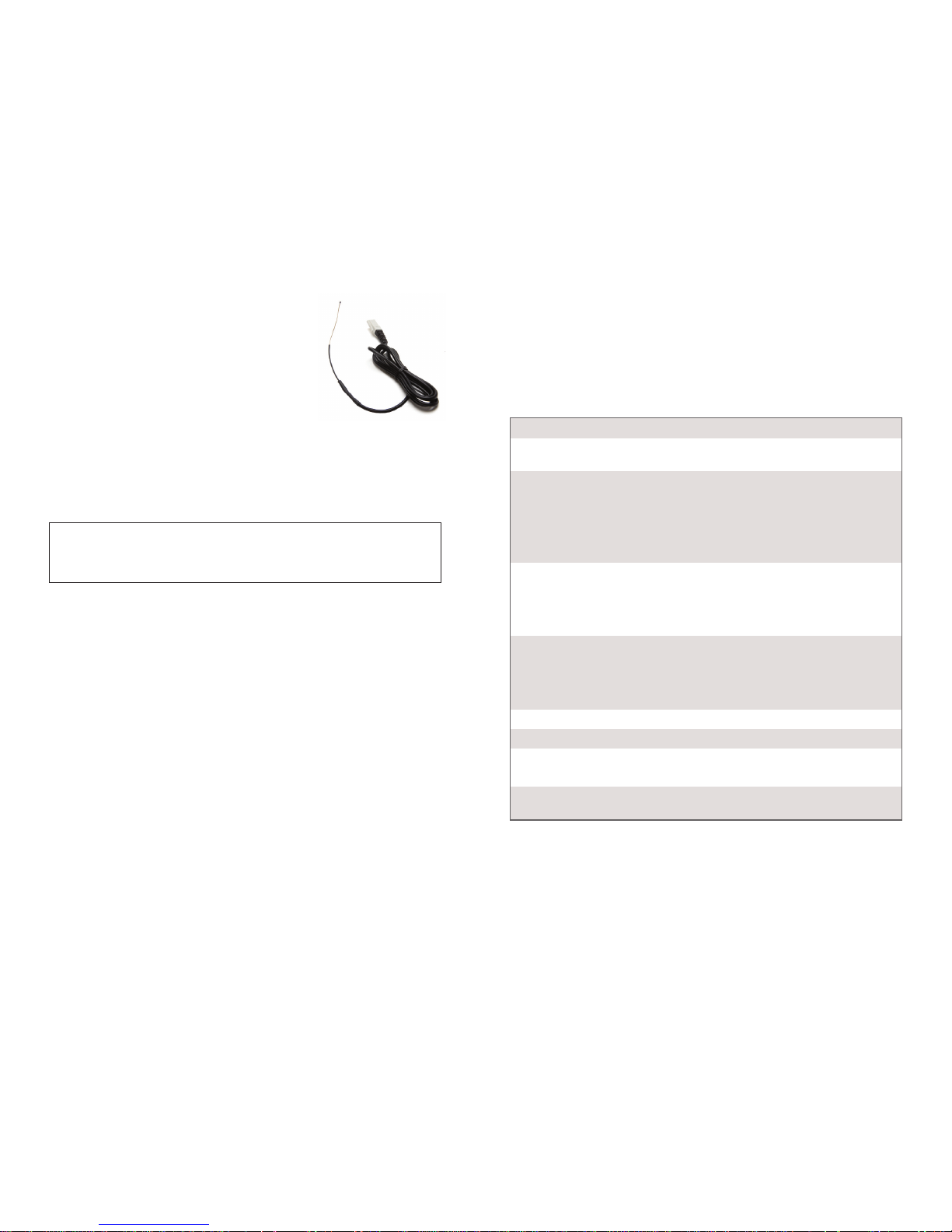
Surface Temperature
Sensor
(Order Code STS-BTA)
The Surface Temperature Sensor is designed for use in
situations in which low thermal mass or flexibility is
required. Special features include an exposed thermistor
that results in an extremely rapid response time.
Typical uses for the Surface Temperature Sensor include the following:
Skin temperature measurements
Human respiration studies
Specific heat experiments
Heat transfer experiments
Friction and energy studies
Note: Vernier products are designed for educational use. Our products are not
designed nor are they recommended for any industrial, medical, or commercial
process such as life support, patient diagnosis, control of a manufacturing
process, or industrial testing of any kind.
What's Included
Vernier Surface Temperature Sensor
Compatible Software and Interfaces
See www.verni er.c om/man ua ls/s ts- bta for a list o f in terface s and software comp atib le
with the Surface Temperature Sensor.
Getting Started
1. Connect the sensor to the interface (LabQuest Mini, LabQuest 2, etc.).
2. Start the appropriate data-collection software (Logger Pro, Logger Lite,
LabQuest App) if not already running, and choose New from File menu.
The software will identify the sensor and load a default data-collection setup. You
are now ready to continue your experiment.
If you are collecting data using a Chromebook™, mobile device such as iPad
®
or
Android™ tablet, or a Vernier wireless sensor or interface, please see the following
link for up-to-date connection information:
www.vern ie r.co m/st art/ sts -b ta
Using the Pr oduct
Connect the sensor following the steps in the Getting Started section of this user
manual.
The Surface Temperature Sensor is for use in air and water only. For temperature
measurements in harsher environments that require a more durable probe, we
recommend our Stainless Steel Temperature Probe (order code TMP-BTA).
Videos
View videos related to this product at www.vern ier. co m/sts -b ta
Calibration
It should not be necessary to perform a calibration when using this sensor. It is
calibrated before it ships. However, you can calibrate the sensor using Logger Pro
3.3. or newer. Note: Calibration can only be done on computers running
Logger Pro. For mo re info rmatio n, see
www.vern ie r.co m/til/1310
Specifications
Temperature range –25 to 125°C (–13 to 275°F)
Maximum temperature that the
sensor can tolerate without damage
150°C
13-bit resolution 0.04°C (–25 to 0°C)
0.02°C (0 to 40°C)
0.05°C (40 to 100°C)
0.13°C (100 to 125°C)
0.08°C (–25 to 0°C)
12-bit resolution 0.08°C (–25 to 0°C)
0.03°C (0 to 40°C)
0.1°C (40 to 100°C)
0.25°C (100 to 125°C)
10-bit resolution 0.32°C (–25 to 0°C)
0.12°C (0 to 40°C)
0.4°C (40 to 100°C)
1.0°C (100 to 125°C)
Temperature sensor 20 kΩ NTC Thermistor
Accuracy ±0.2°C at 0°C, ±0.5°C at 100°C
Response time
(time for 90% change in reading)
50 seconds (in still air)
20 seconds (in moving air)
Probe dimensions: probe length
(handle plus body)
15.5 cm
How the Sensor W orks
This probe uses the 20 kΩ NTC Thermistor, which is a variable resistor. When the
temperature increases, the resistance decreases non-linearly. The best-fit
approximation to this nonlinear characteristic is the Steinhart-Hart equation. At
25°C, the resistance is approximately 4.3% per °C. The interface measures the
resistance value, R, at a particular temperature and converts the resistance using the
2
Page 2
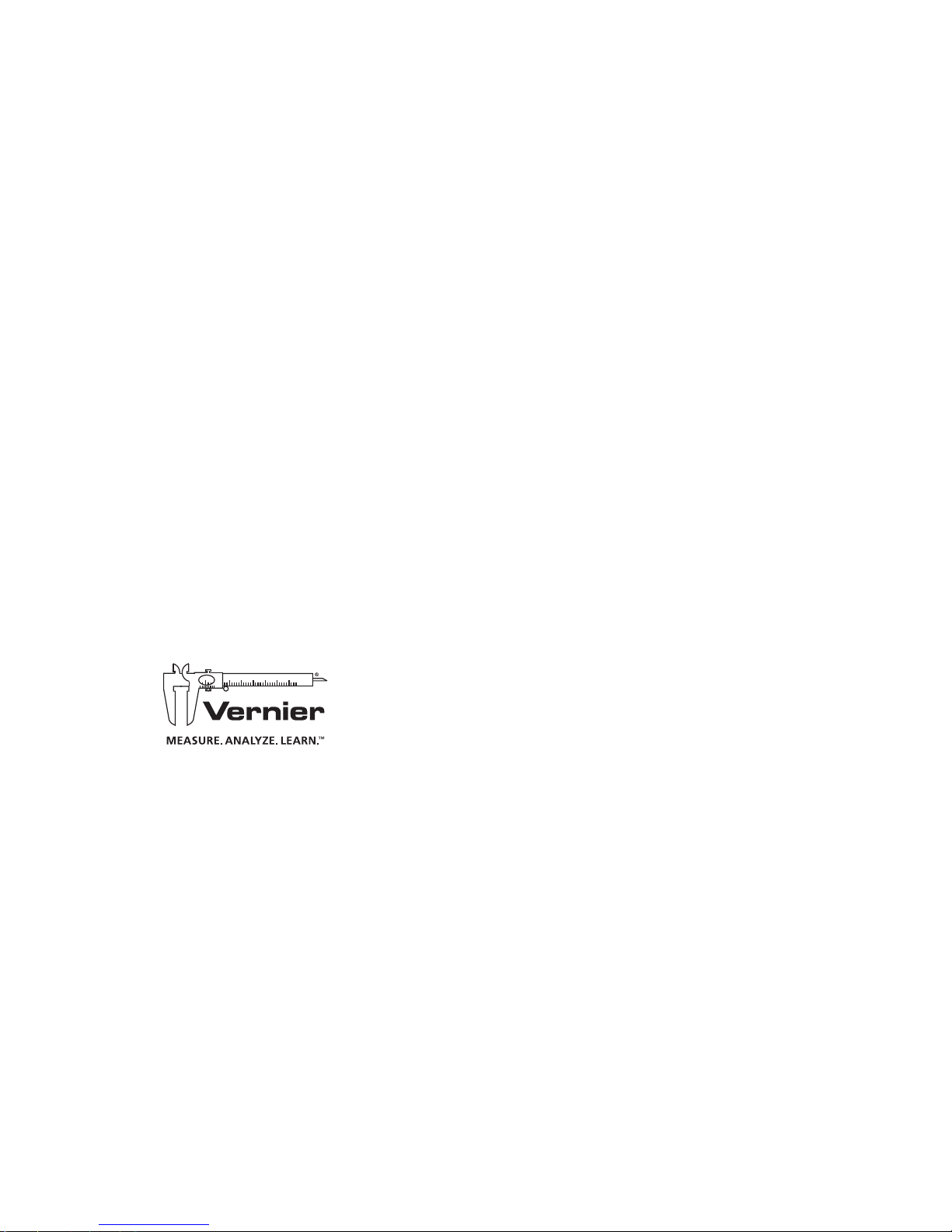
Steinhart-Hart equation:
T=[K
0+K1
(ln 1000R) + K2(ln 1000R)3]-1– 273.15
where T is temperature (°C), R is the measured resistance in kΩ, K
o
=1.02119 × 10
-
3
, K1= 2.22468 × 10-4,andK2= 1.33342 × 10-7. Our programs perform this
conversion and provide readings in °C (or other units, if you load a different
calibration).
Troubleshooting
First check that the sensor is responding: Connect the sensor and start the
data-collection program. Hold the tip of the sensor in your hand to warm it and
check that the temperature changes.
For additional troubleshooting and FAQs, see
www.vern ie r.co m/til/1391
Repair Information
If you have watched the related product video(s), followed the troubleshooting
steps, and are still having trouble with your Surface Temperature Sensor, contact
Vernier Technical Support at support@vernier.com or call 888-837-6437. Support
specialists will work with you to determine if the unit needs to be sent in for
repair. At that time, a Return Merchandise Authorization (RMA) number will be
issued and instructions will be communicated on how to return the unit for repair.
Warranty
Vernier warrants this product to be free from defects in materials and workmanship
for a period of five years from the date of shipment to the customer. This warranty
does not cover damage to the product caused by abuse or improper use. This
warranty covers educational institutions only.
Vernier Softwar e & Technology
13979 SW Millika n Wa y • Beave rto n, OR 97005-2886
Toll Free (888) 837-6437 • (503) 277-2299 • F ax (503) 277-2440
info@vernier.com• www.vernier.com
Rev. 3/18/16
Logger Pro, Logger Lite, Vernier LabQuest 2, LabQuest Mini, and other marks shown are our trademarks or
registered trademarks in the United States.
All other marks not owned by us t hat appear herein are the property of their respective owners, who may or may
not be affiliated with, connected to, or sponsored by us.
3
