Page 1

Relative Humidity
Sensor
(Order Code RH-BTA)
The Relative Humidity Sensor can be used to measure relative humidity in the air as
part of a weather station, or to do any of the following:
Monitor indoor humidity for health reasons
Optimize conditions in a greenhouse or terrarium
Determine when static electrical discharges will be a problem
Study transpiration rates of plants by monitoring relative humidity in sealed jars
containing plants
Collecting Data with the Relative Humidity Sensor
This sensor can be used with the following interfaces to collect data:
Vernier LabQuest
®
2 or original LabQuest® as a standalone device or with a
computer
Vernier LabQuest
®
Mini with a computer
Vernier LabPro
®
with a computer or TI graphing calculator
Vernier Go!
®
Link
Vernier SensorDAQ
®
Vernier EasyLink
®
CBL2™
TI-Nspire™ Lab Cradle
Here is the general procedure to follow when using the Relative Humidity Sensor:
1. Connect the Relative Humidity Sensor to the interface.
2. Start the data-collection software.
3. The software will identify the Relative Humidity Sensor and load a default datacollection setup. You are now ready to collect data.
Data-Collection Software
This sensor can be used with an interface and the following data-collection software.
Logger Pro 3 This computer program is used with LabQuest 2, LabQuest,
LabQuest Mini, LabPro, or Go!Link
Logger Lite This computer program is used with LabQuest 2, LabQuest,
LabQuest Mini, LabPro, or Go!Link
LabQuest App This program is used when LabQuest 2 or LabQuest is used as a
standalone device.
2
EasyData App This calculator application for the TI-83 Plus and TI-84 Plus can
be used with CBL 2™, LabPro, Vernier EasyLink, CBR 2, and CBR. We
recommend version 2.0 or newer, which can be downloaded from the Vernier
web site, www.vernier.com/easy/easydata.html, and then transferred to the
calculator. See the Vernier web site, www.vernier.com/calc/software/index.html
for more information on the App and Program Transfer Guidebook.
DataMate program Use DataMate with LabPro or CBL 2™ and TI-73, TI-83,
TI-84, TI-86, TI-89, and Voyage 200 calculators. See the LabPro and CBL 2™
Guidebooks for instructions on transferring DataMate to the calculator.
DataQuest™ Software for TI-Nspire™ This calculator application for the
TI-Nspire can be used with the EasyLink or TI-Nspire Lab Cradle.
LabVIEW National Instruments LabVIEW™ software is a graphical
programming language sold by National Instruments. It is used with SensorDAQ
and can be used with a number of other Vernier interfaces. See
www.vernier.com/labview for more information.
NOTE: Vernier products are designed for educational use. Our products are not
designed nor recommended for any industrial, medical, or commercial process such
as life support, patient diagnosis, control of a manufacturing process, or industrial
testing of any kind.
Specifications
Range: 0% to 95%
Power: 200 µA @ 5 VDC
Response Time (time for a 90% change in reading)
In still air: 60 minutes (t
y
pical)
With vigorous air movement: 40 seconds (typical)
Resolution
13-
b
it (with SensorDAQ) 0.02% RH
12-bit (with LabPro, LabQuest 2,
LabQuest, LabQuest Mini, TI-Nspire™
Lab Cradle, Go!
Link, ULI, or SBI)
0.04% RH
10-
b
it (with CBL 2™) 0.16% RH
Stored calibration
Slope 30.43%/V
Intercep
t
–
25.81%
Specifications for the IH-3602-L Integrated Circuit Humidity Sensor (at
25°C and 5.0 VDC) are
g
iven below
Total Accuracy (with saturated salt
calibration):
±2% RH
Total Accuracy (with standard calibration): ±10% RH
Operating Temperature Range: 0 to 85°C
Temperature Effect on 0%RH volta
g
e: ±0.007% RH/°C (negligible)
Temperature Effect on 50%RH voltage:
–
0.11% RH/°C
Temperature Effect on 95%RH voltage
–
0.22% RH/°C
Page 2
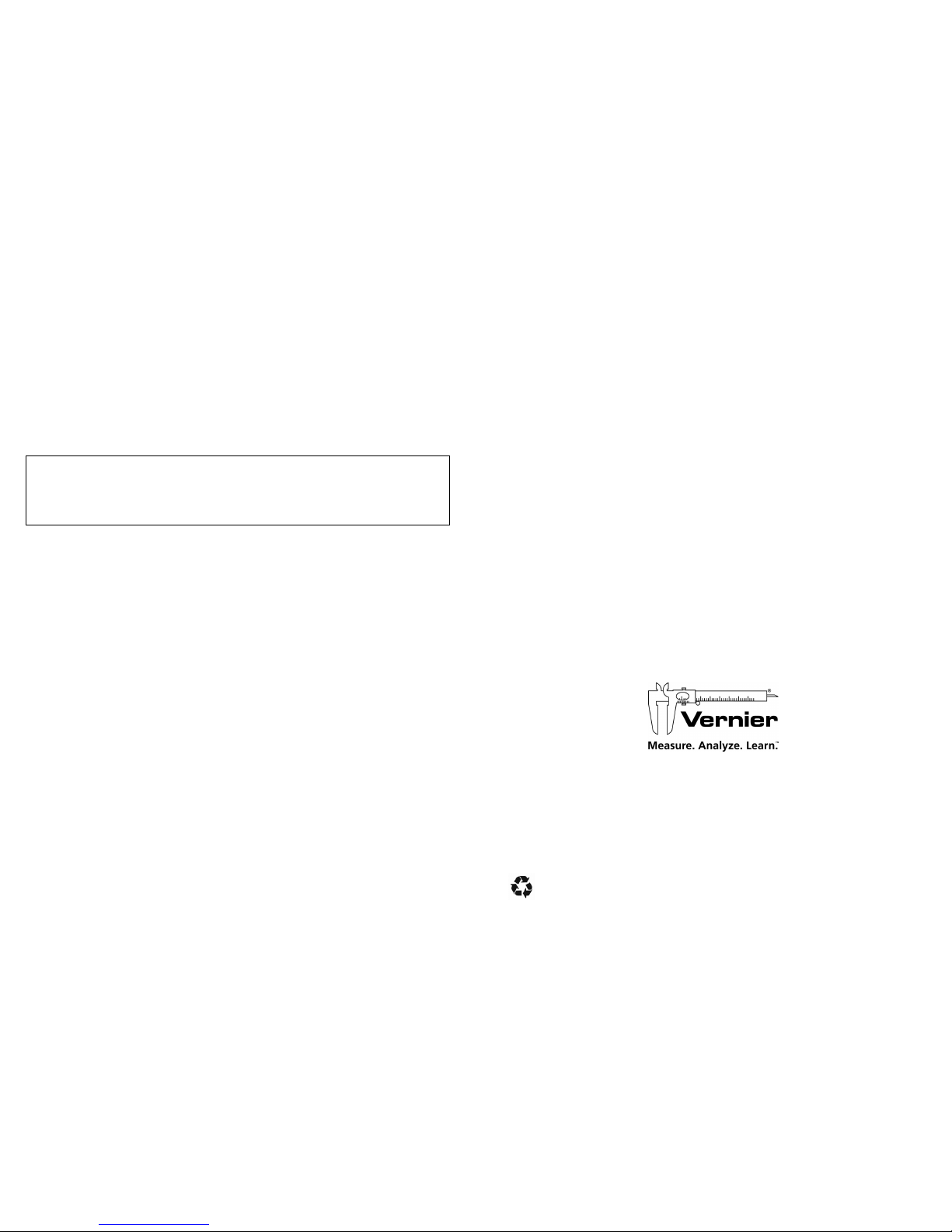
3
How the Relative Humidity Sensor Works
The heart of this sensor is the Hy-Cal Engineering IH-3602-L Integrated Circuit
Humidity Sensor, which uses a capacitive polymer to sense humidity. An integrated
circuit then produces an output voltage which varies with relative humidity. The
response time of the unit in moving air is much shorter than in still air. In some
cases, you may want to create air currents (by moving the sensor or using a fan) to
speed up the response of the sensor.
The sensor is slightly light sensitive. The housing is designed to minimize the
amount of light that can penetrate the sensor opening. The calibration of the sensor is
somewhat affected by temperature. This effect is negligible at the low relative
humidity readings, but increases at high humidities. If you want to correct for this
error, you can create different calibration files for different temperatures. In most
cases, this is unnecessary.
This sensor is equipped with circuitry that supports auto-ID. When used with
LabQuest 2, LabQuest, LabQuest Mini, LabPro, Go! Link, SensorDAQ, EasyLink,
TI-Nspire™ Lab Cradle, or CBL 2™, the data-collection software identifies the
sensor and uses pre-defined parameters to configure an experiment appropriate to the
recognized sensor.
Optional Calibration Procedure
You do not need to perform a new calibration on the Relative Humidity Sensor. We
have set each Relative Humidity Sensor to match the stored calibration before
shipping it. You can simply use the appropriate calibration file that is stored in your
data-collection program from Vernier.
For greatest accuracy, this Relative Humidity Sensor can be calibrated. Calibration
can be done by comparison to another instrument that measures relative humidity
(hygrometer or psychrometer). Another way is to use salt solutions. You would do a
two-point calibration as you probably have done with other sensors such as pH
sensors. The salt solutions are used to maintain environments with different known
relative humidities. If you place moist salts in a sealed container, the air above it will
reach a known relative humidity. A table of values is shown on the next page. The
relative humidity above the salt depends slightly on the temperature, so the table also
lists temperature.
Here is a step-by-step procedure,
1. Place a handful of salt in the bottom of a jar (quart or liter size is fine).
2. Add a little water to the jar so that the salt is wet. The goal is to end up with wet
salt, not to totally dissolve the salt.
3. Place the Relative Humidity Sensor in a jar. Do not get the salt or salt solution on
the sensor.
4. Seal the jar. We usually use plastic wrap and rubber bands.
5. Start the program and allow some time (2 to 6 hours) for the air inside the sensor
to reach the proper relative humidity level.
6. Go through the procedure for the first point of calibration. Type in the relative
humidity for the salt you used, as determined from the table.
4
7. Repeat the procedure for the second calibration point using a different salt. Be
sure to allow enough time for the Relative Humidity Sensor to adjust for the
change in humidity.
Even though none of the salts listed here is especially dangerous, use normal
precautions with these chemicals.
Here are the relative humidity readings to use when calibrating with salts. These
numbers were taken from Hy-Cal Engineering IH-3602-L data sheets.
All Data in %
15°C 20°C 25°C 30°C 35°C
Lithium Bromide 6.86 6.61 6.37 6.16 5.97
Lithium Chloride 11.3 11.31 11.3 11.28 11.25
Potassium Acetate 23.40 23.11 22.51 21.61 Magnesium Chloride 33.3 33.07 32.78 32.44 32.05
Potassium Carbonate 43.15 43.16 43.16 43.17 Magnesium Nitrate 55.87 54.38 52.89 51.4 49.91
Potassium Iodide 70.98 69.90 68.86 67.89 66.96
Sodium Chloride 75.61 75.47 75.29 75.09 74.87
Ammonium Sulfate 81.70 81.34 80.99 80.63 80.27
Potassium Chloride 85.92 85.11 84.34 83.62 82.95
Potassium Nitrate 95.41 94.62 93.58 92.31 90.79
Warranty
Vernier warrants this product to be free from defects in materials and workmanship for a
period of five years from the date of shipment to the customer. This warranty does not
cover damage to the product caused by abuse or improper use.
Vernier Software & Technology
13979 S.W. Millikan Way Beaverton, OR 97005-2886
Toll Free (888) 837-6437 (503) 277-2299 FAX (503) 277-2440
info@vernier.com www.vernier.com
Rev 6/5/2012
Logger Pro, Logger Lite, Vernier LabQuest 2, Vernier LabQuest, Vernier LabQuest Mini, Vernier LabPro, Go! Link,
Vernier EasyLink and other marks shown are our trademarks or registered trademarks in the United States.
TI-Nspire, CBL 2 and CBL, TI-GRAPH LINK, and TI Connect are trademarks of Texas Instruments.
All other marks not owned by us that appear herein are the property of their respective owners, who may or may not be
affiliated with, connected to, or sponsored by us.
Printed on recycled paper.
