Page 1
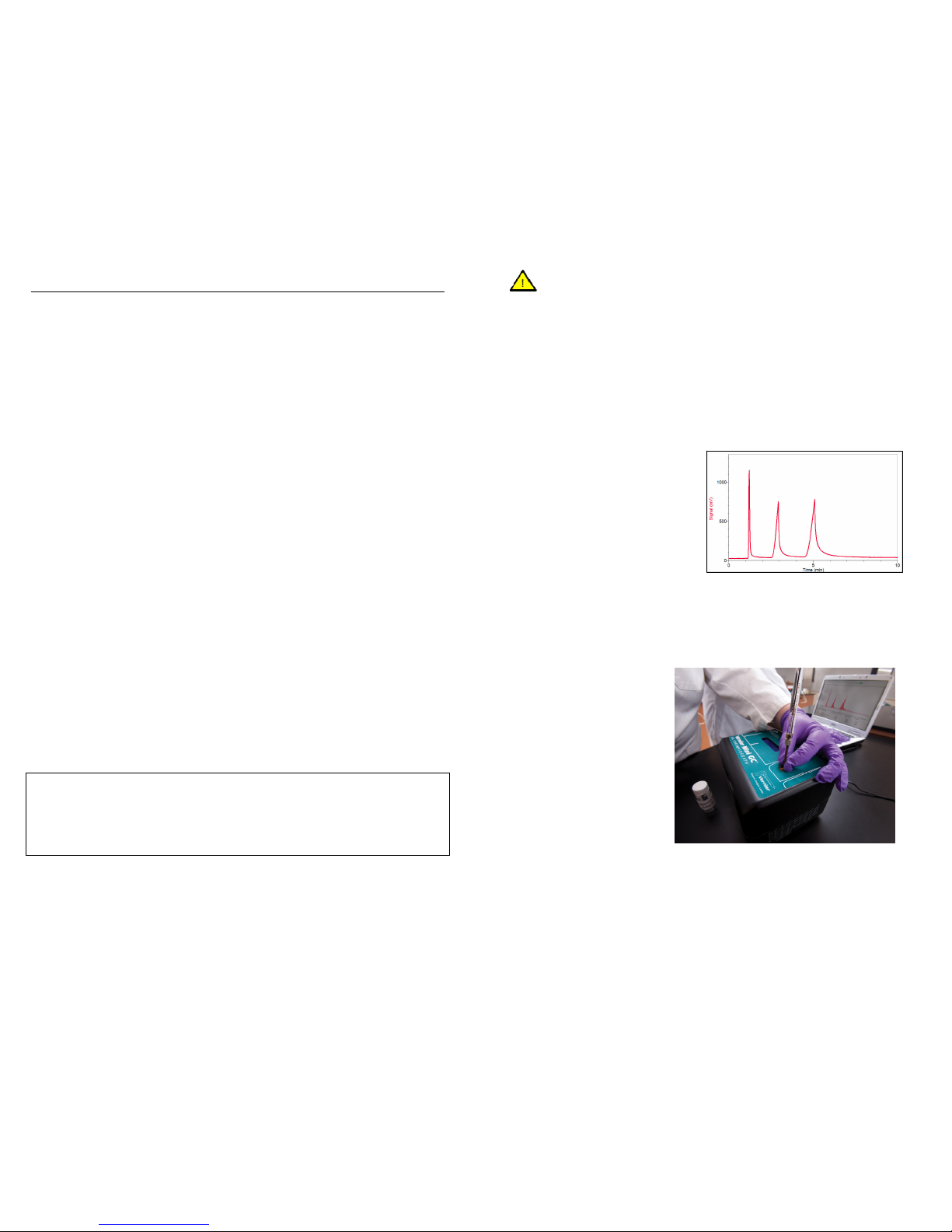
Vernier Gas Chromatograph
Mini GC
(Order Code: GC-MINI)
Introduction
The Vernier Mini Gas Chromatograph, or “Mini GC,” is an instrument for
separating, analyzing, and identifying substances contained in a volatile liquid or
gaseous sample. The Mini GC can detect and distinguish between families of
compounds, including alcohols, aldehydes, ketones, aromatic hydrocarbons,
carboxylic acids, esters, ethers, and nitriles (see Appendix A for more details). It has
all of the key components of a traditional gas chromatograph, including an injection
port, temperature and pressure controls, a capillary column through which different
substances pass at different rates depending on various chemical and physical
properties, and a sensor for detecting the arrival of compounds. It has a patented
MEMS chip sensor that allows for room air to be used as a carrier gas.
The Mini GC connects to the USB port on a computer, the LabQuest 2, or the
LabQuest. Both Vernier Logger Pro and LabQuest App software allow students to
easily control data-collection parameters, then collect data in real time. After the
peaks are detected, the software allows you to determine retention times and/or
integrate peaks to help quantify the relative amount of each compound present in the
sample.
What is Included with the Mini GC?
Mini GC unit (with 11 m Restek GC column installed)
AC Power Adapter
Hamilton Syringe (1.0 μL volume)
Two extra Septa (a third Septum is already installed in your Mini GC)
Two extra Mini GC intake-valve plastic caps (a third cap is already on the unit)
USB cable
Lab Manual: Gas Chromatography Investigations with the Mini GC™
Carrying case
Important: We strongly recommend that you read the entire manual thoroughly
before using the Mini GC for the first time. There are precautions and usage
suggestions throughout this manual that are important to know about, prior to doing
your first data collection. Please wear the appropriate personal safety equipment and
use the instrument in accordance with the instructions in this manual to prevent any
injury.
2
Caution: The Vernier Mini GC gas chromatograph is designed to analyze
volatile compounds. These compounds may be toxic or highly flammable; therefore,
follow the manufacturer’s instructions when operating this instrument. Serious
personal injury may result from improper use of this instrument. Due to the small
amounts of analytes, there is no hazard that exhaust from the chromatograph could
cause a fire when used according to the instructions. To minimize exposure to
vapors, use this instrument in well-ventilated areas. Refer to the Material Safety Data
Sheet for each compound to be injected into the chromatograph. For personal
protection, we recommend that open reagent containers be handled in a hood or
well-ventilated area.
Logger Pro 3 or LabQuest App Software Requirements
Logger Pro 3 (version 3.8 or newer)
software is required if you are using a
computer. LabQuest App version 1.3
or newer is required if you are using
an original LabQuest. (You can check
the LabQuest version by tapping the
Home icon, tapping Control Panel,
and then tapping System Information).
If you own an earlier version of
Logger Pro 3 software or LabQuest App, you can upgrade to the current version at
no cost by visiting our web site for updates: www.vernier.com/downloads/
Note: If you use National Instruments LabVIEW software, you can obtain a
LabVIEW VI for collecting with the Mini GC. Go to: www.vernier.com/labview/
Using the Mini GC with a Computer or with LabQuest
1. If you will be collecting
data on a computer, be
sure you are using Logger
Pro software, version 3.8
or newer.
If you will be collecting
data on an original
LabQuest, make sure the
LabQuest unit has been
updated to version 1.3 or
newer.
2. For your initial trial,
obtain a glass syringe and
a set of vials of one or more of the following five ketones: acetone, 2-butanone,
2-pentanone, 2-hexanone, or 4-methyl-2-pentanone (or a mixture of any of
these 5 ketones. You will test acetone, and also use it to clean the syringe
needle.
Page 2
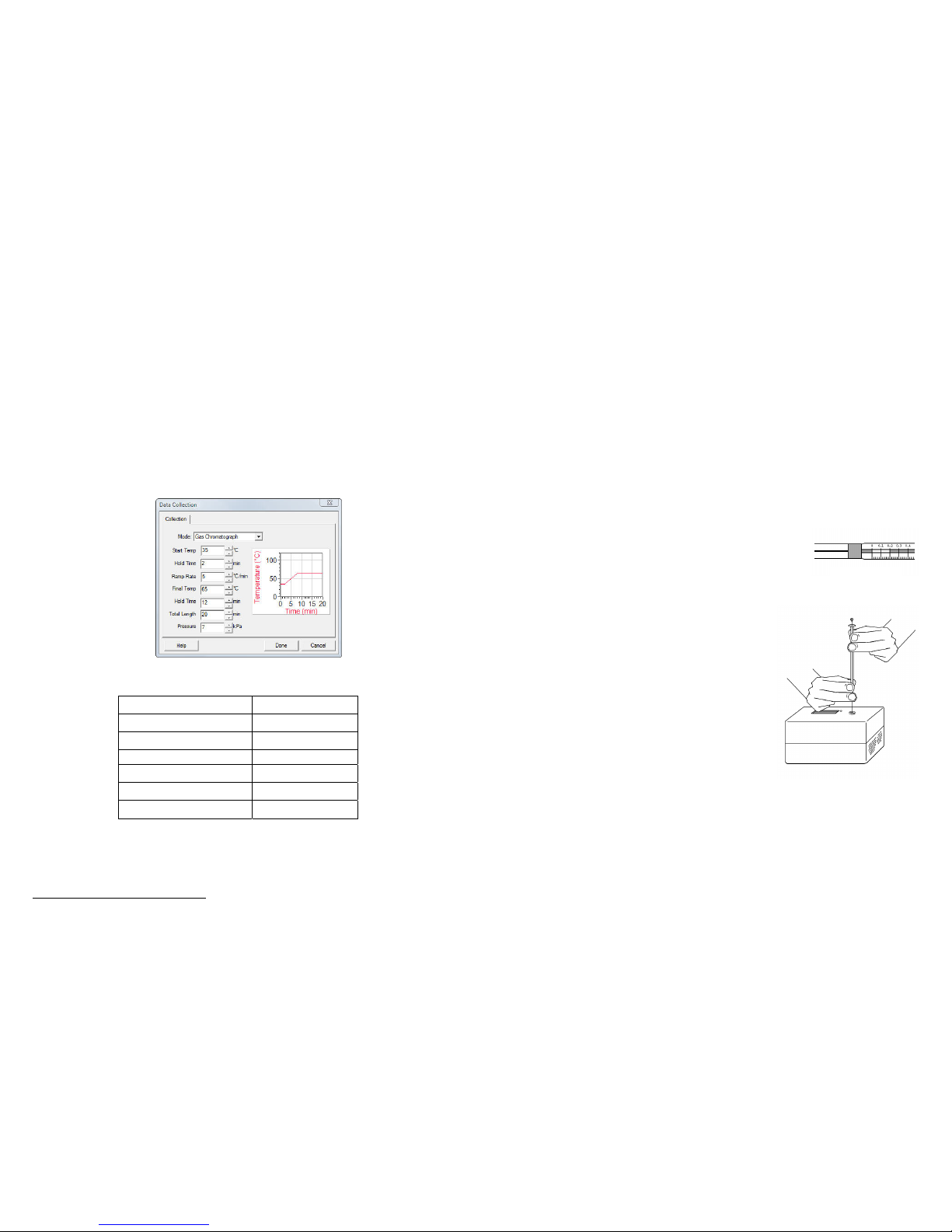
3
Note: More detail on this experiment can be found in Experiment 1, “Using a Gas
Chromatograph: Identifying Unknown Compounds,” in the accompanying lab
manual, Gas Chromatography Investigations with the Mini GC™.
Important: The glass syringe is fragile and can be easily damaged. Be careful not to
bend the needle or bend the plunger. If the plunger is accidentally pulled out of the
glass barrel, reinserting it is extremely difficult, sometimes impossible.
3. Prepare the Vernier Mini GC for data collection.
a. Turn on the Mini GC, using its on-off switch on the left side (see Figure 5).
b. Connect the USB cable of the Mini GC to the USB port on your computer
or LabQuest.
c. Start the data-collection program, and then choose New from the File menu
(to ensure software settings are set to default values).
d. Click Collect in Logger Pro or tap ► in LabQuest 2 or LabQuest, to bring
up the Temperature-Pressure profile. This screen will look something like
this:
Figure 1 Temperature-Pressure
e. Set the Temperature-Pressure values to:
Start temperature
35C
Hold time 2 min
Ramp rate
5C/min
Final temperature
55C
Hold time 9 min
Total length 15.0 min
Pressure1 5.0 kPa
f. Select Done to initiate the Mini GC warm up. Note: A new message will
appear, “Do not inject until GC is ready,” and the LED on the Mini GC will
be red. The Mini GC will take a few minutes to warm up and stabilize.
When the Mini GC is ready for injection in Step 7, the message will read,
1
Pressure values entered here represent the pressure above ambient air pressure.
4
“Inject and select Collect simultaneously”, and the LED will turn to green.
Continue with Step 4 during warm up.
4. Follow the steps below to clean and flush the syringe with acetone. Important:
The glass syringe is fragile. Be careful not to bend the needle or bend the
plunger. Never pull the plunger back more than 50% of its total volume. Be
careful not to bend the plunger as you press it down.
a. Depress the plunger fully.
b. Submerge the tip of the syringe needle into the vial of acetone.
c. Pull back the plunger to fill the barrel about 1/3 full of acetone.
d. Expel the liquid onto a Kimwipe
or a paper towel.
e. Repeat Steps a–d at least two times, until you are comfortable pulling up a
liquid into the syringe and measuring the volume in the syringe barrel. Use
a Kimwipe or a paper towel to carefully pat around the tip of the syringe
needle.
5. Follow the Step 4 process to clean and flush the syringe with 2-butanone (or
another available ketone), the first ketone sample to be tested.
6. Collect a volume of 2-butanone for injection.
a. Submerge the needle into the vial of
2-butanone one last time.
b. Draw up approximately 0.2 L of liquid. It is not
critical that the volume be exactly 0.2 L; a tiny bit
more or less volume is all right.
c. After collecting your sample, gently wipe
the needle from barrel to tip, with a
Kimwipe.
7. Prepare for injection and the start of data
collection. It is important for you and your lab
partner to divide the tasks in this step. One
person will operate the syringe and the other
person will operate the computer controls.
a. When the Mini GC has reached the correct
start temperature and pressure, the message
reads, “Inject and select Collect
simultaneously,” and the LED on the Mini
GC is green.
b. To insert the needle of the syringe into the
injection port of the Mini GC, hold the syringe with one hand and steady
the needle with your other hand.
Important: Supporting the needle guard and the lower part of the needle
with two fingers, as shown in Figure 3, can prevent the possible bending of
the needle! Insert the needle into the injection port until the needle stop is
fully seated. If the needle sticks, rotate it slightly while inserting. Do not
move the plunger yet.
Figure 3
Figure 2
Page 3
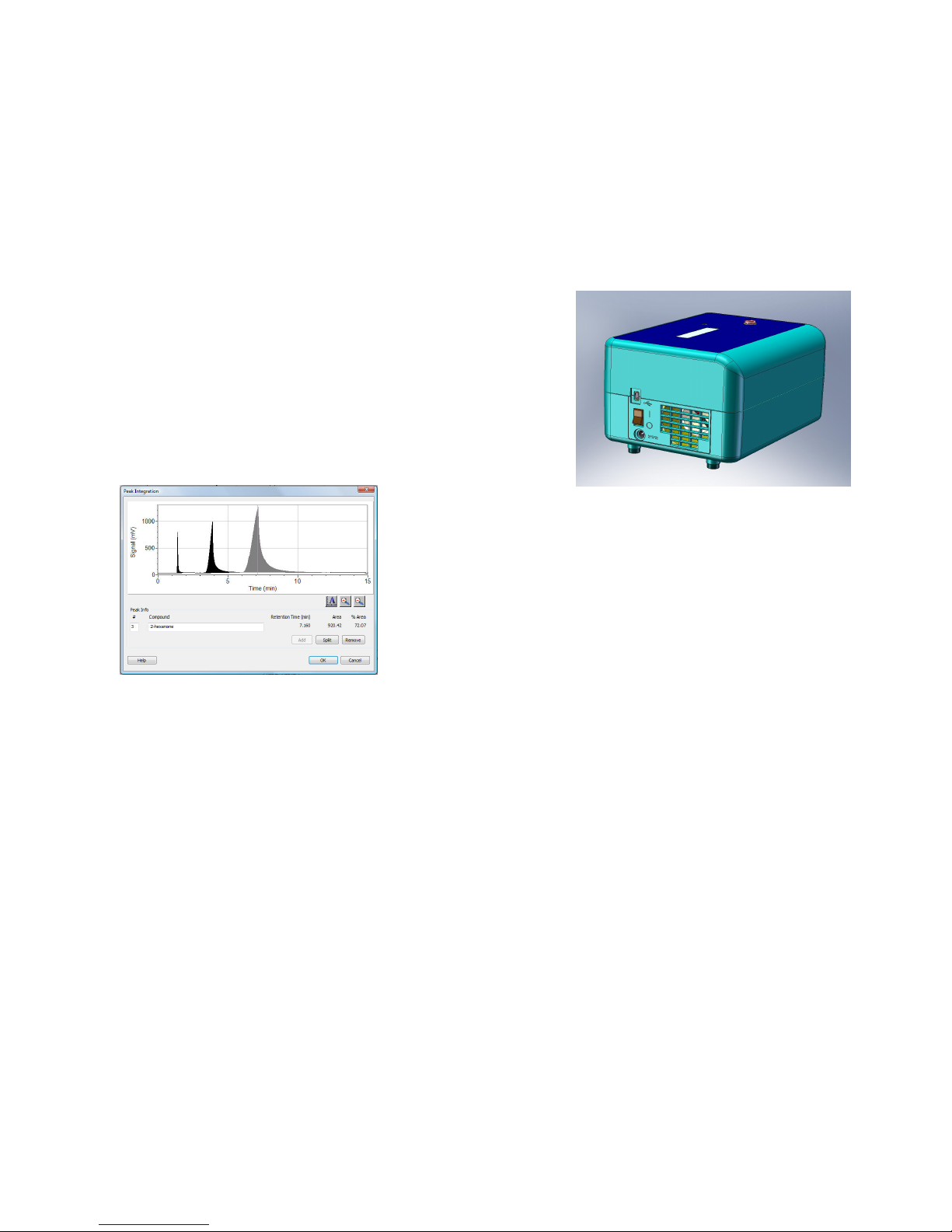
5
c. Simultaneously, depress the syringe plunger and select Collect to begin data
collection. Pull the needle out of the injection port immediately.
8. While the data collection proceeds, repeat Step 4 to thoroughly clean the
syringe and needle. It may take more than three flushes to feel the syringe
plunger move smoothly again, which is your indicator that the syringe and
needle are both suitably clean.
9. Data collection will end after 15 minutes.
10. Analyze your chromatogram.
a. Choose Peak Integration from the Analyze menu.
b. Select and integrate the left-most peak. To do this, drag from a little before
the peak to a point far enough to the right that includes all of the peak. Then
choose Add. Note: Prior to integrating, it is also possible to drag across a
peak and then use the Zoom button to zoom in on the peak.
Figure 4 Peak integration in Vernier software
c. To analyze another peak on the same graph, repeat Step b.
d. When you are finished with all peaks, select OK to return to the graph.
11. Using Logger Pro or LabQuest App, you can do any of the following.
You can choose to Store a run. (In Logger Pro, choose Store Latest Run
from the Experiment menu. In LabQuest App, tap the File Cabinet icon.)
You can choose to save this chromatogram and peak analysis for later use,
with a unique file name, by choosing Save from the File menu.
Print your chromatogram and peak analysis table.
You can rename run names, or peak names in the software.
6
1.0 Product Description and Principles of Operation
Figure 5 Side view of Vernier Mini GC
Figure 5 shows a side view of the Vernier Mini GC. The power input jack, power
switch, USB connection to the computer or LabQuest, and column ventilation grill
are shown in this view.
Principles of Operation: The Vernier Mini GC is designed to separate mixtures of
gases or volatile liquids and identify components of the mixtures by their specific
retention times. The chromatograph uses ambient air supplied from a pump to carry
a small sample of vapor through a stainless steel column.
The column is a general purpose column designed to study solvent impurities,
distillation, gases, natural gas odorants, sulfur compounds, essential oils,
hydrocarbons, semivolatiles, pesticides, and oxygenates. The column is heated using
an electric current. Temperature of the column is monitored by a built-in resistance
temperature detector (RTD) for accurate temperature measurement. The column
assembly also has an independent thermistor to protect against overheating.
At the end of the column is a Seacoast Science chemicapacitor sensor. The sensor is
a micromachined sensor chip coated with a chemoselective polymer. The polymer
absorbs analytes exiting the column. Analyte absorption by the polymer coating is
measured by the detector circuitry. While the sensor is designed to detect a wide
range of analytes, it does not detect low-polarity compounds such as alkanes.
2.0 Specifications
The Vernier Mini GC is designed for use in an educational or research laboratory.
Ambient temperature range for safe operation is 5°C to 40°C, and safe range of
ambient relative humidity of 0 to 95%. The Mini GC should not be immersed or
sprayed with liquids. Power for the chromatograph is supplied by an external power
supply. The Mini GC has a back-lit liquid-crystal display that advises the user as to
its current status.
Page 4

7
2.1 Chromatograph Hardware
Column 11 meter general purpose chromatography
column coated with a silicone polymer
(Column inner diameter is 0.53 mm)
Column operating temperature 30°C to 120°C with a maximum heating ramp
of 10°C/min
Sensor Chemicapacitive senso
r
Dimensions/Weight 108 mm height, 191 mm length, 133 mm
width; 1.3 kg
Power requirements 24 VDC, 2.5 A from an external power supply
Utility External power supply rated for
100
–
240 VAC, 1.5 A 50–60 Hz
Carrier gas Ambient air or optional inert gas
Environmental conditions Temperature: 5°C to 40°C
Humidity: 95% or less, (non-condensing
environment)
Liquid Injection volume 0.01 to 1.0µL
Operating pressure (above ambient
p
ressure)
1 to 21 kPa
3.0 Installation
The Vernier Mini GC should be used in a room that is well ventilated to allow for
normal heating and cooling. Do not use the Mini GC in the presence of flammable
vapors.
3.1 Unpacking and Setup
Open the lid of the Mini GC carrying case. Remove the power supply, USB cable
and the Mini GC unit from the carton. Remove the ties holding the electrical cords.
(You may wish to store separately the Gas Chromatography Investigations lab book,
the 2 extra septa, and 2 extra plastic valve caps for use at a later time.)
To avoid damage to the Vernier Mini GC, place the instrument on a flat surface
away from:
1. Excessive dust
2. Liquids or mists
3. Strong vibration
4. Strong magnetic fields, electric fields, and/or high frequencies
8
3.2 Powering up instrument
Explanation of symbols:
USB connector to LabQuest or computer
Power connector (24 Volt DC, 3 A)
Power on
Power off
To operate the gas chromatograph, plug the low-voltage jack of the power supply
into the power socket on the side of the gas chromatograph; insert the 120 VAC plug
into an outlet. Connect the mini jack of the USB cable to the instrument and the
standard USB jack into the Vernier LabQuest handheld, the Vernier LabQuest 2
handheld, or computer with Logger Pro. Turn on the power switch for both the Mini
GC (located on left side panel) and the LabQuest 2, LabQuest, or computer.
3.3 Using the Vernier Mini GC
Operation of the GC is controlled through the LabQuest 2, the LabQuest, or the
computer software. The LabQuest App or Logger Pro software allows the user to:
1. Set a temperature profile, either using the default settings, or as described in
student lab instructions.
2. Set a desired pressure to run the system (maximum of 20 kPa).
3. Start and stop a run.
4. Name a run and store the data.
5. Integrate the peaks and determine retention times.
Analytes are injected into the instrument through the injection port. Optimal results
are obtained using the supplied 1.0 L syringes for liquid analytes. Instructions for
using syringes are contained in Appendix C.
Caution:
1. DO NOT inject more than 1.0 L liquid analyte; injecting excess liquid may
damage the sensor. Note: Much larger head-space gas volumes can safely be
injected, up to 1 mL.
2. DO NOT lose the rubber cap on the gas inlet on the rear panel of the
instrument; the instrument cannot develop pressure with this cap removed (two
extra caps were shipped with your unit).
3. DO NOT inject the following liquids/substances into the Mini GC:
- Water, or compounds with significant amounts of water impurity
- Amines (or any other alkaline substances)
- Liquids containing compounds with large molecular weights, larger than
the molecular-weight ranges shown in Appendix A. These types of compounds
can become deposited in your Mini GC’s column, and degrade its performance.
Page 5

9
Turning the instrument off
The Vernier Mini GC should be turned off with the power switch when not in use.
We recommend unplugging and disconnecting the power supply, and disconnecting
the USB cable while the instrument is not in use. The chromatograph has a built-in
timer to turn off heating of the column and pressure from the pump after 2 hours
with no communication from the LabQuest 2, LabQuest, or computer.
4.0 Maintenance
To extend the life and ensure the proper functioning of the Vernier Mini GC, there
are some routine cleanings and replacements that should be followed.
4.1 Column maintenance and/or replacement
The Restek MXT
®
–1 column is a general-purpose column that performs very well
for our recommended families of reagents and laboratory exercises. It is a stainlesssteel capillary column, 11 meters in length, and coated with Siltek® to make the
stainless steel unreactive. MXT-1 is a nonpolar phase that has excellent properties
for separating polar compounds. If separation efficiency deteriorates, conditioning
the column with 0.5 μL of acetone or methanol, or running the chromatograph for
1–2 hours at 120°C and 20 kPa with air or an inert carrier gas will help to restore
proper function.
If you use our recommended procedures and substances with your Mini GC, we
think you will get many years of use from the high-quality Restek column. But, if
performance deteriorates after time, such that the column must be replaced, contact
Vernier for an RMA number (the column cannot be replaced by the user). You will
then send the unit to an RMA address, and be charged a fee for the replacement.
Vernier Order Information: Column Assembly Replacement, order code GC-COL
4.2 Cleaning the exterior of the case
Before cleaning the case, disconnect power. For routine cleaning of the exterior of
the case, use mild detergent and a damp cloth. Do not allow water to leak inside of
the case as this may result in electrical shock or shorts. Abrasive cleansers should not
be used to clean the instrument.
4.3 Replacing the septum
The septum should be replaced after approximately 150 injections. The septum may
be replaced by unscrewing (counterclockwise) the septum retainer nut using a coin
or a large screwdriver. Note: Two additional Septa were shipped with your new
Mini GC (in a small Ziploc bag). With the retainer nut removed, spear the defective
septum with a syringe needle and lift it out. Place a new septum flat in the cavity.
Screw the retainer nut to snug tightness. Overtightening the retainer nut will not give
a better seal of the septum but will damage the instrument. After you have used your
original septum, and the two replacements, you can order additional septa.
Vernier Order Information: Septa Replacement, pkg of 4, order code GC-SEP
4.4 Replacing the MEMS sensor
The Seacoast Science MEMS chemicapacitor sensor is a micromachined sensor chip
coated with a chemoselective polymer. The polymer absorbs analytes exiting the
column. Analyte absorption by the polymer coating is measured by the detector.
10
The MEMS sensor should last for more than 2000 hours of operation. If performance
deteriorates after time, such that the MEMS sensor must be replaced, contact Vernier
for an RMA number (the column cannot be replaced by the user). You will then send
the unit to an RMA address, and be charged a fee for the replacement.
Vernier Order Information: Sensor Replacement, order code GC-SENS
4.5 Storing the instrument
Proper storage of the Vernier Mini GC will protect it from damage and maintain the
life of the instrument. The manufacturer recommends flushing the column with
0.4 L acetone or methanol followed by 15 min purge at 120°C and 20 kPa. Store
the instrument in the protective case provided with instrument. Store in a cool, dry
environment.
5.0 GC Troubleshooting
Error Possible causes
Inconsistent flow Check and replace septum
Inconsistent peak areas Check injection volume, septum
Inconsistent retention times Check septum, pump
No communication
Check USB cables. Or, make sure you
are using correct software versions.
No power
Check to make sure power plugs are
plugged in properly.
Appendix A
Classes of Compounds That Can Be Used in Vernier Mini GC
Compound Type Typical Compounds
Range of Acceptable
Boiling Points
(°C)
Alcohols C
1
–C8 65 –195
Aldehydes C
2
–C8 20 –170
Aromatic hydrocarbons C
6
–C10 80 –165
Carboxylic Acids C
1
–C4 100 –165
Esters C
2
–C10 30 –120
Ethers C
4
–C8 35 – 145
Ketones C
3
–C8 55 –175
Nitriles C
2
–C5 80 –140
Page 6

11
Appendix B
To comply with certification requirements for this instrument, the manufacturer
provides the following risk assessment:
Leakage: There is no risk from reagent leaks when using this instrument as
intended.
Fire/Flammability: To minimize risk of fire, the exhaust from the chromatograph is
vented at the rear panel of the instrument. In the unlikely event that a large injection
(1.0 μL) of a very flammable material such as hexane was to ignite by an ignition
source placed near the sensor outlet barb, the reaction would produce 3.5 calories of
energy. This energy is enough to raise the temperature of a gram of water 3.5°C or to
raise the temperature of the chromatograph (1.3 kg mass) by approximately
0.0035°C. This is very small when compared against roughly 252 calories released
from ignition of one blue tip match.
Electrical shock: To minimize the hazard of electrical shock, the chromatograph is
powered at 24 V. Use only the power supply provided by the manufacturer to power
this instrument.
Appendix C
Syringe Usage Instructions (1.0 L GC Syring)
Syringe Handling
1. Never pull the plunger back more than 80% of its total volume. Warning:
Once the plunger has been pulled out, it is almost impossible reinsert. You may
want to err on the side of caution, and never have students pull the plunger
back more than 50% (0.5 L). This avoids having students accidentally pull the
plunger from the syringe body, a costly mistake.
2. Exercise caution when depressing the plunger. Stickier chemicals can jam the
syringe and depressing the plunger too rapidly can cause the plunger to bend.
In the case of our 1.0 L syringe, the plunger is a fine wire that extends into the
needle. A bend in the plunger of this syringe may not be visible, but the
plunger will begin to stick which can render the syringe useless.
3. If the plunger starts to catch in the syringe during sample collection or
injection, follow the procedure for cleaning the syringe. NEVER force the
plunger.
4. If the syringe becomes clogged, do not pump the plunger or attempt to force
liquid or compressed air through it. The excessive pressure could cause the
barrel to crack.
5. Avoid unnecessary movement of the plunger in a dry syringe.
6. The plunger should only be grasped by the button since any abrasions,
scratches, or oil from one's fingers can interfere with proper plunger operation.
7. Always proceed carefully when inserting the syringe needle into the gas
chromatograph. Occasionally, the needle will catch on the column; inserting
the needle with too much force will cause it to bend, which will destroy the
syringe. Rotating the syringe will alleviate this problem.
12
8. When wiping the needle of the syringe, pinch a lint-free wipe around the
needle next to the barrel of the syringe and wipe in a single motion toward the
point of the needle. Never wipe the needle toward the barrel.
9. Syringes should be regularly inspected for damage, including hairline cracks.
Be sure to check the needle tip for barbs, which tear the septum, and can
produce particles that clog the needle or the chromatograph’s column. Cracked
syringes should be discarded according to your sharps disposal procedure.
Needle burrs can be smoothed with a fine emery board or carborundum.
10.
Before storing a syringe, rinse it with acetone. Wipe dry all external surfaces.
Store the syringe in original shipping container or shock-absorbing padding.
11.
NEVER soak the syringe for an extended period in a solvent. Doing so could
cause any adhesives used in the construction of the syringe to dissolve.
Tips
1. Greatest analytical accuracy is achieved when the injection volume is at least
20% of the working volume of the syringe. If the optimal syringe size is
unavailable, be aware that your results will show greater variability.
2. Prior to injection, moving the syringe plunger as slowly as possible during all
steps (whether liquid is involved or not) will help maintain the accuracy of the
injection volume.
3. When collecting your sample, grip the syringe by the flange and plunger button
only, as your body heat can affect the volume collected.
4. During insertion of the syringe needle into the gas chromatograph, support the
needle with one hand and hold the flange of the syringe in the other. This
reduces the chance of bending the needle.
5. If the needle seems to catch when inserting it into the gas chromatograph, turn
the syringe a quarter turn and then try again.
6. When injecting into the GC, you want to depress the plunger quickly enough to
ensure that the entire sample is delivered at once but carefully enough that you
do not bend the plunger if the plunger sticks. The larger injection sizes require
greater care during the injection.
Rinsing the Syringe
1. Submerge the tip of the syringe needle in the rinse liquid, commonly acetone
or ethanol, and draw the plunger back to 50% of its total volume.
2. Remove the syringe from the rinse liquid and place the tip of the needle over
an appropriate waste receptacle such as a beaker or lint-free tissue.
3. Slowly depress the plunger, ejecting all of the solution from the syringe.
4. Wipe the needle of the syringe with a fresh lint-free tissue.
5. Repeat the above steps 3 times.
6. Remove the syringe tip from the solution, replace the cap of the vial of rinse
liquid, and wipe the needle of the syringe with a fresh lint-free tissue.
Page 7

13
Collecting a Sample
1. Remove the cap from the sample container and rinse the syringe with the
solution to be injected, following the procedure outlined in the section Rinsing
the Syringe.
2. Submerge the tip of the needle in the solution to be injected and slowly draw
the plunger back by an amount larger than the intended injection volume. This
excess volume will typically be somewhere around 0.1 µL. (Example: If you
are attempting a 0.2 µL injection, you should withdraw between the 0.25 and
0.3 µL.)
3. Remove the syringe tip from the solution and replace the cap on the sample
container.
4. Holding the syringe vertically at eye level, carefully depress the plunger until
the syringe holds only the desired injection volume.
5. Carefully wipe the syringe needle with a fresh lint-free tissue, making sure the
tissue does not absorb any sample from inside the needle.
6. When you are satisfied with the volume of your sample, proceed to injection. If
not, carefully eject the syringe contents into the appropriate waste receptacle,
wipe the needle with a fresh lint-free tissue, and begin again at Step 2.
Injection into the Gas Chromatograph
1. Wait for the Mini GC’s status indicator light to turn green and the message
“Ready for Injection” to appear before collecting your sample into the syringe.
2. As soon as your sample is loaded into the syringe, grip the syringe by the
flange and pinch the needle about halfway along its length.
3. Aim the needle into the center of the brass needle guide at the top of the gas
chromatograph and slowly push the needle into the injection port, being careful
not to move the plunger. If the needle should catch, immediately stop pushing
and turn the syringe a quarter turn, then resume pressure.
4. As soon as the syringe is fully inserted against the needle guard, quickly
depress the plunger and simultaneously click Collect in the data-collection
software.
5. Immediately pull the syringe out of the gas chromatograph.
Cleaning the Syringe
1. Never force the plunger.
2. Clean the syringe following the procedure described in Rinsing the Syringe
using an appropriate solvent. Choose a solvent that will dissolve the
contaminating substances. Common choices include acetone, methanol,
methylene chloride, and acetonitrile, but other solvents may used.
Non-alkaline, non-phosphate, non-detergent solvents are preferred. Do not
soak the syringe in any solvent.
3. If the plunger is catching during injection, it may need to be flushed with
multiple cleaning solvents.
14
Troubleshooting
Syringe plunger won’t fully depress.
1. Follow the procedure for cleaning the syringe
2. Inspect the plunger. If it is bent and cannot be straightened, dispose of the
syringe according to your sharps disposal procedure.
Appendix D
Relationship of Pressure and Column Flow Rate
If you are accustomed to setting flow rate rather than column pressure values in a
temperature-pressure profile, here is an equation (and a table of typical values)
representing the nearly linear relationship between these two variables:
Flow Rate (mL/min) = 0.54
Pressure (kPa)
Pressure (kPa) Flowrate (mL/min)
2.5 1.4
5.0 2.7
7.5 4.1
10.0 5.4
12.5 6.8
15.0 8.1
17.5 9.5
20.0 10.8
This relationship was determined by measuring the flow rate of the exiting gas (air)
when the column was heated at a constant 45C temperature at various pressures.
Warranty
Vernier warrants this product to be free from defects in materials and workmanship
for a period of two years from the date of shipment to the customer. Consumable
items, such as the MEMS sensor, the Restek GC column, and syringes are excluded
from the warranty. Damage to any part of the Vernier Mini GC product because of
misuse, misapplication, neglect, alteration, accident, and/or operation contrary to
design or damage resulting from natural causes, is not covered by this warranty.
Note: This equipment has been tested and found to comply with the limits for a
Class A digital device, pursuant to Part 15 of the FCC Rules. These limits are
designed to provide reasonable protection against harmful interference when the
equipment is operated in a commercial environment. This equipment generates, uses,
and can radiate radio frequency energy and, if not installed and used in accordance
with the instruction manual, may cause harmful interference to radio
communications. Operation of this equipment in a residential area is likely to cause
harmful interference in which case the user will be required to correct the
interference at his own expense.
Page 8

15
Disposal Instruction: When disposing of this electronic product, do not treat it as
household waste. Its disposal is subject to regulations that vary by country and
region. This item should be given to an applicable collection point for the recycling
of electrical and electronic equipment. By ensuring that this product is disposed of
correctly, you help prevent potential negative consequences on human health or on
the environment. The recycling of materials will help to conserve natural resources.
For more detail information about recycling this product, contact your local city
office, your disposal service or the place where you purchased it.
The symbol, shown here, indicates that this product must not be
disposed of in a standard waste container.
16
Vernier Software & Technology
13979 S.W. Millikan Way Beaverton, OR 97005-2886
Toll Free (888) 837-6437 (503) 277-2299 FAX (503) 277-2440
info@vernier.com www.vernier.com
Rev. 6/5/12
Logger Pro, Logger Lite, Vernier LabQuest, Vernier LabQuest Mini, Vernier LabPro, Go!
Link, Vernier EasyLink and
other marks shown are our trademarks or registered trademarks in the United States.
All other marks not owned by us that appear herein are the property of their respective owners, who may or may not be
affiliated with, connected to, or sponsored by us.
Printed on recycled paper.
