Page 1
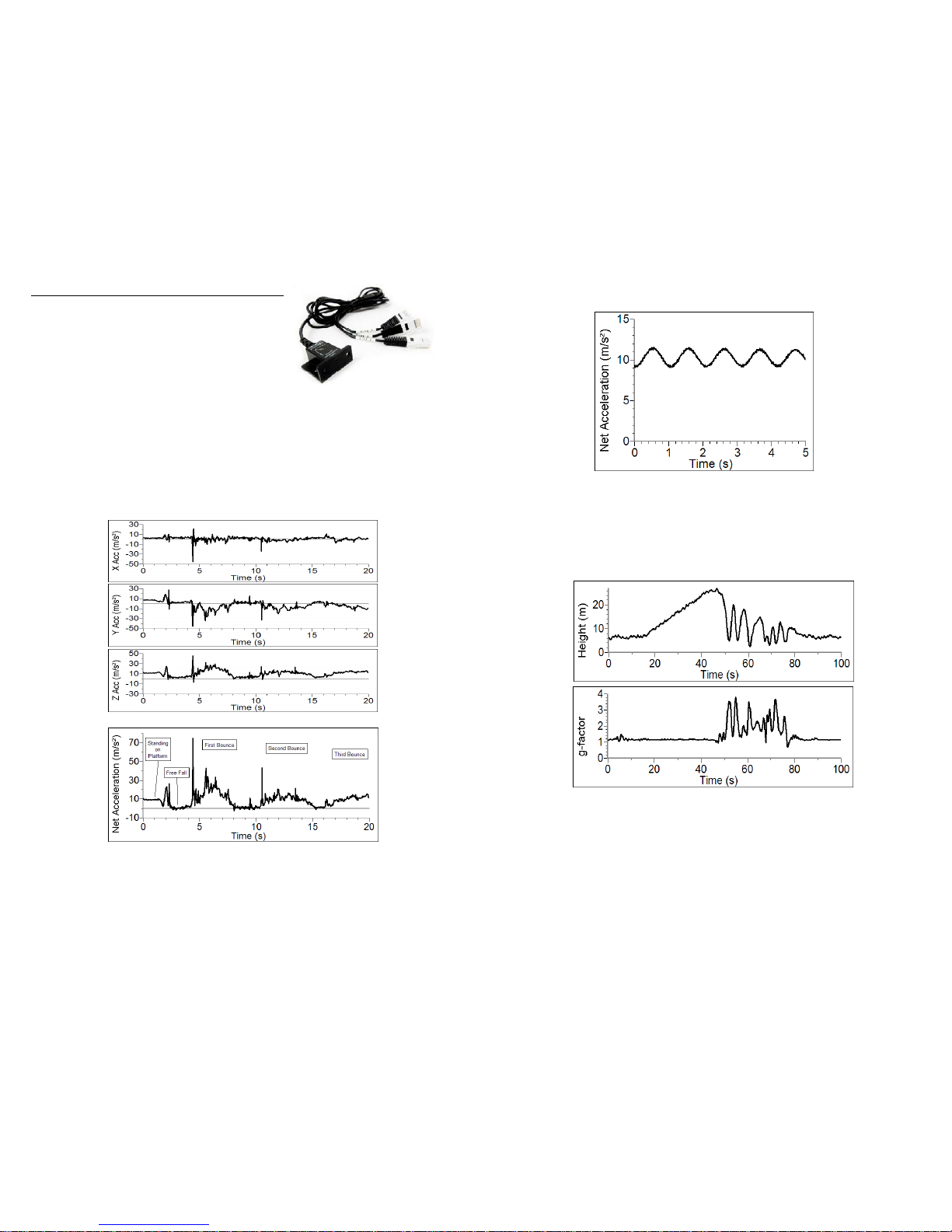
3-Axis Accelerometer
(Order Code 3D-BTA)
The 3-Axis Accelerometer consists of three –5 to
+5 g accelerometers mounted in one small block.
Using the appropriate data collection hardware and
software, you can graph any of these components, or calculate the magnitude of the
net acceleration. The 3-Axis Accelerometer can be used for a wide variety of
experiments and demonstrations, both inside the lab and outside.
There are sample data collected with the 3-axis Accelerometer
A 3-Axis Accelerometer was used to collect data during a bungee jump. The first
three graphs show the three component accelerations. The next graph shows the net
acceleration calculated as the square root of the sum of the squares of the component
accelerations.
Bungee jump accelerations
Net acceleration
Below is a sample graph made using the 3-Axis Accelerometer mounted on a
pendulum. The pendulum is swinging through a wide angle, so the angle of the
accelerometer is changing significantly. A simple, one-dimensional accelerometer
would not have done this job as well. In this case, only the net acceleration is
2
graphed. (See the April 1995 issue of The Physics Teacher for a discussion of the
acceleration of a pendulum.)
Acceleration of a pendulum bob
The graph below shows data collected on a ride called the Vortex. A 3-Axis
Accelerometer and a Barometer were used in this experiment. A video taken during
data collection can be viewed in the Sample Movies folder of Logger Pro 3. These
data were collected by Clarence Bakken. For more information on data collection in
an amusement park visit our web site, www.vernier.com/cmat/datapark.html, and
download the Data Collection at the Amusement Park manual.
Data collected on the Vortex
Page 2
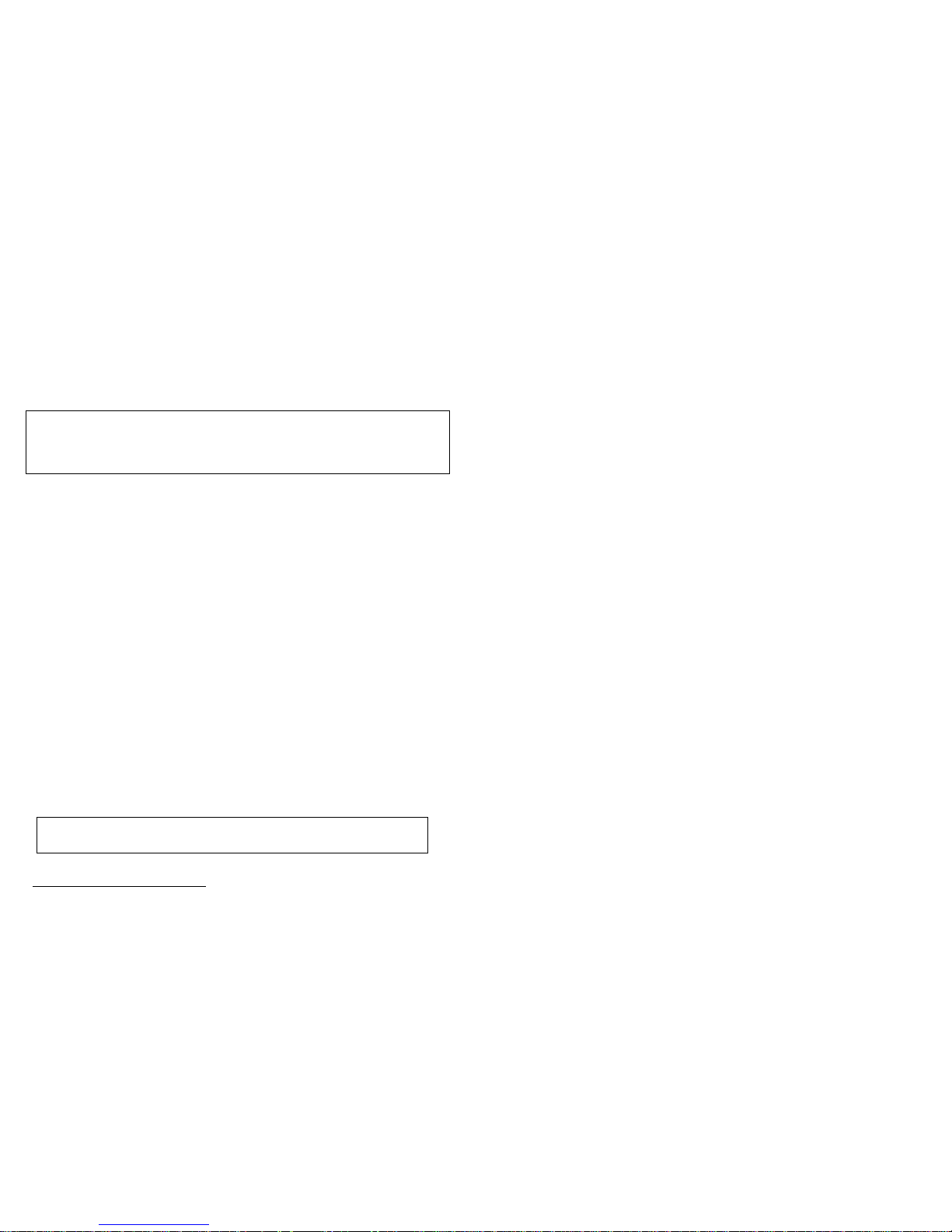
3
Collecting Data with the 3-Axis Accelerometer
This sensor can be used with the following interfaces to collect data:
• Vernier LabQuest
®
as a standalone device or with a computer
• Vernier LabQuest
®
Mini with a computer
• Vernier LabPro
®
with a computer, TI graphing calculator, or Palm® handheld
• Vernier SensorDAQ
TM
• CBL 2
TM
Here is the general procedure to follow when using the 3-Axis Accelerometer:
1. Connect the 3-Axis Accelerometer to the interface.
2. Start the data-collection software1.
3. The software will identify the 3-Axis Accelerometer and load a default datacollection setup. You are now ready to collect data.
Data-Collection Software
This sensor can be used with an interface and the following data-collection software.
• Logger Pro 3 This computer program is used with LabQuest, LabQuest Mini,
LabPro, or Go!Link.
• Logger Pro 2 This computer program is used with ULI or Serial Box Interface.
• Logger Lite This computer program is used with LabQuest, LabQuest Mini,
LabPro, or Go!Link.
• LabQuest App This program is used when LabQ uest is used as a stand-alone
device.
• EasyData App This calcu lator application for the TI-83 Plus and TI-84 Plus can
be used with CBL 2, LabPro, and Vernier EasyLink. We recommend version
2.0 or newer, which can be downloaded from the Vernier web site,
www.vernier.com/easy/easydata.html, and then transferred to the calculator.
See the Vernier web site, www.vernier.com/calc/software/index.html for more
information on the App and Program Transfer Guidebook.
• DataMate program Use DataMate with LabPro or CBL 2 and TI-73, TI-83,
TI-84, TI-86, TI-89, and Voyage 200 calculators. See the LabPro and CBL 2
Guidebooks for instructions on transferring DataMate to the calculator.
• Data Pro This program is used with LabPro and a Palm handheld.
• LabVIEW National Instruments LabVIEW™ software is a graphical
programming language sold by National Instruments. It is used with
SensorDAQ and can be used with a number of other Vernier interfaces. See
www.vernier.com/labview for more information.
NOTE: This product is to be used for educational purposes only. It is not
appropriate for industrial, medical, research, or commercial applications.
1
If you are using Logger Pro 2 with either a ULI or SBI, the sensor will not auto-ID. Open an
experiment file for the 3-Axis Accelerometer in the Probes & Sensors folder.
4
Specifications
Power: 30 mA @ 5 VDC
For each axis:
Range: ±49
m/s
2
(±5 g)
Accuracy: ±0.5
m/s
2
(±0.05 g)
Frequency Response: 0–100 Hz
Resolution
13-bit (with SensorDAQ) 0.018
m/s
2
12-bit (with LabPro LabQuest,
LabQuest Mini, Go!
Link, ULI, or SBI) 0.037 m/s2
10-bit (with CBL 2) 0.15
m/s
2
Stored calibration information:
Slope 30.46 m/s
2
/V
Intercept –72.62 m/s
2
How the Accelerometer Works
The 3-Axis Accelerometer contains three acceleration-sensing integrated circuits
(IC’s), along with the associated electronics. It is functionally equivalent to three of
our Low-g Accelerometers (LGA-BTA) mounted in a small block at orthogonal
angles. Each of the accelerometers measures acceleration along one line and
produces a signal on one of the three outputs. These three axes and three outputs are
labeled X, Y, and Z. The IC sensors are similar to those originally designed to
control the release of air bags in an automobile. This IC is micro-machined with very
thin “fingers” carved in silicon. These fingers flex when accelerated. They are
arranged and connected like the plates of a capacitor. As the fingers flex, the
capacitance changes, and a circuit included in the IC monitors the capacitance,
converting it into a voltage. An op-amp circuit amplifies and filters the signal from
the IC. The net result is that the voltage varies in a linear way with acceleration.
Each of the outputs is labeled with X, Y, or Z. This corresponds with the directions
shown on the label on the sensor. Accelerations are normally measured in either
meters per second per second (m/s
2
) or g’s. One g is the acceleration due to gravity
at the Earth’s surface, or 9.8 m/s
2
. This accelerometer will measure accelerations in
the range of –5 g (–49 m/s
2
) to +5 g (+49 m/s2) in each direction.
This is a range of accelerations which a human body could experience without
damage. Many collisions will produce much larger accelerations. In fact, dropping
the Accelerometer on a hard surface from even a few centimeters can produce
accelerations of a hundred g’s. The 3-Axis Accelerometer will not be damaged by
accelerations up to 1000 g’s.
When properly calibrated, when the arrow representing an axis points upward, that
channel reads +9.8 m/s
2
. When an axis arrow points down, that channel should read
–9.8 m/s
2
. When an axis arrow is held horizontally, that channel will read zero. In
most cases, data collection software can be used to create a New Column to calculate
the square root of the sum of the squares of the accelerations. It will be equal to
9.8 m/s
2
when the 3-Axis Accelerometer has no acceleration, and zero when it is in
free fall. The orientation of the 3-Axis Accelerometer does not matter. To understand
how this works, try holding the 3-Axis Accelerometer in your hand and very slowly
Page 3

5
rotate it about all three axes. The graph below shows the result. The graph has all
three components of acceleration and the net acceleration (the square root of the sum
of the squares of the accelerations). The bottom graph is the net acceleration. Notice
that it stays near 9.8 m/s
2
throughout all of this rotation.
Rotating the 3-Axis Accelerometer
The 3-Axis Accelerometer is designed to measure small accelerations with minimal
electronic noise. The noise is typically on the order of 0.5 m/s
2
peak to peak. The
offset voltage (voltage output at 0 m/s
2
) will drift somewhat with temperature.
Vernier produces three other accelerometers:
• 25-g Accelerometer (ACC-BTA). Use for collision experiments or for
centripetal acceleration experiments with larger accelerations.
• Low-g Accelerometer (LGA-BTA). This is a, one-dimensional version of the
3-Axis Accelerometer.
• Wireless Dynamics System Sensor (WDSS). A 3-axis accelerometer, altimeter,
and force sensor in one unit that communicates wirelessly with your computer.
This sensor is equipped with circuitry that supports auto-ID. When used with
LabQuest, LabQuest Mini, LabPro, Go! Link, SensorDAQ, EasyLink, or CBL 2, the
data-collection software identifies the sensor and uses pre-defined parameters to
configure an experiment appropriate to the recognized sensor.
Do I Need to Calibrate the 3-Axis Accelerometer?
You should not need to calibrate this sensor. Each sensor is calibrated prior to being
shipped to you. The measurement being made by this sensor is complex and can be
difficult to analyze, so be sure to read the Frequently Asked Questions below. In most
experiments you can simply use the default calibration, but then use the software’s
zeroing option and zero the sensor along the axes.
Most accelerometers, including this one, sense gravity as well as acceleration. This can
make results more difficult to understand, but it provides an easy calibration method.
Calibration may be done using the acceleration due to gravity. To calibrate the sensor
for measuring acceleration in the horizontal direction, position the Accelerometer with
6
the arrows pointing down for the first calibration point. Define this as –9.8 m/s2 or
–1 g. Rotate the Accelerometer so the arrows point up and use the reading for the
second calibration point. Define this as +9.8 m/s
2
or +1 g. The Accelerometer will then
read 0 with no acceleration when held horizontally. Repeat this procedure for each
axis. If you want to calibrate for measuring acceleration in the vertical direction, follow
the procedure above, but define the first calibration point as 0 g or 0 m/s
2
and the
second point as 2 g or 19.6 m/s
2
.
Using the 3-Axis Accelerometer as a Single Axis Accelerometer
Since the 3-Axis Accelerometer is equivalent to three Low-g Accelerometers, you
can use just one channel of it to study acceleration along a single axis. Just mount
the accelerometer so that a particular axis is in the direction of interest and monitor
just that channel. If the motion is linear, it will keep the analysis simple.
Suggested Experiments
Since the 3-Axis Accelerometer is equivalent to three Low-g Accelerometers, you
can also do any experiment that uses only one or two axes. Examples include:
• Measure the acceleration of dynamics carts as they roll down inclines or have
force applied to them.
• Measure acceleration vs. time on elevators, remote-controlled cars, bicycles, or
automobiles.
• Use the accelerometer to measure the tilt of an object. Since each channel of
the accelerometer senses the vertical component of gravity, its reading will
change as its orientation is changed from horizontal to vertical. You can
measure angles to the nearest degree.
The 3-Axis Accelerometer can also be used to collect data in more complex
experimental settings such as:
• Amusement park rides such as roller coasters, swings, swinging ships, and Tilt-
a-Whirl.
• Bungee jumps done by dolls or humans.
• Place the accelerometer and interface in a padded box and toss it in the air.
Compare the three individual accelerations to the net acceleration.
3-Axis Accelerometer tossed in the air but not rotated
In the graph above, the box was tossed in the air but not rotated. Notice that the xand z-axis accelerations before the toss are zero whereas the y-axis acceleration is
Page 4

7
9.8 m/s2. During the toss all three accelerations and the net acceleration go to 0 m/s2.
In the graph below, the interface and accelerometer were tossed in the air and spun.
During the toss the x-, y-, and z-axis accelerations all change. Notice that the net
acceleration does not quite go to zero due to centripetal acceleration.
3-Axis Accelerometer tossed and rotated in the air.
Frequent Questions on Accelerometer Measurements
Since the accelerometer is sensitive to both acceleration and the Earth’s gravitational
field, interpreting accelerometer measurements is complex. A useful model for
understanding accelerometer measurements is a spring-based scale with a reference
mass (or object) attached to the scale. If the scale is pointing upward (the usual
orientation for such a device) the weight of the mass causes the spring to compress,
and you get a non-zero reading. If you were to turn the scale upside down, the spring
will be extended, instead of compressed, and we get a reading of the opposite sign. If
you turn the scale so it points sideways, and keep it motionless, then the spring will
just be at its relaxed length, and the reading will be zero. If you accelerated the scale
toward the mass, then the spring would compress; away, and the spring would stretch.
In each case the scale is reading a value corresponding to the normal force on the
mass. This reading can be made relative by dividing out the mass, giving units of
N/kg, which is the same as m/s
2
.
The accelerometer measurements can be interpreted in exactly this way.
Q: What does an accelerometer measure?
A: Normal force per unit mass.
Note that it’s not the net force per unit mass (which would be acceleration), but it is
the normal force per unit mass. This unusual quantity corresponds with what a rider
on a roller coaster feels during the turns. This interpretation is useful even for the
scalar total acceleration value, which is 9.8 N/kg for a three-axis accelerometer at
rest, zero for one in free fall, and greater than 9.8 for one making a corner.
8
This normal force interpretation works even for a one-axis accelerometer being
accelerated in a horizontal direction. The reading is non-zero as the test mass inside
the device has to have a force applied to accelerate it. That's just a normal force that
happens to be horizontal.
When discussing the accelerometer reading, we can call it the Normal Force per Unit
Mass, with units of N/kg.
Q: I thought the Accelerometer measured acceleration!
A: Here we are being very careful to not call something an acceleration when it is
not a kinematic acceleration. For example, an "acceleration" of 9.8 m/s
2
for an object
that remains at rest is clearly a problematic interpretation, yet that’s what the
accelerometer reads.
You can correct the Accelerometer reading to get a true acceleration by adding the
component of the gravitational acceleration field along the direction of the sensor
arrow. For example, if the axis of the accelerometer is pointing upward, then the
gravitational component is –9.8 m/s
2
. The Accelerometer reads 9.8 m/s2 when the
arrow is upward and the device is at rest. By adding –9.8 m/s
2
, we get zero, which is
the correct acceleration. If the arrow is horizontal, then the reading is zero, but the
gravitational component is zero, and we still have zero for the true acceleration. If an
Accelerometer is zeroed to remove the influence of gravity, the zeroing is later
wrong if the Accelerometer is rotated.
Q: What about g-force measurements?
A: We avoid the term g-force because the quantity doesn’t have units of force.
Instead, g-factor can be used as a simplified label for Normal Force per Unit Mass in
axis labels and discussions.
You can see that the g-factor is then 1 for an object sitting at rest on a table, zero in
free fall, etc. The g-factor is dimensionless. If the Normal Force is a vector, then so is
the g-factor. g-factor is completely optional–it is just a shortcut to avoid a long name.
Warranty
Vernier warrants this product to be free from defects in materials and workmanship
for a period of five years from the date of shipment to the customer. This warranty
does not cover damage to the product caused by abuse or improper use.
Vernier Software & Technology
13979 S.W. Millikan Way • Beaverton, OR 97005-2886
Toll Free (888) 837-6437 • (503) 277-2299 • FAX (503) 277-2440
info@vernier.com • www.vernier.com
Rev. 2/16/10
Logger Pro, Logger Lite, Vernier LabQuest, Vernier LabQuest Mini, Vernier LabPro, Go! Link, Vernier EasyLink and
other marks shown are our trademarks or registered trademarks in the United States.
CBL 2 and CBL, TI-GRAPH LINK, and TI Connect are trademarks of Texas Instruments.
All other marks not owned by us that appe ar herein are the property of their respective owners, who may or may not be
affiliated with, connected to, or sponsored by us.
Printed on recycled paper.
