Page 1
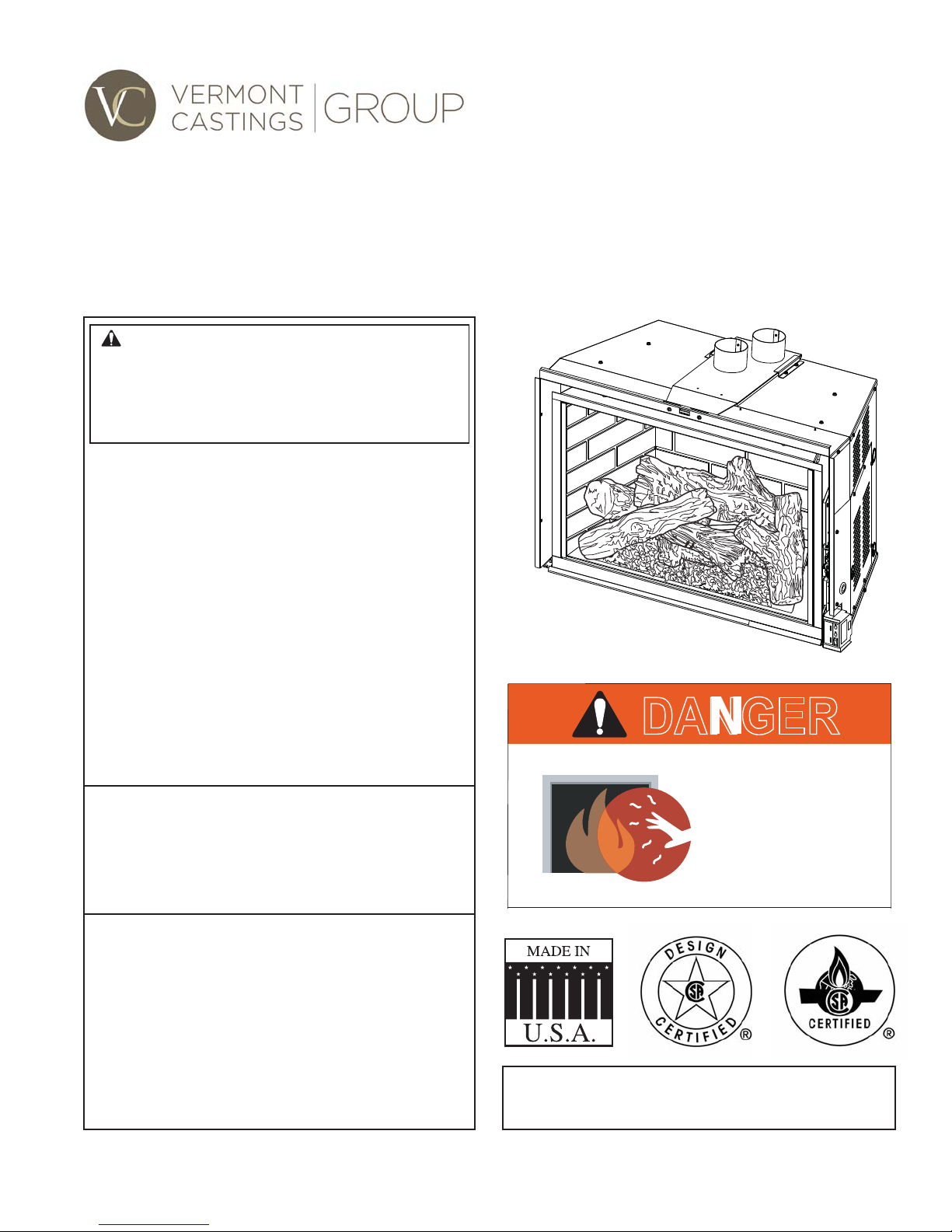
ICFDV Series Direct Vent Gas Fireplace Insert
Installation and Operating Instructions
Models: ICFDV40LNTSC, ICFDV40CNTSC
WARNING:
FIRE OR EXPLOSION HAZARD
Failure to follow safety warnings exactly
could result in serious injury, death or
property damage.
• Do not store or use gasoline or other
fl ammable vapors and liquids in the
vicinity of this or any other appliance.
• WHAT TO DO IF YOU SMELL GAS
– Do not try to light any appliance.
– Do not touch any electrical switch; do
not use any phone in your building.
– Leave the building immediately.
– Immediately call your gas supplier from
a neighbor's phone. Follow the gas
supplier's instructions.
– If you cannot reach your gas supplier,
call the fi re department.
• Installation and service must be performed
by a qualifi ed installer, service agency or
the gas supplier.
WARNING: Improper installation, adjustment,
alteration, service or maintenance can cause
injury or property damage. Refer to this manual.
For assistance or additional information consult
a qualified installer, service agency or the
gas supplier.
This appliance may be installed in an aftermarket,*
permanently located, manufactured home (USA
only) or mobile home, where not prohibited by
local codes.
This appliance is for use only with the type of gas
indicated on the rating plate. This appliance is
not convertible for use with other gases, unless
a certifi ed kit is used.
* Aftermarket: Completion of sale, not for purpose of resale, from
the manufacturer.
INSTALLER: Leave this manual with the appliance.
CONSUMER: Retain this manual for
DANGER
HOT GLASS WILL
CAUSE BURNS.
DO NOT TOUCH GLASS
UNTIL COOLED.
NEVER ALLOW CHILDREN
TO TOUCH GLASS.
future reference.
20304852 10/14 Rev. 2
Page 2

ICFDV40 Fireplace Insert
CONTENTS
Thank you and congratulations on your purchase of a
Vermont Castings Group Fireplace Insert.
PLEASE READ THE INSTALLATION AND OPERATION INSTRUCTIONS BEFORE USING THE APPLIANCE!
IMPORTANT: Read all instructions and warnings carefully before starting installation.
Failure to follow these instructions may result in a possible fi re hazard and will void the warranty.
Important Safety Information ......................................3
Code Approval ..............................................................4
Product Features ..........................................................5
Product Specifi cations .............................................5
High Elevations ........................................................5
Gas Pressures .........................................................5
Gas Specifi cations and Orifi ce Size ........................5
Insert Dimensions ........................................................6
General Installation Information .................................7
Before You Start .......................................................7
Insert Applications ....................................................7
Clearances ....................................................................8
Insert Clearances .....................................................8
Mantel Clearances ...................................................8
Hearth Requirements ...............................................8
Installation .....................................................................9
Insert Placement ......................................................9
Removing Command Center ...................................9
Zero-Clearance Fireplace Requirements ...............10
Venting Installation .....................................................11
Installation Precautions .......................................... 11
Venting Requirements ............................................11
Altitude Considerations ..........................................12
Venting Confi gurations ...........................................13
Intake/Exhaust Manifold Removal and
Vent Installation ......................................................14
Glass Frame Removal ................................................15
Glass Frame Removal ...........................................15
Insert Installation ........................................................16
Check Gas Type.....................................................16
Install Gas Line to Insert Location ..........................16
Check Gas Pressure...................................................18
Gas Shutoff Tool .....................................................18
Electrical Installation..................................................19
Electrical Wiring .....................................................19
Firebrick Installation ..................................................20
Firebrick Installation ...............................................20
Rock Wool and Log Placement .................................21
Rock Wool Placement ............................................21
Log Placement .......................................................21
Glass and Stone Installation .....................................22
Glass and Stone Placement ..................................22
Surround Installation .................................................23
Operating Instructions ...............................................24
For Your Safety Read Before Lighting ...................24
Operating Instructions ............................................25
To Turn Off Gas ......................................................25
Signature Command System Operation...................26
Features .................................................................26
Battery Installation .................................................26
System Confi guration/Setup ..................................26
Cold Climate Option ...............................................26
Remote Transmitter Learn Function ......................27
Key Combinations for System Settings ..................27
Functions/Operation ...............................................28
Touch Screen Remote Control Operation ................29
Safety Features ......................................................33
Using the Mounting Base .......................................34
Troubleshooting .....................................................34
Signature Command Troubleshooting .....................35
Air Shutter Adjustment ..............................................36
Adjusting the Air Shutter ........................................36
Cleaning and Maintenance ........................................37
Venting System ......................................................37 .
Cleaning Glass .......................................................37
Pilot and Burner Flames ........................................37
Firebox Cleaning ....................................................37
Yearly Service Procedure .......................................38
Replacement Parts .....................................................39
Replacement Parts and Required Accessories .......40
Optional Accessories .................................................41
For Massachusetts Residents ONLY ........................42
Warranty ......................................................................43
Effi ciencies..................................................................44
2
20304852
Page 3
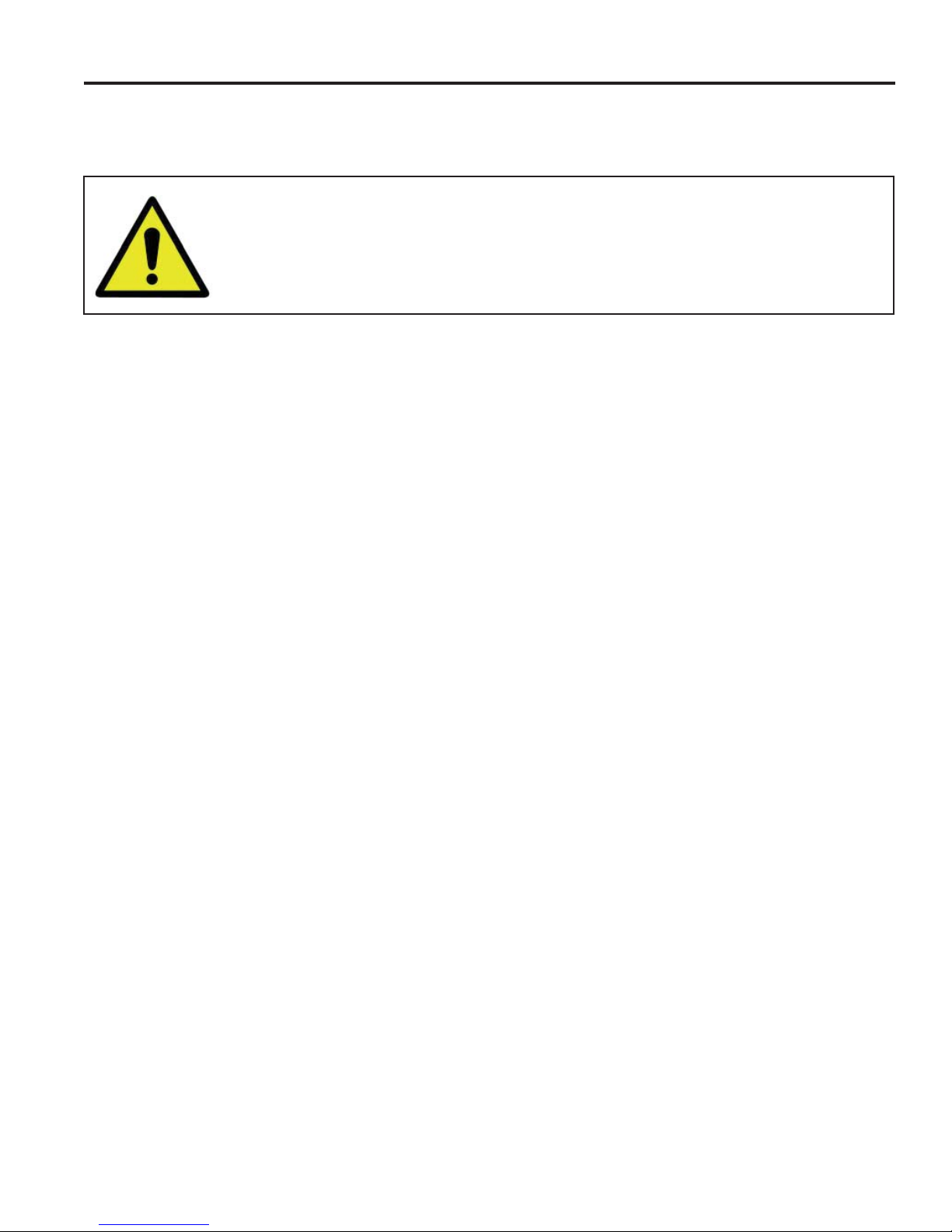
IMPORTANT SAFETY INFORMATION
ICFDV40 Fireplace Insert
INSTALLER
Please leave these instructions with the appliance.
WARNING:
• Read this owner’s manual carefully and completely before trying to assemble, operate,
or service this fi replace.
• Any change to this fi replace or its controls can be dangerous.
• Improper installation or use of this fi replace can cause serious injury or death from
fi re, burns, explosions, electrical shock and carbon monoxide poisoning.
This fi replace is a vented product. This fi replace must be
properly installed by a qualifi ed service person. The glass
door must be properly seated and sealed. If this unit is not
properly installed by a qualifi ed service person with glass
door properly seated and sealed, combustion leakage can
occur.
CARBON MONOXIDE POISONING: Early signs of carbon
monoxide poisoning are similar to the fl u with headaches,
dizziness and/or nausea. If you have these signs, the fi re-
place may not have been installed properly. Get fresh air
at once! Have the fi replace inspected and serviced by a
qualifi ed service person. Some people are more affected
by carbon monoxide than others. These include pregnant
women, people with heart or lung disease or anemia, those
under the infl uence of alcohol, and those at high altitudes.
Propane/LP gas and natural gas are both odorless. An
odor-making agent is added to each of these gases. The
odor helps you detect a gas leak. However, the odor added
to these gases can fade. Gas may be present even though
no odor exists.
Make certain you read and understand all warnings. Keep
this manual for reference. It is your guide to safe and proper
operation of this fi replace.
1. Installation and repair should be done by a qualifi ed
service person. The appliance should be inspected
before use and at least annually by a professional
service person. More frequent cleaning may be
required due to excessive lint from carpeting,
bedding material, et cetera. It is imperative that
control compartments, burners and circulating air
passageways of the appliance be kept clean.
2. This appliance is only for use with the type of gas
indicated on the rating plate. This appliance is not
convertible for use with other gases unless a certifi ed
kit is used.
3. For propane/LP fi replace, do not place propane/LP
supply tank(s) inside any structure. Locate propane/
LP supply tank(s) outdoors. To prevent performance
problems, do not use propane/LP fuel tank of less than
100 lbs. capacity.
OWNER
Please retain these instructions for future reference
4. If you smell gas
• shut off gas supply.
• do not try to light any appliance.
• do not touch any electrical switch; do not use any
phone in your building .
• immediately call your gas supplier from a neighbor’s
phone. Follow the gas supplier’s instructions.
5. Never install the fi replace
• in a recreational vehicle
• where curtains, furniture, clothing, or other fl amma-
ble objects are less than 36" from the front, top, or
sides of the fi replace
• in high traffi c areas
• in windy or drafty areas
6. Due to high temperatures, the appliance should be
located out of traffi c and away from furniture and
draperies.
7. This fi replace reaches high temperatures. Children
and adults should be alerted to the hazards of high
surface temperature and should stay away to avoid
burns or clothing ignition. Fireplace will remain hot
for a time after shutdown. Allow surfaces to cool before
touching.
8. Young children should be carefully supervised
when they are in the same room as the appliance.
Toddlers, young children and others may be susceptible to accidental contact burns. A physical
barrier is recommended if there are at risk individuals in the house. To restrict access to a fi replace
or stove, install an adjustable safety gate to keep
toddlers, young children and other at risk individuals out of the room and away from hot surfaces.
9. Clothing or other fl ammable material should not be
placed on or near the appliance.
10. Do not modify fi replace under any circumstances. Any
parts removed for servicing must be replaced prior to
operating fi replace.
11.
Turn fi replace off and let cool before servicing, install-
ing, or repairing. Only a qualifi ed service person should
install, service, or repair the fi replace. Have burner
system inspected annually by a qualifi ed service person.
.
20304852
3
Page 4
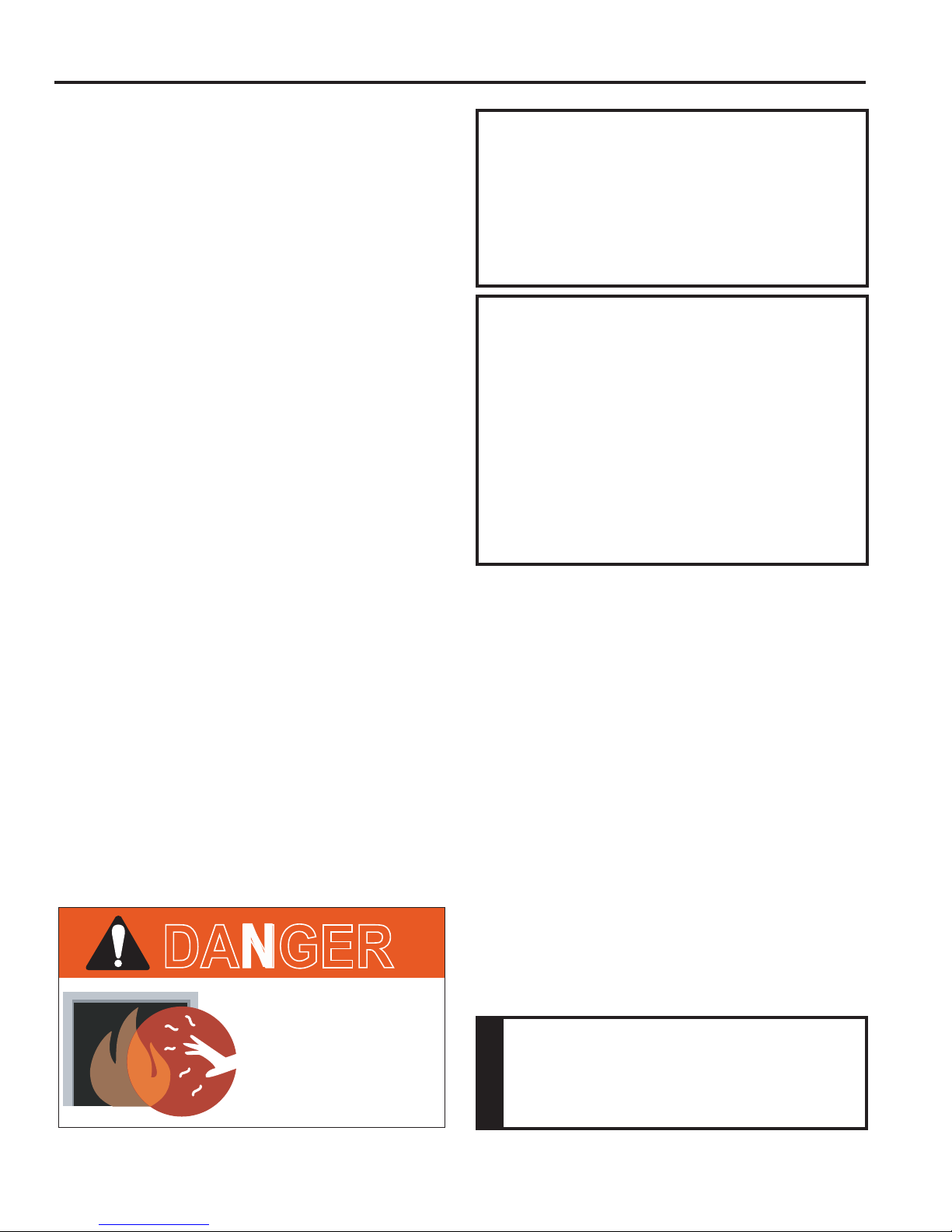
ICFDV40 Fireplace Insert
IMPORTANT SAFETY INFORMATION & CODE APPROVAL
12. You must keep control compartments, burners, and
circulating air passages clean. More frequent cleaning
may be needed due to excessive lint and dust. Turn off
the gas valve and pilot light before cleaning fi replace.
13. Have venting system inspected annually by a qualifi ed service person. If needed, have venting system
cleaned or repaired. Refer to Cleaning and Mainte-
nance, Page 38.
14. Keep the area around your fi replace clear of combus-
tible materials, gasoline, and other fl ammable vapor
and liquids. Do not run fi replace where these are used
or stored. Do not place items such as clothing or decorations on or around fi replace.
15. Do not use this fi replace to cook food or burn paper or
other objects.
16. Never place anything on top of fi replace.
17. Do not use any solid fuels (wood, coal, paper, cardboard, etc.) in this fi replace. Use only the gas type
indicated on rating plate.
18. This appliance, when installed, must be electrically
grounded in accordance with local codes or in the
absence of local codes, with the National Electrical
Code, ANSI/NFP A 70, or the Canadian Electrical Code,
CSA C22.1.
19. Do not obstruct the fl ow of combustion and ventilation
air in any way. Provide adequate clearances around
air openings into the combustion chamber along with
adequate accessibility clearance for servicing and
proper operation.
20. Do not use fi replace if any part has been under water.
Immediately call a qualified service technician to
inspect the appliance and to replace any part of the
control system and any gas control which as been
under water.
21. Do not operate fi replace if any log is broken.
22. Do not use a blower insert, heat exchanger insert, or
any other accessory not approved for use with this
fi replace.
23. Do not operate the fi replace with glass door removed,
cracked, or broken.
DANGER
HOT GLASS WILL
CAUSE BURNS.
IMPORTANT:
PLEASE READ THE FOLLOWING
CAREFULLY
It is normal for fireplaces fabricated of steel
to give off some expansion and/or contraction
noises during the start up or cool down cycle.
Similar noises are found with your furnace heat
exchanger or car engine.
IMPORTANT:
PLEASE READ THE FOLLOWING
CAREFULLY
It is not unusual for gas fi replaces to give off some
odor the fi rst time it is burned. This is due to the
manufacturing process.
Please ensure that your room is well ventilated
during burn off — open all windows.
It is recommended that you burn your fi replace
for at least ten (10) hours the fi rst time you use it.
Place the fan switch in the “OFF” position during
this time.
CODE APPROV AL
Direct vent type appliances draw all combustion air from
outside of the dwelling through the vent pipe.
These appliances have been tested by CSA and found to
comply with the established standards for DIRECT VENT
GAS FIREPLACE HEATERS in the USA and Canada as
follows:
LISTED VENTED GAS FIREPLACE HEATER
TESTED TO ANSI Z21.88a-2012/CSA 2.33a-2012
STANDARDS
The installation must conform with local codes or, in the
absence of local codes, with the National Fuel Gas Code,
ANSI Z223.1/NFPA 54, or the National Gas and Propane
Installation Code, CSA B149.1.
A manufactured home (USA only) or mobile home OEM
installation must conform with the Manufactured Home
Construction and Safety Standard, Title 24 CFR, Part 3280,
or when such a standard is not applicable, the Standard for
Manufactured Home Installations, ANSI/NCSBCS A225.1,
or Standard for Gas Equipped Recreational Vehicles and
Mobile Housing, CSA Z240.4.
DO NOT TOUCH GLASS
UNTIL COOLED.
NEVER ALLOW CHILDREN
TO TOUCH GLASS.
4
Never connect unit to private (non-utility)
gas wells. This gas is commonly known as
wellhead gas.
WARNING
20304852
Page 5
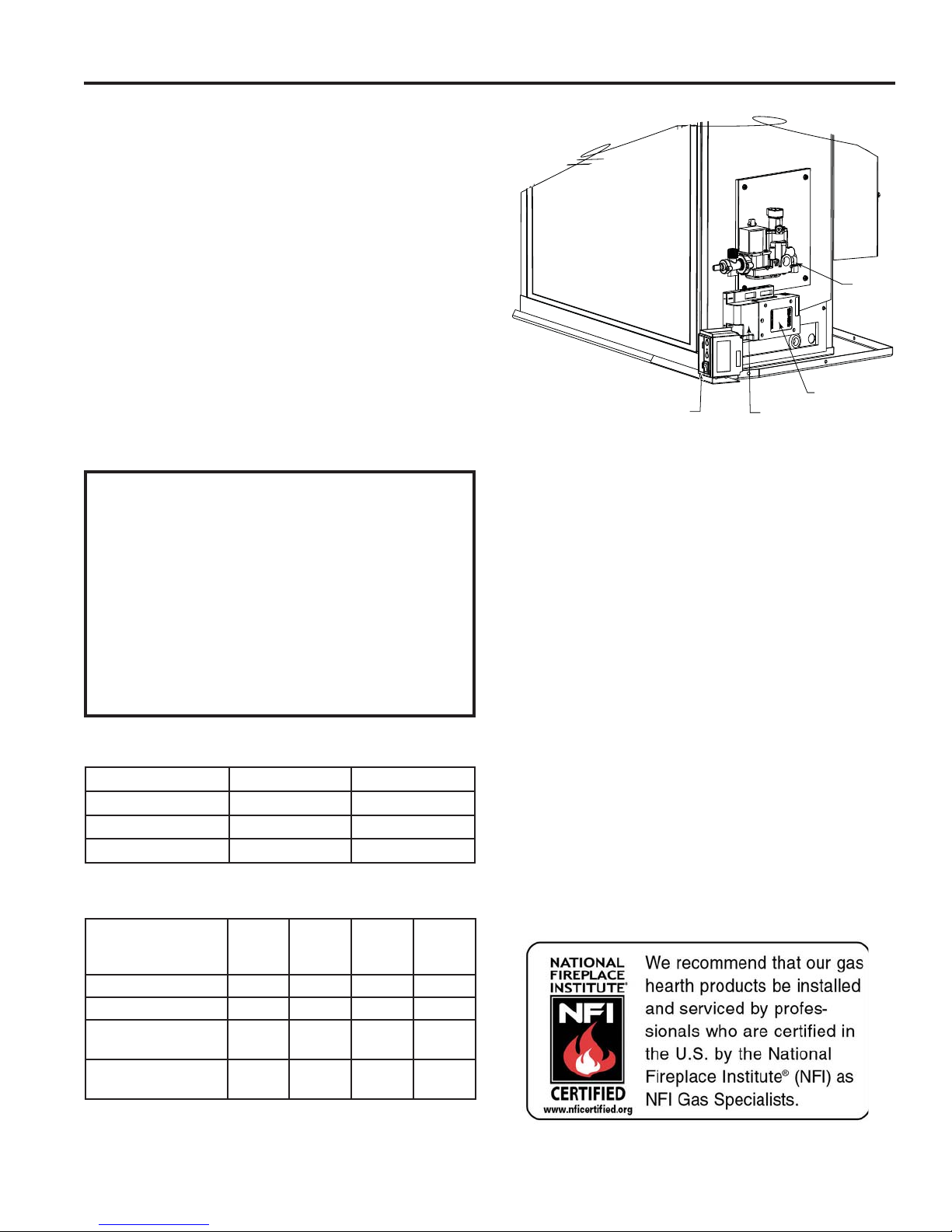
PRODUCT FEATURES
PRODUCT SPECIFICATIONS
•
This appliance has been certifi ed for use with either
natural or propane gas. Refer to the appropriate data
plates.
• This appliance is not for use with solid fuels.
• The appliance is approved for bedroom or bedsitting
room installations.
• The appliance must be installed in accordance with local
codes if any. If none exist use the current installation
code. ANSI Z223.1/NFPA 54 in the USA, CSA B149 in
Canada.
• This appliance is mobile home appr-oved.
• The appliance must be properly connected to a venting
system.
• The appliance is not approved for closet or recessed
installations.
HIGH ELEVATIONS
Input ratings are shown in BTU per hour and are certifi ed
without deration for elevations up to 4,500 feet (1,370 m)
above sea level.
For elevations above 4,500 feet (1,370 m) in USA,
installation must be in accordance with the current ANSI
Z223.1/NFPA 54 and/or local codes having jurisdiction.
In Canada, please consult provincial and/or local authorities having jurisdiction for installation at elevations above
4,500 feet (1,370 m).
ICFDV40 Fireplace Insert
Command
Center
Figure 1 ICFDV Series Fireplace Insert Controls
Control Board
Gas
Valve
AC Module
GAS PRESSURES
Natural LP
Inlet Minimum 4.5" w.c. 11.0" w.c.
Inlet Maximum 10.5" w.c. 13.0" w.c.
Manifold Pressure 3.5" w.c. 10.0" w.c.
GAS SPECIFICATIONS & ORIFICE SIZE
Max.
Fuel
Model
ICFDV40LNTSC Natural 39,000 28,000 3.1mm
ICFDV40CNTSC Natural 40,000 30,000 3.1mm
ICFDV40LNTSC w/
propane conversion LP 36,000 28,000 #50
ICFDV40CNTSC w/
propane conversion LP 35,000 28,500 #50
Type
Input
BTU/h
20304852
Min.
Input
BTU/h
Orifi ce
Size
5
Page 6
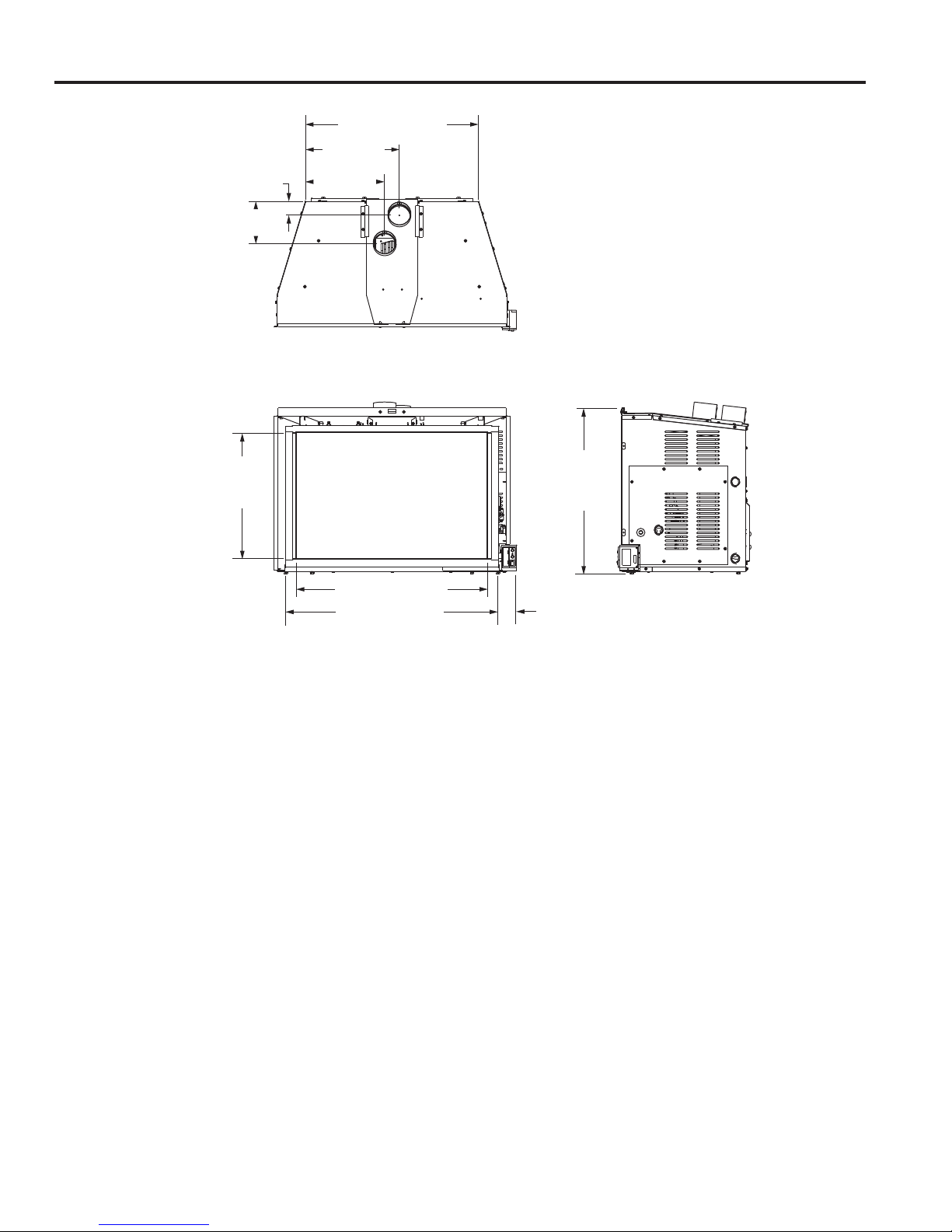
ICFDV40 Fireplace Insert
26QE”
(56 mm)
556QE”
(144 mm)
INSERT DIMENSIONS
24(6QE” (621 mm)
1356M”
(337 mm)
1256O”
(318 mm)
1856"
(460 mm)
Figure 2
ICFDV Fireplace Insert Dimensions
266QE” (668 mm)
2956” (740 mm)
2356QE"
(586 mm)
256M”
(57 mm)
6
20304852
Page 7
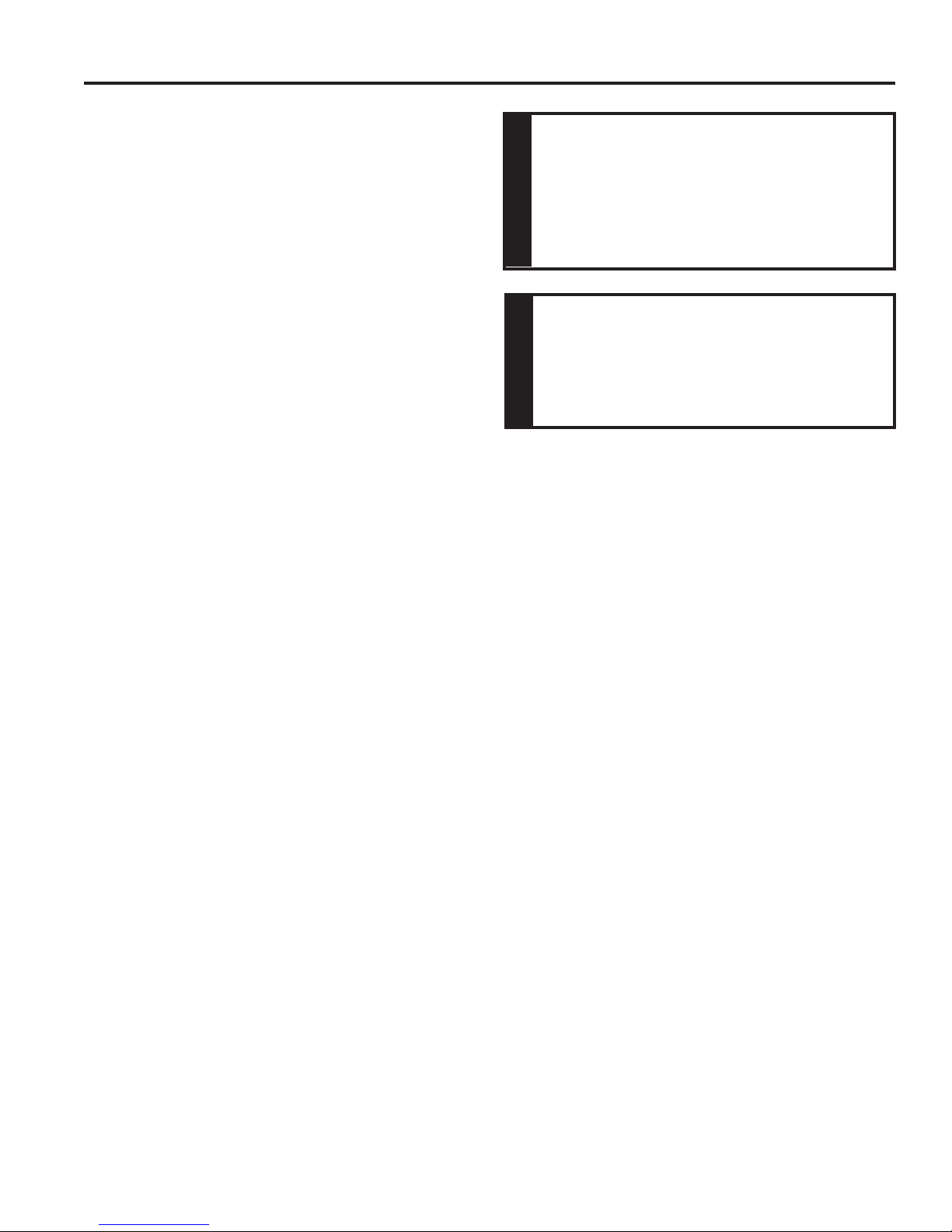
GENERAL INSTALLATION INFORMATION
ICFDV40 Fireplace Insert
BEFORE YOU ST ART
Read this homeowner manual thoroughly and follow all
instructions carefully. Inspect all contents for shipping
damage and immediately inform your dealer if any damage
is found. Do not install any unit with damaged, incomplete,
or substitute parts. Check your packing list to verify that all
listed parts have been received.
The following factors should be taken into consideration:
• This insert should have suffi cient access for its safe
operation and maintenance.
• The fl ow of combustion and ventilation air must not be
obstructed.
• Minimum clearances to combustibles, such as mantels,
must be maintained. Refer to Pages 8 and 9, Figures 3
and 4.
• Never obstruct the front opening of the insert.
• Do not install in the vicinity where gasoline or other
fl ammable liquids may be stored.
• These units can be installed in a bedroom. Refer to
National Fuel Gas Code ANSI Z233.1/NFPA 54 (current
edition), the Uniform Mechanical Code (current edition), and Local Building Codes for specifi c installation
requirements.
IMPORTANT: Your direct vent insert was designed to
be installed in an existing wood burning fi replace. The
location and clearances are subject to local building
codes.
Your remote control receiver must "learn"
the signal code from your hand-held transmitter. This operation should be performed
with power applied to the fi replace but before
the fi replace is installed into the fi replace
cavity. Refer to "Remote Transmitter Learn
IMPORTANT
Function" on Page 30.
The dimensions shown on Pages 8 and 9, Figures 3 and 4, are minimum clearances to main-
tain when installing this heater. Follow these
instructions carefully to ensure safe installation.
Failure to follow instructions exactly can create
WARNING
a fi re hazard.
INSERT APPLICA TIONS
Before installing the gas fi replace insert, consider the
functioning needs of the fi replace. Confi rm the size of the
fi replace cavity, the design of the chimney, and the availability of the gas supply and electricity for the insert fan.
IMPORT ANT: Your direct vent insert is designed to be
only vented vertically with a minimum height of 10 feet.
When the unit is installed into a wood burning fi replace,
the minimum distance the mantel can be placed above the
fi replace is governed by local building codes applicable to
wood burning fi replaces. Consult local authorities having
jurisdiction for these clearances. The underside of the
mantel will become warm. Use only fi nishes which are heat
resistant and do not discolor.
20304852
7
Page 8
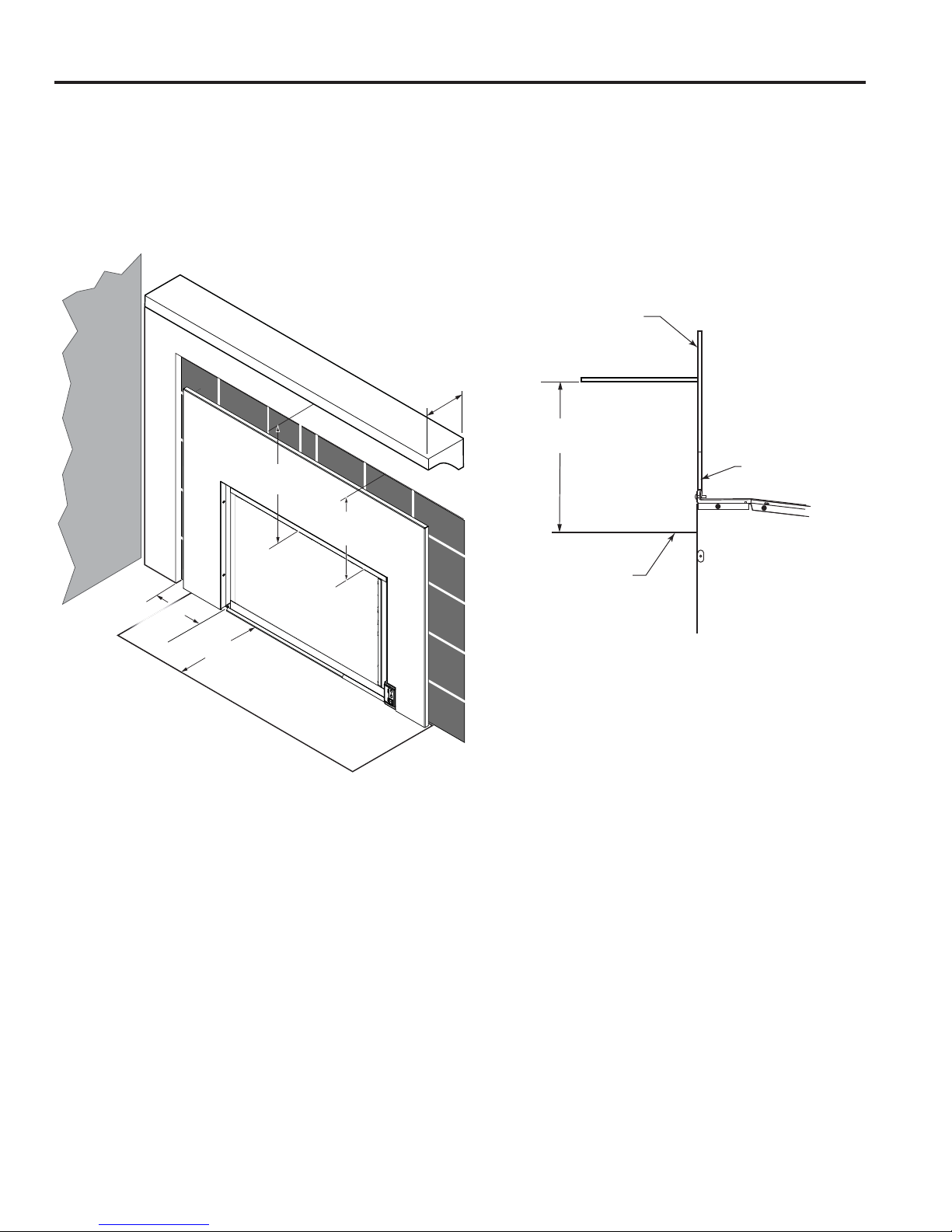
ICFDV40 Fireplace Insert
INSERT CLEARANCES
No combustibles (ie: drapes, doors) may be within, or
swing within 36" of the front of the insert.
Combustible Mantel
CLEARANCES
Finish Wall
Side Wall
Side Facing
10” (254 mm)
Minimum
Figure 3 Mantel Clearances
10” (254 mm)
Minimum
14”
(355 mm)
12” (305 mm)
Maximum Depth
11”
(279 mm)
FP2992
NOTE: Side clearance to com-
bustibles is 10" (254 mm) from
opening whether it is side wall
or mantel legs.
12" (305 mm)
14"
(355 mm)
Fireplace Insert
Opening
Figure 4 Mantel Clearances
Noncombustible
Material Required up
to 9" Above Fireplace
Opening
FP2993
MANTEL CLEARANCES
NOTE: The combustible area above the facing must
not protrude more than 3/4" from the facing. If it does,
it is considered a mantel and must meet the mantel
requirements listed in this manual.
8
HEARTH REQUIREMENTS
The insert must be installed on a noncombustible hearth
extending a minimum of 10" (254 mm) from the fi replace
opening (local codes may require a larger hearth). The
hearth must also extend to both sides of the face.
20304852
Page 9
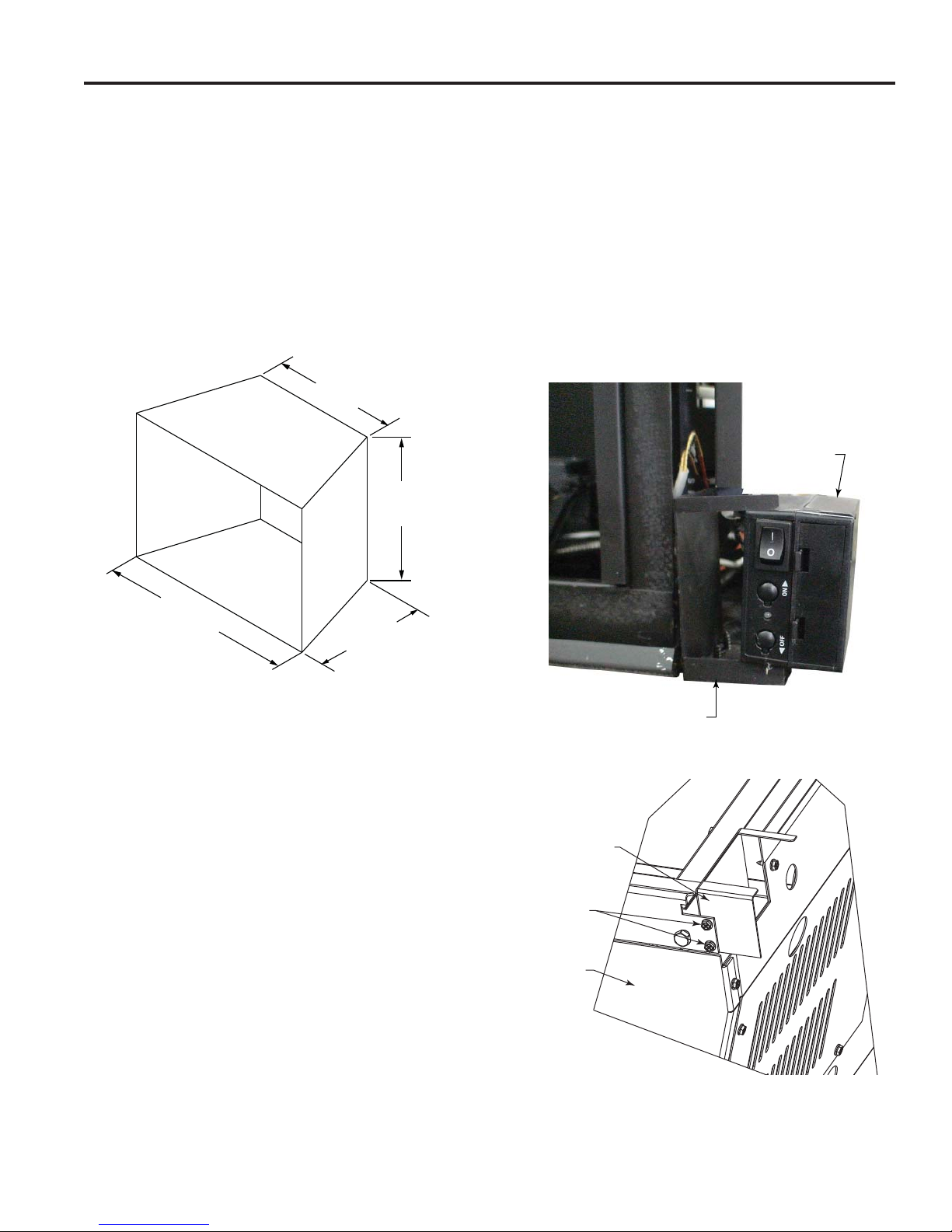
INSTALLATION
ICFDV40 Fireplace Insert
INSERT PLACEMENT
•
The insert must be placed within a code-conforming
masonry fi replace or a tested and listed zero-clearance
(UL-127, solid fuel) fi replace. Repair any fi replace
damage prior to installation.
• Because the insert uses a circulation blower, clean the
fi replace, smoke shelf and chimney before installing.
• This heater may be placed in a bedroom. Please be
aware of the large amount of heat this appliance produces when determining a location.
246M”
(629 mm)
226M”
(578 mm)
REMOVING COMMAND CENTER BRACKET
In order to fi t insert into a smaller opening, the command
center bracket may be removed. Refer to Pages 6 and 9
for dimensions.
If the bracket is removed, the small 2" deep, three-sided
surround, model ICF40S3B is required to mount command
center. Refer to surround instructions.
1. Remove command center from bracket by sliding out
to the right. Figure 6
2. Carefully lay unit on its back. Remove two (2) screws
holding bracket to insert. Figure 7
Command
Center
*3356”
(841 mm)
Figure 5 Minimum Openings
166M”
(426 mm)
*323⁄8" (822 mm) with
control box and bracket
removed.
FP2976
Command Center Bracket
Figure 6
Command
Center Bracket
Remove
Screws
Bottom of
Unit
20304852
Figure 7
FP2980
9
Page 10
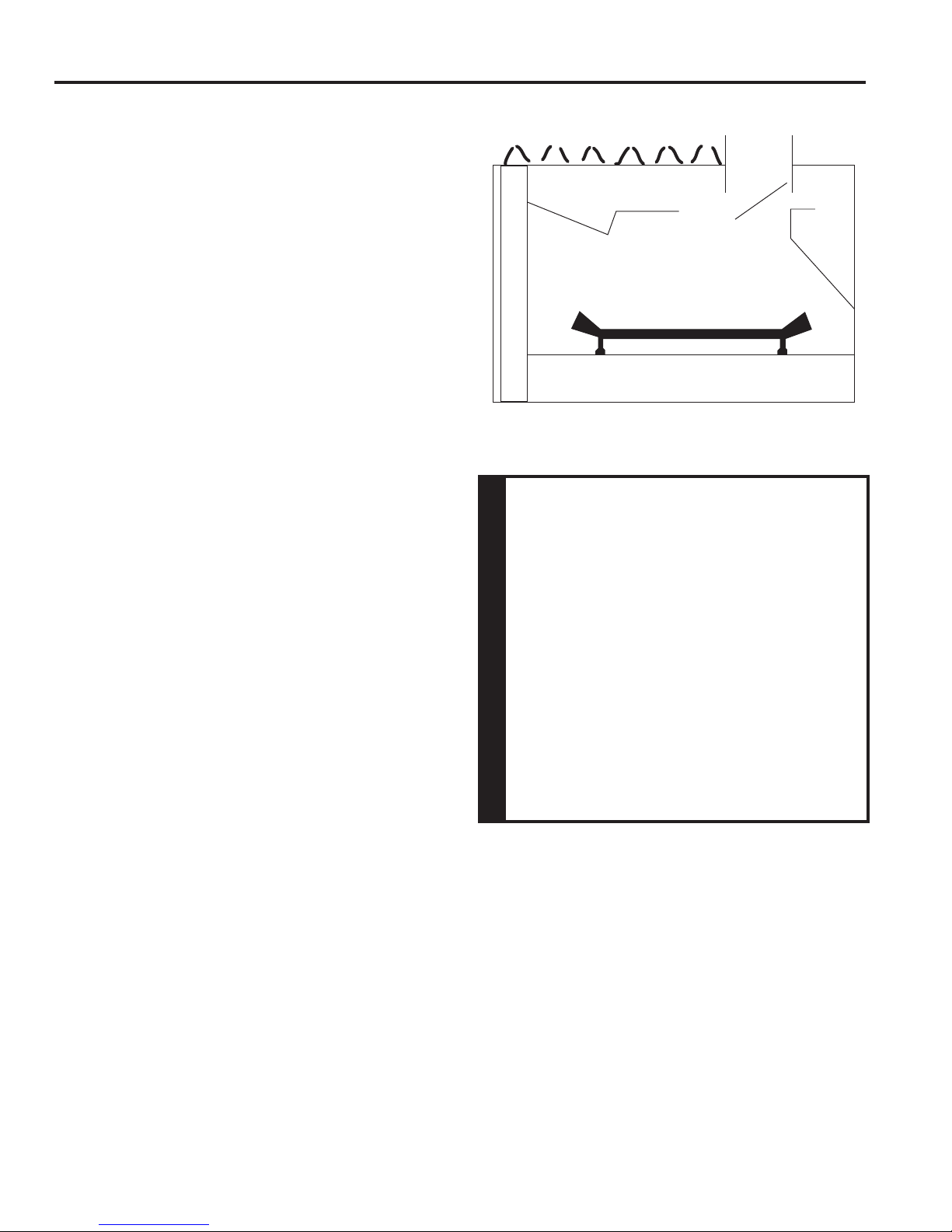
ICFDV40 Fireplace Insert
INSTALLATION
ZERO-CLEARANCE (METAL) FIREPLACE
REQUIREMENTS
The damper and grate must be removed.
•
•
The smoke shelf, internal baffl es, screen, refractory and
metal or glass doors may be removed (if applicable)
.
• Do not remove or alter the insulation or any structured
rigid frame members (metal sides, fl oor, door frames,
face of the fi replace, etc.).
IMPORTANT: Please review the following carefully.
It is normal for inserts fabricated of steel to give off some
expansion and/or contraction noises during the start up or
cool down cycle. Similar noises are found with your furnace
heat exchanger or car engine.
It is not unusual for your insert to give off some odor the
fi rst time it is burned. This is due to the curing of the paint
and any undetected oil from the manufacturing process.
Please ensure that your room is well ventilated. OPEN
ALL WINDOWS DURING INITIAL BURN OFF/CURING
PHASE.
Burn your insert for at least six (6) hours on "HIGH" the
fi rst time you use it. Place the fan in the "OFF" position
during this time.
Insulation
Smoke
Masonry Lining or Refractory
Screen
Metal or Glass Doors
Masonry Lining or Refractory
Figure 8 Metal Fireplace Zero-Clearance Requirements
Shelf
Grate
Damper
Baffl es
• Installer must attach red warning plate to
the inside of the fi rebox of fi replace with
screws supplied.
• Do not cut any sheet metal parts of the
fireplace in which this gas fireplace
insert is installed. THIS IS STRICTLY
PROHIBITED!
• If factory-built fi replace has no gas access
hole(s) provided, drill a 1.5" (37.5 mm) or
less through lower sides or bottom of
WARNING
fi rebox. You must plug the access hole
with noncombustible insulation after gas
supply line has been installed.
• If your factory-built fi replace has air pas-
sages on the face for zero clearance, DO
NOT BLOCK THESE PASSAGES!
Internal
10
20304852
Page 11
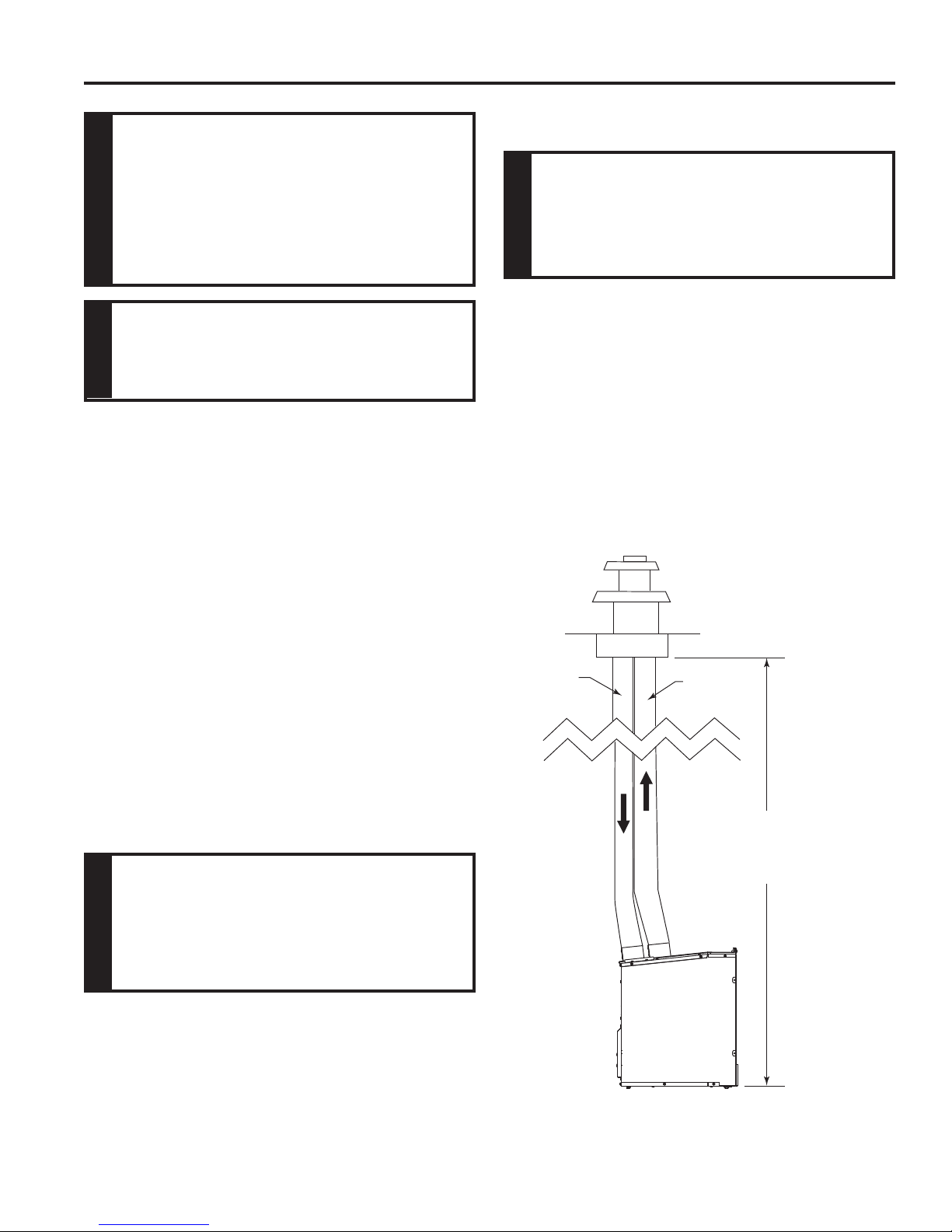
VENTING INSTALLATION
ICFDV40 Fireplace Insert
Read all instructions completely and
thoroughly before attempting installation.
Failure to do so could result in serious
injury, property damage or loss of life.
Operation of improperly installed and
maintained venting system could result in
WARNING
serious injury, property damage or loss of
life.
Failure to follow these instructions will void
the warranty.
NOTICE
INSTALLATION PRECAUTIONS
Consult local building codes before beginning the installation. The installer must make sure to select the proper vent
system for installation. Before installing vent kit, the installer
must read this insert manual and vent kit instructions.
Only a qualifi ed installer/service person should install vent-
ing system. The installer must follow these safety rules:
VENTING REQUIREMENTS
• Make sure the exhaust pipe on heater
connects to exhaust portion of cap. Attach fl ex liners. Figure 9
• Do not crimp or rupture liner when bend-
WARNING
ing it into chimney offsets.
• The exhaust vent must reline the entire length of chim-
ney and terminate above chimney top.
• Vent must meet all vent manufacturer's requirements
when installed.
• Make sure you have the following before installing unit:
• 3" and 3" UL 1777 Listed gas liner for air inlet and
exhaust.
• Vertical Terminations kits:
HEDV32T812, HEDV32T1212
• Wear gloves and safety glasses for protection.
• Use extreme caution when using ladders or when
on rooftops.
• Be aware of electrical wiring locations in walls and
ceiling.
The following actions will void the warranty on your venting
system:
• Installation of any damaged venting component.
• Unauthorized modifi cation of the venting system.
• Installation of any component part not manufactured
or approved by Vermont Castings Group.
• Installation other than permitted by these instruc-
tions.
This insert must be vented to the outside.
The venting system must NEVER be
attached to a chimney serving a separate
solid fuel burning appliance. Each gas
appliance must use a separate vent system.
WARNING
Do not use common vent systems.
Inlet
Exhaust
Maximum Height 40'
(12.9 m)
Minimum Height 10'
(3 m)
20304852
Figure 9 Venting Unit
FP2947
11
Page 12
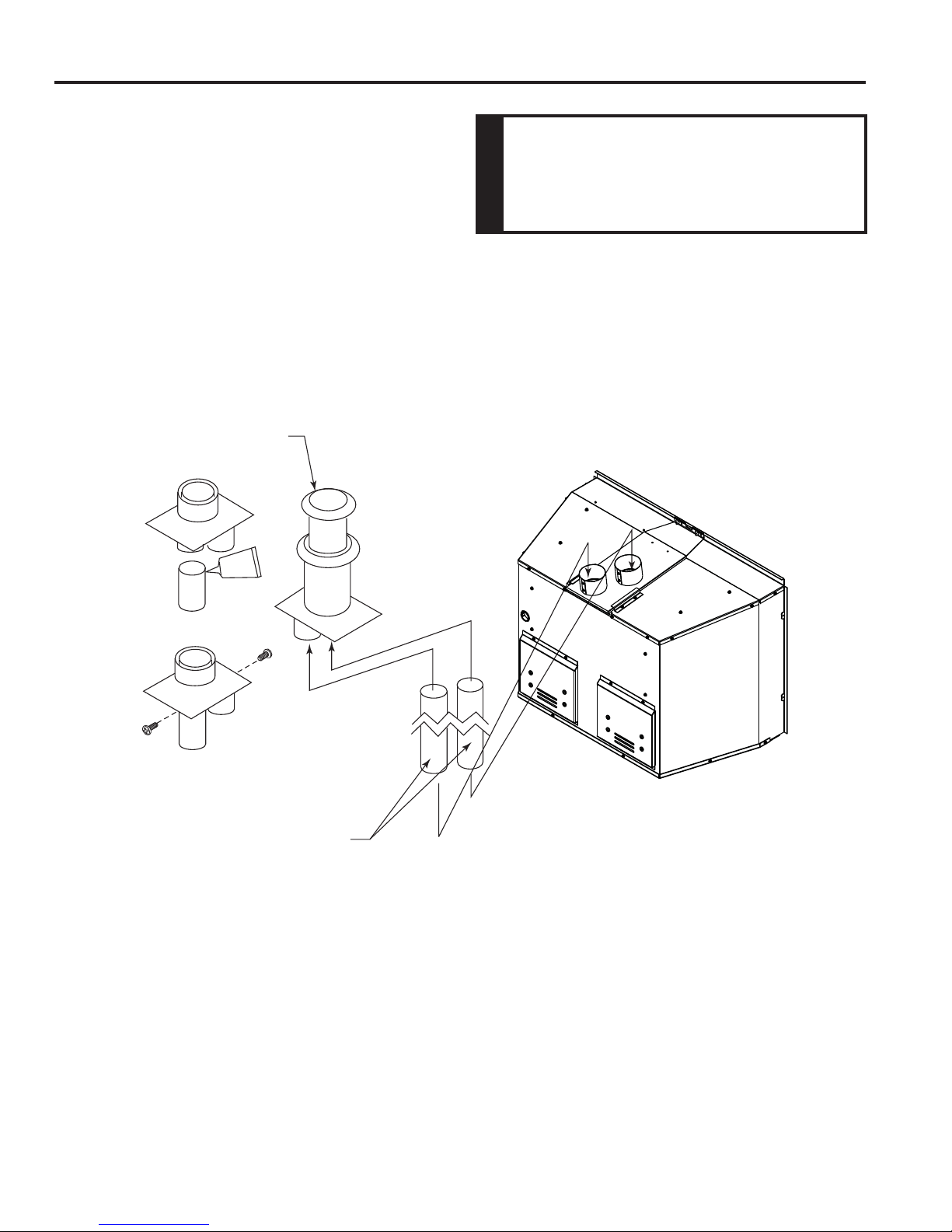
ICFDV40 Fireplace Insert
VENTING INSTALLATION
ALTITUDE CONSIDERATIONS
This heater has been tested at altitudes ranging from sea
level to 4,500 feet (1,370 m). In this testing, heater with
standard orifi ce burns correctly with just an air shutter
adjustment. If you need to resize orifi ce for use at high
altitude, contact your dealer.
Termination Kit
(Refer to Page 10)
High Temp
Silicone
Failure to adjust air shutter properly may
lead to improper combustion which can
create a safety hazard. Consult your dealer
or installer if you suspect an improperly
WARNING
adjusted air shutter.
Apply high-temperature silicone to
lines on both ends and secure with
two (2) screws
3" and 3" UL 1777 Gas
Liner
Figure 10 Connecting Vent Pipe to Heater
12
FP2948
20304852
Page 13
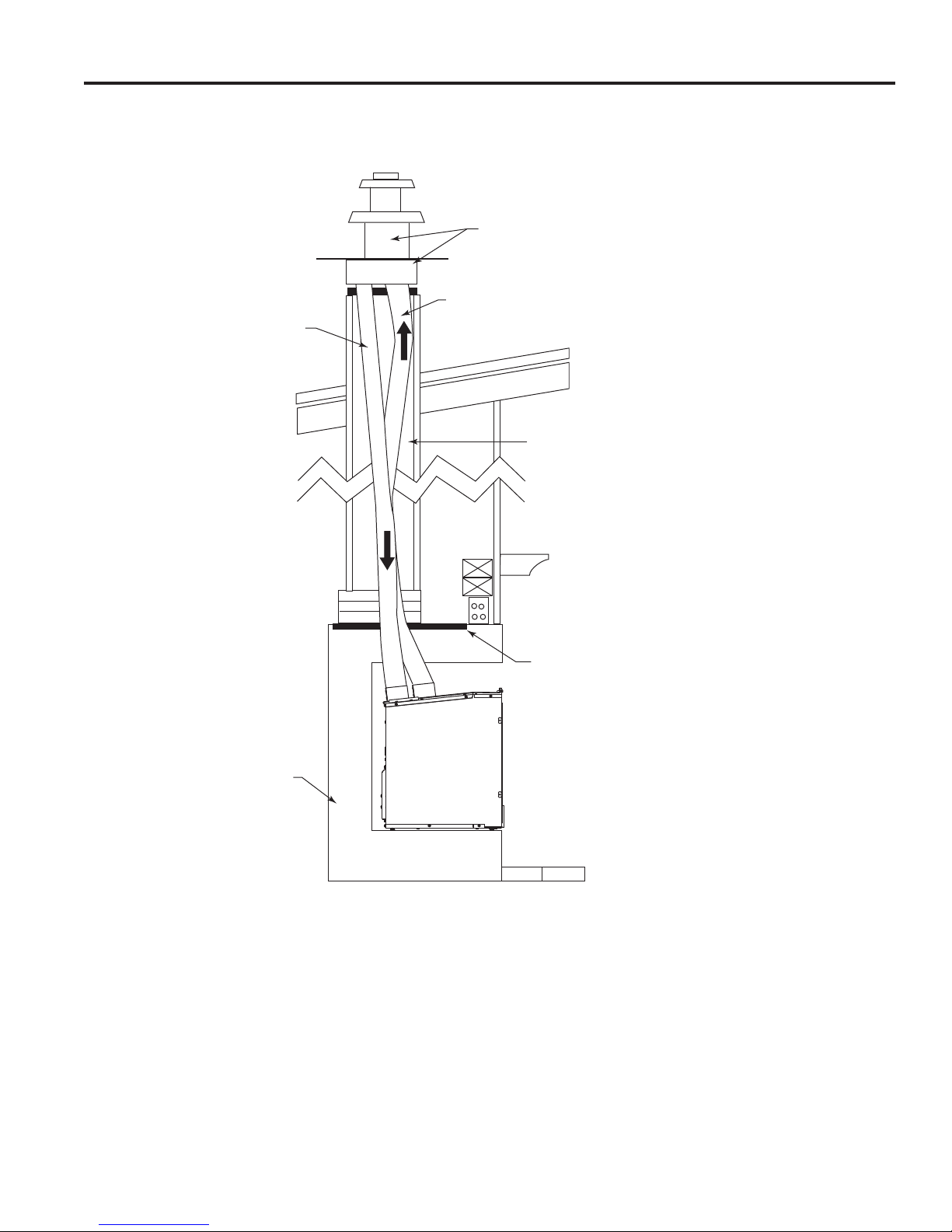
VENTING INSTALLATION
VENTING CONFIGURATIONS
Inlet
ICFDV40 Fireplace Insert
Termination Kits (Refer to Page 12)
Exhaust
3" (75 mm) Exhaust
UL 1777 Gas Liner 3" (75 mm) Inlet
Recommended block-off
plate (noncombustible
metal). Prevents odors from
chimney entering room.
UL 127 Solid
Fuel Z.C Firebox
FP2949
Figure 11 Inlet and Exhaust Reline
NOTE: You may use a reline confi guration with a masonry or zero-clearance fi replace.
20304852
13
Page 14

ICFDV40 Fireplace Insert
INTAKE/EXHAUST MANIFOLD REMOVAL
AND VENT INSTALLATION
The intake/exhaust manifold is shipped attached to insert.
It may be removed to allow tight installation.
1. Unfasten the two (2) machine screws on the face of the
unit and release the plate assembly by sliding the plate
back.
2. Attach the exhaust and the intake fl ex pipes to the collar
on the plates with a hose clamp (not provided) or other
approved methods (check local codes).
3. Re-attach exhaust baffl e and manifold assembly in
reverse order of Step 1.
Exhaust Collar
Intake Collar
VENTING INSTALLATION
Plate
Assembly
FP2977
Exhaust/Intake
Slide Plate
Assembly
Machine
Screws
Figure 12
FP2979
4. While sliding unit in place, if necessary the glass latch/
shutoff tool can be used to help place the plate assembly. Using the small end of the tool, insert it in the square
notch in top front of fi rebox. Hook the plate assembly
with tool and pull forward into place while sliding fi rebox
to the rear. Figure 13
5. Reinstall and tighten machine screws.
Latch Tool
Figure 13
The unit is shipped from the factory as a natural gas unit
with the baffl e installed. The baffl e should be suffi cient for
venting up to 20 feet (6 m) off the top of the unit. An extra
baffl e plate is shipped with the unit for installations 20
feet and above. Adjust the plate to the closed position as
desired. Figure 14
Loosen Four (4) Screws to Adjust
FP1961
Bottom View
Closed Position
Figure 14 Baffl e Assembly and Adjustment
Bottom View
Open Position
14
20304852
Page 15

GLASS FRAME REMOVAL
GLASS FRAME REMOVAL
1. Before installation, the glass frame removal tool must
be removed from the side of the unit. As you face the
front of the unit, the glass frame removal tool is located
on the right side.
2. Remove the screw securing the tool to the unit. remove
tool and replace screw.
3. Use the large end of the tool to unlatch the two (2) glass
frame latches.
4. Pull glass frame away from unit and lift up and away.
ICFDV40 Fireplace Insert
DANGER
HOT GLASS WILL
CAUSE BURNS.
DO NOT TOUCH GLASS
UNTIL COOLED.
NEVER ALLOW CHILDREN
TO TOUCH GLASS.
Glass Frame
Removal Tool
Figure 15 Use Tool (provided) to Release Glass
Frame Latches
Glass Frame
Latch
FP2967
Make sure the glass panel edges do not
touch any metal parts during thermal expansion.
WARNING
Always use gloves when handling broken
glass.
CAUTION
20304852
15
Page 16

ICFDV40 Fireplace Insert
CHECK GAS TYPE
Use proper gas type for the insert you are installing. If you
have confl icting gas type, do not install insert. See dealer
where you purchased the insert for proper insert according
to your gas type.
INSTALL GAS LINE TO INSERT LOCATION
A qualifi ed installer or service person must
connect appliance to gas supply . Follow all
local codes.
WARNING
External
Regulator
INSERT INSTALLATION
100 gal. (min.
Propane/LP
Supply Tank
Vent
Pointing
Down
For propane/LP units, never connect insert
directly to the propane/LP supply . This burner system requires an external regulator
(not supplied). Install the external regulator
between the burner system and propane/
CAUTION
LP supply.
Installation Items Needed
Make sure you have the items listed below before installing
appliance.
• Tee joint
• Pipe wrench
• External regulator (supplied by installer)
• Piping (check local codes)
• Sealant (resistant to propane/LP gas)
• Sediment trap (optional but recommended)
• approved fl exible gas line with gas connector (if allowed
by local codes — not provided)
• Test gauge connection*
* A CSA design-certifi ed equipment shutoff valve with 1/8" NPT
tap is an acceptable alternative to test gauge connection.
Purchase the CSA design-certifi ed equipment shutoff valve
from your dealer.
For propane/LP connections only, the installer must supply
an external regulator. The external regulator will reduce
incoming gas pressure. You must reduce incoming gas
pressure to between 11 and 13 inches of water. If you do
not reduce incoming gas pressure, burner system regulator
damage could occur. Install external regulator with the vent
pointing down as shown in Figure 16. Pointing the vent
down protects it from freezing rain or sleet.
FP1930
Figure 16 External Regulator with Vent Pointing Down
(Propane/LP Only)
Use only new black iron or steel pipe. Internally tinned copper or copper tubing can be
used per National Fuel Gas Code, Section
2.6.3, providing gas meets hydrogen sulfi de
limits, and where permitted by local codes.
Gas piping system must be sized to provide
minimum inlet pressure (listed on data plate)
CAUTION
at the maximum fl ow rate (BTU/hr). Undue
pressure loss will occur if the pipe is too
small.
16
20304852
Page 17

INSERT INSTALLATION
ICFDV40 Fireplace Insert
Only persons licensed to work with gas
piping may make the necessary gas connections to this appliance.
WARNING
NOTE : The gas line connection may be made using 1/2"
rigid tubing or an approved fl ex connector. Since some
municipalities have additional local codes it is always best
to consult your local authorities and the current edition of
the National Fuel Gas Code ANSI.Z223.1, NFPA54. In
Canada CSA-B149 (1 or 2) Installation Code.
A listed manual shutoff is factory installed upstream of
appliance. Union tee and plugged 1/8" NPT pressure tapping point should be installed upstream of the appliance.
Figure 17
IMPORTANT: The main gas valve is for turning on or
shutting off the gas to the insert.
Check your building codes for any special requirements
for locating equipment shutoff valve to inserts.
A manual shut-off valve is factory installed
upstream of the appliance. Union tee and
plugged 1/8" NPT pressure tapping point
should be installed upstream of the appli-
CAUTION
ance. Figure 17
Apply pipe joint sealant lightly to threads. This will prevent
excess sealant from going into pipe. Excess sealant in
pipe could result in clogged burner system valves.We recommend that you install a sediment trap/drip leg in supply
line as shown in Figure 17. Locate sediment trap/drip leg
where it is within reach for cleaning. Install in piping system
between fuel supply and burner system. Locate sediment
trap/drip leg where trapped matter is not likely to freeze. A
sediment trap traps moisture and contaminants. This keeps
them from going into the burner system gas controls. If
sediment trap/drip leg is not installed or is installed wrong,
burner system may not run properly.
Use pipe joint sealant that is resistant to
liquid petroleum (LP) gas.
CAUTION
Approved Flexible
Gas Line Supplied
with Appliance
Figure 17 Gas Connection
Tee Joint
Pipe Nipple
Cap
3" Minimum
Natural Gas
From Gas Meter
(4.5" w.c. to 10.5" w.c. Pressure)
Propane/LP
From External Regulator
(11" w.c. to 13" w.c. Pressure)
20304852
17
Page 18

ICFDV40 Fireplace Insert
CHECK GAS PRESSURE
1. Check gas type. The gas supply must be the same as
stated on the appliance’s rating decal. If the gas supply
is different from the fi replace, STOP! Do not install the
appliance. Contact your dealer immediately.
2. To ease installation, a 24" (610 mm) fl ex line with manual
shut-off valve has been provided with on this appliance.
Install and attach 1/2" gas line onto shut-off valve.
3. After completing gas line connection, purge air from
gas line and test all gas joints from the gas meter to the
fi replace for leaks. Use a solution of 50/50 water and
soap solution or a gas sniffer.
4. To check gas pressures at valve, turn captured screw
counter clockwise 2 or 3 turns and then place tubing
to pressure gauge over test point. Turn unit to high.
Figure 18. After taking pressure reading, be sure and
turn captured screw clockwise fi rmly to reseal. Do not
over torque. Check test points for gas leaks.
Do not use open fl ame to
check for gas leaks.
WARNING
Pressure Outlet
Figure 18 Signature Command Valve
Glass Frame
Removal Tool
Pressure Inlet
Pilot Adjustment Screw
GAS SHUTOFF TOOL
The glass frame removal tool shown on Page 14, Figure
12 can also be used to turn off the gas supply to the unit's
gas valve. Figure 19
1. Insert the narrow end of the tool with the rectangular
cutout, onto the protrusion on the gas shutoff located at
the front end of the valve.
2. Turn to the right until the protrusion on the shutoff is
horizontal.
3. The gas is now off to the appliance.
NOTE: In some installations, the optional doors may need
to be opened to provide access to the the gas shutoff.
FP2983
Gas Shutoff Valve
Figure 19 Use the Glass Frame Removal Tool to Turn Off Gas Supply
18
20304852
Page 19

ELECTRICAL INSTALLATION
ELECTRICAL WIRING
This insert will work without any electrical supply. Electricity
is only needed to operate blower.
Verify proper operation after servicing.
Max
300 Watts
To Outlet
A/C Module
ICFDV40 Fireplace Insert
Label all wires before disconnecting
when servicing controls. Wiring errors
can cause improper and dangerous
operation.
CAUTION
Pilot
Max
300 Watts
A/C Module
Optional Aux.
300 Watts
Control Board
NOTE: Wall switch
wires must be connected together.
Ground
Plug-in Connector
Control Board to
Solenoid
Gas In
Conversion
NG/LP
Plug-in Connector
Stepper Motor to
Control Board
DC Power/Green
RF Receiver
ON/OFF Button
Black / Thermopile
Red / Thermopile
Sensor
Ignitor / Sparker
Plug-in Connector
Control Board to Command Center
OFF/LO
LED
ON/HI
Command Center
Gas Out
Master Switch
Figure 20 Signature Command Wiring Diagram
Electrical connections should only be performed by a qualifi ed, licensed electrician. Main power
must be off when connecting to main electrical power supply or performing service. All wiring
shall be in compliance with all local, city and state codes. The appliance, when installed, must
be electrically grounded in accordance with local codes, or in the absence of local codes, with
the National Electrical Code ANSI/NFPA 70 (latest edition) and Canadian Electrical Code, CSA
WARNING
C22.1.
20304852
Pilot Gas Tubing
Valve
19
Page 20

ICFDV40 Fireplace Insert
FIREBRICK INSTALLATION
FIREBRICK INSTALLATION
IMPORTANT: Fireplace must have an approved brick kit
and/or porcelain panel kit installed before operation.
Figure 21
1. Remove brick panels and retainers from packaging.
2. Remove two (2) screws on each side of front edge of
chamber.
3. Install one (1) front brick retainer bracket on each side
with the screws removed in Step 2.
4. Carefully set rear brick panel with notch up on log sup-
port. NOTE: Rear panel will not stay in place until the
sides are installed and secured.
5. Carefully place right or left side brick panel in place
making sure front edge of brick is behind the front brick
retainer bracket.
Remove Screws
6. Using self-drilling screw, install upper brick retainer
bracket (with two (2) holes and slot) into the top of the
inner chamber with the long side down. NOTE: To avoid
overstress and possible cracking, the brick retainer
brackets need only be in light contact with brick panels.
7. Using self-tapping screw, install lower brick retainer
bracket (smaller bracket) into the log support bracket
centered on brick panel.
8. Repeat Steps 6 & 7 for remaining side.
Left Brick Panel
Upper Brick
Retainer
Bracket
Front Brick
Retainer
Rear Brick Panel
with Notch Up
Log Support
Lower Brick Retainer Bracket
Right Brick Panel
Figure 21 Firebrick installation
20
20304852
Page 21

ROCK WOOL AND LOG PLACEMENT
Do not use the entire bag of rock wool
to cover burner area.
CAUTION
ICFDV40 Fireplace Insert
Before you begin - This unit is supplied with six (6) ceramic
fi ber logs. Do not handle these logs with your bare hands.
Always wear gloves to prevent skin irritation from
ceramic fi bers. After handling the logs, wash your hands
gently with soap and water to remove any traces of fi bers.
ROCK WOOL PLACEMENT
Ember Material Area
Figure 22 Ember Material Area
Ember Material
Figure 23 Place Ember Material
NOTE: DO NOT place ember material over slot on the
back portion of the burner. Only apply light layer of ember
material over the slots on the front of the burner.
LOG PLACEMENT
1. Break up rock wool (ember material) into small fl uffy
pieces. Place evenly as shown. Do not exceed 1" layer
covering all round burner ports. Refer to Figures 22 and
23.
2. Apply a light layer of embers to the ports. NOTE:
Excessive amount of embers will affect the fl ame and
the fl ame appearance.
3. Align the two pin holes on Log #1 and press down onto
the burner. Figure 24
Log #1
Figure 24
4. Slide Log #2 between the back ceramic panel and Log
#1. Push down until log is seated in place on top of the
metal bracket support. When Log #2 is seated in place,
the indentation will align with the protrusion on the back
of Log #1. Figure 25
WARNING: The positioning of the
logs is critical to the safe and clean
operation of this heater. Sooting and
other problems may result if the logs
are not properly and fi rmly positioned in the
appliance. Never add additional logs or embellishments such as pine cones or vermiculite
to the heater. Only use the logs supplied with
the unit.
Failure to position the parts in accordance
with diagrams below or to use only parts specifi cally approved for this heater may result in
property damage or personal injury.
20304852
Log #2
Figure 25
21
Page 22

ICFDV40 Fireplace Insert
GLASS & STONE INSTALLATION
5. Position Log #3 over Log #1 by aligning the indentation
on Log #3 over the protrusion of Log #1. Figure 26
Log #3
Figure 26
6. P
osition Log #4 over Logs 2 & 3 by aligning the indentations on the bottom of Log #4 over the protrusions on
Logs 2 & 3. Rest the front end of Log #4 on the sheet
metal bracket support in the front right corner. Figure 27
Log #4
Figure 27
8. Position Log #6 over Log #5 by aligning the bottom of
the log over the cut out on Log #5. Rest the burned out
end of the log on the sheet metal bracket support in
front of left end of Log #2. Figure 29
Log #6
Figure 29
DECORATIVE GLASS & STONE INSTALLATION
Use caution when handling glass.
1. Remove glass frame using the cam tool supplied with
unit.
NOTE: The unit is designed to use 2/3 of the glass pro-
vided. The remaining decorative glass is intended for
future use.
2. Mix the two (2) bags of decorative glass provided in
the kit as desired. Lay glass on top of burner and cover
burner area with one (1) layer. Glass may be used
around the perimeter next to the wall. Make sure glass
is not blocking gaps between perimeter bracket and the
burner. Keep glass behind retaining fl ange. Figure 30
3. Place stones on glass randomly as desired. Figure 30
4. Replace glass frame assembly.
Installation is complete.
7. Position Log #5 by aligning the indentation on the bottom
of the log over the protrusion of Log #1. Rest the end of
Log #5 on the sheet metal bracket support in the front
left corner. Figure 28
Log #5
Figure 28
22
Do not cover gap with
decorative glass
Figure 30
20304852
Page 23

SURROUND INSTALLATION
ICFDV40 Fireplace Insert
INSTALL SURROUND
1. Remove glass door assembly. Page 15, Figure 15
2. Align surround holes with insert and attach with
screws provided.
3. Re-attach glass door assembly.
Figure 31 Install Surround
Insert
Facing
Glass Door
Assembly
Figure 32Medium Surround with Front Control Access
Figure 33 Small Surround with Front Control Access
20304852
Figure 34 Small Surround with Side Control Access
Figure 35 Trimmable Surround
23
Page 24

ICFDV40 Fireplace Insert
OPERATING INSTRUCTIONS
FOR YOUR SAFETY READ BEFORE LIGHTING
If you do not follow these instructions
exactly, a fi re or explosion may result
causing property damage, personal
injury or loss of lie.
WARNING
A. This appliance is equipped with an ignition device which automatically lights the pilot. Refer
to the instructions.
B. BEFORE OPERATING smell all around the appliance area for gas. Be sure to smell next to
the fl oor because some gas is heavier than air and will settle on the fl oor.
WHAT TO DO IF YOU SMELL GAS:
• Do not attempt to light any appliance.
• Do not touch any electric switch; do not use any phone in your building.
• Immediately call your gas supplier from a neighbor's phone. Follow the gas supplier's
instructions.
• If you cannot reach your gas supplier, call the fi re department.
C. Use only your fi nger to push in the master switch. Never use tools. If the switch will not function
by hand, do not try to repair it. Call a qualifi ed service technician. Force or attempted repair
may result in a fi re or explosion.
D. Do not use this appliance if any part of it has been under water. Immediately call a qualifi ed
service technician to inspect the appliance and to replace any part of the control system and
any gas control that has been under water.
24
20304852
Page 25

OPERATING INSTRUCTIONS
ICFDV40 Fireplace Insert
OPERATING INSTRUCTIONS
1. STOP! Read the safety information above.
2. This appliance is equipped with an ignition device which automatically lights the burner. Do not try
to light the burner by hand.
3. With fi ve (5) minutes to clear out any gas. Then smell for gas, including near the fl oor. If you smell
gas, STOP! Follow "B" in the safety information on Page 26. If you do not smell gas, go to next
step.
4. Press the master switch to the "ON" (-) position. Within eight (8) seconds it will beep once. This
indicates the system is ready.
5. Press "ON " button. Sparker will spark and pilot fl ame will light.
6. Once pilot fl ame is established, the main burner fl ame will light automatically.
7. If the pilot will not stay lit after several tries, turn the master switch to "OFF" and call your service
technician or gas supplier.
OFF
OFF
ON
Command Center
Master
Switch
ON
TO TURN OFF GAS TO APPLIANCE
1. Turn master switch to "OFF".
2. Turn off all electrical power to the appliance if service is to be performed.
20304852
25
Page 26

ICFDV40 Fireplace Insert
SIGNATURE COMMAND SYSTEM OPERATION INSTRUCTIONS
FEATURES
Command Center
• Easy Access Function Operation and System Confi g-
uration
• Operation Confi rmation/Fault Diagnostic Indications
(LED/Buzzer)
• ON/OFF/HI/Med/Low Operation
• Optional Wall Mounting
Control Board
• Electronic Ignition
• Pilot Lockout safety feature
• Electric Power Regeneration from Thermopile to save
battery
• 6-hour Automatic Shut Down Option
• Convenient NG/LP Gas Type Conversion
• Standing Pilot/Intermittent pilot Conversion
• Previous settings Restoration Ability (Memory Off)
• Uninterrupted Operation During Power Outage (Auto-
matic Battery Backup)
• ON/OFF RF Remote Receiver
• Optional Transmitter Learn Capability
AC Module Board (Requires TSFSC Remote)
• Easy Snap-on Design
• Embedded Compact 120 VAC Adapter with Auto
Battery Back up Feature
• Remote Controlled 3-step Blower, Lighting, and On/
Off Auxiliary AC Outputs
Transmitter (Optional)
TSFSC
Three Flame Height Settings X
Low battery Indication for Transmitter X
Child Proof Lock-out X
LCD Backlight X
Security Codes 16 X
Countdown 6 hr Timer X
Standard Thermostatic Control Mode X
Smart Mode® Thermostat,
(Auto Flame & Blower Modulation) X
Three Brightness Settings for Lights X
Three Speed Control for Blower X
On/Off Auxiliary X
Programmable timer to turn blower on and off X
BATTERY INSTALLATION
The Command Center uses four (4) "AA" batteries as
back up for power outages. The system can operate for
approximately six (6) months on battery power.
To Install Batteries (not included):
1. Press down the battery door tabs and pull out to remove
battery door.
2. Install the batteries as indicated on Command Center.
3. Close battery door by snapping in place.
4. When the four (4) batteries are installed the system will
operate without power.
5. The batteries should be replaced when the LED indicates low battery or at least once a year.
RF Receiver
ON/OFF
NG/LP
Conversion
Control
Board
OFF
LED
ON
Master Switch
Command
Center
Figure 36 Signature Command System Components
To Thermopile
To Sensor
To Sparker
To Command Center
To Stepper Motor
To Valve
Battery Door
SYSTEM CONFIGURATION/SETUP
All System confi guration/setup is done on the Command
Center.
NOTE: When using On/Off wall switch, the switch must be
in the ON position to perform all confi guration set ups at
the command center.
COLD CLIMATE OPTION
Choose the Mode That Best Suits Your Needs
The Signature Command System is designed to operate
in either Standing Pilot or Intermittent Pilot mode.
• The Standing Pilot Mode is best for colder climates
when the pilot must remain on continuously to prevent
condensation and ensure reliable operation.
26
20304852
Page 27

SIGNATURE COMMAND SYSTEM OPERATION INSTRUCTIONS
ICFDV40 Fireplace Insert
• The Intermittent Pilot Mode is ideal for maximum effi -
ciency, igniting the pilot only when needed to start your
fi replace, lowering fuel consumption and reducing your
carbon footprint.
Either mode benefi ts from the instantaneous battery back-
up, so you never have to worry about a power outage.
NOTE: The Signature Command System comes standard
in the Intermittent Pilot mode, so you must follow the instructions below to switch to Standing Pilot Mode if needed.
Intermittent/Standing Pilot Setup (Default intermittent)
1. Holding the ON button on the Command Center while
turning on the master switch will toggle between standing pilot and intermittent pilot.
2. After the above operation, one beep (for standing pilot) or two beeps (for intermittent pilot) will be given as
confi rmation.
Six-hour Safety Shutdown Option (Default ON)
1. The system comes preset from the factory with a six
(6) hour shutdown from its last command of operation.
This is done to prevent the fi replace from continuing to
operate if unattended. You may disable this feature if
you wish.
NOTE: By disabling this feature, your fi replace may con-
tinue to operate unattended.
2. When the master switch is in the ON position (“-”),
pressing the ON button and the OFF button on the
Command Center simultaneously will toggle between
enabling and disabling the six-hour shutdown option.
3. After the above operation, one beep (for enabling the
six-hour shutdown option) or two beeps (for disabling the
six-hour shutdown option) will be given as confi rmation.
REMOTE TRANSMITTER LEARN FUNCTION
(DEFAULT OFF)
NOTE: To access the Control Board, remove the access
panel on the outer right side of the fi replace by removing
eight (8) screws. Replace panel before fi nal fi replace
installation
1. The RF receiver button located on the Control Board
must be in the on position before the learn function can
begin. Use paper clip to depress button. One beep for
RF receiver ON or two beeps for RF receiver OFF will
be given as confi rmation. Refer to for location.
2. After the RF receiver is on, holding the OFF button on
the Command Center while turning on the master switch
will activate the learn function for the transmitter.
3. After the above operation, two beeps will be given and
the green LED on the Command Center will fl ash for
10 seconds.
4. During the 10 seconds, press the OFF button on a
transmitter to learn. Another two beeps will be given
to confi rm a successful learning. Refer to transmitter
instructions for remote operations.
Shutting Off the Standing Pilot (Temporary Shut Off)
To shut off the standing pilot for service or summer shut
down, press and hold the ON button on the Command
Center for 3 seconds when the master switch is in the ON
position (“-”) and the main burner is off.
Note: Pilot will resume the next time system is turned on.
KEY COMBINATIONS FOR SYSTEM SETTINGS
NOTE: When On/Off wall switch is used, it must be in the
On position to perform all system setups.
Function Operation Default Setting
Intermittent/standing pilot
setup
Standing pilot temperature
shutoff
RF remote receiver On/Off Push the RF receiver On/Off button on the control board. Beep
Learn remote transmitter
6-hour safety shutdown
setup
20304852
Hold the ON button while turning on the master switch. (Beep
once for standing pilot, twice for intermittent pilot)
Hold the ON button 3 seconds (when the master switch on the
main burner is off)
once for ON and beep twice for OFF
Hold the OFFbutton while turning on the master switch.
(Beep twice then press any handheld remote button)
Press the ON button and OFF button simultaneously. (Beep
once for ON, twice for OFF)
Intermittent
Pilot
RF OFF
ON
27
Page 28

ICFDV40 Fireplace Insert
SIGNATURE COMMAND SYSTEM OPERATION INSTRUCTIONS
FUNCTIONS/OPERATION (with Command
Center)
Turning on the fi replace
1. Turn on the master switch and wait for a beep.
2. Press the ON button on the Command Center or turn
on wall switch. Pilot will light and burner will come on
High setting or last memory setting (See Turning Off
Fireplace below). For memory feature.
Pilot Safety Lockout Function
1. If the pilot doesn’t light after sparking for 30 seconds,
pilot trial lockout happens. The LED on the Command
Center fl ashes Green once every 2 seconds, until reset.
2. If the pilot fl ame is lost during normal operation, the
system will try three (3) times to relight after three (3)
failures, fl ame loss lockout happens. The LED on the
Command Center fl ashes Red-Green once every 2
seconds, until reset.
3. Turning the master switch on the Command Center to
the off position, then ON again will reset the system.
Flame Height Control
1. Press the ON button (on the Command Center) once
to turn on the main burner with maximum fl ame height.
2. Press the OFF button to decrease fl ame height. The fi rst
two presses will decrease the fl ame height to medium
and low.
3. The third press on OFF will turn off the main burner. In
standing pilot confi guration, the pilot will stay; in inter-
mittent pilot confi guration, the pilot will be shut off.
Turning the Fireplace Off
There are three ways to turn the fi replace off.
1. Flip the master switch to the off (“O”) position. (This will
turn the entire system OFF.)
2. Press the OFF button to Medium, Low, then Off.
3. Hold the OFF button anytime for three seconds or by
turning off the wall switch. These two commands of
OFF are (Memory Off) the system will remember all last
settings before turning off. The next time the fi replace is
turned on, all settings will resume. To reset, change to
the desired settings and shut off by using the Memory
Off commands and the system will be reset to those
new settings.
Command Center Operations:
The following functions are available on the Command
Center.
Function Operation
Power Up Flip the master switch to the ON ("_") position to power up the system
Fireplace ON
Fireplace OFF
Flame Height Up
Flame Height Down
Press the ON button on the Command Center or turn on wall switch to turn the fi replace on
Flip the master switch to the OFF ("o") position OR press the OFF button 3 times OR for Mem-
ory Off, hold the OFF button 3 seconds, or turn off wall switch
Press the ON button once to turn on the fi replace with maximum fl ame height
Press the OFF button to lower the fl ame height to Medium and Low
Self Diagnostics Chart:
The Command Center has a self-diagnostic LED enabling you to troubleshoot problems and potentially
avoid a service call. Please refer to the charts below for
indicator reference.
Fault LED Indication
Conversion Cover Missing One RED (1 time)
Spark Fail Two RED (1 time)
No Sensor Signal Three RED (1 time)
Pilot Lockout - trial One GREEN, every 2 seconds (until manual reset)
Pilot Lockout - fl ame loss One RED-GREEN, every 2 seconds (until manual reset)
Low Battery One RED, every 10s (continuously)
No or Low Thermopile Power Two RED, every 10s (continuously)
Learning GREEN Flashes, every 1 sec. (for 10 seconds)
AC Power On GREEN solid
Pressure Switch Failed (Power Vent only) One RED every 2 sec. (until manual reset)
28
20304852
Page 29

TOUCH SCREEN REMOTE CONTROL OPERATION
Due to the sensitive temperature monitoring
components in the transmitter, it is necessary
to allow the transmitter to stabilize to room
temperature before accurate room temperatures are displayed. If the transmitter is acti-
NOTE
vated from a severe cold condition, allow 15
minutes for accurate temperature readings to
appear on the LCD display.
Turn appliance OFF (at the Master Switch) if
you are away from your house
for an extended
period of time. Never leave anything on top of
the surface of the transmitter.
WARNING
Information
Bar
Touch Area
Logo
Bar
ICFDV40 Fireplace Insert
Menus
Adjustment
Controls
Function Areas of the LCD Display
Figure 37 shows the display of the TSFSC LCD.
Information Bar
The information bar shows the room temperature, the
“sending signal” radio icon, the low battery indication icon,
the child-proof icon, and the fl ame icon. This area doesn’t
have touch buttons.
• The room temperature will always be shown after
power-up. It displays the room temperature from 40
°F to 99 °F. “Lo” and “HI” will be displayed when the
room temperature is lower than 40°F or higher than
99°F, respectively.
• The radio icon will be shown when the transmitter is
sending a signal.
• The low battery indication icon will be shown when
the battery voltage is low.
• The child-proof icon will be shown when the child-
proof mode is activated.
• The fl ame icon indicates the current fl ame height -
Off, Low, Medium and High
T ouch Area
The touch area contains all touch buttons to control the
transmitter. It consists of two categories: menus and adjustment arrows. The blue LED backlight lights up for 8
seconds when any of the touch buttons is pressed.
• The menus include TIMER, THERMO, LIGHT, FAN
and AUX.
• The adjustment arrows include ON/up and OFF/
down. Their default function is to adjust the fl ame
height. When a button from the menu is pressed,
the ON/up and OFF/down buttons will temporarily
become adjustment controls for the selected item.
When the adjustment is done, the ON/up and OFF/
down buttons go back to fl ame height controller
again.
Function Areas of the LCD Display
Figure 37
Logo Bar
The Logo Bar contains the brand logo: Signature Command System.
Initialization and Setting up
Installing Batteries:
Figure 38
The remote transmitter has
two battery compartments,
one on each end of the trans-
mitter. Always change all
Battery Door
Tabs
four (4) batteries at the
same time.
To install batteries,
1. Press down the battery
door tab and pull out to remove the battery door.
Figure 38
2. Install the batteries as indicated inside the battery compartments.
3. Close the battery door by snapping in place.
4. When all four batteries are installed, the transmitter
will initialize for 5 seconds and then is ready for use.
5. The batteries should be replaced every 12 months or
when the low battery icon indicator is displayed.
Changing Temperature Unit
When batteries are installed in the transmitter,
1. All available icons on the LCD will be turned on then
be cleared.
2. The LCD will display temperature unit: °F. Use ON ∆
to toggle the units between °F and °C within the fi rst 5
seconds.
3. The transmitter enters Manual Mode
4. The LCD displays room temperature with the chosen
unit.
20304852
29
Page 30

ICFDV40 Fireplace Insert
TOUCH SCREEN REMOTE CONTROL OPERATION
Setting Privacy Code on Transmitter:
Figure 39
The remote transmitter privacy code is preset in factory.
In the event of activation or interference from other nearby transmissions, change the code using the following
procedures (learn function must be
performed after changing the code):
1. Press the ON/arrow button and
the TIMER button at the same
time to enter privacy code setup
mode.
2. The setup display is shown in the
fi gure. The four digits on the top
stand for the privacy code (as the
actual DIP switches on Ambient’s
previous remotes). The default
values of the four digits will be all
“0” (ON).
Figure 39
3. The fi rst digit will be fl ashing upon
entering the setup mode. Push the ON button to toggle
its value between “0” (OFF) and “1”(ON), and push the
“OFF” button to jump to the next digit. The next digit
will then start fl ashing and the fi rst one stops fl ashing.
Set up the four digits to your choice.
4. After setting up all the four digits, push “OFF” to fi nish
the process and return to the previous mode.
5. The Signature Command control board then needs to
re-learn the new setting.
Performing Learn Function
1. The RF receiver button on the control board in the fi re-
place must be in the on position before the learn func-
tion can begin. Figure 39. With the Command Center
master switch in the ON position, use paper clip to depress the recessed button on Control Board, one beep
for RF receiver ON or two beeps for RF receiver OFF.
2. Holding the OFF button on the Command
RF Receiver
ON/OFF
Center while turning
on the master switch
will activate the
learn function for the
transmitter.
3. After the above operation, two beeps
will be given and the
green LED on the
Command Center
will fl ash for 10 sec-
onds.
4. During the 10 sec-
Control Board
Figure 40
onds, press the OFF button on the transmitter to learn.
Another two beeps will confi rm success. Figure 40
OFF
Figure 41
ON
LED
Battery Door
Master Switch
Do not use two (2) or more remote control systems in the same area with the same privacy
code setting, as they will communicate with
each other. This may cause the appliances to
malfunction.
WARNING
Resetting the transmitter:
If the transmitter is not working properly, reinstall the batteries to reset the transmitter.
1. Pull out at least one of the batteries.
2. Press any key on the screen to discharge.
3. Wait for 10 seconds and reinstall the batteries.
Pushing and holding any key for more than 10 seconds
until the display refreshes will also reset the transmitter.
Functions and Operations
General:
The TSFSC Remote Control has four (4) operating modes:
Manual, Timer, Thermostatic and Smart Mode® thermostat. The control system can be set to temperature range
between 45° F and 90° F. The blower speed and fl ame
height can be adjusted in the manual, timer and thermostatic mode. The Smart Mode® thermostat will automatically adjust fl ame height and blower speed according to
the difference between Set and Room temperatures.
The transmitter will operate the remote receiver from 1
foot to a maximum of 30 feet. The distance is reduced
when batteries are low.
Manual Mode
Figure 42
In this mode, the TIMER button and the THERMO button will only display “TIMER” and “THERMO”, respectively without showing the time and the SET temperature.
Pressing the ON/up and OFF/down buttons will change
the fl ame height if none of the menu buttons (TIMER,
THERMO, LIGHT, FAN, AUX) are pressed and fl ashing.
30
20304852
Page 31

TOUCH SCREEN REMOTE CONTROL OPERATION
ICFDV40 Fireplace Insert
1. Press the ON/up button to turn
on the fi replace. The fl ame icon
on the LCD displays High.
2. Press the OFF/down button to
decrease the fl ame height and
turn off the fi replace. When the
OFF/down button is pressed
for three times, the fl ame icon
changes form High to Medium,
to Low, then to Off.
3. If the OFF button is held for
more than 3 seconds at any
fl ame height, the fi replace will
be turned off and the fl ame icon
disappears.
Figure 42
4. Sliding up and down on the arrow buttons can also
turn on or turn off the fi replace.
5. If the fi replace is shut off using the above methods in 3
and 4, all the settings will be remembered and will be
resumed next time the fi replace is turned on (Memory
Off).
Timer Mode
Figure 43
Press the TIMER button to enter
timer mode. The fi replace will stay
on for a period of time as specifi ed
by the timer and then be shut off
by the transmitter when the timer
counts down to zero.
1. When the TIMER button is
pressed, the Set Time appears
in the frame of the button and
fl ashes.
2. Use ON/up and OFF/down to
increase or decrease the Set
Time in 15 min. increments, be-
Figure 43
tween 0:00 to 6:00. Sliding up
and down on the arrow buttons will increase or decrease the Set Time in 1 hour increments.
3. Push the TIMER button again to confi rm the Set Time,
the transmitter sends an ON signal to turn on the fi re-
place.
4. The fl ashing stops and the ON/up and OFF/down but-
tons become fl ame height controller again. The fl ame
height will then stay as set up by the ON/up and OFF/
down buttons.
5. The TIMER button can be used when the transmitter
is in Manual Mode or in Thermostat Mode. In both
modes, the fi replace will be shut down completely
when the timer counts down to zero.
6. To exit Timer Mode,
a. Push and hold the TIMER button for 3 seconds Or
b. Use the OFF/down buttons
to decrease the Set Time to
zero Or
c. Slide down on the arrow
buttons to exit TIMER mode
and shut off the fi replace.
Thermostat Mode
Figure 44
NOTE: The Command Center but-
tons will disable when thermostat
is being used.
Press the THERMO button to
set the transmitter in thermostat
mode. The transmitter will auto-
Figure 44
matically turn on the fi replace when the room temperature
is below the set temperature and turn off the appliance
when the room temperature is above the set temperature
within one degree.
1. When the THERMO button is pressed, the Set temperature appears in the frame of the button and fl ash-
es.
2. Use ON/up and OFF/down to increase or decrease
the Set temperature in 1 degree increments, between
45 degrees and 90 degrees. Slide up and down on the
arrow buttons will increase or decrease the Set Temperature in 10 degrees increments.
3. Press the THERMO button again to confi
rm the Set
Temperature. The transmitter will send out an On
signal or an Off signal depending on the relationship
between the Set temperature and the Room temperature.
4. The fl ashing stops and the ON/up and OFF/down but-
tons become fl ame height controller again. The fl ame
height will then stay as set up by the ON/up and OFF/
down buttons.
5. To exit Thermostat Mode:
a. push and hold the THERMO buttons for 3 sec-
onds or
b. slide down on the
arrow buttons to exit
Thermostat mode
and shut off the fi re-
place.
Smart Mode® Thermostat
Smart
Mode
Icon
Option for Thermostat
Mode
Figure 45
Press and hold the THERMO button and the ON/
UP button at the same
time for 3 seconds to toggle between Smart Mode
®
Figure 45
20304852
31
Page 32

ICFDV40 Fireplace Insert
TOUCH SCREEN REMOTE CONTROL OPERATION
thermostat and the regular Thermostat Mode. The icon
“Smart Mode” will appear under the Set Temperature.
The transmitter will automatically adjust the fl ame height
according to the difference between the Set temperature
and the Room temperature. There is no manual fl ame
height adjustment. The fan speed will also automatically
adjust if turned on.
NOTE: there will a 10 second delay for the fl ame adjust-
ment when the fi replace is turned on.
1. When Set Temp. is 3° F or higher than Room Temp.,
fl ame height will be on High.
2. When Set Temp. is 2° F higher than Room Temp.,
fl ame height will be on Medium.
3. When Set Temp. is 1° F higher than Room Temp.,
fl ame height will be on Low.
4. When Set Temp. is equal to Room Temp., fl ame height
does not change (stays on low).
5. When Set Temp. is lower than Room Temp., the fi re-
place will be shut off.
6. When Set Temp. is 1° F higher than Room Temp.,
again the fl ame height will be on Low.
7. the fan speed follows the fl ame height, if the fan is
turned on.
®
To exit Smart Mode
a
. push and hold the THERMO buttons for 3 seconds,Or
thermostat and shut off the fi replace;
b. press the OFF button, Or
c. slide down on the arrow buttons.
To shut off the Smart Mode® thermostat option and return
to regular thermostat mode, press
and hold the THERMO button and
the ON/UP button at the same time
for 3 seconds again.
Blower Speed Control
Figure 46
NOTE: Blower will only work with
fl ame on.
The blower speed control function
is used to adjust the speed of the
blower connected to the Signature
Command System. There are four
speed levels, Off, Low, Medium,
High.
Figure 46
1. Press the FAN button to enter the blower speed control mode. The fan icon will start fl ashing.
2. Press the ON/up and OFF/down button to increase/
decrease the blower speed.
3. Press the fan button again to confi rm the speed set-
ting. If the fi replace is on, the blower speed will take
effect right away; if the fi replace is off, the receiver will
remember this setting and the blower is still off (see
blower On Delay and Off Delay in the next section).
4. After the signal is sent, the ON/up and OFF/down buttons become fl ame height controller again.
5. When the fan button is fl ashing, slide up and down on
the arrow buttons will turn the blower speed to High
or Off directly without pressing the fan button again to
confi rm.
6. If the blower is turned on using the FAN button, the
blower speed will adjust automatically when using
Smart Mode® thermostat (See Smart Mode® thermostat section).
Blower On Delay Time and Off
Delay Time Setup
Figure 47
1. Hold the FAN button for 3 seconds until two numbers appear
on the LCD screen. The left
number is blower On Delay
and the right number is blower
Off Delay Time.
2. When the fi rst number is fl ash-
ing, use the ON/up button to
set the desired On Delay Time
from 0 to 15 min.
3. Press the OFF/down button to
jump to the Off Delay Time setup.
Figure 47
4. When the second number is fl ashing, use the ON/up
button again to set the desired Off Delay Time from 0
to 15 min.
5. Press the OFF/down button again to fi nish the setup
and the new settings will be transmitted to the receiver.
6. The default settings are 5 minutes for the On Delay
Time and 8 minutes for the Off Delay Time, as shown.
Light Brightness Control
Figure 48
The light brightness control function is used to adjust the brightness of the light bulbs connected
to the AC module on the Signature
Command System. There are four
light brightness levels defi ned:
Off, Low, Medium, High
1. Press the LIGHT button to enter the light brightness control
mode. The LIGHT icon will
start fl ashing.
2. Press the On/up and OFF/
down buttons to increase/de-
Figure 48
crease the light brightness (Off-Low-Medium-High).
3. Press the light button again to confi rm the setting. The
new setting will be transmitted to the receiver.
32
20304852
Page 33

TOUCH SCREEN REMOTE CONTROL OPERATION
ICFDV40 Fireplace Insert
4. After the signal is sent, the On/up and Off/down buttons become fl ame height controller again.
5. When the light button is fl ashing, slide up and down on
the arrow buttons will turn the light brightness
to HIGH or Off directly without pressing the
light button again to confi rm
AUX Control (Optional)
The AUX control function is used to turn on or
turn off the auxiliary component connected to the
AC module of the Signature Command System.
Press the AUX button to turn on or turn off the
auxiliary.
1. When the auxiliary is turned on, the icon will become
solid text and the “ON” icon will appear below the
“AUX” icon.
2. When the auxiliary is turned off, the icon will become
hollow text and the “ON” icon will disappear.
NOTE: Some fi replaces use the AUX function to control
options within the fi replace. Refer to fi replace manual for
operation.
Setting up Blank
Screen or Constant Display in
Idle
Figure 49
There is an option to
set up how the LCD
displays and functions when the transmitter is in idle. There
are two choices:
1. A) Mode. When
the transmitter is in idle, the icons in the “touch area”
(timer, thermostat, blower, light and AUX) will disappear, as shown in the fi gure on the left. When any of
the touch buttons is pressed, those icons will appear
and are ready to operate (default).
2. B) Mode. The transmitter always displays all available
icons showing current status of timer, thermostat,
blower, light and AUX as shown in the fi gure on the
right.
Press TIMER and THERMO buttons at the same time for
3 seconds to toggle between A) and B).
1. When the current setting is A), touch any place in the
touch area to bring up the icons then press TIMER button and THERMO button at the same time for 3 seconds. The backlight will fl ash once to indicate that the
setting has changed to B).
2. When the current setting is B), pressing TIMER button
and THERMO button at the same time for 3 seconds
will switch to A) Mode. The touch area icons will disappear.
Figure 49
Safety Features
1. Low Battery Detection
When low battery condition occurs, the transmitter will
turn off the fi replace.
A) Battery voltage is checked every one min-
ute. When the battery voltage is low, the
LCD displays a low battery icon which will
exist in all modes.
B) The transmitter will not operate with low
battery voltage. Change the batteries before the
batteries become too weak for normal operations.
2. Power On Initialization
After the power-on initialization, the transmitter sends
a signal to turn off the fi replace.
3. Thermal Shutdown
When the ambient temperature is more than 99°F, the
transmitter will turn off the fi replace.
A) The LCD will display “HI”.
B) The Transmitter will not function until
the room temperature has dropped below 99 degree Fahrenheit.
4. Low Temperature Condition
When the ambient temperature is less than 40 degrees
Fahrenheit, the LCD will display “LO”, and NO SIGNAL
will be sent to turn on the appliance.
All functions still remain the same for
both Manual Mode and Thermostat
Mode
5. Child-proof Protection
The child-proof icon will be shown when
the child-proof mode is activated by
pressing the ON button and the OFF
button at the same time for three sec-
onds.
A) Enter childproof mode by pressing
and holding both the ON button and the OFF button
simultaneously for 3 seconds. The Childproof indicator will be shown on the LCD.
B) Deactivate childproof mode by pressing and hold-
ing the ON button and the OFF button simultaneously for 3 seconds again. The Childproof indicator
disappears on the LCD.
C) The transmitter cannot be operated in childproof
mode.
20304852
33
Page 34

ICFDV40 Fireplace Insert
TOUCH SCREEN REMOTE CONTROL OPERATION
Using the Mounting Base
The transmitter comes with a mounting base which allows
you to hang the transmitter on the wall.
1. Secure the mounting base on the wall with supplied
screws. For best viewing angle, make it the same
height as your eyes.
2. Hang the transmitter on the hook of the mounting
base, then push down so the transmitter is fl ush to the
mounting base.
Figure 50
TROUBLESHOOTING
Symptom Causes Action
Battery icon on LCD on transmitter Low Battery Replace batteries. Change batter-
ies every 6 months.
LCD display is blank Low Battery Check battery installation or replace
batteries.
LCD display shows “funny” display Low Battery Reset the transmitter (see "Reset-
ting the Transmitter" setting)
Appliance does not come on The transmitter did not match with the
receiver.
Make sure the transmitter has
learned to the receiver.
Blower is not on after the fi replace
is turned on
Transmitter measures temperature
exceeding 99°F and shows "HI" on LCD.
Distance between the transmitter and
receiver is more than 30 feet.
Blower setting is off.
Blower delay setting is set too high.
Move transmitter to a cooler place
and wait until temperature drops
below 99°F.
Make sure the opening distance is
less than 30 feet.
Press FAN key to select fan speed
desired.
Press and hold FAN key to set
desired ON/OFF delays. This is
done in minutes.
34
20304852
Page 35

TROUBLESHOOTING
SIGNATURE COMMAND SYSTEM
ICFDV40 Fireplace Insert
OPERATION
Install batteries and/or
plug in the AC board
Flip the master switch
(rocker switch) to the
ON position
After the beep
Press the ON button on
the Command Center
FAULT
No beep in about
8 seconds
No beep
or
no sound from the
valve indicating pilot
solenoid open
No sparking on
the pilot
Sparking doesn’t
continue
Pilot doesn’t light
Main burner doesn’t
light
DIAGNOSIS
Using
Make sure
Command
Center and
A
the control
board are
connected by
a 2 feet or 15
feet cable
Check NG/LP
conversion cap
B
and control
board
connections
C
Check pilot
connections
D
The Control Board is having interference from the
surrounding metal (Ground)
E
Check gas supply
F
Go through
battery?
E
Battery polarity wrong?
Battery voltage low?
AC plug is plugged to
AC mains?
The 5-pin connector on
the AC board broken or
bent?
LED on the Command
Center does not show
solid green?
Check valve
connections
Check
grounding
Go through
The sensor on the pilot
is not in the flame
(pilot flame too small)?
Check power
supply (go
through )
A
Go through
B
C
ACTION
Re-install batteries
Change batteries
Plug the AC plug to
AC mains
Repair or replace the
AC Board
Replace the AC Board
Replace the Control
Board or
Command Center
Sparking is happening
elsewhere (under the
pilot), re-install/replace
the pilot
Re-install the Control
Board, move it around
or change the
Control Board
Sparking is not in the
path of gas flow, adjust
sparker position or
replace the pilot
Adjust sensor position
or replace the pilot
20304852
35
Page 36

ICFDV40 Fireplace Insert
AIR SHUTTER ADJUSTMENT (NATURAL GAS ONLY)
ADJUSTING THE AIR SHUTTER
The venturi under the burner is equipped with an air shutter. The opening of the venturi has been set at 3/16" for
Natural Gas and fully open for Propane installation at sea
level. The burner on Natural Gas models may be adjusted
for high altitude as follows:
To access the air shutter, remove three (3) screws securing burner to engine base and slide burner to the left or
remove from fi rebox.
Burner
• To increase air mixture, loosen the screw to open the
shutter more. This will reduce soot formation. Figure
51
• To decrease air mixture, loosen the screw to close
the shutter. Flames will be more yellow. Figure 51
Pilot Assembly
Figure 51 Air Shutter Adjustment
36
Venturi
FP3000
Air Shutter
Adjustment
Screw
20304852
Page 37

CLEANING AND MAINTENANCE
ICFDV40 Fireplace Insert
Make sure the gas valve knob is in the “OFF” position.
Wait at least fi ve (5) minutes before start -ing maintenance.
VENTING SYSTEM
A qualifi ed agency should examine the venting system
annually.
CLEANING GLASS
Clean the ceramic glass periodically. Condensation will
sometimes form on the glass during a 0 startup. This is
normal for all gas fi replaces and inserts. This condensation
often attracts dust and lint to the surface of the glass. The
initial paint curing of the appliance can also leave a slight
fi lm on the glass. This is a temporary problem.
You should clean the glass after the fi rst two weeks of use.
After that, you should clean the glass no more than two or
three times a season. Use a mild glass cleaner to clean
the door. Do not use abrasive cleaners. They will damage
the glass surface.
PILOT AND BURNER FLAMES
Visually check pilot and burner fl ames periodically. Refer
to Figure 52 for typical burner fl ame. Refer to Figure 53
for typical pilot fl ame.
Sensor
Thermopile
FP2453
Figure 53 Typical Pilot Flame
FIREBOX CLEANING
• Allow logs to cool completely before
cleaning. Logs reach high temperatures.
• Make sure clearances to combustibles
leave enough room for maintenance and
service.
WARNING
• Carefully reassemble and reseal insert
properly after any cleaning or servicing.
Figure 52 Typical Burner Flame
20304852
LG1122
1. Carefully remove log set, and embers from combustion
chamber.
2. Vacuum burner compartment thoroughly.
3. Vacuum any dust off logs.
4. Remove any lint from main burner and pilot.
5. Carefully replace log set, and embers in their correct
positions. Refer to Pages 21 through 22.
6. Replace door.
7. Relight pilot. Refer to Page 25.
8. Turn on main burners.
37
Page 38

ICFDV40 Fireplace Insert
CLEANING AND MAINTENANCE
YEARLY SERVICE PROCEDURE
Failure to inspect and maintain heater may lead to improper combustion and a potentially dangerous situation.
A qualifi ed technician should do the following once a year.
1. Check pilot fl ame. Flame should touch approximately
3/8" of the top of thermopile and touch top of thermo-
couple. Figure 54. If not, contact dealer for service.
2. Turn switch to “OFF” position and gas shut off to off
to turn gas off to heater. See step “To Turn Off Gas”,
Page 27. Allow heater to cool for 15 minutes. Remove
decorative face (if installed) and door glass. Page 15
3. Carefully remove log set or stones (if applicable). If logs
or stones are severely deteriorated, replace. Check
logs or stones for sooting. A small amount of soot along
bottom of either is normal. If excessive sooting is found,
heater must be adjusted. Contact dealer where you
bought heater.
Signature Command System Pilot
Sensor
4. Remove rock wool or decorative glass. Clean burner
and burner ports. Figure 55
5. Replace log set and rock wool or stones and glass according to instructions on Pages 21-22. Replace glass
door. Make sure gasket along perimeter of glass contacts face of fi rebox and forms an airtight seal. Realign
if airtight seal is not formed. Replace door glass and
glass frame if damaged.
6. Inspect area around controls. Clean if necessary. Check
gas control valve and all gas lines. If damaged, do not
use heater. Contact your dealer.
7. Start pilot and turn on main burner. Flames should be
orange/yellow and not touch top of fi rebox. If pilot or
main burners do not burn correctly, contact your dealer
for service. Monitor blower operation.
Thermopile
Figure 54 Before taking unit apart, check pilot fl ame. Flame should
touch thermocouple and thermopile.
Burner Ports
Figure 55 Check Burner Ports and Burners
38
20304852
Page 39

REPLACEMENT PARTS
ICFDV40 Fireplace Insert
2
15
6
5
1
19
29
27
3
17
4
20
23
17
16
18
22
25
26
24
28
41
21
33
34
42
32
31
35
WARNING: Failure to position the parts in accordance with these diagrams or failure to
use only parts specifi cally approved with this appliance may result in property damage or
personal injury.
20304852
39
Page 40

ICFDV40 Fireplace Insert
REPLACEMENT PARTS AND REQUIRED ACCESSORIES
Ref. Description Qty. ICFDV40LNTSC ICFDV40CNTSC
1. Log #1 1 20305212K --
2. Log #2 1 20305213K --
3. Log #3 1 20305214K --
4. Log #4 1 20305215K --
5. Log #5 1 20305216K --
6. Log #6 1 20305217K --
7. Stone xx White 3 -- 20303043K
8. Stone xx Black 1 -- 20303041K
9. Stone xx Sand 2 -- 20303042K
10. Stone xx Dark Gray 2 -- 20303044K
11. Stone Dark Gray 3 -- 78D0138K
12. Stone Sand 1 -- 78D0140K
13. Stone White 2 -- 78D0136K
14. Stone Brown 2 -- 78D0139K
15. Burner 1 20305185K 20305185K
16. Support Brick 1 20304926K 20304926K
17. Valve 1 83D0001 83D0001
18. Injector 1 20304781 20304781
19. Flex Line w/ Mounting Plate 12.56" 1 20303795 20303795
20. Pilot Assy 1 80D0006 80D0006
21. Shutoff Valve 1 27D0303 27D0303
22. Venturi 1 20304031 20304031
23. Gasket Venturi 1 45D0032 45D0032
24. Union 1 27D7026 27D7026
25. Elbow 1 7534272 7534272
26. Tee 1 20303869 20303869
27. Control Board NG SCS 1 80D0018 80D0018
28. Command Center SCS 1 80D0005 80D0005
29. AC Module SCS 1 80D0004 80D0004
30. Remote Control 1 TSFSC TSFSC
31. Wire, Valve/Control Board SCS 1 80D0010 80D0010
32. Wire, CC/CB 24" SCS 1 80D0008 80D0008
33. Wire, AC Module SCS 1 80D0009 80D0009
34. Glass Door Assy 1 20304729K 20304729K
35. Blower 2 56D2196 56D2196
36. Blower Wire Assy (not shown) 1 41D0203 41D0203
37. Flex Line (not shown) 1 20303981 20303981
38. Left Panel Plated (not shown) 1 -- 20304723
39. Right Panel Plated (not shown) 1 -- 20304722
40. Rear Panel Plated (not shown) 1 -- 20304719
41. Fitting 1 025660 025660
42. Glass Latch Tool 1 20303972K 20303972K
43. Light Kit (not shown) 1 ICF30LK ICF30LK
REQUIRED ACCESSORIES (Choose One)
Ref. Description Qty. ICFDV40LNTSC ICFDV40CNTSC
1. Cottage Clay 3-D Brick (not shown) 1 FB40ICF3CCM —
2. Cottage Red 3-D Brick (not shown) 1 FB40ICF3CRM —
3. Tavern Brown 3-D Brick (not shown) 1 FB40ICF3TBM —
40
20304852
Page 41

OPTIONAL ACCESSORIES
1 a,b
ICFDV40 Fireplace Insert
3
4
5 a,b
2
9
6 a,b,c
7 a,b,c
8 a,b,c
Optional Accessories
Ref. Description ICFDV40
1a. Square Face - Textured Black ICF40SFTB
1b. Square Face - Iron Age ICF40SFIA
2. Small, 3-sided Surround 5/8" Deep - Black ICF40S3FB
3. Small, 3-sided Surround 2" Deep - Black ICF40S3B
4. Medium, 3-sided Surround 5/8" Deep - Black ICF40M3FB
5a. Glass Frame - Vintage Iron ICF40GTVI
5b. Glass Frame - Textured Mocha ICF40GTTM
6a. Rectangular Double Door - Satin Black ICF40R2DSB
6b. Rectangular Double Door - Vintage Iron ICF40R2DVI
6c. Rectangular Double Door - Textured Mocha ICF40R2DTM
7a. Arched Double Door - Satin Black ICF40A2DSB
7b. Arched Double Door - Vintage Iron ICF40A2DVI
7c. Arched Double Door - Textured Mocha ICF40A2DTM
8a. Floating Trim - Satin Black ICF40FTSB
8b. Floating Trim - Vintage Iron ICF40FTVI
8c. Floating Trim - Textured Mocha ICF40FTTM
9. Trimmable 3-sided Surround - Black ICF40C3B
20304852
41
Page 42

ICFDV40 Fireplace Insert
MASSACHUSETTS RESIDENTS ONLY — PLEASE READ AND FOLLOW THESE SPECIAL
REQUIREMENTS
NOTE REGARDING VENTED PRODUCTS
This product must be installed by a licensed plumber or gas fi tter
when installed within the Commonwealth of Massachusetts.
Any residence with a direct vent product must have a CO
detector installed in the residence.
Installation of the fi replace or vented gas log in the State of
Massachusetts requires the damper to be permanently removed
or welded in the fully open position.
In addition, a naturally vented gas log may not be installed in a
bedroom or bathroom in the State of Massachusetts.
Flex line installation must not exceed 36 inches and must have
a T shutoff valve.
NOTE REGARDING VENT FREE PRODUCTS
This product must be installed by a licensed plumber or gas fi tter
when installed within the Commonwealth of Massachusetts.
In addition, vent free products may not be installed in a
bedroom or bathroom regardless of size or type in the State of
Massachusetts.
Flex line installation must not exceed 36 inches and must have
a T shutoff valve.
CARBON MONOXIDE DETECTOR REQUIREMENTS
(2) Revise 10.8.3 by adding the following additional
requirements:
(a) For all side wall horizontally vented gas fueled equipment
installed in every dwelling, building or structure used in whole
or in part for residential purposes, including those owned or
operated by the Commonwealth and where the side wall exhaust
vent termination is less than seven (7) feet above fi nished grade
in the area of the venting, including but not limited to decks and
porches, the following requirements shall be satisfi ed:
1. Installation of carbon monoxide detectors. At the time
of installation of the side wall horizontal vented gas fueled
equipment, the installing plumber or gas fi tter shall observe
that a hard wired carbon monoxide detector with an alarm and
battery back-up is installed on the fl oor level where the gas
equipment is to be installed. In addition, the installing plumber
or gas fi tter shall observe that a battery operated or hard wired
carbon monoxide detector with an alarm is installed on each
additional level of the dwelling, building or structure served by
the side wall horizontal vented gas fueled equipment. It shall be
the responsibility of the property owner to secure the services of
qualifi ed licensed professionals for the installation of hard wired
carbon monoxide detectors
a. In the event that the side wall horizontally vented gas
fueled equipment is installed in a crawl space or an attic, the
hard wired carbon monoxide detector with alarm and battery
back-up may be installed on the next adjacent fl oor level.
b. In the event that the requirements of this subdivision
can not be met at the time of completion of installation, the
owner shall have a period of thirty (30) days to comply with the
above requirements; provided, however, that during said thirty
(30) day period, a battery operated carbon monoxide detector
with an alarm shall be installed.
2. Approved Carbon Monoxide Detectors. Each carbon
monoxide detector as required in accordance with the above
provisions shall comply with NFPA 720 and be ANSI/UL 2034
listed and IAS certifi ed.
3. Signage. A metal or plastic identifi cation plate shall be
permanently mounted to the exterior of the building at a
minimum height of eight (8) feet above grade directly in line
with the exhaust vent terminal for the horizontally vented gas
fueled heating appliance or equipment. The sign shall read, in
print size no less than one-half (1/2) inch in size, “GAS VENT
DIRECTLY BELOW. KEEP CLEAR OF ALL OBSTRUCTIONS.”
4. Inspection. The state or local gas inspector of the side wall
horizontally vented gas fueled equipment shall not approve the
installation unless, upon inspection, the inspector observes
carbon monoxide detectors and signage installed in accordance
with the provisions of 248 CMR 5.08(2)(a)1 through 4.
(b) Exemptions: The following equipment is exempt from 248
CMR 5.08(2)(a)1 through 4:
1. The equipment listed in Chapter 10 entitled "Equipment Not
Required To Be Vented" in the most current edition of NFPA 54
as adopted by the Board; and
2. Product Approved side wall horizontally vented gas fueled
equipment installed in a room or structure separate from the
dwelling, building or structure used in whole or in part for
residential purposes.
(c) Manufacturer requirements — Gas Equipment Venting
System Provided. When the manufacturer of Product
Approved side wall horizontally vented gas equipment provides
a venting system design or venting system components with
the equipment, the instructions provided by the manufacturer
for installation of the equipment and the venting system shall
include:
1. Detailed instructions for the installation of the venting system
design or the venting system components; and
2. A complete parts list for the venting system design or venting
system.
(d) Manufacturer requirements — Gas Equipment Venting
System Not Provided. When the manufacturer of a Product
Approved side wall horizontally vented gas fueled equipment
does not provide the parts for venting the fl ue gases, but
identifi es “special venting systems,” the following requirements
shall be satisfi ed by the manufacturer:
1. The referenced "special venting system" instructions shall
be included with the appliance or equipment installation
instructions; and
2. The “special venting systems” shall be Product Approved by
the Board, and the instructions for that system shall include a
parts list and detailed installation instructions.
(e) A copy of all installation instructions for all Product Approved
side wall horizontally vented gas fueled equipment, all venting
instructions, all parts lists for venting instructions, and/or all
venting design
42
20304852
Page 43

ICFDV40 Fireplace Insert
LIMITED 10 YEAR WARRANTY
The following components are warranted for 10 years from the date of purchase of the product: Firebox, Combustion
Chamber, Heat Exchanger, Grate, Stainless Steel Burners, Glass (thermal breakage only), Ceramic Fiber Logs and
Refractory Brick. Coverage is provided only to the original purchaser and is nontransferable. Vermont Castings Group
will also pay for reasonable labor costs associated with repairing or replacing the component described above for up to
three (3) years. Labor rates will be determined by Vermont Castings Group’s published labor rates in effect at the time
labor is performed.
BASIC WARRANTY
Vermont Castings Group warrants the components and materials in your gas appliance to be free from manufacturing
and material defects for a period of two (2) years from date of installation. After installation, if any of the components
manufactured by Vermont Castings Group in the appliance are found to be defective in materials or workmanship, Vermont Castings Group will, at its option, replace or repair the defective components at no charge to the original owner.
Vermont Castings Group will also pay for reasonable labor costs incurred in replacing or repairing such components for
a period of two (2) years from date of installation. Any products presented for warranty repair must be accompanied by
a dated proof of purchase.
This limited 10 year warranty will be void if the appliance is not installed by a qualifi ed installer in accordance with the
installation instructions. The limited 10 year warranty will also be void if the appliance is not operated and maintained
according to the operating instructions supplied with the appliance, and does not extend to (1) fi rebox/burner assembly
damage by accident, neglect, misuse, abuse, alterations, negligence of others, including the installation thereof by
unqualifi ed installers, (2) the costs of removal, reinstallation or transportation of defective parts on the appliance, or (3)
incidental or consequential damage. All service work must be performed by a Vermont Castings Group authorized dealer.
This warranty is expressly in lieu of other warranties, expressed or implied, including the warranty of merchantability of
fi tness for purpose and of all other obligations or liabilities. Vermont Castings Group does not assume for it any other
obligations or liabilities in connection with sale or use of the appliance. In states that do not allow limitations on how long
an implied warranty lasts, or do not allow exclusion of indirect damage, those limitations or exclusions may not apply to
you. You may also have additional rights not covered in the limited 10 year warranty.
Vermont Castings Group reserves the right to investigate any and all the claims against the limited 10 year warranty and
decide upon method of settlement.
If warranty service is needed:
1. Contact your supplier. Make sure you have your warranty, your sales receipt and the model/serial number of your
Vermont Castings Group product.
2. Do not attempt to do any service work yourself.
20304852
43
Page 44

ICFDV40 Fireplace Insert
Based on CSA P.4.1-09
EFFICIENCY RATINGS
EnerGuide Ratings
Model
ICFDV40LN 77.2 72.08
ICFDV40CN 77.3 71.15
ICFDV40LN w/propane conversion 78.5 71.32
Fireplace Effi ciency (%)
D.O.E.
(AFUE %)
ICFDV40CN w/propane conversion 77.8 71.51
149 Cleveland Drive • Paris, Kentucky 40361
44
www.vermontcastingsgroup.com
20304852
