Page 1
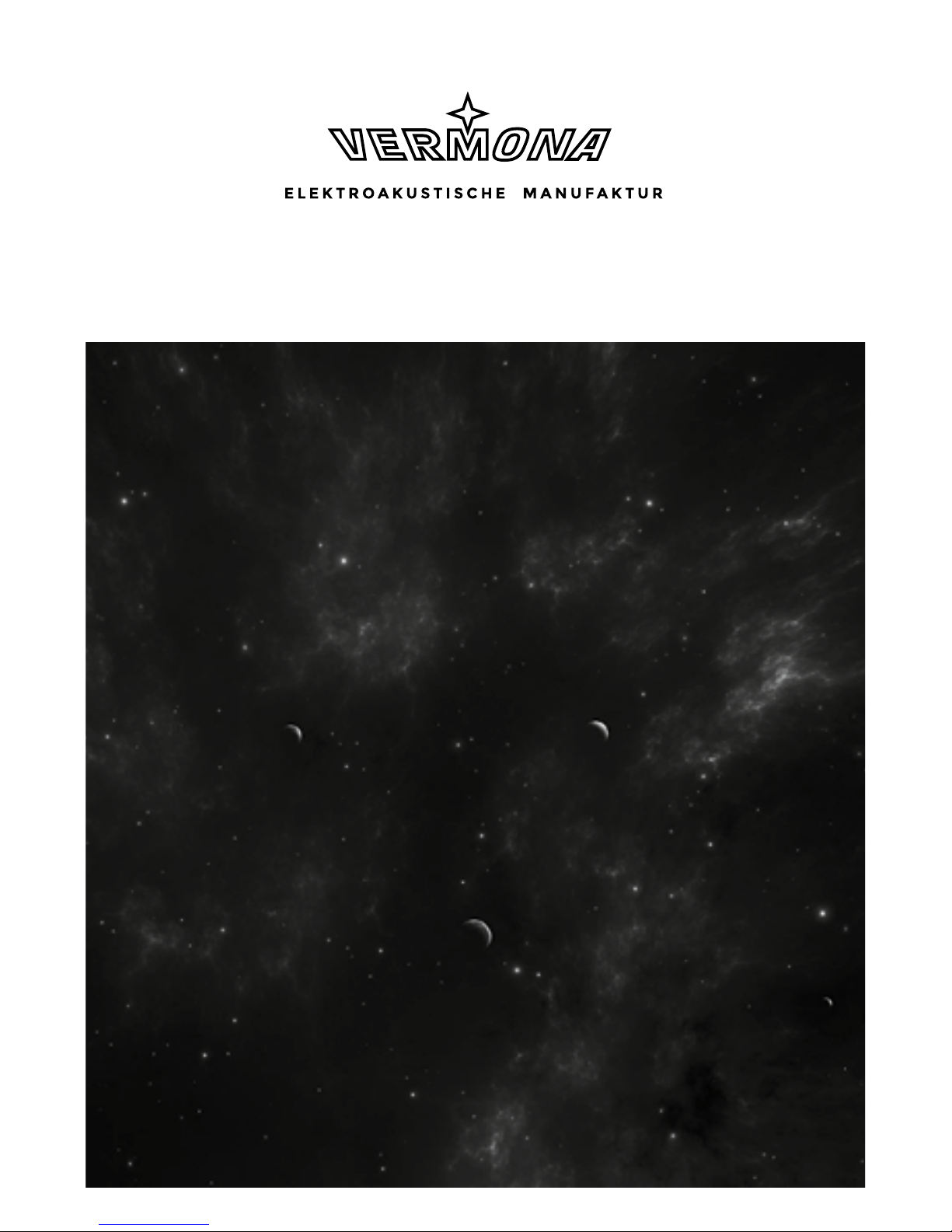
Bedienungsanleitung
User Guide
DSR-3
Page 2

1User Guide DSR-3 - dual spring reverb
EN
Introduction
The invention of the Hammond organ in the last century's mid 30s resulted in a need for artificial
reverb. This led to the development of spring reverberation systems. Constant improvements
turned these formerly bulky units into compact machines. In the beginning of the 60's, spring
reverb was discovered by Leo Fender to be used in his now world famous guitar amplifiers.
Today, digital technology can create a perfect room simulation. However, spring reverb and its
less-than-perfect but distinctive sound is still relevant in modern music production. It is its
distinctiveness, the sensitivity to mechanical influences, unnatural resonances and a limited
frequency range that build the charm of a spring generated reverb effect.
Vermona already offers an impressive collection of spring reverberation systems ranging from
the valve-based ReTubeVerb, the classic VSR 3.2 to the more experimental Retroverb Lancet. The
two-channel DSR-3 is an advanced spring reverberation unit for studio use that specializes in
processing stereophonic sound sources. However, the DSR-3 doesn't stop here. It also offers serial
and parallel routings to expand its sonic possibilities.
Congratulations on your purchase of the DSR-3. We wish you lots of creative hours of making
music, composing and production.
Your VERMONA crew from the
Elektroakustischen Manufaktur, Erlbach
Page 3

2
Table of Contents
Introduction .....................................................................................................................................1
Important Safety Information ..........................................................................................................3
Setup ................................................................................................................................................5
Unpacking and scope of delivery ................................................................................................ 5
Positioning and connecting .......................................................................................................5
Connecting instruments directly .........................................................................................6
Using the DSR-3 in a mixer's effect loop ..............................................................................6
Controls and Connections ................................................................................................................ 7
Front Panel .................................................................................................................................7
Rear Panel ..................................................................................................................................8
Spring Reverb Channels A and B ......................................................................................................9
DSR-3 Operating Modes ................................................................................................................. 12
DUAL MONO ............................................................................................................................ 12
STEREO .................................................................................................................................... 13
SERIAL .....................................................................................................................................14
Technical Data ................................................................................................................................15
Page 4

3User Guide DSR-3 - dual spring reverb
EN
Important Safety Information
1. Read these instructions.
2. Keep these instructions. Always include these instructions when passing the product on to
third parties.
3. Heed all warnings and follow all instructions.
4. Do not use this apparatus near water.
5. Only clean the product when it is not connected to the mains power supply. Clean only with
a dry cloth.
6. Do not block any ventilation openings. Install in accordance with the manufacturer's
instructions.
7. Do not install near any heat sources such as radiators, heat registers, stoves, or other
apparatus (including amplifiers) that produce heat.
8. Do not defeat the safety purpose of the polarized or grounding-type plug. A polarizer plug
has two blades and a third ground prong. The wide blade or the third prong are provided
for your safety. If the provided plug does not fit into your outlet, consult an electrician for
replacement of the obsolete outlet.
9. Protect the power cord from being walked on or pinched, particularly at plugs, convenience
receptacles, and the point where they exit from the apparatus.
10. Only use attachments/accessories specified by VERMONA.
11. Use only with the cart, stand, tripod, bracket, or table specified by VERMONA or sold with the
apparatus. When a cart is used, use caution when moving the cart/apparatus combination to
avoid injury from tip-over.
12. Unplug this apparatus during lightning storms or when unused for long periods of time.
13. Refer all servicing to qualified service personnel. Servicing is required when the apparatus
has been damaged in any way, such as power supply cord or plug is damaged, liquid has been
spilled or objects have fallen into the apparatus, when the apparatus has been exposed to rain
or moisture, does not operate normally, or has been dropped.
14. To completely disconnect this apparatus from the AC mains, disconnect the power supply
cord plug from the AC receptacle.
15. WARNING: To reduce the risk of fire or electric shock, do not expose this apparatus to rain
or moisture.
16. Do not expose this equipment to dripping or splashing and ensure that no objects filled with
liquids, such as vases, are placed on the equipment.
17. The mains plug of the power supply cord shall remain readily accessible.
Page 5

4
Installation
- Ensure that the room in which you use this product is wired in accordance with the local
electrical code and checked by a qualified inspector.
- Do not install the product in hot, humid, or excessively dusty locations, in direct sunlight or
in locations where it is exposed to externally generated vibrations.
- Do not place burning objects (e.g. candles) on top of or near the product.
- If condensation has formed on the product, e.g. because it was moved from a cold
environment to a warm one, allow the product to acclimatize to room temperature before
using it.
- Do not overload wall outlets and extension cables as this may result in fire and electric shock.
Spare parts and modication
Modification instructions and schematics should only be used from service departments of our
official authorized dealers.
Always disconnect the power cord before opening the unit! To prevent the risk of electrical
shock, do not open any unit yourself!
The manufacturer prohibits the installation of additional components or any modification to
existing circuits.
The manufacturer will not be liable for any claims in these cases! By opening the unit,
warranty will be cease to exist.
Page 6

5User Guide DSR-3 - dual spring reverb
EN
Setup
Unpacking and scope of delivery
To ensure top quality, we carefully inspected the DSR-3 before packaging. Nevertheless, the unit
could have been damaged during transportation. Therefore, we ask you to take a serious look at
the unit when unpacking. Do not hesitate to contact your dealer or us, should there be anything
unusual with the unit or its packaging.
You should find the following items in the box:
- the DSR-3
- a power cord
- this manual
Positioning and connecting
The DSR-3 requires two 19" rack units. Make sure the unit receives adequate air supply to avoid
overheating.
☛
Spring tanks are are prone to electromagnetic interference. When placed
disadvantageous, e.g. near equipment with a transformer or speakers,
interference might occur. In this case, try to reposition the DSR-3.
⚠︎
Make sure, the DSR-3 is switched off, before connecting audio- and power
connections!
The DSR-3 can either be directly connected to an audio source or in effect loops.
Page 7

6
Connecting instruments directly
1. Connect the supplied power cord to the MAINS IN jack y on the DSR-3's rear panel. Connect
the power cord to a power receptacle.
2. Connect the at least one of the inputs q, j or k to an audio source.
3. Connect the at least one of the outputs g, h to an audio input of your mixer, audio-interface
or amplifier.
☛
The in- and outputs on the DSR-3's rear panel are assigned to the channels
SPRING REVERB A and SPRING REVERB B. Therefore, an input signal being
connected to SPRING REVERB A will not be output from SPRING REVERB B.
An exception is the front input q which feeds both channels in parallel.
4. Use the POWER switch t on the DSR-3's rear panel to switch the unit on.
Using the DSR-3 in a mixer's effect loop
1. Connect the supplied power cord to the MAINS IN jack y on the DSR-3's rear panel. Connect
the power cord to a power receptacle.
2. Connect the at least one of the inputs q, j or k to effect send(s) (i.e. of a mixing console).
3. Connect at least one of the outputs g, h to effect return(s) (i.e. of a mixing console).
4. Use the POWER switch t on the DSR-3's rear panel to switch the unit on.
Page 8

7User Guide DSR-3 - dual spring reverb
EN
Controls and Connections
Front Panel
Figure 1: DSR-3 front panel
q
INPUT This high impedance input is used to feed audio signals into the DSR-3. The
front input overrules the rear panel TS- and XLR-inputs k and j. It is routed in parallel to reverberation channels SPRING REVERB A and SPRING
REVERB B.
w
spring reverb channels
Both channels SPRING REVERB A and SPRING REVERB B are described in
chapter „Spring Reverb Channels A and B“ on page 9.
e
MODE The MODE switch selects the DSR-3's operating modes.
It determines if and how channels SPRING REVERB A and SPRING REVERB
B are interconnected. The three settings are described in „DSR-3 Operating
Modes“ on page 12.
r
pilot lamp With the DSR-3 switched on, the pilot lamp is lit.
Page 9

8
Rear Panel
Figure 2: DSR-3 rear panel
t
POWER The POWER switch turns the DSR-3 on and off.
y
MAINS IN The MAINS IN jack connects the DSR-3 to power. The DSR-3 uses a switching
power supply and can be used with alternating currents ranging between 90 to
240 volts (50/60 Hz).
u
GND/LIFT Setting this switch to LIFT (downwards) will interrupt the connection between
electrical mass and the grounding receptacle. This might help to avoid/cut off
existing ground loops.
i
in- and output connectors
The balanced and unbalanced in- and outputs for SPRING REVERB A and
SPRING REVERB B are described in „Spring Reverb Channels A and B“ on page
9.
Page 10

9User Guide DSR-3 - dual spring reverb
EN
Spring Reverb Channels A and B
The DSR-3 offers two spring reverberation channels: SPRING REVERB A and SPRING REVERB B.
Both channels are equipped with identical controls and functions.
Figure 3: DSR-3 reverb channel
o
GAIN Sets the input level. The corresponding CLIP LED lids up as soon as the input
signal overdrives the preamp. Always assure optimal input level for the best
possible signal to noise ratio.
a
equalizer The effect signal can be shaped in sound using the two equalizing controls
BASS and TREBLE. In their center positions these controls do not affect the
sound.
The BASS control attenuates respectively boosts frequencies around 40 Hz by
13 dB.
The TREBLE control attenuates respectively boosts frequencies around 7 kHz
by 22 dB.
s
MIX The MIX control sets the balance between direct- and processed signals.
d
OUTPUT Sets the output level.
Page 11

10
f
BYPASS/EFF STOP
Setting the BYPASS/EFFECT STOP switch to its lower position (TRUE BP) will
bypass the effect circuit. This bypass will work as true bypass when using the
balanced XLR in- and outputs h and j. Here, the complete circuit as well as
the pre-amplication will not be used.
When using the unbalanced TS in- and outputs k and g, the input signal will
still pass through the input amplier when set to TRUE BP.
In its upper position EFF STOP, the effect-stop- function is activated, meaning
the output of the reverberation spring will be muted. The direct signal will still
pass through the DSR-3's in- and output stages.
☛
With EFF STOP enabled, the reverberation spring is muted. Therefore, no effect
is generated. With MIX s set to 100% effect (fully clockwise), there will be no
signal present at the outputs.
Figure 4: in- and outputs of the DSR-3
g
/ h OUTPUT The jack outputs g carry unbalanced audio signals.
The XLR outputs h carry balanced audio signals. Balancing is performed using
a high-quality output transformer.
Page 12

11User Guide DSR-3 - dual spring reverb
EN
j
/ k INPUT By using the unbalanced TS inputs k, unbalanced audio signals can be fed into
channels SPRING REVERB A and/or SPRING REVERB B.
By using the balanced XLR inputs j, balanced audio signals can be fed into
channels SPRING REVERB A and/or SPRING REVERB B.
☛
Unbalanced signals may be balanced by using the jack inputs k and the XLR
outputs h. Here, the DSR-3 functions as a two channel DI-box.
XLR- and jack outputs h / g work in parallel and therefore carry the same
output signal. This way, you may as well use the DSR-3 to distribute audio
signals.
Page 13

12
DSR-3 Operating Modes
The two DSR-3's channels may be used separately or in combination, e.g. to process stereophonic
sound sources.
There are three operating modes: STEREO, DUAL MONO and SERIAL. Use the MODE switch e
to select the operating mode.
DUAL MONO
Figure 5:
INPUT
SPRING REVERB B
SPRING EQ
OUTPUTGAIN MIX
INPUT
SPRING REVERB A
SPRING EQ
OUTPUTGAIN MIX
signal flow in dual mono mode
The center position of the MODE switch sets the DSR-3 to DUAL MONO mode.
Here, both channels SPRING REVERB A and SPRING REVERB B work independently, as if you
had two separate spring reverberation units.
Each channel can be fed with individual signals and offers a proprietary set of controls.
Only when using the front panel input q, the signal is send to both channels SPRING REVERB A
and SPRING REVERB B in parallel. This way, you may add two different reverb effects to the same
signal.
Page 14

13User Guide DSR-3 - dual spring reverb
EN
STEREO
Figure 6:
INPUT
SPRING REVERB B
SPRING EQ
OUTPUTGAIN MIX
INPUT
SPRING REVERB A
SPRING EQ
OUTPUTGAIN MIX
signal flow in stere mode
In this mode, the DSR-3 works a stereo spring reverberation system.
With the exception of the BYPASS/EFF STOP switch d, channel SPRING REVERB A is used to
control SPRING REVERB B's settings as well.
Again, when using the front panel input q the signal is distributed to both channels in parallel.
Page 15

14
SERIAL
Figure 7:
SPRING REVERB B
SPRING EQ
OUTPUTGAIN MIX
INPUT
SPRING REVERB A
SPRING EQ
OUTPUTGAIN MIX
signal flow in serial mode
This operation mode is suited to create extreme reverberation effects.
SPRING REVERB A works as if being in DUAL MONO mode. However, the effect output of this
channel is used as the input signal for SPRING REVERB B.
☛
The inputs j and k of SPRING REVERB B are disconnected. Also, a signal being
present at the front panel input q will not be send to both channels.
By using SPRING REVERB B, the reverberated signal of SPRING REVERB A can pass through a
second reverberation spring.
Page 16

15User Guide DSR-3 - dual spring reverb
EN
Technical Data
Reverb
spring tank 2x AccuBell, type 9, selected
Level
max. input level + 18 dBu
max. output level + 17 dBu
Impedance
input impedance, TS front 1 MΩ
input impedance, TS rear 100 kΩ
input impedance, XLR 10 kΩ
output impedance < 600 Ω
Signal-to-Noise
direct >= 94 dB
effect >= 70 dB
Equalizer
BASS 40 Hz, ±13 dB
TREBLE 7 kHz, ±22 dB
Voltage and Power Consumtpion
mains voltage 90 - 240 V AC, 50-60 Hz
power consumption 10 VA
power fuse L 1 A T
Dimensions and Weight
dimensions 19", 2 HE, depth about 24.7 cm (from rear front
panel)
weight 7 kg
Page 17

16
Page 18

HDB electronic GmbH
Badesteig 20
08258 Markneukirchen
GERMANY
Fon +49 (0) 37422 4027-0
Email info@vermona.com
Web vermona.com
