Vermeiren Sunny User Manual

Sunny
Manual Sunny
Revision 2003

Introduction
We wish to thank you for your confidence in our products while
choosing a Vermeiren wheelchair.
If this is your first wheelchair, we advise you to read this manual carefully: it will help you to
get more acquainted with your wheelchair.
It also provides you with practical advice as to care and service which can be useful for the
more experienced wheelchair user as well.
Always keep in mind that the observance of these rules will keep your wheelchair in excellent
operating conditions after years of continuous operation.
If you have more questions, even after reading this manual, do not hesitate to contact your
local dealer who will be pleased to help you.
This manual is compiled from the latest specifications and product information available at
the time of publication. Vermeiren NV preserves the right to make alterations at any time
without obligation to replace our updated previous models. Any changes or improvements
can cause slight variations between the illustrations and/or explanations in this manual and
the model you received.
Vermeiren NV is not responsible for damage or injuries due to improper or unsafe usage of
this wheelchair. Mechanical or electrical defects will be dealt with on a contingency liability
basis. The parts will be replaced, but no responsibility for any damage or injury can be
addressed to Vemeiren NV.
Implied warranties, repairs or replacement of defect parts are limited to one year from the
date of purchase.
Visible deficiencies must be reported in writing to Vermeiren NV
within 8 days after delivery.
- 1 -

BBEELLGGIIEE
•
N.V. VERMEIREN N.V.
Vermeirenplein 1/15 - 2920 Kalmthout
Tel. 03/666 61 48 - Fax 03/620 20 20
DDEEUUTTSSCCHHLLAANNDD
•
VERMEIREN DEUTSCHLAND GMBH
Wahlerstrasse 12a - 40472 Düsseldorf
Tel. 0211/65 38 37 - Fax 0211/65 36 00
FFRRAANNCCEE
•
VERMEIREN FRANCE S.A.
Zone Industrielle - 5, rue d’Ennevelin - 59710 Avelin
Tél. 3 28 55 07 98 - Fax 3 20 90 28 89
OOSSTTEERRRREEIICCHH
•
L. VERMEIREN GES.MBH
Winetzhammerstrasse 10 - 4030 Linz
Tel. 0732/37 13 66 - Fax 0732/37 13 69
SSUUIISSSSEE
•
VERMEIREN SUISSE S.A.
Hühnerhubelstrasse 64 - Postfach - 3123 Belp
IITTAALLIIAA
•
REATIME S.R.L.
Via Torino 5 - 20039 Varedo MI
Tel. 0362/55 49 50 - Fax 0362/55 49 46
SSPPAAIINN
•
REHAGIRONA, S.L.
C/ Joan Alsina, 12 - 17003 GIRONA
Teléfono: 972 487272 - Fax: 972 218800
- 2 -

Content
Introduction 1
Locations 2
Table of content 3
General advise 4
Product description 5
Control unit 6
Steering - Adjustment control unit 10
Footrest 11
Armrests 12
Backrest - Seat - Security belt 13
Batteries 14
Transport 15
Pushing your wheelchair 16
Commencement of operation 17
Helpful driving hints 18
Brakes 19
Care and maintenance 20
Maintenance of the batteries and control unit 21
Trouble shooting 22
Warranty 23
Trouble shooting 22
Technical data 24
- 3 -

General advise
Only use the battery charger delivered with your wheelchair.
It’s not allowed to make changes at the electronic parts of the wheelchair. All modifications,
including mounting non-approved parts or accessories, can make the product unsafe and can
result in the annulment of the safety- and testnorms, as well as the warranty.
Please read this manual carefully, even if your dealer has explained you the use of your wheelchair.
The use of mobile phones or computer games may have an influence on the driving properties. When using these kind of devices, please switch of your wheelchair.
It may be possible that driving your wheelchair may interfere with the electromagnetic fields
of, for example the anti-theft detection in department stores.
- 4 -

Product description
Back
Frame
Seat
Battery pack
Armrest
Control unit
Rear wheel Front wheel
- 5 -
Footrest
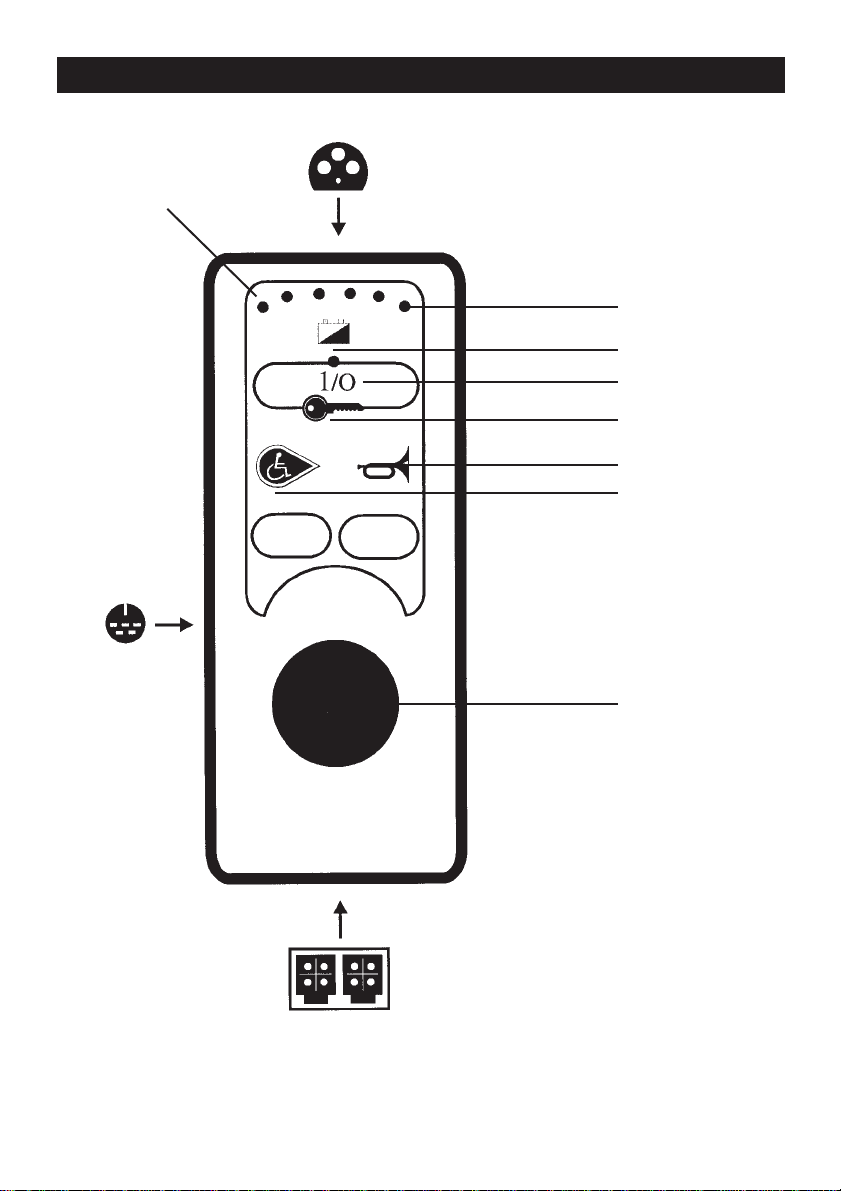
Control unit
1
B
1
1
2
3
4
5
6
7
C
- 6 -

Parts of the control unit
1. Battery indicator
2. Display “on/off”
3. “on/off” button
4. magnetic key
5. soundsignal
6. program choice (5 choices)
7. joystick
Plug sockets:
A. battery charger
B. program unit
C. battery charger
- 7 -
