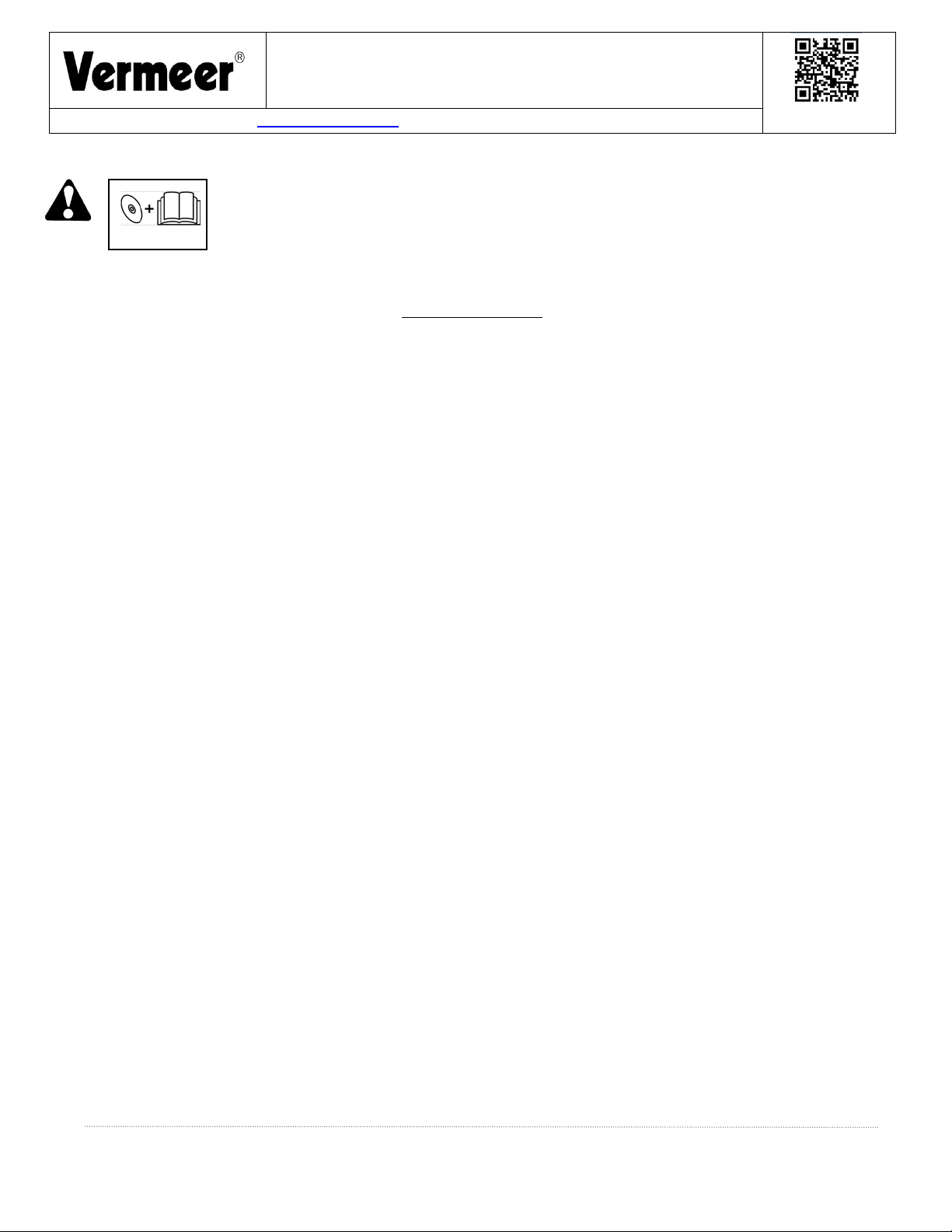
Rental Center Guide
Vermeer BC700XL Brush Chipper
on vermeer.com
Visit Vermeer at www.vermeer.com to locate your local Vermeer Dealer.
Operating Steps and Safety Practices
Safety Video link
Your rental associate or tec h nici an will explain each of the following operating steps and safety practices before you use this
brush chipper.
WARNING: Do not use or attempt to operate the machine until you understand proper operation and safety
of the machine. Read the operator’s manual. Read safety signs attached to the machine. In addition, a
Vermeer Brush Chipper Operation and Safety Video is available for viewing at your rental center or at
Vermeer.com (link above). If you are unsure of content or meaning of the safety messages or information
regarding machine operation, ask your rental associate or technician for more details.
INTENDED USE: Vermeer BC700
XL Brush Chippers are designed solely for use in chipping organic material such as wood, bark, limbs,
brush and undergrowth.
OPERATING STEPS
1. Brush Chipper Transport:
a. Vehicle must have towing capacity of 2000 lb (907.2 kg), connections for safety chains and highway lights. If brush chipper is
equipped with optional electric brakes, tow vehicle must be equipped with an automatic electric brake controller and breakaway
cable connected to tow vehicle.
b. Fold up and latch feed table. Rotate and lock discharge chute facing tow vehicle. Stow tongue jack.
2. Brush Chipper Setup:
a. Set up machine in area free of obstacles. NEVER set up under a tree being pruned or removed.
b. Always keep machine attached to tow vehicle.
c. Ensure feed table height is a minimum of 24” (61 cm) off the ground. Wear appropriate personal protective equipment.
d. Rotate and lock discharge chute to direct chips away from work area.
3. Brush Chipper Start:
a. Place “Throttle” to low idle position and place “Upper Feed Control Bar” in center “STOP” position.
b. Start engine and let it warm up.
c. Move “Throttle” to maximum engine speed. “Cutter Disc” will engage automatically.
d. Pull “Upper Feed Control Bar” into “FORWARD” feed position and push “Reset/Hold-to- Run” button on either side toward rear of
machine. Feed roller will start rotating in “FORWARD” to pull material into brush chi pper.
When engine speed drops below selected rpm because of heavy chipping, SmartFeed will momentarily reverse and stop
Note:
the feed roller. The feed roller will automatically restart when engin e spee d retur ns to maximum rpm.
4. Brush Chipper Feeding Tips:
a. To reduce risk of being pulled into machine:
• Feed from side of feed table, NEVER directly behind it. Feed large end of log or branch into chipper first.
• If wearing gloves, they must have narrow tight-fitting cuffs. NEVER wear gauntlet-style cuffed gloves.
• Keep away from rotating feed roller. NEVER climb onto feed table .
• Use wood object to push twigs or small short material into feed roller. NEVER push material with hands, feet, rake, shovel or
other non-wood objects.
b. To reduce risk of being struck by material, release limb immediately after it begins feeding, then turn away.
5. Stopping Brush Chipper Feeding:
a. Push “Upper Feed Control Bar” toward front of machine to center “STOP” position or,
Pull “Upper Feed Control Bar” toward rear of machine to “E-Stop” position or,
Push “Lower Feed Stop Bar” toward front of machine.
6. Removing Plugged Material:
a. If feed roller plugs or stalls, push “Upper Control Bar” to “REVERSE” feed position. Reposition or trim oversize material and re-
feed into chipper.
b. If cutter disc or discharge chute plugs, follow “Shutdown Procedure” outli ned in attac hed operator’s manual. Then follow
instructions to unplug disc or discharge chute.
7. Restarting Stalled Machine:
a. Place “Upper Control Bar” in center “STOP” position.
b. Reduce engine “Throttle” setting to idle and restart eng ine.
c. With Throttle” at low idle, use “Upper Control Bar” to reverse material out of feed roller.
d. Increase engine speed to full rpm to engage “Cutter Disc” and resume feeding material.
8. Shutdown Procedure:
a. Place “Upper Control Bar” in center “STOP” position.
b. Reduce engine “Throttle” to idle. “Cutter Disc” will automatically disengage. Turn engine off and remove key.
c. Wait for cutter disc to stop. Check front cutter housing slots to ensure disc rotation has stopped.
IMPORTANT: Cutter disc will continue to rotate for a short time after engine has stopped.
Operator’s manual and rental center guide are available in other languages. Contact productsafety@vermeer.com. Se dispone del manual del operador y
de la guía de centros de alquiler en otros idiomas. Póngase en contacto con productsafety@vermeer.com.
See other side for Safety Practices
11/2014 Your machine may have product improvements and features not yet contained in this guide. Part Number 105400D85
Vermeer Corporation reserves the right to make changes at any time without notice or obligation.
© 2014 Vermeer Corporation. All Rights Reserved.
1210 Vermeer Rd. East, Pella, IA 50219 USA
Edition 1_01
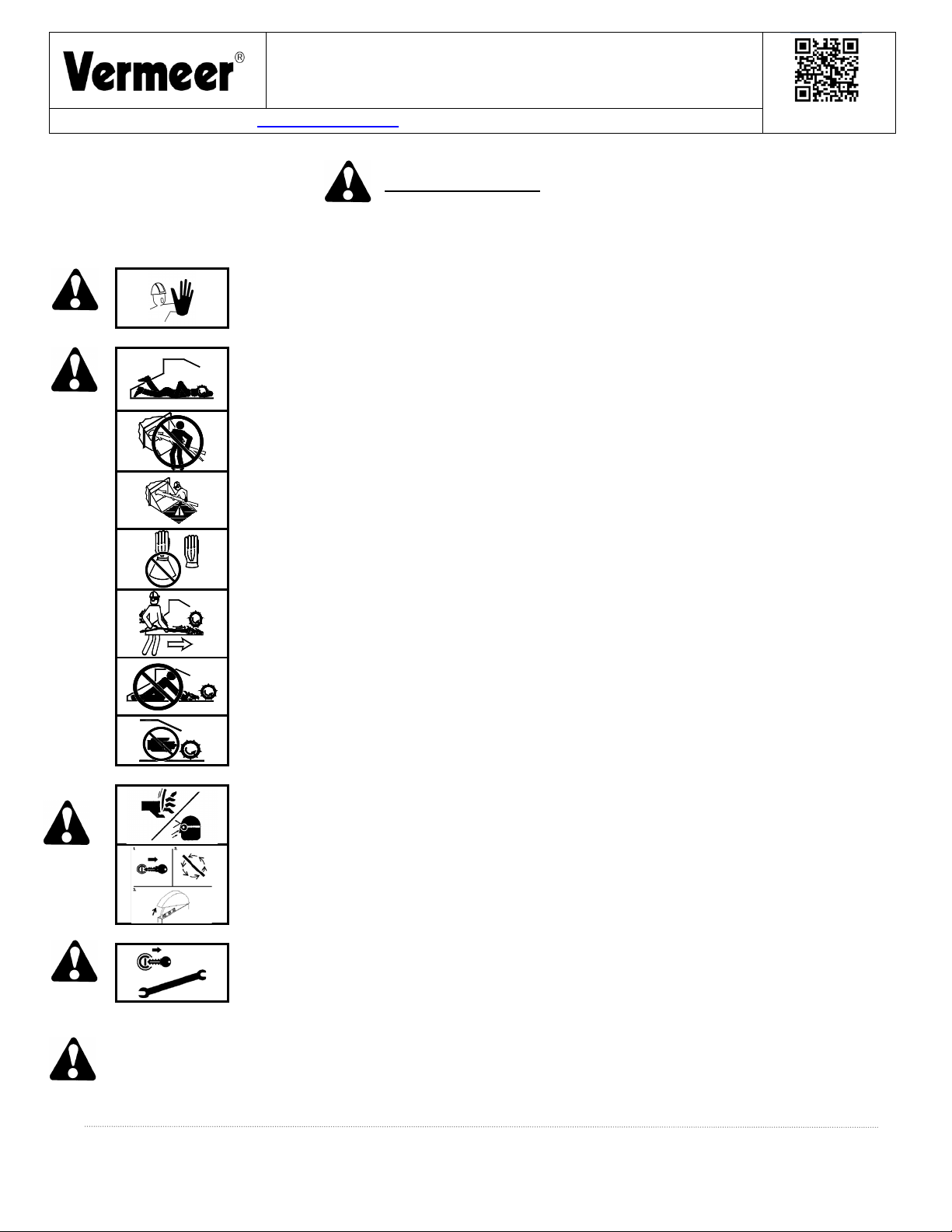
Rental Center Guide
Vermeer BC700XL Brush Chipper
on vermeer.com
Visit Vermeer at www.vermeer.com to locate your local Vermeer Dealer.
Your rental associate or technician will explain to you each of the following safety practices and operating steps before you
use this brush chipper.
Below are selected safety messages. Additional safety information is contained in safety signs on the machine and in the
operator’s manual attached to the machine. A Vermeer Brush Chipper Operations and Safety Video is available for viewing at
this rental center.
Operating Steps and Safety Practices
Safety Video link
SAFETY PRACTICES
WARNING: Keep all spectators and unprotected workers away from the machine and work
area while in operation.
DANGER:
Limbs can snag clothing. Rollers or blades can grab and pull you in faster than
you can let go of limb. Cutting injury or death will result.
• Feed material from the side of the feed table.
• Feed base of limb first.
• If you wear gloves, gloves must have narrow, tight-fitting cuffs.
• Use wood object to push short material into feed roller.
• Never climb onto feed table.
• Keep away from rotating feed roller and blades.
DANGER:
• Stop engine and wait for disc to stop.
• Then open cutter housing a c c ess cover.
WARNING:
Rotating knives in cutter housing can cut off hand.
Thrown objects can strike you.
Use Shutdown Procedure expl ain ed in the operator’s manual before servicing,
cleaning, repairing or transporting the machine.
WARNING:
Failure to follow any of the preceding safety instructions or those shown on the machine or in the
operator’s manual could result in serious injury or death. This machine is to be used for only those
purposes for which it was intended as explained in the operator’s manual.
See other side for Operating Steps
11/2014 Your machine may have product improvements and features not yet contained in this guide. Part Number 105400D85
Vermeer Corporation reserves the right to make changes at any time without notice or obligation.
© 2014 Vermeer Corporation. All Rights Reserved.
1210 Vermeer Rd. East, Pella, IA 50219 USA
Edition 1_01
