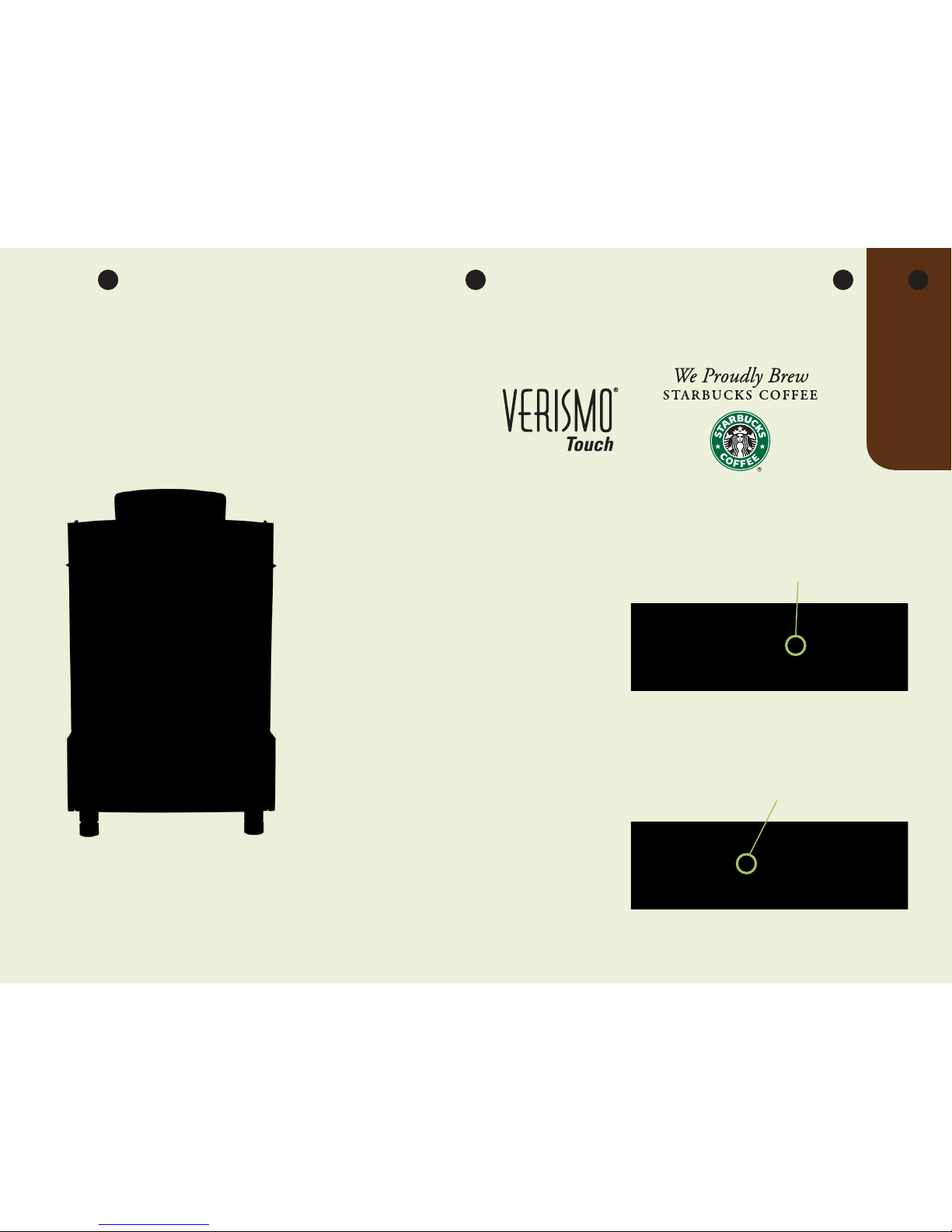
General Operating Instructions
Verismo
®
Touch
Training Card
Emptying the grounds drawer
1) When the grounds bin is full, you will be prompted to empty it.
2) Push the adjustable beverage dispensing spout up and pull out the
ground bins drawer.
3) Empty the grounds bin and return the drawer to its original position.
4) Pull the beverage dispensing spout back down to its original position.
Adding product
Coffee to bean hoppers:
1) When prompted to replenish whole beans to the hopper, remove
the cover of the grounds bin lid.
2) Add the appropriate regular or decaf bean to the correct
section of the grounds bin.
3) Replace the cover.
Replenishing milk:
1) When the milk drawer is empty (prompt appears on the
display), open the bottom drawer of the milk compartment.
2) Pull out the milk drawer bin and open the cap on the milk drawer.
3) Add 2% fresh milk and replace the cap on the milk drawer.
4) Push the milk drawer back into its original place. (Be sure
to push the drawer all the way back.)
5) Close the door of the drawer.
Your Verismo® Touch requires minimal but daily
maintenance to maintain optimum beverage quality.
Rinse function
When prompted to rinse, simply push the RINSE button.
Stop function
If a customer or staff member would like to stop the
machine either when selecting beverage options or while
drink is dispensing, simply push the STOP button.
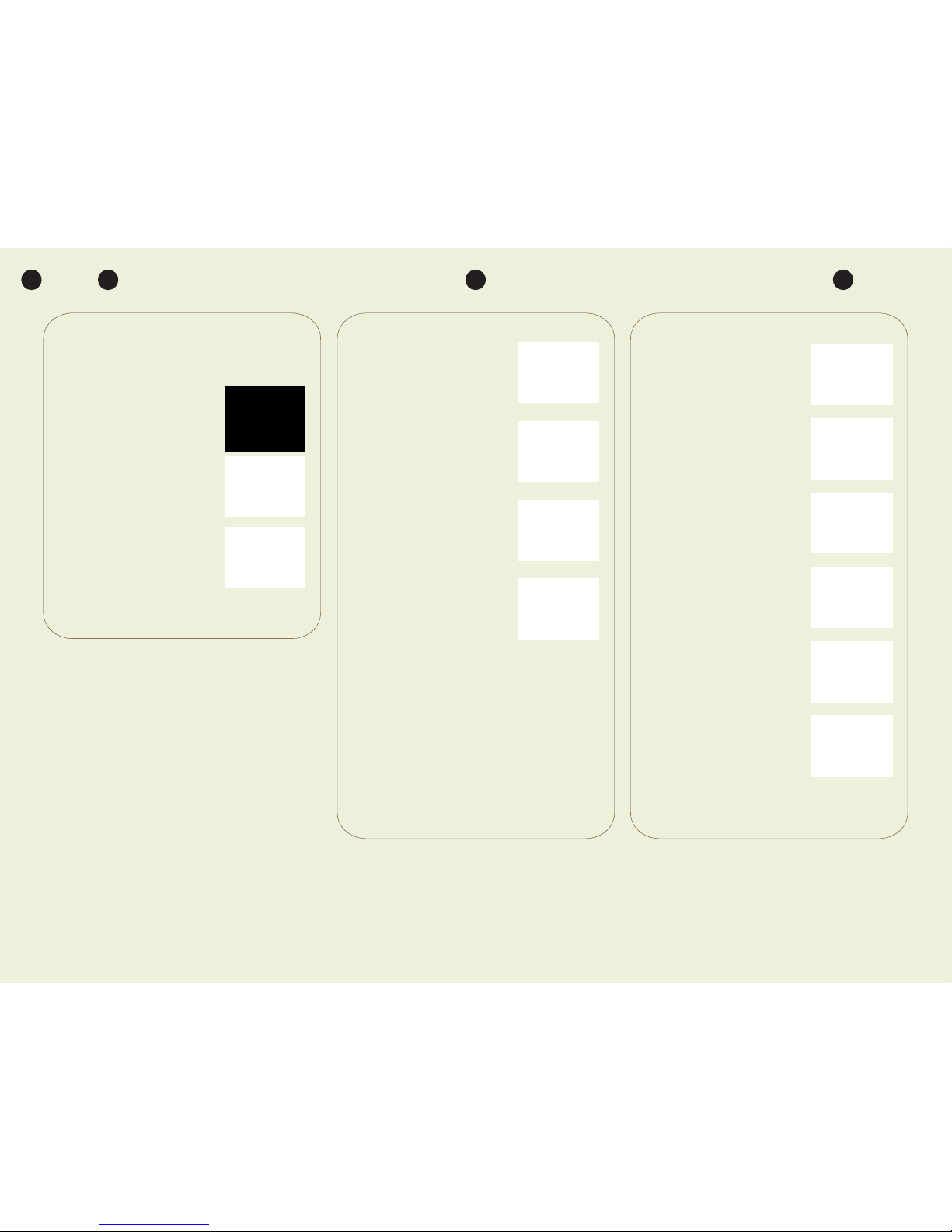
Empty and clean drip tray before you start the daily
cleaning process.
Press both levers backwards to
open the POD.
Turn the little lever to the left
side position.
Insert a cleaning tablet and
close the POD.
Follow the display messages.
Place the grounds drawer under
the coffee outlet.
Remove, empty and clean the milk tank.
Clean the inner part of milk tank cover.
Fill 3 liter part of container with
30ml of Thermoblue.
Fill 1 liter part of container with
30ml of Thermoblue.
Press the rinse key.
After four cleaning cycles, machine will request a cleaning of the
milk tank again.
Clean the milk tank and press the rinse key again.
Place the grounds drawer under the coffee outlet.
After all cleaning cycles, machine will request a cleaning of the
Thermoblock (Labyrinth, Step 3).
Unscrew the Labyrinth.
Caution: Hot water may drop from coffee
outlet. Protect yourself with a towel.
Clean and flush the Labyrinth
with fresh water.
Note: Make sure there is no milk residue.
Clean inner part of the Thermoblock
with clean towel.
Screw the Labyrinth into its initial position.
Put the coffee grounds drawer back to its
initial position.
Press the rinse key.
Turn white lever back to the right side
position and close the POD.
Press the stop key to complete.
Machine is now prepared to serve.
Step 1 Step 2 Step 3
For extended downtime
Disassemble Labyrinth plate of Thermoblock and store separately•
Dismantle milk tank and place with open cover•
Leave refrigerator door of milk base open to ensure air circulation•
CAUTION
DO NOT clean the milk tank, bean hopper or drip tray with high concentration alcohol cleaners, such as cleaning alcohol, ethanol, methanol
or other strong detergents or disinfectants. Also prohibited to use for
cleaning are acidic cleaners such as ascetic acid, etc. Furthermore DO
NOT put plastic parts (polymids) into microwave ovens at any time, as
the microwaves will affect and deteriorate the plastic material quickly.
Cleaning Instructions
© 2009 Starbucks Coffee Company. All rights reserved. Printed in the U.S.A. SKU # 11004152
What you’ll need
• Thermoplan Black & White cleaning tablets or Cafiza
®
cleaning tablets (available through BUNN)
• ConcentratedThermoblueorRinza
®
Milk Frother cleaning
solution (also available through BUNN)
• Glovesandgoggles
Your Verismo
®
Touch machine needs to be cleaned at the
end of each day. Additional cleaning is required if the “Clean
Appliance” message is displayed. Cleaning must also be
performed before initial start-up.
Use Thermoplan Black & White (or Cafiza
®
) cleaning tablets.
For the milk labyrinth/ThermoFoam System, use Thermoblue
(or the Rinza
®
solution). Contact your BUNN representative to
order these cleaning supplies.
For Verismo
®
Touch equipment service questions, call BUNN at 800-286-6340.
