Page 1
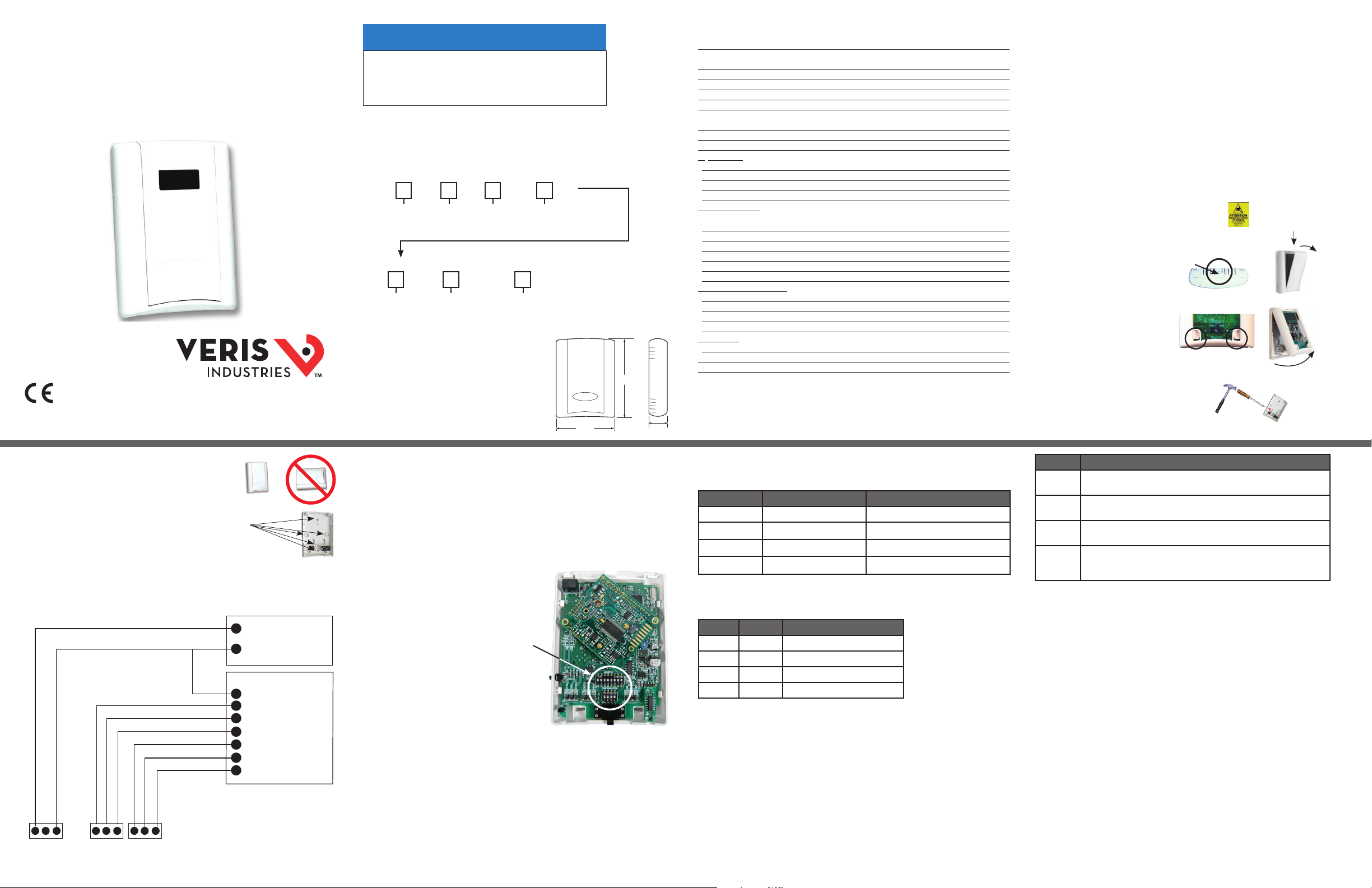
CWLP, CWXP
Observe precautions for handling static sensitive
4.75"
(121 mm)
1.15"
3.50"
FRONT VIEW
Wall Mounted Environmental CO2 Sensors
with Protocol Communication
Installation Guide
Z20 5597- 0G
0316
*
* The CE mark in dicates RoHS2 com pliance. Plea se
refer to the CE D eclaration o f Conformit y for
additional details.
NOTICE
• This product is not intended for life or safety applications.
• Do not install this product in hazardous or classied locations.
•
Read and understand the instructions before installing this product.
• Turn o all power supplying equipment before working on it.
• The installer is responsible for conformance to all applicable codes.
If this product is used in a manner not specied by the manufacturer, the protection
provided by the product may be impaired. No responsibilit y is assumed by the
manufacturer for any consequences arising out of the use of this material.
Product Identification
Local Display
CW
L = LCD
X = No display
Temp. Cal. Cer t.
X = None
1 = 1 pt. cal. ce rt.*
2 = 2 pt. cal. ce rt.*
3 = 3 pt. cal. ce rt.*
* Only avail able if temperatu re option is select ed.
Protocol
RH Option
P
= Protocol
Option
Blank = None
1 = Pushbut ton overrid e
2 = Set poin t slider
3 = Pushbut ton overrid e
+ set poin t slider
X = No RH
2 = RH 2% NIST
H = RH 2%
Temp. Option
X = No temp. opt ion
T = Temp. Transmit ter
Housing
Blank = Clo ud white
B = Black
Page 2 Page 3 Page 4
Dimensions
Specifications
Input Vol tage Class 2; 12 to 30 Vdc, 24 Vac; 100 mA max .
Operating Temperatur e Range No humidit y option: 0 to 50 °C (32 to 122 °F)
With humidit y option: 10 to 35 °C (50 to 95 °F)
Operating Humidit y Range 0 to 95% RH non- condensing
Housing Material High impac t ABS plastic , UL 94 VO
Protocol BACnet or Modbus (selectable)
Connection 2-wire RS-485
Data Rate Modbus: 9 600, 19200, 38400, 57600, bps (s electable)
BACnet: 9600, 19200, 38400, 7680 0, bps (selectabl e)
Parity Modbus: No ne/Odd/Even (sele ctable); BACnet: None
Address Range 1 to 127
CO2 Transmitter:
Sensor Type Non-dispersive infrared (NDIR) diffusion sampling
Measurement Range 0 to 5000 pp m
Accurac y ± 30 ppm ±5% of mea sured value
Repeatability ±20 ppm ±1% of measured value
RH Transmitter Opti on:
HS Sensor Replaceable digitally profiled thin-film capacitive
(32-bit mathematics); U.S. Patent 5, 844,138
Accurac y* ±2% from 10 to 80 % RH; NIST traceable mul ti-point calib ration
Reset Rate** 24 hours
Stabilit y ±1% @ 20 °C (68 °F) annual ly for two years
Hystere sis 1.5% typica l
Temperature Coefficient ±0.1% RH/°C above or below 2 5 °C (typical)
Temperature Transmitter O ption:
Sensor Type Solid-state, integrated circuit
Accuracy ±0.5 °C (±1 °F) typic al
Resolution 0.1°C (0.2 °F)
Range 10 to 35 °C (50 to 95 °F)
Relay Contac ts:
1 Form C (SPDT) 1 A@30 Vdc, resist ive; 30 W max.
Setpoint Slider Resolutio n Option 1% full scale
Override Button Option Remotely readable and resettable
* Specified accurac y with 24 Vdc sup plied power with rising humi dity.
** Reset rate is the time re quired to recover to 50% RH after exp osure to 90% RH for 24 hours.
Note: Rough hand ling and transportatio n may cause a temporary reduc tion of CO2 sensor accuracy. With time, th e
ABC functio n will tune the readings back to th e correct accuracy range. The defau lt tuning speed is limited to 30
ppm per week.
Operation
Veris’ CWxP wall mounted sensors with protocol output measure the levels of CO2, RH (if equipped),
and temperature (if equipped) of air inside a room. The CO2 sensor employs the Automatic Baseline
Calibration (ABC) feature that enables the sensor to operate within accuracy specific ations for
the calibration interval of 5 years. RH e quipped models feature a r eplaceable humidity element
(HS2NX or HS2XX), available through Veris. LCD models continuously show the CO2 reading in
ppm on the firs t line of the display. The second line of the display alternates betwe en %RH and
temperature readings if the device is equipped with both of these features (RH, non -temperature
models continuously show the RH reading; temperature transmitter, non-RH models continuously
show the temperature reading). CWxP devices have an on -board relay that trips when the CO2 level
reaches the programmable setpoint. The user can override this relay remotely from the controller.
On models wit h pushbutton override, press the but ton to change the state of BV4 from 0 to 1; this
does not locally override t he relay. To maintain accurate functionality, keep all vents f ree of dust,
debris, etc.
Installation
1. Locate the tab at the top of the sensor
housing. Using only the minimum
required force, press this tab down and
pull the cover out ward from the top.
Set the cover aside.
2. Locate the tabs at the bottom
corners of the sensor housing.
Press these tabs and pivot the
sensor out ward to remove the
sensor and ex pose the backplate.
Set the sensor aside.
3. Punch out desired wire
openings in the backplate.
Housing, Top View
Tab
devices to avoid damage to the circuitry that
is not covered under the factory warranty.
4. Position the sensor vertically on the wall, 4½ feet above the
floor. Locate away from windows, vent s, and other sources
of draft. If possible, do not mount on an ex ternal wall, as this
might cause inaccurate temperature readings.
5. Mount the backplate onto the wall
using the screws provided.
Five screwhole s available;
use a minimum o f two for
secure mounting.
6. Wire the back plate.
Wire the RS- 485 connections wi th shielded, twisted-pair wire. Connect the shield at one end only
to the RS-4 85 SHIELD terminal.
+
POWER SUPPLY
12-30VDC, 24VAC
-
CONTROL SYSTEM
COMMON
-
RS-485+
RS-485 -
SHIELD
K1 N.O.
COMMON
K1 N.C.
PWR
GND
RS-485+
RS-485-
SHIELD
K1 N.O.
K1 N.C.
COMMON
Ground each unit via the power supply GND terminal. Grounding is necessar y to minimize common
mode voltage on the signal lines and to minimize radio frequency emissions that can interfere w ith
the operation of nearby radio equipment.
Daisy-chain devices wit h 120Ω termination resis tors between RS- 485+ and RS-485- on the last
device at each end of the chain. Maximum of 63 device s on one daisy chain.
The relay is designated as K1. Both N.O. and N.C. contac ts are available.
1. Configure the sensor.
Set the DIP switches on the backside of the board.
DIP switches,
located on backside of board,
Top row: Address swi tches
Bottom row: Configuration switches
Select Add ress DIP switches
1. Up for Modbus, Down f or BACnet.
2. Up to add 64 to net work address.
3. Up to add 32 to network address.
4. Up to add 16 to network address.
5. Up to add 8 to networ k address.
6. Up to add 4 to network address.
7. Up to add 2 to network address.
8. Up to add 1 to network address.
The networ k address is the sum of the value s selected by placing sw itches 2 through 8 in their UP
position. E.g.: If switches are D D D U D U D D, then BACnet communic ation is selected, and the
address is 16 + 4, for a total of 20. Valid Modbus addresses are 1 to 127, and valid BACnet addresse s
are 0 to 127. Each device on the daisy chain must have a unique address.
Select Config uration DIP switches
Configuration DIP switches 1 and 2 control the parity settings for Modbus and have no effec t on
BACnet communication, which never has parity.
Switch 1 Switch 2 Parity
Down Down None (2 stop bi ts)
Down Up Odd
Up Up Even
Up Down None (1 stop bit ; common but non-s tandard)
Configuration DIP switches 3 and 4 control the data rate for both Modbus and
BACnet modes.
Switch 3 Switch 4 Data Rate
Down Down 9600 bp s
Down Up 1920 0 bps
Up Down 38400 b ps
Up Up Modbus: 5760 0 bps; BACnet: 76800 bp s
Modbus Configuration
The list of supp orted Modbus func tion codes and the Modbus Point Map are in the Point Map
section of this document. The capabilities for controlling the CWxP are identical with those for
BACnet. The functions are summarized here.
Function Description
Coils Used to set tempe rature (Fahrenheit s cale), relay override, over ride button coi l, and
Discrete
input
Input
registers
Holding
registers
* The temperat ure scale and local ca libration locko ut settings are ma intained if power i s lost. When delivered, te mperature in
Farenheit a nd calibration lo ckout is on. Pressing th e override butto n turns the override b utton coil on. It can o nly be turned off
remotely.
** If any sensor o ption is not install ed, the reading for t hat sensor will be 0.
local ca libration lockou t. *
Indicate s whether the relay is o n.
Used to confi gure the sensor opt ions: CO2 level (in ppm), RH (in uni ts of 0.1%),
temperat ure (in units of 0.1°), and the slider (in u nits of %full sca le). * *
Used to spe cify the CO
temperat ure offset, and RH o ffset. Initial s ettings are 80 0 ppm, 50 ppm, Normal,
0°F, and 0%, respe ctively. Setti ngs are retained i f power is lost.
setpoi nt for the relay, the deadb and,auto-ca libration,
2
The various registers are still present even without the corresponding options inst alled. In
particular, the discrete input func tion can be used to see if the CO2 setpoint has been reache d even
if the relay is not in use.
BACnet Configuration
The list of BACnet objects and their implemented prop erties is in the BACnet Descriptions section
of this document. The capabilities for controlling t he CWxP are identical with those for the Modbus
configuration. However, BACnet has some additional protocol-related settings.
The Device Obje ct must have a unique name. This is s et at the factory to the model name, followed
by the device’s serial number. The name can be changed if desired. The device object must also
have a unique objec t identifier number. By default, this is 133nnn where nnn is the current network
address. This number can be changed and the new number will be remembered. Setting the
number to -1 (normally not allowed) will reset the device to the def ault.
The Reliabilit y property of the analog input s for temperature, relative humidity, and slider can be
read to determine whether the device has these options installed.
Page 8Page 7Page 6Page 5
Page 2
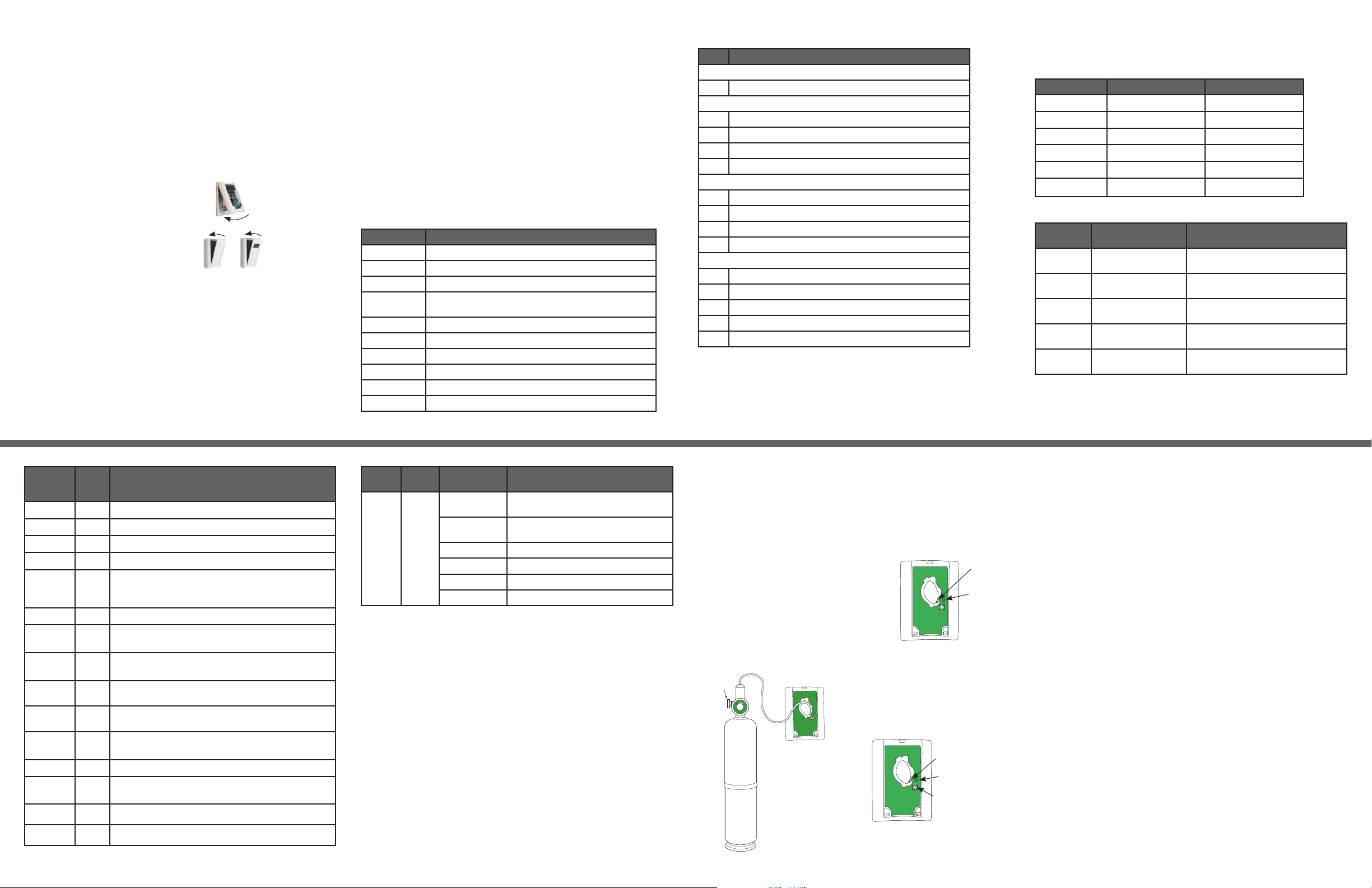
NITROGEN
GAS
Regulator
Valve
ABC Calibration Algorithm
ABC (Automatic Baseline Calibration) is a patented self-calibration feature that automatically
adjusts the CO2 sensor to compensate for dr ift. When ABC is enabled, the lowest reading within
every 24-hour period is recorded and analyzed over a running 7-day or 28-day per iod. If a
statistically significant amount of drift is detected, an automatic correction factor is applied. This
enables the sensor to operate within specifications for the 5-year c alibration interval.
There are thre e settings (Modbus holding register 3 o r BACne t Auto_Cal):
0. Normal – recommended set ting! Use for applications in which the building is unoccupied
within a 24 hour timeframe. This is the default.
1. Low – use for buildings occupied 24 hour s a day.
2. Off – Not Recommended
2. Install the sensor onto the b ackplate.
3. When installation is complete, install the
cover and snap into place.
No-LCD version LCD version
Visual Indicators
The CAL light will be on continuo usly during calibration.
The RX light will flash while data is being received. If it isn’t blinking, it can indicate a bad
connection or that the RS-485+ and RS-485– wires are connected b ackwards.
The TX light will flash while data is being transmitted. For Modbus, if this light isn’t blink ing it can
mean that the device isn’t being selected (wrong address) or the communication parity o r bit rate
is set improperly.
In a BACnet installation, both the RX and TX lights will flash repeatedly even i f no communication is
being per formed. In a Modbus inst allation, no lights will flash if there is no communication ac tivity.
Modbus Point Map
Function codes:
Function code Function
01 Read coils
02 Read discrete inputs
03 Read holding registers
04 Read input regis ters (if any sensor is n ot installed, the r eading for that sens or
will be 0)
05 Write single coi l
06 Write single regis ter
07 Diagnost ics (sub-func tion 00 return s query data)
15 Write multiple coils
16 Write multiple registers
17 Repo rt slave ID (returns man ufacturer, mode l name, and serial numb er)
All of these values corresp ond to BACnet objects with the same name. See the BACnet Descriptions
section for definitions.
Discrete Inputs
1 Relay On (due to reaching setpoint, not due to override)
Coils
1 Fahrenheit (else Celsius)
2 Relay override
3 Cal Loc kout
4 Overr ide (use override but ton to turn on, if pr esent)
Input Registers
1 CO2 level (in ppm)
2 Humidi ty (in tenths of a perc ent) or 0 if not install ed
3 Temperatu re (in tenths of a degre e; units set by coil 1) or 0 if not i nstalled
4 Slider (i n percent) or 0 if not inst alled
Holding Registers
1 CO2 setpoi nt (in ppm CO2)
2 CO2 deadband (i n ppm CO2)
3 Auto Cal (0 =normal; 1=low; 2=off )
4 Temp Offs et (in tenths of a degre e, current units)
5 RH offs et (in tenths of a percen t)
BACnet Descriptions
All proper ties read-only unless otherwise noted. Preserved means it is non-volatile.
Present_Value Range Restrictions
Object Name Minimum Value Maximum Value
Device_Instance 0 (b ut see descrip tion, above) 4,194,302
CO2_Setpoint 500 2,500
CO2_Deadband 10 500
Auto_Cal 0 2
Temp_Offset -5 5
RH_Offset -10 10
Standard Obj ect Types Supported
Obj ect Type Supported Optional
Analog Input
-- AI
Analog Value
-- AV
Binary I nput
– BI
Binary Value
– BV
Device -- D EV Description*, Location APDU_Timeout, Description, Location, Max_Mas ter,
* Descripti on is the same as the Obj ect_Ident ifier. Reliabilit y is “No Sensor” if no se nsor is installed (app lies to humidit y,
temperature, and slider).
Properties
Description*, Reliabilit y
Description* Present _Value
Description*
Description* Present _Value
Object_Identifier, Object_Name
Writable Properties
Page 9 Page 10 Page 11 Page 12
Objects Table
Object Name Typ e
CO2_L evel AI 1 Gas concentration in ppm
Humidity AI 2 Humidity in percent (if sensor installed)
Temperature AI 3 Temperature in Fahrenheit or Celsius (if sensor installed)
Slider AI 4 Slider posit ion in percent (if pre sent)
Device_
Instance
CO2_Setpoint AV 2 Setpoi nt in ppm. Initial valu e 800. Fractiona l values are trunc ated.
CO2_
Deadband
Auto_Cal AV 4 Auto- calibration. Valid v alues are 0 (normal), 1 (low), or 2 (off ). Initial value
Temp_Offset AV 5 Te mperature offs et. Value rounded to nea rest tenth of a degr ee. Units are
RH_Offset AV 6 Relative Hu midity offse t. Value rounded to the n earest tenth of a per cent.
Relay_On BI 1 1 if relay ener gized because o f gas concentratio n. BV2 will not affect t his
Fahrenheit BV 1 1 if temperat ure in Fahrenheit, 0 if i n Celsius. Initially 1. (if pr esent)
Relay_
Override
Cal_Lo ckout B V 3 1 will lock-ou t calibration. Ini tially 1.
Override BV 4 1 if over ride button pr essed. Store 0 to res et. Initially 0. Volatil e. (if present)
and
Instance
AV 1 Alternat ive way to change objec t_identifi er property o f device. A negative
value will r estore the defa ult device instanc e (133nnn). Fract ional values
are truncated.
AV 3 Relay deadb and in ppm. Initial val ue is 50. Fractional v alues are trunca ted.
is 0.
current u nits. Initial val ue is zero. (if present)
Initial va lue is zero. (if present)
value.
BV 2 1 will f orce relay on. Initial ly 0. Volatile.
Description of Present_Value Property
Page 13
Device Objects Table
Objec t
Name
CWxPxxx
Type and
Instance
Device
133nnn
Objec t Property Description
Object_Identifier
(R/W)
Object_Name (R/W) Unique name, i nitially a combinat ion of model and
APDU_Timeout Default is 3000, ma ximum value is 600 00
Max_Master Def ault is 127
Description Maximum length is 64 characters
Location Maximum length is 64 characters
Unique valu e where nnn initiall y is MS/TP
serial number. Maximum length is 64 characters
Page 14
Calibration
CO2 sensor calibration requires a gas calibration ki t, available from Veris Industries. Performing
calibration without the gas kit will cause erroneous readings.
This product is factory-calibrated. The typical CO2 sensor calibration interval is 5 year s, dependent
on specific si te installation factors. As of the date of this document, compliance with ANSI/
ASHRAE 62-2001 requires minimum on-site accuracy verification intervals of 6 months or
per the building operation and maintenance manual. Perform accuracy verification using a
comparison to either a known reference or to the CO2 gas calibration kit available from Veris
Industries (Model AA01).
1. Make sure that calibration is unlocked (Modbus/BACnet
device setting)
2. Remove cover and conne ct gas cylinder hose to the plastic
port loc ated on sensing module. Only connect one sensor to
the calibration gas cylinder at a time.
3. Start flowing nitrogen gas (0 ppm
CO2). Use a flow rate of 0.3 to 0.5 liter/
minute.
4. Press and hold the CAL but ton until the calibration
light turns on continuously (approximately five
seconds). Once the light t urns on, release the
button. If the light does not come on, calibration is
probably locked and needs to be unlocked first.
5. Wait for the light to turn off, signif ying the end of
calibration (approximately five minutes).
6. Turn off the gas, and remove the hose. Replace
the cover.
7. Optional: lock-out calibration via Modbus/BACnet.
Page 15 Page 16
Connect hose here
ENTER
button
Connect hose here
LED indicato r
LED indicato r
Conformance Statement
Vendor Name: Veris Industries
Product Name: Veris CWxP Environmental Sens or
Product Model Number: CWxPx xx
Application Software Version: 1
Firmware Revision: x.x
BACnet Protocol Revision: 2
Product Description: Environmental Sensor
BACnet Standardized Device Profile (Annex L): BACnet Applic ation Specific Controller (B-ASC)
List all BACnet Interoperabili ty Building Blocks Supporte d (Annex K):
DS-RP-B,DS-RPM-B,DS_WP-B,DM-DDB-B,DM-DOB-B,,DM-DCC-B
Segmentation Capability: Segmentation not supported
Standard Object Types Suppo rted:
No dynamic creation or deletion suppor ted
No proprietary properties or object types
(other information about objects on preceding pages)
Data Link Layer Options: MS/ TP master (Clause 9), baud rates: 9600, 19200, 38400, 7680 0
Device Address Binding: Static device binding is not suppor ted. (No client functionality is included).
Networking Options: None
Character Sets Supported: ANSI X3.4
©2016 Veris Industries
Alta Labs, Enercept, Hawkeye, Trustat, Aerospond, Veris, and the Veris “V” logo are trademarks or
registered trademarks of Veris Industries, L.L.C. in the USA and/or other countries.
