Page 1
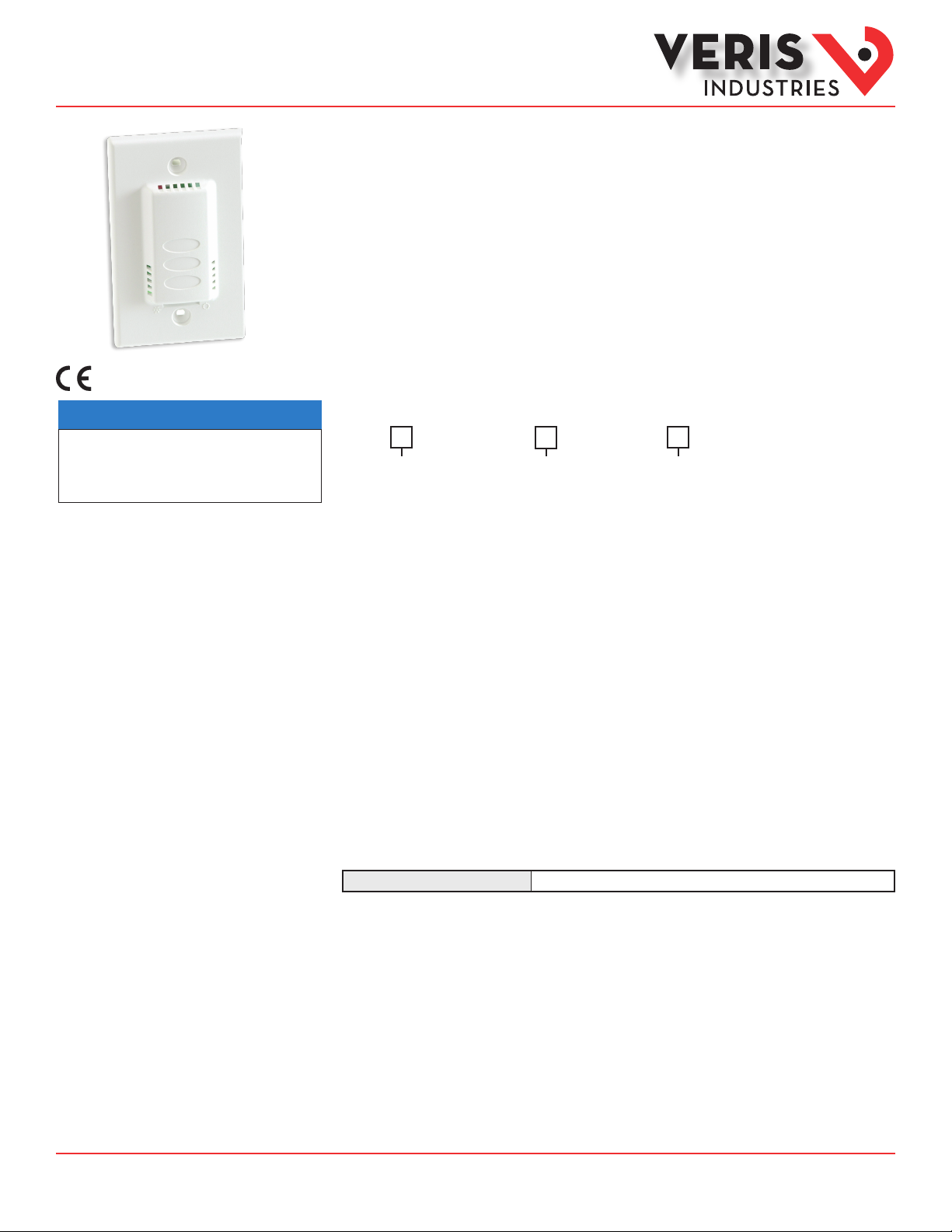
Installation Guide
Temperature
• This product is not intended for life or safety applications.
• Do not install this product in hazardous or classied locations.
• Read and understand the instructions before installing
this product.
• Turn off all power supplying equipment before working on it.
• The installer is responsible for conformance to all applicable codes.
No responsibility is assumed by Veris Industries for any consequences arising out of the
use of this material.
NOTICE
TE Series
Wall Temperature Sensor
Product Overview
The TE wall mounted temperature sensor monitors the temperature of the air inside a room. It has standard
resistive outputs compatible with building control systems, and it is warranted for a period of ve years.
Product Identification
Sensor Type
TE
B = 100R platinum, RTD
C = 1k platinum, RTD
D = 10k T2, Thermistor
E = 2.2k, Thermistor
F = 3k, Thermistor
G = 10k CPC, Thermistor
H = 10k T3, Thermistor
I = 1k Balco (Nickel-iron) RTD
J = 10k Dale, Thermistor
K = 10k w/11k shunt, Thermistor
M = 20k NTC, Thermistor
N = 1800 ohm, Thermistor
R = 10k US, Thermistor
S = 10k 3A221, Thermistor
T = 100k, Thermistor
U = 20k “D”, Thermistor
W = 10k T2 high accuracy,
Thermistor
Y = 10k T3 high accuracy, Thermistor
Z = 10k E1, Thermistor
CC = 15k, Thermistor
Setpoint/Override
0 = None
1 = Override
2 = 1k Setpoint
3 = 10k Setpoint
4 = 1k Setpoint w/override
5 = 10k Setpoint w/override
Cal Certificate
0 = None
1 = 1 point Cal validation
2 = 2 point Cal validation
TM
Specifications
Wiring
Z202233-0U Page 1 of 2 ©2013 Veris Industries USA 800.354.8556 or +1.503.598.4564 / support@veris.com 09131
Alta Labs, E nercept, Ensp ector, Hawkeye, Trus tat, Aerospo nd, Veris, and th e Veris ‘V’ log o are tradema rks or registe red tradema rks of Veris Ind ustries, L. L.C. in the USA and /or other countri es.
Other companies’ trademarks are hereby acknowledged to belong to their respective owners.
22 AWG; 2-wire R TD/T hermistor
Page 2
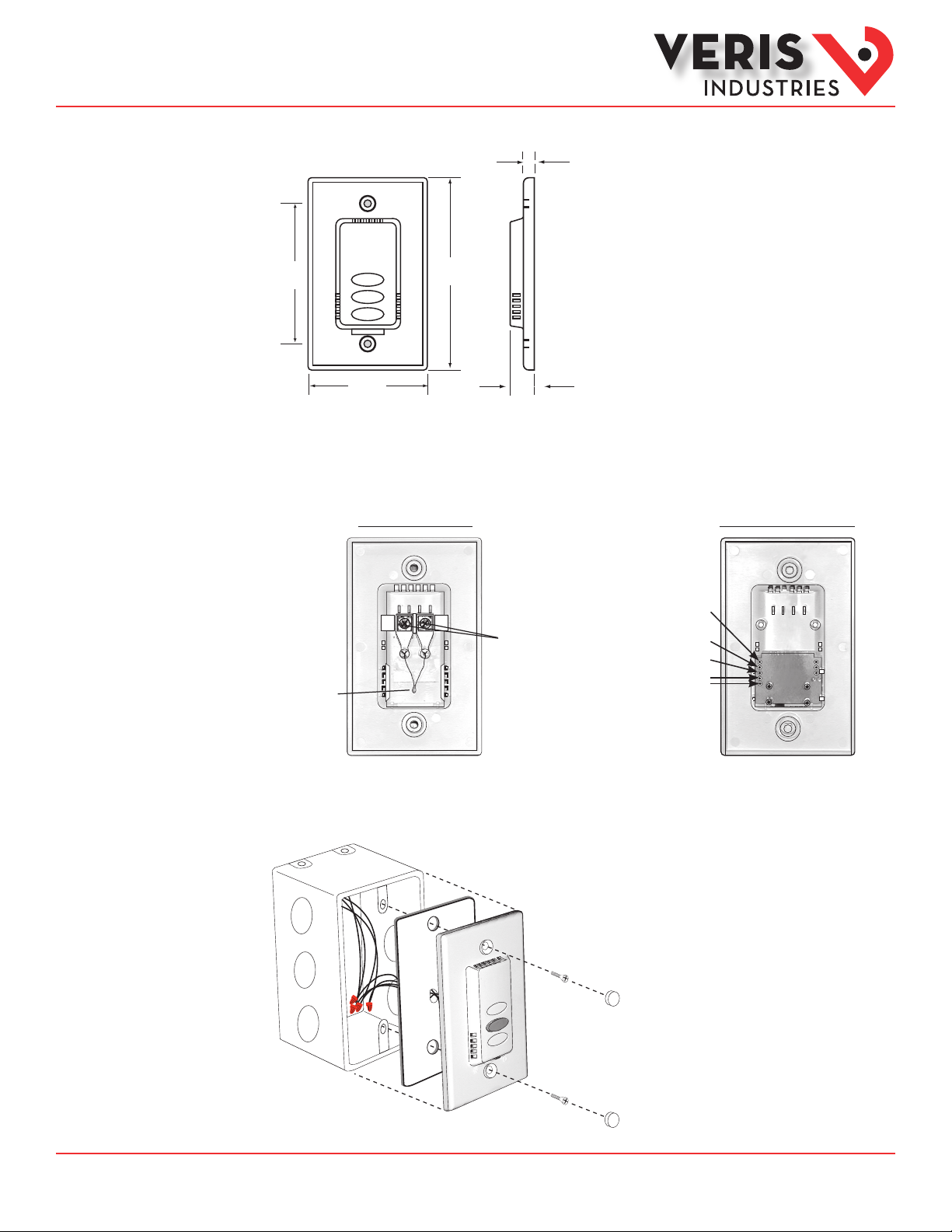
Installation Guide
4.5"
(115 mm)
0.3"
(6 mm)
0.5"
(13 mm)
2.8"
(70 mm)
3.2"
(82 mm)
Temperature
TESeries
Dimensions
TM
Installation
1. Connect the wires to the thermistor terminals (see the wiring diagrams). Do not overtighten the screws.
2. For optional feature models, connect the color coded wires as indicated.
Thermistor/RTD Only Optional Feature Models
White/Reve rse
Connect wires
to terminals
Avoid damaging
the thermistor
3. Mount the unit on a single-gang junction box using the screws provided or directly to the wall using #6 drywall screws. Use the
foam gasket provided to ensure proper insulation from the wall temperature.
4. Install the screw cover caps provided.
Grey/Normal
Black/Wiper
Orange/Thermistor/RTD
Z202233-0U Page 2 of 2 ©2013 Veris Industries USA 800.354.8556 or +1.503.598.4564 / support@veris.com 09131
Alta Labs, E nercept, Ensp ector, Hawkeye, Trus tat, Aerospo nd, Veris, and th e Veris ‘V’ log o are tradema rks or registe red tradema rks of Veris Ind ustries, L. L.C. in the USA and /or other countri es.
Other companies’ trademarks are hereby acknowledged to belong to their respective owners.
