Page 1

Seahawk leak detection accessories
The SeaHawk Leak Detection Cable Evaluator (LDCE) is designed to work specifically with SeaHawk leak
detection panels that utilize SeaHawk Leak Detection Cable (SC).
The LDCE is used to test and measure the precision of any length of SC. The LDCE simplifies cable testing,
system troubleshooting, and maintenance because it measures leakage current across the cable’s two
sensing wires. This is important because a high leakage current can affect the accuracy of readings. A
reading of zero is ideal; however a reading of 25uA or less is acceptable.
The LDCE includes a pre-connected, 2 foot (.61m) interface cable. Notably, the LDCE can also be used to
test SeaHawk Water Seeker Cable (WS), our two-wire purple cable, with the supplemental purchase of an
adaptor (WS-A). In addition to testing SC and WS, the LDCE can be used to test its own internal battery
and current source.
IMPORTANT: A multi-meter with a micro current (uA) scale is required to operate the LDCE. A multimeter is not included with the LDCE. Contact RLE for details about our optional multi-meters.
Key Features & Benefits
Quick-connect cable connection to SeaHawk SC cable
Simplifies cable testing, troubleshooting, and maintenance
Battery powered
Tests its own internal battery and current source
Includes a pre-connected interface cable
Optional multi-meters with uA scale
RoHS compliant
L D C E
Page 2
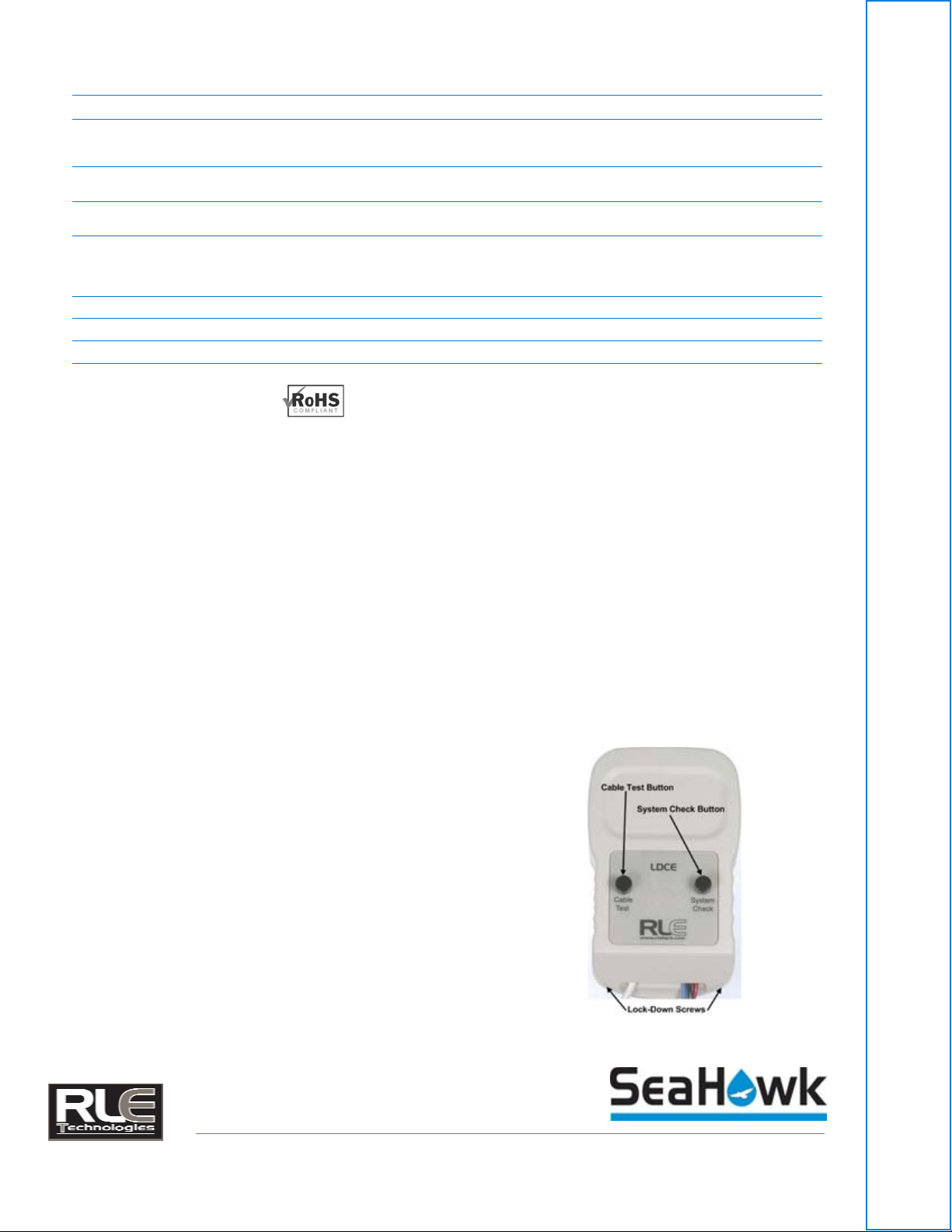
A
Specifications
Power Battery, 9VDC; internal
Inputs
Water Leak Detection Cable
Maximum Length
Outputs
Jacks
Front Panel Interface
Push Buttons
Operating Environment
Temperature
Humidity
Altitude
Storage Environment -4° to 158°F (-20° to 70°C)
Dimensions 2.7”W x 4.4”H x 1.1”D (69mmW x 112mmH x 28mmD)
Weight 0.5 lbs. (0.226kg)
Certification RoHS compliant
L D C E
Supplied with 2ft (0.61m) interface cable; interface cable is pre-connected
5,000ft (1,524m)
1 Red (Voltage); 1 Black (Common); and 1 Blue (Current)
Cable Test: 1; System Check: 1
32° to 122°F (0° to 50°C)
5% to 95% RH, non-condensing
15,000ft (4.572m) max.
Cable Testing Instructions
Follow the steps below to perform maintenance and
troubleshooting tests on SeaHawk Leak Detection Cable (SC):
1. Power down the control head and disconnect the SC
cable to be tested from its leader cable. Connect the
LDCE interface cable to the SC cable receptacle. The
LDCE can test one cable or a string of cables, up to a total
length of 5,000 feet (1,524m).
2. Connect the LDCE meter leads up to your multi-meter.
Connect the Red to the Voltage (V) input, connect the
Black to the Common (COM) and connect the Blue to the
Micro Amp input (uA). DO NOT hook the leads up
backwards, you will blow the internal fuse in your meter.
3. Set the current meter’s selector switch so you can read
the current at 200uA.
4. Push the cable test button and record the meter reading.
A reading less than 25uA is acceptable. A reading greater
than 25uA indicates the cable needs attention. It may be
necessary to separate mated pairs of cable and test each
section individually to isolate the problem cable.
To check the accuracy of the test current, press the Cable
Test button and ensure that your meter displays a reading
of approximately 180uA. If not, change the battery in the
current source and retest for the proper value.
LDCE Battery Voltage Test
The LDCE can also test the internal 9V battery voltage. To test
the battery, follow the steps below:
1. Turn the selector switch on your DVOM (Digital Volt Ohm
Meter) to the VDC position; if the meter is not auto
ranging, set it to 20VDC. If the reading is less than 8VDC,
the battery should be changed.
2. To access the battery, screw in the two lock-down screws
on the front cover using a 1/16” (1.59mm) allen wrench.
Remove the two push button caps. Lift the cover and
replace the battery.
3. Back out the lock-down screws from the unit until they are
flush with the bottom cover. Replace the push button
caps onto the unit.
FORT COLLINS CO
970 484-6510
970 484-6650 FAX
WWW.RLETECH.COM
NOTE: The uA reading will be lower if the internal 9V
battery is low.
©2008 RLE Technologies 110056 Rev 1.1 (08/2008)
lthough the information contained in this document is believed to be accurate and correct, RLE Technologies assumes no responsibility, and disclaims
all liability, for any damages resulting from the use of this information or any error or omission in this document. RLE Technologies does not warrant,
guarantee, or make any representations as to the performance, fitness for use, safety, or reliability of any existing or future wiring, equipment, additions
or modifications to equipment, or any other component of the original or modified system. Specifications are subject to change without notice.
