Page 1
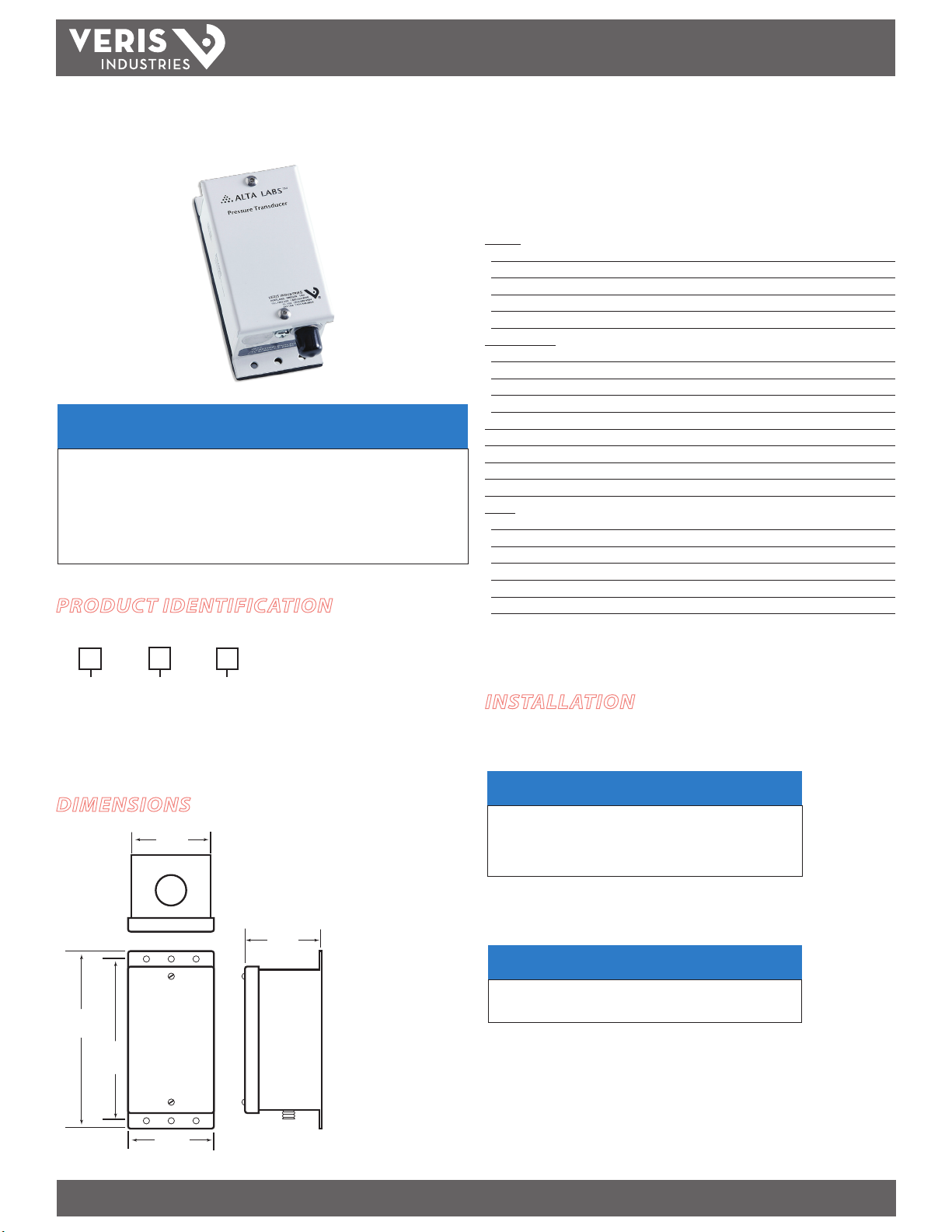
TM
ENVIRONMENTAL SENSORS
PH SerieS PH SerieS
NOTICE
• This product is not intended for life or safety applications.
• Do not install this product in hazardous or classified locations.
• Read and understand the instructions before installing
this product.
• Turn off all power supplying equipment before working on it.
• The installer is responsible for conformance to all applicable codes.
PRODUCT IDENTIFICATION
INSTALLATION GUIDE
Wet Media Pressure Transducer
Installer’s Specifications
Product:
Input Power 12 to 30 VDC/24 VAC
Output 3-wire transmitter; user selectable 4-20mA (clipped and capped)/0-5V/0-10V*
Accuracy ±1% F.S. Combined linearity, hysteresis, and repeatabilit y
Surge Damping Electronic; 5-second averaging
Tes t Mode Overrides output to full-scale (20 mA, 5 V, 10 V)
Pressure Ran ges:
0-10 0 psi 25/50/100 psig switch selectable
0-2 50 psi 62.5/125/250 psig switch selectable
0-500 psi 125/250/500 psig switch selectable
0-1000 psi 250/500/1000 psig swi tch selectable
Operating Environment -10° to 55°C (-4° to 130°F); 0 to 90% RH, non-condensing
Long Term Stability ±0.25% pe r year
Zero Adjust Pushbutton auto-zero and digital input (2-pos terminal block)**
Status Indic ation Dual-color LED: Green = Normal, Red = Overpressure, Flashing Red = Fault
Housing Material White powder-coated steel
Sensor:
Media Compatibility Media compatible with 17-4 PH stainless steel
Proof Pressure Max. 2x F.S. range
Burst Pressure Max. 5x F.S. range
Temperature Compensated Range 0° to 50°C (32° to 122°F)
Media Temperature Limits -20° to 85°C (-4° to 185°F); 0 to 90% RH non-condensing
Fittings 1/4” NPT male thread, 17-4 PH stainless
NIST
Range
PH S
N = NIST
X = None
07 = 0-100 psig
08 = 0-250 psig
09 = 0-500 p sig
10 = 0-1000 psig
DIMENSIONS
2.25"
(57 mm)
5.1"
(129 mm)
4.5"
(115 mm)
= Standard
2.2"
(56 mm)
* Minimum input voltage for 4 -20 mA operation: 250 ohm loop (1-5V) = 12 VDC; 500 ohm loop
(2-10V) = 15 VDC. Minimum input voltage for 0-10V operation: 15 VDC
** This feature is enabled only whe n the detected pressure is within 5% of factory calibration.
INSTALLATION
1. Connect transmitter to control system and power supply. PH Series are 3-wire
sourcing type transmitters.
NOTICE
This product utilizes a half-wave rectier power supply. If a
transformer is to be used to power this product, the transformer
must not be used to power other devices utilizing non-isolated
full-wave power supplies. Failure to comply may result in
reduced accuracy.
2. (Optional) Connect TARE (zero) terminals to digital output (contact closure) of
control system.
NOTICE
TARE input is for dry-contact. Do not apply voltage to TARE (zero)
terminals. Failure to comply may result in equipment damage.
3. Use jumper JP1 to select voltage (V) or current (mA) mode.
4. Use jumper JP2 to select 0 -10 V or 0-5 V output span (Voltage mode only).
5. Use jumper JP3 to select slow or fast mode. Slow mode provides 5-second
2.5"
(62 mm)
averaging for surge dampening.
6. Select appropriate full-scale range using the slide switch.
Z202149-0K PAGE 1 ©2012 Veris Industries USA 800.354.8556 or +1.503.598.4564 / support@veris.com 03122
Alta Labs, Enercep t, Enspector, Hawkeye, Trustat, Veris, and the Veris ‘ V’ logo are trademark s or registered tradema rks of Veris Industries, L.L .C. in the USA and /or other count ries.
Page 2
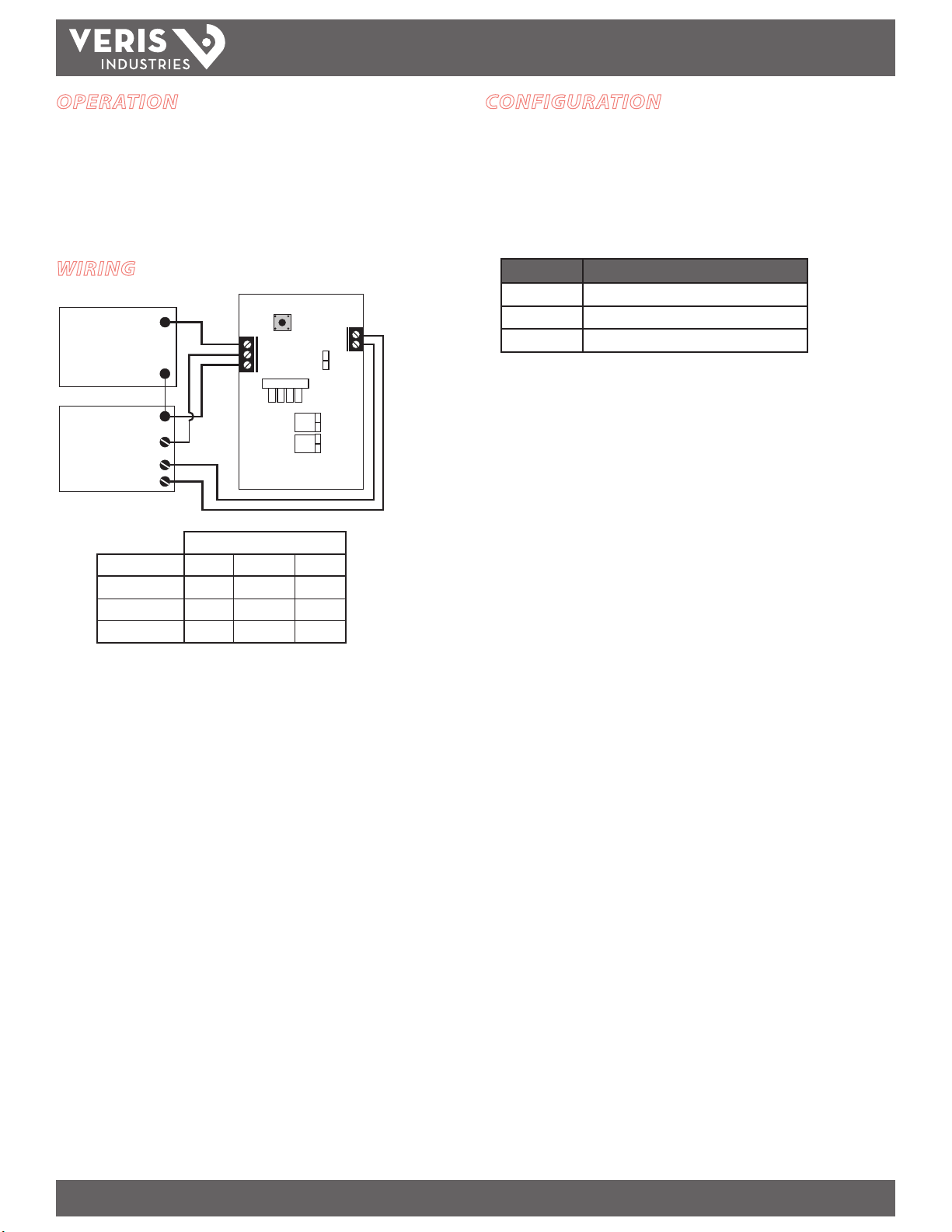
TM
PH SERIES
INSTALLATION GUIDE
OPERATION
The PH Series wet media pressure transducer can be used in any application
compatible with 17-4 PH stainless steel. A unique retainer bracket design eliminates
the requirement for a back-up wrench on the sensor tting. PH models can handle
overload pressure of 2x maximum full scale range. Burst pressure is 5x maximum full
scale range.
WIRING
Remote
Slow
Fast
Output
Tare
(Zero)
Power Source
12 to 30 VDC/24 VAC
Digital Control
Analog Input
(0-5V/0-10V or 4-20mA)
Digital Output
Optional
MODEL
-100
-500
-1000
VIN
OUT
COMMON
TEST
A
B
C
PH Sensor
Tare
(Zero)
VOLT
mA
0-5
0-10
Response
Range
+
-
-
RANGE
C
100
500
1000
25
125
250
A
B
50
250
500
CONFIGURATION
Test Mod e
Test mode overrides output to full-scale, e.g., if the PH is congured for current (mA)
operation, Test mode sets output to 20.0 mA. If congured for voltage (VDC)
operation, Test mode sets output to 5.0 VDC or 10.0 VDC (depending on position of
JP2 output span jumper).
Status LED
LED Condition
Solid Green Normal operation
Solid Red Overpressure
Flashing Red Other fault condition
TARE ( Zero)
To automatically reset output to zero pressure, press and hold the TARE push-button
for 2 seconds or provide contact closure on auxiliary REMOTE TARE terminal.
To protect the unit from accidental tare, this feature is enabled only when the
detected pressure is within 5% of factory calibration.
Z202149-0K PAGE 2 ©2012 Veris Industries USA 800.354.8556 or +1.503.598.4564 / support@veris.com 03122
Alta Labs, Enercep t, Enspector, Hawkeye, Trustat, Veris, and the Veris ‘ V’ logo are trademark s or registered tradema rks of Veris Industries, L.L .C. in the USA and /or other count ries.
